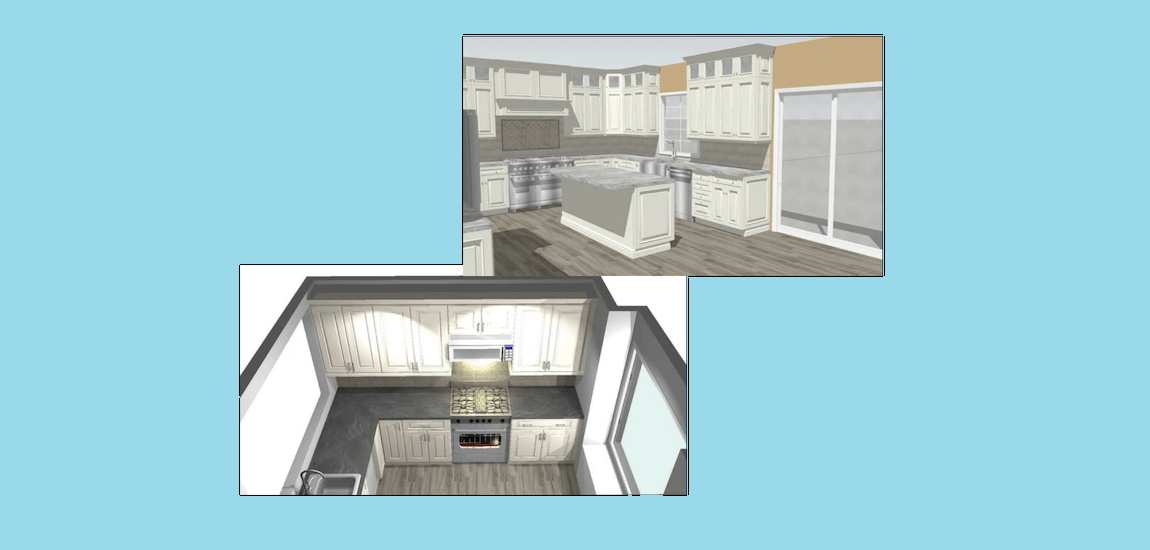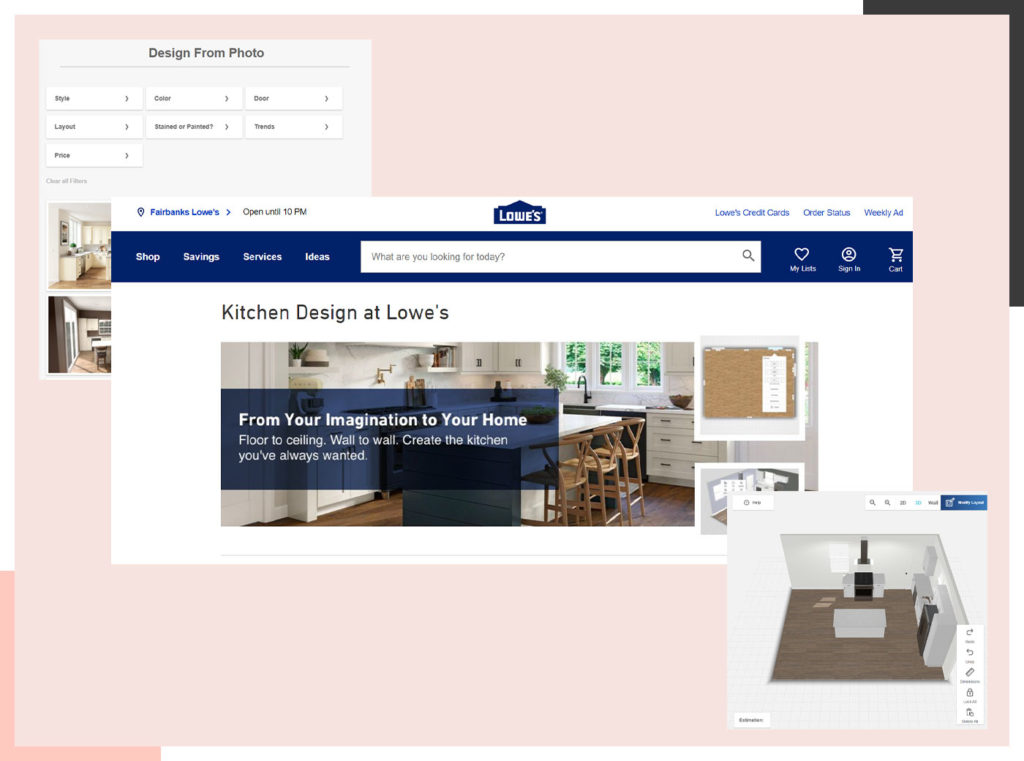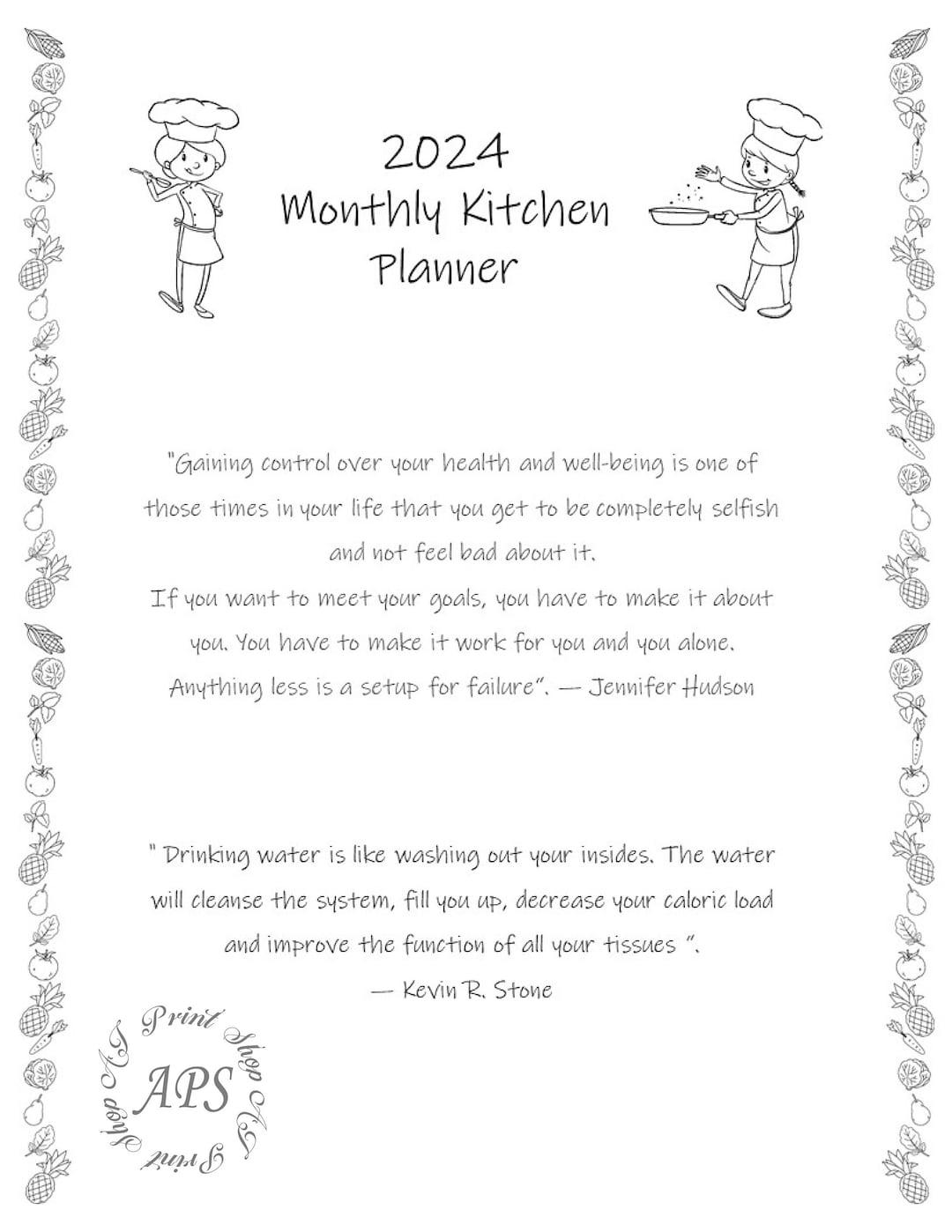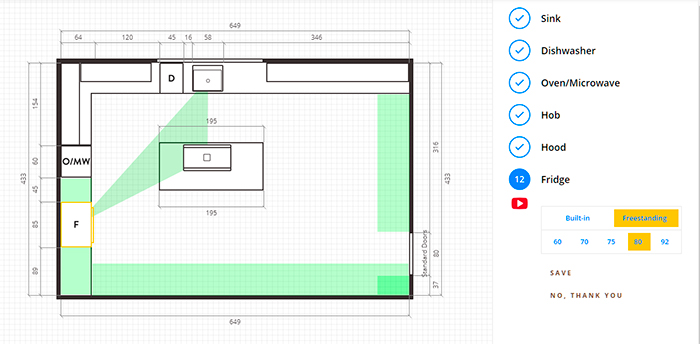The IKEA Kitchen Planner is a popular choice for those looking for a free and interactive kitchen design tool. With its user-friendly interface and extensive range of customizable options, it's no wonder why it's at the top of our list. The best part about this tool is that it allows you to design your dream kitchen using actual IKEA products. This means you can see exactly how your chosen cabinets, countertops, and appliances will look in your space before making any purchases. With the IKEA Kitchen Planner, you can also save and access your designs from any device, making it easy to work on your kitchen design wherever and whenever you want.1. IKEA Kitchen Planner
If you're looking for a comprehensive kitchen design tool, look no further than the Home Hardware Kitchen Design Tool. This powerful tool allows you to create a detailed 3D model of your kitchen, complete with accurate measurements and realistic renderings. The Home Hardware Kitchen Design Tool also offers a wide range of customizable options, allowing you to choose from a variety of cabinet styles, colors, and finishes. And with its drag and drop feature, designing your dream kitchen has never been easier. One of the standout features of this tool is its ability to provide a cost estimate for your design, making it perfect for those on a budget. Plus, with its user-friendly interface, you don't need to be a design expert to create a stunning kitchen.2. Home Hardware Kitchen Design Tool
Lowe's is a well-known home improvement retailer and their Virtual Kitchen Designer is a great option for those who want to visualize their kitchen design before making any changes. This tool offers a wide range of customization options, including cabinet styles, colors, and finishes. In addition to its impressive design capabilities, the Lowe's Virtual Kitchen Designer also allows you to add and edit appliances, countertops, and other features, giving you a complete and accurate representation of your future kitchen. With its easy-to-use interface and detailed 3D renderings, the Lowe's Virtual Kitchen Designer is a top choice for those looking for a free and interactive kitchen design tool.3. Lowe's Virtual Kitchen Designer
RoomSketcher is a popular home design platform, and their Kitchen Planner is a great option for those looking for a free and interactive kitchen design tool. With its drag and drop feature, you can easily create a 3D model of your dream kitchen in just a few clicks. The RoomSketcher Kitchen Planner also offers a vast library of customizable options, including cabinets, appliances, and countertops. You can also change the color and finish of each item to suit your preferences and create a truly unique design. One of the standout features of this tool is its ability to provide a 360-degree panoramic view of your kitchen design, allowing you to see every angle and detail of your space.4. RoomSketcher Kitchen Planner
Magnet is a well-known UK-based kitchen retailer, and their Kitchen Planner is a fantastic option for those looking for a free and interactive kitchen design tool. With its simple and easy-to-use interface, you can create a detailed 3D model of your kitchen in just a few minutes. The Magnet Kitchen Planner offers a wide range of customizable options, including cabinet styles, colors, and finishes. You can also add and edit appliances, countertops, and other features to create a realistic representation of your future kitchen. One of the standout features of this tool is its ability to provide a cost estimate for your design, making it perfect for those on a budget. Plus, with its user-friendly interface, you don't need to be a design expert to create a stunning kitchen.5. Magnet Kitchen Planner
Home Depot is a popular home improvement retailer, and their Kitchen Design Tool is a great option for those looking for a free and interactive kitchen design tool. With its extensive library of customizable options, you can easily create a 3D model of your dream kitchen. The Home Depot Kitchen Design Tool also allows you to add and edit appliances, countertops, and other features, giving you a complete and accurate representation of your future kitchen. You can also save and access your designs from any device, making it convenient to work on your design whenever and wherever you want. One of the standout features of this tool is its ability to provide a cost estimate for your design, making it perfect for those on a budget. Plus, with its user-friendly interface, you don't need to be a design expert to create a stunning kitchen.6. Home Depot Kitchen Design Tool
If you're looking for a free and interactive kitchen design tool that offers a wide range of customization options, the Wren Kitchens Design Tool is a great choice. With its drag and drop feature, you can easily create a 3D model of your dream kitchen in just a few clicks. The Wren Kitchens Design Tool also offers a vast library of customizable options, including cabinets, appliances, and countertops. You can also change the color and finish of each item to suit your preferences and create a truly unique design. In addition to its impressive design capabilities, this tool also allows you to add and edit lighting, backsplash, and other features, giving you a complete and accurate representation of your future kitchen.7. Wren Kitchens Design Tool
Bunnings is a popular home improvement retailer in Australia, and their Kitchen Planner is a fantastic option for those looking for a free and interactive kitchen design tool. With its simple and easy-to-use interface, you can create a detailed 3D model of your kitchen in just a few minutes. The Bunnings Kitchen Planner offers a wide range of customizable options, including cabinet styles, colors, and finishes. You can also add and edit appliances, countertops, and other features to create a realistic representation of your future kitchen. One of the standout features of this tool is its ability to provide a cost estimate for your design, making it perfect for those on a budget. Plus, with its user-friendly interface, you don't need to be a design expert to create a stunning kitchen.8. Bunnings Kitchen Planner
Merillat is a well-known kitchen cabinet manufacturer, and their Kitchen Planner is a great option for those looking for a free and interactive kitchen design tool. With its drag and drop feature, you can easily create a 3D model of your dream kitchen in just a few clicks. The Merillat Kitchen Planner offers a vast library of customizable options, including cabinets, appliances, and countertops. You can also change the color and finish of each item to suit your preferences and create a truly unique design. One of the standout features of this tool is its ability to provide a cost estimate for your design, making it perfect for those on a budget. Plus, with its user-friendly interface, you don't need to be a design expert to create a stunning kitchen.9. Merillat Kitchen Planner
KitchenWhiz is a relatively new player in the kitchen design industry, but their Design Tool is a great option for those looking for a free and interactive kitchen design tool. With its simple and easy-to-use interface, you can create a detailed 3D model of your kitchen in just a few minutes. The KitchenWhiz Design Tool offers a wide range of customizable options, including cabinets, appliances, and countertops. You can also change the color and finish of each item to suit your preferences and create a truly unique design. In addition to its impressive design capabilities, this tool also allows you to add and edit lighting, backsplash, and other features, giving you a complete and accurate representation of your future kitchen.10. KitchenWhiz Design Tool
Design Your Dream Kitchen with Our Free Interactive Tool

Bring Your Kitchen Vision to Life
 Are you tired of browsing countless websites and flipping through endless magazines, trying to find the perfect design for your kitchen? Look no further! Our free interactive kitchen design tool allows you to bring your kitchen vision to life with just a few clicks. From choosing the layout and color scheme to selecting the appliances and finishes, our tool makes it easy to design the kitchen of your dreams.
Are you tired of browsing countless websites and flipping through endless magazines, trying to find the perfect design for your kitchen? Look no further! Our free interactive kitchen design tool allows you to bring your kitchen vision to life with just a few clicks. From choosing the layout and color scheme to selecting the appliances and finishes, our tool makes it easy to design the kitchen of your dreams.
Easy and User-Friendly
 Our interactive tool is designed with you in mind. We understand that not everyone has a background in interior design, which is why we have made our tool easy and user-friendly. With just a few simple steps, you can create a professional-quality kitchen design that reflects your personal style and meets your needs.
Our interactive tool is designed with you in mind. We understand that not everyone has a background in interior design, which is why we have made our tool easy and user-friendly. With just a few simple steps, you can create a professional-quality kitchen design that reflects your personal style and meets your needs.
Endless Possibilities at Your Fingertips
 With our free interactive kitchen design tool, the possibilities are endless. Our extensive library of cabinets, countertops, flooring, and other kitchen elements allows you to mix and match to your heart's desire. You can also experiment with different layouts and configurations until you find the perfect one for your space.
With our free interactive kitchen design tool, the possibilities are endless. Our extensive library of cabinets, countertops, flooring, and other kitchen elements allows you to mix and match to your heart's desire. You can also experiment with different layouts and configurations until you find the perfect one for your space.
Save Time and Money
 Designing a kitchen can be a time-consuming and expensive process, especially if you hire a professional designer. But with our free interactive tool, you can save both time and money. Our tool is completely free to use, and you can access it from the comfort of your own home. Plus, with the ability to visualize your design before making any purchases, you can avoid costly mistakes and make informed decisions.
Designing a kitchen can be a time-consuming and expensive process, especially if you hire a professional designer. But with our free interactive tool, you can save both time and money. Our tool is completely free to use, and you can access it from the comfort of your own home. Plus, with the ability to visualize your design before making any purchases, you can avoid costly mistakes and make informed decisions.
Share and Collaborate
 Our free interactive kitchen design tool also allows you to share your design with friends and family for feedback and collaboration. This is especially helpful if you are designing a kitchen for a shared living space or working closely with a partner or spouse. With our tool, you can easily make changes and revisions together until you create the perfect design.
In conclusion,
our free interactive kitchen design tool is the perfect resource for anyone looking to design their dream kitchen. It's easy to use, offers endless possibilities, and saves you time and money. So what are you waiting for? Start designing your dream kitchen today and turn your vision into a reality!
Our free interactive kitchen design tool also allows you to share your design with friends and family for feedback and collaboration. This is especially helpful if you are designing a kitchen for a shared living space or working closely with a partner or spouse. With our tool, you can easily make changes and revisions together until you create the perfect design.
In conclusion,
our free interactive kitchen design tool is the perfect resource for anyone looking to design their dream kitchen. It's easy to use, offers endless possibilities, and saves you time and money. So what are you waiting for? Start designing your dream kitchen today and turn your vision into a reality!


































 10.11.12.png/1000/auto/1)