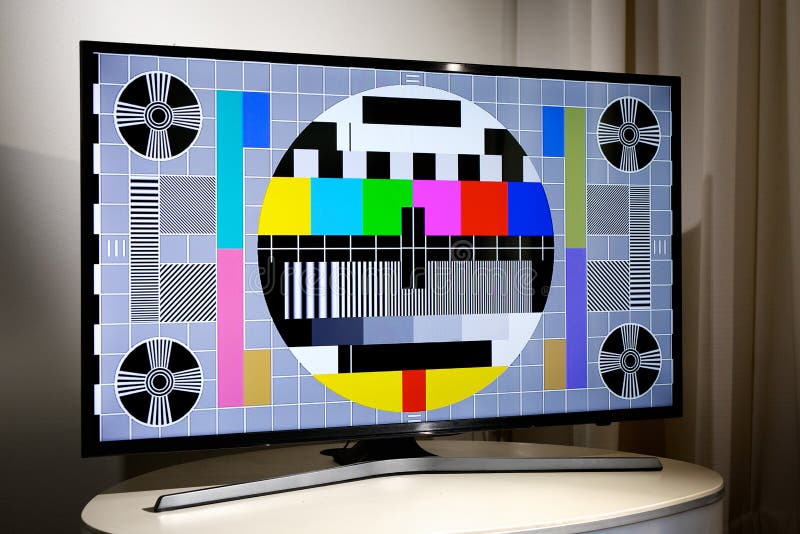Run CCTV Display to Living Room
Installing a CCTV system in your home is a great way to provide security and peace of mind. However, it can be frustrating when you want to view your cameras on a larger screen, such as your living room TV. Luckily, with the right equipment and setup, you can easily run your CCTV display to your living room and keep an eye on your home from the comfort of your couch.
How to Connect CCTV to TV
Connecting your CCTV system to your living room TV may seem like a daunting task, but it is actually quite simple. The first step is to check if your TV has an HDMI input. If it does, you can use an HDMI cable to connect the CCTV DVR to your TV. If your TV does not have an HDMI input, you can use a VGA or RCA cable instead. Simply plug one end of the cable into the CCTV DVR and the other end into your TV.
Wiring CCTV to Living Room
Before you can connect your CCTV system to your living room TV, you need to make sure that the cameras are properly wired. This means running cables from the cameras to the CCTV DVR. If your living room is located on a different floor or in a different area of your home, you may need to run the cables through the walls or ceiling. If this is not possible, you can use wireless cameras and a wireless receiver to eliminate the need for cables.
Display CCTV on Living Room TV
Once your CCTV system is properly wired and connected to your TV, you can start displaying your cameras on the TV. Simply turn on your TV and switch the input to the correct HDMI, VGA, or RCA input. Then, use your CCTV DVR’s remote control to navigate to the live view and select the camera you want to display.
Connecting CCTV to Living Room Monitor
If you have a computer or monitor in your living room, you can also connect your CCTV system to it and use it as a display. This is especially useful if you want to view multiple cameras at once. To do this, you will need to connect the CCTV DVR to the monitor using an HDMI or VGA cable. Then, use the monitor’s input settings to switch to the correct input and view your cameras.
Setting up CCTV in Living Room
When setting up your CCTV system in your living room, it is important to consider the layout of your furniture and the angle of your cameras. Make sure that your cameras are strategically placed to provide the best coverage of your living room. You may also want to invest in cameras with pan, tilt, and zoom capabilities to easily adjust the angle and view of the camera.
Live CCTV Feed in Living Room
Having a live feed of your CCTV cameras in your living room can be a great way to keep an eye on your home at all times. This is especially useful if you have children or pets at home and want to make sure they are safe. With a live feed, you can quickly check in on your cameras and see what is happening in and around your home.
Streaming CCTV to Living Room TV
If you want to be able to view your CCTV cameras on your living room TV without having to switch inputs, you can use a streaming device such as a Fire TV Stick or Chromecast. Simply connect the streaming device to your TV and download the CCTV app onto it. Then, you can easily stream your cameras to your TV without having to switch inputs.
Displaying CCTV on Living Room Screen
In addition to your TV, you can also display your CCTV cameras on a larger screen in your living room, such as a projector or a smart screen. This allows you to have a more immersive and larger view of your cameras. You can also use a smart screen to display multiple cameras at once, making it easier to keep an eye on your entire home.
Connecting CCTV to Living Room Display
If you have a smart home system, you can easily connect your CCTV system to your living room display, such as a smart TV or a home hub. This allows you to access your cameras through your smart home system and control them using voice commands. You can also set up alerts to notify you when there is movement detected by your cameras.
In conclusion, connecting your CCTV system to your living room display is not as complicated as it may seem. With the right equipment and setup, you can easily view your cameras on your TV, monitor, or even a smart screen. This gives you the convenience and peace of mind of being able to keep an eye on your home from the comfort of your living room. So, why not take the necessary steps to run your CCTV display to your living room today?
Why You Should Consider Adding a CCTV Display to Your Living Room

Improving Home Security
 In today's world, security is a top concern for many homeowners. With the rise of smart home technology, it is now easier than ever to keep an eye on your home and loved ones.
CCTV
(closed-circuit television) is a type of surveillance system that uses cameras to monitor and record activity within a specific area. By adding a
CCTV display
to your living room, you can have constant access to live footage of your home, making it an effective tool for improving your home's security.
In today's world, security is a top concern for many homeowners. With the rise of smart home technology, it is now easier than ever to keep an eye on your home and loved ones.
CCTV
(closed-circuit television) is a type of surveillance system that uses cameras to monitor and record activity within a specific area. By adding a
CCTV display
to your living room, you can have constant access to live footage of your home, making it an effective tool for improving your home's security.
Enhancing Peace of Mind
 Having a
CCTV display
in your living room can also provide you with peace of mind. Whether you are away on vacation or just at work, you can easily check in on your home at any time. This can be especially beneficial for families with children or elderly relatives living at home. Instead of constantly worrying about their safety, you can simply check the live feed from your
CCTV
display and have peace of mind knowing they are safe and sound.
Having a
CCTV display
in your living room can also provide you with peace of mind. Whether you are away on vacation or just at work, you can easily check in on your home at any time. This can be especially beneficial for families with children or elderly relatives living at home. Instead of constantly worrying about their safety, you can simply check the live feed from your
CCTV
display and have peace of mind knowing they are safe and sound.
Monitoring Household Help
 If you have hired household help, such as a nanny or housekeeper, having a
CCTV display
in your living room can help you keep an eye on their activities. This can be useful in ensuring they are completing their tasks properly and treating your home with respect. Additionally, if any issues arise, you can quickly address them by checking the
CCTV
footage.
If you have hired household help, such as a nanny or housekeeper, having a
CCTV display
in your living room can help you keep an eye on their activities. This can be useful in ensuring they are completing their tasks properly and treating your home with respect. Additionally, if any issues arise, you can quickly address them by checking the
CCTV
footage.
Adding a Stylish Touch to Your Living Room
 Aside from its practical uses, a
CCTV display
can also add a touch of style to your living room. With sleek and modern designs available, a
CCTV display
can blend seamlessly with your home decor. It can also be a great conversation starter when entertaining guests, as you can show them the live footage from your
CCTV
cameras.
Aside from its practical uses, a
CCTV display
can also add a touch of style to your living room. With sleek and modern designs available, a
CCTV display
can blend seamlessly with your home decor. It can also be a great conversation starter when entertaining guests, as you can show them the live footage from your
CCTV
cameras.
Conclusion
 Incorporating a
CCTV display
into your living room design can provide a range of benefits, from improved home security to peace of mind and even adding a stylish touch to your home. With the advancements in technology, it is now easier and more affordable than ever to install a
CCTV
system in your home. So why not consider adding a
CCTV display
to your living room and enjoy the added security and convenience it brings?
Incorporating a
CCTV display
into your living room design can provide a range of benefits, from improved home security to peace of mind and even adding a stylish touch to your home. With the advancements in technology, it is now easier and more affordable than ever to install a
CCTV
system in your home. So why not consider adding a
CCTV display
to your living room and enjoy the added security and convenience it brings?






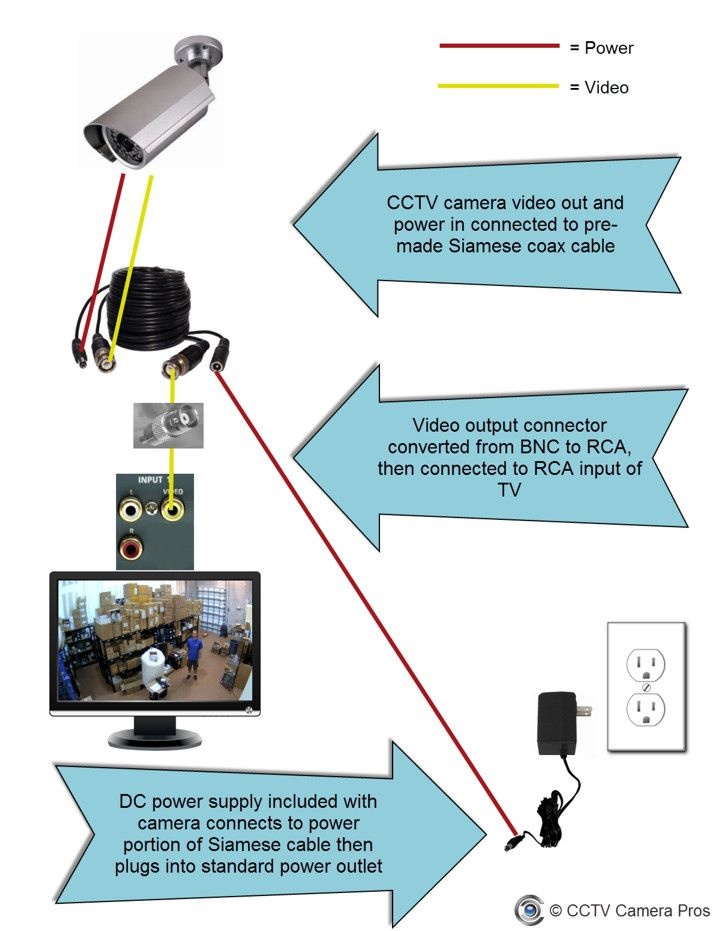


































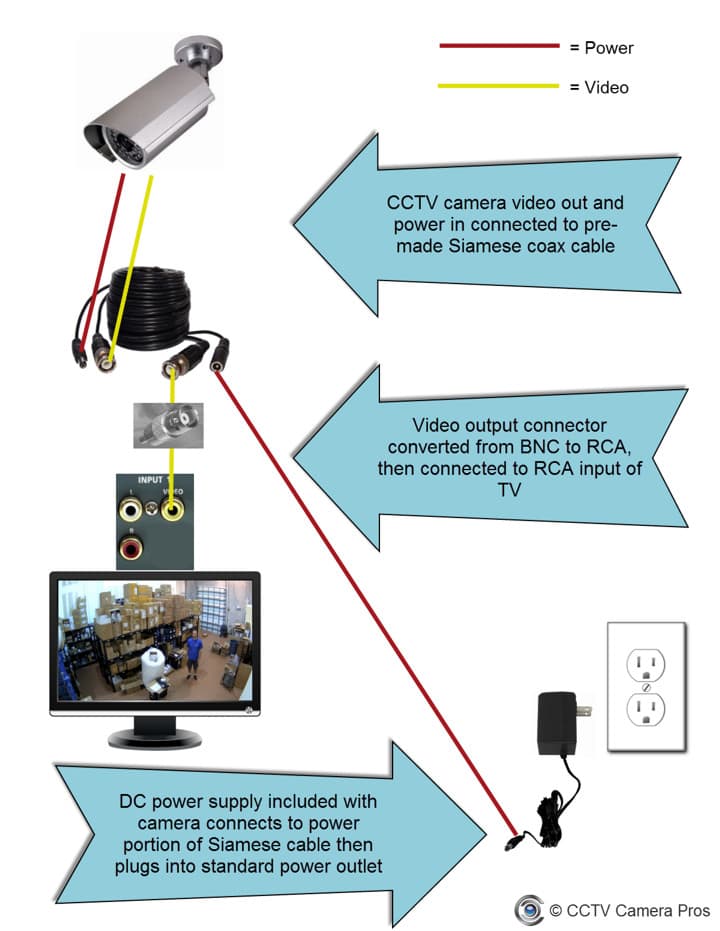




















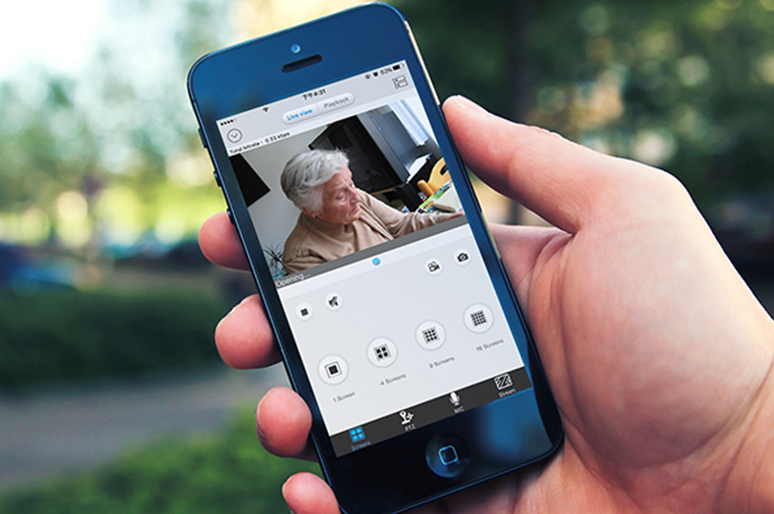







/living-room-white-shelving-tv-3bd4b4f0-8a212564797f4450958b04e2d8781573.jpg)