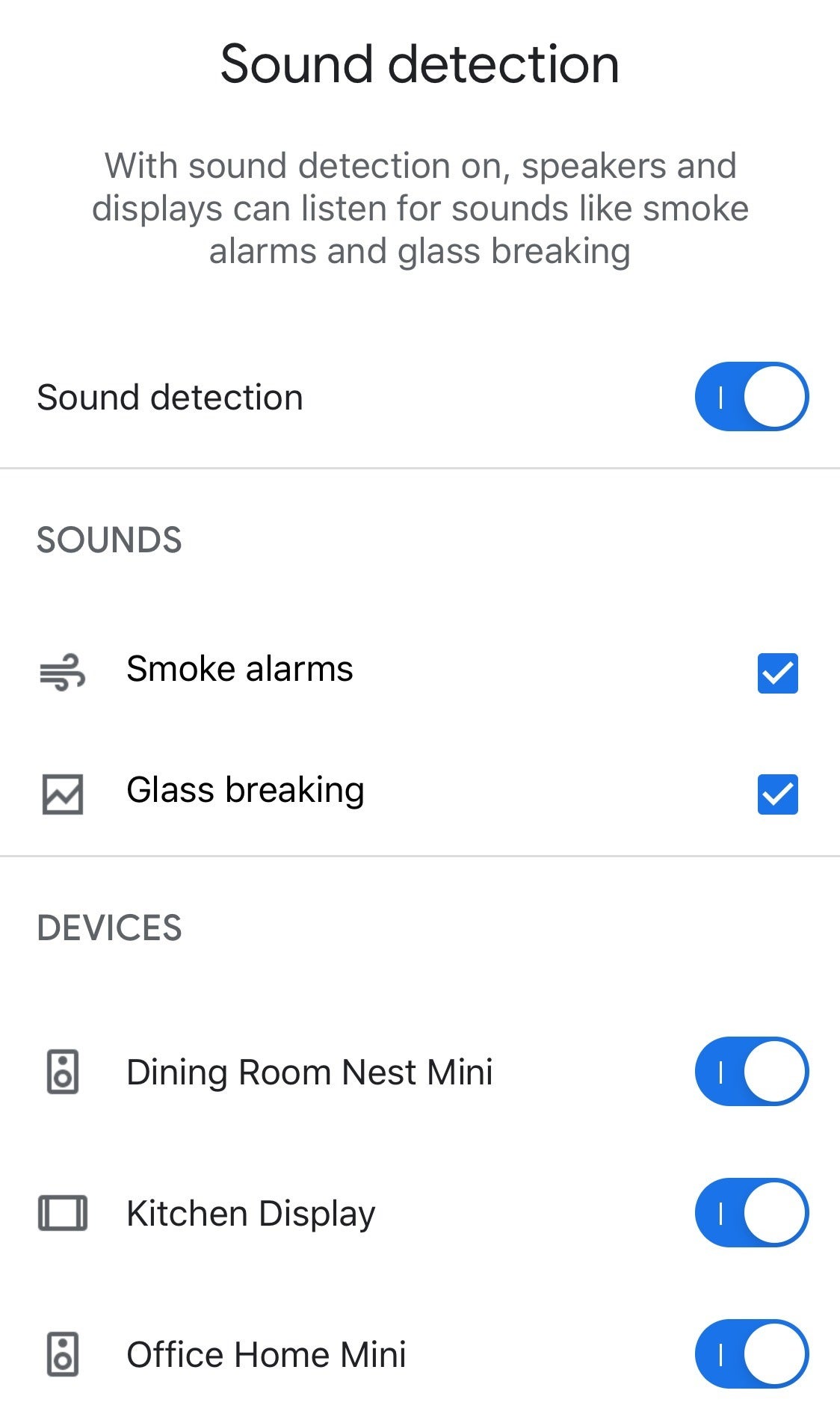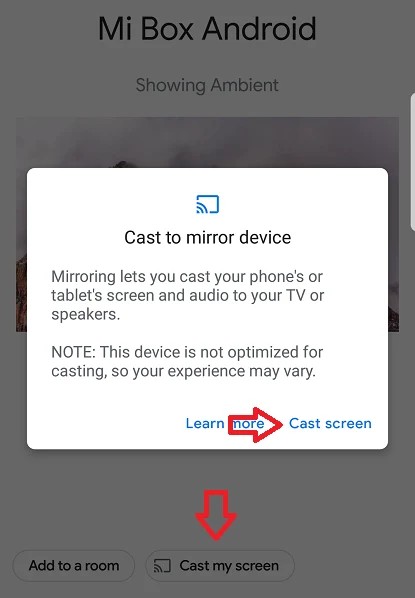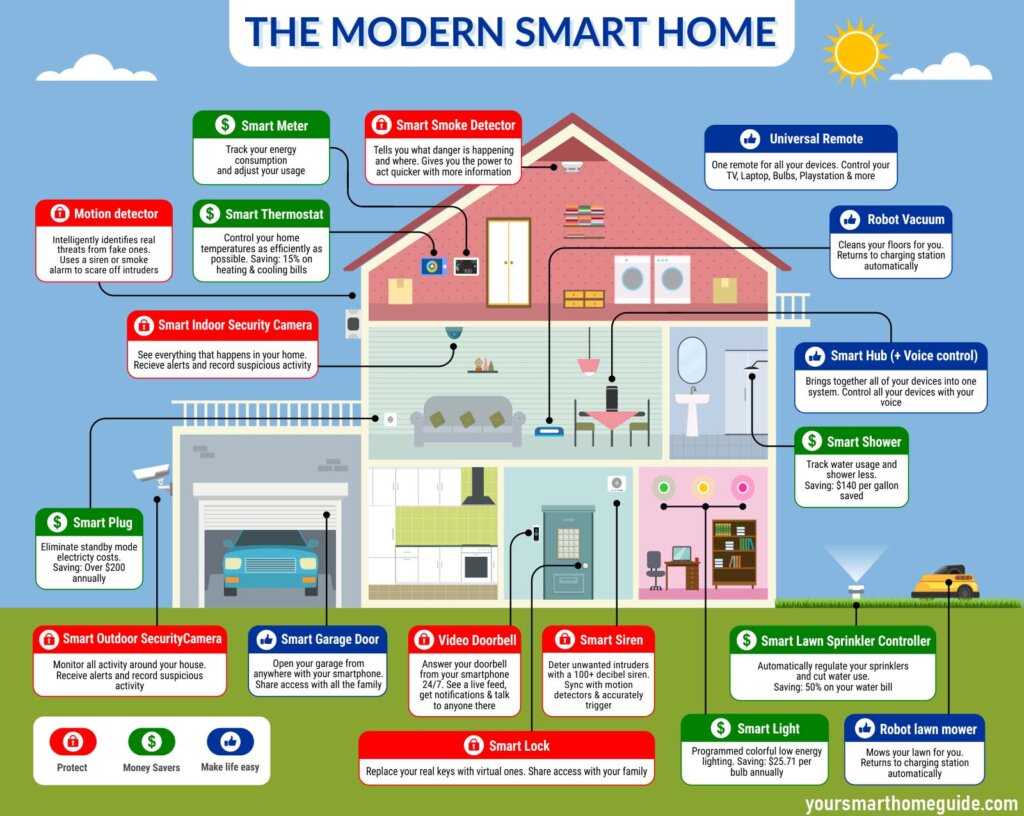With the rise of smart home devices, controlling your living space has become easier than ever before. And with the help of Google Home, you can now use your voice to control everything from your lights to your thermostat. In this article, we will walk you through how to use Google Home to turn on your living room lights and make your home smarter than ever.Google Home: How to control your smart home with your voice
Google Assistant is the virtual assistant that powers Google Home and allows you to control your smart home devices with simple voice commands. To turn on your living room lights, simply say “Hey Google, turn on the living room lights”. Google Assistant will then send a signal to your smart lights and turn them on. It’s that easy!How to use Google Assistant to turn on your living room lights
Gone are the days of getting up to turn off a light switch. With the help of Google Home, you can now automate your lights and control them with your voice. You can set up routines in the Google Home app to turn on your lights at a specific time, or even when you say a certain phrase. This makes it easier than ever to control your lights and create the perfect ambiance in your living room.Smart Home Automation: How to control your lights with Google Home
Google Home offers a wide range of voice commands that you can use to control your lights. Aside from the basic “turn on/off” commands, you can also adjust the brightness level by saying “Hey Google, dim the living room lights to 50%”. You can also change the color of your smart lights by saying “Hey Google, change the living room lights to blue”. With these commands, you have complete control over the lighting in your living room.Google Home Commands: Turn on your living room lights
Before you can start controlling your lights with Google Home, you will need to set up your smart lights in the Google Home app. This process may vary depending on the brand of your smart lights, but in general, you will need to connect your lights to your Wi-Fi network and then link them to your Google Home account. Once set up, you can easily control your lights through the Google Home app or with your voice.How to set up and control your smart lights with Google Home
Aside from the basic commands, there are a few tips and tricks that you can use to make controlling your lights with Google Home even easier. For example, you can group your lights together in the Google Home app and give them a custom name. This allows you to control multiple lights at once with a single voice command. You can also create a routine to turn off all your lights when you say “Goodnight Google”. These small tricks can make a big difference in your smart home experience.Google Home Tips and Tricks: Controlling your lights with voice commands
With the help of Google Home, you can easily turn your living room into a smart and efficient space. No more fumbling for light switches or adjusting dimmers, simply use your voice to control your lights. This not only adds convenience to your daily routine but also saves energy and reduces your carbon footprint. Making your home smarter has never been easier.Smart Home Made Easy: Using Google Home to turn on your living room lights
If you’re looking to upgrade your living room lighting, then Google Home and smart lighting are the perfect combination. Not only can you control your lights with voice commands, but you can also change the colors to match your mood or create the perfect ambiance for movie nights or parties. With the variety of smart lights available in the market, you can find the perfect fit for your living room and make it truly unique.Google Home and Smart Lighting: A perfect match for your living room
If you already have smart lights in your living room, you can easily integrate them with Google Home for easy control. Simply open the Google Home app, go to the “Home Control” section, and click on the “+” button to add a new device. Select your smart lights from the list of compatible devices and follow the instructions to link them to your Google Home account. Once integrated, you can start controlling your lights with your voice.How to integrate your smart lights with Google Home for easy control
Finally, with Google Home automation, you can turn on your living room lights with a single voice command. You can set up routines in the Google Home app to turn on your lights when you say “I’m home” or “Movie time”. This not only adds convenience but also creates a personalized experience for your home. You can even set up routines to turn off your lights when you leave the house or at a specific time. With Google Home automation, the possibilities are endless. In conclusion, using Google Home to turn on your living room lights is simple, convenient, and adds a touch of modernity to your home. With the tips and tricks mentioned in this article, you can easily control your lights and create the perfect atmosphere for any occasion. So go ahead and try it out for yourself, and see how Google Home can make your life easier and your home smarter. Google Home Automation: Turn on your living room lights with a simple voice command
Fully Automated House Design with Voice Control

Revolutionizing Home Automation
 The constantly-evolving technology has brought us a step closer to living in fully automated houses. One of the latest advancements in this field is voice-controlled home automation, where you can control various appliances and devices in your house with simple voice commands. With the help of
Google Assistant
, you can now easily turn on your living room lights by simply saying, "Hey Google, turn on living room lights."
The constantly-evolving technology has brought us a step closer to living in fully automated houses. One of the latest advancements in this field is voice-controlled home automation, where you can control various appliances and devices in your house with simple voice commands. With the help of
Google Assistant
, you can now easily turn on your living room lights by simply saying, "Hey Google, turn on living room lights."
The Convenience of Voice Control
Efficiency and Energy Savings
 Apart from the convenience, voice-controlled home automation also promotes efficiency and energy savings. With the ability to control your lights with your voice, you can easily turn them off when not in use, thus reducing your energy consumption and lowering your electricity bill. Additionally, you can also set schedules or routines for your lights, ensuring they are only turned on when needed, further optimizing your energy usage.
Apart from the convenience, voice-controlled home automation also promotes efficiency and energy savings. With the ability to control your lights with your voice, you can easily turn them off when not in use, thus reducing your energy consumption and lowering your electricity bill. Additionally, you can also set schedules or routines for your lights, ensuring they are only turned on when needed, further optimizing your energy usage.
The Future of Home Design
 Voice-controlled home automation is just the beginning of what the future holds for house design. With the integration of artificial intelligence and machine learning, our homes will be able to learn our preferences and adjust accordingly, providing us with the ultimate personalized living experience. With the help of
Google Assistant
and other voice assistants, our homes will become smarter, more efficient, and more comfortable to live in.
Voice-controlled home automation is just the beginning of what the future holds for house design. With the integration of artificial intelligence and machine learning, our homes will be able to learn our preferences and adjust accordingly, providing us with the ultimate personalized living experience. With the help of
Google Assistant
and other voice assistants, our homes will become smarter, more efficient, and more comfortable to live in.
With the advent of voice-controlled home automation, we are stepping into a world where our homes will be fully automated, providing us with convenience, efficiency, and comfort. So, why not embrace this technology and make your life easier by saying, "Hey Google, turn on living room lights."
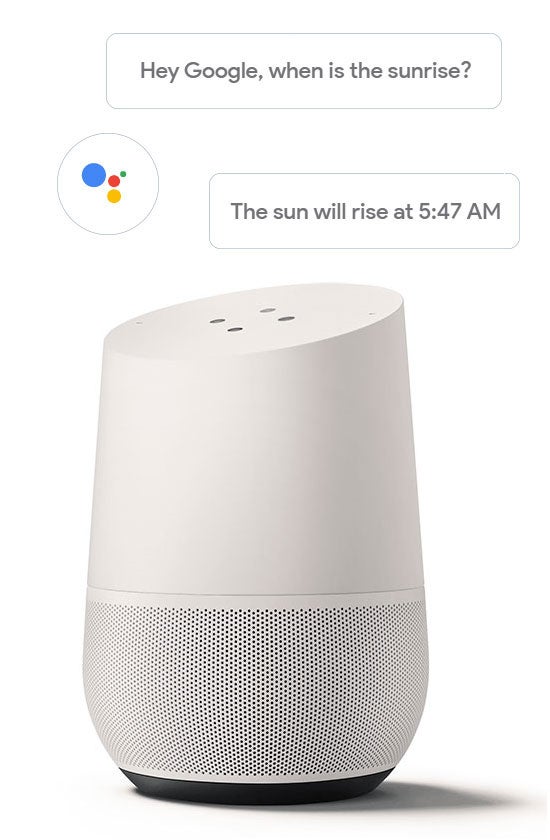

















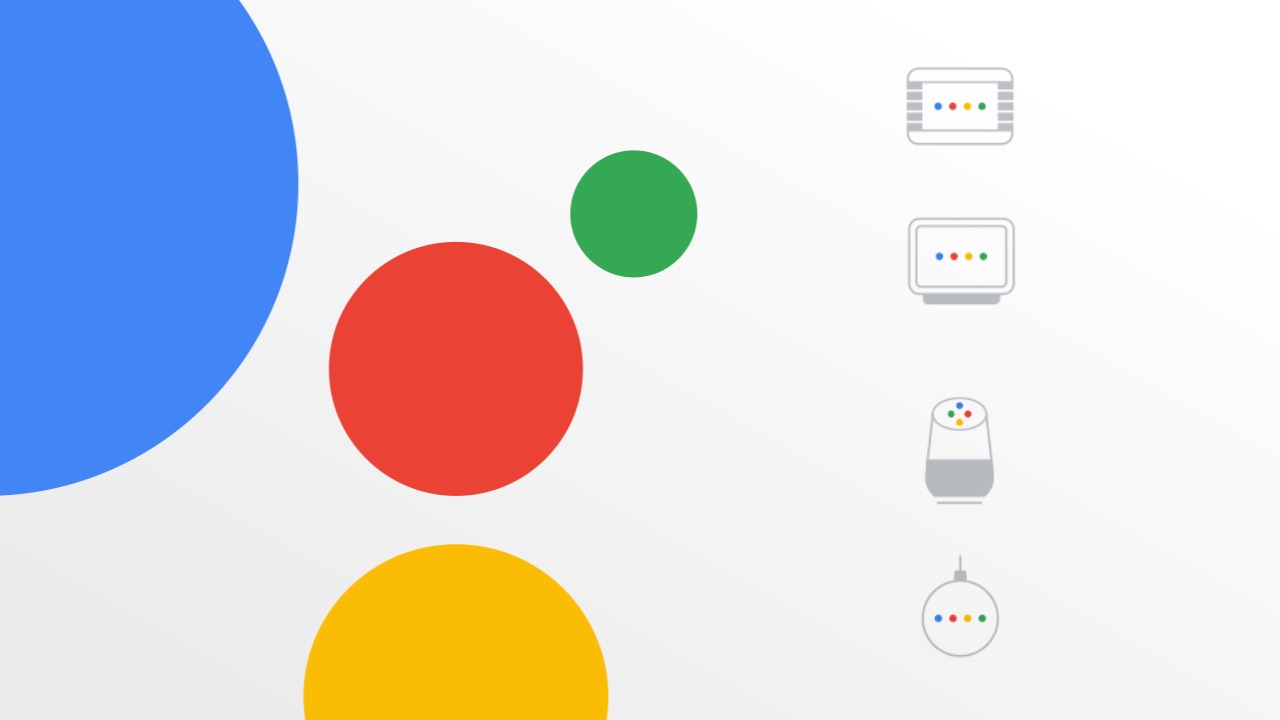


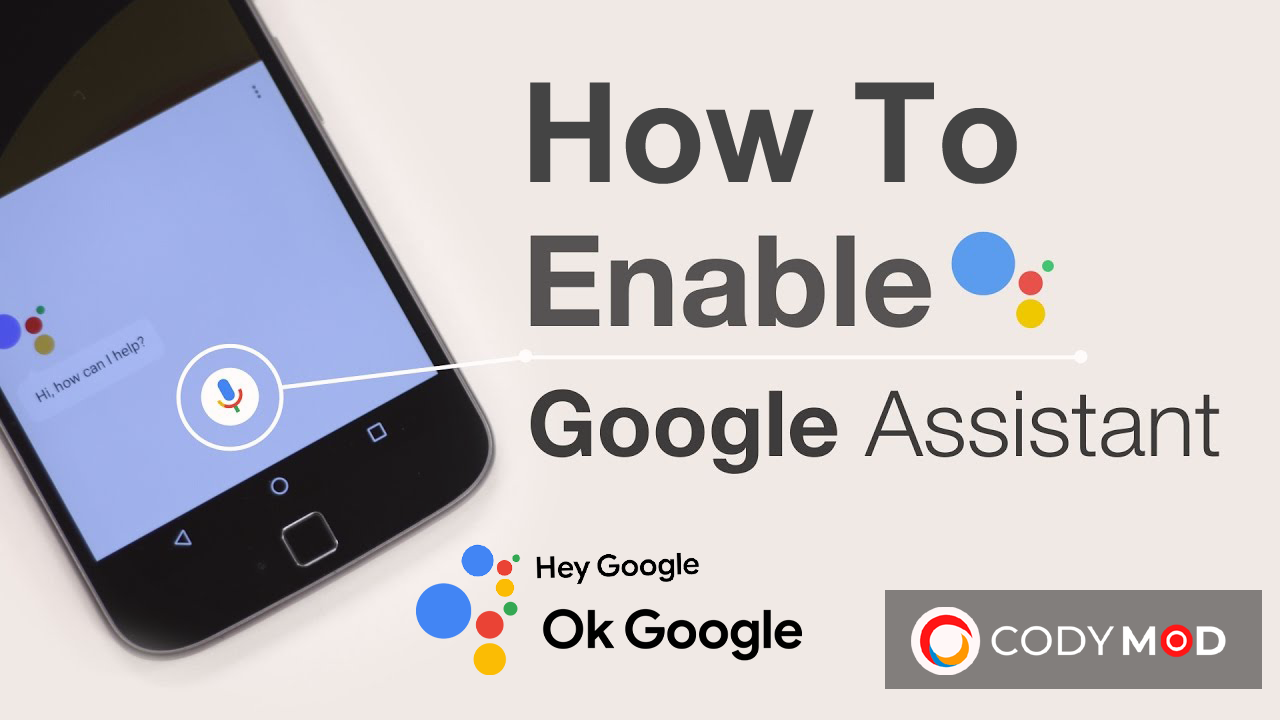








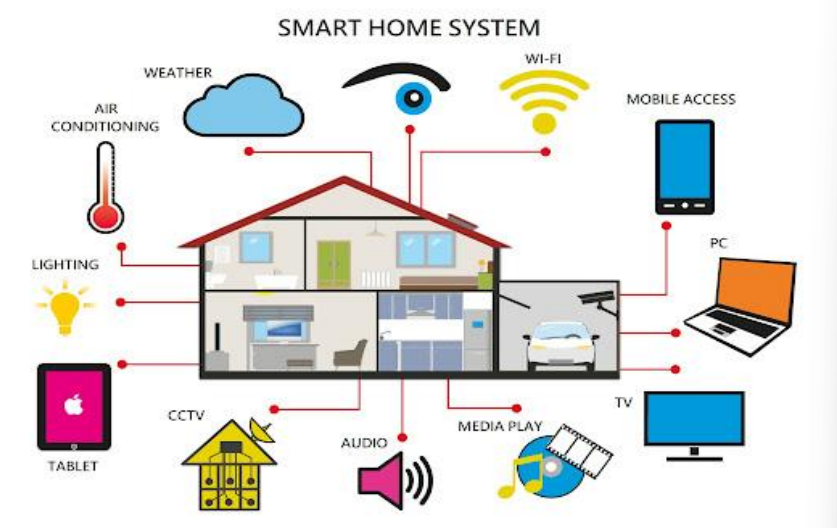

















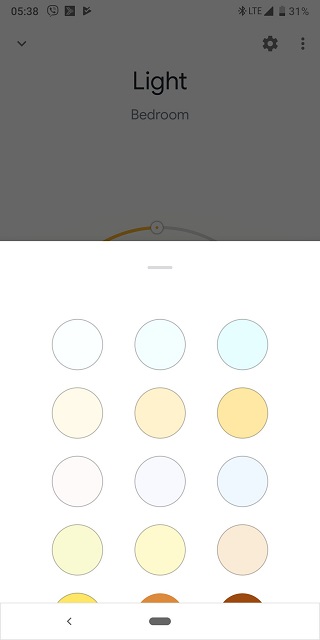














/cdn.vox-cdn.com/uploads/chorus_image/image/56221747/Google_Home_lead.0.0.jpg)