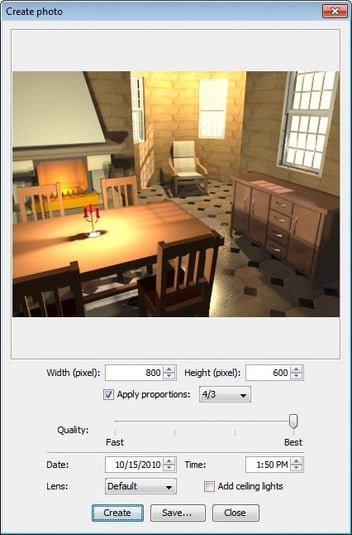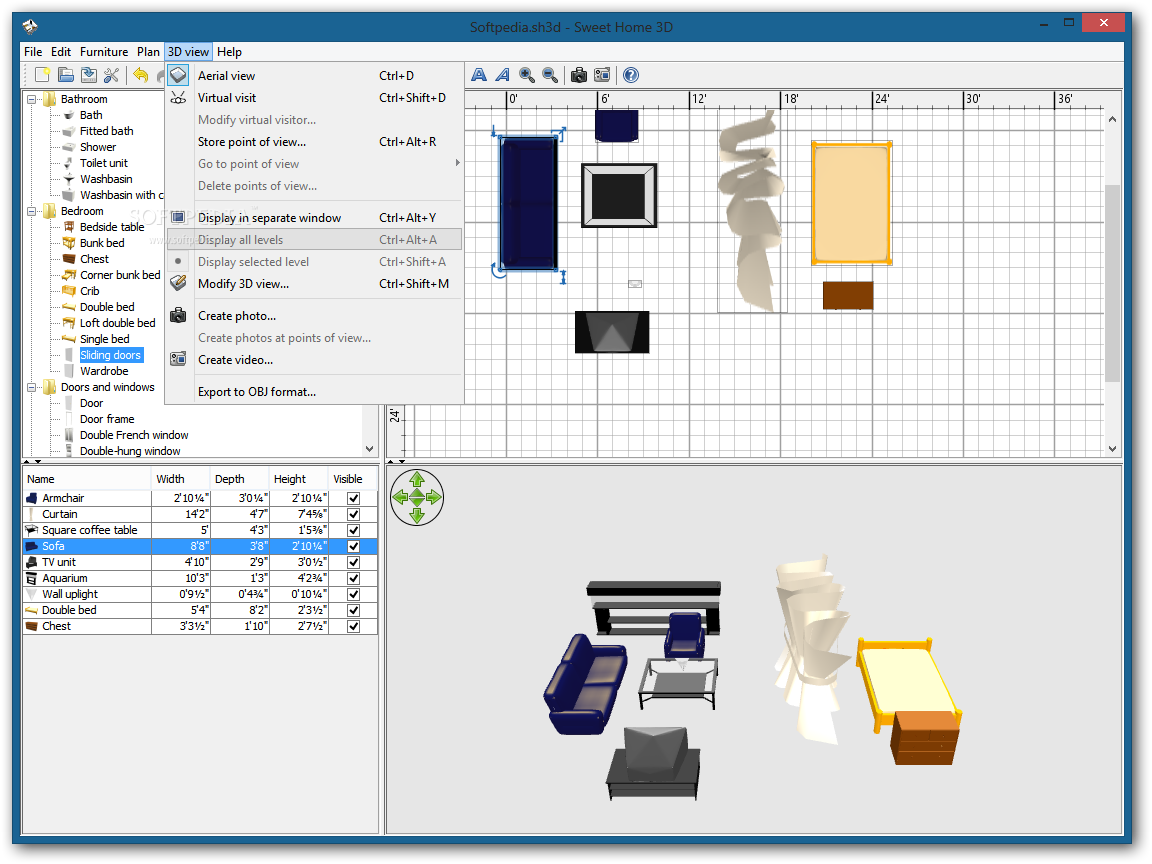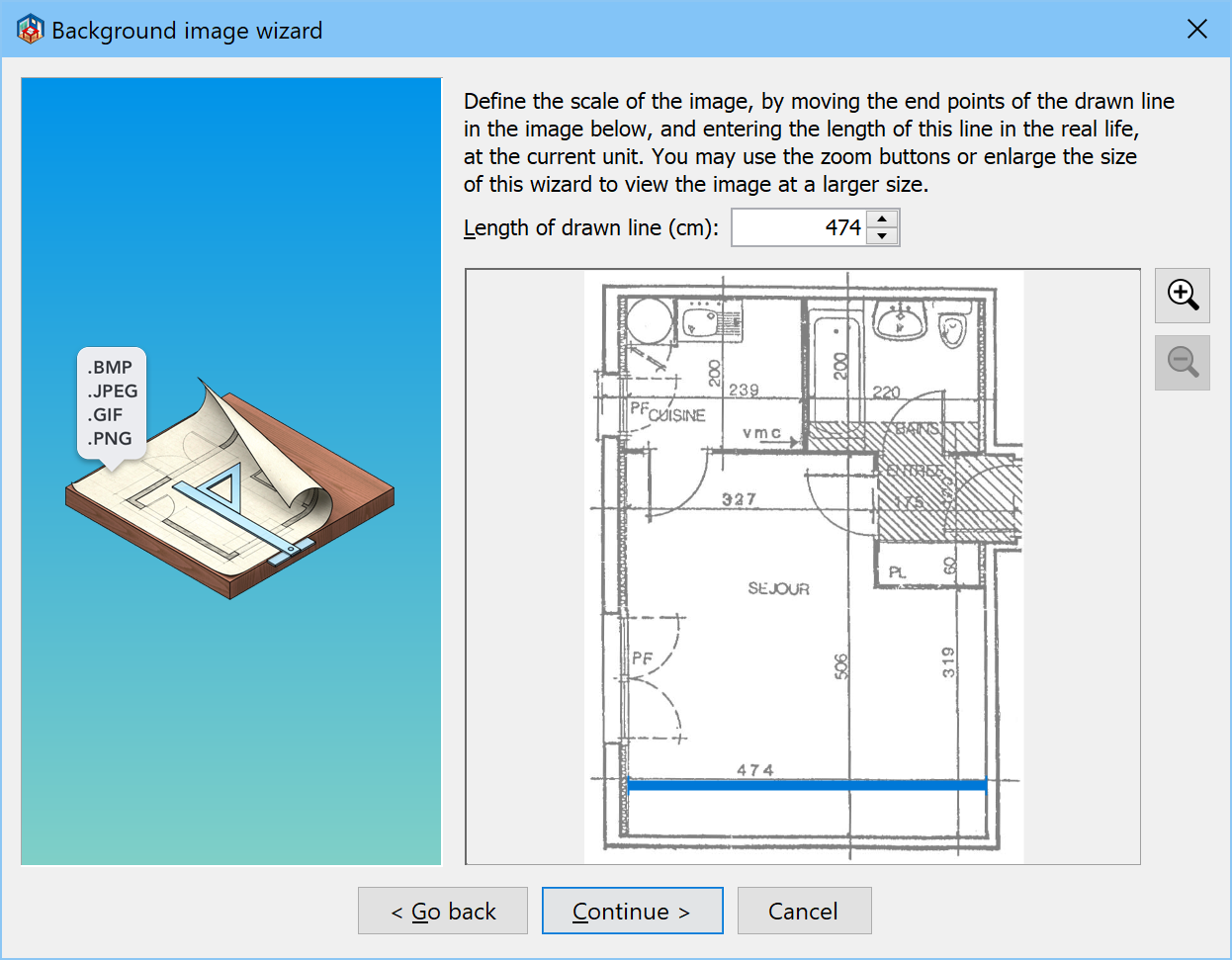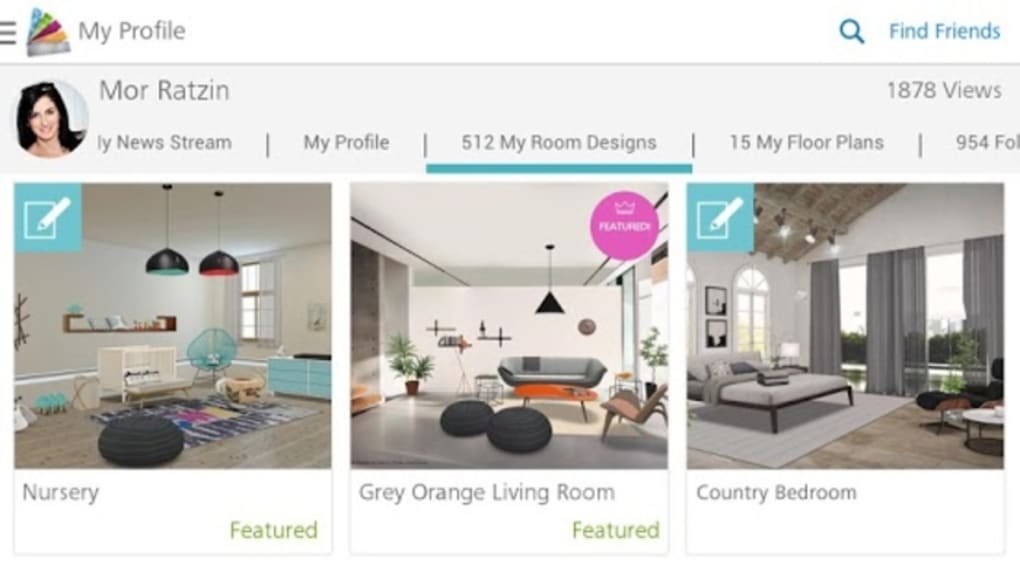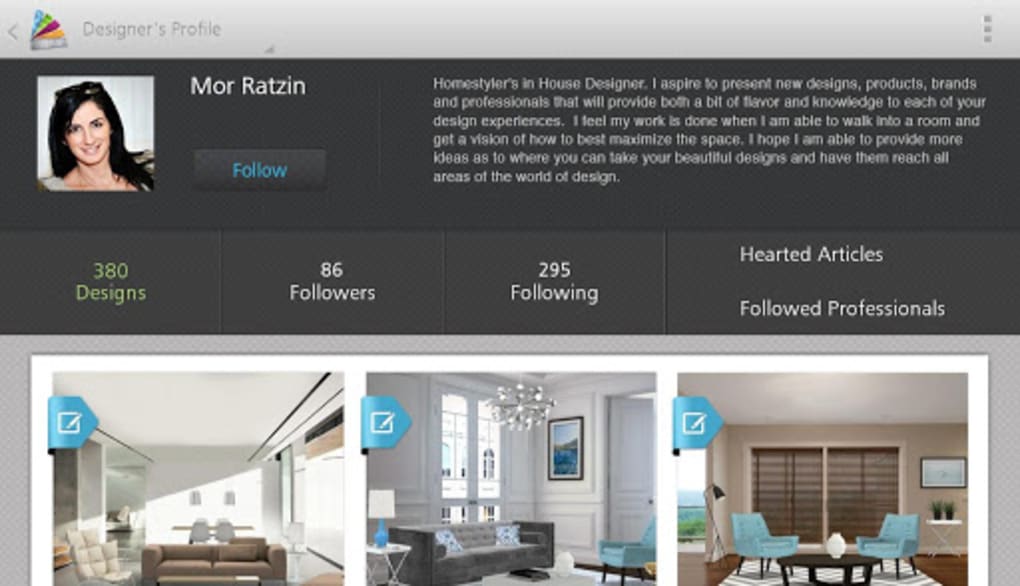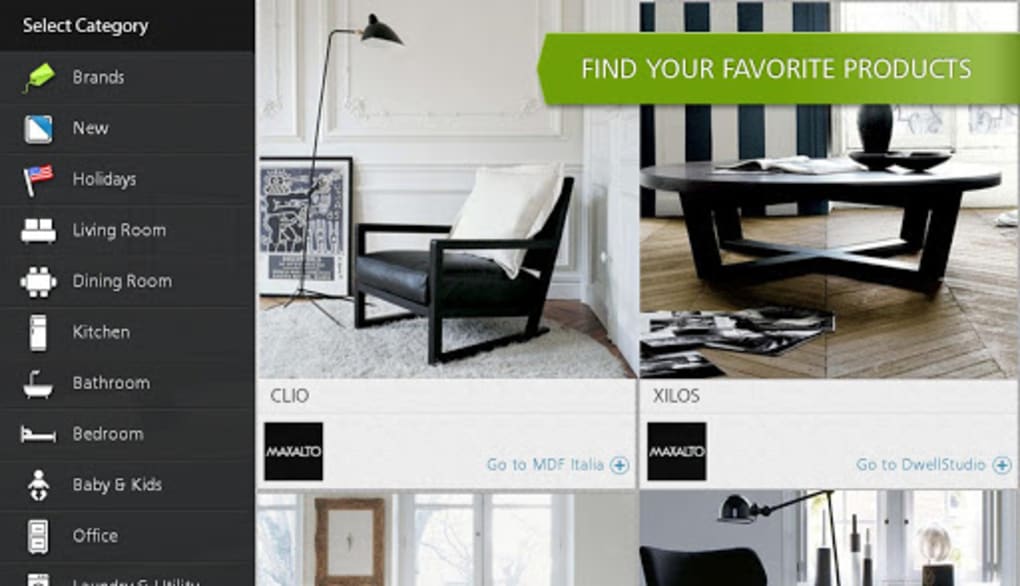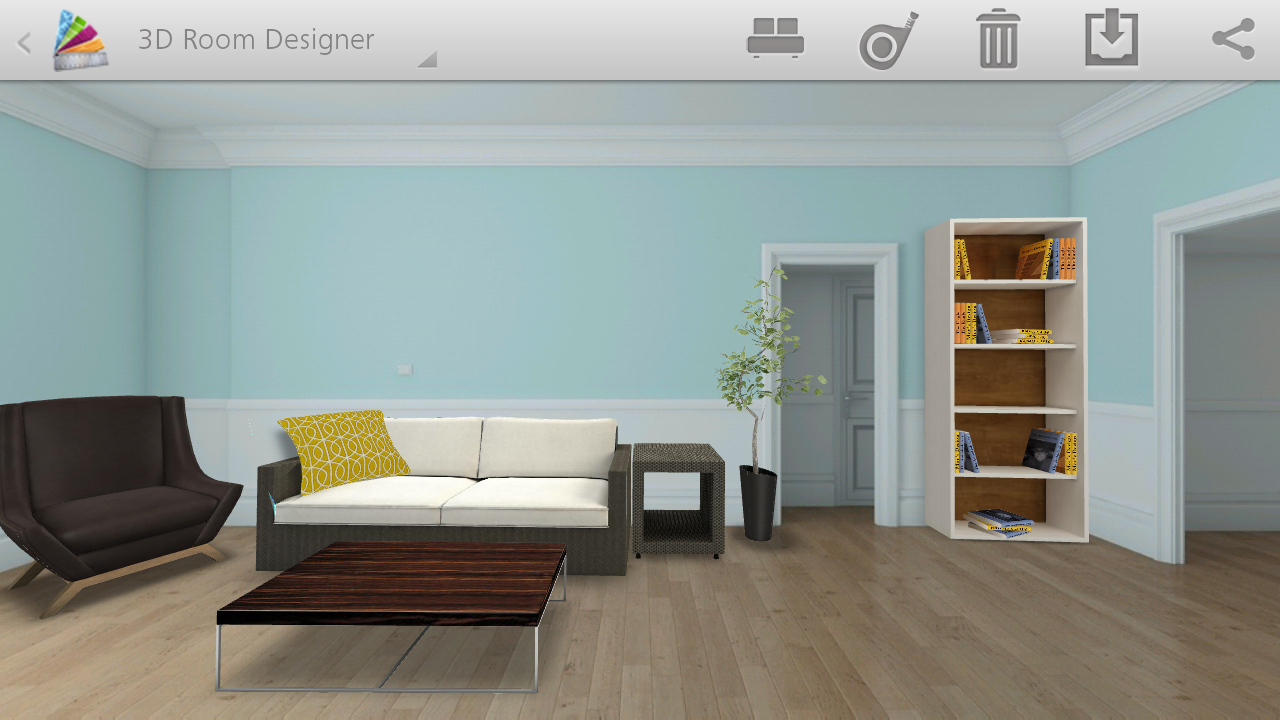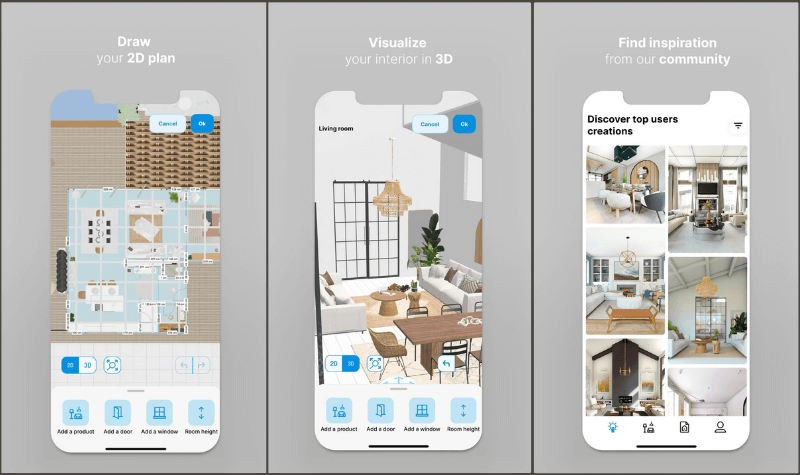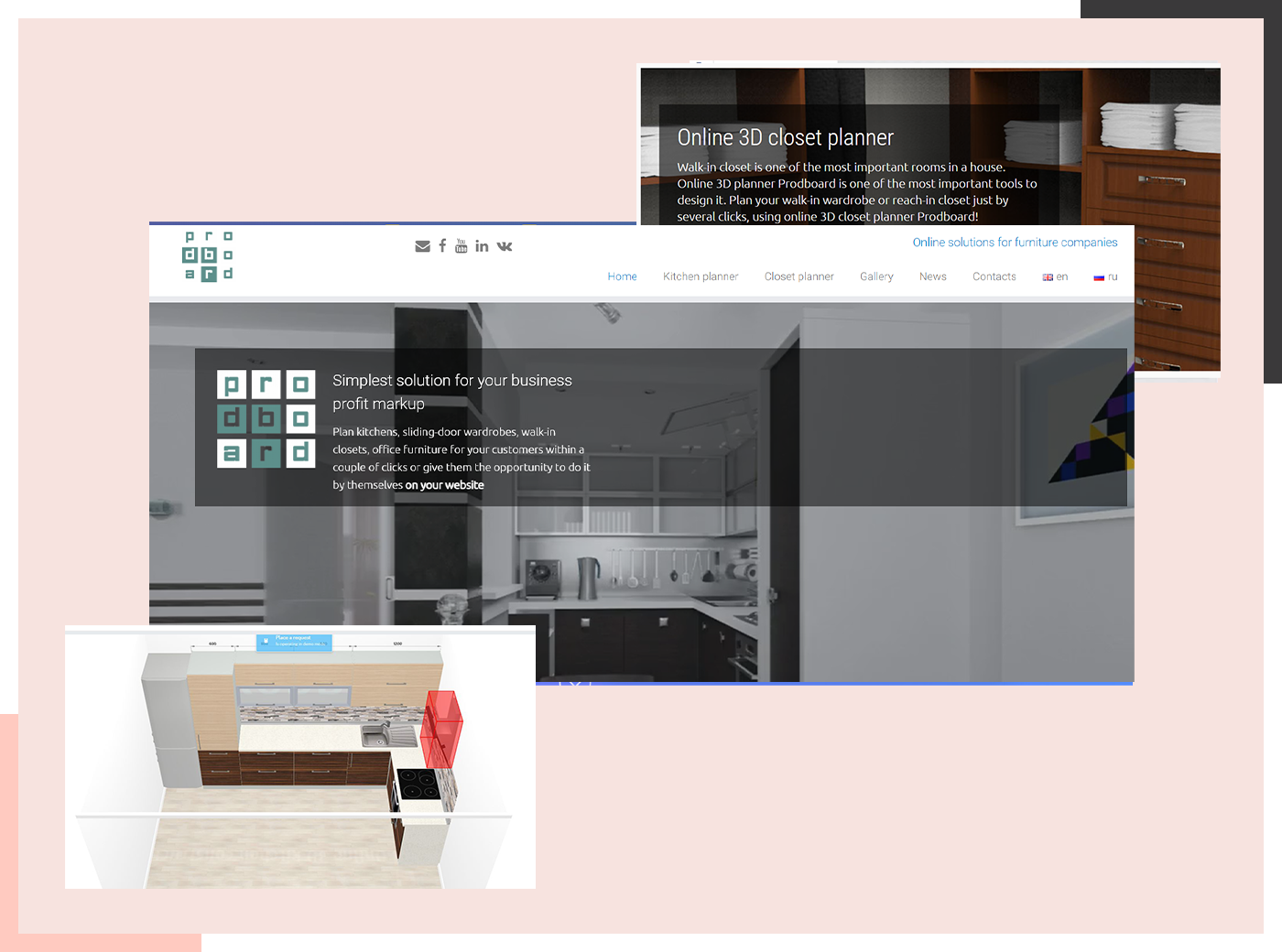1. IKEA 3D Kitchen Planner
The IKEA 3D Kitchen Planner is a popular and user-friendly design tool that allows you to create a 3D model of your dream kitchen. With a wide range of customizable features and an easy-to-use interface, this free software is perfect for those who want to design their own kitchen without any professional help.
Some key features of the IKEA 3D Kitchen Planner include the ability to choose from a variety of pre-designed kitchen layouts, add and arrange cabinets, appliances, and other elements, and even personalize the color and style of your kitchen to match your preferences. The planner also provides a detailed cost breakdown, making it easier to stick to your budget.
Whether you are a beginner or an experienced designer, the IKEA 3D Kitchen Planner has something for everyone, making it one of the top free 3D kitchen designers in the market.
2. Home Hardware Kitchen Design Software
Another great option for those looking for a free 3D kitchen designer is the Home Hardware Kitchen Design Software. This powerful tool allows you to create a 3D model of your kitchen and experiment with different layouts, colors, and styles to find the perfect design for your space.
One of the standout features of this software is the ability to add custom dimensions and measurements, allowing you to create a precise and accurate representation of your kitchen. You can also add and customize appliances, cabinets, and other details to truly bring your design to life.
With its intuitive interface and extensive design options, the Home Hardware Kitchen Design Software is a top choice for homeowners and designers alike.
3. SketchUp Free
If you are looking for a more advanced and versatile 3D kitchen designer, SketchUp Free is a great option to consider. This powerful software offers a wide range of design tools and features, including the ability to create detailed 3D models of your kitchen.
With SketchUp Free, you can easily draw and edit walls, add and arrange cabinets and appliances, and even add custom textures and finishes to your design. The software also allows you to collaborate with others, making it a great choice for professional designers and DIY enthusiasts alike.
While SketchUp Free does have a steeper learning curve compared to other software on this list, the end result is well worth it, making it a top choice for those who want to create a highly detailed and realistic 3D kitchen design.
4. Planner5D
Planner5D is a user-friendly and versatile 3D kitchen design software that offers a wide range of features and customization options. With this software, you can easily create a 3D model of your kitchen, experiment with different layouts and styles, and even add custom furniture and decor.
One of the standout features of Planner5D is its extensive catalog of furniture and decor items, which allows you to create a highly personalized and realistic design. The software also offers a virtual reality feature, giving you the ability to view your design in 360 degrees, making it easier to visualize the final result.
Whether you are designing a kitchen from scratch or wanting to give your current kitchen a makeover, Planner5D is a top choice for its user-friendly interface and impressive design options.
5. Roomstyler 3D Kitchen Planner
The Roomstyler 3D Kitchen Planner is a popular and powerful tool for creating stunning 3D kitchen designs. With its drag and drop interface, you can easily add and arrange cabinets, appliances, and other elements to create a highly detailed and realistic model of your dream kitchen.
One of the standout features of this software is its ability to render high-quality images, making it easier to visualize the final result and make any necessary adjustments. You can also add custom textures, finishes, and lighting to truly bring your design to life.
Whether you are a beginner or a professional, the Roomstyler 3D Kitchen Planner has everything you need to create a beautiful and functional kitchen design.
6. Sweet Home 3D
Sweet Home 3D is a free and open-source 3D kitchen design software that offers a wide range of features and an easy-to-use interface. With this software, you can create a 3D model of your kitchen and experiment with different layouts, colors, and styles to find the perfect design for your space.
One of the standout features of Sweet Home 3D is its extensive library of furniture and decor items, making it easier to create a highly personalized and detailed design. You can also add custom textures and finishes to truly bring your design to life.
Whether you are a homeowner or a professional designer, Sweet Home 3D is a top choice for its impressive features and user-friendly design.
7. Homestyler
Homestyler is an online 3D kitchen design software that offers a wide range of features and customization options. With this software, you can easily create a 3D model of your kitchen, experiment with different layouts and styles, and even get inspiration from other designs in the community.
One of the standout features of Homestyler is its augmented reality feature, which allows you to see your design in your actual space, making it easier to visualize the final result. The software also offers a large catalog of furniture and decor items to choose from, making it easier to create a highly personalized design.
Whether you are a beginner or an experienced designer, Homestyler has something for everyone, making it a top choice for 3D kitchen design software.
8. Lowe's Virtual Room Designer
Lowe's Virtual Room Designer is a free and user-friendly 3D kitchen design tool offered by the popular home improvement store. With this software, you can easily create a 3D model of your kitchen, customize layouts and styles, and even get a detailed cost breakdown for your project.
The standout feature of this software is its ability to create a detailed shopping list based on your design, making it easier to purchase the exact products you need for your kitchen. You can also save and share your design with others, making it a great tool for collaboration.
Whether you are planning a DIY kitchen renovation or simply want to see how different products will look in your space, Lowe's Virtual Room Designer is a top choice for its ease of use and practical features.
9. HomeByMe
HomeByMe is a powerful and intuitive 3D kitchen design software that offers a wide range of features and customization options. With this software, you can easily create a 3D model of your kitchen, add and arrange cabinets, appliances, and other elements, and even personalize the color and style of your design.
One of the standout features of HomeByMe is its ability to create multiple designs for the same space, making it easier to compare different options and choose the best one for your needs. The software also offers a 360-degree view of your design, allowing you to see every angle and detail.
Whether you are a homeowner or a professional designer, HomeByMe is a top choice for its user-friendly interface and impressive design options.
10. Prodboard Online Kitchen Planner
The Prodboard Online Kitchen Planner is a powerful and versatile 3D design tool that offers a wide range of features and customization options. With this software, you can easily create a 3D model of your kitchen, experiment with different layouts and styles, and even add custom furniture and decor.
One of the standout features of this software is its ability to create a detailed and accurate cost estimate for your project, making it easier to stick to your budget. The software also offers a virtual reality feature, allowing you to see your design in 3D and make any necessary changes.
Whether you are a homeowner or a professional designer, the Prodboard Online Kitchen Planner is a top choice for its impressive features and user-friendly interface.
Why a 3D Kitchen Designer is a Must-Have for Your Home Design Needs

The Importance of a Well-Designed Kitchen
 When it comes to designing your dream home, the kitchen is often one of the most important spaces to consider. Not only is it a functional space for cooking and preparing meals, but it is also a central gathering place for family and friends. A well-designed kitchen can not only make your daily tasks more efficient, but it can also add value to your home and enhance your overall living experience. This is why it is crucial to invest time and effort into creating a kitchen that meets your needs and reflects your personal style.
When it comes to designing your dream home, the kitchen is often one of the most important spaces to consider. Not only is it a functional space for cooking and preparing meals, but it is also a central gathering place for family and friends. A well-designed kitchen can not only make your daily tasks more efficient, but it can also add value to your home and enhance your overall living experience. This is why it is crucial to invest time and effort into creating a kitchen that meets your needs and reflects your personal style.
The Advantages of Using a 3D Kitchen Designer
 Designing a kitchen can be a daunting task, especially for those who are not familiar with interior design or do not have experience with home renovation projects. This is where a 3D kitchen designer comes in handy. By using advanced technology and software, a 3D kitchen designer allows you to visualize your kitchen design in a realistic and detailed way. This not only helps you to better understand the layout and flow of your kitchen, but it also allows you to experiment with different design elements and make changes before any physical work is done.
Featured Keyword: Best Free 3D Kitchen Designer
Not only are 3D kitchen designers incredibly useful, but they can also be expensive. However, there are options available for those on a budget. The best free 3D kitchen designer will offer a wide range of features and tools to help you create your dream kitchen without breaking the bank. With a free 3D kitchen designer, you can save money while still having access to professional-grade design software.
Designing a kitchen can be a daunting task, especially for those who are not familiar with interior design or do not have experience with home renovation projects. This is where a 3D kitchen designer comes in handy. By using advanced technology and software, a 3D kitchen designer allows you to visualize your kitchen design in a realistic and detailed way. This not only helps you to better understand the layout and flow of your kitchen, but it also allows you to experiment with different design elements and make changes before any physical work is done.
Featured Keyword: Best Free 3D Kitchen Designer
Not only are 3D kitchen designers incredibly useful, but they can also be expensive. However, there are options available for those on a budget. The best free 3D kitchen designer will offer a wide range of features and tools to help you create your dream kitchen without breaking the bank. With a free 3D kitchen designer, you can save money while still having access to professional-grade design software.
Maximizing Your Design Potential
 In addition to being budget-friendly, a 3D kitchen designer also allows you to unleash your creativity and explore various design possibilities. You can experiment with different layouts, color schemes, and materials to find the perfect combination for your kitchen. This not only ensures that your kitchen is functional and efficient but also adds a personal touch to the design. With a 3D kitchen designer, you have the freedom to create a kitchen that is uniquely yours.
Related Keywords: Home Design, House Design, Kitchen Design
In conclusion, a 3D kitchen designer is a valuable tool for anyone looking to design their dream kitchen. With its ability to provide realistic and detailed visualizations, along with its budget-friendly options, a 3D kitchen designer is a must-have for any home design project. So why settle for a generic kitchen when you can have a personalized and well-designed space that meets all of your needs and reflects your style? Try out a free 3D kitchen designer and take the first step towards creating your dream kitchen today.
In addition to being budget-friendly, a 3D kitchen designer also allows you to unleash your creativity and explore various design possibilities. You can experiment with different layouts, color schemes, and materials to find the perfect combination for your kitchen. This not only ensures that your kitchen is functional and efficient but also adds a personal touch to the design. With a 3D kitchen designer, you have the freedom to create a kitchen that is uniquely yours.
Related Keywords: Home Design, House Design, Kitchen Design
In conclusion, a 3D kitchen designer is a valuable tool for anyone looking to design their dream kitchen. With its ability to provide realistic and detailed visualizations, along with its budget-friendly options, a 3D kitchen designer is a must-have for any home design project. So why settle for a generic kitchen when you can have a personalized and well-designed space that meets all of your needs and reflects your style? Try out a free 3D kitchen designer and take the first step towards creating your dream kitchen today.












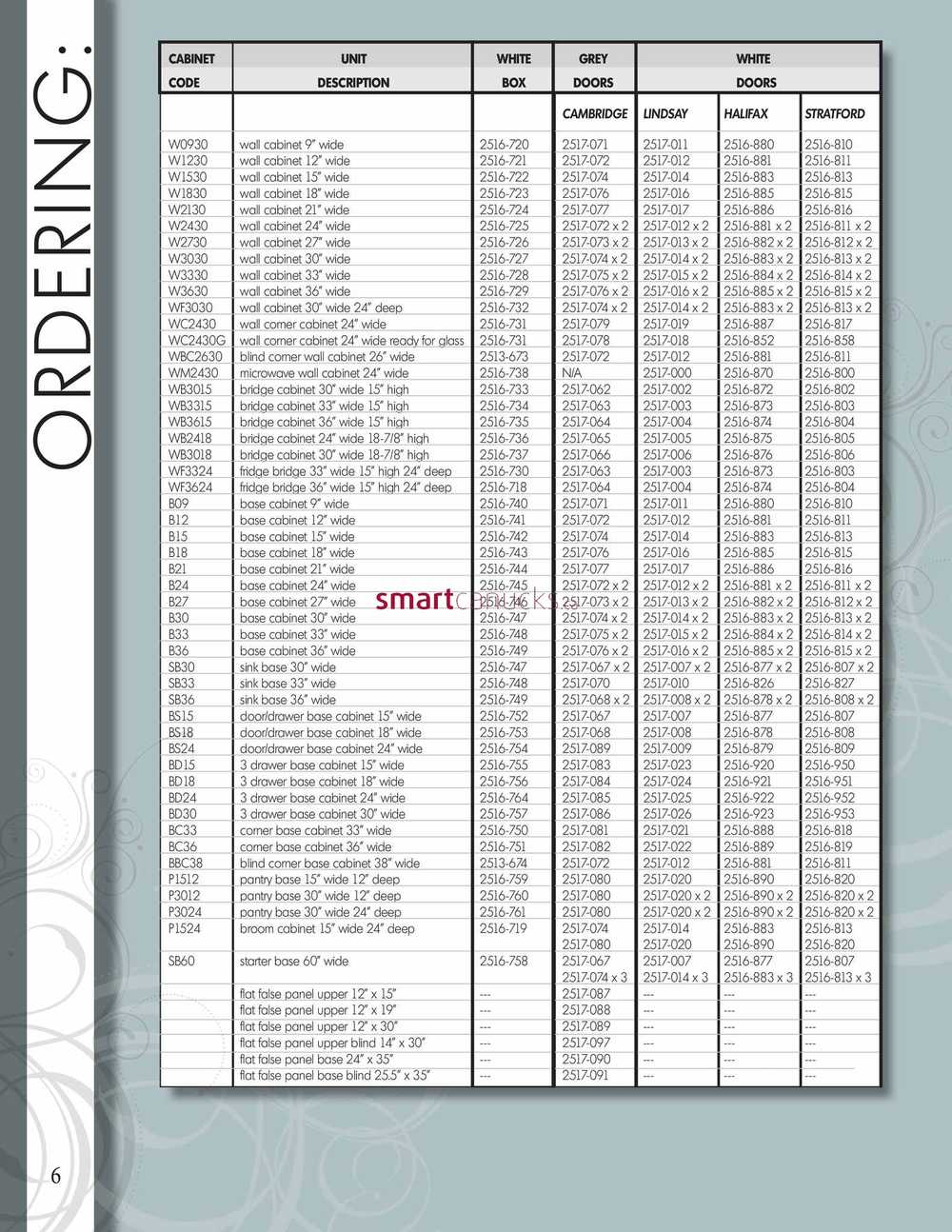



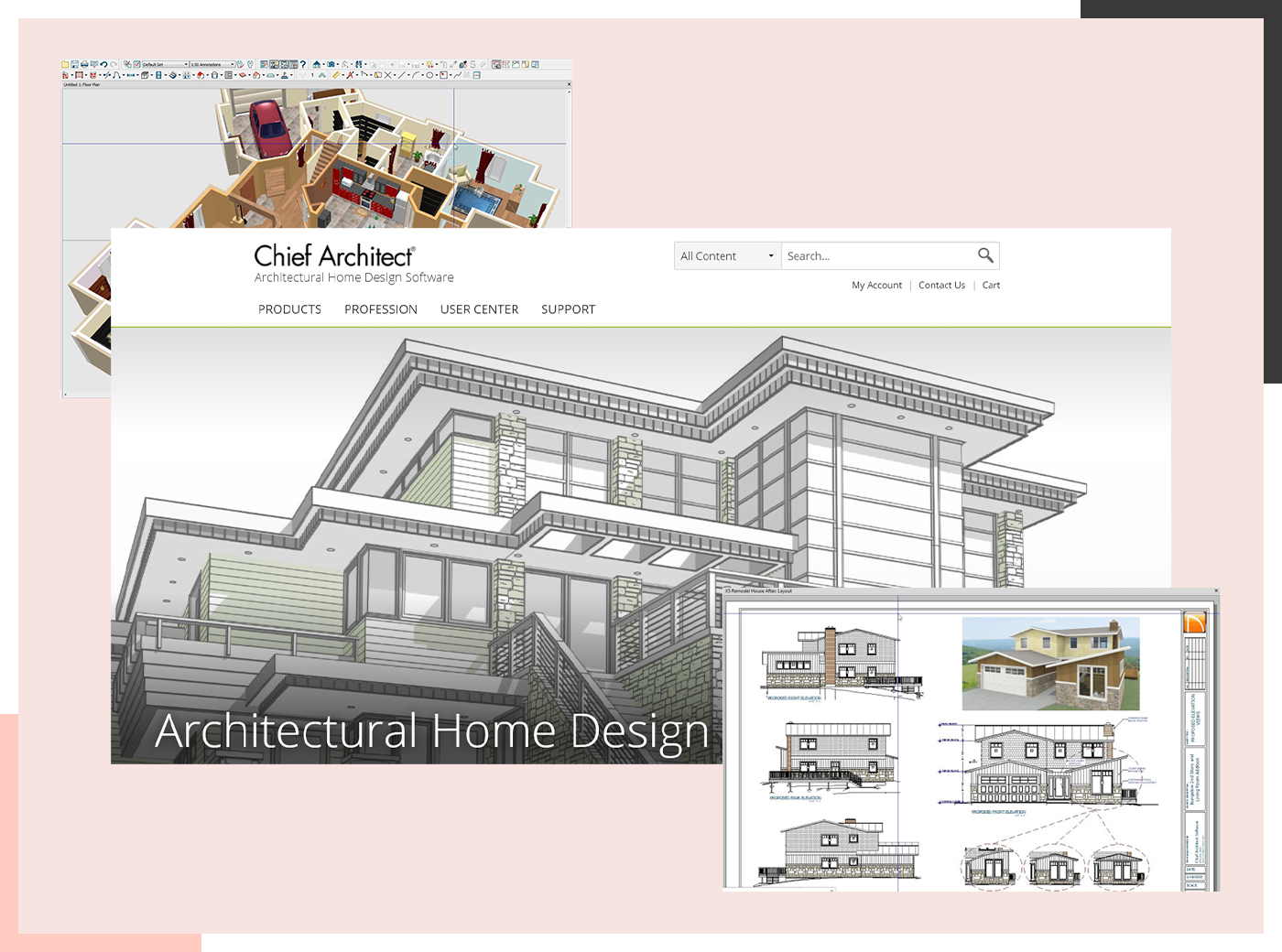





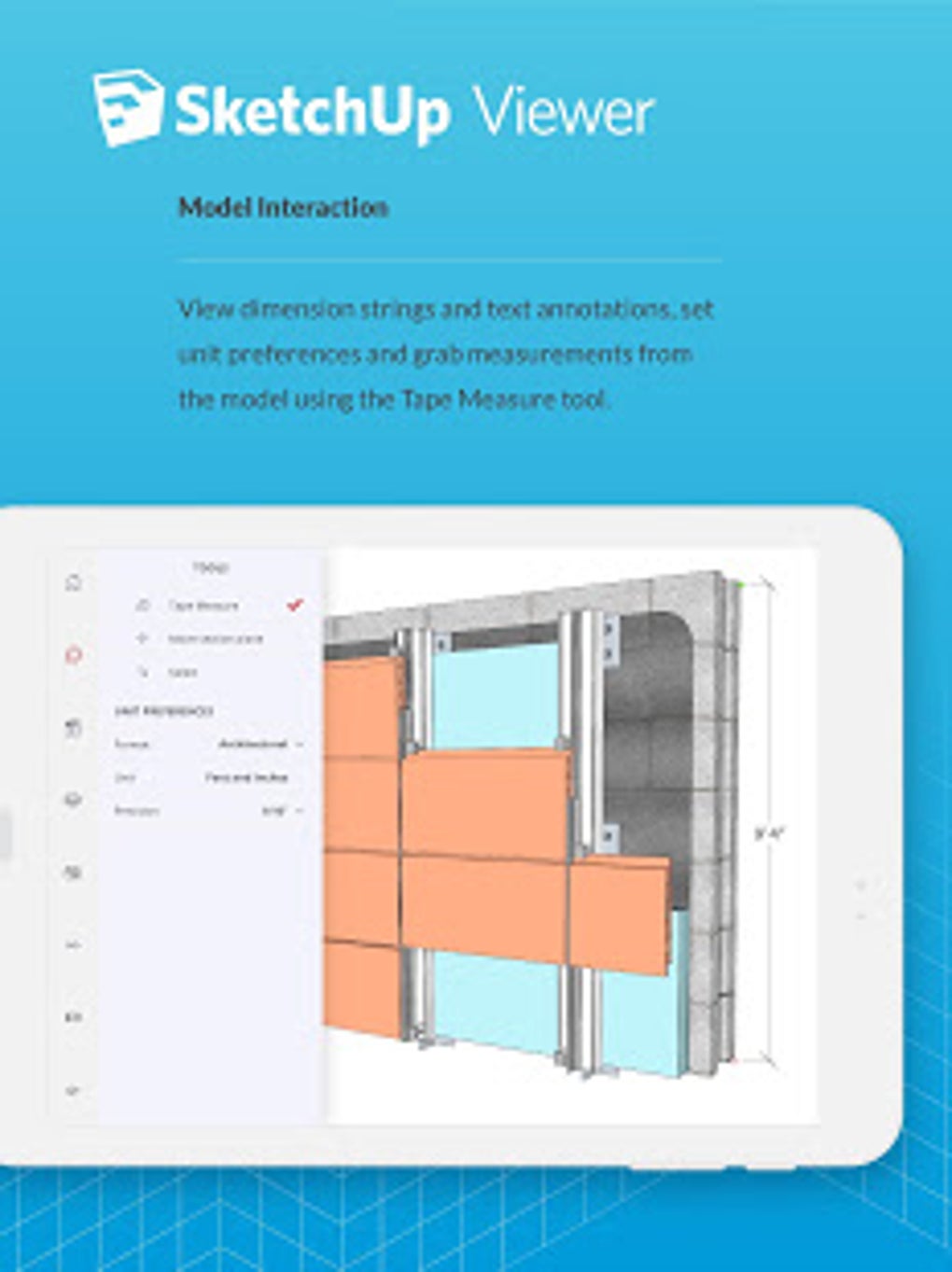



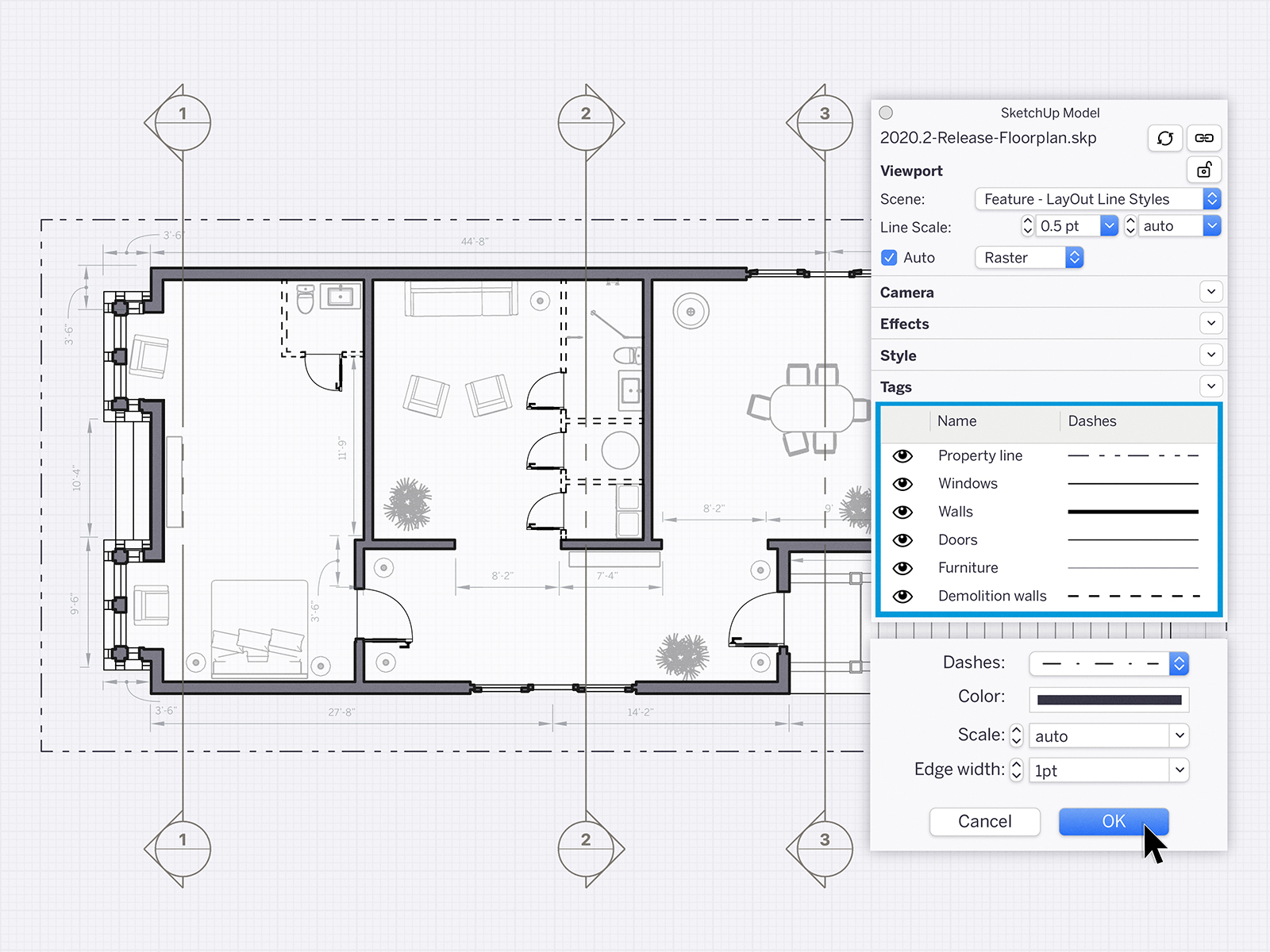
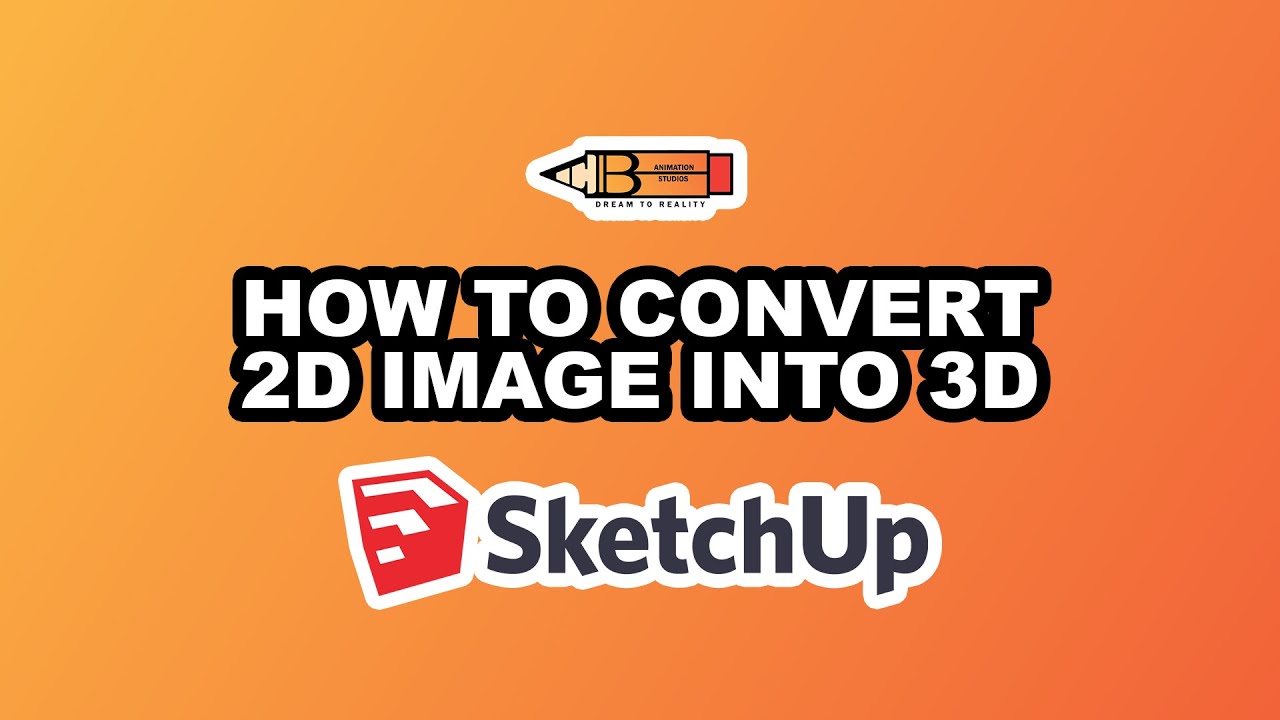
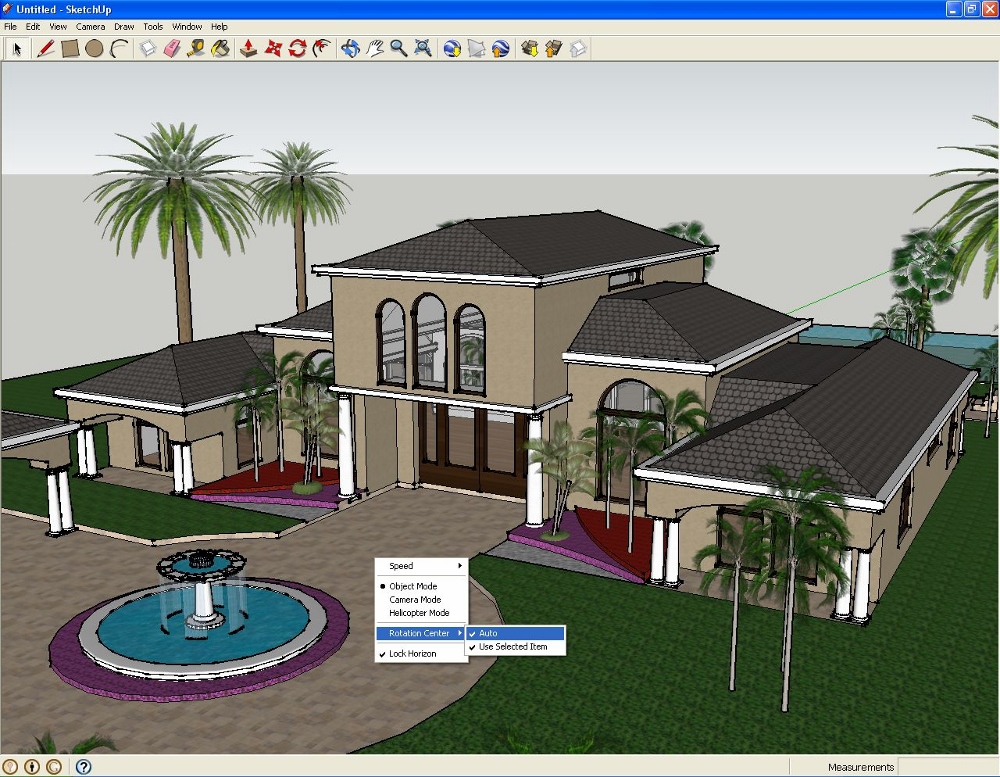

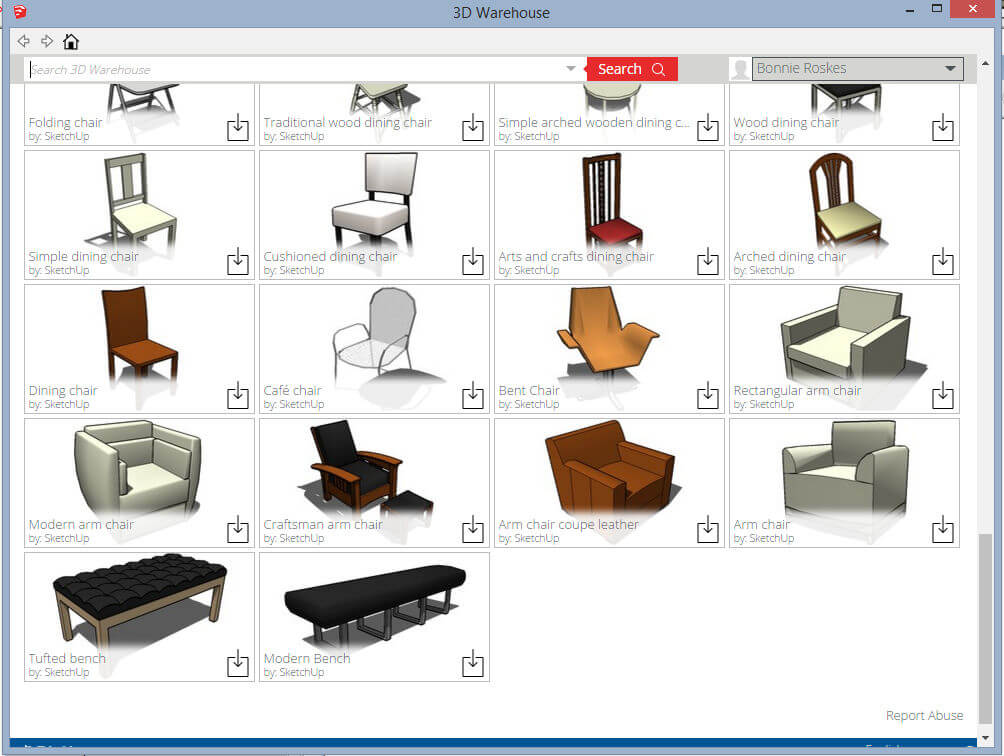



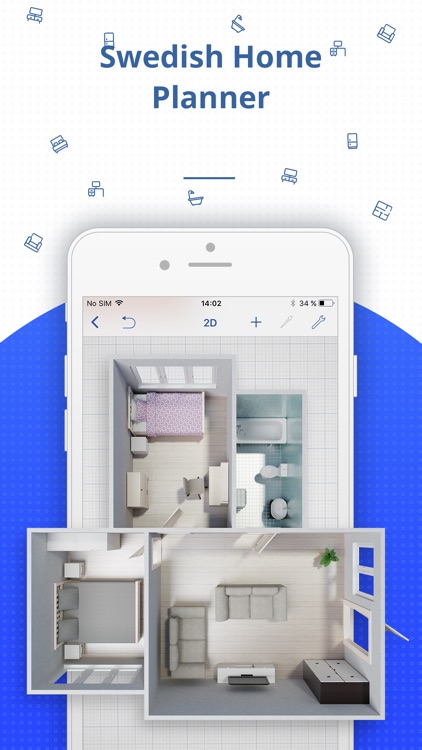

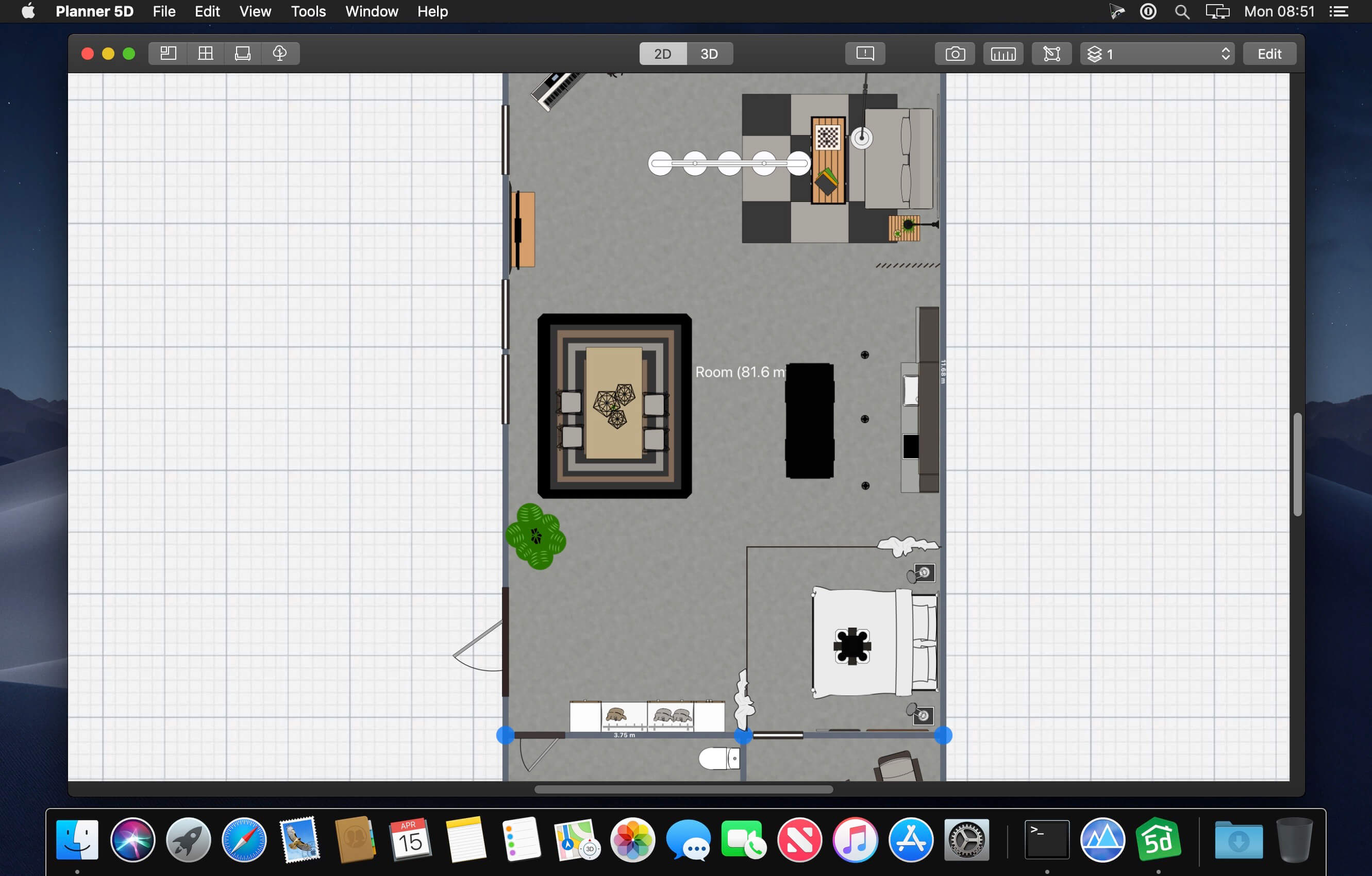
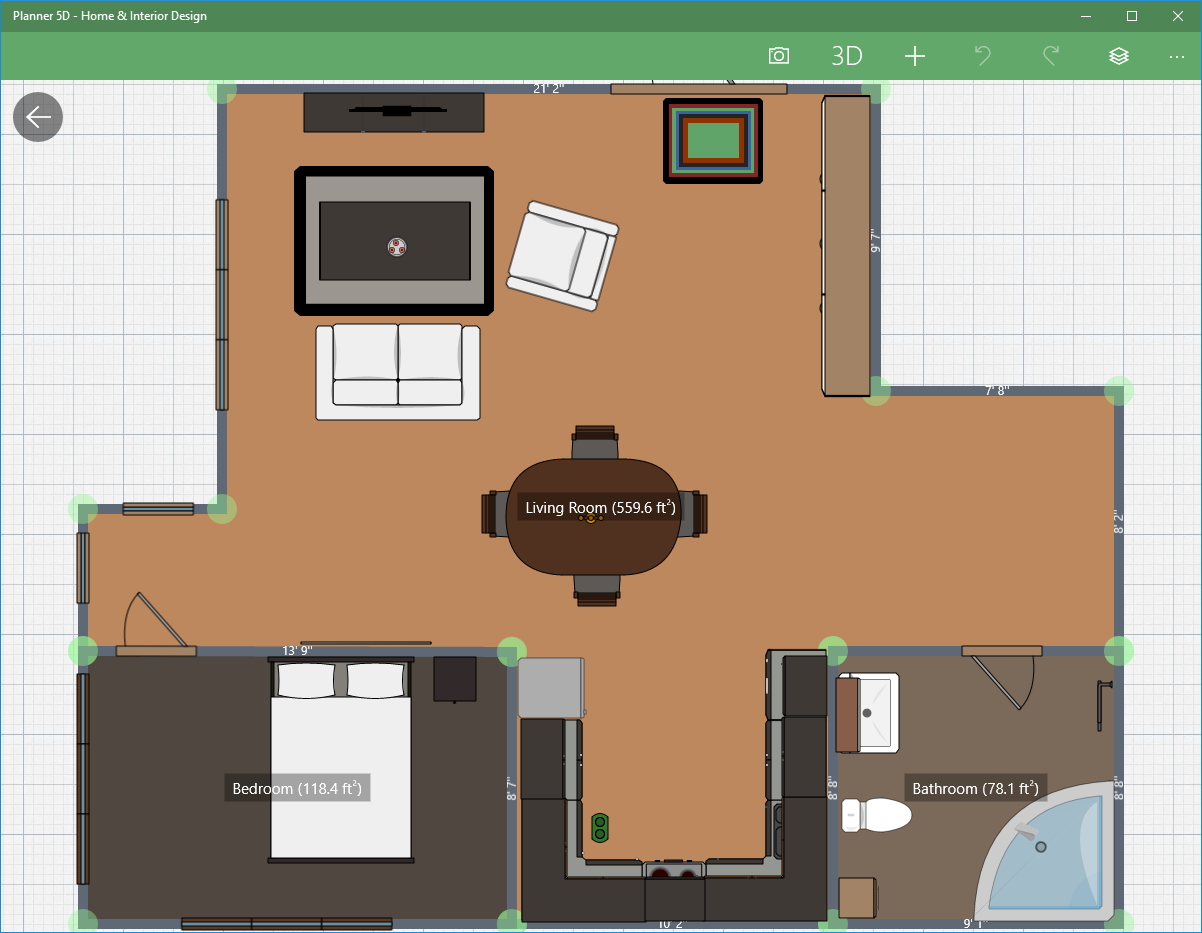






/roomstyler-3d-room-planner-planner-585047fa3df78c491eb7b223.png)