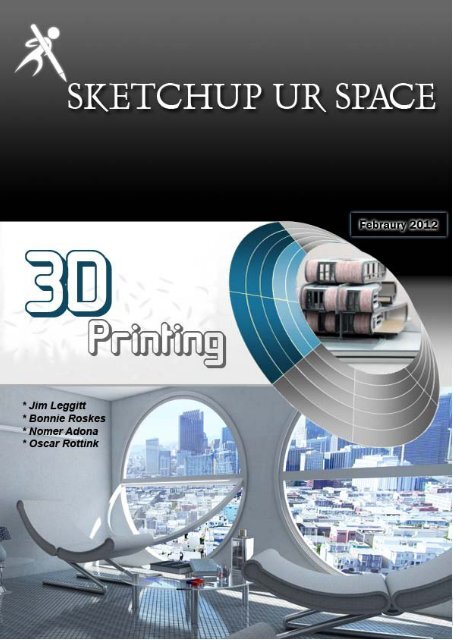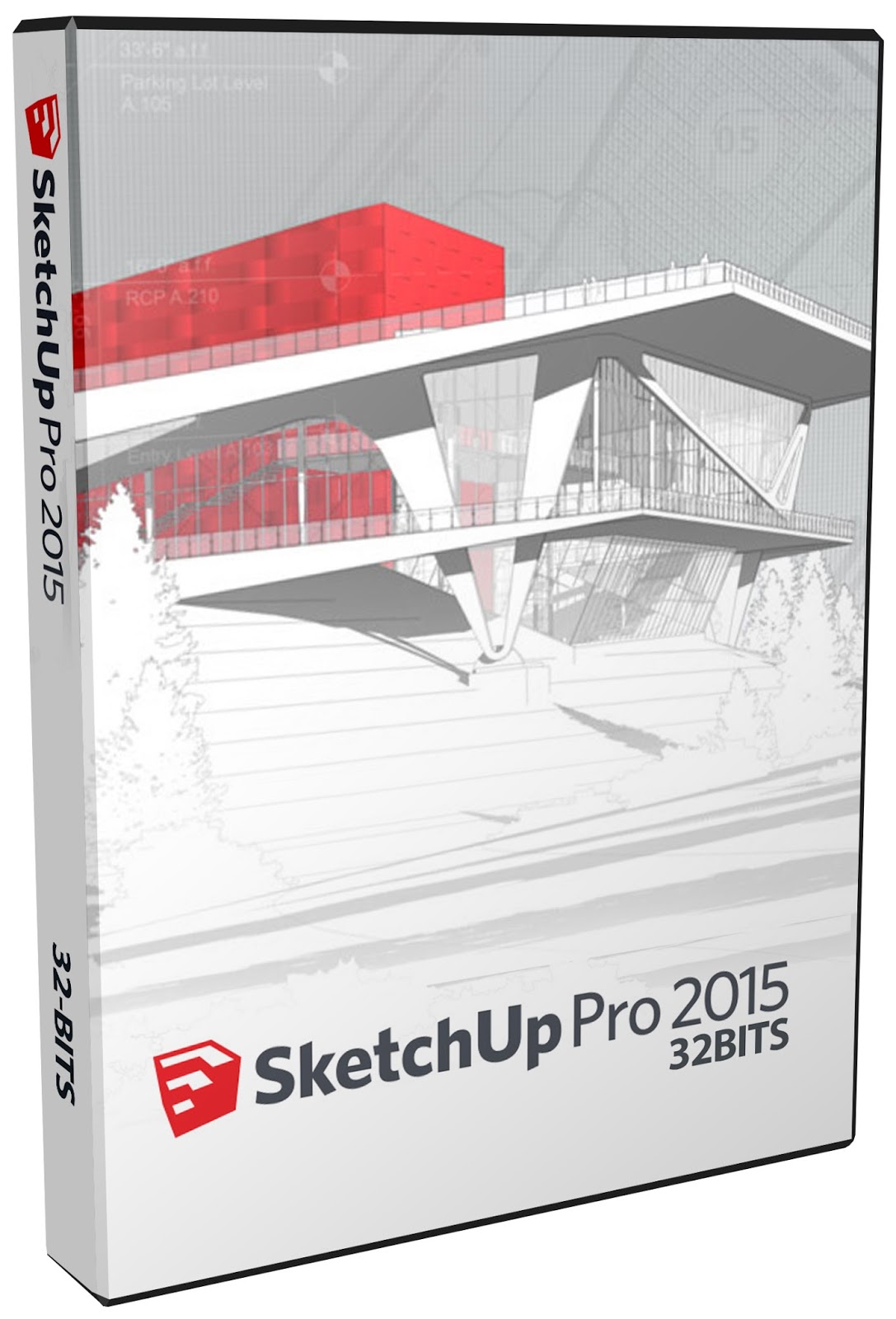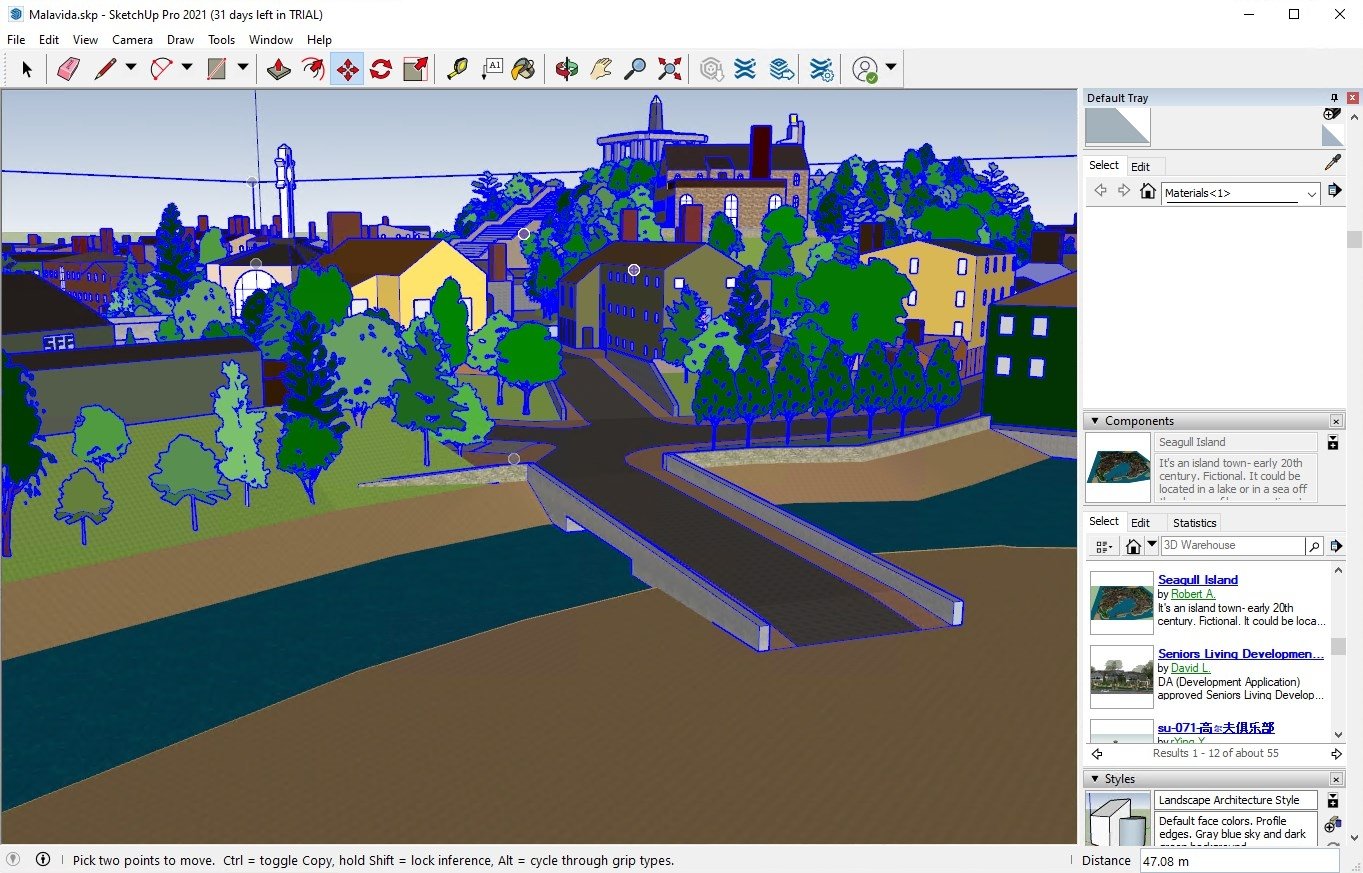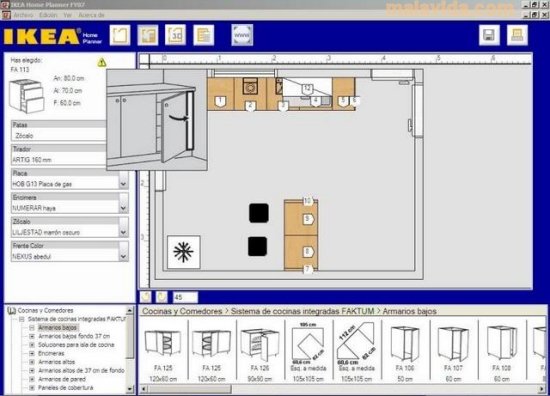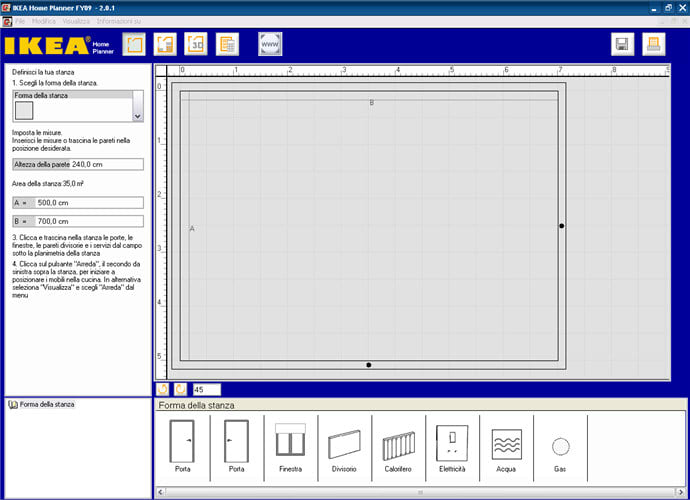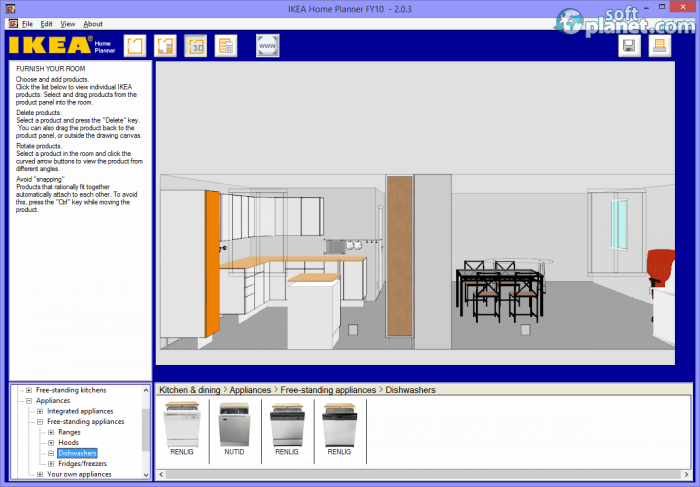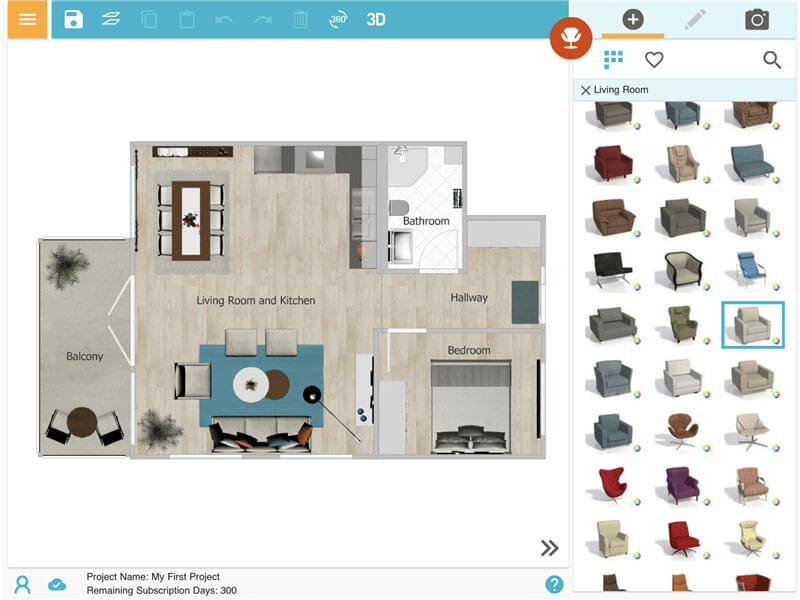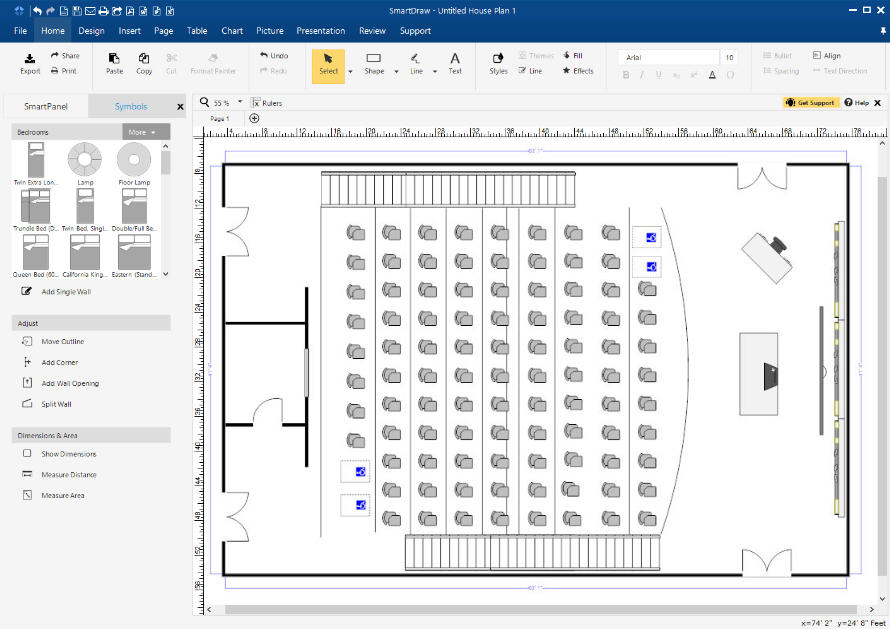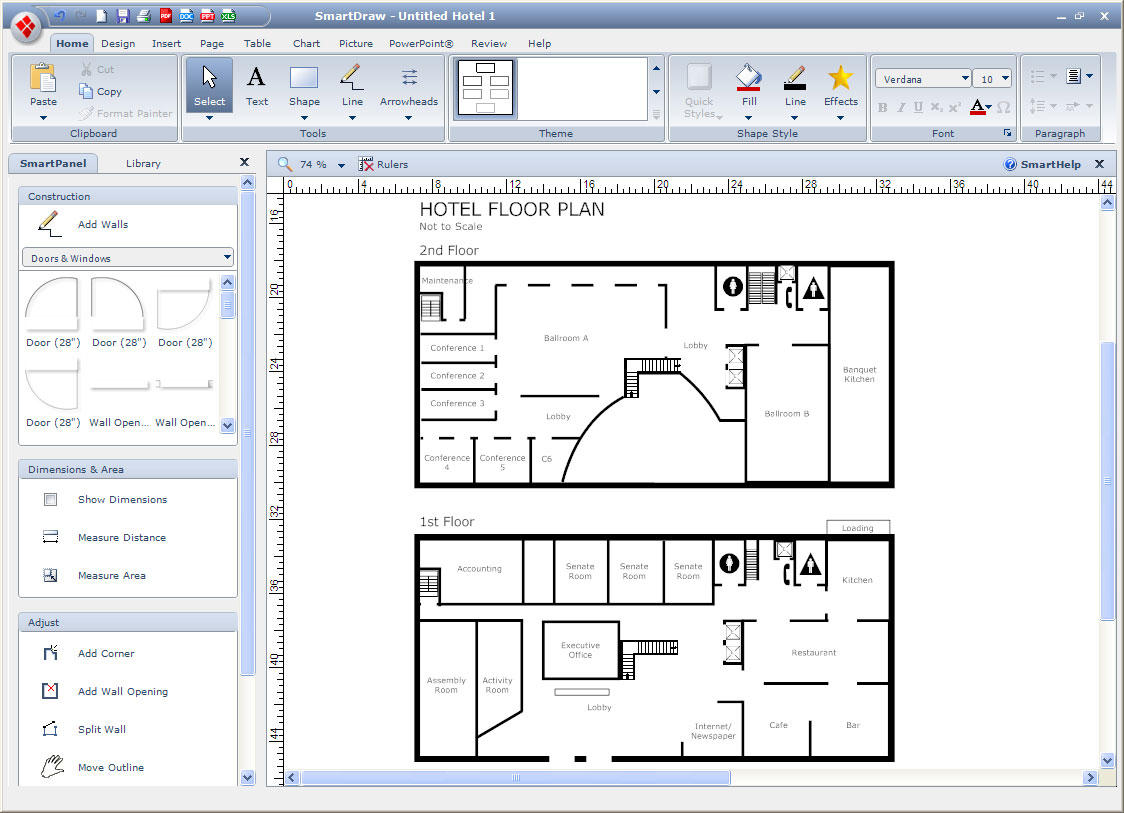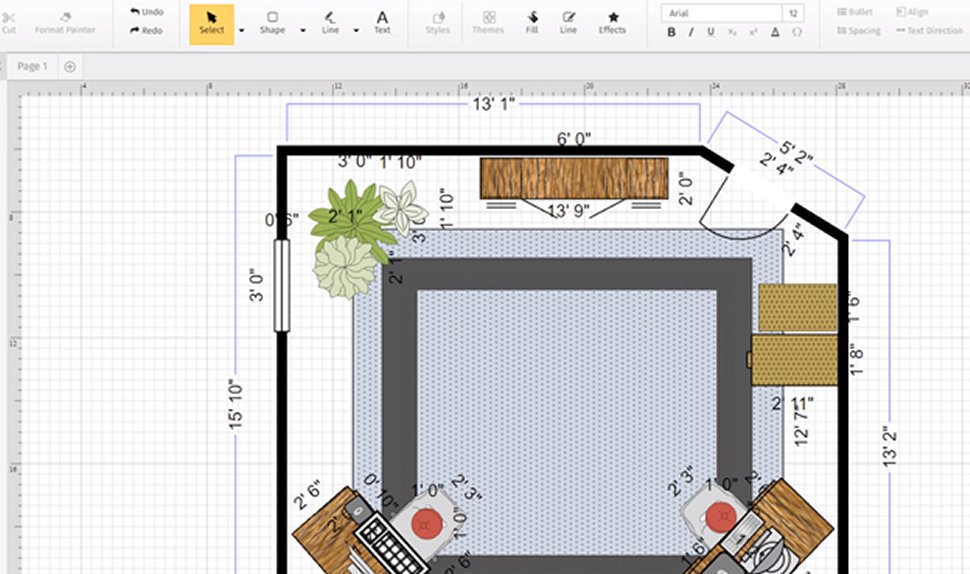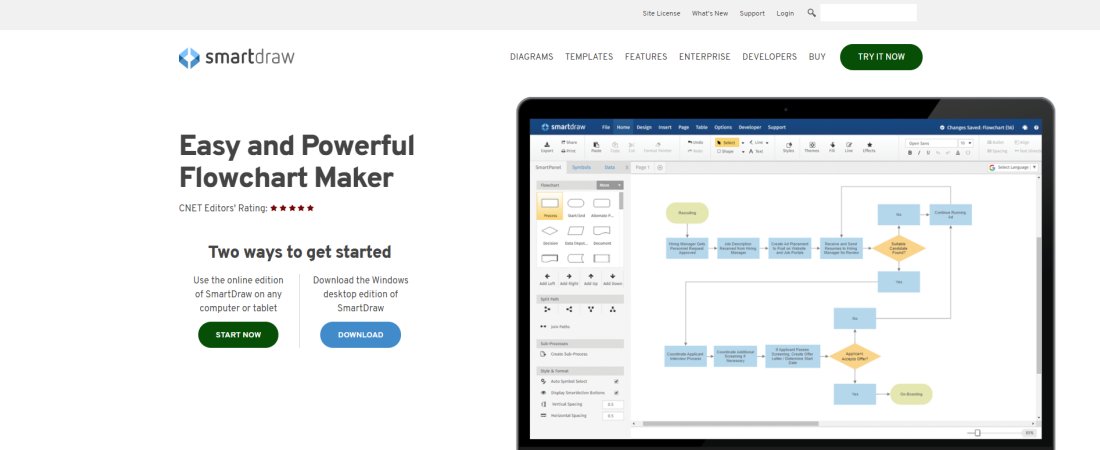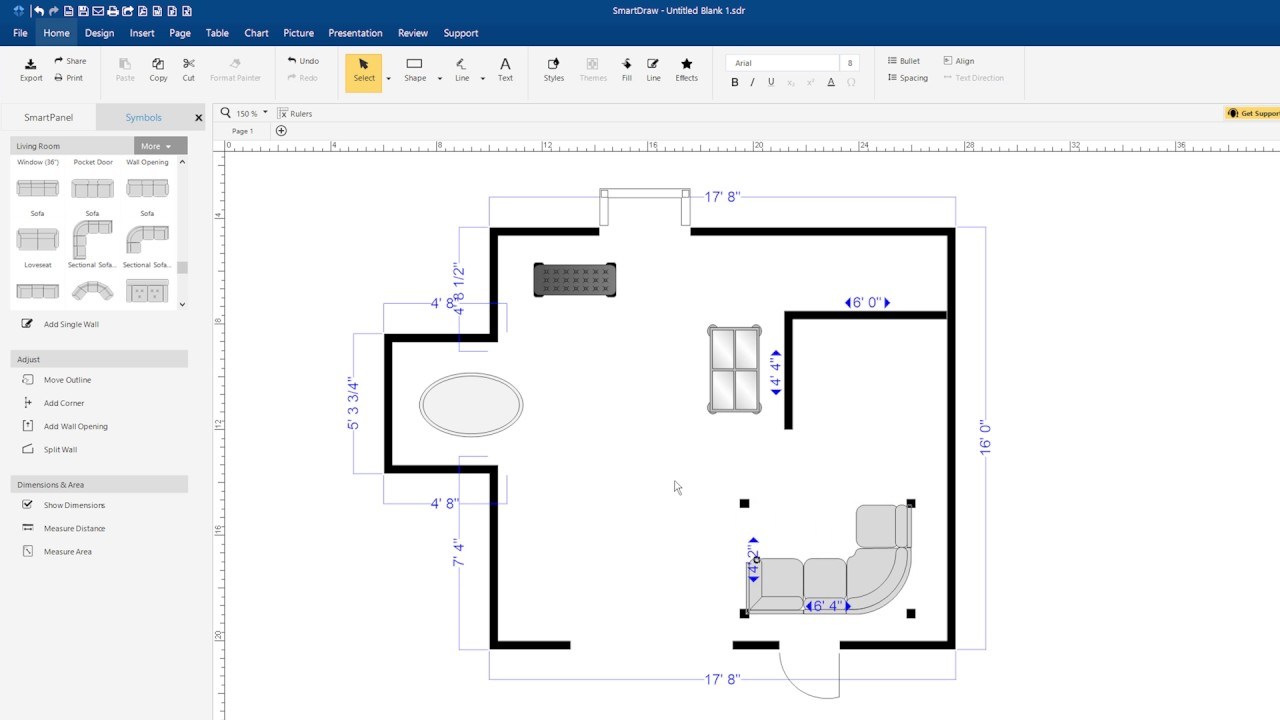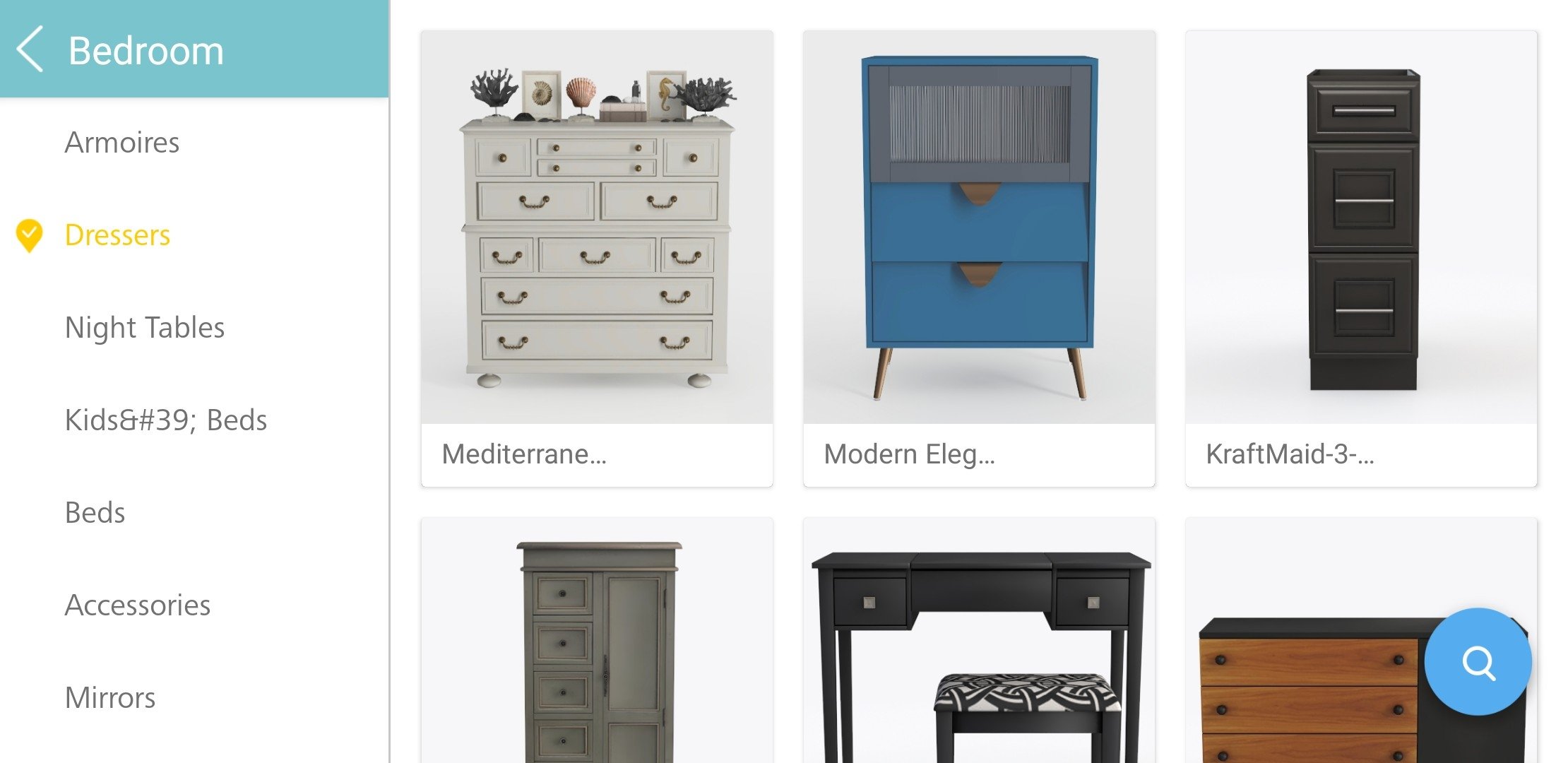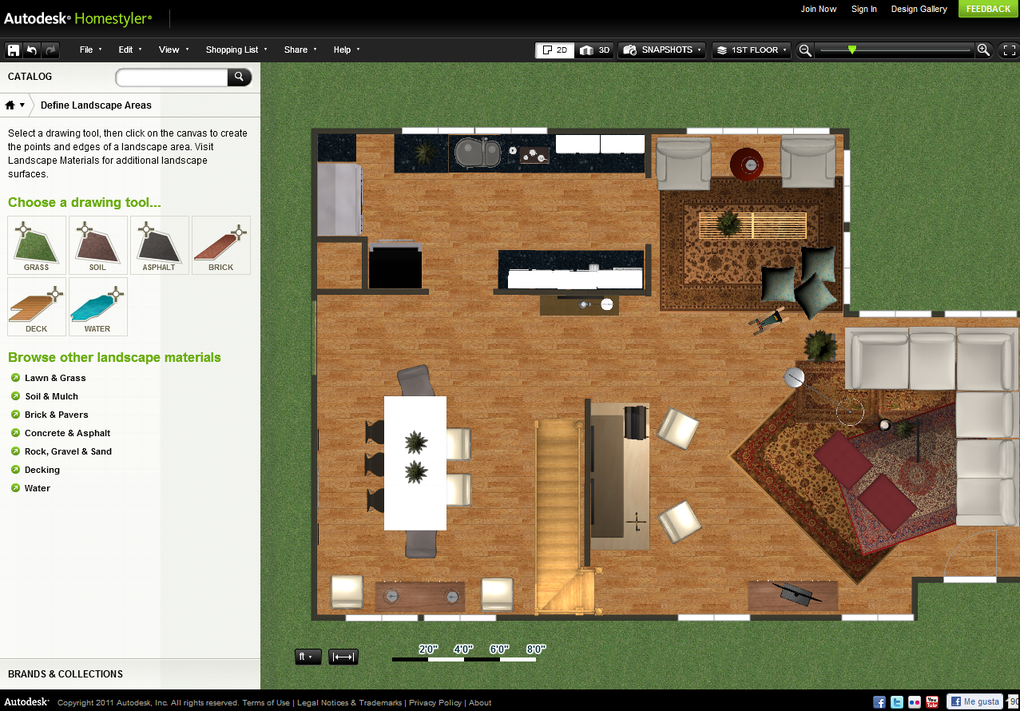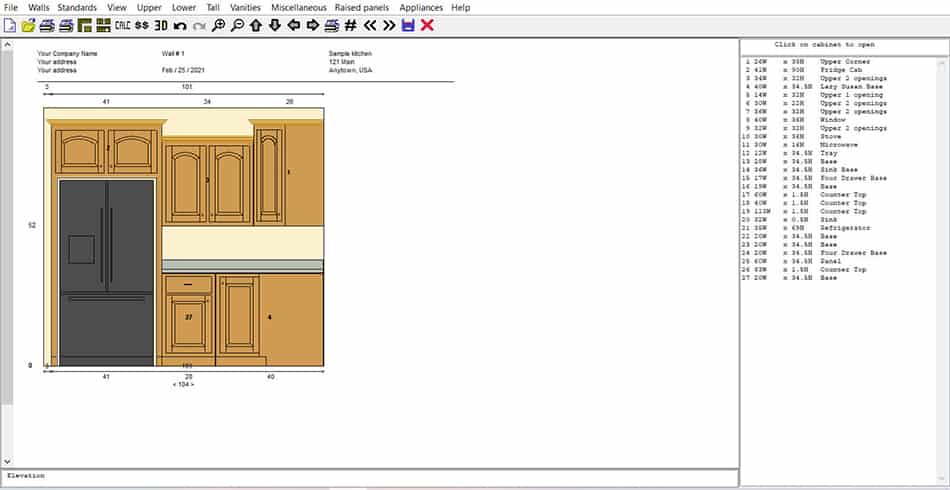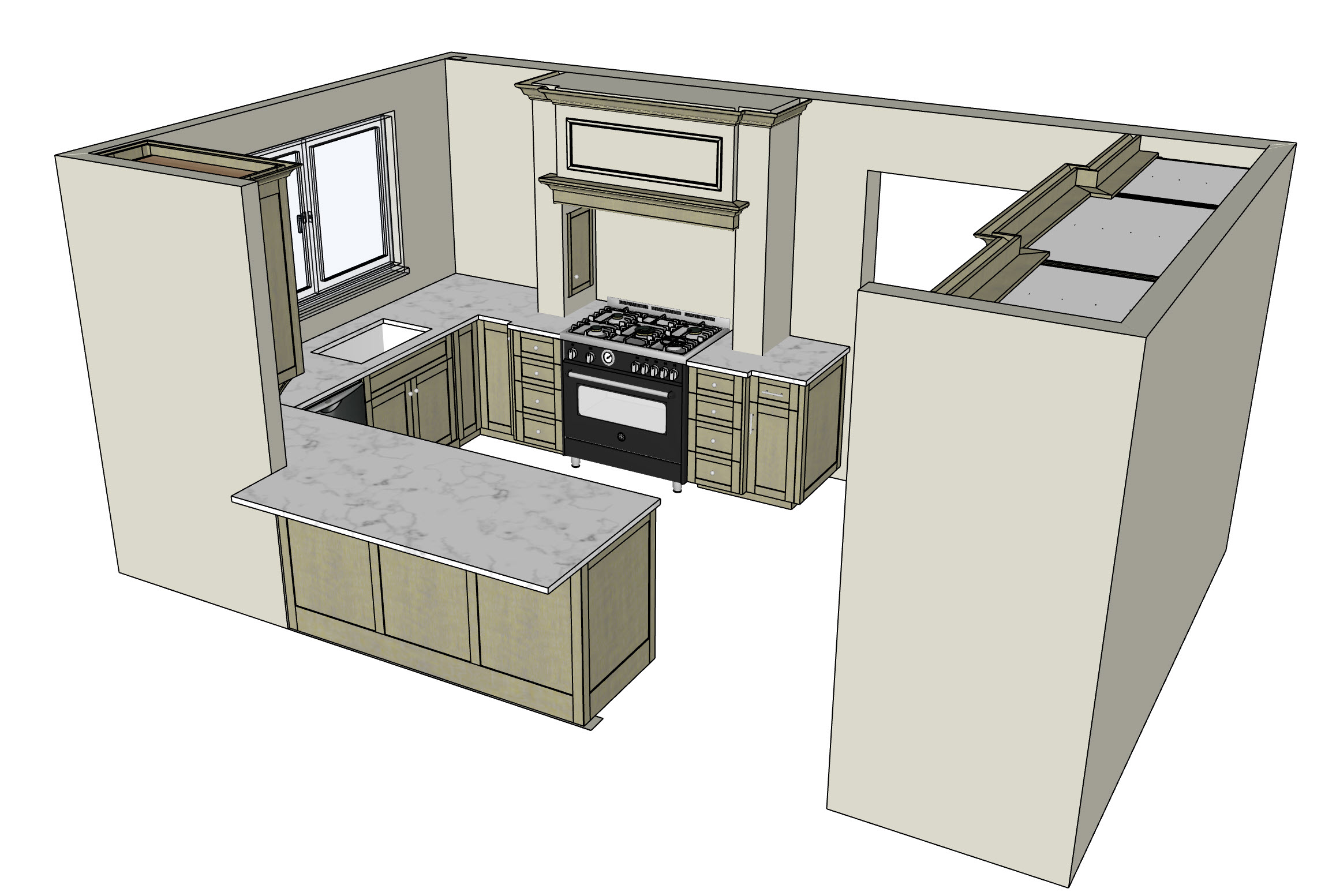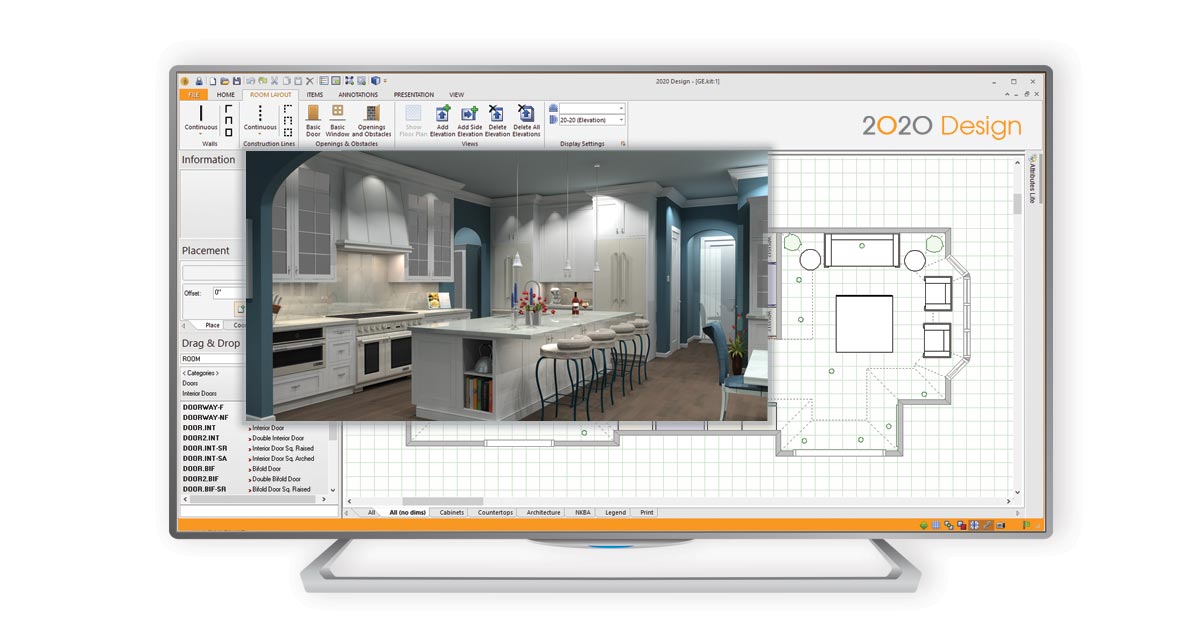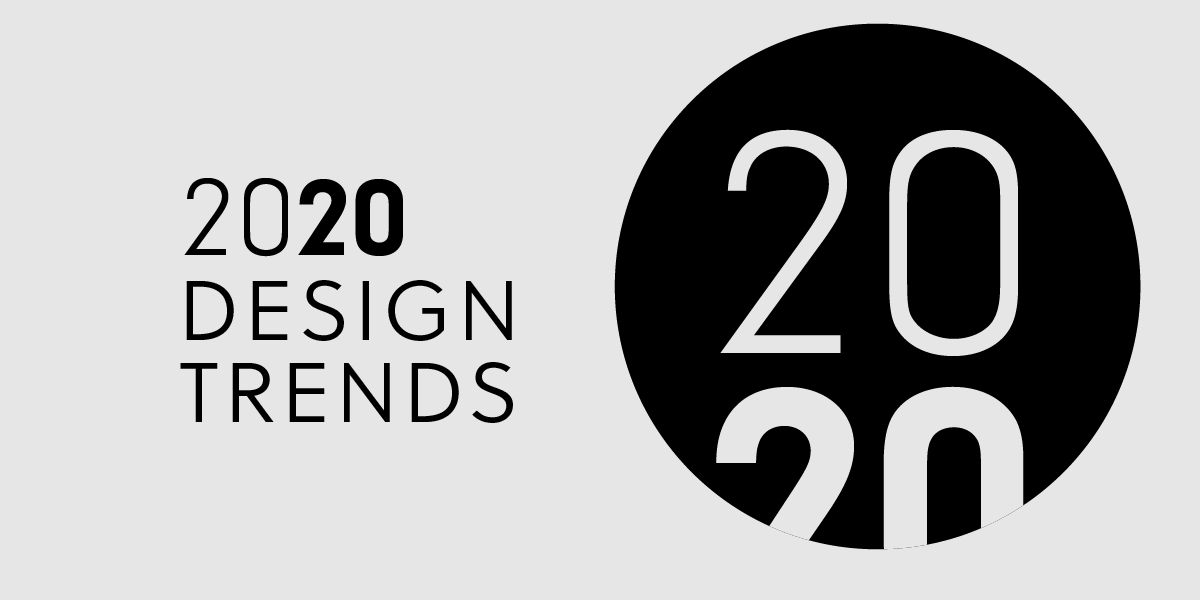1. SketchUp
With its user-friendly interface and powerful features, SketchUp is a top choice for designing kitchen cabinets. This 3D modeling software allows you to create detailed and accurate designs, giving you a realistic view of your future kitchen. Its extensive library of tools and materials also makes it easy to customize your cabinets according to your style and preferences. Plus, with its free version, you can already access most of its features without breaking the bank.
2. IKEA Home Planner
If you're a fan of IKEA's affordable and stylish furniture, then you'll love their Home Planner tool. This online software allows you to design your kitchen cabinets using IKEA's products and see how they will look in your space. You can choose from a variety of cabinet styles, colors, and sizes, and even add appliances and accessories to complete your design. And once you're satisfied with your creation, you can easily add the items to your shopping cart and purchase them directly from IKEA's website.
3. RoomSketcher
RoomSketcher is a versatile interior design software that is perfect for creating your dream kitchen. With its drag-and-drop feature, you can easily place and arrange different cabinet styles and sizes to see which layout works best for your space. You can also visualize your design in 3D and take virtual tours to get a better feel of the final result. And if you need help, their customer support team is always available to assist you in creating the perfect kitchen cabinet design.
4. SmartDraw
If you're looking for a more professional and comprehensive software, SmartDraw is an excellent option. It offers a wide range of templates and design tools, making it easy to create precise and detailed kitchen cabinet layouts. You can also import images and floor plans to get a better idea of how your cabinets will fit into your kitchen. And with its built-in collaboration feature, you can easily share your design with others and get their feedback.
5. Planner 5D
Planner 5D is a popular home design software that allows you to create stunning 3D visualizations of your kitchen cabinets. With its easy-to-use interface, you can quickly design and customize your cabinets, adding various elements such as countertops, backsplashes, and lighting. You can also experiment with different styles and materials to find the perfect look for your kitchen. And with its virtual reality feature, you can even take a virtual tour of your design and see how it will look in real life.
6. Homestyler
Homestyler is an online design tool that offers a comprehensive set of features for creating your ideal kitchen cabinets. With its vast library of furniture and decor items, you can easily find the perfect pieces to complete your design. You can also collaborate with other users and get feedback and inspiration from their designs. And with its augmented reality feature, you can see how your cabinets will look in your actual space, making the design process even more exciting and accurate.
7. Cabinet Planner
Cabinet Planner is a specialized software specifically designed for creating detailed and accurate cabinet designs. With its extensive library of cabinet styles and parts, you can easily customize and create your ideal cabinets. It also offers advanced features such as 3D rendering and cut list generation, making it a favorite among professional cabinet makers. And with its affordable price, it's a great option for those looking for a specialized software without breaking the bank.
8. ProKitchen
ProKitchen is another software that caters to the needs of professional kitchen designers and cabinet makers. Its advanced design features and tools allow you to create detailed and high-quality designs that will impress your clients. It also offers a vast selection of cabinet styles and materials, as well as an extensive catalog of appliances and accessories to complete your design. And with its ability to generate 3D renderings and detailed reports, you can easily present your design to your clients and make any necessary changes quickly.
9. CabinetSense
CabinetSense is a plugin for SketchUp that offers powerful features for designing kitchen cabinets. With its intuitive interface, you can quickly create detailed and accurate designs, complete with full 3D rendering. You can also customize your cabinets with its extensive library of cabinet styles and materials, as well as add appliances and accessories to complete your design. And with its integration with SketchUp, you can easily switch between designing your cabinets and creating your overall kitchen design.
10. 2020 Design
2020 Design is a professional software used by top kitchen designers and cabinet makers in the industry. With its advanced features and tools, you can create detailed and realistic designs that will impress your clients. It also offers a vast selection of cabinet styles and materials, as well as the ability to import custom designs and materials. And with its comprehensive catalog of products from top manufacturers, you can easily find and incorporate the perfect elements into your design.
In conclusion, designing your kitchen cabinets has never been easier with the help of these top 10 free tools. Whether you're a DIY enthusiast or a professional designer, these software options offer a wide range of features and customization options to help you create your dream kitchen. So go ahead and try them out, and see which one works best for you. Happy designing!
Revamp Your Kitchen with These Free Tools to Design Kitchen Cabinets

Effortlessly Create the Kitchen of Your Dreams
 Designing a kitchen can be a daunting task, especially when it comes to choosing the right cabinets. With the endless options available, it can be overwhelming to know where to start. Luckily, there are now
free tools
available online that can help you design your kitchen cabinets with ease and precision. These tools not only save you time and money but also give you the opportunity to create the kitchen of your dreams. Here are some of the best
free tools
to design kitchen cabinets.
Designing a kitchen can be a daunting task, especially when it comes to choosing the right cabinets. With the endless options available, it can be overwhelming to know where to start. Luckily, there are now
free tools
available online that can help you design your kitchen cabinets with ease and precision. These tools not only save you time and money but also give you the opportunity to create the kitchen of your dreams. Here are some of the best
free tools
to design kitchen cabinets.
Visualize Your Ideas with 3D Design Software
 Gone are the days of sketching out your ideas on paper. With the advancement of technology, you can now use 3D design software to create a virtual model of your kitchen. This allows you to see exactly how your cabinets will look in your space, giving you the opportunity to make any necessary changes before making a purchase. Some
free
and user-friendly 3D design software options include SketchUp, Roomstyler, and Planner 5D.
Gone are the days of sketching out your ideas on paper. With the advancement of technology, you can now use 3D design software to create a virtual model of your kitchen. This allows you to see exactly how your cabinets will look in your space, giving you the opportunity to make any necessary changes before making a purchase. Some
free
and user-friendly 3D design software options include SketchUp, Roomstyler, and Planner 5D.
Get Inspired with Online Inspiration Boards
 If you're struggling to come up with ideas for your kitchen cabinets, online inspiration boards are a great way to get your creative juices flowing. Pinterest, Houzz, and Instagram are popular platforms where you can find endless photos and ideas from interior designers, home improvement experts, and fellow homeowners. These
free
online resources allow you to save and organize your favorite designs, making it easier to bring your vision to life.
If you're struggling to come up with ideas for your kitchen cabinets, online inspiration boards are a great way to get your creative juices flowing. Pinterest, Houzz, and Instagram are popular platforms where you can find endless photos and ideas from interior designers, home improvement experts, and fellow homeowners. These
free
online resources allow you to save and organize your favorite designs, making it easier to bring your vision to life.
Measure Accurately with Measurement Apps
 One of the most important steps in designing kitchen cabinets is taking accurate measurements. This is where measurement apps come in handy. Simply download a
free
measurement app on your smartphone or tablet and use it to measure your kitchen space. These apps use augmented reality technology to give you precise measurements, ensuring your cabinets will fit perfectly in your kitchen.
One of the most important steps in designing kitchen cabinets is taking accurate measurements. This is where measurement apps come in handy. Simply download a
free
measurement app on your smartphone or tablet and use it to measure your kitchen space. These apps use augmented reality technology to give you precise measurements, ensuring your cabinets will fit perfectly in your kitchen.
Final Thoughts
 Designing kitchen cabinets doesn't have to be a stressful and expensive process. With the help of these
free tools
, you can design your dream kitchen without breaking the bank. So why wait? Start exploring these
free tools
today and turn your kitchen into a beautiful and functional space.
Designing kitchen cabinets doesn't have to be a stressful and expensive process. With the help of these
free tools
, you can design your dream kitchen without breaking the bank. So why wait? Start exploring these
free tools
today and turn your kitchen into a beautiful and functional space.