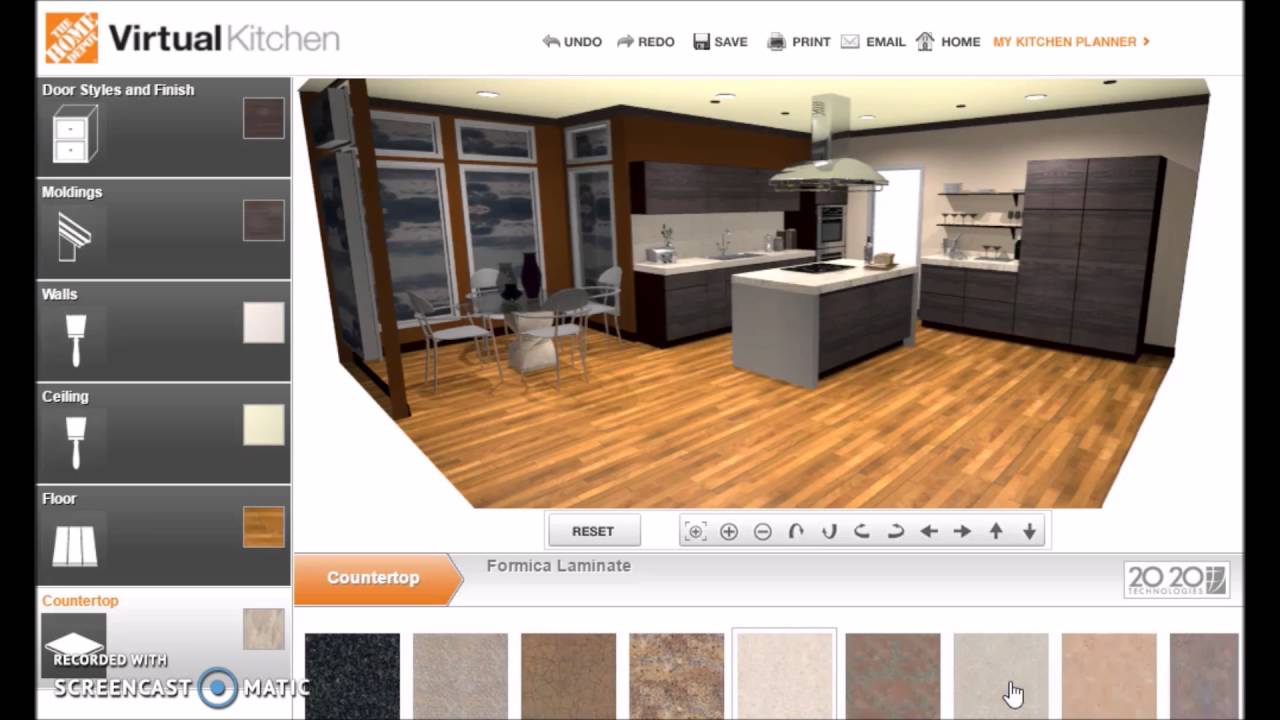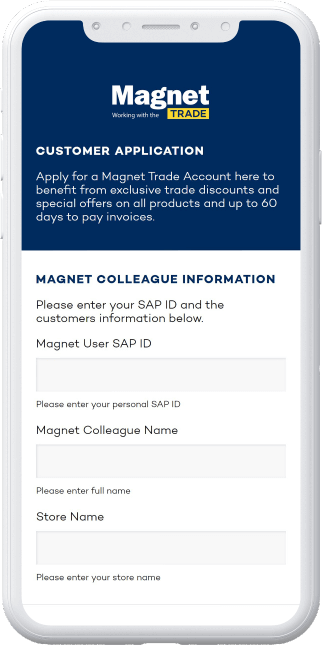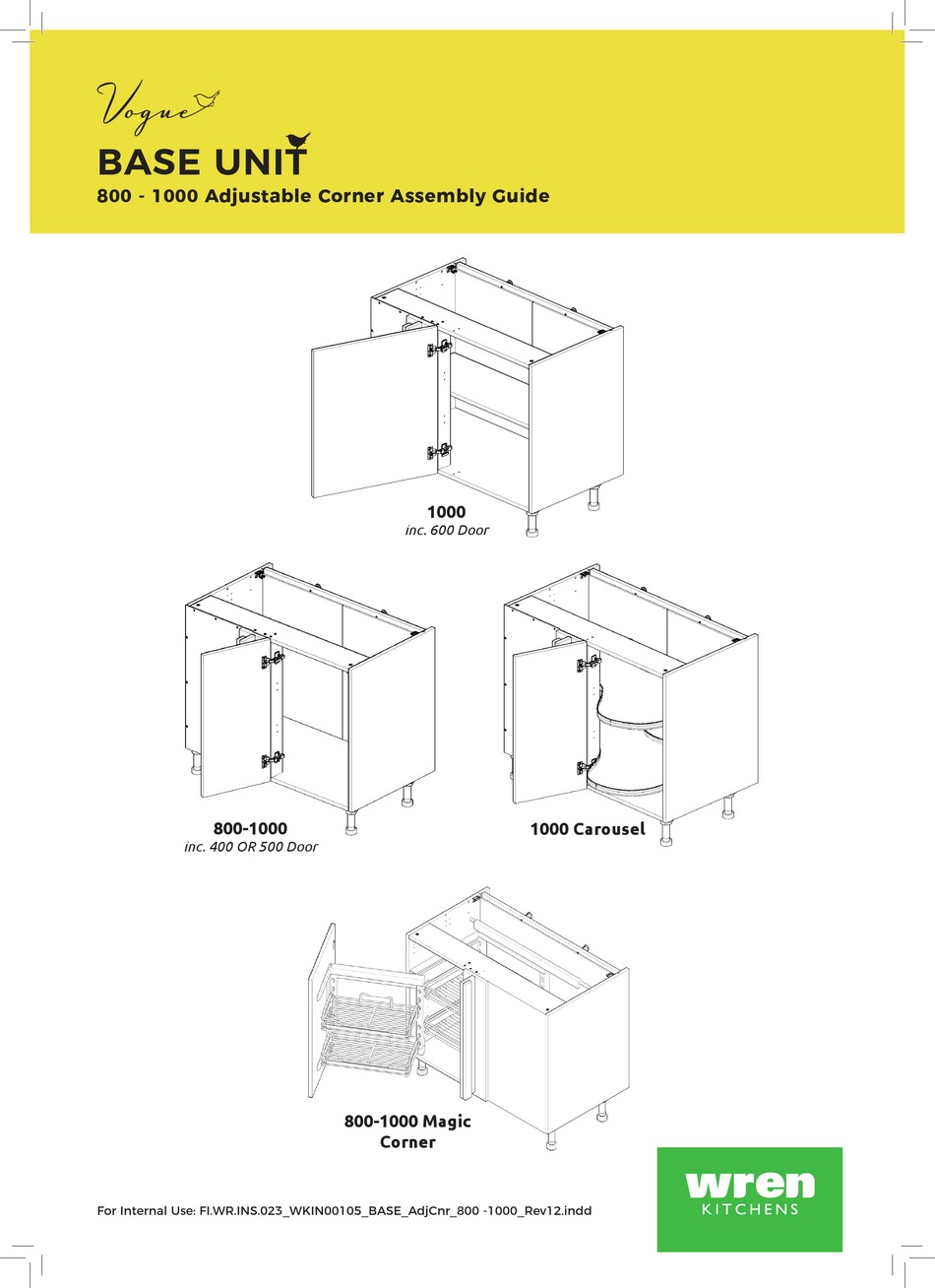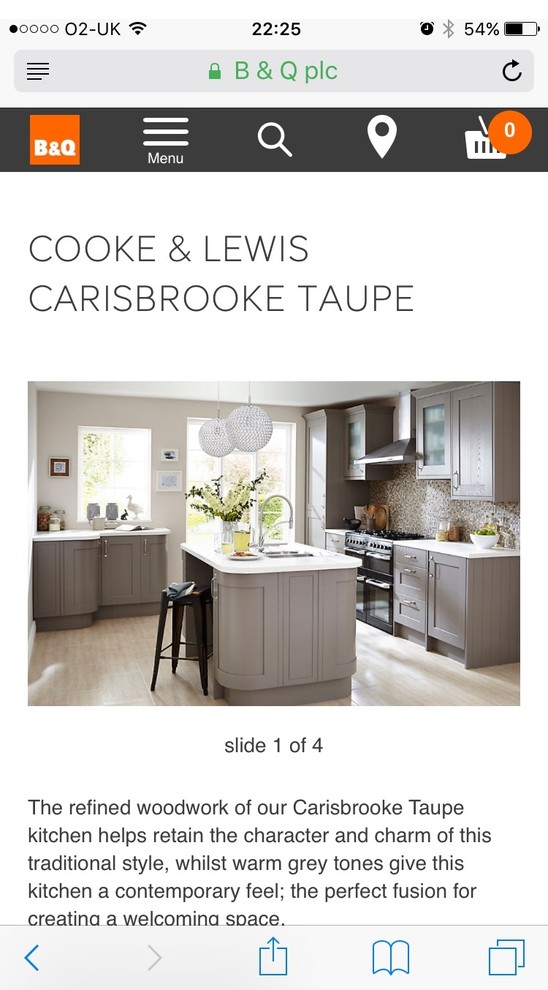Designing a new kitchen can be an exciting and daunting task. With so many options and decisions to make, it can be overwhelming to know where to start. Luckily, there are many online tools available that can help simplify the process and make designing your dream kitchen a breeze. One of the most popular and user-friendly options is the IKEA Kitchen Planner. With this tool, you can create a custom kitchen layout and choose from a wide range of IKEA cabinets, appliances, and accessories to bring your vision to life. IKEA Kitchen Planner offers a user-friendly interface that allows you to easily drag and drop items into your virtual kitchen space. You can also customize the size and layout of your kitchen to fit your specific measurements and needs. This tool also includes a 3D view feature, so you can see your kitchen design from different angles and get a better sense of how it will look in real life. One of the standout features of the IKEA Kitchen Planner is its pricing tool. As you add items to your design, the tool will automatically calculate the cost and provide you with a breakdown of each item's price. This makes it easier to stay within your budget and make any necessary adjustments to your design. Overall, the IKEA Kitchen Planner is a fantastic option for those looking to design their kitchen for free. It offers a wide range of customizable options, user-friendly interface, and helpful pricing tool, making it a top choice for many homeowners.1. IKEA Kitchen Planner
Another great option for designing your kitchen for free is the Home Hardware Kitchen Design tool. This online tool allows you to create a 3D model of your kitchen and choose from a variety of cabinets, countertops, and appliances to complete your design. The Home Hardware Kitchen Design tool offers a wide selection of products, including their own brand as well as other top brands. This allows you to mix and match different styles and products to create a truly unique and personalized kitchen design. One of the standout features of this tool is its customization options. You can choose from a variety of cabinet styles, colors, and finishes to create a look that fits your personal taste and home decor. You can also add in different features such as kitchen islands, pantries, and even lighting to complete your design. The Home Hardware Kitchen Design tool also offers a 360-degree view feature, allowing you to see your design from all angles and get a better sense of how it will look in your space. This tool is a great option for those looking for a more hands-on approach to designing their kitchen for free.2. Home Hardware Kitchen Design
If you're a fan of Lowe's products, then you'll love their Virtual Kitchen Designer tool. This online tool allows you to create a custom kitchen design using Lowe's products and visualize it in a 3D model. The Lowe's Virtual Kitchen Designer offers a wide range of options for cabinets, countertops, appliances, and more. You can also choose from different styles and finishes to create a personalized look for your kitchen. One of the standout features of this tool is its collaboration feature. You can invite friends or family members to join in on your design and get their input and feedback. This makes it a great option for those who prefer a more collaborative approach to designing their kitchen. The Lowe's Virtual Kitchen Designer also offers a budget tool that allows you to set a budget and see the total cost of your design as you add in different items. This can help you stay on track and make any necessary adjustments to fit your budget.3. Lowe's Virtual Kitchen Designer
Another popular home improvement retailer, Home Depot, also offers a free kitchen design tool. The Home Depot Kitchen Planner allows you to create a virtual model of your kitchen and choose from a variety of products to complete your design. The tool offers a wide range of options for cabinets, countertops, appliances, and more, so you can find everything you need for your dream kitchen in one place. You can also customize the size and layout of your kitchen to fit your specific measurements and needs. One of the standout features of the Home Depot Kitchen Planner is its design assistance program. If you need help with your design, you can schedule a free appointment with a kitchen specialist at your local Home Depot store. They can help you fine-tune your design and provide expert advice. The Home Depot Kitchen Planner is a great option for those who want access to a wide range of products and expert assistance in designing their kitchen for free.4. Home Depot Kitchen Planner
For those who prefer a more advanced and detailed approach to designing their kitchen, the RoomSketcher Kitchen Planner is an excellent option. This tool offers a range of features that allow you to create a detailed and accurate virtual model of your kitchen. The RoomSketcher Kitchen Planner offers a wide range of customization options, from cabinet styles and colors to flooring and lighting. You can also add in appliances and other features to complete your design. The tool also offers a 3D view feature and a virtual reality feature, allowing you to see your design in different perspectives and even experience it in virtual reality. This tool also offers a budget feature that automatically calculates the cost of your design as you add in different items. You can also save and share your design with others, making it a great option for collaborating with family members or professionals.5. RoomSketcher Kitchen Planner
Another advanced and detailed kitchen design tool is the Planner 5D Kitchen Planner. This tool offers a wide range of customization options, from cabinet styles and finishes to flooring and appliances. The Planner 5D Kitchen Planner also offers a 3D view feature and a virtual reality feature, allowing you to see your design in different perspectives and even experience it in virtual reality. This tool also offers a collaboration feature, making it easy to share and collaborate on your design with others. One unique feature of this tool is its catalog of real products. You can browse and add in products from real brands, giving you a more accurate and realistic representation of your design.6. Planner 5D Kitchen Planner
For those in the UK, the Magnet Kitchen Planner is a great option for designing your kitchen for free. This tool offers a wide range of customizable options, including cabinet styles, colors, and finishes. The Magnet Kitchen Planner also offers a visualizer feature that allows you to see your design in a 3D model and even experience it in virtual reality. You can also add in appliances and other features to complete your design. This tool also offers a budget feature that calculates the cost of your design as you add in different items. You can also save and share your design with others, making it a great option for collaborating with family members or professionals.7. Magnet Kitchen Planner
Another popular option for designing your kitchen for free in the UK is the Wren Kitchen Planner. This tool offers a wide range of customizable options, including cabinet styles, colors, and finishes. The Wren Kitchen Planner also offers a 3D view feature and a virtual reality feature, allowing you to see your design in different perspectives and even experience it in virtual reality. You can also add in appliances and other features to complete your design. One unique feature of this tool is its inspiration gallery, where you can browse real customer designs for inspiration and ideas for your own kitchen design.8. Wren Kitchen Planner
For those in the UK, the B&Q Kitchen Planner is another great option for designing your kitchen for free. This tool offers a range of customization options, including cabinet styles, colors, and finishes. The B&Q Kitchen Planner also offers a 3D view feature and a virtual reality feature, allowing you to see your design in different perspectives and even experience it in virtual reality. You can also add in appliances and other features to complete your design. This tool also offers a budget feature that calculates the cost of your design as you add in different items. You can also save and share your design with others, making it a great option for collaborating with family members or professionals.9. B&Q Kitchen Planner
Last but certainly not least, the Merillat Kitchen Planner is another great option for designing your kitchen for free. This tool offers a range of customization options, including cabinet styles, colors, and finishes. The Merillat Kitchen Planner also offers a 3D view feature and a virtual reality feature, allowing you to see your design in different perspectives and even experience it in virtual reality. You can also add in appliances and other features to complete your design. One unique feature of this tool is its sustainability feature. You can choose from eco-friendly and sustainable options for your kitchen, making it a great choice for those looking to design an environmentally-conscious kitchen. In conclusion, designing a kitchen for free has never been easier with the wide range of online tools available. Whether you prefer a simple and user-friendly interface or a more advanced and detailed approach, there is a tool out there that will suit your needs and help you create your dream kitchen. So why wait? Start designing your dream kitchen today!10. Merillat Kitchen Planner
Designing a Kitchen for Free: Tips and Tricks

Transforming Your Kitchen on a Budget
 When it comes to designing your dream kitchen, cost can often be a major obstacle. The good news is, with a little creativity and some helpful resources, you can design your kitchen for free! Whether you are renovating an existing kitchen or starting from scratch, here are some tips and tricks to help you achieve your dream kitchen without breaking the bank.
When it comes to designing your dream kitchen, cost can often be a major obstacle. The good news is, with a little creativity and some helpful resources, you can design your kitchen for free! Whether you are renovating an existing kitchen or starting from scratch, here are some tips and tricks to help you achieve your dream kitchen without breaking the bank.
Utilize Online Design Tools
 One of the best ways to design your kitchen for free is by using online design tools. There are many websites and software programs that offer free design tools specifically for kitchens. These tools allow you to visualize your kitchen layout and experiment with different color schemes, cabinet options, and appliance placements. Some even offer 3D renderings, so you can see exactly how your kitchen will look before making any purchases.
One of the best ways to design your kitchen for free is by using online design tools. There are many websites and software programs that offer free design tools specifically for kitchens. These tools allow you to visualize your kitchen layout and experiment with different color schemes, cabinet options, and appliance placements. Some even offer 3D renderings, so you can see exactly how your kitchen will look before making any purchases.
Get Inspired by Online Resources
 The internet is a treasure trove of inspiration for kitchen design. From Pinterest to home design blogs, there are endless ideas and tips for creating a beautiful kitchen. Take advantage of these free resources to get ideas for layout, color schemes, and design elements. You can also find DIY tutorials and budget-friendly design hacks to help you save even more money.
The internet is a treasure trove of inspiration for kitchen design. From Pinterest to home design blogs, there are endless ideas and tips for creating a beautiful kitchen. Take advantage of these free resources to get ideas for layout, color schemes, and design elements. You can also find DIY tutorials and budget-friendly design hacks to help you save even more money.
Repurpose and Upcycle
 Another way to design your kitchen for free is by repurposing and upcycling items you already have. Instead of buying new cabinets, consider repainting or refinishing your current ones for a fresh new look. You can also repurpose old furniture, such as a dresser or bookshelf, to use as kitchen storage. Get creative and think outside the box to save money on your kitchen design.
Another way to design your kitchen for free is by repurposing and upcycling items you already have. Instead of buying new cabinets, consider repainting or refinishing your current ones for a fresh new look. You can also repurpose old furniture, such as a dresser or bookshelf, to use as kitchen storage. Get creative and think outside the box to save money on your kitchen design.
Take Advantage of Free Samples
 Many home improvement stores and cabinet manufacturers offer free samples of their products. Take advantage of these samples to see and touch different materials and finishes before making a decision. This can help you save money by avoiding costly mistakes or changes later on.
Many home improvement stores and cabinet manufacturers offer free samples of their products. Take advantage of these samples to see and touch different materials and finishes before making a decision. This can help you save money by avoiding costly mistakes or changes later on.
Consult with a Kitchen Designer
 If you are feeling overwhelmed or unsure about designing your kitchen on your own, consider consulting with a professional kitchen designer. Many designers offer free consultations and can provide valuable insight and advice on how to achieve your desired look within your budget. They may also have access to discounted materials and products, helping you save even more money.
In conclusion, designing your dream kitchen for free is possible with some creativity, research, and resourcefulness. Utilizing online tools and resources, repurposing and upcycling items, and consulting with a designer are just a few ways to achieve a beautiful kitchen on a budget. With these tips and tricks, you can turn your dream kitchen into a reality without spending a fortune. So what are you waiting for? Start designing your dream kitchen for free today!
If you are feeling overwhelmed or unsure about designing your kitchen on your own, consider consulting with a professional kitchen designer. Many designers offer free consultations and can provide valuable insight and advice on how to achieve your desired look within your budget. They may also have access to discounted materials and products, helping you save even more money.
In conclusion, designing your dream kitchen for free is possible with some creativity, research, and resourcefulness. Utilizing online tools and resources, repurposing and upcycling items, and consulting with a designer are just a few ways to achieve a beautiful kitchen on a budget. With these tips and tricks, you can turn your dream kitchen into a reality without spending a fortune. So what are you waiting for? Start designing your dream kitchen for free today!

































 10.11.12.png/1000/auto/1)

:max_bytes(150000):strip_icc()/backyard-patio-seating-bamboo-4f476a44-36fafb0a54c649819312b581e357014f.jpg)