How to Connect Your Living Room TV to the Internet
In today's digital age, having a TV in your living room is not just about watching your favorite shows and movies. It's also about being connected to the world through the internet. With the rise of streaming services and online content, it's important to know how to connect your living room TV to the internet. Thankfully, it's easier than you think.
First, make sure your TV has built-in Wi-Fi capabilities. If not, you can purchase a Wi-Fi adapter to connect it to your home network. Next, access the settings on your TV and look for the Wi-Fi or network option. Select your desired network and enter the password to connect. You can now enjoy a world of online content on your living room TV.
The Best Streaming Devices for Your Living Room TV
Streaming devices have become a staple in many living rooms, providing access to endless entertainment options. But with so many options in the market, it can be overwhelming to choose the right one for your living room TV. That's why we've narrowed down the top streaming devices for you.
One of the best streaming devices is the Roku Ultra, which offers 4K streaming, a remote with voice control, and a wide range of channels to choose from. Another popular choice is the Amazon Fire TV Stick, which also offers 4K streaming, voice control, and access to Amazon Prime Video and other streaming services. For Apple users, the Apple TV 4K is a great option, providing seamless integration with other Apple devices and access to the App Store.
How to Set Up a Home Theater System in Your Living Room
Transform your living room into a movie theater with a home theater system. Not only does it enhance your viewing experience, but it also adds a touch of luxury to your living space. Setting up a home theater system may seem intimidating, but it's actually quite simple.
First, choose a suitable location for your system. It should be near your TV with enough space for the speakers. Next, connect the speakers to your AV receiver. Then, connect your receiver to your TV using an HDMI cable. Finally, adjust the settings on your TV and receiver to optimize the sound and picture quality. Now sit back, relax, and enjoy the ultimate movie experience in your living room.
The Top Smart TVs for Your Living Room
Gone are the days of traditional TVs with limited features. Smart TVs have taken over the market, offering a plethora of streaming options, internet access, and even voice control. If you're in the market for a smart TV for your living room, here are the top picks.
The Samsung QLED Q80R is a popular choice, known for its impressive picture quality and smart features. The Sony A8H OLED is another top contender, offering stunning visuals and Android TV integration. For budget-friendly options, consider the TCL 6-Series Roku TV or the Vizio M-Series Quantum, both offering great value for money.
How to Mount Your TV in the Living Room
Making the decision to mount your TV in the living room is not only aesthetically pleasing but also saves valuable space. However, it's important to ensure that it is done correctly to avoid any accidents. Here's how to properly mount your TV in the living room.
First, choose the right mount for your TV size and weight. Next, find the studs in the wall and mark the spots for drilling. Use a level to make sure the mount is straight and secure it using the appropriate screws. Finally, carefully lift the TV onto the mount and secure it in place. Now you can enjoy a clutter-free and stylish living room with your mounted TV.
The Best Soundbars for Your Living Room TV
Enhance your TV's audio with a soundbar, a compact speaker system that provides high-quality sound. Soundbars are a great option for smaller living rooms or for those who don't want to invest in a full home theater system. Here are some top-rated soundbars for your living room TV.
The Sonos Beam is a popular choice, known for its clear and balanced sound. The Bose Soundbar 700 offers a wider soundstage and impressive bass. For a budget-friendly option, consider the Vizio V-Series 5.1, which comes with a subwoofer and rear speakers for a true surround sound experience.
How to Hide Cords and Wires for Your Living Room TV
One common eyesore in living rooms is the tangle of cords and wires that come with a TV setup. But with a few simple tricks, you can easily hide them and keep your living room looking neat and organized.
Invest in a cable management system, such as cord covers or cable ties, to keep all the cords in one place. Another option is to use furniture or wall-mounted shelves to hide the cords behind. You can also opt for wireless options, such as a wireless HDMI transmitter, to eliminate the need for cords altogether.
The Best Apps for Your Living Room TV
Aside from streaming services, there are countless apps that can enhance your TV viewing experience. From games to fitness apps, here are some of the best apps to download on your living room TV.
Netflix and Hulu are must-haves for streaming your favorite shows and movies. Disney+ is perfect for families, offering a wide range of Disney content. For sports fans, ESPN+ is a great choice, providing access to live games and exclusive content. And for fitness enthusiasts, Peloton offers a variety of workouts to do in the comfort of your living room.
How to Use Your Living Room TV as a Computer Monitor
With the advancements in technology, it's now possible to use your living room TV as a computer monitor. This is especially useful for those who work from home or for gaming enthusiasts. Here's how to set it up.
First, make sure your TV has an HDMI port. Then, connect your computer to the TV using an HDMI cable. Next, adjust the display settings on your computer to optimize it for the TV. You can now use your TV as a large monitor for all your computer needs.
The Top Gaming Consoles for Your Living Room TV
Gaming consoles are a popular addition to living rooms, providing endless entertainment for both kids and adults. If you're a gaming enthusiast, here are some of the top consoles to consider for your living room TV.
PlayStation 5 and Xbox Series X are the latest and most powerful consoles on the market, offering stunning graphics and a vast library of games. For a more affordable option, the Nintendo Switch is a great choice, offering both handheld and TV gaming options. And for retro gaming fans, the Atari VCS offers a modernized version of the classic console.
The Perfect Addition to Your Living Room: A TV That Enhances Your House Design

Creating a Comfortable and Stylish Living Room
 When designing a house, the living room is often the heart of the home. It's where we gather with family and friends, relax after a long day, and entertain guests. As such, it's essential to create a living room that is both comfortable and stylish. One way to achieve this is by carefully selecting the right
TV
for your living room. Not only does a TV provide entertainment, but it can also enhance the overall
house design
.
When designing a house, the living room is often the heart of the home. It's where we gather with family and friends, relax after a long day, and entertain guests. As such, it's essential to create a living room that is both comfortable and stylish. One way to achieve this is by carefully selecting the right
TV
for your living room. Not only does a TV provide entertainment, but it can also enhance the overall
house design
.
The Benefits of a Well-Placed TV
 Many people may think of a TV as just another piece of technology in the living room, but it can actually serve as a design element. By choosing the right size, placement, and style of TV, you can elevate the look and feel of your living room. A well-placed TV can also help create a focal point in the room, drawing attention and anchoring the space. Additionally, with the advancement of technology,
living room TVs
now come in a variety of sleek and stylish designs that can complement any
house design
.
Many people may think of a TV as just another piece of technology in the living room, but it can actually serve as a design element. By choosing the right size, placement, and style of TV, you can elevate the look and feel of your living room. A well-placed TV can also help create a focal point in the room, drawing attention and anchoring the space. Additionally, with the advancement of technology,
living room TVs
now come in a variety of sleek and stylish designs that can complement any
house design
.
How to Choose the Perfect TV for Your Living Room
 When selecting a TV for your living room, there are a few key factors to consider. First, think about the size of your living room and where the TV will be placed. You want to choose a TV that is proportional to the room and not too overwhelming. Next, consider the style of your living room and choose a TV that complements it. For example, a modern living room may benefit from a sleek and minimalist TV, while a more traditional living room may look best with a TV in a wooden frame. Lastly, think about the features and technology that are important to you. Do you want a smart TV or one with a high-resolution display? These factors can all contribute to enhancing your
house design
with a well-chosen TV.
When selecting a TV for your living room, there are a few key factors to consider. First, think about the size of your living room and where the TV will be placed. You want to choose a TV that is proportional to the room and not too overwhelming. Next, consider the style of your living room and choose a TV that complements it. For example, a modern living room may benefit from a sleek and minimalist TV, while a more traditional living room may look best with a TV in a wooden frame. Lastly, think about the features and technology that are important to you. Do you want a smart TV or one with a high-resolution display? These factors can all contribute to enhancing your
house design
with a well-chosen TV.
Incorporating a TV Into Your Living Room Design
 Once you have selected the perfect TV for your living room, it's time to incorporate it into your design. There are various ways to do this, such as mounting the TV on the wall, placing it on a stand, or even incorporating it into a built-in entertainment center. Whichever option you choose, make sure it fits seamlessly into the overall
house design
and doesn't disrupt the flow of the room. You can also consider adding decorative elements, such as artwork or plants, around the TV to further enhance its impact on the room's design.
In conclusion, a TV is not just a piece of technology, but it can also serve as a design element in your living room. By carefully selecting the right size, placement, and style of TV, you can enhance your
house design
and create a comfortable and stylish living room that you and your guests will enjoy. So next time you're shopping for a new TV, remember to consider not only its features but also its impact on your living room's design.
Once you have selected the perfect TV for your living room, it's time to incorporate it into your design. There are various ways to do this, such as mounting the TV on the wall, placing it on a stand, or even incorporating it into a built-in entertainment center. Whichever option you choose, make sure it fits seamlessly into the overall
house design
and doesn't disrupt the flow of the room. You can also consider adding decorative elements, such as artwork or plants, around the TV to further enhance its impact on the room's design.
In conclusion, a TV is not just a piece of technology, but it can also serve as a design element in your living room. By carefully selecting the right size, placement, and style of TV, you can enhance your
house design
and create a comfortable and stylish living room that you and your guests will enjoy. So next time you're shopping for a new TV, remember to consider not only its features but also its impact on your living room's design.































































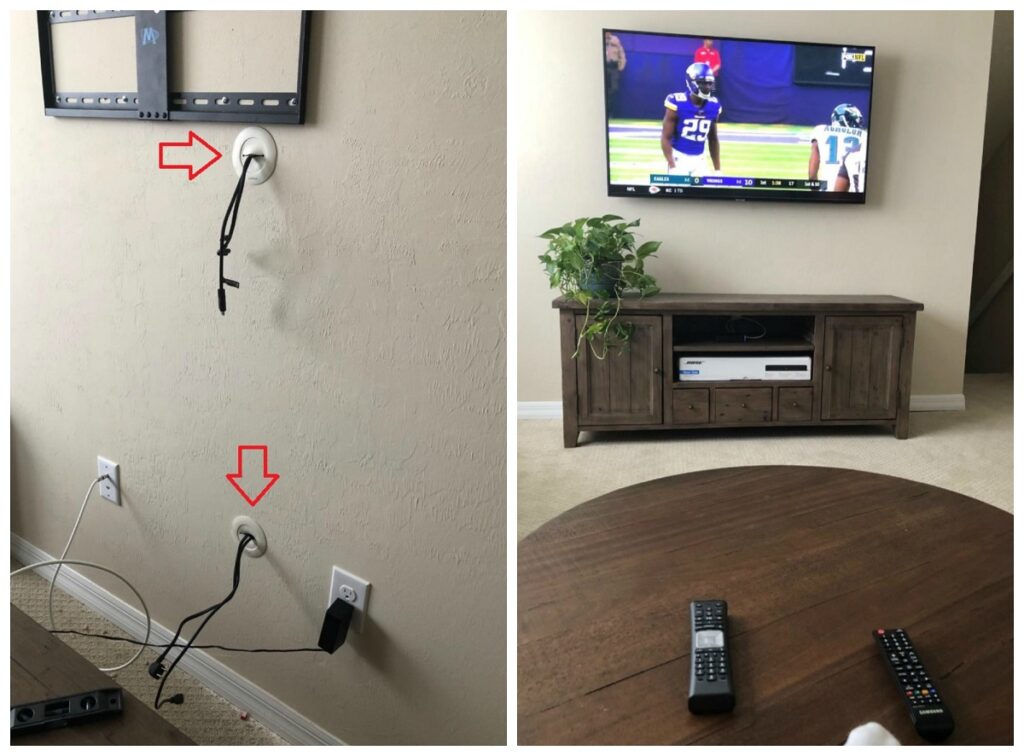















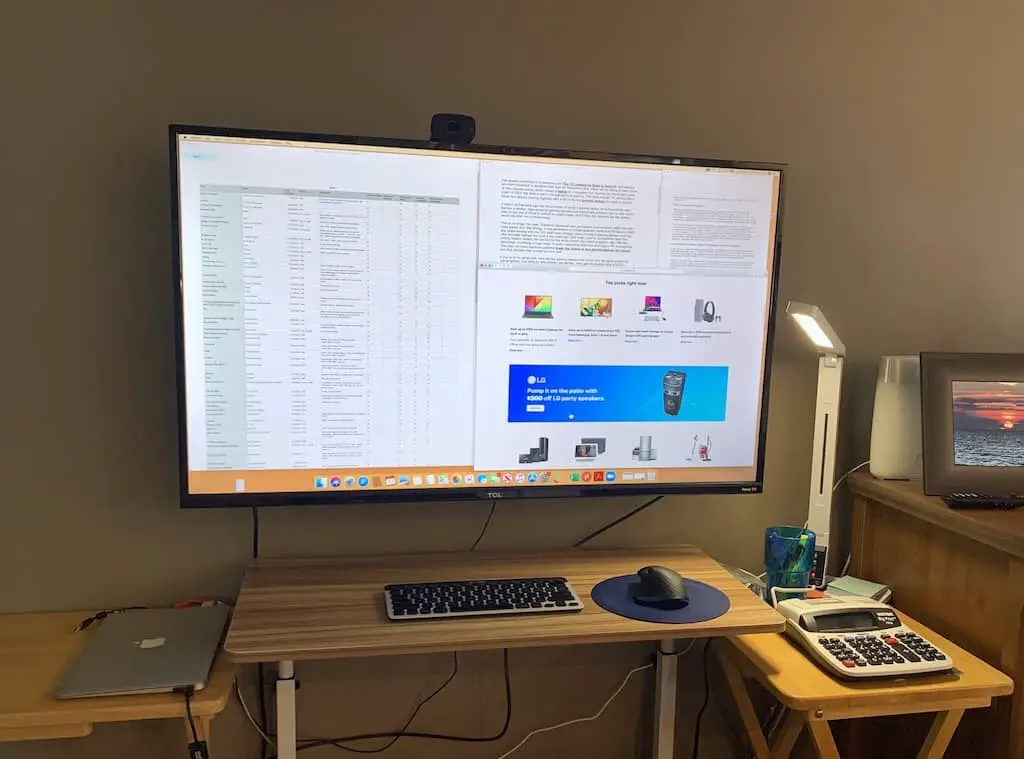











/8c976cba-12d8-42ca-b419-c177f84b66bf-17b285d6e62443038620a166cd8b3294.jpg)









