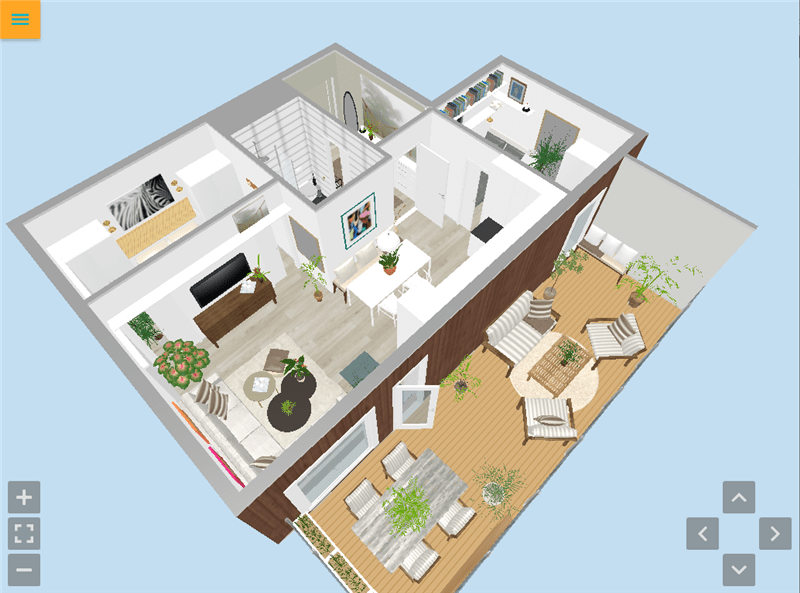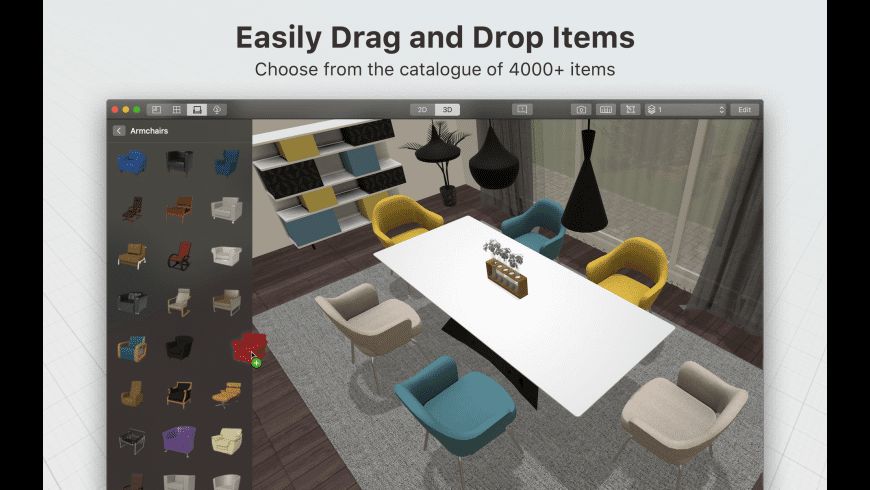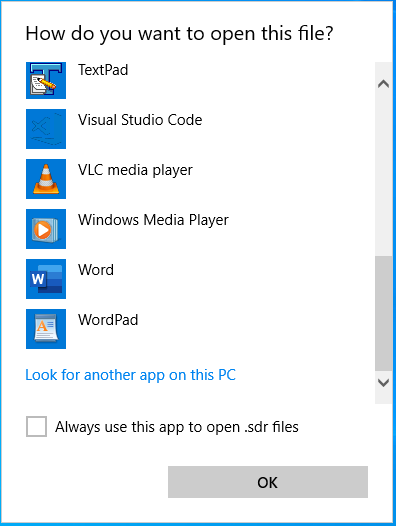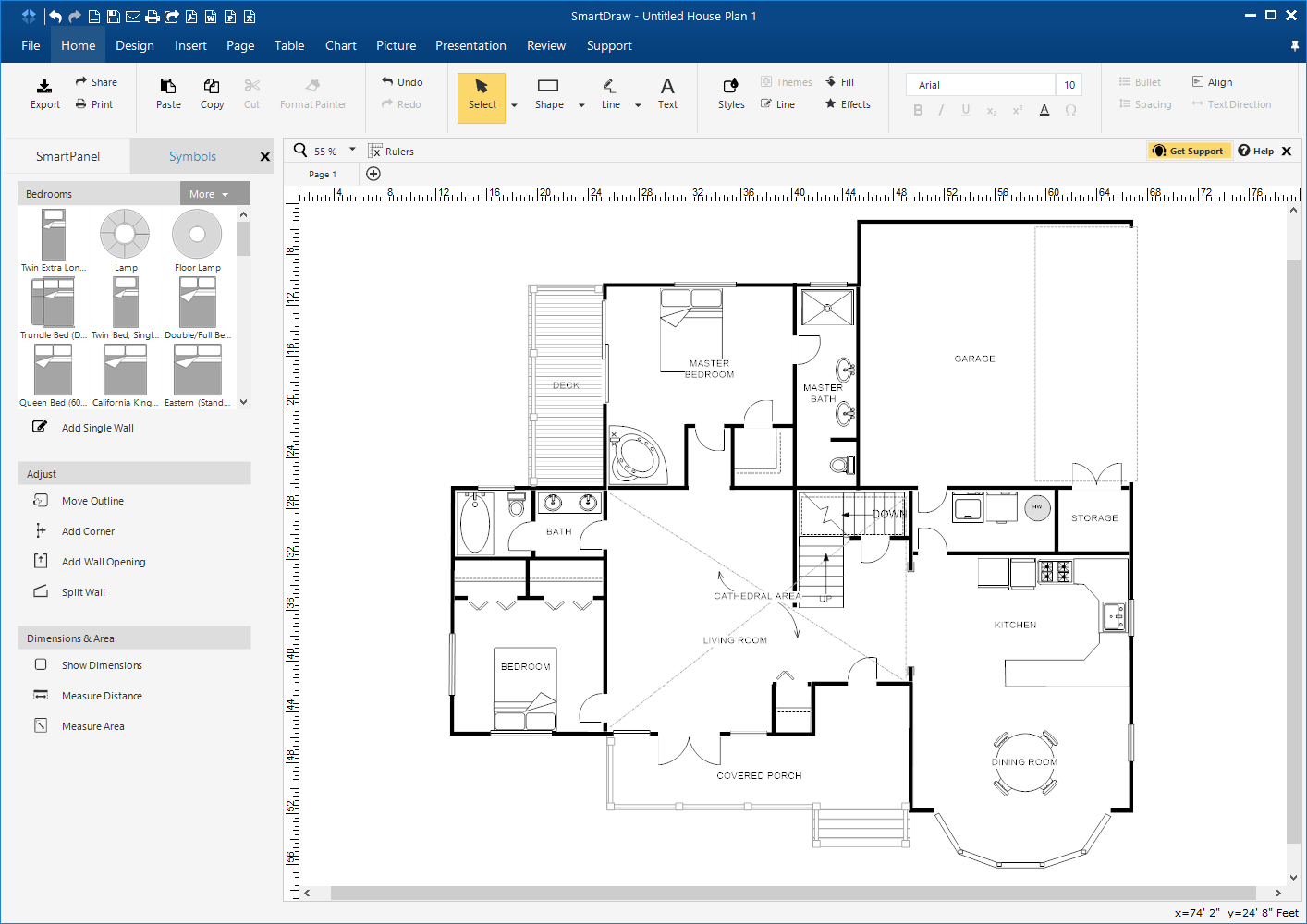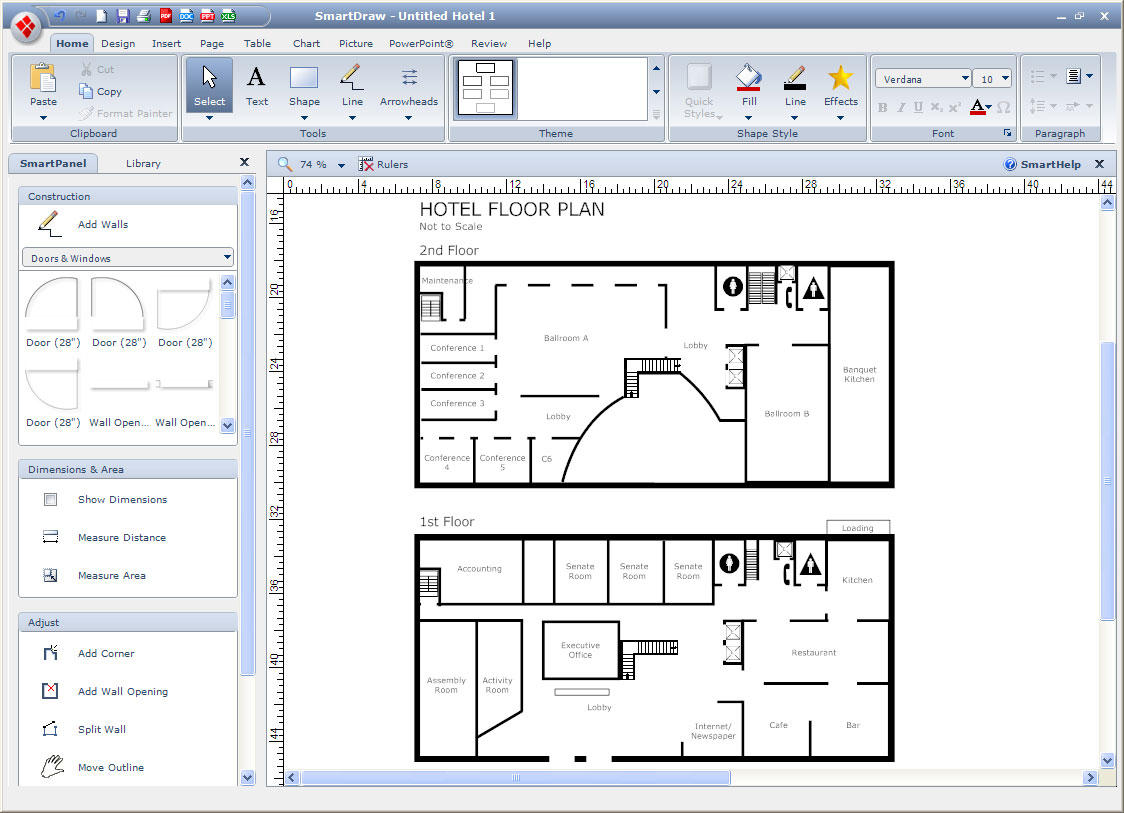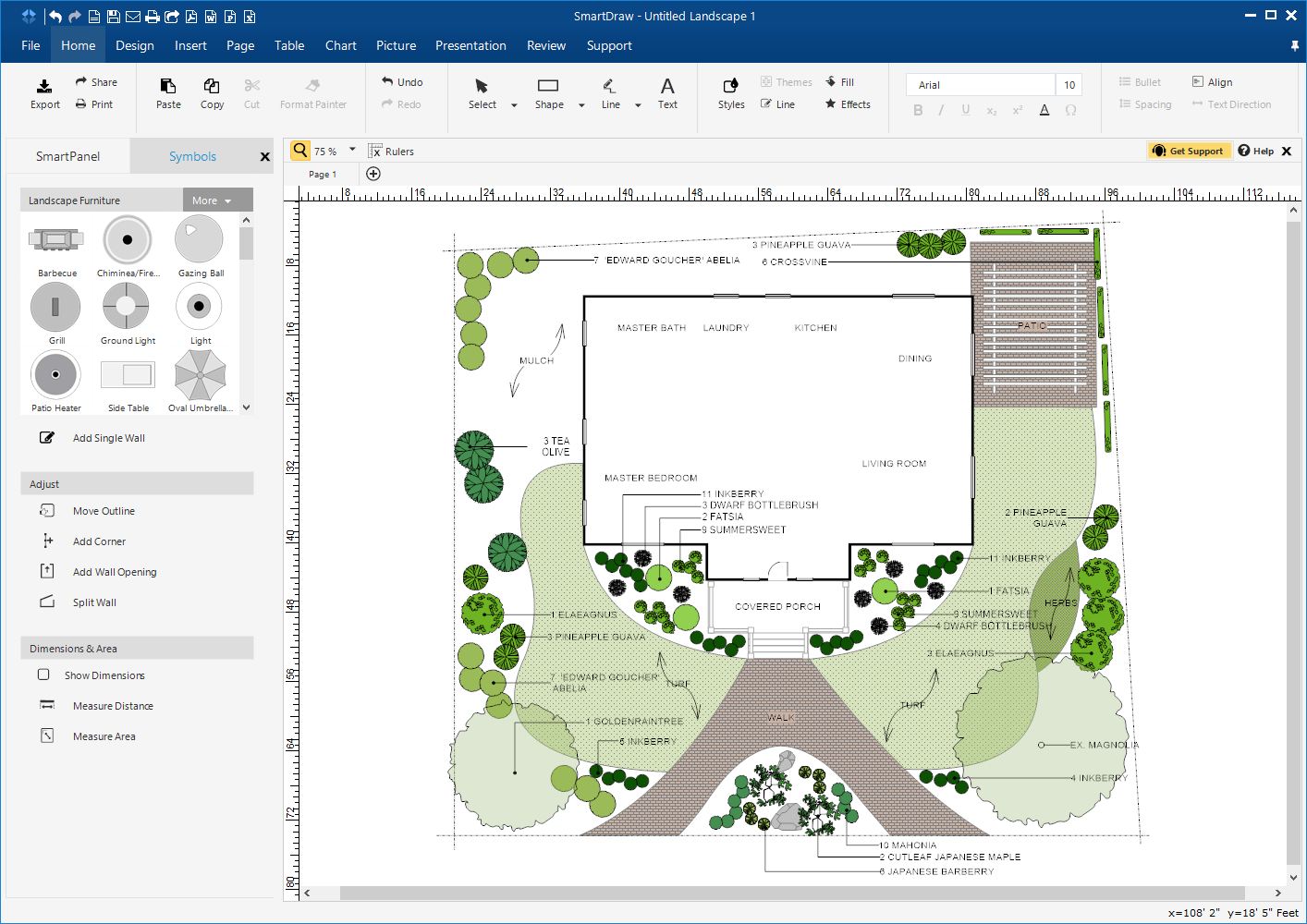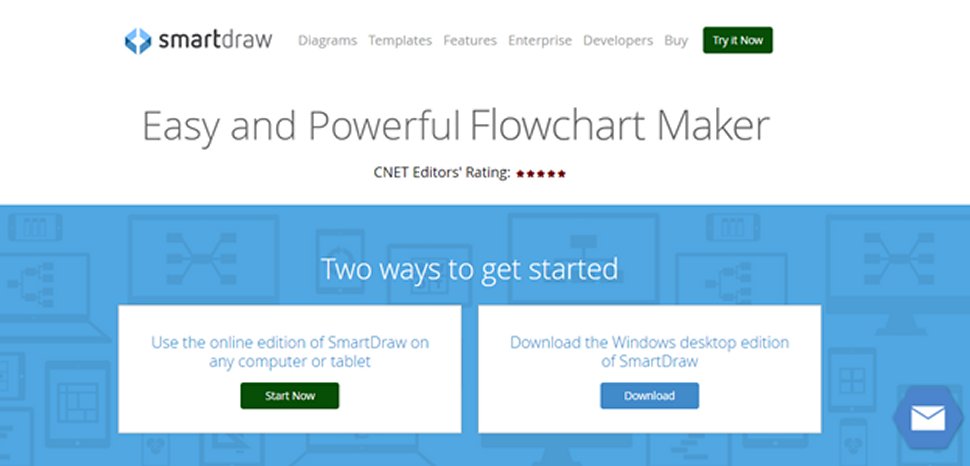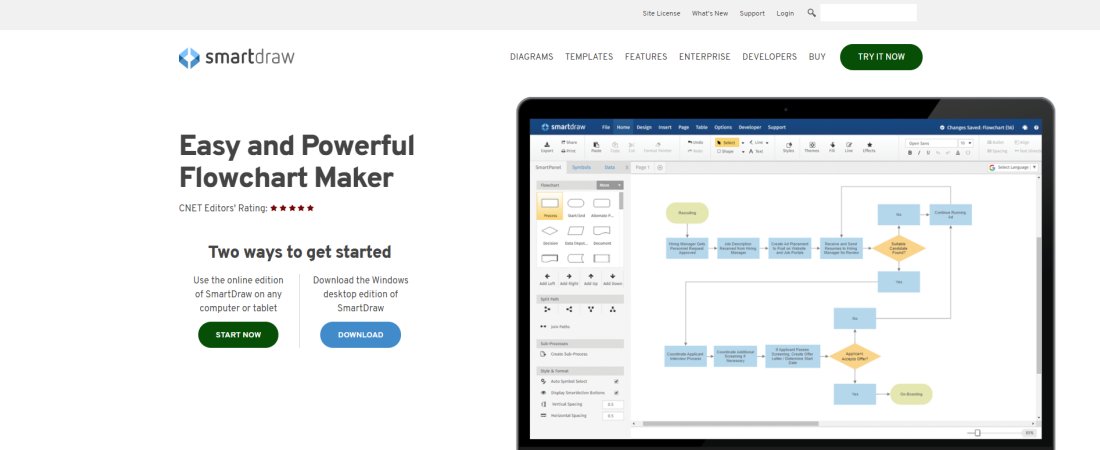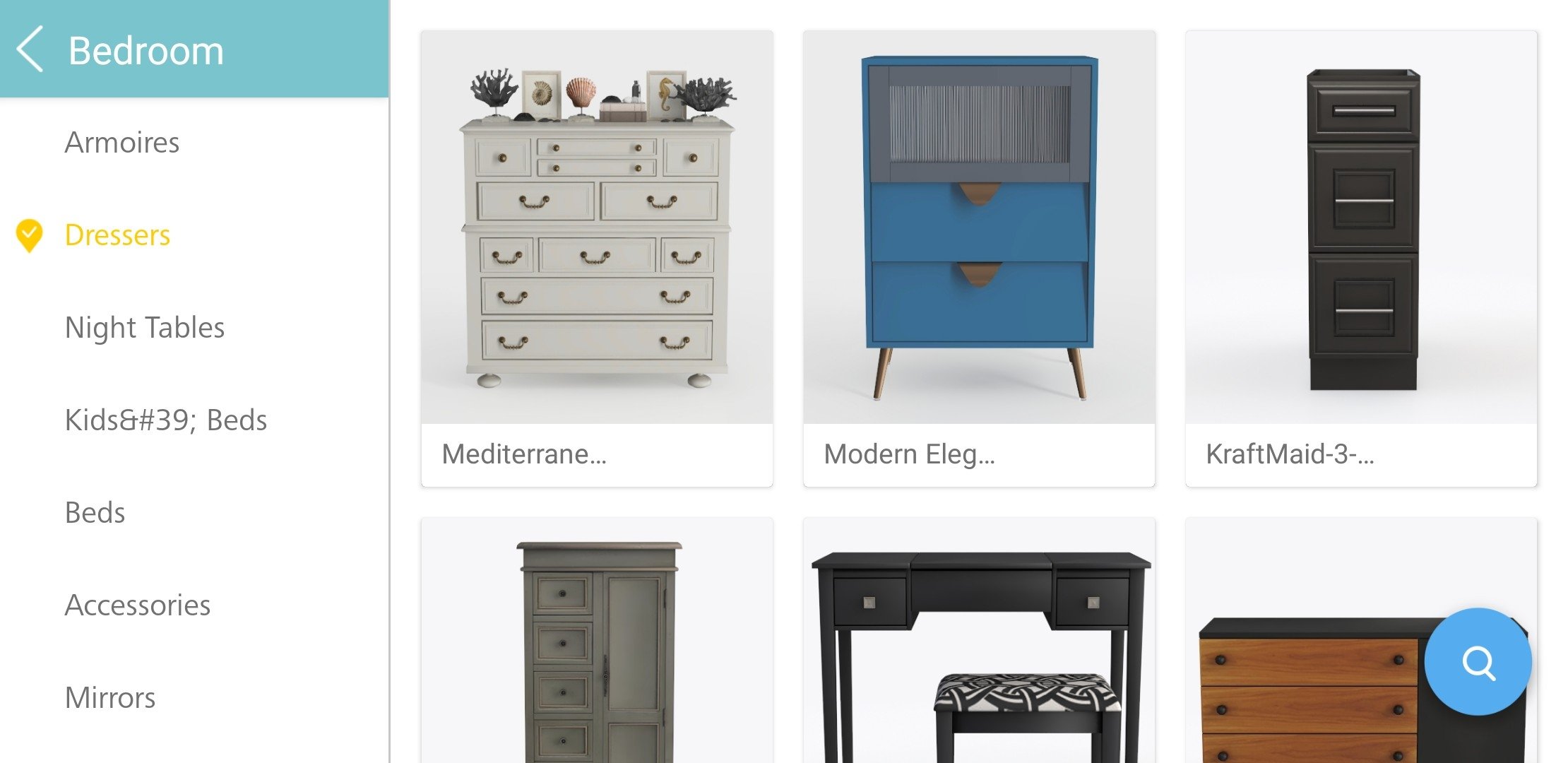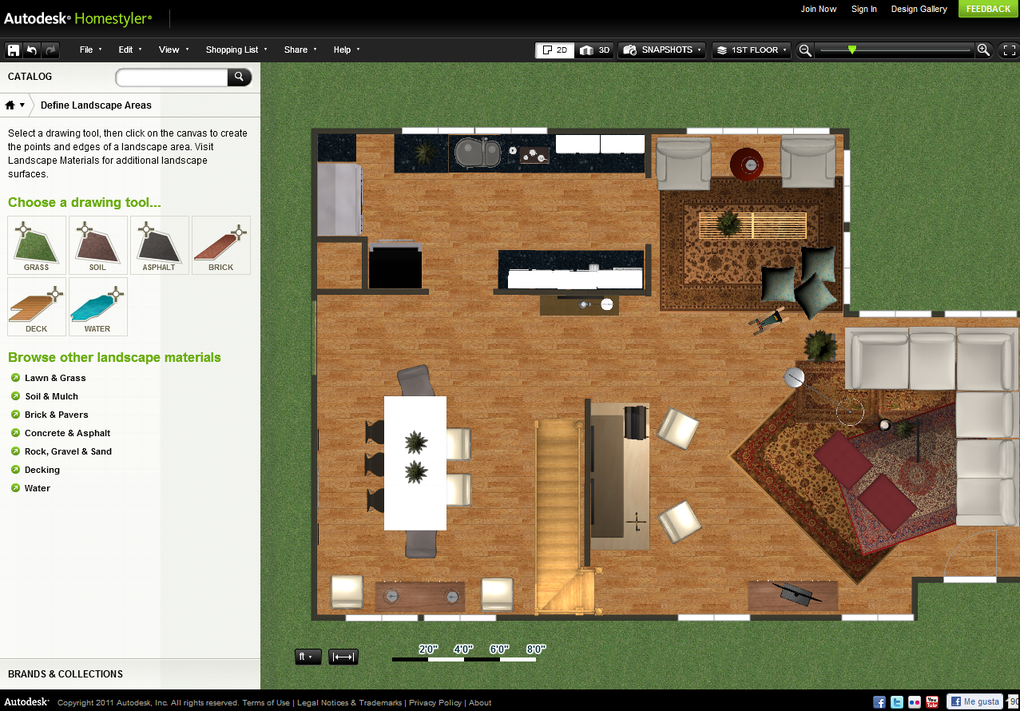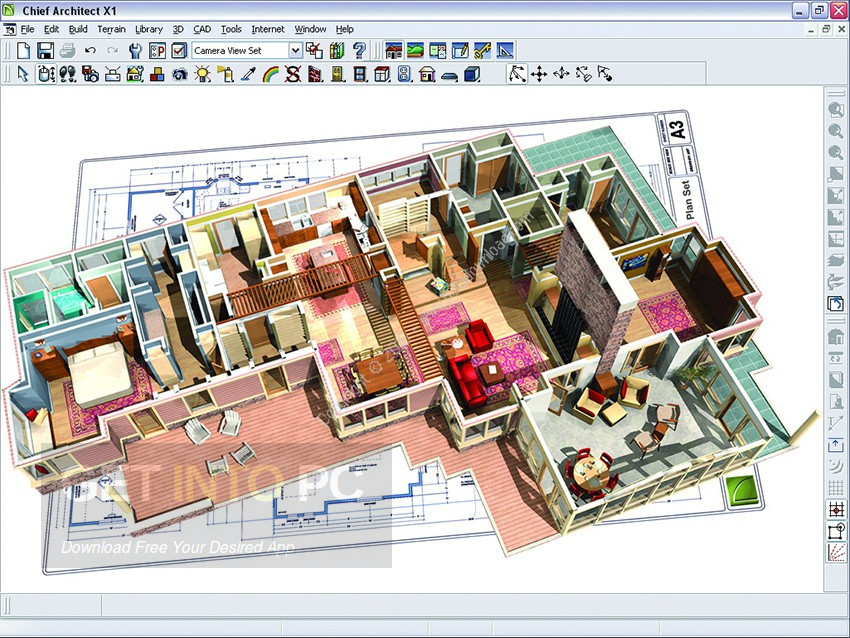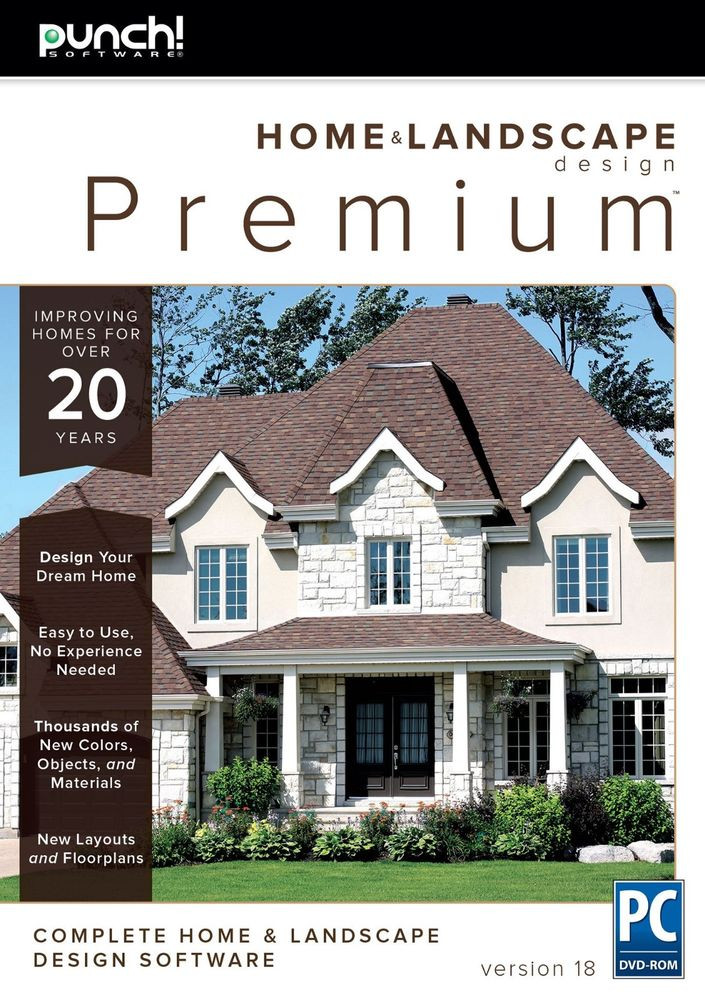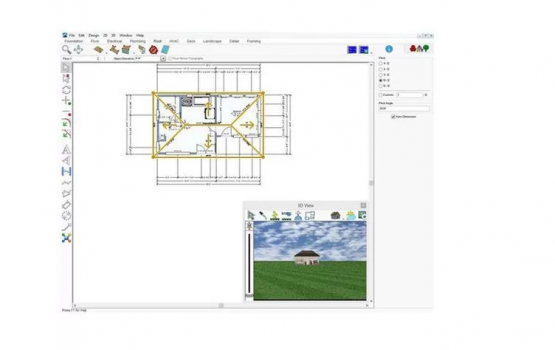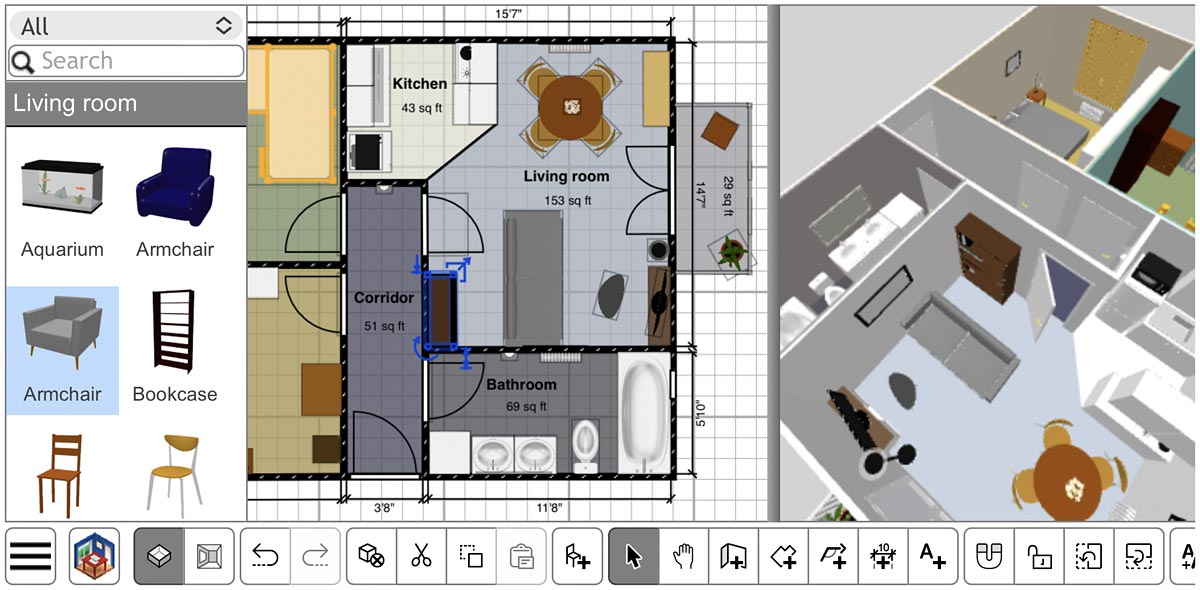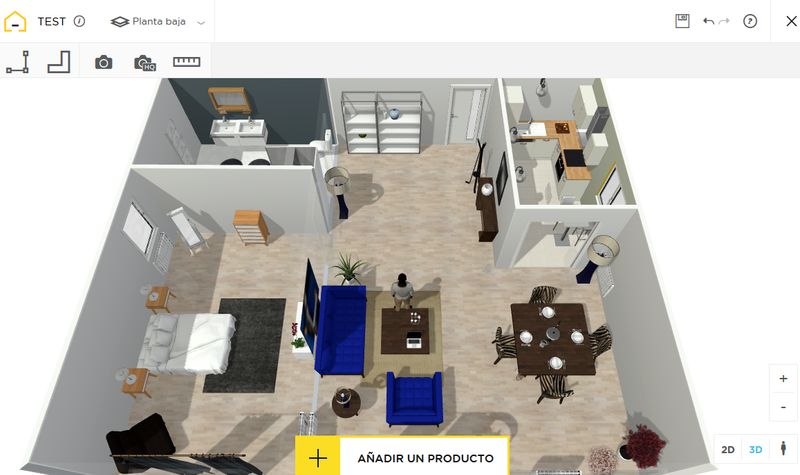If you're on a budget and looking for a kitchen designer software that won't break the bank, then look no further than IKEA Home Planner. This user-friendly software allows you to design your dream kitchen with ease, and best of all, it's completely free. With its drag-and-drop interface, you can easily create a layout and add in cabinets, appliances, and other elements to see how they all fit together. You can even save your designs and share them with friends and family for feedback. It's no wonder why IKEA Home Planner is a popular choice for many homeowners.1. IKEA Home Planner
For those who want a more professional and detailed kitchen design, SketchUp is the way to go. This powerful software is used by architects and designers worldwide, and it's no surprise why. With its 3D modeling capabilities, you can create a virtual representation of your kitchen that looks almost as good as the real thing. You can also customize your designs with different finishes and textures to get a better idea of how your kitchen will look in real life. SketchUp offers a free version, as well as a paid version with more advanced features.2. SketchUp
RoomSketcher is another great option for those looking for a free kitchen designer software. It offers a wide range of tools and features to help you create your dream kitchen. You can start with a pre-designed template or create your layout from scratch. With its drag-and-drop interface, you can easily add in cabinets, appliances, and other elements to see how they all fit together. You can also visualize your designs in 3D and even take a virtual tour of your kitchen to get a better sense of the space.3. RoomSketcher
If you want to get creative with your kitchen design, then Planner 5D is the perfect software for you. This software allows you to create stunning 3D designs with its library of over 4,000 items, including furniture, fixtures, and décor. You can also import your own images and textures to add a personal touch to your designs. Planner 5D is available for free, with the option to upgrade to a paid version for more advanced features.4. Planner 5D
SmartDraw is a versatile kitchen designer software that offers a variety of templates and tools to help you create your ideal kitchen. You can choose from a range of layouts, including U-shaped, L-shaped, and galley kitchens, and customize them to fit your space. With its drag-and-drop interface, you can easily add in cabinets, appliances, and other elements to see how they all come together. SmartDraw also offers a 7-day free trial, so you can test out its features before committing to a subscription.5. SmartDraw
Homestyler is a popular kitchen designer software that offers an easy-to-use interface and a wide range of features. With its 3D modeling capabilities, you can create a detailed and realistic representation of your dream kitchen. You can also choose from a variety of pre-designed templates or create your layout from scratch. Homestyler also offers a mobile app, so you can design and visualize your kitchen on the go.6. Homestyler
For professional-level kitchen design, Chief Architect is a top choice for many designers and architects. This software offers advanced features, including realistic rendering and a vast library of customizable materials and textures. You can also create detailed floor plans and 3D models of your kitchen to get a better sense of the space. While Chief Architect is on the pricier side, it's worth the investment for those looking for high-quality and detailed designs.7. Chief Architect
Punch! Home & Landscape Design is a comprehensive software that not only allows you to design your kitchen but also your entire home. With its drag-and-drop interface, you can easily create your ideal kitchen layout, add in cabinets, appliances, and other elements, and even visualize your designs in 3D. You can also use this software to design your outdoor spaces, making it a great choice for those looking to renovate their entire property.8. Punch! Home & Landscape Design
Sweet Home 3D is a free and open-source kitchen designer software that offers a range of features to help you create your dream kitchen. With its intuitive interface, you can easily add in cabinets, appliances, and other elements to see how they all fit together. You can also customize your designs with different textures and finishes, and even take a virtual tour of your kitchen to get a better sense of the space. Sweet Home 3D may not have as many advanced features as other paid software, but it's a great option for those on a budget.9. Sweet Home 3D
HomeByMe is a user-friendly kitchen designer software that offers an extensive library of items to choose from, including cabinets, appliances, and fixtures. You can start with a pre-designed template or create your layout from scratch, and add in elements with its drag-and-drop interface. You can also view your designs in 3D and take a virtual tour of your kitchen to get a better understanding of the space. HomeByMe offers a free version, as well as a paid version with more advanced features. In conclusion, there are plenty of options when it comes to free kitchen designer software. Whether you're on a budget or looking for professional-level features, there's a software out there for you. With these user-friendly and versatile tools, you can design your dream kitchen and bring it to life before even picking up a hammer. So why wait? Start designing your perfect kitchen today with one of these top 10 kitchen designer software. 10. HomeByMe
The Benefits of Using Kitchen Designer Software for Your House Design Process

Efficiency and Accuracy
 When it comes to designing your dream house,
kitchen designer software
can be an invaluable tool. With its advanced features and user-friendly interface, this software can help you create a realistic and accurate representation of your ideal kitchen. Instead of relying on traditional methods of hand sketching or using generic design templates,
kitchen designer software free
allows you to customize every aspect of your kitchen, from the layout to the colors and materials used. This not only saves you time and effort, but also ensures that your design is as precise and detailed as possible.
When it comes to designing your dream house,
kitchen designer software
can be an invaluable tool. With its advanced features and user-friendly interface, this software can help you create a realistic and accurate representation of your ideal kitchen. Instead of relying on traditional methods of hand sketching or using generic design templates,
kitchen designer software free
allows you to customize every aspect of your kitchen, from the layout to the colors and materials used. This not only saves you time and effort, but also ensures that your design is as precise and detailed as possible.
Cost-Effective Solution
 Another advantage of using
kitchen designer software
is its cost-effectiveness. With traditional design methods, you may need to hire a professional designer or architect to create your kitchen layout, which can be quite expensive. However, with
kitchen designer software free
, you have the ability to create and modify your own design without having to hire anyone. This not only saves you money, but also gives you the freedom to experiment with different design options until you find the perfect one for your budget.
Another advantage of using
kitchen designer software
is its cost-effectiveness. With traditional design methods, you may need to hire a professional designer or architect to create your kitchen layout, which can be quite expensive. However, with
kitchen designer software free
, you have the ability to create and modify your own design without having to hire anyone. This not only saves you money, but also gives you the freedom to experiment with different design options until you find the perfect one for your budget.
Visualization and Collaboration
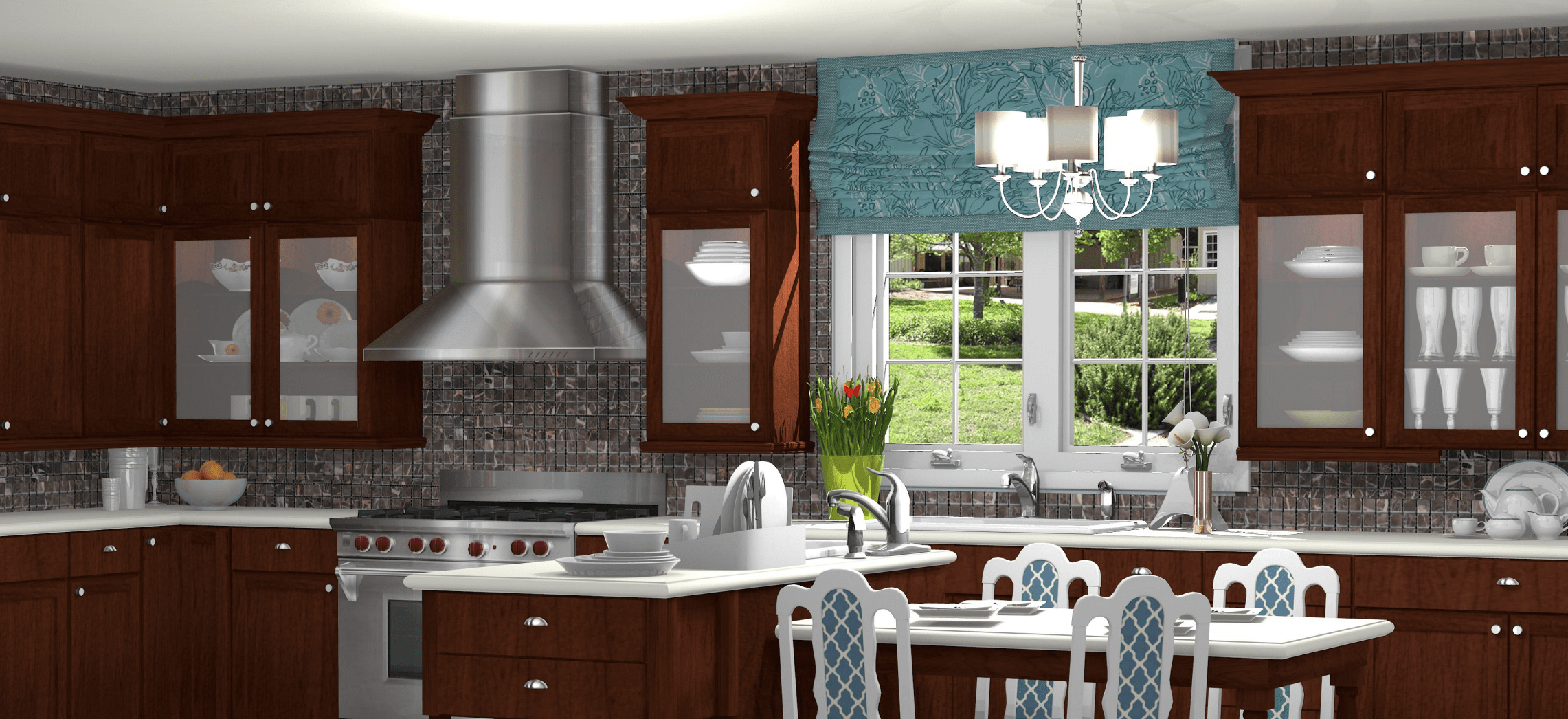 One of the most important aspects of designing your house is being able to visualize the end result. With
kitchen designer software
, you can bring your ideas to life by creating 3D models of your kitchen. This allows you to see how different elements come together and make changes as needed. Moreover,
kitchen designer software free
also allows for collaboration with others, such as architects or contractors, who can provide valuable input and suggestions for your design.
One of the most important aspects of designing your house is being able to visualize the end result. With
kitchen designer software
, you can bring your ideas to life by creating 3D models of your kitchen. This allows you to see how different elements come together and make changes as needed. Moreover,
kitchen designer software free
also allows for collaboration with others, such as architects or contractors, who can provide valuable input and suggestions for your design.
Flexibility and Customization
 Every person has their own unique taste and style when it comes to house design. With
kitchen designer software
, you have the flexibility to create a design that reflects your personal preferences and meets your specific needs. From the color and material choices to the placement of appliances and accessories, you have complete control over every aspect of your kitchen design. This level of customization ensures that your kitchen is not just functional, but also reflects your personality and lifestyle.
In conclusion,
kitchen designer software
is a powerful and efficient tool that can greatly enhance your house design process. Its features such as efficiency, cost-effectiveness, visualization, and customization make it an invaluable resource for homeowners looking to create their dream kitchen. So why wait? Start using
kitchen designer software free
today and see the amazing results for yourself!
Every person has their own unique taste and style when it comes to house design. With
kitchen designer software
, you have the flexibility to create a design that reflects your personal preferences and meets your specific needs. From the color and material choices to the placement of appliances and accessories, you have complete control over every aspect of your kitchen design. This level of customization ensures that your kitchen is not just functional, but also reflects your personality and lifestyle.
In conclusion,
kitchen designer software
is a powerful and efficient tool that can greatly enhance your house design process. Its features such as efficiency, cost-effectiveness, visualization, and customization make it an invaluable resource for homeowners looking to create their dream kitchen. So why wait? Start using
kitchen designer software free
today and see the amazing results for yourself!