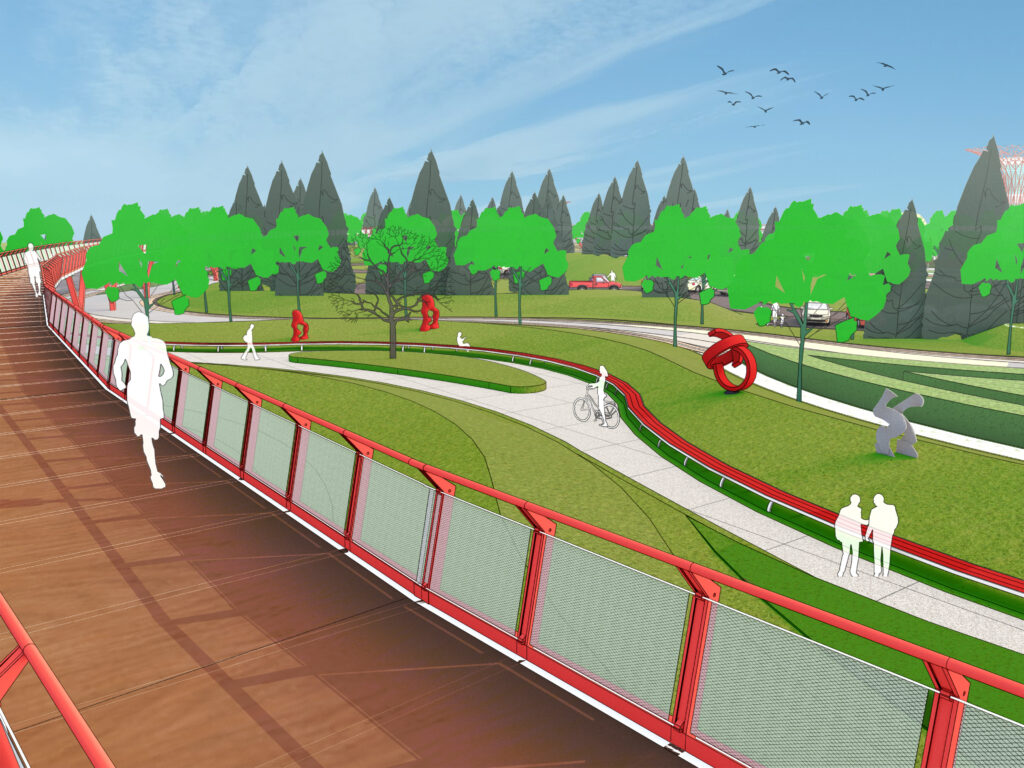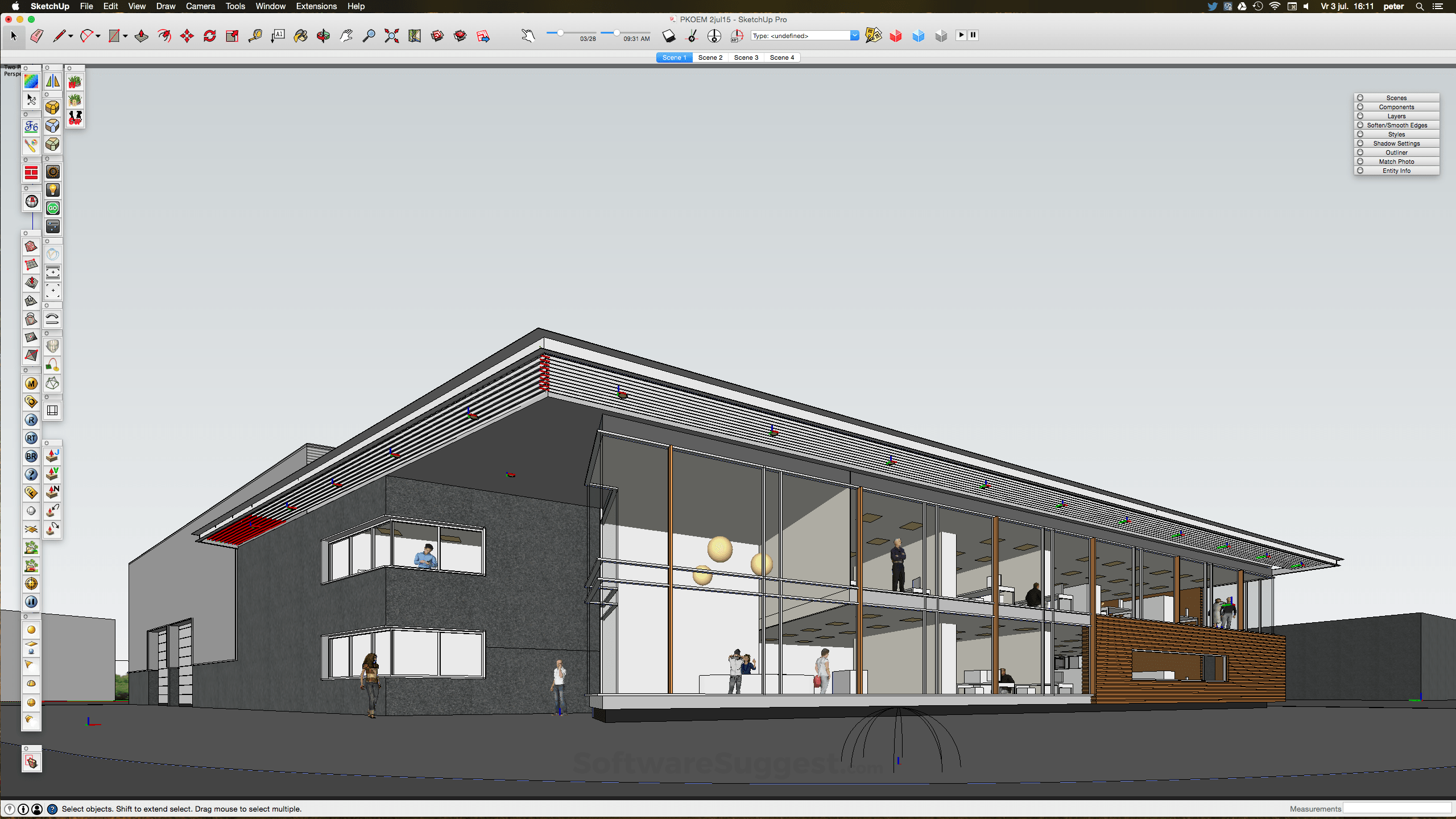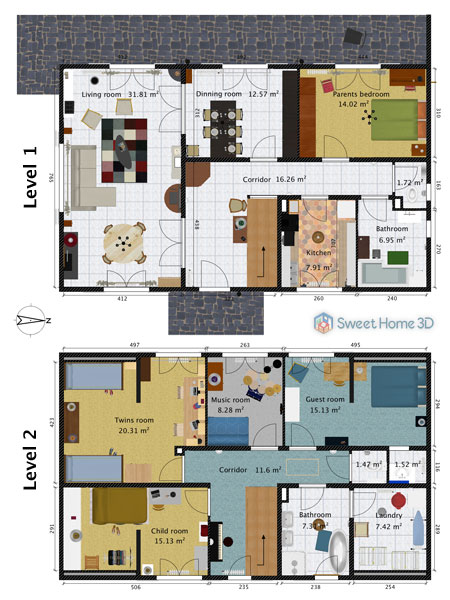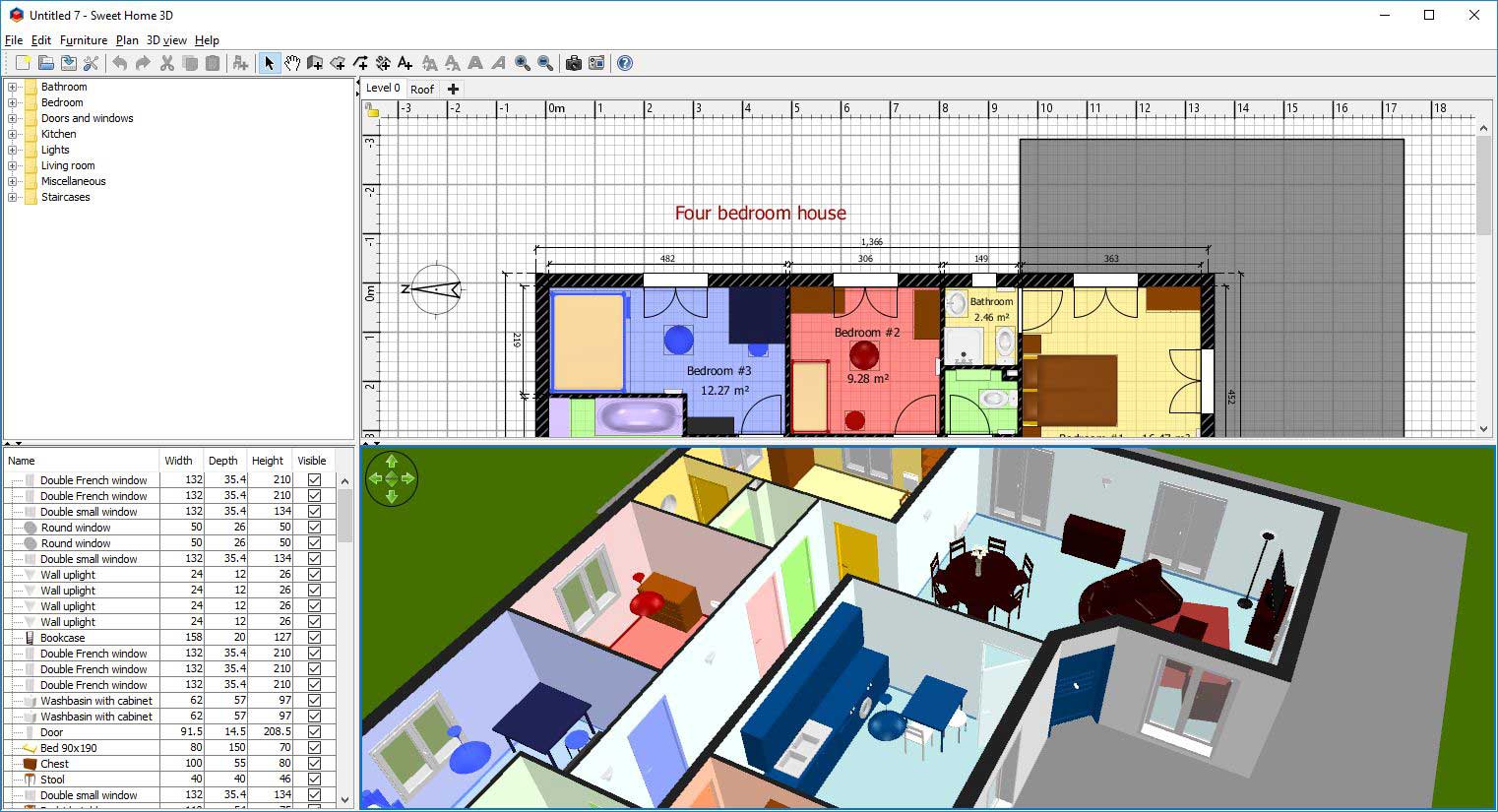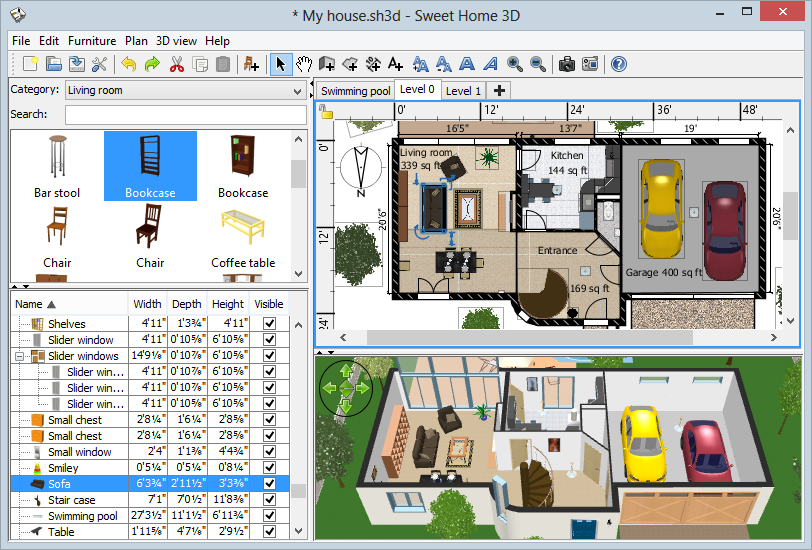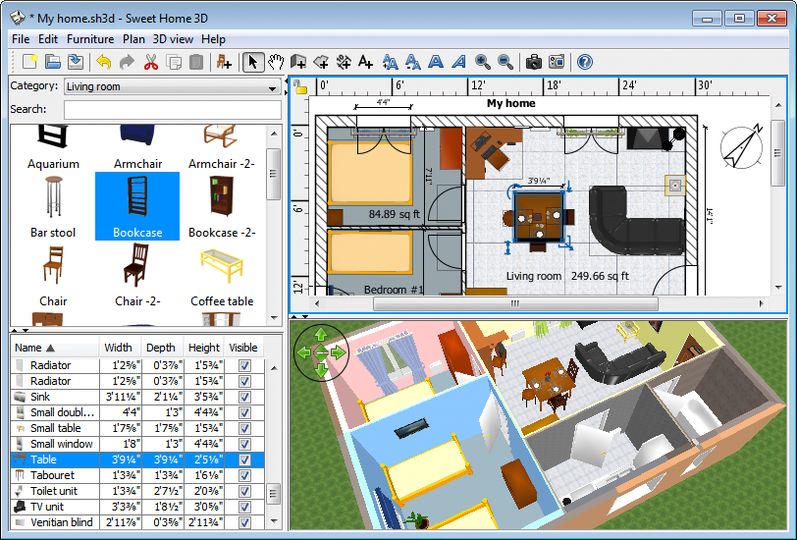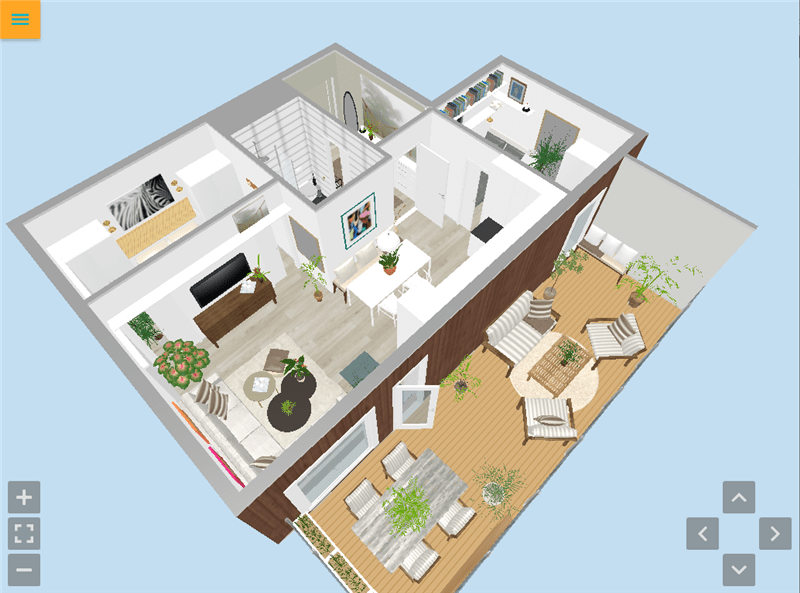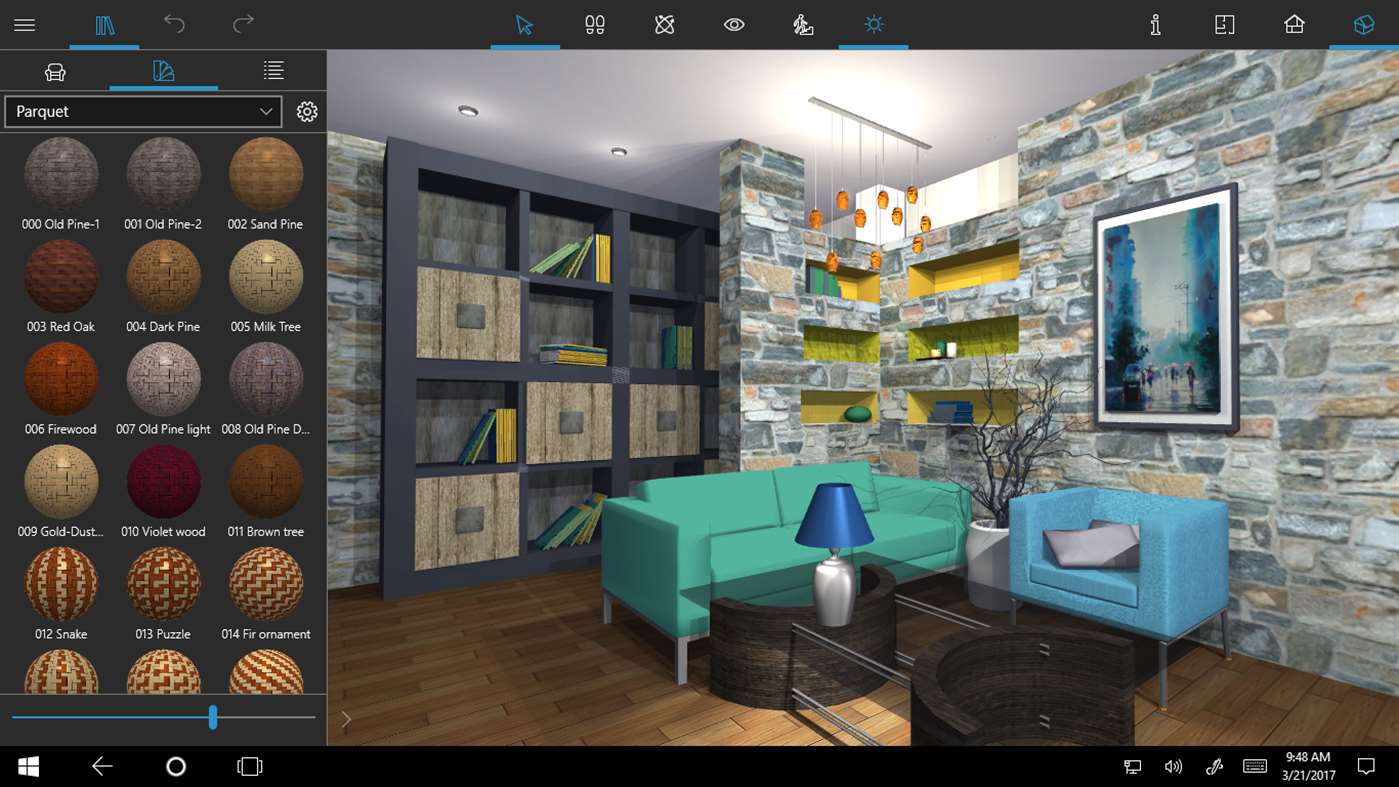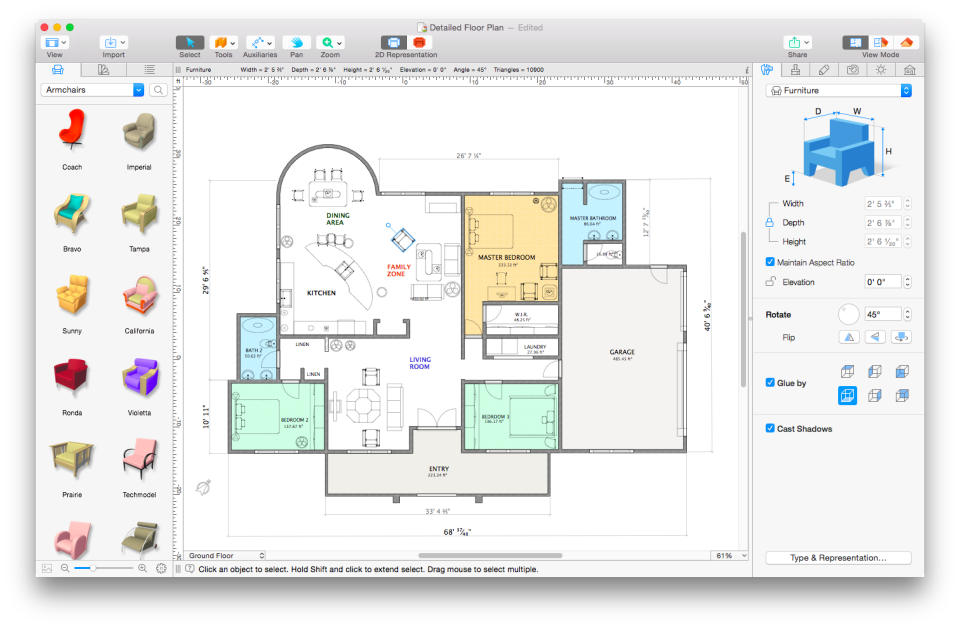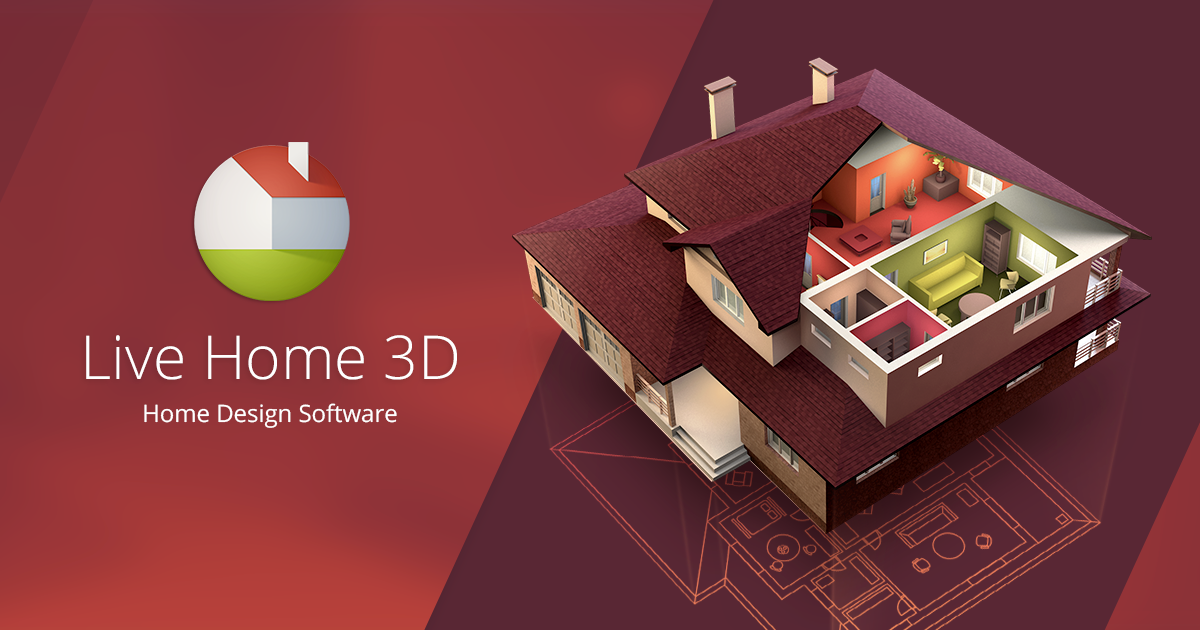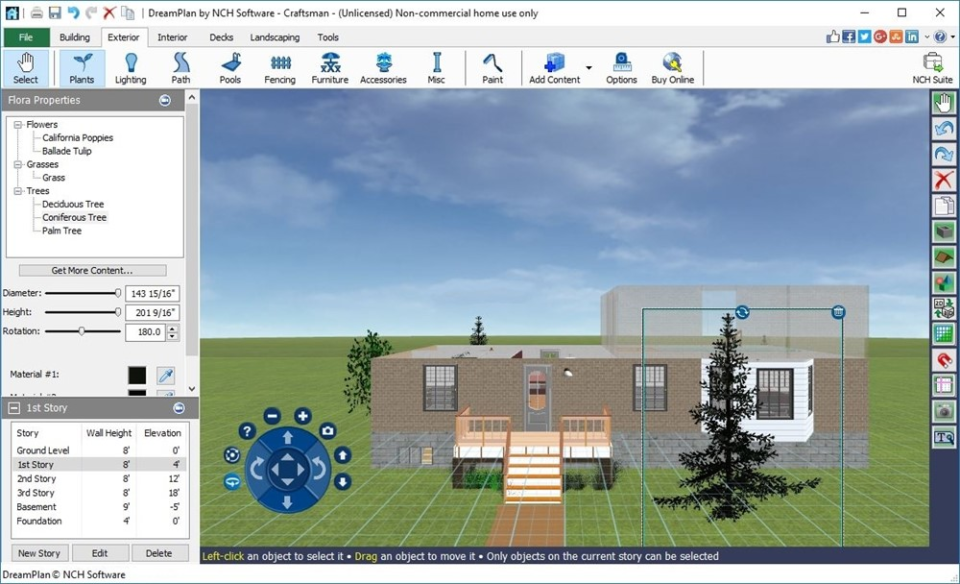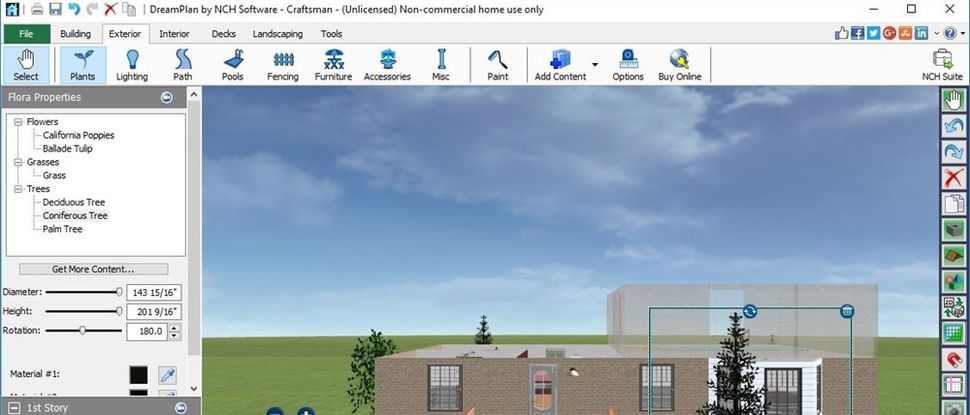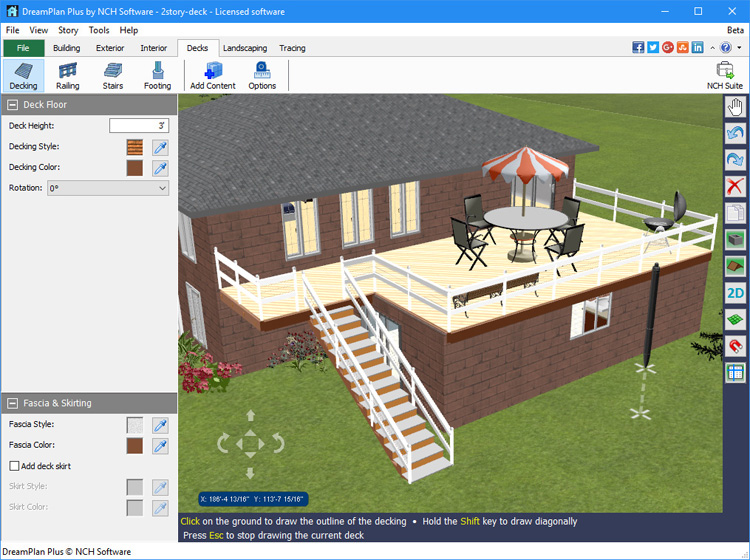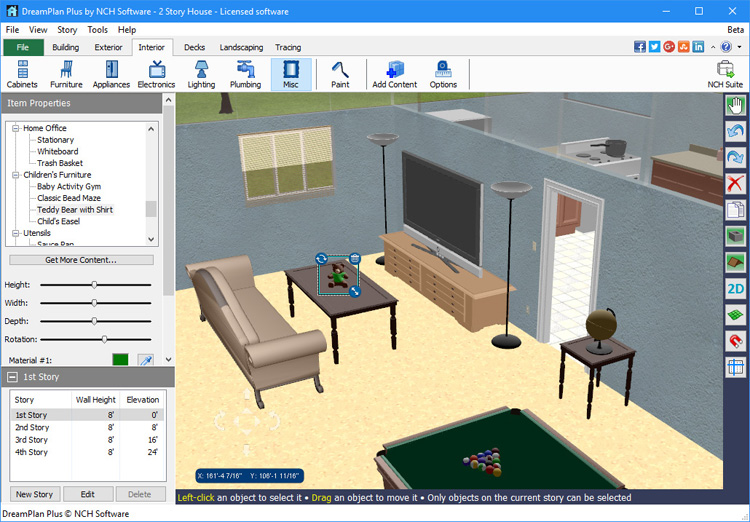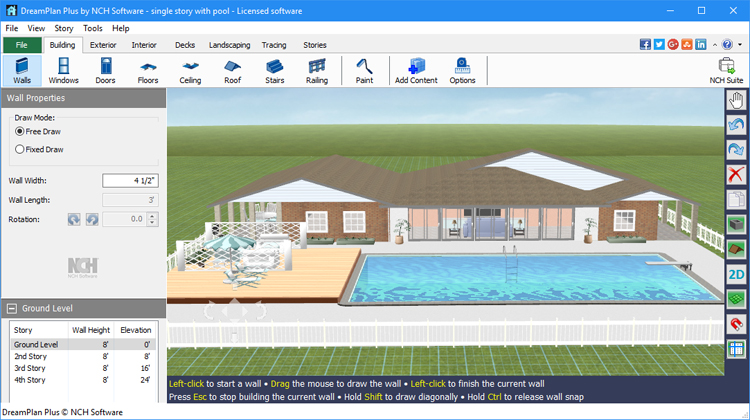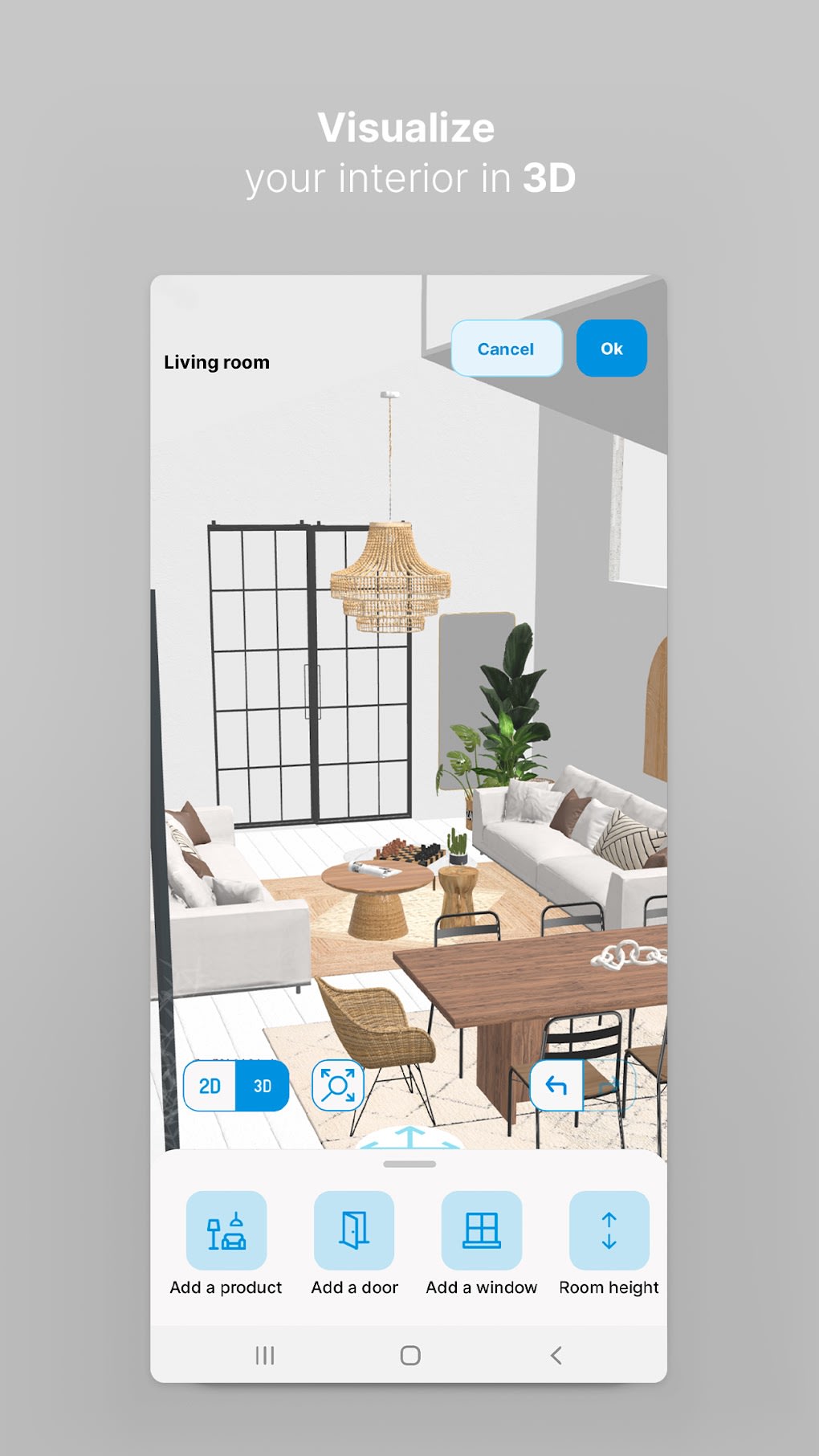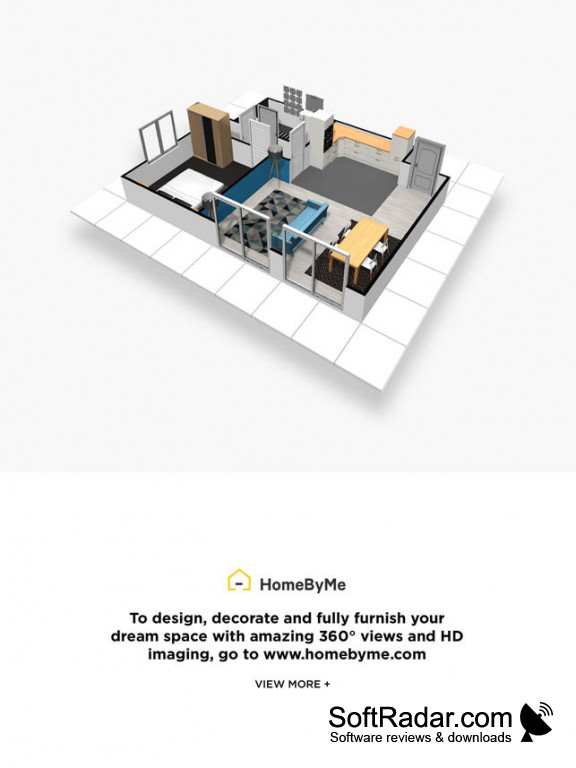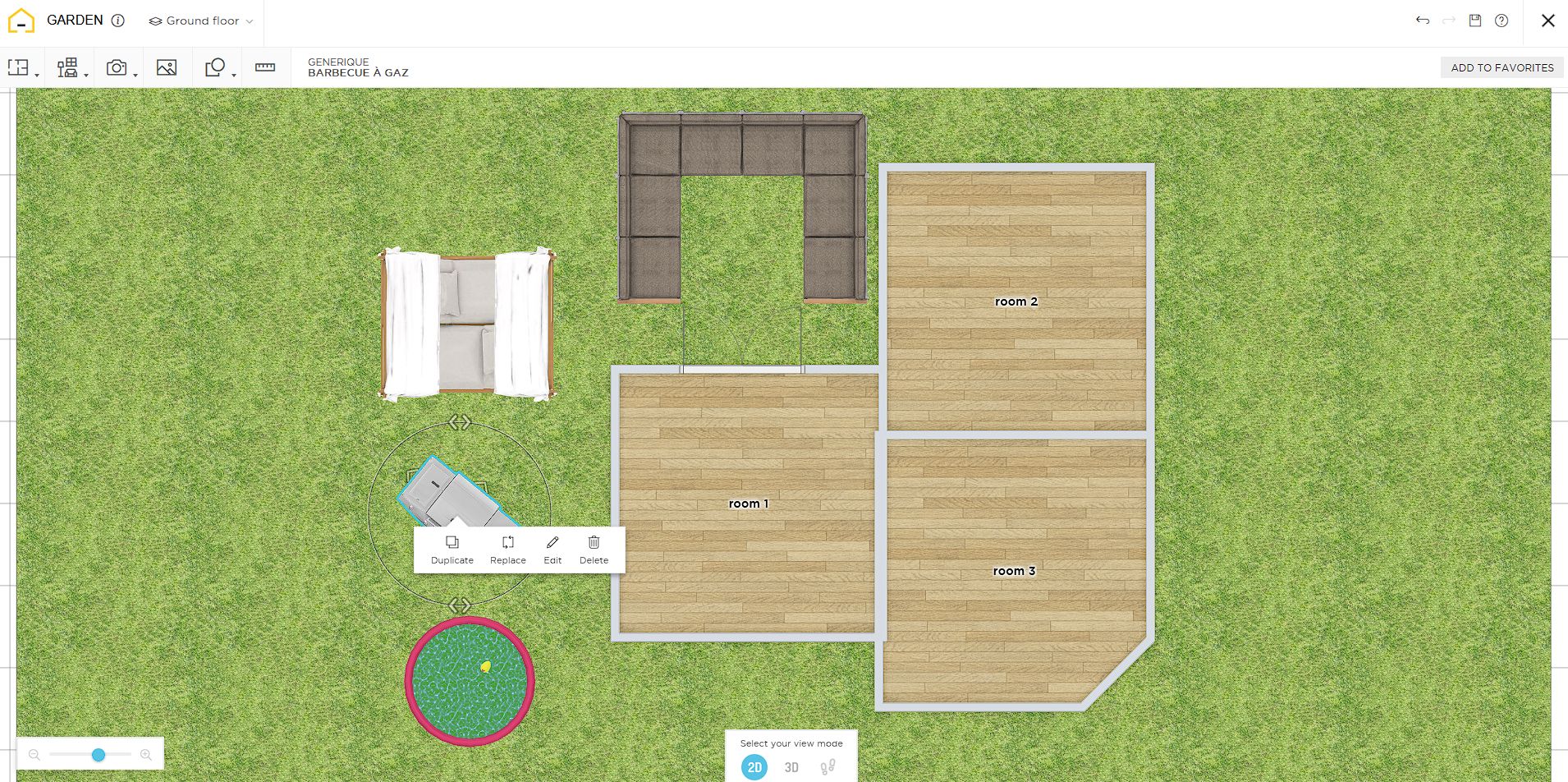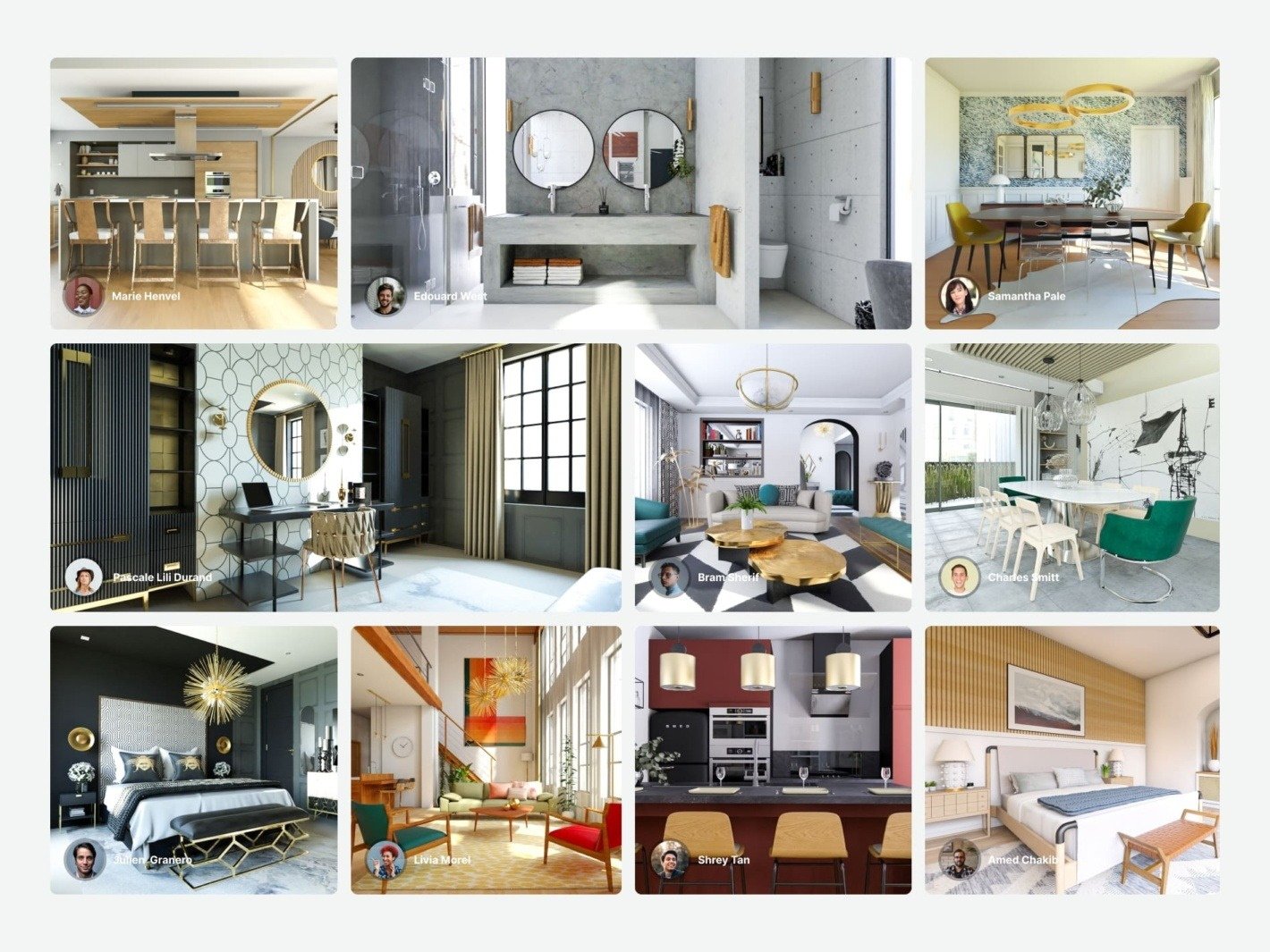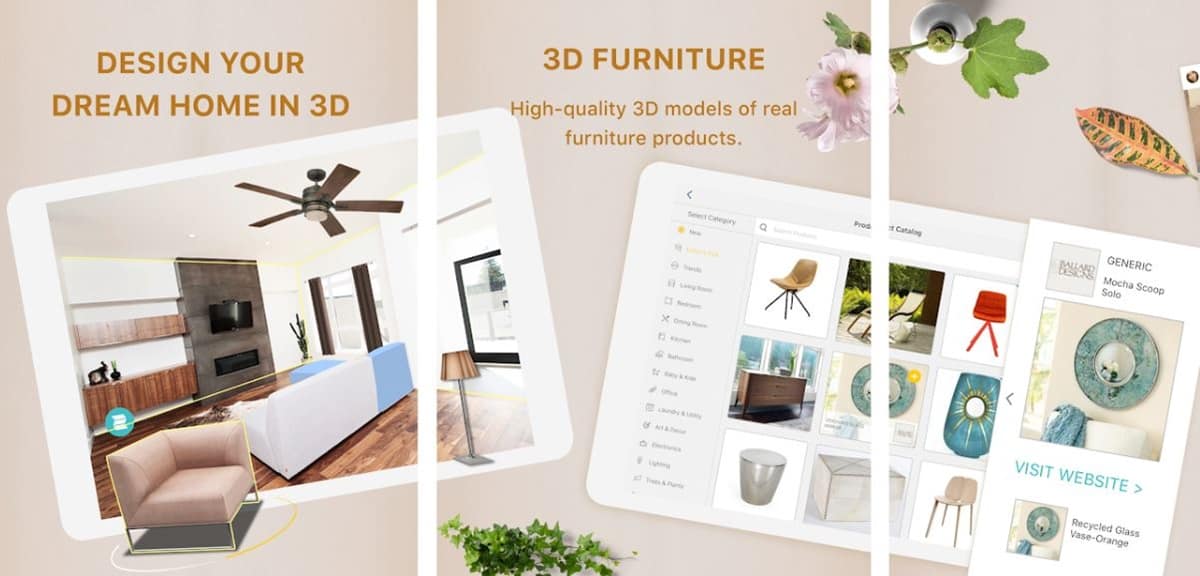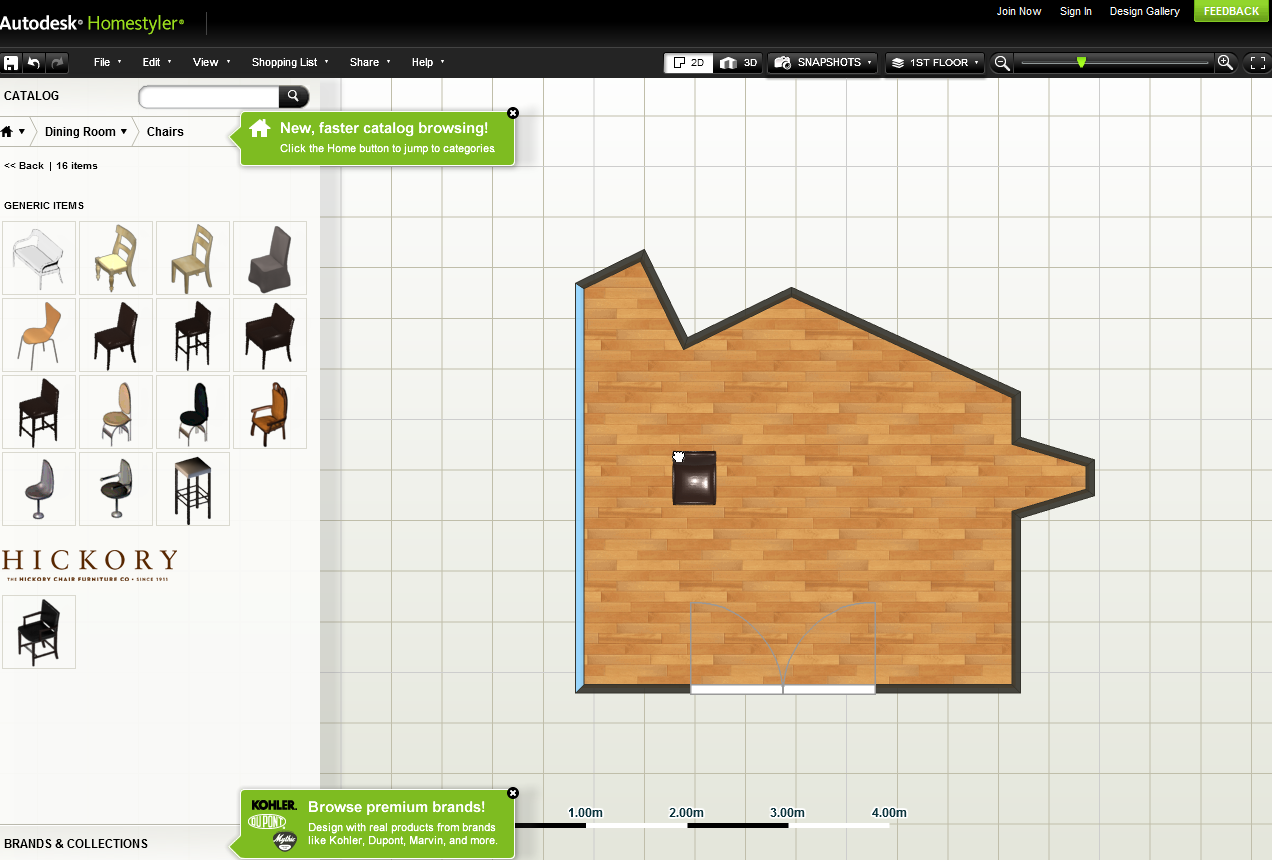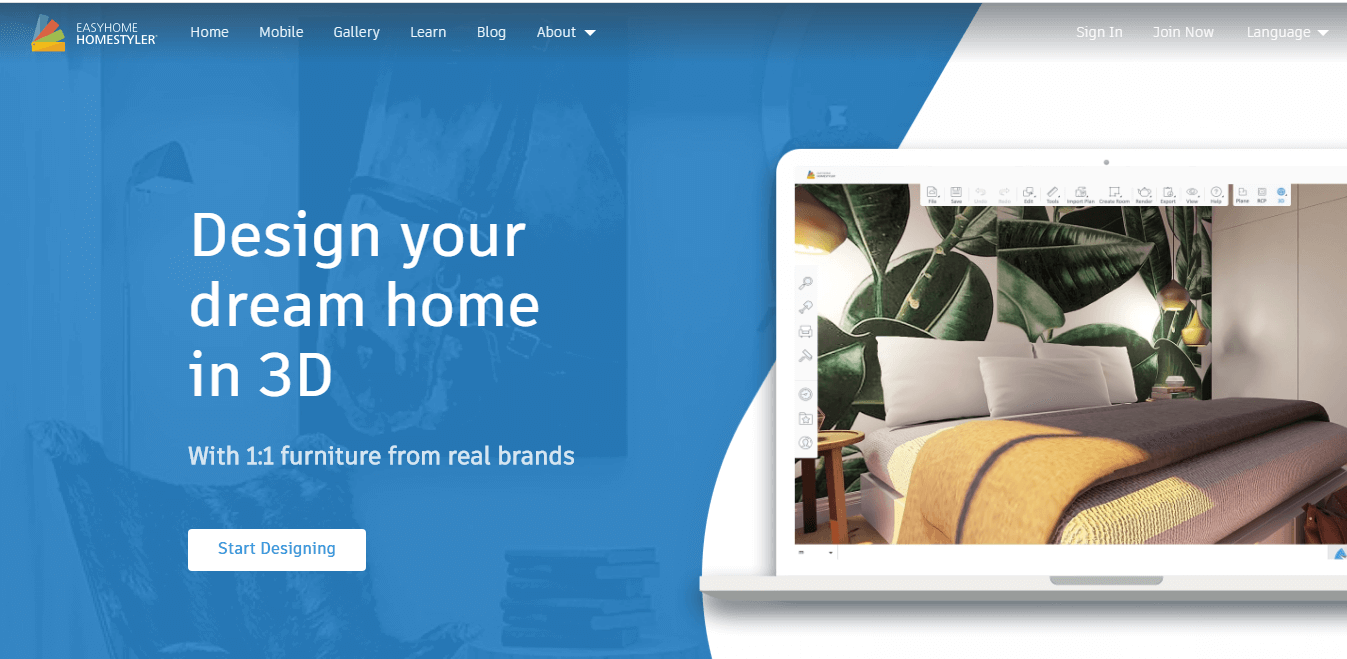1. SketchUp
SketchUp is one of the most popular Mac kitchen design programs on the market, and for good reason. This powerful 3D modeling software allows you to create detailed designs of your kitchen, complete with cabinets, appliances, and even lighting fixtures. The interface is intuitive and user-friendly, making it easy for beginners to get started. Plus, with its extensive library of pre-made models, you can easily find the perfect pieces for your dream kitchen.
2. Sweet Home 3D
If you're looking for a free kitchen design program for Mac that's easy to use but still offers advanced features, Sweet Home 3D is a great option. This software allows you to create 2D and 3D floor plans, add furniture and decor, and even customize textures and colors. It also offers a virtual tour feature, allowing you to see your kitchen design from different angles.
3. Home Design 3D
Home Design 3D is another popular Mac kitchen design program that offers both 2D and 3D design capabilities. This user-friendly software allows you to create detailed floor plans, add furniture and fixtures, and even visualize your design in real-time with its 3D rendering feature. It also has a large library of customizable objects, making it easy to design your dream kitchen.
4. RoomSketcher
With RoomSketcher, you can easily design your dream kitchen with its drag-and-drop interface. This kitchen design program for Mac allows you to create 2D and 3D floor plans, add furniture and decor, and even customize walls and flooring. It also offers a 3D walkthrough feature, allowing you to see your design in a realistic view.
5. Planner 5D
Planner 5D is a free kitchen design program for Mac that offers an extensive library of 3D objects and textures to help you create a realistic representation of your dream kitchen. The easy-to-use interface allows you to drag and drop objects, change colors and materials, and even add lighting effects. It also offers a virtual reality mode, allowing you to experience your design in a whole new way.
6. Live Home 3D
Live Home 3D is a powerful Mac kitchen design program that offers a wide range of features to help you create your dream kitchen. From 2D and 3D floor plans to customizable furniture and decor, this software has everything you need to bring your design to life. It also offers a built-in video editor, allowing you to create a virtual tour of your kitchen design.
7. DreamPlan
DreamPlan is a kitchen design program for Mac that offers a user-friendly interface and a wide range of design features. With its drag-and-drop interface, you can easily create 2D and 3D floor plans, add furniture and decor, and even customize textures and colors. It also offers a 3D walkthrough feature, allowing you to see your design from different angles.
8. HomeByMe
HomeByMe is a popular free kitchen design program for Mac that offers an intuitive interface and a wide range of design capabilities. This software allows you to create detailed floor plans, add furniture and fixtures, and even customize walls and flooring. It also offers a 3D viewing feature, allowing you to see your design in a realistic view.
9. Floorplanner
Floorplanner is a Mac kitchen design program that offers a simple and intuitive interface for creating 2D and 3D floor plans. With its extensive library of furniture and decor, you can easily customize your kitchen design to fit your style. It also offers a 3D walkthrough feature, allowing you to see your design in a realistic view.
10. Homestyler
Homestyler is a kitchen design program for Mac that offers a user-friendly interface and a wide range of design features. With its drag-and-drop interface, you can easily create 2D and 3D floor plans, add furniture and decor, and even customize textures and colors. It also offers a 360-degree panoramic view, allowing you to see your design from all angles.
In conclusion, with these top 10 kitchen design programs for Mac free, you can easily bring your dream kitchen to life. Whether you're an experienced designer or a beginner, these software options offer a range of features to help you create a realistic representation of your ideal kitchen. So, why wait? Start designing your dream kitchen today with these powerful and user-friendly Mac kitchen design programs.
Enhance Your Kitchen Design Process with Free Mac Programs
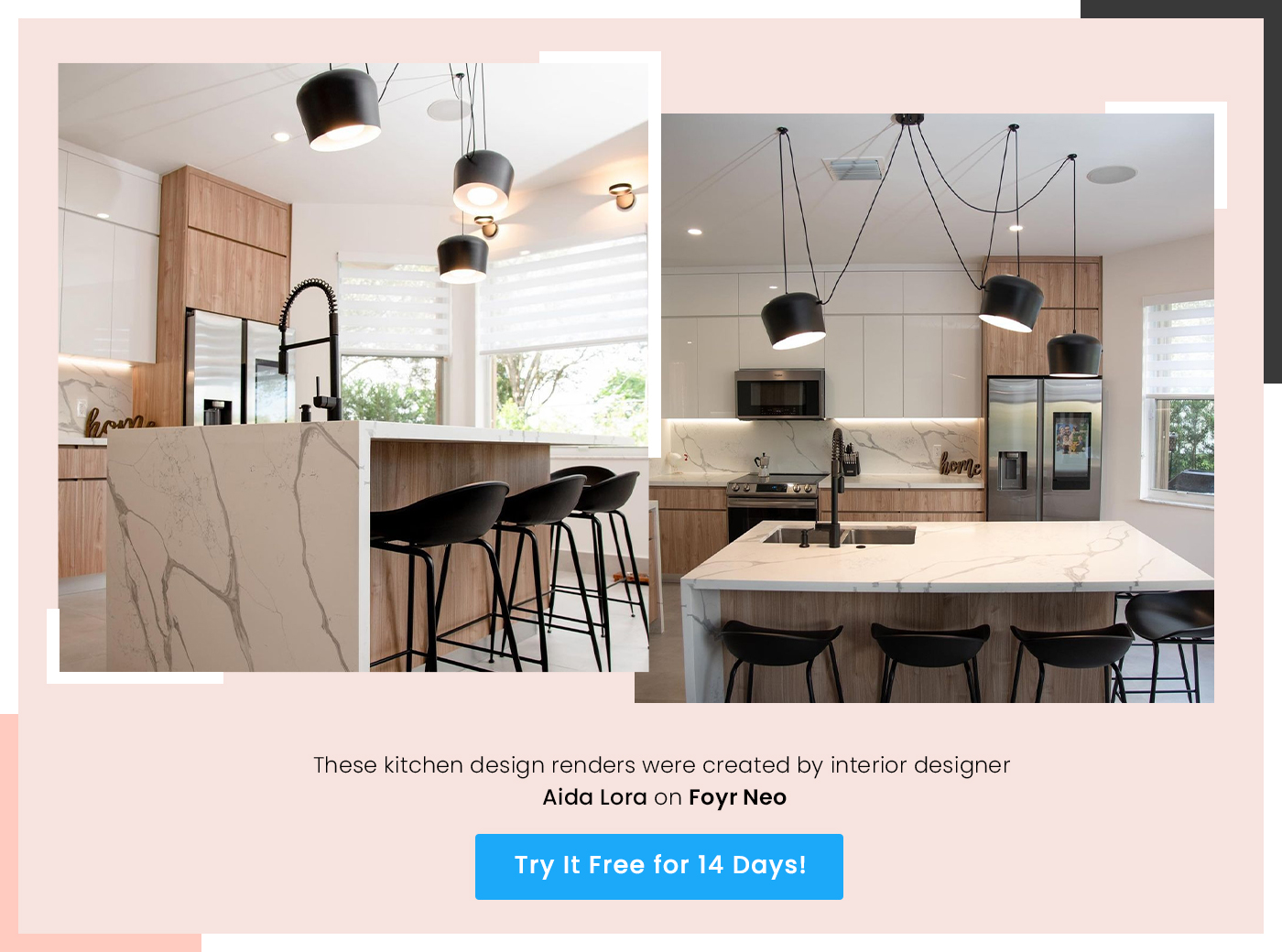
Why Designing Your Kitchen on a Mac is the Way to Go
 When it comes to designing your dream kitchen, having the right tools can make all the difference. With the rise of technology, many homeowners are turning to
free kitchen design programs for Mac
to help bring their vision to life. And it's not hard to see why. Mac programs offer a user-friendly interface, advanced features, and a wide array of design options, making it the perfect platform for creating your ideal kitchen space.
When it comes to designing your dream kitchen, having the right tools can make all the difference. With the rise of technology, many homeowners are turning to
free kitchen design programs for Mac
to help bring their vision to life. And it's not hard to see why. Mac programs offer a user-friendly interface, advanced features, and a wide array of design options, making it the perfect platform for creating your ideal kitchen space.
The Benefits of Using Free Kitchen Design Programs for Mac
 One of the biggest advantages of using
free kitchen design programs for Mac
is the convenience it offers. With these programs, you can easily create and visualize your kitchen design without having to spend a fortune on a professional designer. Plus, with the ability to save and edit your designs, you can make changes and adjustments as you please, ensuring that your final design is exactly what you want.
Additionally, Mac programs offer a wide range of features and tools that can help you create a detailed and realistic design. From 3D modeling to accurate measurements and material selection, these programs have everything you need to bring your kitchen design to life. And with the ability to add in decorative elements like lighting fixtures and appliances, you can truly see your dream kitchen come to fruition.
One of the biggest advantages of using
free kitchen design programs for Mac
is the convenience it offers. With these programs, you can easily create and visualize your kitchen design without having to spend a fortune on a professional designer. Plus, with the ability to save and edit your designs, you can make changes and adjustments as you please, ensuring that your final design is exactly what you want.
Additionally, Mac programs offer a wide range of features and tools that can help you create a detailed and realistic design. From 3D modeling to accurate measurements and material selection, these programs have everything you need to bring your kitchen design to life. And with the ability to add in decorative elements like lighting fixtures and appliances, you can truly see your dream kitchen come to fruition.
The Best Free Kitchen Design Programs for Mac
 Now that you know the benefits of using
free kitchen design programs for Mac
, you may be wondering which programs are the best to use. While there are many options available, some of the top programs include SketchUp, Home Design 3D, and Planner 5D. These programs offer a wide range of features and are user-friendly, making them perfect for both beginners and experienced designers.
Now that you know the benefits of using
free kitchen design programs for Mac
, you may be wondering which programs are the best to use. While there are many options available, some of the top programs include SketchUp, Home Design 3D, and Planner 5D. These programs offer a wide range of features and are user-friendly, making them perfect for both beginners and experienced designers.
Start Designing Your Dream Kitchen Today
 With the right tools and resources, designing your dream kitchen has never been easier. So why wait? Start exploring the world of
free kitchen design programs for Mac
and bring your vision to life in no time. Whether you're planning a complete renovation or just looking to make some updates, these programs are sure to enhance your design process and help you create the kitchen of your dreams.
With the right tools and resources, designing your dream kitchen has never been easier. So why wait? Start exploring the world of
free kitchen design programs for Mac
and bring your vision to life in no time. Whether you're planning a complete renovation or just looking to make some updates, these programs are sure to enhance your design process and help you create the kitchen of your dreams.