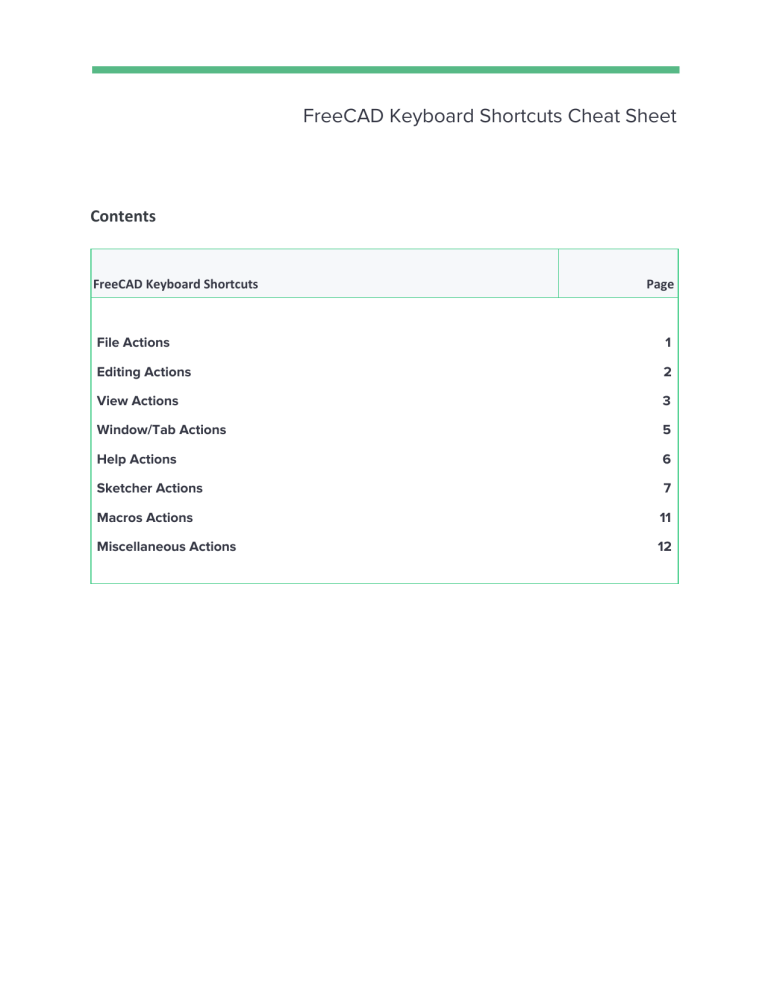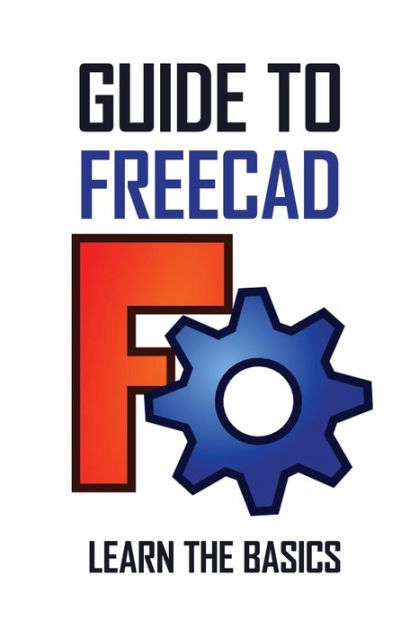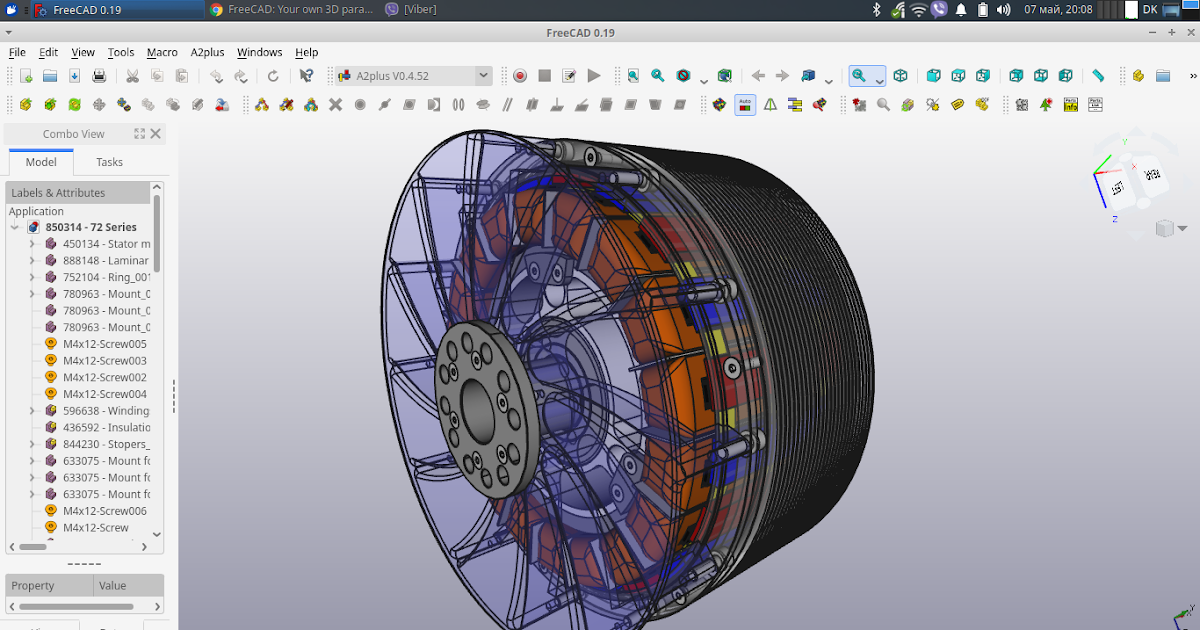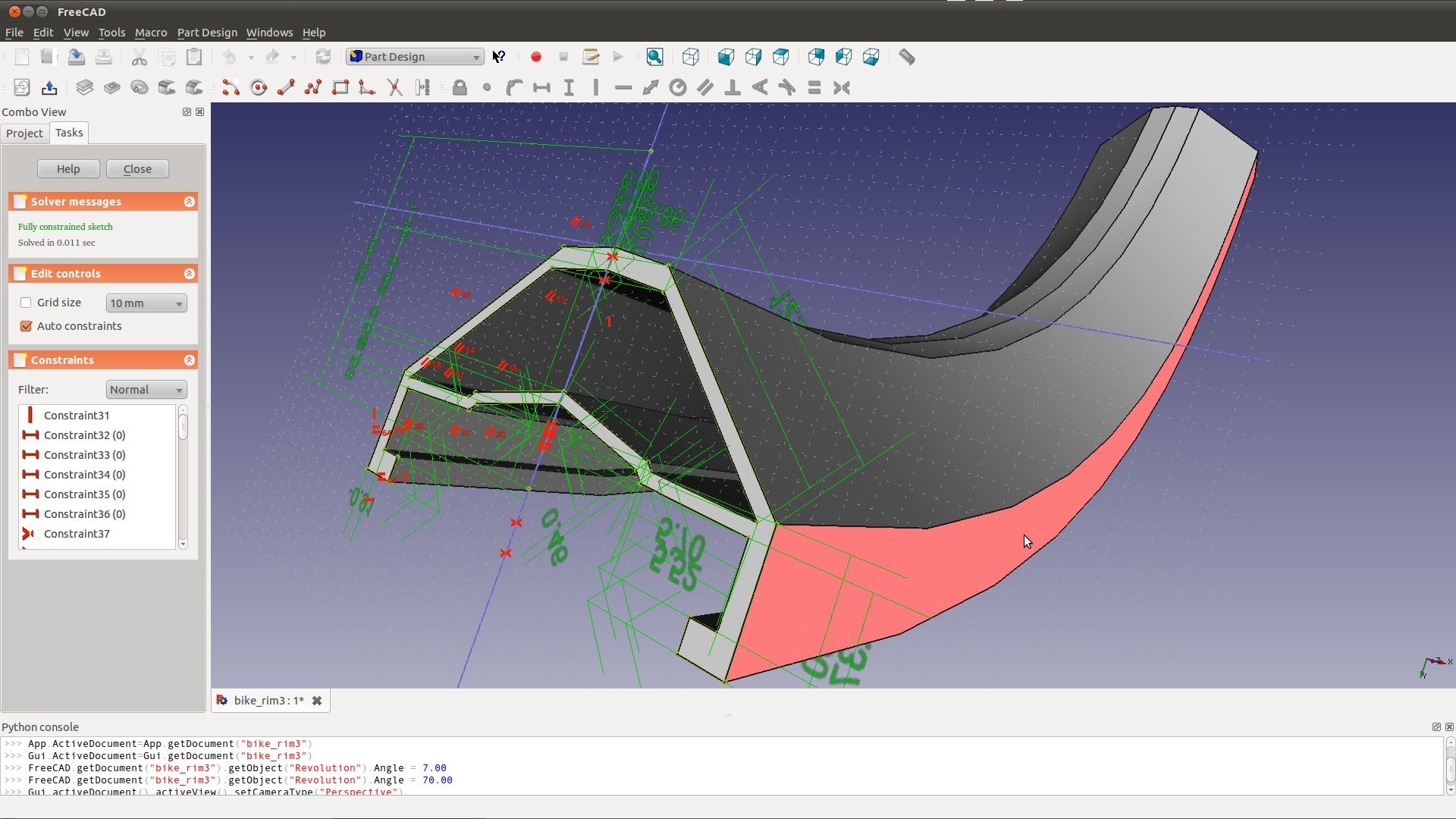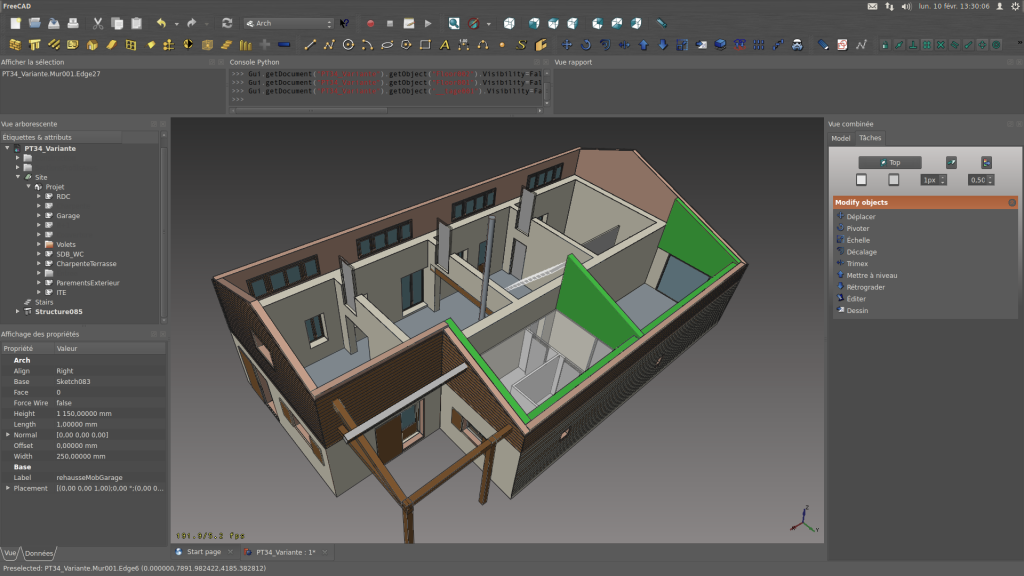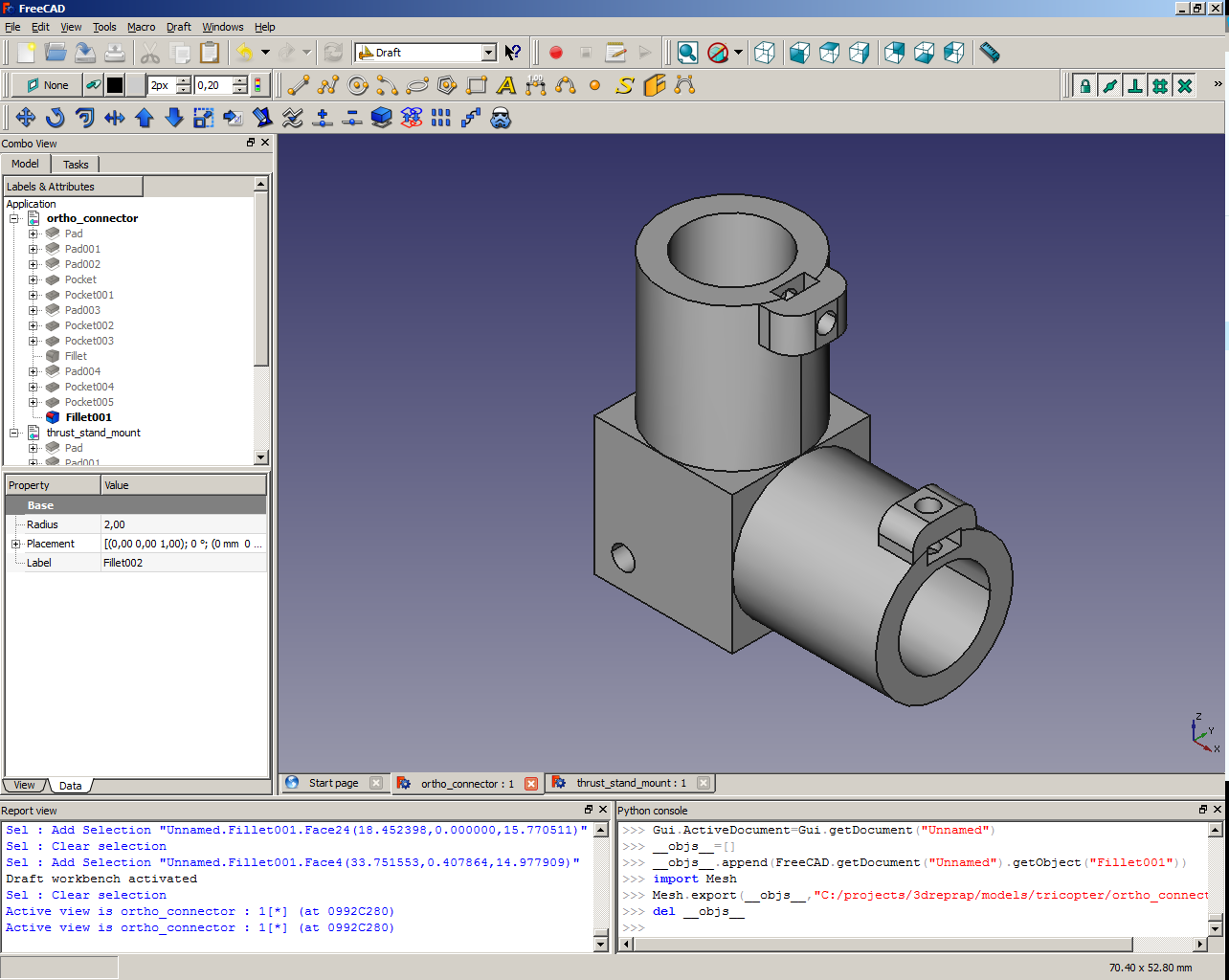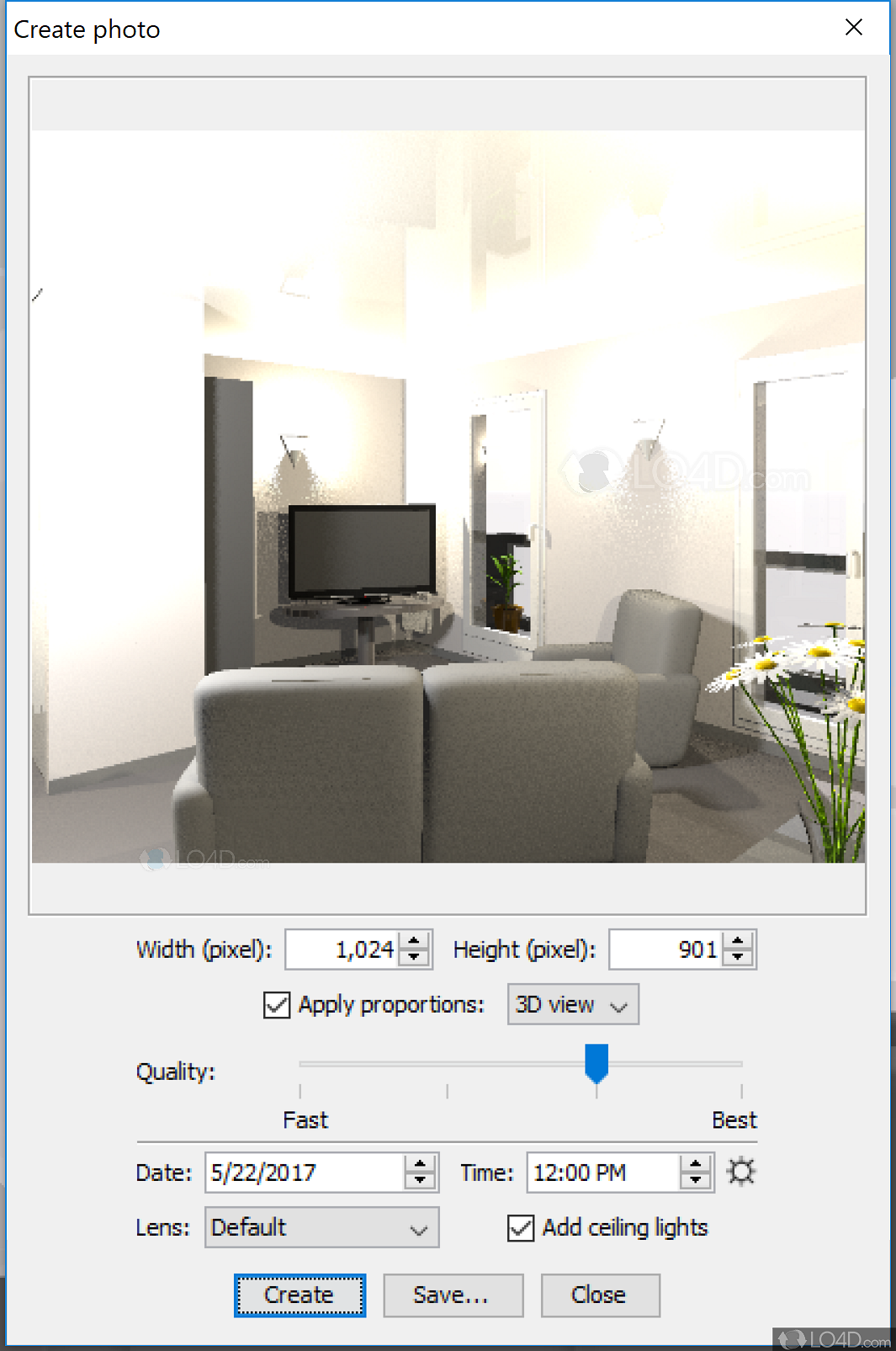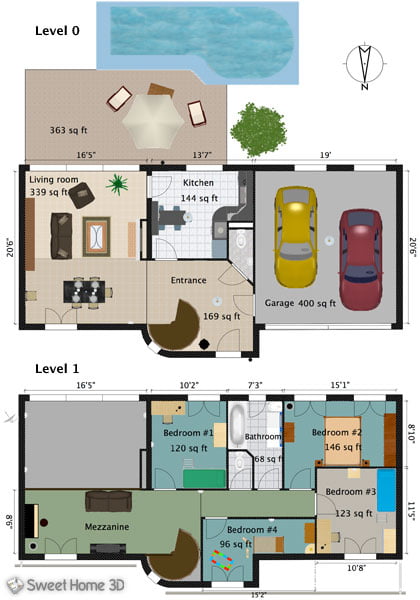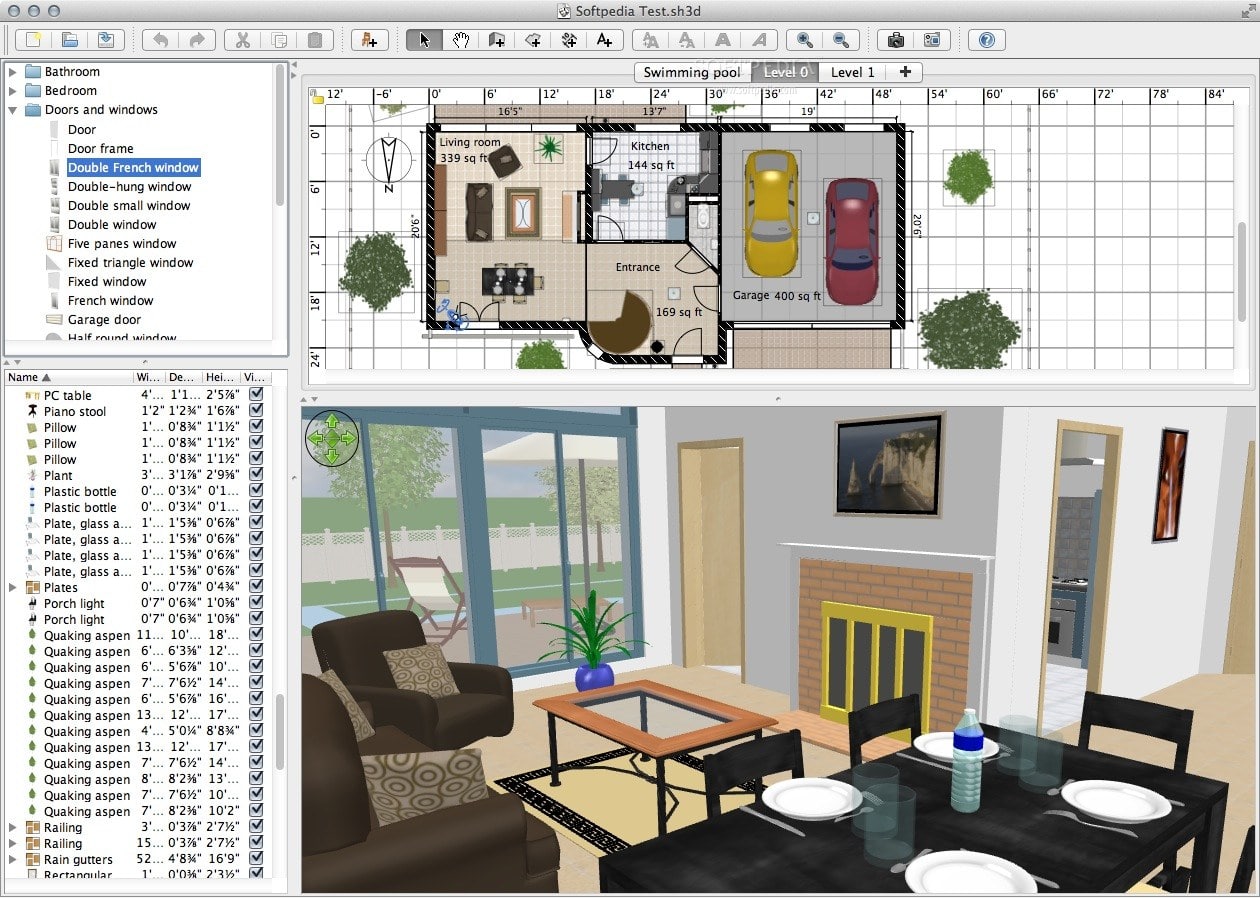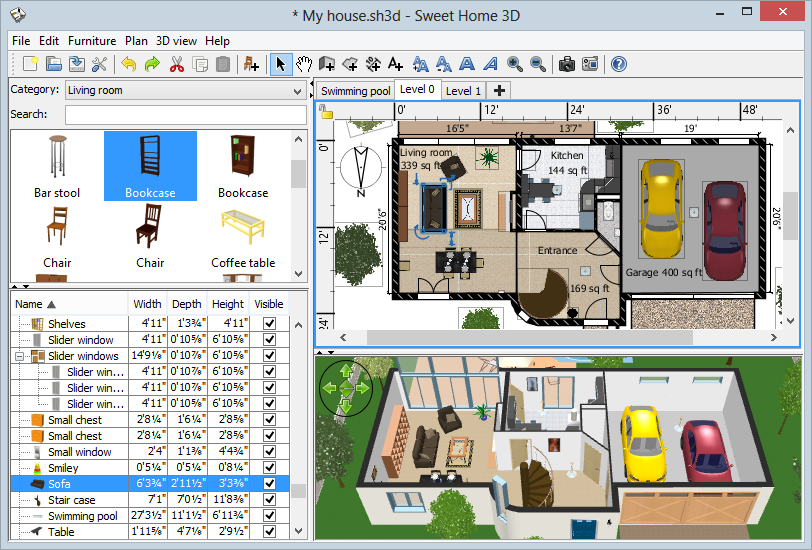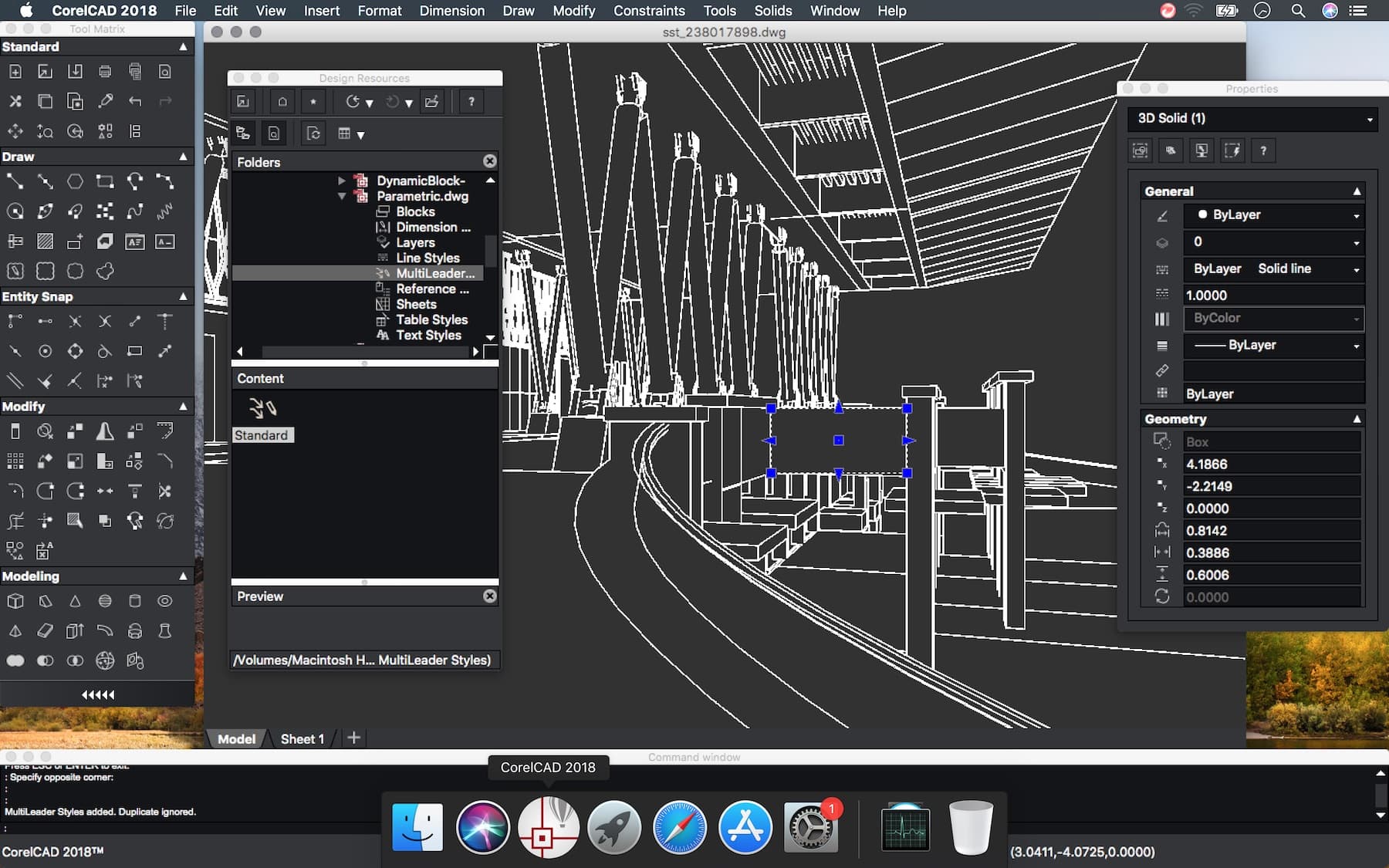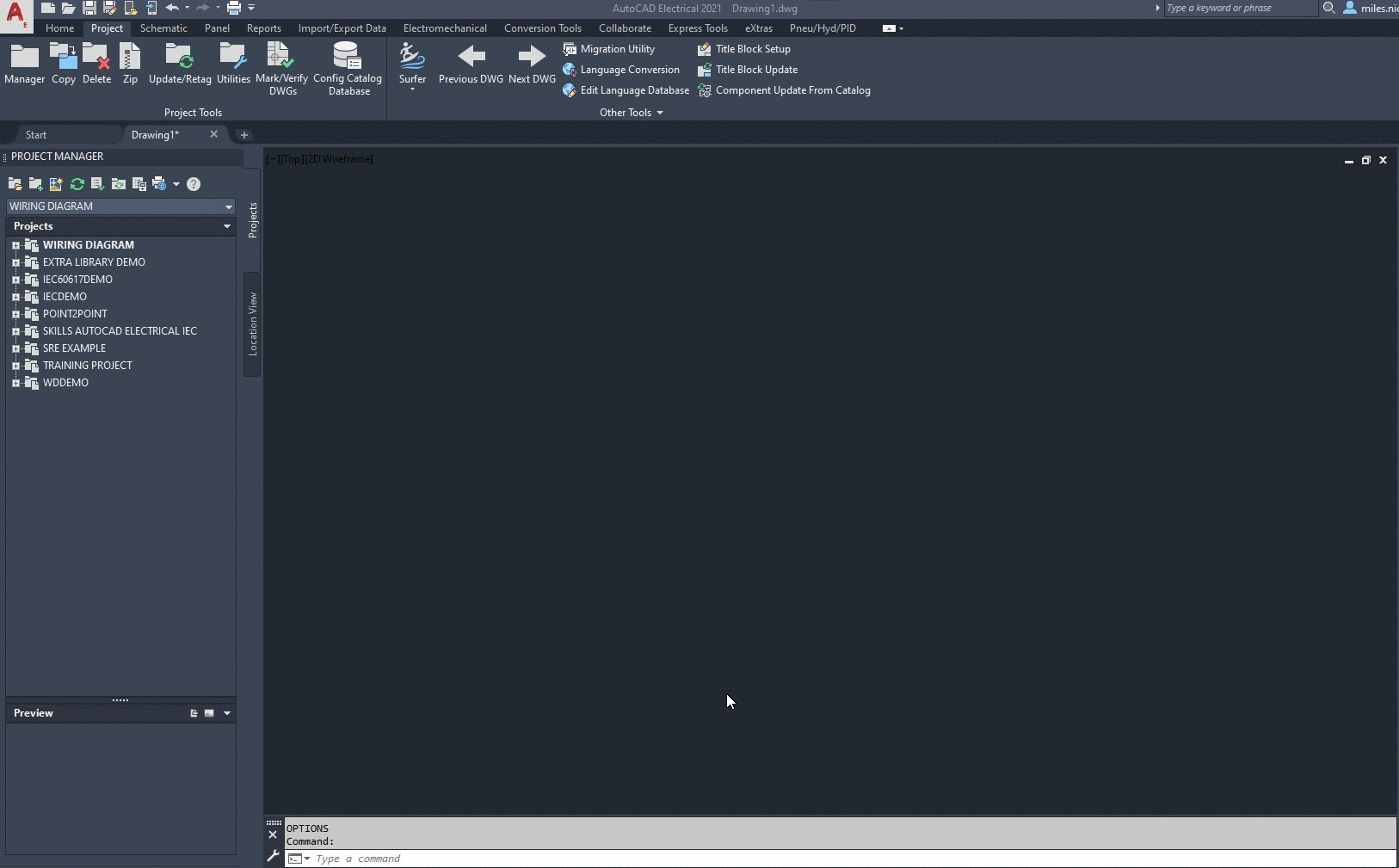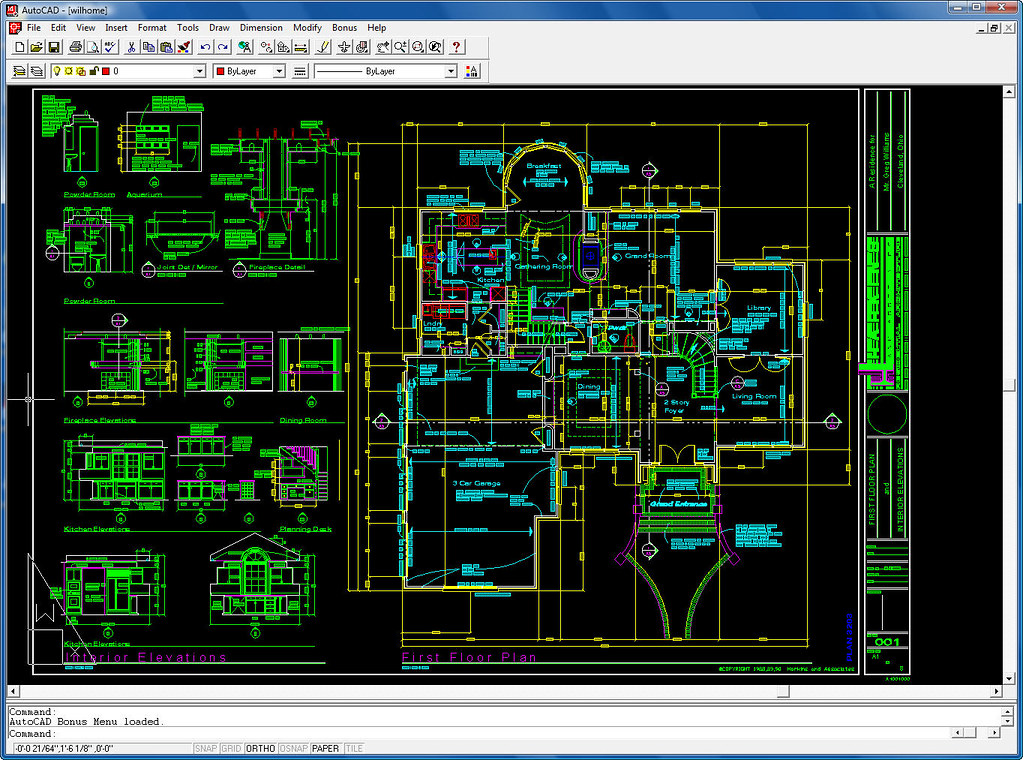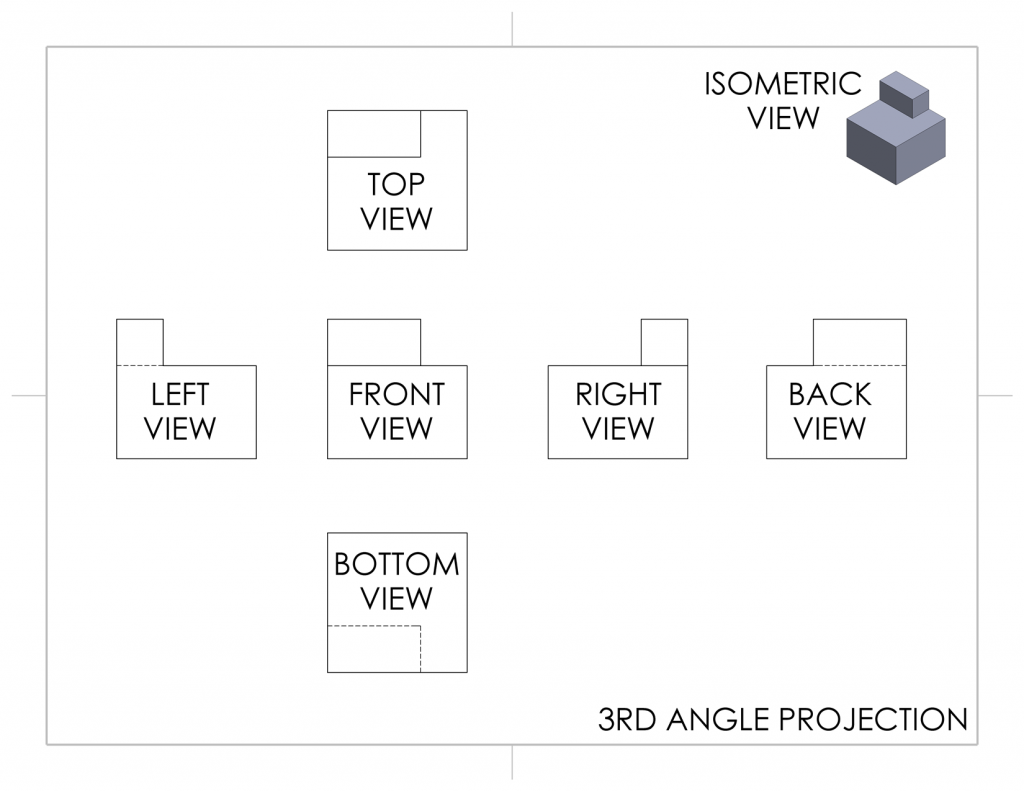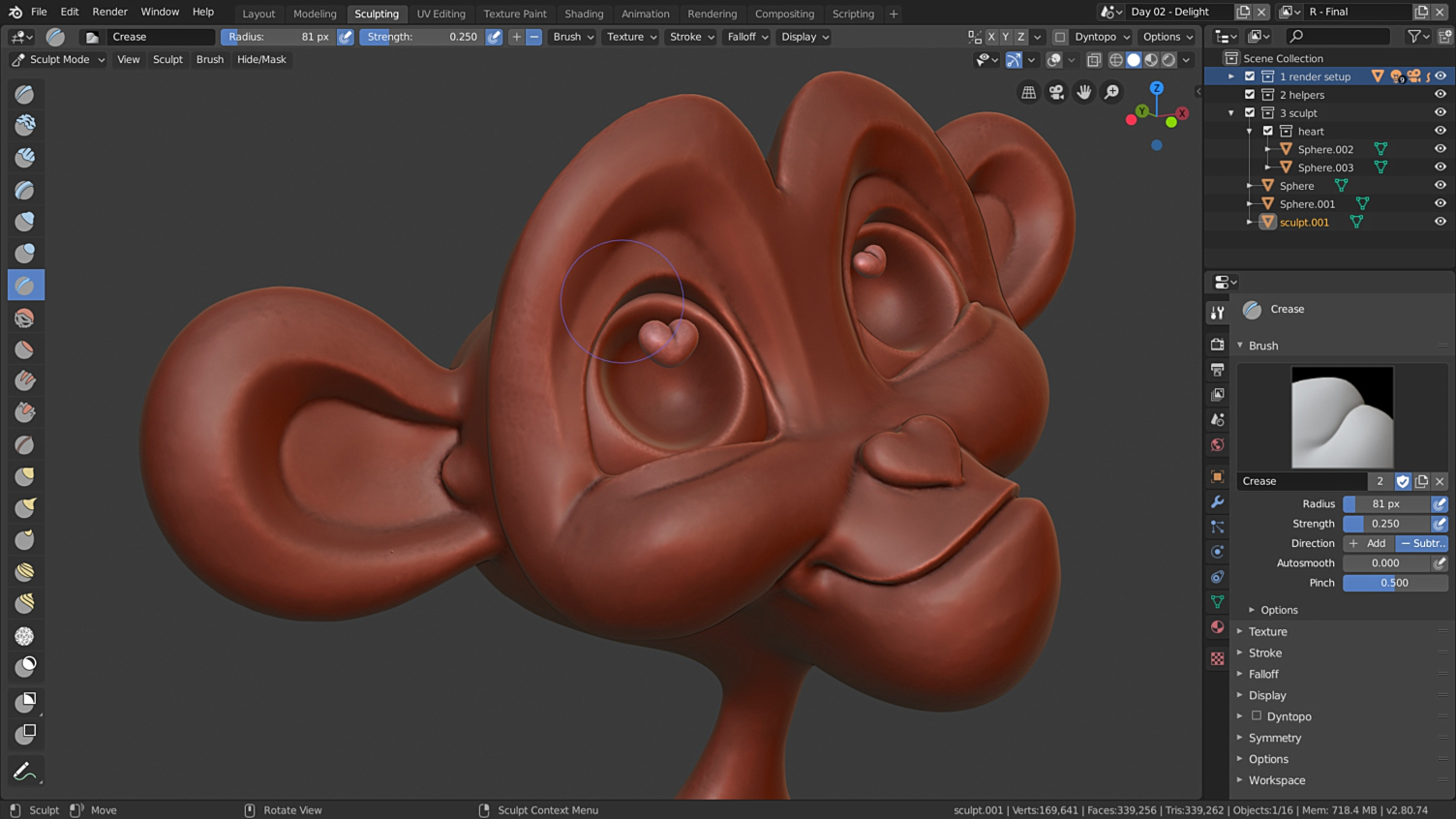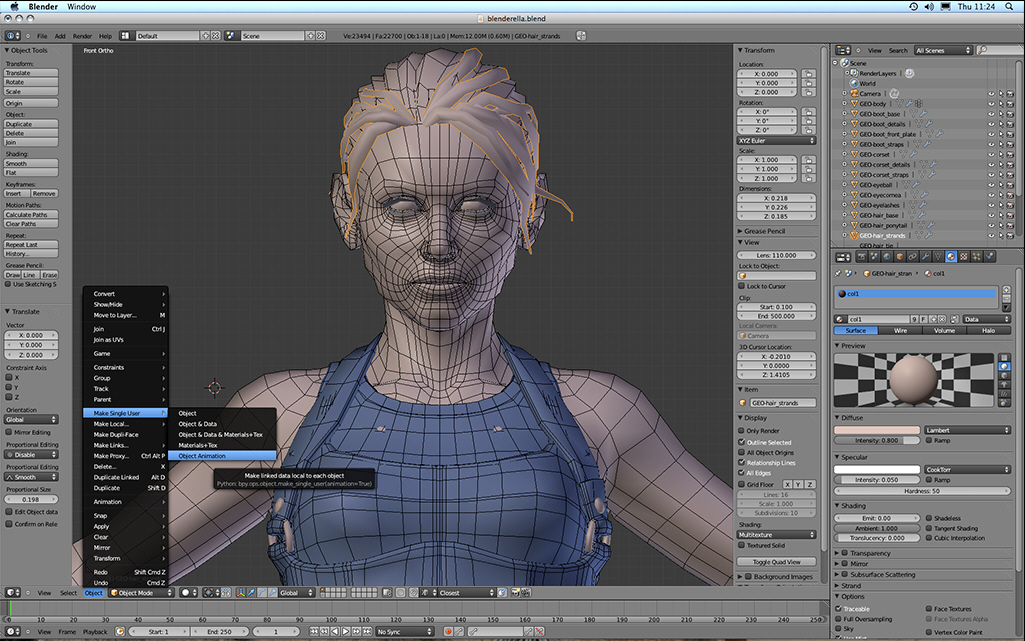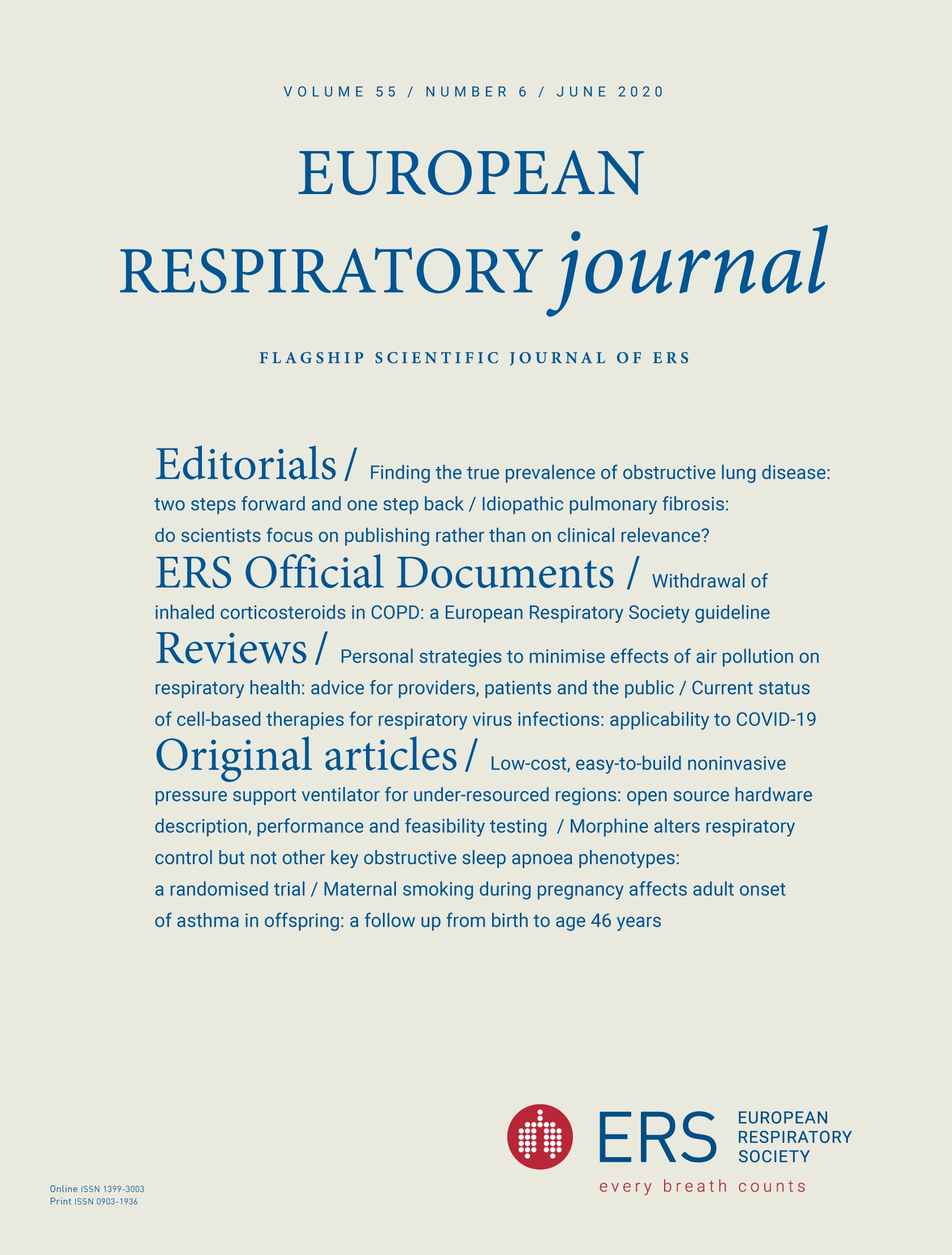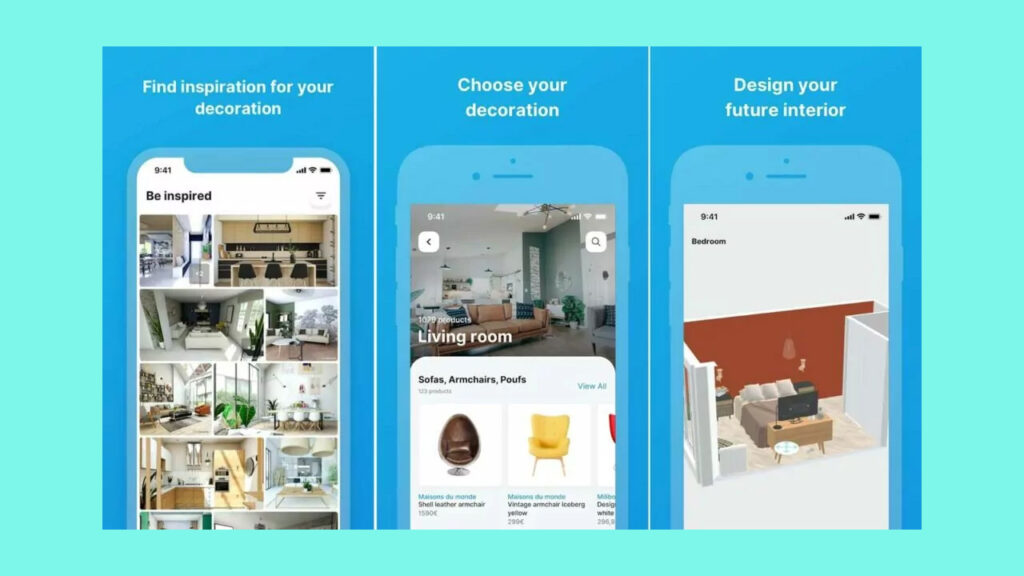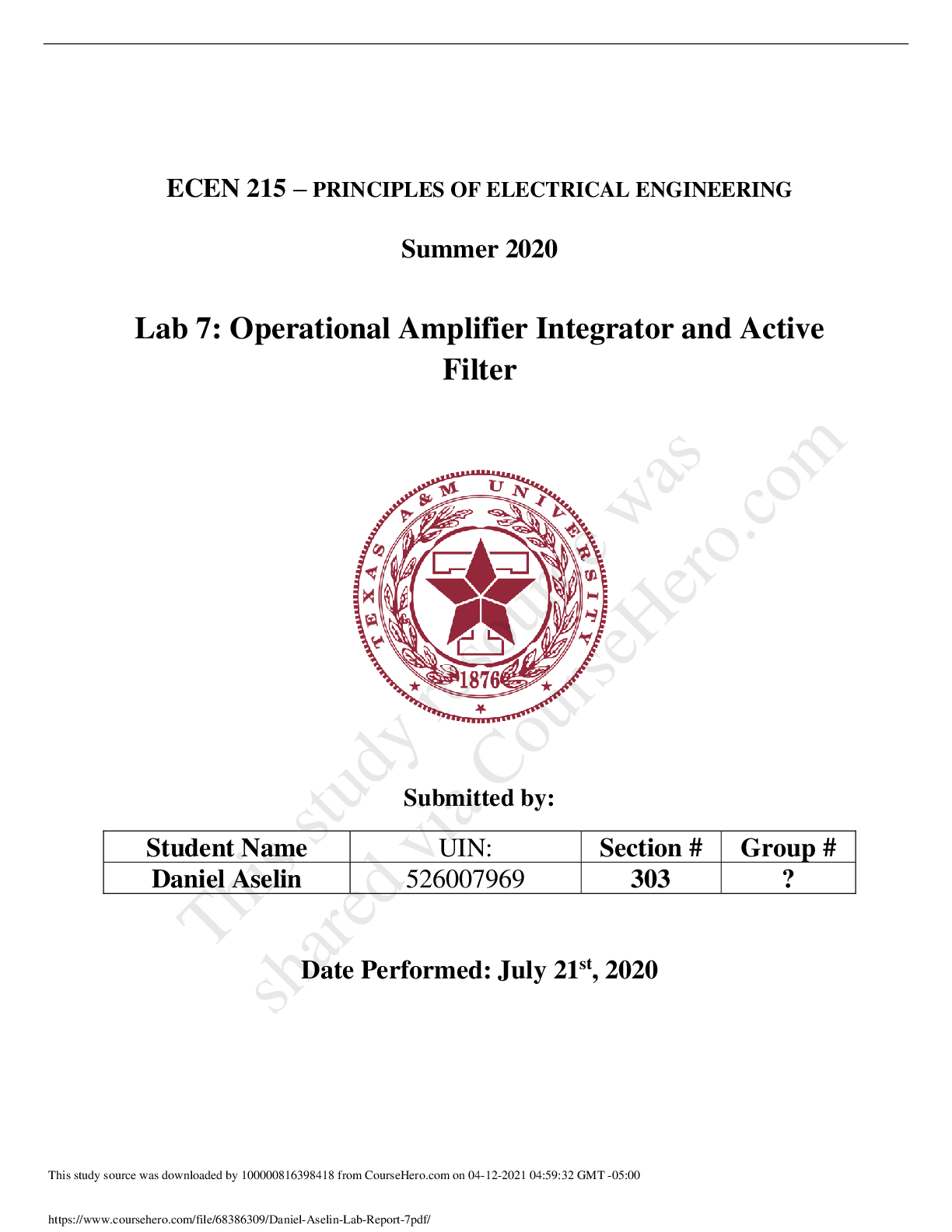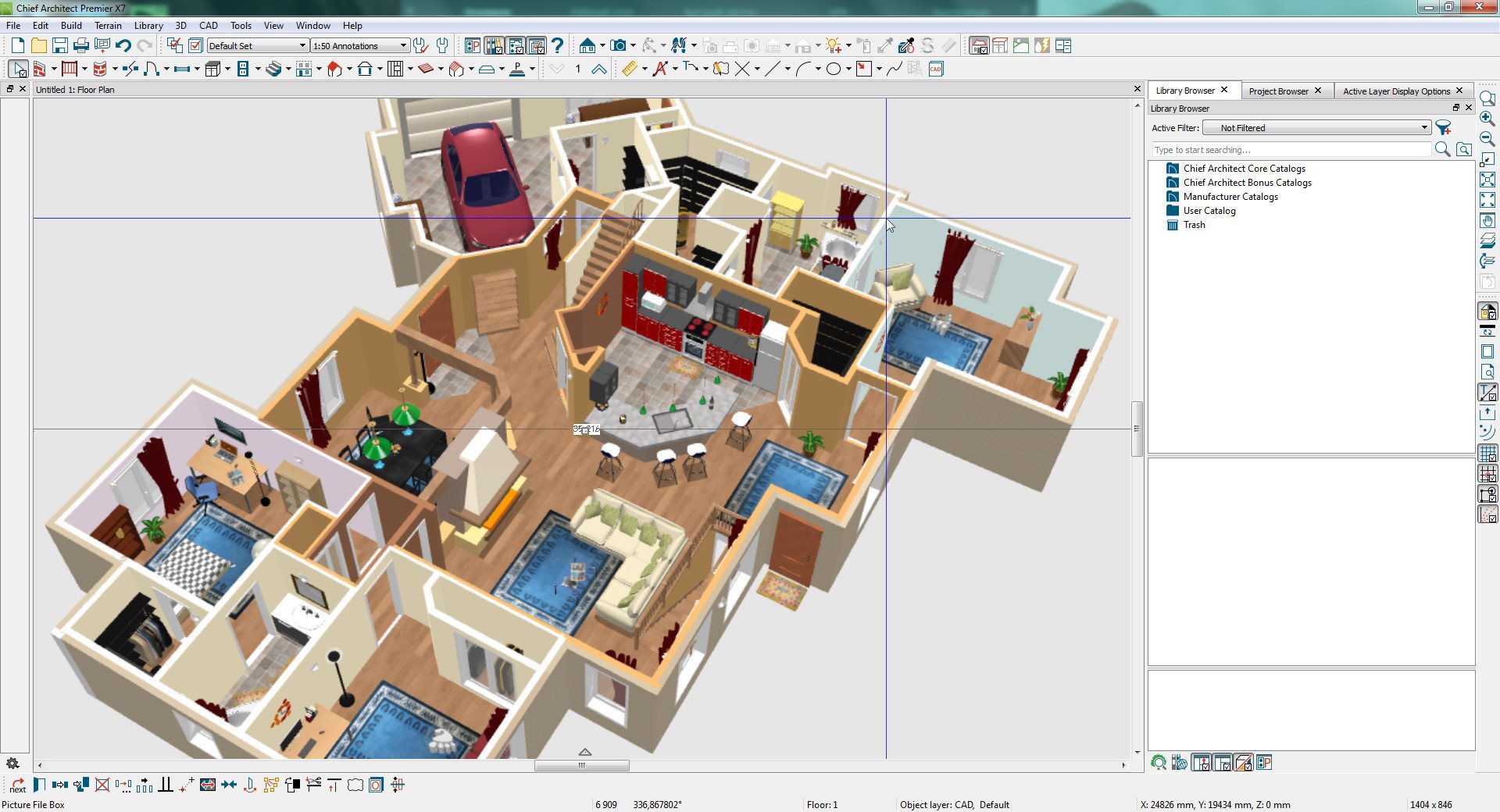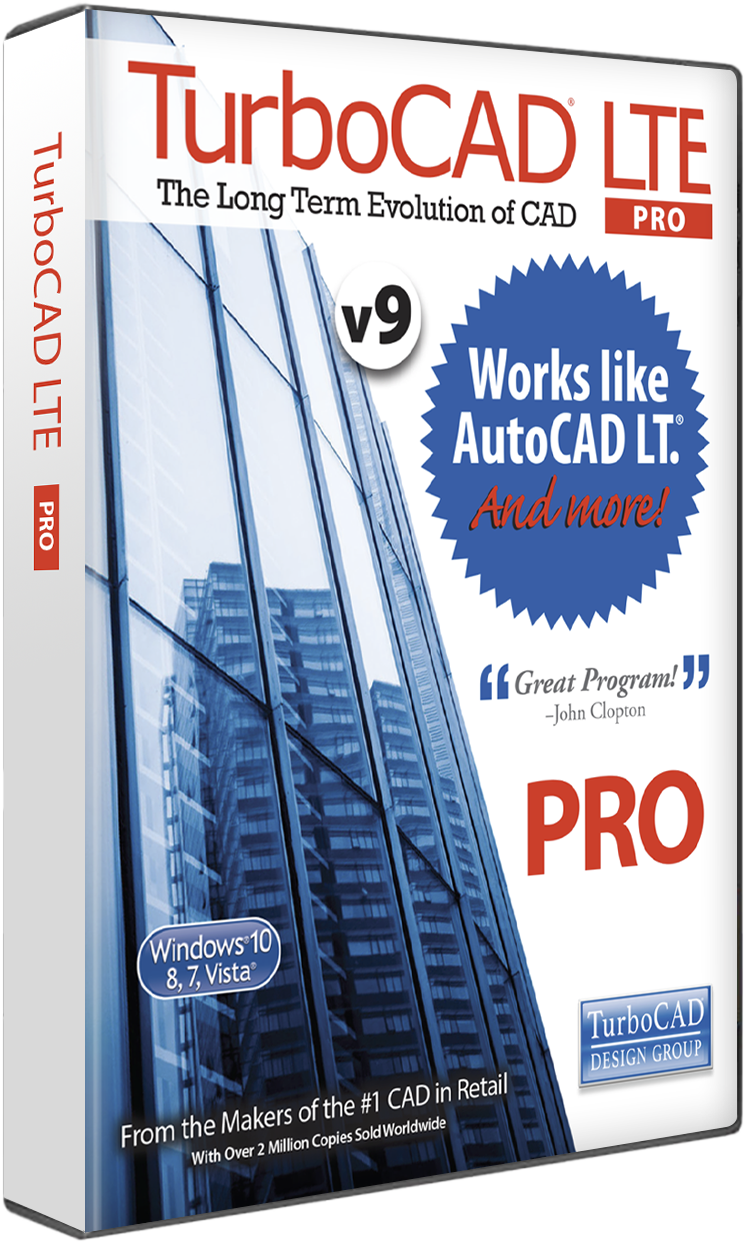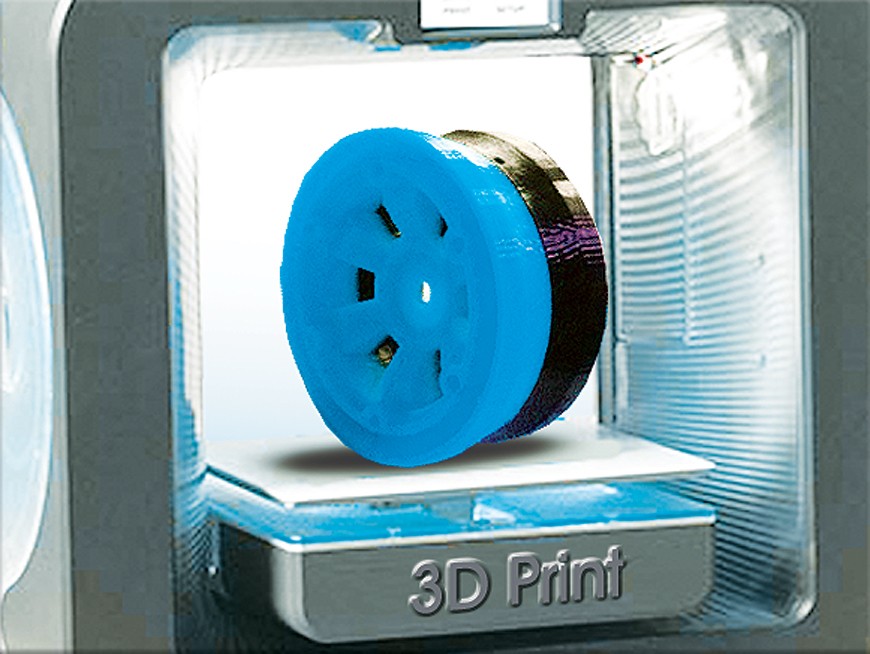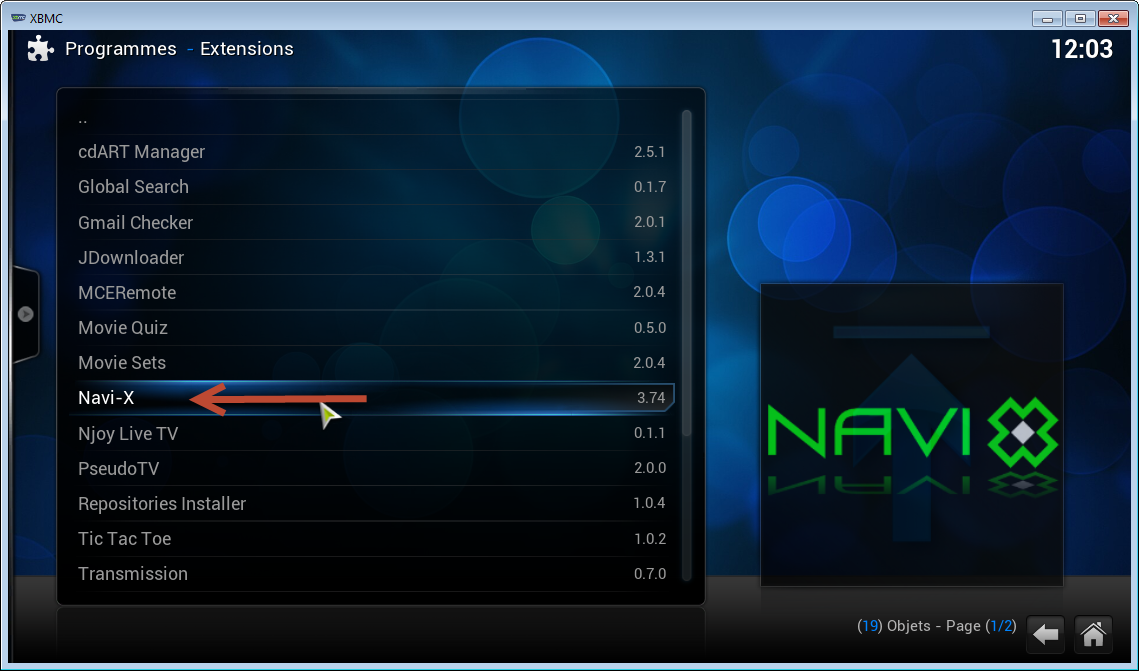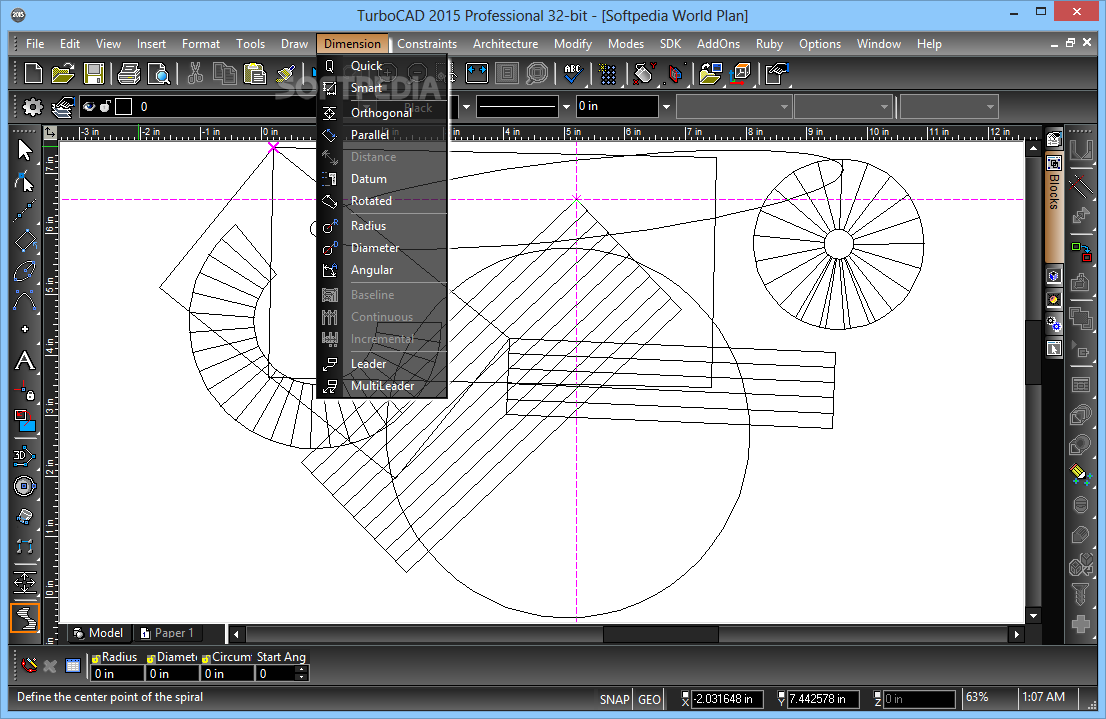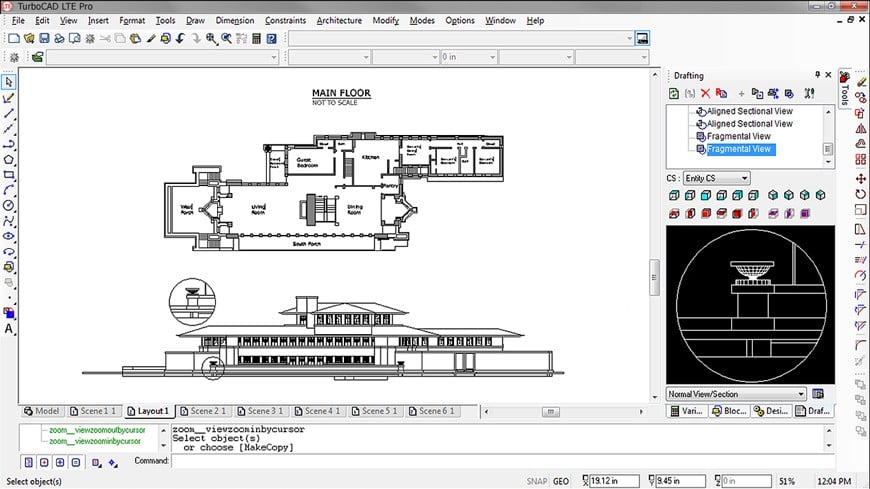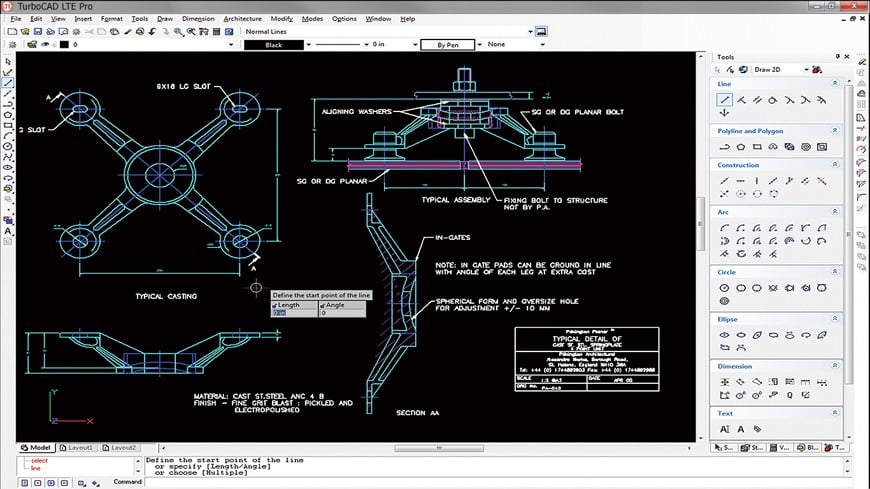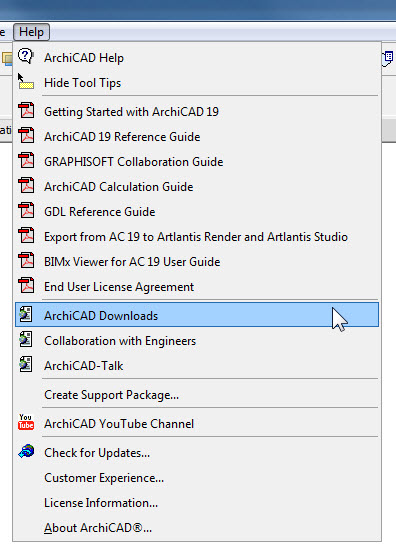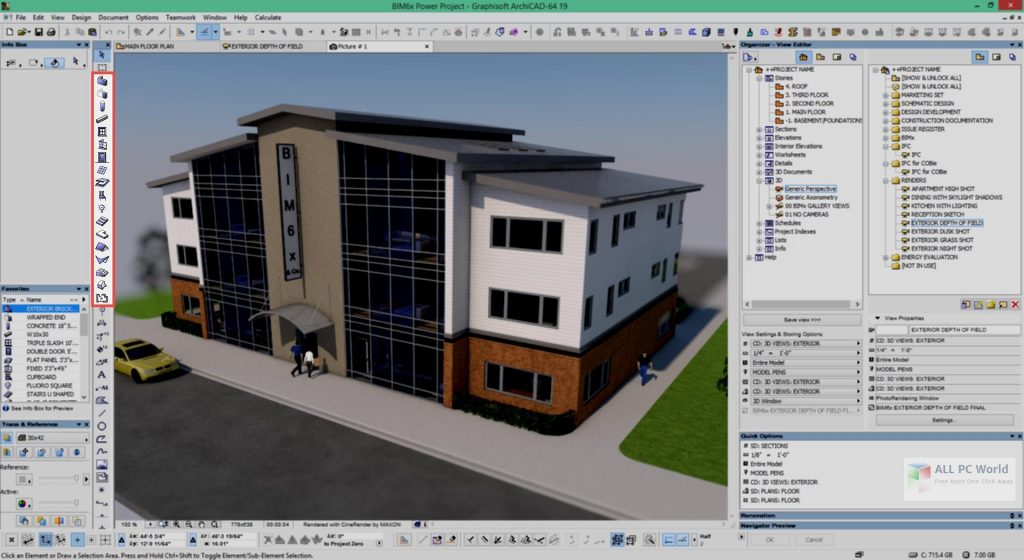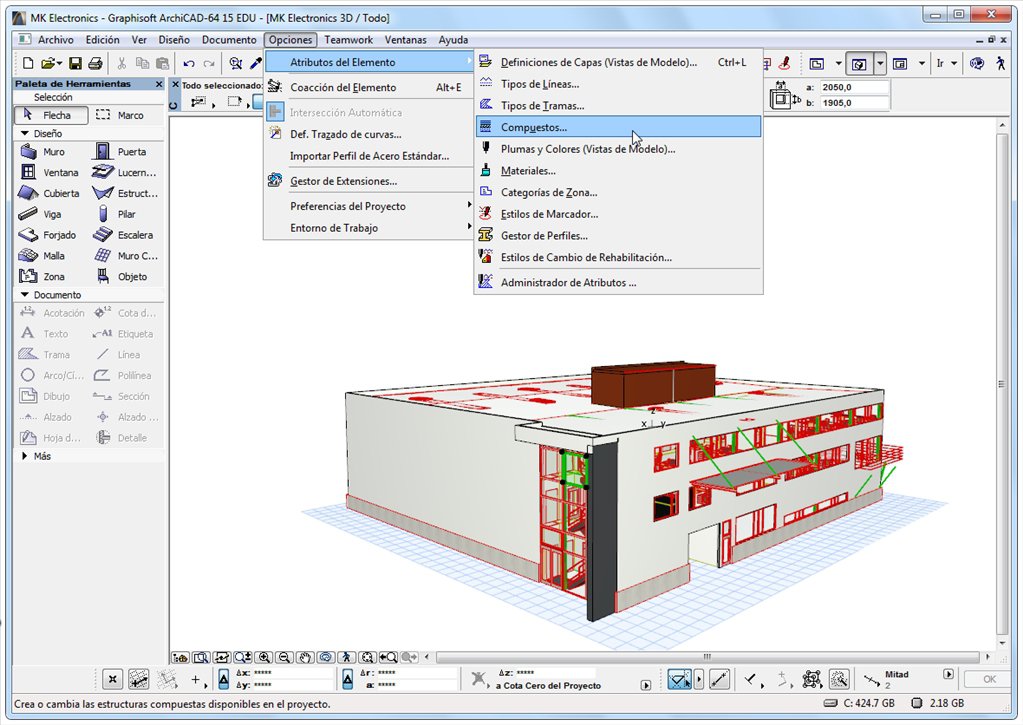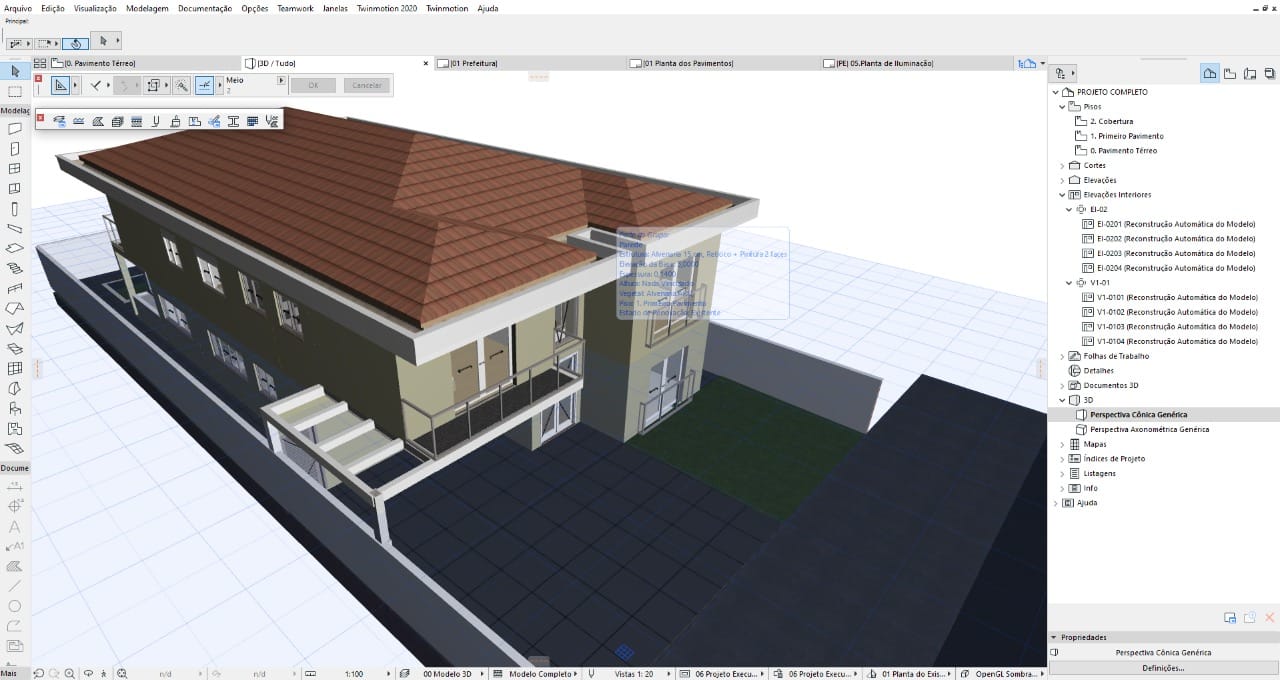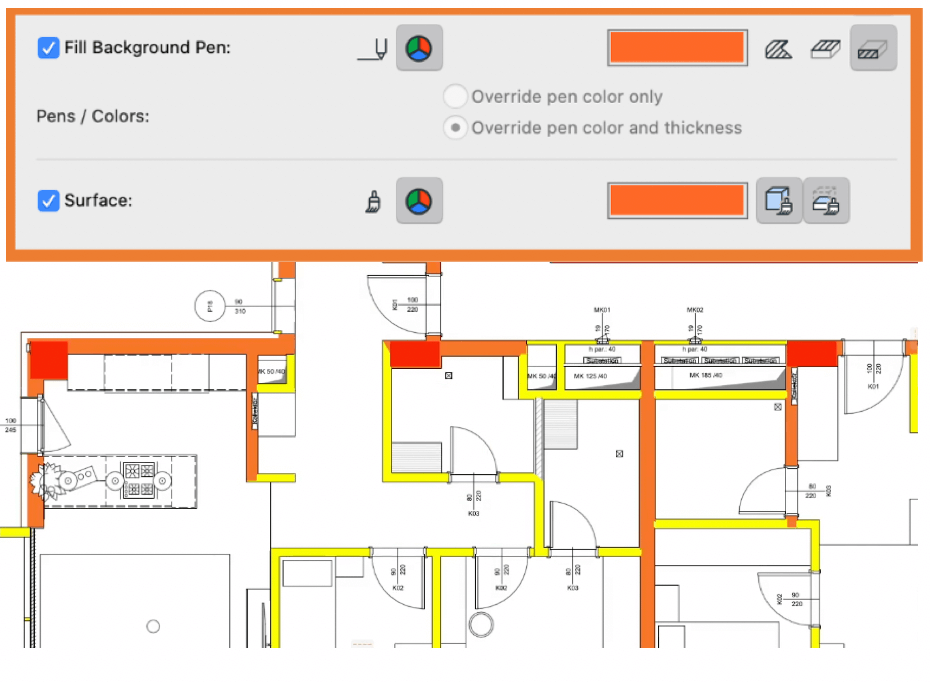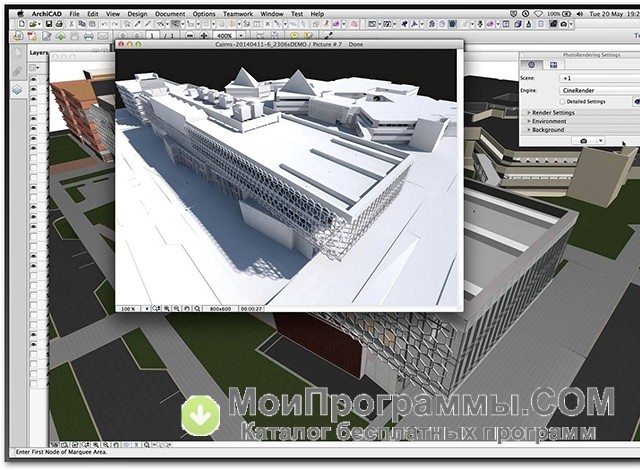1. FreeCAD: The Ultimate CAD Solution for Kitchen Design
If you're on the hunt for a powerful and completely free CAD software for your kitchen design needs, look no further than FreeCAD. This open-source program offers a wide range of tools and features that make it a top choice for designers of all levels.
With its intuitive interface and extensive library of objects, FreeCAD allows you to easily create detailed 2D and 3D models of your kitchen. You can customize every aspect of your design, from the layout and dimensions to the materials and finishes, giving you the flexibility to bring your vision to life.
What sets FreeCAD apart from other free CAD programs is its parametric modeling capabilities. This means that you can make changes to your design at any point in the process and the software will automatically update all related elements, saving you time and effort.
Whether you're a professional designer or a DIY enthusiast, FreeCAD is a must-have tool for creating stunning kitchen designs with ease.
2. SketchUp: A Versatile and User-Friendly CAD Software
SketchUp is a popular CAD program known for its user-friendly interface and powerful capabilities. It's a great option for those who are new to CAD or prefer a more intuitive design process.
With SketchUp, you can create detailed 3D models of your kitchen, complete with accurate measurements and realistic textures. You can also import existing floor plans or images to use as a reference for your design.
One of the standout features of SketchUp is its vast library of plugins, which allow you to add even more functionality to the program. From creating custom cabinetry to adding lighting effects, these plugins make SketchUp a versatile tool for all your kitchen design needs.
Plus, with its free version, SketchUp offers a cost-effective solution for those looking to design their dream kitchen without breaking the bank.
3. Sweet Home 3D: Easy and Efficient Kitchen Design Software
Sweet Home 3D is a simple yet powerful software designed specifically for interior design projects. It offers a user-friendly interface and a wide range of tools that make it ideal for beginners and professionals alike.
With Sweet Home 3D, you can easily create 2D and 3D models of your kitchen, add furniture and appliances from its extensive library, and even view your design in virtual reality mode. This allows you to fully immerse yourself in your design and make any necessary changes before bringing it to life.
The software also offers a feature that allows you to import 3D models from other sources, giving you even more options for customizing your kitchen design. And with its affordable price point, Sweet Home 3D is a budget-friendly choice for all your CAD needs.
4. AutoCAD: The Industry Standard for CAD Design
When it comes to CAD software, AutoCAD is a household name. This industry-standard program offers a wide range of tools and features that make it a top choice for professional designers.
With AutoCAD, you can create highly detailed 2D and 3D models of your kitchen, complete with accurate measurements and precise detailing. Its powerful rendering capabilities allow you to create realistic visualizations of your design, helping you to better communicate your ideas to clients or contractors.
While AutoCAD may have a steeper learning curve compared to other CAD programs, its extensive capabilities and reputation in the industry make it a worthwhile investment for any serious kitchen designer.
5. Blender: A Free and Powerful CAD Software for Kitchen Design
Blender is a free and open-source CAD software that offers a comprehensive set of tools for creating 2D and 3D models. While it may be best known for its use in animation and visual effects, Blender is also a great option for kitchen design.
With its sculpting and modeling tools, you can easily create intricate details and textures for your kitchen design. Its physics simulation feature also allows you to test the functionality of your design, ensuring that it not only looks great but also works well in real life.
With its constantly growing community and frequent updates, Blender is a top choice for those looking for a free and powerful CAD software for their kitchen design projects.
6. HomeByMe: A User-Friendly Online CAD Solution
If you prefer to work with an online CAD software, HomeByMe is an excellent option for your kitchen design needs. It offers a user-friendly interface and a wide range of features that make it easy to create detailed 2D and 3D models of your kitchen.
With HomeByMe, you can upload your own floor plan or start from scratch, and then add furniture, appliances, and decor from its extensive library. You can also view your design in 3D and even take a virtual tour to get a realistic sense of your future kitchen.
While it may not have as many advanced features as other CAD programs, HomeByMe is a great option for those looking for a simple and accessible online design solution.
7. RoomSketcher: Design Your Dream Kitchen in 3D
RoomSketcher is another online CAD software that offers a user-friendly interface and powerful tools for creating 3D models of your kitchen. It's a great option for those who want to visualize their design in detail and make changes easily.
With RoomSketcher, you can create a detailed 3D model of your kitchen, complete with accurate measurements and realistic textures. You can also add custom finishes and details to truly bring your design to life.
The software also offers a feature that allows you to collaborate with others on your design, making it a great option for teams or clients who want to be involved in the design process.
8. Chief Architect: Professional CAD Software for Kitchen Design
For professional kitchen designers, Chief Architect is a top choice for its extensive features and capabilities. This CAD software offers a comprehensive set of tools for creating detailed 2D and 3D models, making it a great option for those who want to create high-quality, photorealistic visualizations of their designs.
With Chief Architect, you can also create detailed construction documents and even generate a materials list for your project, making it a one-stop-shop for all your kitchen design needs.
While it may have a higher price point compared to other CAD software, Chief Architect is a powerful and professional tool that is well worth the investment for serious designers.
9. TurboCAD: A Affordable and Versatile CAD Program
TurboCAD is a cost-effective CAD software that offers a wide range of features for creating detailed 2D and 3D models of your kitchen. It's a great option for beginners and professionals alike, with its easy-to-use interface and range of tools.
With TurboCAD, you can create detailed floor plans, add custom finishes and textures, and even test the functionality of your design with its physics simulation feature. You can also import and export files in various formats, making it a versatile choice for collaborating with others or using with other software.
For those on a budget, TurboCAD offers great value for its price and is a reliable choice for all your kitchen design needs.
10. ArchiCAD: A Cutting-Edge CAD Solution for Kitchen Design
ArchiCAD is a powerful CAD software that offers advanced features and a user-friendly interface for creating detailed 2D and 3D models of your kitchen. Its BIM (Building Information Modeling) capabilities allow you to create a fully integrated and coordinated design, making it a top choice for architects and professional designers.
With ArchiCAD, you can easily create detailed floor plans, elevations, and sections, as well as perform energy analysis and generate construction documents. Its advanced rendering capabilities also allow you to create stunning visualizations of your design, making it easier to communicate your ideas to clients or contractors.
While it may have a higher learning curve compared to other CAD programs, ArchiCAD is a cutting-edge solution for those looking to create professional and highly detailed kitchen designs.
Effortlessly Create Your Dream Kitchen with CAD Design
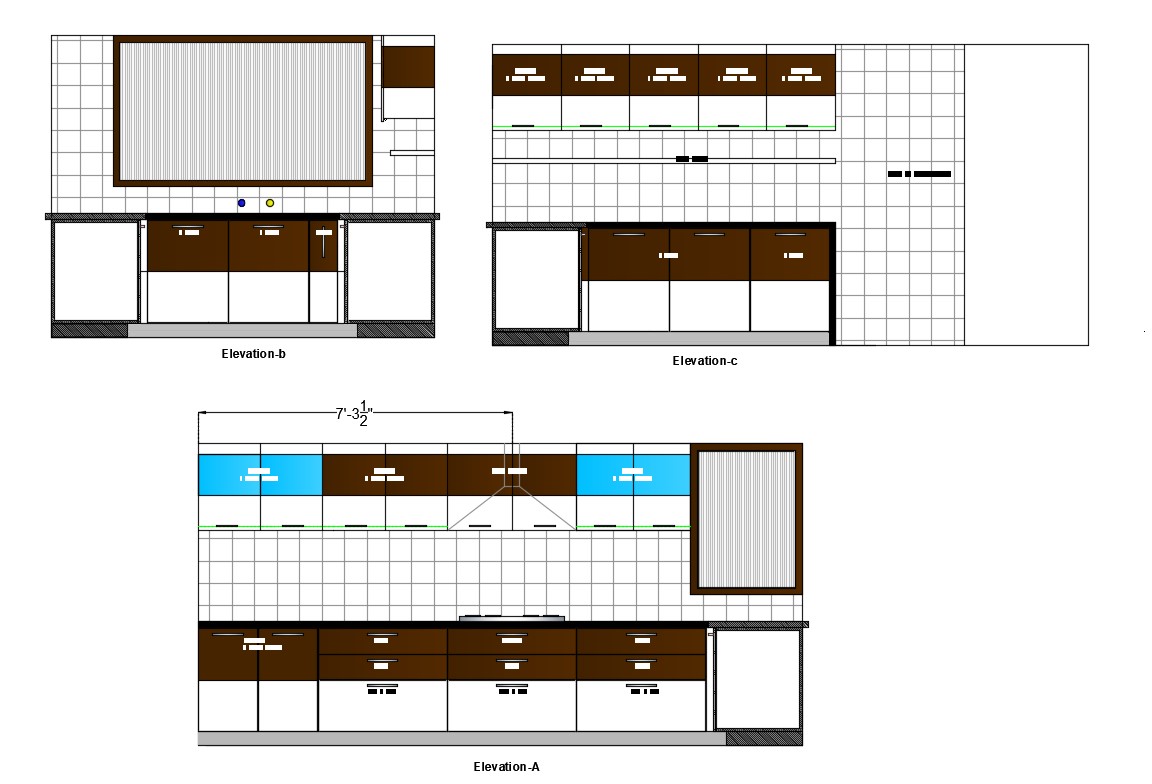
Revolutionize Your Kitchen Design Process
 Are you tired of spending countless hours trying to plan and design your dream kitchen? Look no further, as CAD design software offers a hassle-free and efficient solution for creating the perfect kitchen layout. With a wide range of
free downloads
available online, you can easily bring your kitchen design ideas to life without breaking the bank.
Are you tired of spending countless hours trying to plan and design your dream kitchen? Look no further, as CAD design software offers a hassle-free and efficient solution for creating the perfect kitchen layout. With a wide range of
free downloads
available online, you can easily bring your kitchen design ideas to life without breaking the bank.
Unleash Your Creativity
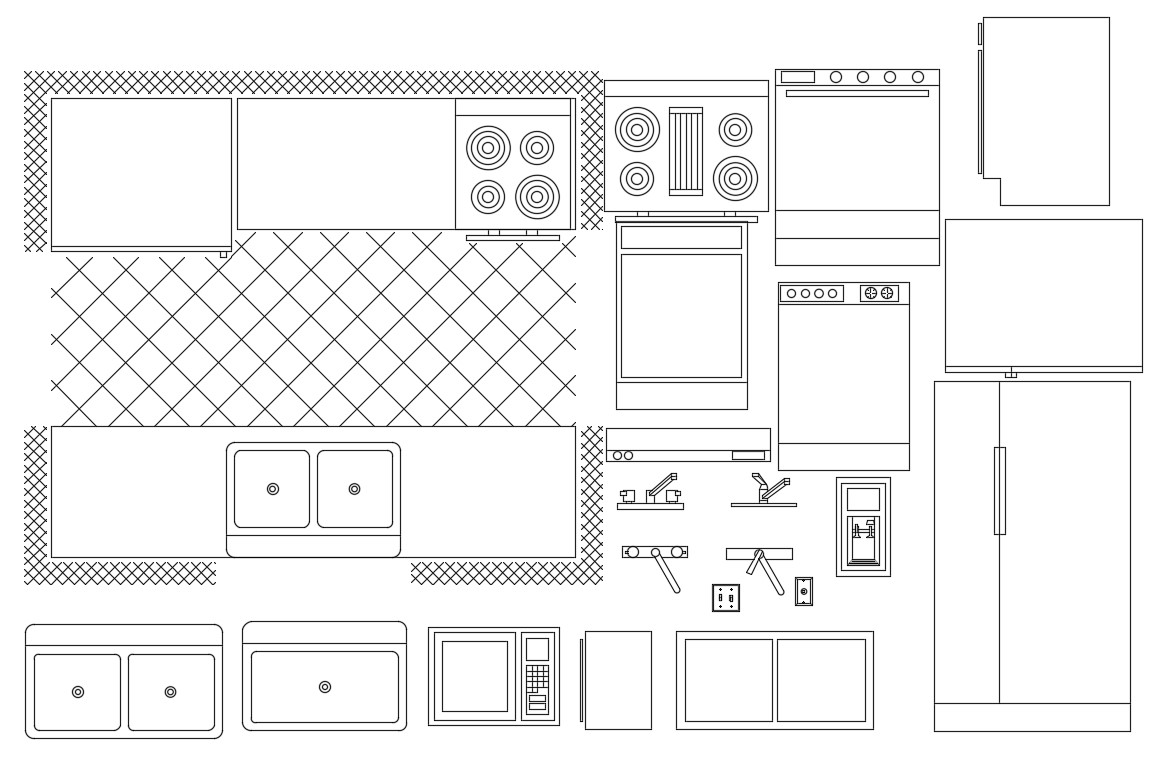 With CAD design, you have complete control over every aspect of your kitchen, from the layout to the smallest details. The software allows you to
freely download
and customize pre-made templates or create your design from scratch. This gives you the freedom to unleash your creativity and design a kitchen that truly reflects your style and needs.
With CAD design, you have complete control over every aspect of your kitchen, from the layout to the smallest details. The software allows you to
freely download
and customize pre-made templates or create your design from scratch. This gives you the freedom to unleash your creativity and design a kitchen that truly reflects your style and needs.
Save Time and Money
 Gone are the days of hiring expensive interior designers or spending hours drawing out your kitchen plans by hand. With
free CAD downloads
, you can easily experiment with different designs and layouts, making changes and adjustments in a matter of minutes. This not only saves you time and effort but also
saves you money
by eliminating the need for professional help.
Gone are the days of hiring expensive interior designers or spending hours drawing out your kitchen plans by hand. With
free CAD downloads
, you can easily experiment with different designs and layouts, making changes and adjustments in a matter of minutes. This not only saves you time and effort but also
saves you money
by eliminating the need for professional help.
Accurate and Detailed Designs
 CAD design software offers precise and detailed measurements, ensuring that your kitchen design is accurate and to scale. This is especially useful when it comes to planning the placement of appliances, cabinets, and countertops. With
CAD free downloads
, you can easily visualize and make adjustments to your design, ensuring that every element fits perfectly.
CAD design software offers precise and detailed measurements, ensuring that your kitchen design is accurate and to scale. This is especially useful when it comes to planning the placement of appliances, cabinets, and countertops. With
CAD free downloads
, you can easily visualize and make adjustments to your design, ensuring that every element fits perfectly.
Design Anytime, Anywhere
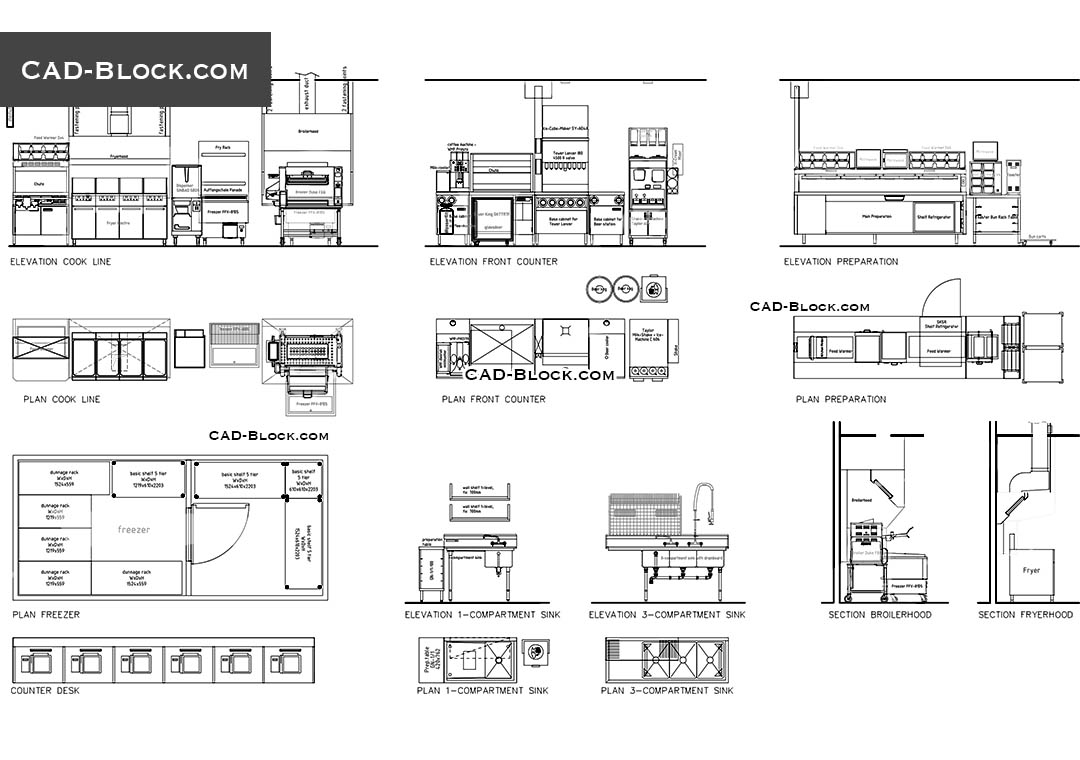 With CAD design software, you can work on your kitchen design anytime and anywhere. Whether you're at home, in the office, or on the go, all you need is a computer or laptop to access your design and make changes. This convenience allows you to work at your own pace and make adjustments whenever inspiration strikes.
With CAD design software, you can work on your kitchen design anytime and anywhere. Whether you're at home, in the office, or on the go, all you need is a computer or laptop to access your design and make changes. This convenience allows you to work at your own pace and make adjustments whenever inspiration strikes.
Get Started Today
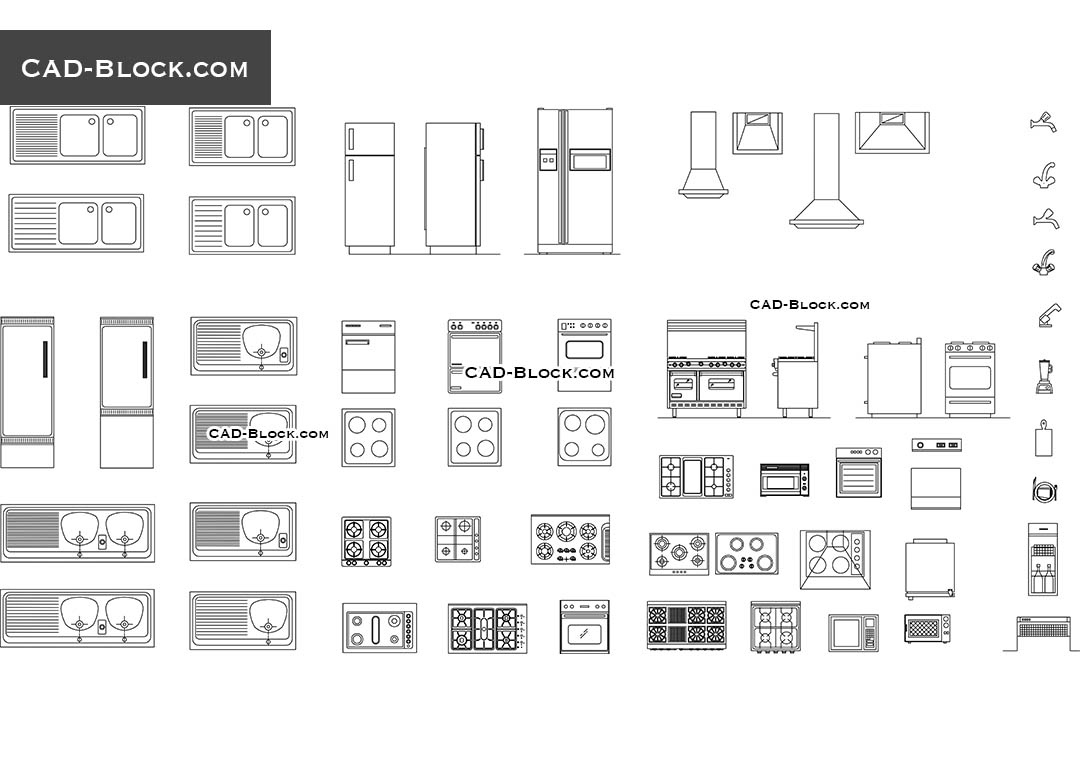 With the
free CAD downloads
available online, you can start designing your dream kitchen today. Take advantage of the user-friendly interface and vast library of design elements to create a personalized and functional kitchen that you can be proud of. Say goodbye to endless planning and hello to a hassle-free and efficient kitchen design process with CAD.
With the
free CAD downloads
available online, you can start designing your dream kitchen today. Take advantage of the user-friendly interface and vast library of design elements to create a personalized and functional kitchen that you can be proud of. Say goodbye to endless planning and hello to a hassle-free and efficient kitchen design process with CAD.