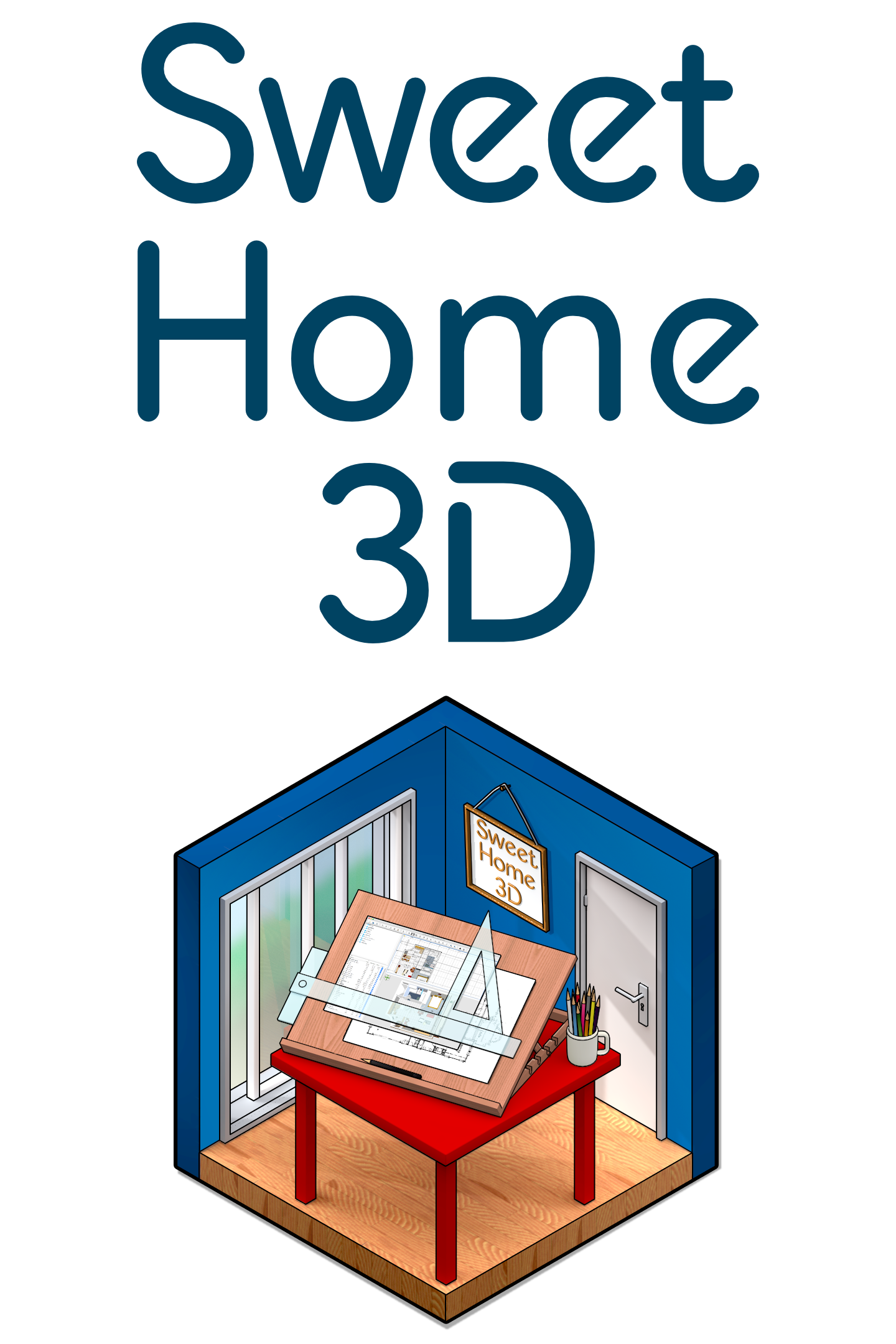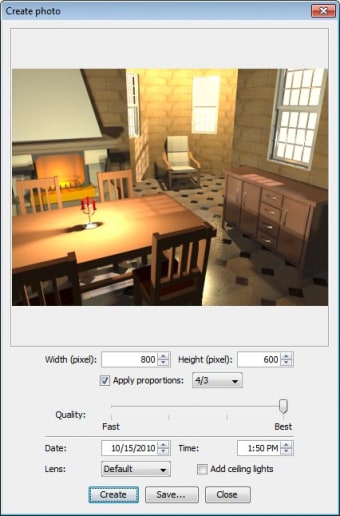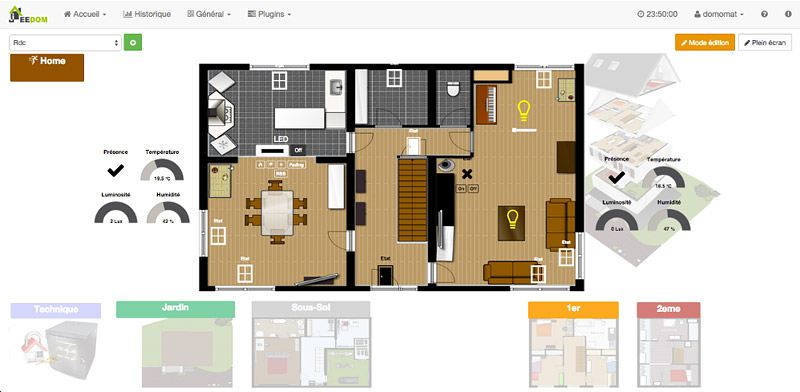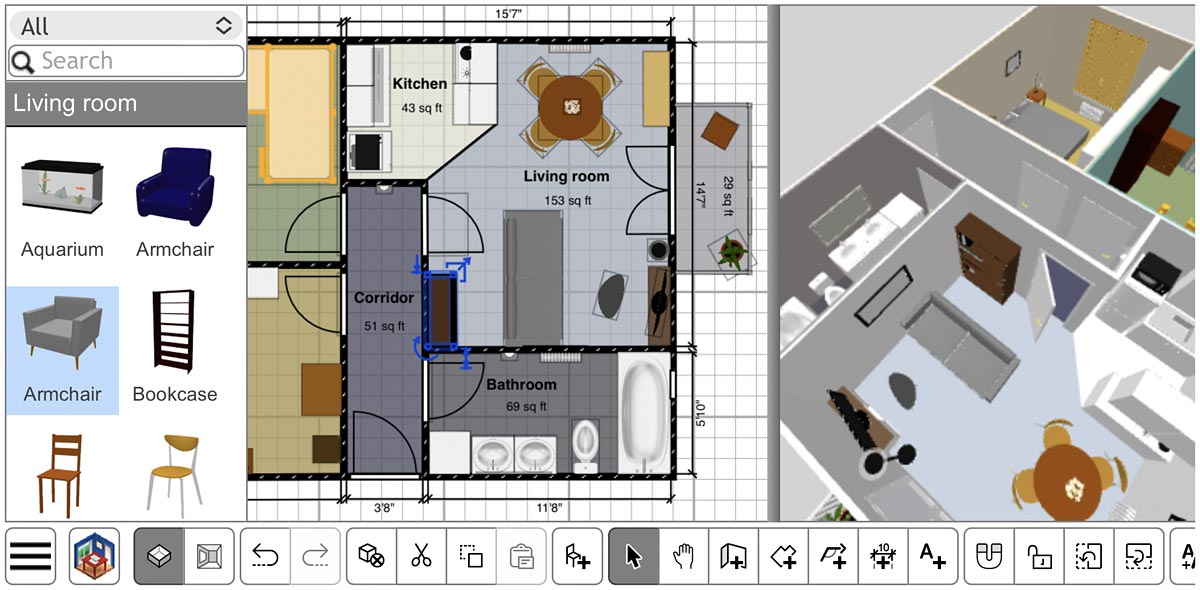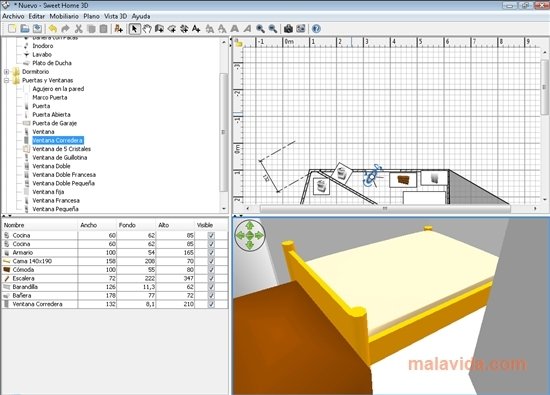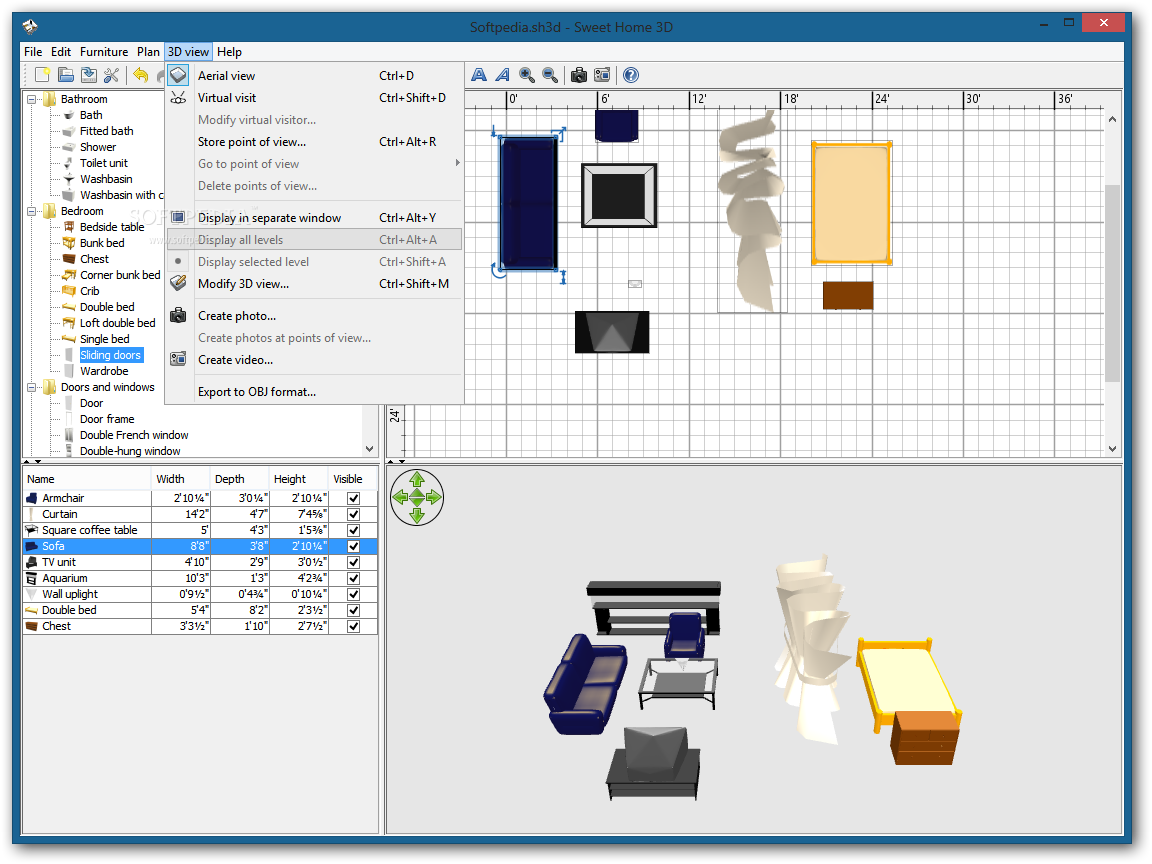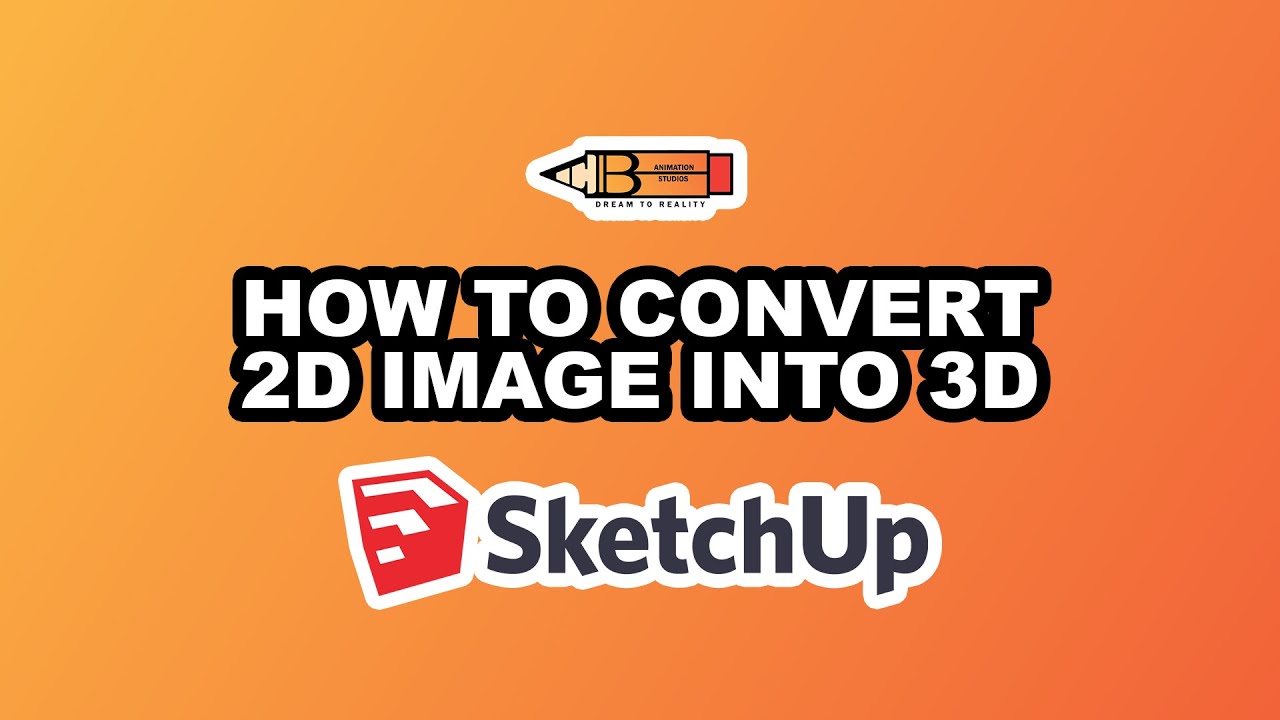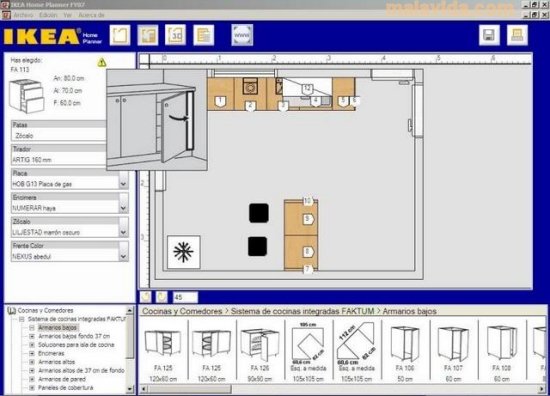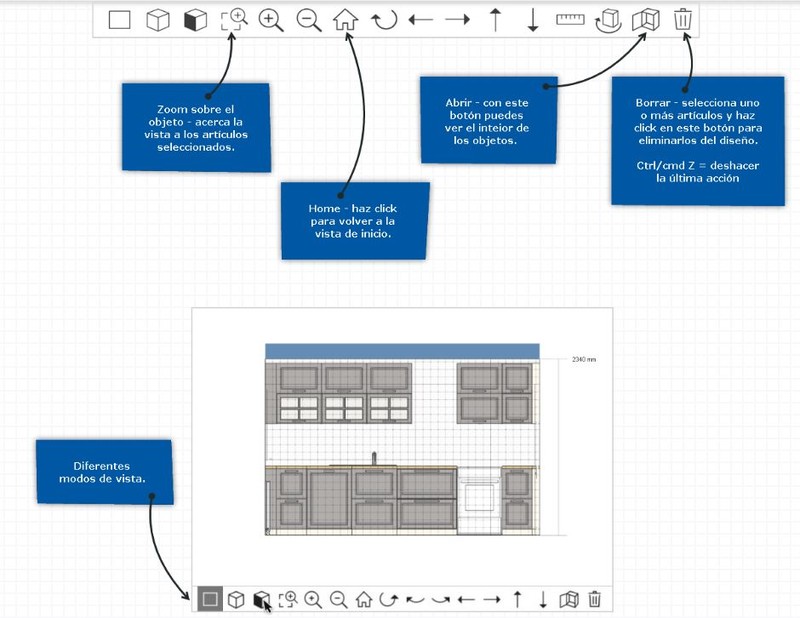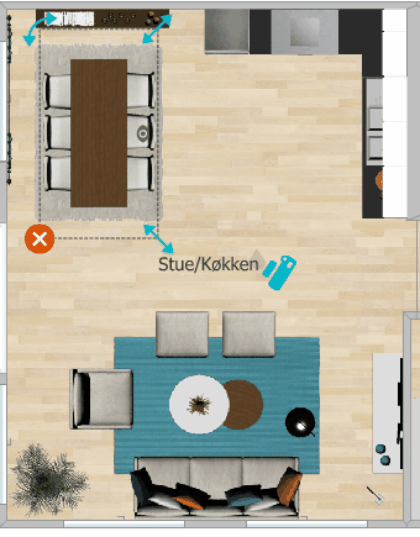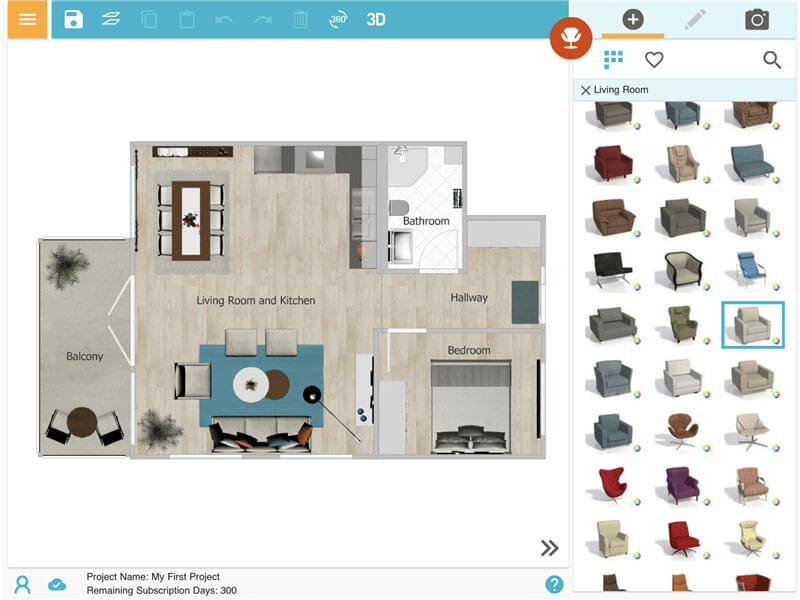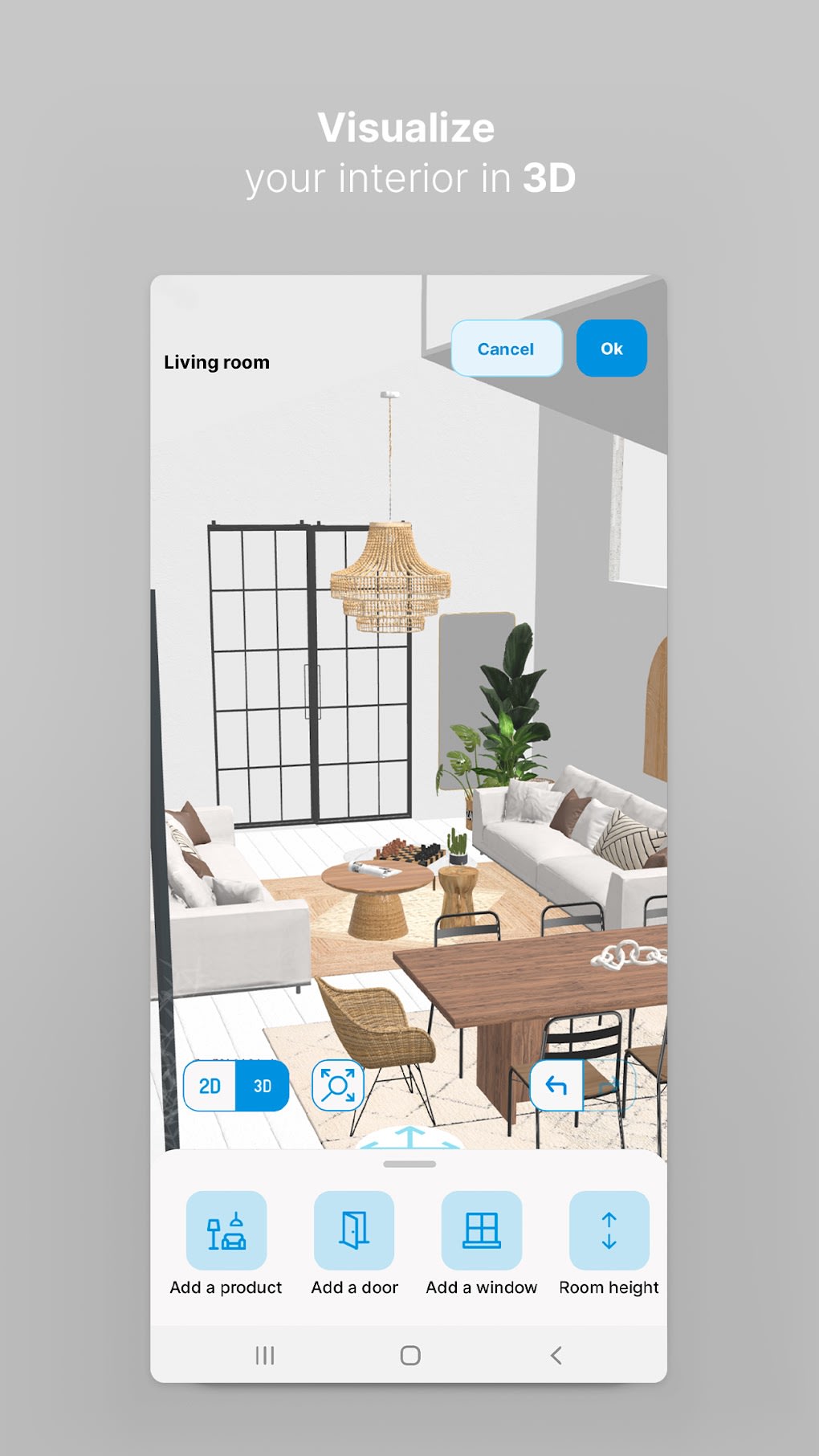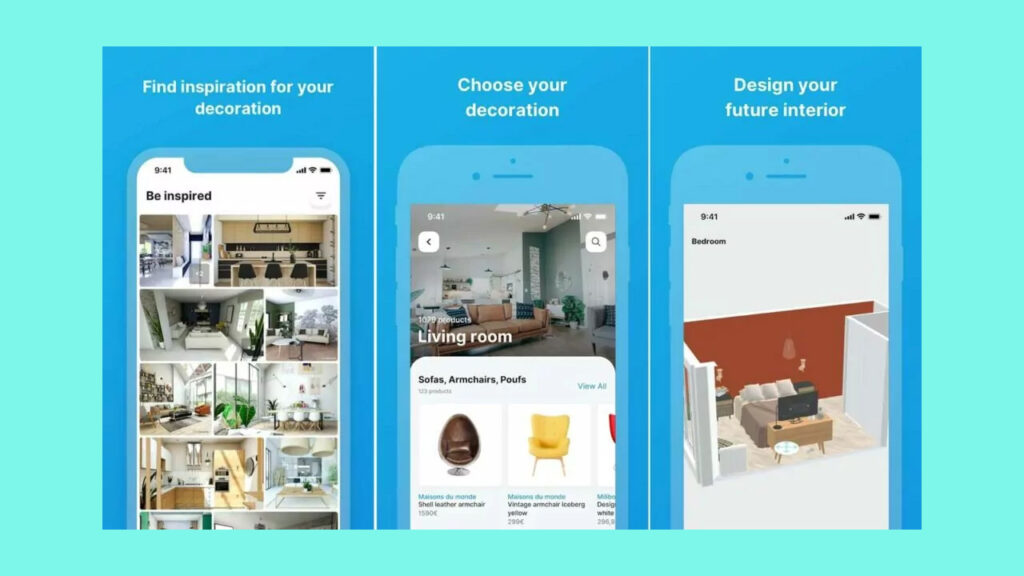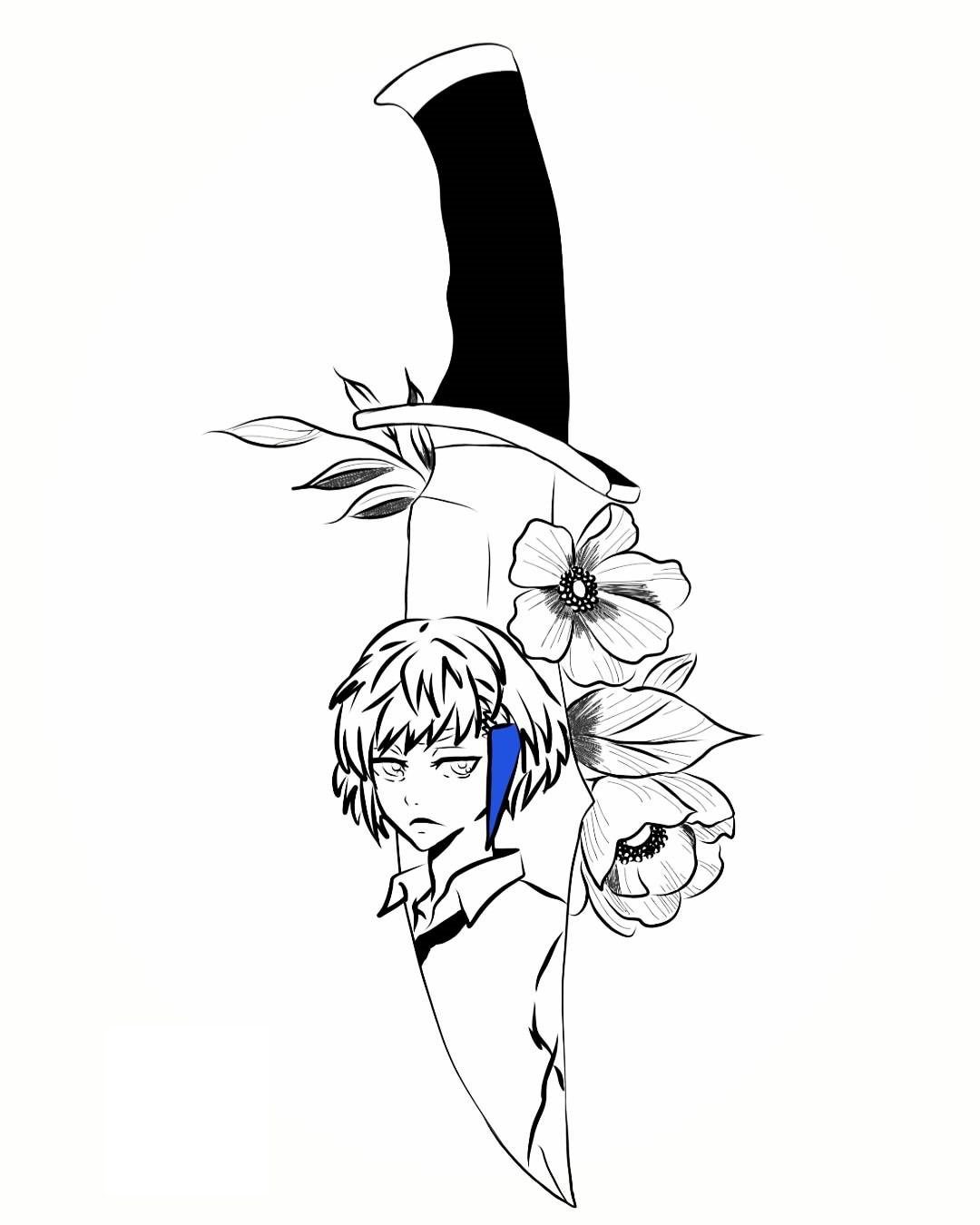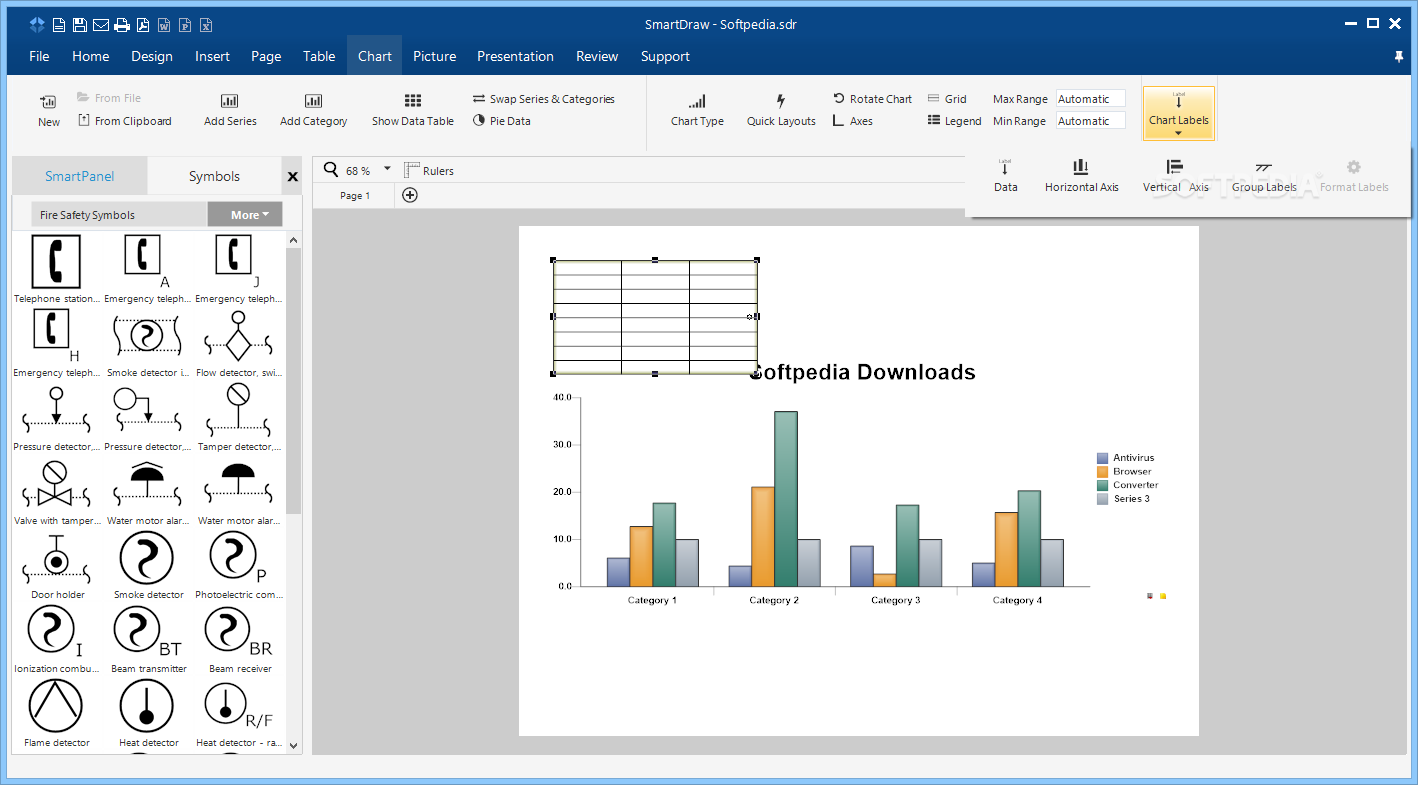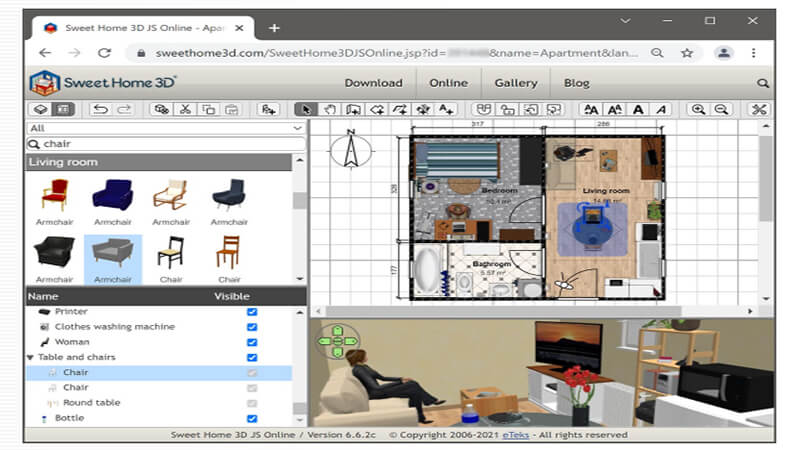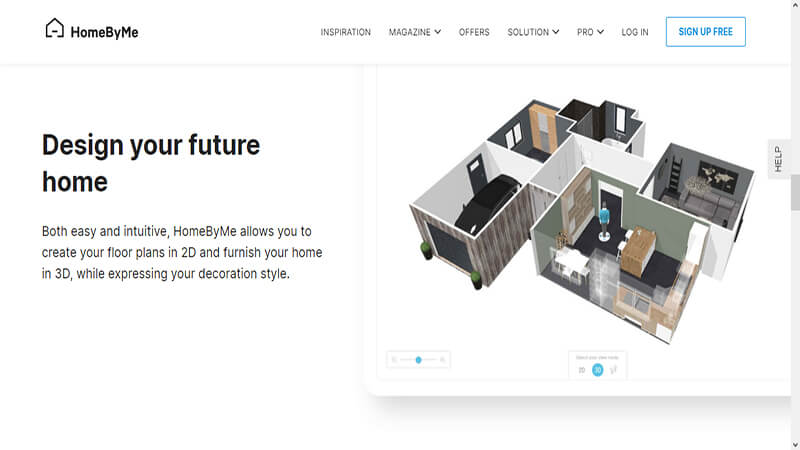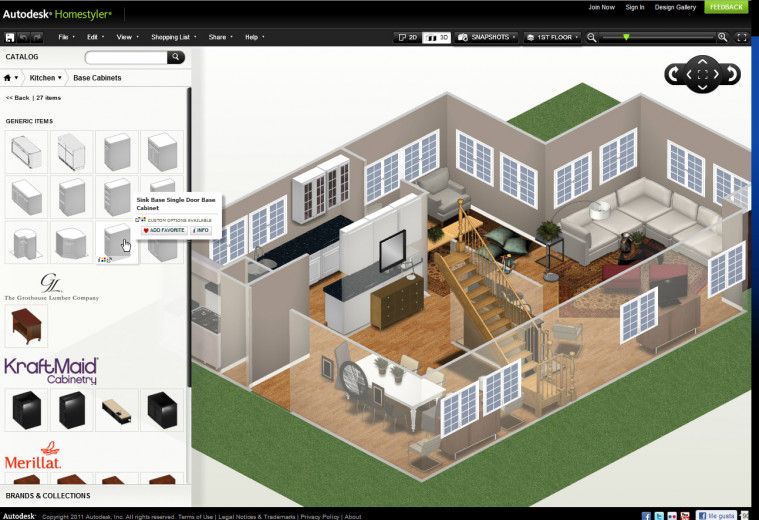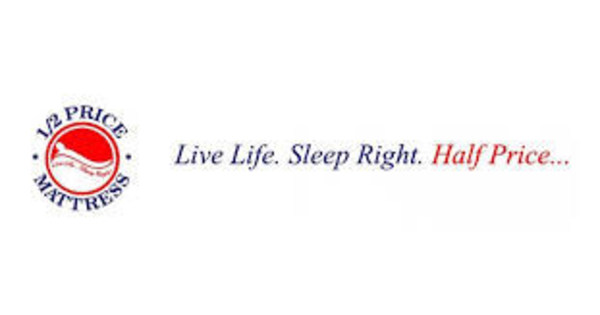Sweet Home 3D is a popular and user-friendly freeware kitchen design software program. It offers a 3D view of your kitchen design, allowing you to visualize your ideas and make changes easily. With its drag-and-drop interface, you can easily add and arrange furniture, appliances, and other elements to create your dream kitchen. Plus, it has a wide range of tools and features to help you design in detail and with accuracy. Whether you're a beginner or a professional, Sweet Home 3D is a great choice for creating your own kitchen design.1. Sweet Home 3D
If you're looking for a more advanced and versatile freeware kitchen design software, then SketchUp Free is the perfect choice for you. This powerful tool offers a wide range of features and tools to help you design a highly detailed and realistic kitchen. With its intuitive interface, you can easily create 3D models of your kitchen, add textures, and even render your design for a more lifelike presentation. It's also great for collaboration, as you can share your design with others and work on it together in real-time.2. SketchUp Free
For those who love IKEA furniture and want to design their kitchen using their products, the IKEA Home Planner is a must-try freeware program. It allows you to design your kitchen using IKEA's products and see how they will look in your space. You can choose from a wide range of cabinets, appliances, and accessories and arrange them to create your desired layout. Plus, it has a 3D view feature for a more realistic visualization of your design.3. IKEA Home Planner
RoomSketcher is a versatile and easy-to-use freeware program for designing your kitchen. It offers a wide range of tools and features to help you create and customize your kitchen design. You can choose from a variety of pre-made templates or start from scratch and add your own layout and design elements. With its drag-and-drop interface and 3D view feature, you can easily see how your kitchen design will look like in real life.4. RoomSketcher
Planner 5D is a powerful freeware program that allows you to design your kitchen in 2D and 3D. It has a user-friendly interface, making it easy for beginners to use. You can choose from a wide range of furniture, appliances, and other design elements to add to your kitchen. Plus, it has a feature that allows you to view your design in virtual reality, giving you a more immersive experience.5. Planner 5D
HomeByMe is a popular freeware program that offers a wide range of features and tools for kitchen design. It has a user-friendly interface and a drag-and-drop system, making it easy to create your kitchen design. You can also customize your design by adding textures, colors, and other details. Plus, it has a 3D view feature for a more realistic visualization of your design.6. HomeByMe
If you're looking for a simple and easy-to-use freeware program for kitchen design, then SmartDraw is a great option. It offers a wide range of templates and design elements that you can use to create your kitchen layout. You can also customize your design by adding your own measurements and details. Plus, it has a collaboration feature that allows you to share your design with others and work on it together.7. SmartDraw
Homestyler is a popular freeware program for kitchen design that offers a wide range of features and tools. It has a user-friendly interface and a drag-and-drop system, making it easy to create your kitchen design. You can choose from a variety of pre-made templates or start from scratch and add your own layout and design elements. Plus, it has a 3D view feature for a more realistic visualization of your design.8. Homestyler
Floorplanner is a versatile freeware program that not only allows you to design your kitchen, but also your entire home. It offers a wide range of features and tools to help you create a detailed and accurate design. You can choose from a variety of pre-made templates or start from scratch and add your own layout and design elements. Plus, it has a 3D view feature for a more realistic visualization of your design.9. Floorplanner
As the name suggests, Home Design 3D is a freeware program specifically designed for creating 3D home and kitchen designs. It has a user-friendly interface and a drag-and-drop system, making it easy to create your design. You can also customize your design by adding textures, colors, and other details. Plus, it has a feature that allows you to view your design in virtual reality, giving you a more immersive experience. In conclusion, these top 10 freeware kitchen design software programs offer a wide range of features and tools to help you create your dream kitchen. Whether you're a beginner or a professional, there's a program on this list that will suit your needs and preferences. So why wait? Start designing your dream kitchen now with these amazing freeware programs!10. Home Design 3D
The Advantages of Using a Freeware Kitchen Design Software Program

Efficiency and Cost-Effectiveness
 One of the main benefits of using a freeware kitchen design software program is its efficiency and cost-effectiveness. Traditional methods of designing a kitchen often involve hiring a professional designer, which can be expensive and time-consuming. With a freeware program, you have the ability to design your own kitchen at no cost and at your own convenience. This not only saves money, but also allows for more flexibility in the design process.
One of the main benefits of using a freeware kitchen design software program is its efficiency and cost-effectiveness. Traditional methods of designing a kitchen often involve hiring a professional designer, which can be expensive and time-consuming. With a freeware program, you have the ability to design your own kitchen at no cost and at your own convenience. This not only saves money, but also allows for more flexibility in the design process.
User-Friendly Interface
 Another advantage of freeware kitchen design software programs is their user-friendly interface. These programs are designed to be easy to navigate and understand, making it accessible for users of all levels, even those with no prior design experience. The interface typically includes drag-and-drop features, allowing you to easily move and adjust elements in your design. This makes it simple to experiment with different layouts and visualize your dream kitchen.
Freeware kitchen design software programs
also come with a variety of templates and pre-made designs, making it even easier to get started. You can simply choose a template that fits your space and make necessary adjustments, saving you time and effort.
Another advantage of freeware kitchen design software programs is their user-friendly interface. These programs are designed to be easy to navigate and understand, making it accessible for users of all levels, even those with no prior design experience. The interface typically includes drag-and-drop features, allowing you to easily move and adjust elements in your design. This makes it simple to experiment with different layouts and visualize your dream kitchen.
Freeware kitchen design software programs
also come with a variety of templates and pre-made designs, making it even easier to get started. You can simply choose a template that fits your space and make necessary adjustments, saving you time and effort.
Accurate Measurements and Visualization
 Designing a kitchen requires precise measurements to ensure that everything fits together seamlessly. With a freeware program, you can input exact measurements and get a realistic visualization of your design. This allows you to see how your kitchen will look in real life and make any necessary adjustments before making any physical changes.
Designing a kitchen requires precise measurements to ensure that everything fits together seamlessly. With a freeware program, you can input exact measurements and get a realistic visualization of your design. This allows you to see how your kitchen will look in real life and make any necessary adjustments before making any physical changes.
More Control Over Design Choices
 Using a freeware kitchen design software program gives you more control over your design choices. You have the ability to choose from a wide range of
colors, materials, and appliances
to create a kitchen that truly reflects your personal style and preferences. You can also experiment with different layouts and configurations to find the best fit for your space and needs.
In conclusion, a freeware kitchen design software program offers many advantages for those looking to design their own kitchen. Its efficiency, user-friendly interface, accuracy, and design control make it a valuable tool for anyone looking to create their dream kitchen. With no cost and easy accessibility, there's no reason not to give it a try.
Using a freeware kitchen design software program gives you more control over your design choices. You have the ability to choose from a wide range of
colors, materials, and appliances
to create a kitchen that truly reflects your personal style and preferences. You can also experiment with different layouts and configurations to find the best fit for your space and needs.
In conclusion, a freeware kitchen design software program offers many advantages for those looking to design their own kitchen. Its efficiency, user-friendly interface, accuracy, and design control make it a valuable tool for anyone looking to create their dream kitchen. With no cost and easy accessibility, there's no reason not to give it a try.