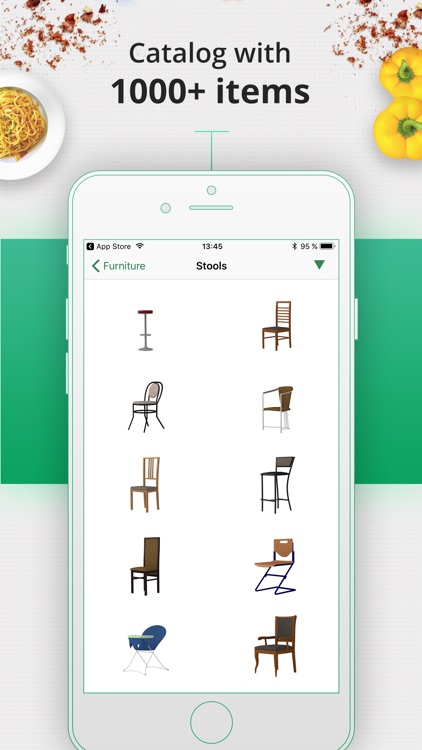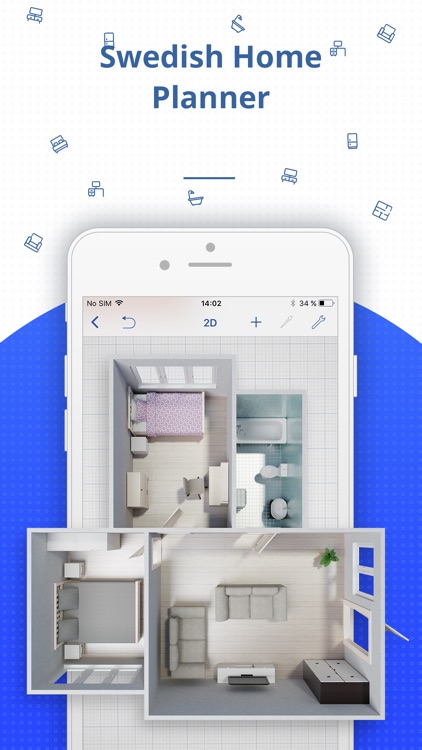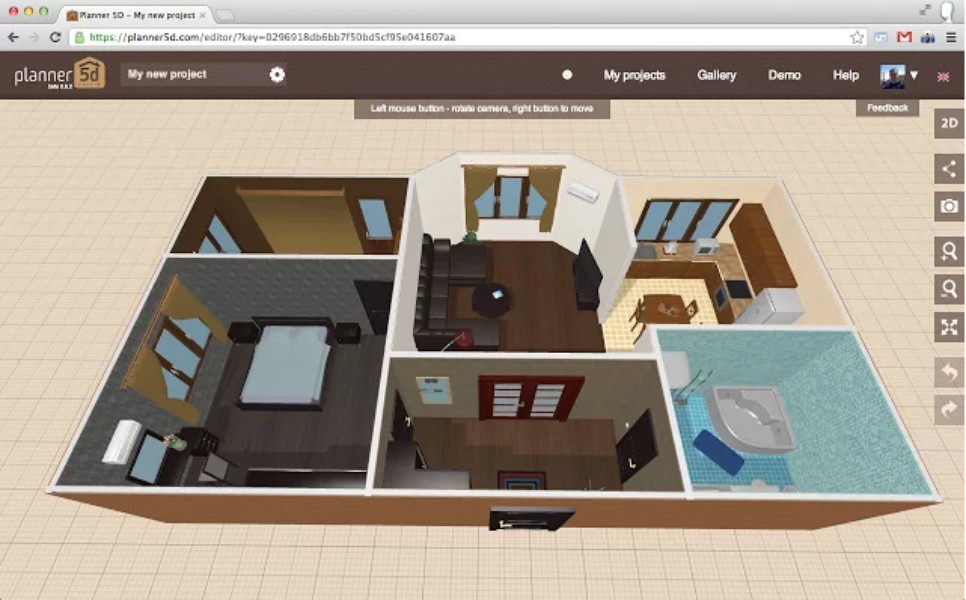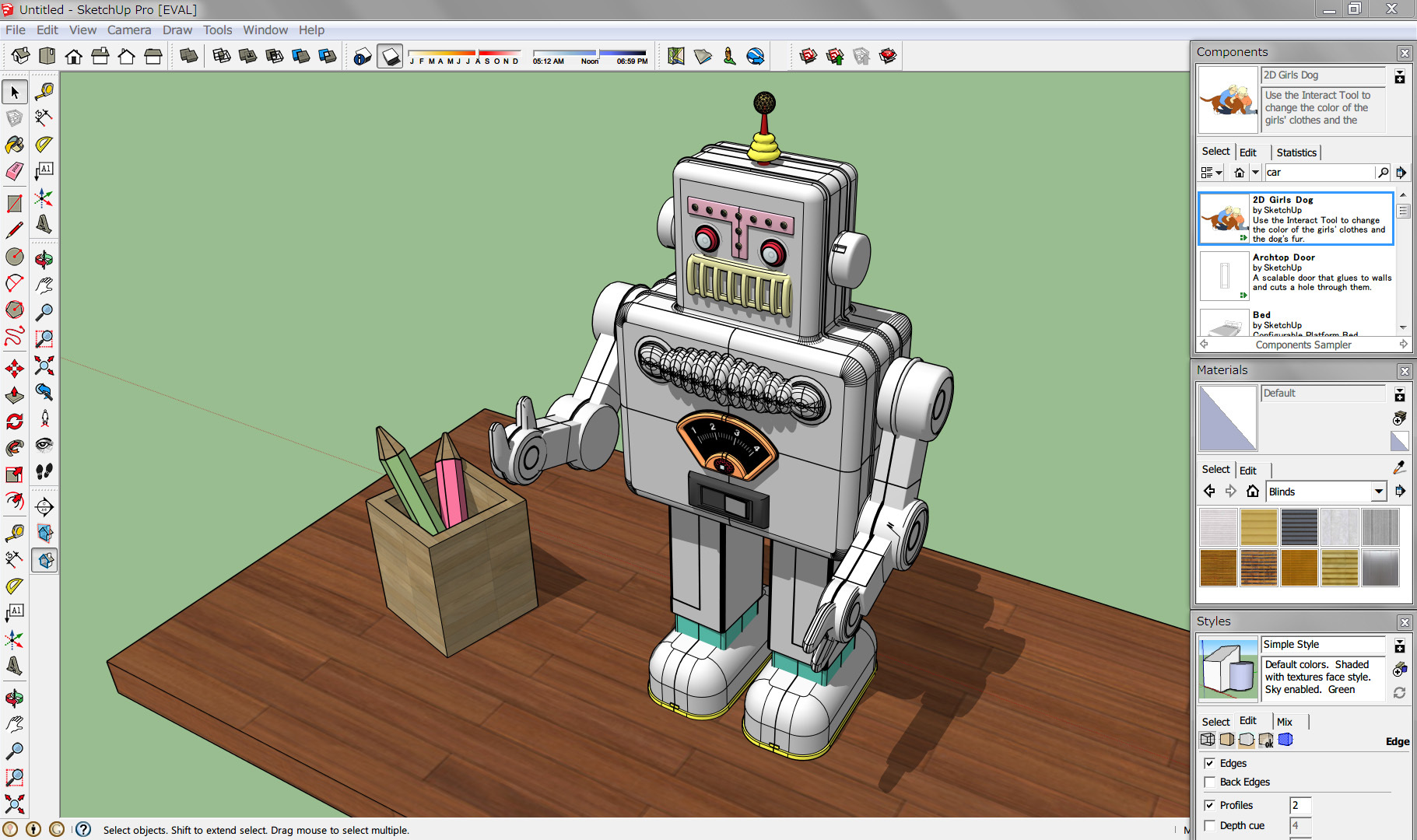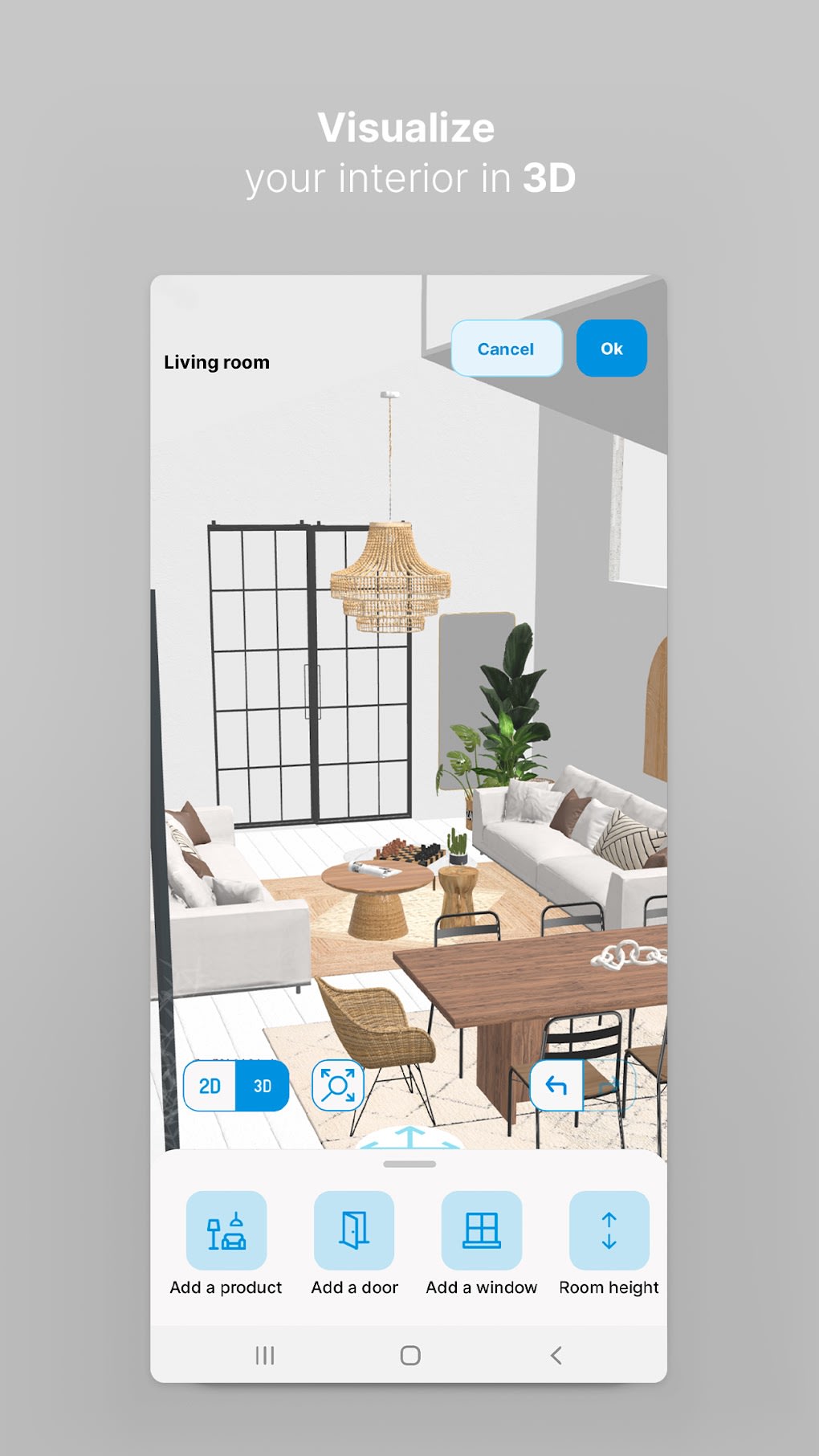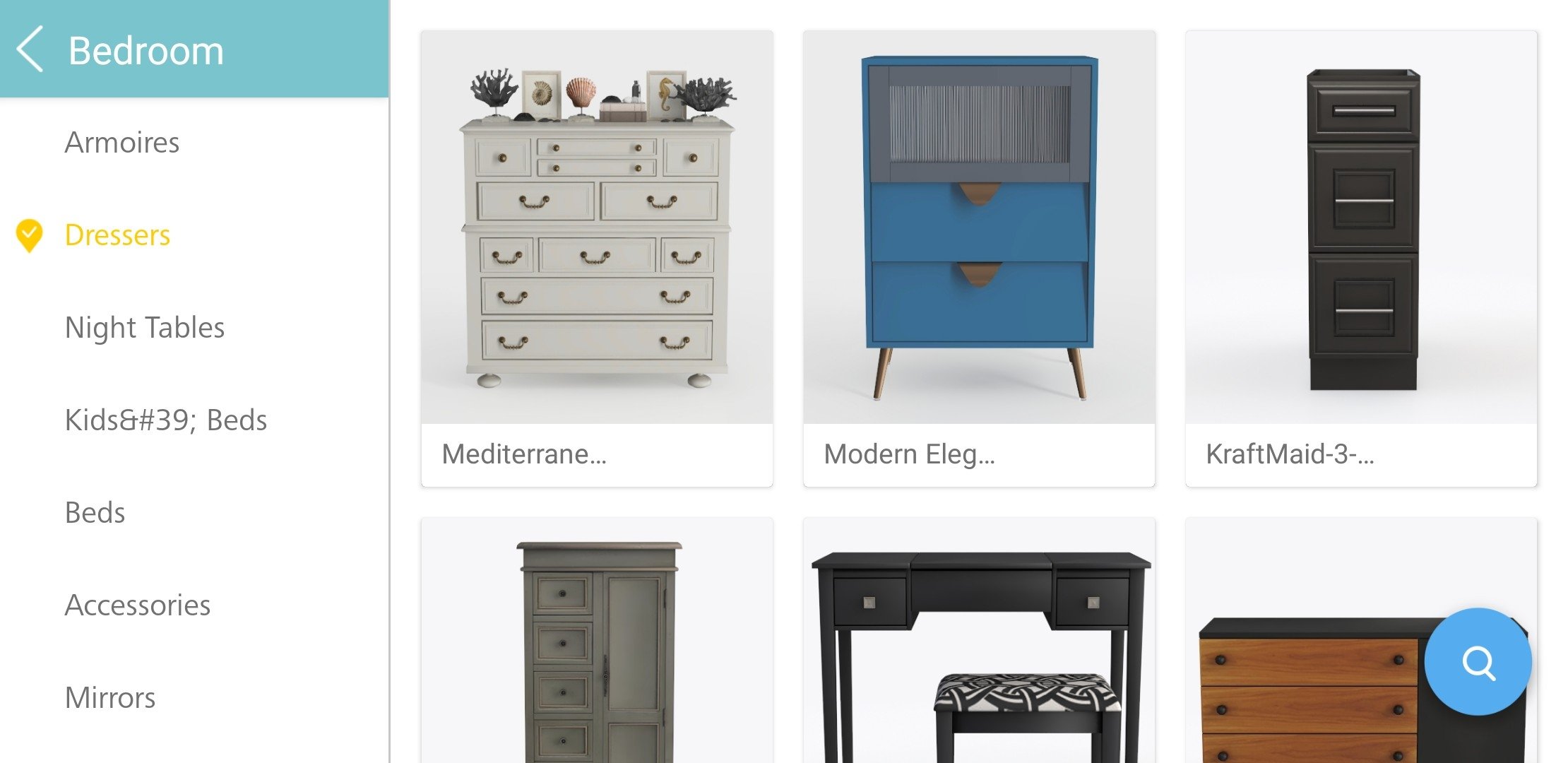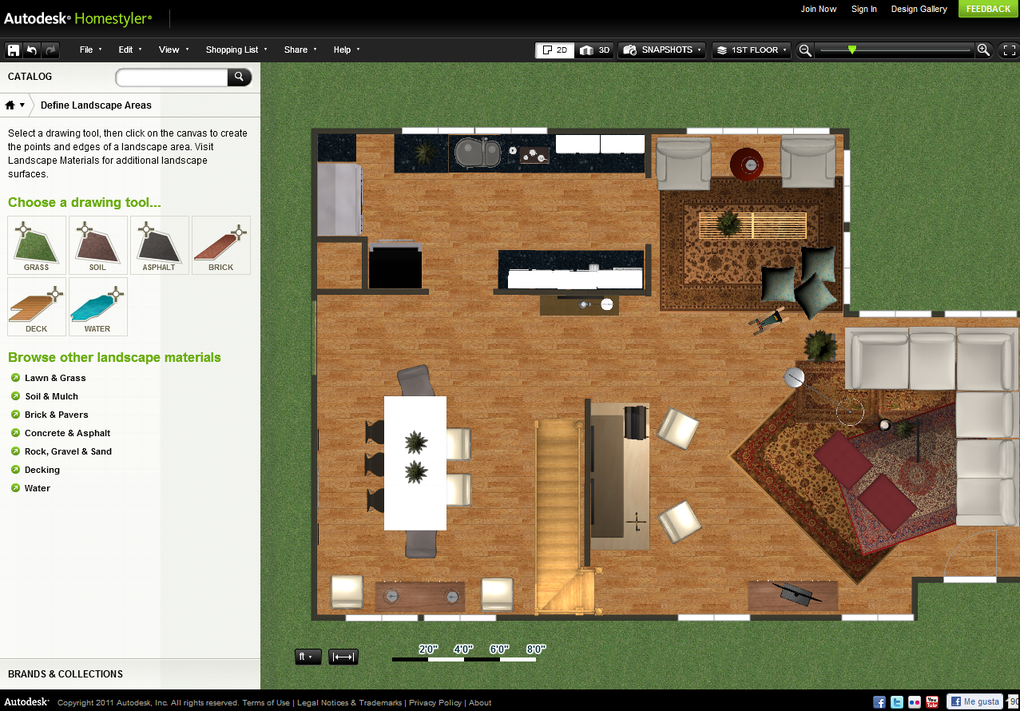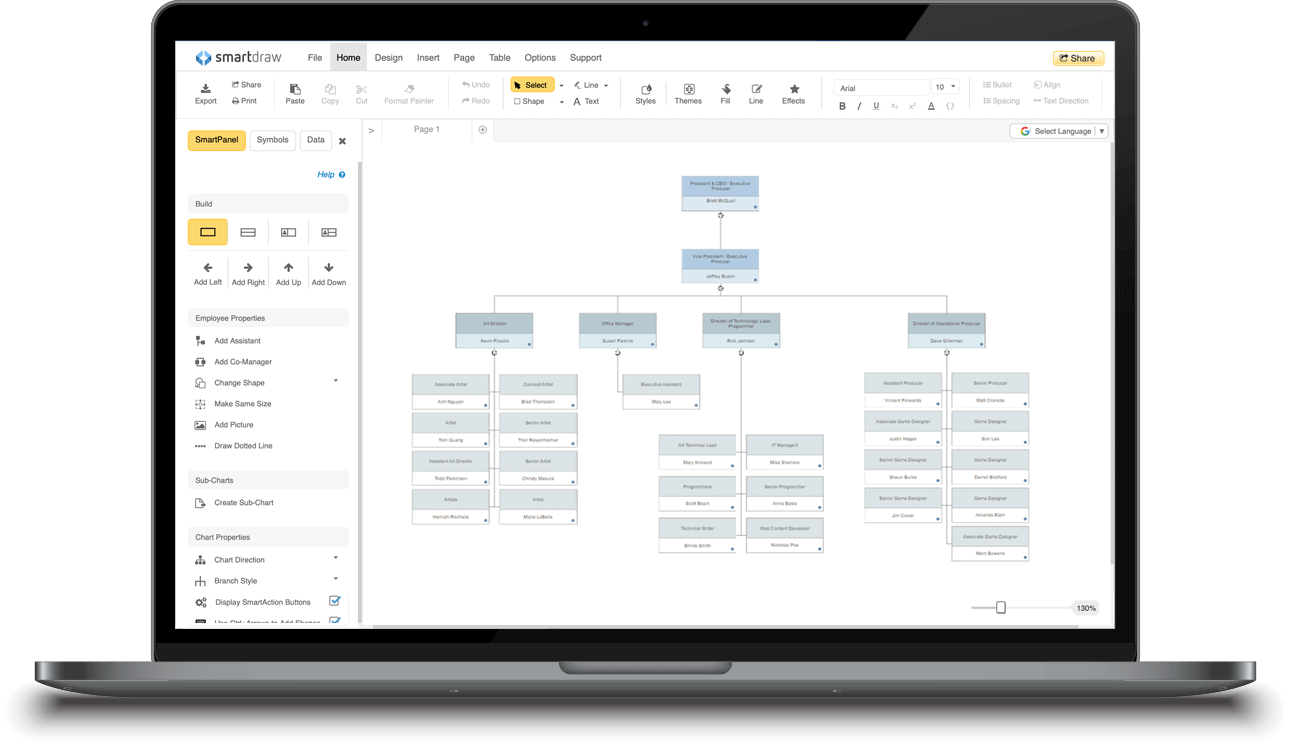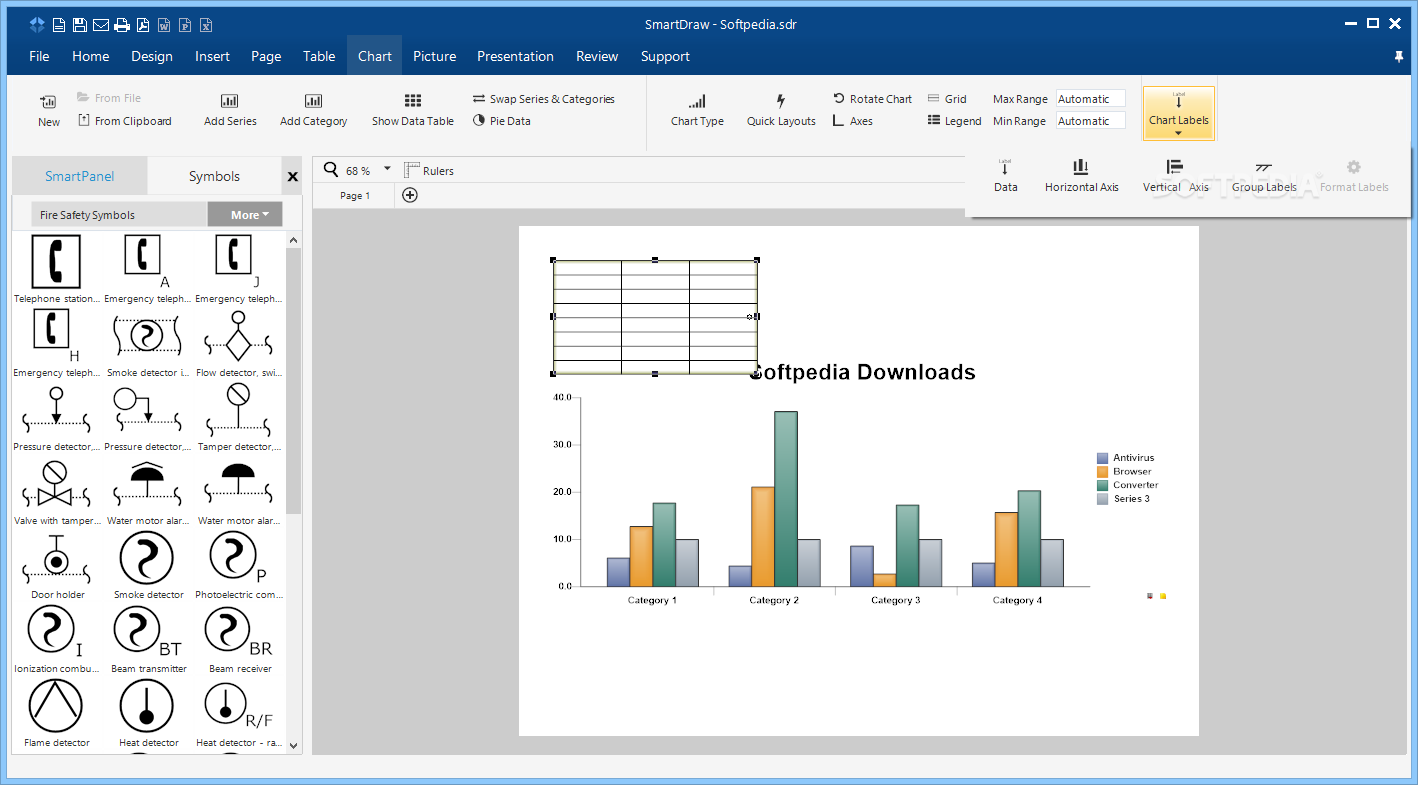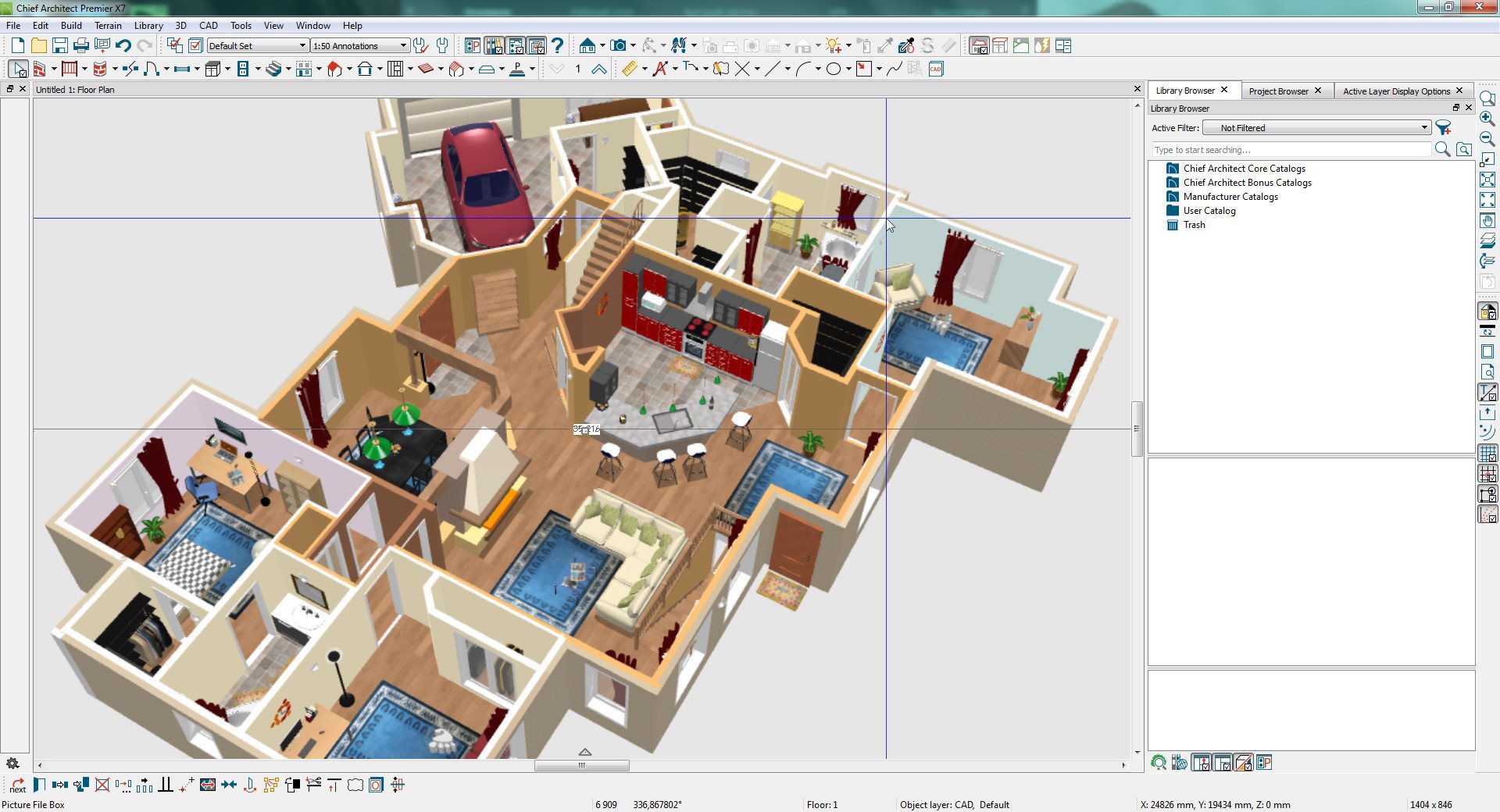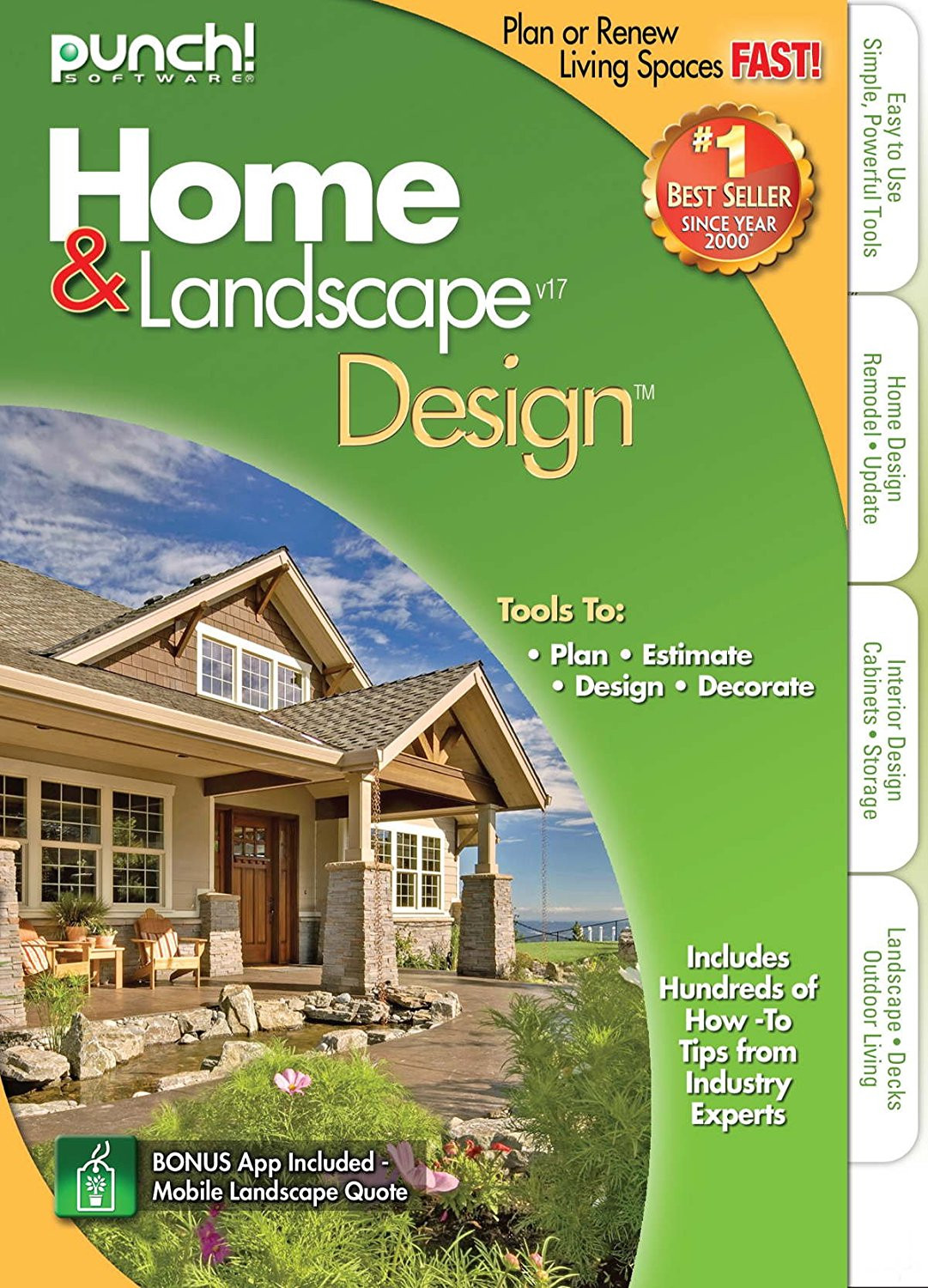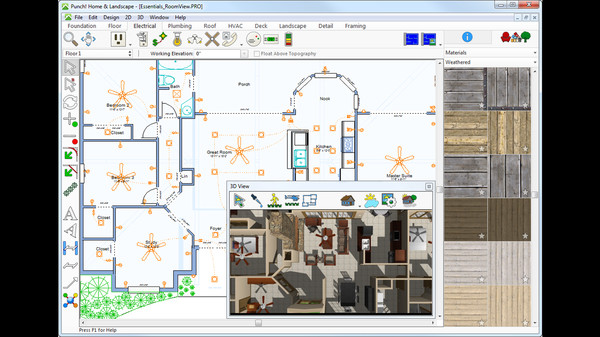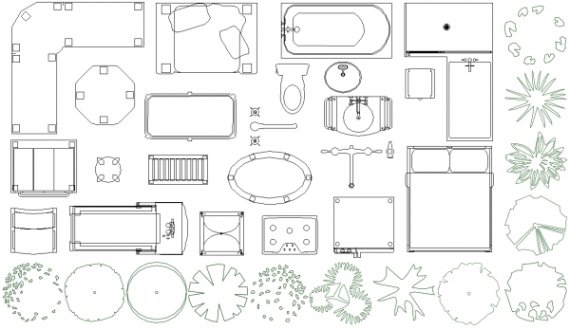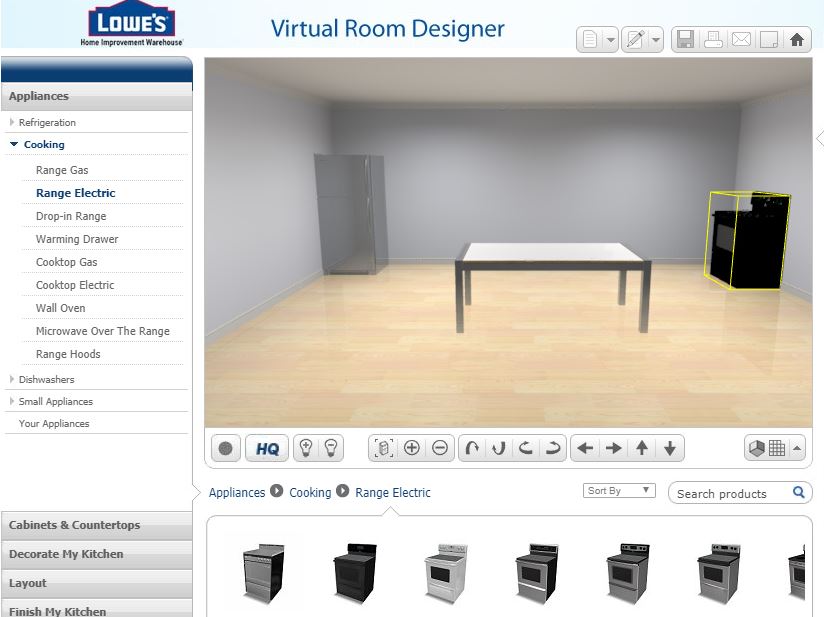If you're looking for a user-friendly and versatile free online kitchen design tool, then the IKEA Home Planner is definitely worth checking out. This software allows you to design your dream kitchen using IKEA's wide range of products, making it easier for you to visualize and plan your ideal space. The IKEA Home Planner also has a 3D feature, allowing you to see your kitchen design in a realistic view. You can also customize the layout, cabinets, appliances, and even add decorative elements to your kitchen. Plus, the software is completely free to use, making it accessible to everyone. Key features: 3D design, wide range of IKEA products, customization options.1. IKEA Home Planner
RoomSketcher is a popular choice for many homeowners who are looking for an easy-to-use online kitchen design tool. With its drag-and-drop interface, you can easily create your kitchen layout and add in all the necessary elements, such as cabinets, appliances, and fixtures. One of the standout features of RoomSketcher is its 3D walkthrough, which allows you to take a virtual tour of your kitchen design. This gives you a better sense of space and helps you make any necessary changes before finalizing your design. Key features: Drag-and-drop interface, 3D walkthrough, affordable pricing.2. RoomSketcher
Planner5D is a powerful and comprehensive free online kitchen design tool that offers a wide range of features to help you create your dream kitchen. With its intuitive interface, you can easily design your kitchen layout, add in appliances, and even choose from a variety of materials and finishes. The software also has a 3D feature, giving you a realistic view of your kitchen design. You can also collaborate with other users, making it a great tool for homeowners who are working with a designer or contractor. Key features: Intuitive interface, 3D design, collaboration options.3. Planner5D
SketchUp is a popular choice for professionals and DIY enthusiasts alike. This free online kitchen design tool has a vast library of 3D models, making it easy for you to create a realistic and detailed kitchen design. The software also has a user-friendly interface, allowing you to easily customize your kitchen layout and add in all the necessary elements. You can also add in specific measurements, making it a great tool for those who are renovating their kitchen. Key features: Vast 3D model library, user-friendly interface, precise measurements.4. SketchUp
If you're looking for a free online kitchen design tool that offers a wide range of customization options, then HomeByMe may be the perfect choice for you. This software allows you to create a 3D model of your kitchen and add in all the necessary details, from cabinets to appliances. One of the standout features of HomeByMe is its VR mode, which allows you to experience your kitchen design in virtual reality. This gives you a better sense of space and helps you make any necessary changes before finalizing your design. Key features: Customization options, VR mode, easy to use.5. HomeByMe
Homestyler is a great option for those who want a free online kitchen design tool that is easy to use and offers a variety of design options. With its drag-and-drop interface, you can easily create your kitchen layout and add in all the necessary elements. The software also has a 3D feature, allowing you to see your kitchen design in a realistic view. You can also choose from a variety of materials and finishes to customize your kitchen design to your liking. Key features: Drag-and-drop interface, 3D design, customization options.6. Homestyler
If you're looking for a free online kitchen design tool that offers professional-level features, then SmartDraw is a great option. This software allows you to create detailed and precise floor plans, making it a great tool for those who are renovating their kitchen. SmartDraw also has a vast library of templates and design elements, making it easy for you to create a customized kitchen design. The software also has a drag-and-drop interface, making it user-friendly for beginners. Key features: Professional-level features, vast template library, user-friendly interface.7. SmartDraw
Chief Architect is a powerful and comprehensive free online kitchen design tool that offers a variety of features to help you create your dream kitchen. With its detailed 3D rendering, you can easily visualize your kitchen design and make any necessary changes before finalizing your plan. The software also has a vast library of objects and materials, making it easy for you to customize your kitchen design. You can also add in specific measurements, making it a great tool for those who are renovating their kitchen. Key features: Detailed 3D rendering, vast library of objects and materials, precise measurements.8. Chief Architect
Punch! Home & Landscape Design is a comprehensive free online kitchen design tool that offers a wide range of features to help you create your dream kitchen. With its user-friendly interface, you can easily create your kitchen layout and add in all the necessary elements. The software also has a 3D feature, allowing you to see your kitchen design in a realistic view. You can also choose from a variety of materials and finishes to customize your kitchen design to your liking. Key features: User-friendly interface, 3D design, customization options.9. Punch! Home & Landscape Design
If you're a fan of Lowe's products, then their Virtual Room Designer is a great free online kitchen design tool to check out. This software allows you to create a 3D model of your kitchen and add in all the necessary details, using Lowe's products. The software also has a variety of design options, allowing you to customize your kitchen design to your liking. Plus, you can also get a list of all the materials and products needed for your design, making it easier for you to plan your project. Key features: Uses Lowe's products, customization options, easy to use.10. Lowe's Virtual Room Designer
Revolutionize Your Kitchen Design with Free Online Software

Effortlessly Create Your Dream Kitchen
 Are you tired of flipping through magazines and browsing online for hours, trying to find the perfect kitchen design? Look no further, as technology has made designing your dream kitchen easier than ever before with
free online kitchen design tool software
. Say goodbye to frustration and hello to convenience with these user-friendly programs that will bring your kitchen vision to life in just a few clicks.
Are you tired of flipping through magazines and browsing online for hours, trying to find the perfect kitchen design? Look no further, as technology has made designing your dream kitchen easier than ever before with
free online kitchen design tool software
. Say goodbye to frustration and hello to convenience with these user-friendly programs that will bring your kitchen vision to life in just a few clicks.
Endless Possibilities at Your Fingertips
 With
free online kitchen design tools
, you have the freedom to explore endless design possibilities without any financial commitment. Whether you prefer a modern, sleek look or a cozy, rustic feel, these software options have a wide range of design templates to choose from. You can also customize every aspect of your design, from cabinet styles to countertops, to create a unique and personalized space that reflects your style and needs.
With
free online kitchen design tools
, you have the freedom to explore endless design possibilities without any financial commitment. Whether you prefer a modern, sleek look or a cozy, rustic feel, these software options have a wide range of design templates to choose from. You can also customize every aspect of your design, from cabinet styles to countertops, to create a unique and personalized space that reflects your style and needs.
Save Time and Money
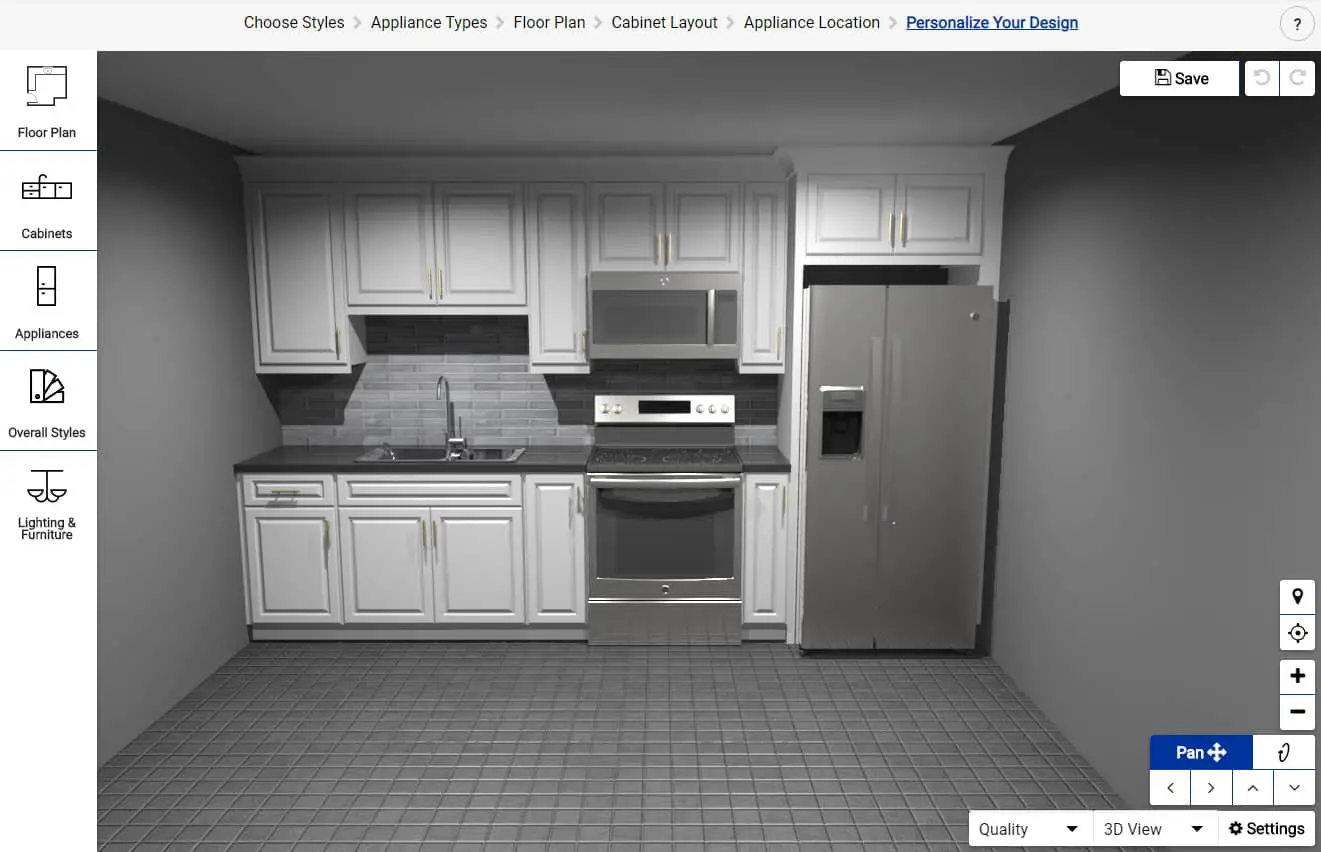 Gone are the days of hiring expensive interior designers or spending countless hours at home improvement stores. With
free online kitchen design software
, you can save time and money by designing your kitchen from the comfort of your own home. These programs also provide accurate measurements and cost estimates, allowing you to stay within your budget and avoid any surprises during the renovation process.
Gone are the days of hiring expensive interior designers or spending countless hours at home improvement stores. With
free online kitchen design software
, you can save time and money by designing your kitchen from the comfort of your own home. These programs also provide accurate measurements and cost estimates, allowing you to stay within your budget and avoid any surprises during the renovation process.
Collaborate and Share Your Design
 One of the greatest advantages of using
free online kitchen design tools
is the ability to collaborate and share your design with others. You can easily invite family members, friends, or even contractors to view and provide feedback on your design. This ensures that everyone is on the same page and allows for a smoother and more efficient renovation process.
One of the greatest advantages of using
free online kitchen design tools
is the ability to collaborate and share your design with others. You can easily invite family members, friends, or even contractors to view and provide feedback on your design. This ensures that everyone is on the same page and allows for a smoother and more efficient renovation process.
Start Designing Today
 Say goodbye to traditional pen and paper methods and embrace the convenience and ease of
free online kitchen design software
. With just a few clicks, you can turn your dream kitchen into a reality. So why wait? Start designing your dream kitchen today and experience the satisfaction of creating a space that is uniquely yours.
Say goodbye to traditional pen and paper methods and embrace the convenience and ease of
free online kitchen design software
. With just a few clicks, you can turn your dream kitchen into a reality. So why wait? Start designing your dream kitchen today and experience the satisfaction of creating a space that is uniquely yours.