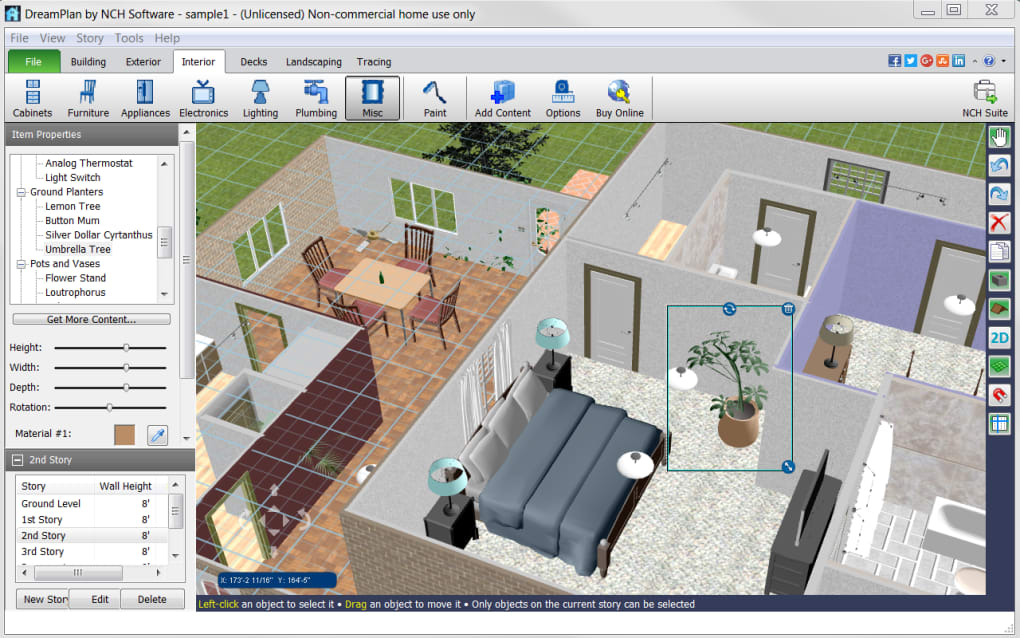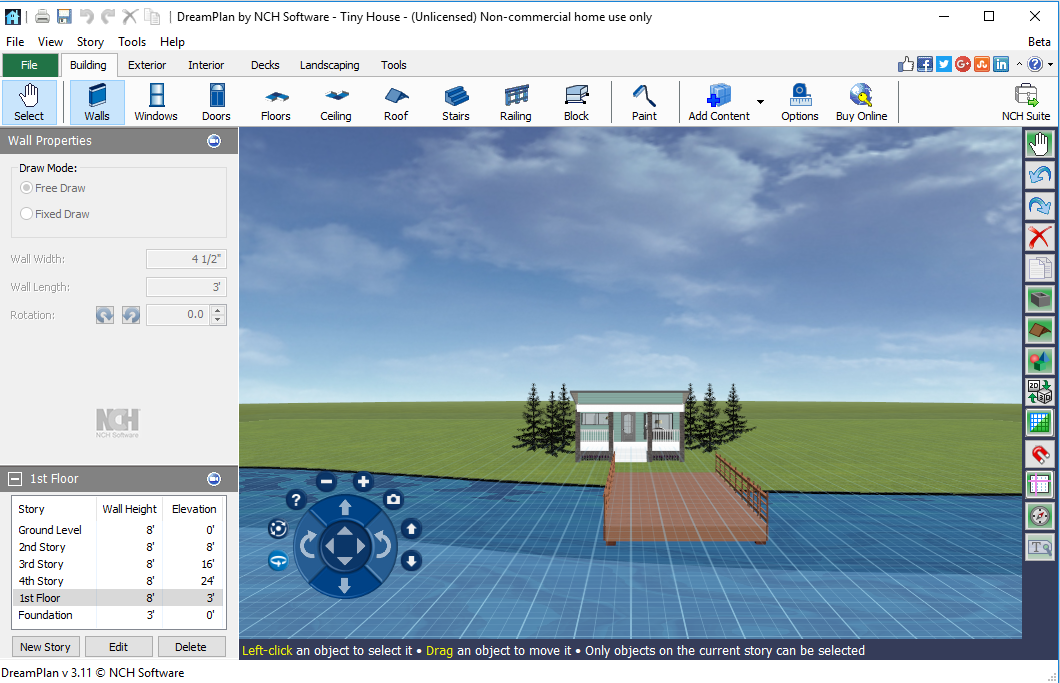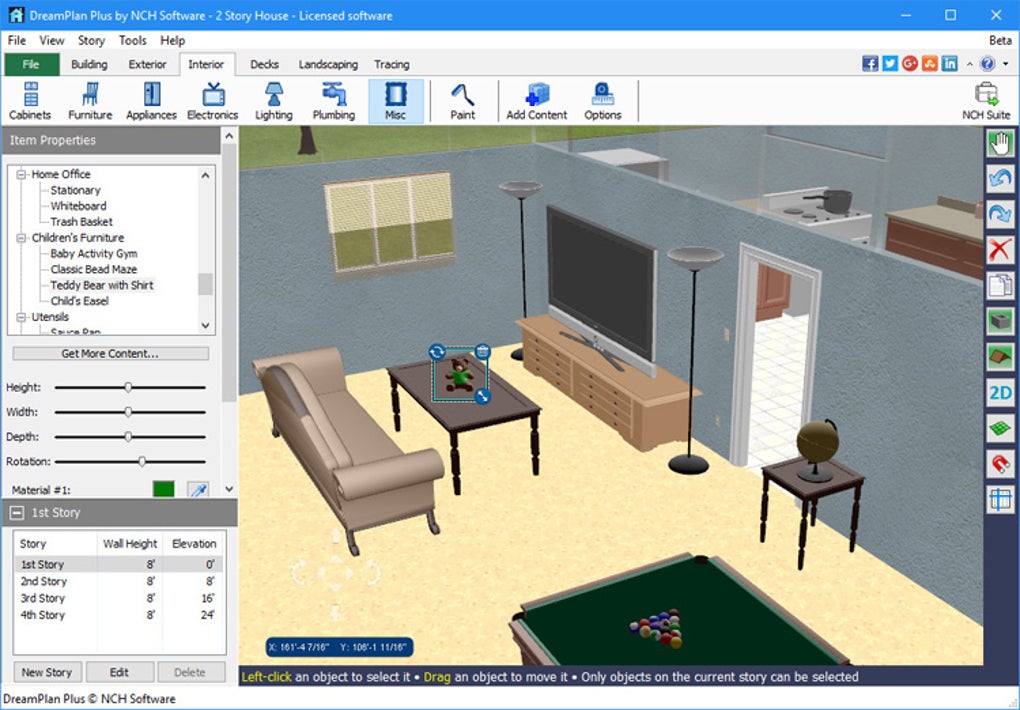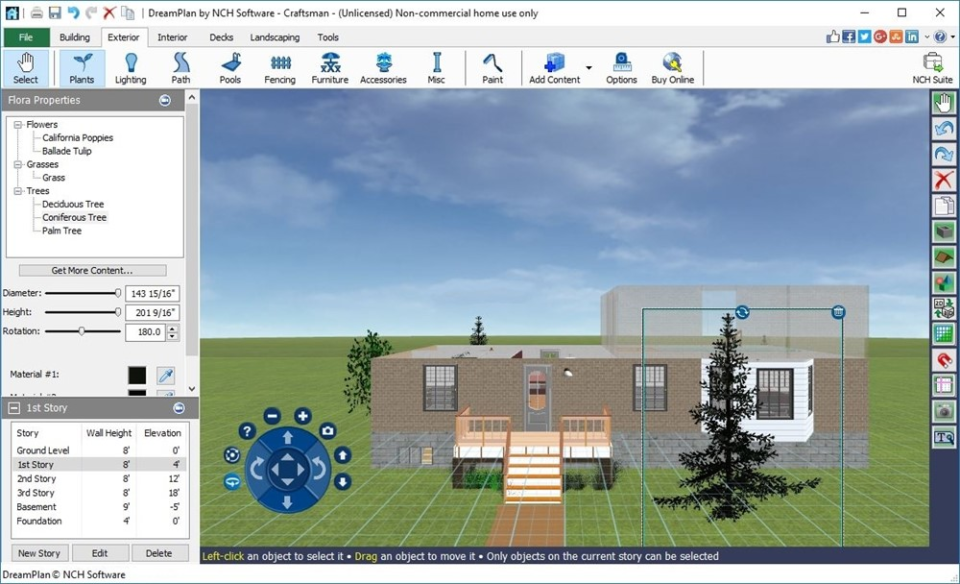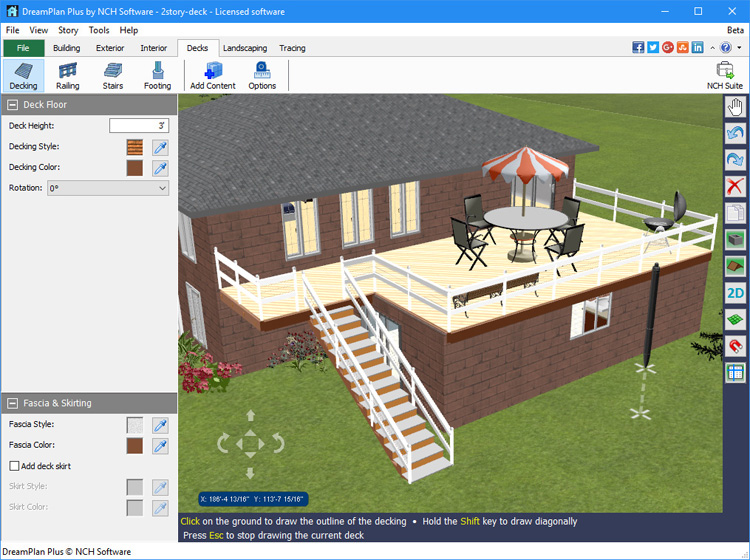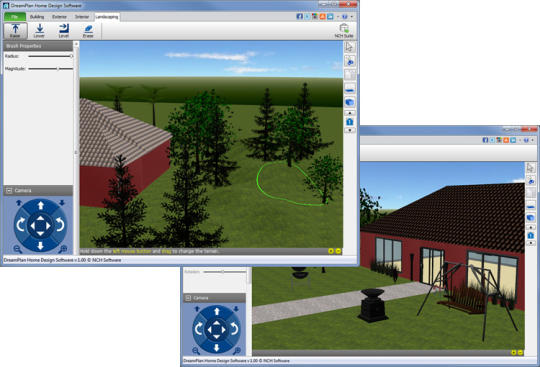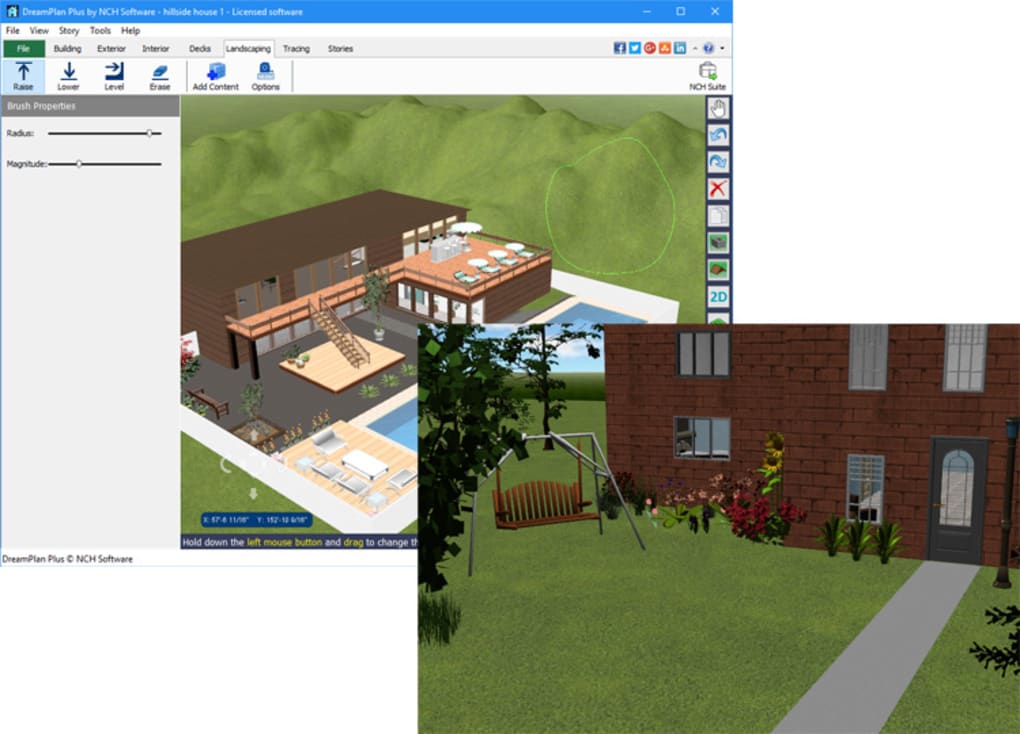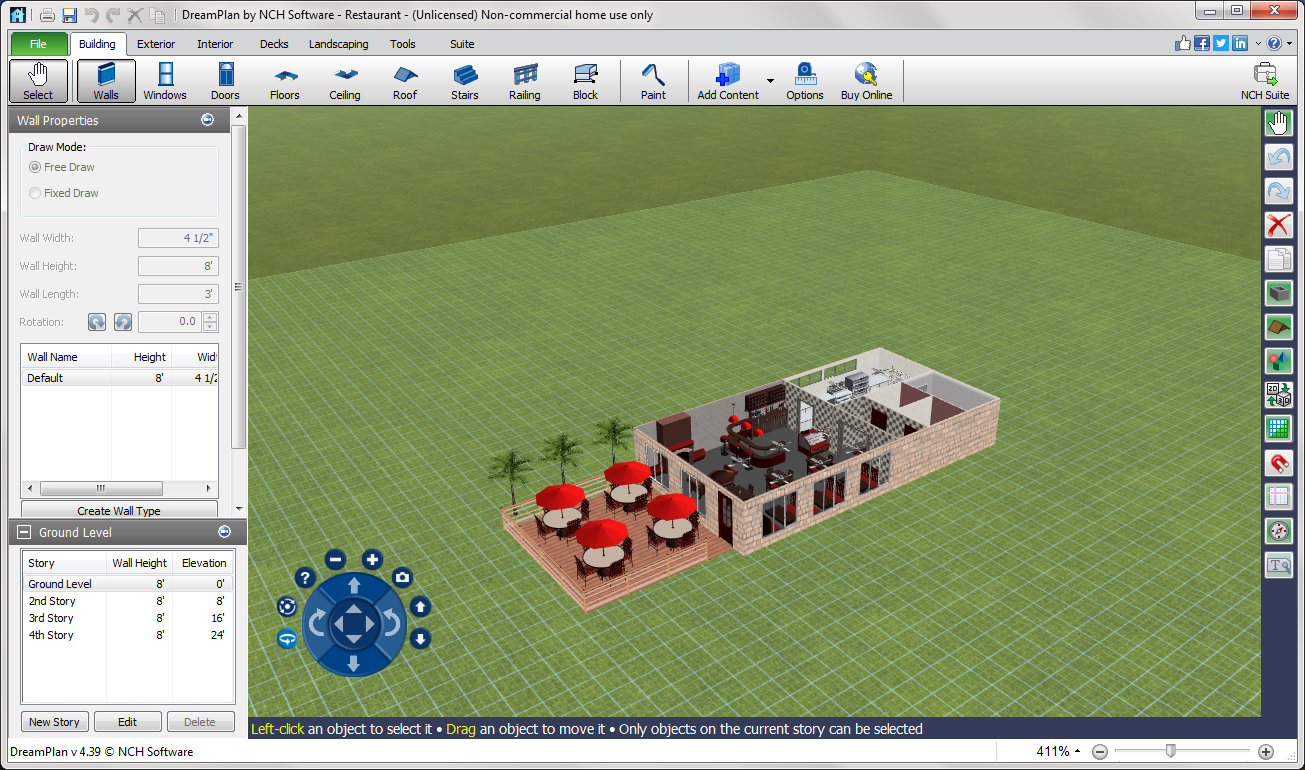Home Design 3D is a powerful and intuitive app that allows you to create stunning 3D floor plans and interior designs. With its user-friendly interface, you can easily visualize your dream kitchen and make changes in real-time. This app is perfect for beginners and professionals alike, offering a wide range of features and design options. Using Home Design 3D, you can add walls, doors, windows, and other architectural elements to create a realistic layout of your kitchen. You can also choose from a variety of furniture, appliances, and decorations to bring your design to life. With its advanced rendering capabilities, you can even add lighting and shadows for a more realistic look. Whether you want to redesign your existing kitchen or plan a new one, Home Design 3D is the perfect tool for the job. Its compatibility with Mac makes it easy to use and accessible for all users. Plus, with its affordable price, you won't have to break the bank to create your dream kitchen.1. Home Design 3D
Planner 5D is a comprehensive home design app that allows you to create detailed floor plans and interior designs. With its drag-and-drop interface, you can easily add and arrange furniture, decorations, and other elements to design your perfect kitchen. This app is great for both professional designers and DIY enthusiasts. One of the standout features of Planner 5D is its extensive catalog of 3D models, which includes furniture, appliances, plants, and even people. You can also customize the color, texture, and size of each item to fit your design aesthetic. With its high-quality rendering, you can see your design come to life in stunning detail. Whether you want to create a modern, minimalist kitchen or a cozy, traditional one, Planner 5D has all the tools you need. It's available for Mac and other platforms, making it easy to access and use on any device. With its affordable price and user-friendly interface, this app is a must-try for any kitchen design project.2. Planner 5D
SketchUp is a popular 3D modeling software that is widely used by architects, designers, and homeowners. With its intuitive interface and powerful features, you can create detailed and realistic 3D models of your kitchen. This app is perfect for those who want to take their kitchen design to the next level. With SketchUp, you can start with a 2D floor plan and then turn it into a 3D model by adding walls, doors, windows, and other elements. You can also import 3D models from other sources or create your own custom designs. Its advanced features, such as lighting and materials, allow you to add intricate details to your design. Whether you're a professional designer or a homeowner looking to design your own kitchen, SketchUp has all the tools you need. Its Mac version offers all the features of the desktop version, making it a convenient and powerful choice for any kitchen design project.3. SketchUp
RoomSketcher is a user-friendly app that allows you to create detailed floor plans and 3D models of your kitchen. With its drag-and-drop interface, you can easily add walls, windows, doors, and other elements to create a realistic representation of your kitchen. This app is perfect for anyone looking to renovate or design their kitchen. Using RoomSketcher, you can customize the size, color, and texture of each element to fit your design aesthetic. You can also add furniture, appliances, and decorations from its extensive library to bring your design to life. Its 3D walkthrough feature allows you to virtually explore your kitchen design and make changes in real-time. Whether you're a beginner or an experienced designer, RoomSketcher is a great tool for creating your dream kitchen. Its Mac version offers all the features of the desktop version, making it a convenient and accessible choice for all users.4. RoomSketcher
Sweet Home 3D is a free and open-source interior design application that allows you to create detailed floor plans and 3D models of your kitchen. With its simple and intuitive interface, you can easily add walls, windows, doors, and other elements to design your dream kitchen. This app is perfect for those on a budget or who prefer a simple and straightforward design tool. Using Sweet Home 3D, you can choose from a wide range of furniture, appliances, and decorations to add to your kitchen. You can also customize the color, texture, and size of each item to fit your design style. Its 3D rendering feature allows you to see your design in realistic detail. Whether you're a homeowner looking to redecorate your kitchen or a professional designer working on a project, Sweet Home 3D is a great choice for creating beautiful and functional kitchen designs. Its Mac version is easy to use and offers all the features of the desktop version, making it a popular choice among users.5. Sweet Home 3D
IKEA Home Planner is a popular app for designing kitchens and other rooms using IKEA furniture and products. With its drag-and-drop interface, you can easily create a 3D model of your kitchen and add IKEA products to it. This app is perfect for those who want to use IKEA products in their kitchen design. With IKEA Home Planner, you can add walls, doors, windows, and other elements to create a realistic layout of your kitchen. You can then choose from a variety of IKEA products, such as cabinets, countertops, and appliances, to add to your design. Its 3D rendering feature allows you to see your kitchen design in all its glory. Whether you're looking to redesign your kitchen with IKEA products or just want to see how their products would look in your space, IKEA Home Planner is a great choice. Its Mac version is easy to use and offers all the features of the desktop version, making it a convenient and efficient tool for designing your kitchen.6. IKEA Home Planner
Live Home 3D is a powerful and feature-rich interior design app that allows you to create detailed and realistic 3D models of your kitchen. With its user-friendly interface, you can easily add walls, doors, windows, and other elements to design your dream kitchen. This app is perfect for professionals and homeowners alike. Using Live Home 3D, you can add furniture, appliances, and decorations from its extensive library to bring your design to life. You can also customize the color, texture, and size of each item to fit your design style. Its advanced features, such as lighting and materials, allow you to add intricate details to your design. Whether you want to create a simple or elaborate kitchen design, Live Home 3D has all the tools you need to bring your vision to life. Its Mac version offers all the features of the desktop version, making it a convenient and powerful choice for any kitchen design project.7. Live Home 3D
Homestyler is a user-friendly app that allows you to create stunning 3D models of your kitchen and other rooms. With its drag-and-drop interface, you can easily add walls, windows, doors, and other elements to design your perfect kitchen. This app is great for both professional designers and DIY enthusiasts. One of the standout features of Homestyler is its extensive catalog of 3D models, which includes furniture, appliances, plants, and even people. You can also customize the color, texture, and size of each item to fit your design aesthetic. With its high-quality rendering, you can see your design come to life in stunning detail. Whether you want to create a modern, minimalist kitchen or a cozy, traditional one, Homestyler has all the tools you need. Its Mac version offers all the features of the desktop version, making it a convenient and powerful choice for any kitchen design project.8. Homestyler
Punch! Home Design Studio is a comprehensive home design app that allows you to create detailed floor plans and interior designs. With its drag-and-drop interface, you can easily add and arrange furniture, decorations, and other elements to design your perfect kitchen. This app is perfect for both professional designers and DIY enthusiasts. One of the standout features of Punch! Home Design Studio is its extensive catalog of 3D models, which includes furniture, appliances, plants, and even people. You can also customize the color, texture, and size of each item to fit your design aesthetic. With its high-quality rendering, you can see your design come to life in stunning detail. Whether you want to create a modern, minimalist kitchen or a cozy, traditional one, Punch! Home Design Studio has all the tools you need. Its Mac version offers all the features of the desktop version, making it a convenient and powerful choice for any kitchen design project.9. Punch! Home Design Studio
DreamPlan is a simple and easy-to-use app that allows you to design your dream kitchen in 3D. With its drag-and-drop interface, you can easily add walls, windows, doors, and other elements to create a realistic representation of your kitchen. This app is perfect for beginners and homeowners looking to redesign their kitchen. Using DreamPlan, you can choose from a variety of furniture, appliances, and decorations to add to your kitchen design. You can also customize the color, texture, and size of each item to fit your design style. Its 3D rendering feature allows you to see your design in realistic detail. Whether you're looking to create a simple or elaborate kitchen design, DreamPlan is a great choice. Its Mac version is easy to use and offers all the features of the desktop version, making it a convenient and efficient tool for designing your kitchen.10. DreamPlan
Why Use Free Kitchen Design Apps for Mac?

Efficiency and Convenience
 When it comes to designing a kitchen, it can be a daunting and time-consuming task. However, with the advancement of technology, there are now
free kitchen design apps for Mac
that can help streamline the process. These apps allow you to easily create and visualize your dream kitchen with just a few clicks. Gone are the days of manually measuring and drawing out floor plans, as these apps provide pre-made templates and tools for accurate measurements and layouts.
When it comes to designing a kitchen, it can be a daunting and time-consuming task. However, with the advancement of technology, there are now
free kitchen design apps for Mac
that can help streamline the process. These apps allow you to easily create and visualize your dream kitchen with just a few clicks. Gone are the days of manually measuring and drawing out floor plans, as these apps provide pre-made templates and tools for accurate measurements and layouts.
Cost-effective
 Hiring a professional interior designer to create a kitchen design can be expensive. With
free kitchen design apps for Mac
, you can save money by doing it yourself. These apps offer a wide range of features and tools that are comparable to what a professional designer would use. Plus, you can experiment with different design options without having to worry about any additional costs.
Hiring a professional interior designer to create a kitchen design can be expensive. With
free kitchen design apps for Mac
, you can save money by doing it yourself. These apps offer a wide range of features and tools that are comparable to what a professional designer would use. Plus, you can experiment with different design options without having to worry about any additional costs.
Personalization and Customization
 One of the greatest advantages of using
free kitchen design apps for Mac
is the ability to personalize and customize your design according to your preferences. These apps offer a vast selection of colors, materials, and finishes, allowing you to create a design that truly reflects your style and taste. You can also visualize different design options and make changes easily before finalizing your dream kitchen.
One of the greatest advantages of using
free kitchen design apps for Mac
is the ability to personalize and customize your design according to your preferences. These apps offer a vast selection of colors, materials, and finishes, allowing you to create a design that truly reflects your style and taste. You can also visualize different design options and make changes easily before finalizing your dream kitchen.
Collaboration and Feedback
 With
free kitchen design apps for Mac
, you can easily collaborate with family members, friends, or even a professional designer. These apps allow you to share your design with others and receive feedback and suggestions, making the design process more interactive and fun. You can also get a better understanding of how your kitchen will look and function in real life, thanks to the 3D rendering capabilities of these apps.
In conclusion,
free kitchen design apps for Mac
offer a convenient, cost-effective, and customizable solution for creating your dream kitchen. With their user-friendly interfaces and advanced features, these apps make the design process efficient and enjoyable. So why not give them a try and see how they can help you create the perfect kitchen for your home.
With
free kitchen design apps for Mac
, you can easily collaborate with family members, friends, or even a professional designer. These apps allow you to share your design with others and receive feedback and suggestions, making the design process more interactive and fun. You can also get a better understanding of how your kitchen will look and function in real life, thanks to the 3D rendering capabilities of these apps.
In conclusion,
free kitchen design apps for Mac
offer a convenient, cost-effective, and customizable solution for creating your dream kitchen. With their user-friendly interfaces and advanced features, these apps make the design process efficient and enjoyable. So why not give them a try and see how they can help you create the perfect kitchen for your home.

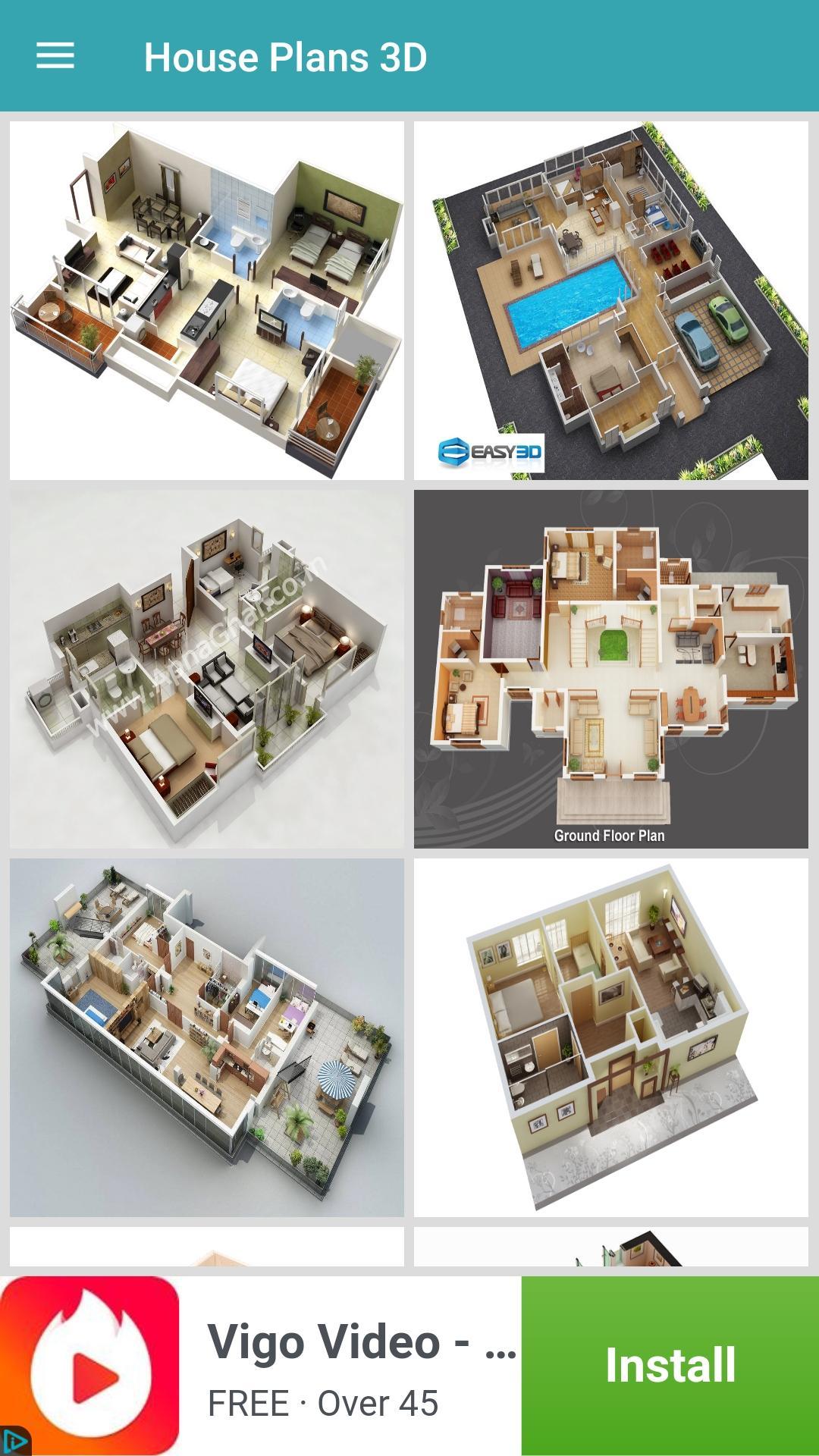
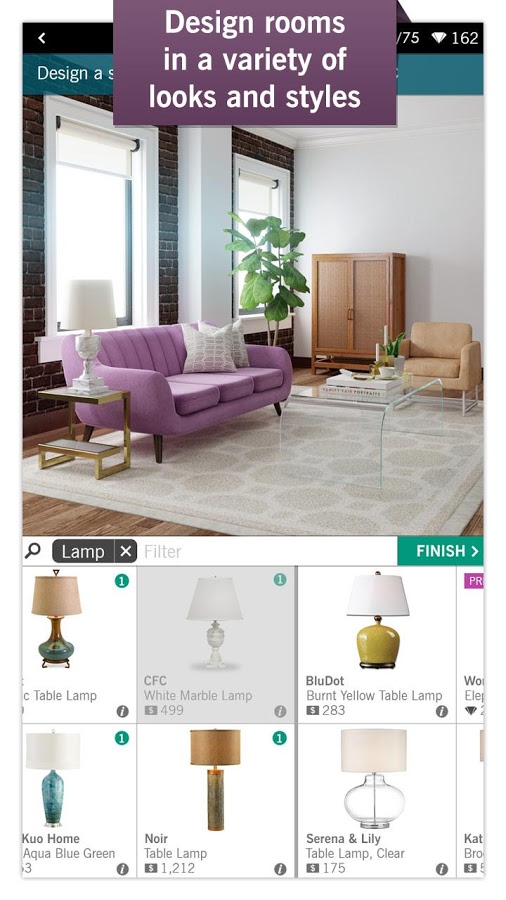











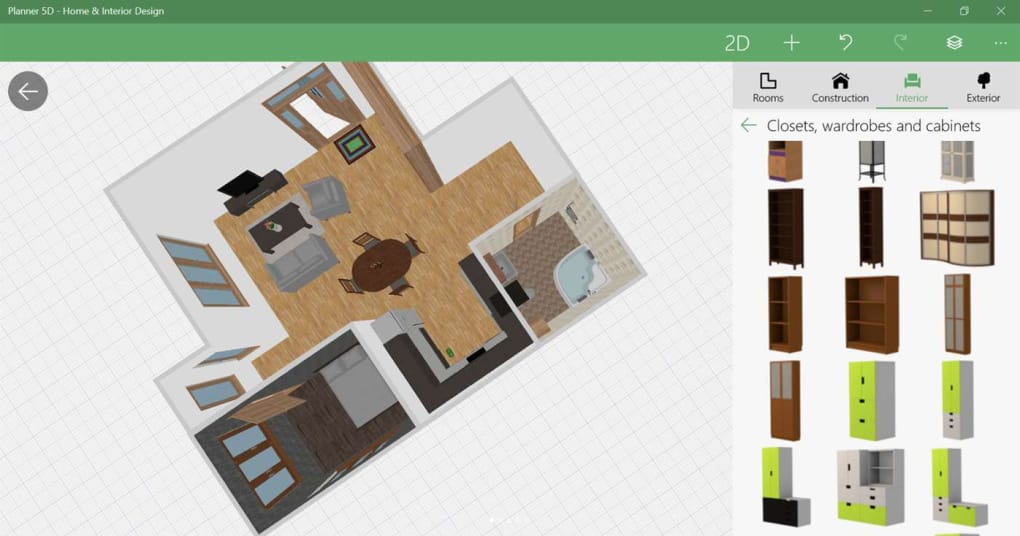




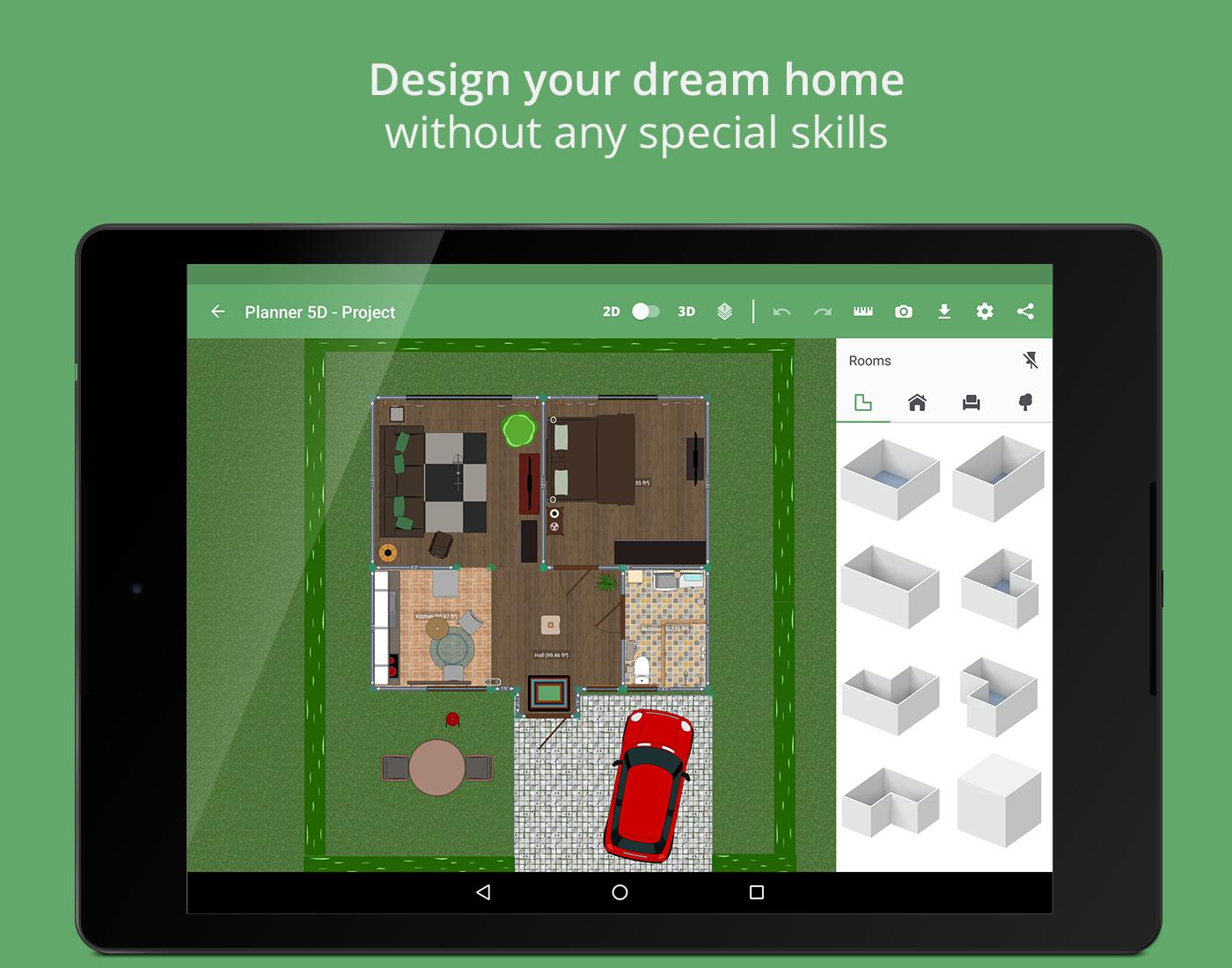



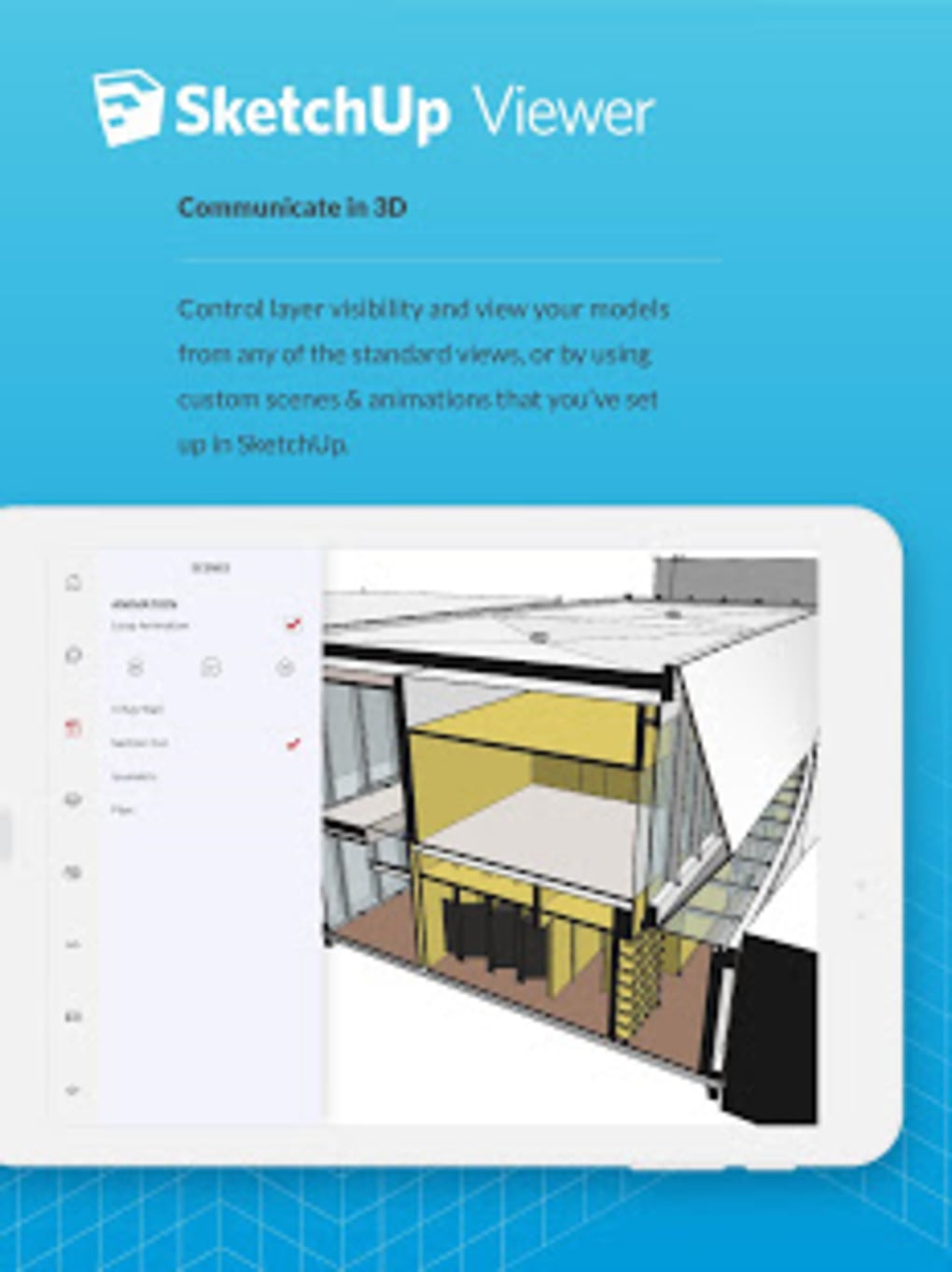






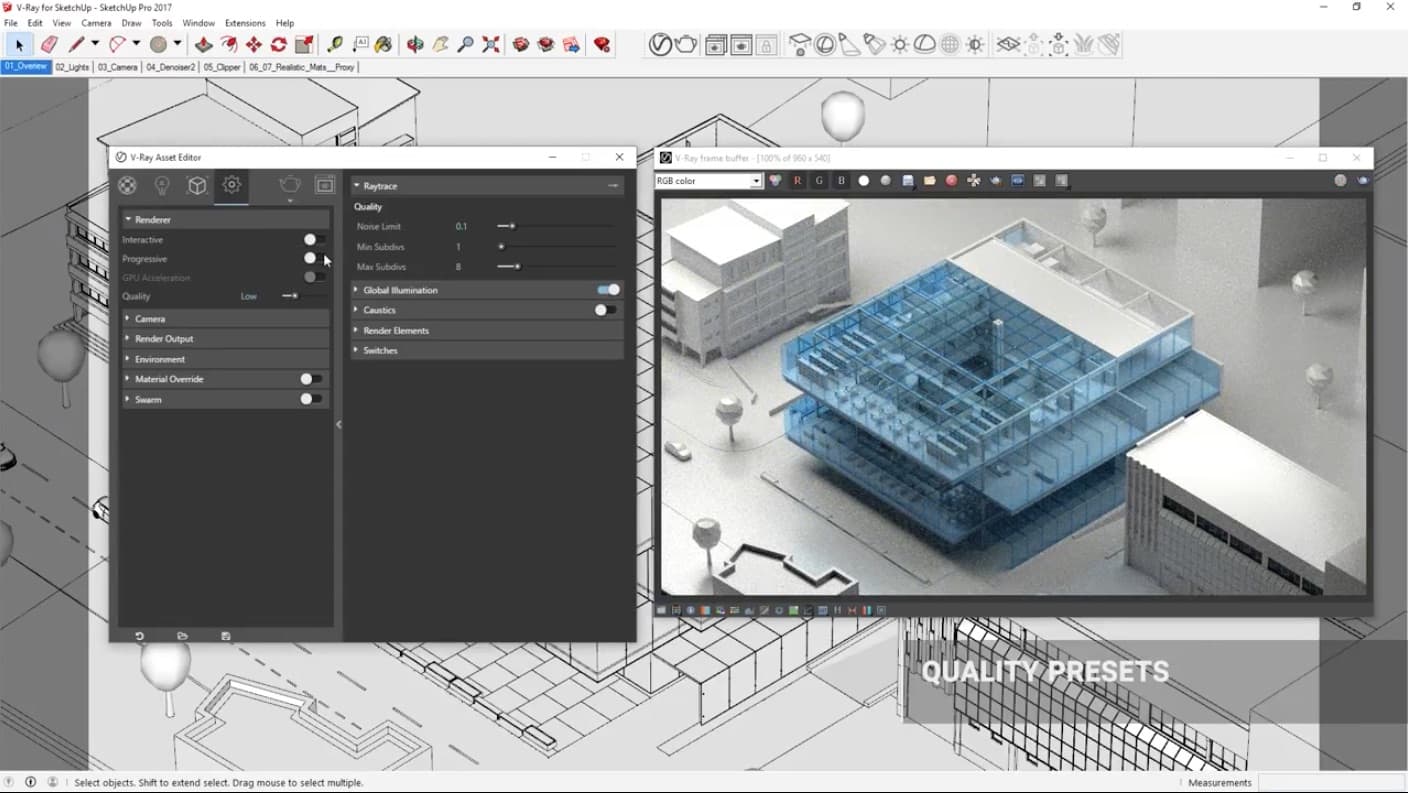


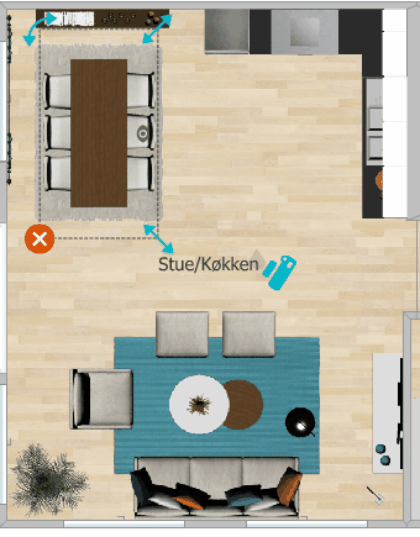






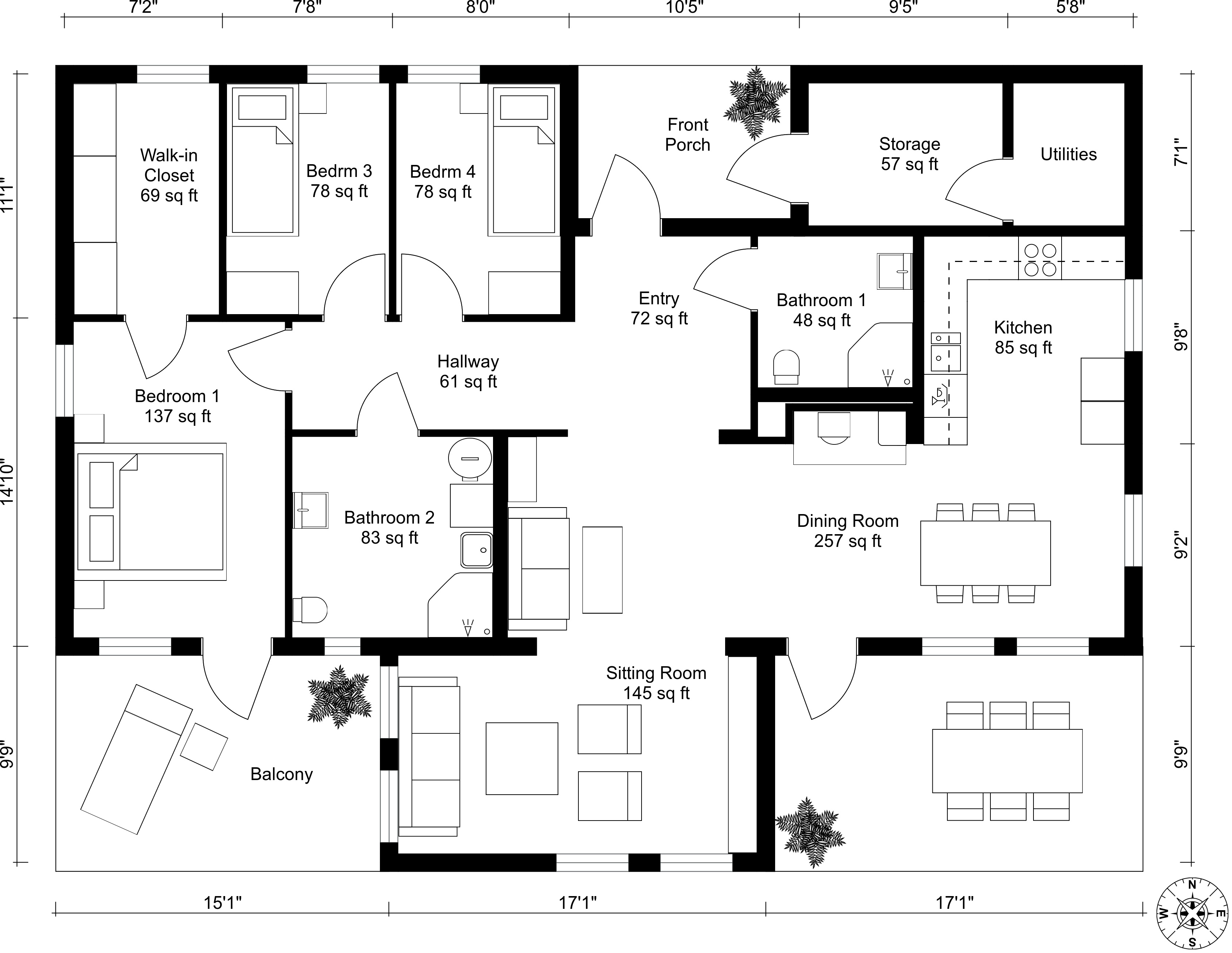





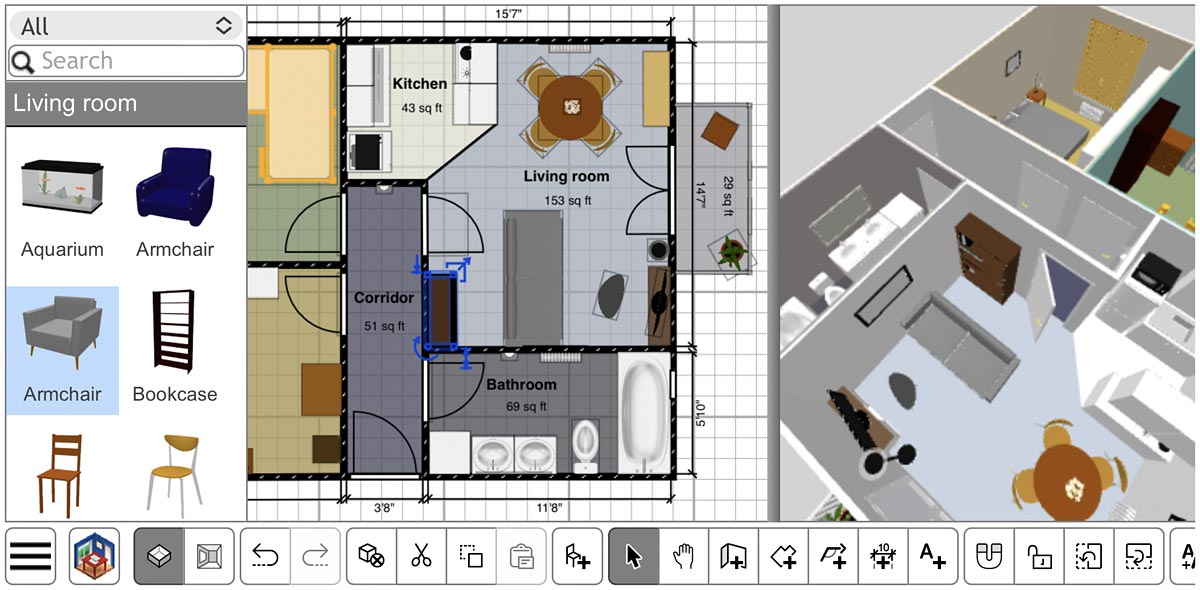

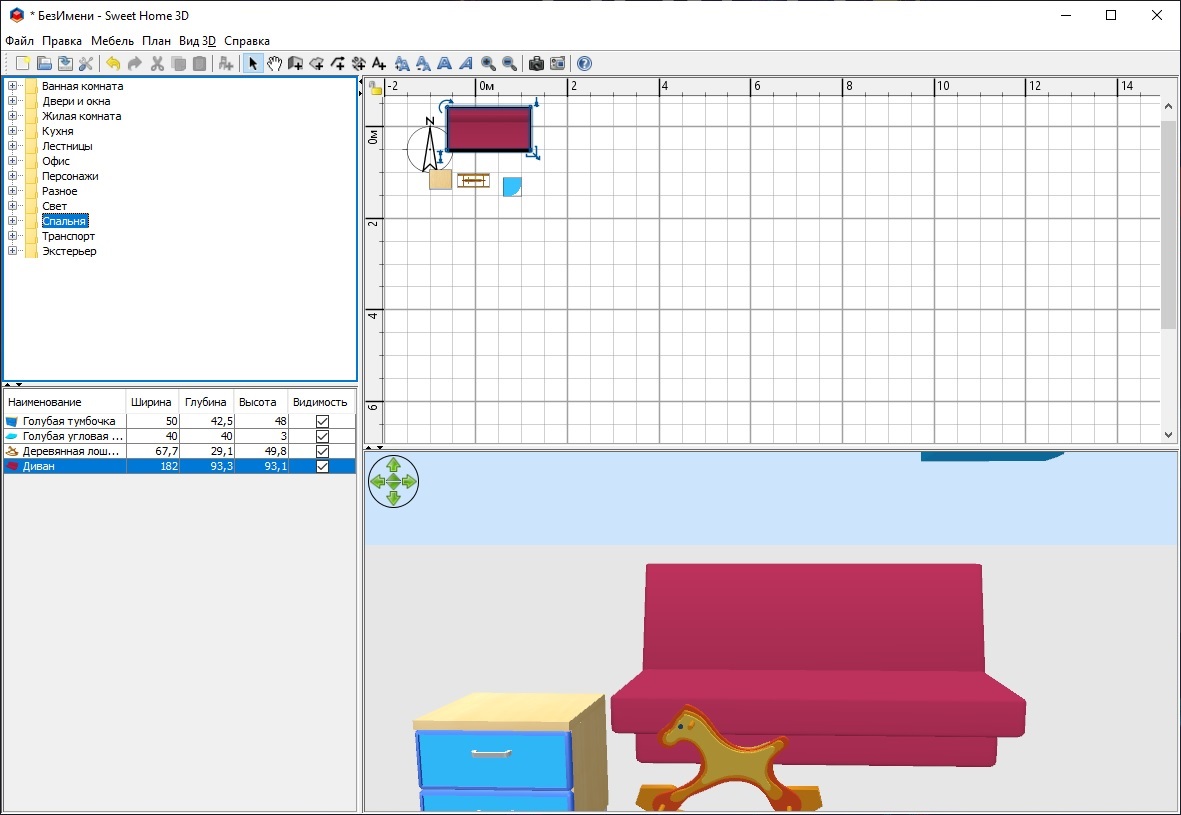
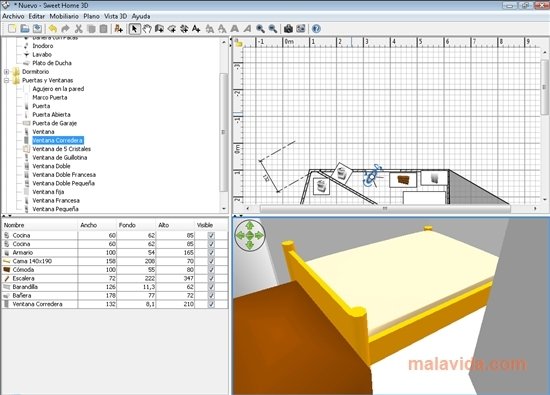











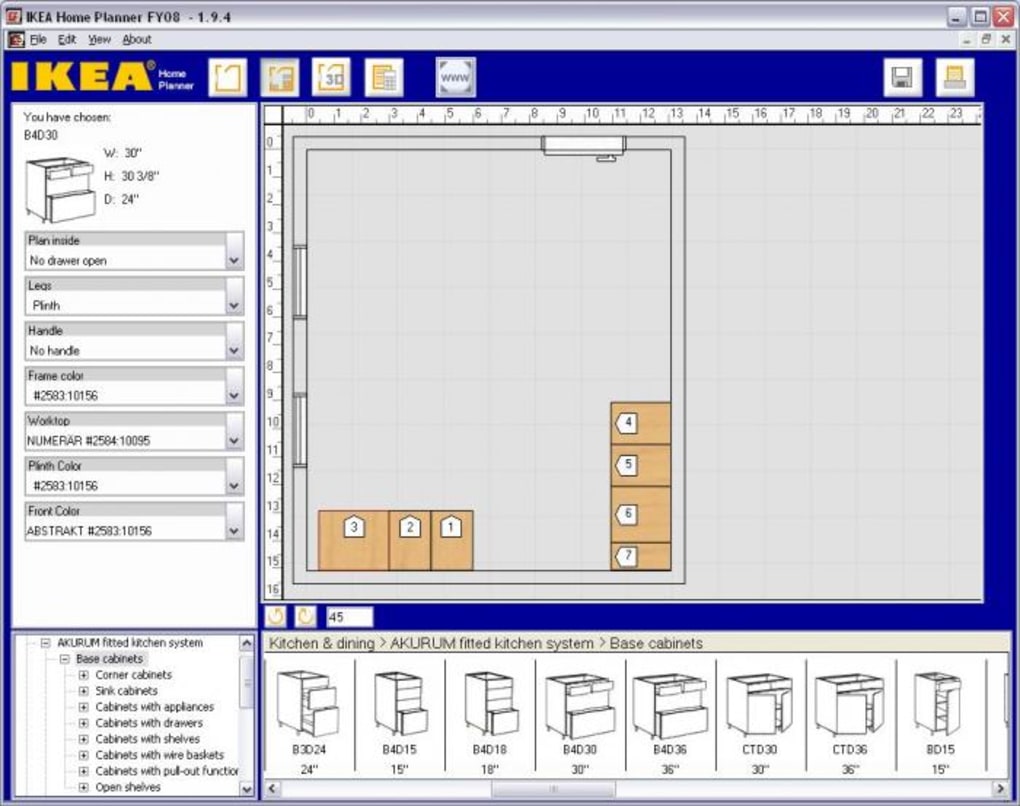
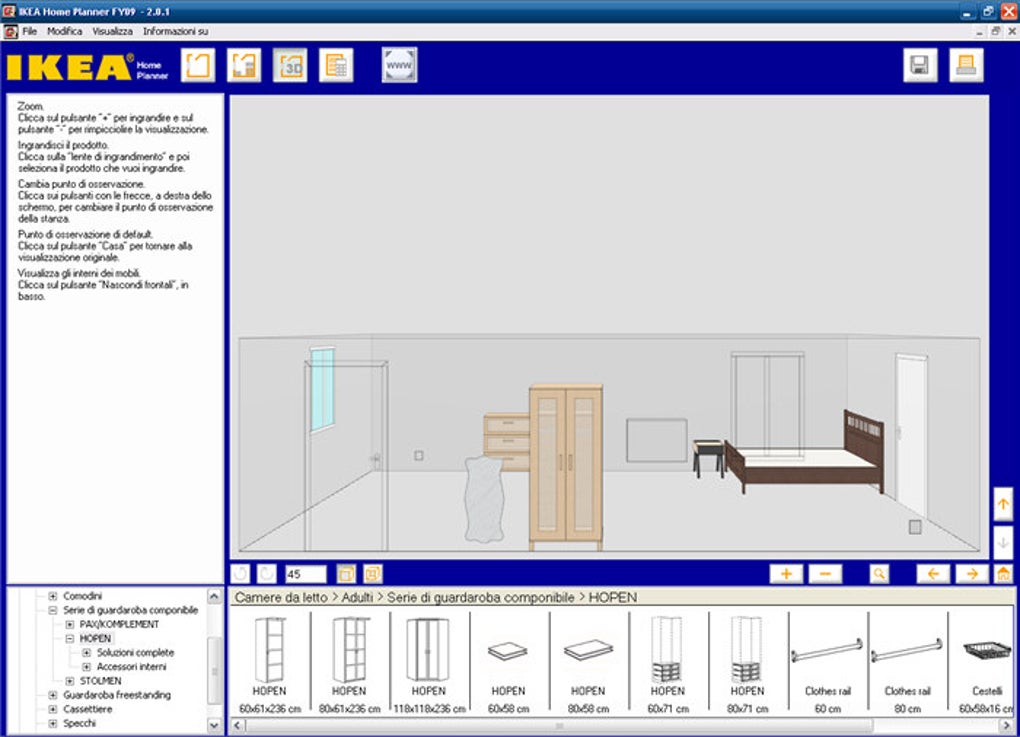








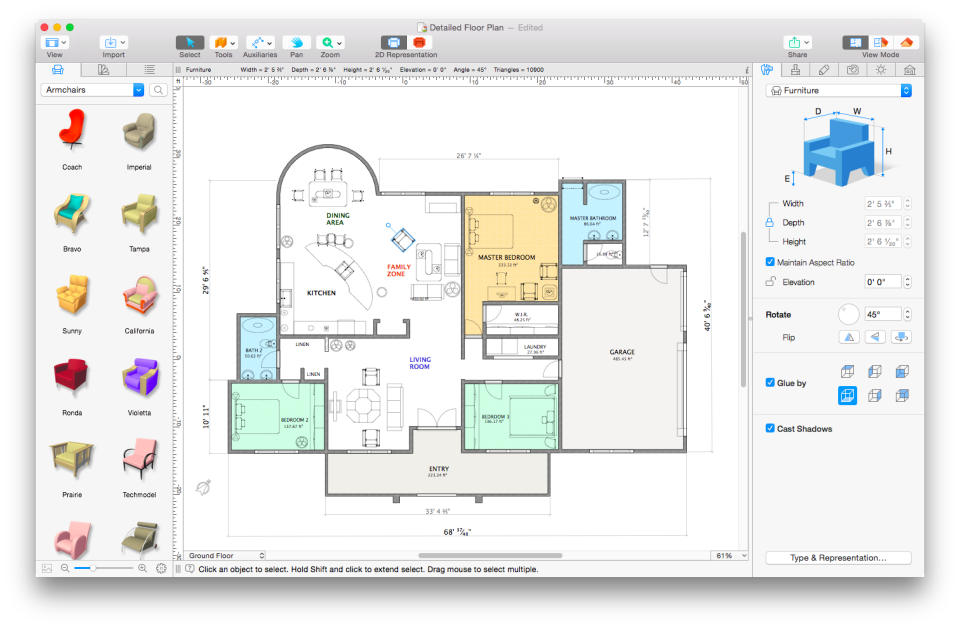


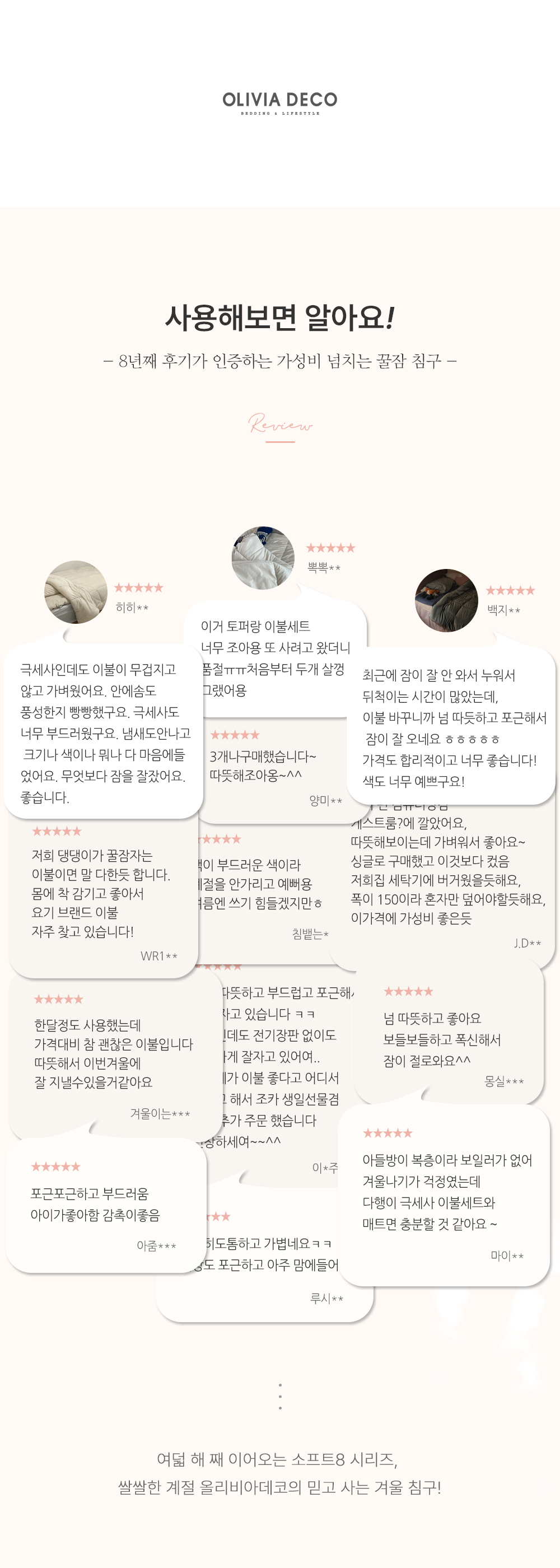

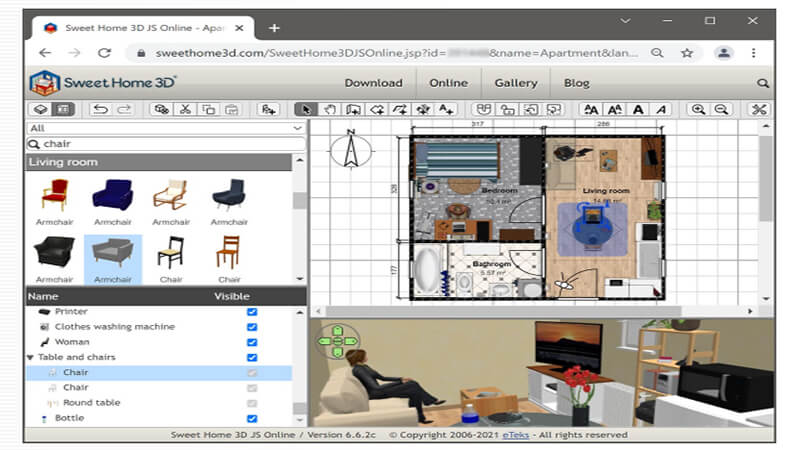


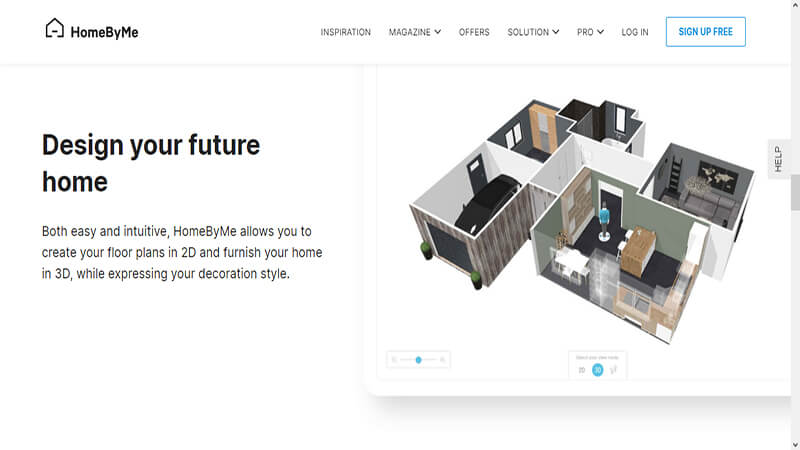


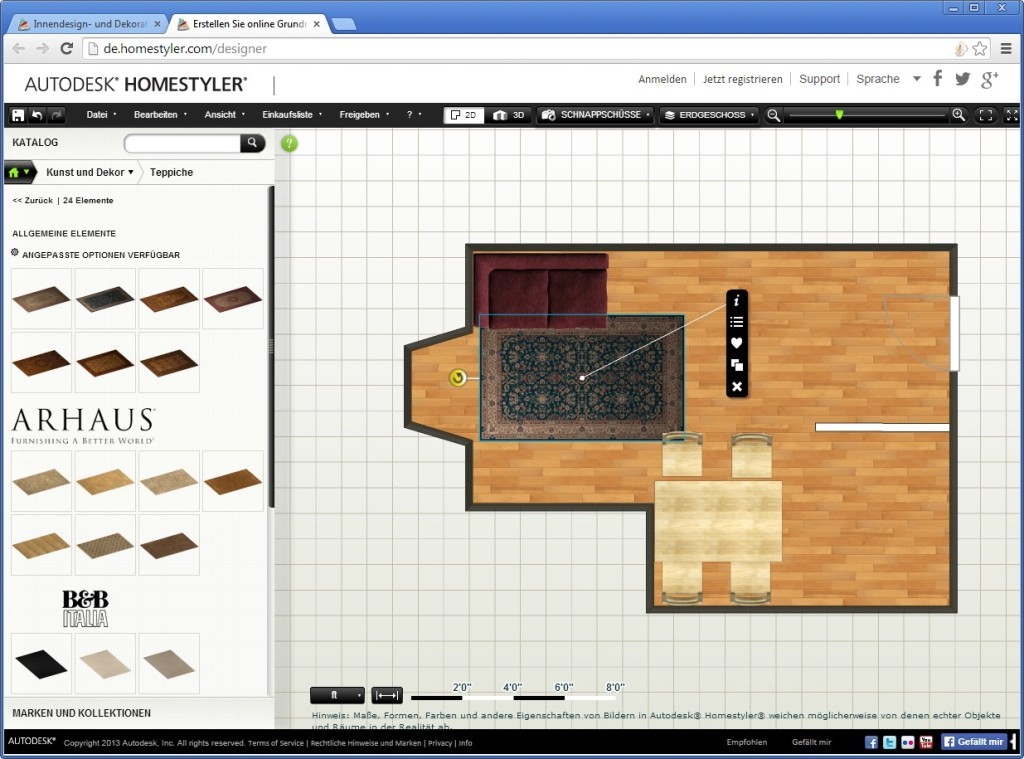




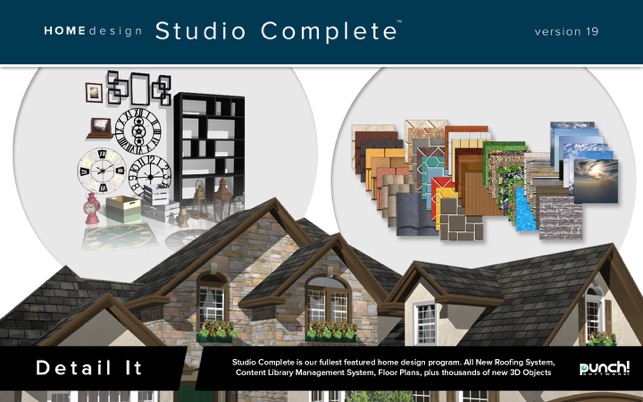




/use-wallpaper-in-living-room-3992201-hero-b7ce75fa80fe48b5b8202069b239e1b6.jpg)