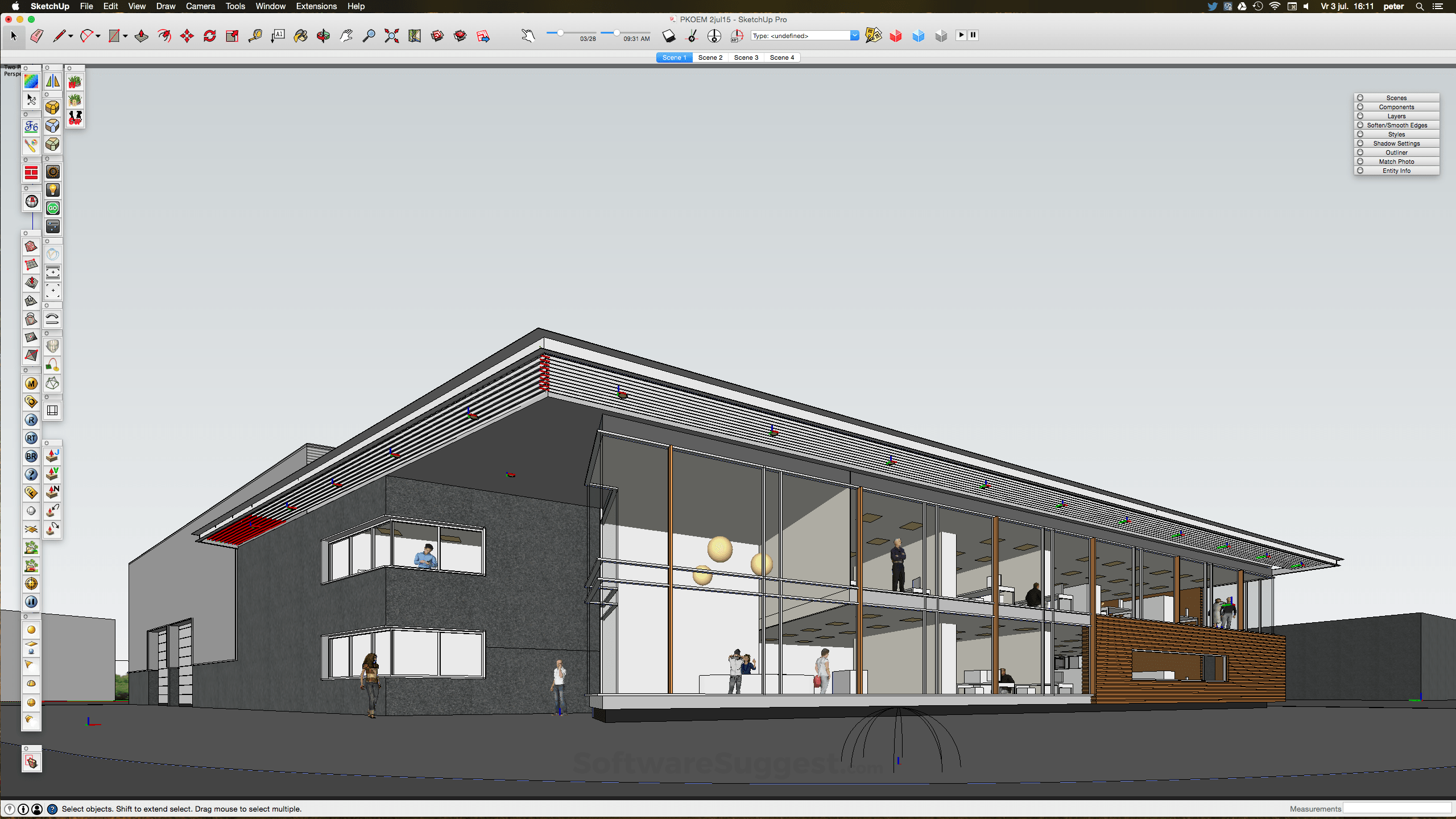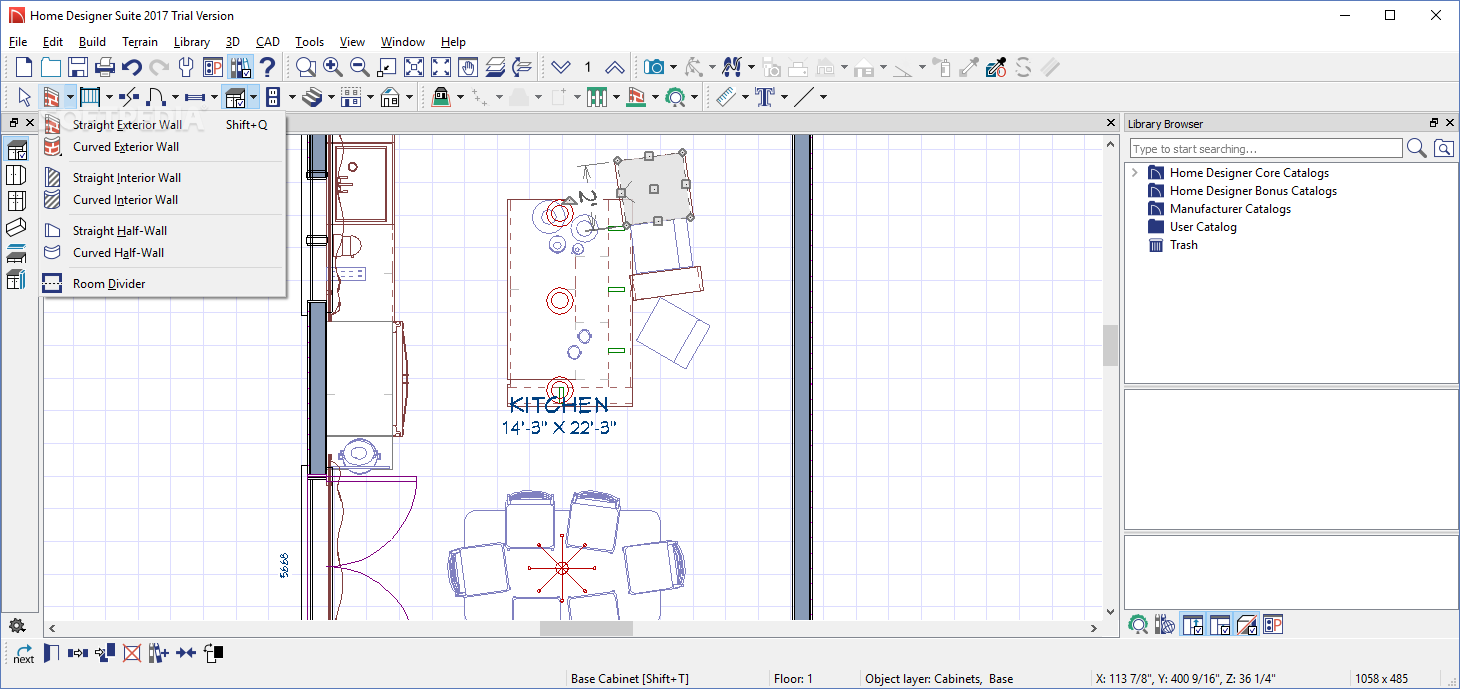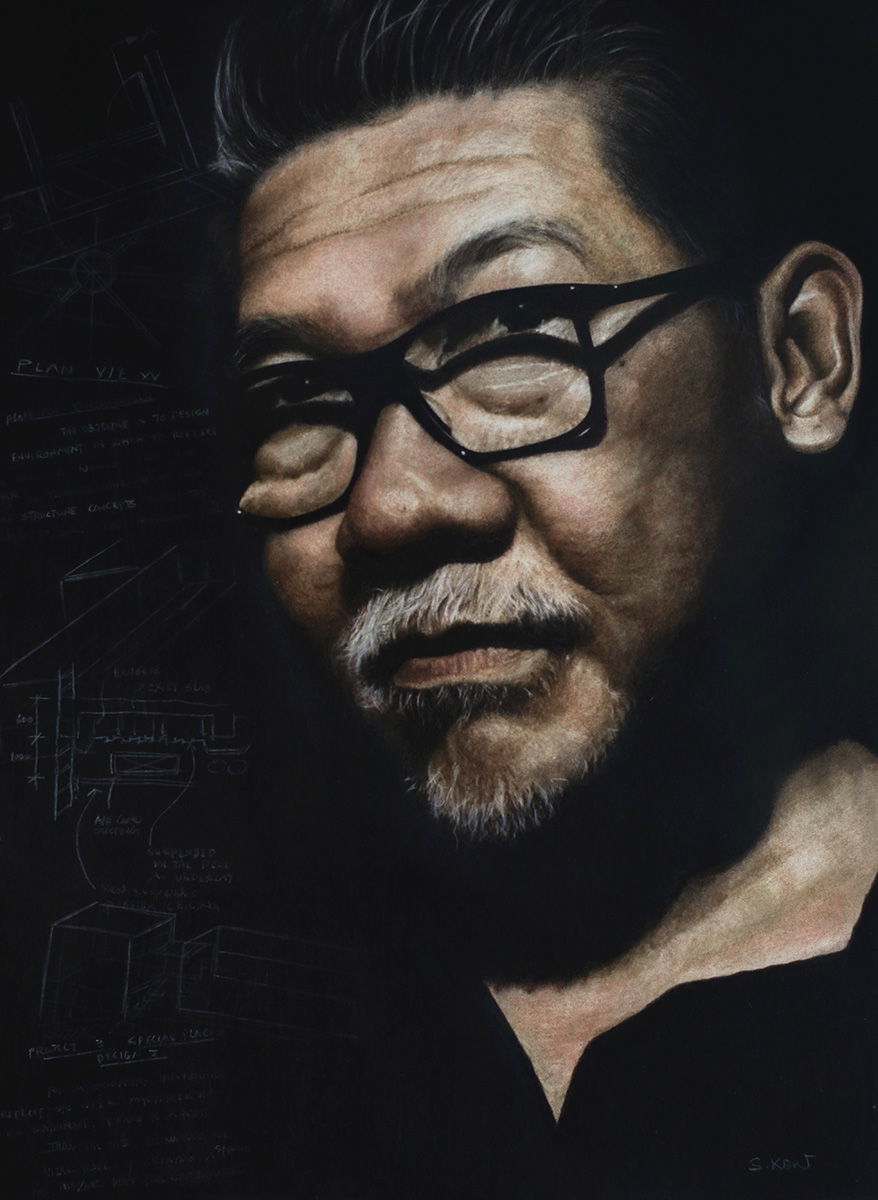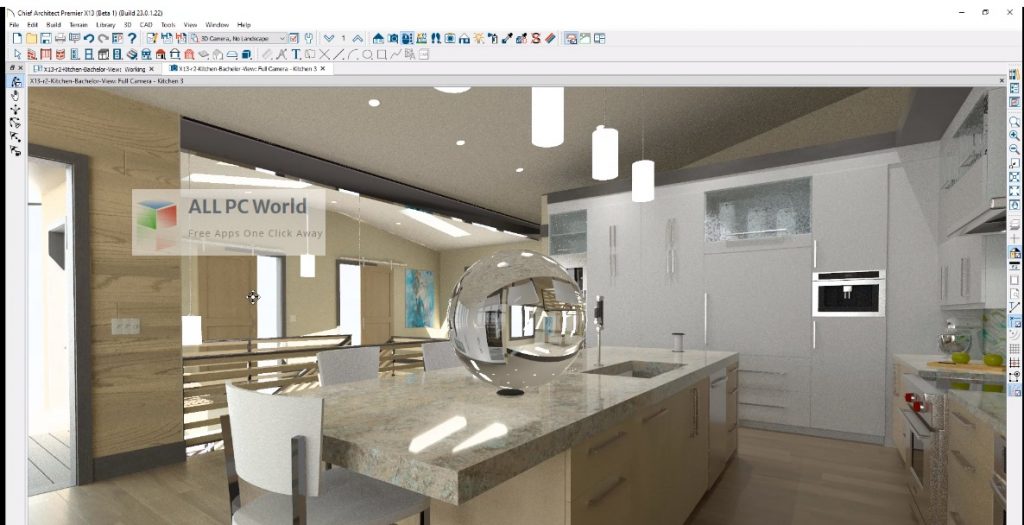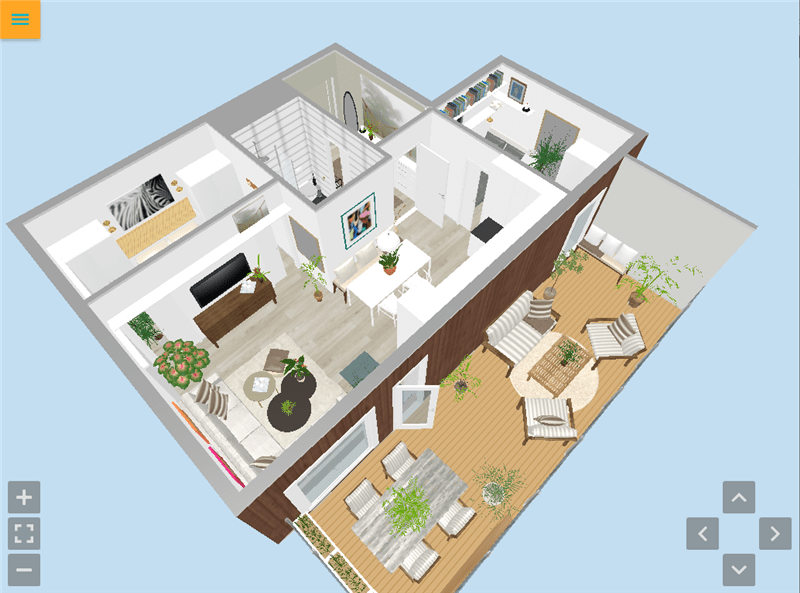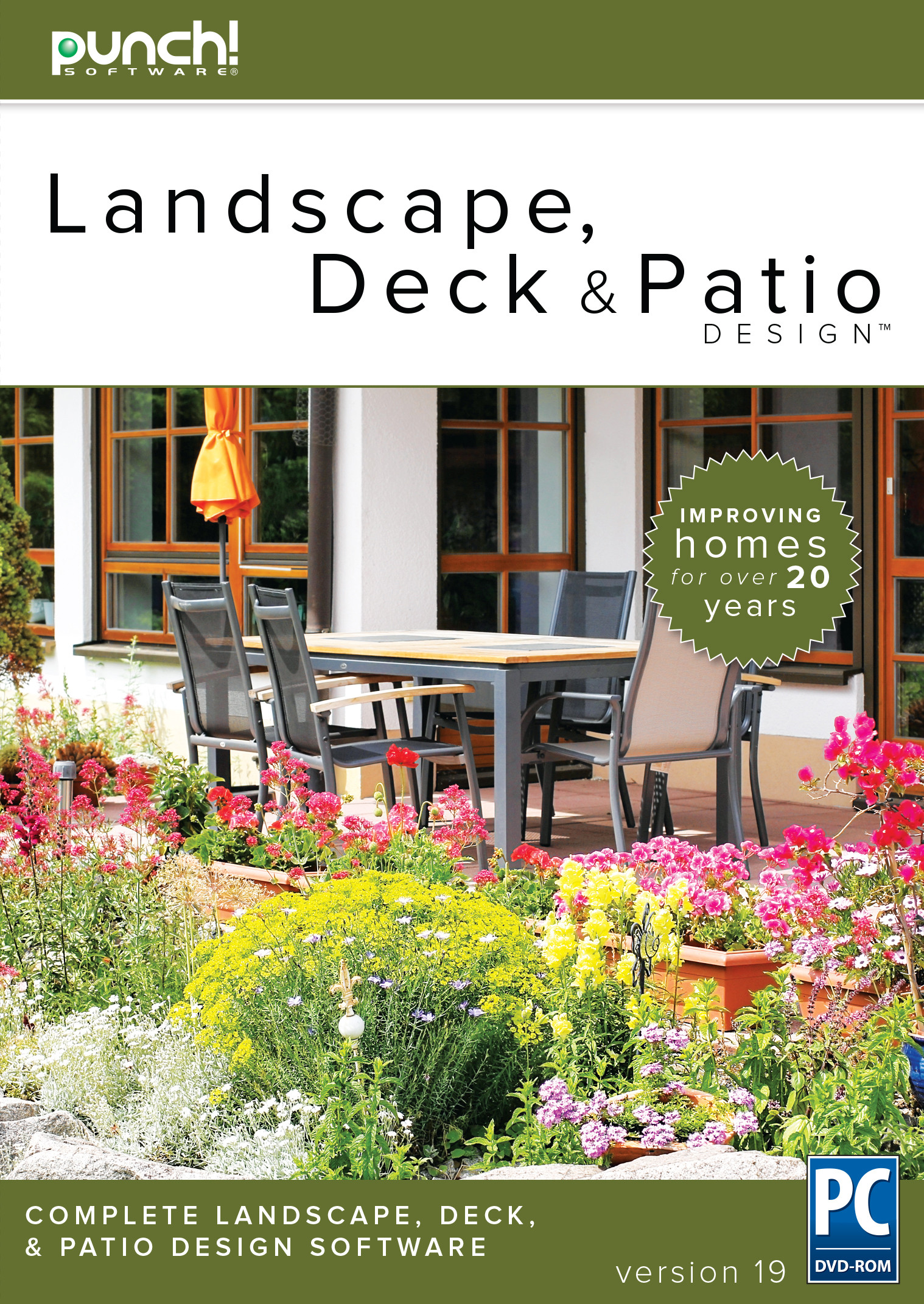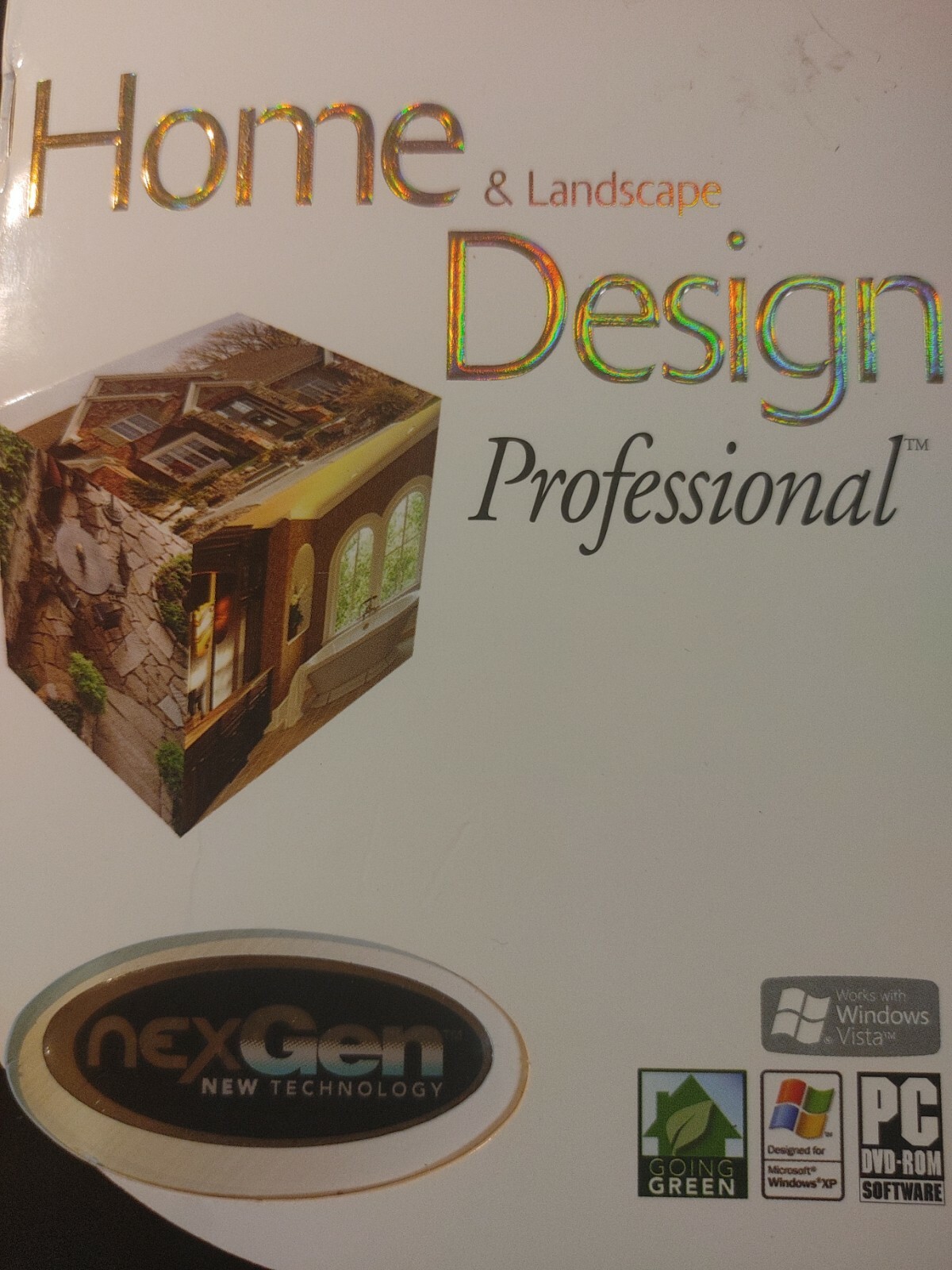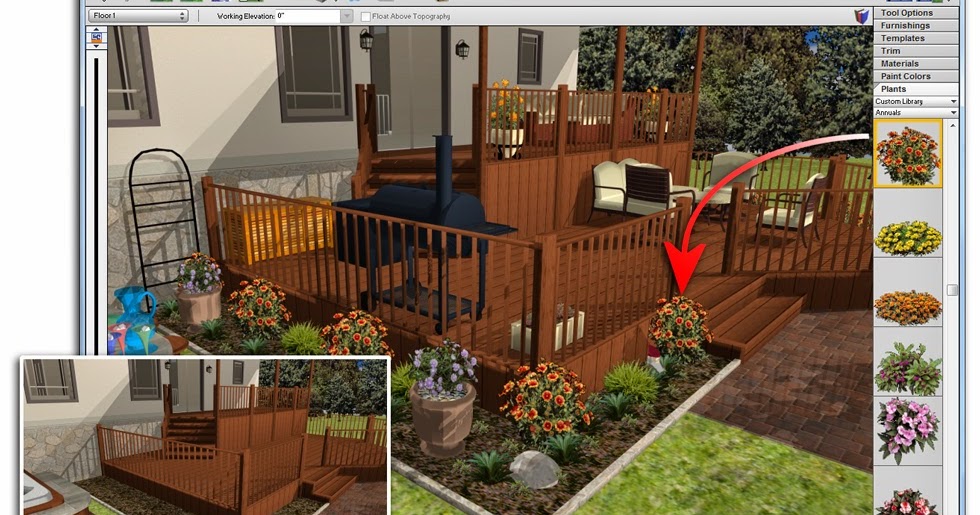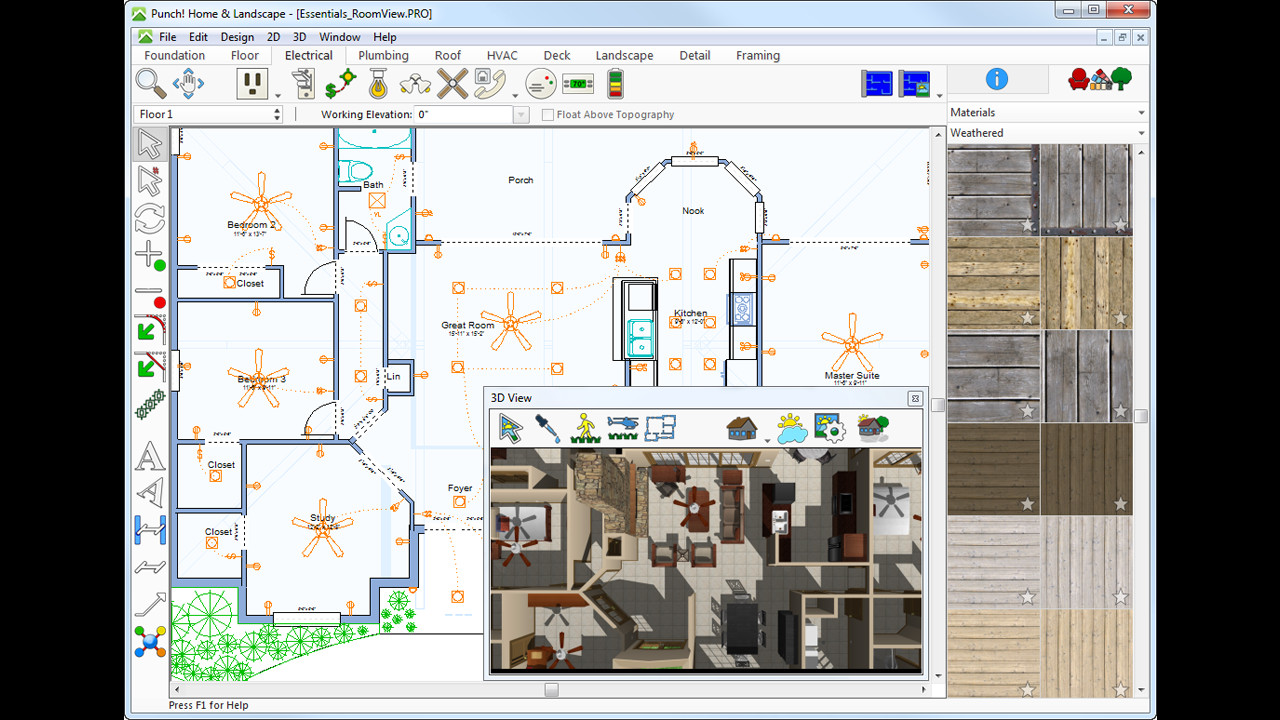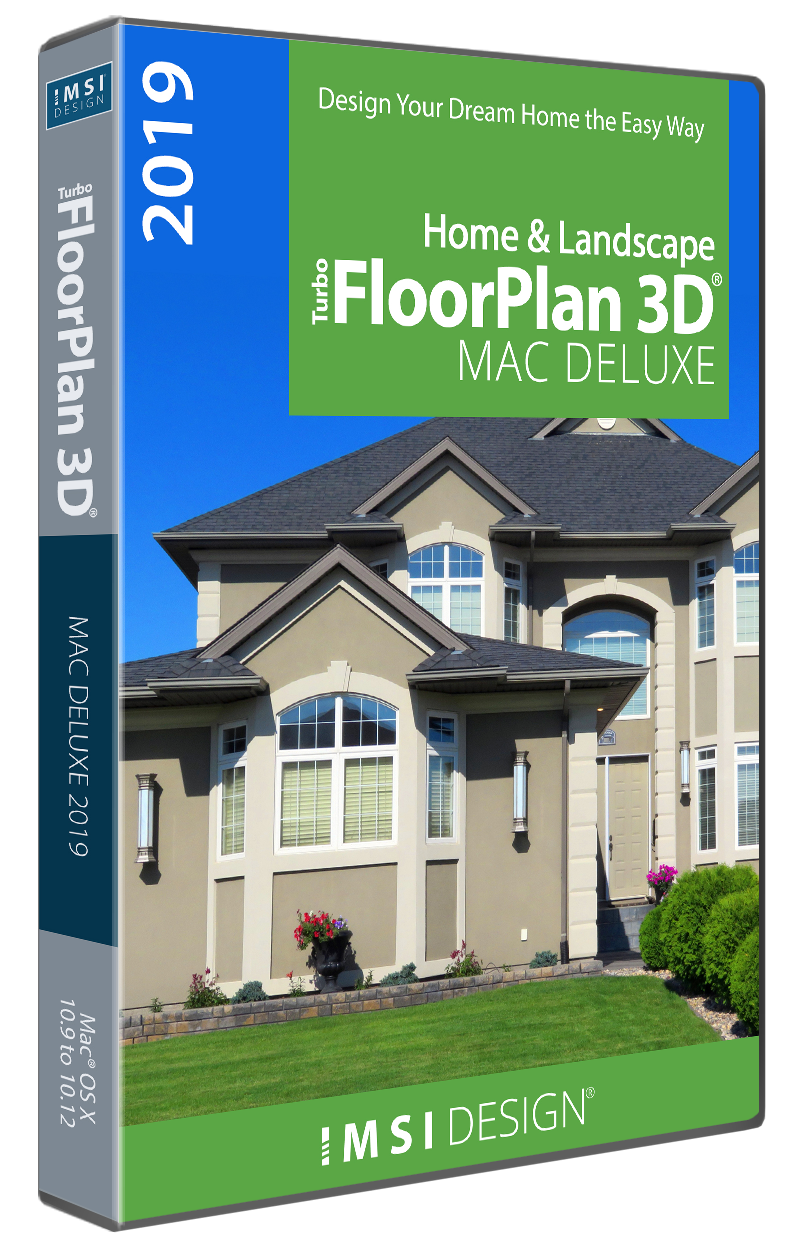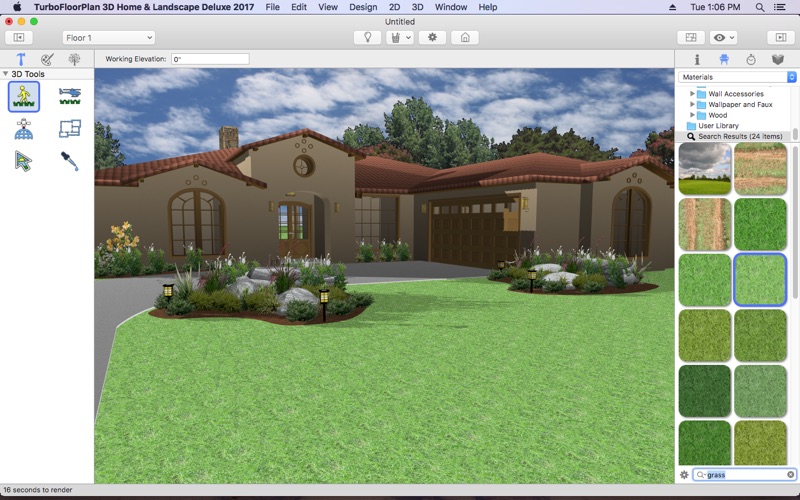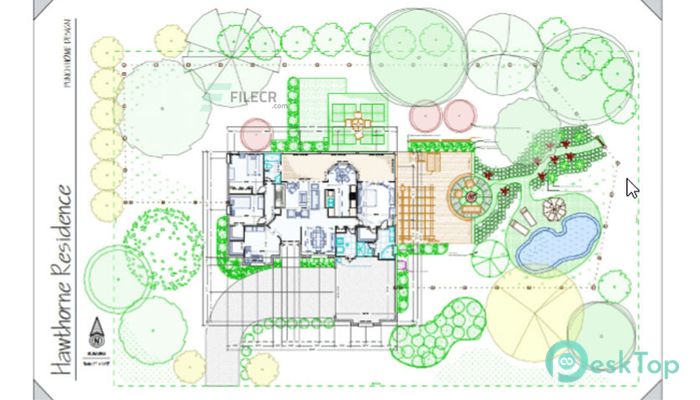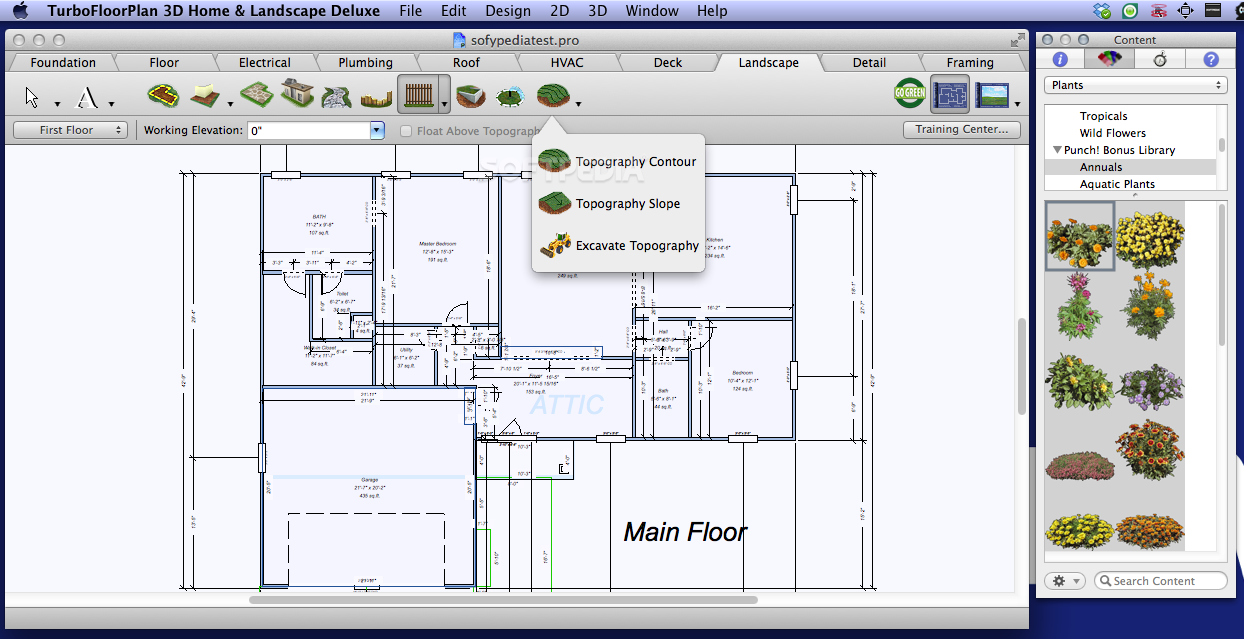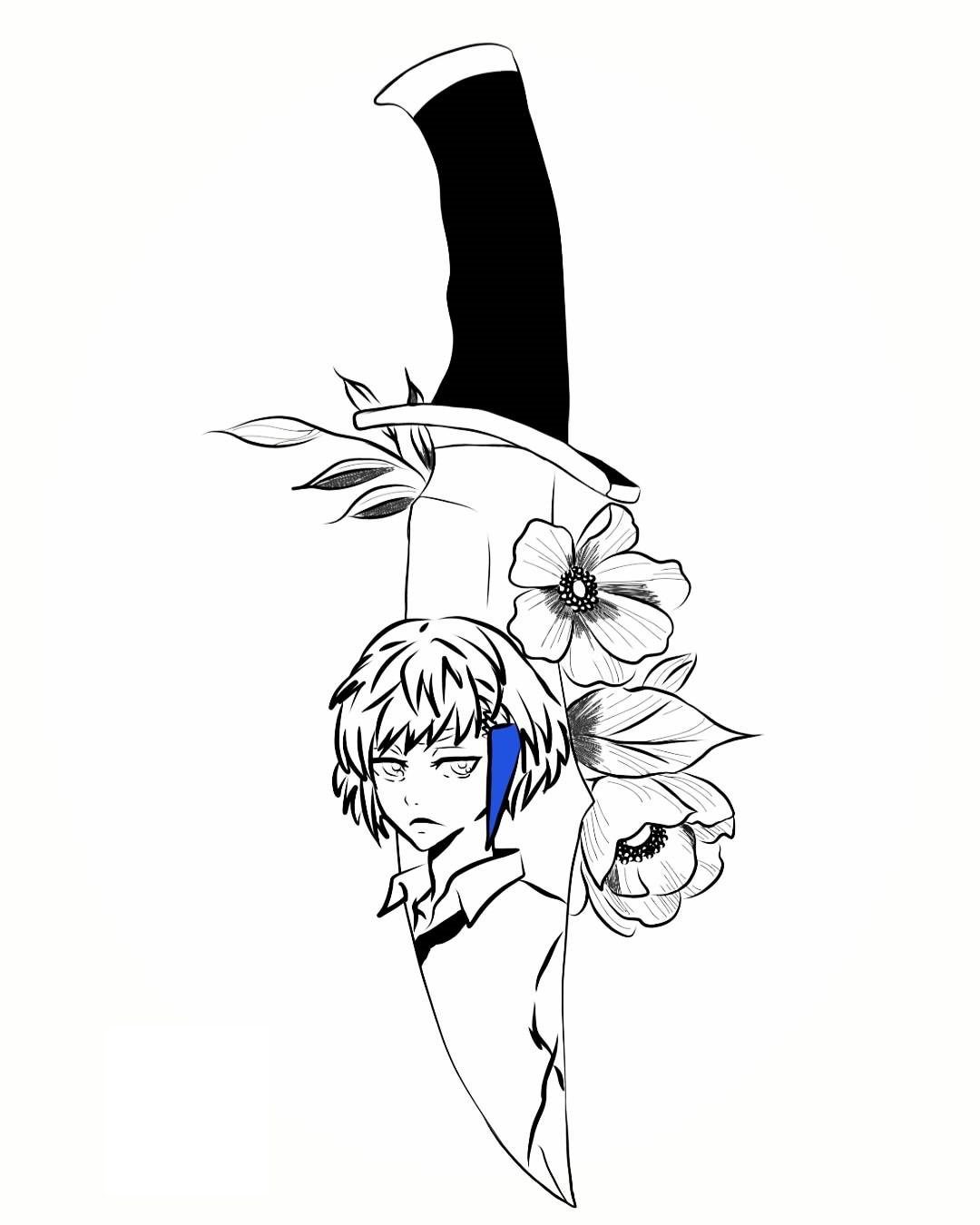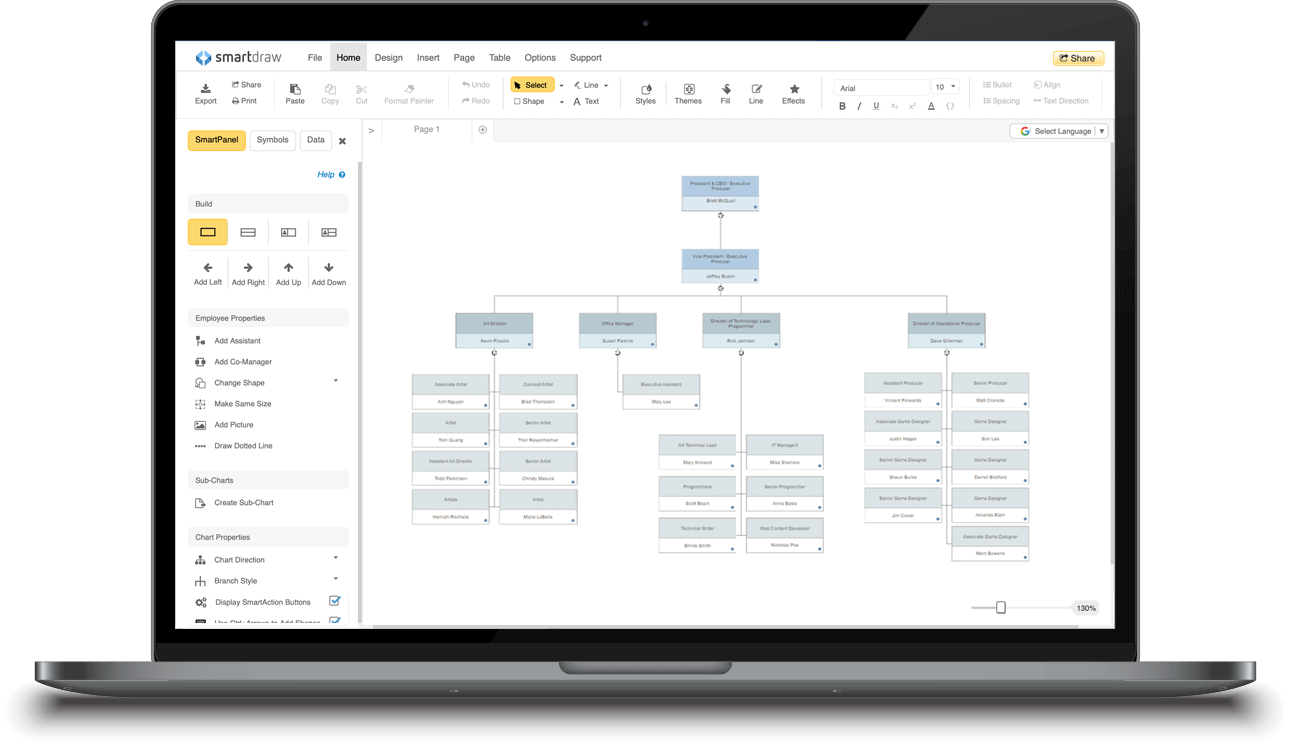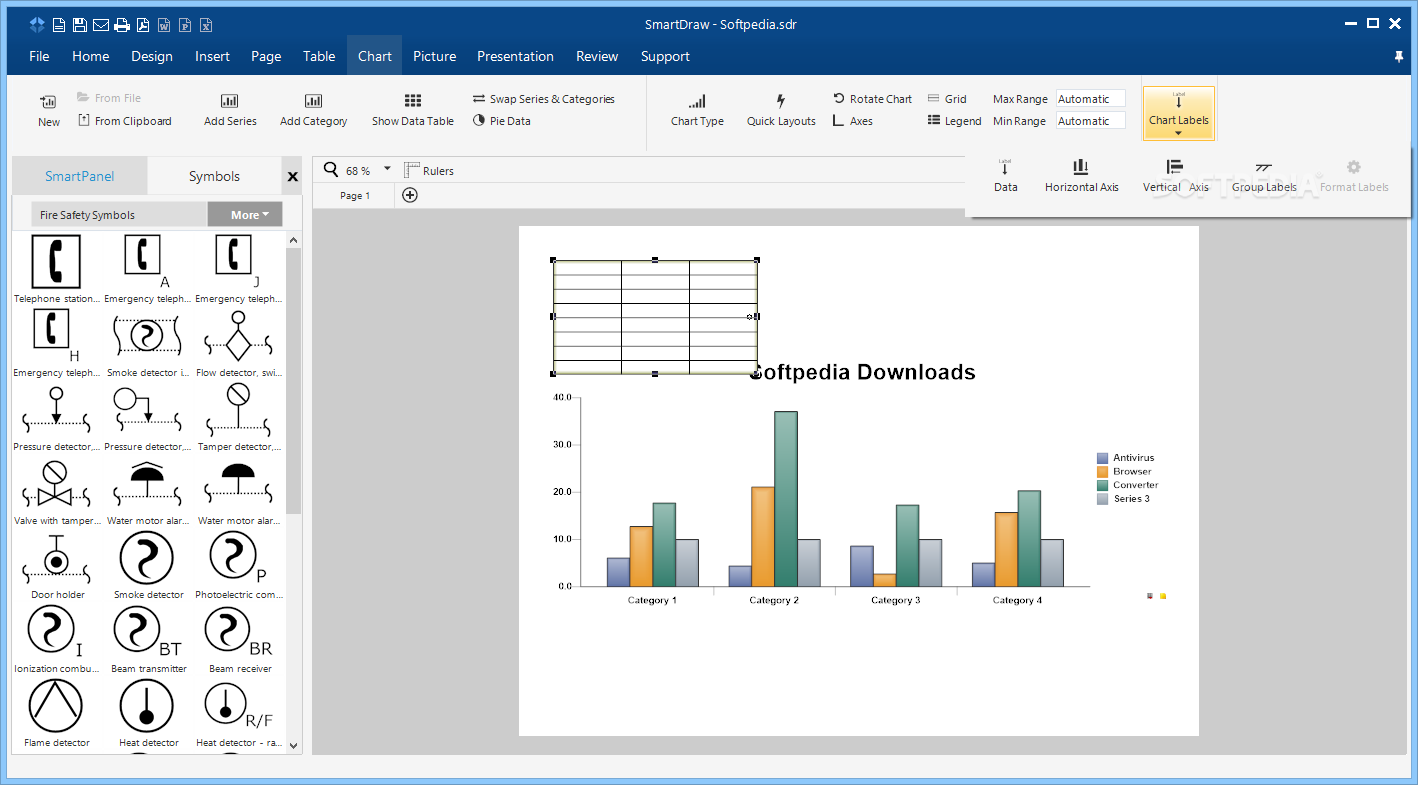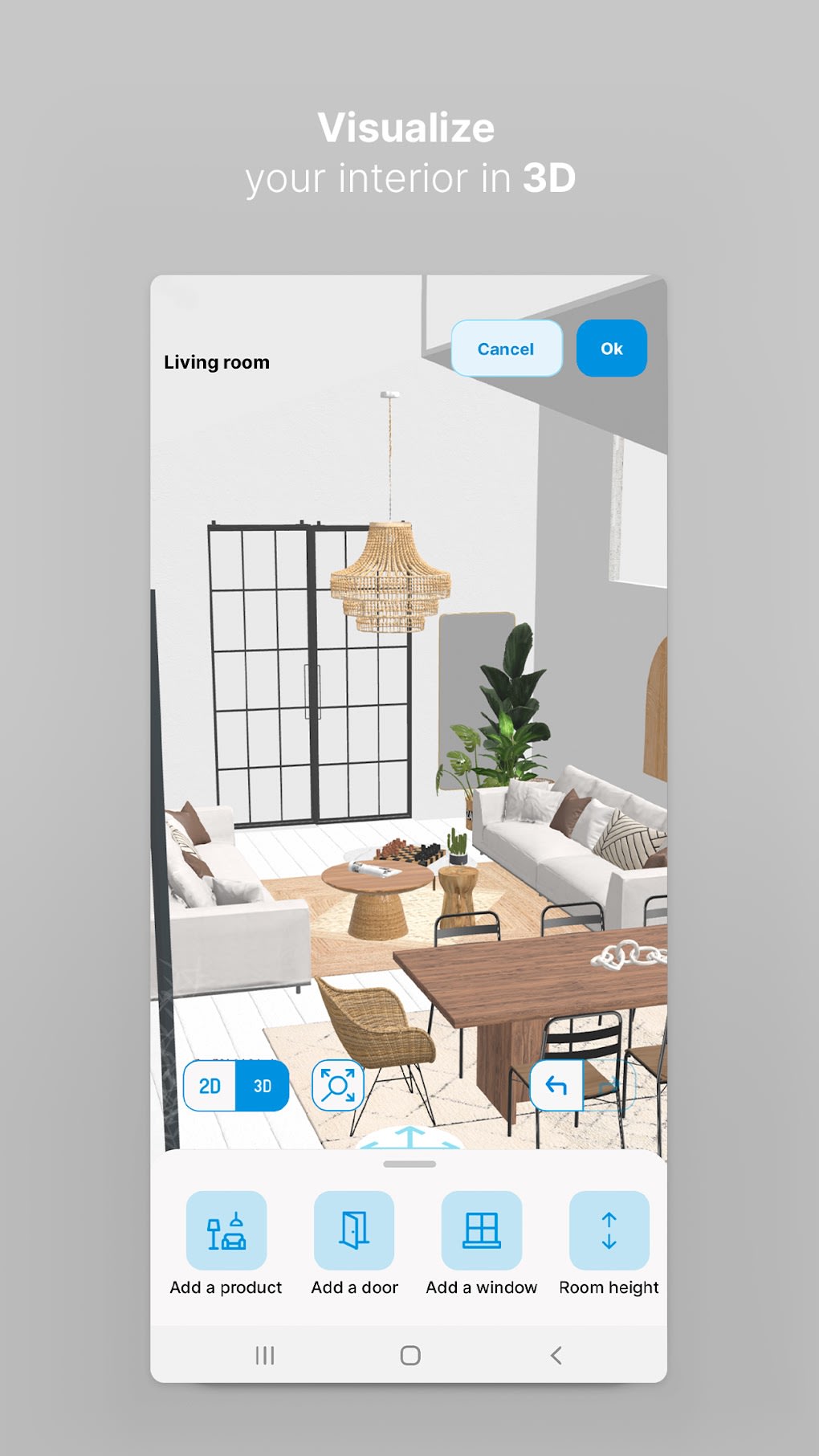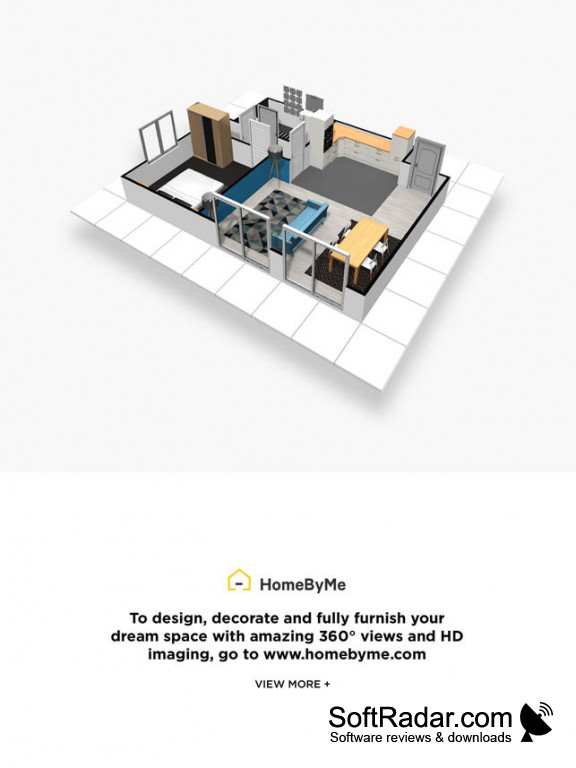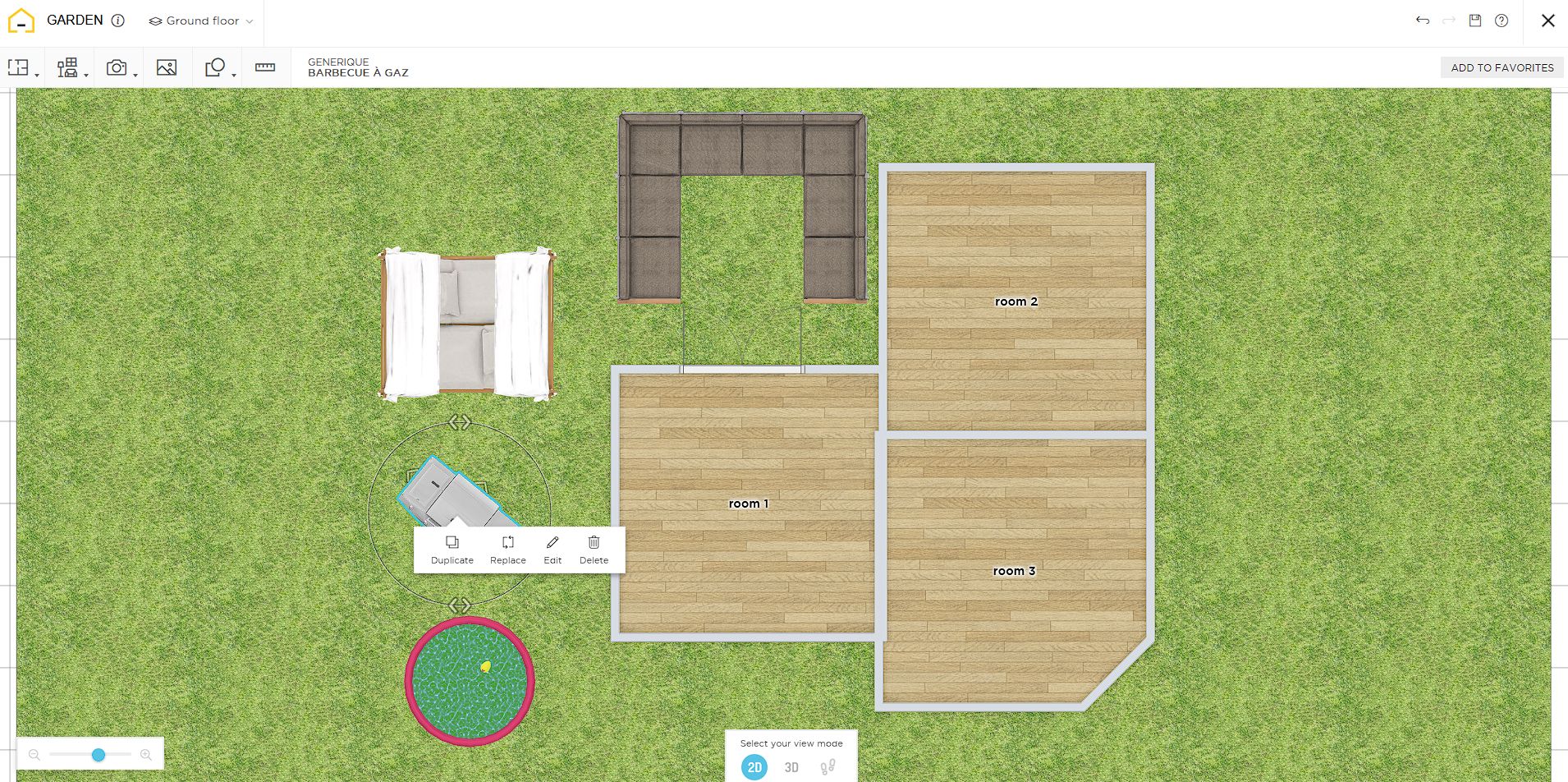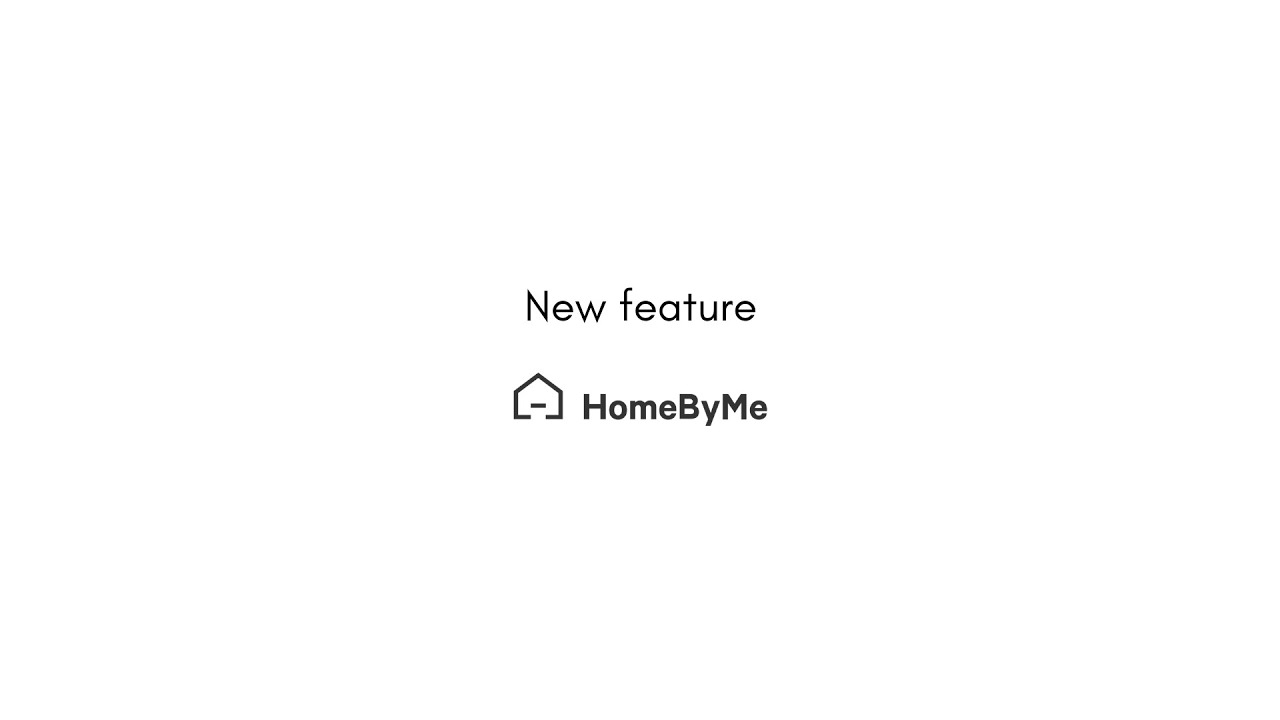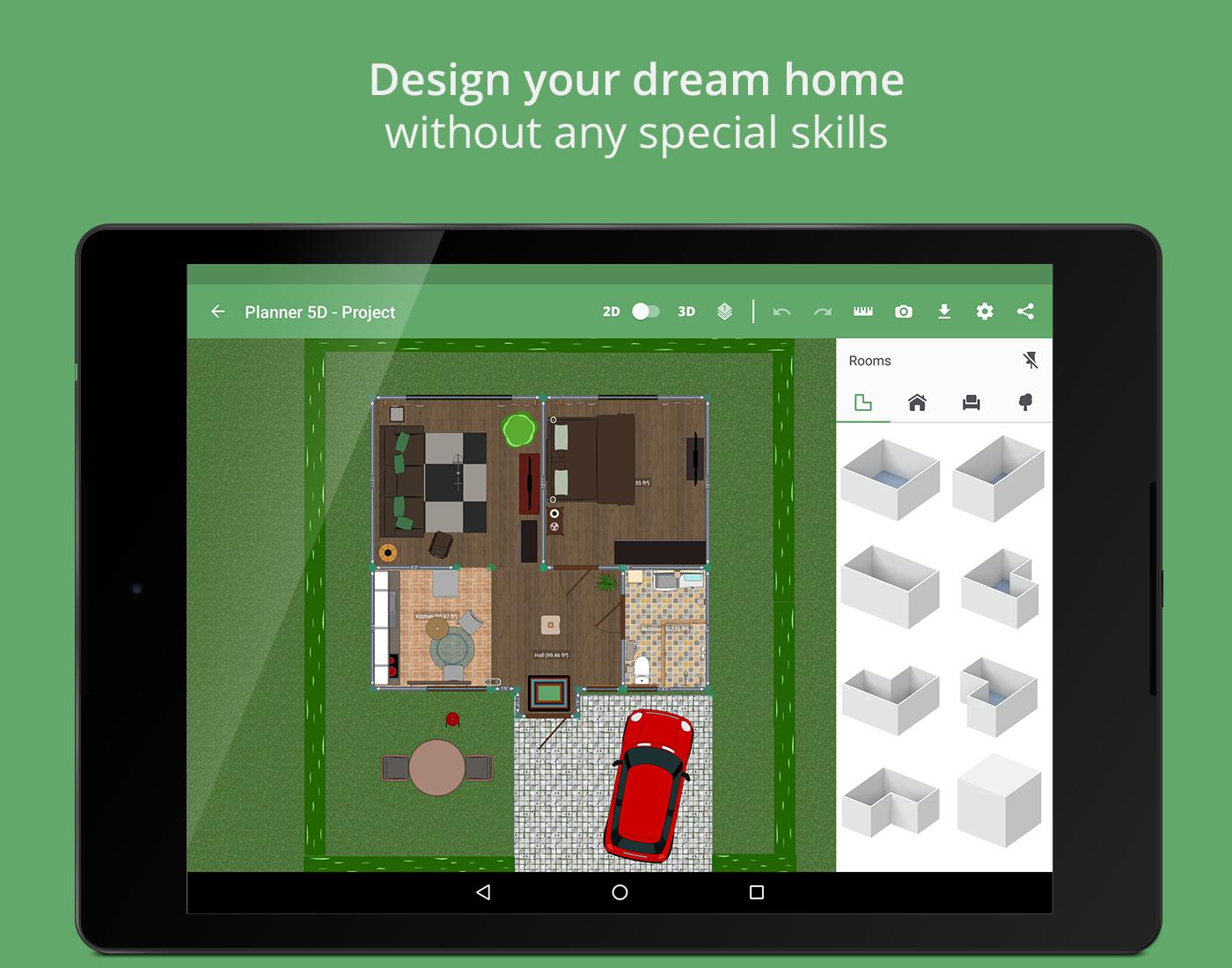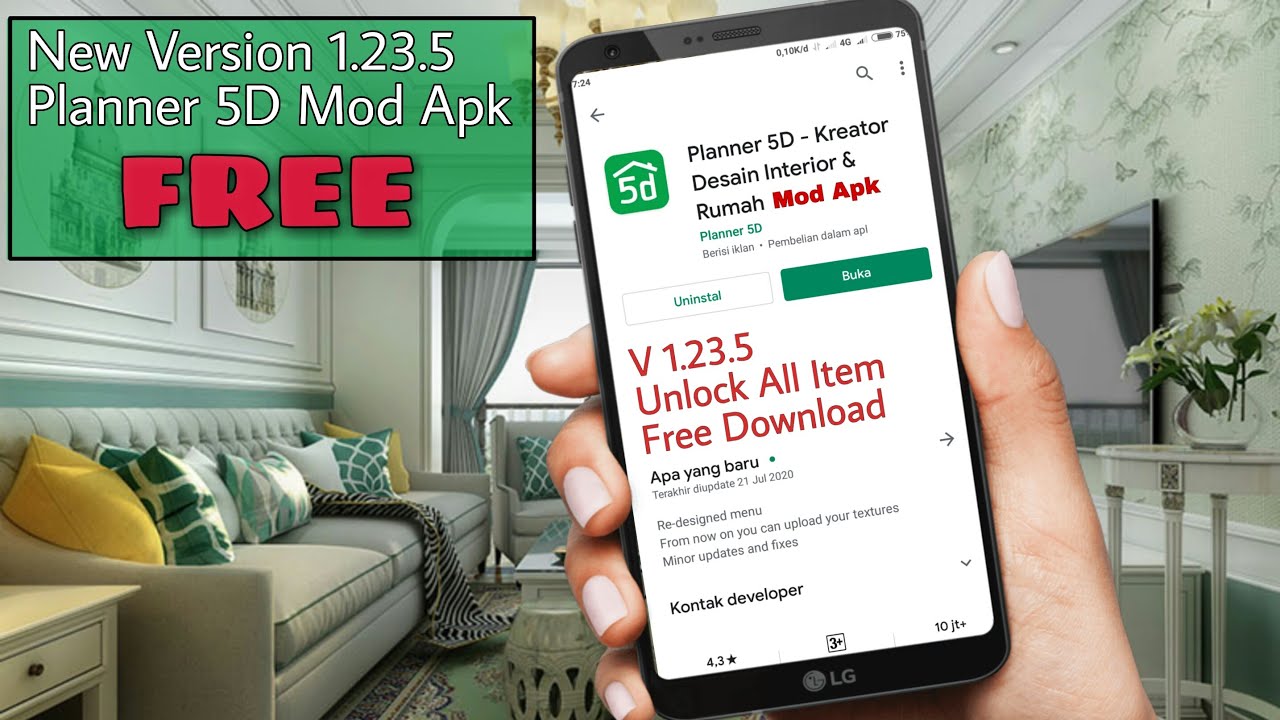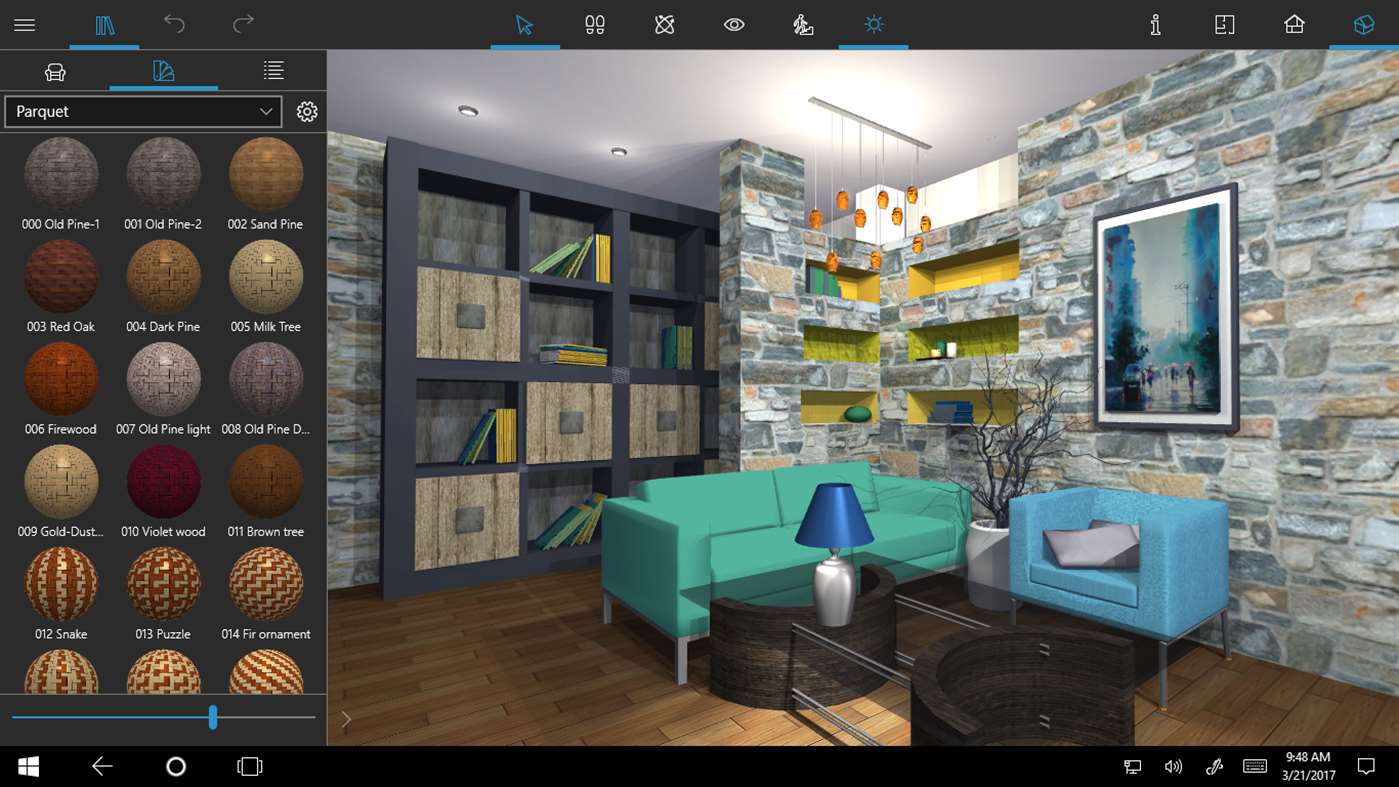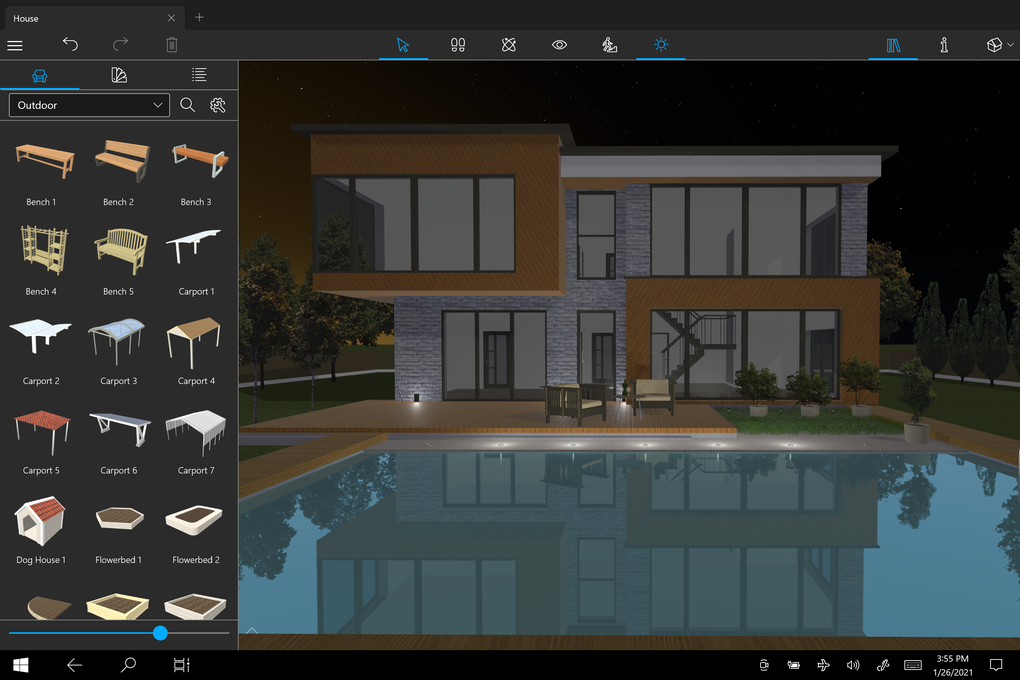1. SketchUp: The Ultimate 3D Design Tool for Mac Users
If you're looking for a versatile and powerful kitchen design software for your Mac, look no further than SketchUp. This 3D design tool allows you to create detailed, professional-quality designs with ease, making it a favorite among architects, interior designers, and DIY enthusiasts alike.
SketchUp offers a user-friendly interface that allows you to easily navigate and manipulate your designs. With a wide range of tools and features, you can create everything from simple floor plans to intricate kitchen layouts, complete with appliances, cabinets, and more.
What sets SketchUp apart from other design software is its intuitive push-and-pull feature, which allows you to easily manipulate objects and shapes in your design. This makes it easy to experiment with different layouts and designs until you find the perfect one for your kitchen.
2. Home Designer Suite: The All-In-One Solution for Mac Users
If you're looking for a comprehensive software that covers all your design needs, Home Designer Suite is the perfect choice. This powerful software offers advanced features for creating detailed and realistic 3D designs, as well as the ability to create floor plans, elevations, and even generate construction documents.
With Home Designer Suite, you can easily create your dream kitchen with its extensive library of customizable cabinets, appliances, and fixtures. The software also offers tools for creating lighting plans and adding finishes such as countertops, backsplashes, and flooring.
What's more, Home Designer Suite is a budget-friendly option for Mac users, making it a popular choice for homeowners and professionals alike.
3. Chief Architect: Create Professional-Grade Designs on Your Mac
For those in the market for a high-end kitchen design software, Chief Architect is a top contender. This software is used by professional designers and architects for its advanced features and ability to create detailed and realistic 3D designs.
With Chief Architect, you can create precise kitchen layouts, complete with custom cabinets, countertops, and appliances. The software also offers tools for creating lighting plans, adding finishes, and even generating construction documents.
While Chief Architect may come with a higher price tag, its advanced features and professional-grade results make it a worthwhile investment for serious designers and architects.
4. RoomSketcher: Easy-to-Use Design Software for Mac Users
If you're new to kitchen design and looking for a beginner-friendly software, RoomSketcher is a great option. This user-friendly software allows you to create 2D and 3D designs with ease, making it perfect for DIY enthusiasts and homeowners.
RoomSketcher offers a library of pre-designed kitchen layouts, as well as the ability to customize every aspect of your design. You can add cabinets, appliances, and finishes, and even experiment with different styles and color schemes.
What's more, RoomSketcher offers a mobile app that allows you to work on your designs on-the-go, making it a convenient option for busy homeowners.
5. Punch! Home & Landscape Design: All-in-One Solution for Mac Users
Another popular choice for Mac users is Punch! Home & Landscape Design. This all-in-one software offers a wide range of tools and features for creating detailed and realistic designs for your kitchen, as well as other areas of your home.
With Punch! Home & Landscape Design, you can create 2D and 3D designs, generate floor plans, and even create virtual tours of your designs. The software also offers a vast library of customizable objects, including cabinets, appliances, and finishes.
Whether you're a homeowner looking to redesign your kitchen or a professional designer working on multiple projects, Punch! Home & Landscape Design has everything you need to bring your ideas to life.
6. TurboFloorPlan Home & Landscape Deluxe: Simplify Your Kitchen Design Process
For a user-friendly and affordable option, TurboFloorPlan Home & Landscape Deluxe is a top choice for Mac users. This software offers a simple and intuitive interface, making it easy for beginners to create beautiful and functional kitchen designs.
With TurboFloorPlan Home & Landscape Deluxe, you can create 2D and 3D designs, generate floor plans, and even add finishes and textures to your designs. The software also offers a library of customizable objects, including cabinets, appliances, and lighting fixtures.
What sets TurboFloorPlan Home & Landscape Deluxe apart is its QuickStart feature, which allows you to import photos of your existing kitchen and design over them, making it easier to visualize your ideas.
7. SmartDraw: The Smart Choice for Mac Users
For those looking for a versatile and user-friendly design software, SmartDraw is a great option. This software offers a wide range of features and tools for creating detailed and professional designs, without the steep learning curve of other software.
SmartDraw allows you to create 2D and 3D designs, generate floor plans, and even create 3D renderings of your designs. The software also offers a library of customizable objects, as well as the ability to import your own images and textures.
What makes SmartDraw stand out is its integration with other programs, making it easy to collaborate and share your designs with others.
8. HomeByMe: Collaborative Design Software for Mac Users
For those who want to collaborate with others on their kitchen designs, HomeByMe is a top choice. This software allows you to invite others to view and edit your designs, making it a great option for homeowners working with a designer or architect.
With HomeByMe, you can create 2D and 3D designs, generate floor plans, and add finishes and textures to your designs. The software also offers a library of customizable objects, as well as the ability to import your own objects and textures.
What sets HomeByMe apart is its real-time collaboration feature, which allows you to see changes made by others in real-time, making it easier to work together on your designs.
9. Planner 5D: Design Your Dream Kitchen in 3D
If you want to create stunning 3D designs for your kitchen, Planner 5D is a top choice for Mac users. This software offers a user-friendly interface that allows you to create professional-grade designs with ease.
With Planner 5D, you can create 2D and 3D designs, generate floor plans, and add finishes and textures to your designs. The software also offers a vast library of customizable objects, including cabinets, appliances, and lighting fixtures.
One notable feature of Planner 5D is its virtual reality mode, which allows you to experience your designs in a 360-degree view, giving you a realistic feel of your future kitchen.
10. Live Home 3D: Your Go-To Kitchen Design Software for Mac
For a powerful and versatile kitchen design software, Live Home 3D is a top choice for Mac users. This software offers advanced features and tools for creating detailed and realistic 2D and 3D designs.
With Live Home 3D, you can create detailed floor plans, add finishes and textures, and even generate construction documents. The software also offers a vast library of customizable objects, including cabinets, appliances, and lighting fixtures.
What sets Live Home 3D apart is its ability to create detailed walkthroughs and 3D renderings of your designs, allowing you to get a realistic feel of your future kitchen.
Maximizing Your Kitchen Design with the Best Software for Mac

Efficiency and Precision
 When it comes to designing the heart of your home, having the right tools can make all the difference. With the
best kitchen design software for Mac
, you can create a visually stunning and functional space that meets all of your needs. With its user-friendly interface and advanced features, this software allows you to design your dream kitchen with efficiency and precision.
When it comes to designing the heart of your home, having the right tools can make all the difference. With the
best kitchen design software for Mac
, you can create a visually stunning and functional space that meets all of your needs. With its user-friendly interface and advanced features, this software allows you to design your dream kitchen with efficiency and precision.
Customization at Your Fingertips
 One of the greatest advantages of using
kitchen design software for Mac
is the ability to customize every aspect of your kitchen. Whether you have a specific layout in mind or want to experiment with different styles and materials, this software allows you to easily make changes and see the results in real-time. With its advanced 3D rendering capabilities, you can get a realistic view of how your kitchen will look, making it easier to make informed design decisions.
One of the greatest advantages of using
kitchen design software for Mac
is the ability to customize every aspect of your kitchen. Whether you have a specific layout in mind or want to experiment with different styles and materials, this software allows you to easily make changes and see the results in real-time. With its advanced 3D rendering capabilities, you can get a realistic view of how your kitchen will look, making it easier to make informed design decisions.
Time and Cost Savings
 Designing a kitchen can be a time-consuming and expensive process. However, with the
best kitchen design software for Mac
, you can save both time and money. This software comes with a wide range of pre-built templates and materials, making it easy to get started and saving you the hassle of creating everything from scratch. Additionally, the software allows you to make changes and experiment with different designs without spending money on materials and labor.
Designing a kitchen can be a time-consuming and expensive process. However, with the
best kitchen design software for Mac
, you can save both time and money. This software comes with a wide range of pre-built templates and materials, making it easy to get started and saving you the hassle of creating everything from scratch. Additionally, the software allows you to make changes and experiment with different designs without spending money on materials and labor.
Collaboration and Feedback
 If you are working with a team or seeking feedback from family and friends, the
kitchen design software for Mac
makes collaboration easy and efficient. With its cloud-based platform, you can invite others to view and edit your design in real-time, making it easier to get valuable input and make necessary changes. This feature is especially useful for professional designers who need to work with clients remotely.
In conclusion, when it comes to designing your kitchen, using the
best kitchen design software for Mac
can make the process more efficient, cost-effective, and collaborative. With its advanced features and user-friendly interface, you can create a customized and visually stunning kitchen that meets all of your needs. So why wait? Start designing your dream kitchen today with the best software for Mac.
If you are working with a team or seeking feedback from family and friends, the
kitchen design software for Mac
makes collaboration easy and efficient. With its cloud-based platform, you can invite others to view and edit your design in real-time, making it easier to get valuable input and make necessary changes. This feature is especially useful for professional designers who need to work with clients remotely.
In conclusion, when it comes to designing your kitchen, using the
best kitchen design software for Mac
can make the process more efficient, cost-effective, and collaborative. With its advanced features and user-friendly interface, you can create a customized and visually stunning kitchen that meets all of your needs. So why wait? Start designing your dream kitchen today with the best software for Mac.