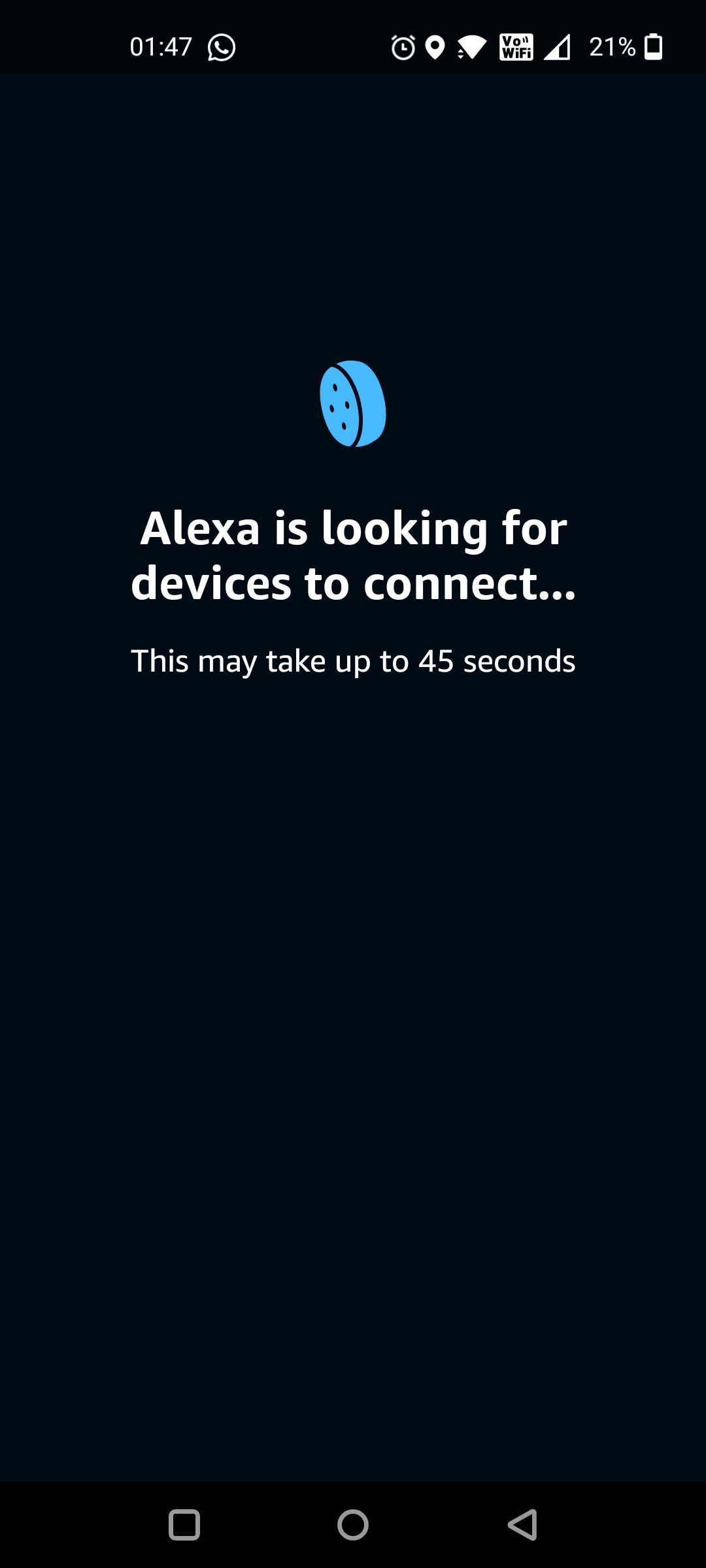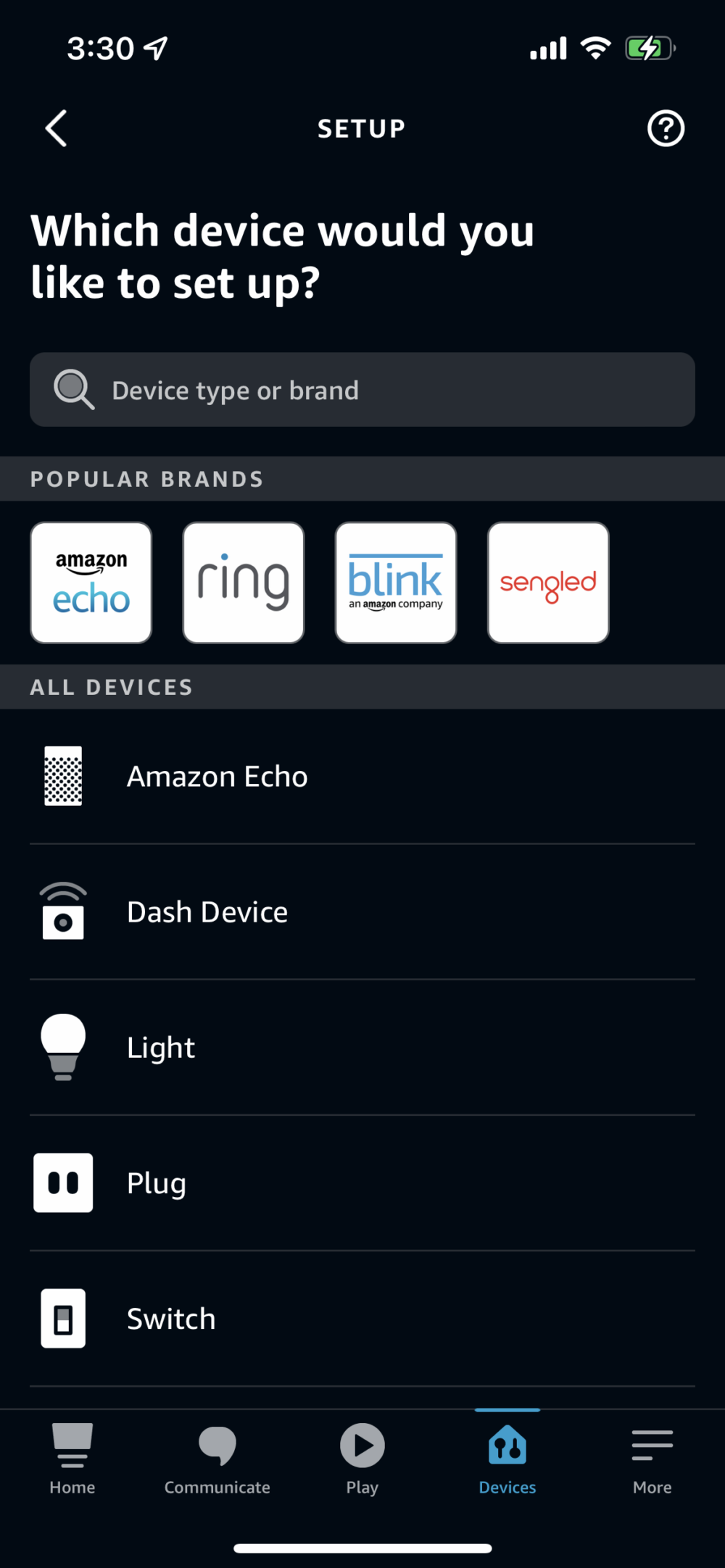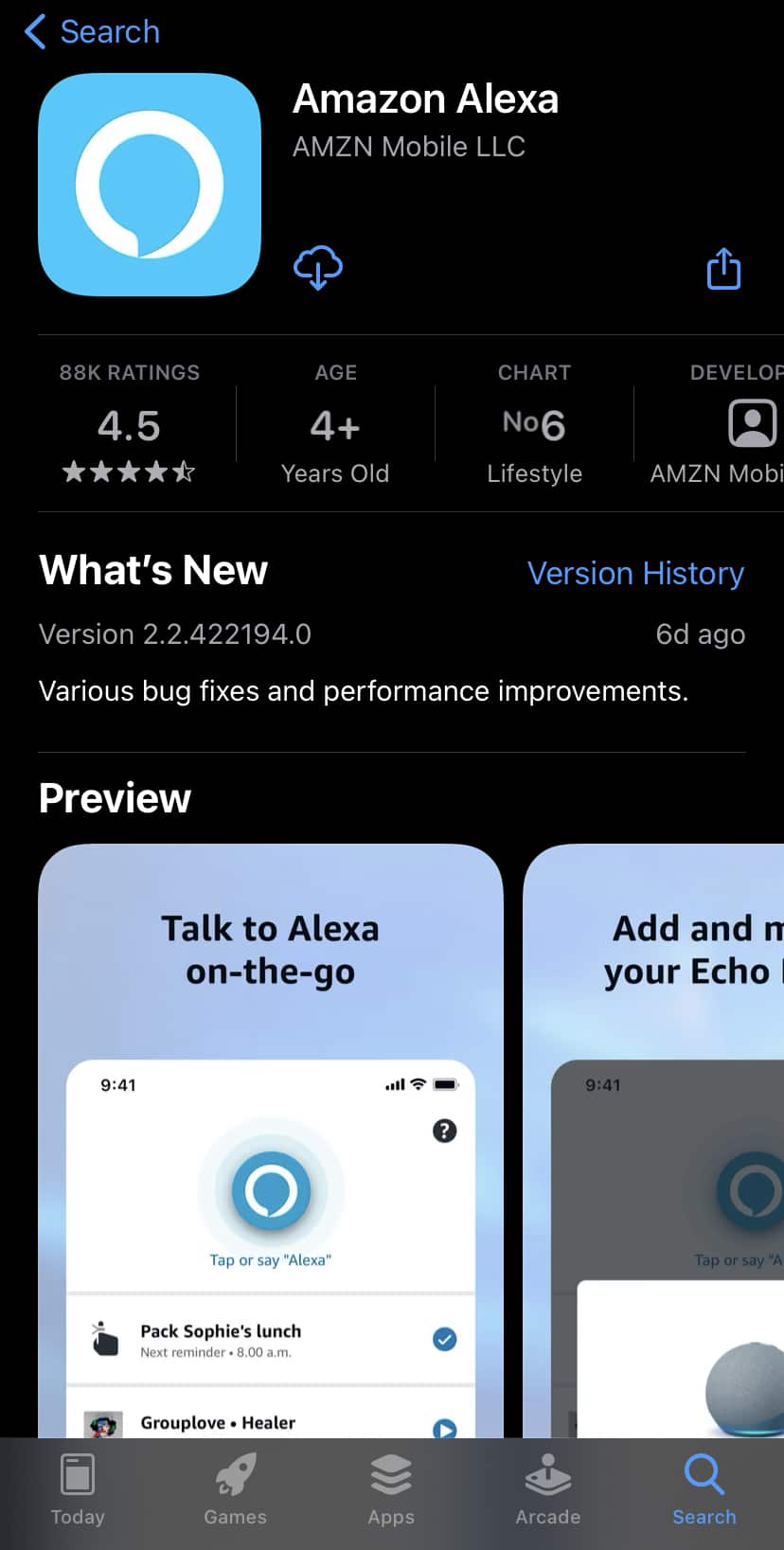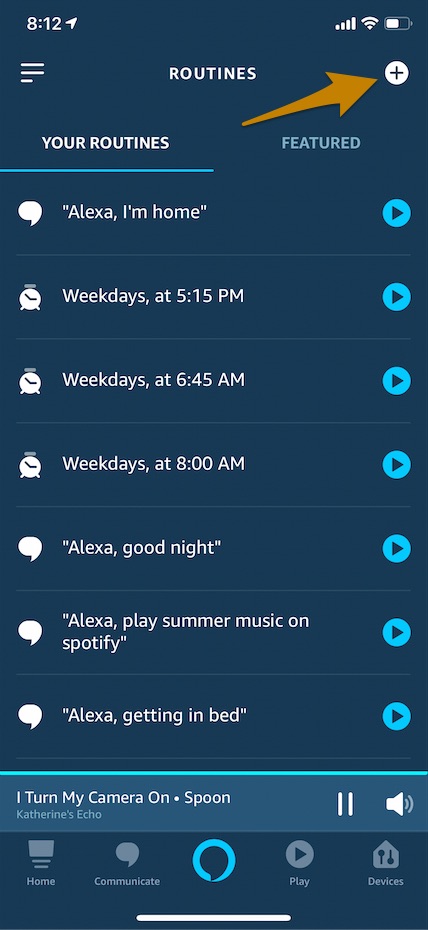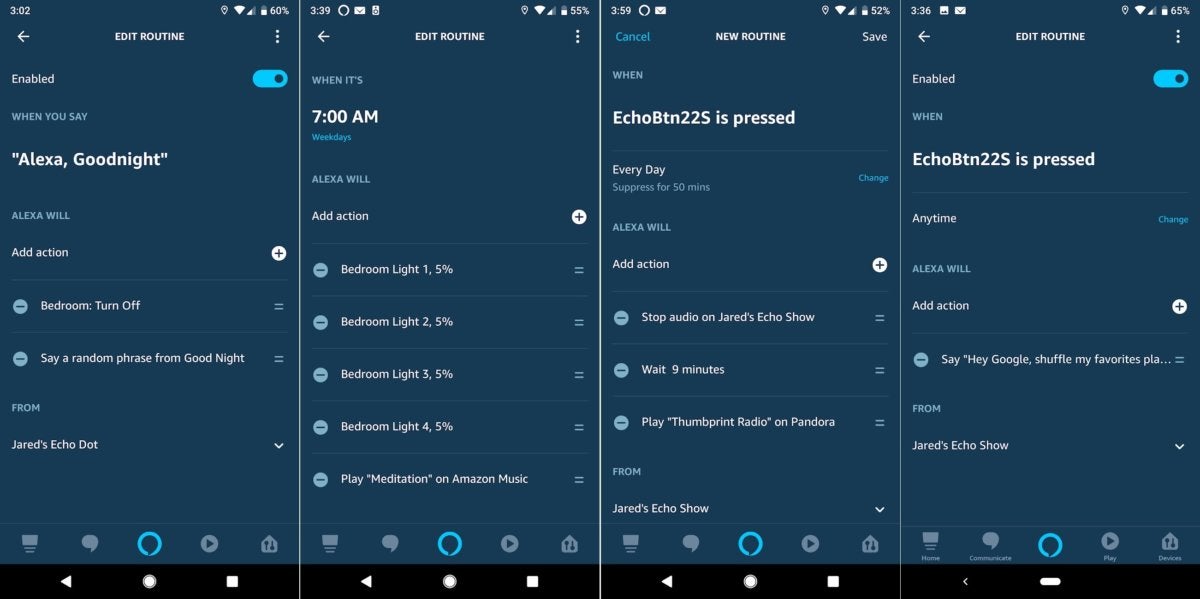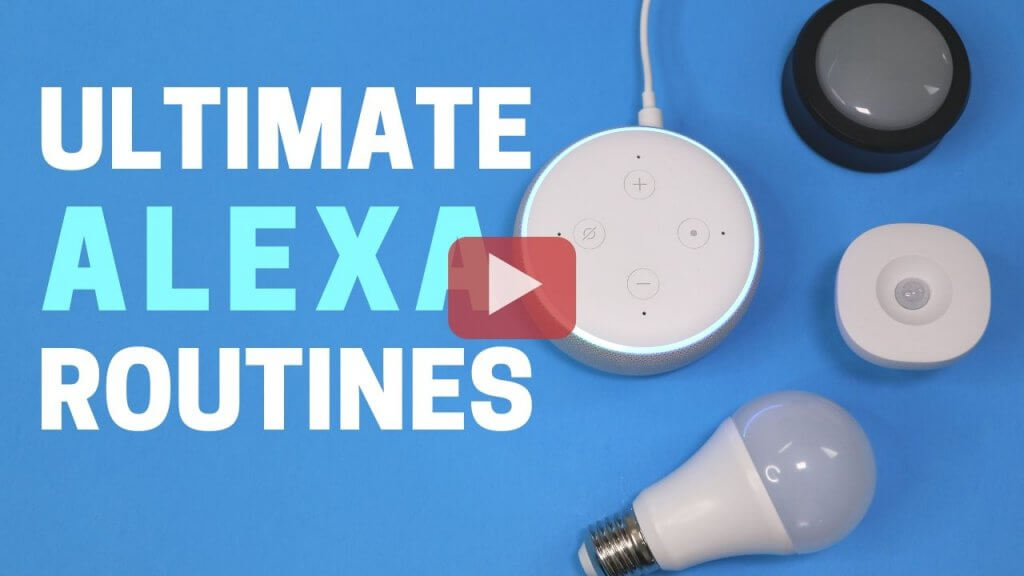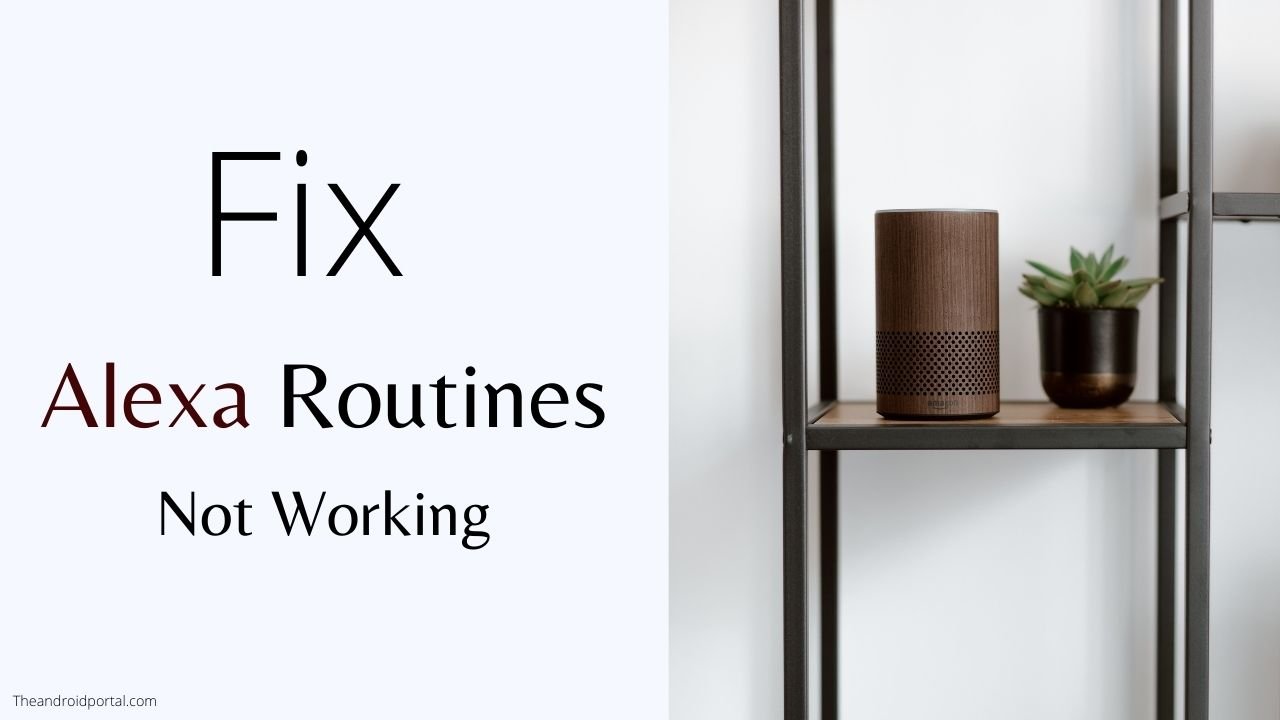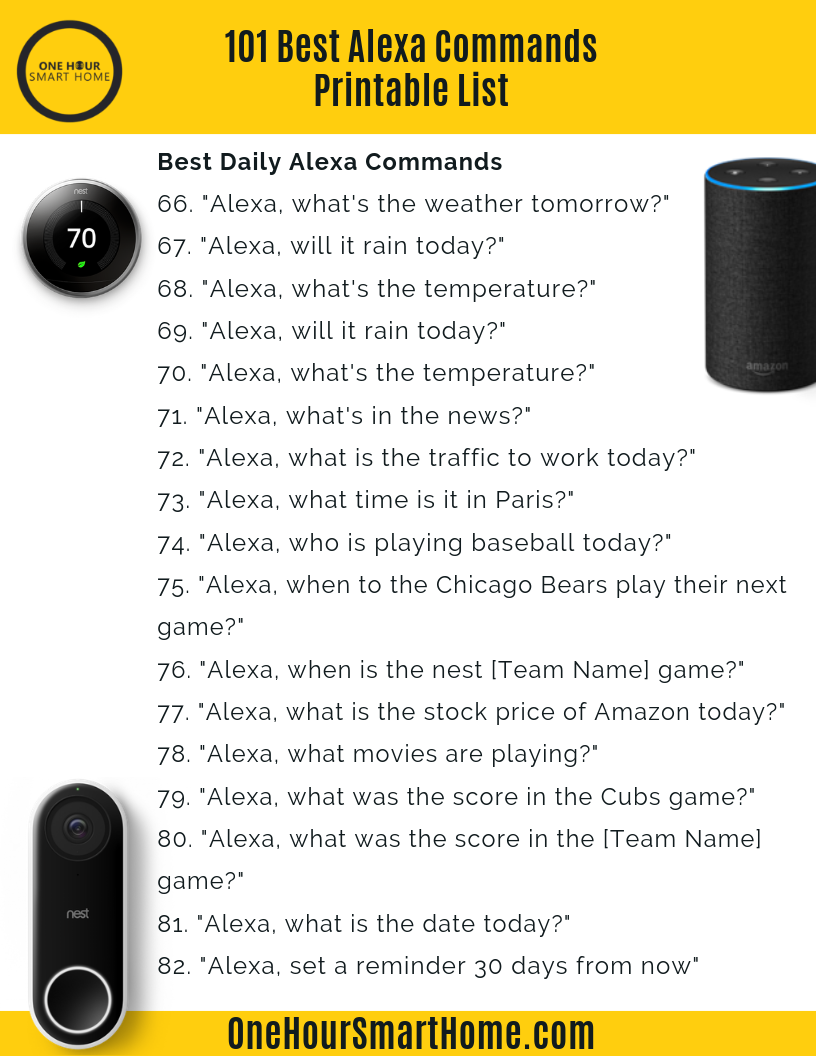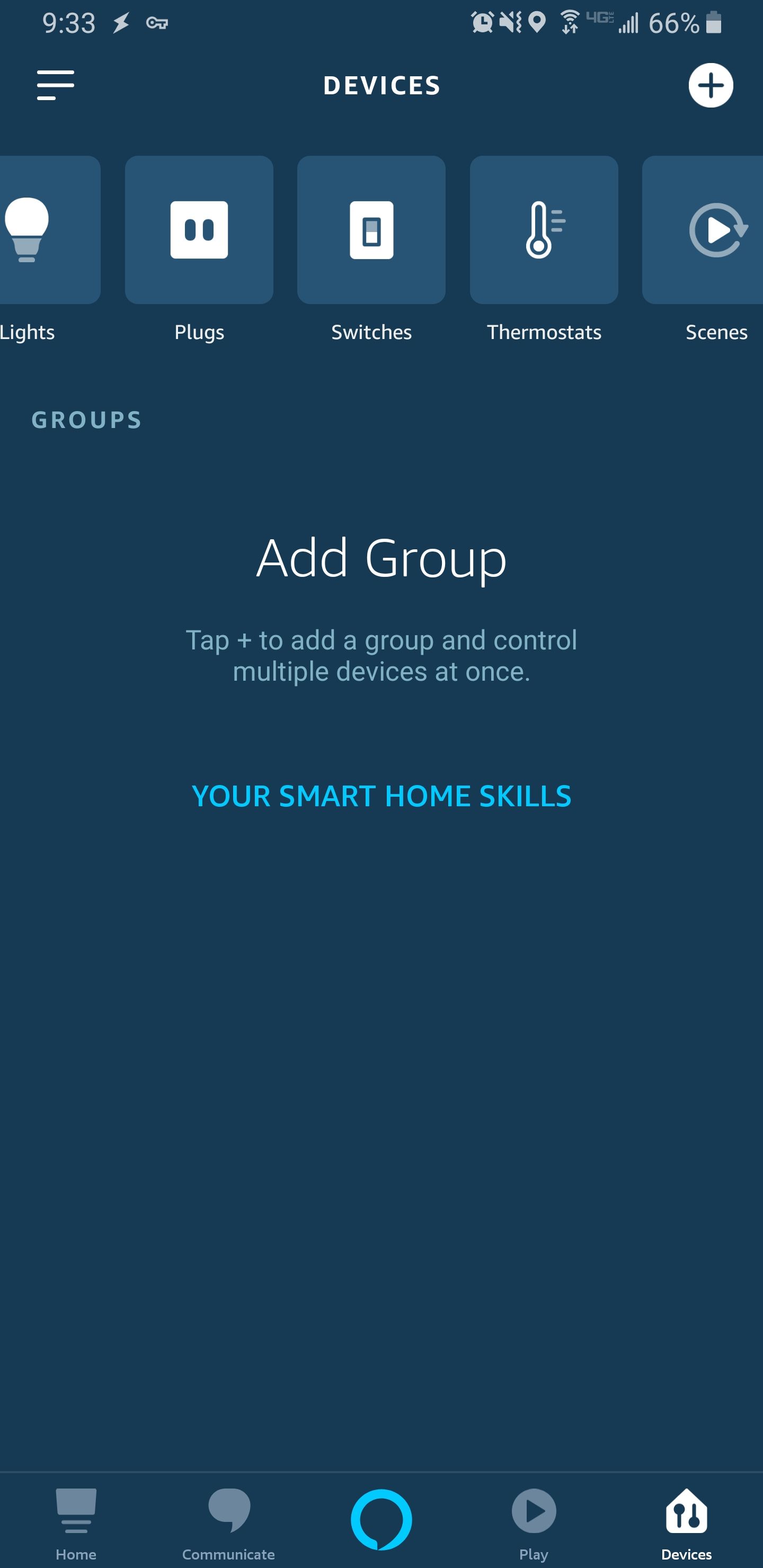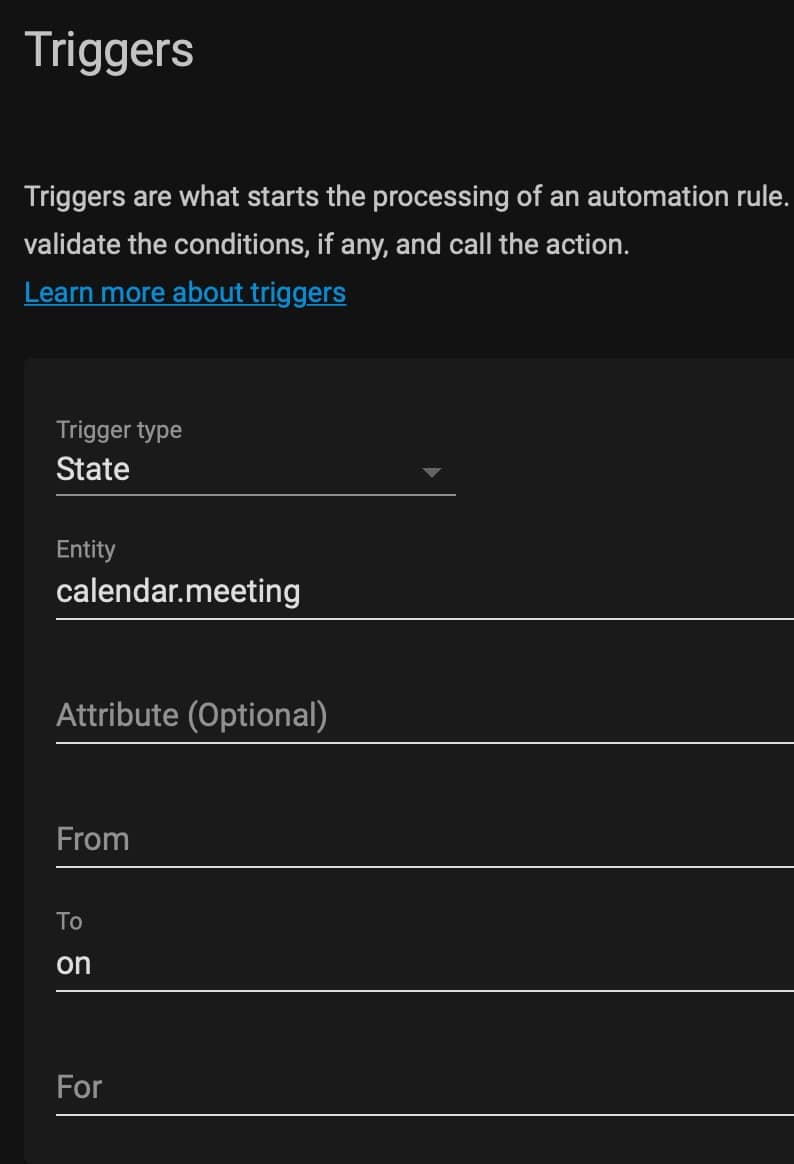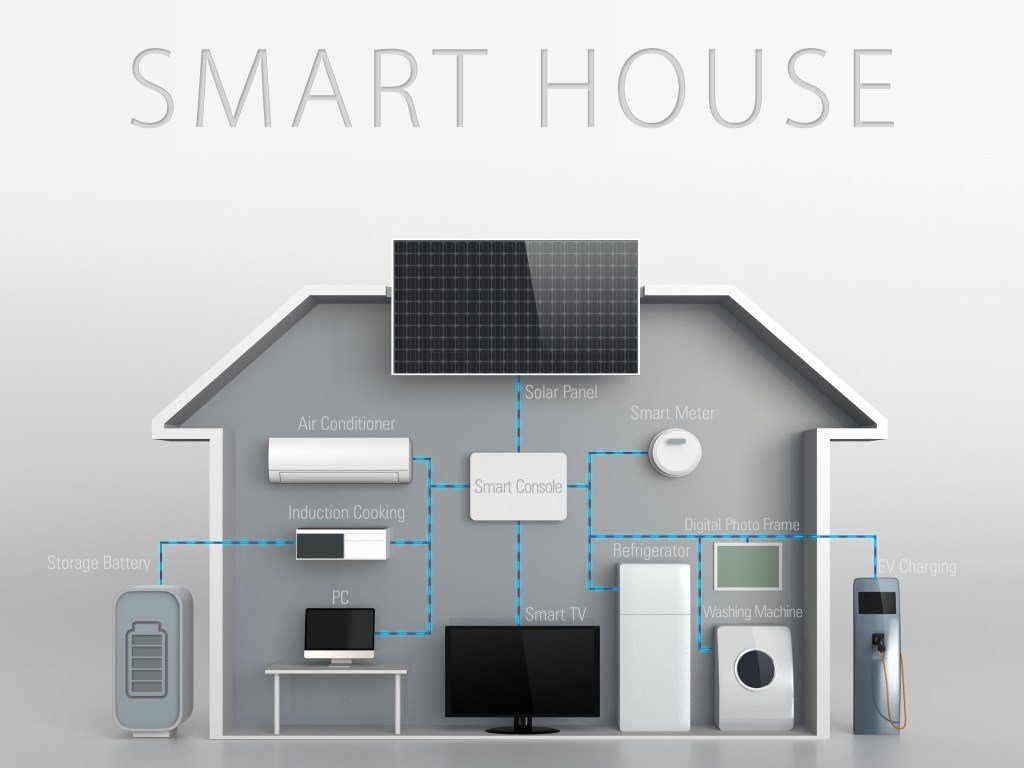Alexa Smart Home Skills
In this modern age, technology has made our lives easier and more convenient. One of the latest advancements in home automation is the use of smart home devices that can be controlled through voice commands. One such device is the Amazon Echo, which comes equipped with Alexa, a virtual assistant that can control various smart home devices. With the help of Alexa, you can turn on your living room light without even moving a muscle. Here are the top 10 Alexa skills for controlling your living room light.
How to Control Your Smart Home with Alexa
Before we dive into the specific commands for controlling your living room light, let's first understand how to use Alexa to control your entire smart home. To get started, you will need to set up your smart home devices with the Alexa app. This can include smart light bulbs, smart plugs, or smart switches. Once they are connected, you can simply use voice commands to control them. You can also set up routines and groups to control multiple devices with one command.
How to Set Up Alexa to Control Your Lights
If you want to control your lights with Alexa, you will need to make sure that your smart lights are compatible with the device. You can check this in the Alexa app or on the manufacturer's website. Once you have confirmed compatibility, you can add the lights to your Alexa devices in the app. This will allow you to control them with your voice commands.
How to Use Alexa to Turn On Your Living Room Light
Now that your lights are set up with Alexa, you can use voice commands to turn them on and off. For example, you can say "Alexa, turn on the living room light" to turn on a specific light or "Alexa, turn on all lights" to turn on all the lights in your living room. You can also adjust the brightness by saying "Alexa, dim the living room light to 50%". This makes it easy to control the lighting in your living room without having to get up.
Alexa Commands for Smart Home Devices
In addition to controlling your lights, Alexa can also control other smart home devices such as thermostats, security cameras, and even your TV. With the right commands, you can create a seamless smart home experience. For example, you can say "Alexa, set the temperature to 72 degrees" to adjust your thermostat or "Alexa, show the front door camera" to view your security camera feed on your TV.
How to Connect Alexa to Your Smart Home Devices
If you have multiple smart home devices from different manufacturers, you can connect them all to Alexa to control them with one command. This is done through the Alexa app by enabling the skills for each device. Once connected, you can use voice commands to control all your devices without having to switch between different apps.
Alexa Routines for Controlling Your Living Room Light
Routines are a great way to automate your smart home devices and make your life even easier. You can create a routine in the Alexa app that will turn on your living room light at a specific time or when a certain action is triggered. For example, you can create a routine that turns on the lights when you say "Alexa, I'm home" or when the sun sets. This eliminates the need to manually turn on the lights every time.
How to Use Alexa to Control Your Home Lighting
Apart from turning on and off your lights, Alexa can also help you with other lighting tasks. For example, you can say "Alexa, change the living room light to blue" to change the color of your smart light bulb. You can also schedule your lights to turn on and off at specific times, which is great for when you are away on vacation.
Alexa Voice Commands for Turning On Your Living Room Light
To make your living room light control even more convenient, you can create custom voice commands for specific actions. For example, you can say "Alexa, movie time" to dim the lights and turn on your TV. You can also create a command for a specific lighting scene, such as "Alexa, romantic dinner" to set the mood for a special evening.
How to Set Up a Smart Home Group with Alexa
If you have multiple smart home devices in your living room, you can create a group in the Alexa app to control them all at once. This is especially useful if you have multiple lights in the same room. You can simply say "Alexa, turn off the living room lights" instead of having to specify each light individually. This makes it easier to control your smart home devices and saves you time.
The Power of Smart Homes: A Revolution in House Design

Introducing Alexa: Your Personal Home Assistant
 In the fast-paced world we live in, technology has become an integral part of our daily lives. From smartphones to smart TVs, we are constantly surrounded by devices that make our lives easier and more efficient. And now, with the advent of smart homes, our living spaces are getting smarter too. With just a simple voice command of "Alexa turn on living room light," you can control the lighting in your house without even lifting a finger.
Alexa
, the virtual assistant developed by Amazon, has become a popular feature in many smart homes. It is a hands-free, voice-controlled device that uses artificial intelligence to perform a variety of tasks, from playing music to setting reminders. But perhaps one of its most useful functions is controlling the lighting in your home. With Alexa, you can control not just one, but multiple lights in different rooms simultaneously, making it easier to create the perfect ambiance for any occasion.
In the fast-paced world we live in, technology has become an integral part of our daily lives. From smartphones to smart TVs, we are constantly surrounded by devices that make our lives easier and more efficient. And now, with the advent of smart homes, our living spaces are getting smarter too. With just a simple voice command of "Alexa turn on living room light," you can control the lighting in your house without even lifting a finger.
Alexa
, the virtual assistant developed by Amazon, has become a popular feature in many smart homes. It is a hands-free, voice-controlled device that uses artificial intelligence to perform a variety of tasks, from playing music to setting reminders. But perhaps one of its most useful functions is controlling the lighting in your home. With Alexa, you can control not just one, but multiple lights in different rooms simultaneously, making it easier to create the perfect ambiance for any occasion.
The Advantages of Smart Lighting
 Apart from the convenience factor, smart lighting also has many other advantages. For one, it can save you money on your energy bills. With traditional lighting, we often forget to turn off the lights when leaving a room, resulting in unnecessary energy consumption. With smart lighting, you can easily turn off the lights using a voice command, even if you're already in bed or out of the house. Additionally, you can schedule your lights to turn on and off at specific times, making it look like someone is home even when you're away, increasing the security of your house.
Smart homes
are not just about convenience and efficiency, but also about creating a more comfortable and enjoyable living space. With the ability to adjust the brightness and color of your lights, you can easily create the perfect atmosphere for any activity, whether it's a cozy movie night or a lively dinner party. And with Alexa as your personal home assistant, you have complete control over your smart lighting with just a simple voice command.
Apart from the convenience factor, smart lighting also has many other advantages. For one, it can save you money on your energy bills. With traditional lighting, we often forget to turn off the lights when leaving a room, resulting in unnecessary energy consumption. With smart lighting, you can easily turn off the lights using a voice command, even if you're already in bed or out of the house. Additionally, you can schedule your lights to turn on and off at specific times, making it look like someone is home even when you're away, increasing the security of your house.
Smart homes
are not just about convenience and efficiency, but also about creating a more comfortable and enjoyable living space. With the ability to adjust the brightness and color of your lights, you can easily create the perfect atmosphere for any activity, whether it's a cozy movie night or a lively dinner party. And with Alexa as your personal home assistant, you have complete control over your smart lighting with just a simple voice command.
The Future of House Design
 With the rise of smart homes, it's safe to say that the future of house design is here. From controlling your lights to monitoring your security system, smart homes offer endless possibilities to make our lives easier and more efficient. And with the integration of virtual assistants like Alexa, we can now control our homes with just our voices, giving us a taste of what the future may hold. So why not join the revolution and make your home a smart home today? With just a simple "Alexa turn on living room light," you can experience the power of smart homes and elevate your living space to a whole new level.
With the rise of smart homes, it's safe to say that the future of house design is here. From controlling your lights to monitoring your security system, smart homes offer endless possibilities to make our lives easier and more efficient. And with the integration of virtual assistants like Alexa, we can now control our homes with just our voices, giving us a taste of what the future may hold. So why not join the revolution and make your home a smart home today? With just a simple "Alexa turn on living room light," you can experience the power of smart homes and elevate your living space to a whole new level.

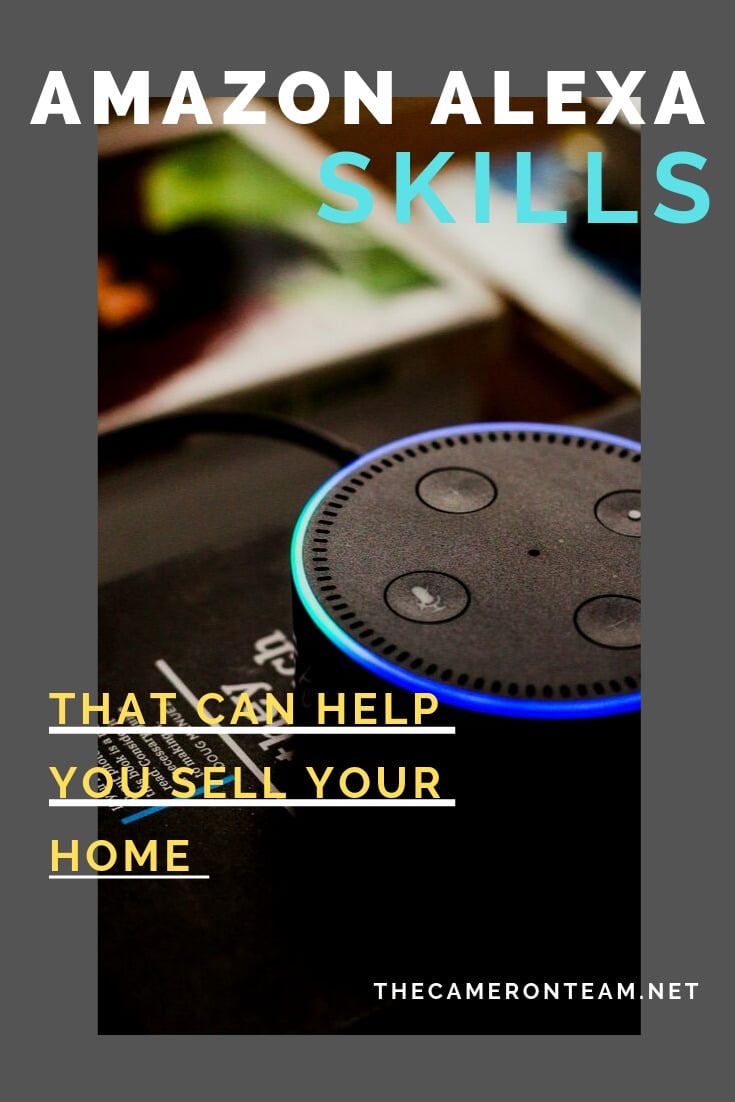
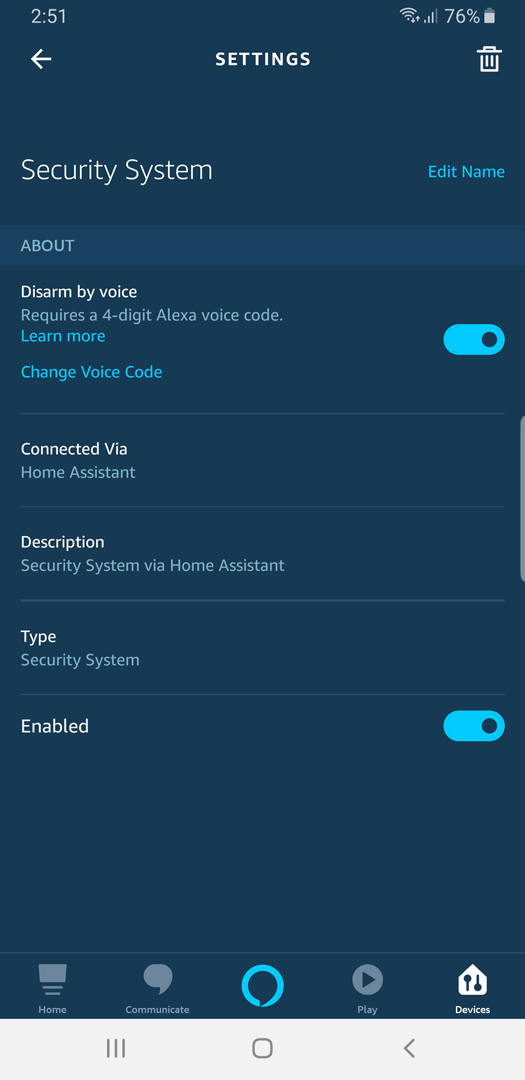



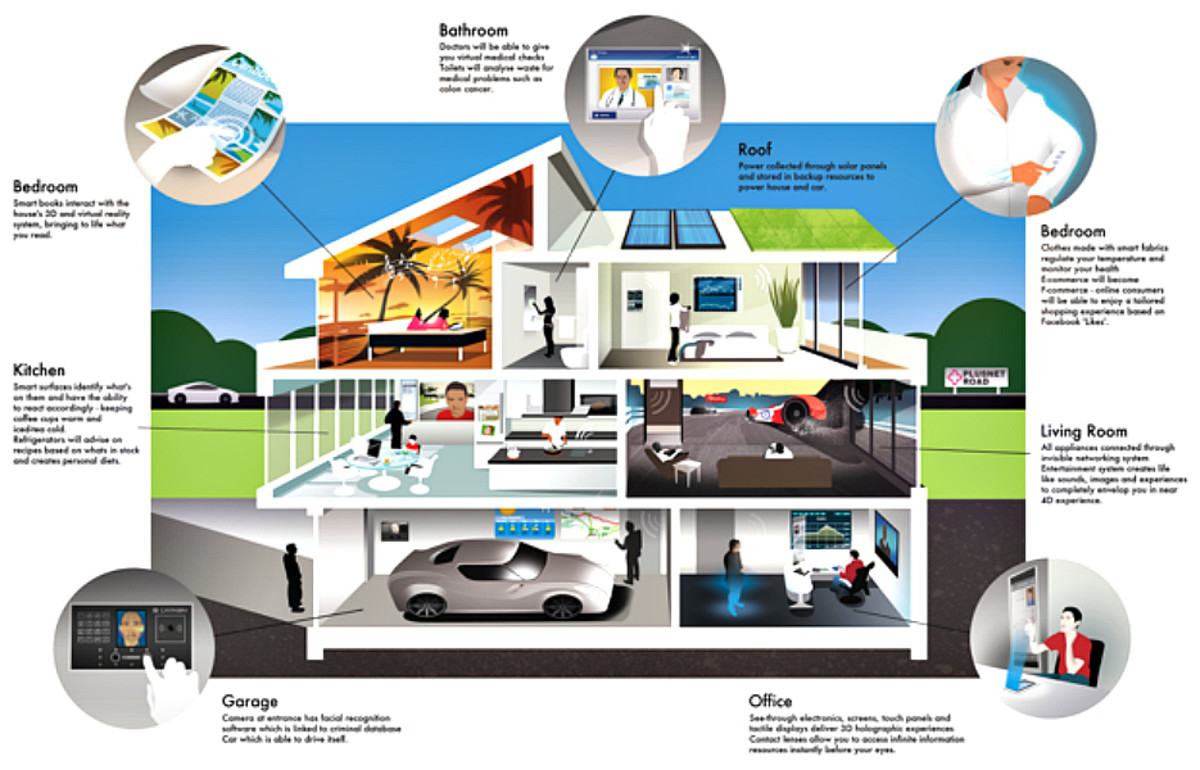






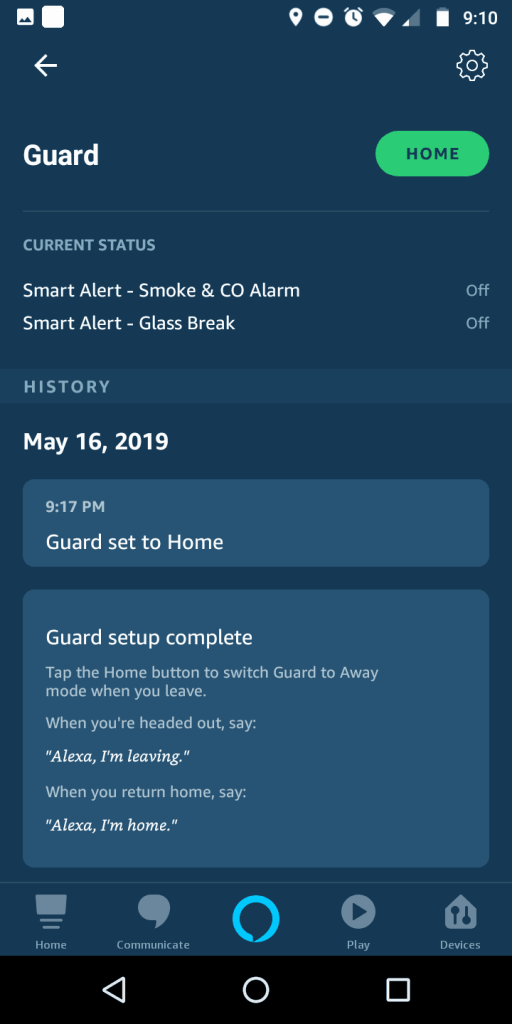

/control-smart-home-with-alexa-app-for-android-4177861-v2-c6da76ebe7db402d90dfa07545c31e6f.gif)
:max_bytes(150000):strip_icc()/NEW3-152dbb5c5c0a4fb680504c1b47de9206.jpg)



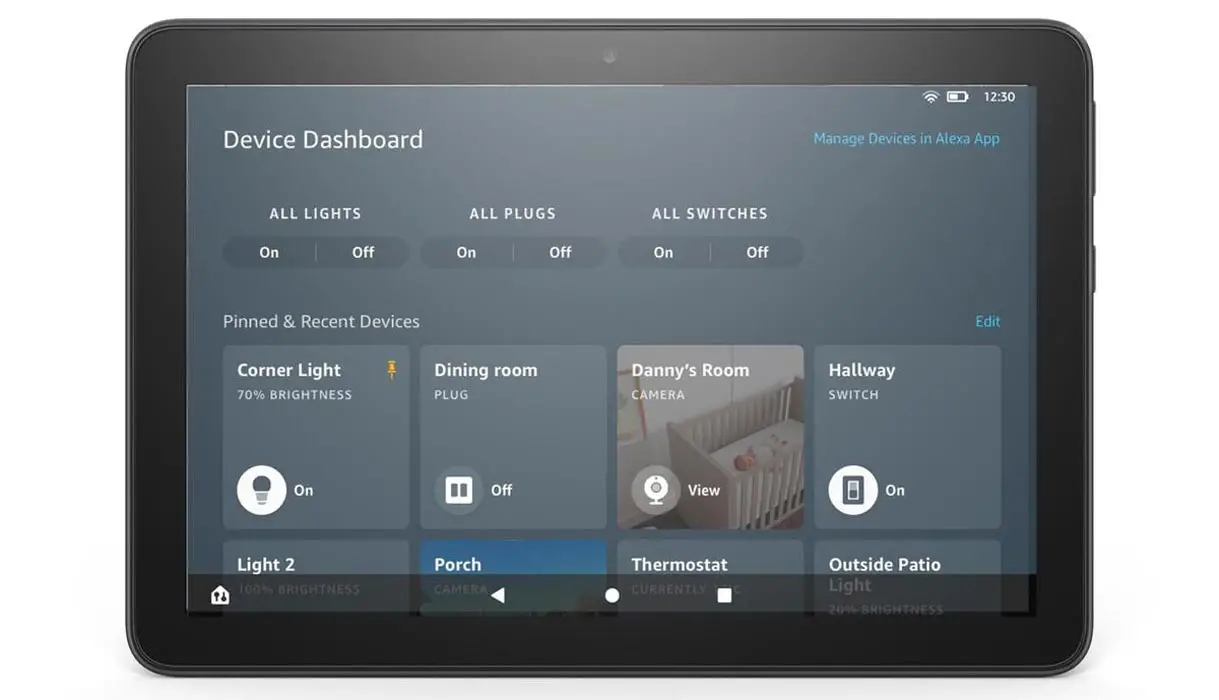




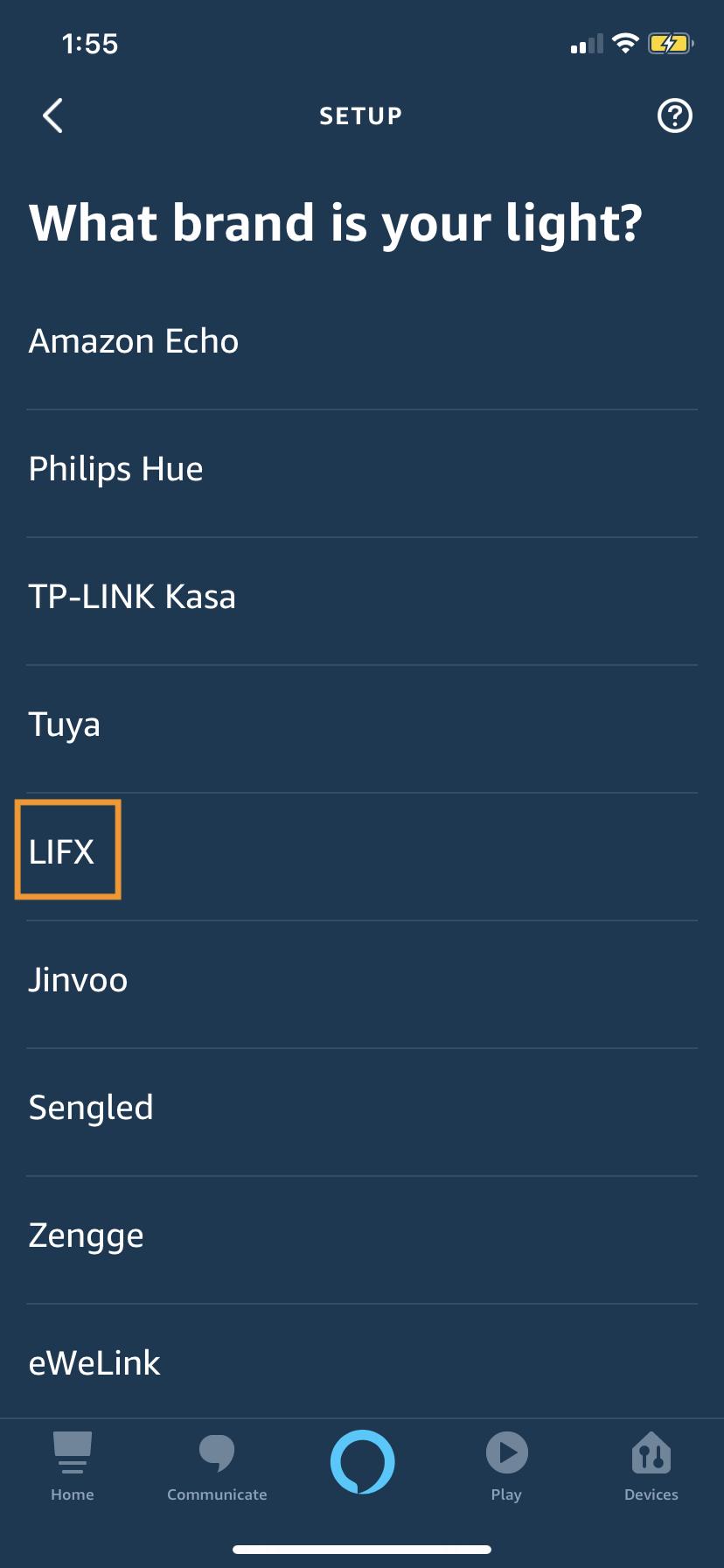


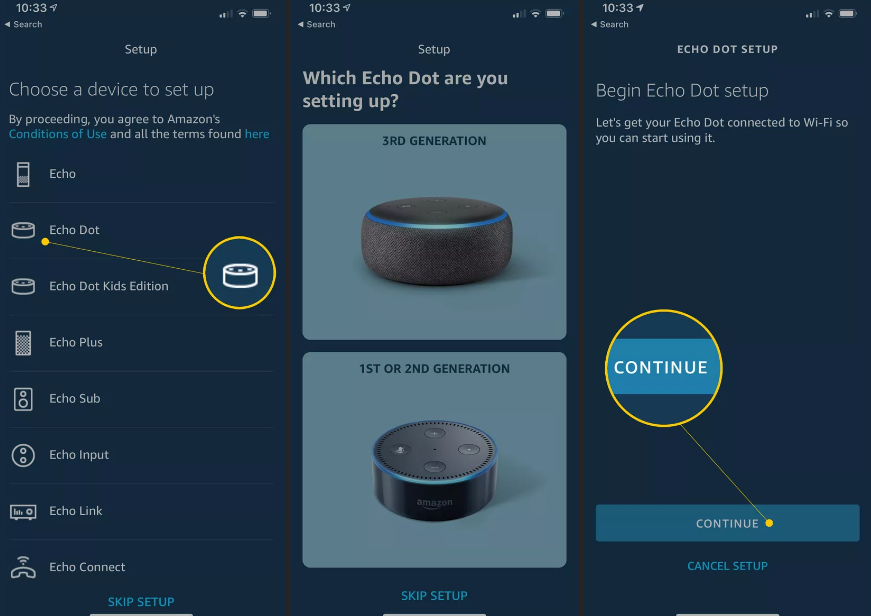
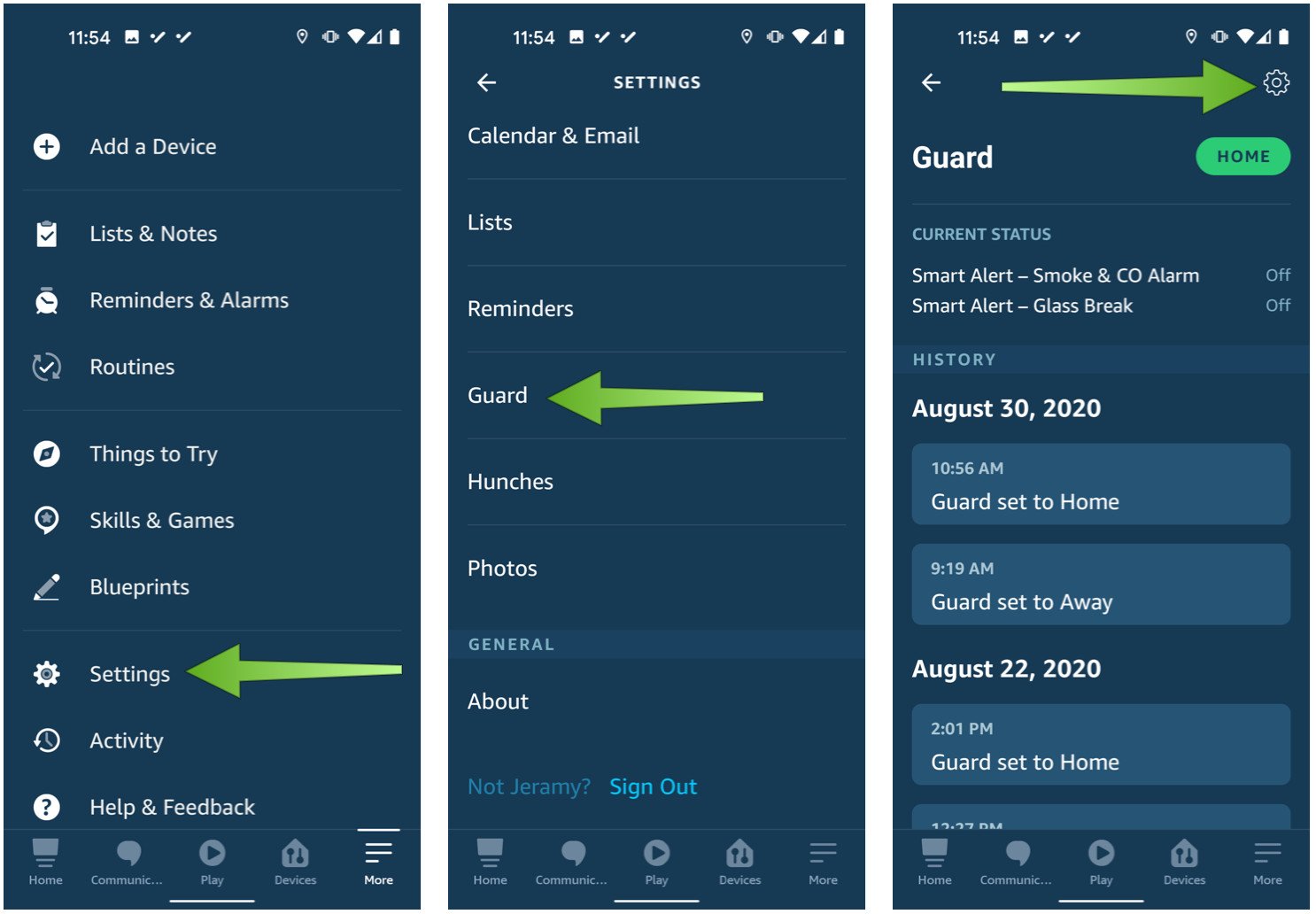
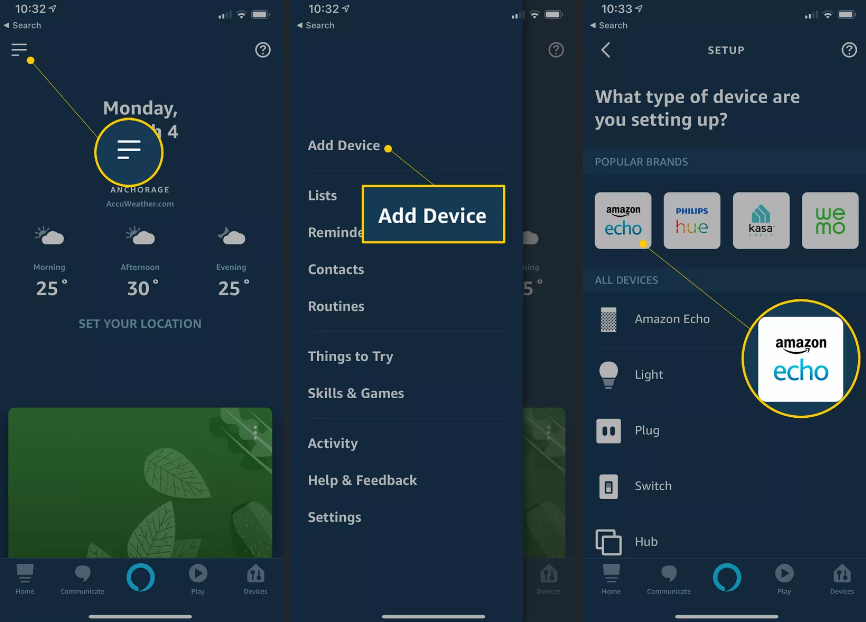











/living-room-lighting-ideas-4134256-01-2f070b6071444f1197ad5ca56d9e6678.jpg)