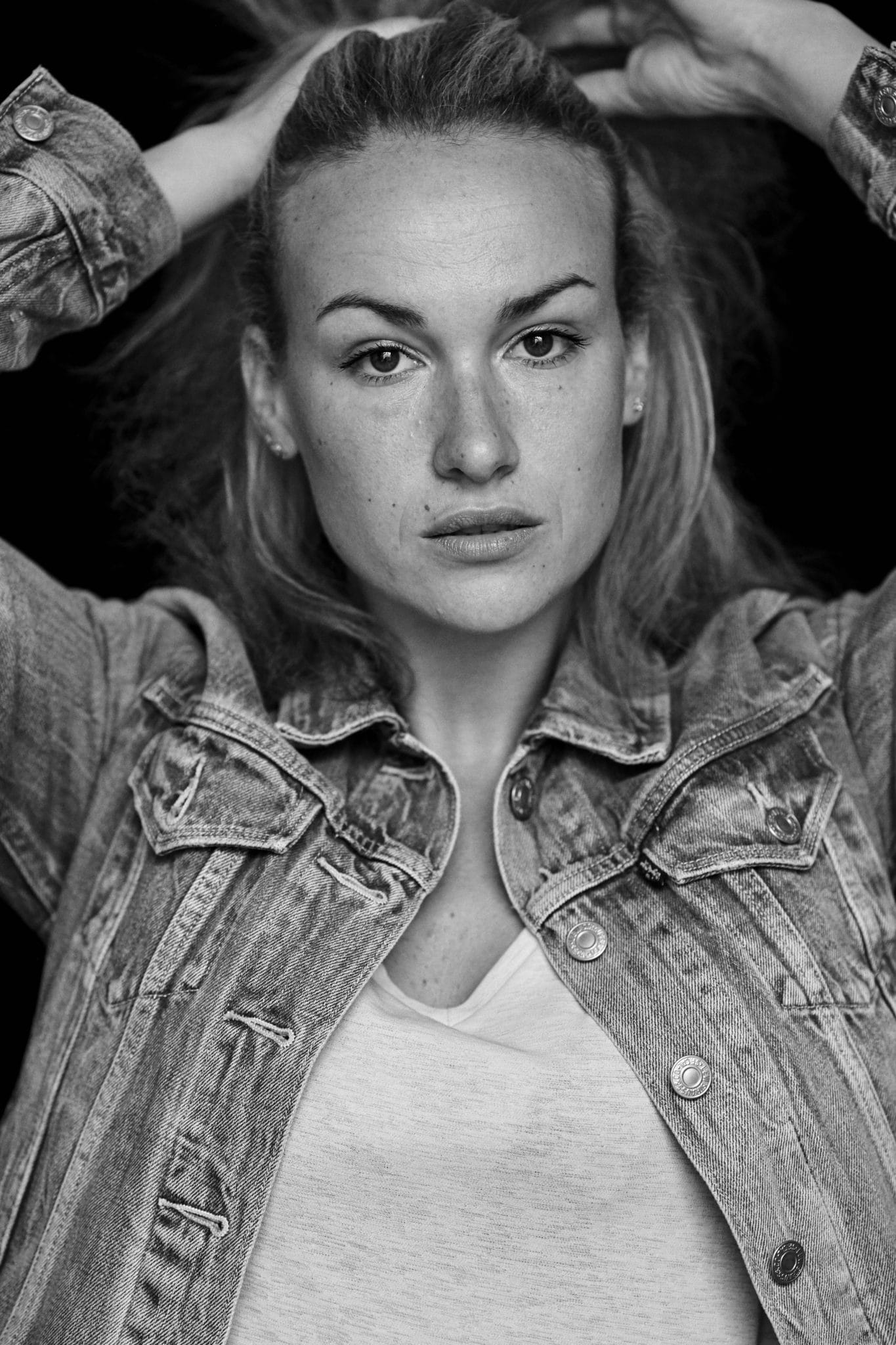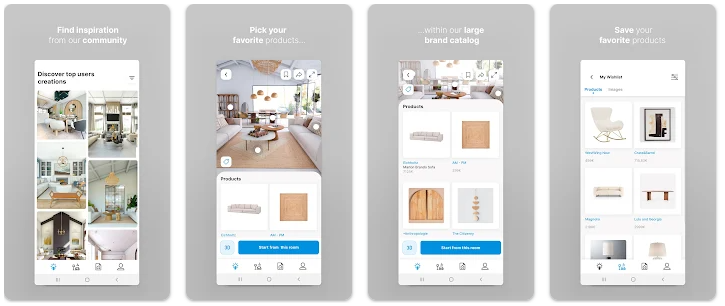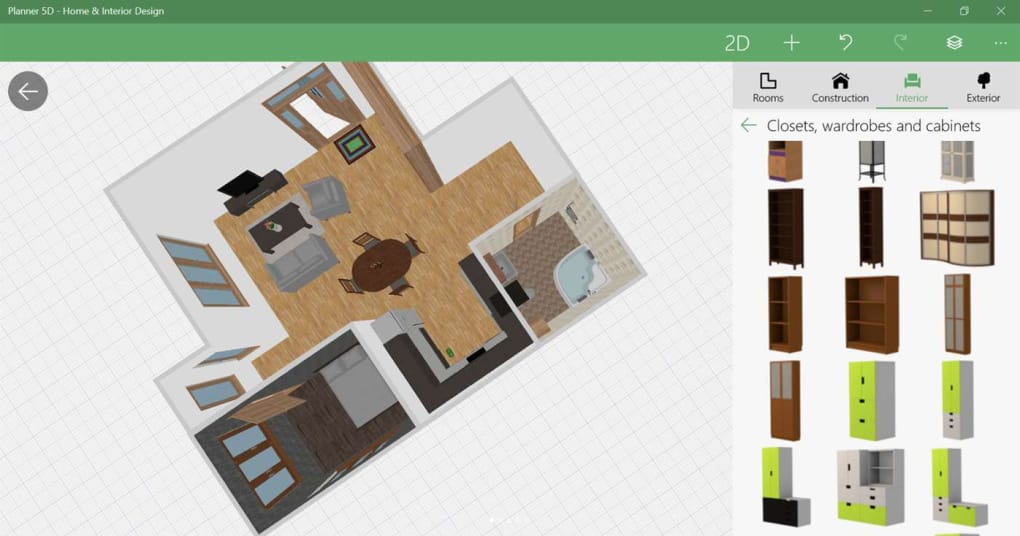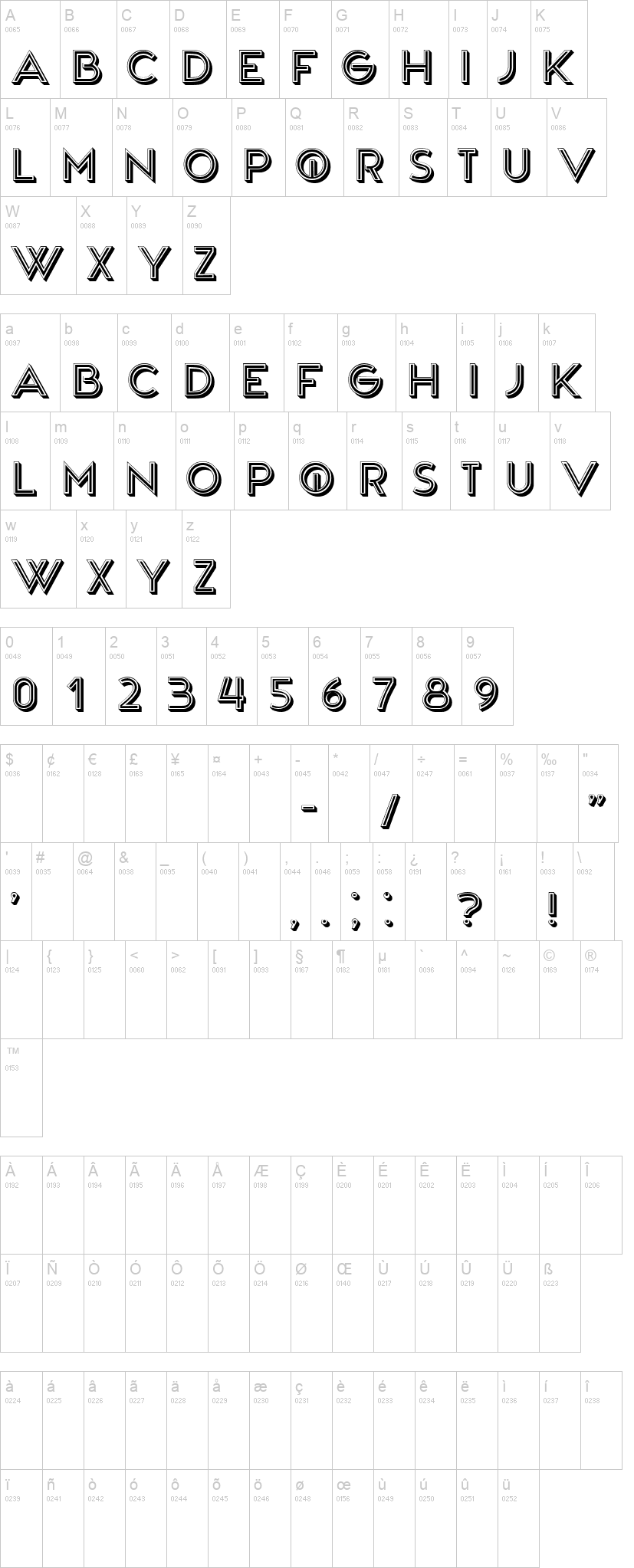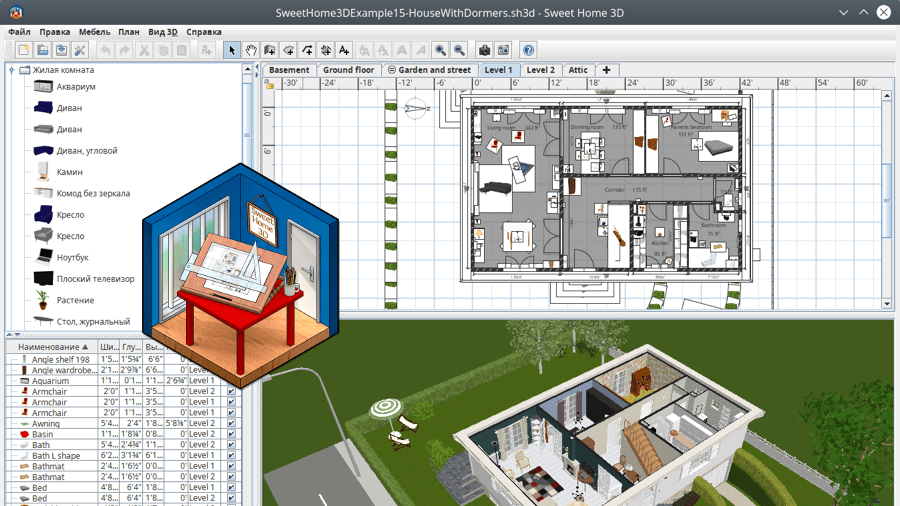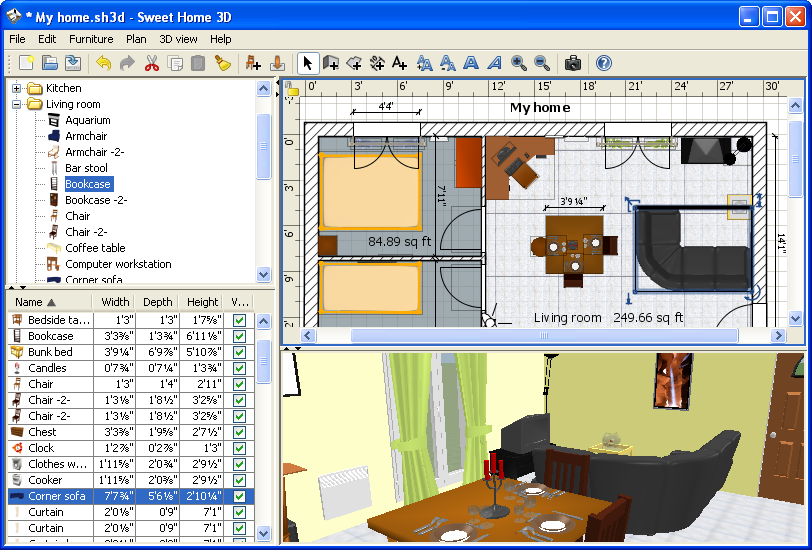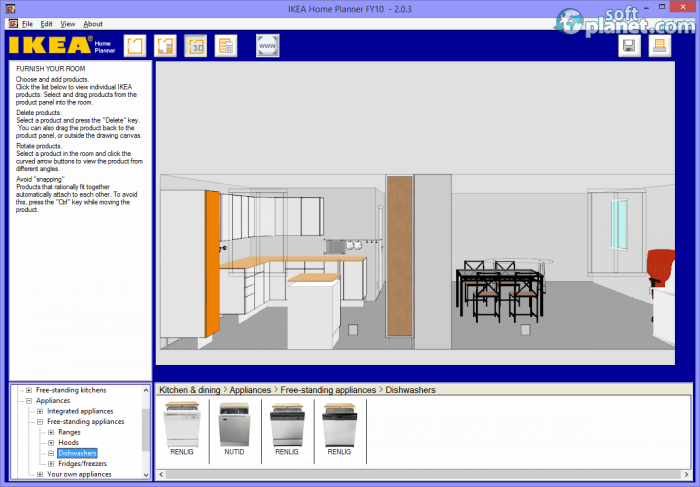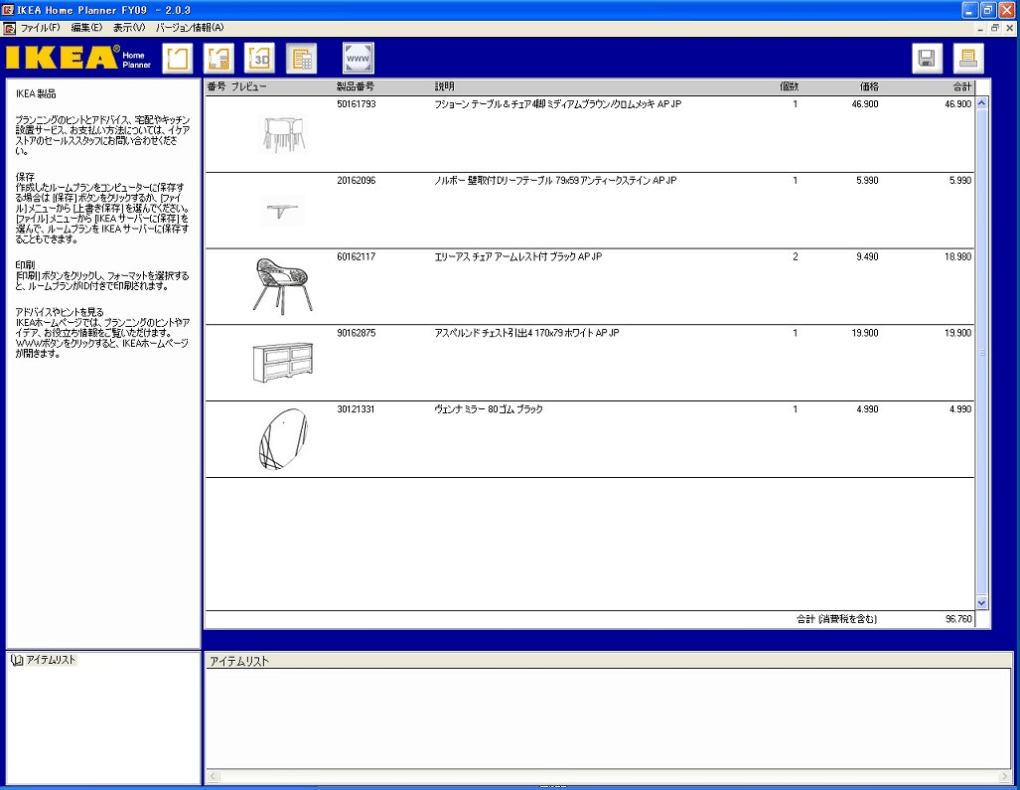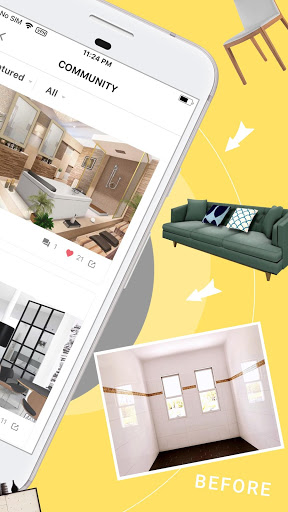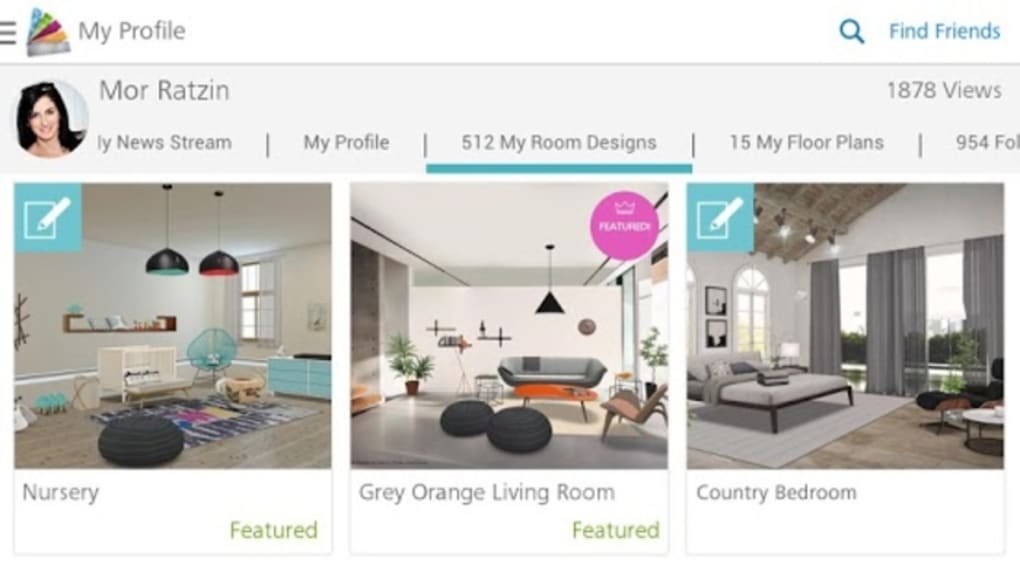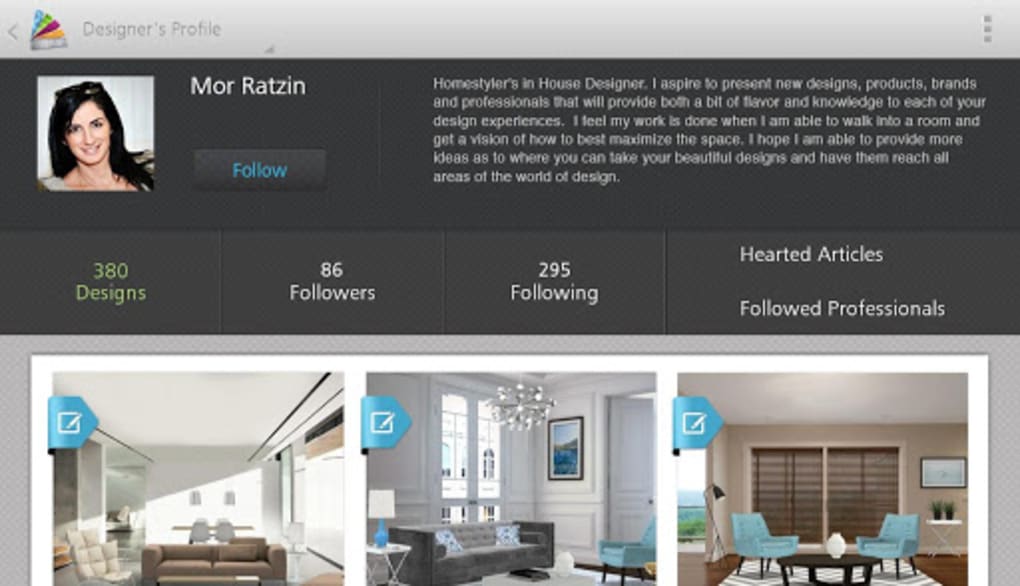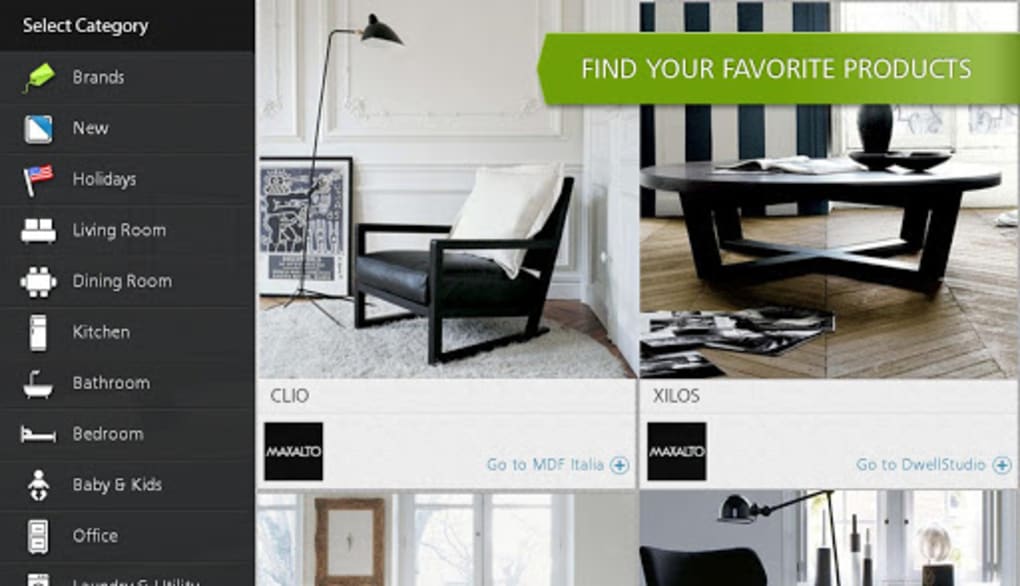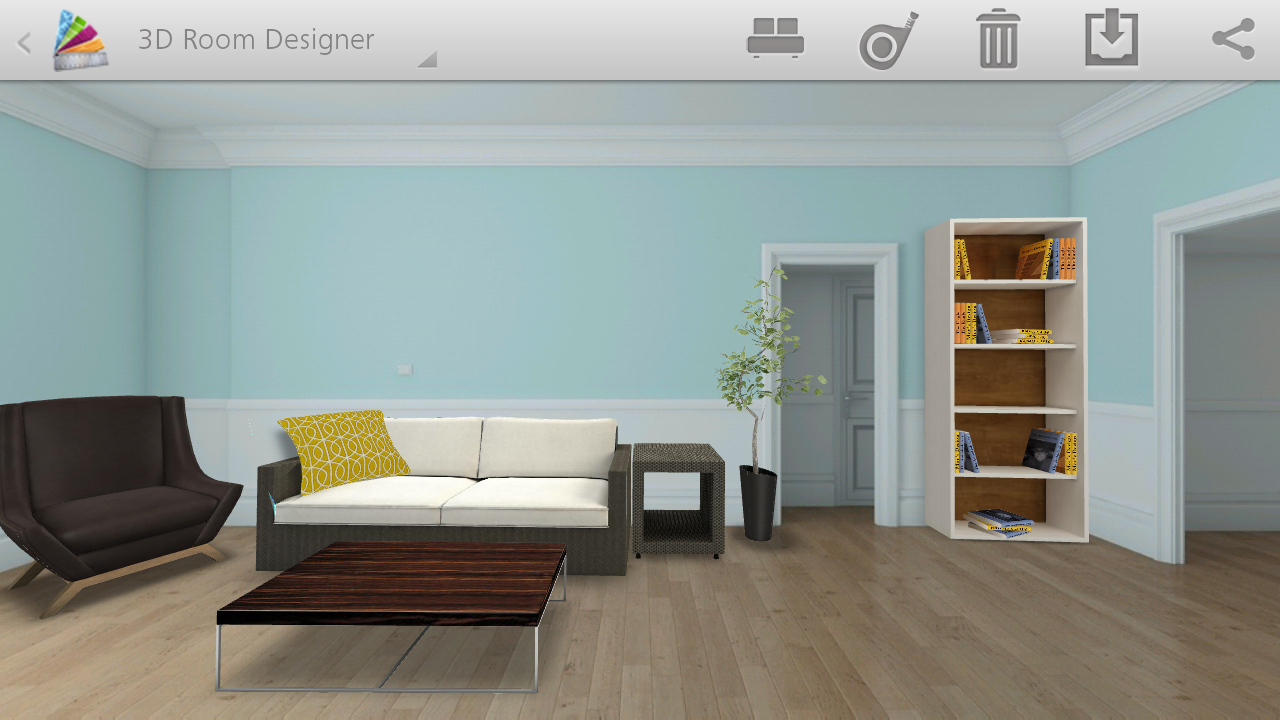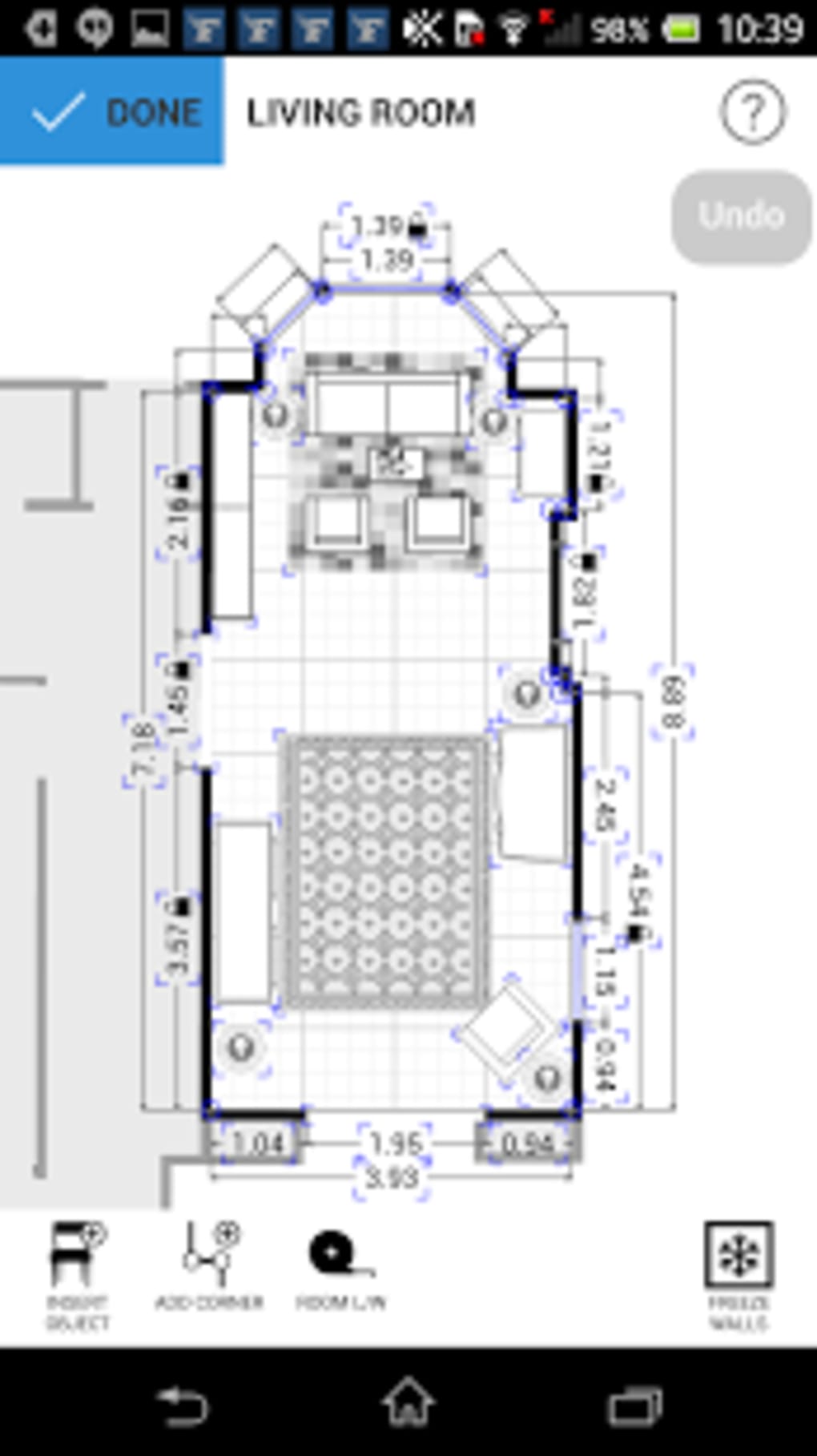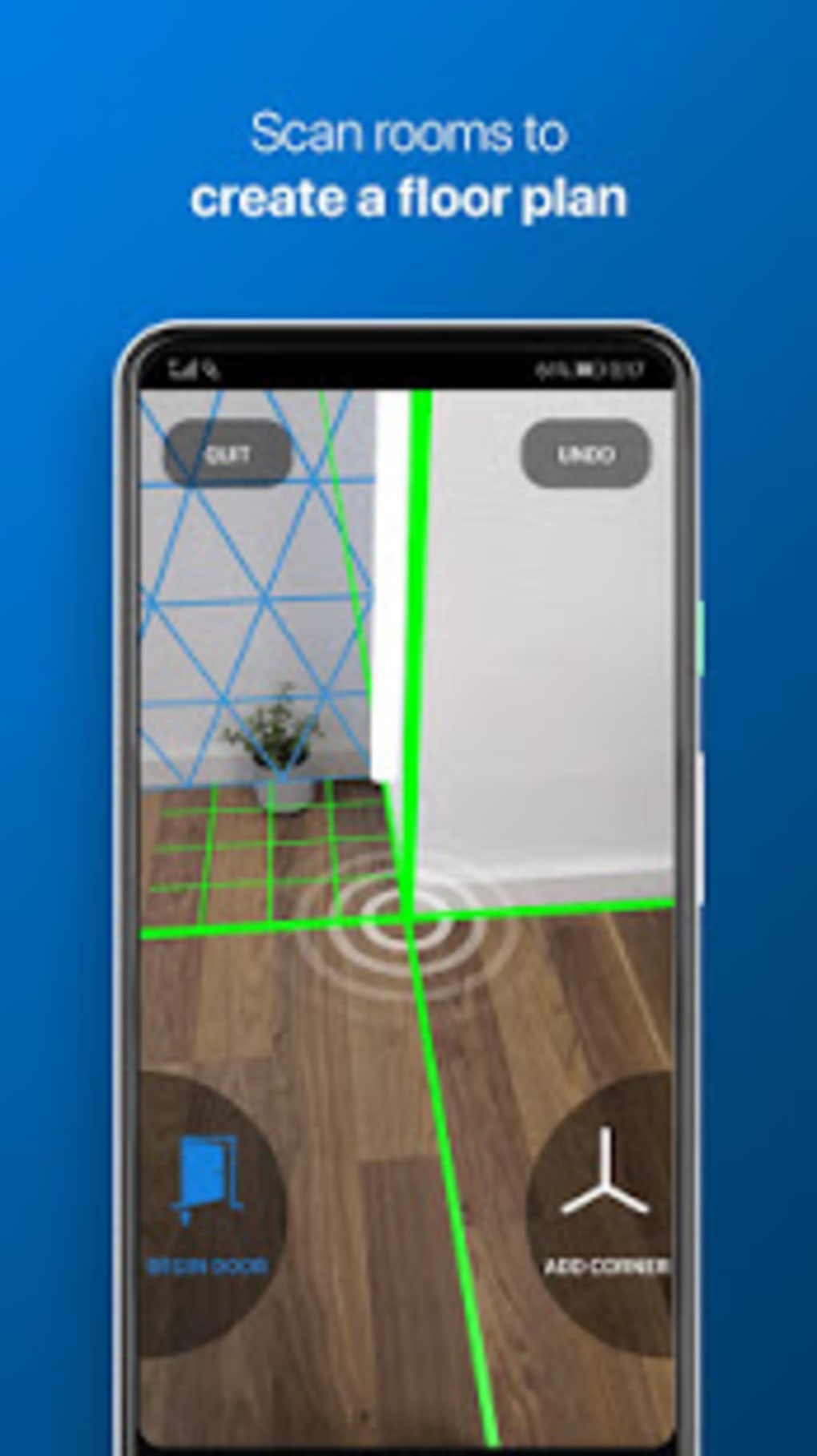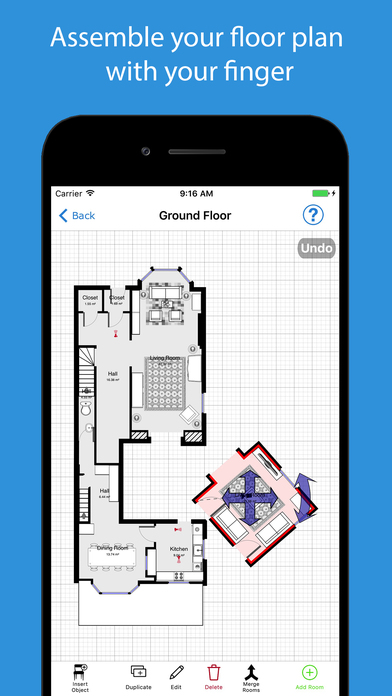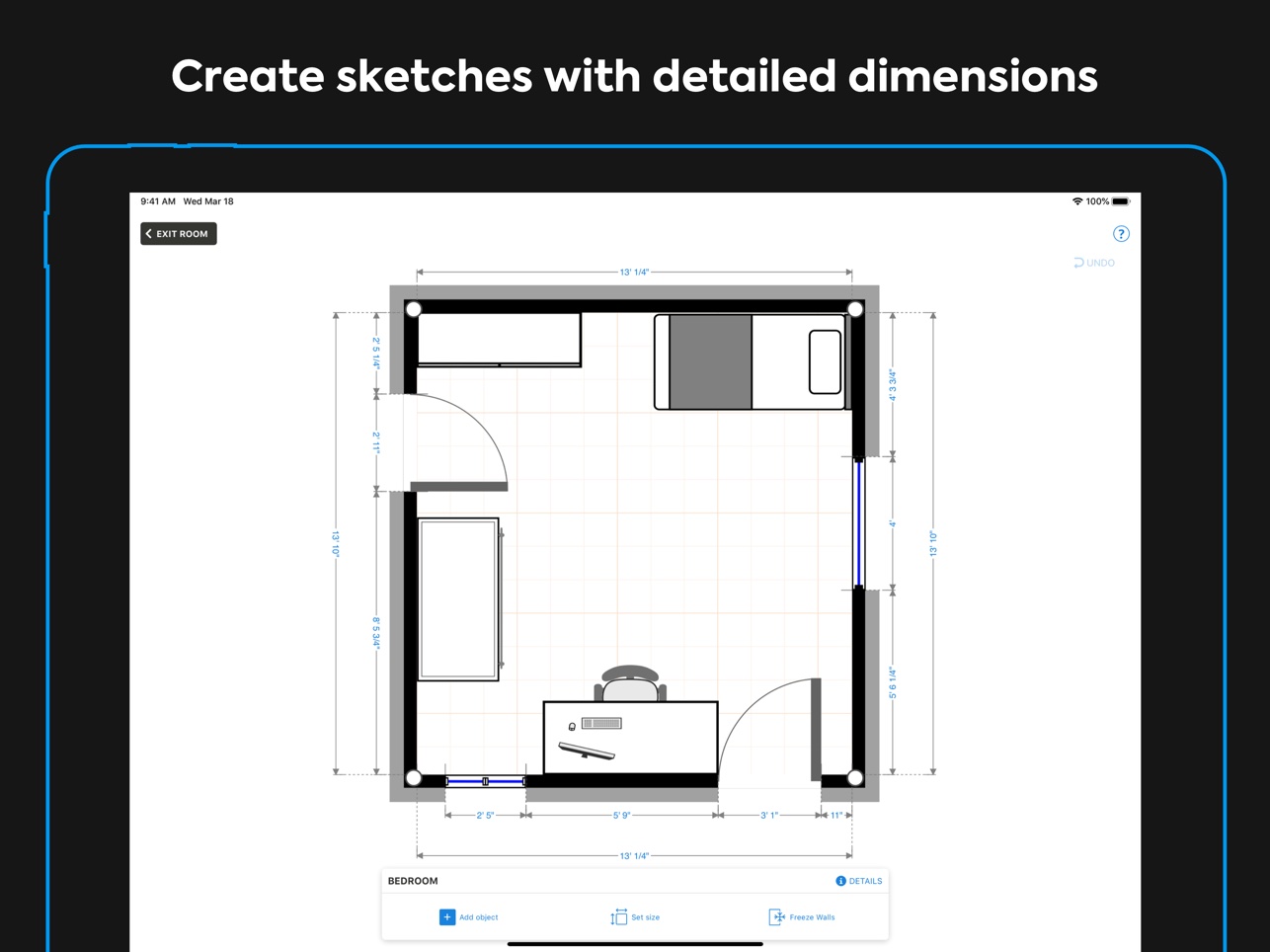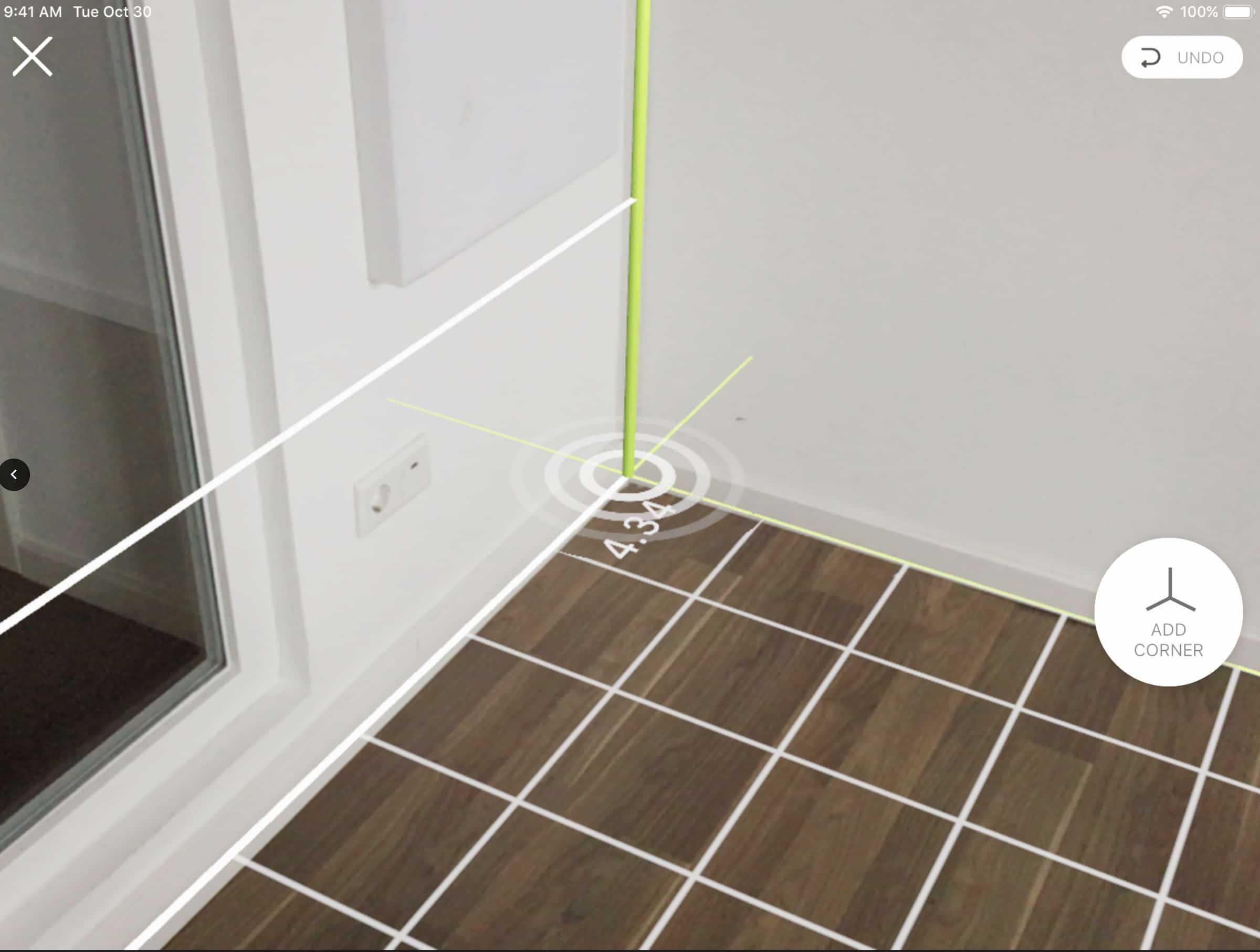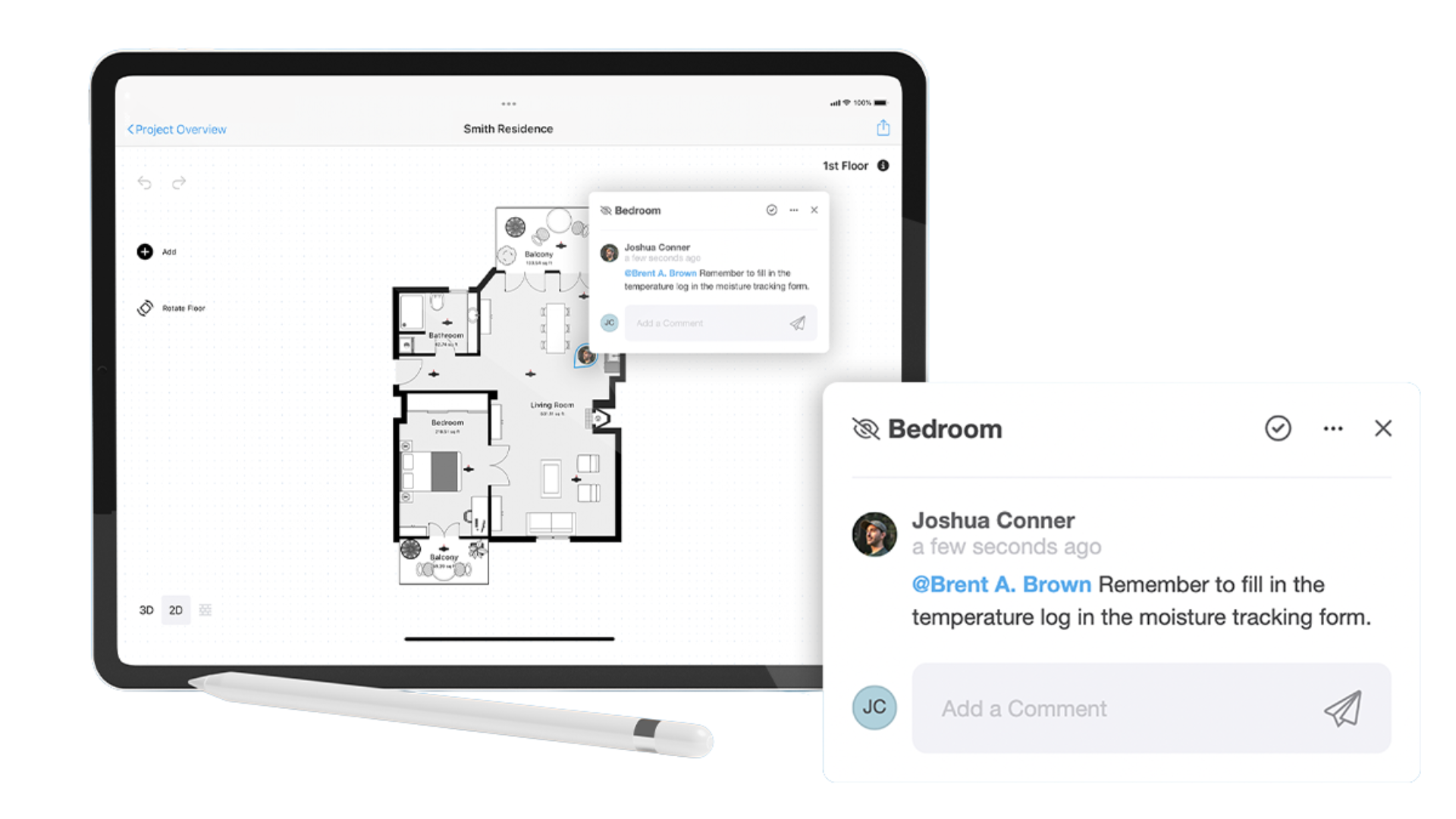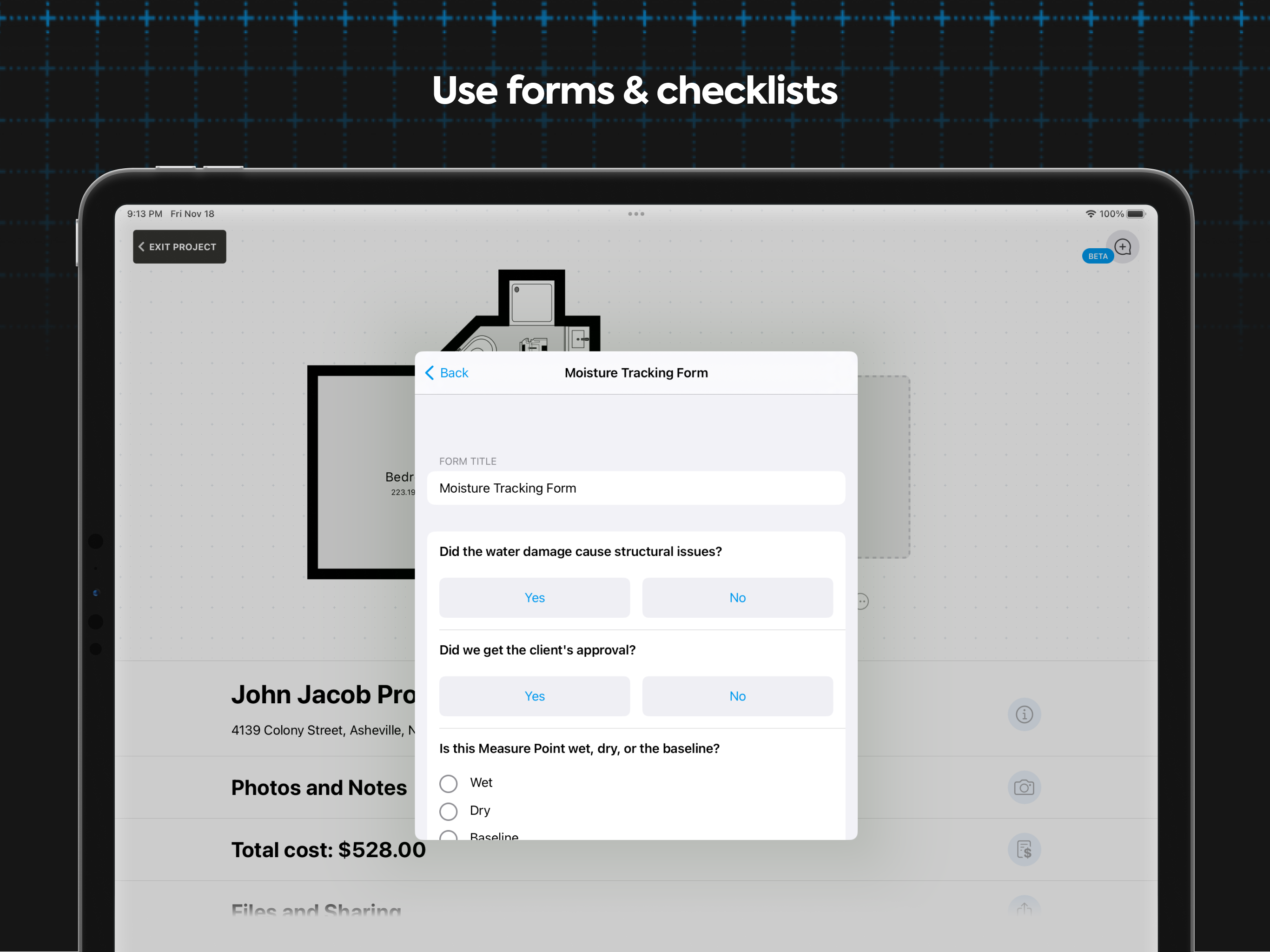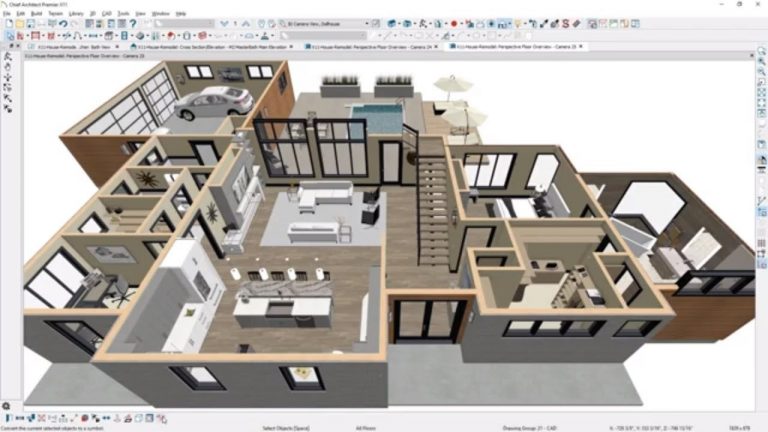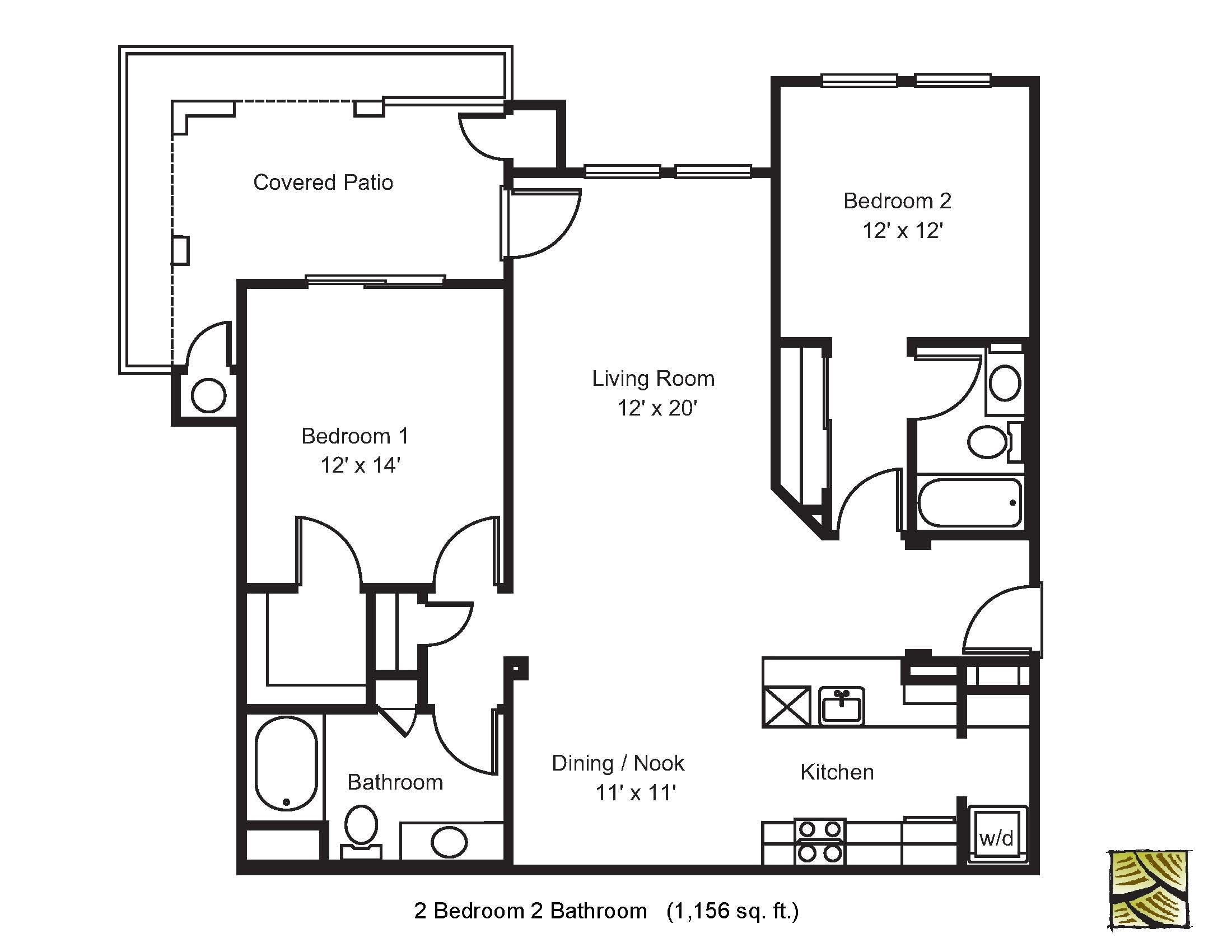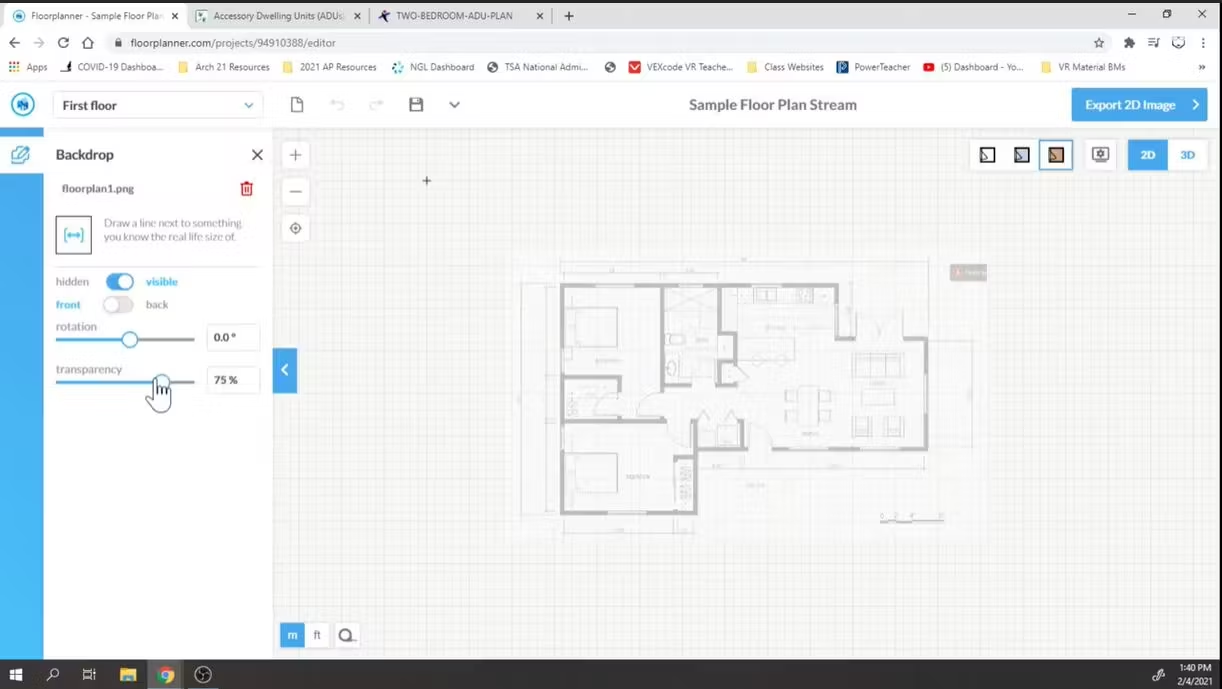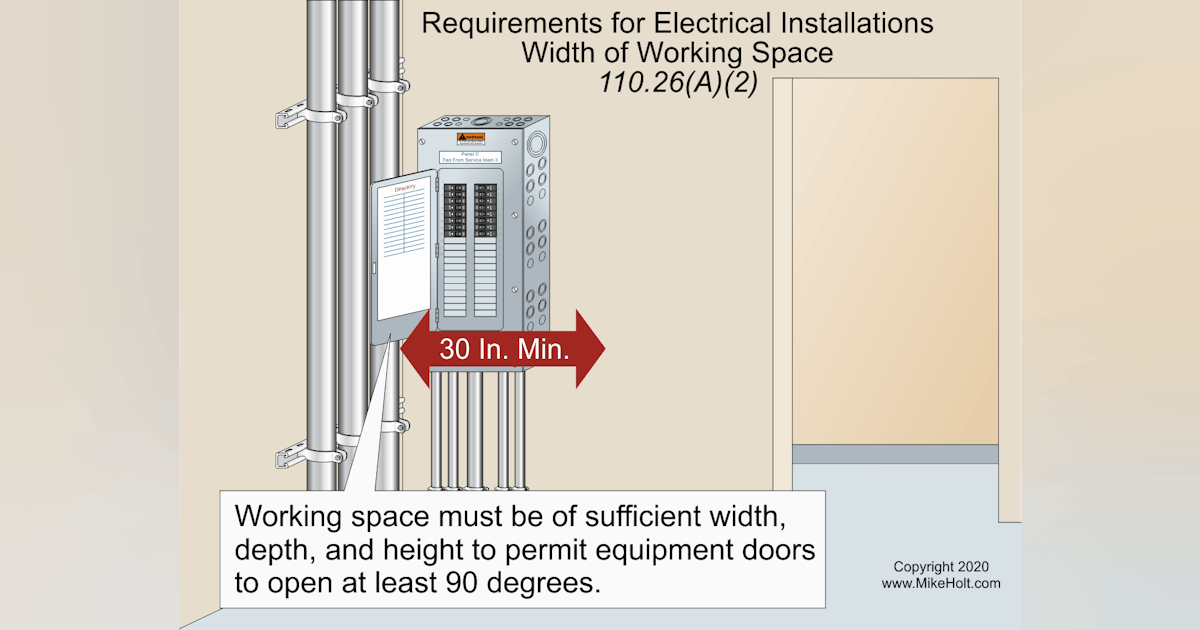1. HomeByMe
When it comes to 3d kitchen design apps, HomeByMe is a top choice for homeowners and interior designers alike. This app offers a user-friendly interface and a wide range of design options, making it easy to create the kitchen of your dreams.
With HomeByMe, you can start from scratch or choose from pre-designed templates to get started. The app also allows you to customize every aspect of your kitchen, from the layout to the color scheme, and even add appliances and furniture to get a realistic view of your design.
One of the most unique features of HomeByMe is its 3D virtual tour, which allows you to walk through your kitchen and get a feel for the space before making any changes. This makes it a great tool for visualizing your design and making any necessary adjustments.
2. Planner 5D
Planner 5D is another popular 3d kitchen design app that offers a wide range of features and tools to help you create your ideal kitchen. This app is perfect for those who want to experiment with different design styles and layouts.
With Planner 5D, you can customize everything from the size and shape of your kitchen to the materials and finishes used. The app also offers a large library of furniture and decor options to choose from, allowing you to create a realistic and detailed design.
One of the standout features of Planner 5D is its ability to create 3D models that can be viewed using virtual reality. This adds a whole new level of immersion and allows you to get a better sense of the scale and layout of your kitchen design.
3. RoomSketcher
RoomSketcher is a versatile 3d kitchen design app that offers a range of features for both professional designers and homeowners. This app is known for its ease of use and its ability to produce high-quality 3D designs.
With RoomSketcher, you can start with a blank canvas or choose from a wide selection of pre-designed templates. The app also offers a drag-and-drop interface, making it easy to add and rearrange elements in your design.
In addition to its 3D kitchen design capabilities, RoomSketcher also offers a feature that allows you to create 2D floor plans, making it a great tool for planning out the layout of your kitchen.
4. Sweet Home 3D
Sweet Home 3D is a free 3d kitchen design app that offers a wide range of features and tools for creating detailed and realistic designs. This app is perfect for those who want to experiment with different layouts and design styles.
The app offers a user-friendly interface and a large library of furniture and decor options to choose from. You can also import your own 3D models or create custom objects, allowing you to truly personalize your design.
One of the standout features of Sweet Home 3D is its ability to generate high-quality 3D renderings of your design, giving you a realistic view of how your kitchen will look in real life.
5. SketchUp
SketchUp is a professional 3d kitchen design app that is widely used by architects and interior designers. While this app may have a steeper learning curve, it offers powerful tools and features for creating detailed and accurate designs.
The app allows you to create 3D models of your kitchen from scratch, using precise measurements and a variety of tools to ensure accuracy. You can also add real-world materials and finishes to your design to get a realistic view of how your kitchen will look.
With its advanced features and tools, SketchUp is a great option for those looking to create professional-grade kitchen designs.
6. IKEA Home Planner
IKEA Home Planner is a free 3d kitchen design app specifically designed for planning and designing kitchens using products from IKEA. This app is perfect for those who are looking to remodel their kitchen using IKEA products.
The app offers a simple and easy-to-use interface, with a wide range of IKEA products to choose from. You can also experiment with different layouts and designs to find the perfect one for your space.
One of the standout features of IKEA Home Planner is its ability to create a shopping list of all the products you need for your kitchen design, making it easy to purchase everything in one go.
7. Homestyler
Homestyler is a 3d kitchen design app that offers a variety of features and tools for creating both 2D and 3D designs. This app is perfect for those who want to visualize their kitchen design in a realistic way.
The app offers a wide range of furniture and decor options to choose from, as well as the ability to add personal touches like photos and artwork. You can also collaborate with others on your design, making it a great option for working with clients or family members.
One of the standout features of Homestyler is its Augmented Reality (AR) feature, which allows you to see your design in your actual space using your phone or tablet.
8. MagicPlan
MagicPlan is a unique 3d kitchen design app that uses augmented reality and laser measurements to create accurate floor plans and 3D models. This app is perfect for those who want to get precise measurements and visuals of their kitchen design.
The app offers a simple and user-friendly interface, with step-by-step instructions for taking accurate measurements of your space. You can then use these measurements to create a detailed floor plan and 3D model of your kitchen.
In addition to its accurate measurements, MagicPlan also offers a variety of design options and the ability to add furniture and decor to your design.
9. Chief Architect
Chief Architect is a professional-grade 3d kitchen design app that is used by architects and interior designers for creating detailed and realistic designs. This app is perfect for those looking to create high-end and custom kitchen designs.
The app offers a wide range of tools and features for creating precise floor plans, 3D models, and renderings. You can also add real-world materials and finishes to your design to get a realistic view of how your kitchen will look.
With its advanced features and tools, Chief Architect is a great option for those looking to create professional and high-quality kitchen designs.
10. Floorplanner
Floorplanner is a 3d kitchen design app that offers a range of features and tools for creating detailed and accurate floor plans and 3D models. This app is perfect for those looking to plan out the layout of their kitchen and get a realistic view of their design.
The app offers a user-friendly interface, with drag-and-drop tools for creating accurate floor plans. You can also add furniture and decor to your design and customize the materials and finishes to get a realistic view of your kitchen.
One of the standout features of Floorplanner is its ability to create 3D models that can be viewed in virtual reality, giving you a more immersive experience of your kitchen design.
Revolutionize Your Kitchen Design with the Best 3D App

Get Ready to Transform Your Cooking Space

The kitchen is often considered the heart of a home, a place where families gather and memories are made over delicious meals. As such, it's important to have a kitchen that not only functions well but also reflects your personal style and taste. However, designing a kitchen can be a daunting task, involving countless decisions and considerations. Luckily, with the advancement of technology, there is now an easier and more efficient way to design your dream kitchen – 3D kitchen design apps .
Why Choose a 3D Kitchen Design App?

Gone are the days of flipping through magazines or cutting out pictures to create a vision board for your kitchen. With a 3D kitchen design app, you can bring your ideas to life and visualize your dream kitchen in a realistic and immersive way. These apps offer a wide range of features and tools that allow you to customize every aspect of your kitchen, from layout and color scheme to materials and appliances. Plus, with their user-friendly interfaces and intuitive design, even those with no design experience can create professional and stunning kitchen designs.
Benefits of Using a 3D Kitchen Design App

In addition to making the design process easier and more enjoyable, there are many benefits to using a 3D kitchen design app. First and foremost, it allows you to save time and money by eliminating the need for multiple consultations with designers and contractors. You can experiment with different designs and layouts without any commitment or extra costs. Additionally, these apps often come with built-in measurement tools , making it easier to ensure that your design will fit perfectly in your space. And, with the ability to preview your design in 3D , you can catch any potential issues or make changes before the actual construction begins.
Where to Find the Best 3D Kitchen Design App
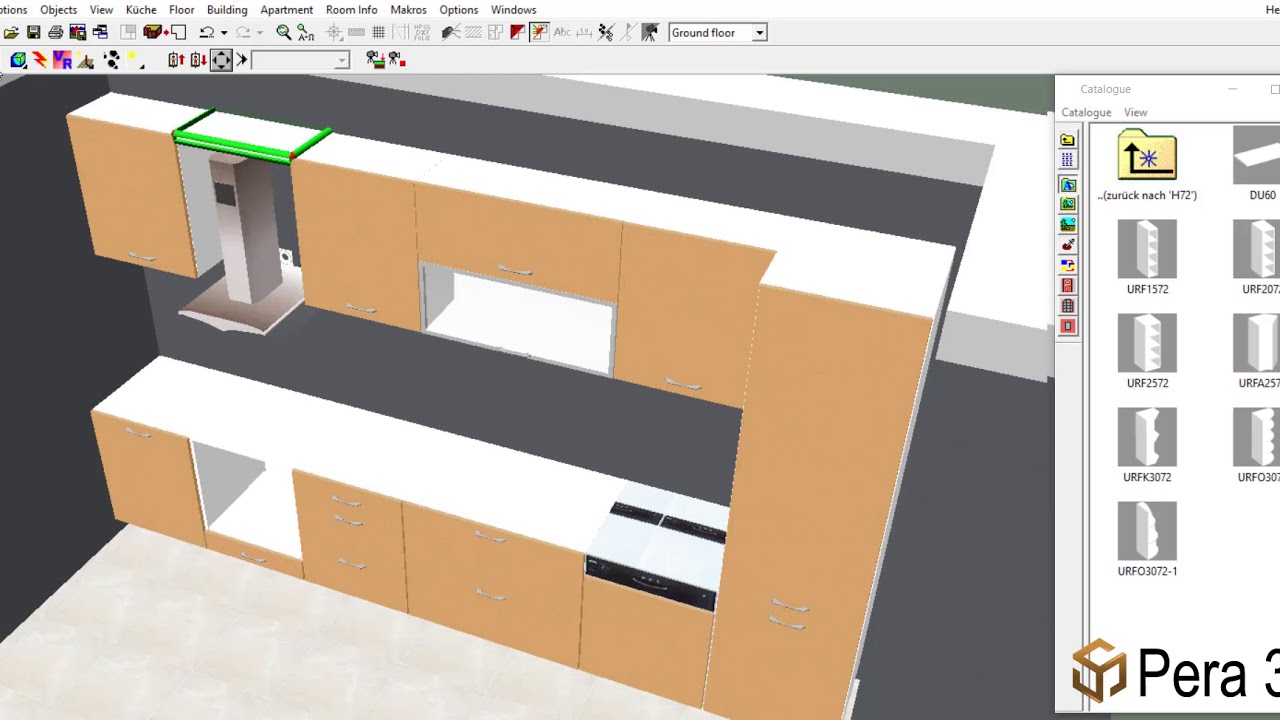
With so many 3D kitchen design apps available, it can be overwhelming to choose the right one. You want an app that is user-friendly, offers a wide range of features, and produces high-quality designs. Look no further than our free 3D kitchen design app . Our app offers an extensive library of customizable kitchen elements, from cabinets and countertops to lighting and flooring. With its intuitive interface and realistic 3D rendering, you can visualize your dream kitchen with ease. Plus, it's completely free to download, making it accessible to everyone.
Don't let the stress and uncertainty of kitchen design hold you back from creating the kitchen of your dreams. Download our free 3D kitchen design app and revolutionize your kitchen design process today!