Are you tired of constantly switching between different devices to watch your favorite movies, play video games, or stream your favorite shows? Look no further than a living room PC. A living room PC is a powerful and versatile system that can handle all your entertainment needs in one place. In this guide, we will show you how to build the ultimate living room PC for the perfect entertainment experience.Living Room PC Guide: How to Build the Ultimate Entertainment System
Before we dive into the specifics, let's first understand what a living room PC is. A living room PC is essentially a computer that is designed to be used in your living room, connected to your TV or home theater system. It is a combination of a traditional desktop computer and a gaming console, offering the best of both worlds. Now, let's get into the nitty-gritty of building a living room PC. The first step is to decide on your budget. You can build a living room PC on a range of budgets, with varying levels of performance and features. Once you have a budget in mind, it's time to start choosing the right components.The Ultimate Guide to Building a Living Room PC
One of the most important components of a living room PC is the processor. It is responsible for handling all the tasks and calculations necessary to run your system. For a budget-friendly option, we recommend the AMD Ryzen 5 3600. For a more high-end option, go for the Intel Core i7-10700K. Next, you will need a motherboard that is compatible with your chosen processor. The MSI B450 Tomahawk MAX is a great option for the AMD Ryzen 5 3600, while the ASUS ROG Maximus XII Hero is perfect for the Intel Core i7-10700K.Living Room PC Setup: A Comprehensive Guide
In terms of memory, we recommend a minimum of 16GB of RAM for a smooth and seamless experience. For storage, a combination of an SSD for faster boot times and a hard drive for larger storage capacity is ideal. The graphics card is another crucial component for a living room PC, especially if you plan on gaming. The NVIDIA GeForce RTX 3070 or the AMD Radeon RX 6800 are both excellent options that can handle modern games at high settings.Building a Living Room PC: Tips and Tricks
Once you have all the necessary components, it's time to put them all together. Building a PC may seem intimidating, but with the right guide, it can be a fun and rewarding experience. Make sure to follow the instructions carefully and take your time to ensure everything is properly connected. After the physical build is complete, it's time to install the operating system. Windows 10 is the most popular choice, but you can also opt for a Linux-based system for a more budget-friendly option.Living Room PC Guide: Choosing the Right Components
Now that your living room PC is up and running, it's time to optimize it for gaming and streaming. Make sure to update your graphics card drivers and install any necessary software for streaming. You may also want to invest in a gaming controller for a more console-like experience. For streaming, you will need to choose a platform and set up your streaming software. Popular options include Twitch, YouTube, or Mixer. Once everything is set up, you can start streaming your favorite games to your audience.How to Set Up a Living Room PC for Gaming and Streaming
To get the most out of your living room PC, make sure to regularly update your drivers and software. You can also overclock your components for improved performance, but make sure to do so carefully and within safe limits. If you plan on using your living room PC as a media center, consider investing in a remote or a wireless keyboard and mouse for easier navigation. You can also install media center software such as Kodi or Plex for a user-friendly interface.Living Room PC Guide: Maximizing Performance and Functionality
As mentioned earlier, a living room PC can be built on a range of budgets. Here are some recommended builds for different budgets: Budget Build: AMD Ryzen 5 3600, MSI B450 Tomahawk MAX, 16GB RAM, 500GB SSD, 1TB HDD, NVIDIA GeForce GTX 1660, Windows 10. Mid-Range Build: Intel Core i5-10600K, ASUS ROG Strix Z490-E Gaming, 16GB RAM, 1TB SSD, NVIDIA GeForce RTX 3060 Ti, Windows 10. High-End Build: Intel Core i9-10900K, ASUS ROG Maximus XII Hero, 32GB RAM, 1TB SSD, NVIDIA GeForce RTX 3080, Windows 10.The Best Living Room PC Builds for Every Budget
Despite your best efforts, you may encounter some issues with your living room PC. Here are some common issues and how to troubleshoot them: Blue Screen of Death (BSOD): This usually indicates a hardware or driver issue. Make sure all your drivers are up to date and check for any faulty hardware. Slow Performance: This could be due to a lack of RAM or an outdated processor. Consider upgrading your components for improved performance. Noisy Fans: This could be due to a buildup of dust or a faulty fan. Clean your system and replace any faulty fans to reduce noise levels.Living Room PC Guide: Troubleshooting Common Issues
A living room PC is not just for gaming and streaming. You can also use it as a home theater system by installing media center software and connecting it to your TV or projector. This allows you to watch your favorite movies and TV shows in high-quality and with customizable settings. Building a living room PC may seem like a daunting task, but with the right guide and components, it can be a fun and rewarding experience. Follow this guide and you'll have the ultimate entertainment system right in your living room.How to Use a Living Room PC as a Home Theater System
The Importance of a Living Room PC in House Design

Why a Living Room PC is Essential for Your Home
 In today's world, technology is an integral part of our lives, and it has greatly influenced the way we design our homes. Gone are the days of bulky desktop computers and tangled wires cluttering up our living spaces. With the rise of compact and sleek devices, the living room has become a common place for setting up a home office or entertainment center. And at the heart of it all is the
living room PC
, a versatile and essential component of modern house design.
In today's world, technology is an integral part of our lives, and it has greatly influenced the way we design our homes. Gone are the days of bulky desktop computers and tangled wires cluttering up our living spaces. With the rise of compact and sleek devices, the living room has become a common place for setting up a home office or entertainment center. And at the heart of it all is the
living room PC
, a versatile and essential component of modern house design.
Maximizing Space and Functionality
 One of the main reasons why a living room PC is so important is because it allows us to maximize the space and functionality of our homes. In the past, a separate room or designated area was needed for a home office or entertainment center. But with a living room PC, you can have all these functions in one place, saving valuable space in your home. This is especially beneficial for those living in smaller homes or apartments, where every inch counts.
One of the main reasons why a living room PC is so important is because it allows us to maximize the space and functionality of our homes. In the past, a separate room or designated area was needed for a home office or entertainment center. But with a living room PC, you can have all these functions in one place, saving valuable space in your home. This is especially beneficial for those living in smaller homes or apartments, where every inch counts.
Seamless Integration with Home Decor
 Gone are the days of bulky and unattractive desktop computers taking up space in our living rooms. With the sleek and compact design of modern living room PCs, they can seamlessly blend in with your home decor. Whether you prefer a minimalist or traditional style, there is a living room PC that will complement your interior design. This allows for a more cohesive and aesthetically pleasing look in your home.
Gone are the days of bulky and unattractive desktop computers taking up space in our living rooms. With the sleek and compact design of modern living room PCs, they can seamlessly blend in with your home decor. Whether you prefer a minimalist or traditional style, there is a living room PC that will complement your interior design. This allows for a more cohesive and aesthetically pleasing look in your home.
Convenience and Accessibility
 Having a living room PC means having easy and convenient access to technology at all times. Whether you need to quickly check your emails, stream your favorite show, or work on a project, there is no need to go to a separate room. With a living room PC, everything is at your fingertips, making it a more efficient and convenient setup for your daily life.
Having a living room PC means having easy and convenient access to technology at all times. Whether you need to quickly check your emails, stream your favorite show, or work on a project, there is no need to go to a separate room. With a living room PC, everything is at your fingertips, making it a more efficient and convenient setup for your daily life.
The Future of House Design
 As technology continues to advance, the role of the living room PC in house design will only continue to grow. With the rise of smart homes and interconnected devices, having a central hub in the living room will become even more essential. And with the increasing demand for flexible and multifunctional living spaces, a living room PC is a must-have for any modern home.
In conclusion, a living room PC is more than just a piece of technology. It is an essential component of modern house design, offering convenience, space-saving, and seamless integration with home decor. So if you're looking to upgrade your home and make it more functional and efficient, consider incorporating a living room PC into your design.
As technology continues to advance, the role of the living room PC in house design will only continue to grow. With the rise of smart homes and interconnected devices, having a central hub in the living room will become even more essential. And with the increasing demand for flexible and multifunctional living spaces, a living room PC is a must-have for any modern home.
In conclusion, a living room PC is more than just a piece of technology. It is an essential component of modern house design, offering convenience, space-saving, and seamless integration with home decor. So if you're looking to upgrade your home and make it more functional and efficient, consider incorporating a living room PC into your design.






























































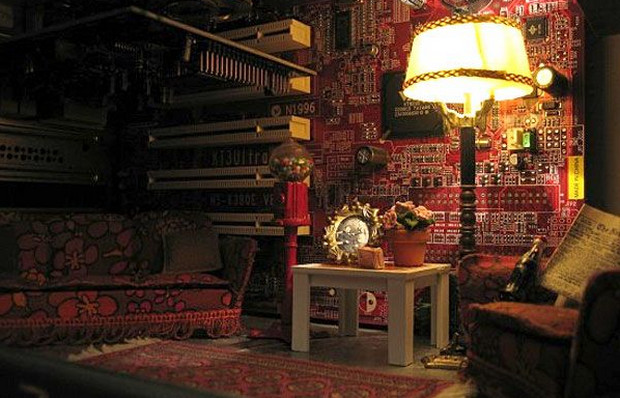




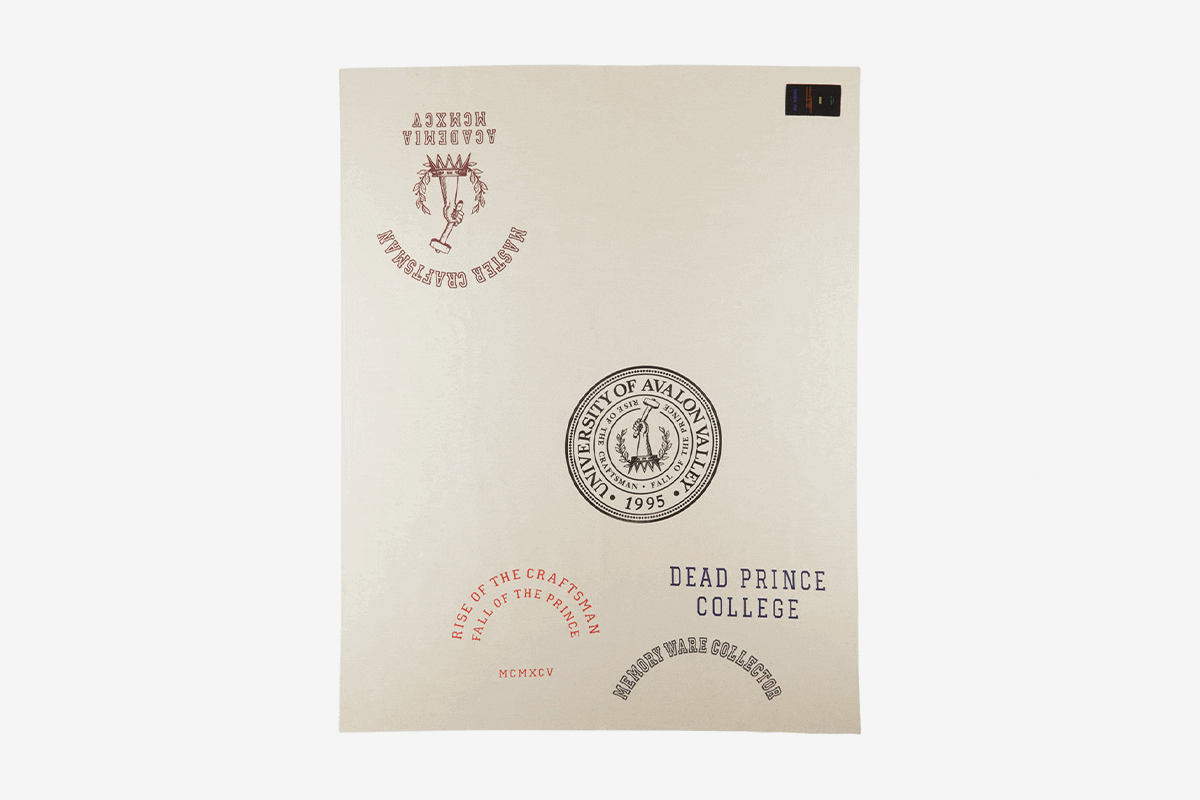





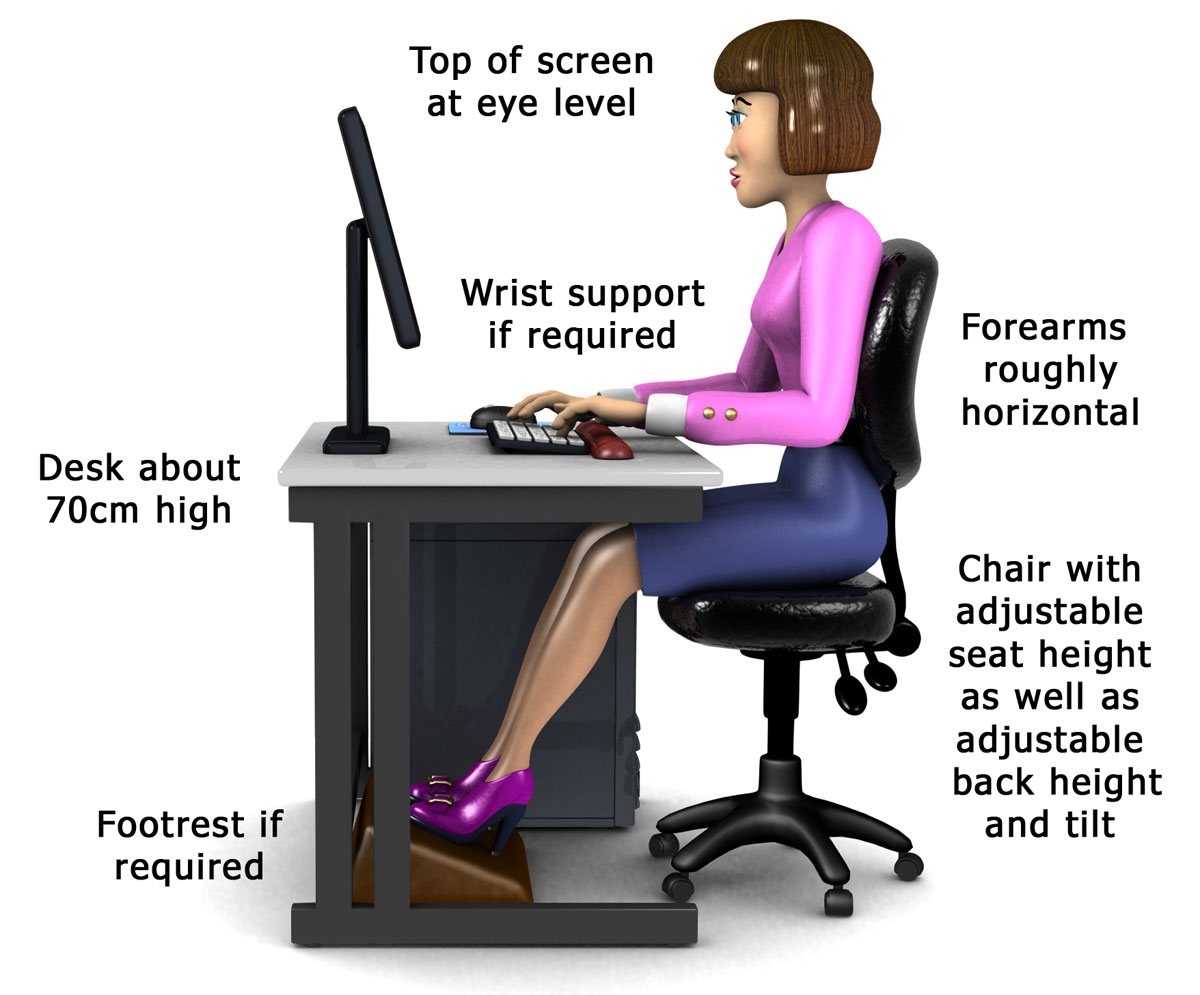



:max_bytes(150000):strip_icc()/home-theater-room-getty-vostok-57f55aeb3df78c690f118170.jpg)











