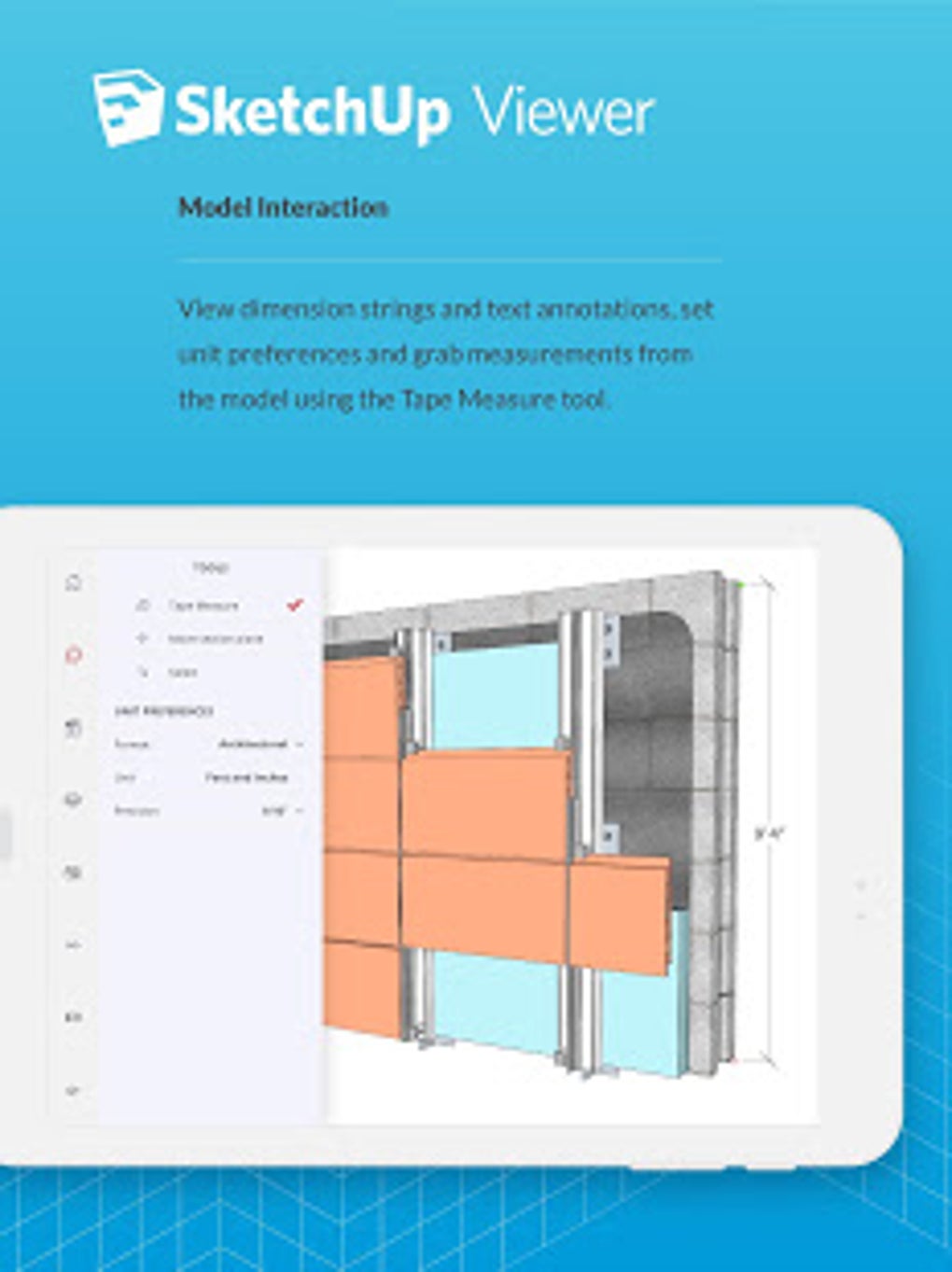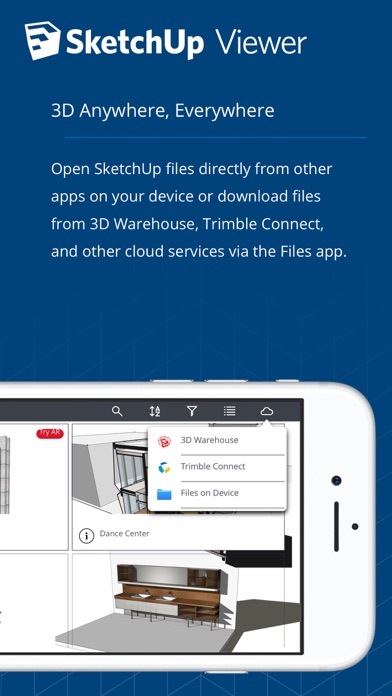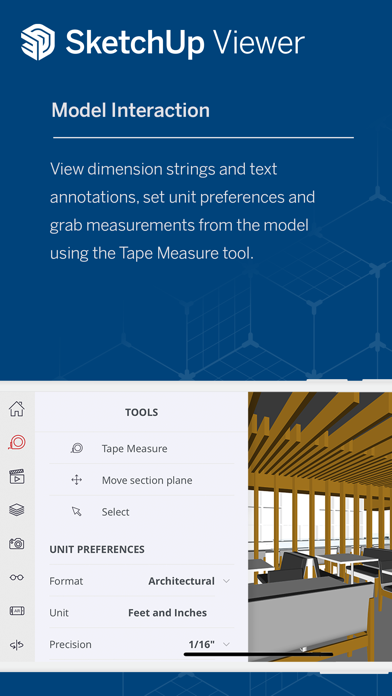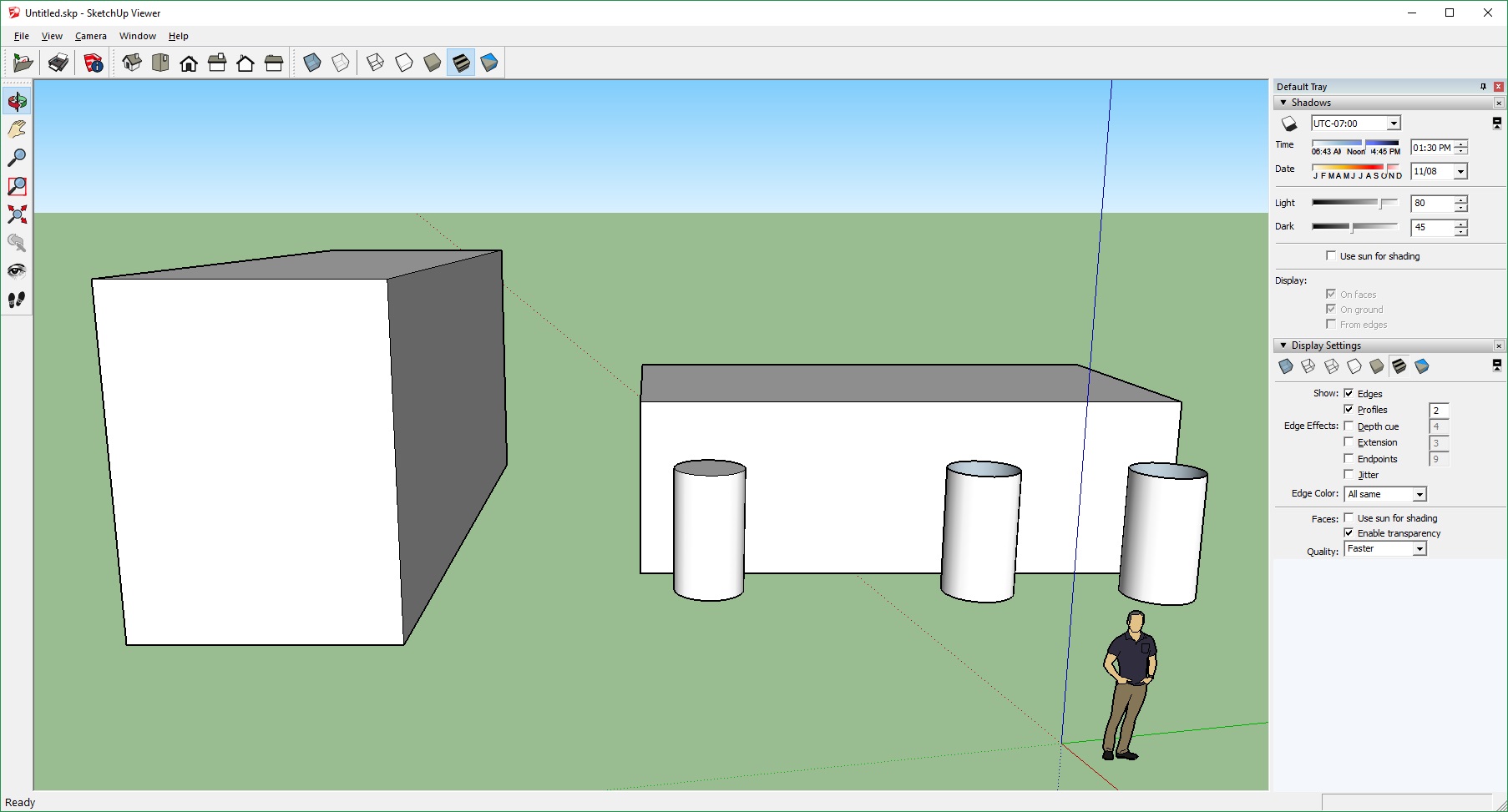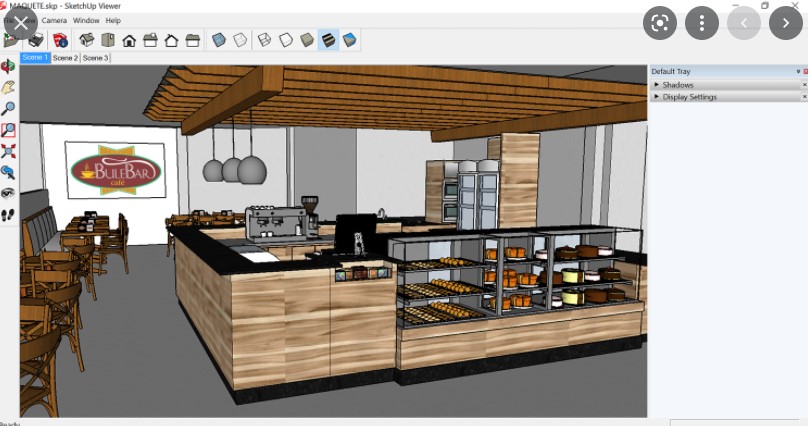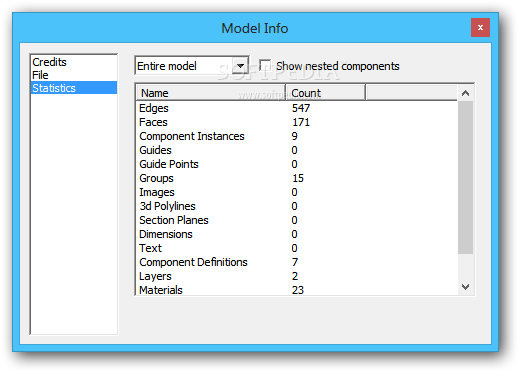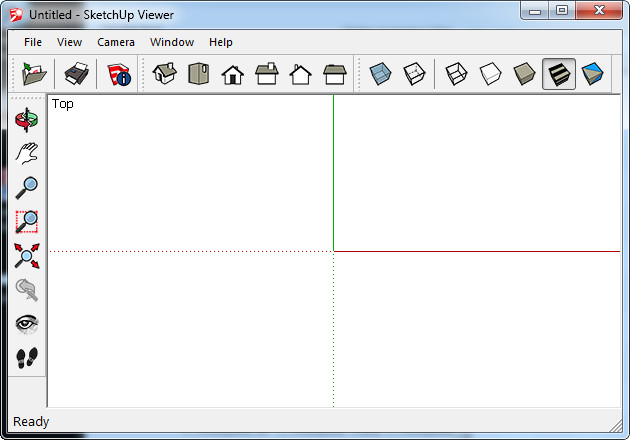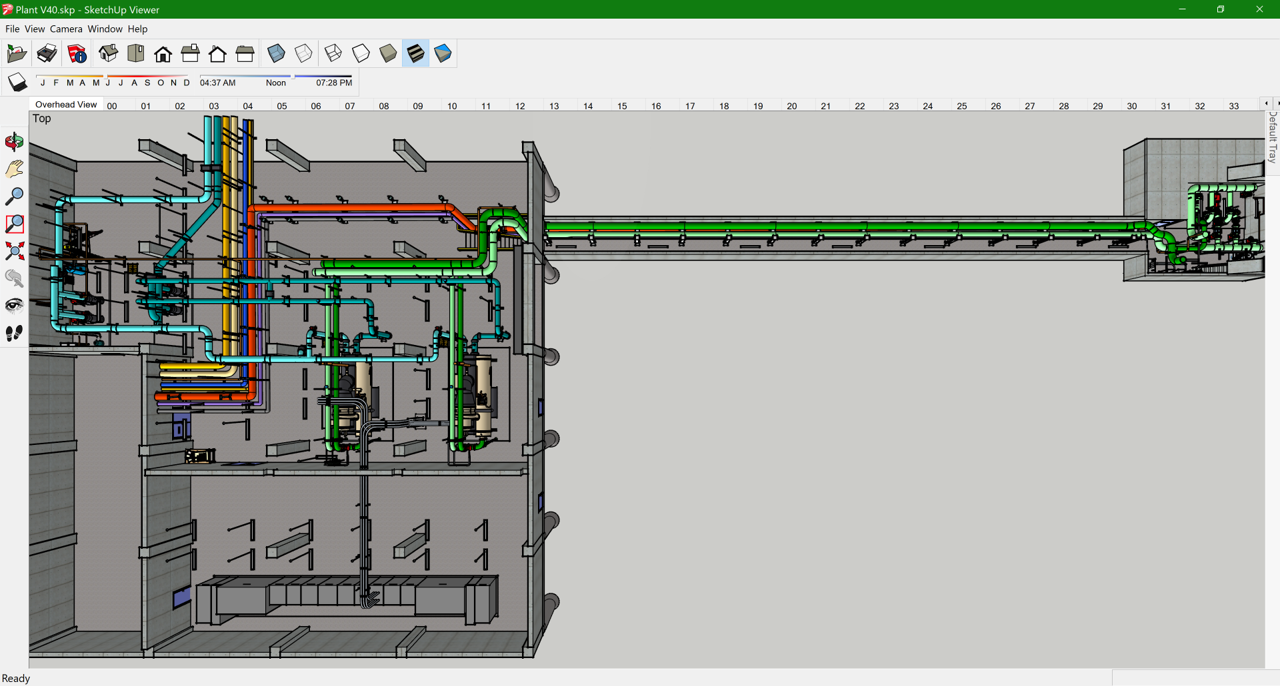If you're looking to design your dream kitchen on your iPad, Kitchen Planner 3D is a great place to start. This powerful tool allows you to create a 3D model of your kitchen, complete with cabinets, appliances, and even flooring. With its user-friendly interface and extensive library of design elements, you'll have no trouble bringing your vision to life.1. Kitchen Planner 3D
With Home Design 3D, you can easily create a detailed layout of your kitchen in just a few clicks. This app allows you to customize every aspect of your kitchen, from the size of your cabinets to the color of your countertops. You can even add furniture and decor to give your design a realistic touch.2. Home Design 3D
Want to see how your kitchen will look in relation to the rest of your home? Look no further than Room Planner. This app not only allows you to design your kitchen, but also your entire home. With its 3D rendering capabilities, you'll be able to visualize your kitchen in the context of your entire living space.3. Room Planner: Home Interior & Floorplan Design 3D
For those who want to take their kitchen design to the next level, Planner 5D offers advanced features such as 3D walkthroughs and virtual reality tours. This app also has an extensive catalog of furniture and decor items, so you can fully furnish your kitchen and see how it all comes together.4. Planner 5D - Home & Interior Design
With Houzz, you'll have access to a vast community of design professionals and home decor enthusiasts. This app not only allows you to design your dream kitchen, but also provides inspiration and advice from experts in the field. You can even purchase products directly from the app to bring your design to life.5. Houzz - Home Design & Remodel
If you're not a fan of measuring and drawing out floor plans, MagicPlan is the perfect tool for you. With its augmented reality technology, you can simply scan your space using your iPad's camera and the app will create a floor plan for you. You can then use this plan to design your kitchen and see how it fits in your space.6. MagicPlan
This app combines the best of both worlds, allowing you to design your kitchen while also shopping for your favorite decor items. With Home Design & Decor Shopping, you can browse through thousands of products and see how they will look in your kitchen before making a purchase.7. Home Design & Decor Shopping
Homestyler offers a unique feature that allows you to upload a photo of your actual kitchen and then add design elements on top of it. This gives you a more accurate representation of how your design will look in your specific space. You can also browse through a wide variety of design ideas and save your favorites for future inspiration.8. Homestyler Interior Design
If you're someone who likes to see a 3D model of your space before making any design decisions, Roomle 3D is the perfect app for you. This tool uses augmented reality to create a 3D version of your kitchen, allowing you to see how different design elements will look in your space before committing to them.9. Roomle 3D & AR room planner
For those who are more experienced in 3D modeling, SketchUp Viewer offers powerful tools for creating a detailed and accurate design of your kitchen. This app is great for those who want to have full control over every aspect of their design, from the placement of cabinets to the lighting and materials used. With these top 10 kitchen design tools for iPad, you'll have everything you need to create your dream kitchen. Whether you're an amateur designer or a seasoned pro, these apps offer a wide range of features to help you bring your vision to life. So why wait? Start designing your dream kitchen today!10. SketchUp Viewer
Transform Your Kitchen Design with the Latest iPad Tool

The Power of Technology in Home Design
 In this fast-paced world, technology has become an integral part of our daily lives. From communication to entertainment, it has revolutionized the way we live and work. And now, it is also transforming the way we design our homes. With the advent of
kitchen design tools for iPad
, homeowners can now easily visualize and customize their dream kitchen with just a few taps on their tablets.
In this fast-paced world, technology has become an integral part of our daily lives. From communication to entertainment, it has revolutionized the way we live and work. And now, it is also transforming the way we design our homes. With the advent of
kitchen design tools for iPad
, homeowners can now easily visualize and customize their dream kitchen with just a few taps on their tablets.
Effortless and User-Friendly Design Process
 Gone are the days of flipping through endless home design magazines and struggling with traditional pen and paper sketches. With the
kitchen design tool for iPad
, you can now effortlessly create and modify your kitchen layout and style. The user-friendly interface allows you to experiment with different designs, colors, and materials until you find the perfect combination that suits your taste and lifestyle.
Gone are the days of flipping through endless home design magazines and struggling with traditional pen and paper sketches. With the
kitchen design tool for iPad
, you can now effortlessly create and modify your kitchen layout and style. The user-friendly interface allows you to experiment with different designs, colors, and materials until you find the perfect combination that suits your taste and lifestyle.
Endless Possibilities at Your Fingertips
 The
kitchen design tool for iPad
offers a wide range of features and options to bring your dream kitchen to life. From choosing the right cabinet styles and countertops to adding appliances and lighting fixtures, the possibilities are endless. You can also easily swap out different elements and compare them side by side to see which ones work best for your space. And with the ability to save and share your designs, you can collaborate with your family or a professional designer to get their input and make the best design decisions.
The
kitchen design tool for iPad
offers a wide range of features and options to bring your dream kitchen to life. From choosing the right cabinet styles and countertops to adding appliances and lighting fixtures, the possibilities are endless. You can also easily swap out different elements and compare them side by side to see which ones work best for your space. And with the ability to save and share your designs, you can collaborate with your family or a professional designer to get their input and make the best design decisions.
Realistic Visualizations for Informed Decisions
Conclusion
 In conclusion, the
kitchen design tool for iPad
has revolutionized the way homeowners can design and plan their dream kitchens. With its user-friendly interface, endless possibilities, and realistic visualizations, it has made the entire process more convenient, efficient, and enjoyable. So why wait? Download the latest
kitchen design tool for iPad
and start creating your dream kitchen today.
In conclusion, the
kitchen design tool for iPad
has revolutionized the way homeowners can design and plan their dream kitchens. With its user-friendly interface, endless possibilities, and realistic visualizations, it has made the entire process more convenient, efficient, and enjoyable. So why wait? Download the latest
kitchen design tool for iPad
and start creating your dream kitchen today.








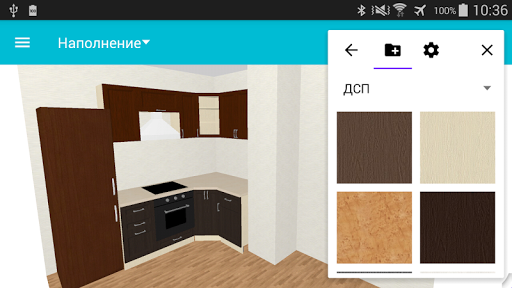


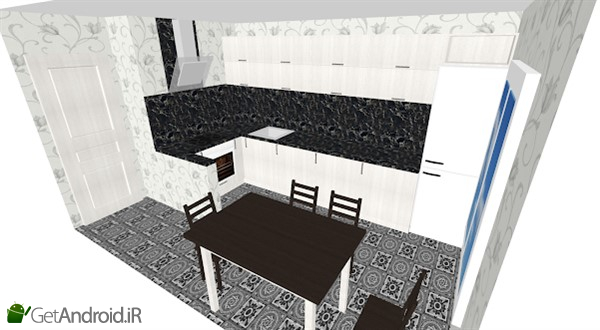

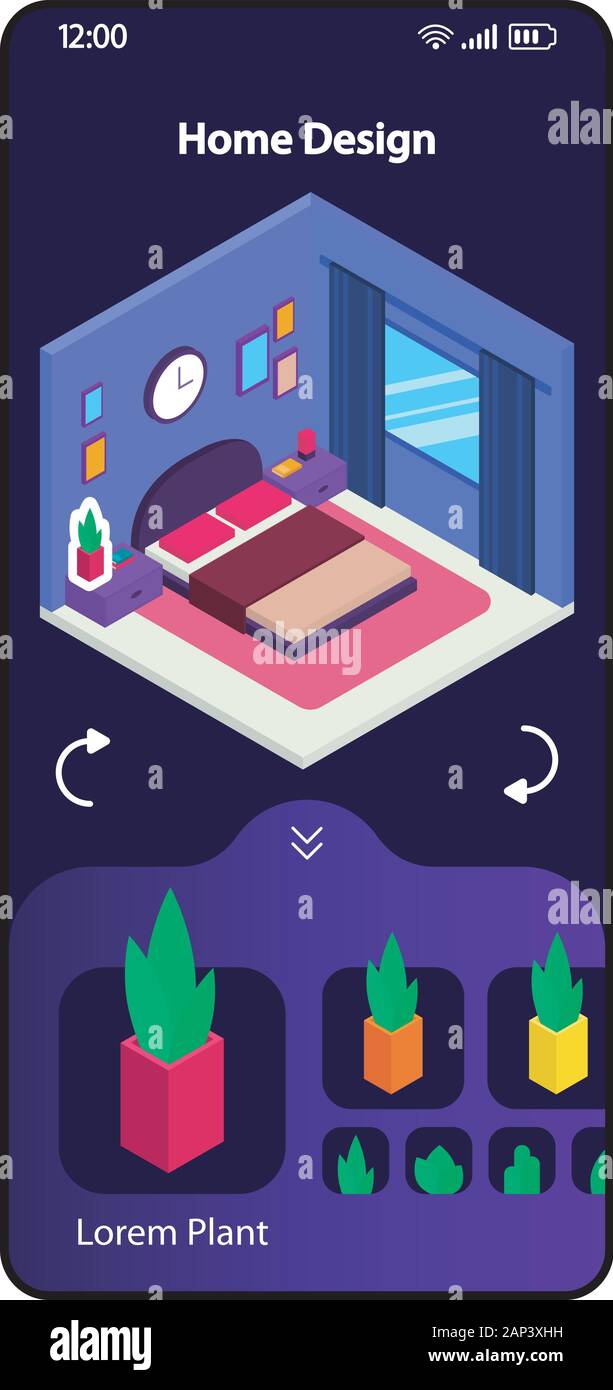











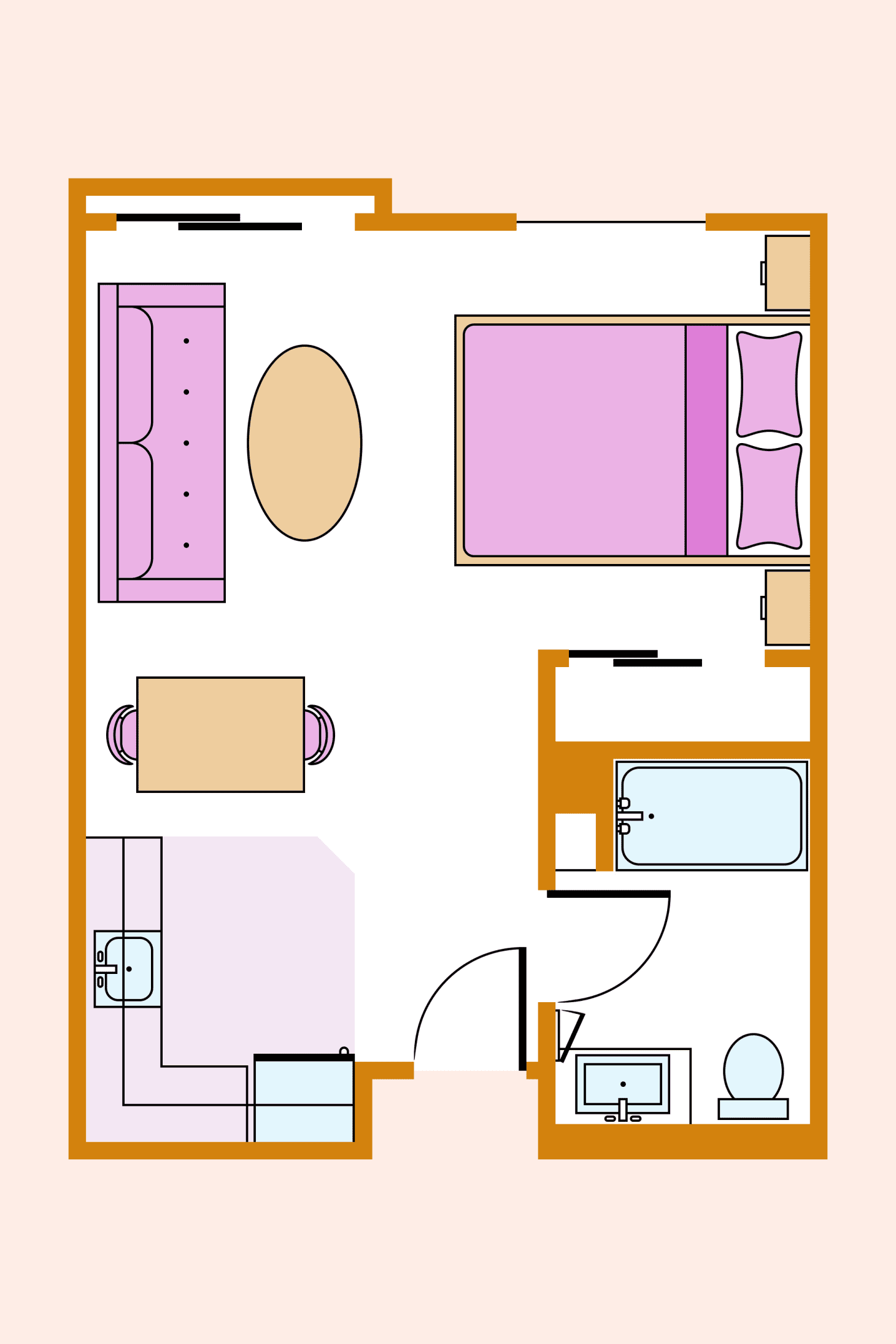











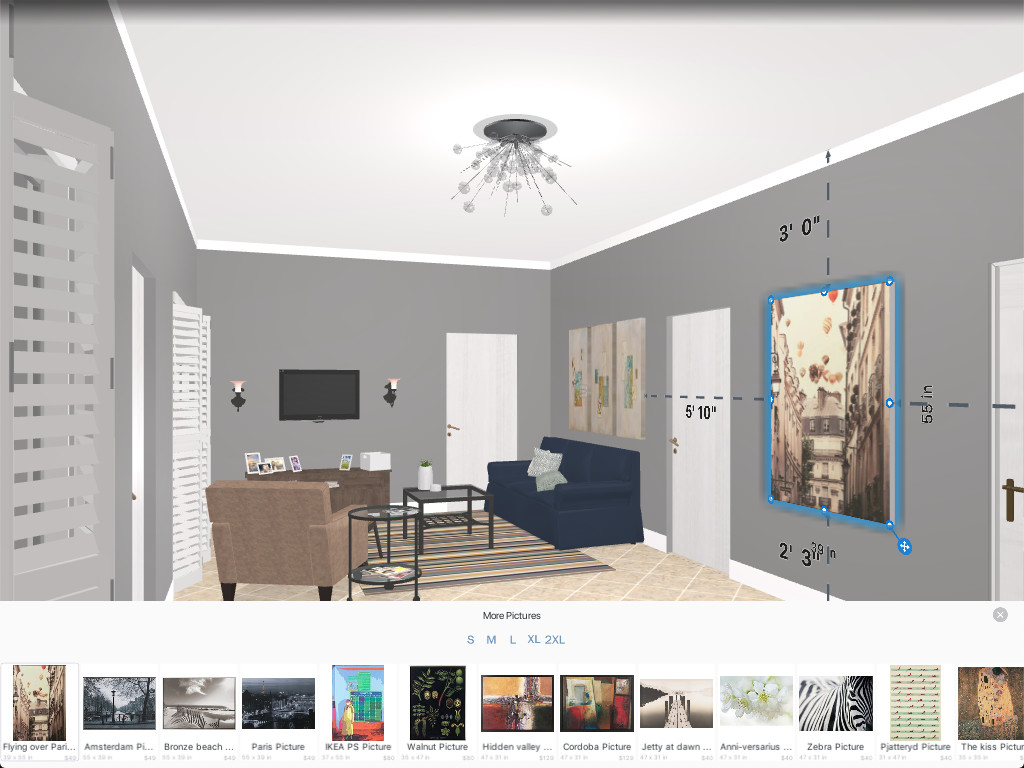



















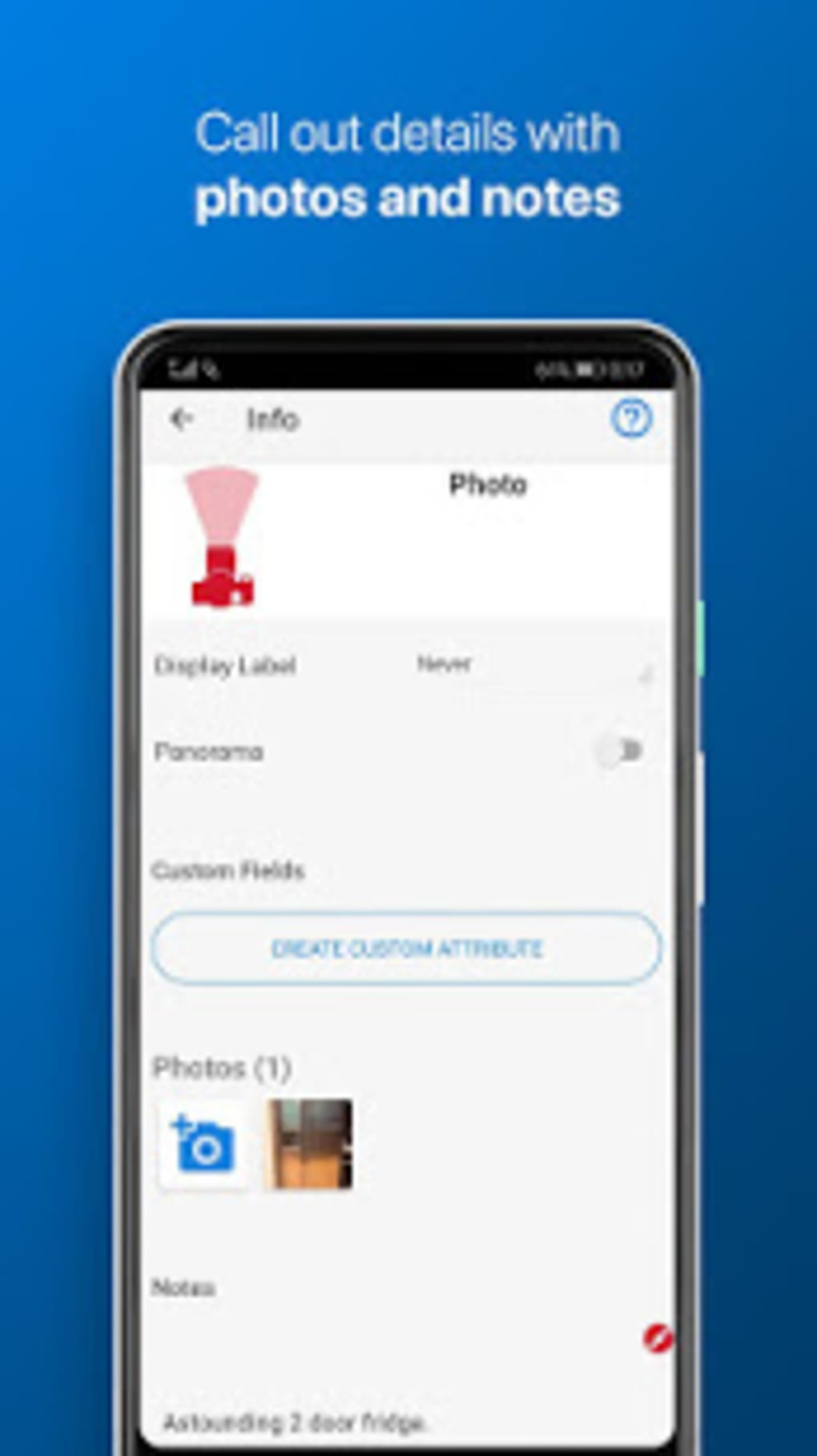
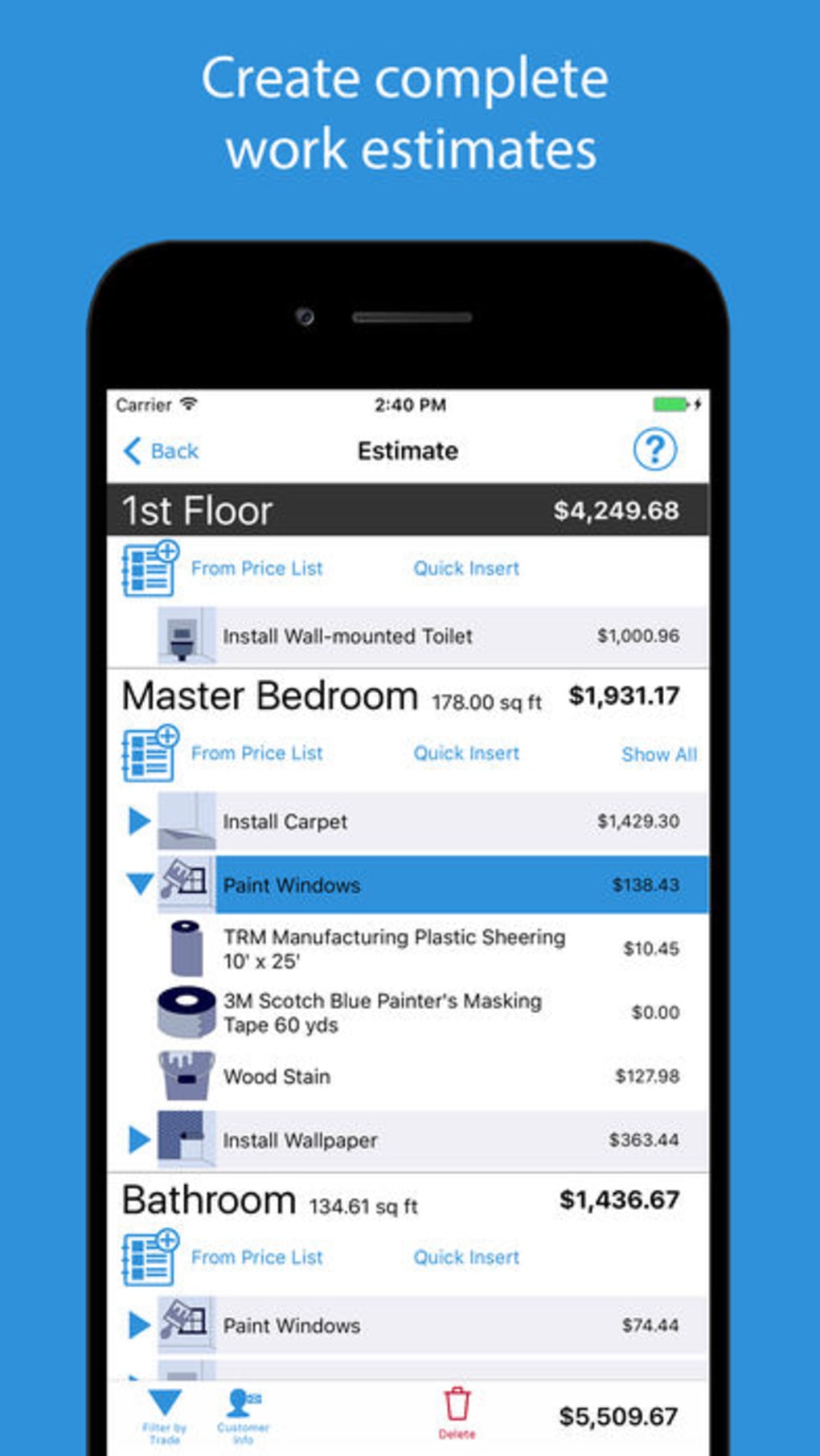

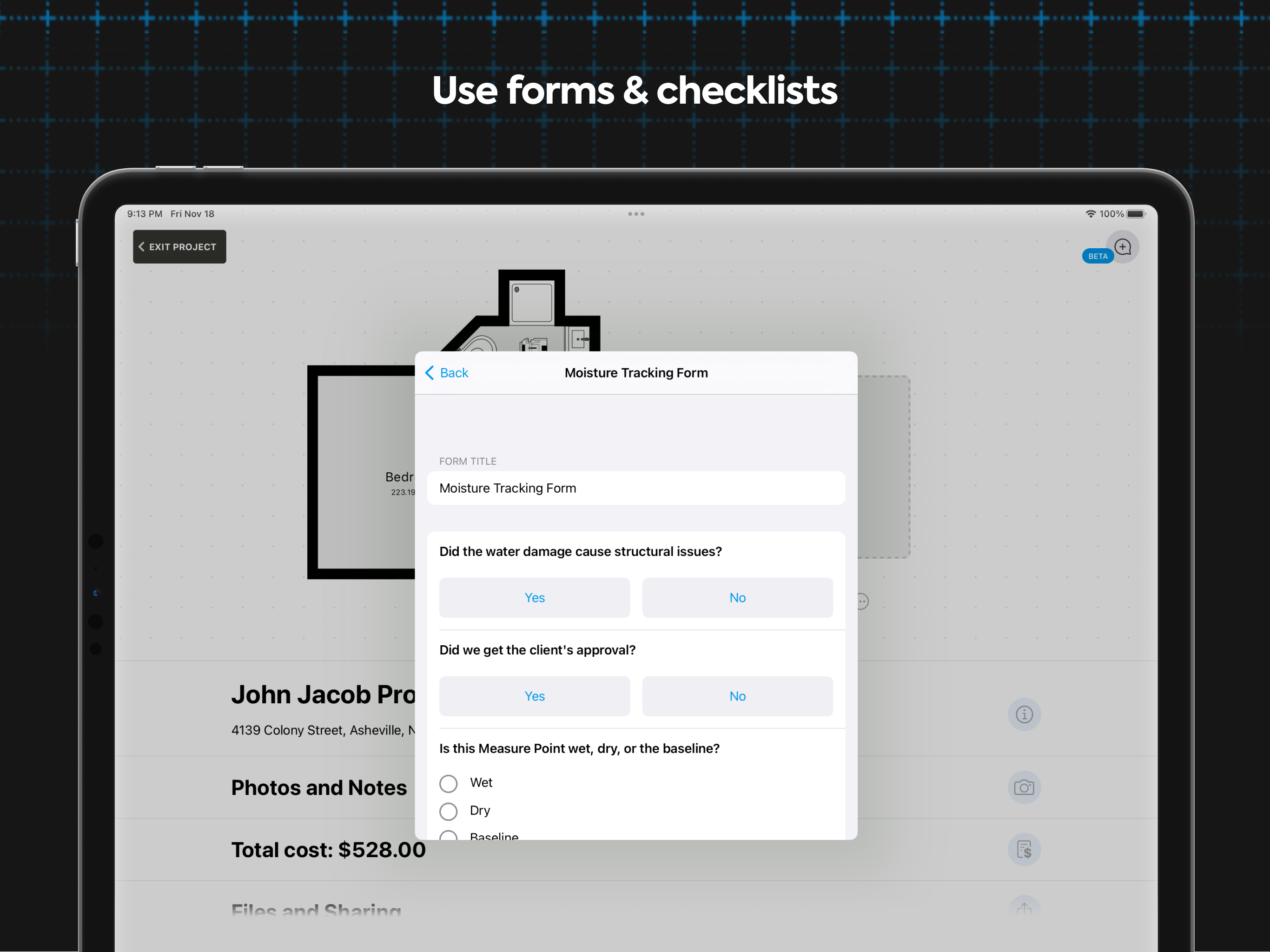
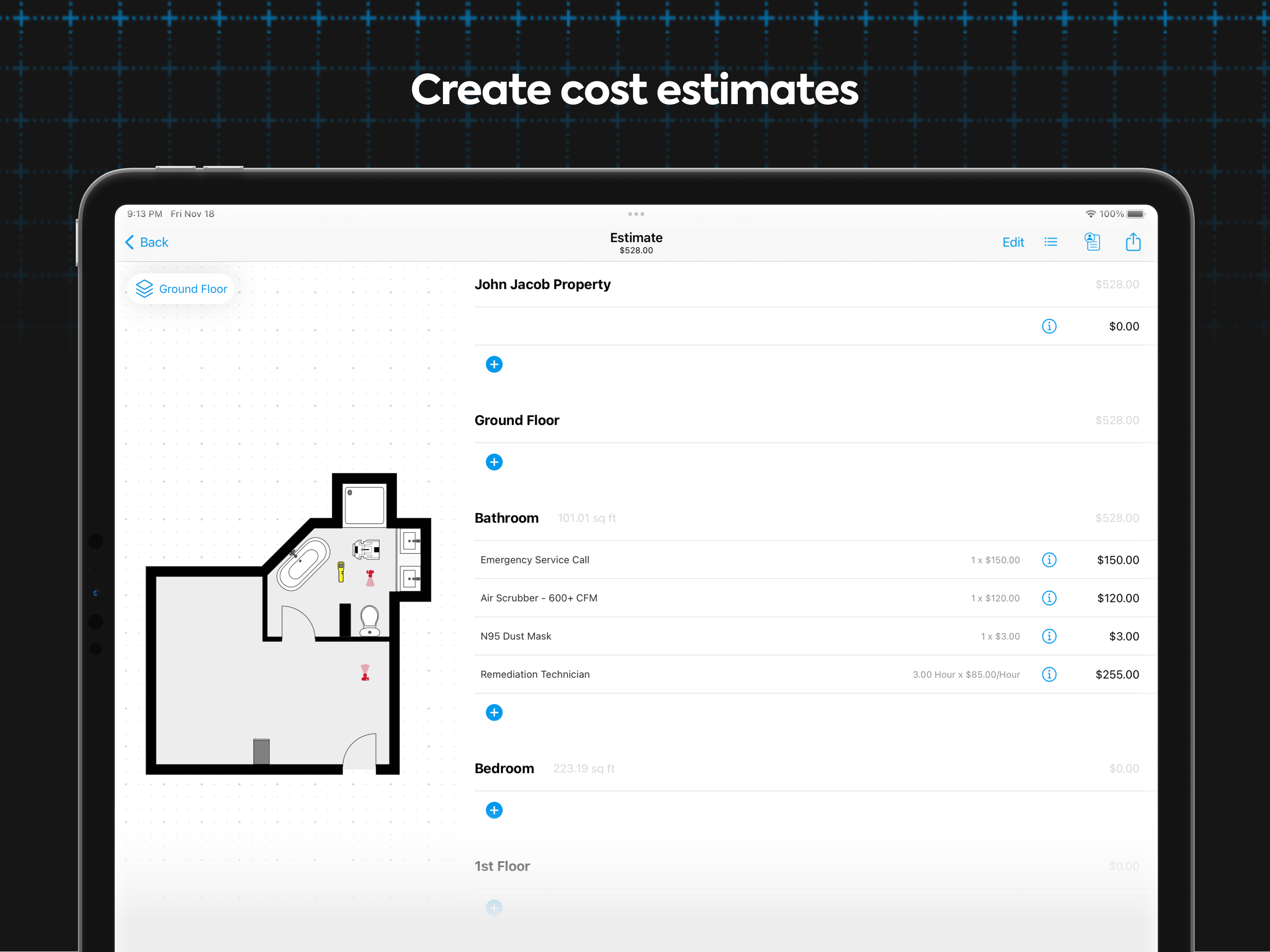
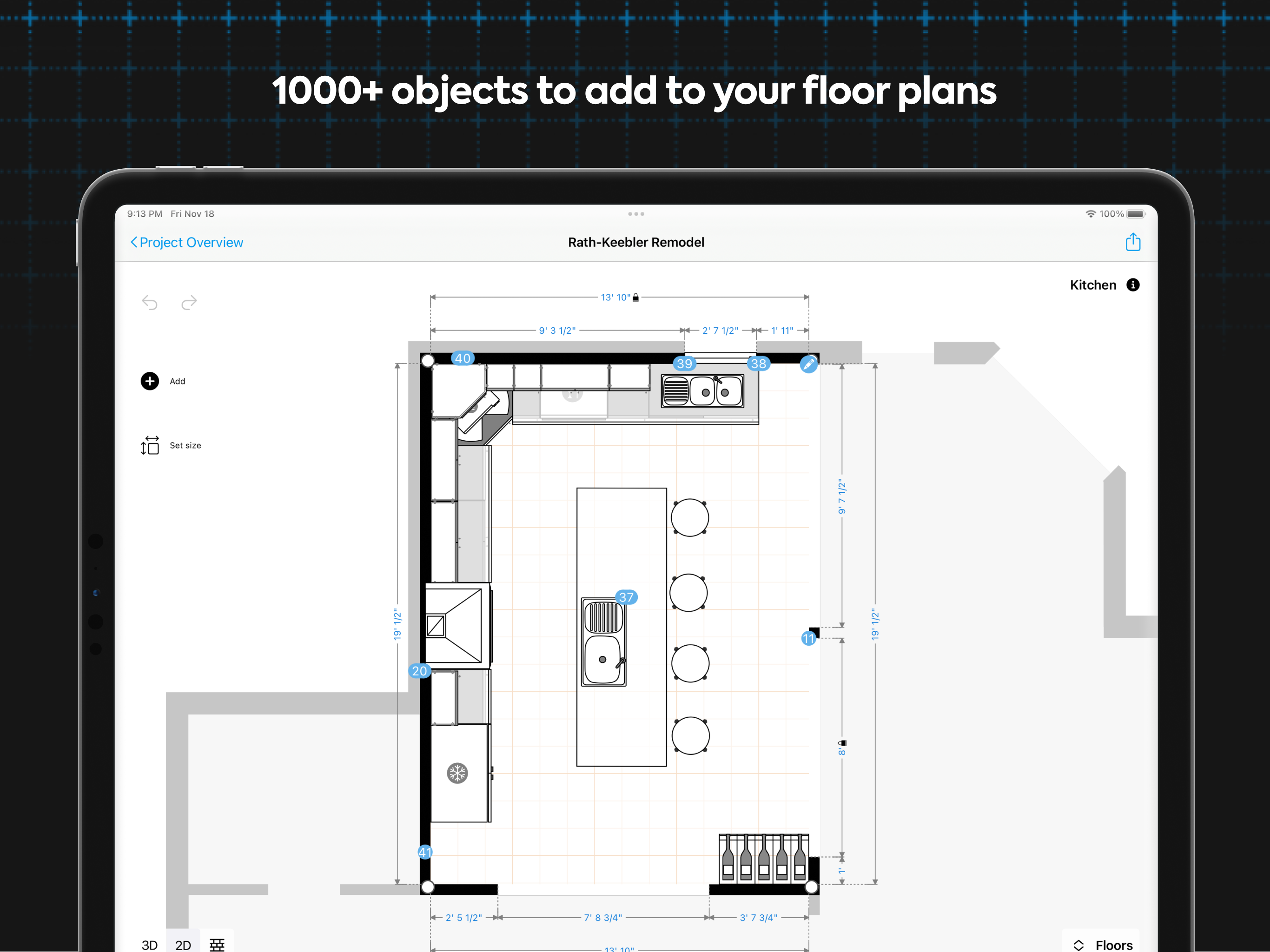


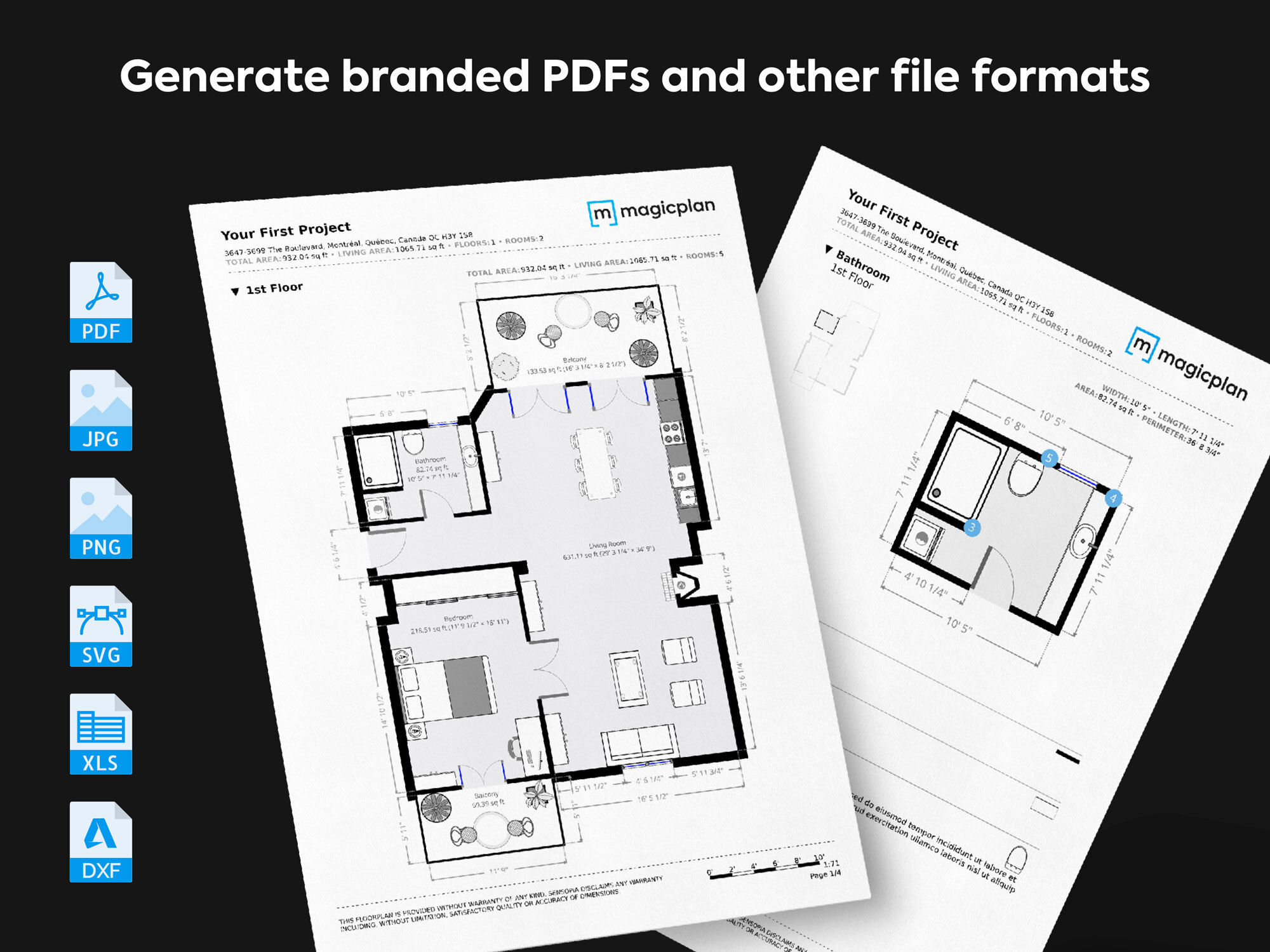

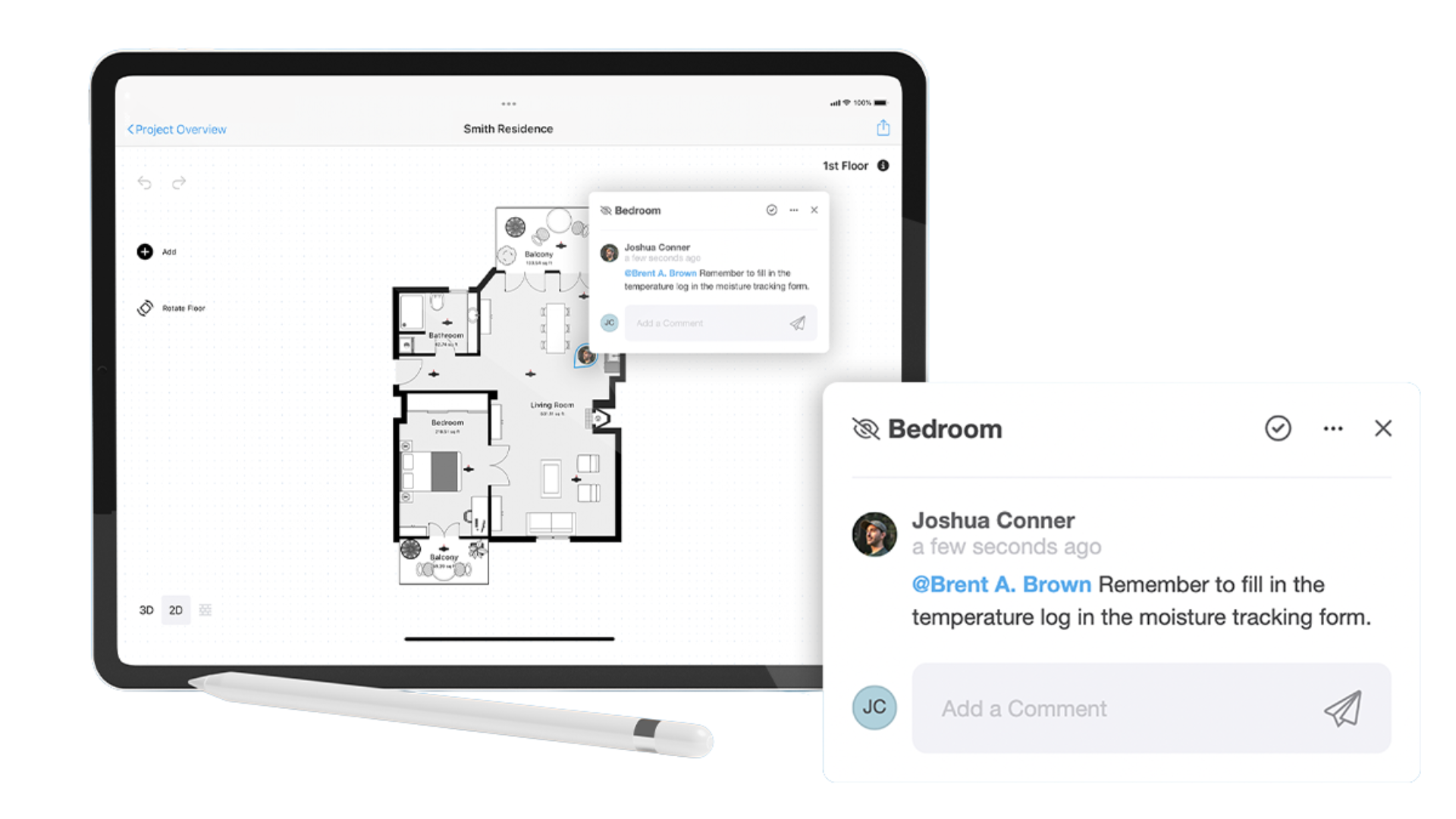


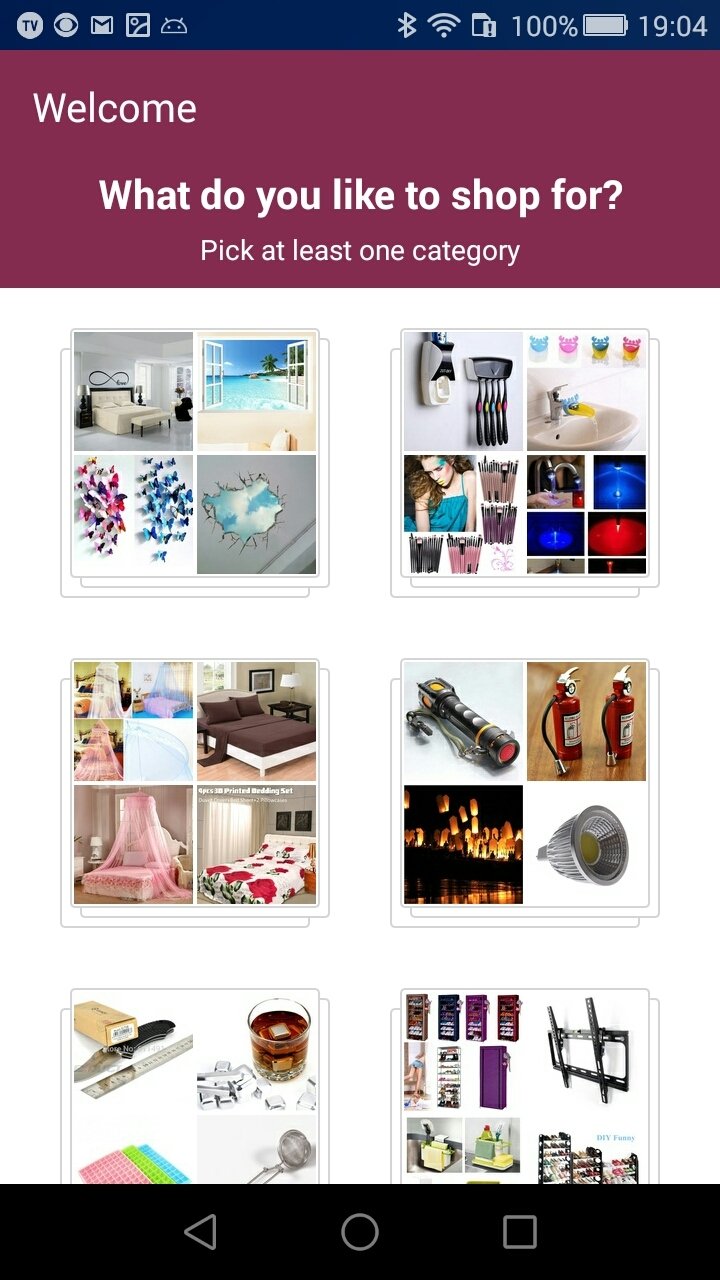













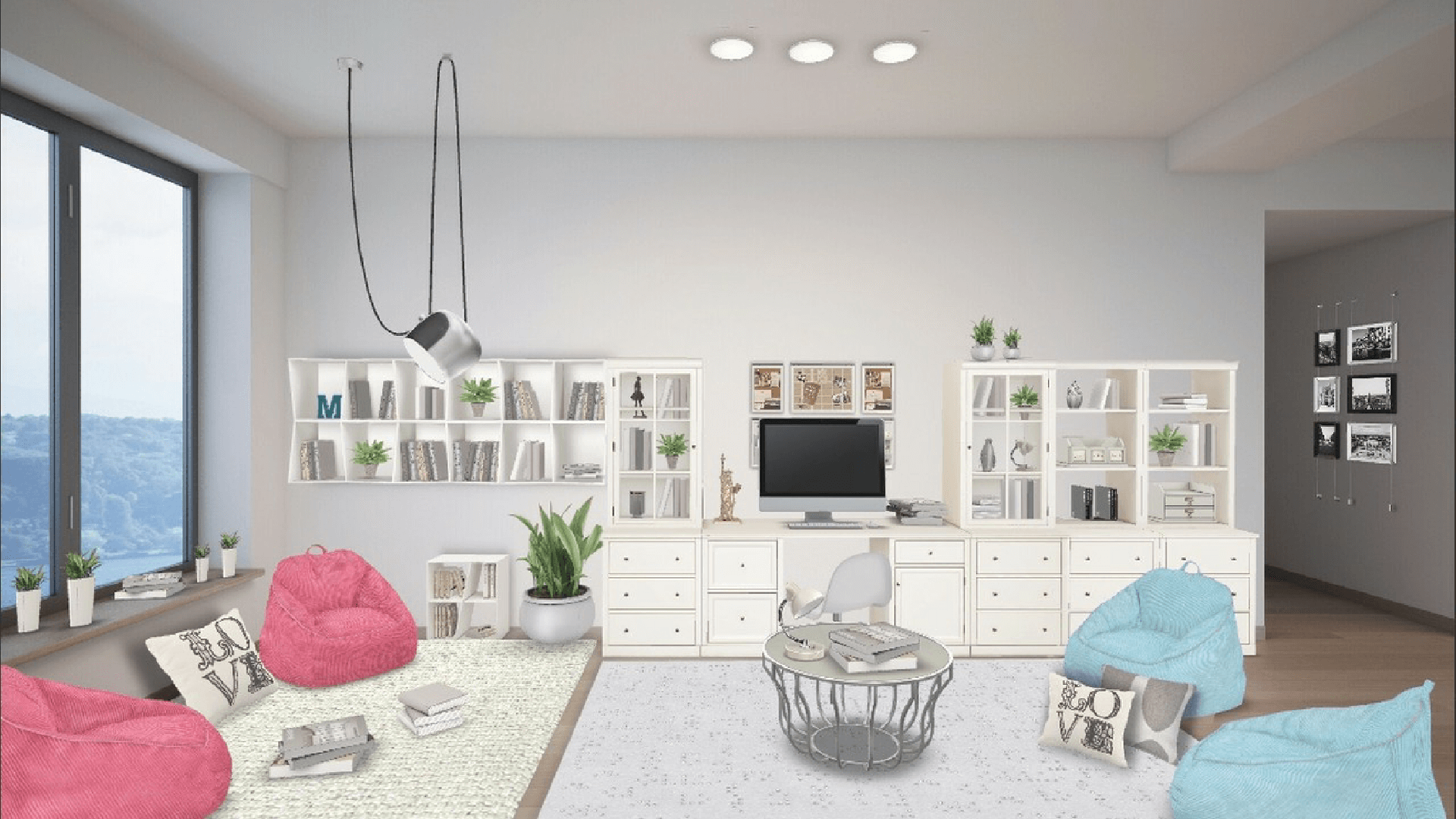




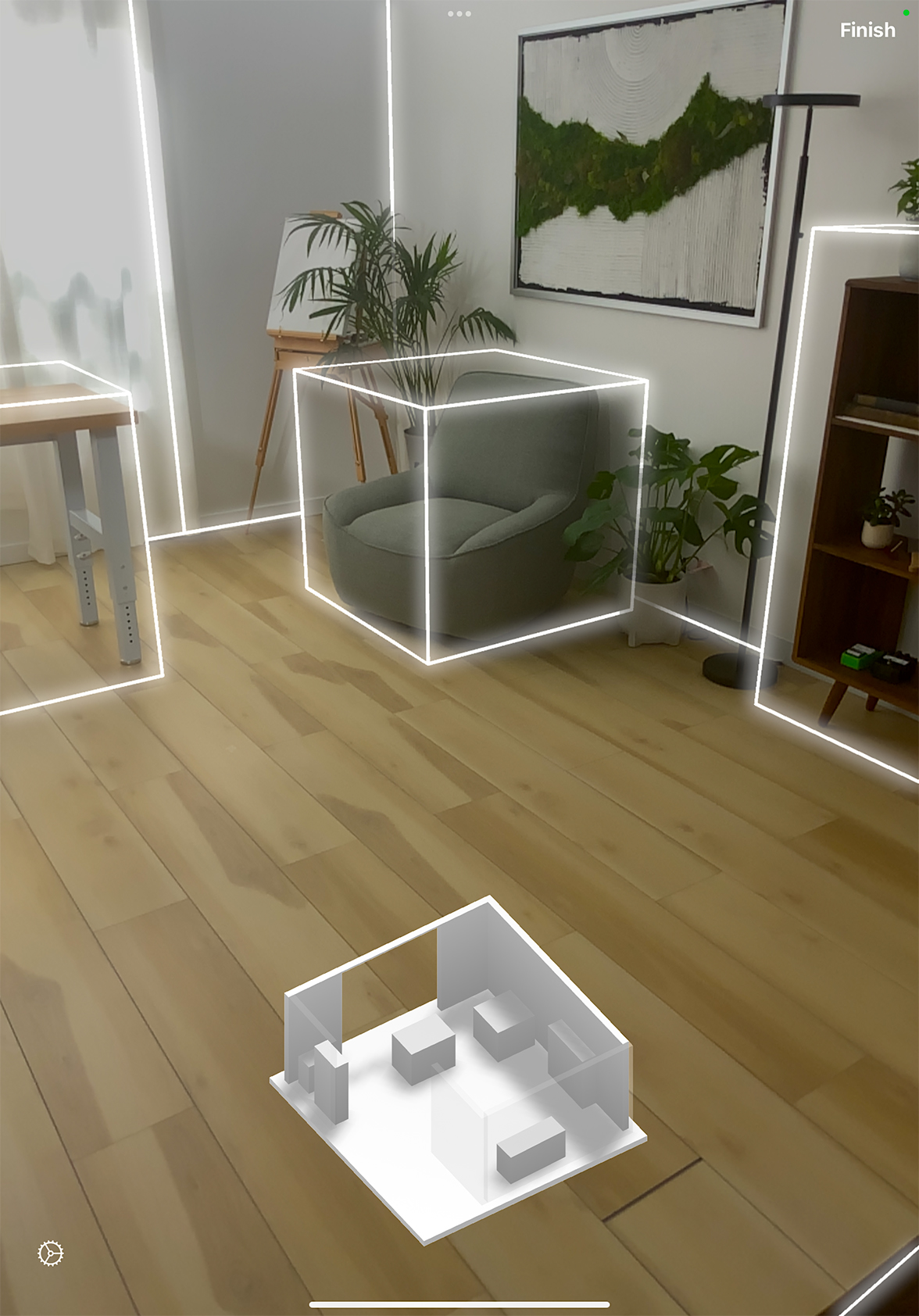





)

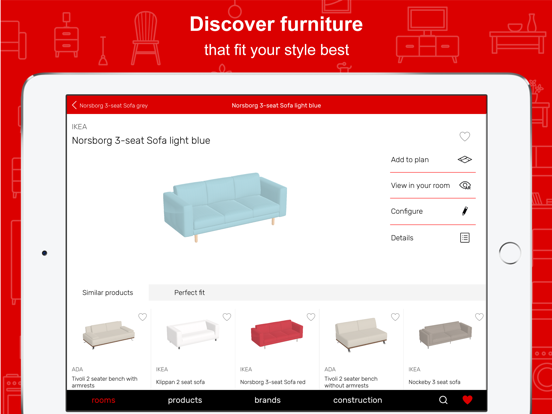


)