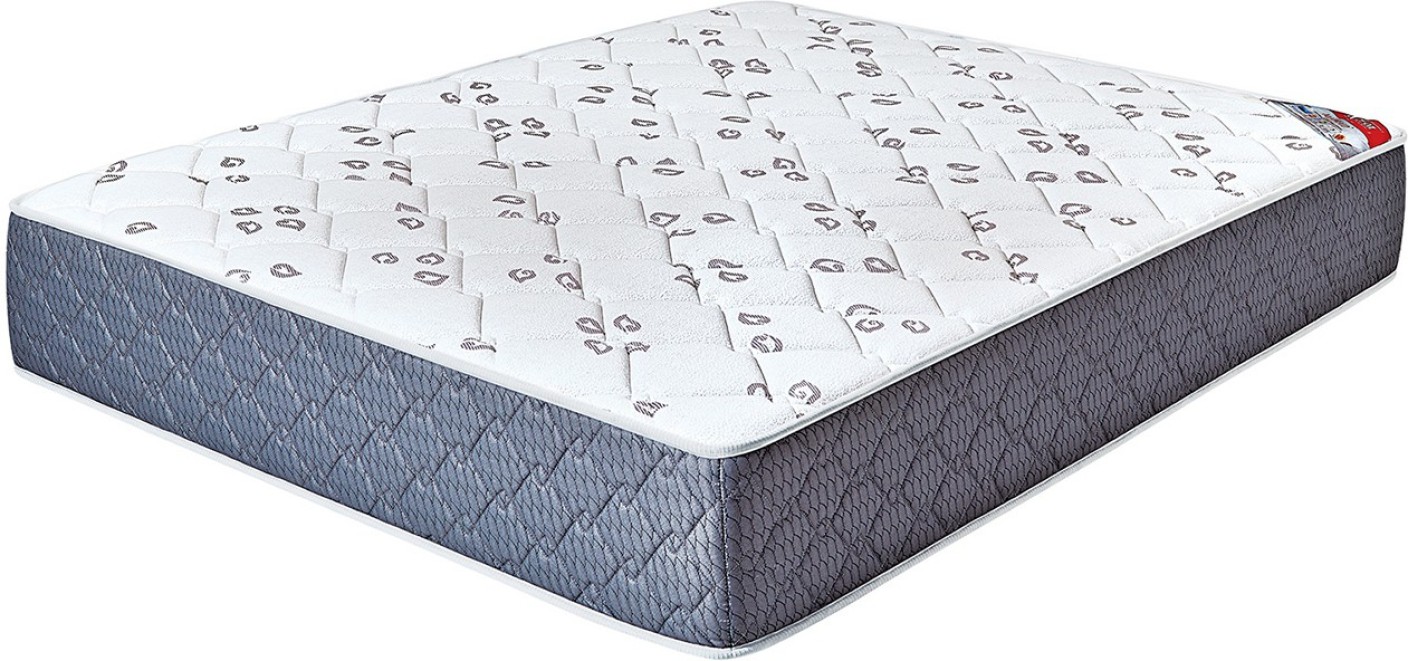Home Design 3D is a top-rated kitchen design software for iPad 2 users. This powerful app allows you to create 3D models of your kitchen, complete with accurate measurements and realistic rendering. With its user-friendly interface and extensive library of furniture and materials, you can easily design your dream kitchen in no time.1. Home Design 3D
Planner 5D is an all-in-one home design app that lets you design and decorate your kitchen with ease. Its drag-and-drop feature makes it easy to add and arrange furniture, appliances, and other elements in your kitchen. You can also customize your kitchen with different textures, colors, and lighting options to create a realistic 3D model.2. Planner 5D
With Room Planner Home Design, you can create a detailed and accurate layout of your kitchen in just a few taps. This app offers a wide range of design tools, including 3D modeling, floor planning, and virtual reality, to help you visualize your kitchen before making any changes. It also allows you to add and customize cabinets, countertops, and appliances to your kitchen design.3. Room Planner Home Design
Kitchen Planner 3D is a versatile app that allows you to design your kitchen from scratch or use pre-designed templates for inspiration. It offers a vast selection of kitchen furniture, appliances, and decor items, and you can also import your own images and textures for a more personalized touch. With its realistic 3D rendering, you can see how your kitchen will look like in real life.4. Kitchen Planner 3D
If you want to design your kitchen without any technical knowledge, then MagicPlan is the perfect app for you. This app uses augmented reality to create accurate floor plans of your kitchen, making it easy for you to visualize the layout and design. You can also add furniture, appliances, and other elements to your floor plan and see how they fit in your kitchen.5. MagicPlan
Roomle is a comprehensive home design app that offers a wide range of features, including 2D and 3D planning, 360-degree views, and virtual reality. With its intuitive interface, you can easily create a detailed layout of your kitchen and customize every aspect, from the size and shape of your cabinets to the color and material of your countertops. You can also collaborate with others in real-time to get feedback and suggestions.6. Roomle
For those who are familiar with 3D modeling, SketchUp is an excellent option for designing your kitchen. This powerful software allows you to create detailed and accurate 3D models of your kitchen with ease. You can also import and customize existing models and add finishing touches, such as lighting and textures, to make your kitchen design come to life.7. SketchUp
Homestyler Interior Design is a user-friendly app that offers a variety of design tools, including 3D modeling, floor planning, and realistic rendering. You can choose from a wide selection of kitchen layouts and customize them with different furniture, fixtures, and decor items. This app also allows you to change the color and texture of your walls and floors to see how they complement your kitchen design.8. Homestyler Interior Design
Houzz is a popular home design app that offers a vast collection of interior design ideas and inspiration for your kitchen. You can browse through thousands of photos, save your favorite designs, and even connect with professionals to discuss your kitchen project. This app also allows you to purchase furniture and decor items directly from the app, making it convenient for you to bring your dream kitchen to life.9. Houzz
With IKEA Place, you can visualize how IKEA furniture and decor will look in your kitchen before making any purchases. This app uses augmented reality to show you the exact size and placement of items in your kitchen, making it easier for you to plan and design your space. You can also save your favorite items and create a shopping list for your IKEA trip. In conclusion, these are the top 10 kitchen design software for iPad 2 that can help you create your dream kitchen. Whether you're a beginner or an experienced designer, these apps offer a variety of features to suit your needs and help you bring your kitchen to life. So, don't wait any longer and start designing your perfect kitchen today!10. IKEA Place
Transform Your iPad 2 into a Powerful Kitchen Design Tool

Revolutionize Your Home Renovation Process
 Are you tired of scrolling through countless design magazines and websites, searching for inspiration for your kitchen renovation? Look no further, because
kitchen design software for iPad 2
is here to revolutionize your home renovation process. With just a few taps and swipes on your iPad 2, you can easily create your dream kitchen in a matter of minutes. No more guesswork or endless trips to the hardware store – this software brings your vision to life with ease and precision.
Are you tired of scrolling through countless design magazines and websites, searching for inspiration for your kitchen renovation? Look no further, because
kitchen design software for iPad 2
is here to revolutionize your home renovation process. With just a few taps and swipes on your iPad 2, you can easily create your dream kitchen in a matter of minutes. No more guesswork or endless trips to the hardware store – this software brings your vision to life with ease and precision.
Effortless Designing at Your Fingertips
 Gone are the days of complicated design software that requires hours of tutorials and training. With
kitchen design software for iPad 2
, you have everything you need right at your fingertips. From selecting the perfect color scheme to choosing the right cabinet layout, this software makes the design process effortless and user-friendly. You don't need to be a professional designer to achieve professional results – this software does all the work for you.
Gone are the days of complicated design software that requires hours of tutorials and training. With
kitchen design software for iPad 2
, you have everything you need right at your fingertips. From selecting the perfect color scheme to choosing the right cabinet layout, this software makes the design process effortless and user-friendly. You don't need to be a professional designer to achieve professional results – this software does all the work for you.
Endless Possibilities, Limitless Creativity
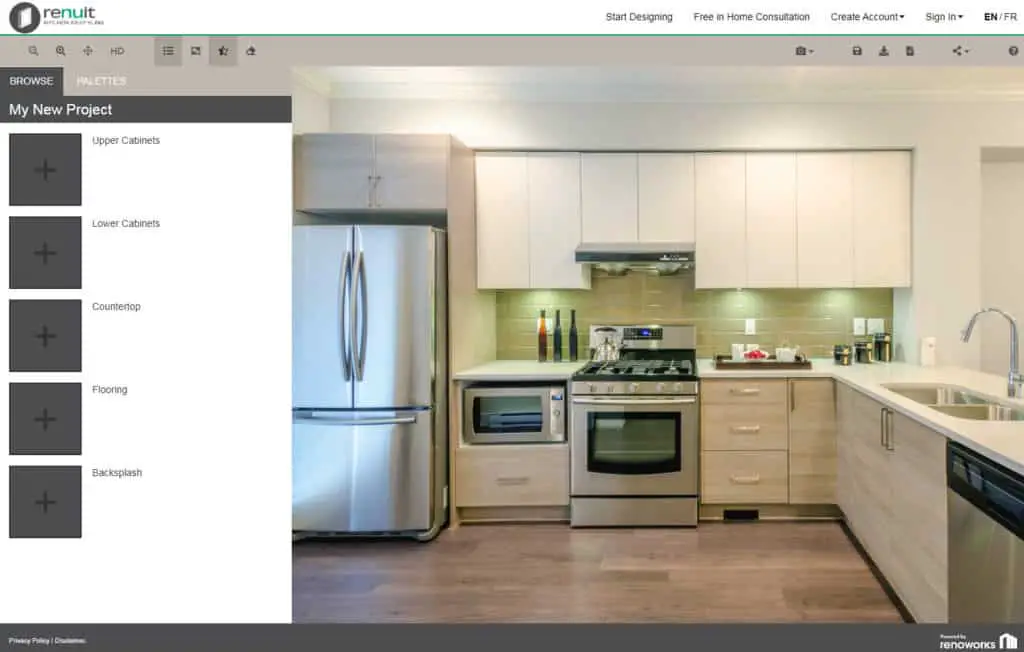 With
kitchen design software for iPad 2
, the possibilities for your kitchen design are endless. Experiment with different layouts, materials, and finishes until you find the perfect combination that fits your style and needs. You can even add personalized touches like custom countertops and backsplashes. The only limit is your imagination. And with the convenience of using your iPad 2, you can design on-the-go and make changes as you please.
With
kitchen design software for iPad 2
, the possibilities for your kitchen design are endless. Experiment with different layouts, materials, and finishes until you find the perfect combination that fits your style and needs. You can even add personalized touches like custom countertops and backsplashes. The only limit is your imagination. And with the convenience of using your iPad 2, you can design on-the-go and make changes as you please.
Save Time and Money
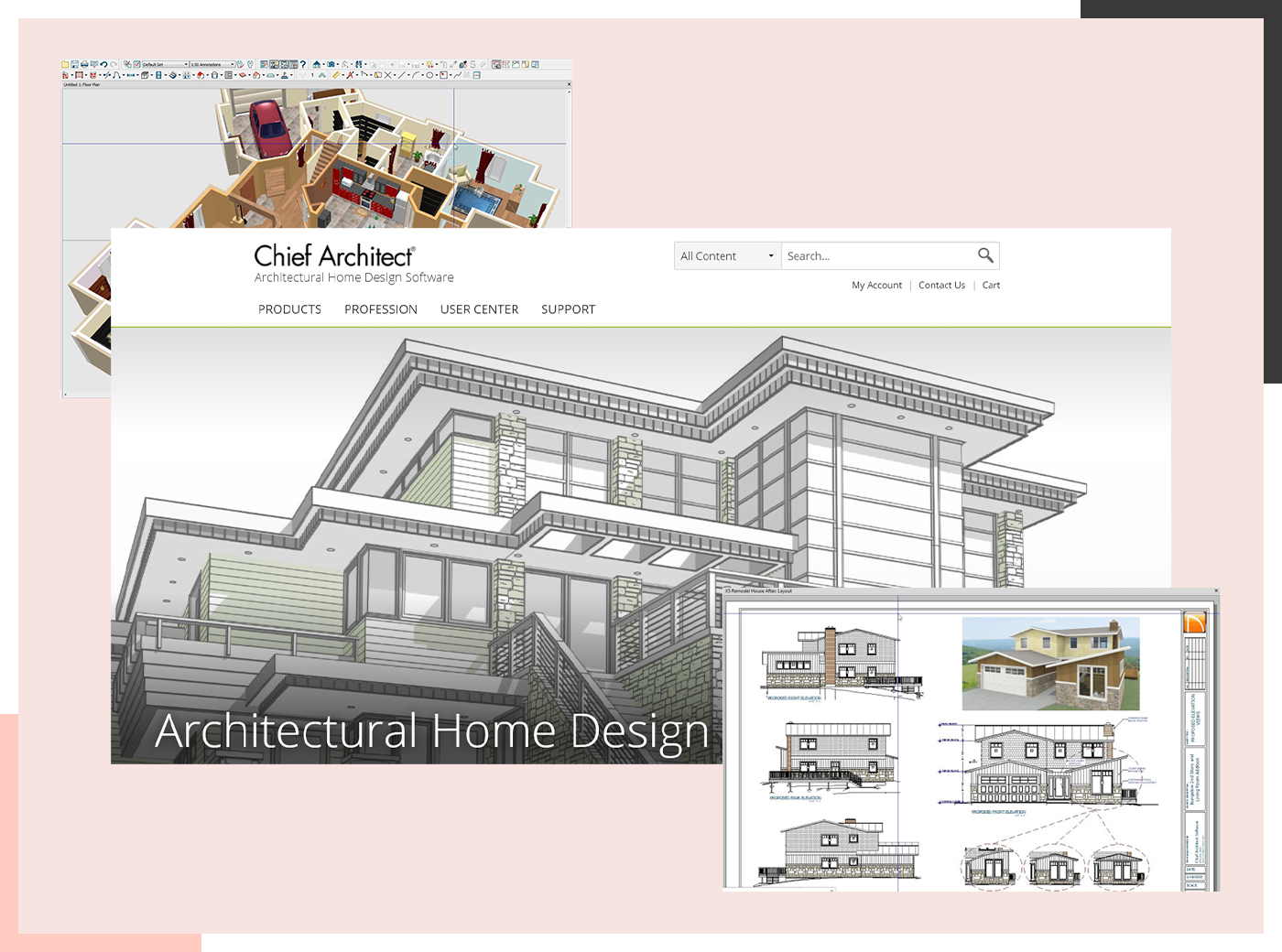 One of the biggest advantages of using
kitchen design software for iPad 2
is the time and money you'll save. With this software, you can visualize your design before making any costly purchases or hiring contractors. This not only saves you from making costly mistakes but also allows you to stay within your budget. Plus, with the ability to design and make changes at your own pace, you can avoid the stress and pressure that often comes with home renovations.
One of the biggest advantages of using
kitchen design software for iPad 2
is the time and money you'll save. With this software, you can visualize your design before making any costly purchases or hiring contractors. This not only saves you from making costly mistakes but also allows you to stay within your budget. Plus, with the ability to design and make changes at your own pace, you can avoid the stress and pressure that often comes with home renovations.
Start Designing Today
 Don't wait any longer to create your dream kitchen. With
kitchen design software for iPad 2
, you have all the tools you need to bring your vision to life. Say goodbye to complicated and expensive design processes and hello to user-friendly, efficient, and cost-effective design software. Download the app today and start designing your dream kitchen with ease and precision. Your perfect kitchen is just a few taps away.
Don't wait any longer to create your dream kitchen. With
kitchen design software for iPad 2
, you have all the tools you need to bring your vision to life. Say goodbye to complicated and expensive design processes and hello to user-friendly, efficient, and cost-effective design software. Download the app today and start designing your dream kitchen with ease and precision. Your perfect kitchen is just a few taps away.

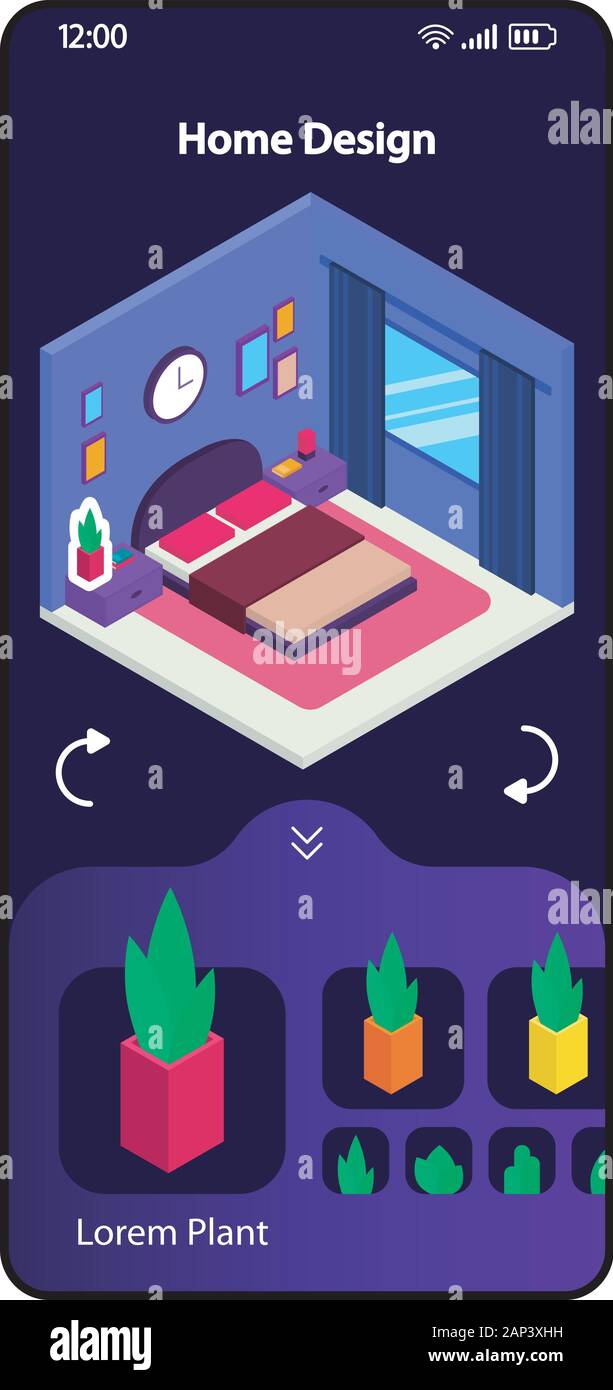













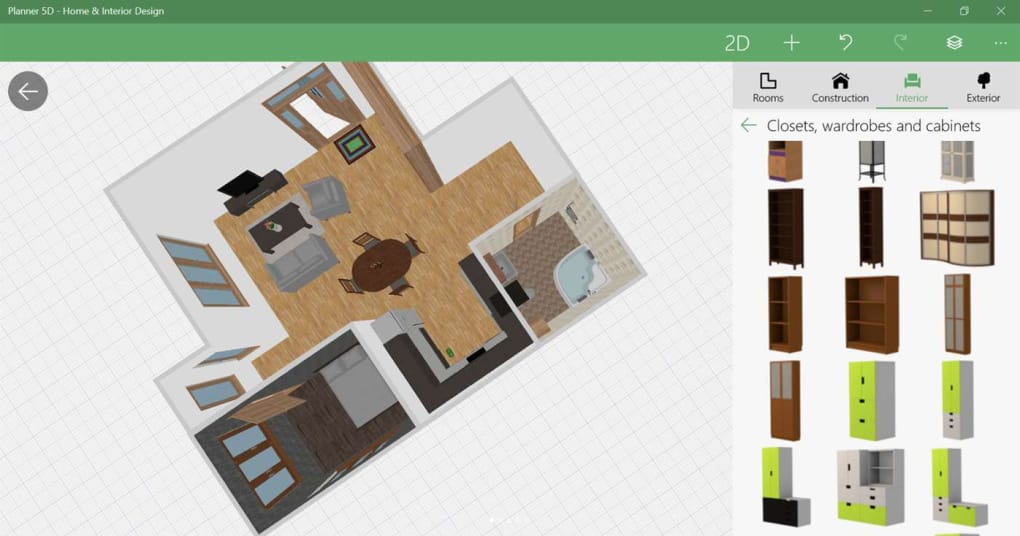




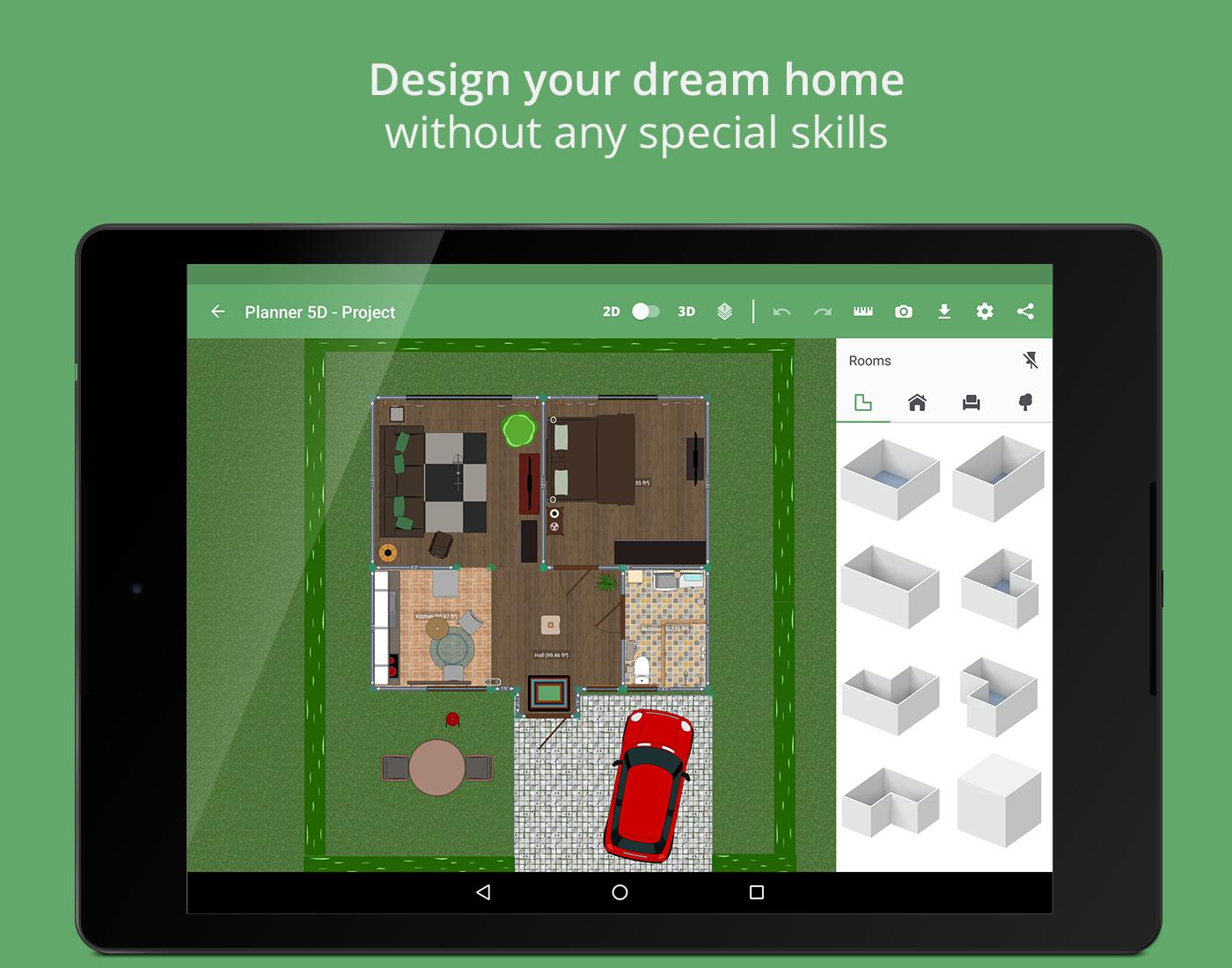


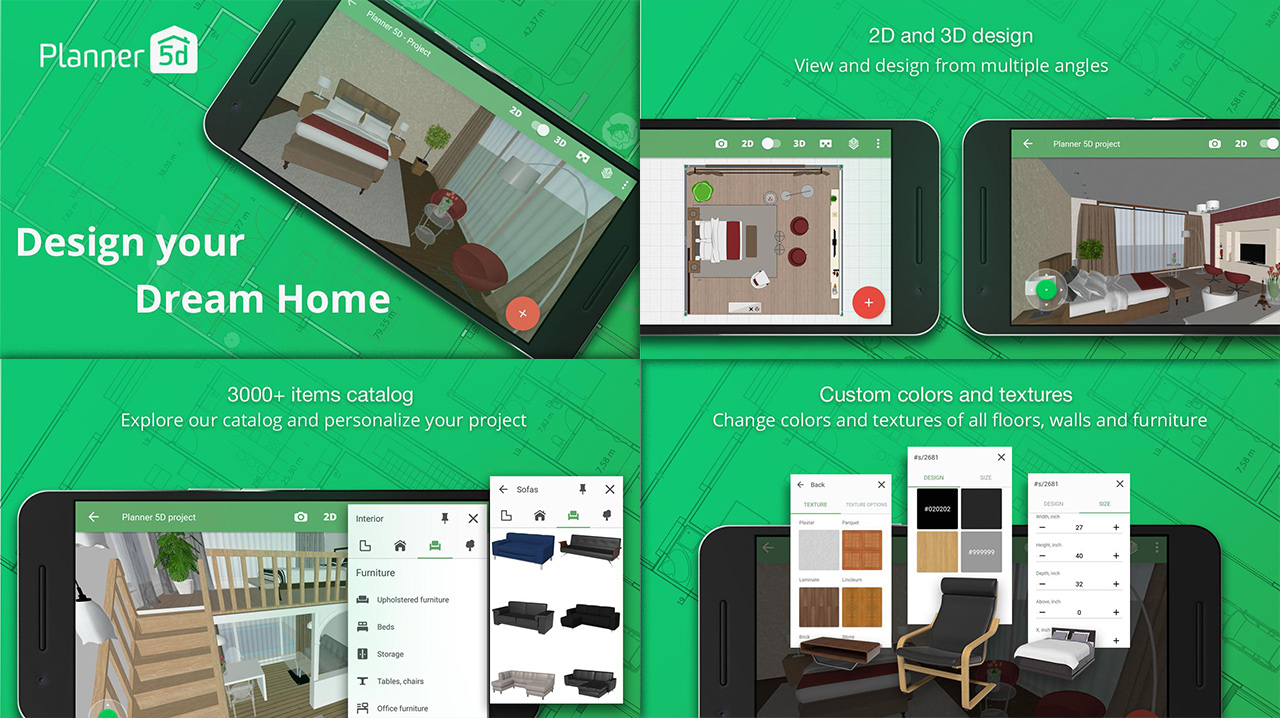






















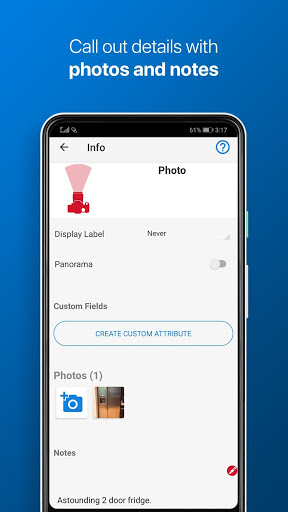
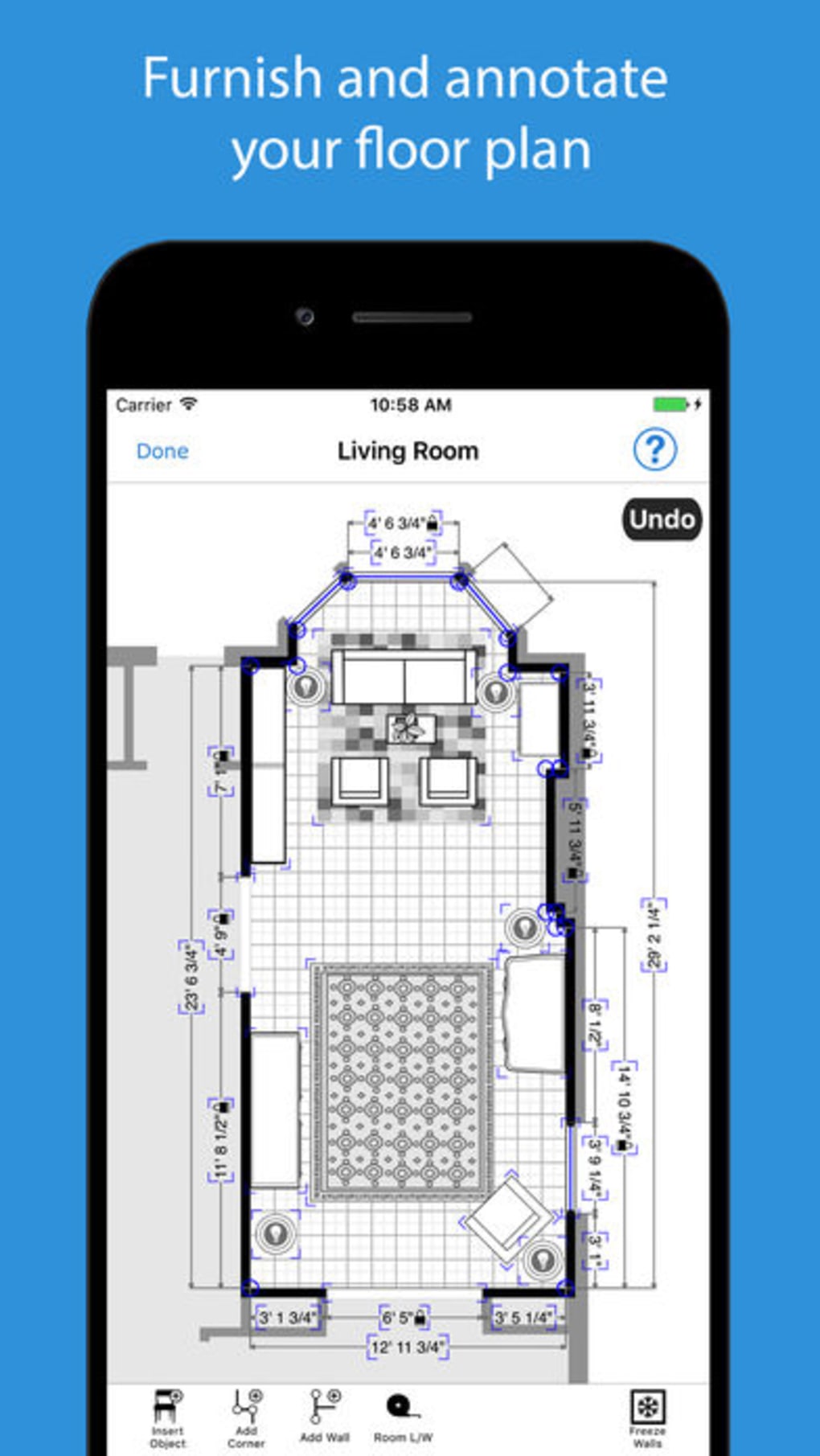
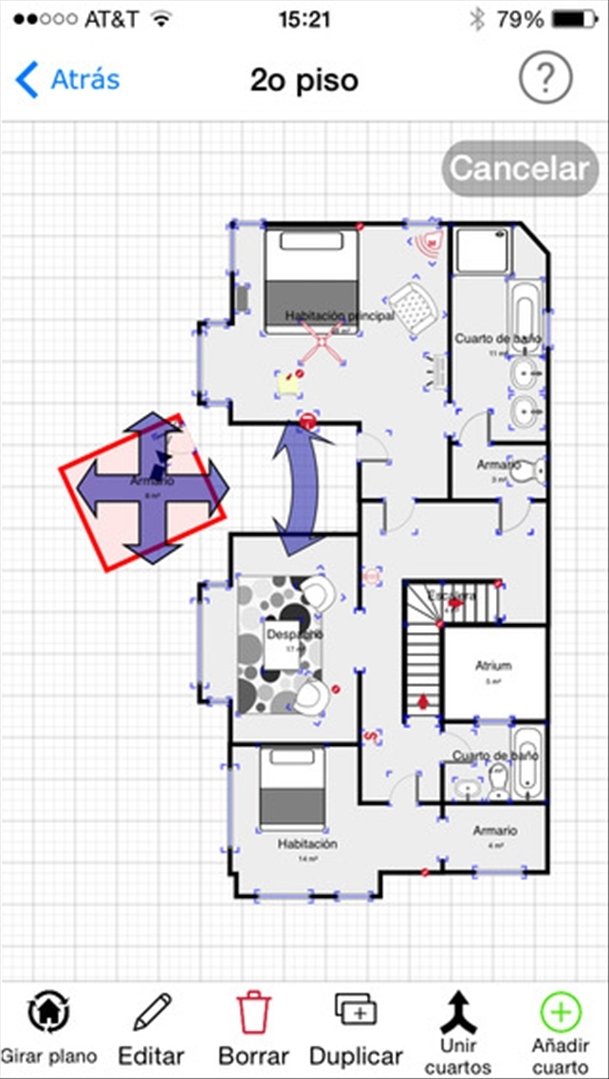


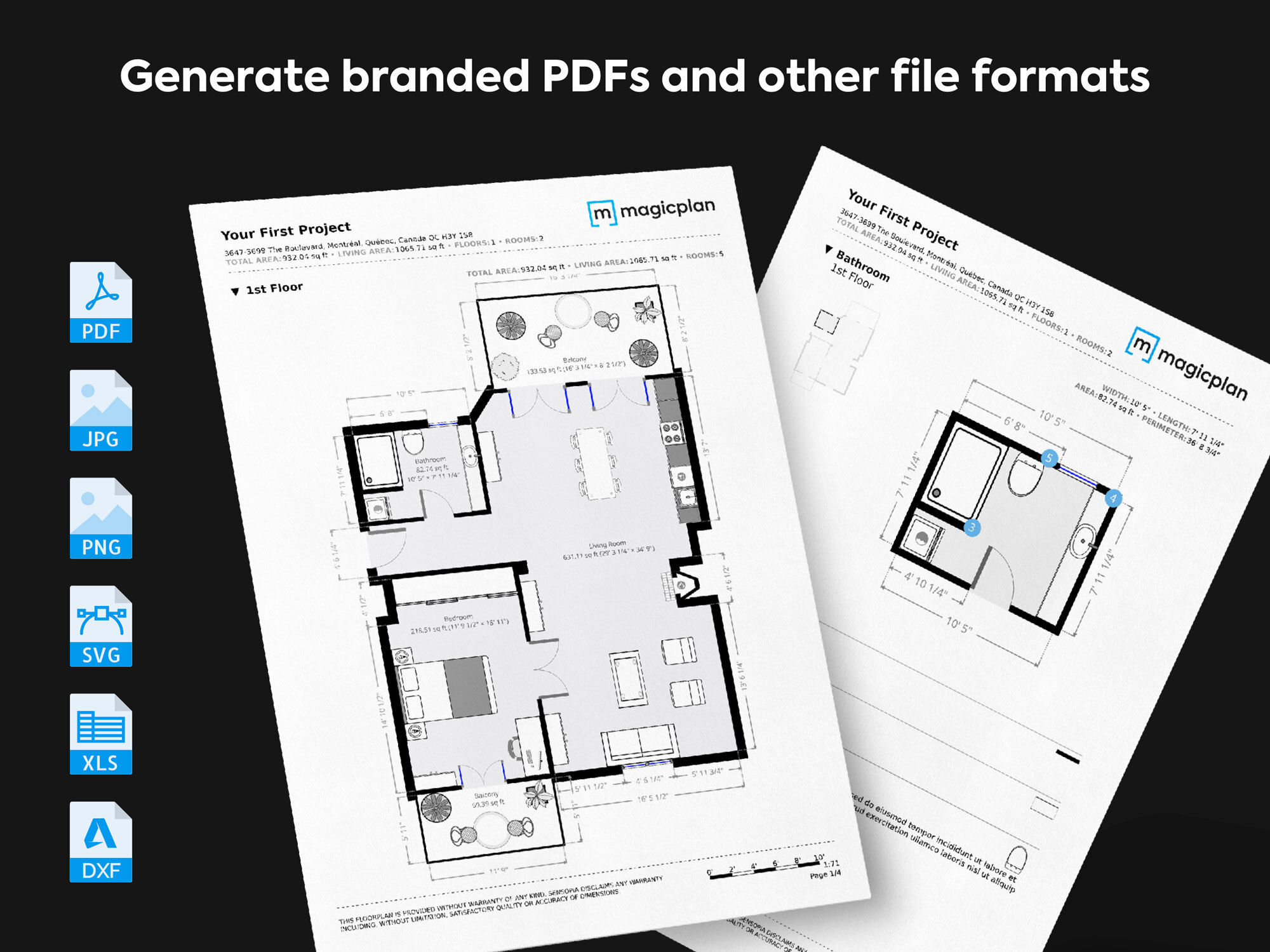




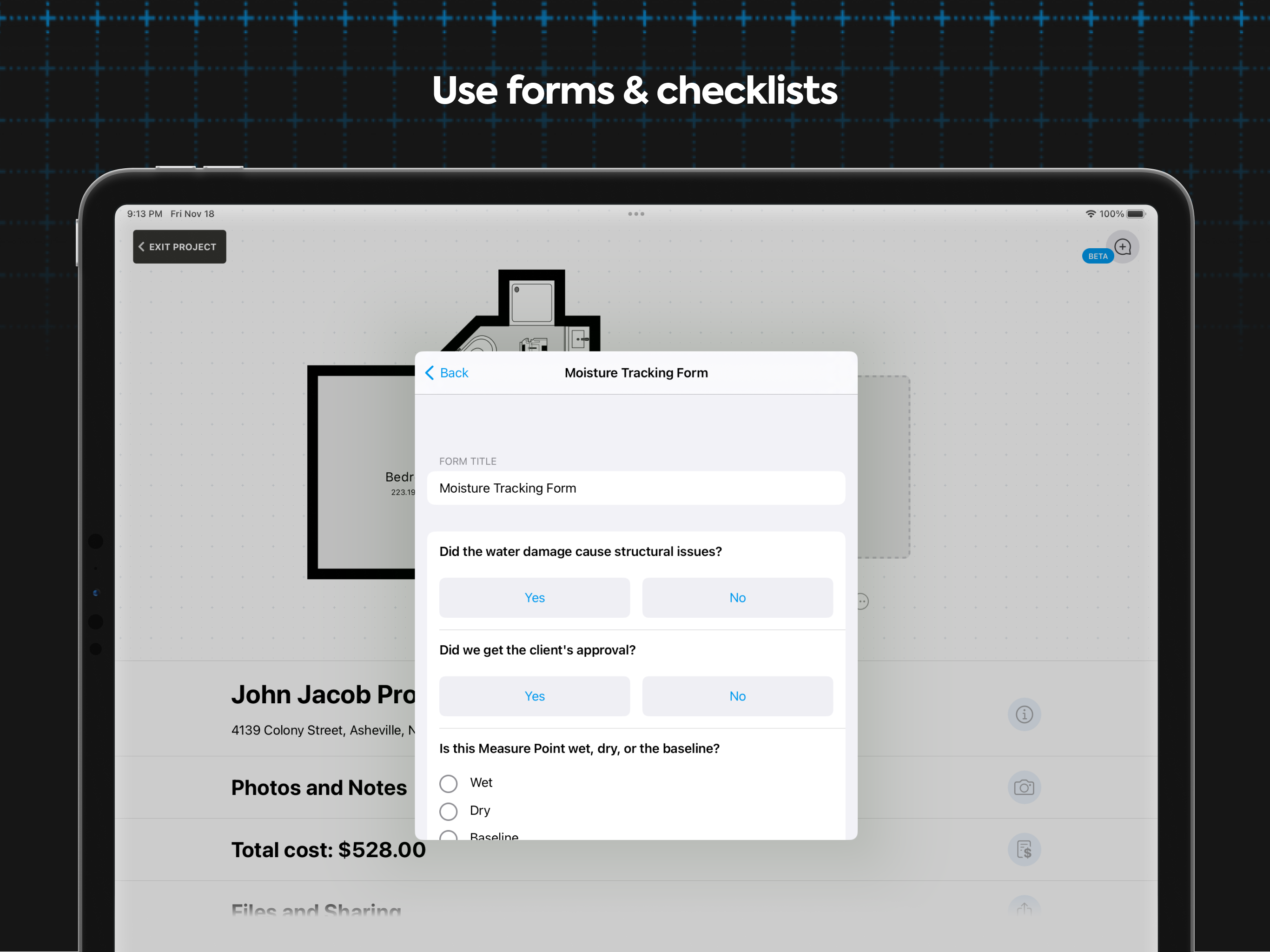



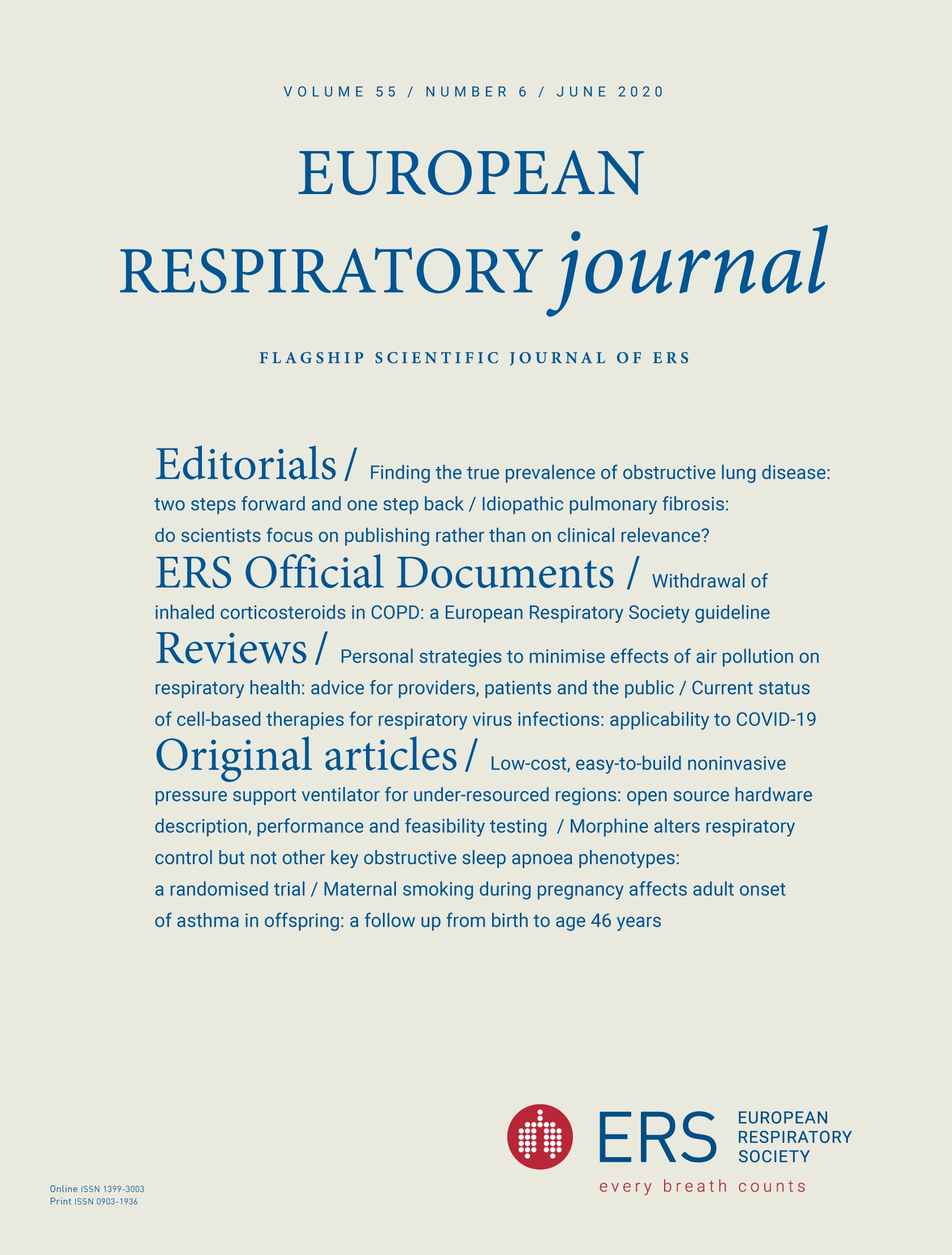

/f/56431/1638x1066/e0fef6b5f6/roomle_rubens_augmented_reality.png)

/f/56431/3534x2069/3f742930d6/roomle_schelling_web-1.jpg)





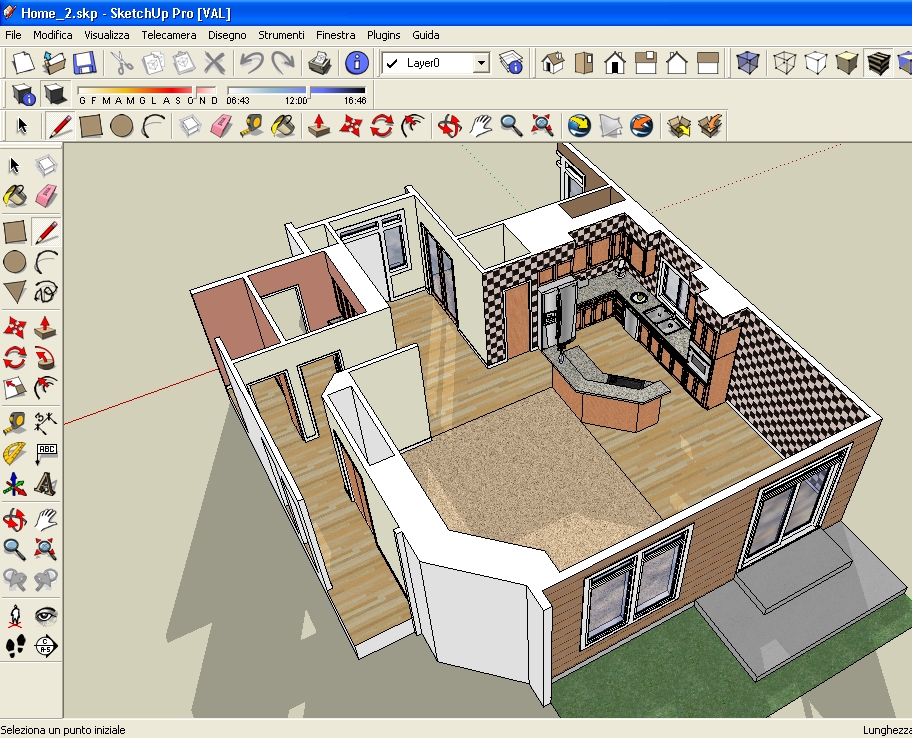


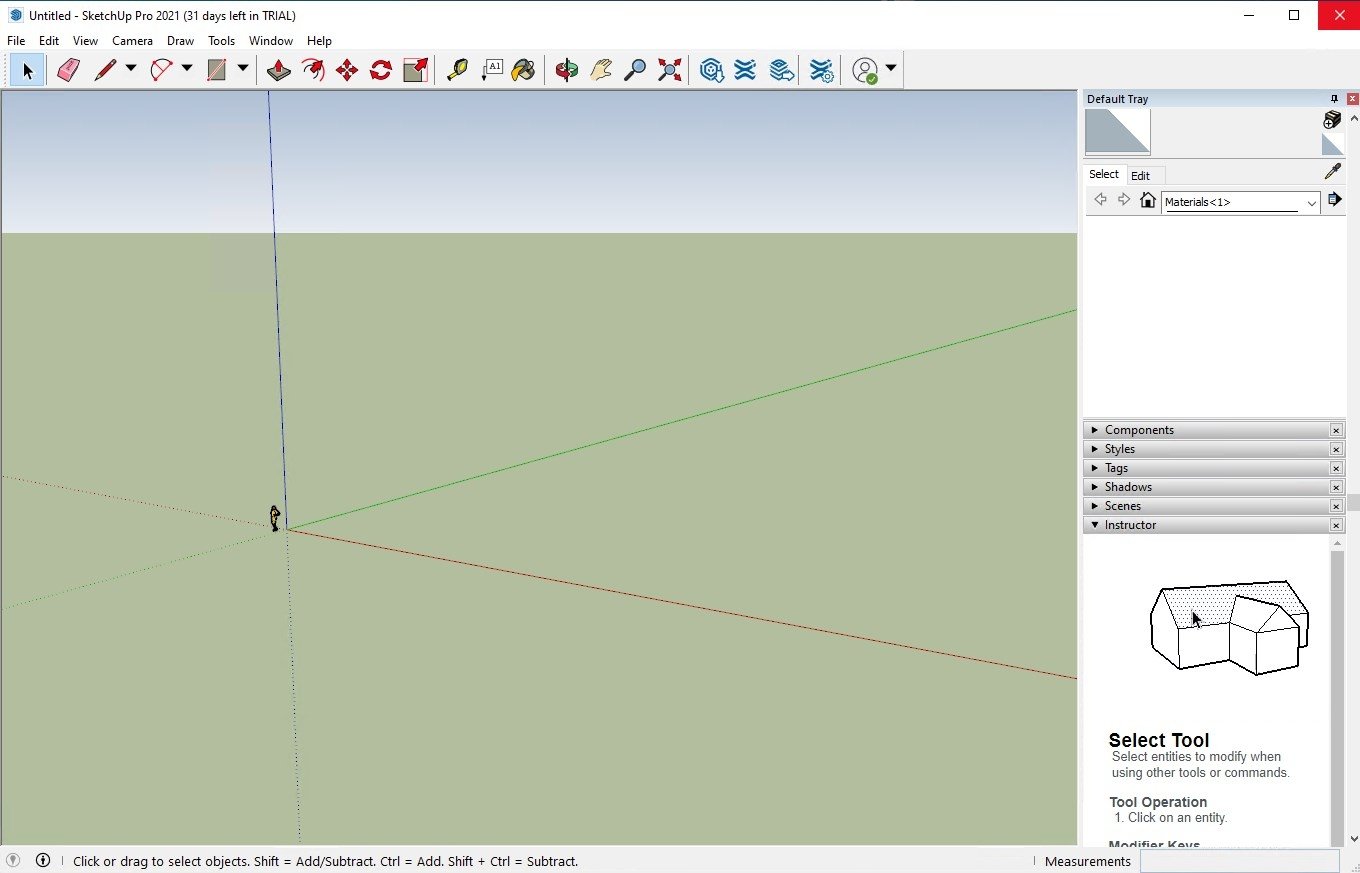
















/cdn.vox-cdn.com/uploads/chorus_image/image/55168105/Screen_Shot_2017_06_08_at_11.33.19_PM.0.png)