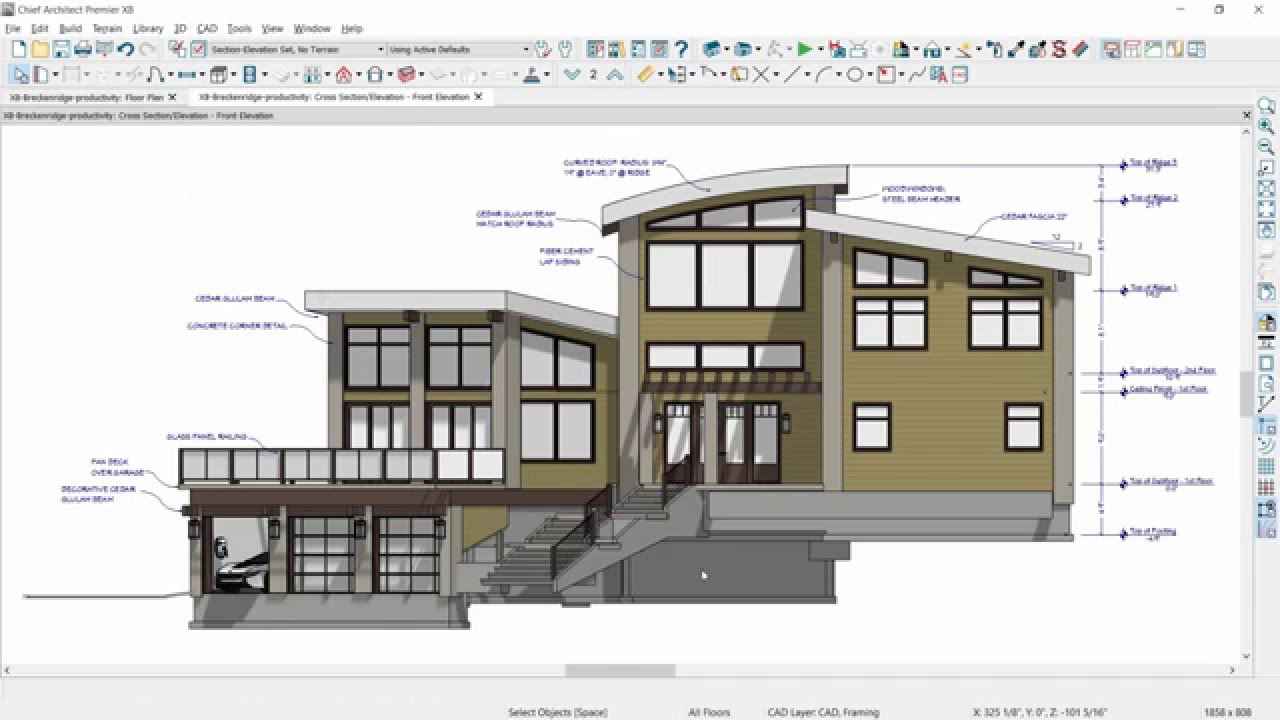1. Home Design 3D
Home Design 3D is a versatile kitchen design drawing app that allows you to create stunning 3D models of your dream kitchen. With a user-friendly interface and a wide range of features, this app is perfect for both professionals and DIY enthusiasts alike. Whether you're looking to redesign your existing kitchen or starting from scratch, Home Design 3D has got you covered.
2. Planner 5D
Planner 5D is a powerful kitchen design app that offers a variety of tools to help you create your perfect kitchen. With its extensive library of furniture and accessories, you can easily drag and drop items to create your desired layout. You can also customize colors, textures, and materials to bring your kitchen design to life. Plus, the app allows you to view your design in both 2D and 3D, giving you a realistic preview of your space.
3. RoomSketcher
Create professional-looking kitchen designs with RoomSketcher. This app offers a large selection of pre-designed kitchen templates, making it easy for you to get started. You can also upload your own floor plans or use the app's measuring tool to create accurate dimensions. With a wide range of features, including 3D visualization and virtual tours, RoomSketcher is an excellent choice for anyone looking to design their kitchen with ease.
4. SketchUp
SketchUp is a popular kitchen design app among professionals and hobbyists alike. With its intuitive interface and powerful tools, you can create detailed 3D models of your kitchen in no time. The app also offers a vast library of furniture, appliances, and materials, giving you unlimited options to design your dream kitchen.
5. MagicPlan
Looking to design your kitchen on the go? Look no further than MagicPlan. This app allows you to create accurate floor plans with just a few taps on your phone or tablet. You can also add furniture and decor to your plan and visualize your design in 3D. With its easy-to-use interface and impressive features, MagicPlan is a convenient option for anyone looking to design their kitchen on the fly.
6. Homestyler
If you're someone who needs inspiration for your kitchen design, Homestyler is the perfect app for you. With its extensive collection of interior design ideas and styles, you can browse through different kitchen designs and get inspired. You can also create your own design using the app's 2D and 3D features and visualize it in a real-life setting with the app's augmented reality tool.
7. Sweet Home 3D
Sweet Home 3D is a comprehensive interior design app that also offers powerful kitchen design features. With its drag-and-drop interface and customizable furniture and decor, you can easily create your dream kitchen. The app also allows you to add textures and lighting to your design, giving you a realistic view of your space.
8. Floorplanner
Designing your kitchen has never been easier with Floorplanner. This app offers a simple but effective way to create accurate floor plans and layouts. You can also add furniture and appliances to your plan and visualize your design in 3D. With its user-friendly interface and helpful features, Floorplanner is perfect for anyone looking to design their kitchen with precision.
9. Roomle
Roomle is a powerful kitchen design app that offers a variety of features to help you create your perfect kitchen. With its 3D planning tool, you can easily create and customize your kitchen layout. You can also add furniture and decor to your design and view it in both 2D and 3D. The app also allows you to collaborate with others, making it an excellent choice for professionals working on a project.
10. Chief Architect
For those looking for a professional and advanced kitchen design app, Chief Architect is a top choice. This app offers a range of tools and features, including 3D modeling, lighting, and rendering, to help you create a detailed and realistic kitchen design. You can also customize every aspect of your design, from the layout to the materials used, making Chief Architect a top contender for professional kitchen designers.
Revolutionize Your Kitchen Design Process with a Drawing App

Efficiency and Innovation
 In today's fast-paced world, time is of the essence. This holds true even when it comes to designing and renovating our homes. Gone are the days when homeowners had to rely solely on pen and paper to plan out their kitchen design. With the advances in technology, there are now various
kitchen design drawing apps
available that can make the process much more efficient and innovative.
In today's fast-paced world, time is of the essence. This holds true even when it comes to designing and renovating our homes. Gone are the days when homeowners had to rely solely on pen and paper to plan out their kitchen design. With the advances in technology, there are now various
kitchen design drawing apps
available that can make the process much more efficient and innovative.
Design on the Go
 Gone are the days when you had to sit down with a pen and paper to create a detailed floor plan for your kitchen. With a design drawing app, you can create and customize your kitchen design wherever and whenever inspiration strikes. These apps offer a wide range of features such as drag and drop functionality, 3D renderings, and virtual reality options, allowing you to experiment with different layouts, colors, and materials with ease.
Gone are the days when you had to sit down with a pen and paper to create a detailed floor plan for your kitchen. With a design drawing app, you can create and customize your kitchen design wherever and whenever inspiration strikes. These apps offer a wide range of features such as drag and drop functionality, 3D renderings, and virtual reality options, allowing you to experiment with different layouts, colors, and materials with ease.
Accurate Measurements
 One of the most crucial aspects of designing a kitchen is getting the measurements right. A slight miscalculation can throw off the entire design and result in costly mistakes. With a kitchen design drawing app, you can ensure accuracy as most of these apps come with built-in measurement tools. These tools allow you to input precise measurements of your kitchen space, ensuring that your design is tailored to fit your specific needs.
One of the most crucial aspects of designing a kitchen is getting the measurements right. A slight miscalculation can throw off the entire design and result in costly mistakes. With a kitchen design drawing app, you can ensure accuracy as most of these apps come with built-in measurement tools. These tools allow you to input precise measurements of your kitchen space, ensuring that your design is tailored to fit your specific needs.
Collaboration and Visualization
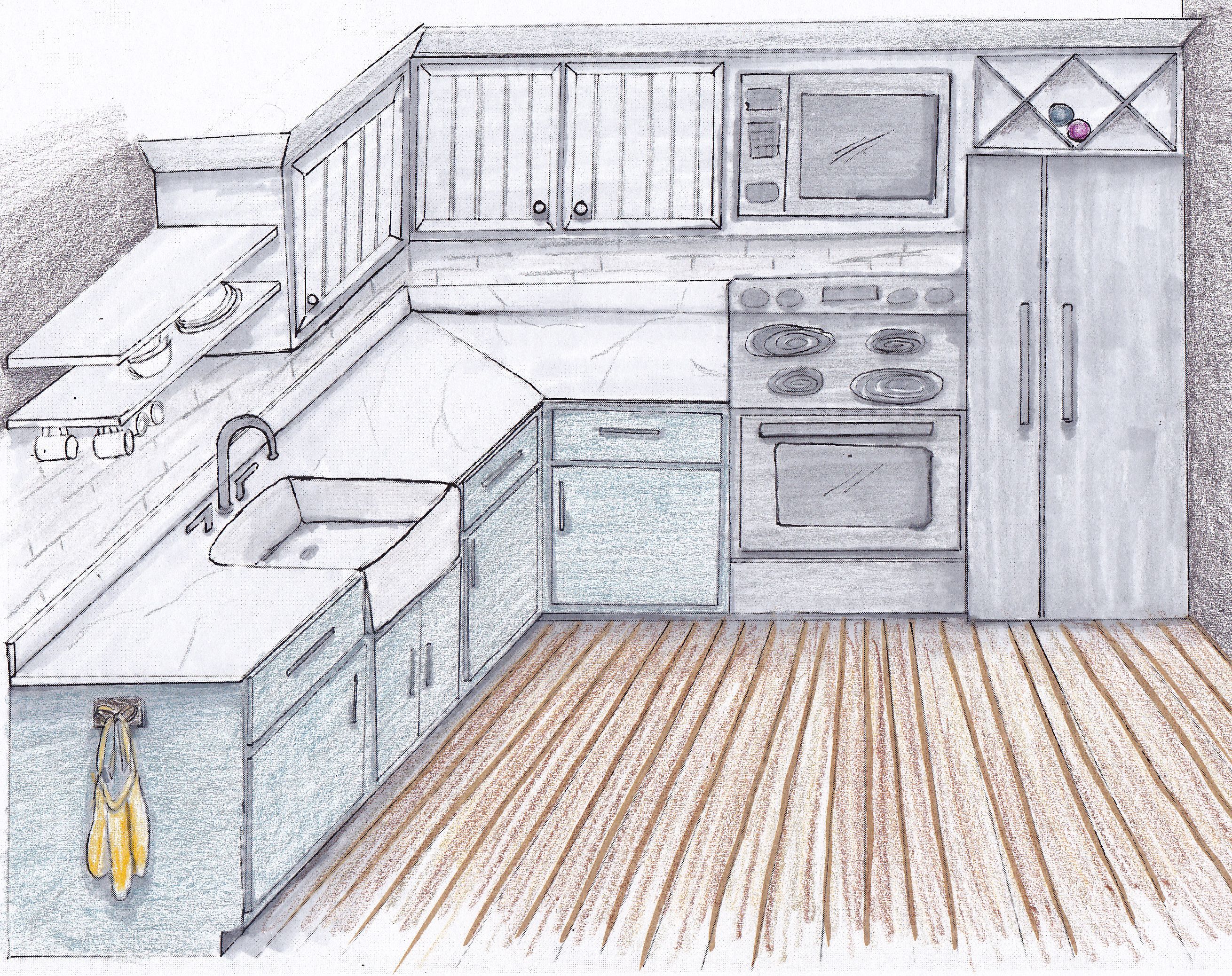 Designing a kitchen involves a lot of decision-making and collaboration with contractors and designers. With a design drawing app, you can easily share your ideas and designs with others, allowing for seamless collaboration. These apps also provide realistic 3D renderings, giving you a visual representation of your design and helping you make well-informed decisions before any construction begins.
Designing a kitchen involves a lot of decision-making and collaboration with contractors and designers. With a design drawing app, you can easily share your ideas and designs with others, allowing for seamless collaboration. These apps also provide realistic 3D renderings, giving you a visual representation of your design and helping you make well-informed decisions before any construction begins.
Save Time and Money
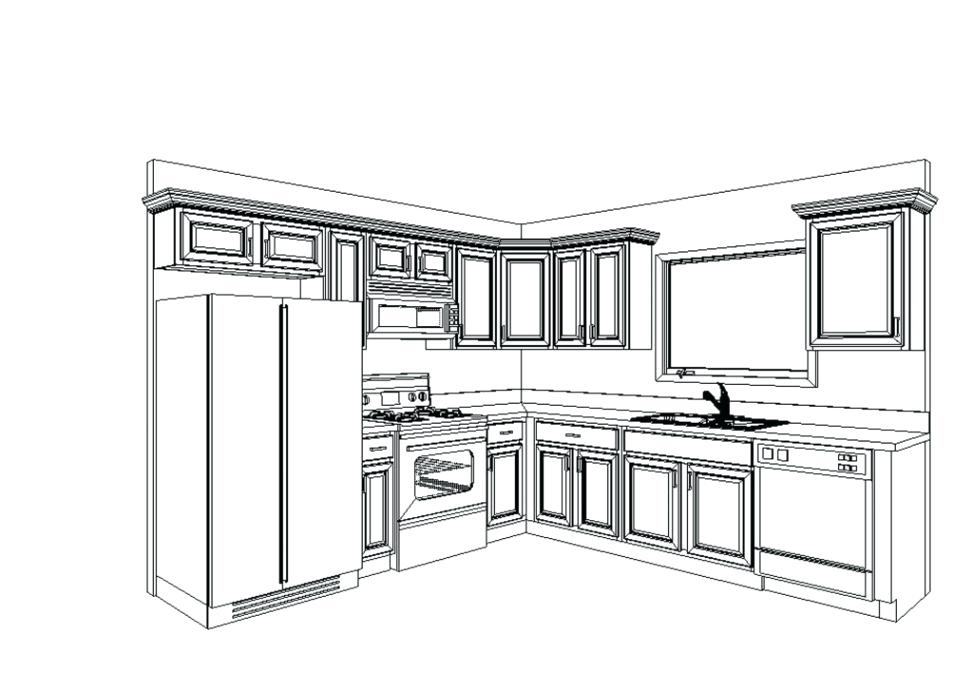 Perhaps the most significant advantage of using a kitchen design drawing app is the time and money saved. With detailed floor plans and accurate measurements, you can avoid costly mistakes and minimize the need for revisions. Additionally, with the ability to experiment with different layouts and materials, you can make decisions that best fit your budget without compromising on style and functionality.
In conclusion, with the help of a
kitchen design drawing app
, you can revolutionize your kitchen design process. From efficient planning to accurate measurements and collaboration, these apps offer a range of features that can make the process more streamlined and cost-effective. Embrace the power of technology and take your kitchen design to the next level.
Perhaps the most significant advantage of using a kitchen design drawing app is the time and money saved. With detailed floor plans and accurate measurements, you can avoid costly mistakes and minimize the need for revisions. Additionally, with the ability to experiment with different layouts and materials, you can make decisions that best fit your budget without compromising on style and functionality.
In conclusion, with the help of a
kitchen design drawing app
, you can revolutionize your kitchen design process. From efficient planning to accurate measurements and collaboration, these apps offer a range of features that can make the process more streamlined and cost-effective. Embrace the power of technology and take your kitchen design to the next level.

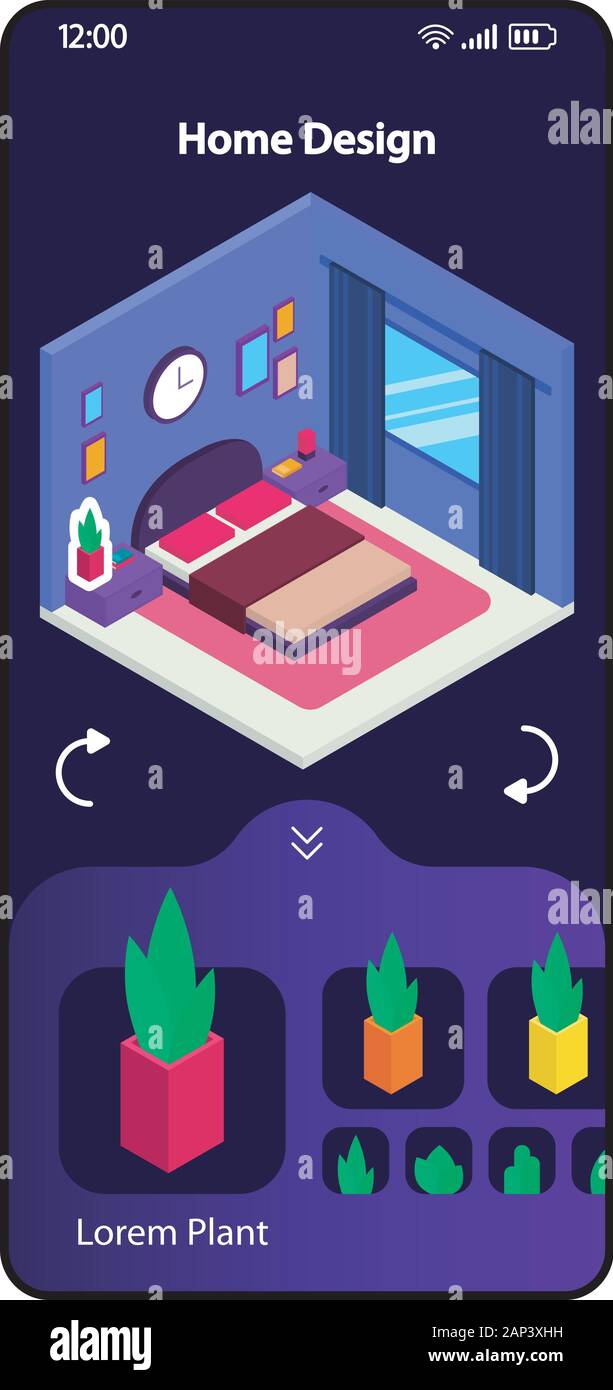






















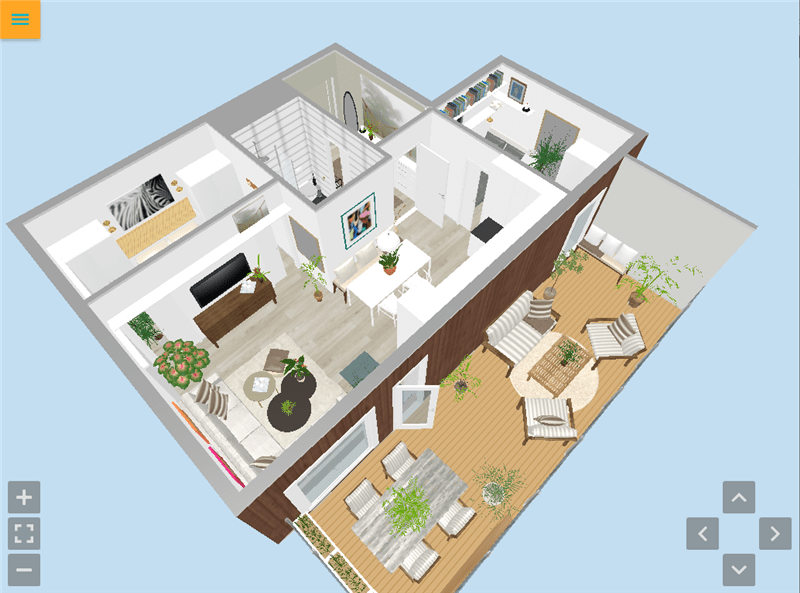










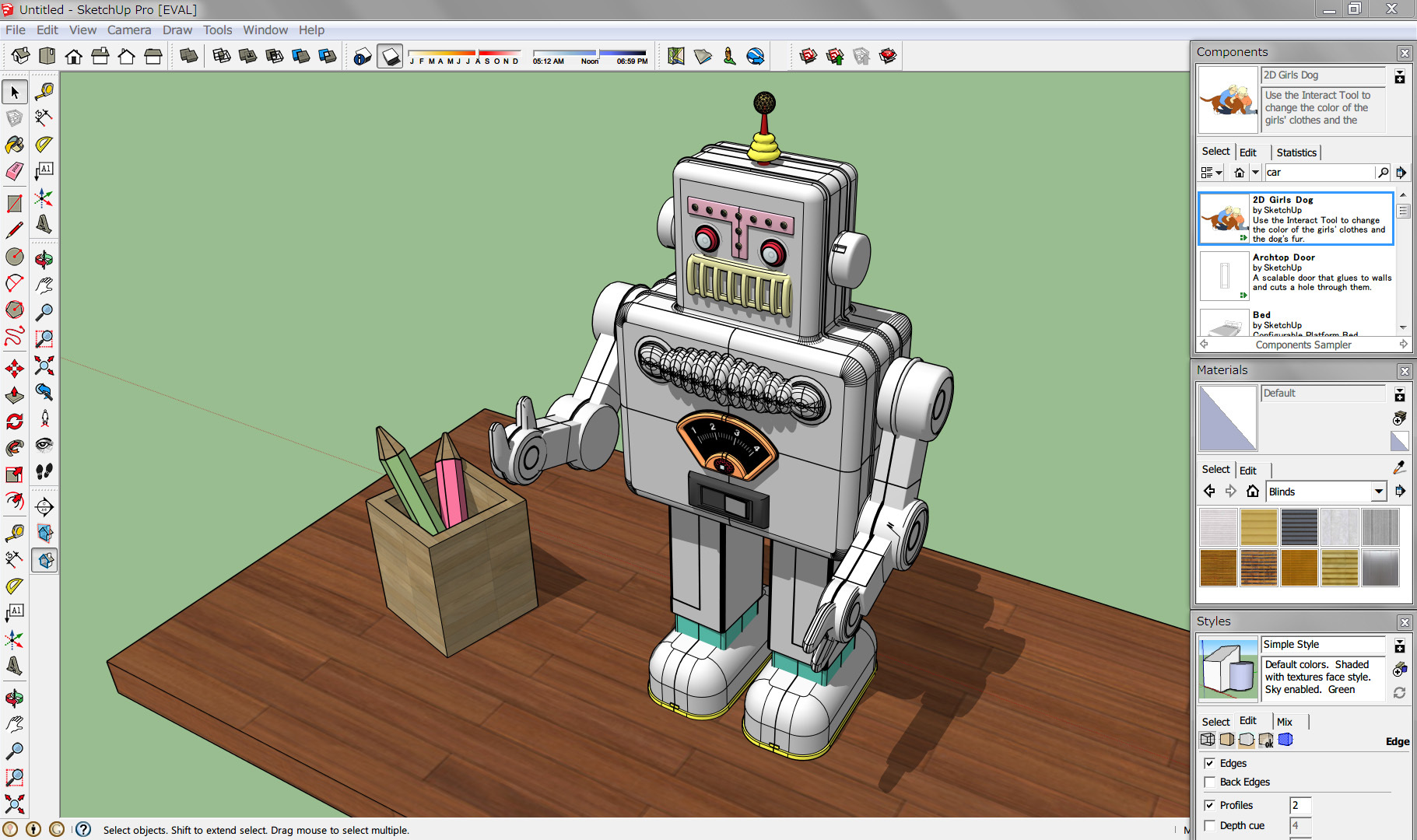





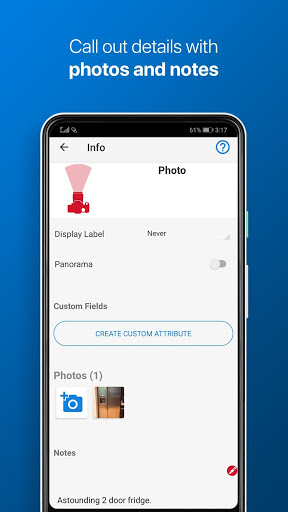
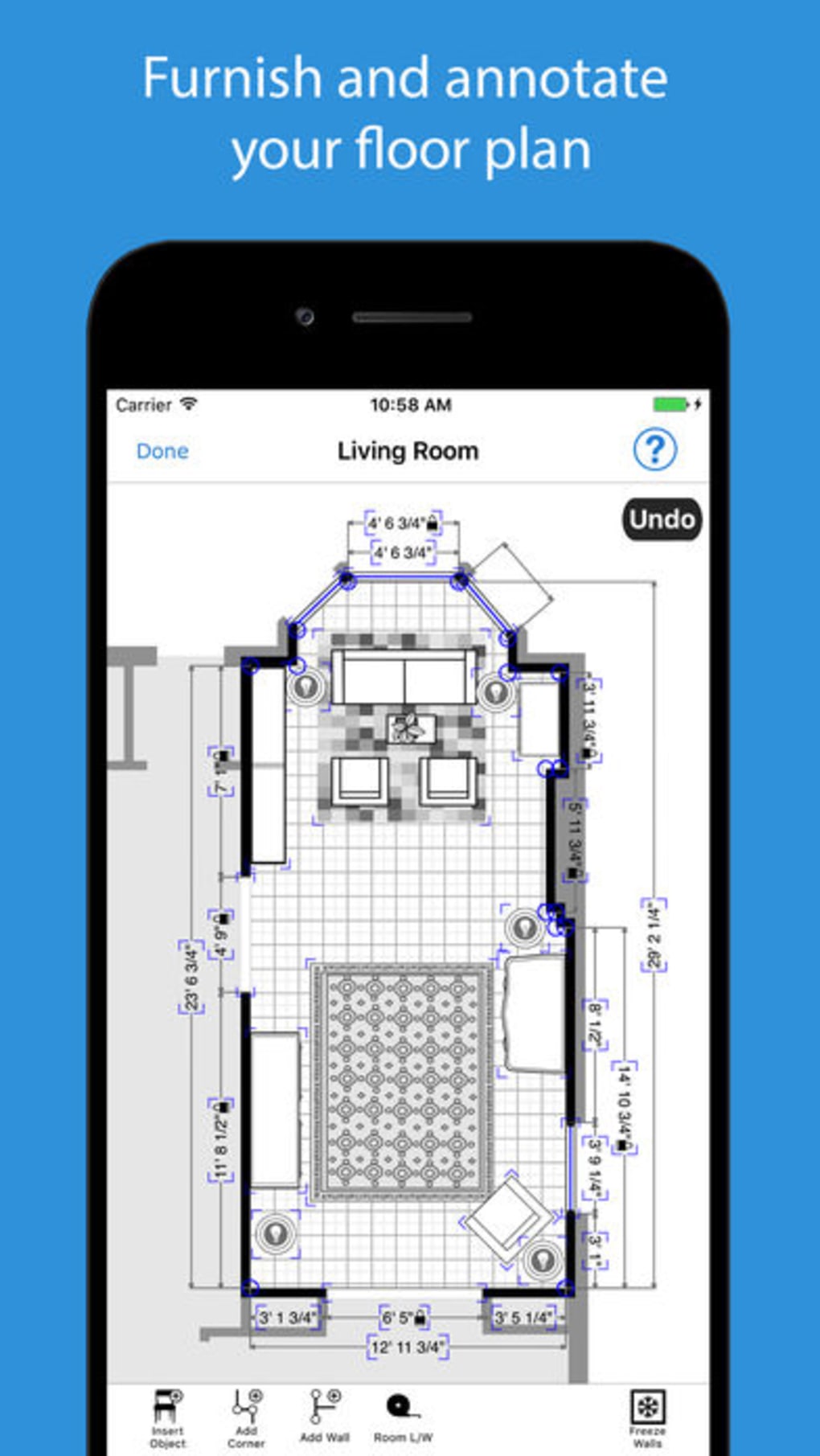
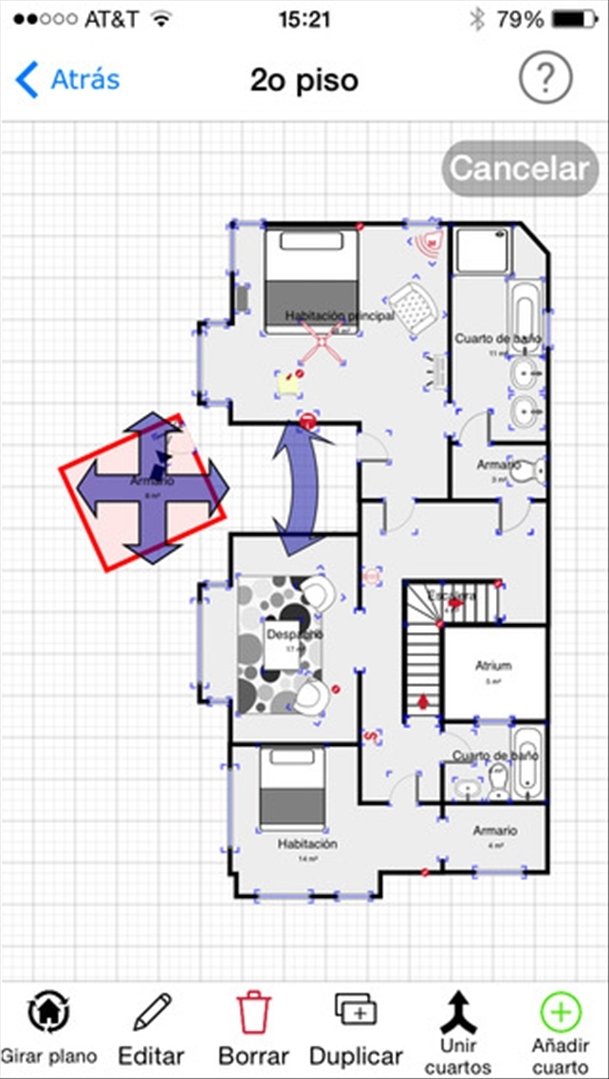


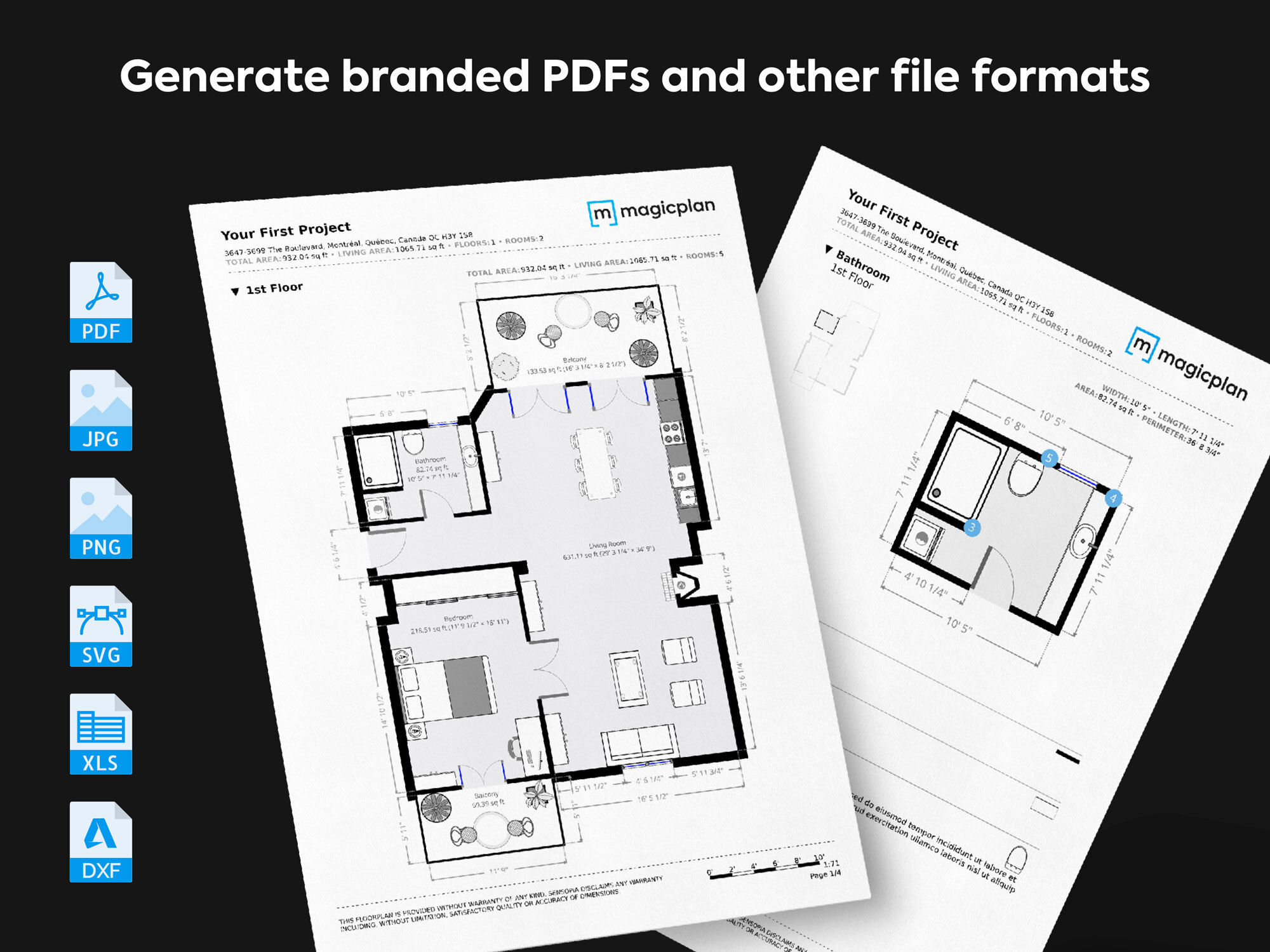



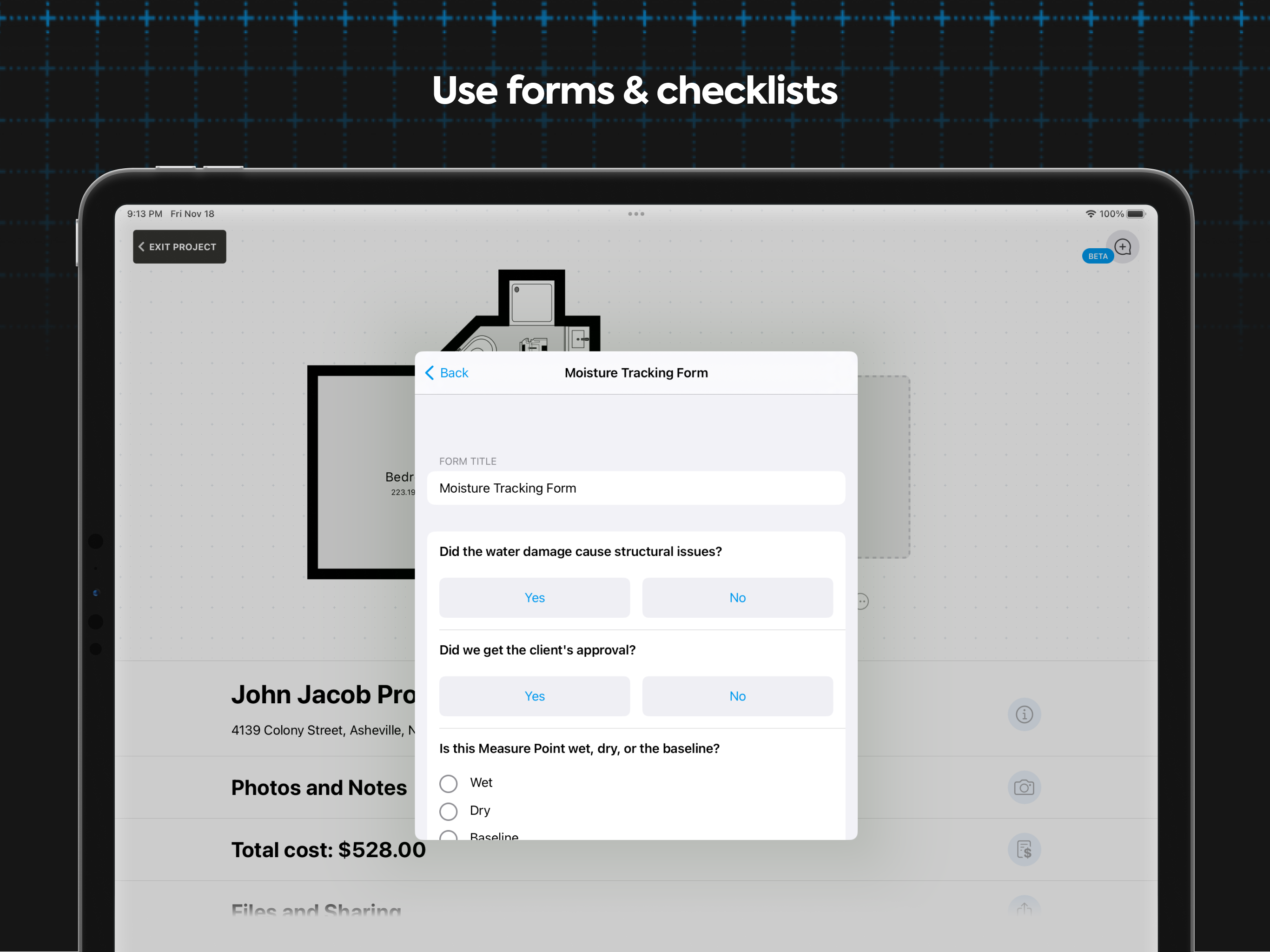
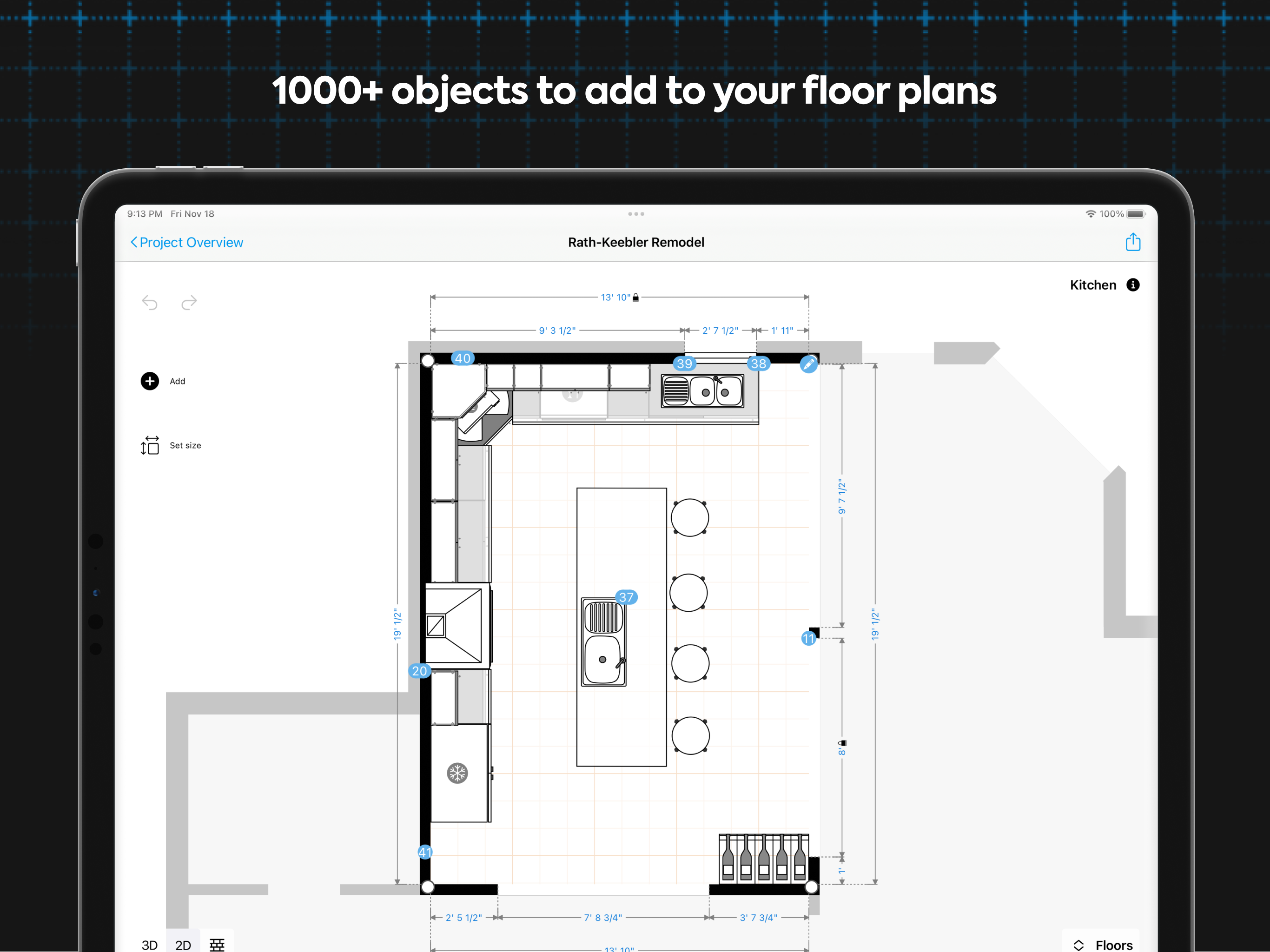








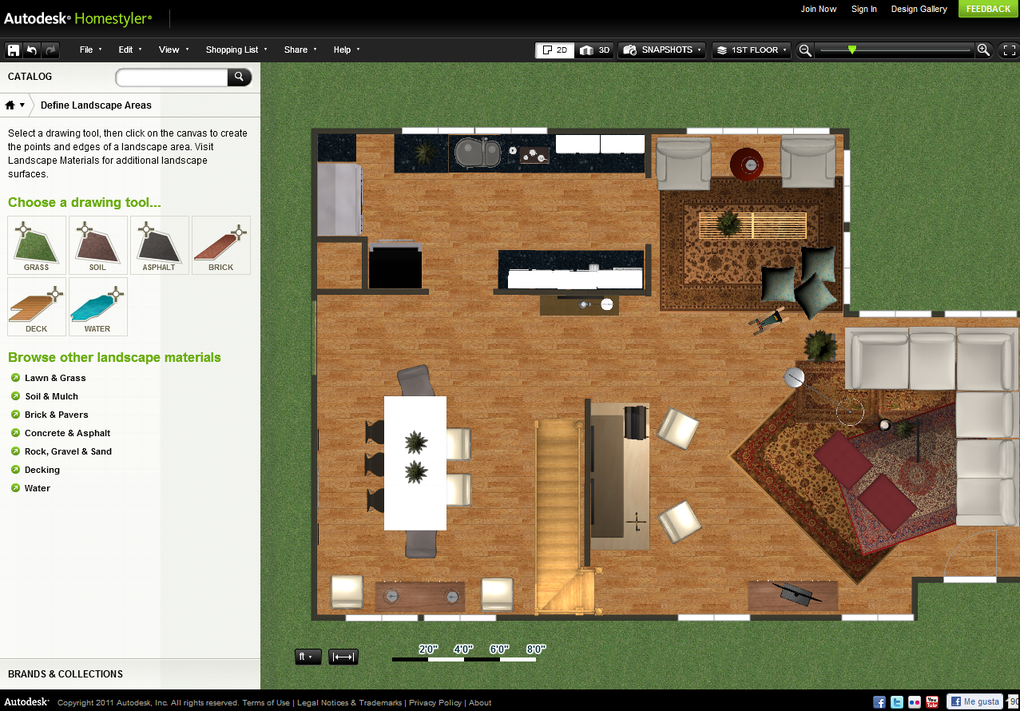
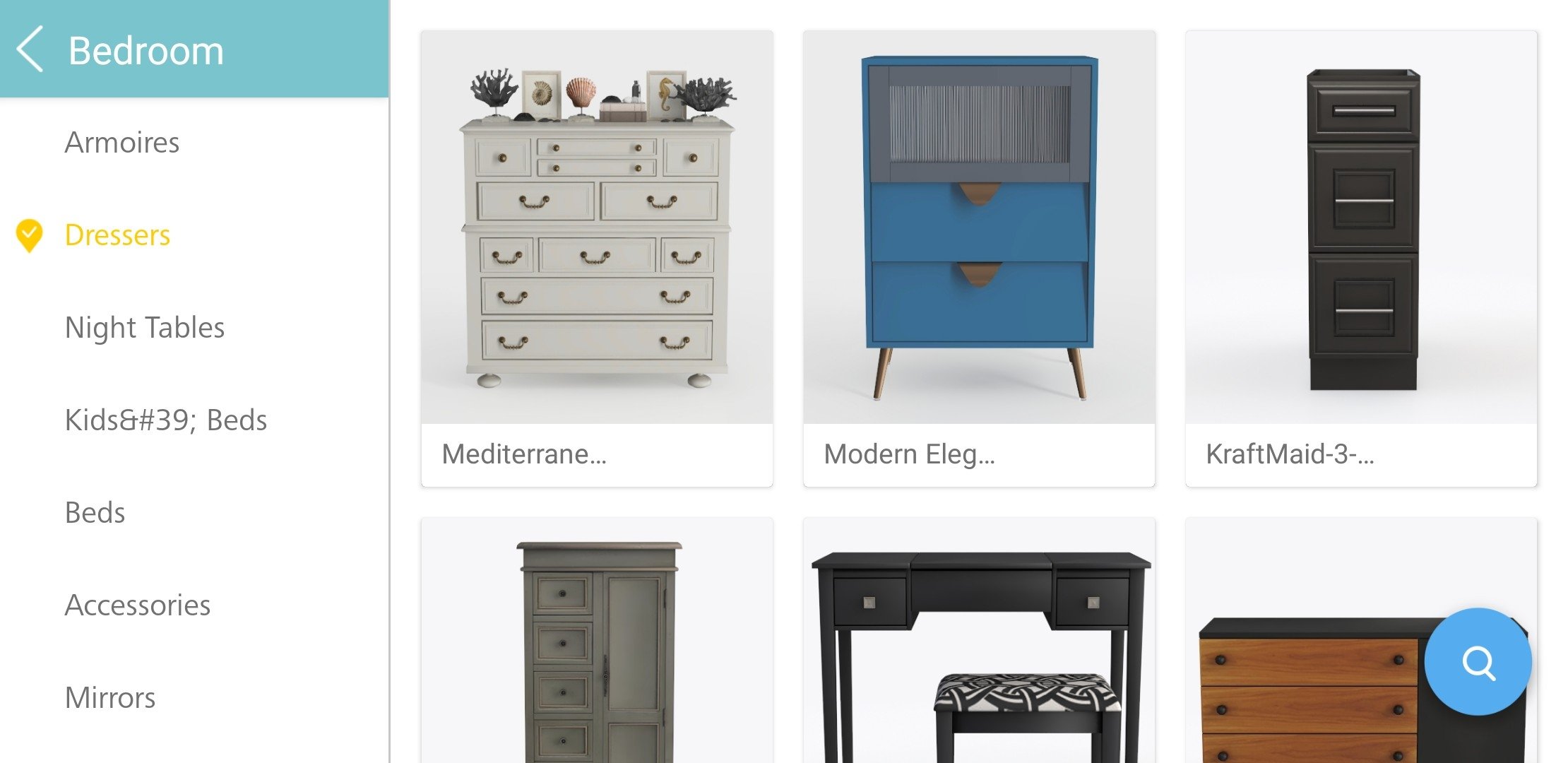
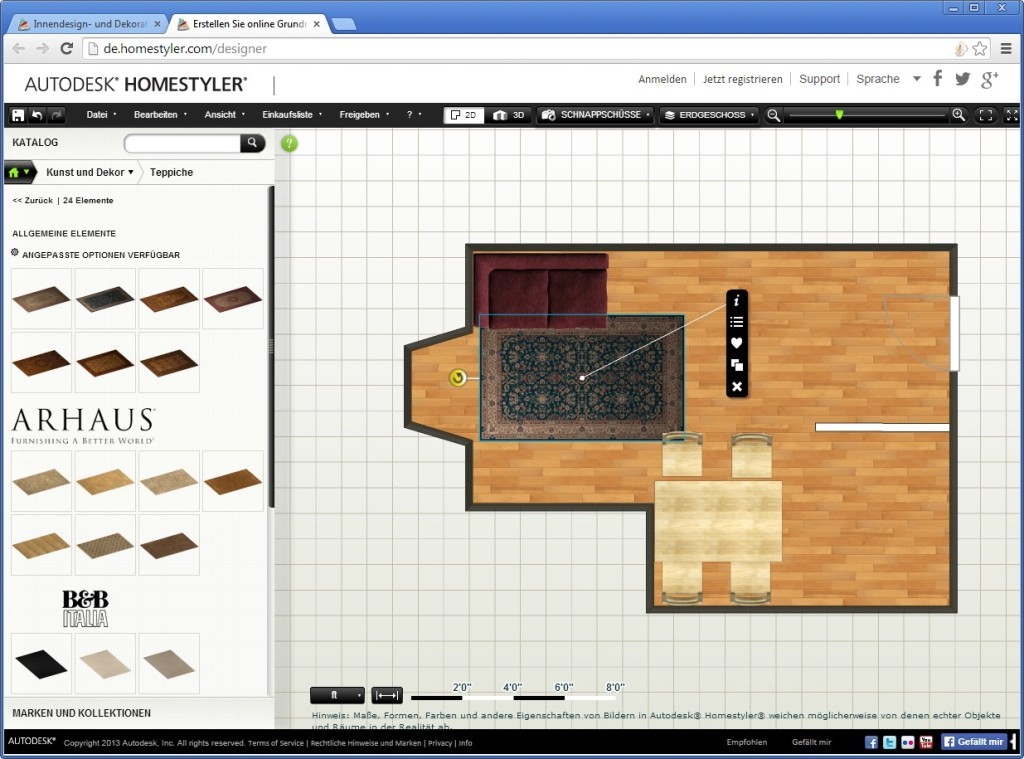



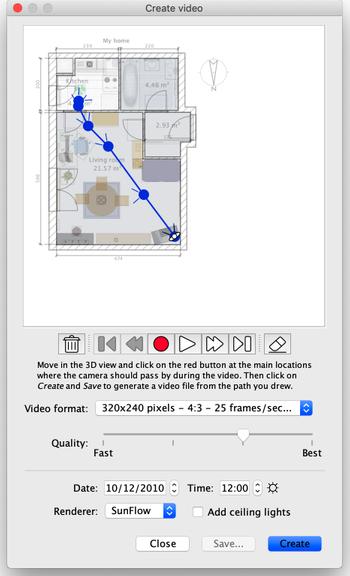






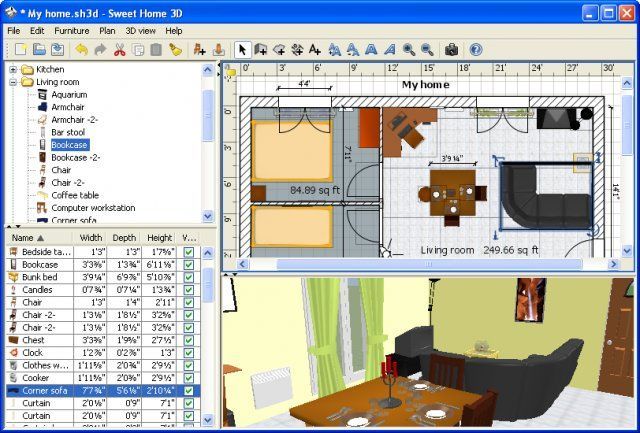






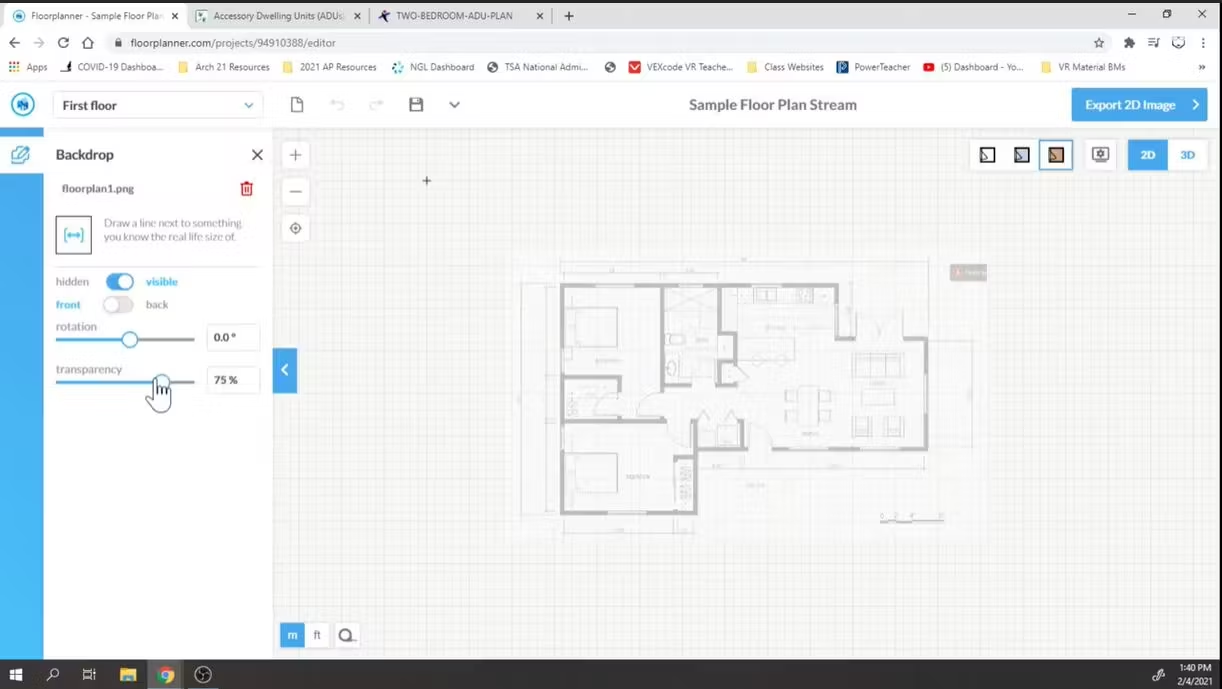


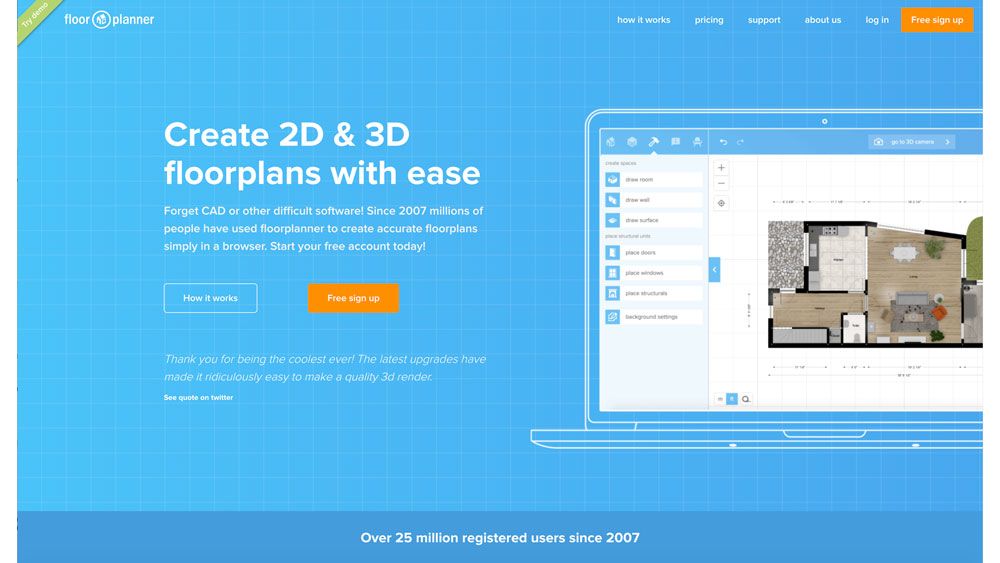
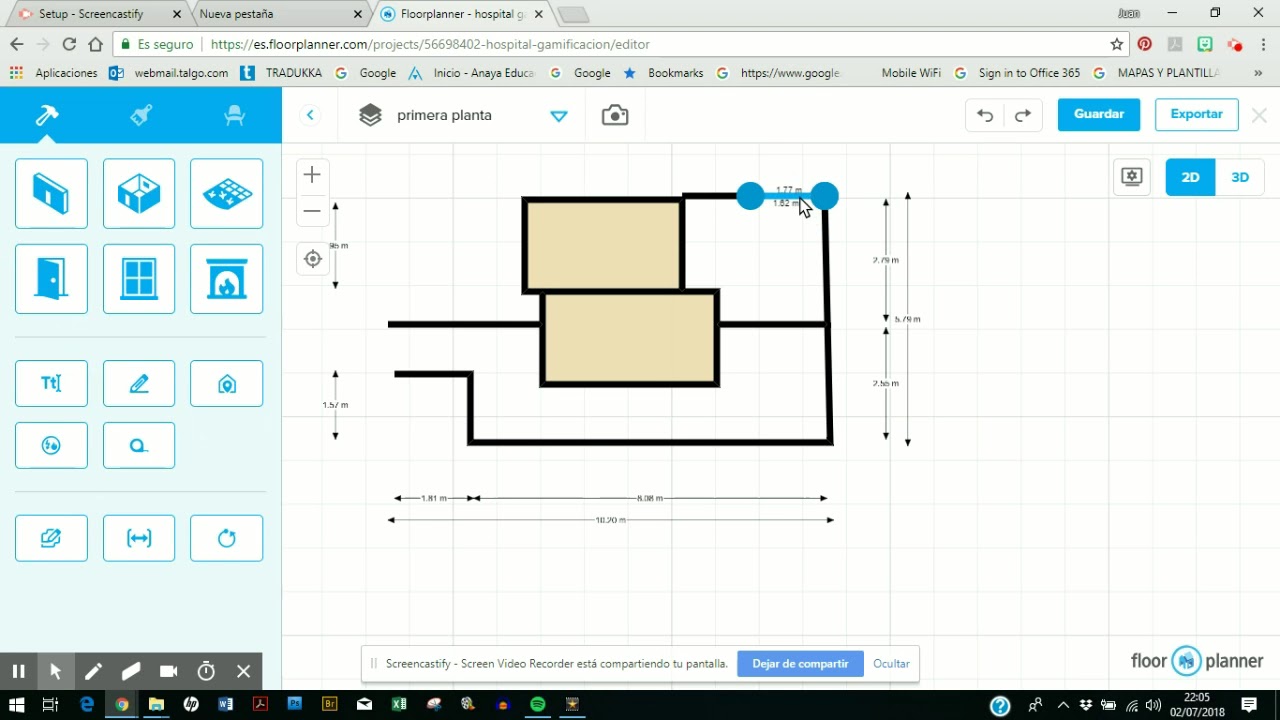




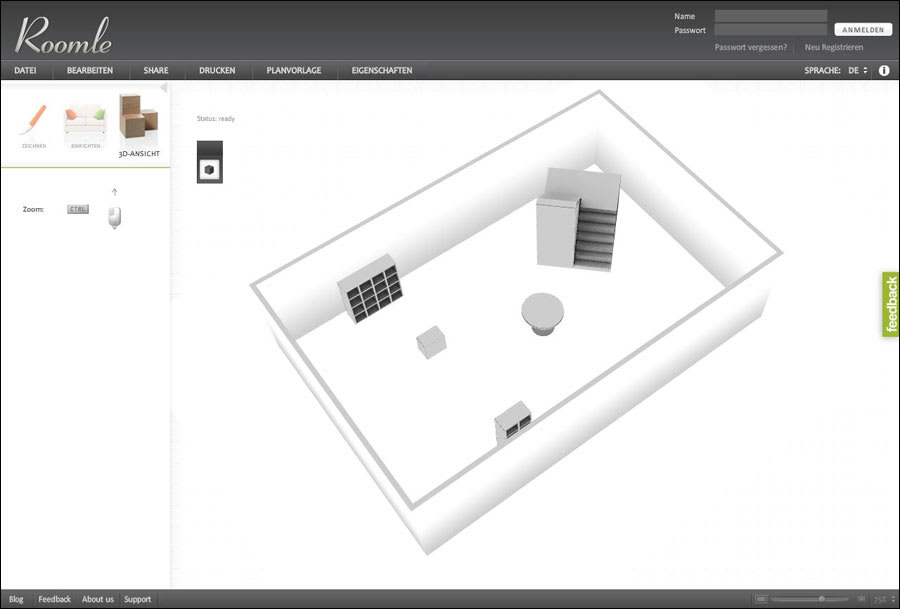
)

)