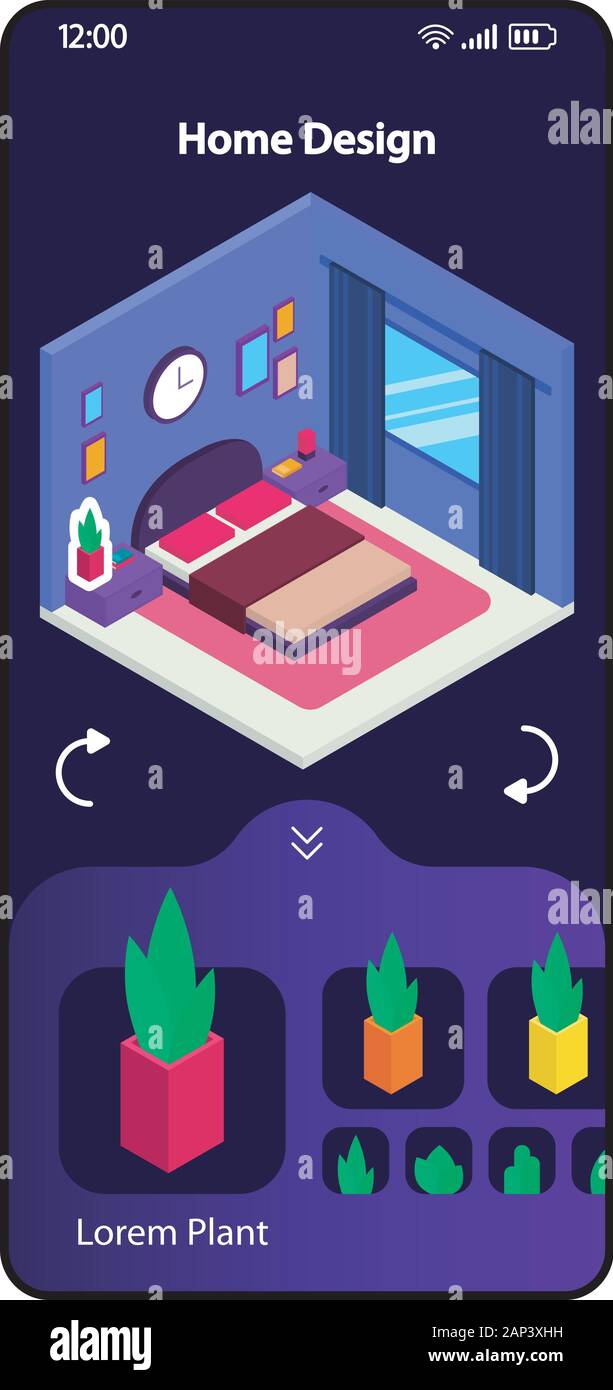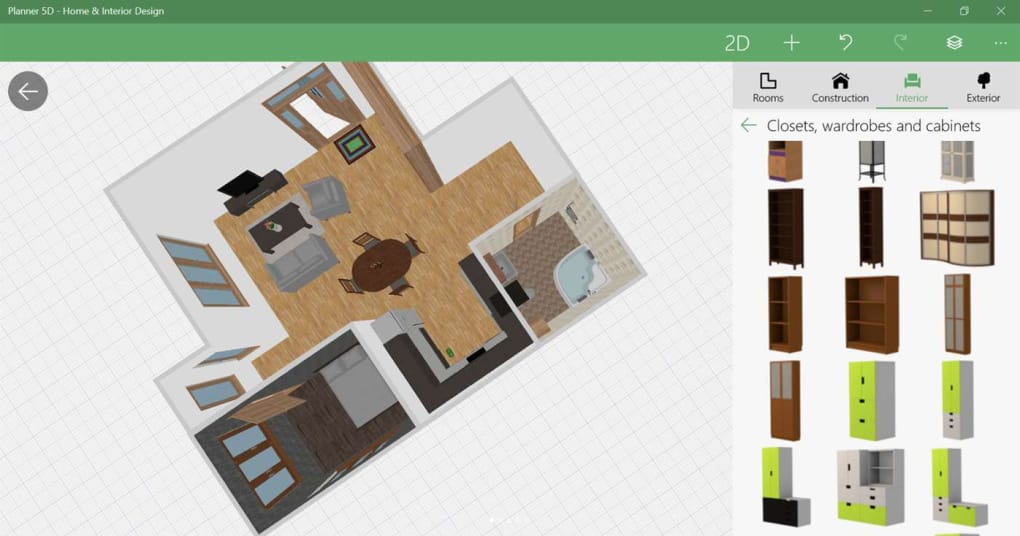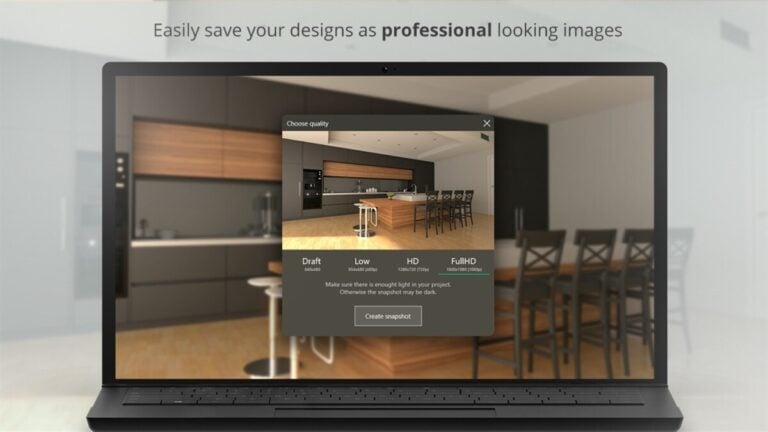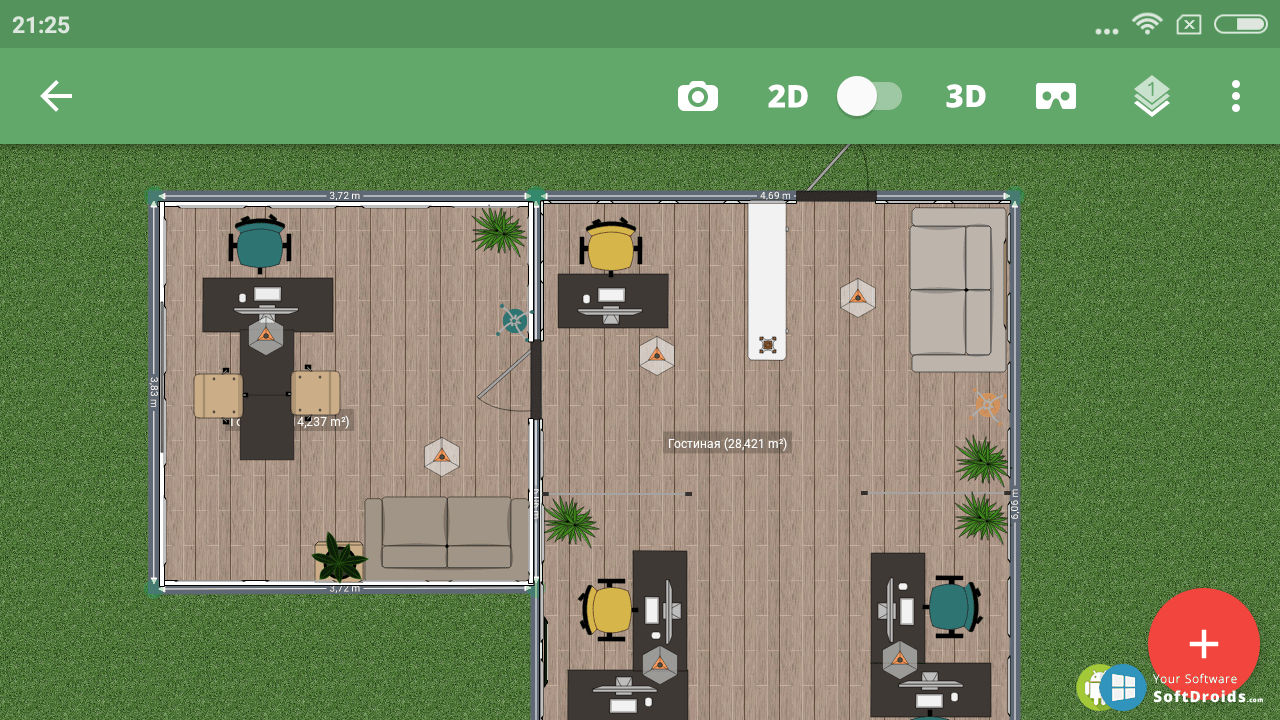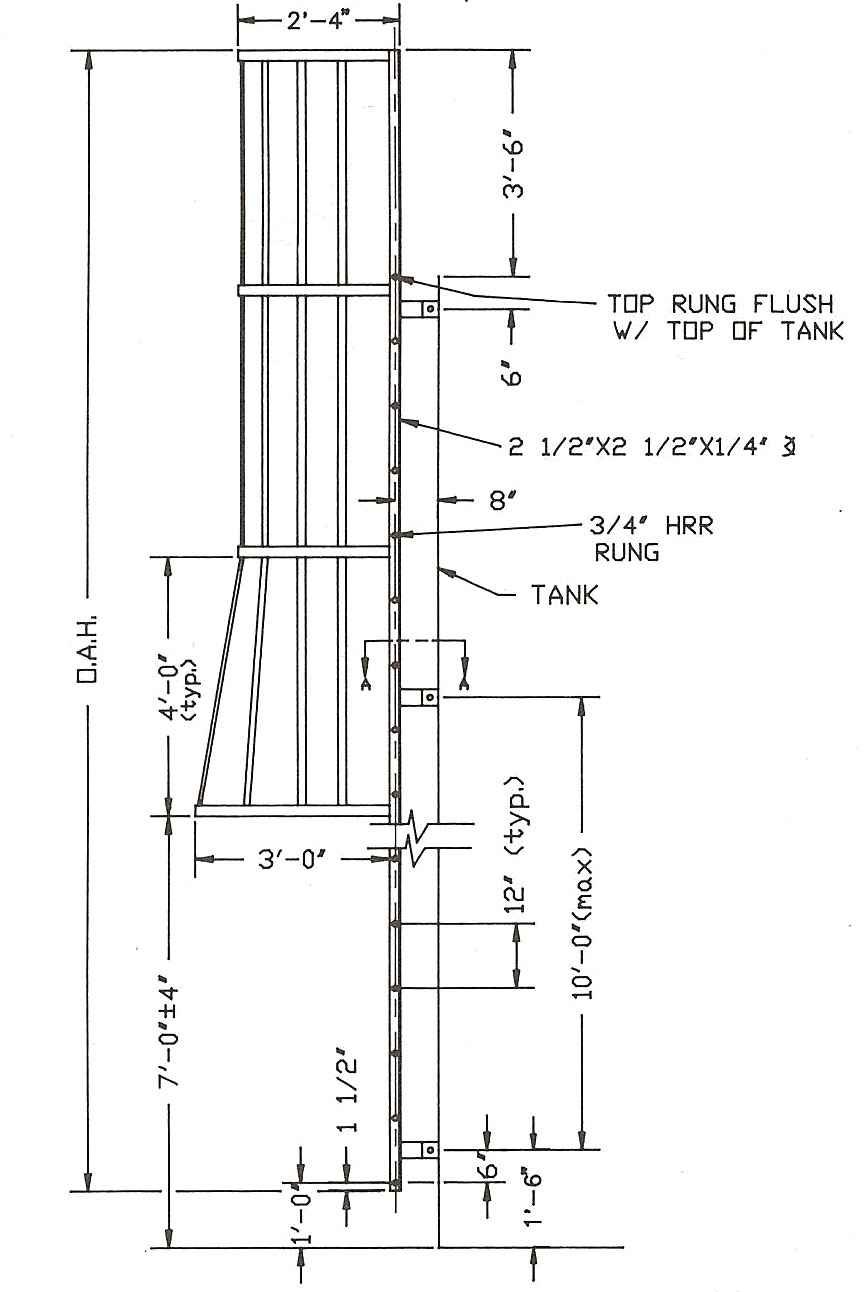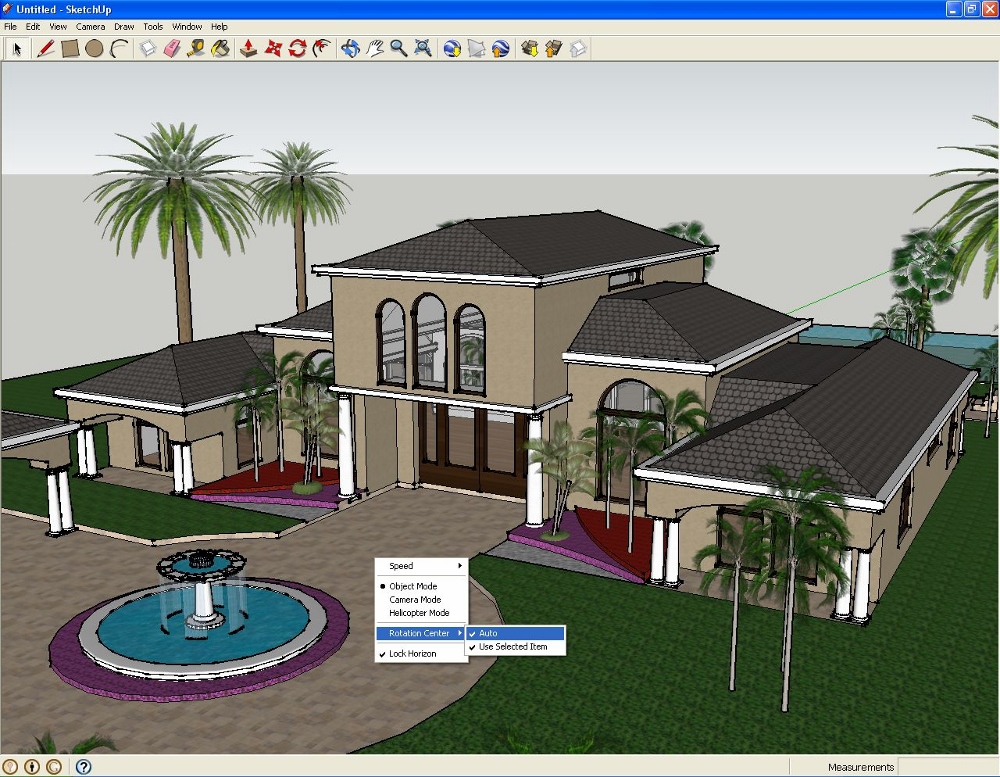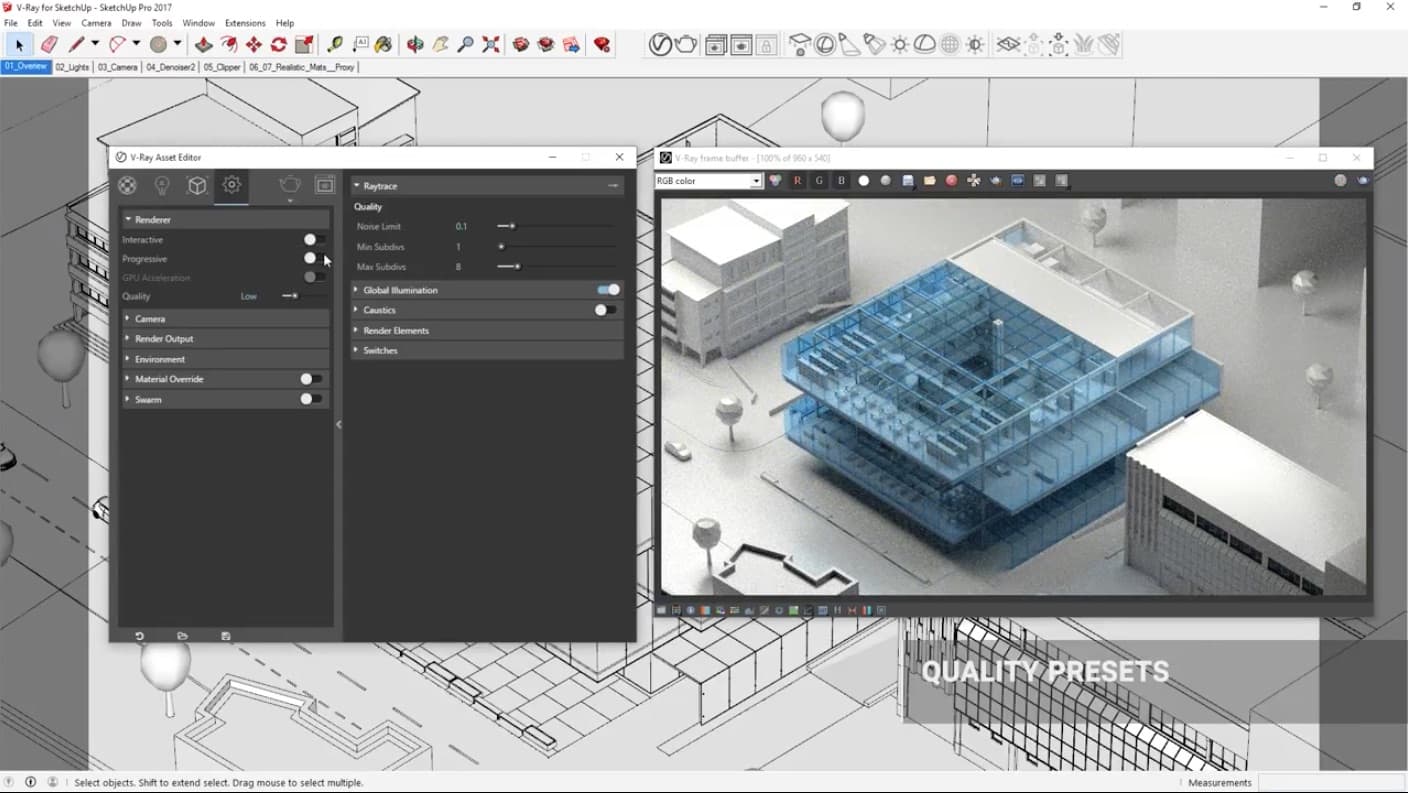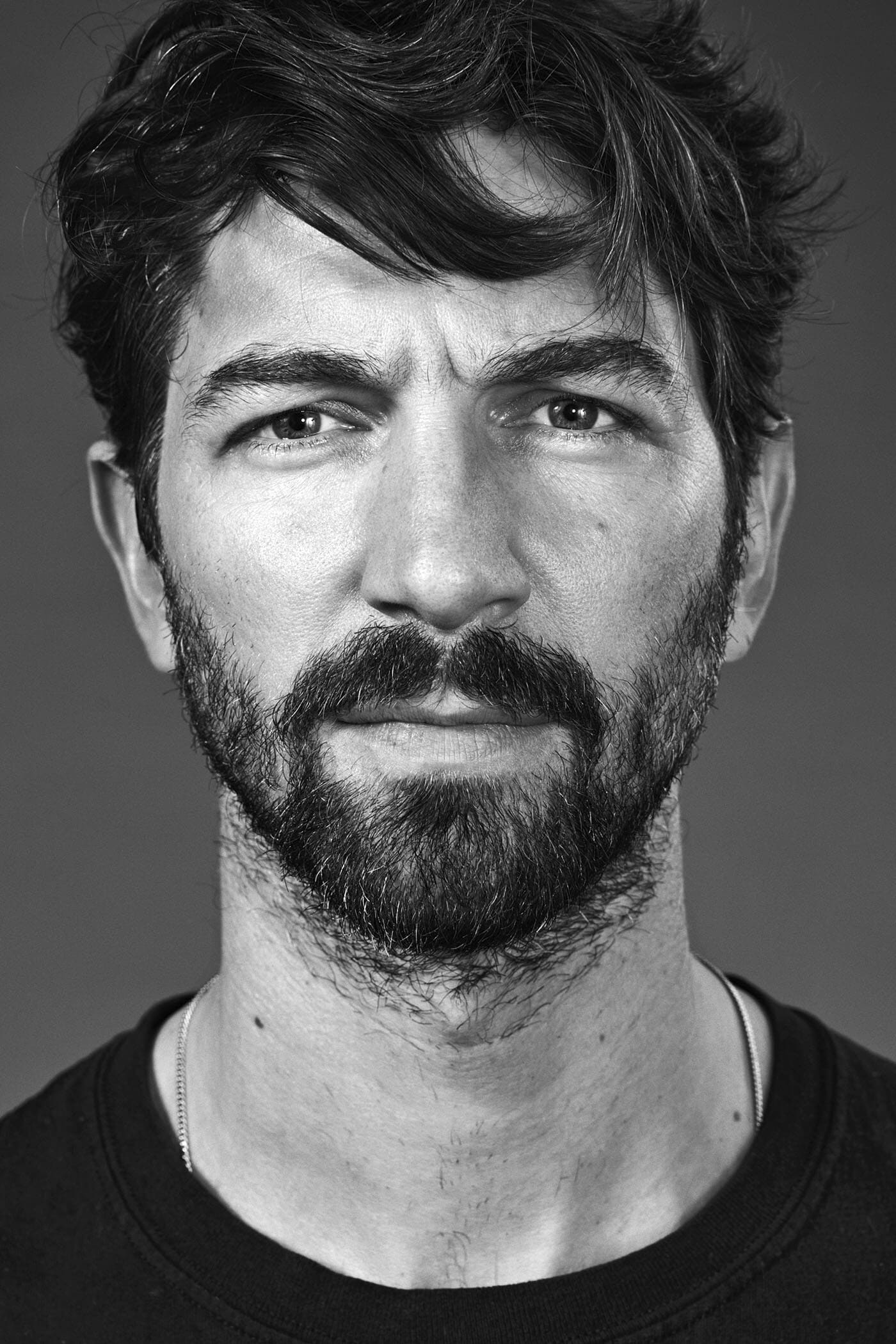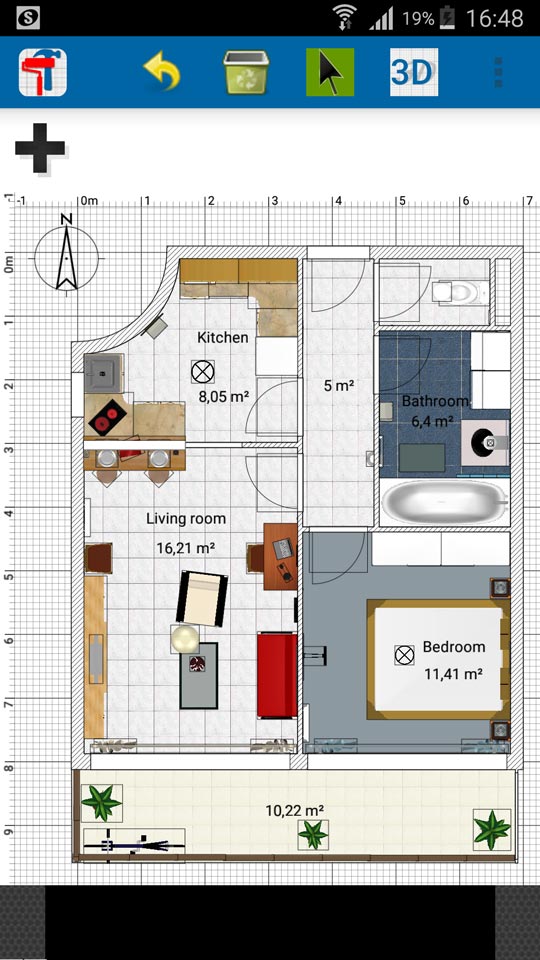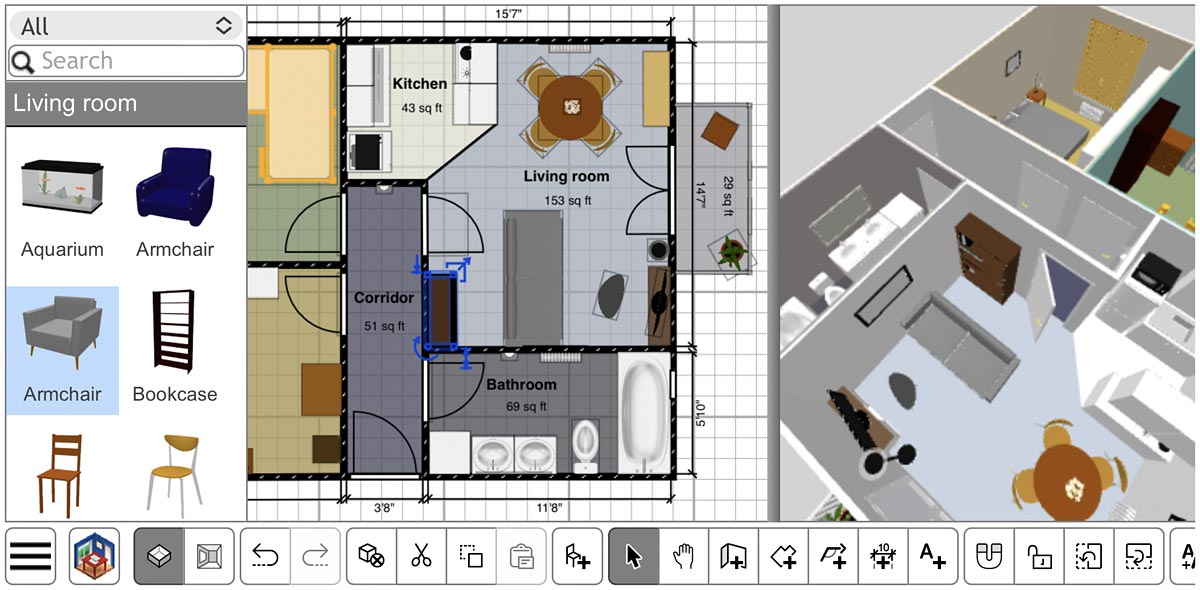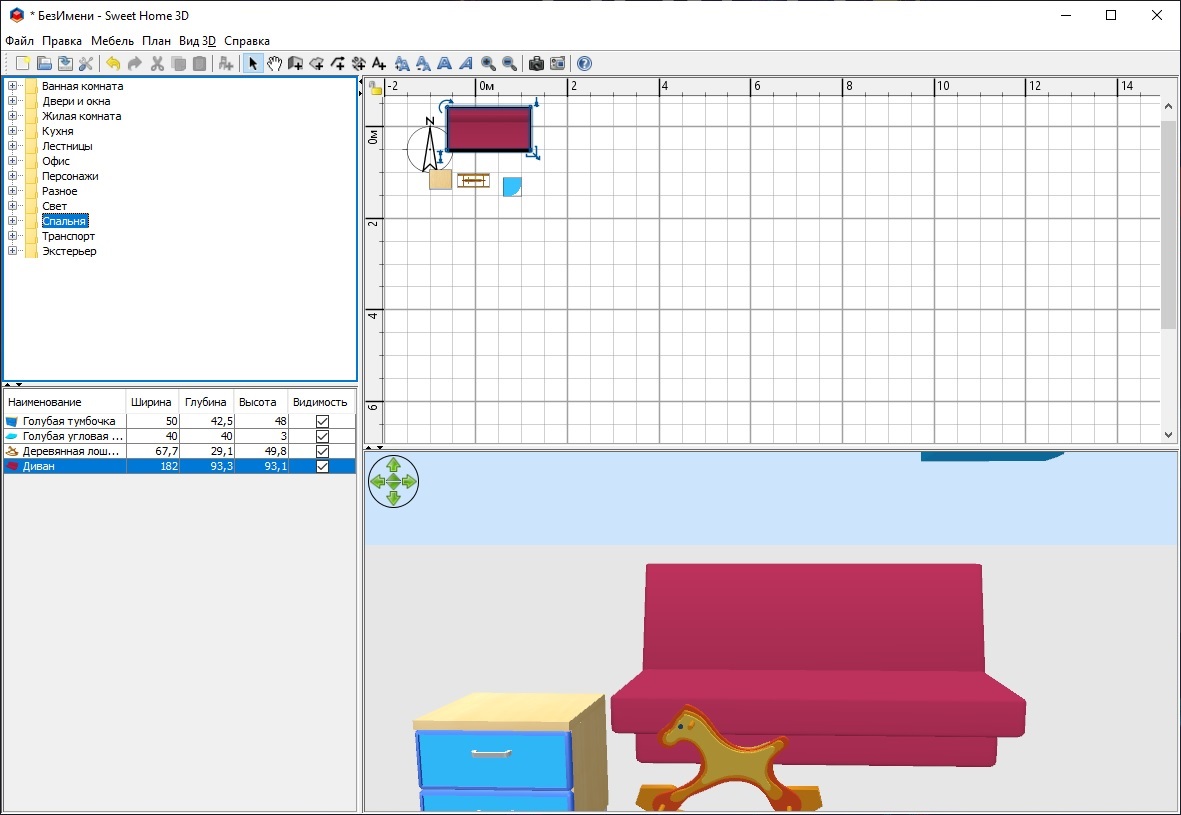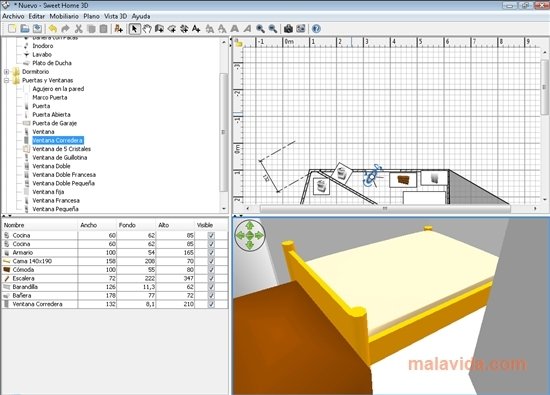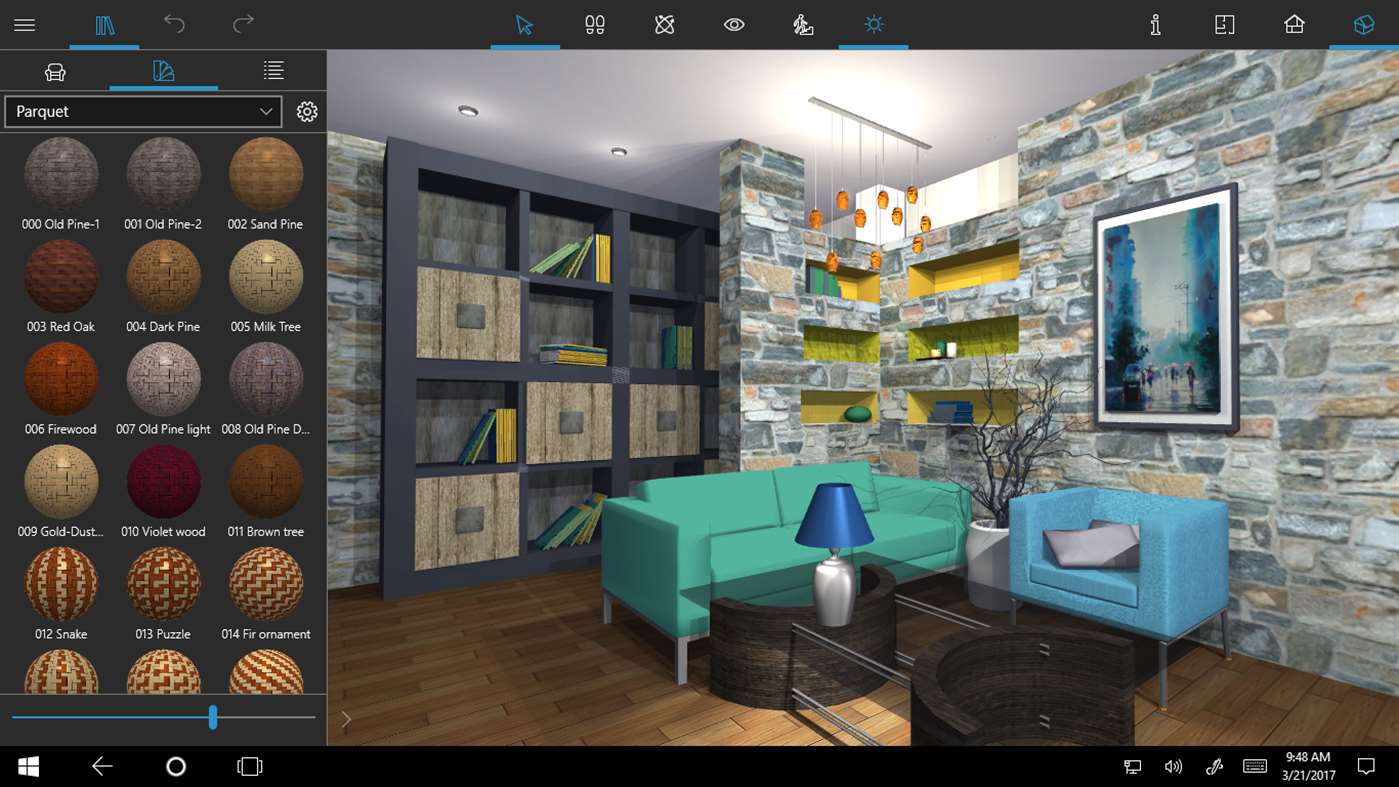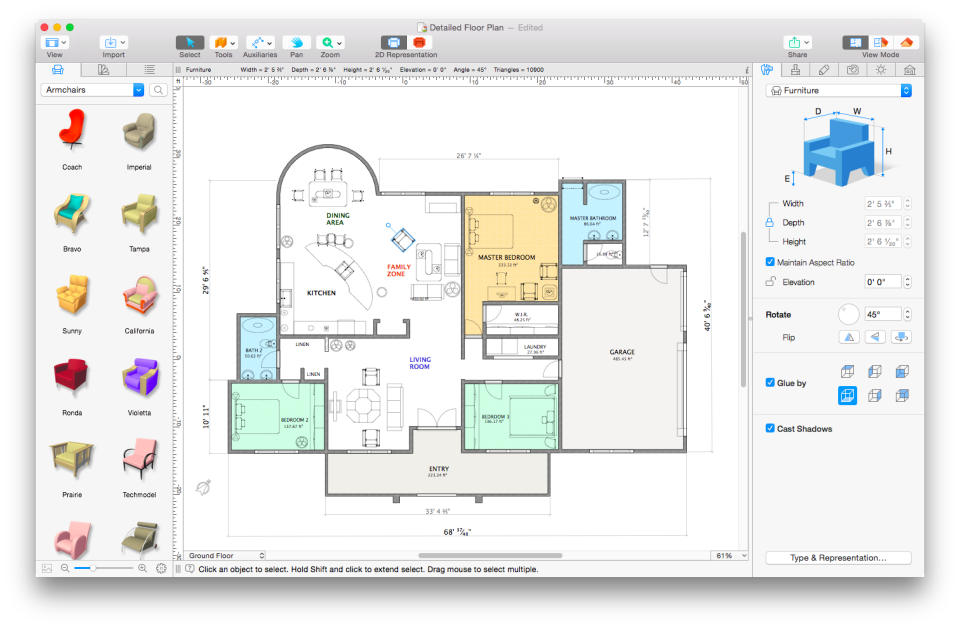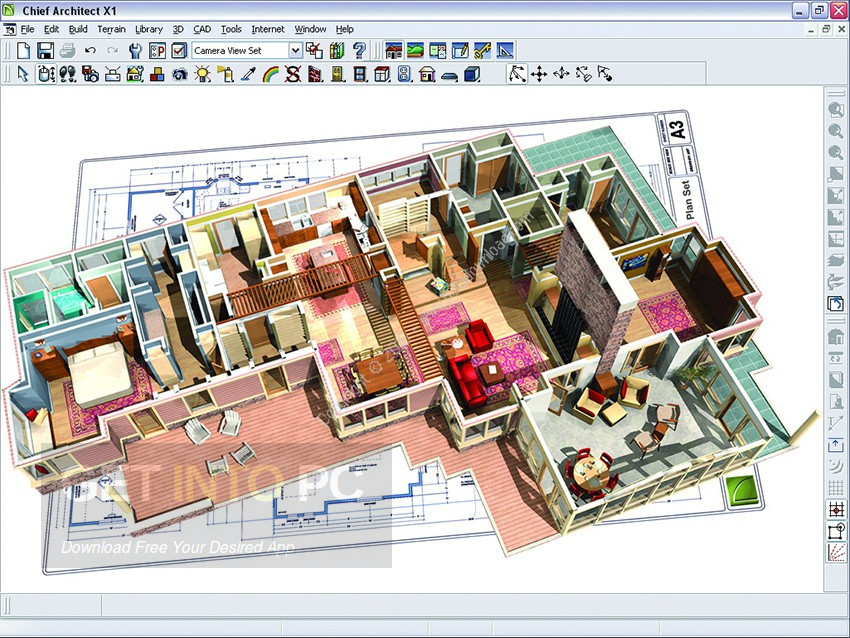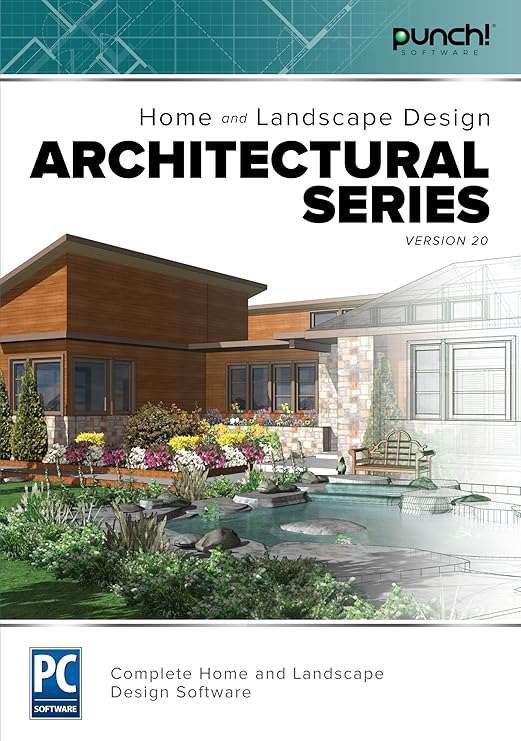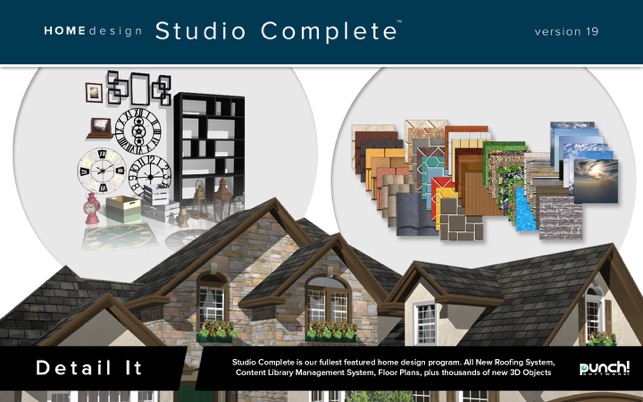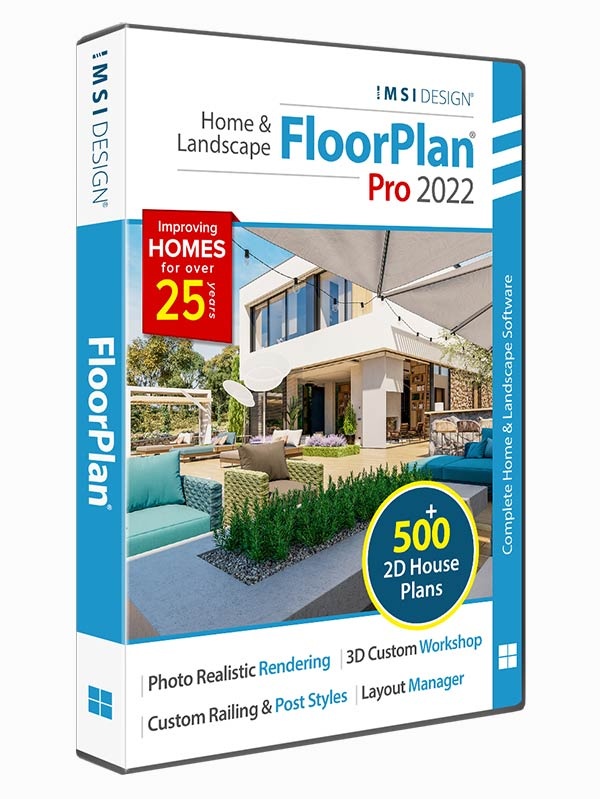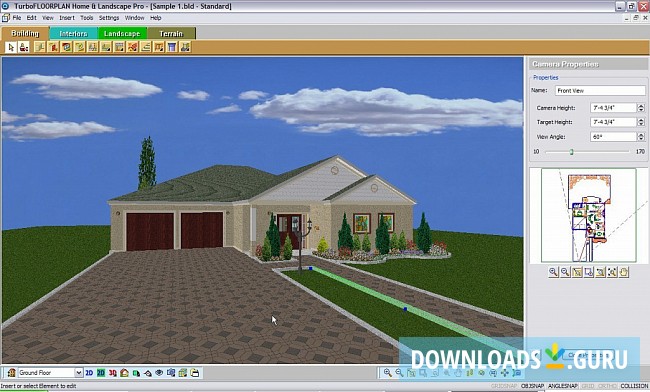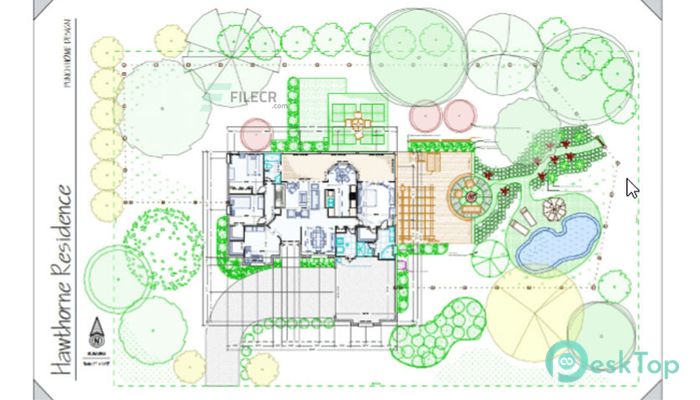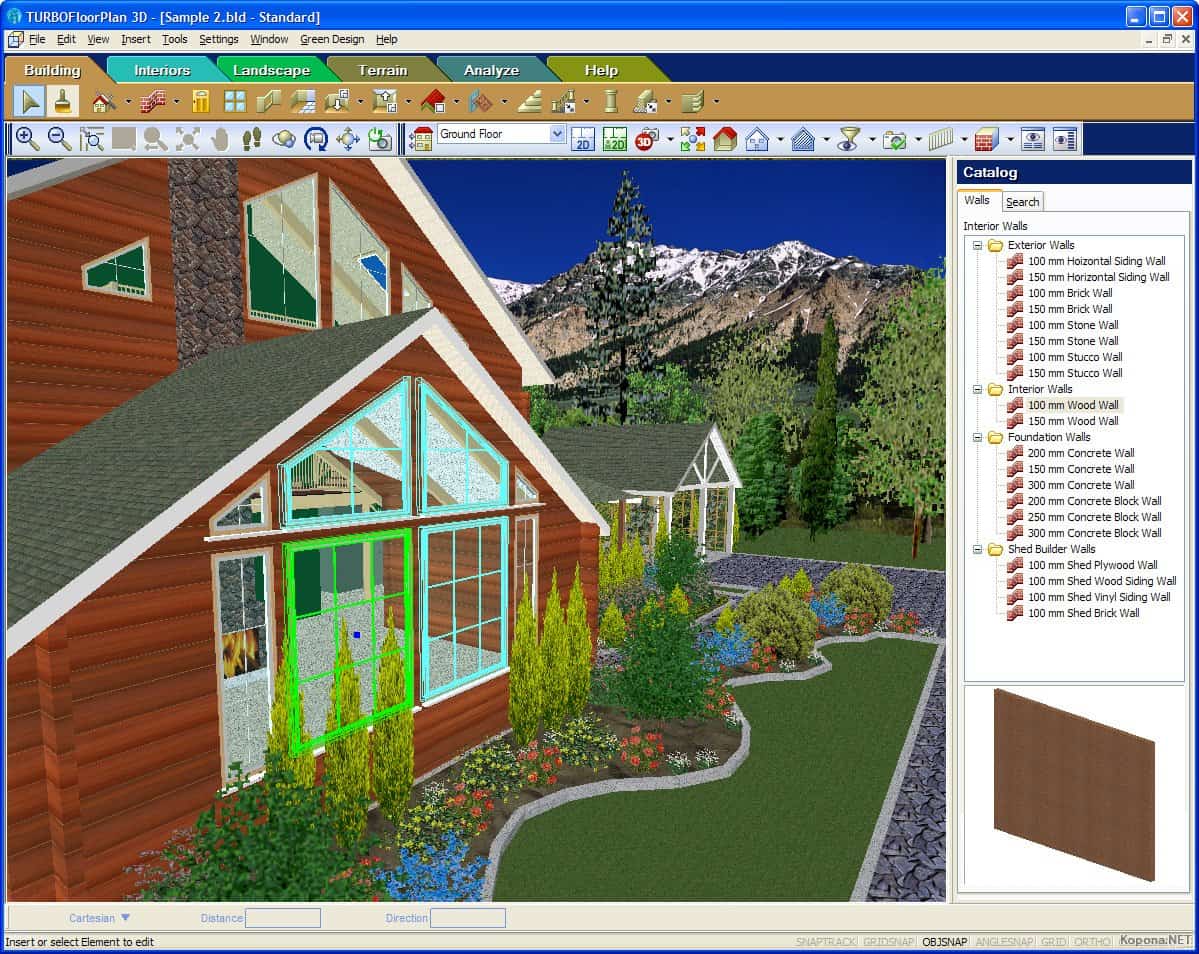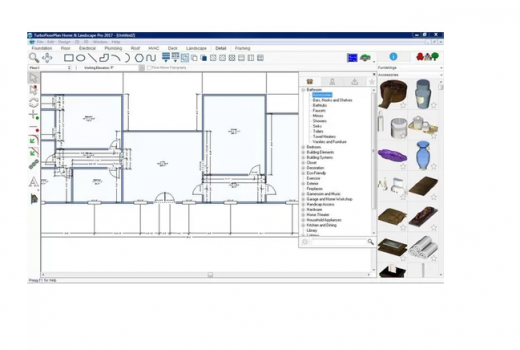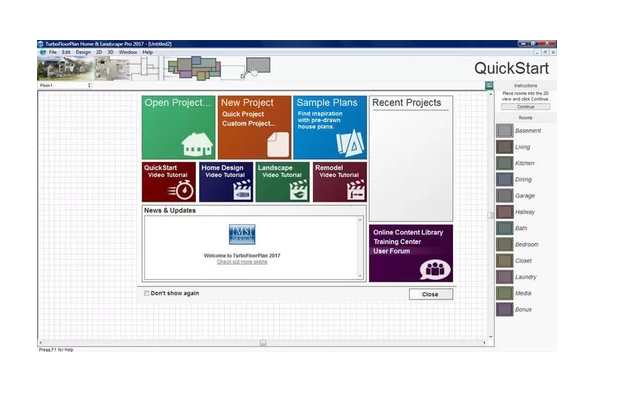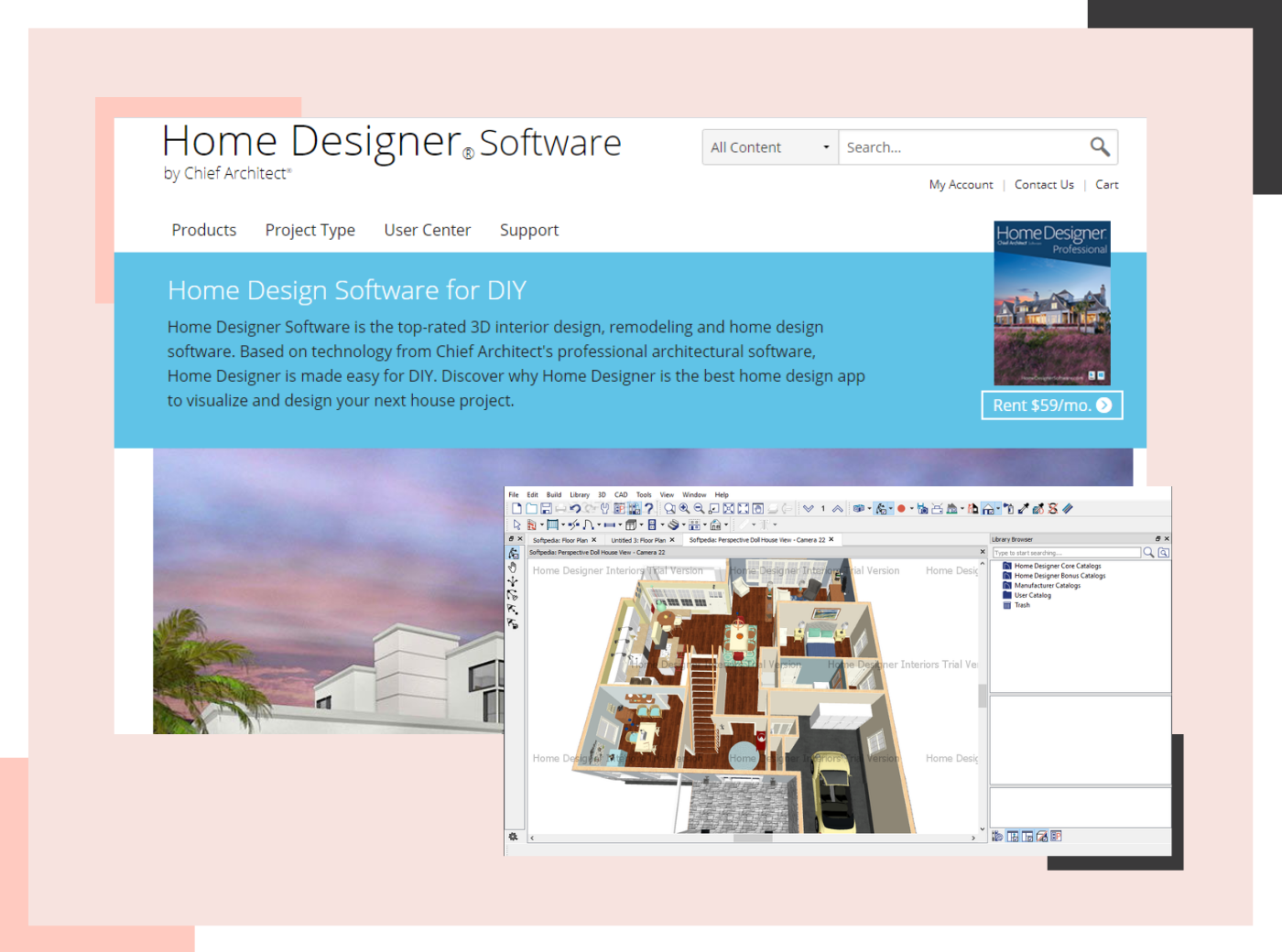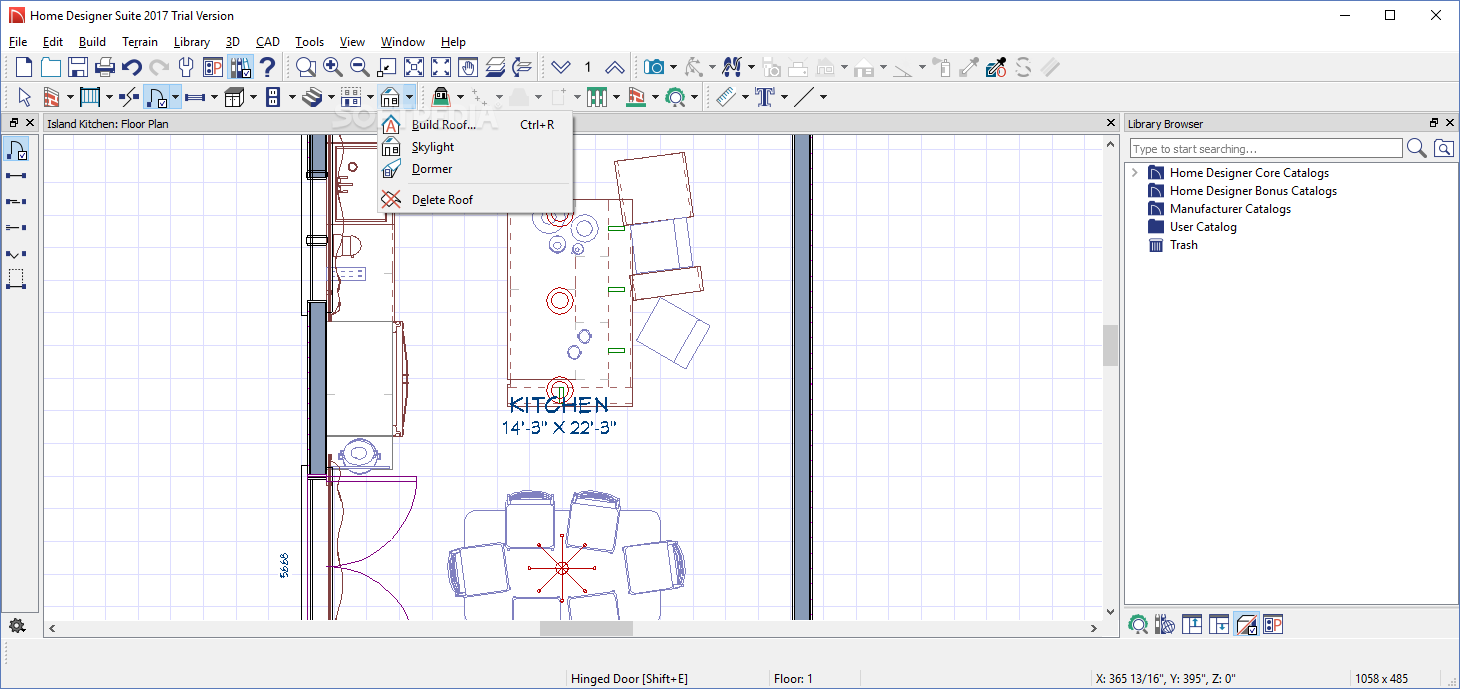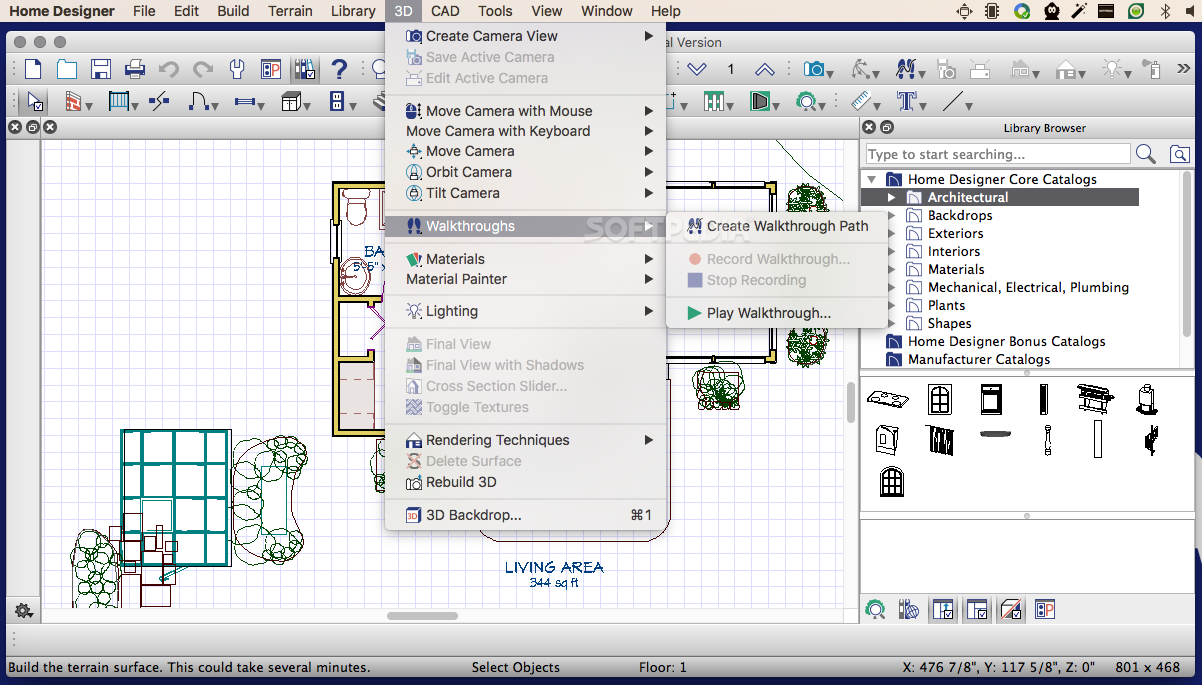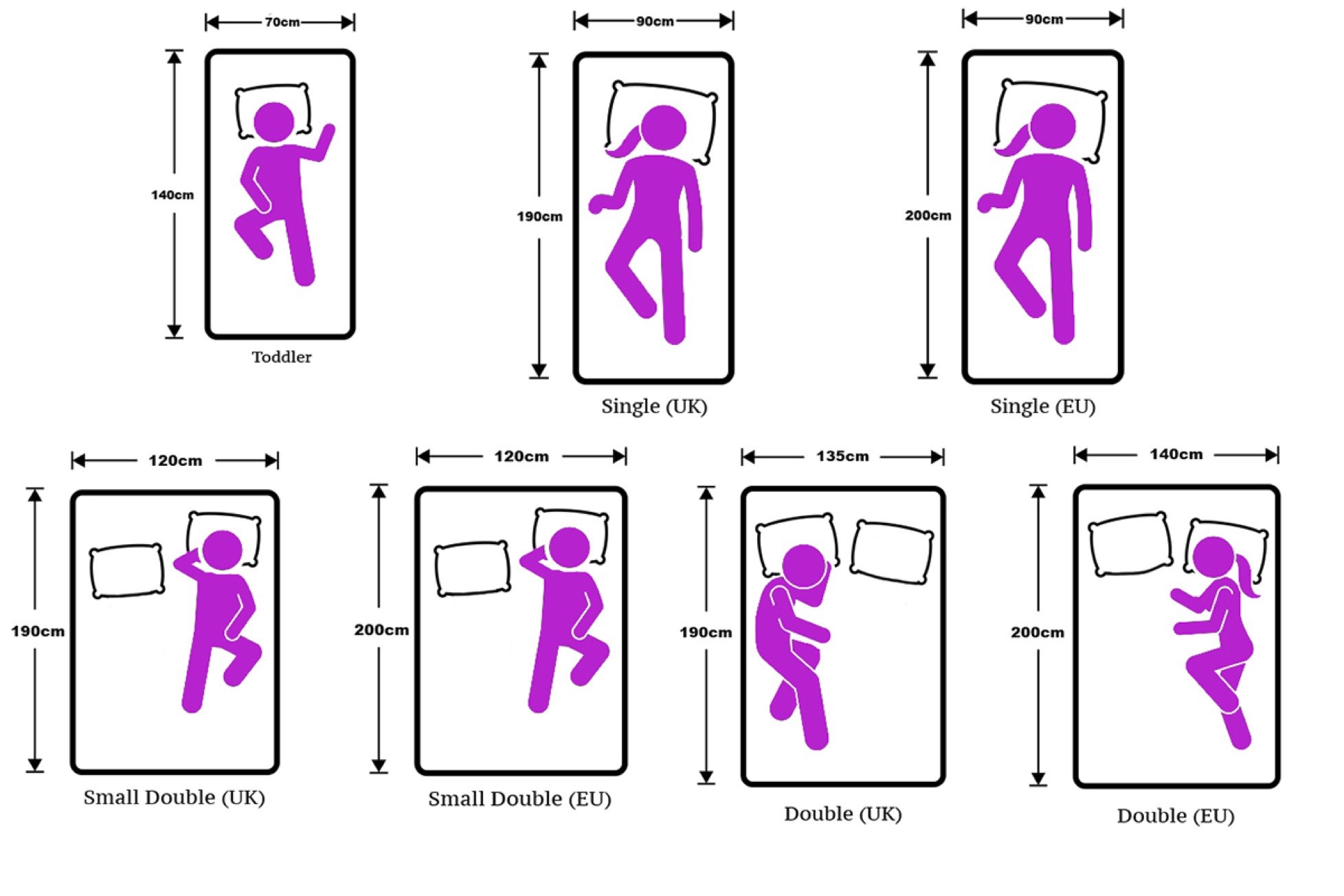1. Home Design 3D
Home Design 3D is a powerful and user-friendly kitchen design app for iMac that allows you to create your dream kitchen in 3D. With its intuitive interface and advanced tools, you can easily design, visualize, and customize every aspect of your kitchen, from the layout and cabinets to the appliances and décor.
This app also offers a wide range of features, including the ability to import floor plans, add furniture and fixtures, and even create a virtual tour of your kitchen design. With Home Design 3D, you can bring your ideas to life and create a stunning and functional kitchen that reflects your personal style and taste.
2. Planner 5D
If you're looking for a comprehensive and professional kitchen design app for your iMac, then look no further than Planner 5D. This app offers a vast library of 3D models, textures, and materials, allowing you to create a realistic and detailed kitchen design.
Whether you prefer a modern, traditional, or eclectic style, Planner 5D has all the tools you need to design your dream kitchen. You can also collaborate with others and share your designs on social media or export them to other platforms for further editing.
3. SketchUp
SketchUp is a popular and versatile kitchen design app that is perfect for both beginners and professionals. With its simple and intuitive interface, you can easily create 2D and 3D designs, add textures and materials, and even perform realistic renderings of your kitchen design.
This app also offers a vast library of models and a user-friendly drag-and-drop feature that allows you to customize your kitchen with ease. Whether you want to design a small and cozy kitchen or a spacious and luxurious one, SketchUp has everything you need to bring your vision to life.
4. RoomSketcher
RoomSketcher is a powerful and easy-to-use kitchen design app that allows you to create detailed and realistic designs of your kitchen. With its extensive library of products and materials, you can design your kitchen from scratch or use one of the pre-designed templates for inspiration.
One of the standout features of RoomSketcher is its 3D walkthrough feature, which allows you to experience your kitchen design in real-time. You can also collaborate with others and get feedback on your design before finalizing it.
5. Sweet Home 3D
Sweet Home 3D is a popular and user-friendly kitchen design app that offers a wide range of features and tools to help you create your dream kitchen. With its drag-and-drop interface and customizable objects, you can design your kitchen in 2D and view it in 3D, making it easier to visualize the final result.
This app also offers an extensive library of furniture, appliances, and accessories, allowing you to add the perfect finishing touches to your kitchen design. You can also export your design to various formats, making it easy to share or print your design.
6. Live Home 3D
Live Home 3D is a professional and feature-rich kitchen design app that is perfect for creating detailed and realistic designs. With its advanced 3D rendering engine, you can create high-quality and photorealistic images of your kitchen design.
This app also offers a wide range of tools and features, including the ability to import floor plans, add custom lighting, and even create a virtual walkthrough of your design. With Live Home 3D, you can design a kitchen that not only looks beautiful but also functions perfectly for your needs.
7. Chief Architect
Chief Architect is a powerful and comprehensive kitchen design app that is ideal for professional designers and architects. With its advanced tools and features, you can create detailed and accurate designs of your kitchen, complete with all the necessary dimensions and specifications.
This app also offers a vast library of products and materials, making it easy to find and add the perfect elements to your kitchen design. With Chief Architect, you can create highly realistic and detailed designs that will impress your clients and bring your ideas to life.
8. Punch! Home Design Studio
If you're looking for a budget-friendly kitchen design app for your iMac, then Punch! Home Design Studio is an excellent option. This app offers a wide range of features and tools, including a drag-and-drop interface and a vast library of objects and materials.
With Punch! Home Design Studio, you can create 2D and 3D designs of your kitchen and even add custom lighting and textures to enhance the overall look and feel. This app is perfect for DIY enthusiasts and beginners looking to design their dream kitchen without breaking the bank.
9. TurboFloorPlan Home & Landscape Pro
TurboFloorPlan Home & Landscape Pro is a professional and advanced kitchen design app that offers a wide range of features and tools to help you create your dream kitchen. With its intuitive interface and drag-and-drop feature, you can easily design and customize every aspect of your kitchen, from the layout and cabinets to the flooring and lighting.
This app also offers a vast library of products and materials, including over 7,500 objects and 5,000 textures, allowing you to create a highly detailed and realistic kitchen design. You can also import floor plans and add custom lighting, making it easier to visualize the final result.
10. Home Designer Suite
Home Designer Suite is a professional and comprehensive kitchen design app that offers all the tools and features you need to create your dream kitchen. With its advanced 3D rendering engine, you can create high-quality and photorealistic designs of your kitchen, complete with all the necessary dimensions and specifications.
This app also offers a vast library of products and materials, making it easy to find and add the perfect elements to your kitchen design. You can also add custom lighting, fixtures, and appliances, making it easier to create a kitchen that meets your specific needs and style.
Kitchen Design Apps for iMac: The Ultimate Tool for Your House Design Needs

When it comes to designing your dream kitchen, having the right tools is crucial. With the advancement of technology, there are now numerous design apps available for iMac users that can help bring your vision to life. These apps not only make the design process more convenient and efficient, but they also offer a plethora of features to help you create a functional and aesthetically pleasing kitchen. Let's take a closer look at some of the top kitchen design apps for iMac that are revolutionizing the way we design our homes.
1. Home Design 3D

With over 30 million downloads, Home Design 3D is a popular choice among homeowners and interior designers alike. This app offers a user-friendly interface and a wide range of features, including 2D and 3D renderings, customizable furniture and decor options, and the ability to import floor plans. You can even take a virtual tour of your kitchen design to get a realistic feel for the space.
2. Sweet Home 3D
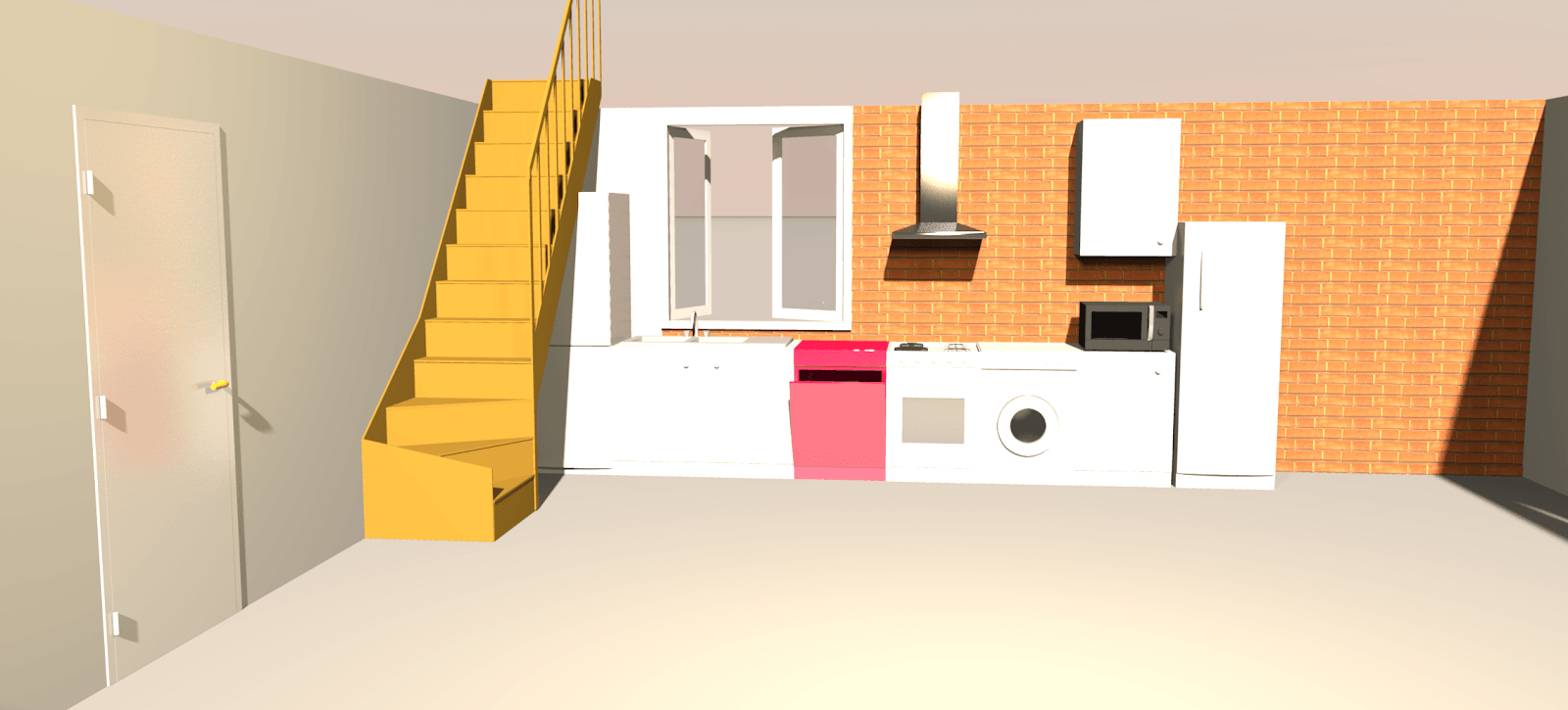
If you're looking for a more detailed and precise design, Sweet Home 3D is the perfect app for you. This app allows you to create a 3D model of your kitchen, including walls, doors, windows, and furniture. You can also add textures and colors to your design to get a better understanding of how the final product will look. Additionally, Sweet Home 3D offers a wide range of pre-designed furniture and decor items to choose from.
3. RoomSketcher

RoomSketcher is a versatile app that allows you to design not only your kitchen but your entire home. With its user-friendly interface and drag-and-drop feature, you can easily create your dream kitchen in 2D or 3D. This app also offers a 360-degree view and virtual reality option, giving you a more immersive experience of your design. You can also collaborate with others and share your designs easily with RoomSketcher.
These are just a few of the many kitchen design apps available for iMac users. With their innovative features and user-friendly interfaces, these apps are changing the game for home design. So, if you're planning to renovate or design your kitchen, be sure to check out these apps to make the process easier and more enjoyable. Trust us, you won't be disappointed.
Now, with the help of these amazing apps, you can turn your imagination into reality and design the kitchen of your dreams. So, why wait? Download these apps today and start creating your perfect kitchen design with just a few clicks!