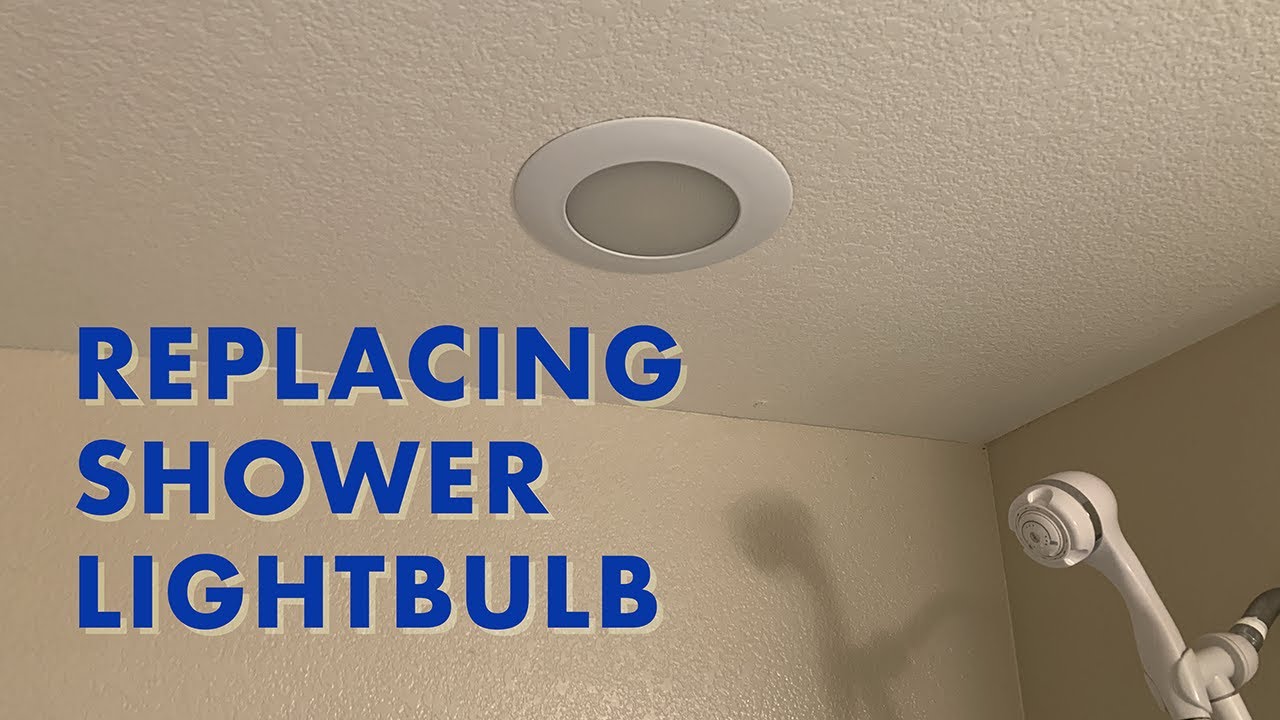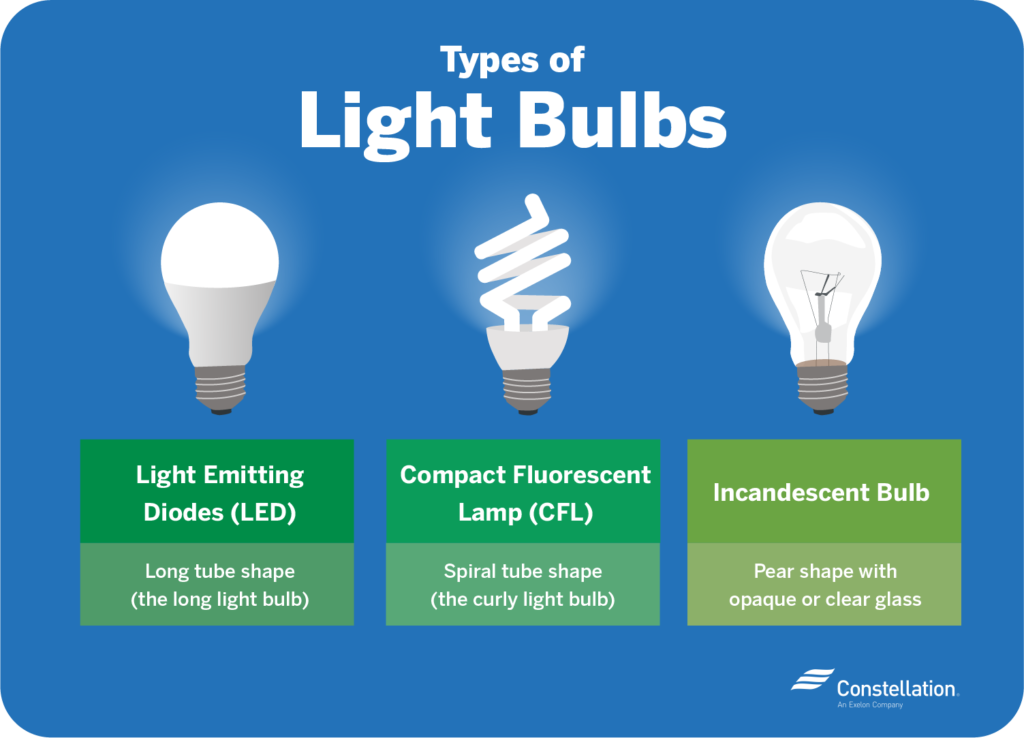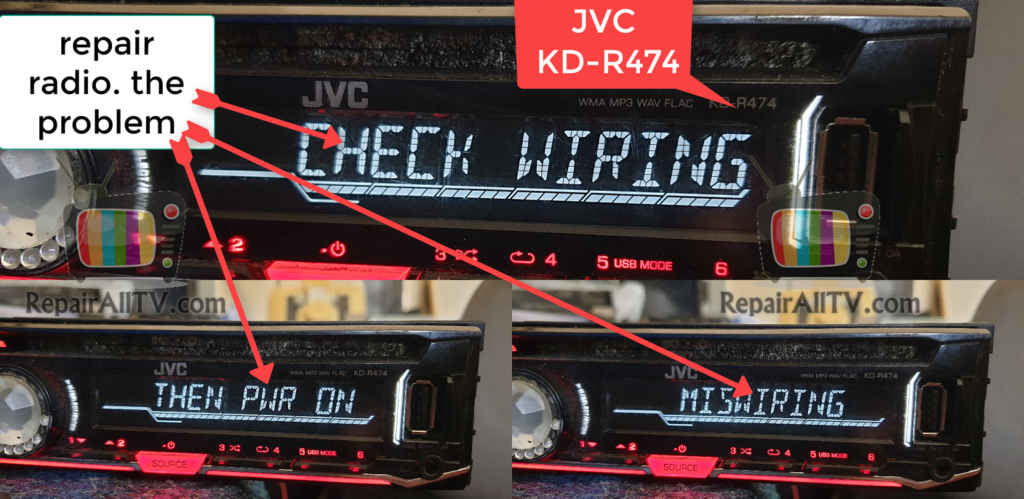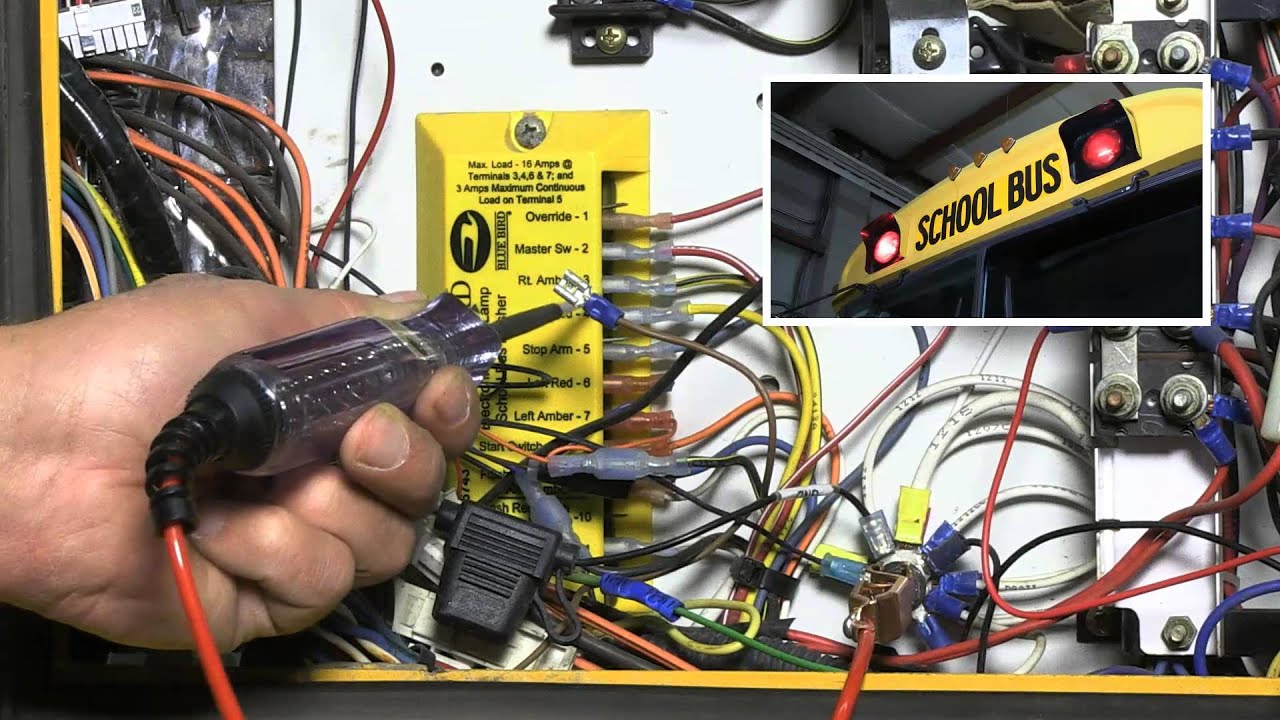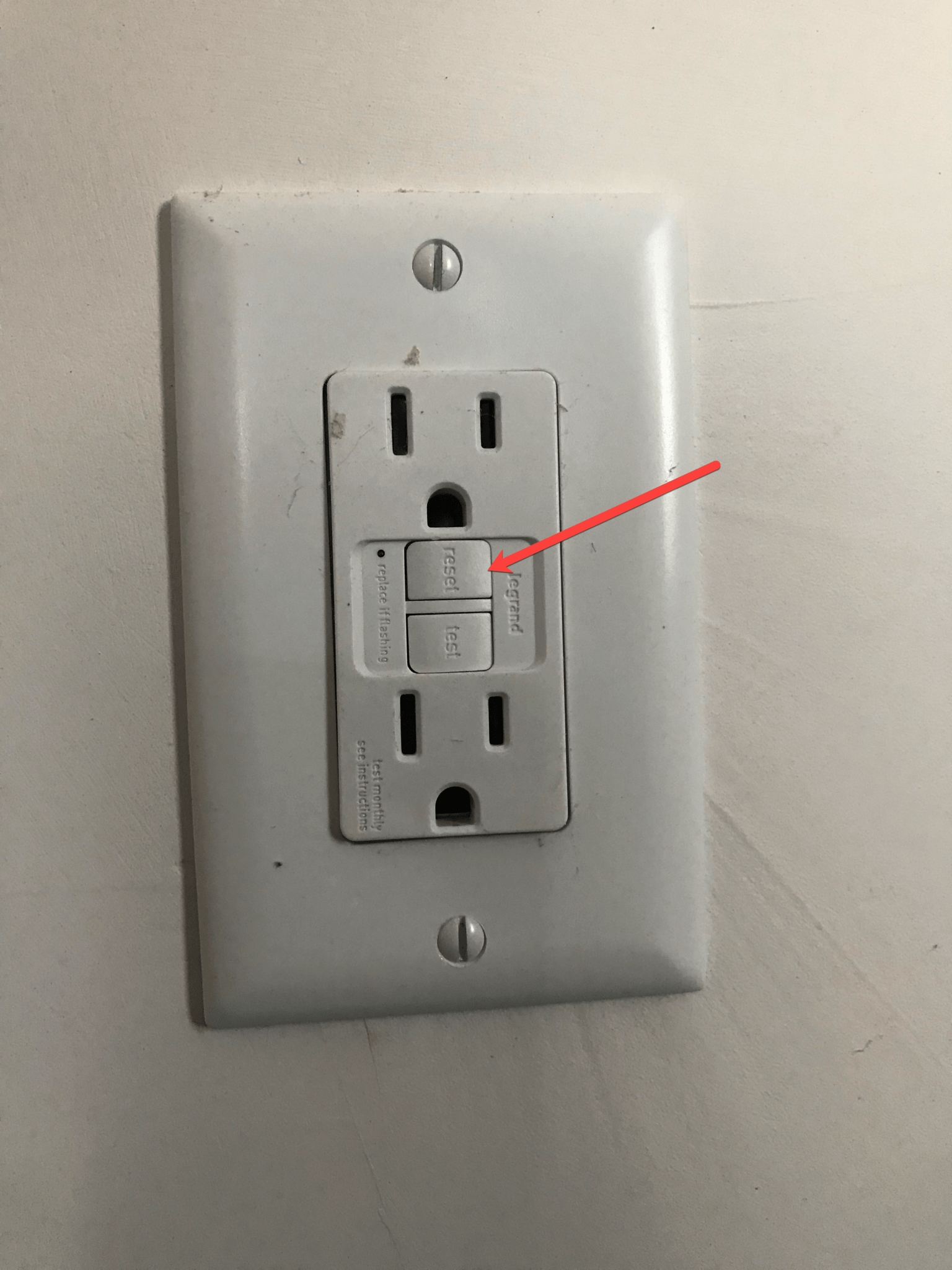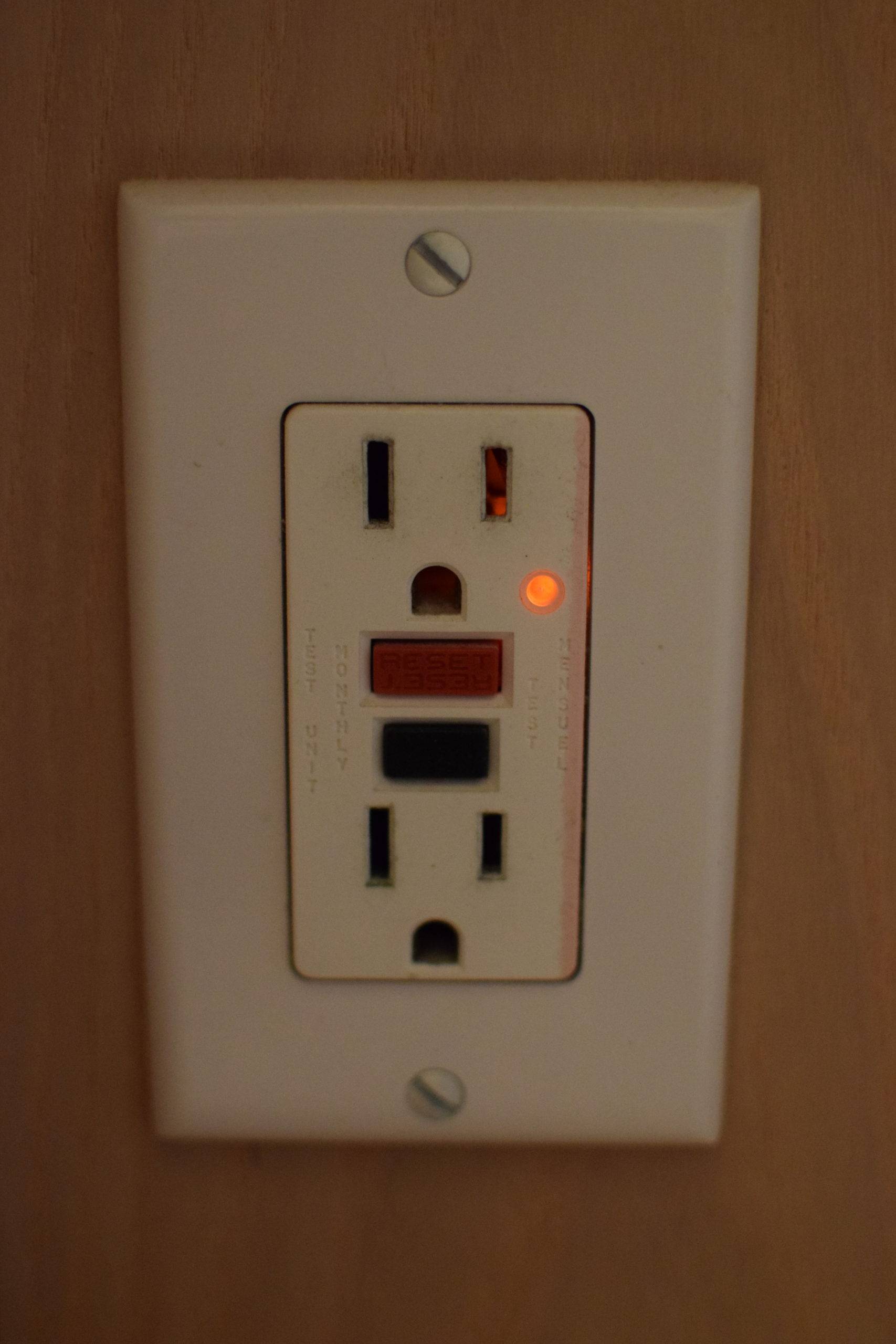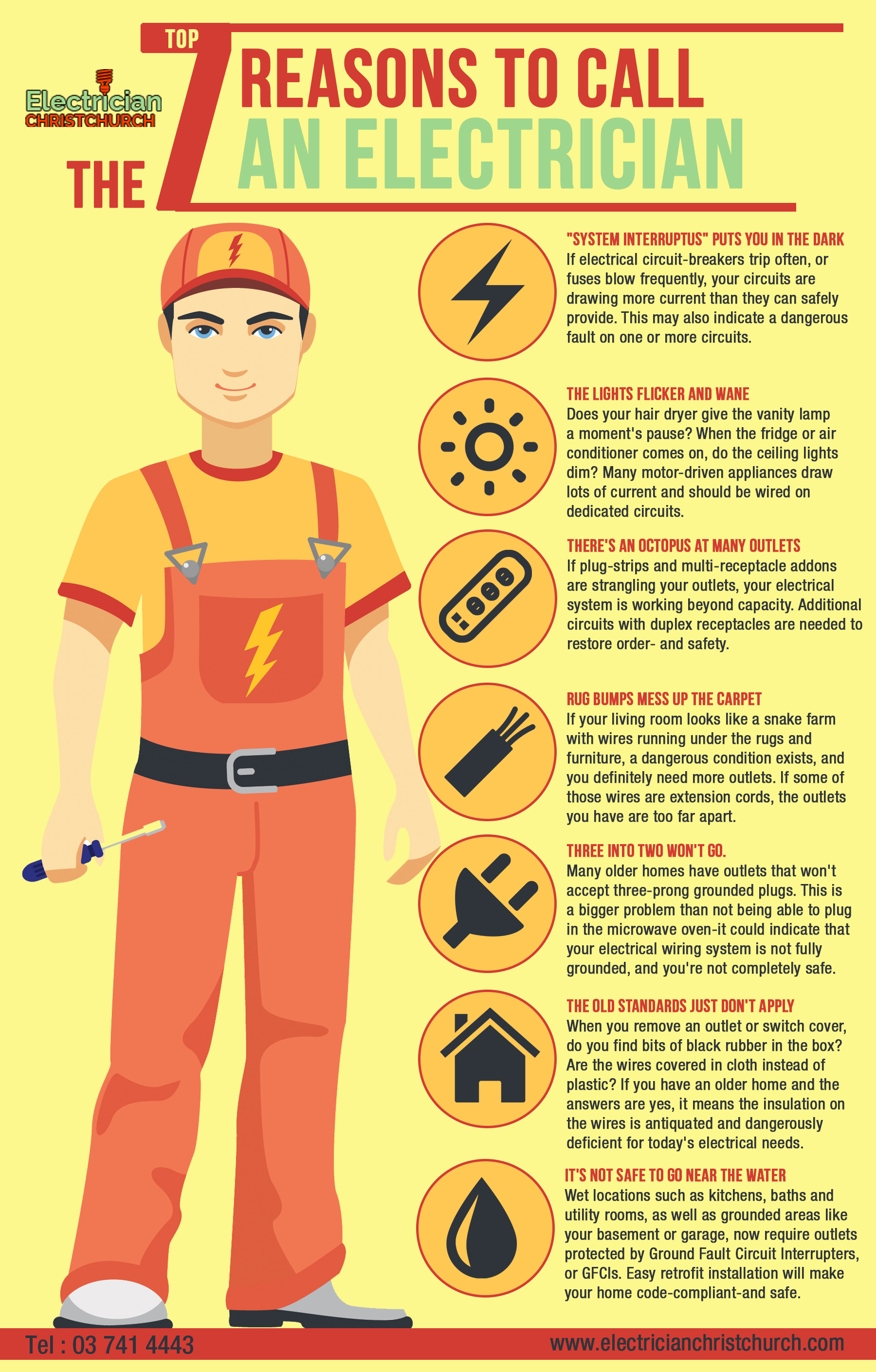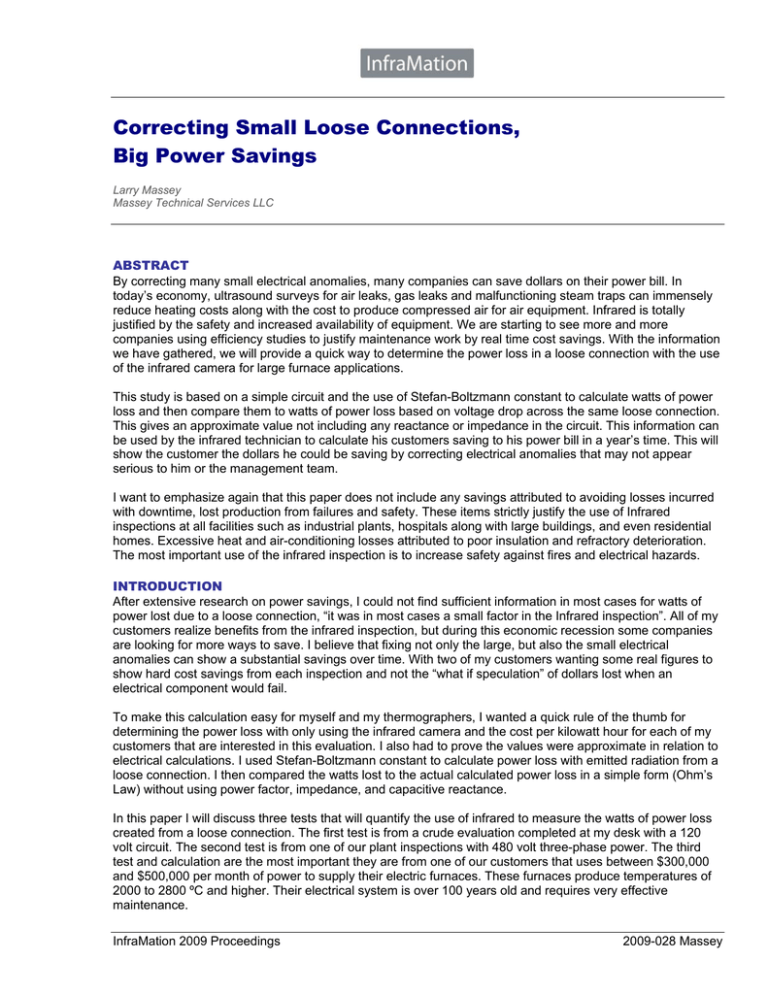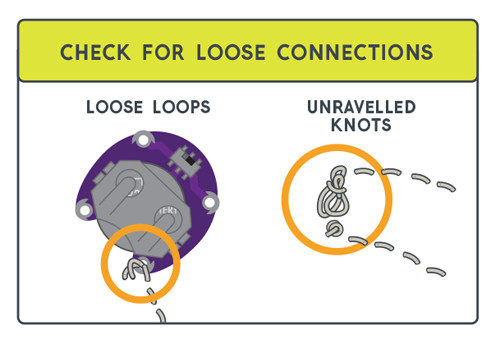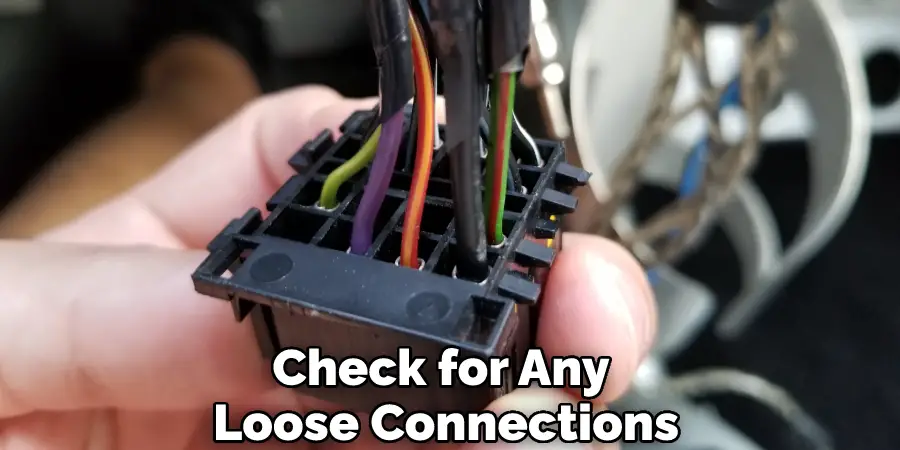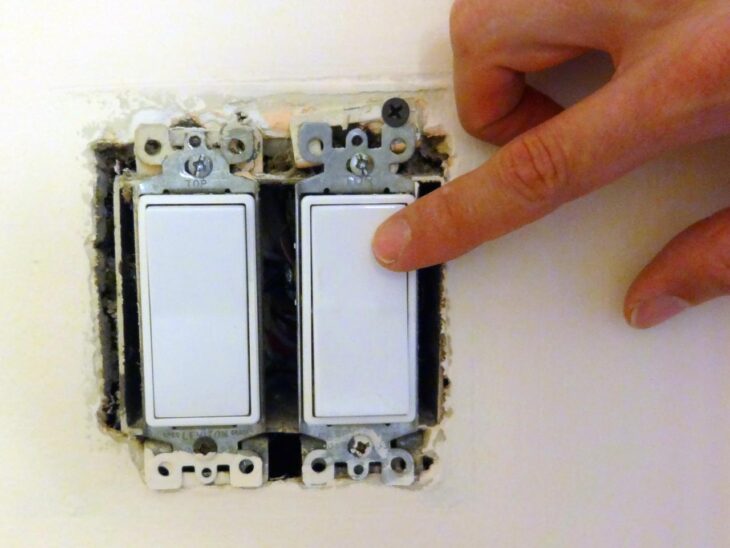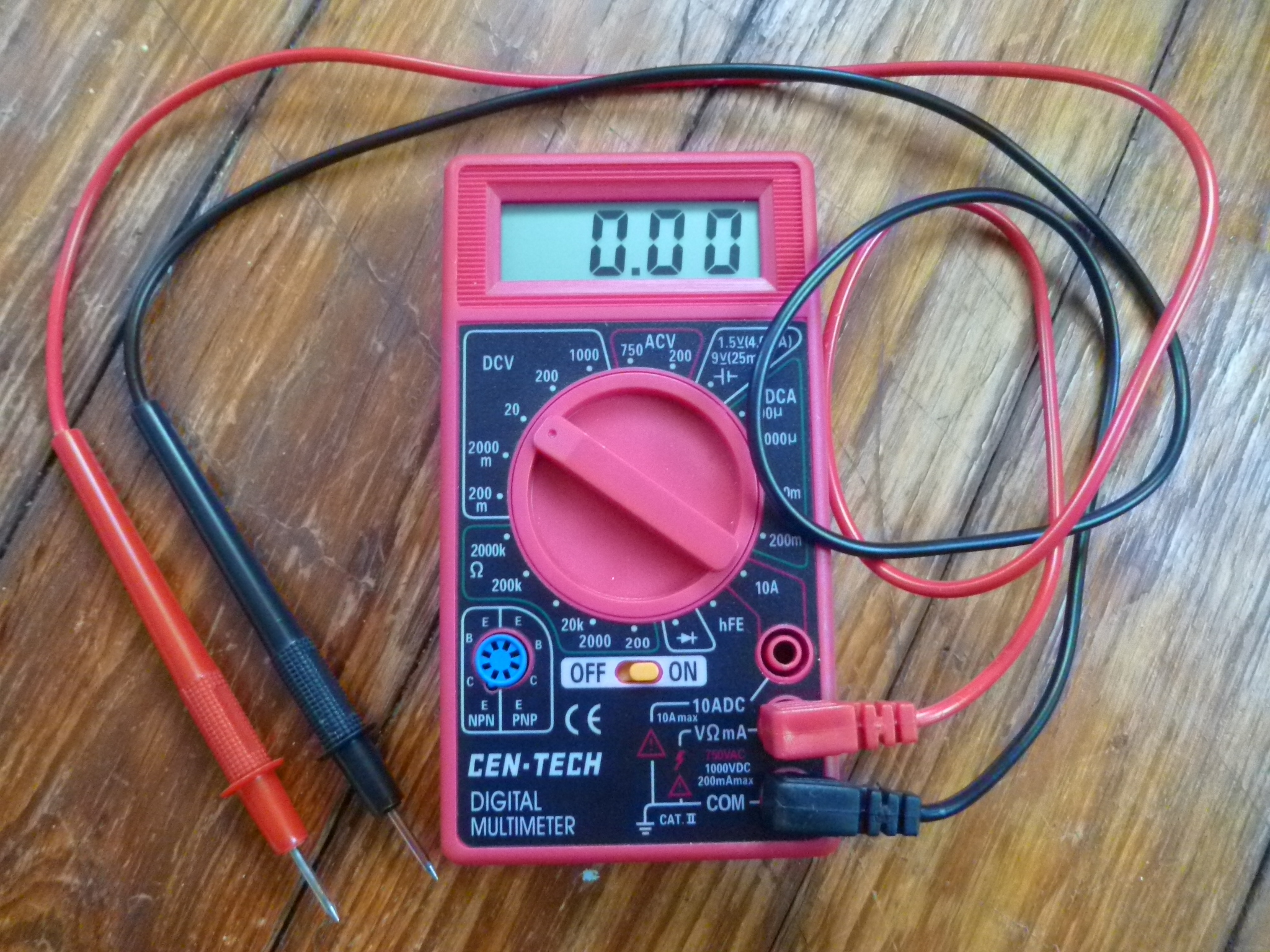If your kitchen and dining room lights suddenly stop working, the first thing you should do is check the circuit breaker. The circuit breaker is designed to protect your home's electrical system from overloading. If it detects an overload, it will automatically switch off the power to prevent damage. Look for the breaker that controls the lights in your kitchen and dining room and see if it has tripped. If it has, simply switch it back on and see if that solves the problem.1. Check the circuit breaker
Another potential cause of your lights not working could be a faulty light switch. Over time, switches can wear out or become loose, which can prevent them from making proper contact and turning on the lights. Use a voltage tester to check if there is any power coming to the switch. If there is, then the problem is likely with the switch itself, and it may need to be replaced.2. Inspect the light switch
It may seem obvious, but sometimes the simplest solution is the right one. If your lights are not working, check to see if the bulbs have burned out. Replace any burnt-out bulbs with new ones and see if that solves the issue. If not, then you may need to move on to other troubleshooting methods.3. Replace the light bulbs
Faulty wiring can also be the culprit behind your kitchen and dining room lights not working. If you feel comfortable doing so, you can check the wiring yourself. Make sure all connections are secure and not damaged. If you notice any frayed wires or loose connections, it's best to call a professional electrician to fix the issue.4. Check the wiring
If your kitchen and dining room lights are connected to a Ground Fault Circuit Interrupter (GFCI) outlet, it's possible that it has been tripped. GFCI outlets are designed to protect against electrical shock by shutting off the power when it senses a potential hazard. To reset a tripped GFCI outlet, push the "reset" button and see if that restores power to your lights.5. Reset the GFCI outlet
If all else fails, the issue may be with the light fixture itself. Over time, light fixtures can become faulty or damaged, preventing them from working properly. Check for any visible signs of damage, such as burnt out wires or loose connections. If you're unsure, it's best to call a professional to inspect and repair the fixture.6. Inspect the light fixture
Electrical issues can be complex and dangerous, so if you're not comfortable troubleshooting or handling the problem yourself, it's best to call a licensed electrician. They have the knowledge and experience to properly diagnose and fix any electrical issues, ensuring the safety of your home and family.7. Call an electrician
Loose connections are a common cause of lights not working. Over time, wires can become loose, causing a disruption in the flow of electricity. If you're comfortable doing so, you can carefully check all connections and tighten any loose ones. However, always exercise caution and turn off the power before attempting any electrical work.8. Check for loose connections
If you've determined that the light switch is the source of the problem, it's best to replace it. You can purchase a new switch from a hardware store and carefully follow the instructions to install it. If you're unsure, don't hesitate to call a professional for assistance.9. Replace the light switch
If all else fails, it's possible that there is an issue with the voltage in your home. You can use a voltage tester to check the voltage coming into your kitchen and dining room. If it's lower than it should be, there may be an issue with your home's electrical system, and you should call an electrician to investigate further. In conclusion, there are many potential reasons why your kitchen and dining room lights may not be working. By following these troubleshooting tips, you can hopefully identify and solve the problem, restoring light to your home. Remember, always practice caution when dealing with electrical issues and don't hesitate to seek professional help if needed.10. Check the voltage
Troubleshooting Kitchen and Dining Room Lights

Common Issues with Kitchen and Dining Room Lights
 If you've noticed that your kitchen and dining room lights are not working, it can be frustrating and inconvenient. These rooms are essential for everyday activities and should be properly lit for functionality and aesthetic purposes. There are a few common issues that could be causing your lights to malfunction.
One possible issue is a blown fuse or tripped circuit breaker. This can happen when the lights are overloaded with too many appliances or electronic devices. If this is the case, you can try resetting the circuit breaker or replacing the fuse to see if that fixes the issue.
Another common problem is a faulty light switch. Over time, switches can wear out or become loose, causing the lights to flicker or not turn on at all. If you suspect a faulty switch, it's best to call a professional electrician to replace it.
If you've noticed that your kitchen and dining room lights are not working, it can be frustrating and inconvenient. These rooms are essential for everyday activities and should be properly lit for functionality and aesthetic purposes. There are a few common issues that could be causing your lights to malfunction.
One possible issue is a blown fuse or tripped circuit breaker. This can happen when the lights are overloaded with too many appliances or electronic devices. If this is the case, you can try resetting the circuit breaker or replacing the fuse to see if that fixes the issue.
Another common problem is a faulty light switch. Over time, switches can wear out or become loose, causing the lights to flicker or not turn on at all. If you suspect a faulty switch, it's best to call a professional electrician to replace it.
Reasons for Kitchen and Dining Room Lights Not Working
 Aside from common issues, there may be other reasons why your kitchen and dining room lights are not functioning. One possible cause could be a faulty wiring connection. If the wires are not properly connected, it can disrupt the flow of electricity and cause the lights to not work. This can be a dangerous issue and should be addressed by a professional immediately.
Another reason could be a malfunctioning light fixture. If the bulb is burned out or the fixture is damaged, it can prevent the lights from working. In this case, simply replacing the bulb or the fixture should solve the problem.
Aside from common issues, there may be other reasons why your kitchen and dining room lights are not functioning. One possible cause could be a faulty wiring connection. If the wires are not properly connected, it can disrupt the flow of electricity and cause the lights to not work. This can be a dangerous issue and should be addressed by a professional immediately.
Another reason could be a malfunctioning light fixture. If the bulb is burned out or the fixture is damaged, it can prevent the lights from working. In this case, simply replacing the bulb or the fixture should solve the problem.
How to Fix the Issue
 With any electrical issue, it's always best to seek the help of a professional. Attempting to fix the problem yourself can be dangerous and may cause further damage. A certified electrician will have the necessary knowledge and equipment to properly diagnose and fix the issue.
If you notice any signs of electrical problems, such as flickering lights, burning smells, or buzzing noises, it's important to address them immediately. Ignoring these warning signs can lead to more serious issues, such as electrical fires.
In conclusion, if you're facing issues with your kitchen and dining room lights, it's best to take action as soon as possible. By understanding common problems and reasons for malfunctioning lights, you can better communicate with a professional electrician and ensure a timely and efficient fix. Don't let faulty lights disrupt your daily routine and compromise the safety of your home.
With any electrical issue, it's always best to seek the help of a professional. Attempting to fix the problem yourself can be dangerous and may cause further damage. A certified electrician will have the necessary knowledge and equipment to properly diagnose and fix the issue.
If you notice any signs of electrical problems, such as flickering lights, burning smells, or buzzing noises, it's important to address them immediately. Ignoring these warning signs can lead to more serious issues, such as electrical fires.
In conclusion, if you're facing issues with your kitchen and dining room lights, it's best to take action as soon as possible. By understanding common problems and reasons for malfunctioning lights, you can better communicate with a professional electrician and ensure a timely and efficient fix. Don't let faulty lights disrupt your daily routine and compromise the safety of your home.

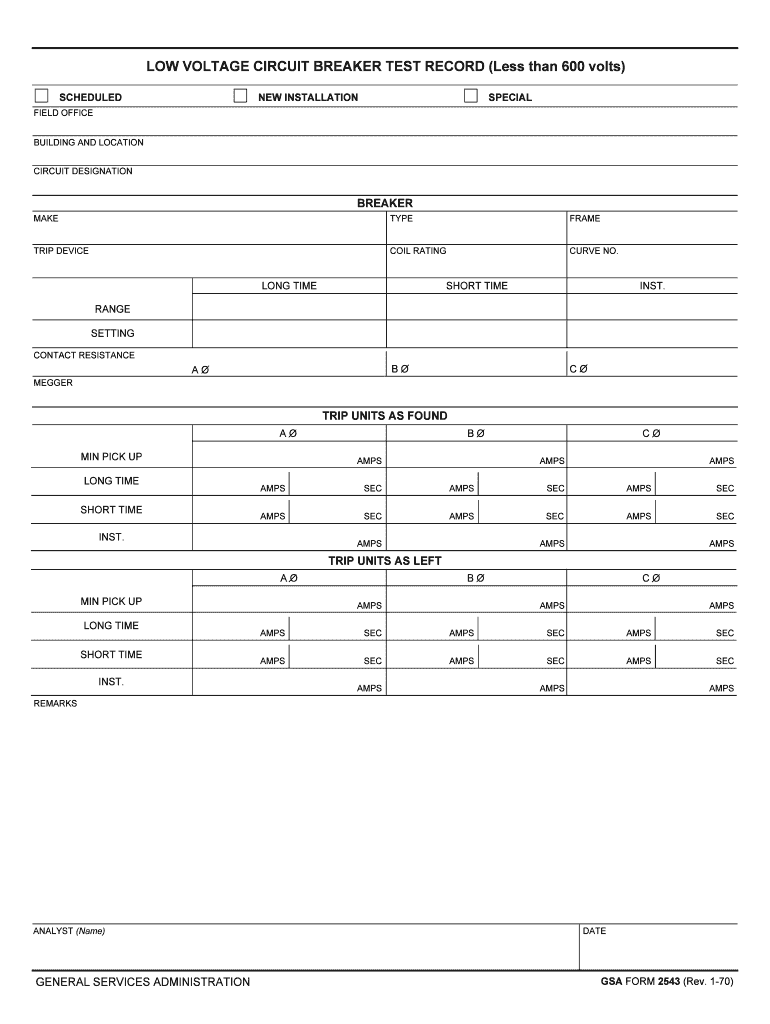






:max_bytes(150000):strip_icc()/circuit-breakers-how-to-reset-a-circuit-breaker-1152756-hero-e69fdfecd2d64a06800fa0f77089c98f.jpg)










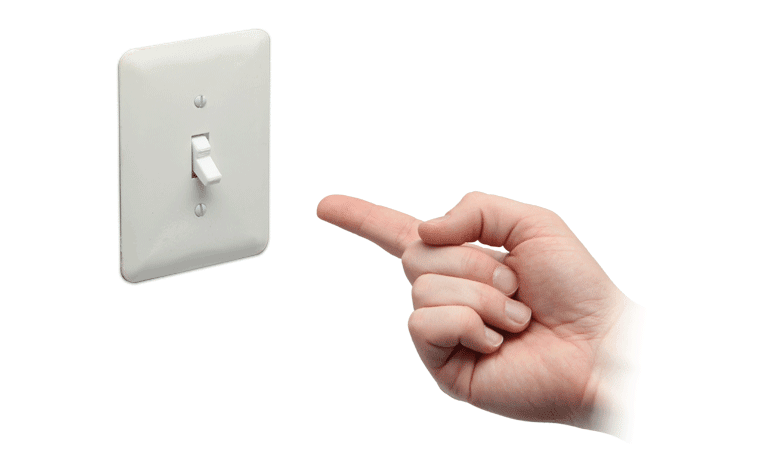





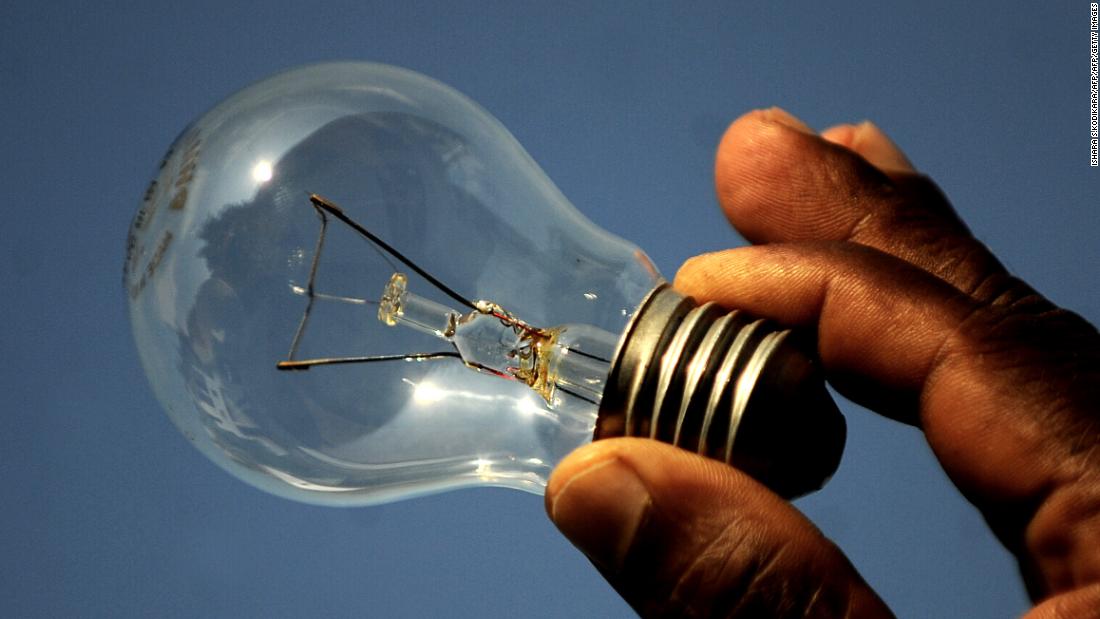
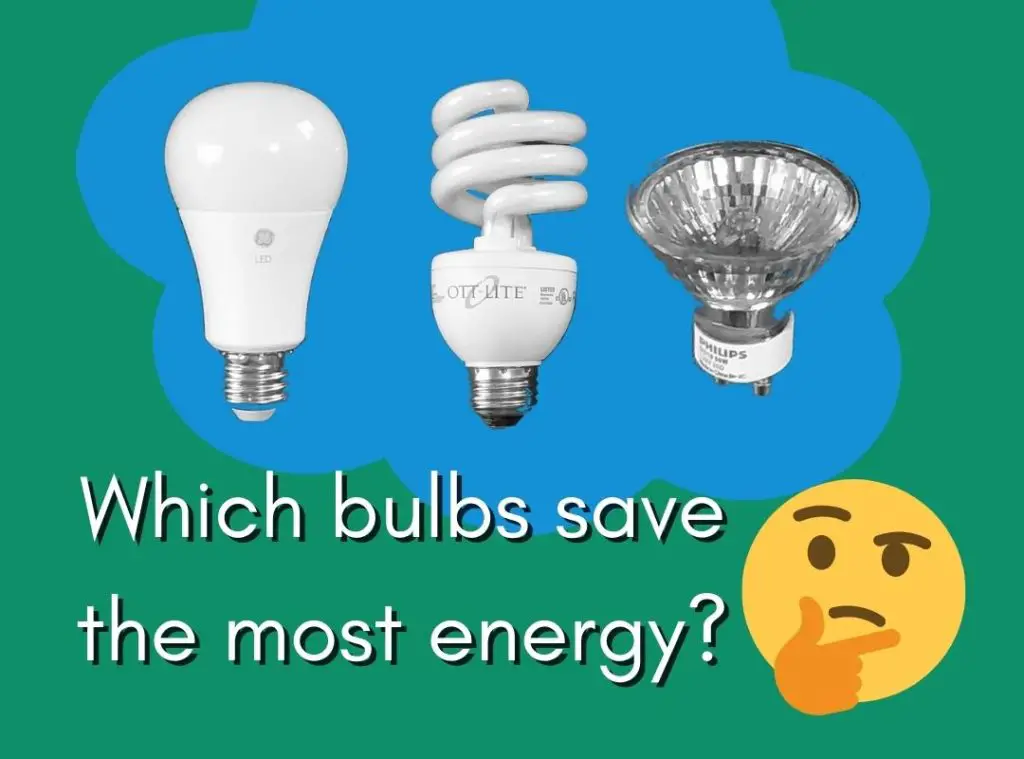
:max_bytes(150000):strip_icc()/LED-Light-Bulb-462540883-56a4a16f3df78cf77283537b.jpg)