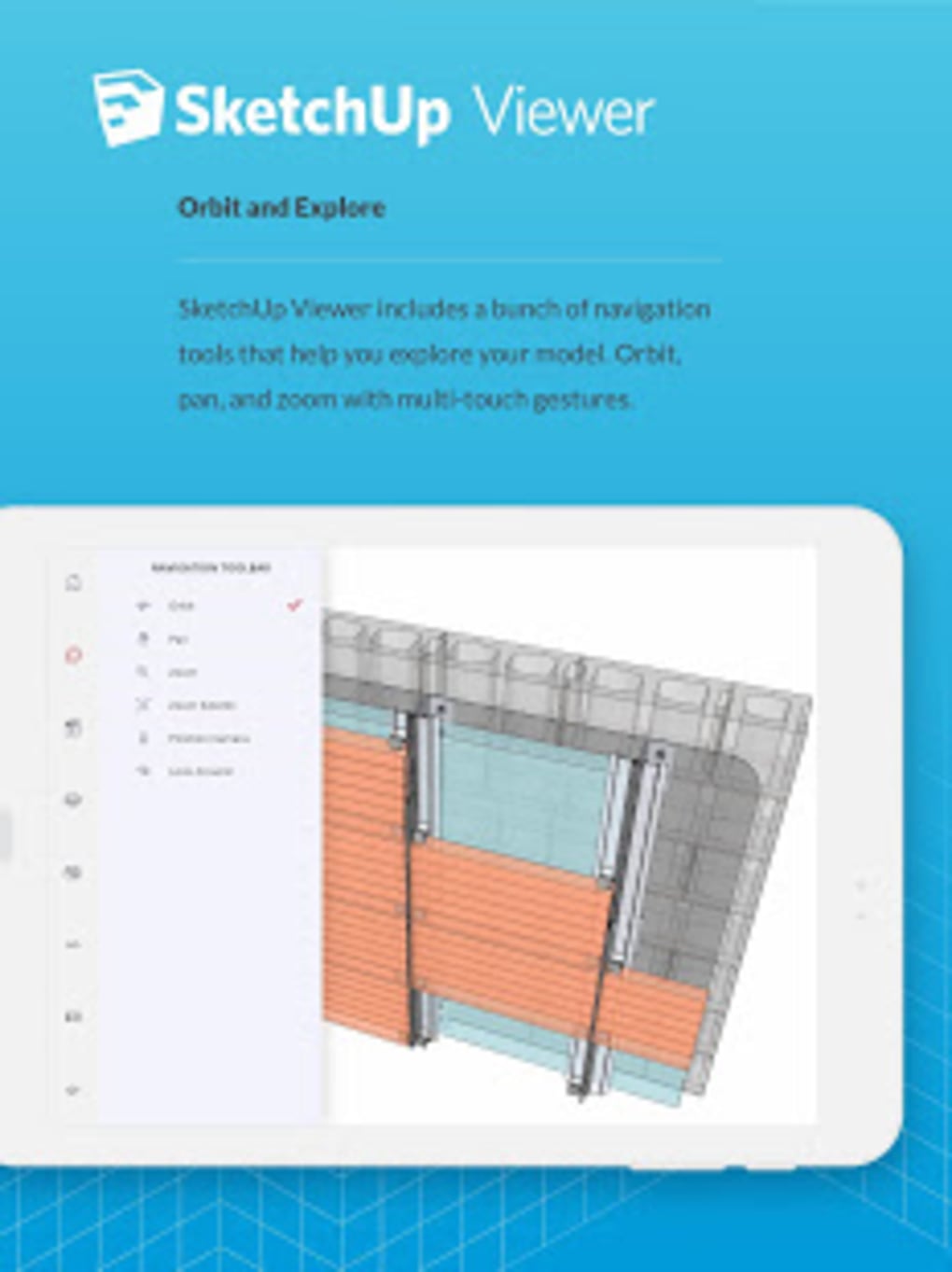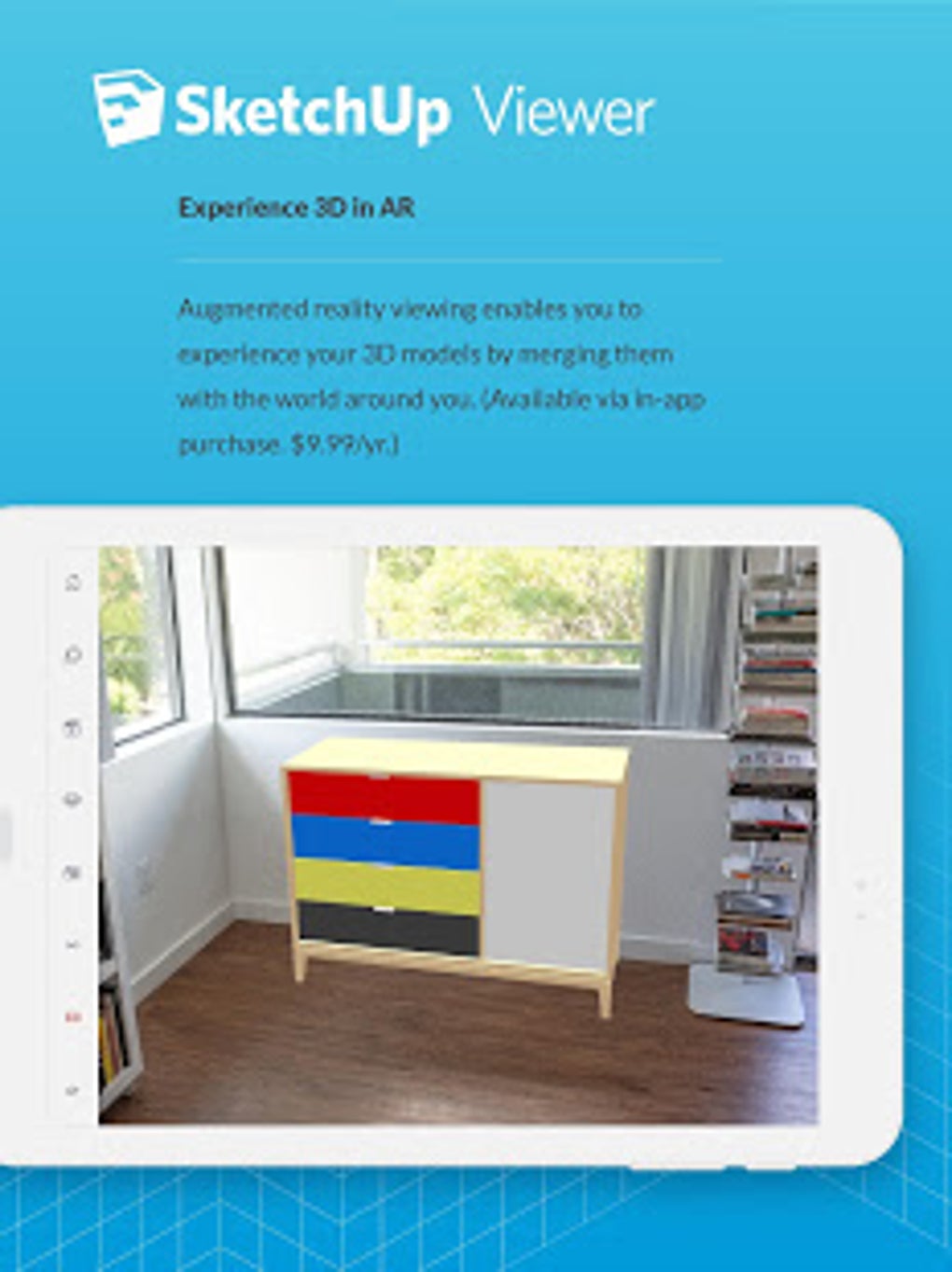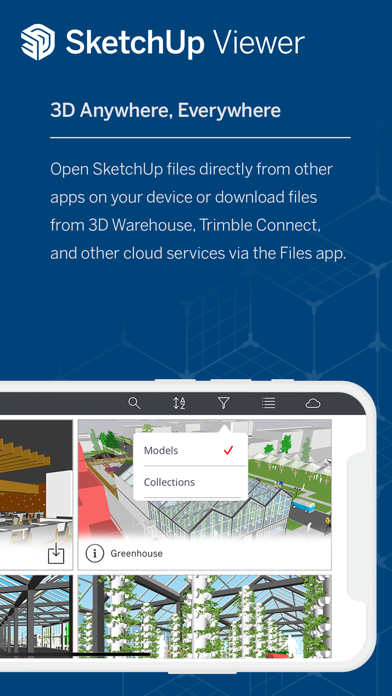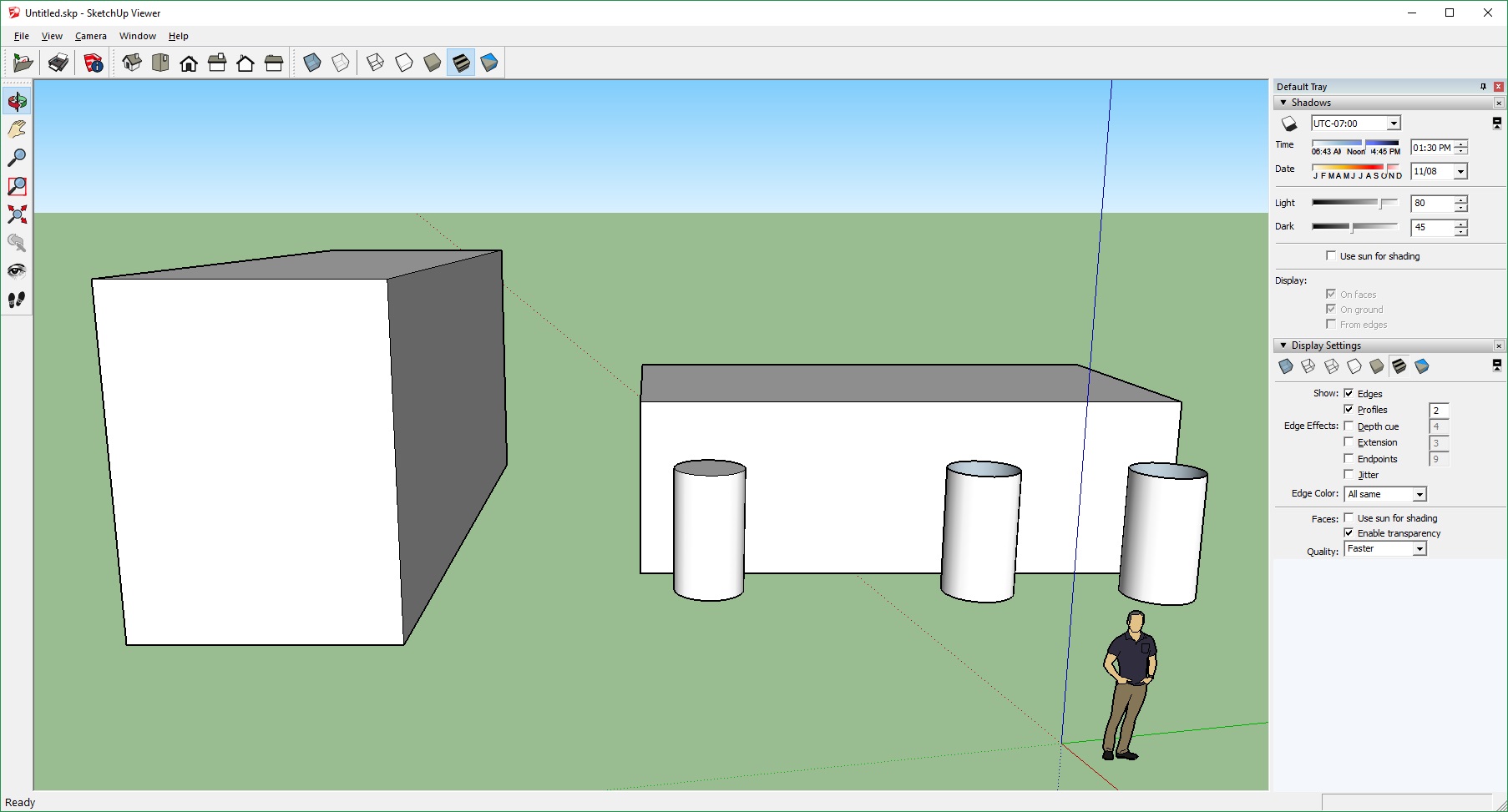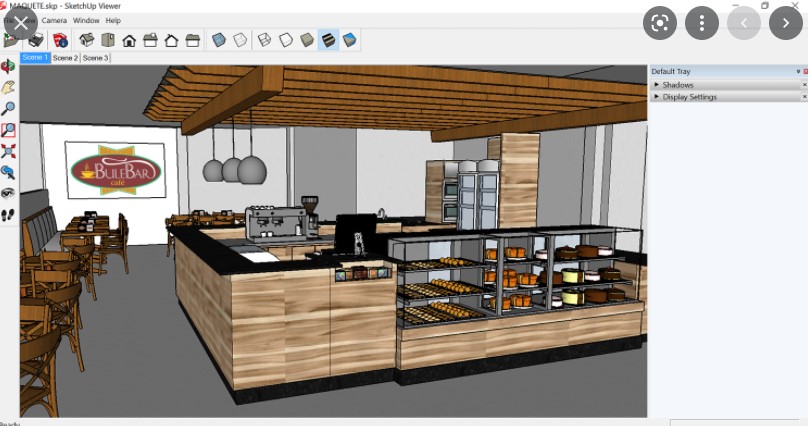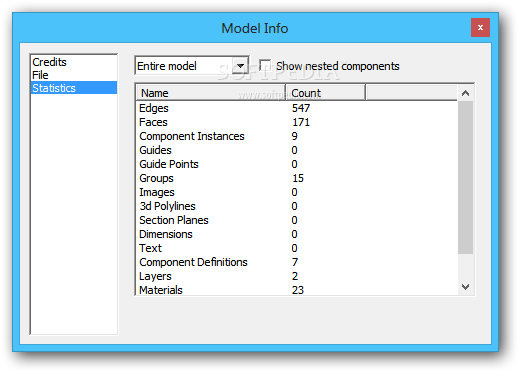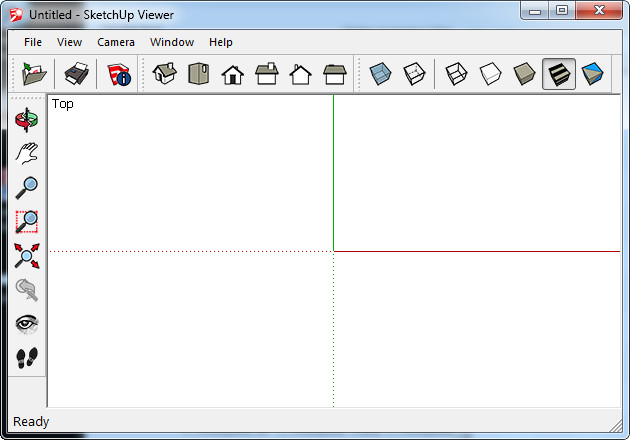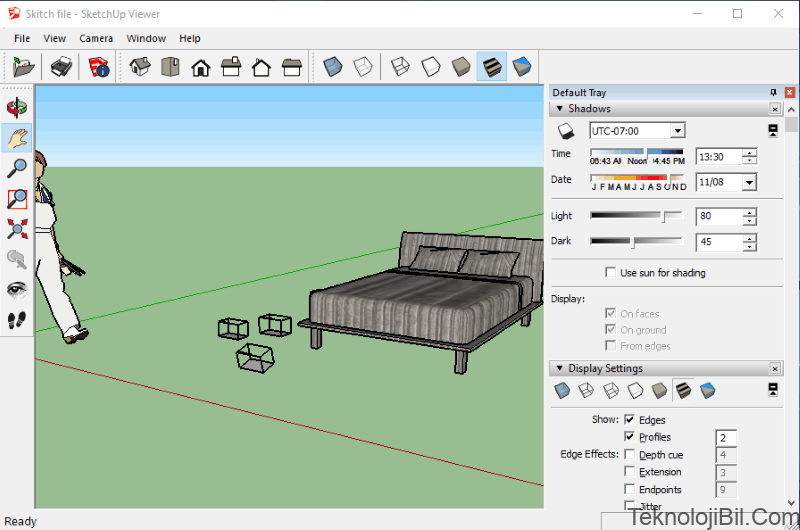If you're looking to design your dream kitchen with the help of an iPad app, then the IKEA Home Planner is a must-try. This app allows you to easily plan and visualize your kitchen layout, furniture, and décor, all from the comfort of your own home. With the IKEA Home Planner, you can choose from a variety of kitchen styles and customize them to fit your space and personal taste. Whether you prefer a modern, minimalist look or a cozy, traditional feel, this app has everything you need to bring your vision to life. One of the best features of the IKEA Home Planner is its 3D visualization, which gives you a realistic view of your kitchen design. This allows you to make any necessary adjustments before making any purchases, saving you time and money in the long run. So if you want to take the stress out of kitchen design and create a space that is both functional and beautiful, be sure to download the IKEA Home Planner app.1. IKEA Home Planner
Another great option for designing your ideal kitchen on your iPad is the Kitchen Planner 3D app. This user-friendly app allows you to design your kitchen from scratch, with the ability to add walls, windows, and doors to create a realistic layout. The Kitchen Planner 3D also offers a wide selection of furniture and décor options, including appliances, cabinets, countertops, and more. You can easily customize these items to fit your desired style and color scheme. With the 3D rendering feature, you can take a virtual tour of your kitchen design and make any necessary changes before committing to the final design. This app also allows you to save and share your designs with others, making it a great tool for collaborating with family or professionals. So if you want to create a functional and visually stunning kitchen, give the Kitchen Planner 3D app a try.2. Kitchen Planner 3D
As its name suggests, the Room Planner app is not just limited to kitchen design, but also offers a wide range of interior design options. This app allows you to design and visualize every room in your home, including the kitchen. The Room Planner app offers a vast library of furniture and décor items, as well as the ability to upload your own images and customize them to fit your design. You can also add finishes and textures to your walls and floors to give your design a more realistic look. One of the standout features of this app is its AR (augmented reality) feature, which allows you to see your design in your actual space through your iPad's camera. This makes it easier to visualize how your design will look in real life and make any necessary adjustments. So if you want to design your entire home, not just your kitchen, the Room Planner app is the perfect choice.3. Room Planner: Home Interior & Floorplan Design 3D
Planner 5D is another comprehensive home design app that offers a wide range of features for creating the perfect kitchen. This app allows you to design in both 2D and 3D, with the ability to switch between the two for a more detailed view. The app offers a vast selection of furniture and décor items, as well as the ability to upload your own images and customize them to fit your design. You can also add finishes, textures, and lighting to your design to make it more realistic. One of the standout features of the Planner 5D app is its community platform, where you can browse and get inspiration from other users' designs. You can also share your own designs and receive feedback and tips from the community. So if you're looking for a well-rounded home design app with a strong community aspect, be sure to check out Planner 5D.4. Planner 5D - Home & Interior Design
If you prefer a more hands-on approach to designing your kitchen, the Home Design 3D app is the perfect choice. This app allows you to create your kitchen design by drawing walls and adding furniture and décor items in a 2D or 3D view. The Home Design 3D app offers a wide range of furniture and décor items, as well as the ability to personalize them with different colors and materials. You can also add lighting and textures to your design to make it more realistic. This app also offers an augmented reality feature, which allows you to see your design in your actual space through your iPad's camera. This makes it easier to make any necessary adjustments and visualize the final result. If you want to have a more hands-on and customizable approach to your kitchen design, be sure to give the Home Design 3D app a try.5. Home Design 3D
For those looking for a more technical and precise approach to kitchen design, the Magicplan app is the perfect choice. This app uses your iPad's sensors to create an accurate floor plan of your space, making it easier to plan and design your kitchen layout. The Magicplan app also offers a wide range of furniture and décor options, as well as the ability to customize them to fit your design. You can also add finishes and textures to your walls and floors to make your design more realistic. This app also offers a collaboration feature, allowing you to work with others on your design in real-time. You can also export your design in various formats, making it easy to share with contractors or architects. So if you want a more technical and collaborative approach to your kitchen design, give the Magicplan app a try.6. Magicplan
The Homestyler Interior Design app is another popular choice for those looking to design their kitchen on their iPad. This app offers a wide range of tools and features, making it easy to plan and visualize your dream kitchen. The app offers a vast selection of furniture and décor items, as well as the ability to upload your own images and customize them to fit your design. You can also add finishes, textures, and lighting to your design to make it more realistic. One of the standout features of the Homestyler Interior Design app is its ability to import 3D models, allowing you to add more intricate and detailed items to your design. You can also take a virtual tour of your design and make any necessary adjustments before finalizing it. If you want a user-friendly and versatile app for your kitchen design, be sure to check out the Homestyler Interior Design app.7. Homestyler Interior Design
Houzz is not just a kitchen design app, but also a platform for home design inspiration and professional services. This app offers a vast library of high-quality images and articles for design inspiration, as well as the ability to connect with professionals for your home renovation needs. The Houzz app also allows you to save and organize your design ideas into collections, making it easy to reference them when planning your kitchen design. You can also shop for furniture and décor items directly from the app. One of the standout features of the Houzz app is its augmented reality feature, which allows you to see furniture and décor items in your space through your iPad's camera. This makes it easier to visualize how these items will look in your home before making any purchases. If you're looking for a one-stop-shop for design inspiration and professional services, be sure to download the Houzz app.8. Houzz
The Roomle 3D & AR room planner app offers a user-friendly and intuitive interface for designing your kitchen on your iPad. This app allows you to create your kitchen layout and add furniture and décor items, all in one place. The app offers a vast selection of furniture and décor items, as well as the ability to customize them to fit your design. You can also add finishes and textures to your walls and floors to make your design more realistic. One of the standout features of the Roomle app is its AR feature, which allows you to see your design in your actual space through your iPad's camera. This makes it easier to make any necessary adjustments and visualize the final result. If you want a simple and user-friendly app for your kitchen design, be sure to check out Roomle 3D & AR room planner.9. Roomle 3D & AR room planner
If you're looking for a more advanced and professional app for your kitchen design, SketchUp Viewer is a great choice. This app offers a wide range of tools and features for creating detailed and accurate 3D models of your kitchen. The SketchUp Viewer app allows you to create your kitchen design from scratch or import a 2D floor plan to work from. You can then add furniture, appliances, and other details to create a realistic representation of your design. This app also offers a collaboration feature, allowing you to work with others on your design in real-time. You can also export your design in various formats, making it easy to share with contractors or architects. So if you're looking for a professional and comprehensive app for your kitchen design, be sure to give SketchUp Viewer a try.10. SketchUp Viewer
Design Your Dream Kitchen with the IKEA Kitchen Design iPad App

Revolutionize Your Kitchen Design Process
 For many homeowners, designing a kitchen can be a daunting and overwhelming task. From choosing the right layout to selecting the perfect cabinets and countertops, there are countless decisions to be made. That's where the IKEA Kitchen Design iPad App comes in. This innovative app allows you to easily plan and visualize your dream kitchen with just a few taps on your iPad.
IKEA
, a global leader in home furnishings, has long been known for their modern and functional kitchen designs. With the
IKEA Kitchen Design iPad App
, they have taken their expertise to the next level by combining technology with design. This app offers a user-friendly interface that allows you to experiment with different layouts, colors, and styles to create a personalized kitchen that meets your needs and reflects your style.
For many homeowners, designing a kitchen can be a daunting and overwhelming task. From choosing the right layout to selecting the perfect cabinets and countertops, there are countless decisions to be made. That's where the IKEA Kitchen Design iPad App comes in. This innovative app allows you to easily plan and visualize your dream kitchen with just a few taps on your iPad.
IKEA
, a global leader in home furnishings, has long been known for their modern and functional kitchen designs. With the
IKEA Kitchen Design iPad App
, they have taken their expertise to the next level by combining technology with design. This app offers a user-friendly interface that allows you to experiment with different layouts, colors, and styles to create a personalized kitchen that meets your needs and reflects your style.
Seamless and Convenient Experience
 Gone are the days of flipping through endless catalogs and magazines to find inspiration for your kitchen design. With the
IKEA Kitchen Design iPad App
, you have access to a wide range of customizable options at your fingertips. The app features a vast selection of
IKEA
's kitchen products, including cabinets, countertops, appliances, and accessories, with detailed product information and prices.
One of the most impressive features of the app is its ability to provide a 3D view of your kitchen design. This allows you to see your design from every angle and make any necessary adjustments before finalizing your purchase. The app also offers helpful tools such as a measurement converter and a budget planner, making the entire process seamless and convenient.
Gone are the days of flipping through endless catalogs and magazines to find inspiration for your kitchen design. With the
IKEA Kitchen Design iPad App
, you have access to a wide range of customizable options at your fingertips. The app features a vast selection of
IKEA
's kitchen products, including cabinets, countertops, appliances, and accessories, with detailed product information and prices.
One of the most impressive features of the app is its ability to provide a 3D view of your kitchen design. This allows you to see your design from every angle and make any necessary adjustments before finalizing your purchase. The app also offers helpful tools such as a measurement converter and a budget planner, making the entire process seamless and convenient.
Bring Your Vision to Life
 The
IKEA Kitchen Design iPad App
empowers you to be the designer of your own kitchen. With endless design possibilities and the ability to see your ideas come to life in 3D, you have the freedom to create a space that is uniquely yours. Whether you prefer a sleek and modern look or a cozy and traditional feel, the app has the tools to bring your vision to life.
In conclusion, the
IKEA Kitchen Design iPad App
is a game-changer in the world of kitchen design. It takes the stress out of the process and allows you to have fun and get creative with your space. So why wait? Download the app today and start designing your dream kitchen with ease and convenience.
The
IKEA Kitchen Design iPad App
empowers you to be the designer of your own kitchen. With endless design possibilities and the ability to see your ideas come to life in 3D, you have the freedom to create a space that is uniquely yours. Whether you prefer a sleek and modern look or a cozy and traditional feel, the app has the tools to bring your vision to life.
In conclusion, the
IKEA Kitchen Design iPad App
is a game-changer in the world of kitchen design. It takes the stress out of the process and allows you to have fun and get creative with your space. So why wait? Download the app today and start designing your dream kitchen with ease and convenience.






















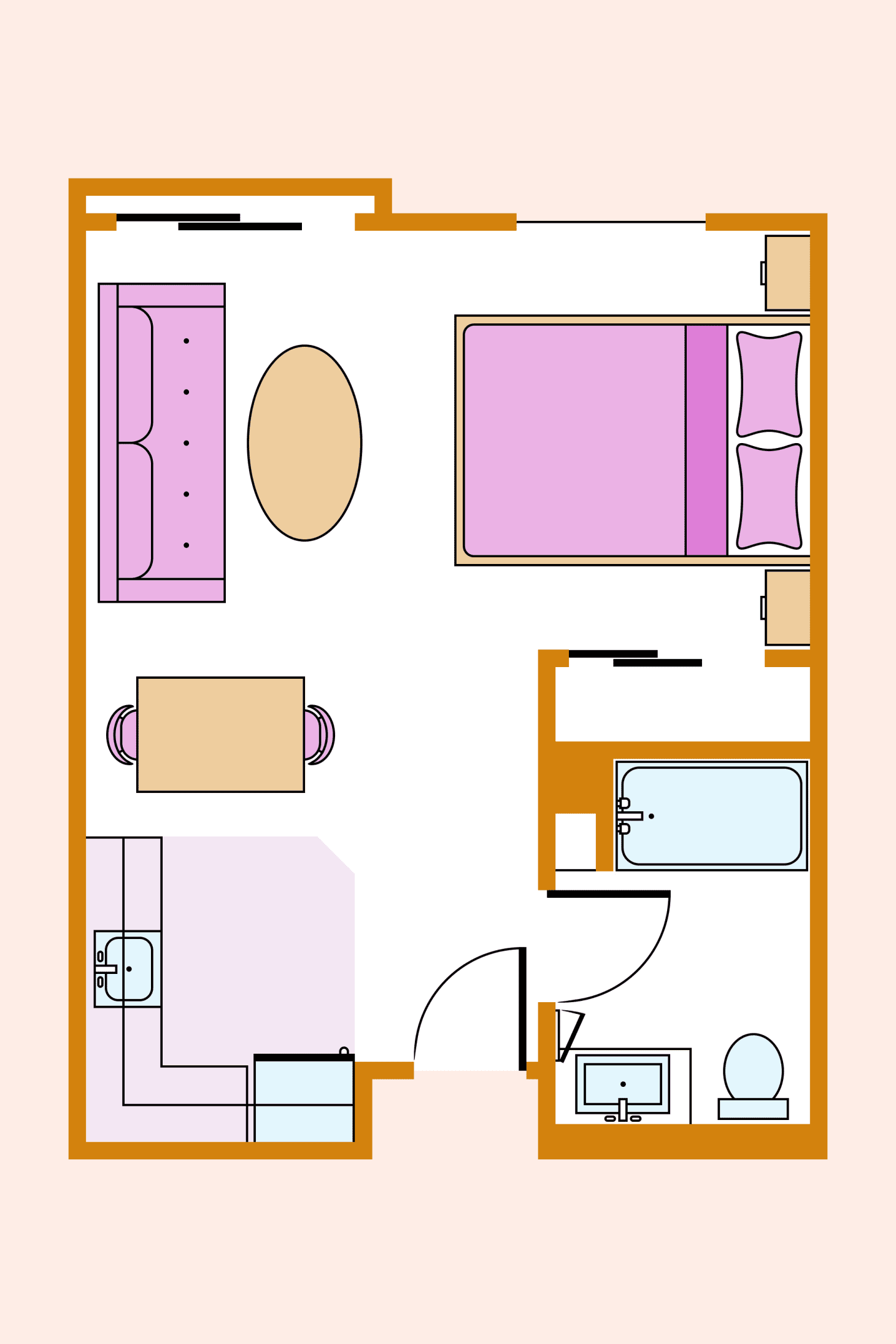







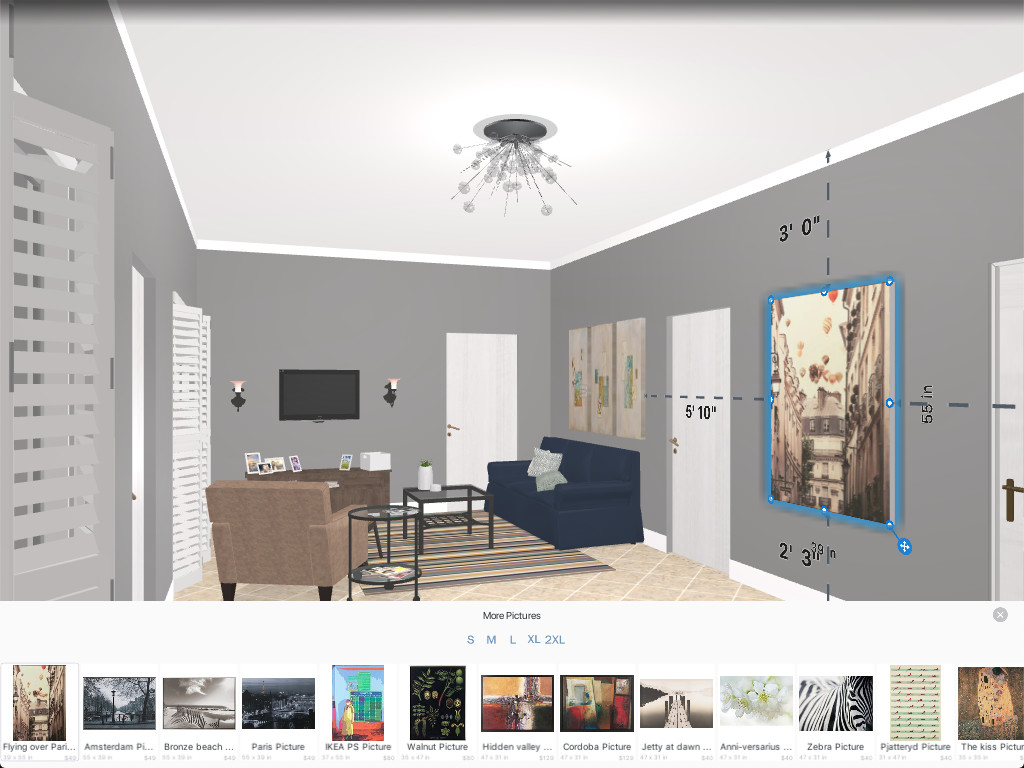






















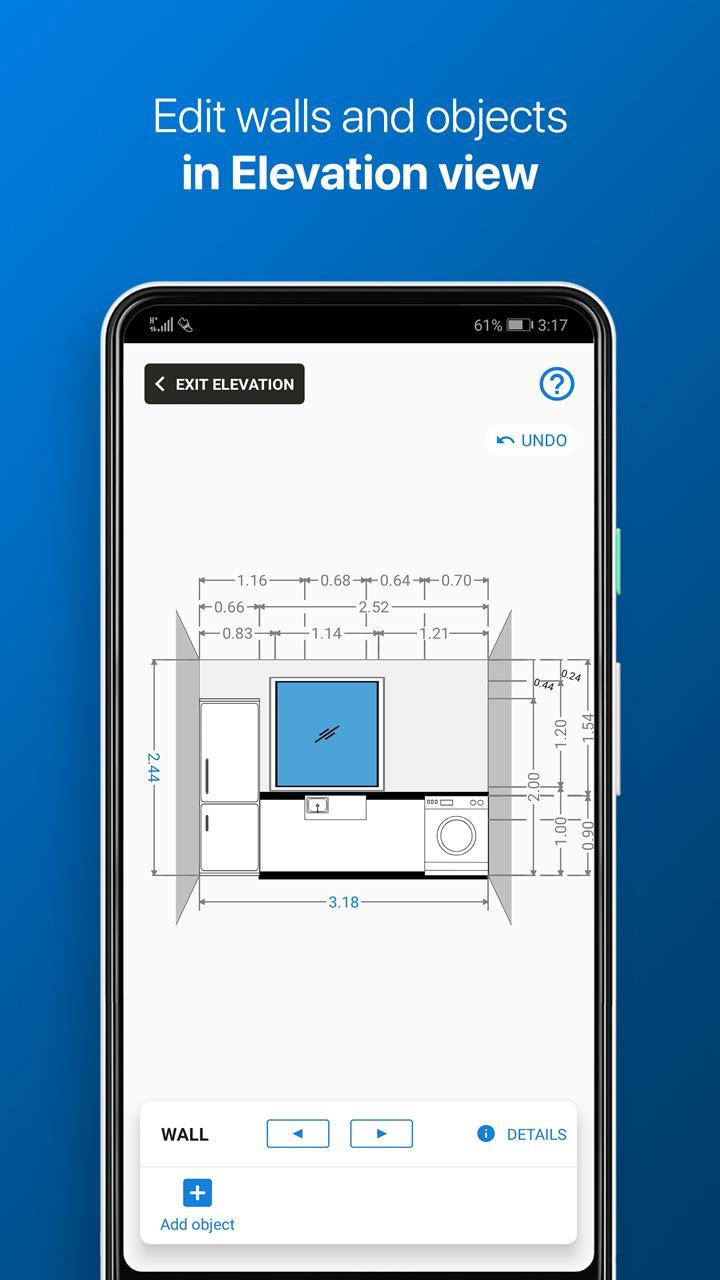
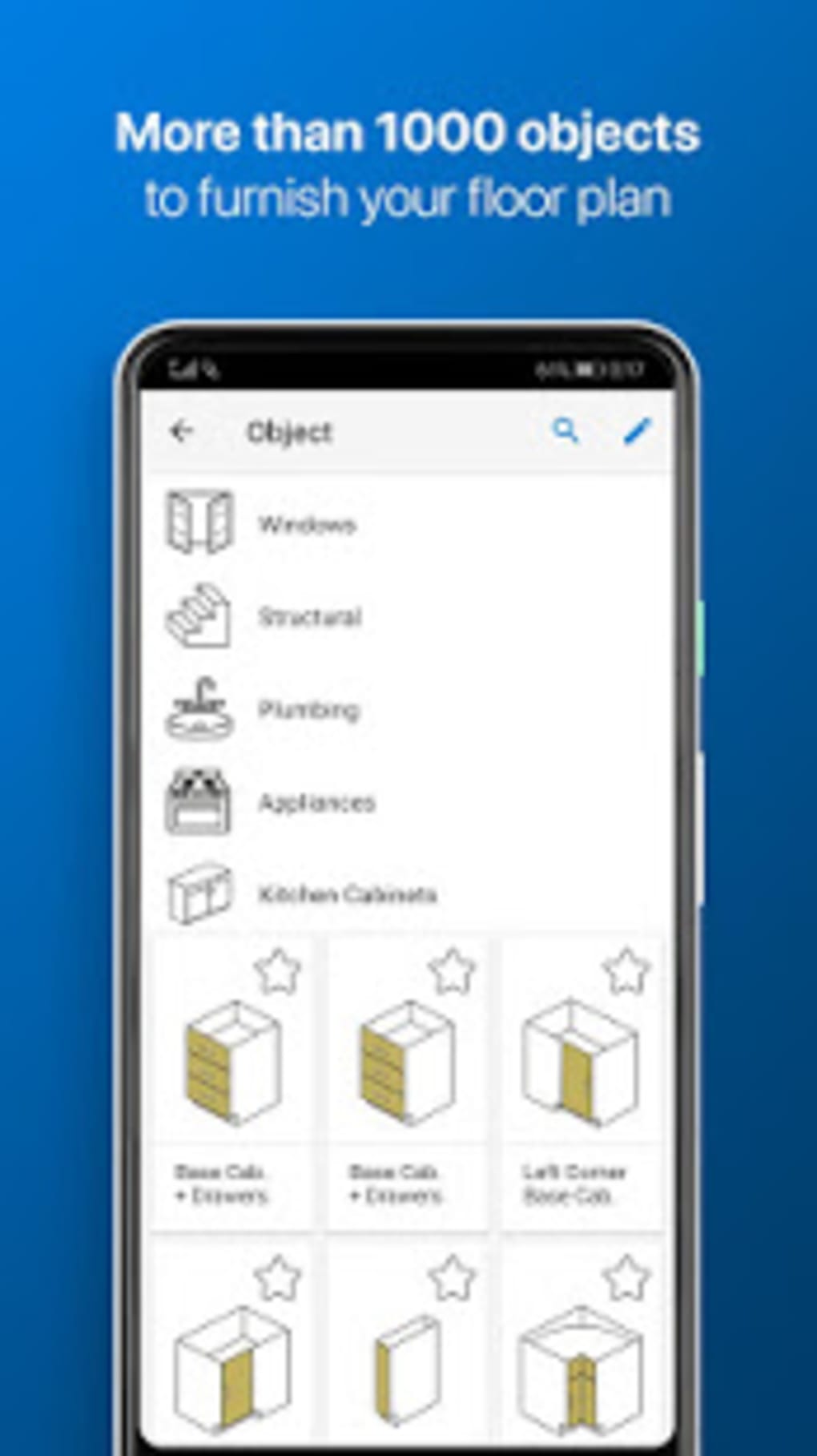
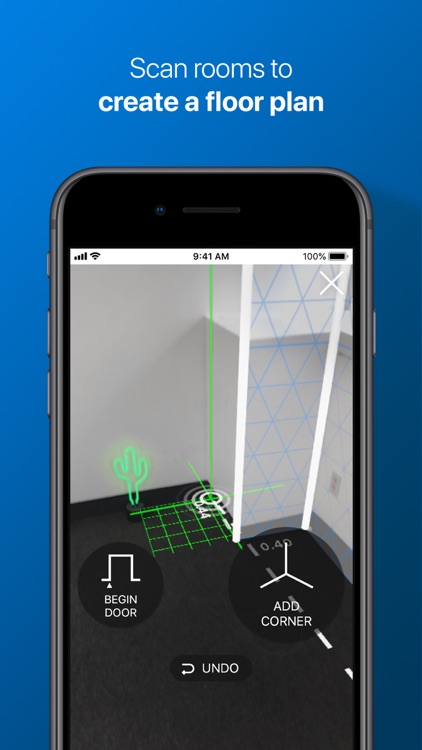

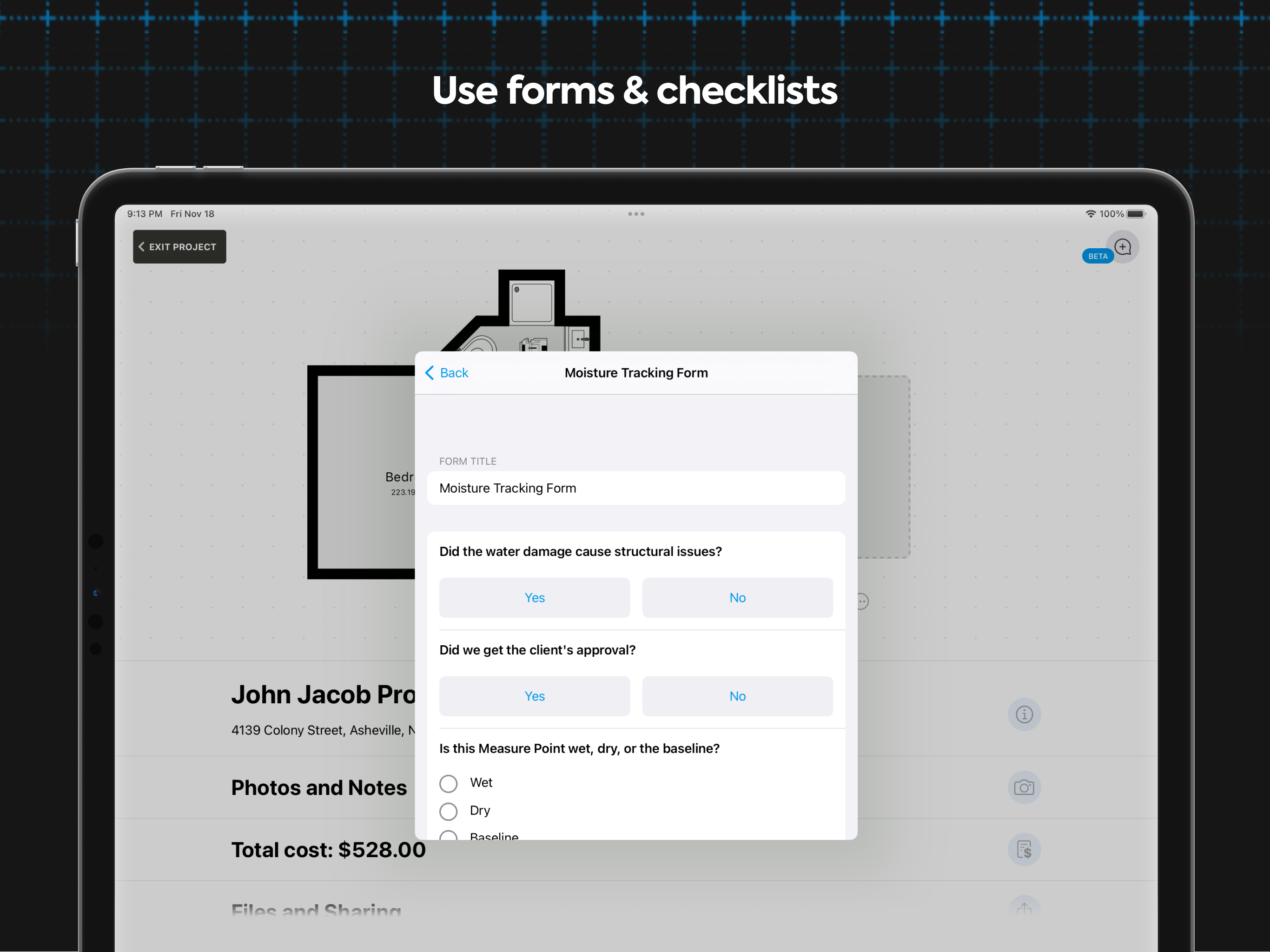
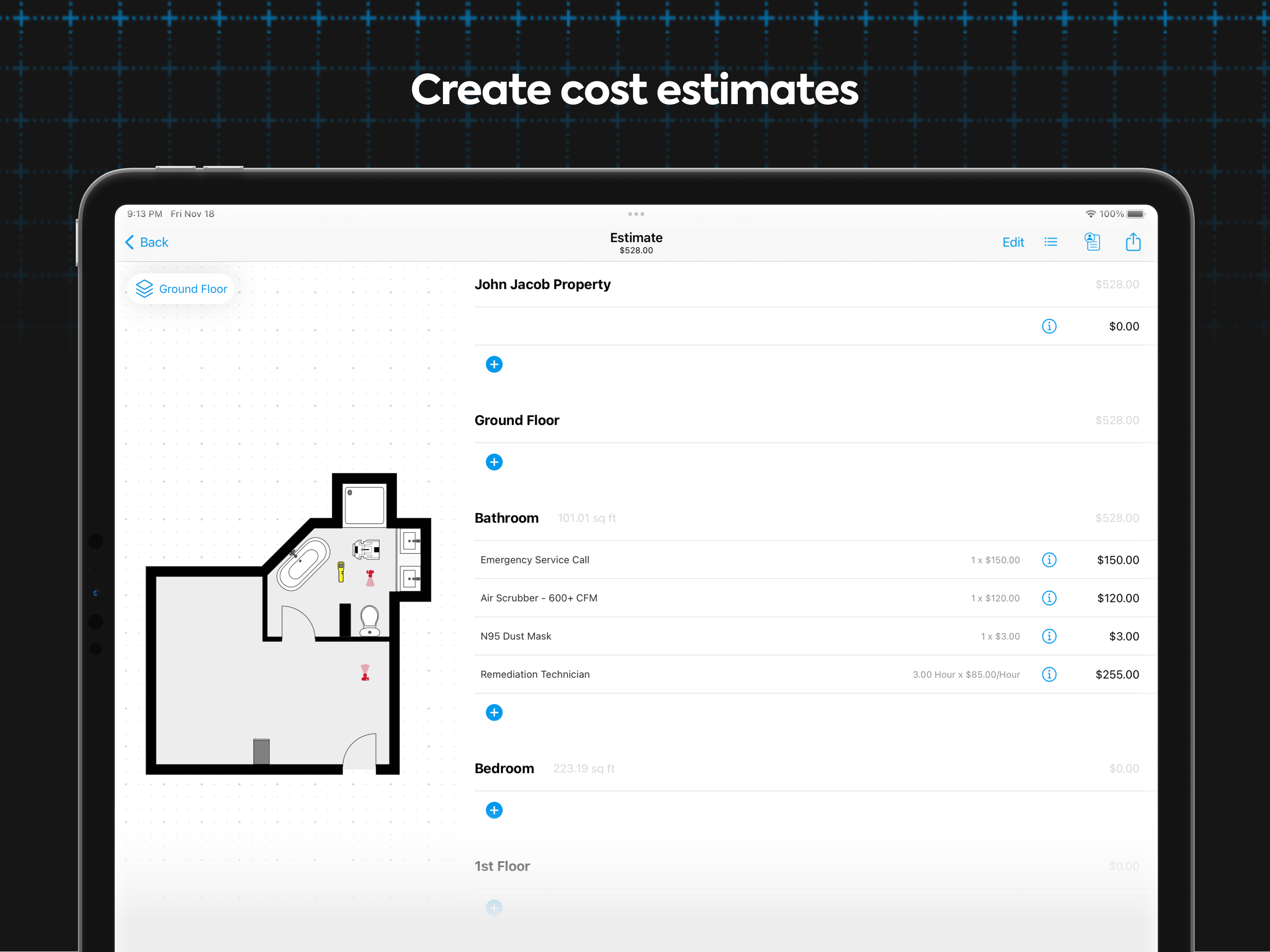
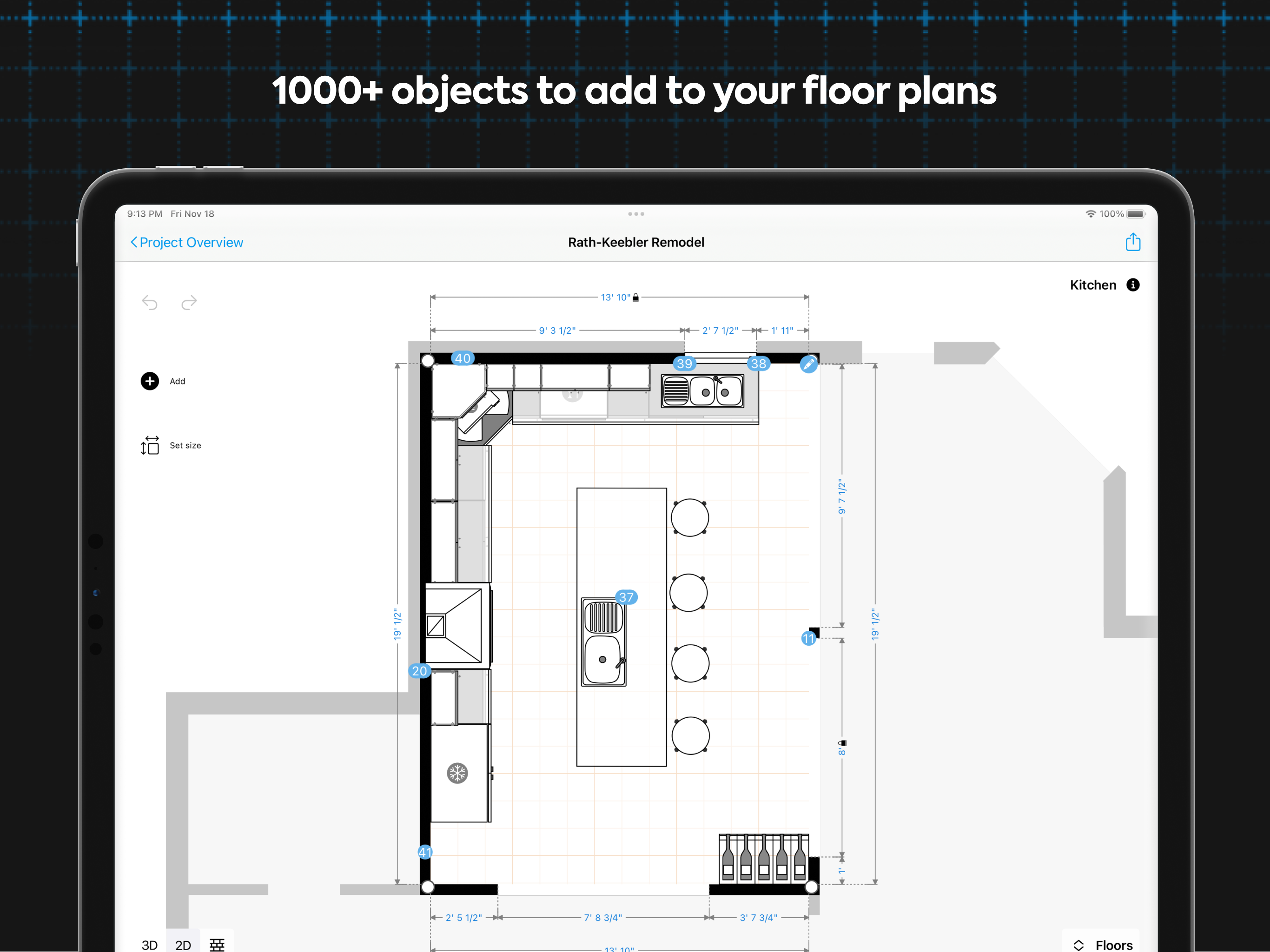


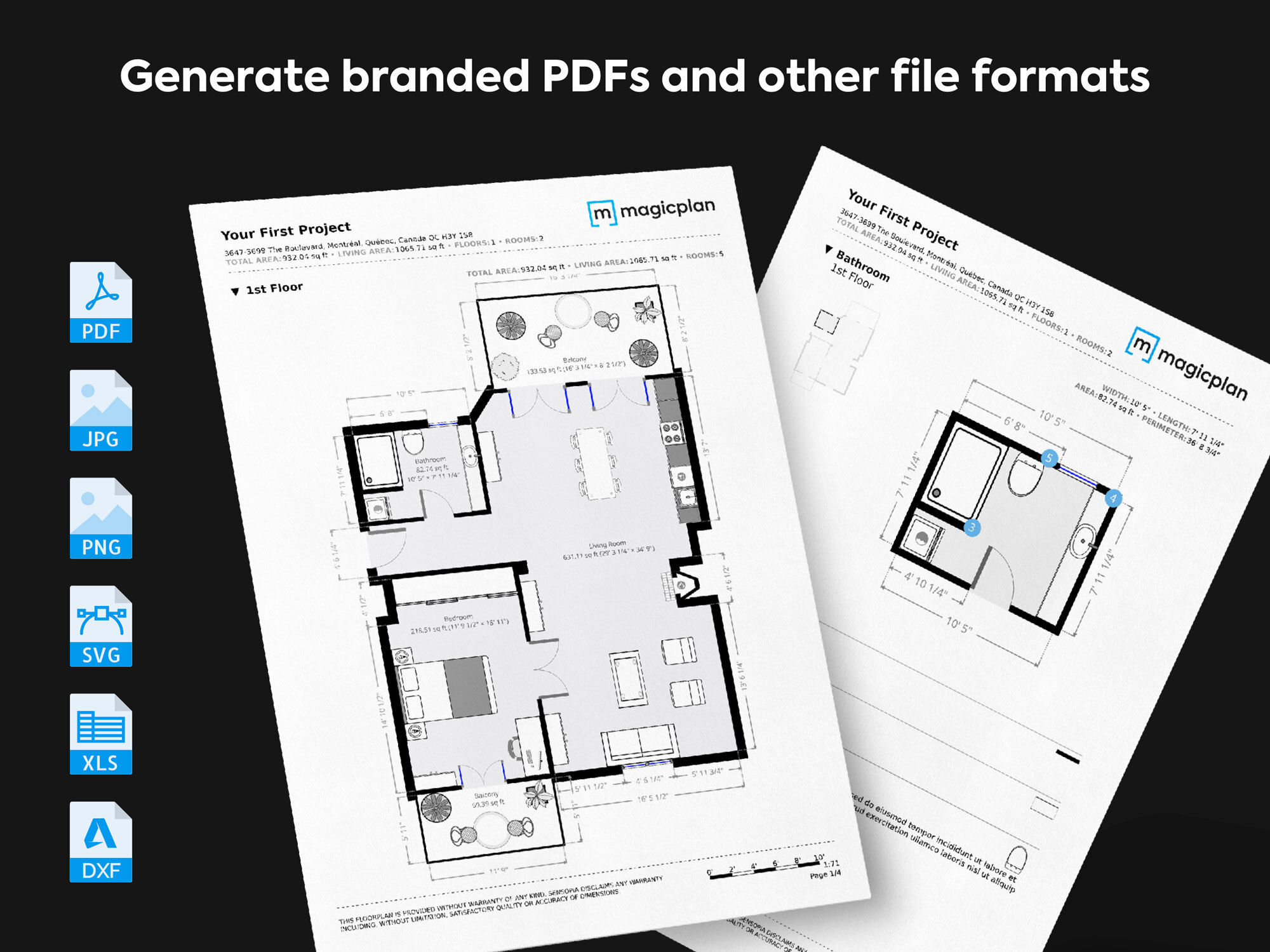

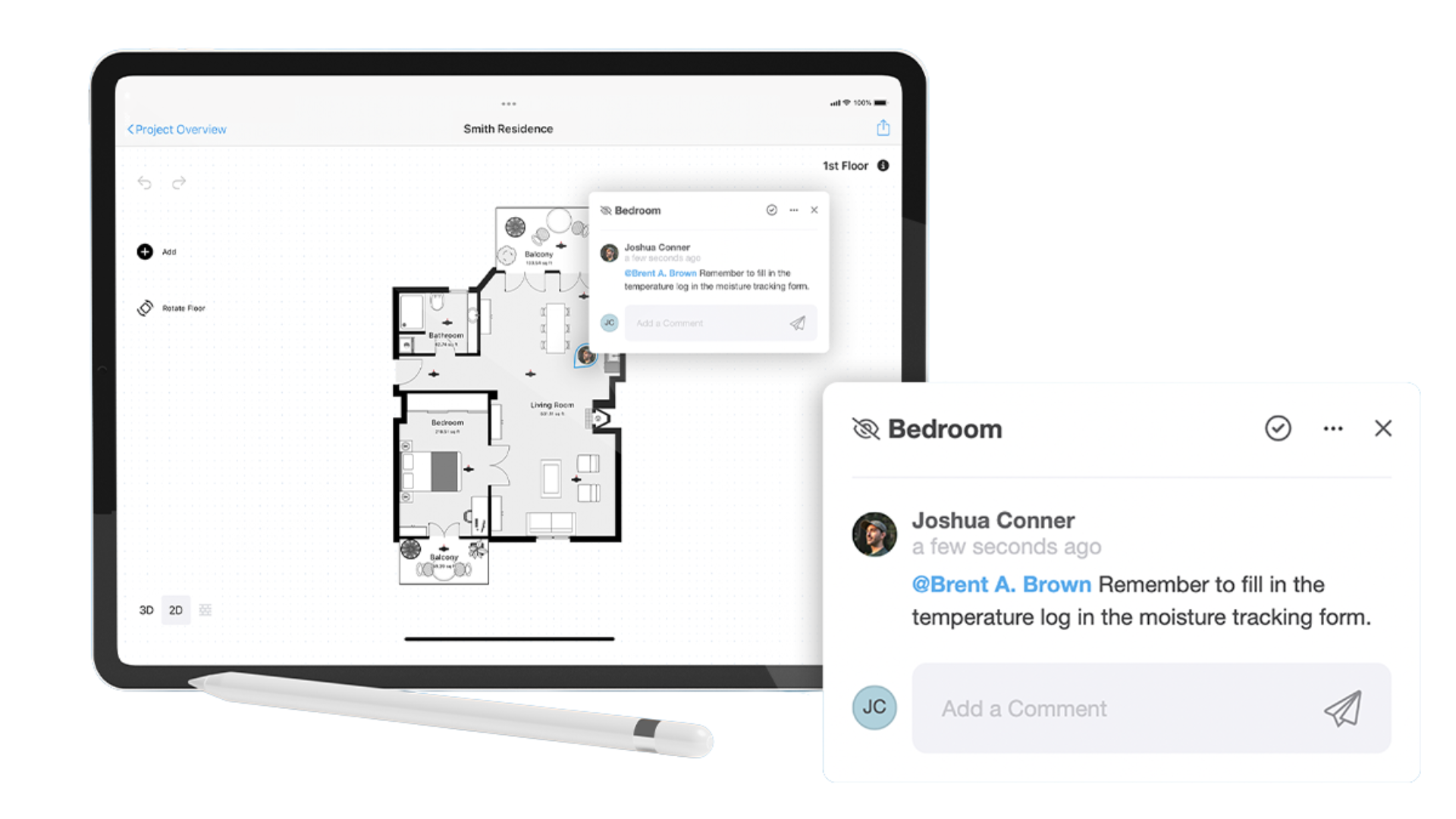









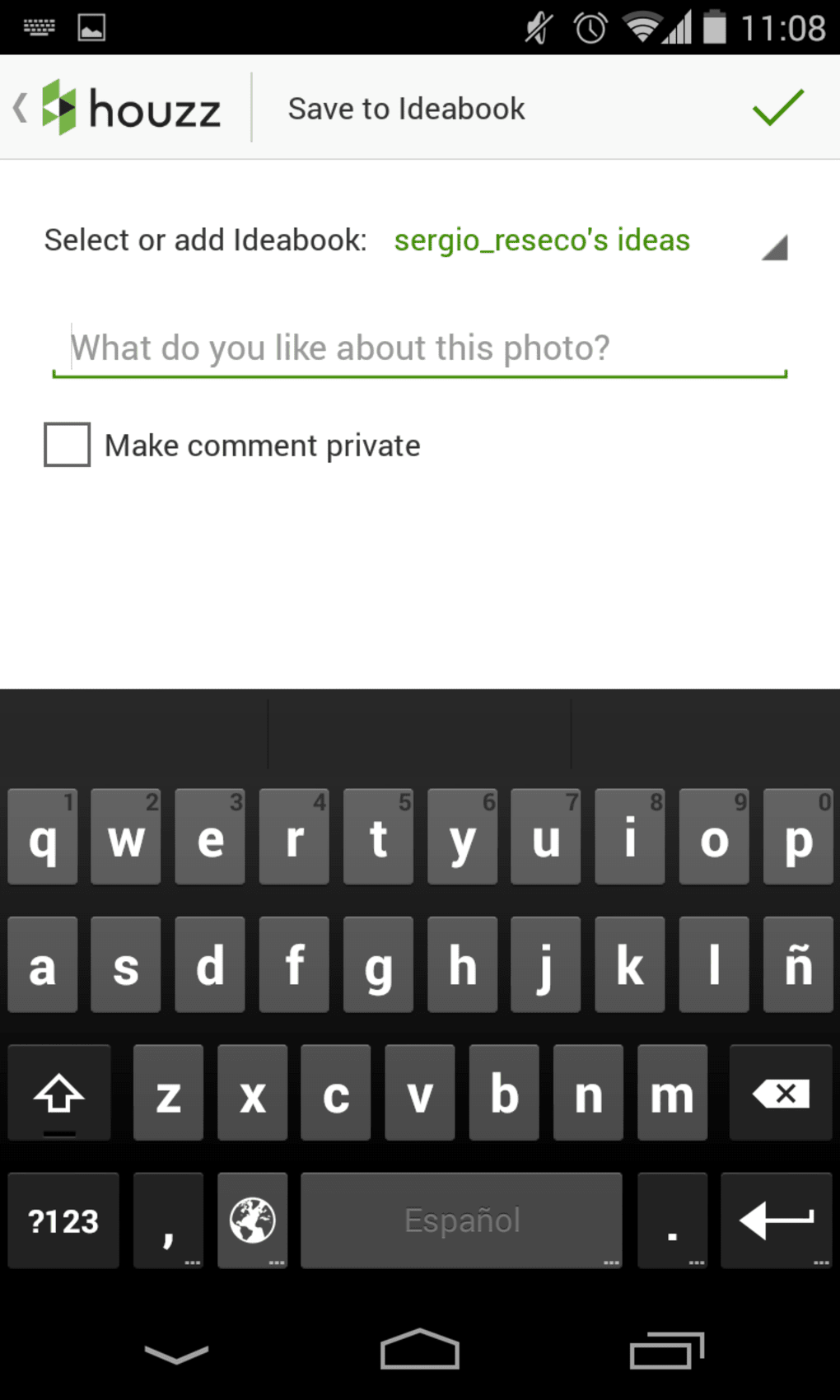









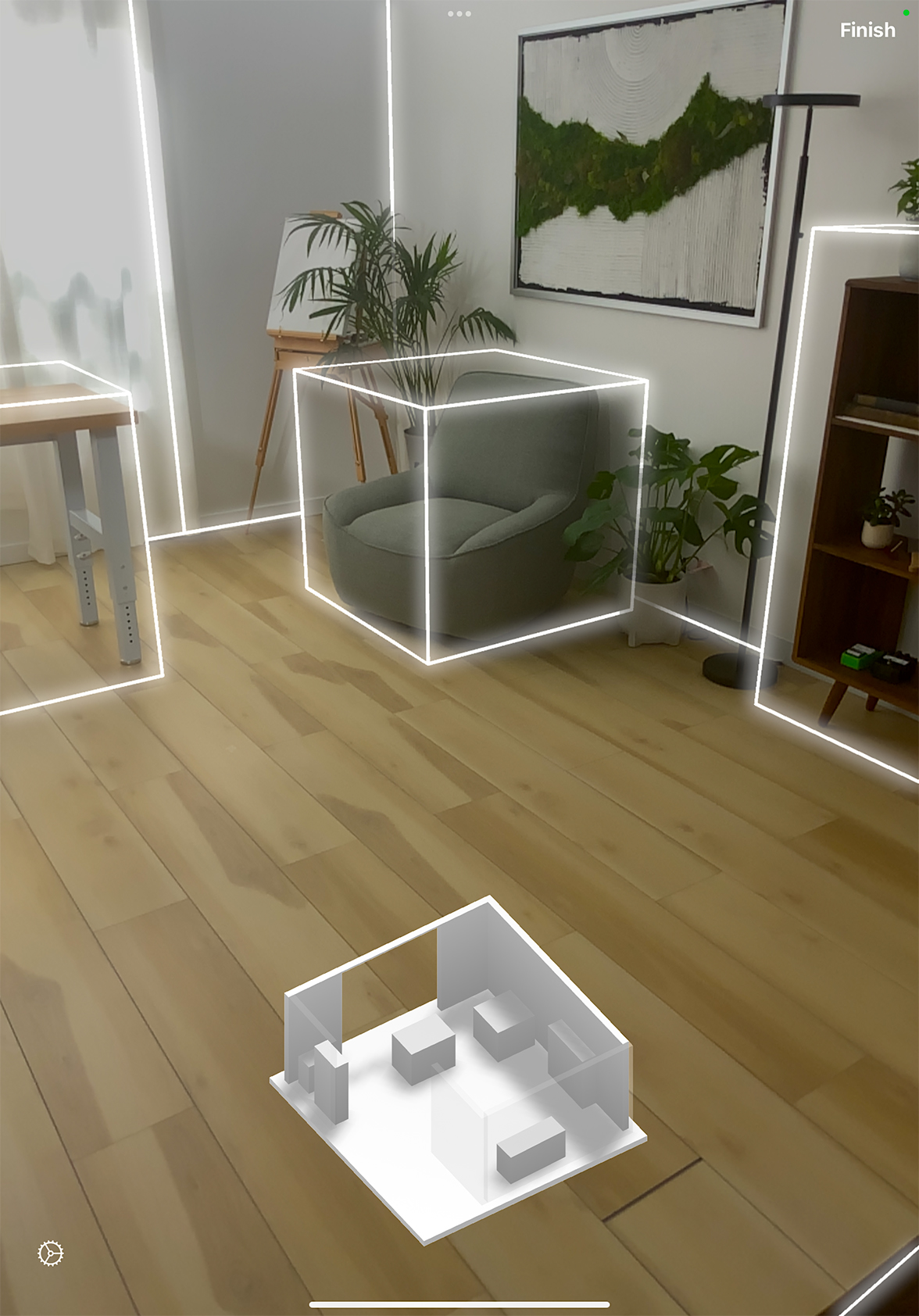






)