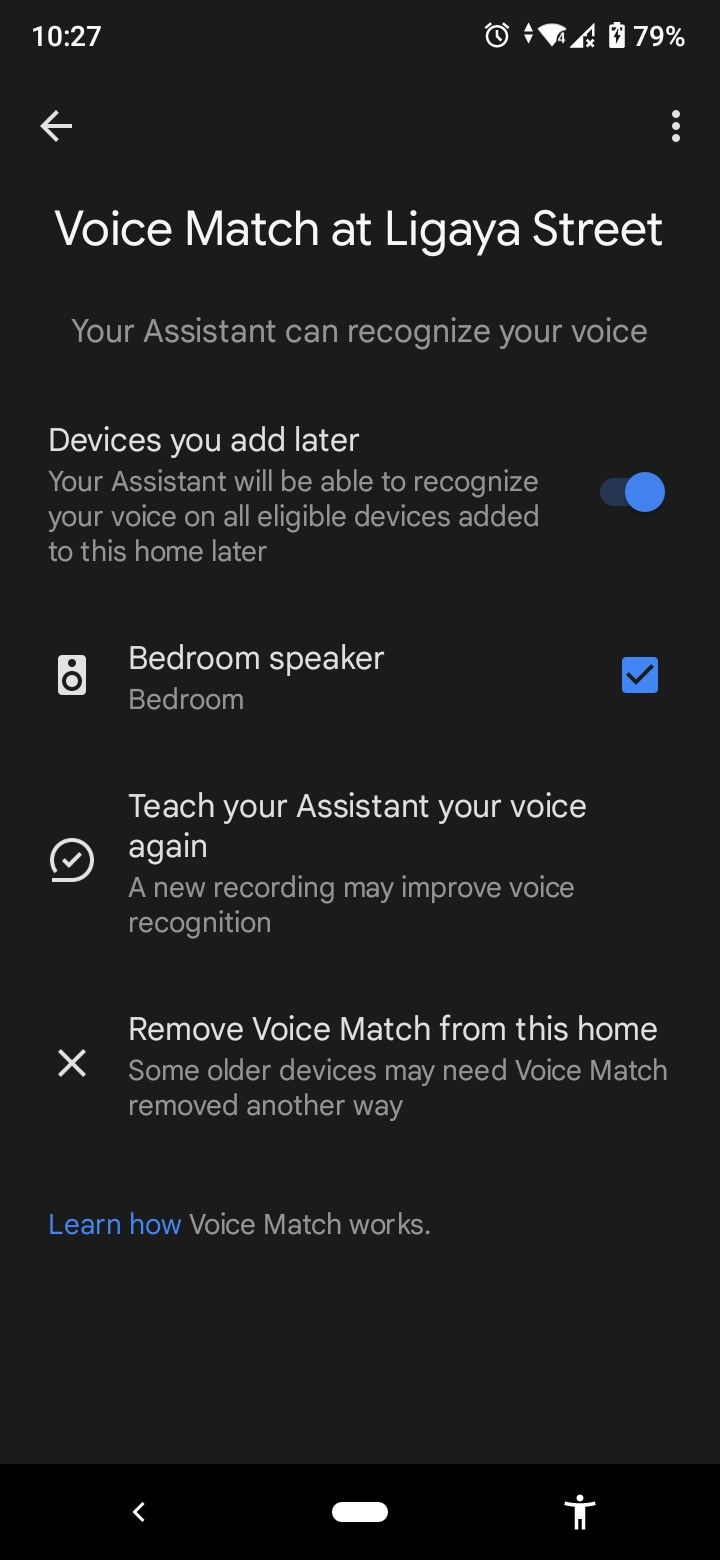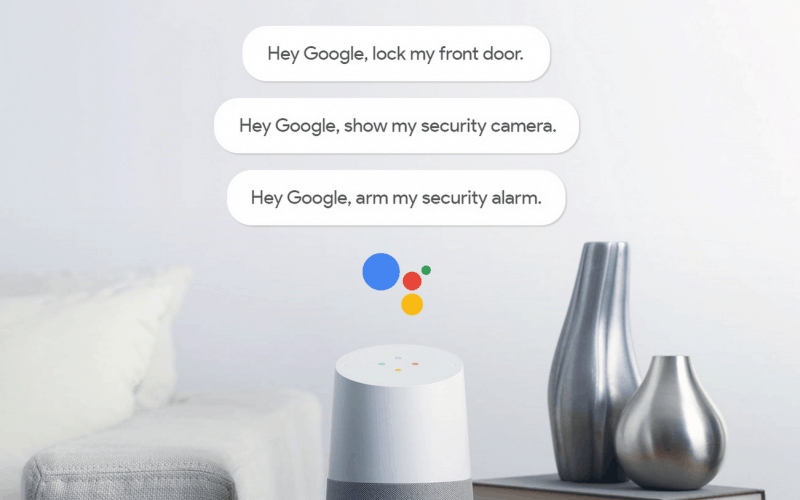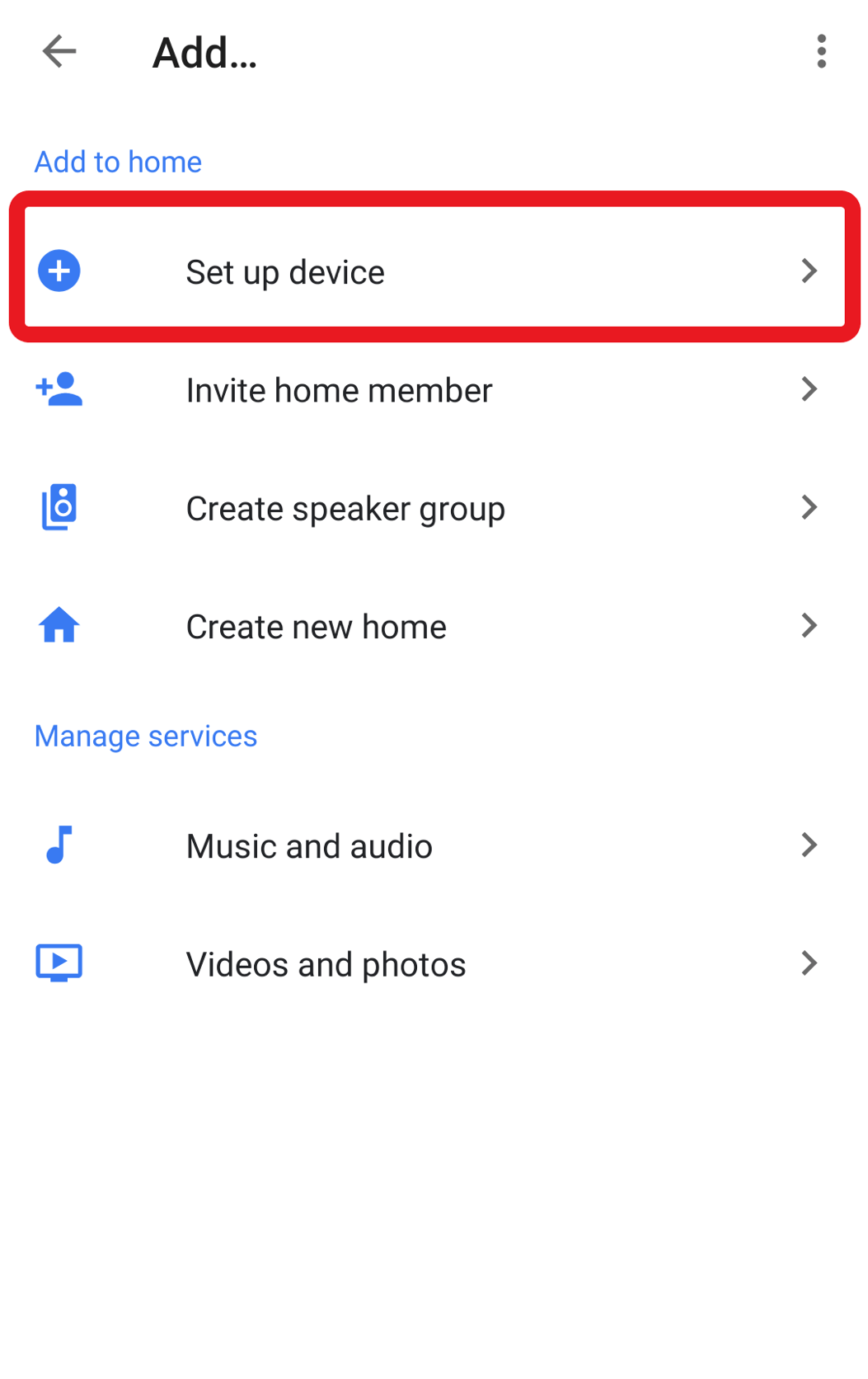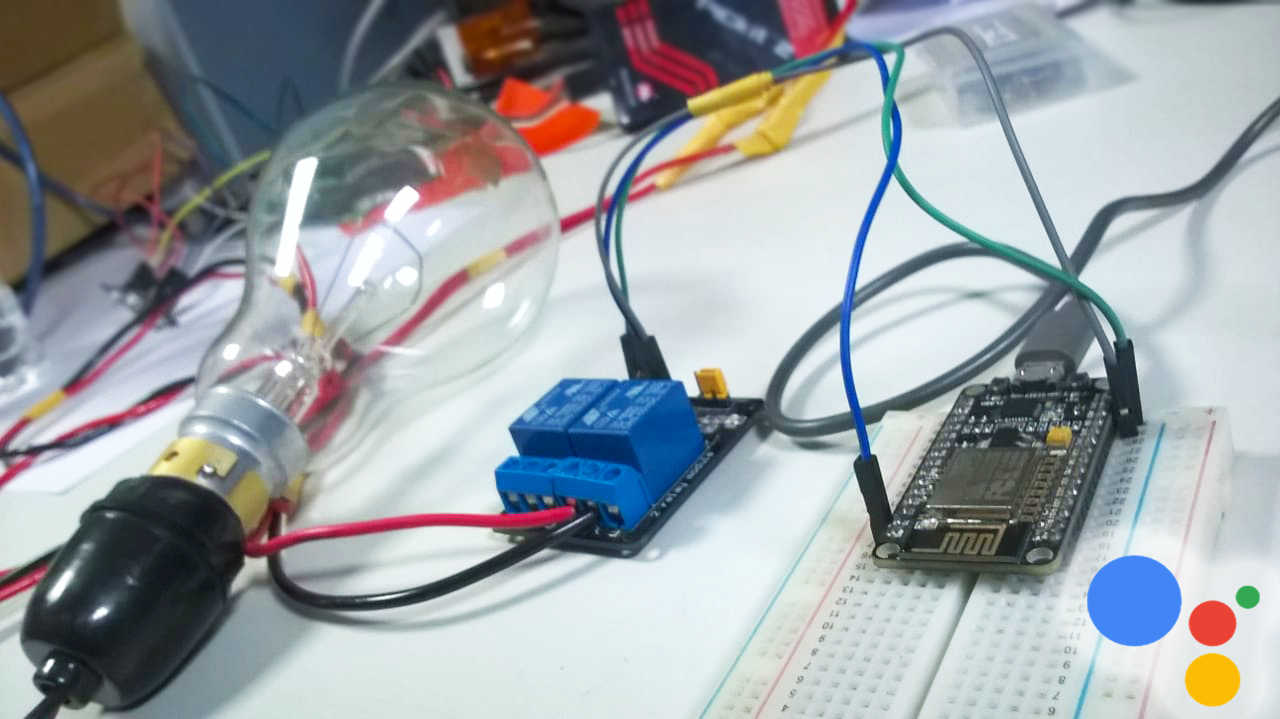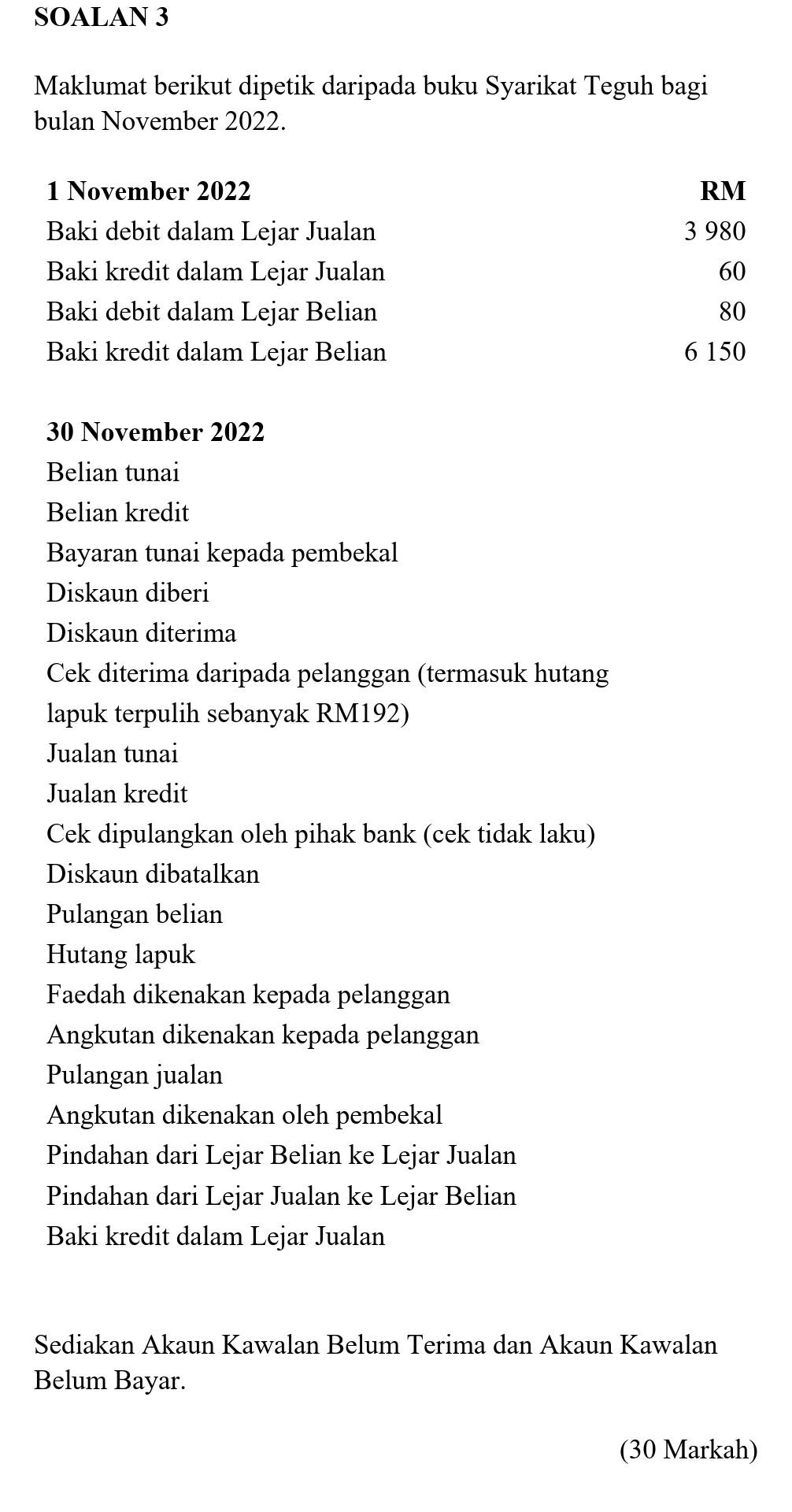If you're tired of fumbling for the light switch in the dark, or just want to make your home a little smarter, you can use your Google Home device to control your kitchen light with just your voice. Here's everything you need to know about setting up and using Google Home for smart home lighting.How to turn on the kitchen light with Google Home
With Google Home, you can control a variety of smart home devices, including lights. Some popular smart light brands that are compatible with Google Home include Philips Hue, Lifx, and TP-Link. To turn on your kitchen light, simply say, "Hey Google, turn on the kitchen light." You can also specify a certain brightness level by saying, "Hey Google, set the kitchen light to 50%." And when you're ready for bed, you can say, "Hey Google, turn off the kitchen light." Google Home also allows you to control multiple lights at once. For example, you can say, "Hey Google, turn off all the lights in the kitchen."Google Home commands for controlling lights
One of the main benefits of using Google Home for smart home lighting is the convenience and automation it offers. You can set up routines to have your lights turn on or off at specific times, or when you say a certain phrase. For example, you can create a routine called "Good morning" that turns on your kitchen light at 7 AM every day. Or you can have your kitchen light turn on automatically when you say, "Hey Google, I'm home."Smart home automation: controlling lights with Google Home
Here are a few tips and tricks to help you get the most out of using Google Home to control your kitchen light: - If you have multiple Google Home devices in your home, you can specify which one you want to control your lights by saying, "Hey Google, turn on the kitchen light on [device name]." - You can also control your lights remotely using the Google Home app on your phone. This is especially useful if you want to turn on your kitchen light when you're away from home. - Consider investing in smart light switches or plugs instead of just smart bulbs. This way, you can still control your lights with Google Home, even if someone turns off the physical switch.Google Home tips and tricks for controlling lights
If you have a smart speaker with Google Assistant built-in, such as the Google Nest Mini or Nest Hub, you can also use it to control your kitchen light. Simply say, "Hey Google, turn on the kitchen light." Google Assistant also allows you to create custom voice commands for your lights. For example, you can say, "Hey Google, it's dinner time" to have your kitchen light turn on.Controlling your kitchen light with Google Assistant
Here are some other useful voice commands for controlling your kitchen light with Google Home: - "Hey Google, dim the kitchen light." - "Hey Google, set the kitchen light to warm white." - "Hey Google, change the color of the kitchen light to blue." - "Hey Google, make the kitchen light brighter."Google Home voice commands for turning on lights
In addition to using your voice, you can also use the Google Home app to control your kitchen light. Open the app and select the "Home" tab, then tap on the light you want to control. From there, you can turn it on or off, adjust the brightness, or change the color. You can also group lights together in the app to control them all at once. For example, you can create a group called "Kitchen lights" and turn on all the lights in your kitchen with just one command.Using Google Home to control your kitchen light
If you're new to using Google Home for smart home lighting, here are some quick steps to help you get started: 1. Set up your Google Home device and connect it to your Wi-Fi network. 2. Download the Google Home app and set it up with your Google account. 3. Set up your smart lights according to the manufacturer's instructions. 4. In the Google Home app, tap on the "+" icon to add a new device. 5. Follow the instructions to connect your smart lights to Google Home. 6. Once your lights are connected, you can start controlling them with your voice or the Google Home app.Google Home and smart lights: a beginner's guide
If you're unsure about how to set up your specific brand of smart lights with Google Home, don't worry. Most smart light manufacturers have step-by-step instructions on their website or in their app to guide you through the process. Once your lights are set up, you can use all the voice commands and routines mentioned earlier to control your kitchen light with Google Home.How to set up and control your kitchen light with Google Home
There are many different brands and types of smart lights available, and not all of them are compatible with Google Home. Before purchasing any smart lights, make sure to check if they are compatible with Google Home. Additionally, keep in mind that smart home lighting is just one aspect of creating a fully automated and smart home. You can also use Google Home to control your thermostat, security system, and even your TV. With Google Home and smart lights, you can make your home more convenient, energy-efficient, and even impress your friends with your tech-savvy abilities. So go ahead, ask Google to turn on your kitchen light and enjoy the benefits of a smarter home. Google Home and smart home lighting: everything you need to know
Revolutionizing Home Automation with Voice Commands

Introducing the Power of Voice Commands
 Smart homes
are no longer a thing of the future, thanks to the advancements in
home automation
technology. With the integration of
voice commands
, controlling your home's
lighting
,
temperature
, and
security systems
has never been easier. No more fumbling for switches or remotes, simply say "Hey Google, turn on the kitchen light" and watch as your command is effortlessly carried out.
Smart homes
are no longer a thing of the future, thanks to the advancements in
home automation
technology. With the integration of
voice commands
, controlling your home's
lighting
,
temperature
, and
security systems
has never been easier. No more fumbling for switches or remotes, simply say "Hey Google, turn on the kitchen light" and watch as your command is effortlessly carried out.
The Convenience Factor
 The use of
voice commands
for home automation brings a whole new level of convenience to homeowners. No longer do you have to physically adjust your home's settings, you can simply speak your commands and let the technology do the rest. This is especially beneficial for individuals with mobility issues or those who are constantly on the go. With just a few words, you can have your home ready for your arrival.
The use of
voice commands
for home automation brings a whole new level of convenience to homeowners. No longer do you have to physically adjust your home's settings, you can simply speak your commands and let the technology do the rest. This is especially beneficial for individuals with mobility issues or those who are constantly on the go. With just a few words, you can have your home ready for your arrival.
Efficiency at its Best
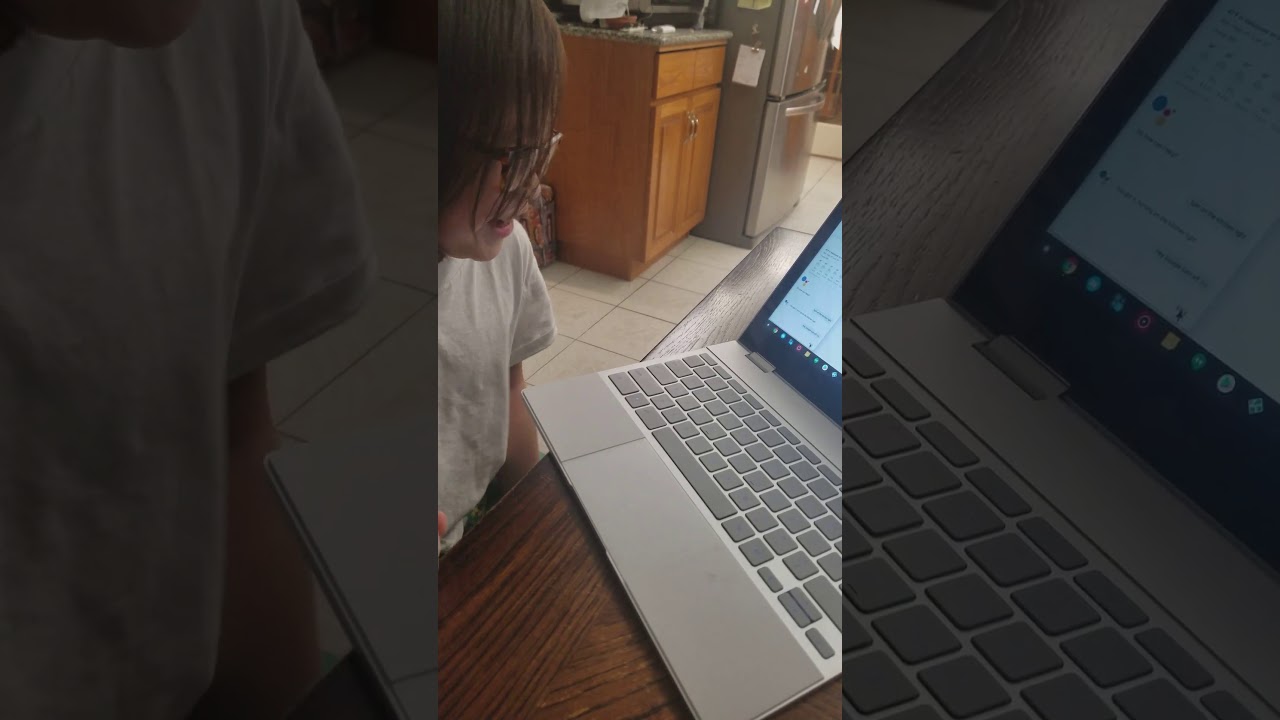 Not only are
voice commands
convenient, but they also contribute to a more efficient and energy-saving home. With the ability to control your
lighting
and
temperature
through voice commands, you can easily turn off unnecessary lights and adjust the temperature when leaving a room or the house. This not only saves energy but also reduces your utility bills.
Not only are
voice commands
convenient, but they also contribute to a more efficient and energy-saving home. With the ability to control your
lighting
and
temperature
through voice commands, you can easily turn off unnecessary lights and adjust the temperature when leaving a room or the house. This not only saves energy but also reduces your utility bills.
Personalization and Customization
 Another benefit of using
voice commands
for home automation is the ability to personalize and customize your home's settings. With the use of
smart home assistants
like Google Home or Amazon Echo, you can set up personalized commands for different rooms or devices. This allows for a more tailored and efficient experience for each member of the household.
Another benefit of using
voice commands
for home automation is the ability to personalize and customize your home's settings. With the use of
smart home assistants
like Google Home or Amazon Echo, you can set up personalized commands for different rooms or devices. This allows for a more tailored and efficient experience for each member of the household.
Future of Home Design
 As technology continues to advance, the use of
voice commands
in home design is only going to increase. With more and more
smart devices
being developed and integrated into homes, the possibilities for voice-activated control are endless. This not only enhances the overall functionality of a home but also adds a touch of modernity and sophistication to its design.
In conclusion, the integration of
voice commands
in home automation is truly revolutionizing the way we live and interact with our living spaces. With its convenience, efficiency, and potential for personalization, it's no wonder that more and more homeowners are opting for this innovative technology. So why not join the trend and experience the power of
voice commands
in your own home?
As technology continues to advance, the use of
voice commands
in home design is only going to increase. With more and more
smart devices
being developed and integrated into homes, the possibilities for voice-activated control are endless. This not only enhances the overall functionality of a home but also adds a touch of modernity and sophistication to its design.
In conclusion, the integration of
voice commands
in home automation is truly revolutionizing the way we live and interact with our living spaces. With its convenience, efficiency, and potential for personalization, it's no wonder that more and more homeowners are opting for this innovative technology. So why not join the trend and experience the power of
voice commands
in your own home?




































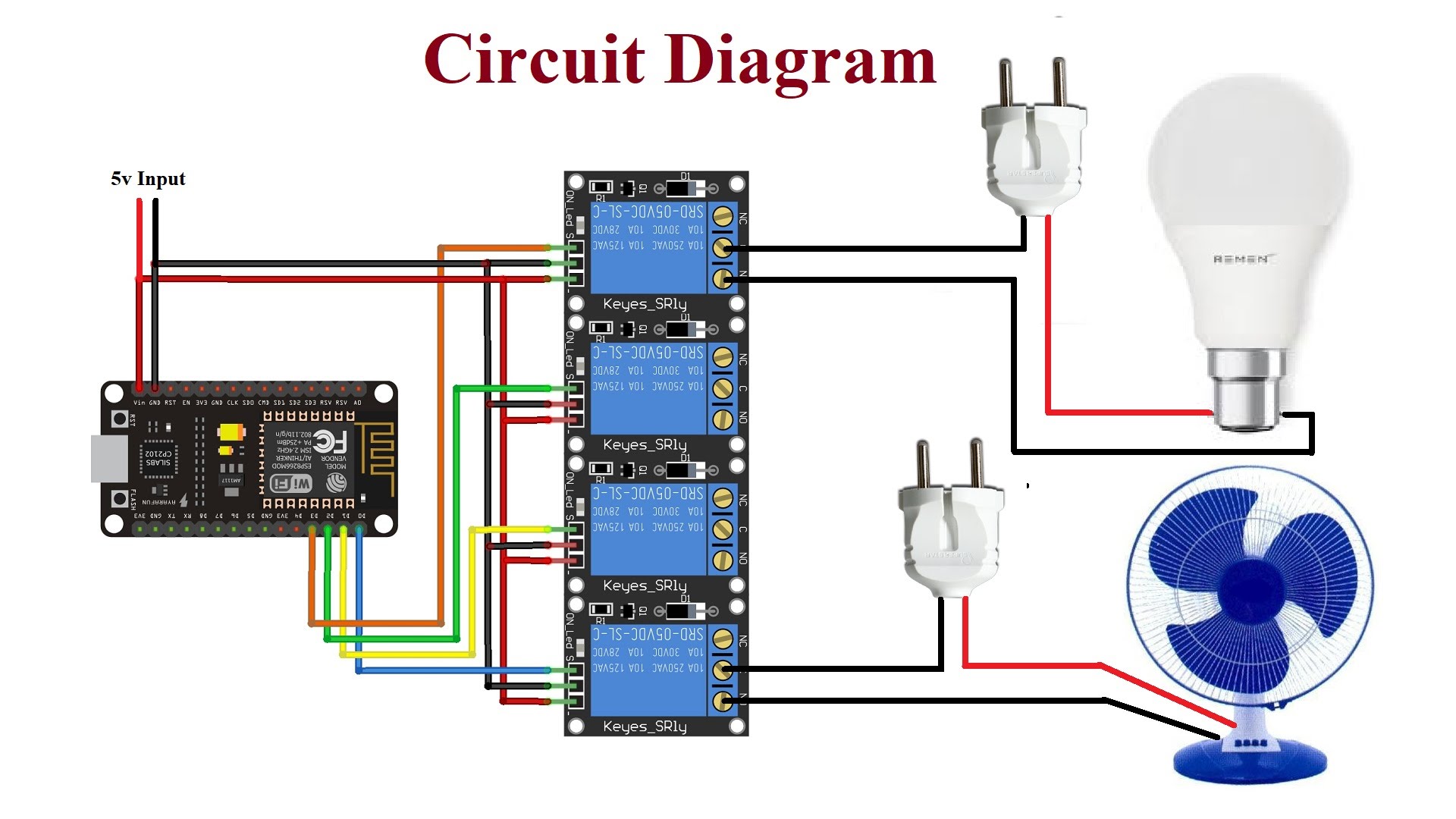










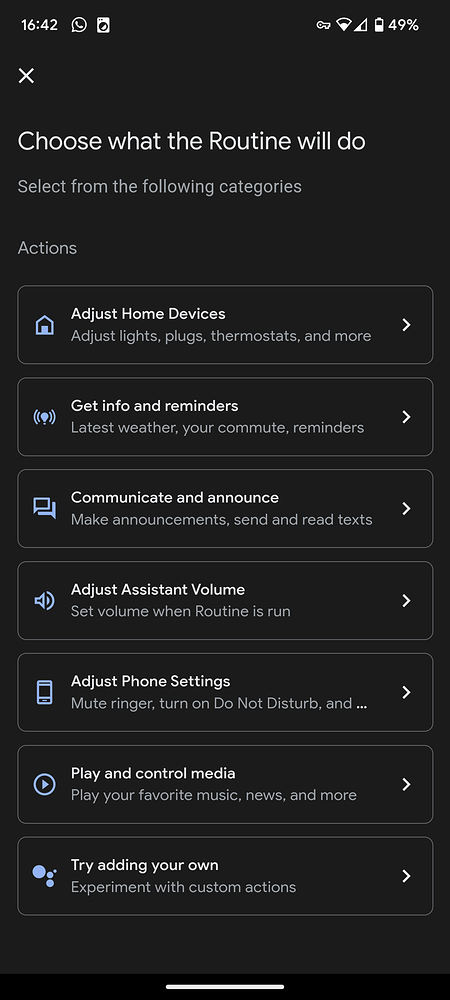





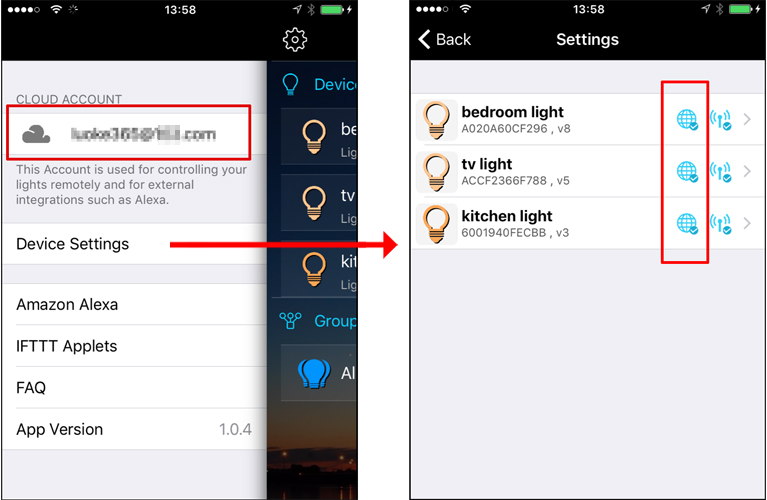





.jpg)