One of the most popular and user-friendly free programs for designing a kitchen is the IKEA Home Planner. This program allows you to create a virtual kitchen with realistic 3D renderings, making it easier to visualize your design ideas. It also has a wide range of customizable options, from cabinet styles to appliances, to help you create your dream kitchen.1. IKEA Home Planner
If you want a more advanced and professional kitchen design program, SketchUp is a great option. This powerful tool is used by architects and interior designers and has a user-friendly interface. With its vast library of 3D models, you can easily create a detailed and accurate kitchen design. It also has a feature that allows you to view your design in augmented reality, giving you a more realistic view of your future kitchen.2. SketchUp
RoomSketcher is another popular program for designing a kitchen, especially for those who want to see their design in 3D. It has a drag-and-drop interface, making it easy to use even for beginners. The program also has a variety of pre-designed kitchen templates that you can customize to fit your space. You can also add finishes, colors, and textures to your design to make it more realistic.3. RoomSketcher
If you prefer a more interactive and collaborative approach to kitchen design, then Planner 5D is the perfect program for you. This program allows you to work with others in real-time, making it ideal for couples or families who want to design their kitchen together. It also has a vast library of furniture and decor items to choose from, giving you endless design possibilities.4. Planner 5D
SmartDraw is a versatile program that can be used for various design projects, including kitchen design. It has an extensive collection of templates, symbols, and design elements, making it easier for users to create a professional-looking kitchen design. You can also import your own images and customize them to fit your design, giving you more control over the final result.5. SmartDraw
Homestyler is a free online program that allows you to design your kitchen without the need for any software download. It has a user-friendly interface and a vast library of furniture and decor items to choose from. You can also upload your own images and add them to your design to give it a personal touch. The program also has a feature that allows you to view your design in 3D and walk through it, giving you a more realistic view of your future kitchen.6. Homestyler
HomeByMe is a powerful program that allows you to create a 3D model of your kitchen and even add your own measurements. It has a wide range of tools and options to help you create a detailed and accurate design. You can also view your design in 3D and make changes in real-time, making it easier to visualize your ideas and make necessary adjustments.7. HomeByMe
If you want a program that is simple and easy to use, then Sweet Home 3D is the perfect choice. This program has a drag-and-drop interface, making it easy to add and arrange furniture in your kitchen design. It also has a feature that allows you to view your design in 3D and make changes in real-time, giving you a better understanding of how your kitchen will look like in real life.8. Sweet Home 3D
With Floorplanner, you can create a detailed floor plan of your kitchen and add furniture to it to create a 3D model. It also has a feature that allows you to view your design in augmented reality, giving you a more realistic view of your future kitchen. The program also has a vast library of furniture and decor items to choose from, giving you endless design options.9. Floorplanner
Home Hardware Design Centre is a free online program that allows you to design your kitchen with ease. It has a user-friendly interface and a vast library of furniture and decor items to choose from. You can also customize your design by adding finishes, colors, and textures to make it more personalized. The program also has a feature that allows you to view your design in 3D, giving you a better understanding of how your kitchen will look like in real life.10. Home Hardware Design Centre
Why You Should Use a Free Program to Design Your Kitchen
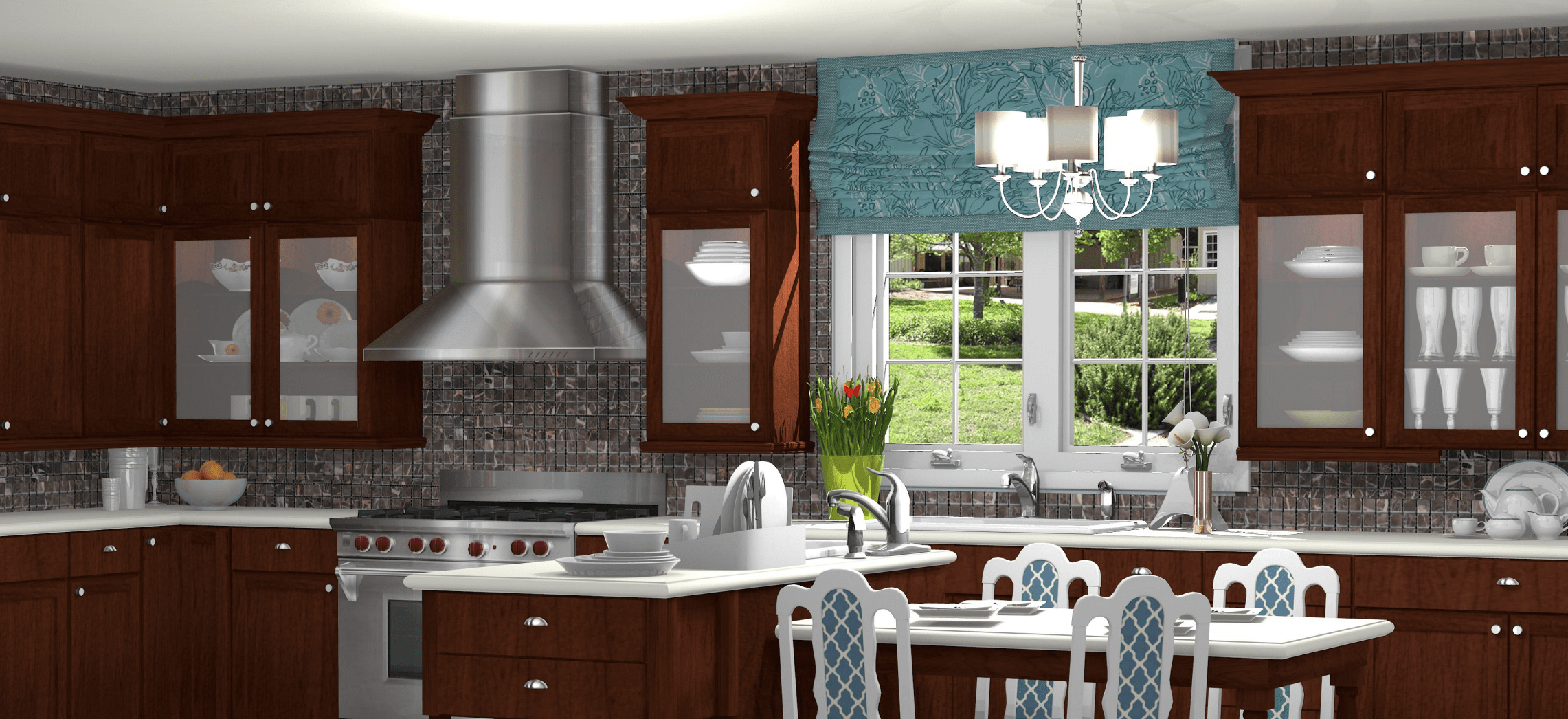
Efficiency and Cost-Effectiveness
 Designing a kitchen can be a daunting and expensive task. Many people hire professional designers, but this can come at a high cost. With the advancements in technology, there are now free programs available that allow you to
design your kitchen
with ease and without breaking the bank. These programs offer a wide range of features and tools that allow you to create a professional and
well-organized
kitchen design in a fraction of the time it would take to do it manually. By using a free program, you can save time and money while still achieving the
house design
of your dreams.
Designing a kitchen can be a daunting and expensive task. Many people hire professional designers, but this can come at a high cost. With the advancements in technology, there are now free programs available that allow you to
design your kitchen
with ease and without breaking the bank. These programs offer a wide range of features and tools that allow you to create a professional and
well-organized
kitchen design in a fraction of the time it would take to do it manually. By using a free program, you can save time and money while still achieving the
house design
of your dreams.
Customization and Flexibility
 One of the greatest advantages of using a free program to design your kitchen is the level of customization and flexibility it offers. These programs allow you to
focus on the main keyword
of your design, whether it be functionality, aesthetics, or budget. With a wide range of design options, from
cabinet styles and colors
to
countertop materials and layouts
, you can create a unique and personalized kitchen that fits your specific needs and preferences. The flexibility of these programs also allows you to make changes and adjustments to your design at any time, making it easy to experiment and find the perfect
house design
for your space.
One of the greatest advantages of using a free program to design your kitchen is the level of customization and flexibility it offers. These programs allow you to
focus on the main keyword
of your design, whether it be functionality, aesthetics, or budget. With a wide range of design options, from
cabinet styles and colors
to
countertop materials and layouts
, you can create a unique and personalized kitchen that fits your specific needs and preferences. The flexibility of these programs also allows you to make changes and adjustments to your design at any time, making it easy to experiment and find the perfect
house design
for your space.
Visualization and Realistic Results
 Another major benefit of using a free program to design your kitchen is the ability to visualize your design in a realistic manner. These programs use advanced 3D technology to create a virtual
rendering of your kitchen
, giving you a clear and accurate representation of the final result. This allows you to
optimize your design
and make any necessary changes before any construction or renovation takes place. By seeing your design come to life in a virtual setting, you can avoid any potential mistakes or regrets and ensure that the final outcome meets your expectations.
In conclusion, using a free program to design your kitchen offers numerous benefits that make it a wise choice for any homeowner. With efficiency, cost-effectiveness, customization, and realistic visualization, these programs provide a valuable tool for achieving the perfect
house design
. So why spend unnecessary time and money on professional designers, when you can use a free program to create a stunning and personalized kitchen design in just a few clicks? Give it a try and see the amazing results for yourself.
Another major benefit of using a free program to design your kitchen is the ability to visualize your design in a realistic manner. These programs use advanced 3D technology to create a virtual
rendering of your kitchen
, giving you a clear and accurate representation of the final result. This allows you to
optimize your design
and make any necessary changes before any construction or renovation takes place. By seeing your design come to life in a virtual setting, you can avoid any potential mistakes or regrets and ensure that the final outcome meets your expectations.
In conclusion, using a free program to design your kitchen offers numerous benefits that make it a wise choice for any homeowner. With efficiency, cost-effectiveness, customization, and realistic visualization, these programs provide a valuable tool for achieving the perfect
house design
. So why spend unnecessary time and money on professional designers, when you can use a free program to create a stunning and personalized kitchen design in just a few clicks? Give it a try and see the amazing results for yourself.









































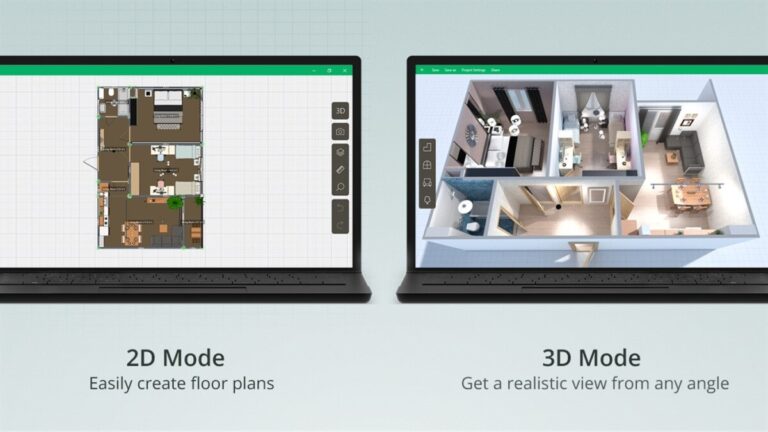




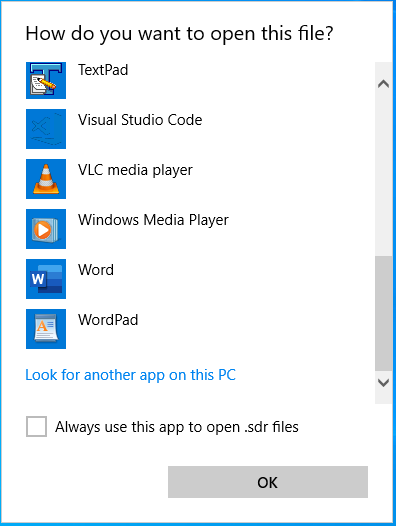



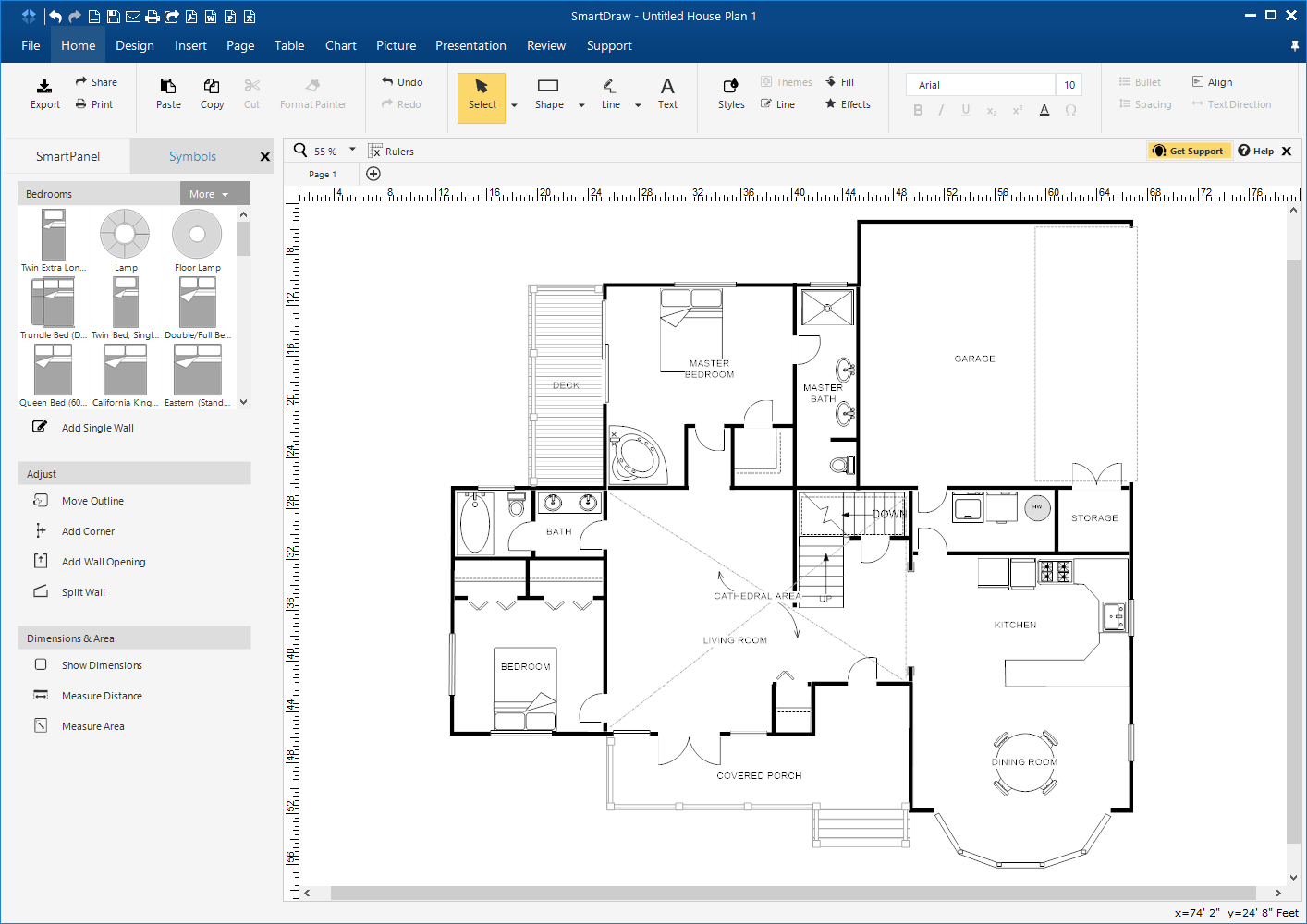
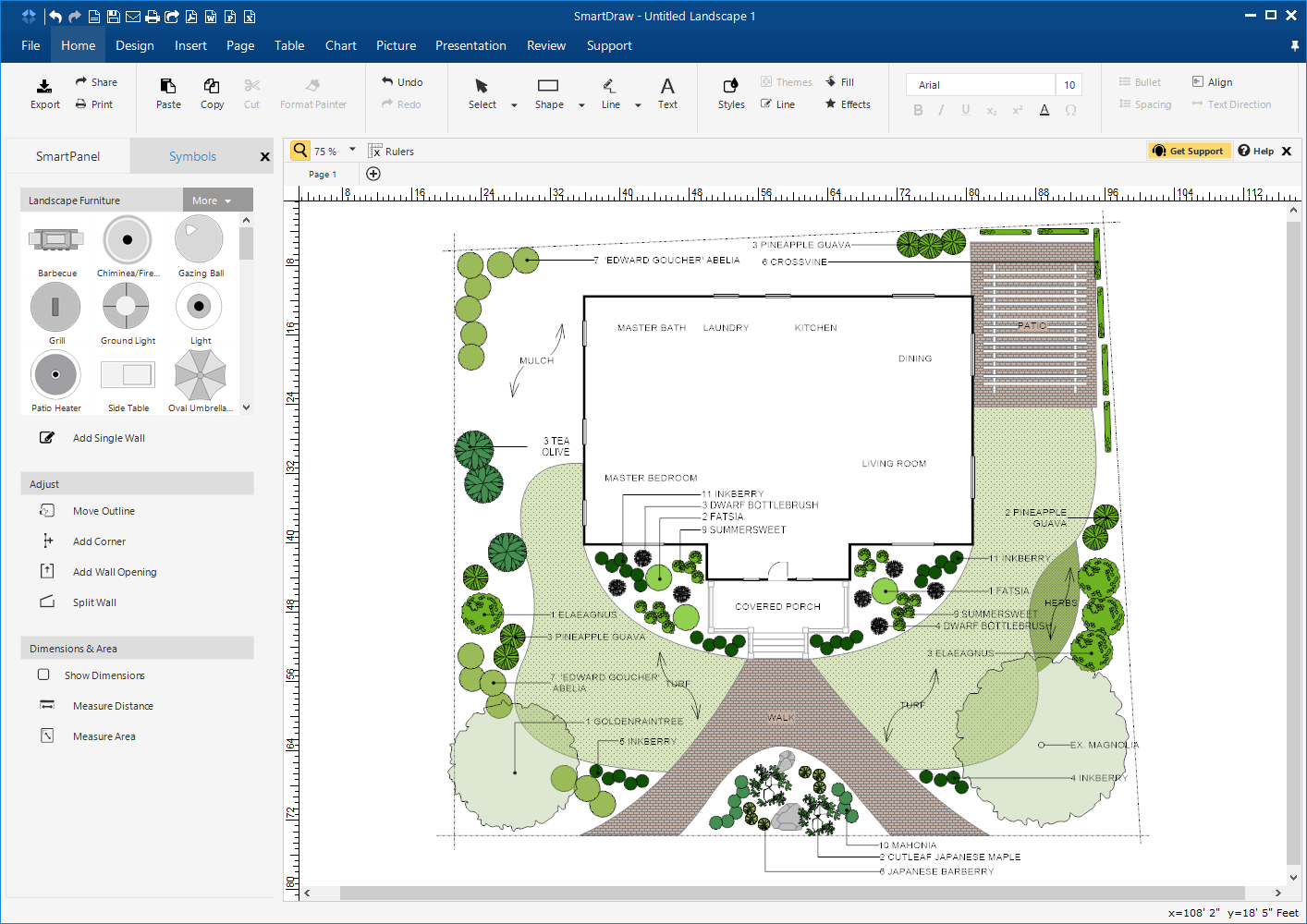
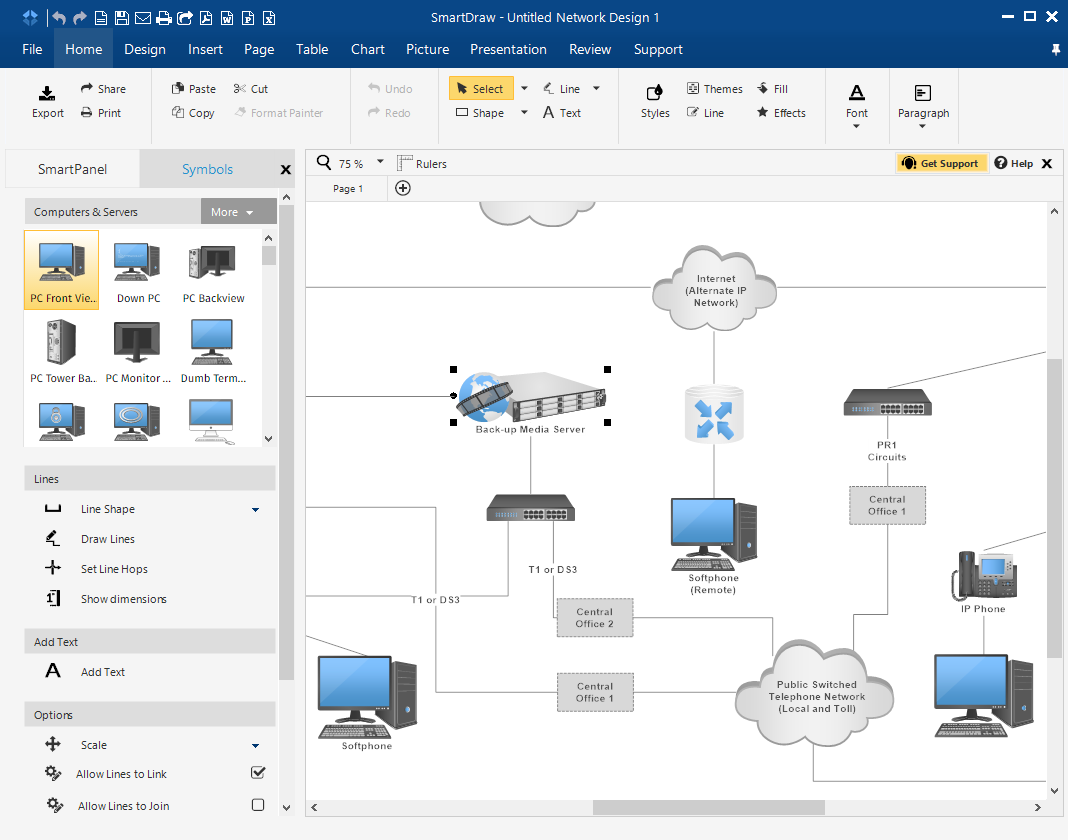
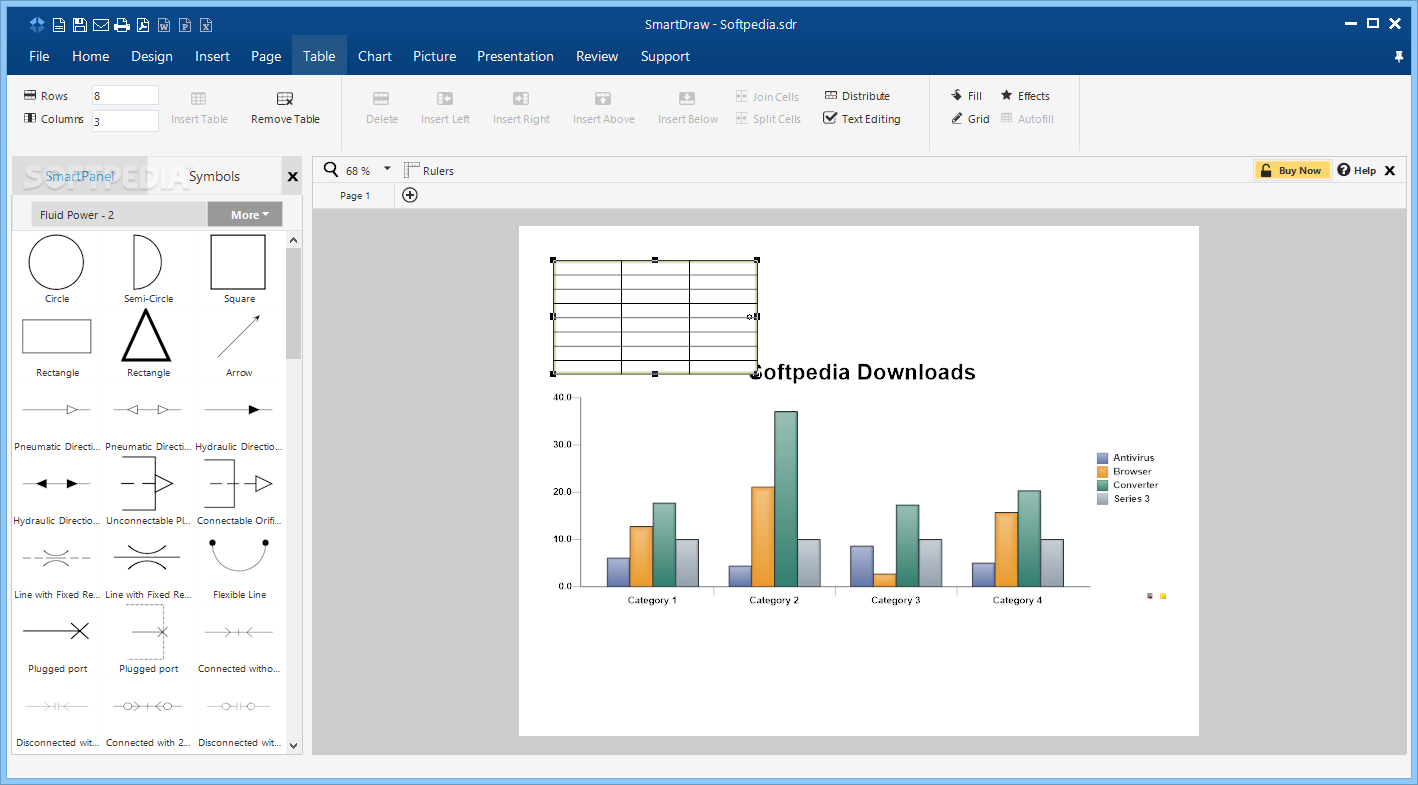




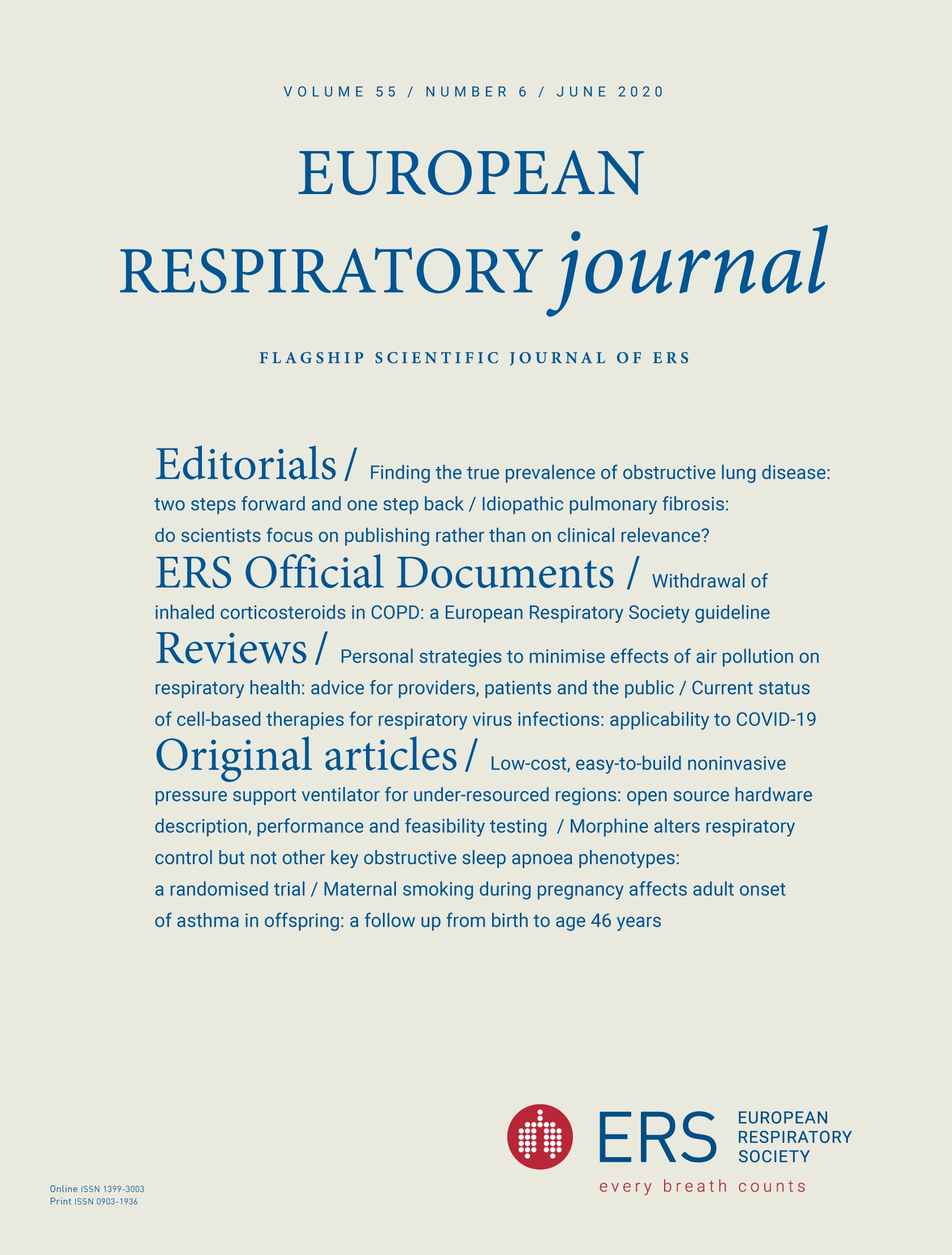





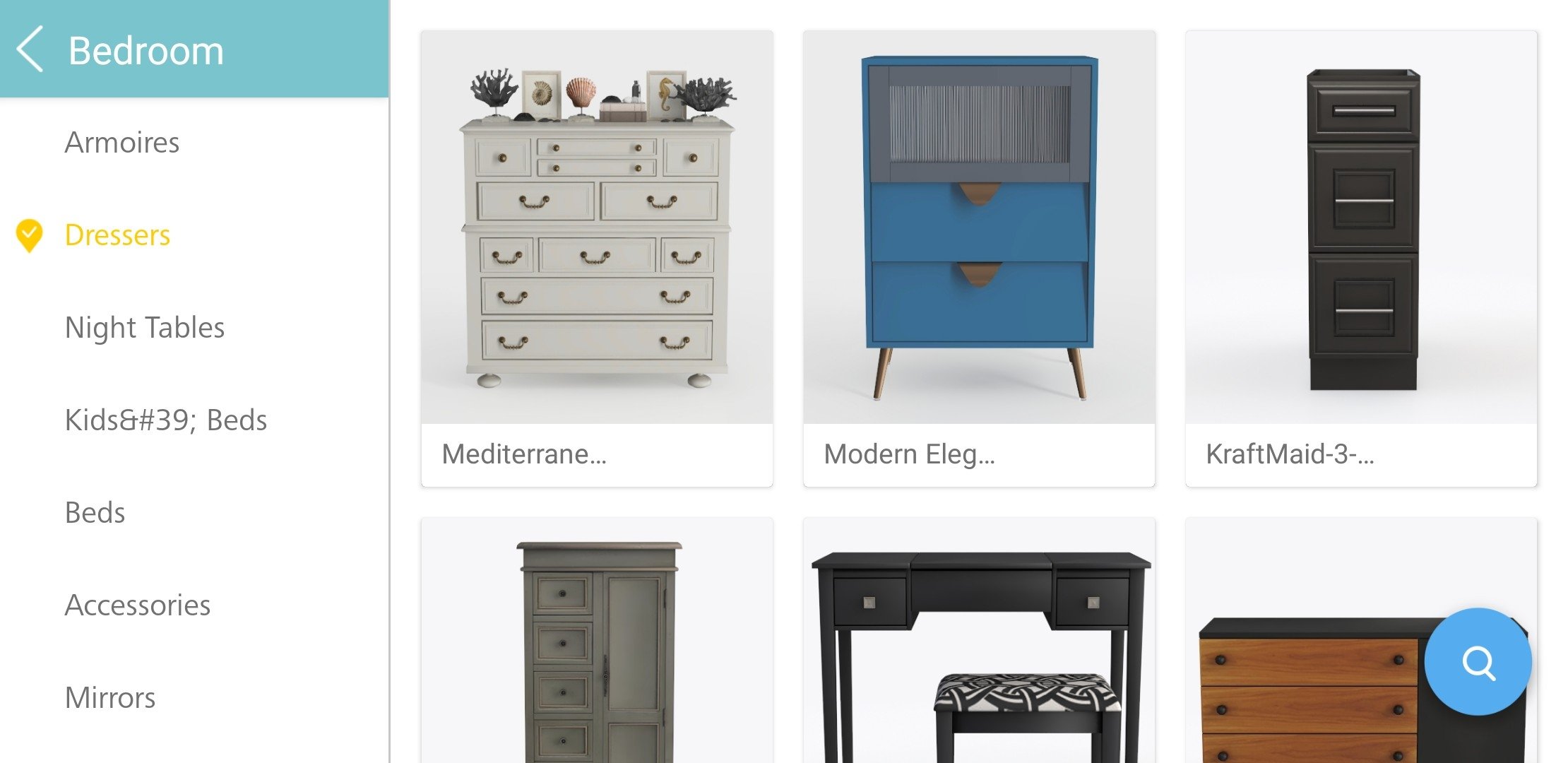












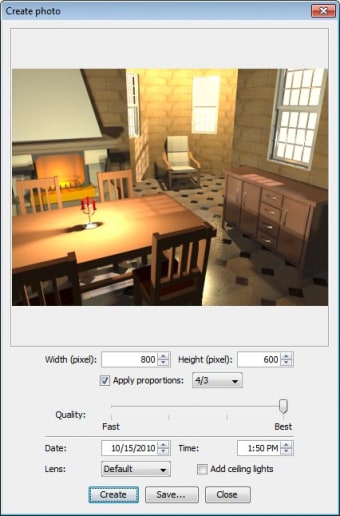


















:max_bytes(150000):strip_icc()/floorplanner-5ac3ac6deb97de003708925c.jpg)

















