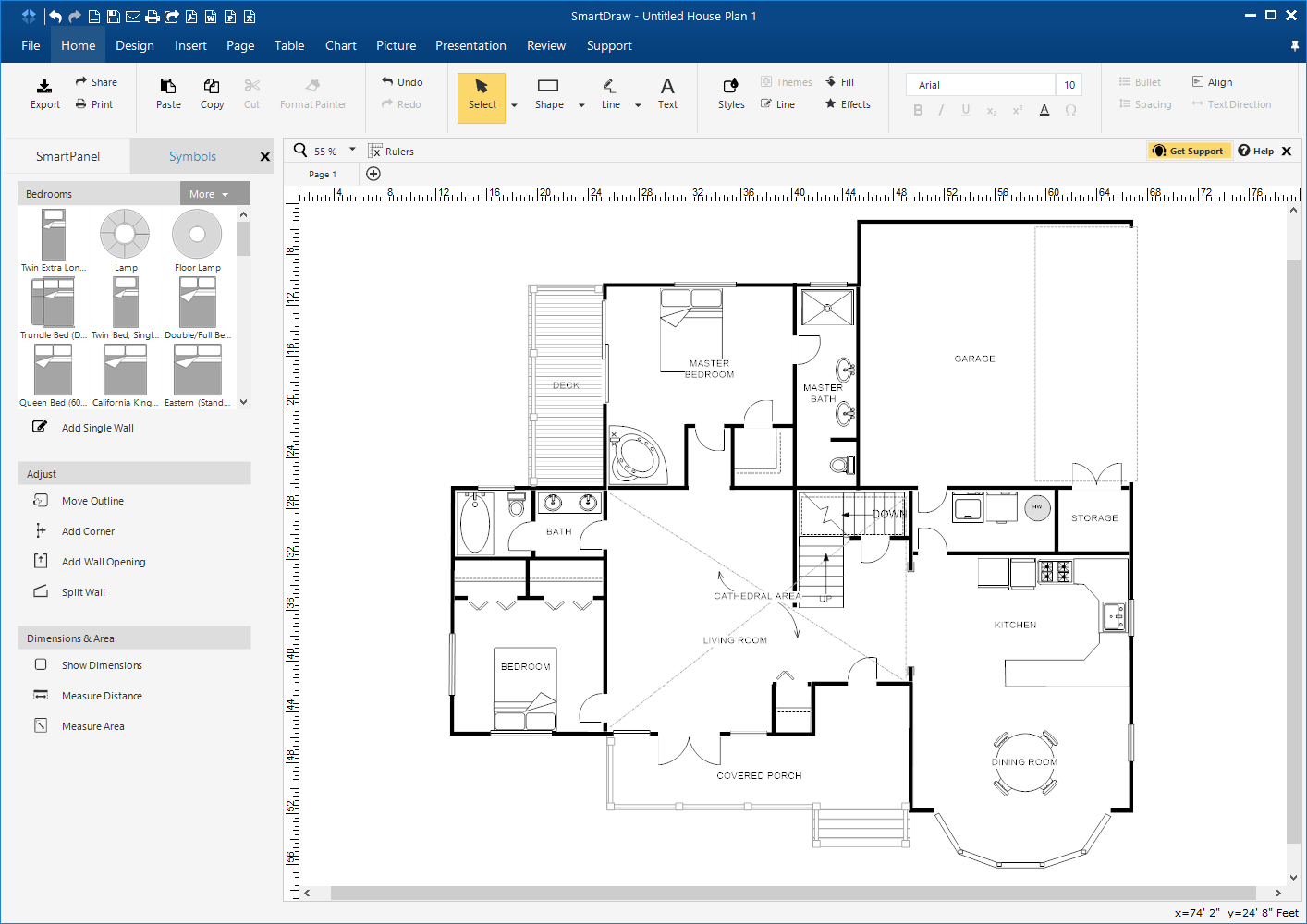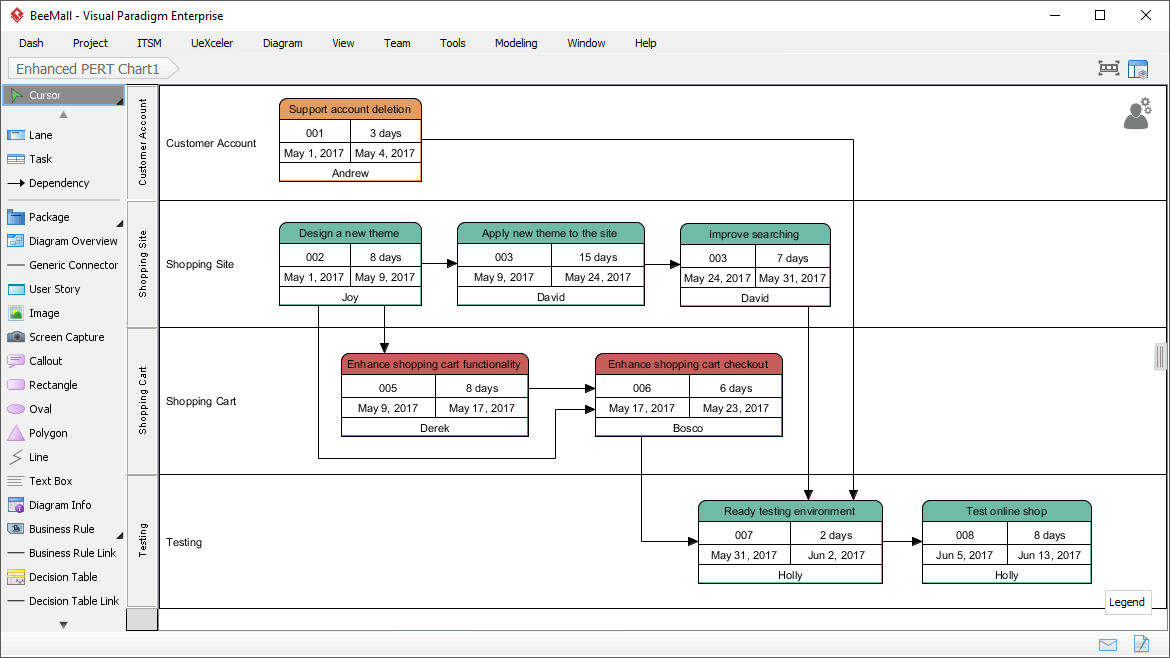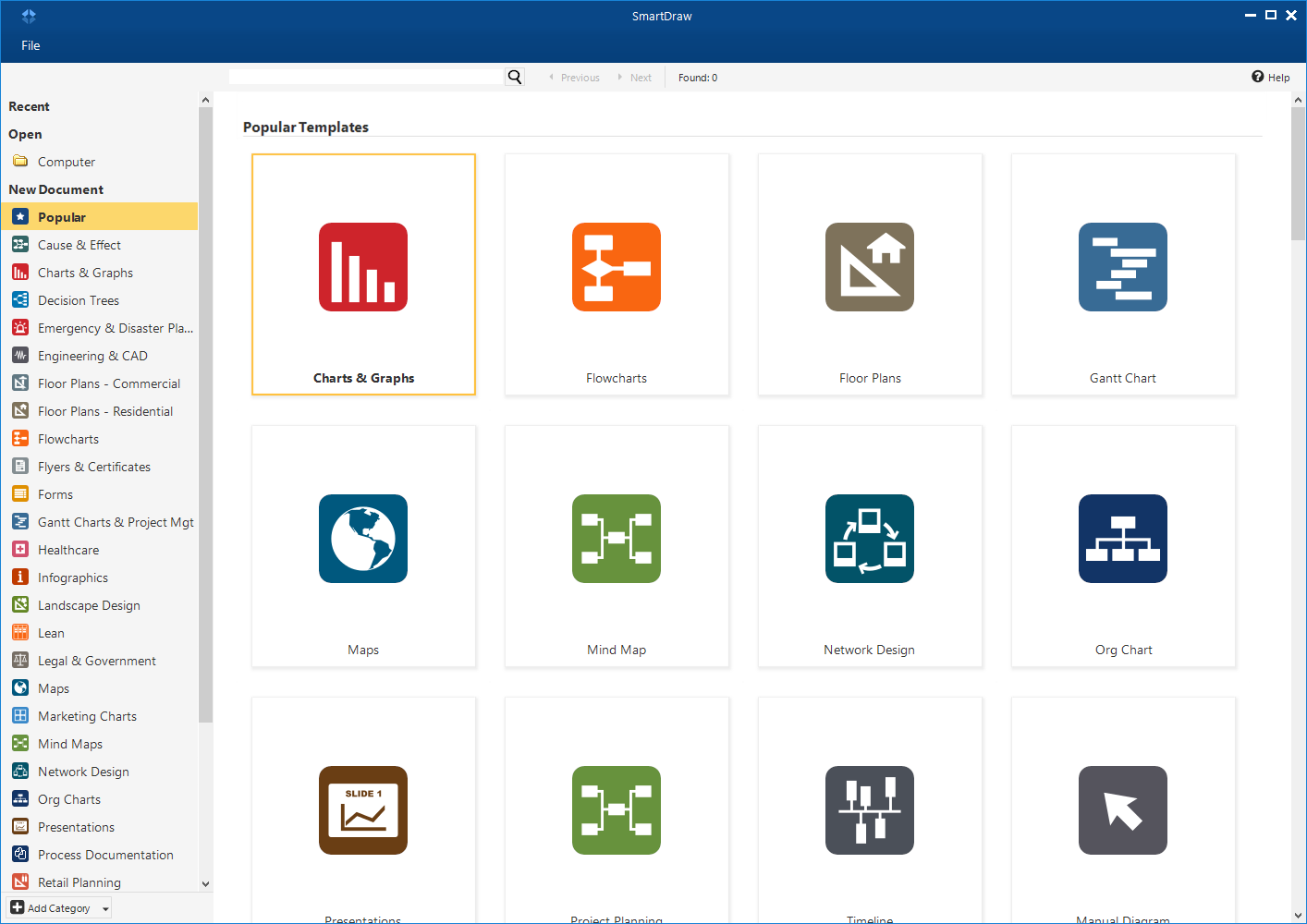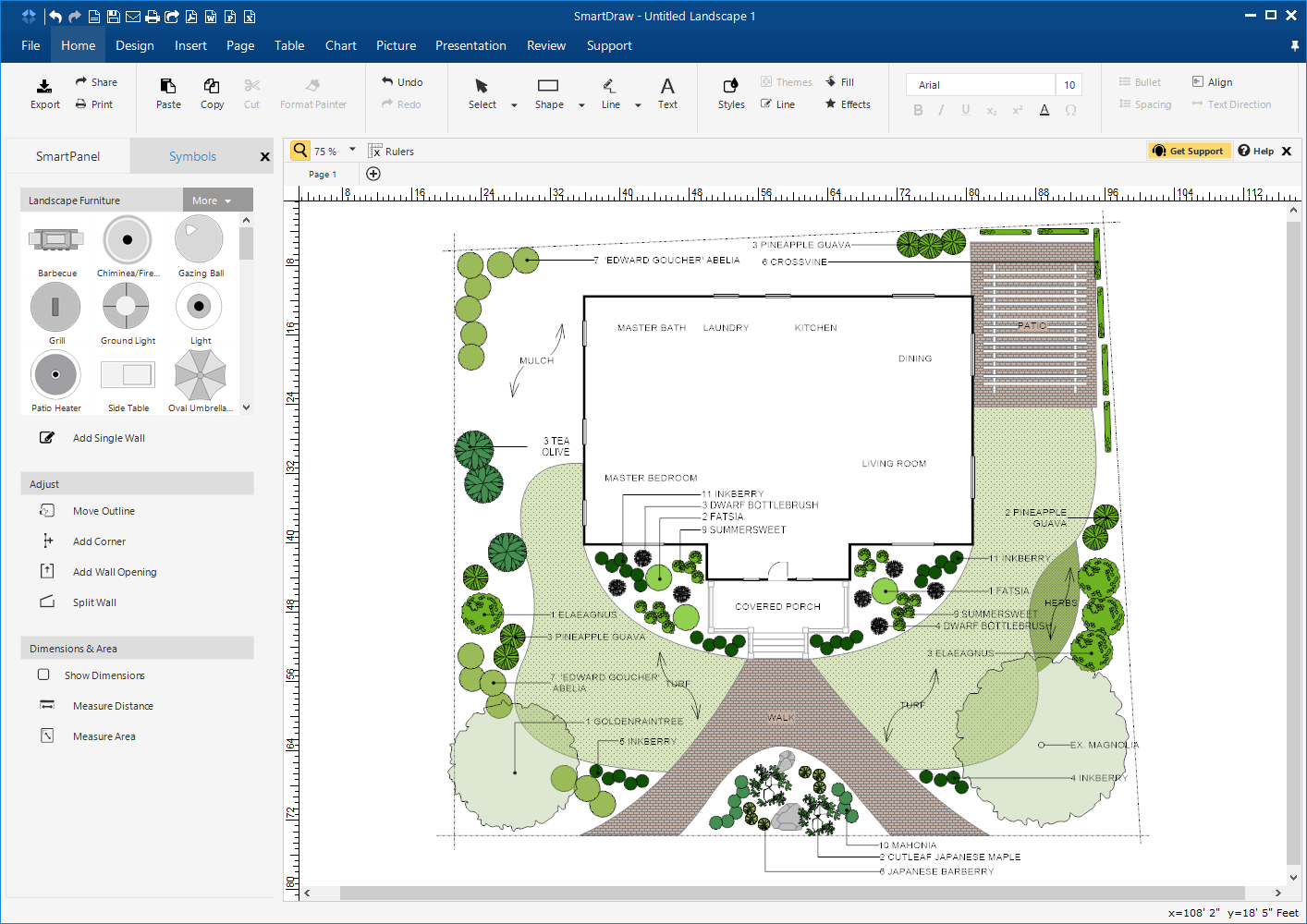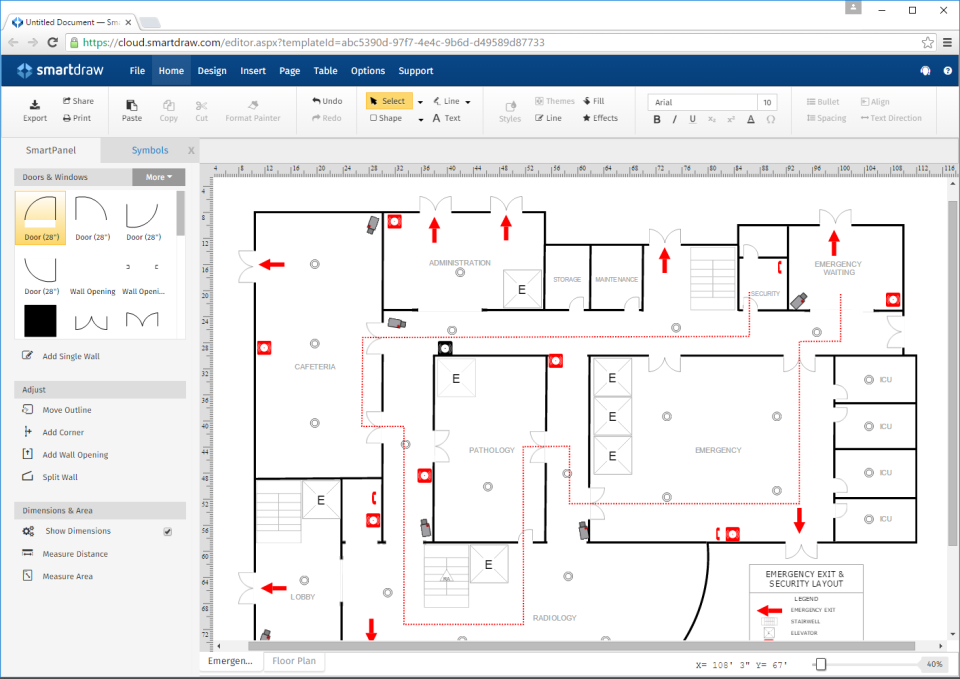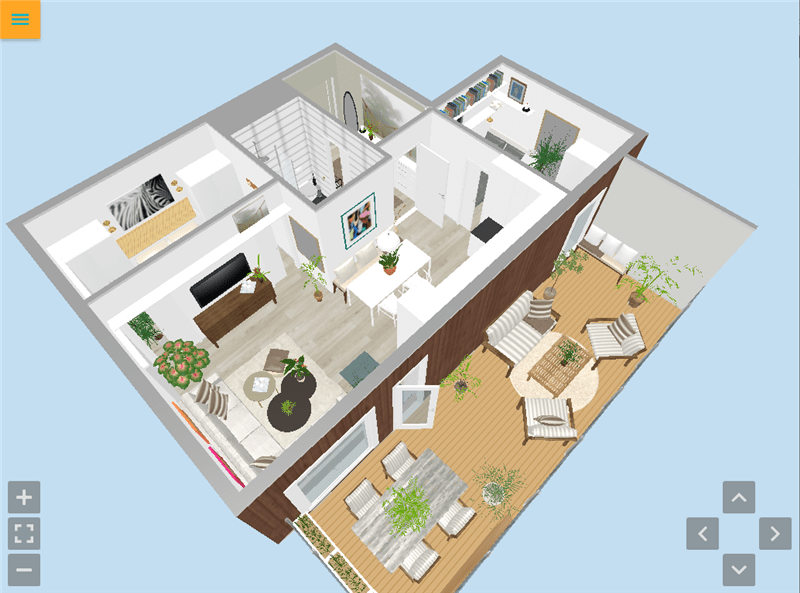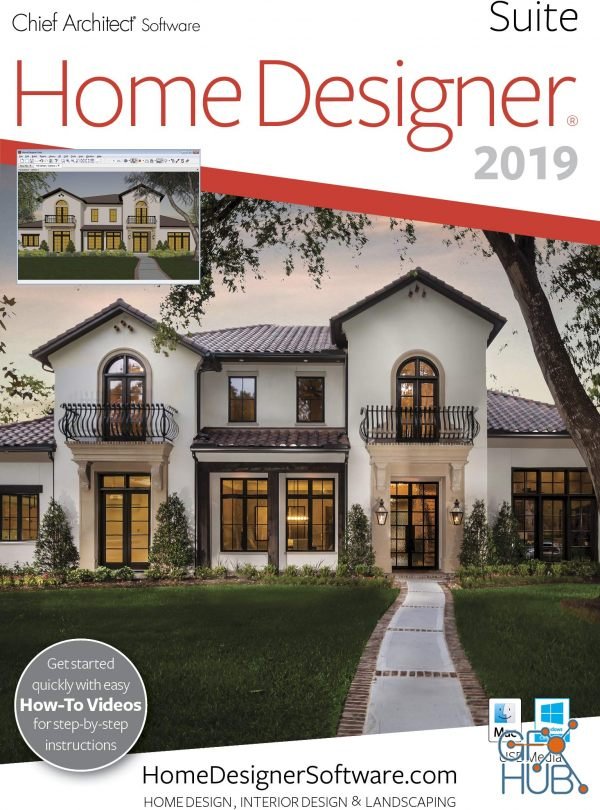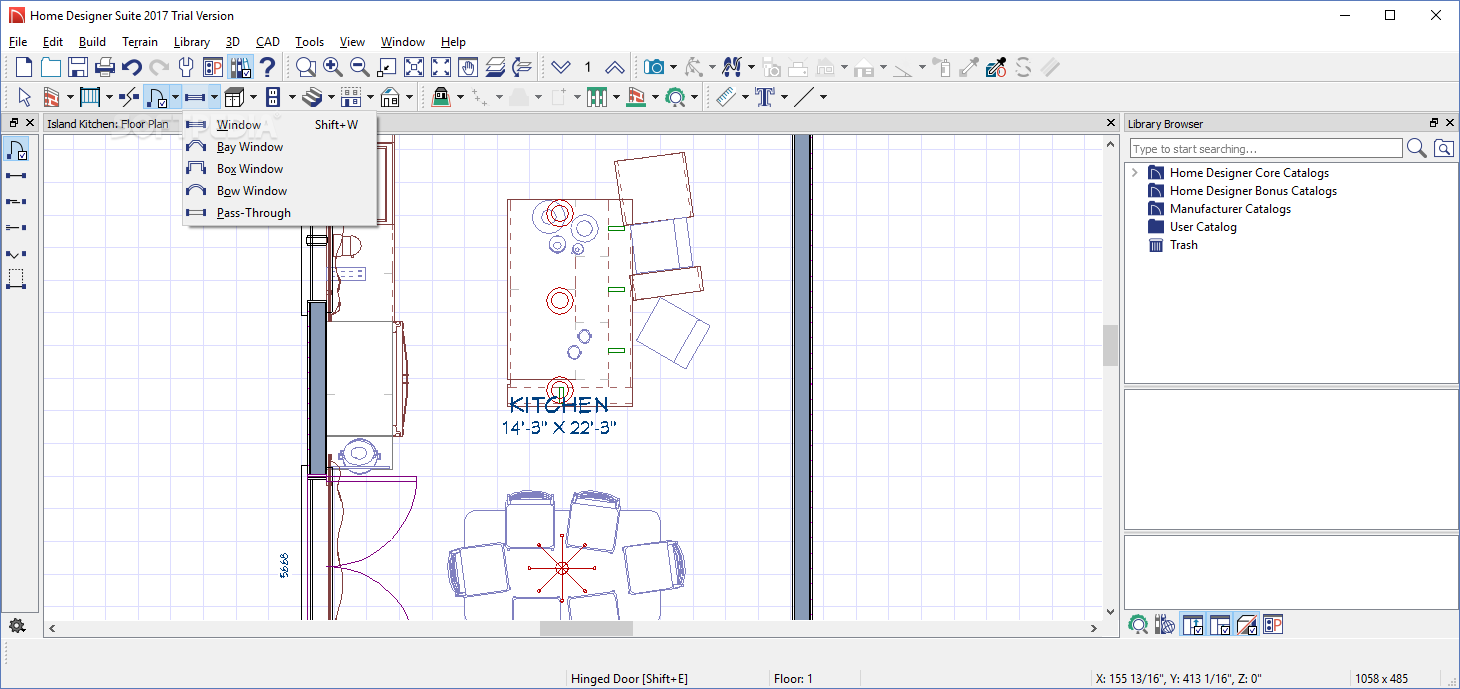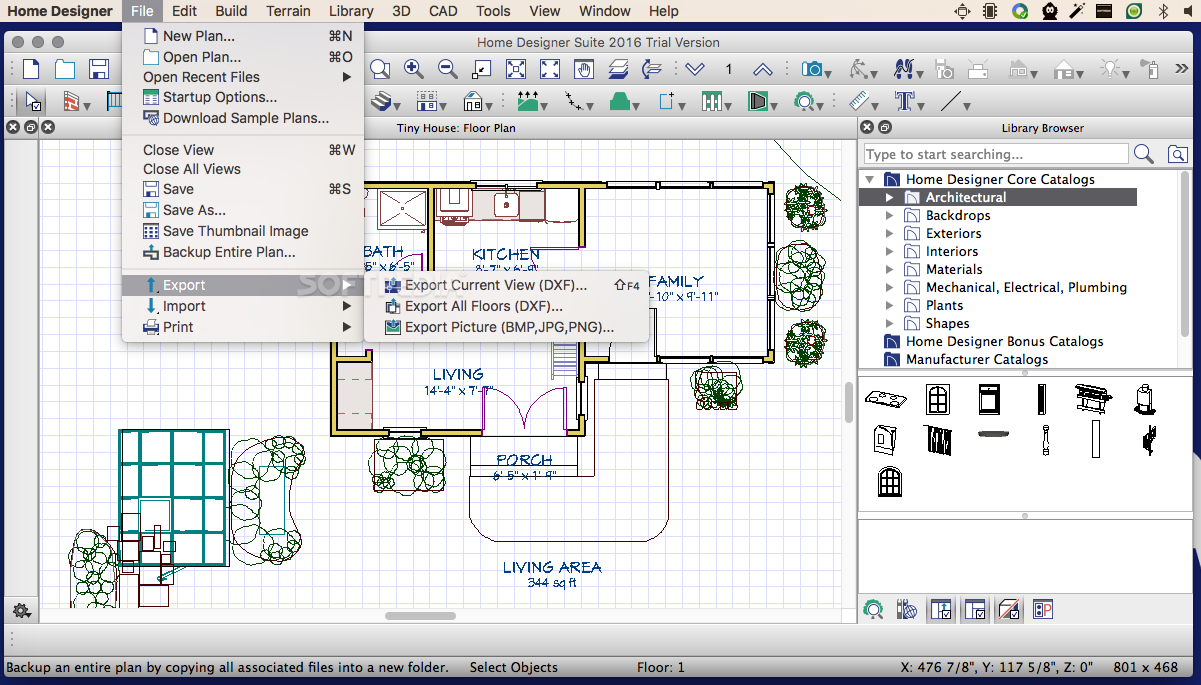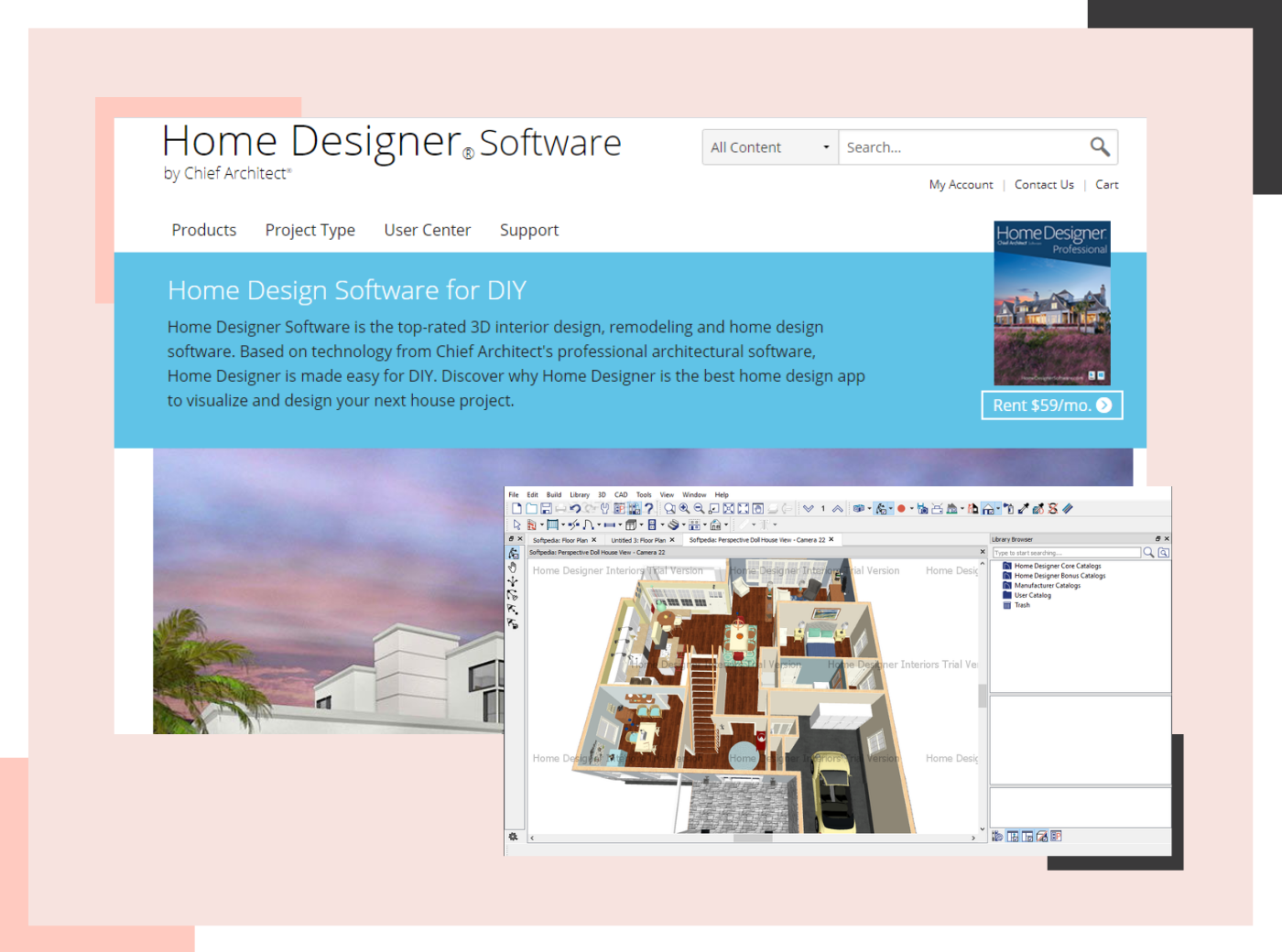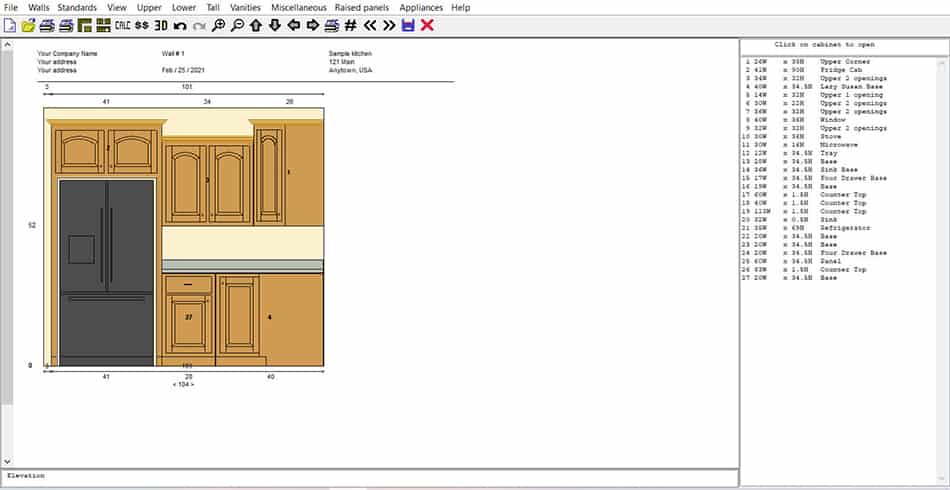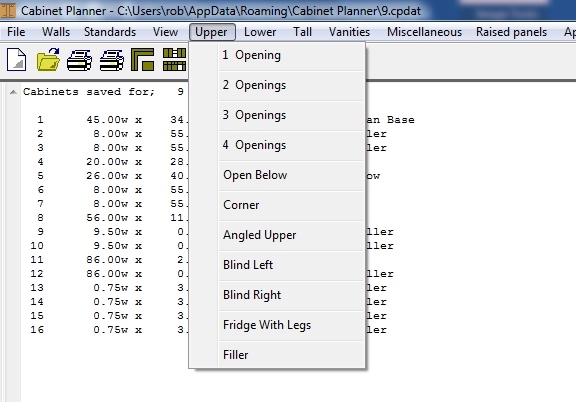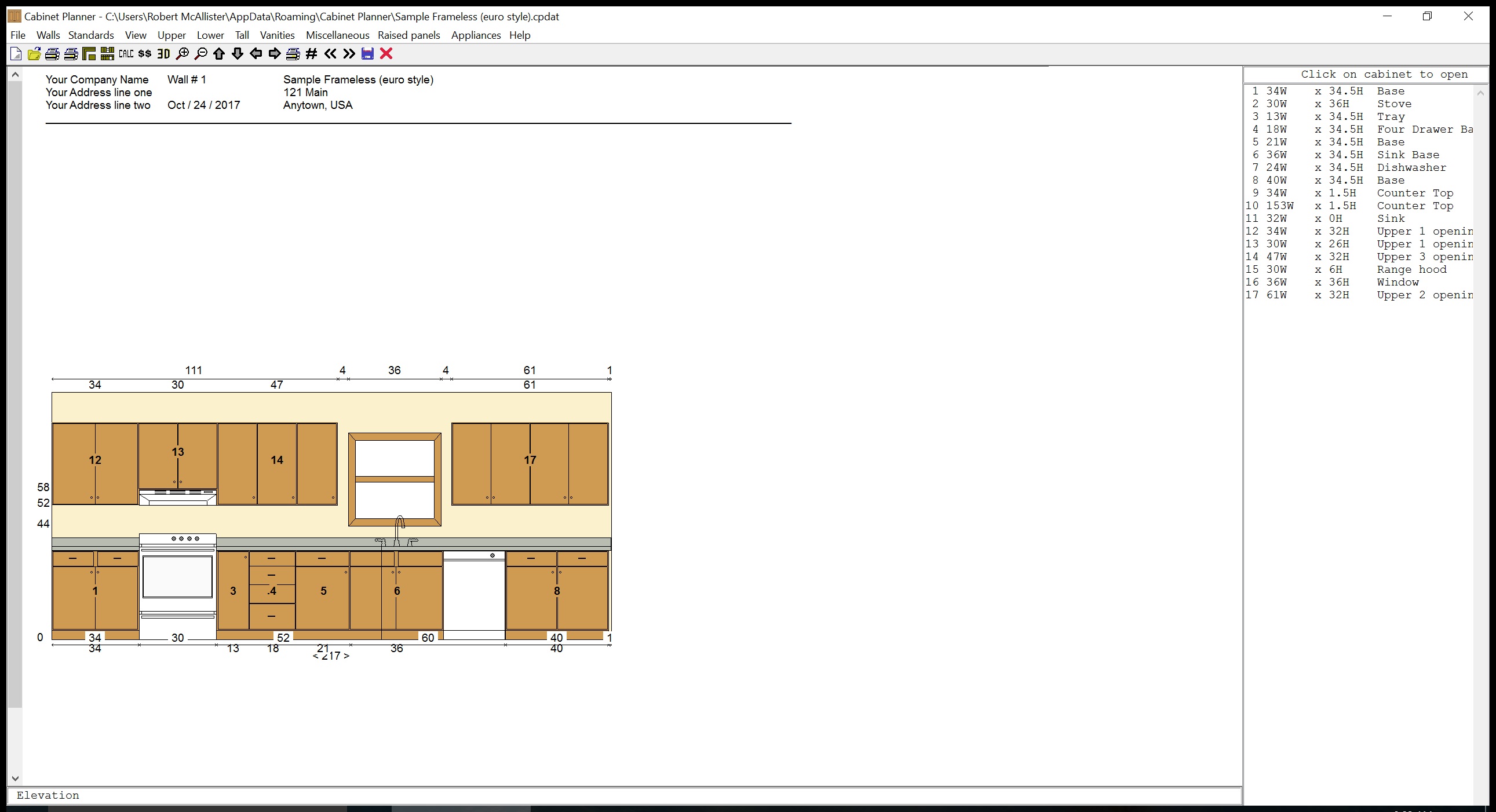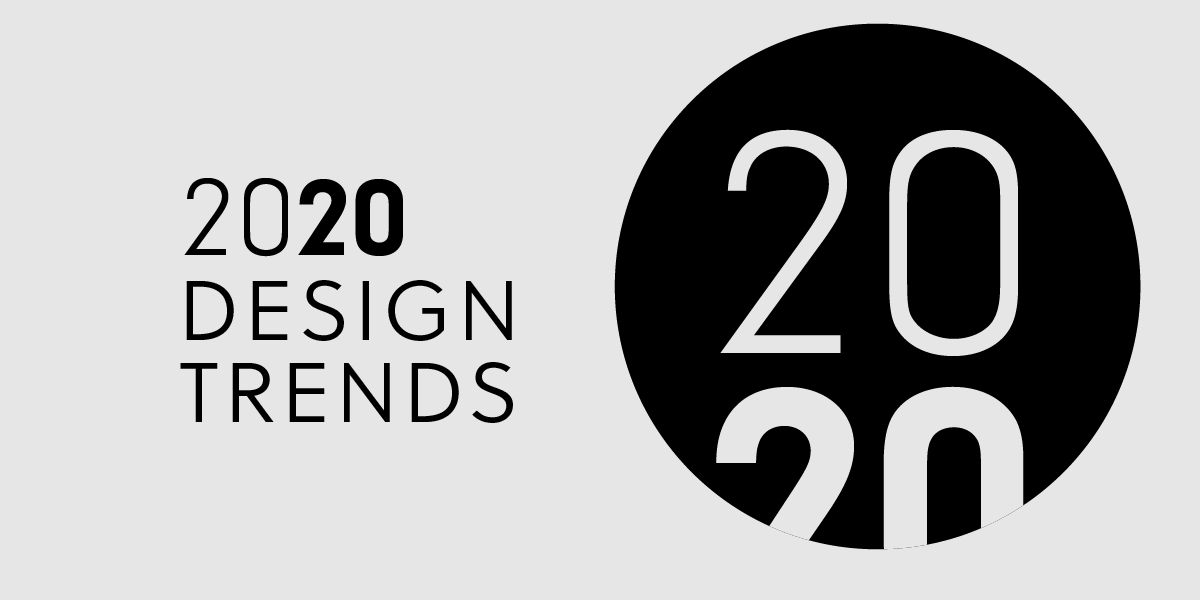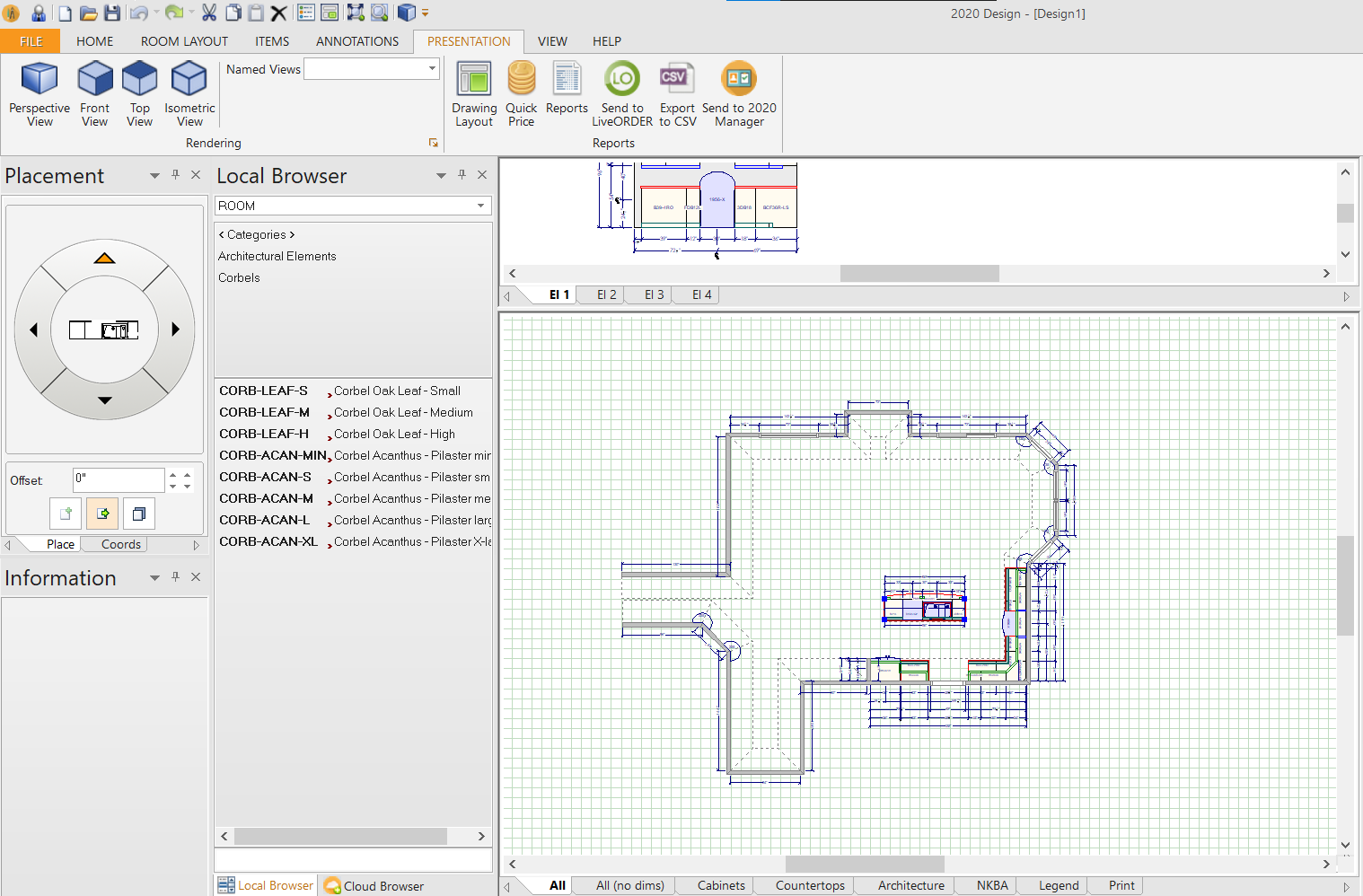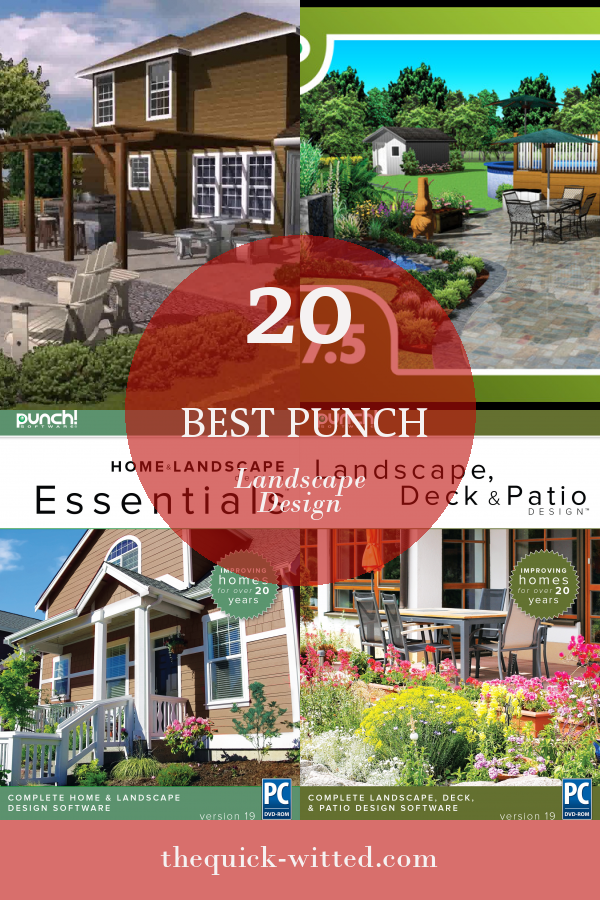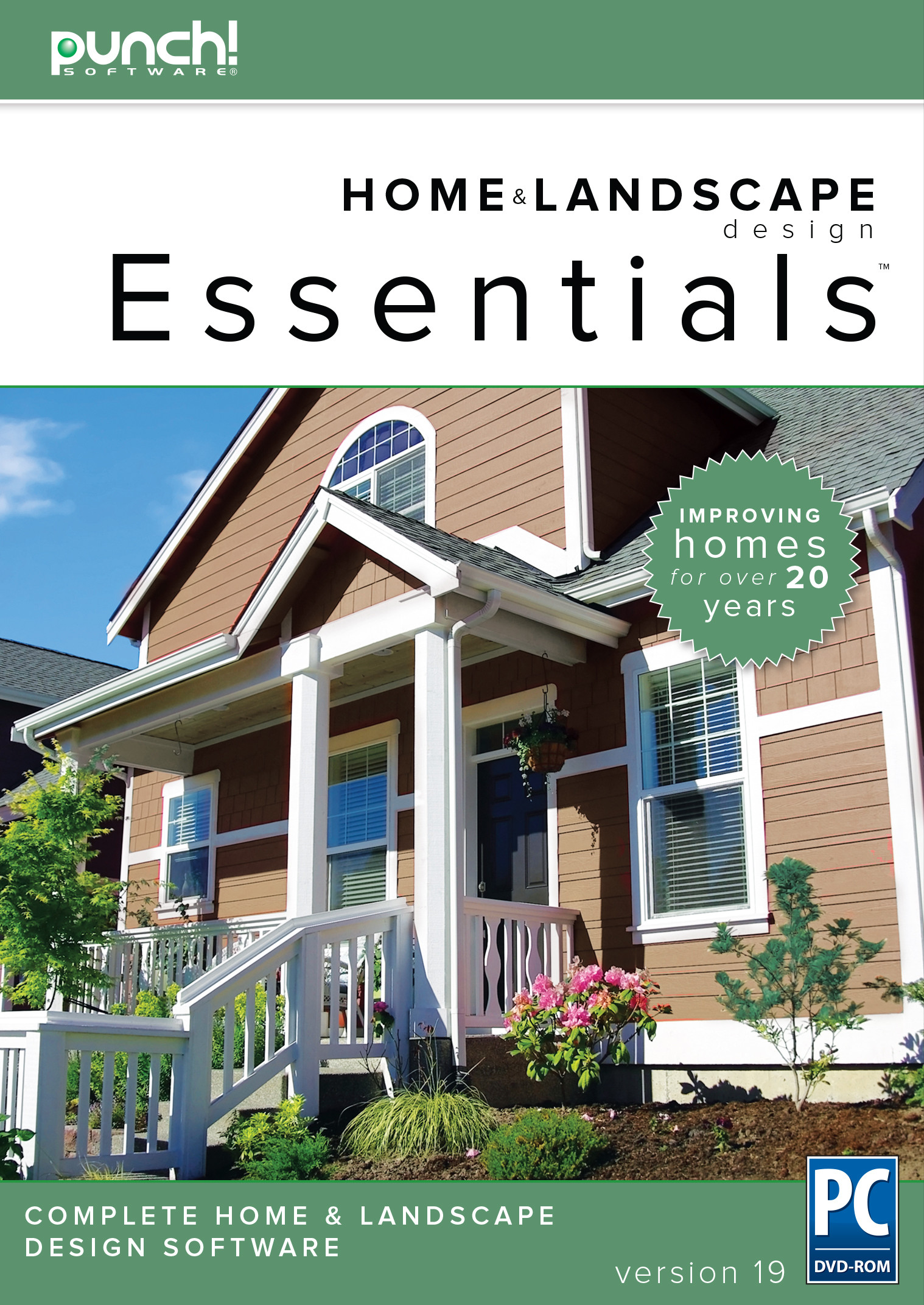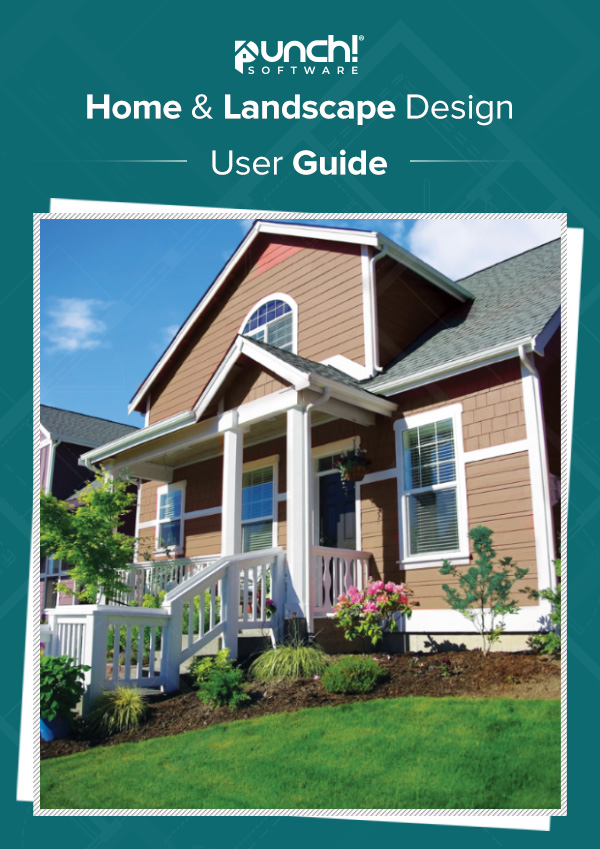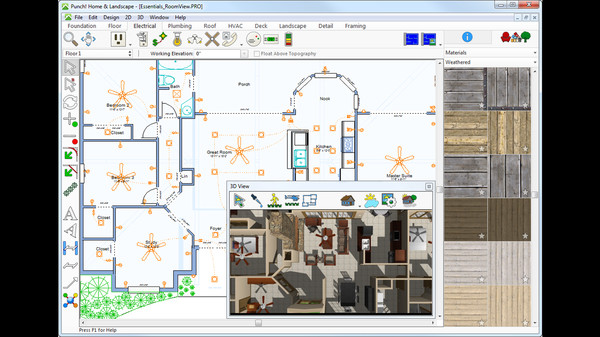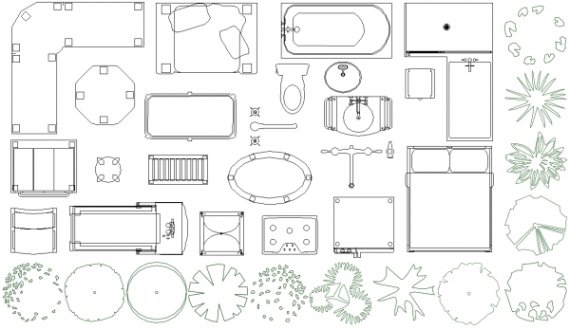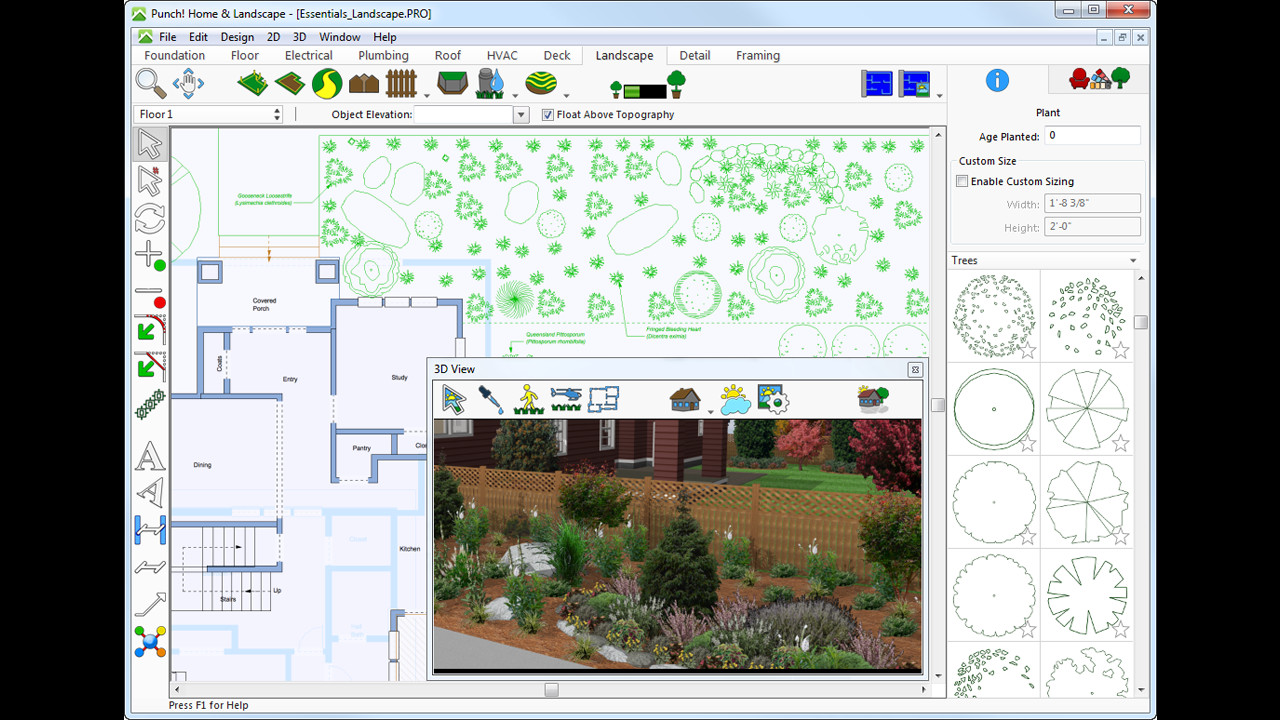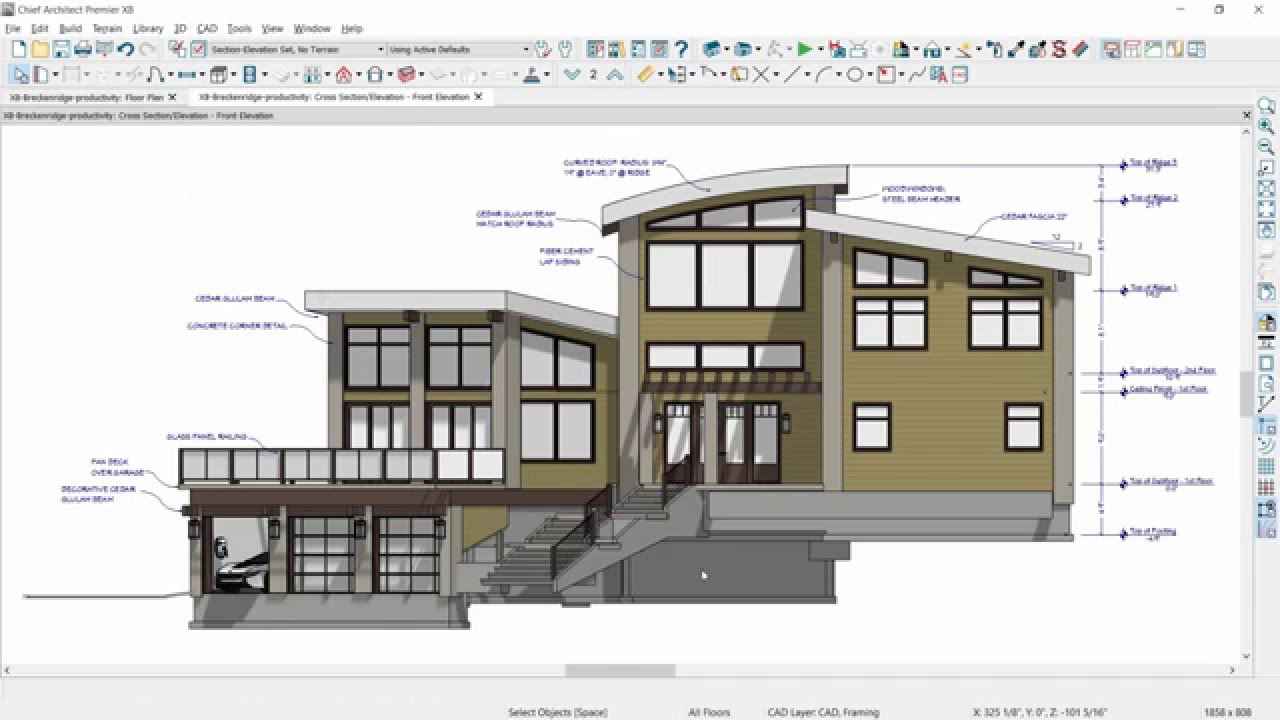1. IKEA Home Planner
If you're looking for a user-friendly and budget-friendly software to help you design your kitchen cabinets, look no further than IKEA Home Planner. This free software allows you to easily plan, design, and visualize your dream kitchen cabinet layout.
With IKEA Home Planner, you'll have access to a wide range of customizable options, from cabinet styles and colors to countertop materials and appliances. The intuitive drag-and-drop interface makes it easy to experiment with different layouts and designs until you find the perfect one for your space.
Plus, with the ability to save and print your plans, you can bring your ideas with you to the IKEA store and easily purchase the cabinets and accessories you need to bring your design to life.
2. SketchUp
For those looking for a more professional and advanced software, SketchUp is a great option for designing kitchen cabinets. With its 3D modeling capabilities, SketchUp allows you to create detailed and realistic designs that will give you a clear idea of what your cabinets will look like in your space.
The software also offers a wide range of tools and features, including the ability to import and export designs, collaborate with others, and add custom textures and materials to your cabinets. While there is a paid version of SketchUp, the free version still offers plenty of functionality for designing kitchen cabinets.
3. SmartDraw
SmartDraw is another popular choice for designing kitchen cabinets, thanks to its user-friendly interface and extensive library of templates and design elements. This software is perfect for those who may not have a lot of experience with design software, as it offers a wide range of pre-made templates to help you get started.
With SmartDraw, you can easily create 2D and 3D designs of your kitchen cabinets, and even add in other elements such as appliances and furniture to complete the look. You can also easily share your designs with others and collaborate in real-time to get feedback and make changes.
4. RoomSketcher
RoomSketcher is a great option for those who want to see their kitchen cabinet designs in a more realistic and interactive format. This software allows you to create 3D walk-throughs of your designs, so you can see how they will look and function in your space.
In addition to its 3D capabilities, RoomSketcher also offers a wide range of design tools, such as the ability to add finishes, lighting, and even create virtual tours of your designs. You can also easily share your designs with others and make changes in real-time.
5. Home Designer Suite
Home Designer Suite is a comprehensive home design software that also includes features for designing kitchen cabinets. With its easy-to-use interface and extensive library of design elements, this software is perfect for beginners and professionals alike.
Home Designer Suite offers a wide range of customization options, including the ability to add custom dimensions and create detailed layouts of your cabinets. You can also easily import and export your designs, making it easy to work with contractors and designers.
6. Cabinet Planner
If you're on a tight budget, Cabinet Planner is a great option for designing your kitchen cabinets. This free software offers a range of features, including the ability to create 3D designs and produce detailed cut lists and material lists for your cabinets.
Cabinet Planner also offers a variety of pre-made templates and design elements to help you get started, making it a great option for those who may not have a lot of experience with design software.
7. 2020 Design
2020 Design is a popular choice among professional designers and contractors for its advanced features and capabilities. With its extensive library of customizable components, you can create detailed and accurate designs of your kitchen cabinets.
In addition to its design tools, 2020 Design also offers a 360-degree view of your designs, so you can see every angle and detail. You can also easily collaborate with others and share your designs in real-time.
8. ProKitchen Software
ProKitchen Software is another professional-grade option for designing kitchen cabinets. Its advanced 3D rendering capabilities allow you to create realistic and detailed designs, while its drag-and-drop interface makes it easy to experiment with different layouts and configurations.
In addition to its design tools, ProKitchen Software also offers the ability to create detailed floor plans and elevations, as well as generate detailed reports for ordering materials and supplies.
9. Punch! Home & Landscape Design
Punch! Home & Landscape Design is a comprehensive home design software that also includes features for designing kitchen cabinets. With its intuitive interface and wide range of design tools, you can easily create 3D designs of your cabinets and see how they will look in your space.
The software also offers a variety of pre-made templates and design elements, as well as the ability to import and export designs and collaborate with others.
10. Chief Architect
For those looking for a professional-grade software for designing kitchen cabinets, Chief Architect is a top choice. With its advanced 3D rendering capabilities and extensive library of customizable components, you can create detailed and accurate designs of your cabinets.
Chief Architect also offers a variety of tools for creating detailed floor plans and elevations, as well as the ability to generate reports for ordering materials and supplies. You can also easily collaborate with others and share your designs in real-time.
With these top 10 free software options for designing kitchen cabinets, you'll have everything you need to create your dream kitchen. Whether you're a professional designer or a DIY enthusiast, these tools will help you bring your ideas to life and create a functional and beautiful kitchen space. So why wait? Start downloading and designing today!
Transform Your Kitchen with Free Software Designed for Kitchen Cabinets

Effortlessly Create Your Dream Kitchen
Streamlined Design Process
 Gone are the days of endless hours spent flipping through home design magazines and browsing online for inspiration. With
free software designed for kitchen cabinets
, you can easily and efficiently plan out your dream kitchen. Whether you're starting from scratch or simply looking to update your current space, this software provides a user-friendly interface that allows you to experiment with various layouts, colors, and materials.
Gone are the days of endless hours spent flipping through home design magazines and browsing online for inspiration. With
free software designed for kitchen cabinets
, you can easily and efficiently plan out your dream kitchen. Whether you're starting from scratch or simply looking to update your current space, this software provides a user-friendly interface that allows you to experiment with various layouts, colors, and materials.
Endless Customization Options
 With
free software designed for kitchen cabinets
, the possibilities are endless. You can choose from a wide range of cabinet styles, colors, and finishes to perfectly complement your kitchen's overall aesthetic. You can also experiment with different hardware options, such as handles and knobs, to add a personal touch to your design.
With
free software designed for kitchen cabinets
, the possibilities are endless. You can choose from a wide range of cabinet styles, colors, and finishes to perfectly complement your kitchen's overall aesthetic. You can also experiment with different hardware options, such as handles and knobs, to add a personal touch to your design.
Save Time and Money
 One of the biggest advantages of using
free software designed for kitchen cabinets
is the cost savings. By planning and visualizing your kitchen design beforehand, you can avoid costly mistakes and make informed decisions about your budget. Additionally, this software allows you to easily compare prices and materials from different suppliers, ensuring you get the best deals for your dream kitchen.
One of the biggest advantages of using
free software designed for kitchen cabinets
is the cost savings. By planning and visualizing your kitchen design beforehand, you can avoid costly mistakes and make informed decisions about your budget. Additionally, this software allows you to easily compare prices and materials from different suppliers, ensuring you get the best deals for your dream kitchen.
Share Your Vision with Others
 Collaborating with your family, friends, or professional designers is made easier with
free software designed for kitchen cabinets
. You can easily share your design ideas and receive feedback from others, making the design process a fun and interactive experience.
In conclusion,
free software designed for kitchen cabinets
is a game-changer for anyone looking to transform their kitchen. With its user-friendly interface, endless customization options, and cost-saving benefits, this software is a must-have for any home design project. Don't wait any longer, download the software today and start creating your dream kitchen.
Collaborating with your family, friends, or professional designers is made easier with
free software designed for kitchen cabinets
. You can easily share your design ideas and receive feedback from others, making the design process a fun and interactive experience.
In conclusion,
free software designed for kitchen cabinets
is a game-changer for anyone looking to transform their kitchen. With its user-friendly interface, endless customization options, and cost-saving benefits, this software is a must-have for any home design project. Don't wait any longer, download the software today and start creating your dream kitchen.