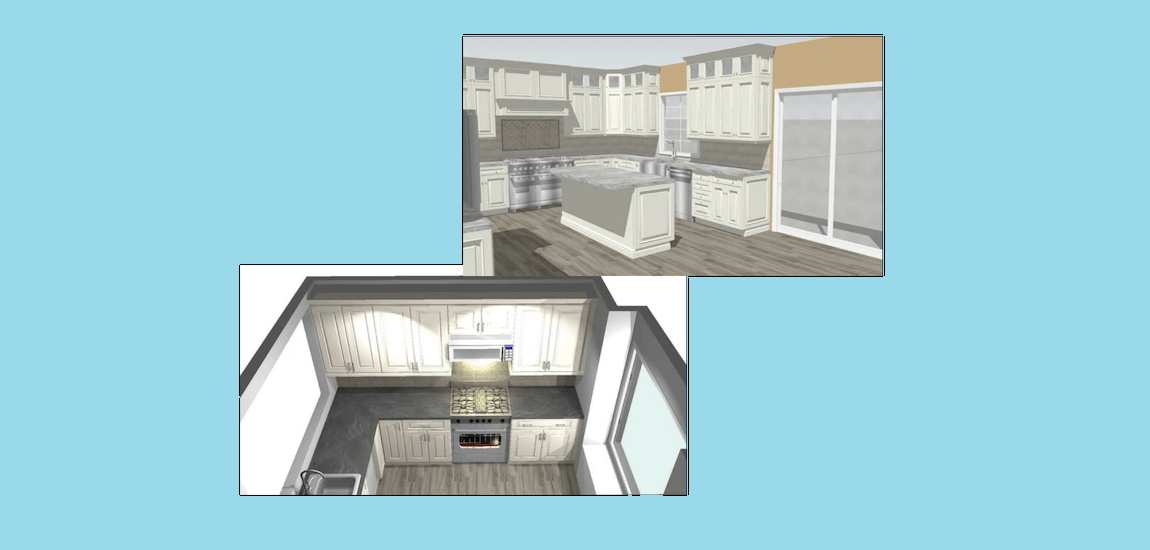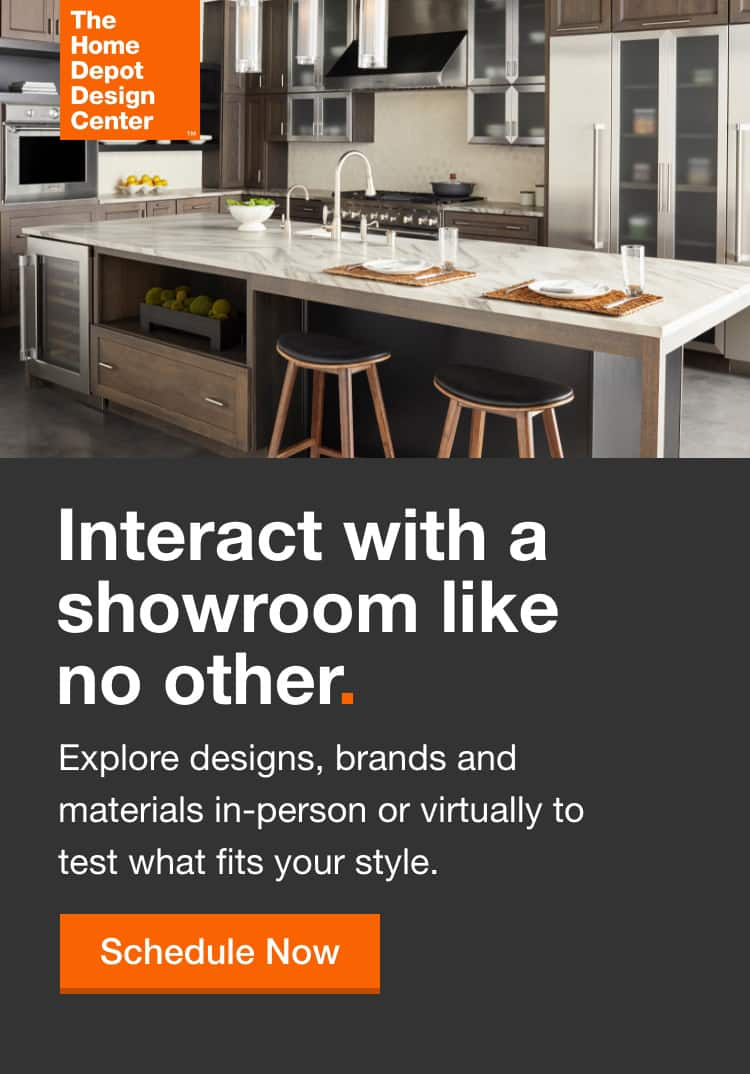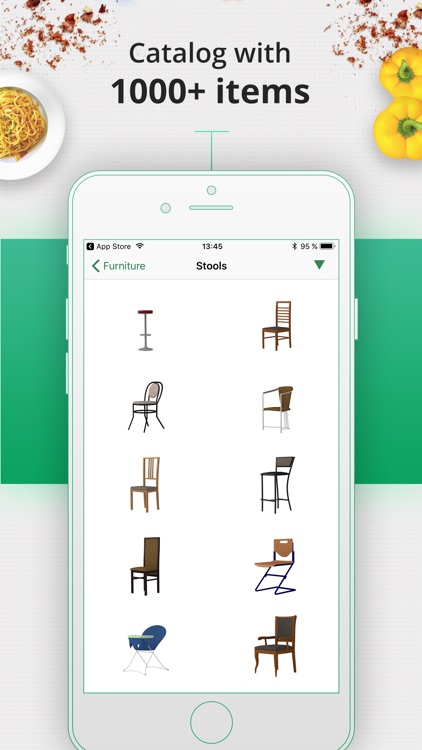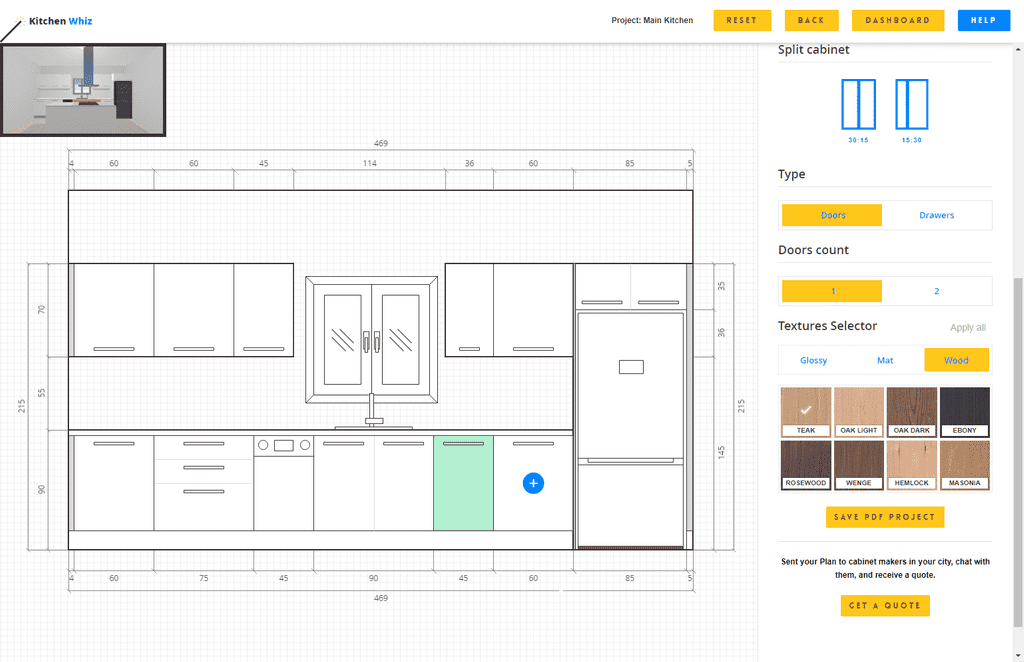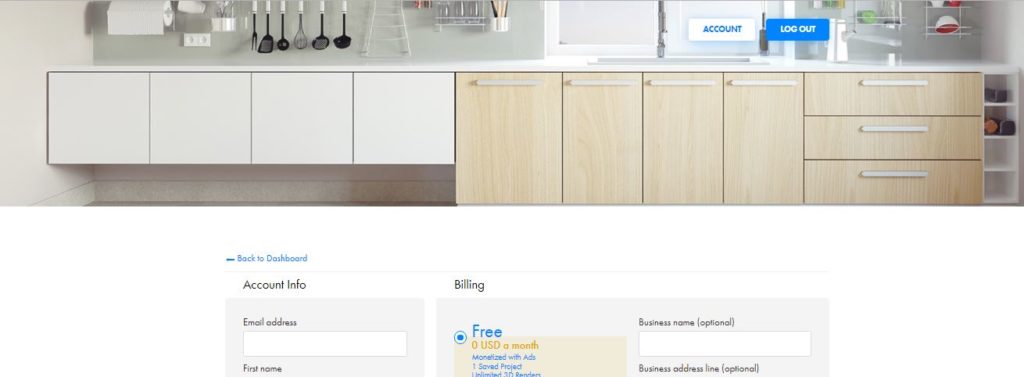1. IKEA Kitchen Planner
If you're looking for a user-friendly and comprehensive way to design your own kitchen online for free, the IKEA Kitchen Planner is an excellent option to consider. This tool allows you to customize every aspect of your kitchen, from the layout and appliances to the color scheme and finishing touches. With its intuitive interface and realistic 3D visualization, you can easily experiment with different designs and see how they would look in real life.
2. Home Hardware Kitchen Design Tool
Home Hardware's Kitchen Design Tool is another fantastic resource for creating your dream kitchen. With its drag and drop interface, you can easily add and arrange various elements like cabinets, countertops, and appliances to create a layout that suits your needs and personal style. The tool also offers a wide selection of products from top brands, so you can get an accurate idea of how your final design will look.
3. RoomSketcher Kitchen Planner
If you want a more professional and detailed approach to designing your kitchen, the RoomSketcher Kitchen Planner is worth checking out. This tool allows you to create a 2D or 3D floor plan of your kitchen, complete with measurements and accurate scale. You can also add furniture, lighting, and other decorative elements to bring your design to life. The best part? It's completely free to use.
4. Magnet Kitchen Planner
Magnet Kitchen Planner is a popular option for those looking for a simple and efficient way to design their kitchen online. With its easy-to-use interface, you can customize your kitchen in just a few clicks. The tool also offers a wide range of options for cabinets, countertops, and appliances, so you can create a personalized and functional space that fits your budget.
5. Lowe's Virtual Kitchen Designer
As one of the largest home improvement retailers in North America, Lowe's has a reputation for providing quality products and services. Their Virtual Kitchen Designer is no exception. This tool allows you to explore different design options, customize your layout, and even get a 360-degree view of your virtual kitchen. With its extensive product catalog and advanced features, you can create a stunning and practical kitchen that meets your specific needs.
6. Home Depot Kitchen Planner
Another popular home improvement retailer, Home Depot offers an online kitchen planner that allows you to design your dream kitchen from the comfort of your own home. With its easy-to-use interface and extensive product selection, you can create a functional and stylish kitchen that reflects your personal taste. The tool also provides a cost estimate for your design, so you can stay within your budget.
7. Planner5D Kitchen Planner
If you're looking for a more interactive and immersive way to design your kitchen online, Planner5D Kitchen Planner is the perfect tool for you. This platform offers a virtual reality experience, allowing you to view your kitchen design in 3D and walk through it as if it were real. You can also collaborate with others in real-time, making it an excellent option for those who want to work with a designer or get feedback from family and friends.
8. SketchUp Kitchen Design Plugin
For those who are familiar with 3D modeling software, the SketchUp Kitchen Design Plugin is an excellent tool to create a professional and highly detailed kitchen design. This plugin offers a wide range of features and tools to help you create a precise and accurate representation of your kitchen. You can also export your design to other formats, making it easy to share with others or incorporate into other programs.
9. KitchenWhiz Online Kitchen Planner
KitchenWhiz is a free online kitchen planner that offers a simple and user-friendly interface for designing your kitchen. With its drag and drop features, you can easily add and arrange elements like cabinets, appliances, and countertops to create your ideal layout. The tool also provides a 3D view of your design, giving you a realistic idea of how your kitchen will look.
10. Homestyler Kitchen Design Tool
Last but not least, Homestyler's Kitchen Design Tool allows you to create a beautiful and functional kitchen design in just a few clicks. With its vast selection of products and materials, you can mix and match to create a unique and personalized space. The tool also offers a budget calculator, so you can keep track of your expenses and make adjustments as needed.
Revamp Your Kitchen Design with the Help of Online Tools

Why Designing Your Own Kitchen is the Way to Go
 If you're looking to renovate or redesign your kitchen, you may have considered hiring a professional designer to help bring your vision to life. While this can certainly be an effective approach, it can also come with a hefty price tag. Not to mention, the process of finding and hiring a designer can be time-consuming and overwhelming. This is where designing your own kitchen online for free comes in as a convenient and cost-effective alternative.
Designing your own kitchen online for free
allows you to have complete control over the design process and gives you the freedom to experiment with different layouts, color schemes, and styles without any pressure or financial commitment. With just a few clicks, you can create a virtual representation of your dream kitchen and make changes as many times as you'd like until you're satisfied with the end result.
If you're looking to renovate or redesign your kitchen, you may have considered hiring a professional designer to help bring your vision to life. While this can certainly be an effective approach, it can also come with a hefty price tag. Not to mention, the process of finding and hiring a designer can be time-consuming and overwhelming. This is where designing your own kitchen online for free comes in as a convenient and cost-effective alternative.
Designing your own kitchen online for free
allows you to have complete control over the design process and gives you the freedom to experiment with different layouts, color schemes, and styles without any pressure or financial commitment. With just a few clicks, you can create a virtual representation of your dream kitchen and make changes as many times as you'd like until you're satisfied with the end result.
How to Get Started with Designing Your Own Kitchen Online
 There are several online tools and software available that make it easy for anyone to create their own kitchen design. These tools are user-friendly and provide a variety of features and options to help you bring your ideas to life. Most of these tools offer pre-made templates that you can customize according to your preferences or you can start from scratch and design your kitchen from the ground up. The best part is that these tools are completely free to use, making it accessible to everyone regardless of their budget.
Some of the key features that you can expect from these online tools include:
There are several online tools and software available that make it easy for anyone to create their own kitchen design. These tools are user-friendly and provide a variety of features and options to help you bring your ideas to life. Most of these tools offer pre-made templates that you can customize according to your preferences or you can start from scratch and design your kitchen from the ground up. The best part is that these tools are completely free to use, making it accessible to everyone regardless of their budget.
Some of the key features that you can expect from these online tools include:
- Drag and drop functionality to easily move and arrange elements in your design
- 3D rendering for a more realistic and immersive experience
- A wide range of design elements to choose from, including cabinets, appliances, countertops, and more
- Color and material customization options to match your personal style and preferences
The Benefits of Designing Your Own Kitchen Online
 Aside from being free and convenient, designing your own kitchen online also comes with a host of other benefits. Firstly, it allows you to
save time and money
by eliminating the need to physically visit showrooms and hire a designer. You can also easily make changes and adjustments to your design without any additional costs. Additionally, designing your own kitchen gives you the opportunity to
get creative and explore different options
that you may not have considered before. This can result in a unique and personalized design that truly reflects your style and needs.
Aside from being free and convenient, designing your own kitchen online also comes with a host of other benefits. Firstly, it allows you to
save time and money
by eliminating the need to physically visit showrooms and hire a designer. You can also easily make changes and adjustments to your design without any additional costs. Additionally, designing your own kitchen gives you the opportunity to
get creative and explore different options
that you may not have considered before. This can result in a unique and personalized design that truly reflects your style and needs.
In Conclusion
 Designing your own kitchen online for free is a
convenient, cost-effective, and fun
way to revamp your kitchen design. With a variety of tools and features available, you can easily create a design that meets your specific needs and preferences. So why wait? Start exploring your options and bring your dream kitchen to life today!
Designing your own kitchen online for free is a
convenient, cost-effective, and fun
way to revamp your kitchen design. With a variety of tools and features available, you can easily create a design that meets your specific needs and preferences. So why wait? Start exploring your options and bring your dream kitchen to life today!























































 10.11.12.png/1000/auto/1)