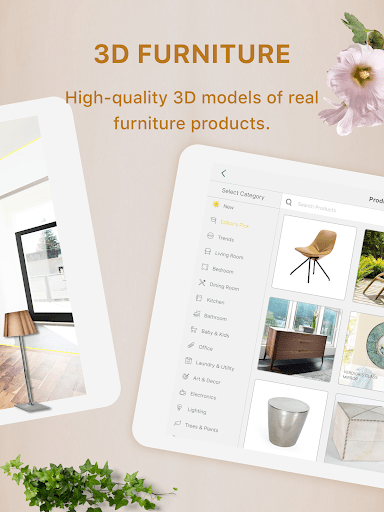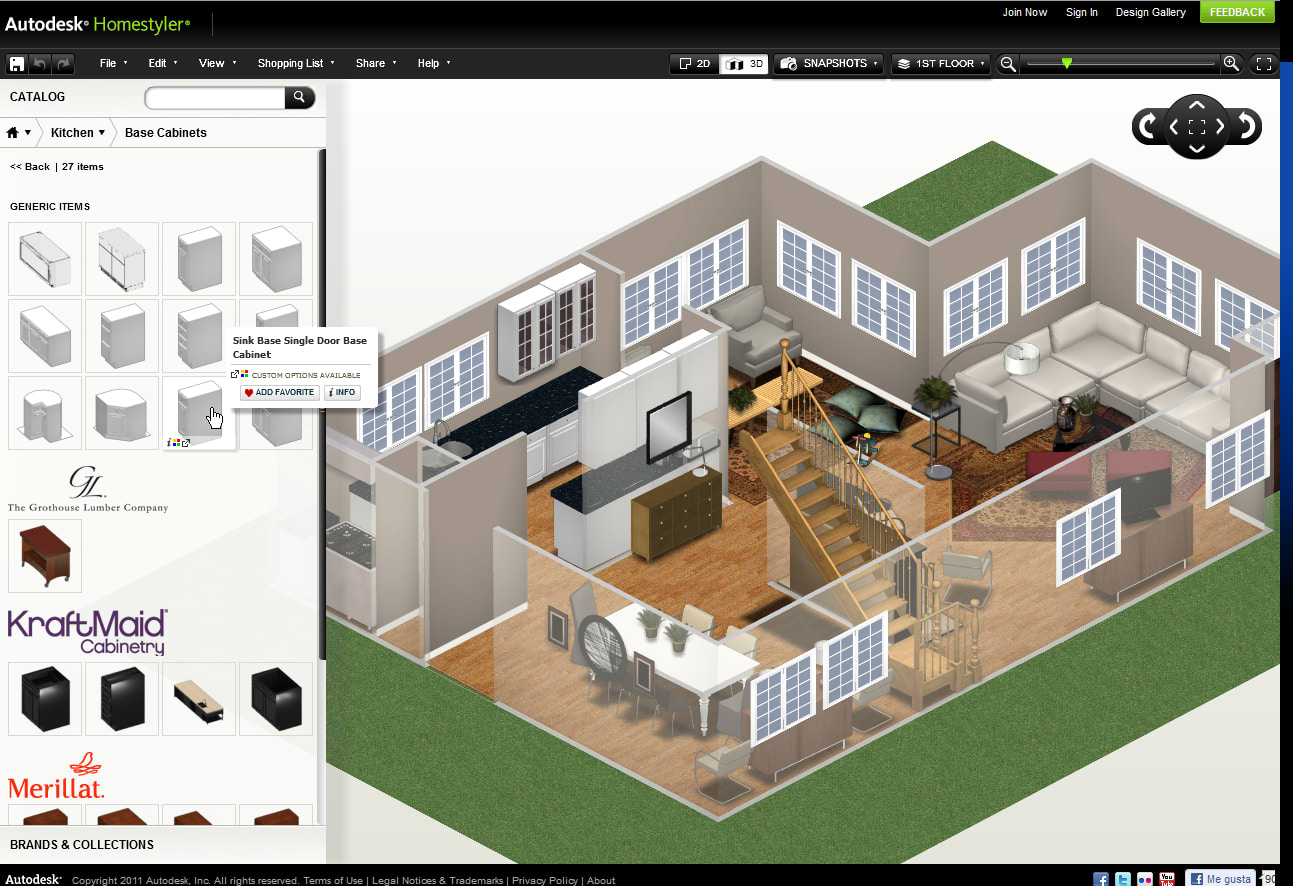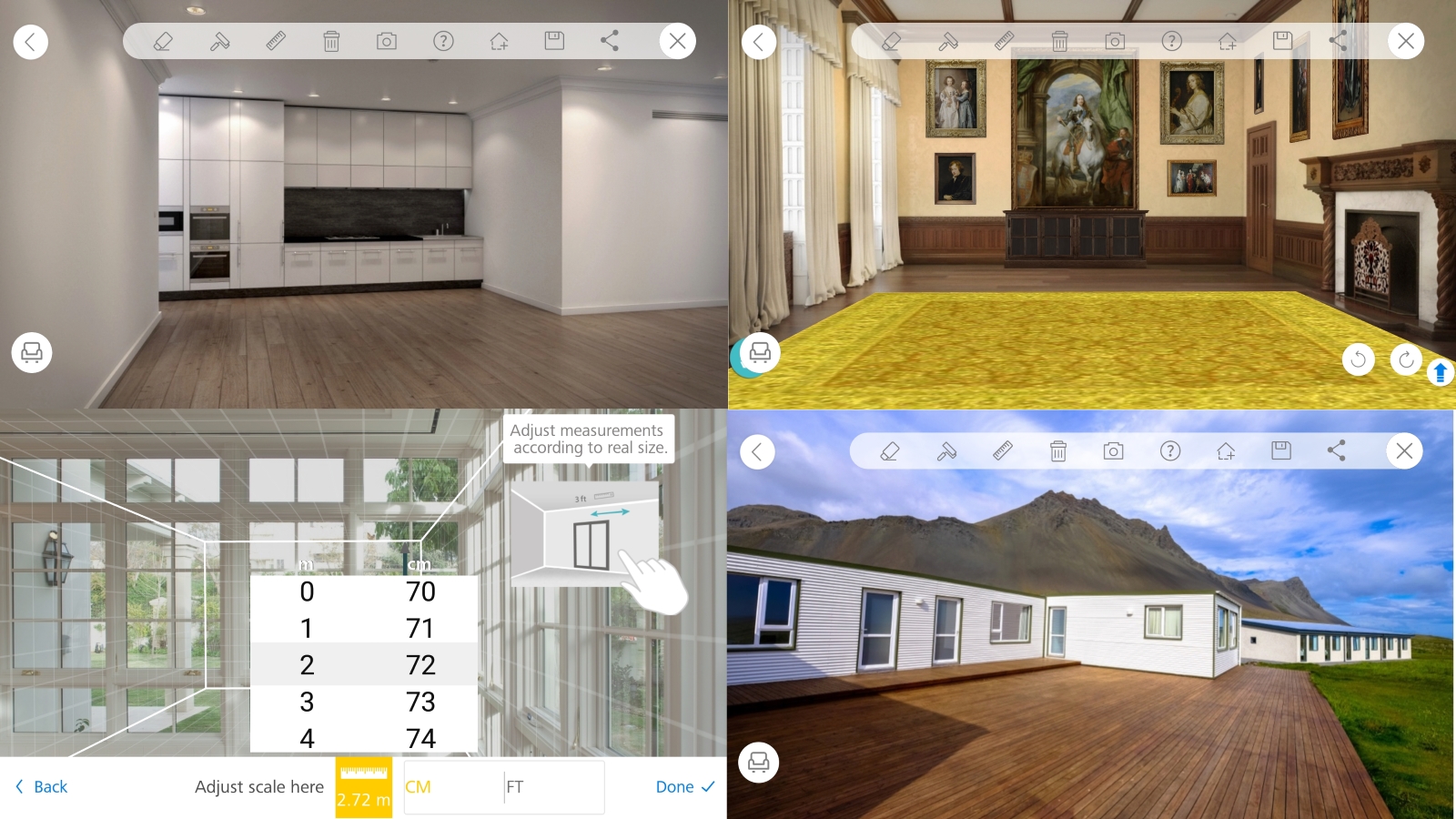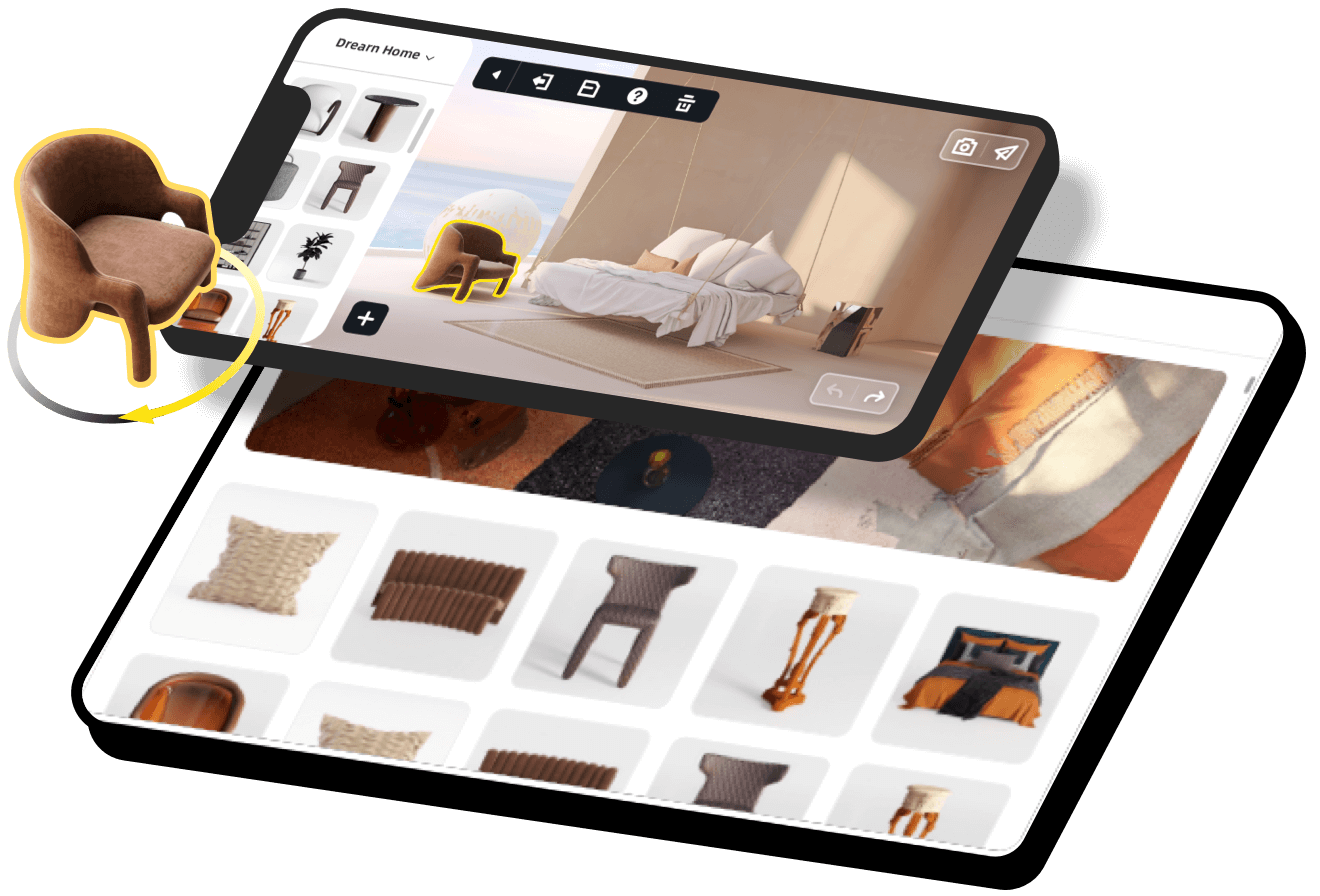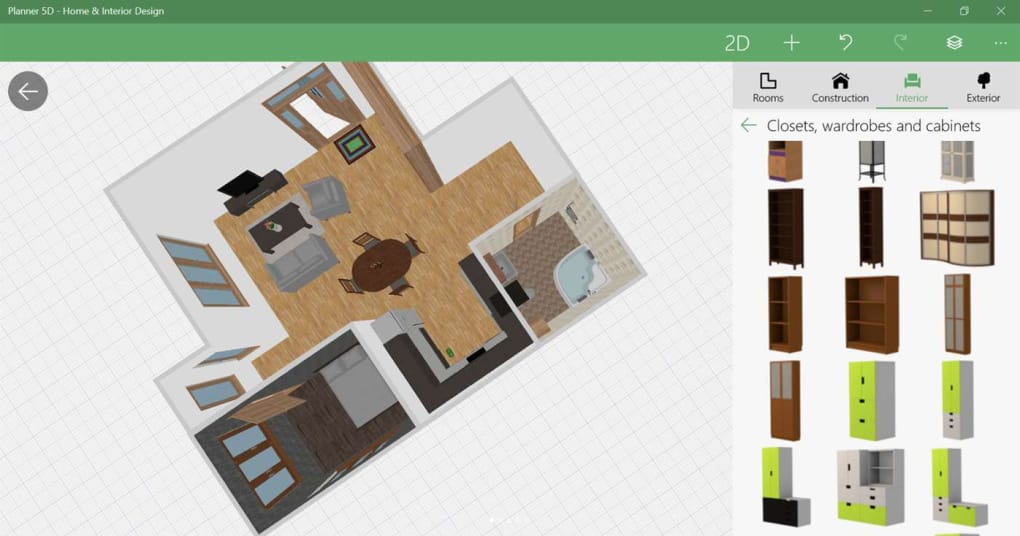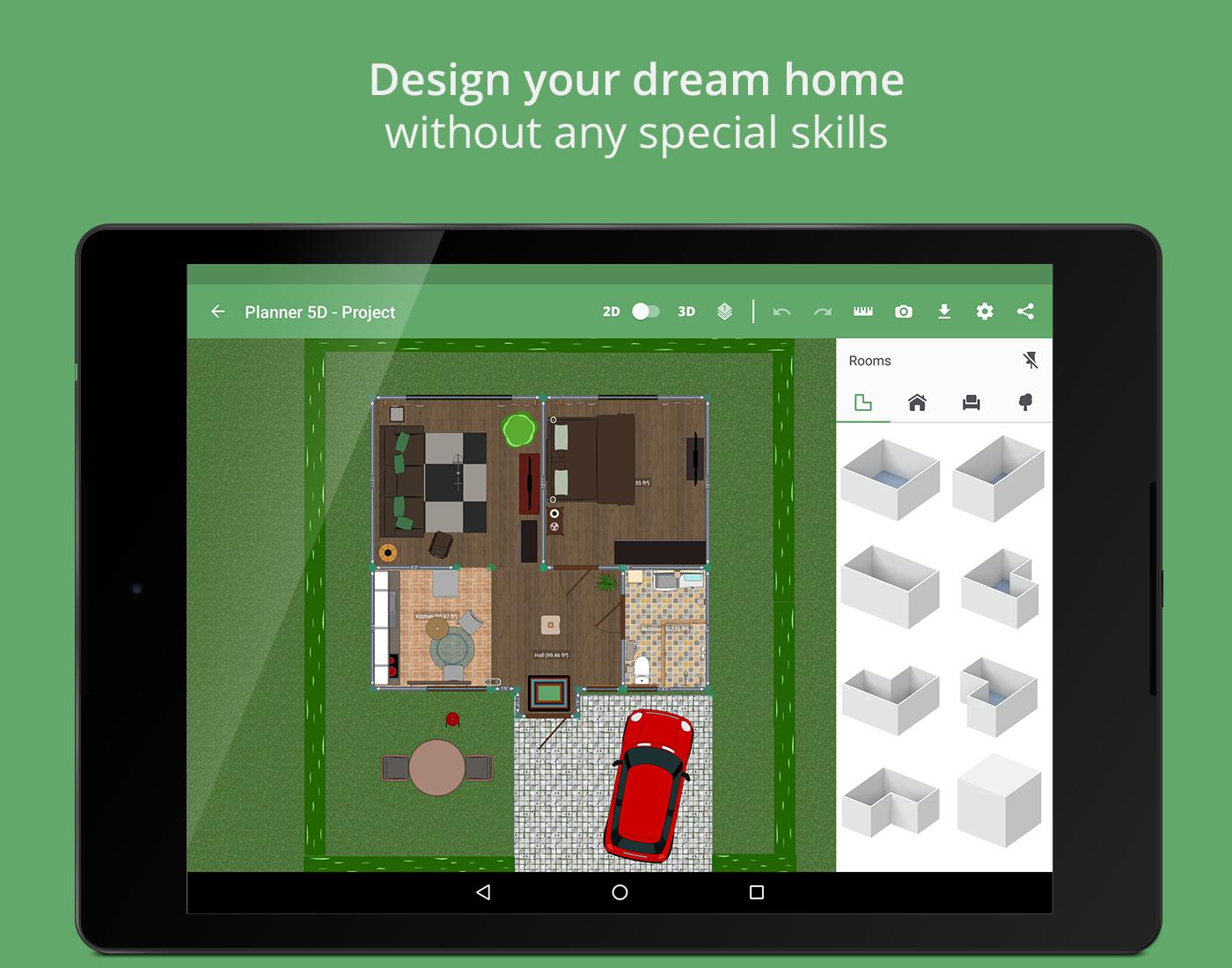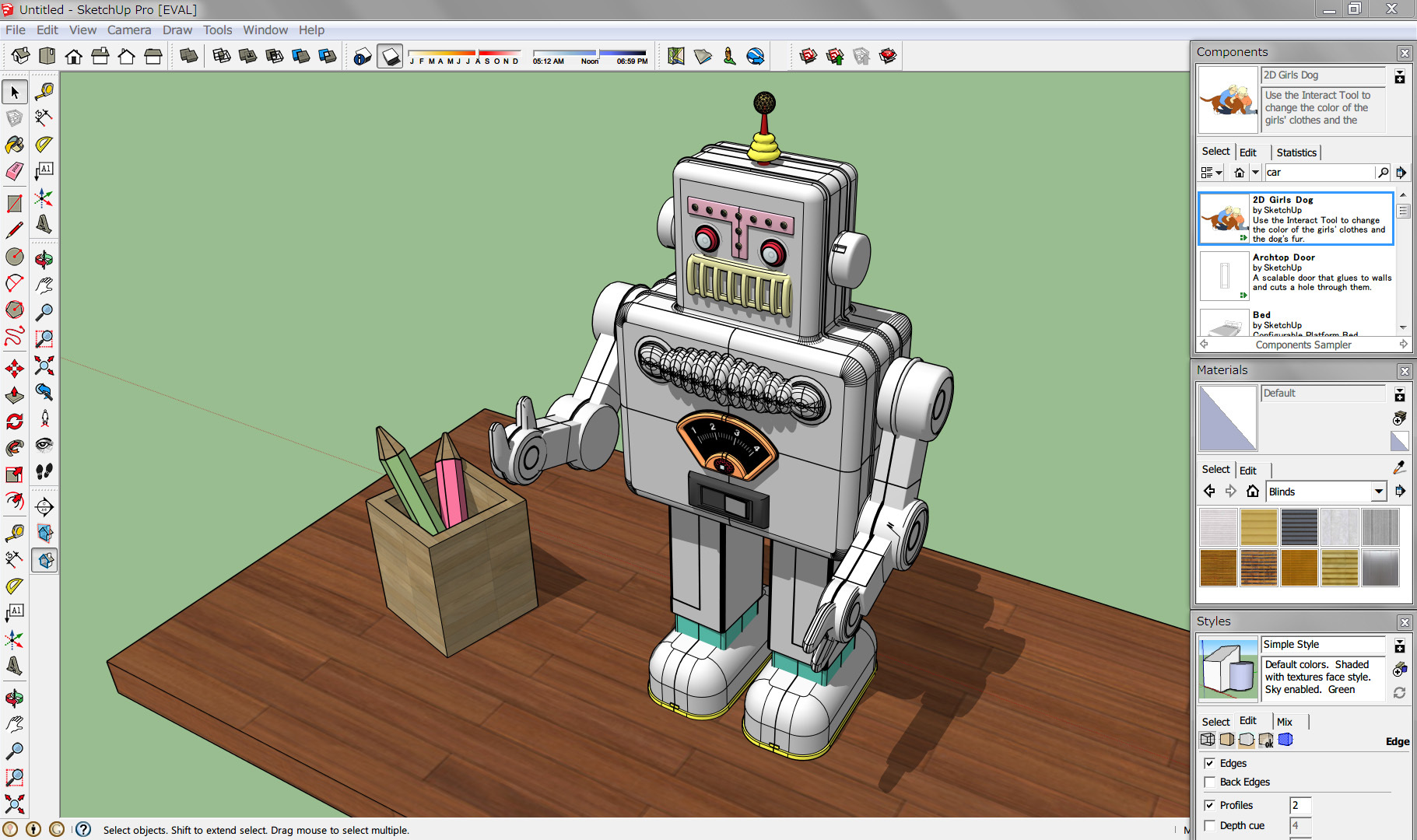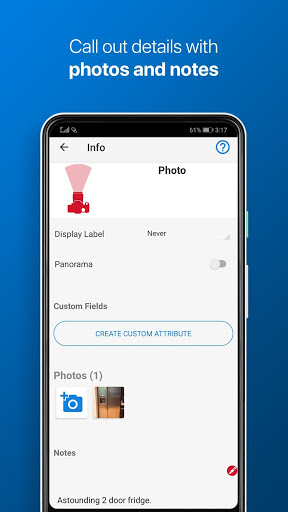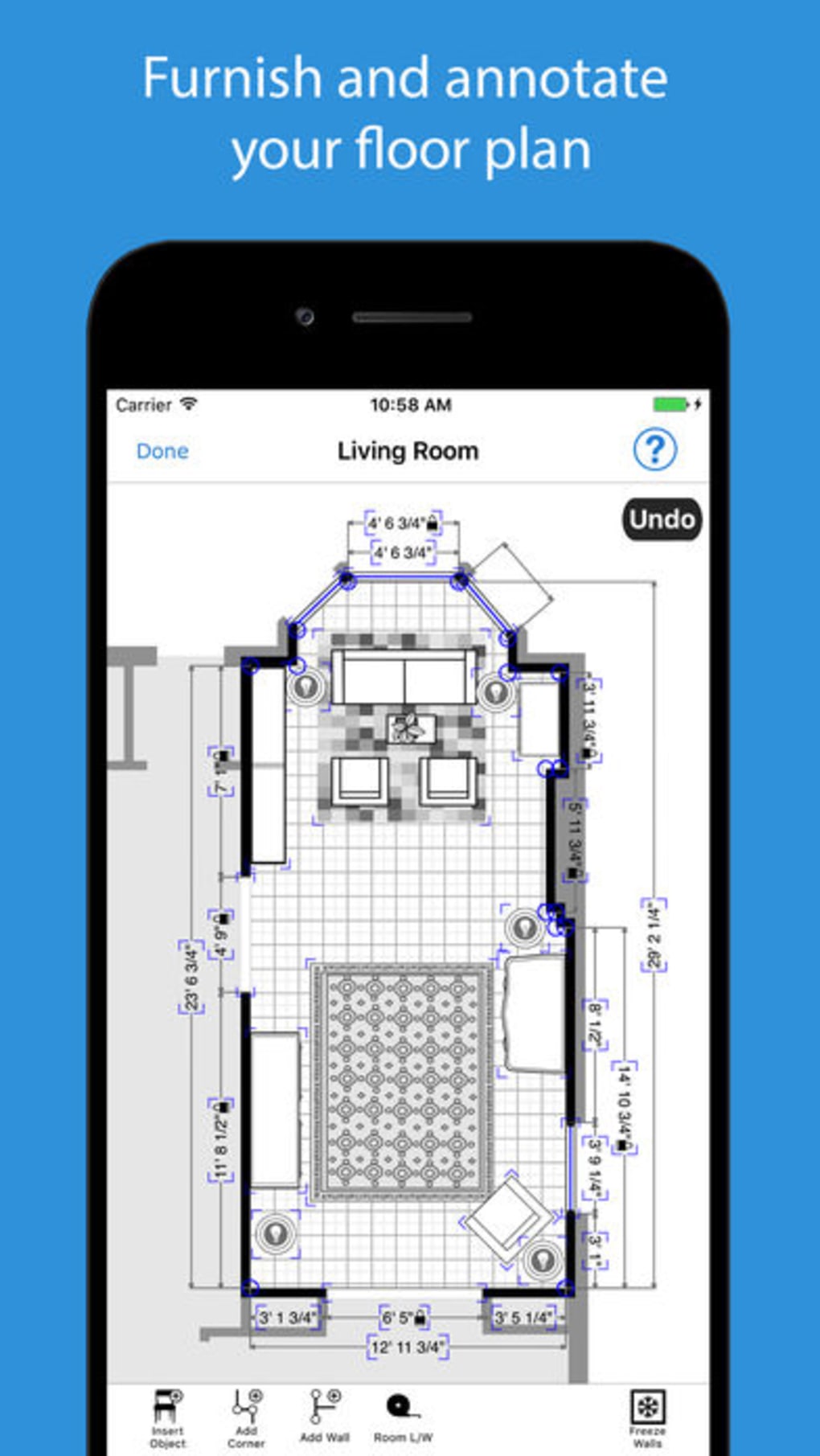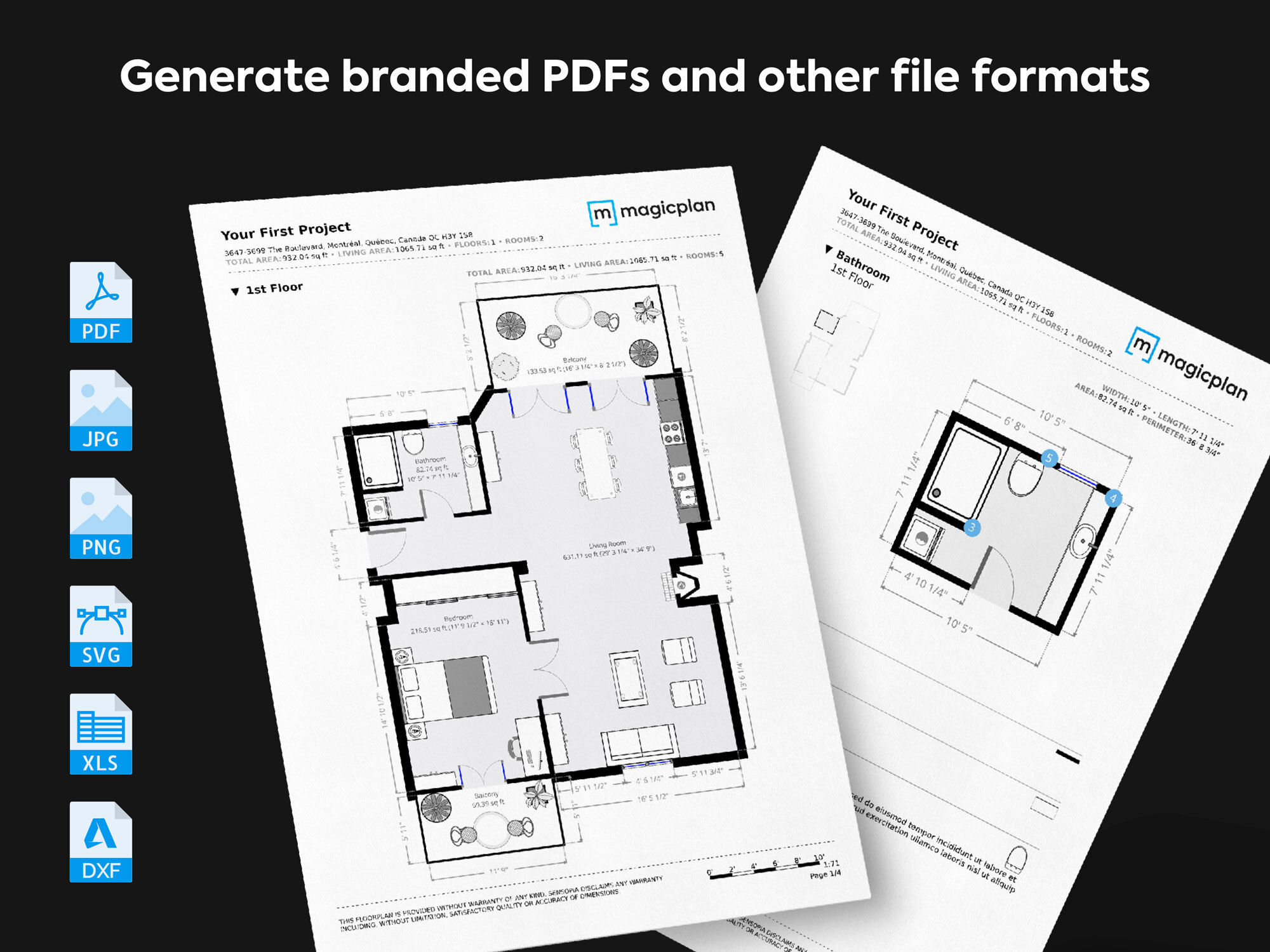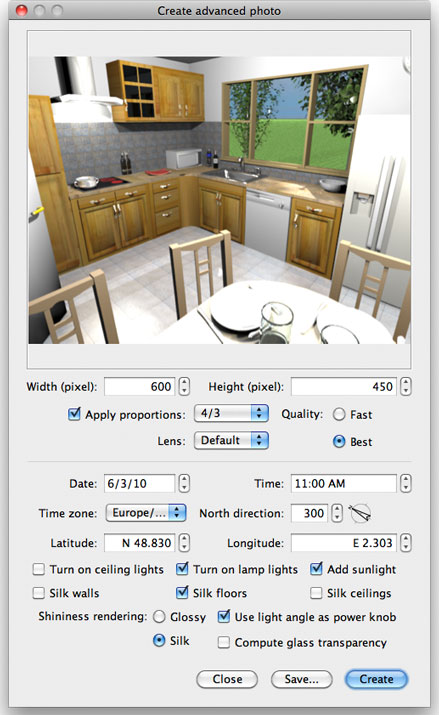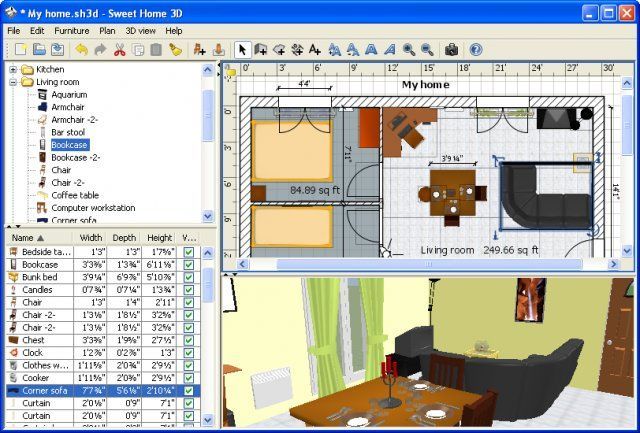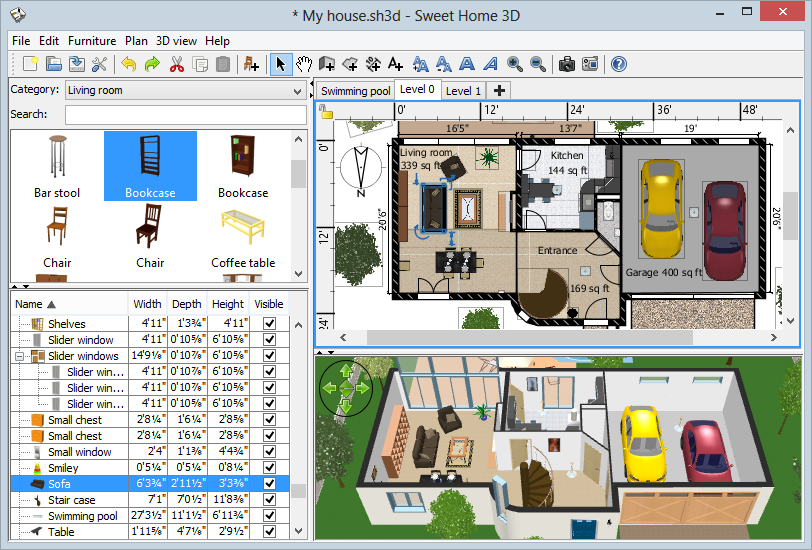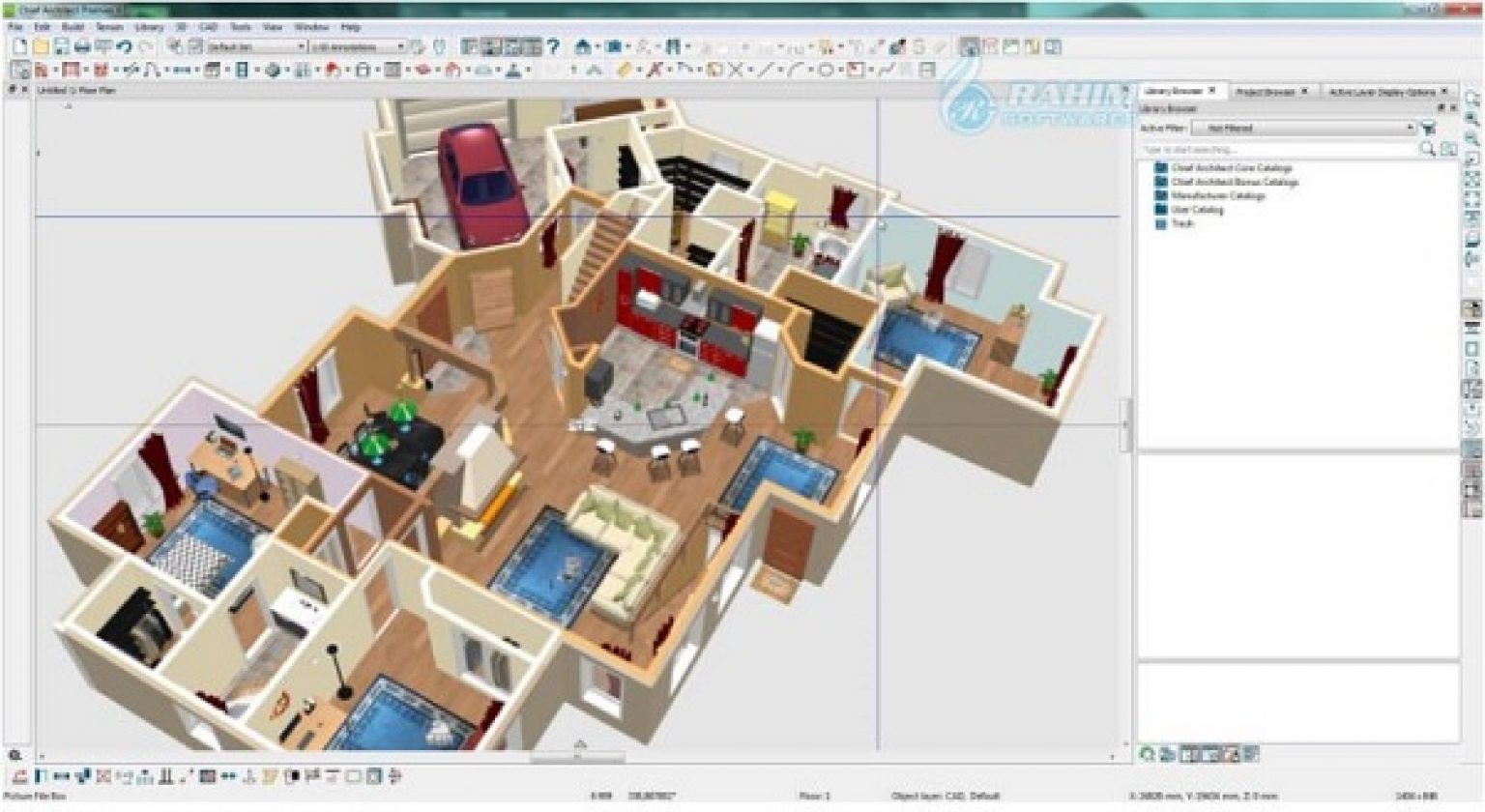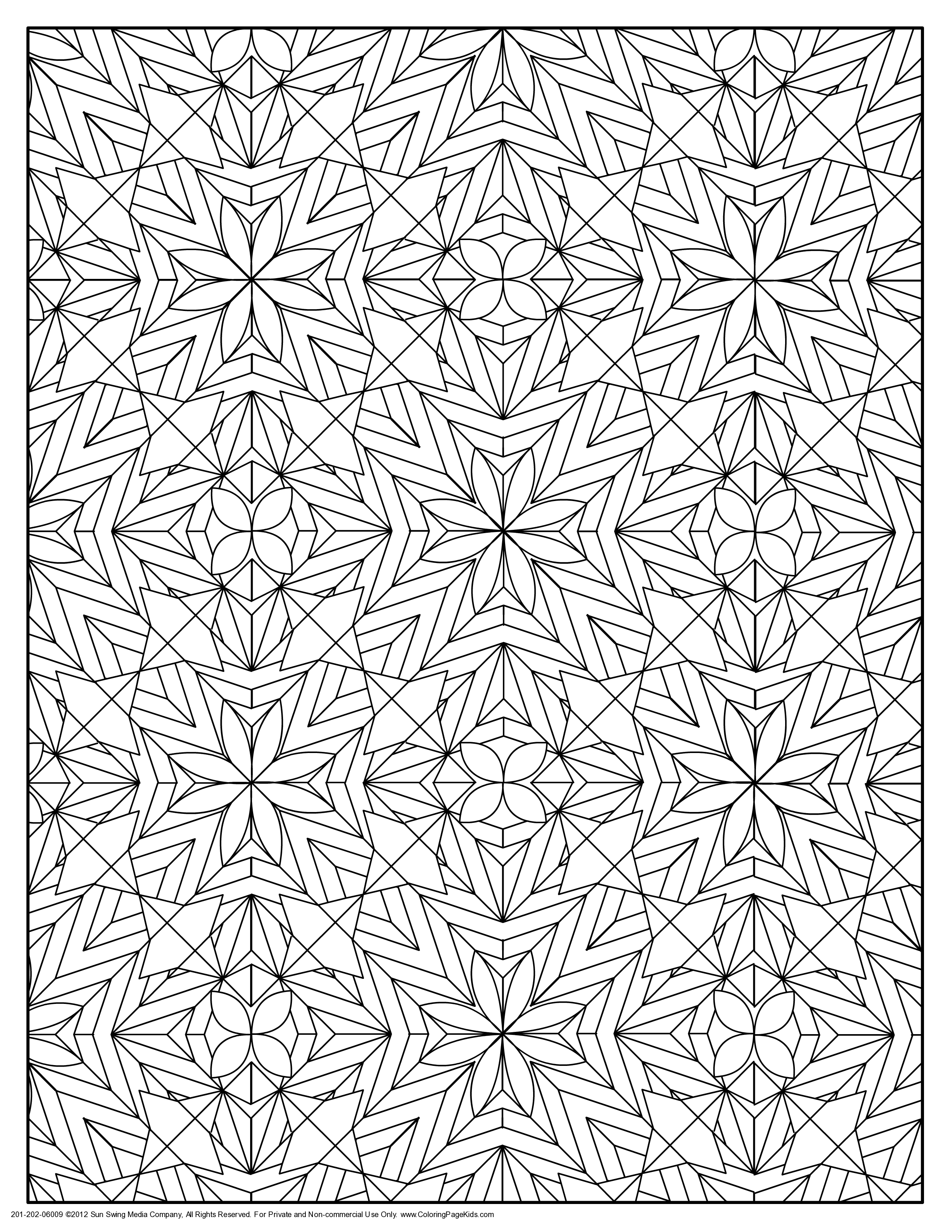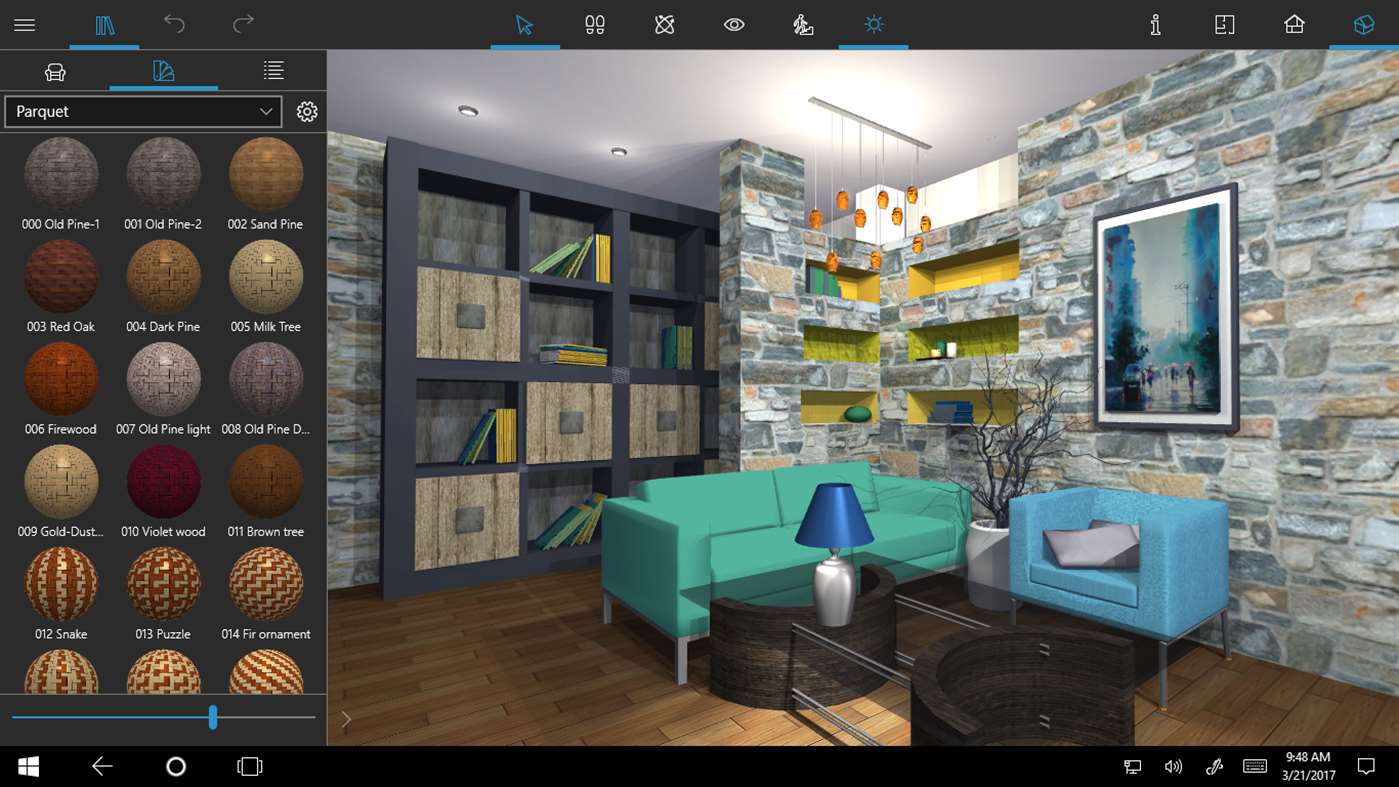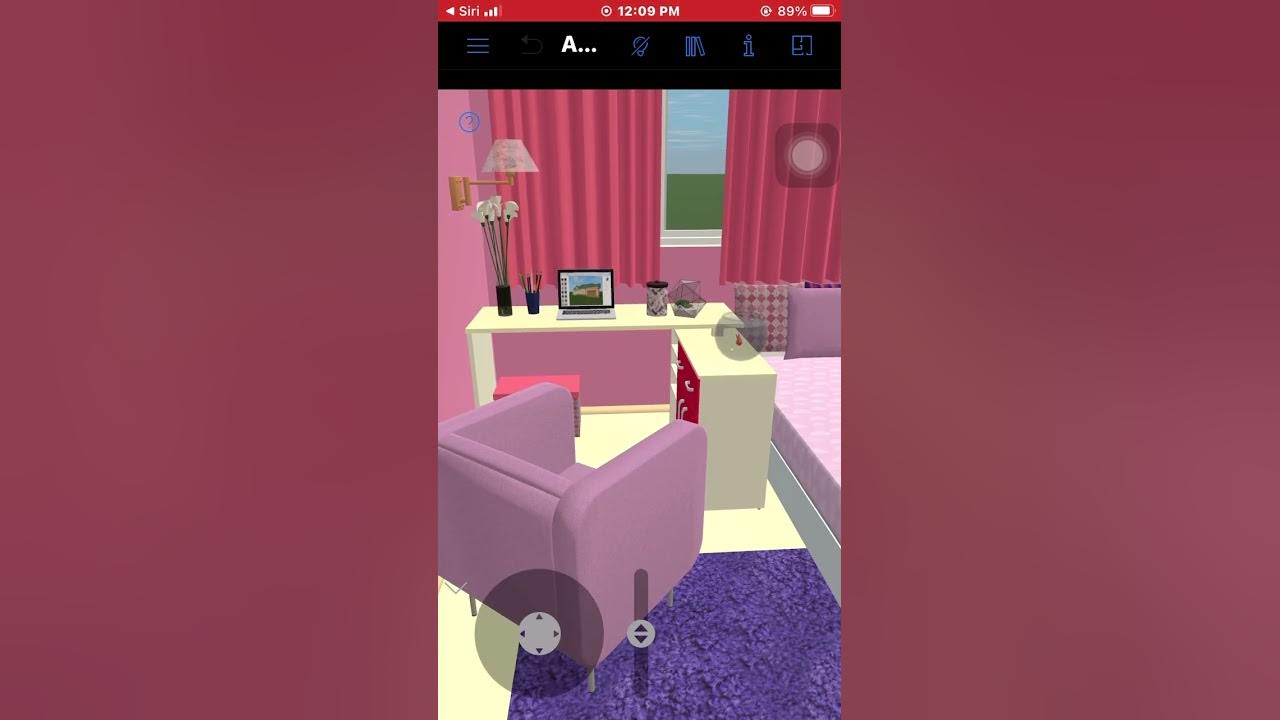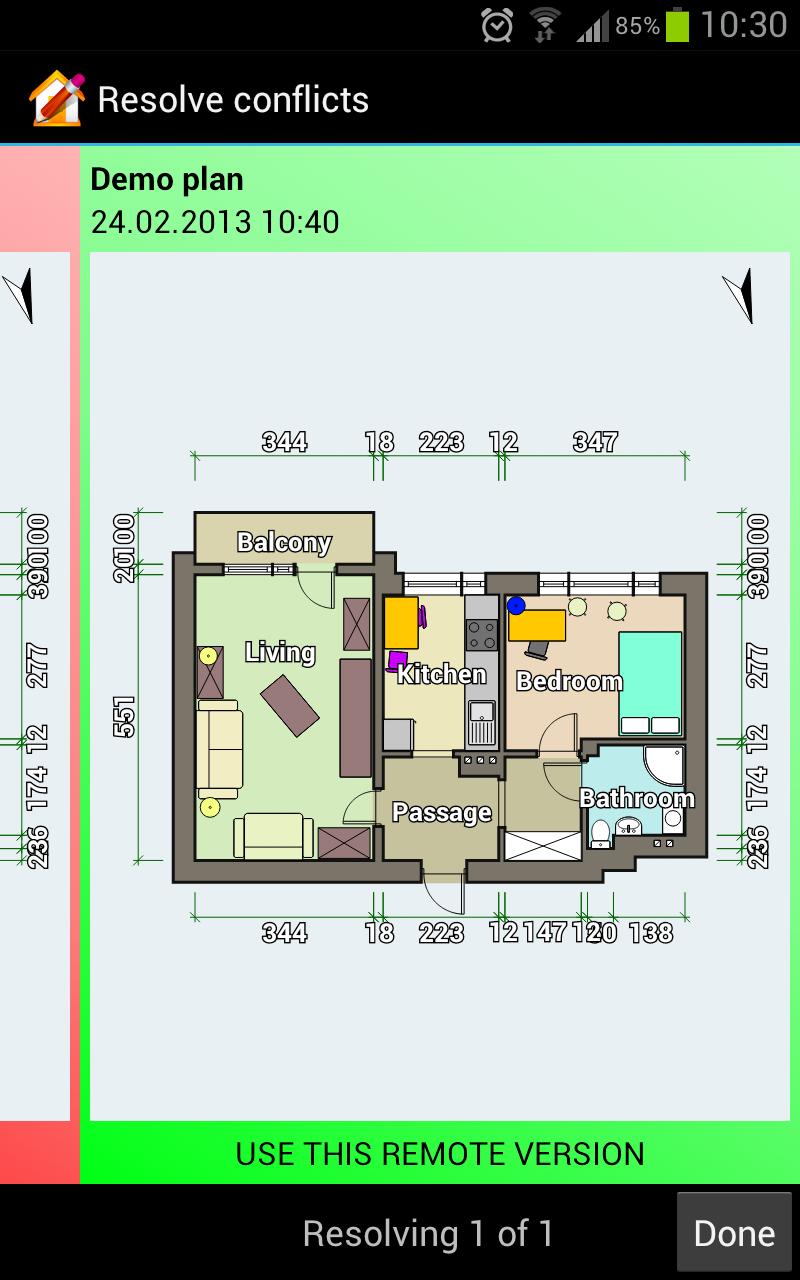If you're looking for a comprehensive and user-friendly kitchen design software for your Android device, look no further than Homestyler Interior Design. This powerful tool allows you to create stunning 3D designs of your dream kitchen, complete with accurate measurements and realistic renderings. With Homestyler, you can easily experiment with different layouts, color schemes, and furniture arrangements to find the perfect design for your space. The app also offers a vast library of furniture and decor items to choose from, making it easy to visualize your final kitchen design. Plus, Homestyler is constantly updated with the latest design trends and features, so you can always stay ahead of the game when it comes to creating a modern and functional kitchen.1. Homestyler Interior Design
Planner 5D is another top-rated kitchen design software for Android that offers a wide range of features to help you create your dream kitchen. This app boasts a user-friendly interface and intuitive tools that make it easy for anyone to design a beautiful and functional kitchen. One of the standout features of Planner 5D is its ability to generate detailed 3D renderings of your kitchen design, allowing you to see your ideas come to life. You can also customize every aspect of your kitchen, from the layout and color scheme to the cabinets and appliances. Additionally, Planner 5D offers a vast collection of design inspiration and tips, making it a valuable resource for anyone looking to create their dream kitchen from scratch.2. Planner 5D
RoomSketcher is a popular kitchen design software that is available for both Android and iOS devices. This app offers a user-friendly interface and powerful design tools that allow you to create professional-looking kitchen designs in no time. The app allows you to easily draw and customize your kitchen layout, add walls and windows, and experiment with different design elements. You can also add lighting fixtures, appliances, and decor items to create a realistic representation of your future kitchen. With RoomSketcher, you can also collaborate with others on your design, making it a great option for homeowners working with a designer or contractor.3. RoomSketcher
If you're familiar with 3D design software, then you've probably heard of SketchUp. This powerful tool is also available as an Android app, making it accessible for anyone looking to design their own kitchen. SketchUp offers a vast library of 3D models, including a wide range of kitchen-related items such as cabinets, appliances, and fixtures. You can easily drag and drop these models into your design and customize them to fit your desired style and layout. Moreover, SketchUp allows you to annotate and add dimensions to your design, making it a great tool for professionals and DIY enthusiasts alike.4. SketchUp
If you're not quite ready to commit to a full kitchen design software, MagicPlan is a great option to get you started. This app allows you to create detailed floor plans of your kitchen by simply taking pictures of your space. MagicPlan uses augmented reality to measure your room and generates a 3D model in just a few minutes. You can then add walls, doors, windows, and furniture to create a realistic representation of your kitchen. While MagicPlan doesn't offer as many customization options as other design software, it's a great tool for homeowners who want to get a better idea of their kitchen's layout and measurements before diving into a full design process.5. MagicPlan
Home Design 3D is a popular kitchen design app that offers a user-friendly interface and powerful features to help you create your dream kitchen. With this app, you can easily draw and customize your kitchen layout, add furniture and decor items, and even create stunning 3D renderings of your design. Home Design 3D also offers a vast collection of design inspiration and tips, making it a great resource for those looking to create a stylish and functional kitchen. What sets Home Design 3D apart is its ability to generate a 3D animation of your design, allowing you to take a virtual tour of your future kitchen and make any necessary adjustments before finalizing your design.6. Home Design 3D
Sweet Home 3D is a free and open-source kitchen design software that is available for Android, as well as Windows, Mac, and Linux devices. This app offers a wide range of features, including the ability to create detailed 2D and 3D floor plans of your kitchen. You can easily customize your kitchen layout, add furniture and decor items, and even import 3D models from other sources. Additionally, Sweet Home 3D allows you to generate high-quality 3D renderings and walk-throughs of your design, giving you a realistic view of your future kitchen.7. Sweet Home 3D
Chief Architect Home Designer is a professional-level kitchen design software that is also available as an Android app. This powerful tool offers a vast library of 3D models and design features, making it a go-to choice for architects, designers, and homeowners looking for a high-end design experience. With Chief Architect, you can easily create detailed floor plans, customize your kitchen layout, and add a wide range of materials, textures, and finishes to your design. The app also offers advanced rendering options, allowing you to create stunning photorealistic images of your kitchen.8. Chief Architect Home Designer
Live Home 3D is a top-rated kitchen design software that offers a user-friendly interface and powerful tools to help you create your dream kitchen. This app allows you to easily draw and customize your kitchen layout, add furniture and decor items, and even create a virtual tour of your design. Live Home 3D also offers advanced features, such as the ability to import 3D models and generate high-quality 3D renderings. You can also collaborate with others on your design, making it a great option for homeowners working with a designer or contractor.9. Live Home 3D
For a quick and easy way to design your kitchen, Floor Plan Creator is a great option. This user-friendly app allows you to draw and customize your kitchen layout, add furniture and decor items, and even generate 3D renderings of your design. Floor Plan Creator also offers a vast collection of design inspiration and tips, making it a valuable resource for those looking to create a stylish and functional kitchen. You can also collaborate with others on your design and export your plans in various formats, making it easy to share with contractors or designers. In conclusion, these top 10 kitchen design software for Android offer a wide range of features and tools to help you create your dream kitchen. Whether you're a homeowner looking to experiment with different design ideas or a professional looking for a professional-level design experience, these apps have got you covered. So why wait? Download your favorite kitchen design software and start creating your dream kitchen today!10. Floor Plan Creator
Revolutionize Your Kitchen Design with the Best Kitchen Design Software for Android

Designing the Perfect Kitchen
 When it comes to designing a kitchen, it's important to have the right tools at your disposal. A well-designed kitchen not only adds value to your home, but it also makes cooking and entertaining a more enjoyable experience. However, designing a kitchen can be a daunting task, especially if you don't have any prior experience or knowledge in interior design. This is where
the best kitchen design software for Android
comes in.
When it comes to designing a kitchen, it's important to have the right tools at your disposal. A well-designed kitchen not only adds value to your home, but it also makes cooking and entertaining a more enjoyable experience. However, designing a kitchen can be a daunting task, especially if you don't have any prior experience or knowledge in interior design. This is where
the best kitchen design software for Android
comes in.
The Convenience of Mobile Design
 With the advent of technology, designing a kitchen has become easier and more accessible. Gone are the days when you have to rely on pen and paper or complicated desktop software. With
the best kitchen design software for Android
, you can bring your ideas to life anytime, anywhere, right at the palm of your hands. This means you can work on your kitchen design while on the go or even in the comfort of your own kitchen.
With the advent of technology, designing a kitchen has become easier and more accessible. Gone are the days when you have to rely on pen and paper or complicated desktop software. With
the best kitchen design software for Android
, you can bring your ideas to life anytime, anywhere, right at the palm of your hands. This means you can work on your kitchen design while on the go or even in the comfort of your own kitchen.
Features of the Best Kitchen Design Software for Android
 One of the main advantages of using
the best kitchen design software for Android
is its user-friendly interface. You don't have to be a tech-savvy person to navigate through the software and create your dream kitchen. The software also offers a wide range of features such as 3D modeling, virtual reality, and real-time rendering. These features allow you to visualize your kitchen design in a more realistic and detailed manner.
One of the main advantages of using
the best kitchen design software for Android
is its user-friendly interface. You don't have to be a tech-savvy person to navigate through the software and create your dream kitchen. The software also offers a wide range of features such as 3D modeling, virtual reality, and real-time rendering. These features allow you to visualize your kitchen design in a more realistic and detailed manner.
Customization at Your Fingertips
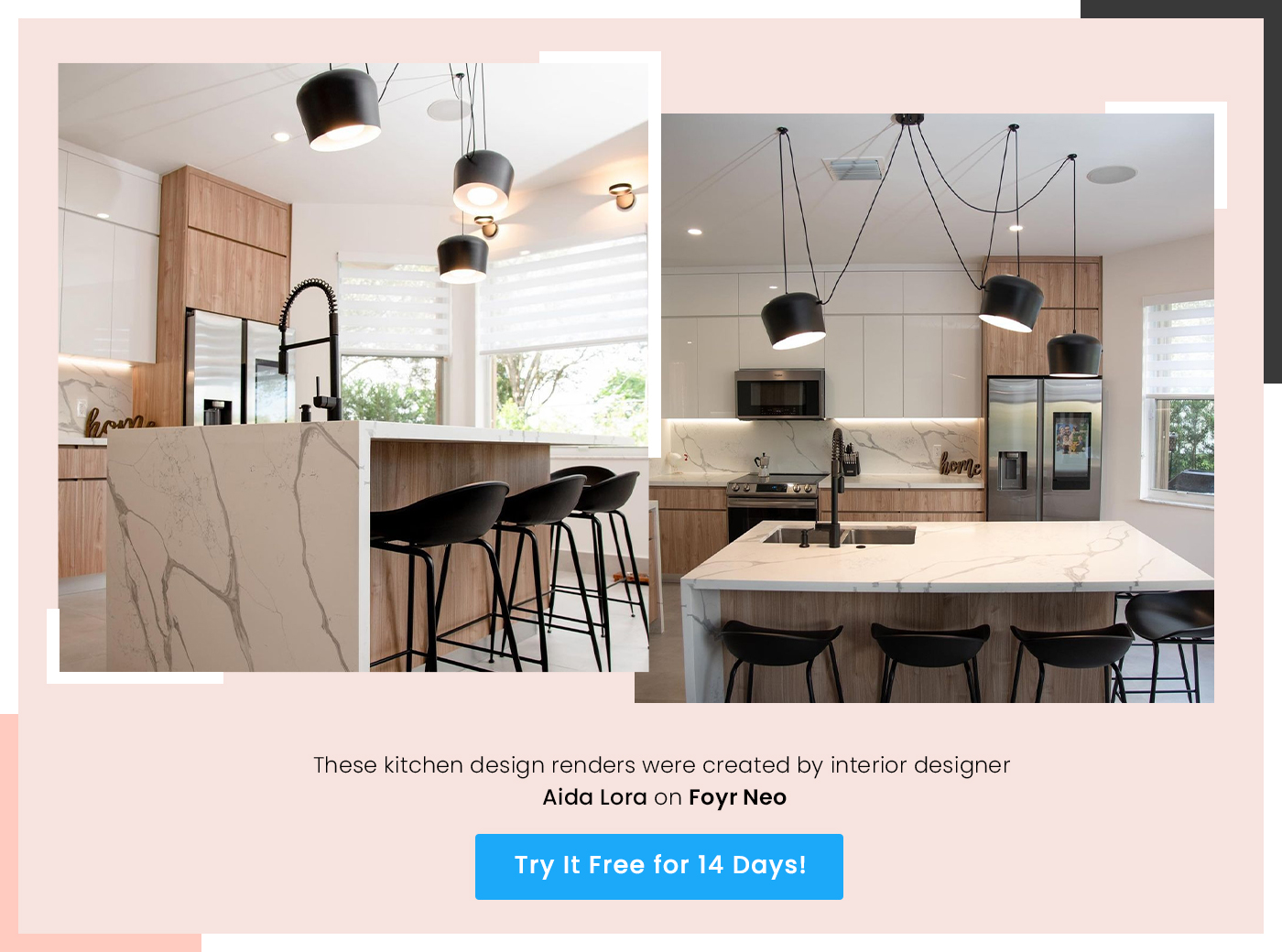 Another great feature of
the best kitchen design software for Android
is its ability to customize every aspect of your kitchen design. From the layout to the materials and finishes, you have full control over how your kitchen will look. You can experiment with different color schemes, cabinet styles, and even add personal touches such as photos or artwork. This level of customization ensures that your kitchen design truly reflects your personal style and preferences.
Another great feature of
the best kitchen design software for Android
is its ability to customize every aspect of your kitchen design. From the layout to the materials and finishes, you have full control over how your kitchen will look. You can experiment with different color schemes, cabinet styles, and even add personal touches such as photos or artwork. This level of customization ensures that your kitchen design truly reflects your personal style and preferences.
Save Time and Money
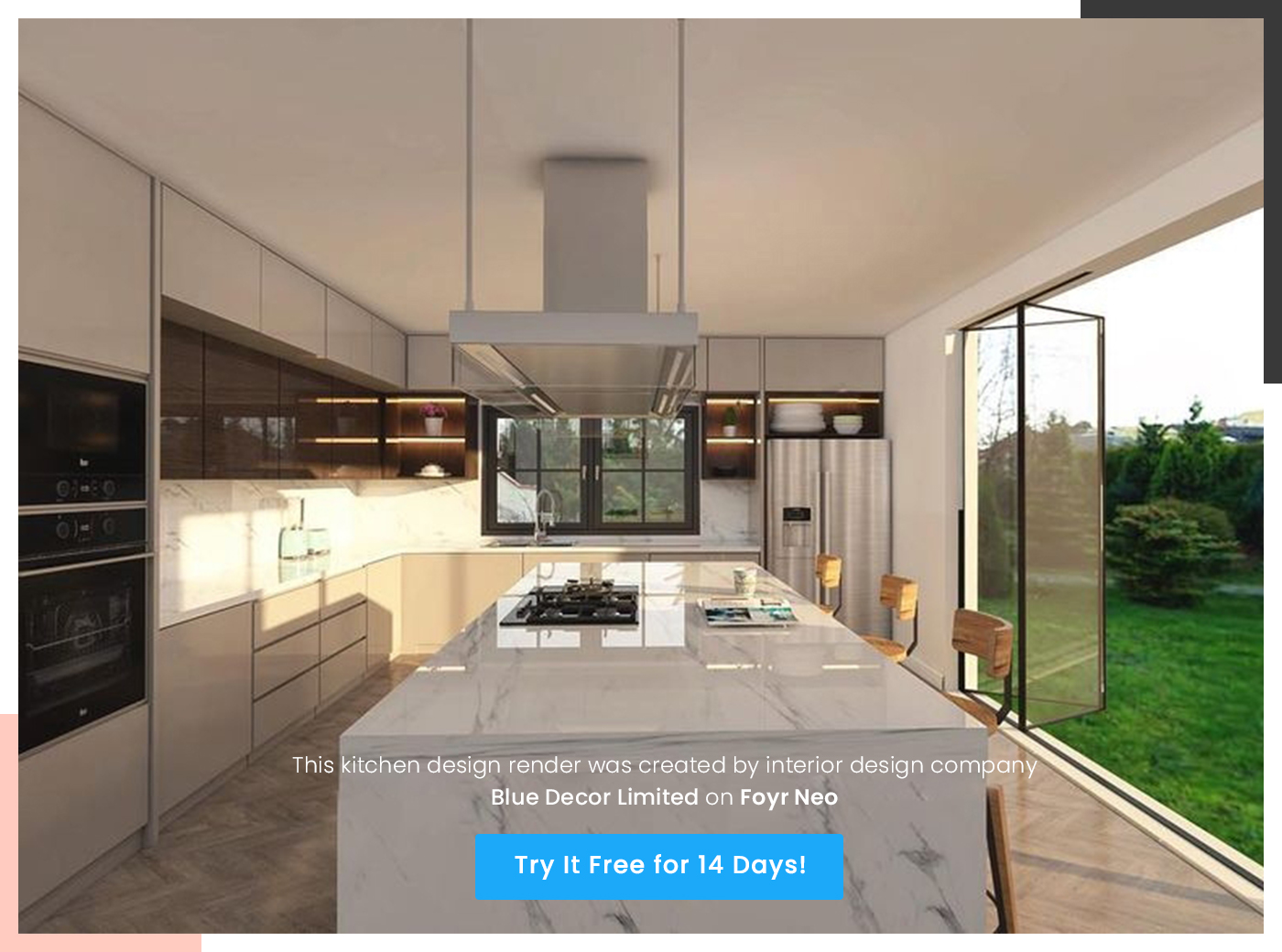 Using
the best kitchen design software for Android
not only saves you from the hassle of hiring a professional interior designer, but it also saves you time and money. With the software, you can easily make changes to your design and see the results in real-time. This eliminates the need for expensive and time-consuming revisions. Additionally, you can also get a cost estimate for your kitchen design, allowing you to plan your budget more effectively.
In conclusion,
the best kitchen design software for Android
is a game-changer when it comes to designing your dream kitchen. Its user-friendly interface, advanced features, and customization options make it a must-have tool for anyone looking to revamp their kitchen. With this software, you can turn your vision into reality and create a kitchen that not only looks beautiful but also functions efficiently. So why wait? Download the best kitchen design software for Android now and start designing your dream kitchen today!
Using
the best kitchen design software for Android
not only saves you from the hassle of hiring a professional interior designer, but it also saves you time and money. With the software, you can easily make changes to your design and see the results in real-time. This eliminates the need for expensive and time-consuming revisions. Additionally, you can also get a cost estimate for your kitchen design, allowing you to plan your budget more effectively.
In conclusion,
the best kitchen design software for Android
is a game-changer when it comes to designing your dream kitchen. Its user-friendly interface, advanced features, and customization options make it a must-have tool for anyone looking to revamp their kitchen. With this software, you can turn your vision into reality and create a kitchen that not only looks beautiful but also functions efficiently. So why wait? Download the best kitchen design software for Android now and start designing your dream kitchen today!