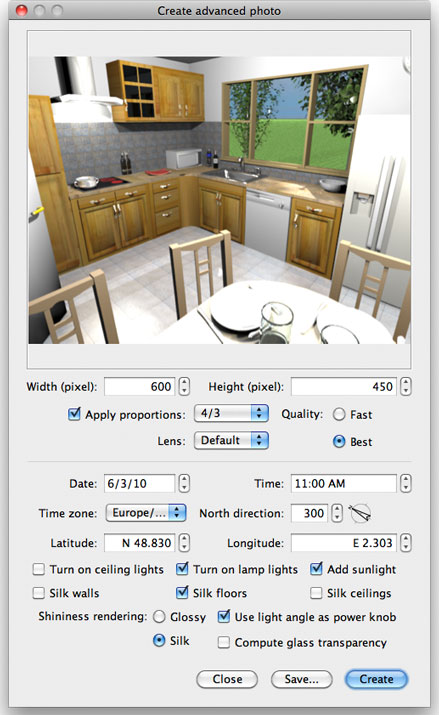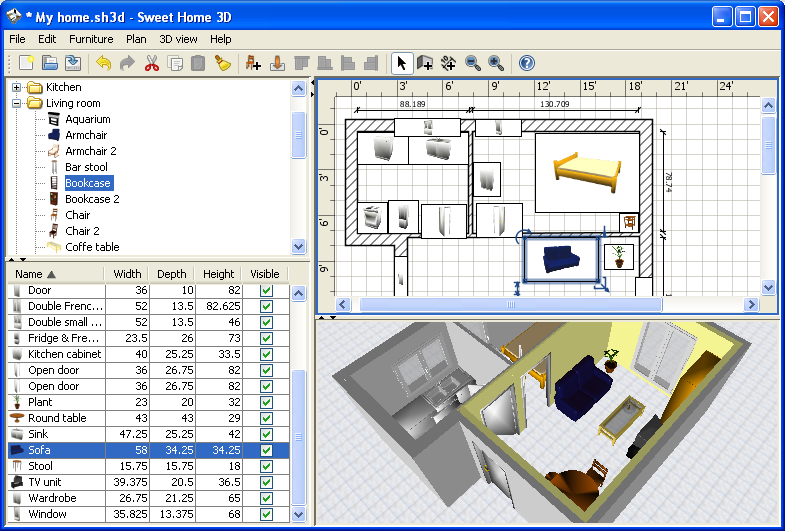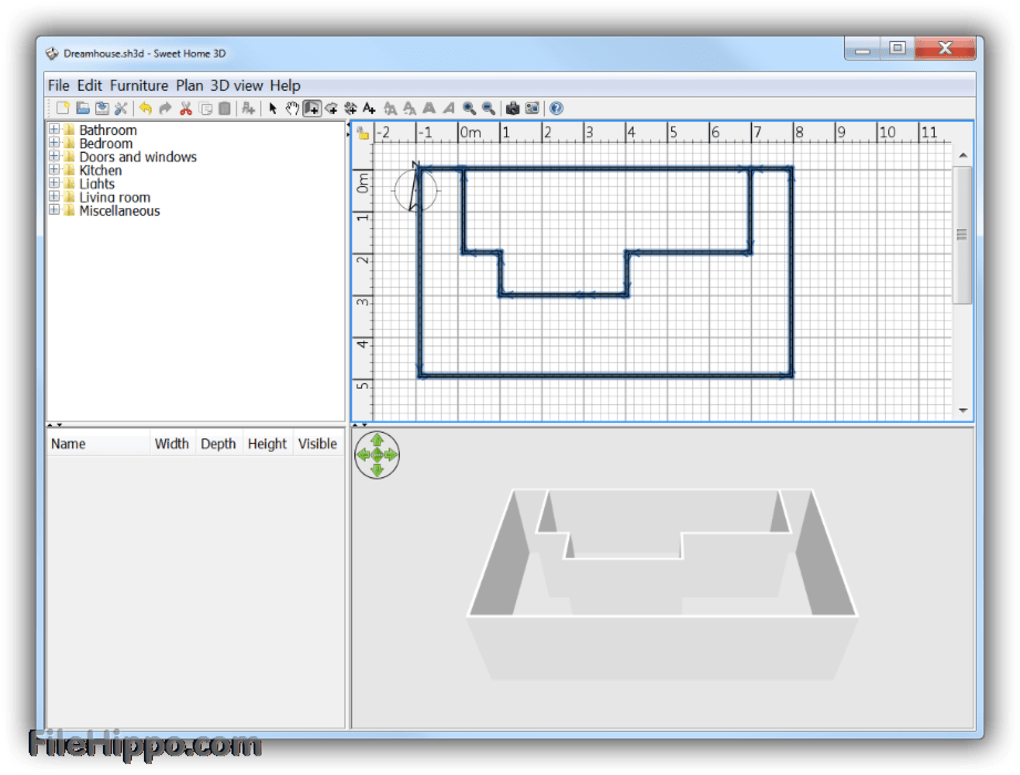The IKEA Kitchen Planner is a popular choice for those looking to design their dream kitchen. This free app allows users to easily drag and drop kitchen cabinets, countertops, and other appliances to create a custom layout. With 3D visualization, users can see their design come to life and make any necessary changes before making a purchase.1. IKEA Kitchen Planner
Home Depot's Kitchen Planner is another great option for those looking to design their kitchen. With this app, users can choose from a wide selection of cabinets, countertops, backsplash, and other accessories to create a personalized design. The app also offers a 3D view and the ability to save and share designs with others.2. Home Depot Kitchen Planner
Lowe's Kitchen Planner is a user-friendly app that allows users to create a 3D model of their kitchen. With a wide range of cabinet styles, countertop options, and flooring choices, users can easily mix and match to create the perfect design. The app also offers the ability to add appliances and lighting fixtures to complete the look.3. Lowe's Kitchen Planner
Planner 5D is a comprehensive interior design app that includes a kitchen planner feature. With this app, users can create a 3D model of their kitchen and add cabinets, countertops, backsplash, and other accessories. The app also offers a wide selection of colors and textures to choose from, allowing for endless design possibilities.4. Planner 5D
RoomSketcher is a powerful design tool that offers a range of features, including a kitchen planner. This app allows users to create a 3D model of their kitchen and add cabinets, countertops, and other fixtures. With RoomSketcher, users can also add walls, doors, and windows to create a complete floor plan.5. RoomSketcher
Homestyler is a user-friendly app that offers both 2D and 3D design options. With this app, users can create a detailed layout of their kitchen and add cabinets, countertops, and other accessories. The app also offers a wide selection of furniture and decor to add the finishing touches to a design.6. Homestyler
SketchUp is a popular design app that offers a range of features, including a kitchen planner. With this app, users can create a 3D model of their kitchen and add cabinets, countertops, and other fixtures. The app also offers the ability to add textures and colors to create a realistic and personalized design.7. SketchUp
Magicplan is a unique design app that allows users to create floor plans by simply taking pictures of a room. With this app, users can easily create a layout of their kitchen and add cabinets, countertops, and other fixtures. The app also offers the ability to add measurements and notes to ensure accurate planning.8. Magicplan
Houzz is a popular home design app that offers a kitchen planner feature. With this app, users can browse through thousands of inspirational photos to get ideas for their own kitchen design. The app also allows users to save and share their favorite designs, as well as shop for products directly from the app.9. Houzz
Sweet Home 3D is a free design app that offers a variety of features, including a kitchen planner. With this app, users can create a 3D model of their kitchen and add cabinets, countertops, and other fixtures. The app also offers the ability to add walls, doors, and windows to create a complete floor plan. In conclusion, these top 10 best free apps for kitchen design offer a range of features and options to help users create their dream kitchen. From 3D visualization to a wide selection of products and accessories, these apps make it easy to plan and design the perfect kitchen. So whether you're looking to completely renovate your kitchen or just make a few updates, these apps are a great place to start. Start exploring and designing with these apps today!10. Sweet Home 3D
The Best Free App for Kitchen Design: Transform Your Kitchen into a Dream Space

Designing your dream kitchen
 Designing a kitchen can be a daunting task. With so many elements to consider, from layout and functionality to color scheme and storage options, it can easily become overwhelming. However, with the right tools at your disposal, creating your dream kitchen can be an exciting and enjoyable experience. And what better tool to have than a
free app for kitchen design
? With just a few taps on your phone or tablet, you can have a virtual kitchen design that will help you bring your vision to life.
Designing a kitchen can be a daunting task. With so many elements to consider, from layout and functionality to color scheme and storage options, it can easily become overwhelming. However, with the right tools at your disposal, creating your dream kitchen can be an exciting and enjoyable experience. And what better tool to have than a
free app for kitchen design
? With just a few taps on your phone or tablet, you can have a virtual kitchen design that will help you bring your vision to life.
The convenience of a free app
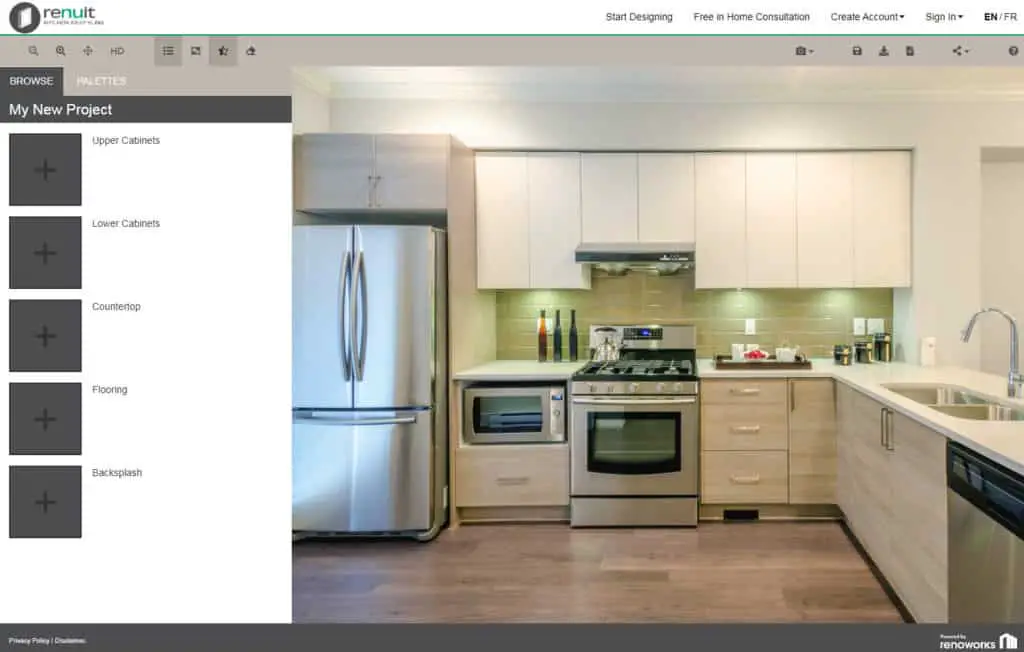 Gone are the days of flipping through magazines or browsing endless websites for kitchen design inspiration. With a
free kitchen design app
, you can access a variety of features and tools all in one place. These apps offer a user-friendly interface, making it easy for anyone to create a professional-looking kitchen design. Plus, they are easily accessible and can be used anytime, anywhere, making it convenient for busy homeowners to work on their kitchen design at their own pace.
Gone are the days of flipping through magazines or browsing endless websites for kitchen design inspiration. With a
free kitchen design app
, you can access a variety of features and tools all in one place. These apps offer a user-friendly interface, making it easy for anyone to create a professional-looking kitchen design. Plus, they are easily accessible and can be used anytime, anywhere, making it convenient for busy homeowners to work on their kitchen design at their own pace.
Endless design possibilities
 The best part about using a
free app for kitchen design
is the endless design possibilities it offers. These apps come with a wide range of features and options, allowing you to experiment with different layouts, color schemes, and finishes. You can also customize your design by adding specific elements, such as kitchen cabinets, countertops, and appliances, to get a realistic representation of your dream kitchen. With just a few clicks, you can visualize your ideas and make necessary changes until you achieve the perfect design.
The best part about using a
free app for kitchen design
is the endless design possibilities it offers. These apps come with a wide range of features and options, allowing you to experiment with different layouts, color schemes, and finishes. You can also customize your design by adding specific elements, such as kitchen cabinets, countertops, and appliances, to get a realistic representation of your dream kitchen. With just a few clicks, you can visualize your ideas and make necessary changes until you achieve the perfect design.
Save time and money
 Designing a kitchen from scratch can be time-consuming and costly. With a
free app for kitchen design
, you can save both time and money. These apps provide accurate measurements and 3D models of your design, helping you avoid any costly mistakes. You can also use the app to create a budget and keep track of your expenses, ensuring that you stay within your means. Plus, you can easily share your design with contractors and get accurate quotes for your project, saving you the hassle of multiple consultations.
In conclusion, a
free app for kitchen design
is a must-have for anyone looking to transform their kitchen into a dream space. It offers convenience, endless design possibilities, and helps you save time and money. So why wait? Download a kitchen design app today and start creating the kitchen of your dreams!
Designing a kitchen from scratch can be time-consuming and costly. With a
free app for kitchen design
, you can save both time and money. These apps provide accurate measurements and 3D models of your design, helping you avoid any costly mistakes. You can also use the app to create a budget and keep track of your expenses, ensuring that you stay within your means. Plus, you can easily share your design with contractors and get accurate quotes for your project, saving you the hassle of multiple consultations.
In conclusion, a
free app for kitchen design
is a must-have for anyone looking to transform their kitchen into a dream space. It offers convenience, endless design possibilities, and helps you save time and money. So why wait? Download a kitchen design app today and start creating the kitchen of your dreams!














:max_bytes(150000):strip_icc()/backyard-patio-seating-bamboo-4f476a44-36fafb0a54c649819312b581e357014f.jpg)








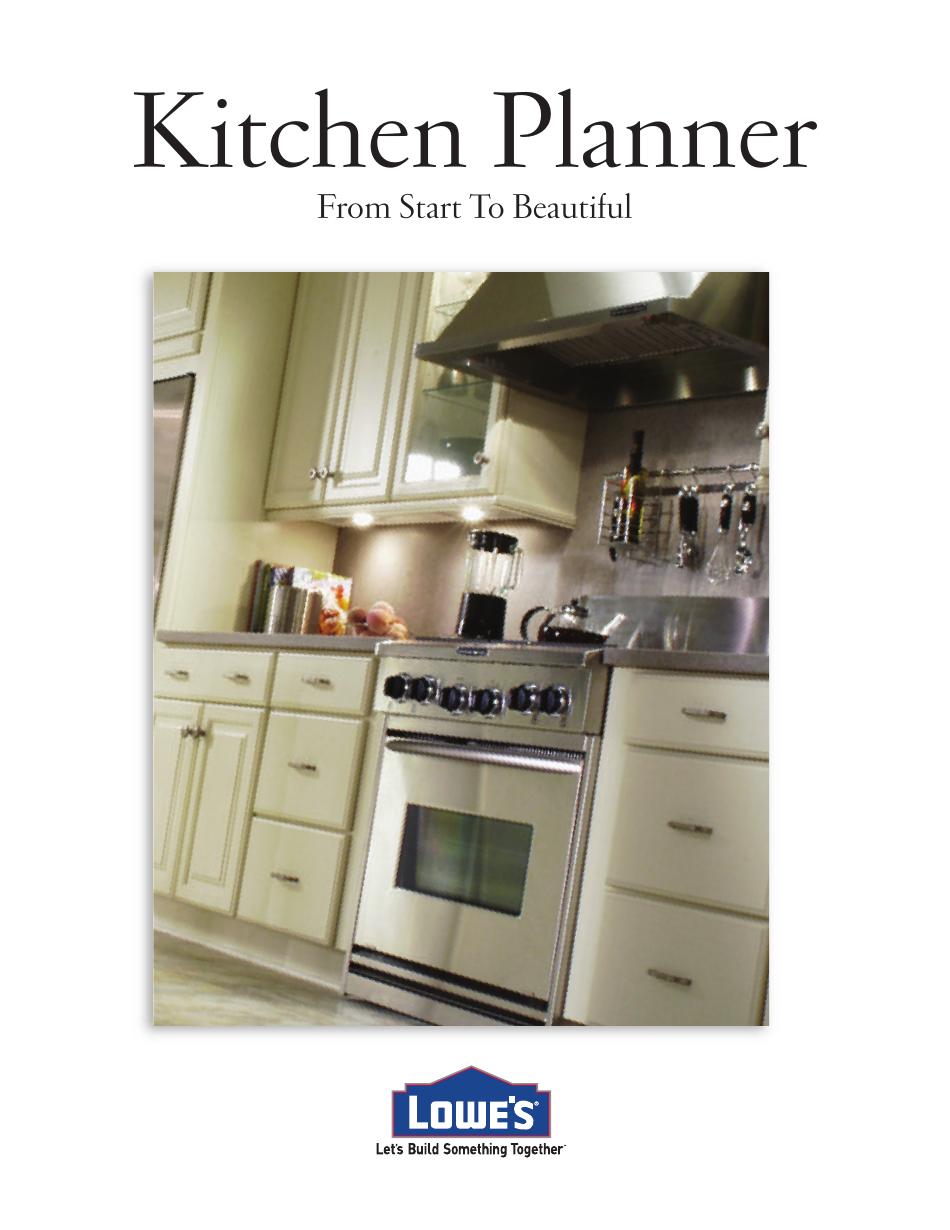






 10.11.12.png/1000/auto/1)













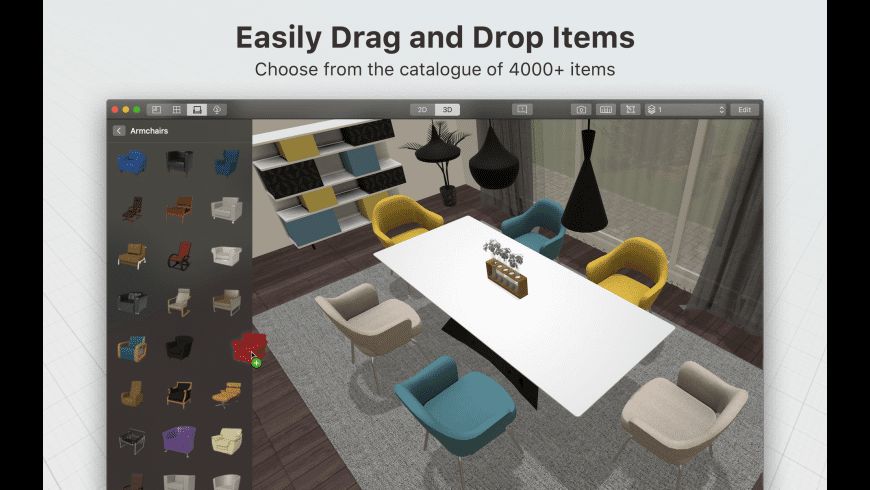














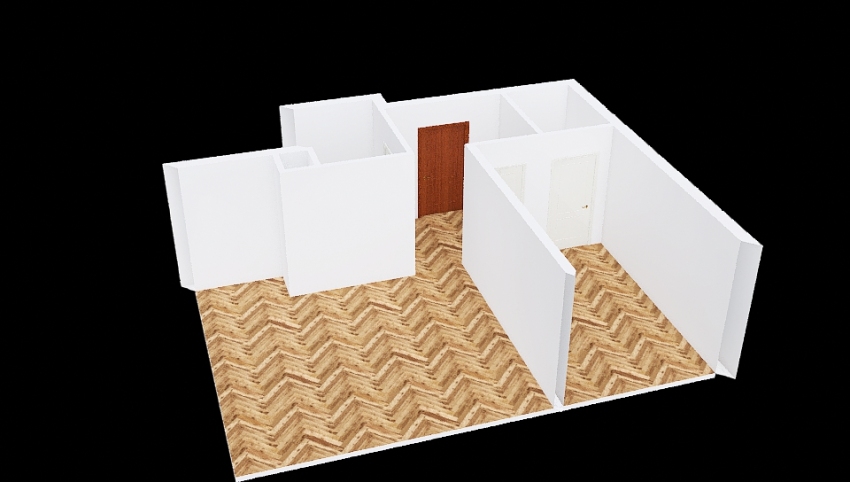




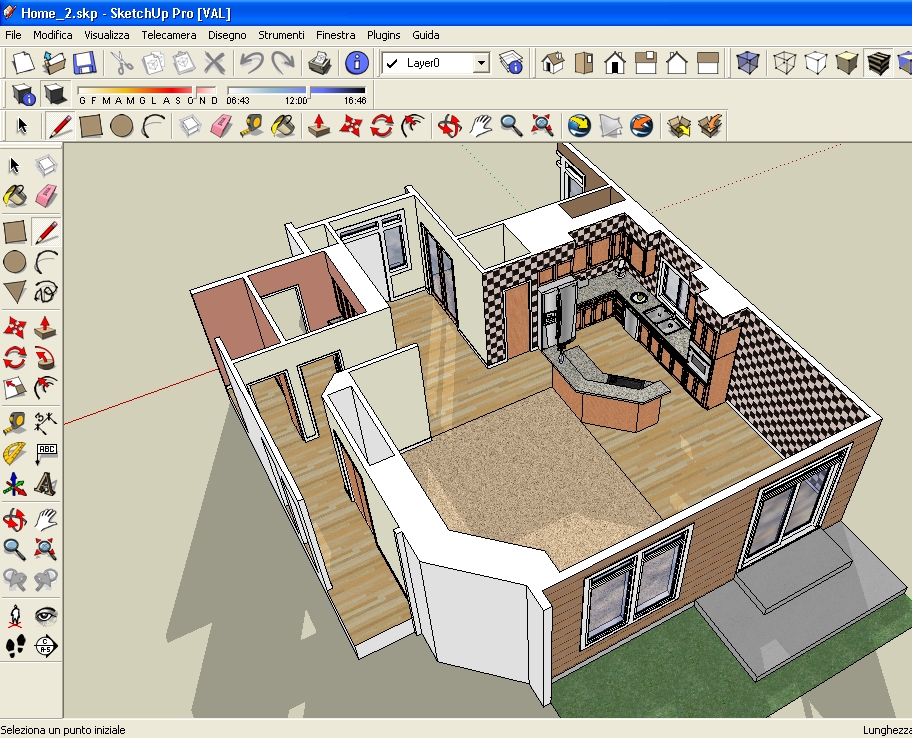


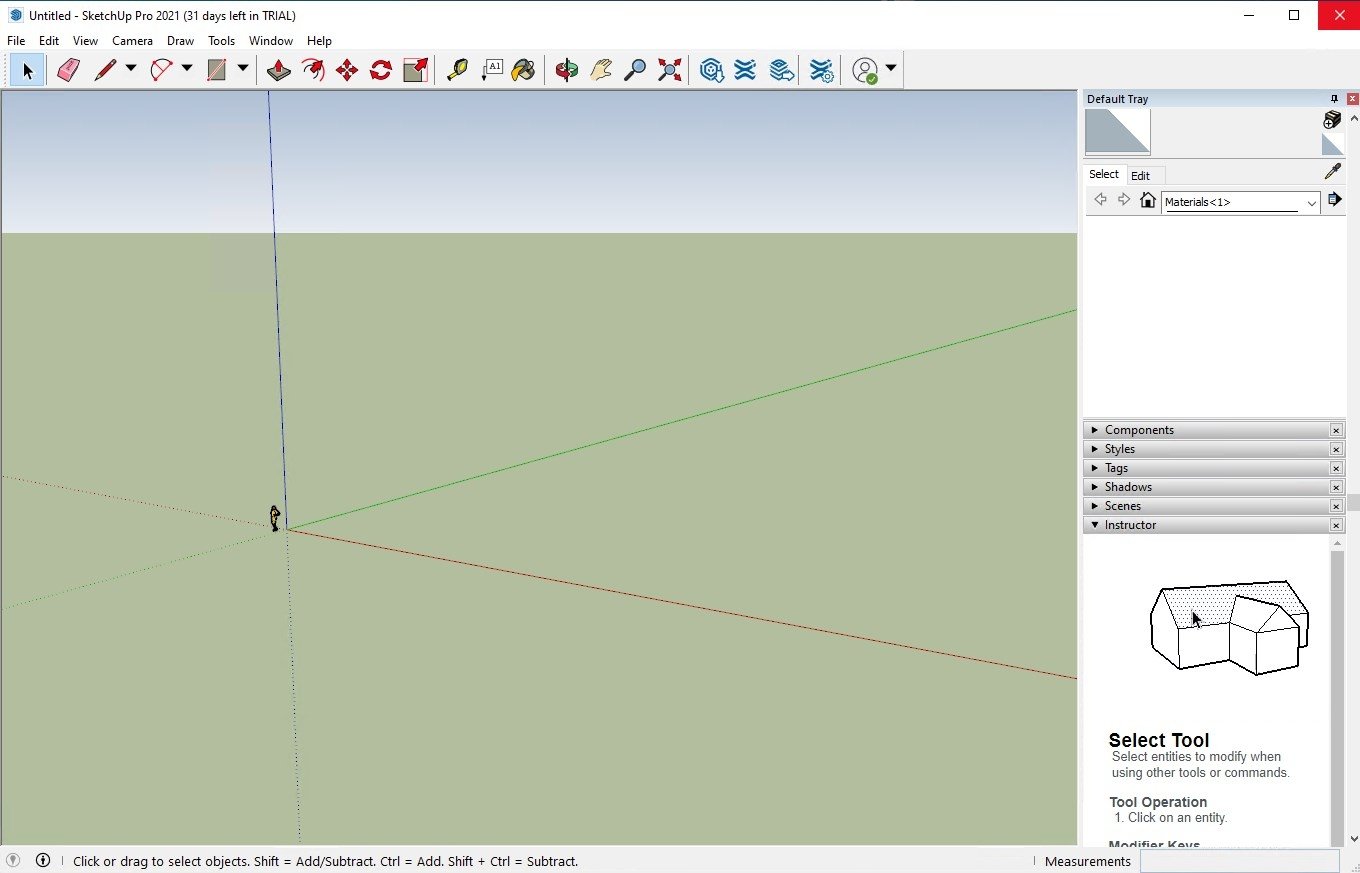



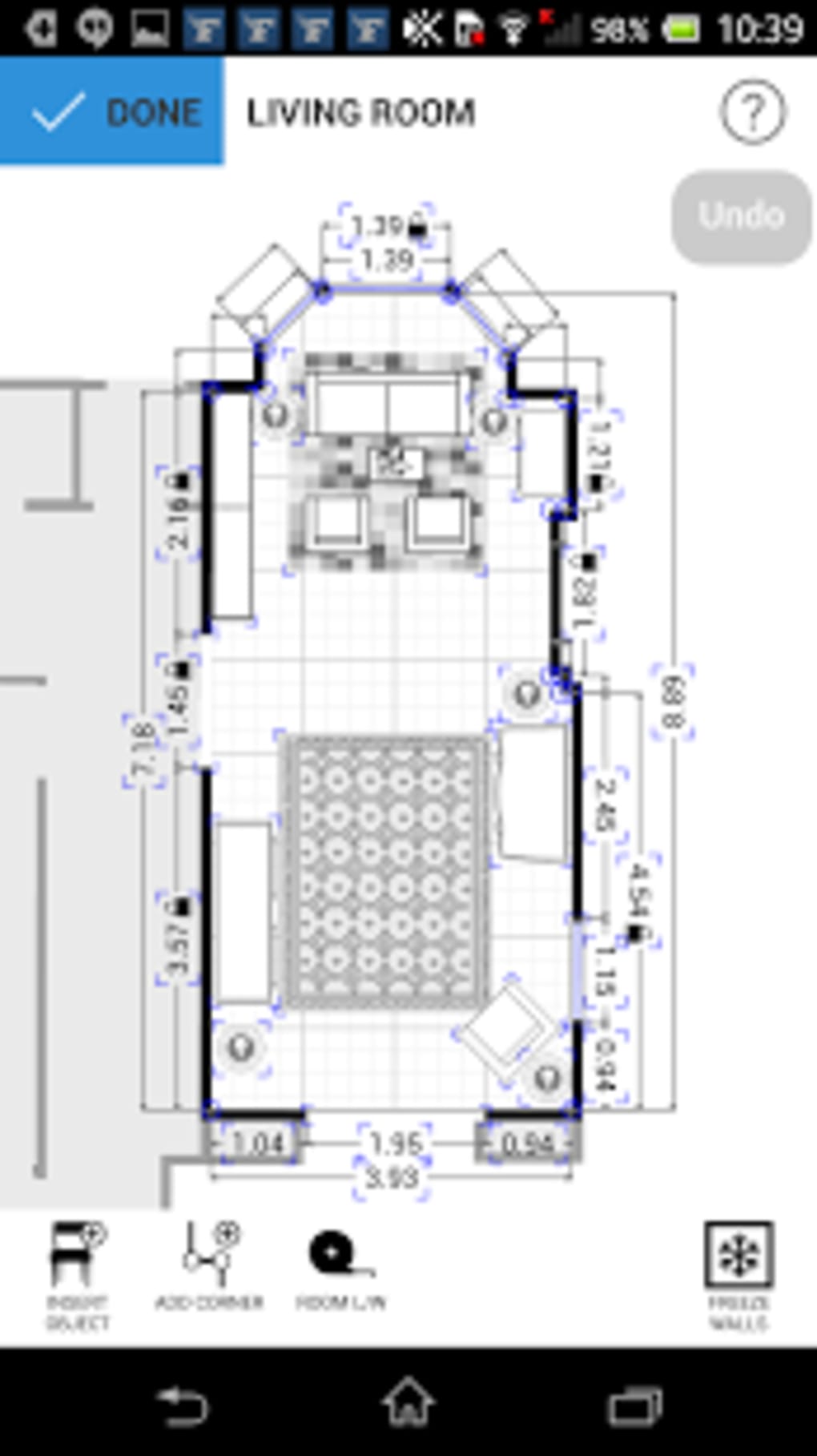
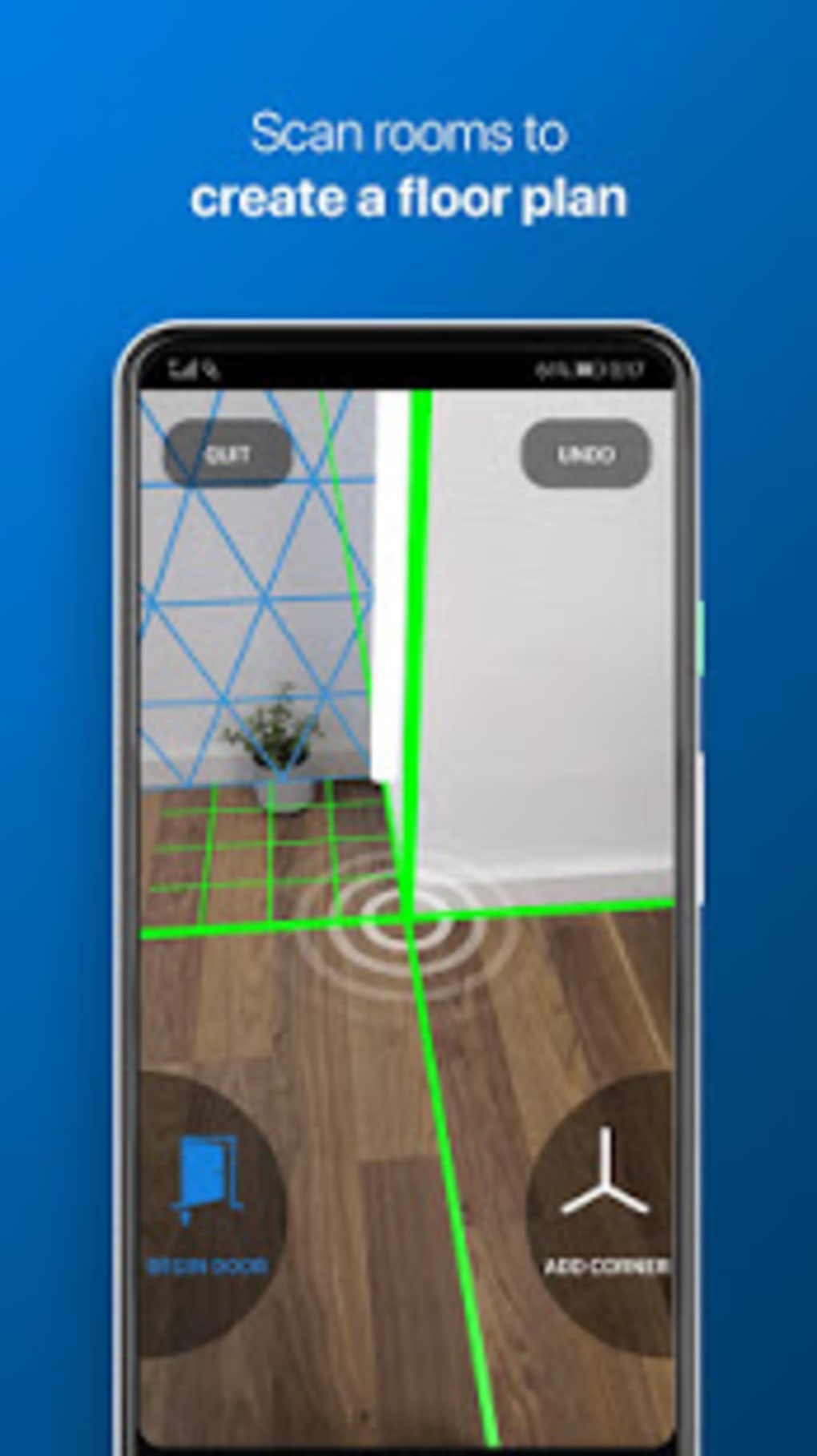
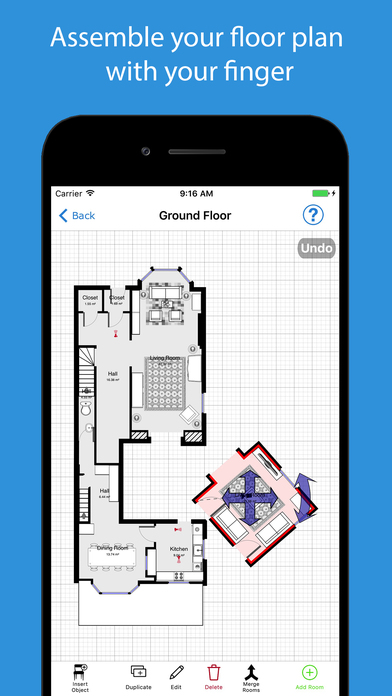



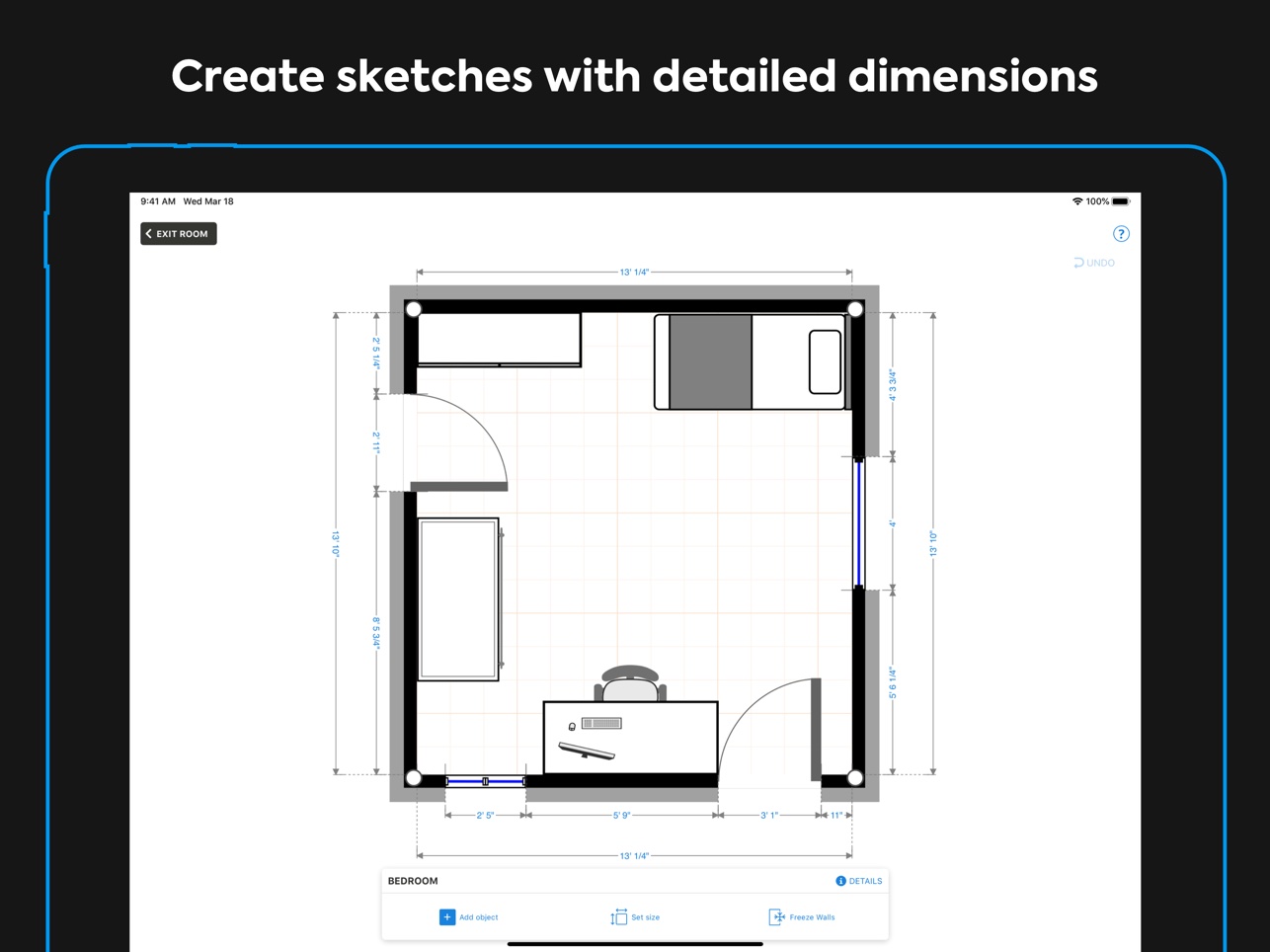

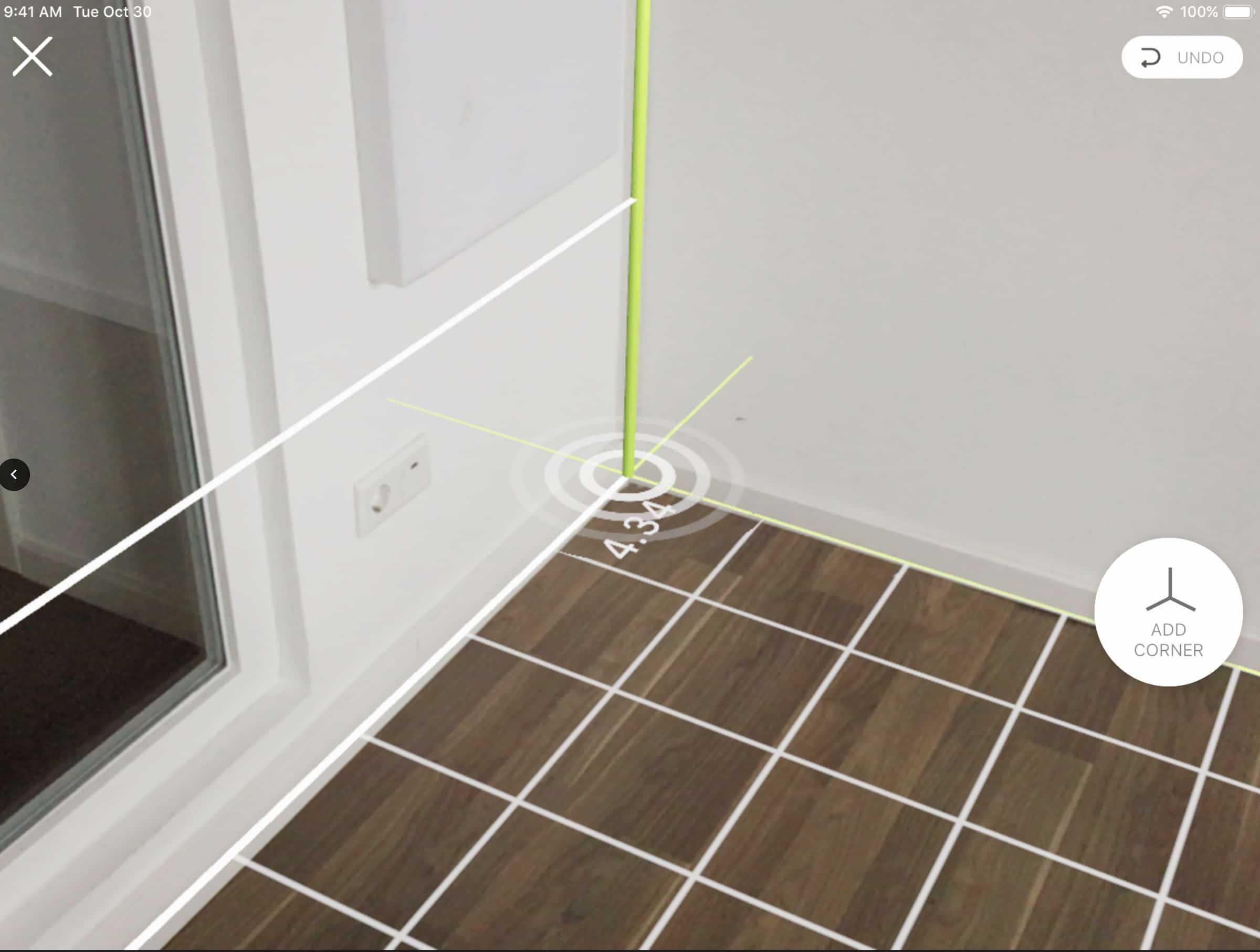

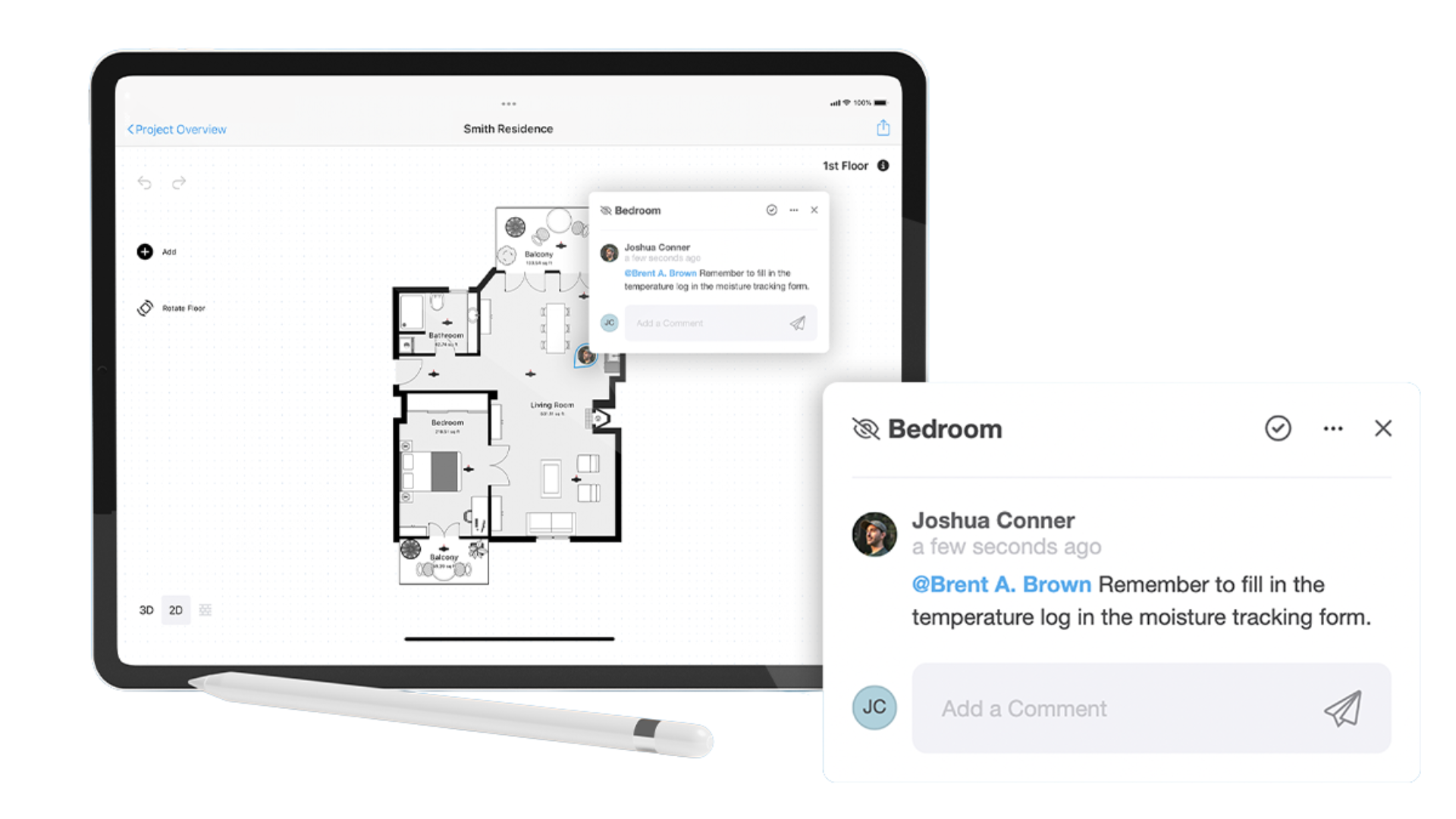







/cdn.vox-cdn.com/uploads/chorus_image/image/55168105/Screen_Shot_2017_06_08_at_11.33.19_PM.0.png)