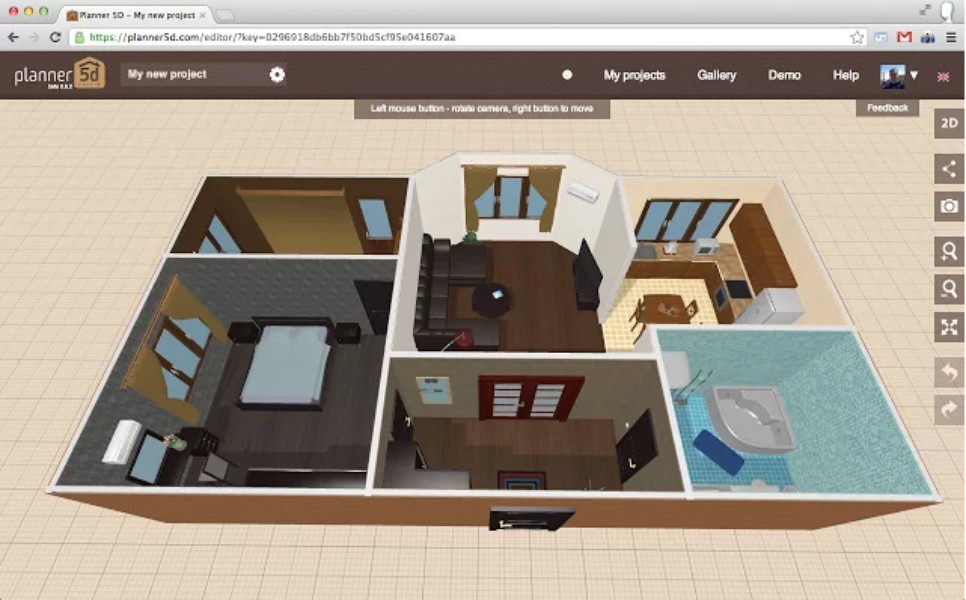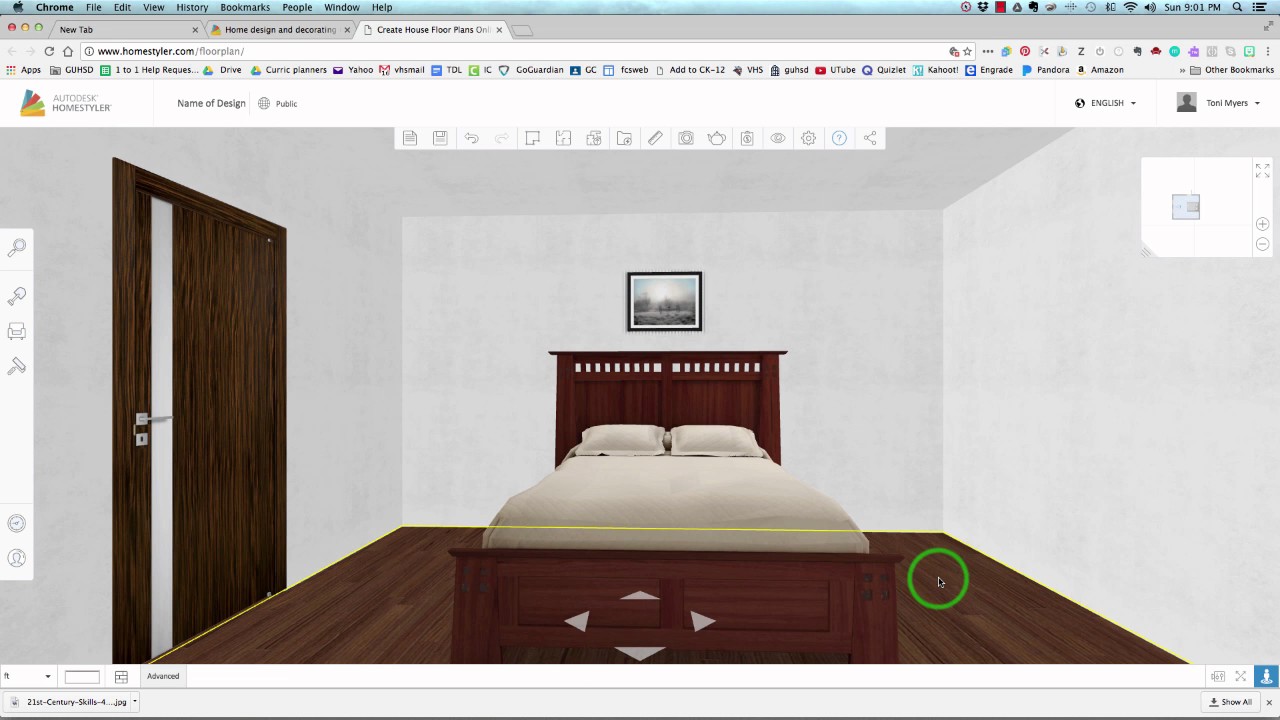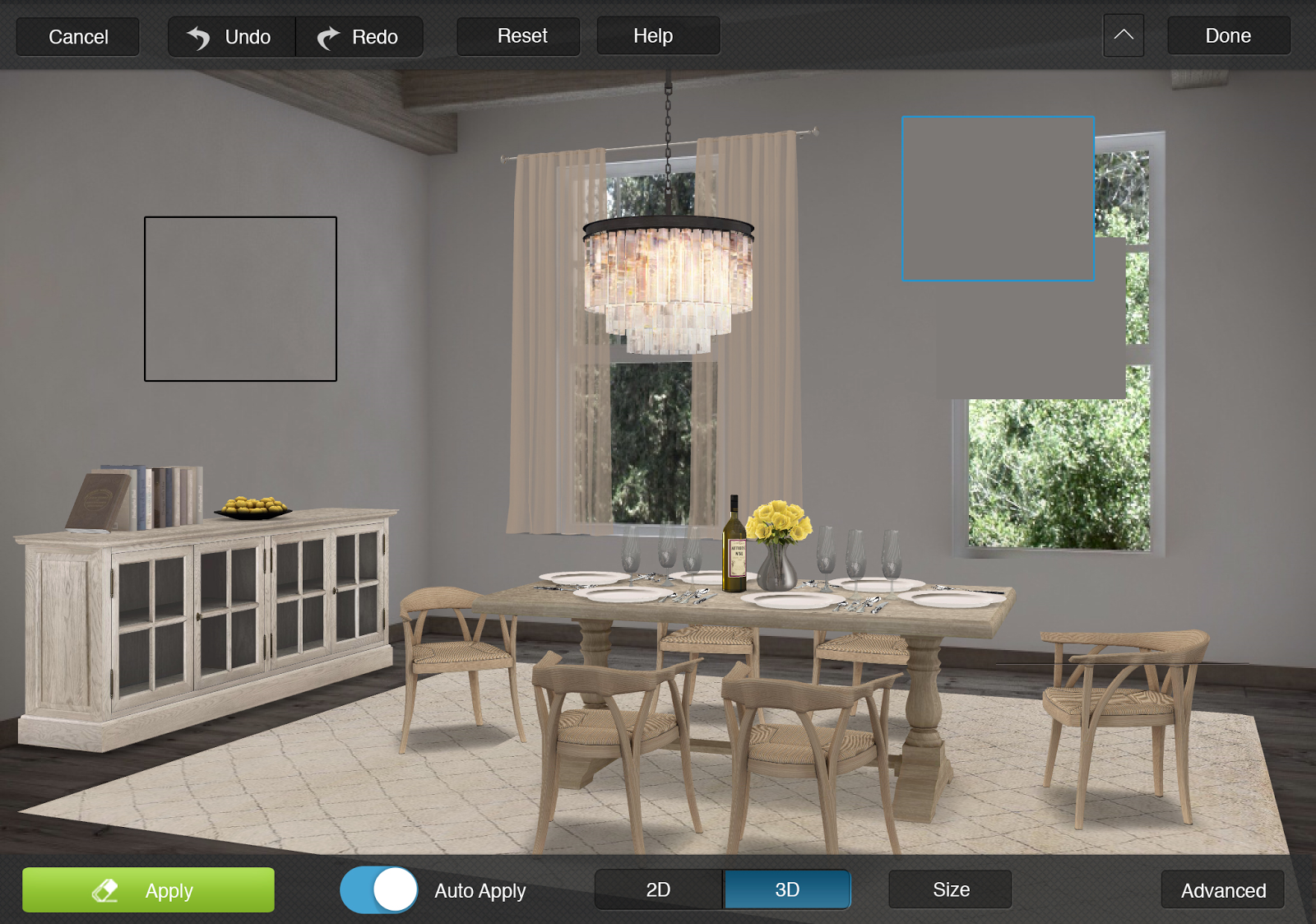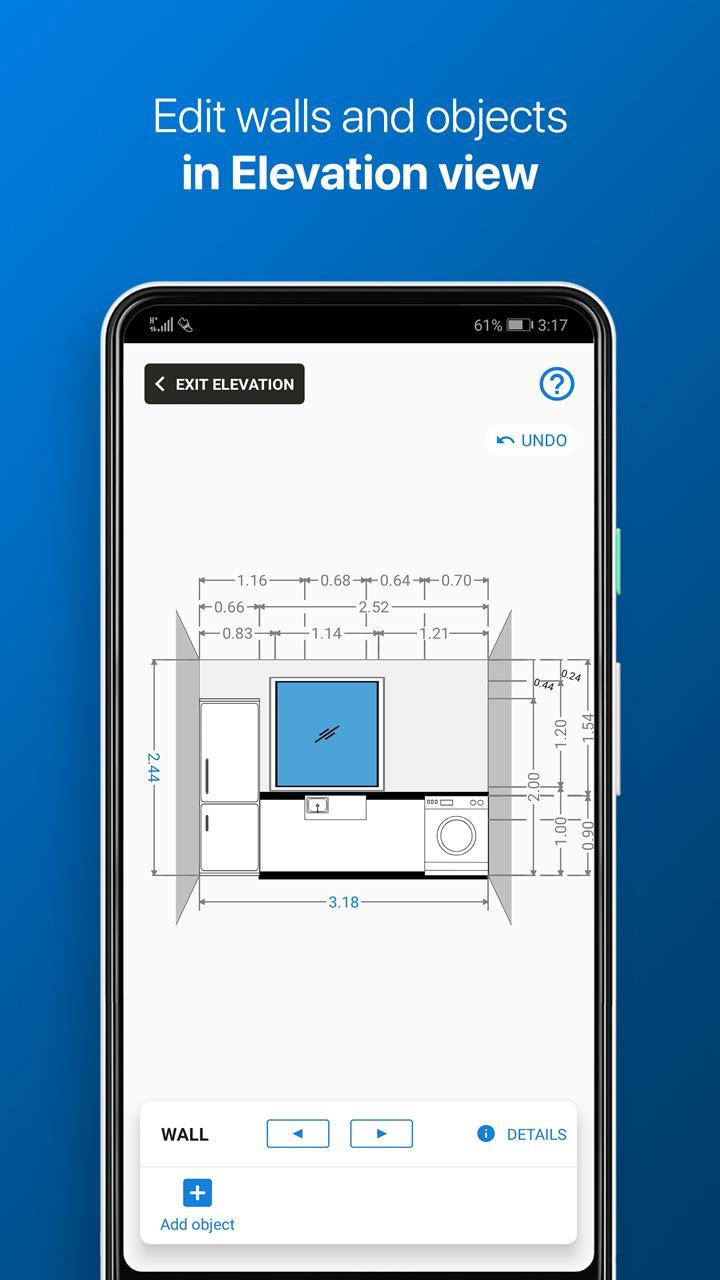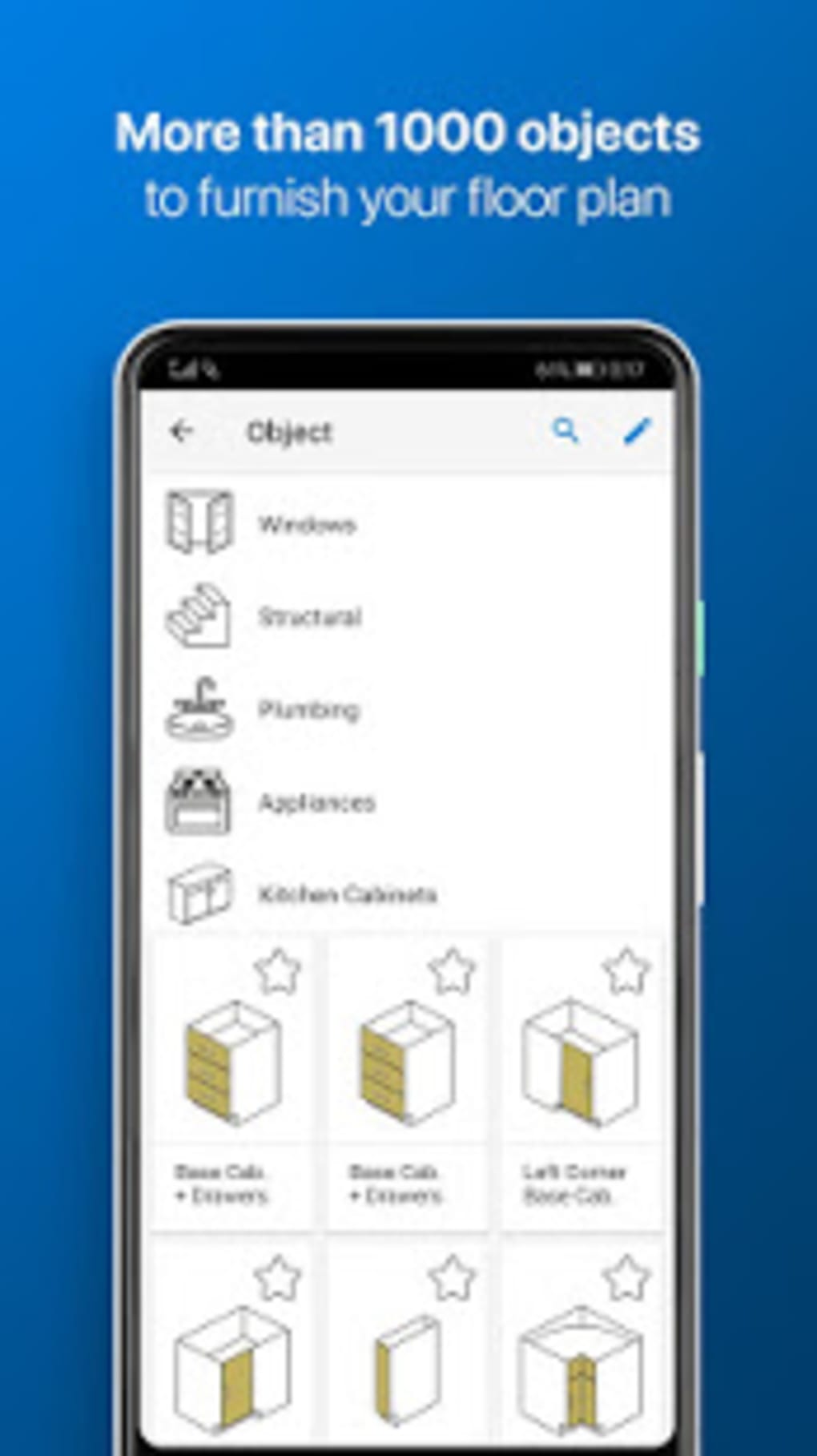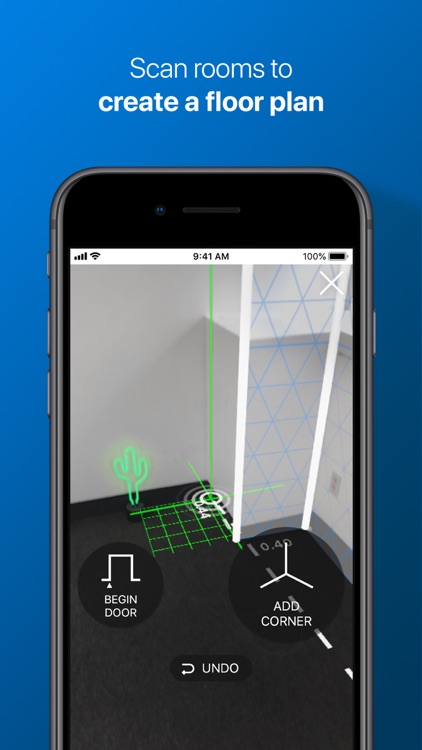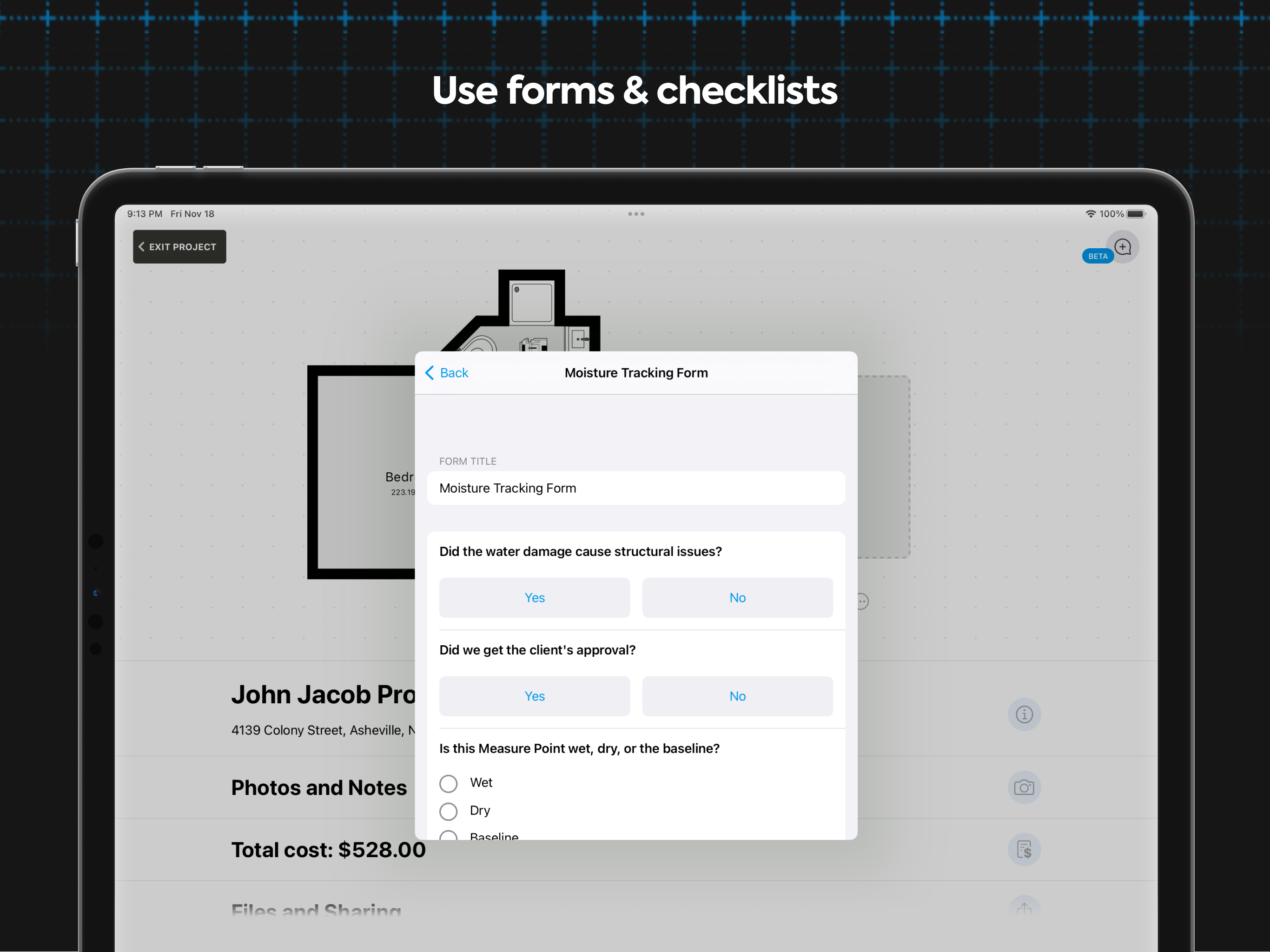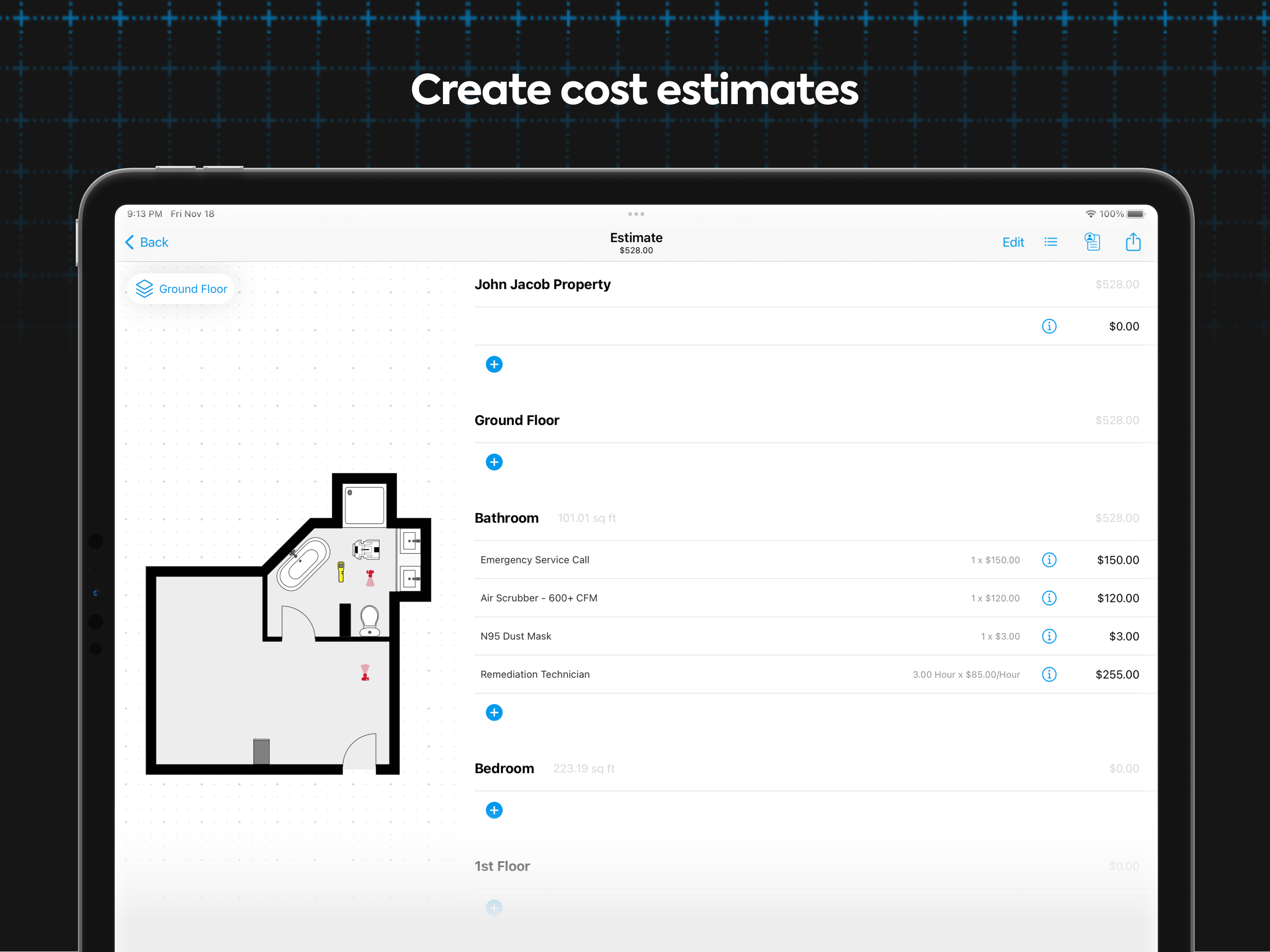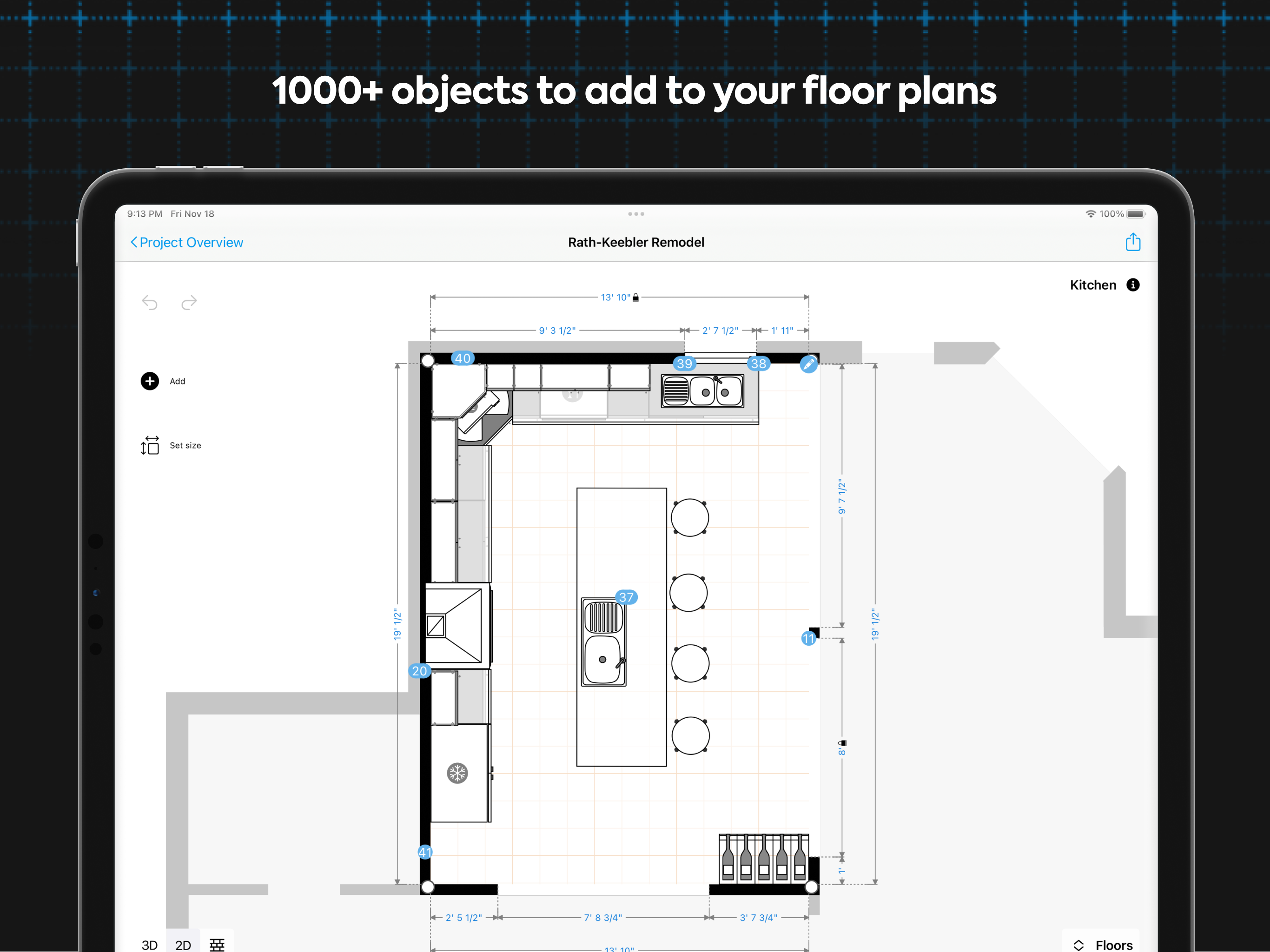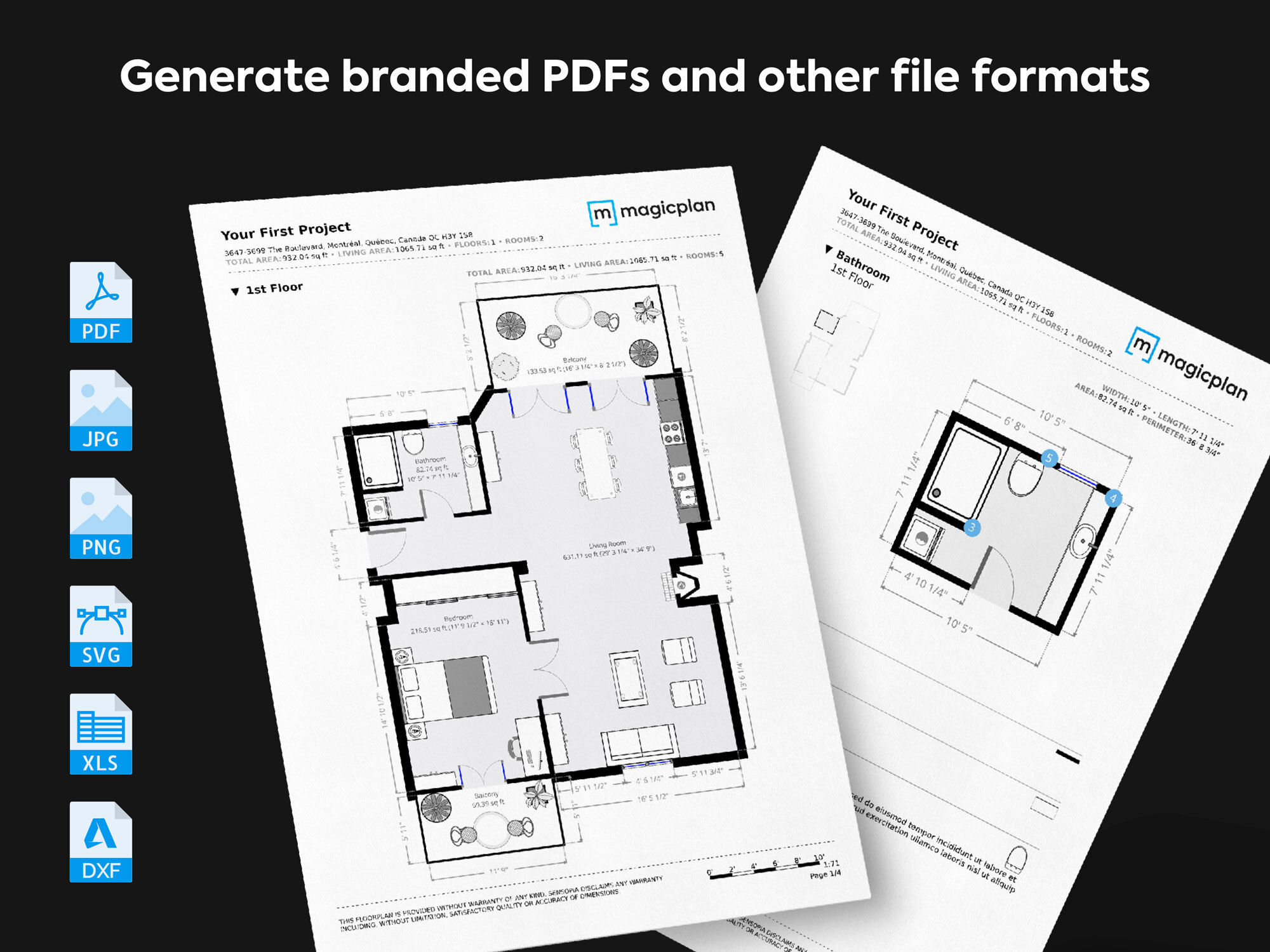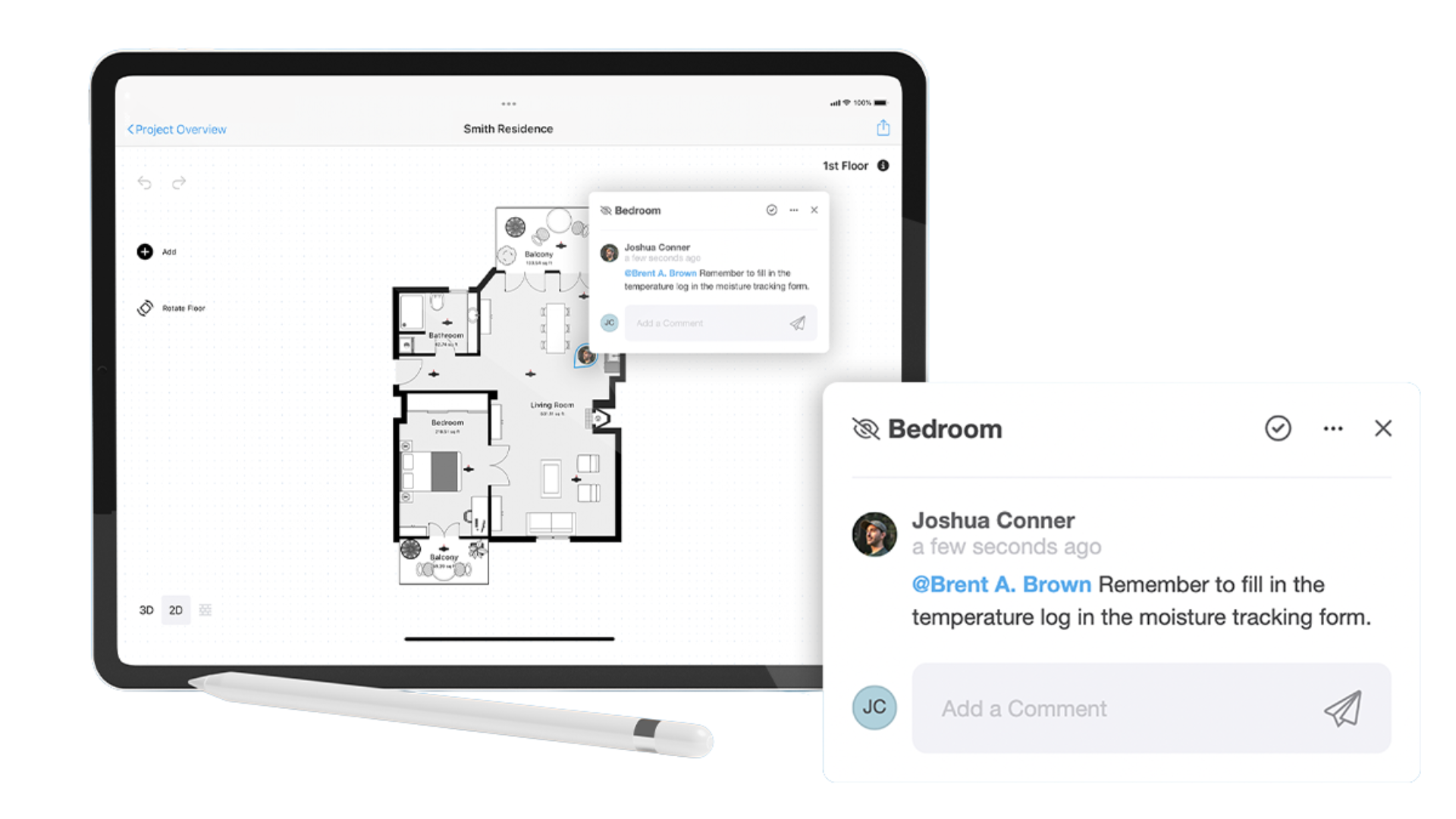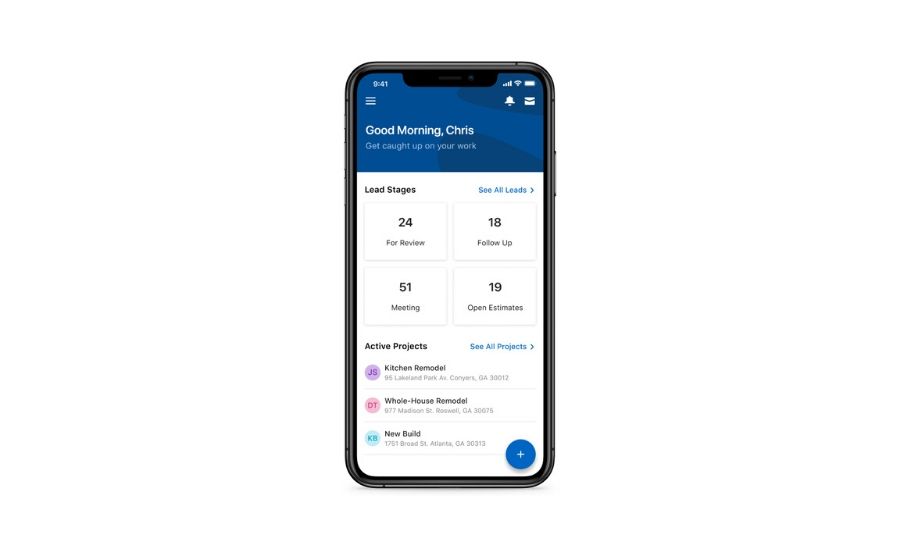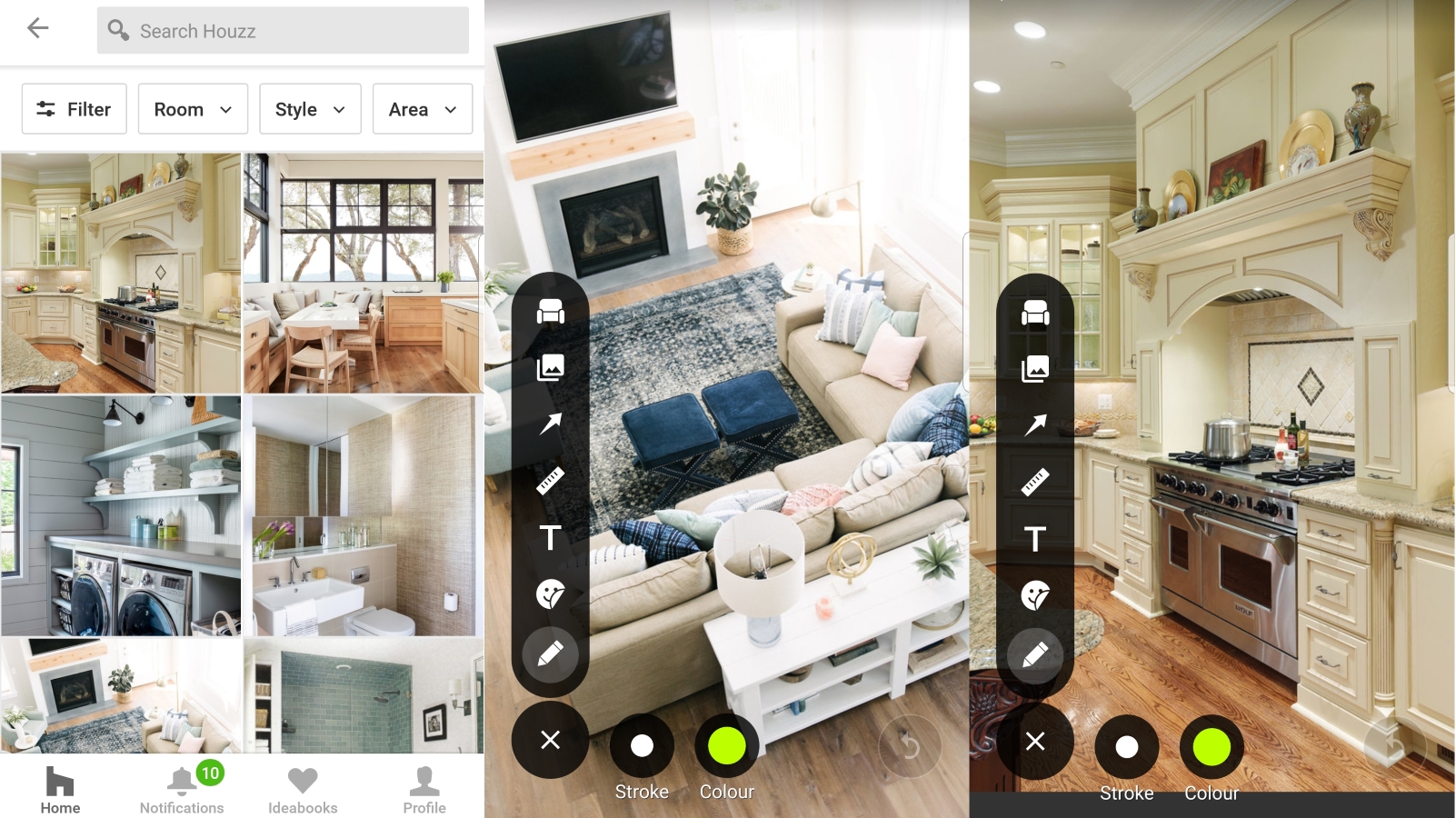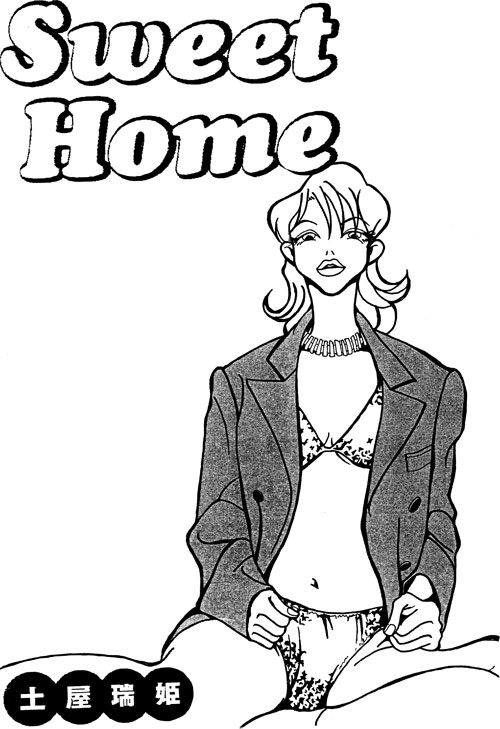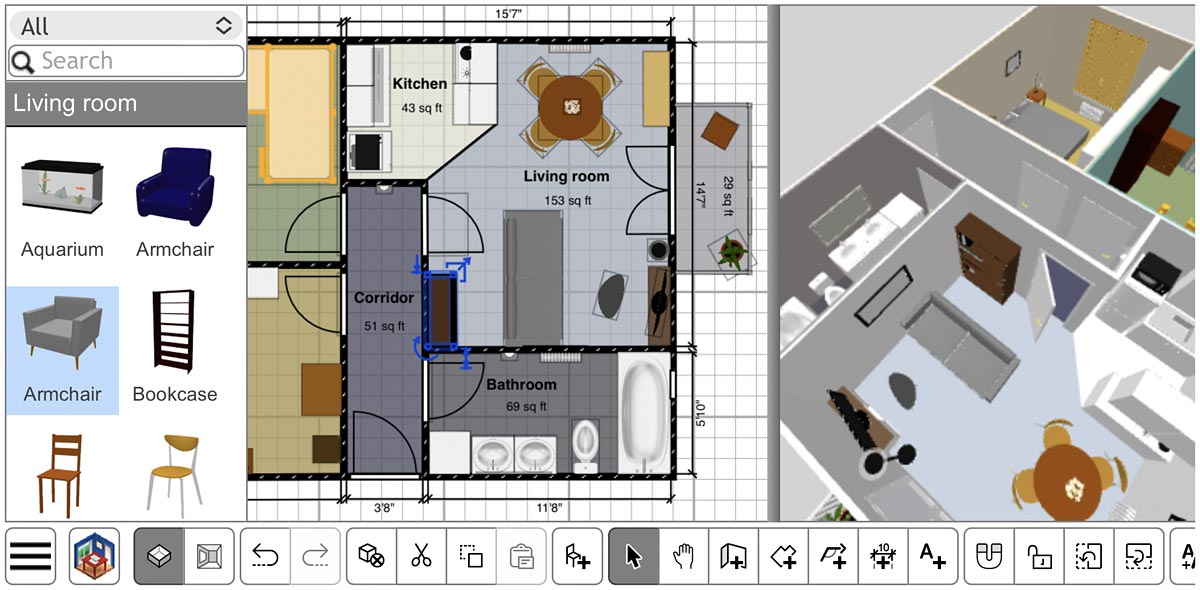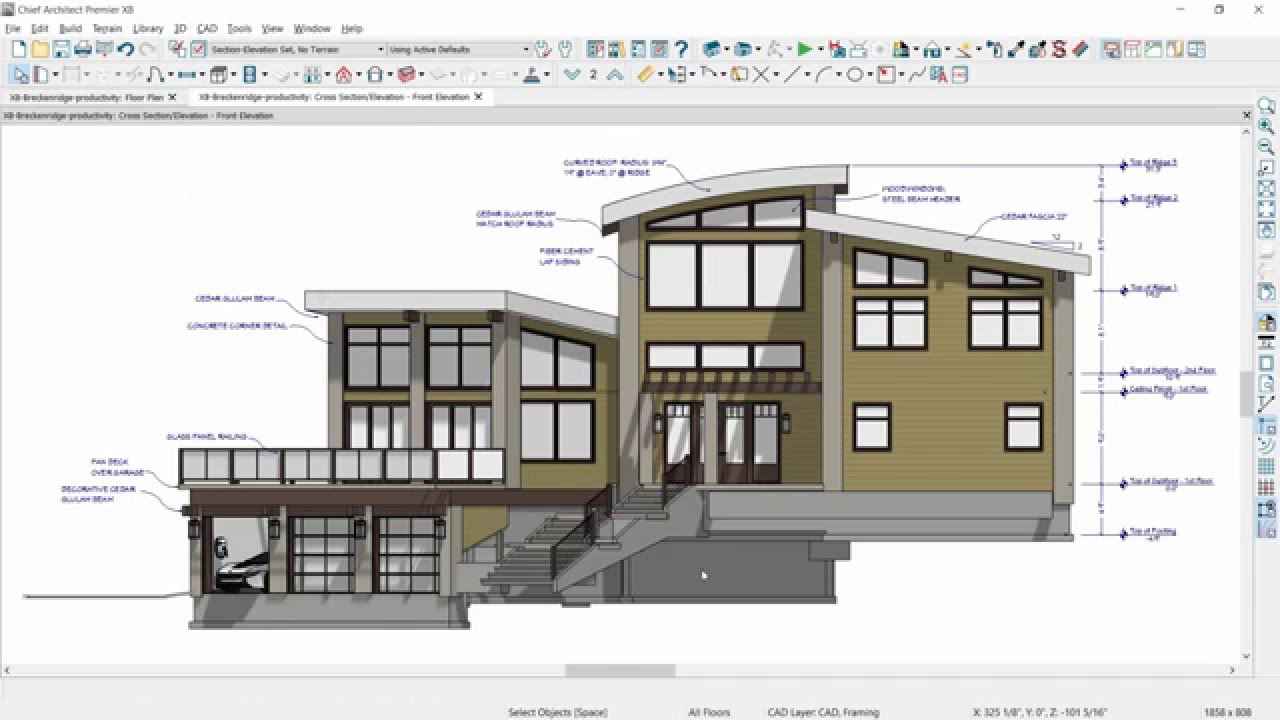1. IKEA Home Planner
If you're looking for a user-friendly and cost-effective way to design your kitchen layout, IKEA Home Planner is the perfect app for you. This app allows you to create a 3D model of your kitchen, complete with measurements and a variety of customizable features.
Whether you're a DIY enthusiast or a professional designer, IKEA Home Planner has everything you need to bring your dream kitchen to life. With its easy-to-use interface and vast library of IKEA products, you can easily experiment with different layouts, colors, and styles to find the perfect fit for your space.
2. RoomSketcher
If you want to take your kitchen design to the next level, RoomSketcher is the app for you. This powerful tool allows you to create detailed 2D and 3D floor plans, as well as stunning 3D visualizations of your kitchen design.
With features such as drag-and-drop furniture and a wide selection of materials and finishes, RoomSketcher makes it easy to design a beautiful and functional kitchen. Plus, with its integrated pricing and shopping tools, you can easily plan and budget for your dream kitchen.
3. Planner 5D
With over 4 million users worldwide, Planner 5D is a popular choice for those looking to design their own kitchen layout. This app offers a wide range of 3D models, textures, and materials to help you create a realistic and professional-looking design.
One of the standout features of Planner 5D is its virtual reality mode, which allows you to experience your kitchen design in a fully immersive way. This makes it a great tool for both homeowners and professionals alike.
4. Homestyler
If you're looking for an app that combines ease of use with professional-level features, Homestyler is the way to go. This app offers a variety of tools to help you create your perfect kitchen, including a 3D floor planner, virtual reality mode, and a vast library of furniture and decor.
One unique feature of Homestyler is its "Snapshots" feature, which allows you to take photos of your existing kitchen and then overlay your new design onto them. This makes it easy to visualize your new kitchen in your current space.
5. SketchUp
For those who are more experienced with design software, SketchUp offers a powerful and versatile tool for kitchen layout design. This app allows you to create detailed models and drawings of your kitchen, and even offers the ability to add custom textures and materials.
While SketchUp may have a steeper learning curve than some of the other apps on this list, it offers a wide range of features and customization options for those looking to create a truly unique and personalized kitchen design.
6. MagicPlan
If you're looking for a quick and easy way to create a detailed floor plan of your kitchen, MagicPlan is the app for you. With its augmented reality technology, you can simply scan your space and the app will generate a 2D floor plan for you.
While MagicPlan may not offer the same level of customization as some of the other apps on this list, it's perfect for those who need a simple and efficient way to create a basic layout of their kitchen.
7. Houzz
As one of the leading websites for home design and remodeling, Houzz also offers a user-friendly app for designing your kitchen layout. With its extensive product catalog and inspiring design ideas, this app is a great resource for those looking to create a stylish and functional kitchen.
One of the standout features of Houzz is its "View in My Room" tool, which allows you to see how different products and designs would look in your own space. This makes it easy to experiment with different layouts and styles before committing to a final design.
8. Home Design 3D
For those who prefer a more hands-on approach to design, Home Design 3D offers a unique and intuitive way to create your own kitchen layout. This app allows you to draw your floor plan with your fingertips, and then add walls, windows, and doors to create a 3D model.
With its simple and user-friendly interface, Home Design 3D is a great option for those who want to have complete control over their kitchen design.
9. Sweet Home 3D
Another powerful tool for those with design experience, Sweet Home 3D offers a range of features to help you create a detailed and realistic kitchen layout. With its drag-and-drop interface and customizable furniture and textures, this app is perfect for creating a professional-quality design.
One unique feature of Sweet Home 3D is its ability to generate a 3D model of your design from a 2D floor plan, making it easier to visualize your final result.
10. Chief Architect
For those who want to take their kitchen design to the next level, Chief Architect offers a comprehensive and advanced tool for creating professional-level designs. This app allows you to create detailed 3D models, as well as generate construction documents and even create a virtual walkthrough of your design.
While Chief Architect may have a higher price point than some of the other apps on this list, its powerful features make it worth it for those looking to create a truly exceptional kitchen design.
The Importance of Kitchen Layout Design

Creating a Functional and Aesthetic Space
 A well-designed kitchen can make all the difference in the functionality and aesthetic appeal of your home. Whether you are a professional chef or simply enjoy cooking, having a kitchen layout that is tailored to your needs and preferences is crucial. This is where the
best app to design kitchen layout
comes in – it can help you visualize and plan your dream kitchen with ease and precision.
A well-designed kitchen can make all the difference in the functionality and aesthetic appeal of your home. Whether you are a professional chef or simply enjoy cooking, having a kitchen layout that is tailored to your needs and preferences is crucial. This is where the
best app to design kitchen layout
comes in – it can help you visualize and plan your dream kitchen with ease and precision.
Maximizing Space and Efficiency
 When it comes to kitchen design, one of the key factors to consider is space. The
best app to design kitchen layout
allows you to accurately measure and plan the layout of your kitchen, taking into account the size and shape of your space. This ensures that your kitchen is not only aesthetically pleasing, but also functional and efficient. With the help of this app, you can easily experiment with different layouts and configurations to find the best fit for your needs.
When it comes to kitchen design, one of the key factors to consider is space. The
best app to design kitchen layout
allows you to accurately measure and plan the layout of your kitchen, taking into account the size and shape of your space. This ensures that your kitchen is not only aesthetically pleasing, but also functional and efficient. With the help of this app, you can easily experiment with different layouts and configurations to find the best fit for your needs.
Customization and Personalization
 Every person has their own unique preferences and needs when it comes to their kitchen. Some may prefer a large island for cooking and entertaining, while others may prioritize ample storage space. The
best app to design kitchen layout
offers a variety of customizable options, allowing you to tailor your kitchen design to your specific needs and style. From cabinet styles to countertop materials, this app has it all to help you create a kitchen that truly reflects your personality and lifestyle.
Every person has their own unique preferences and needs when it comes to their kitchen. Some may prefer a large island for cooking and entertaining, while others may prioritize ample storage space. The
best app to design kitchen layout
offers a variety of customizable options, allowing you to tailor your kitchen design to your specific needs and style. From cabinet styles to countertop materials, this app has it all to help you create a kitchen that truly reflects your personality and lifestyle.