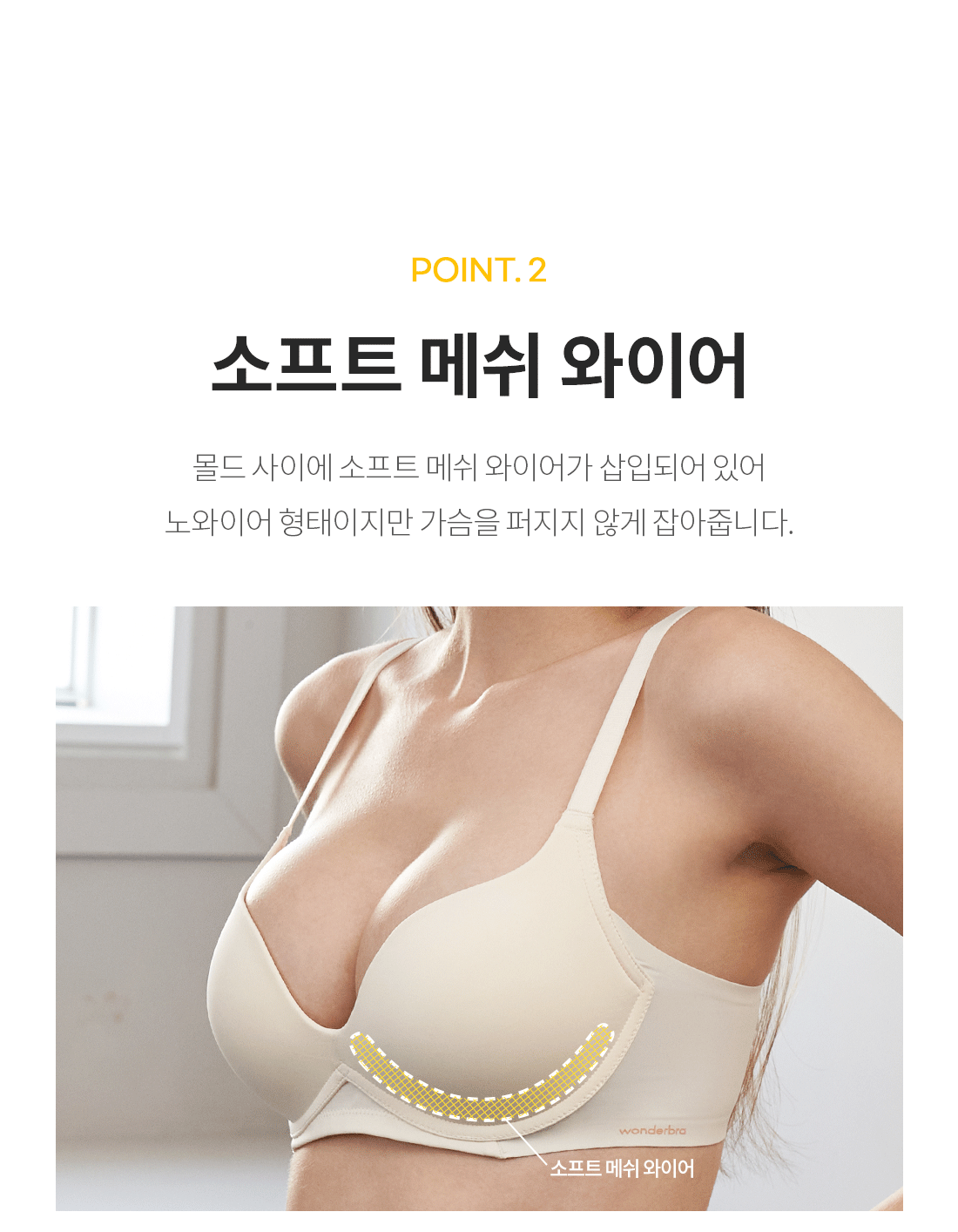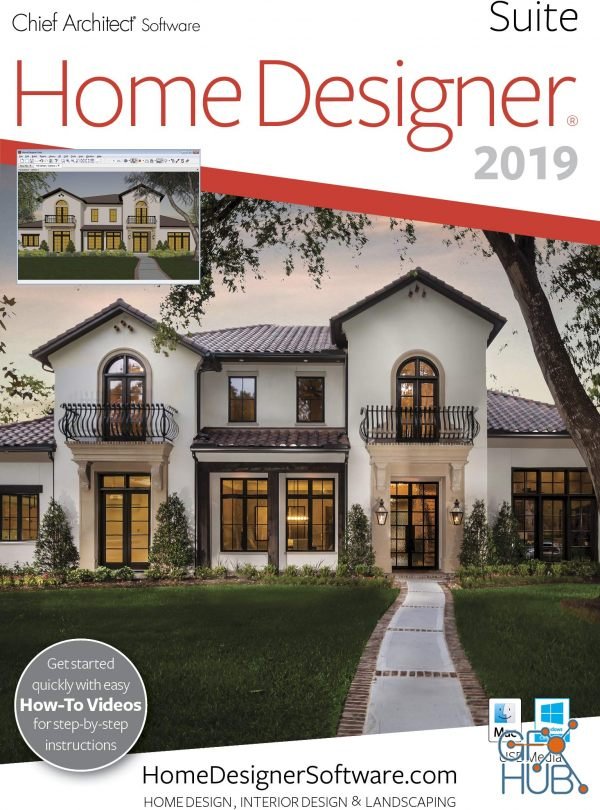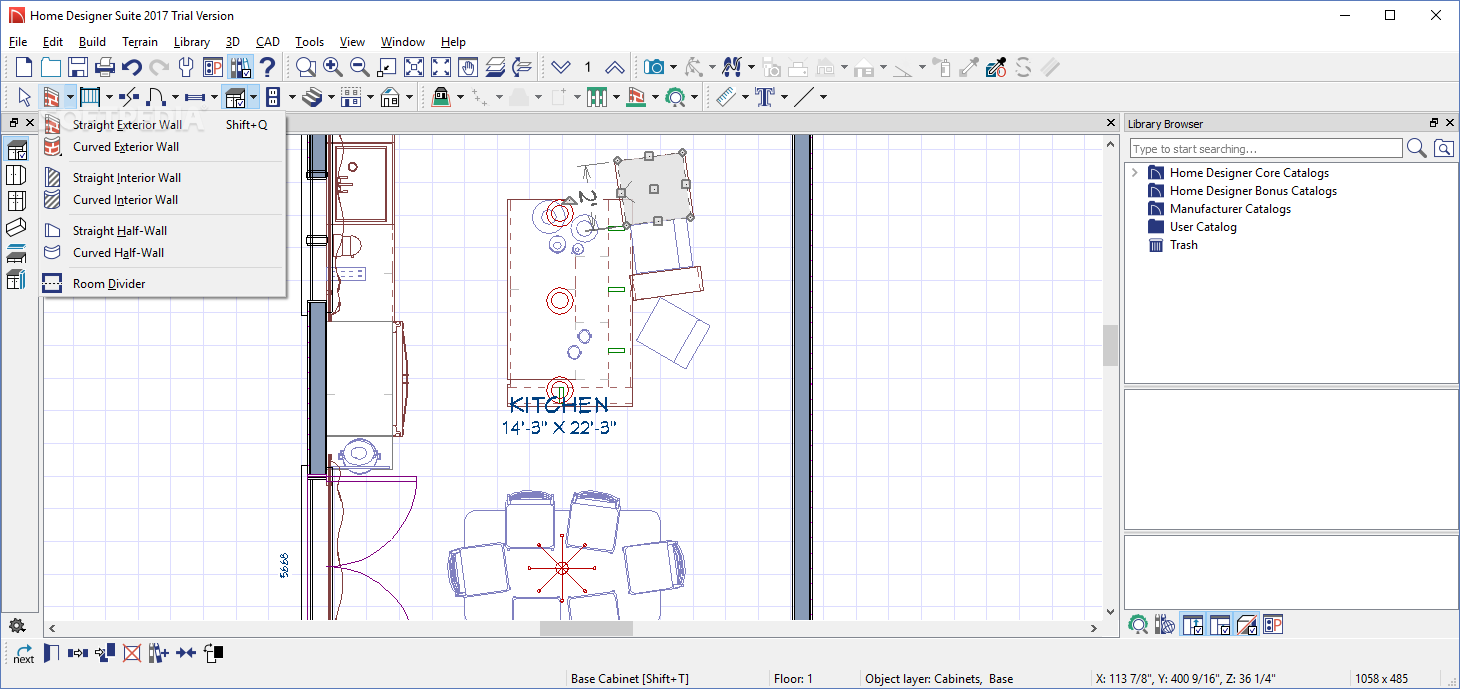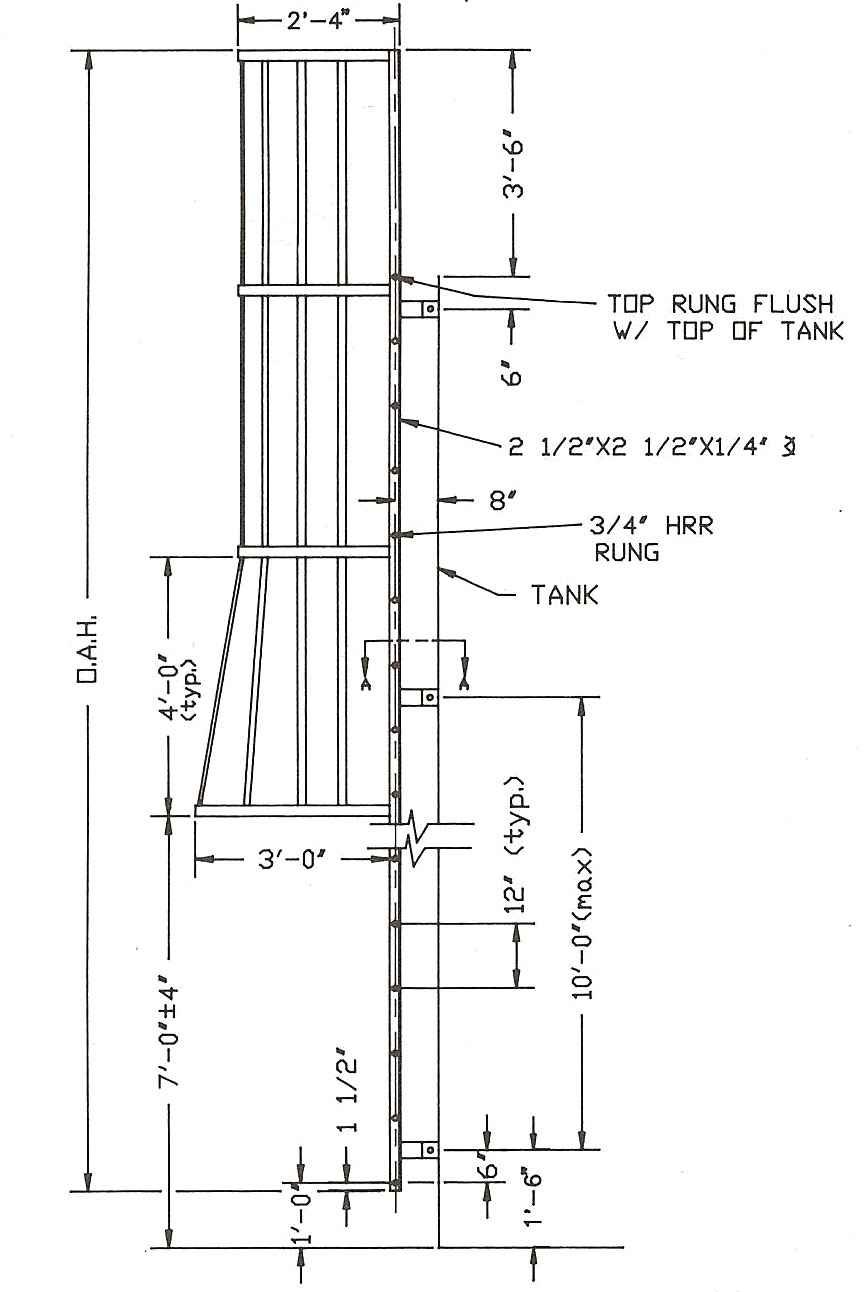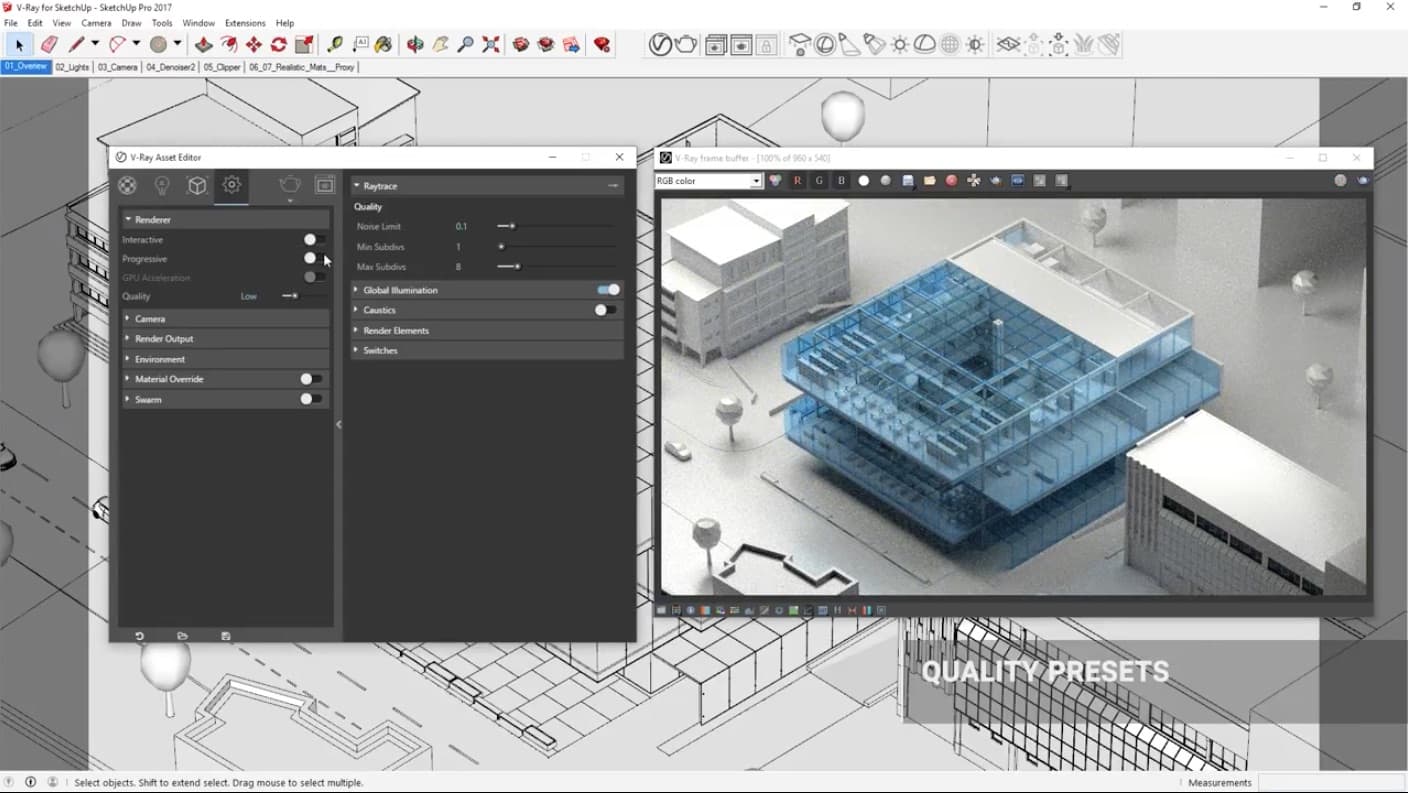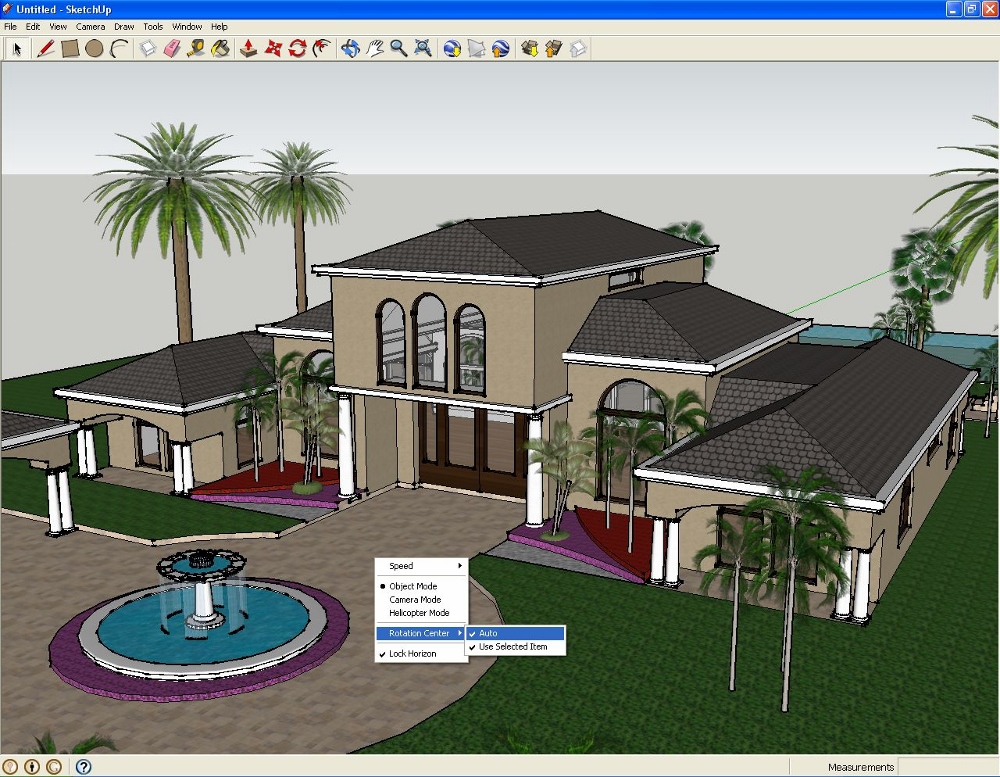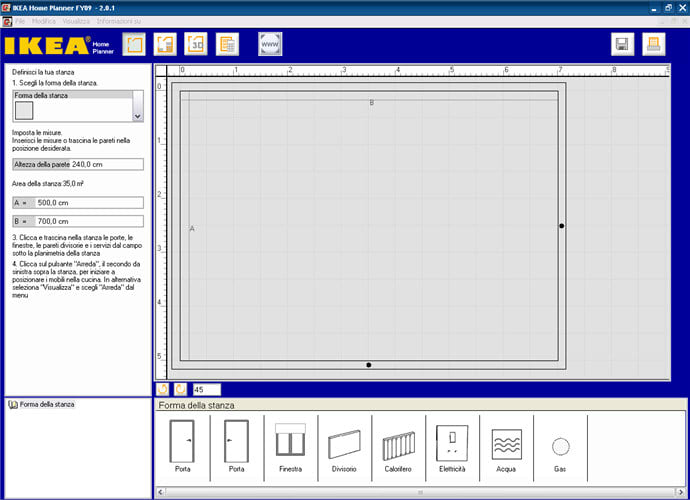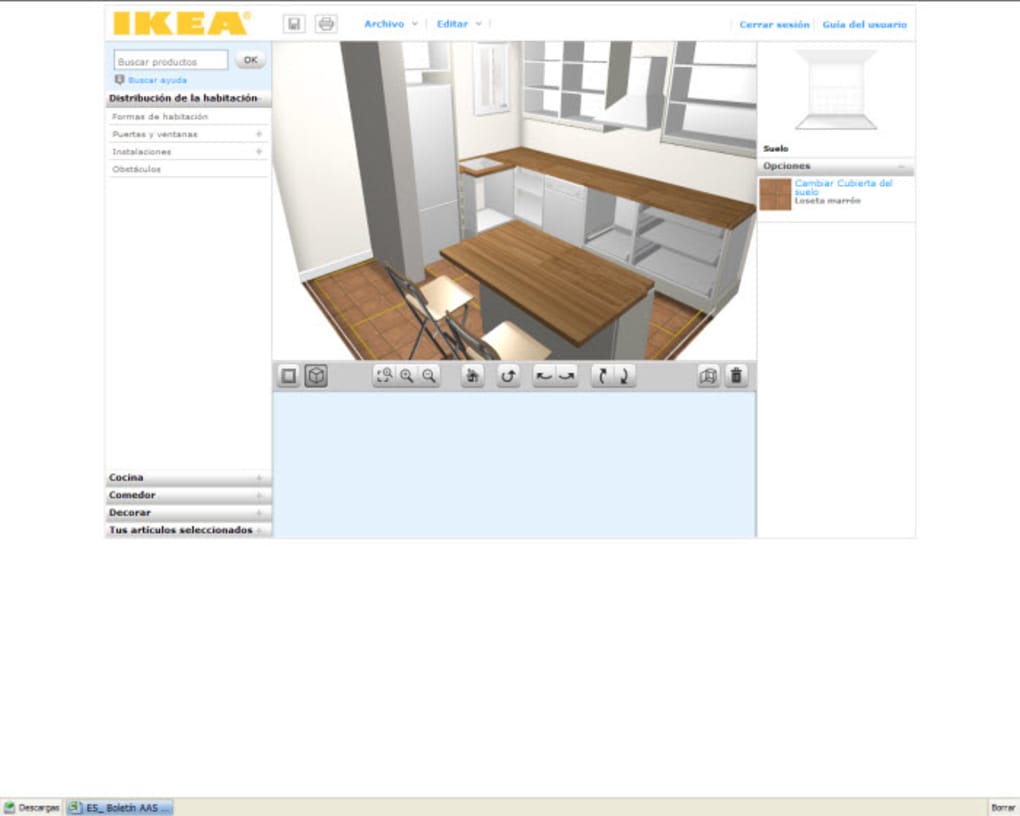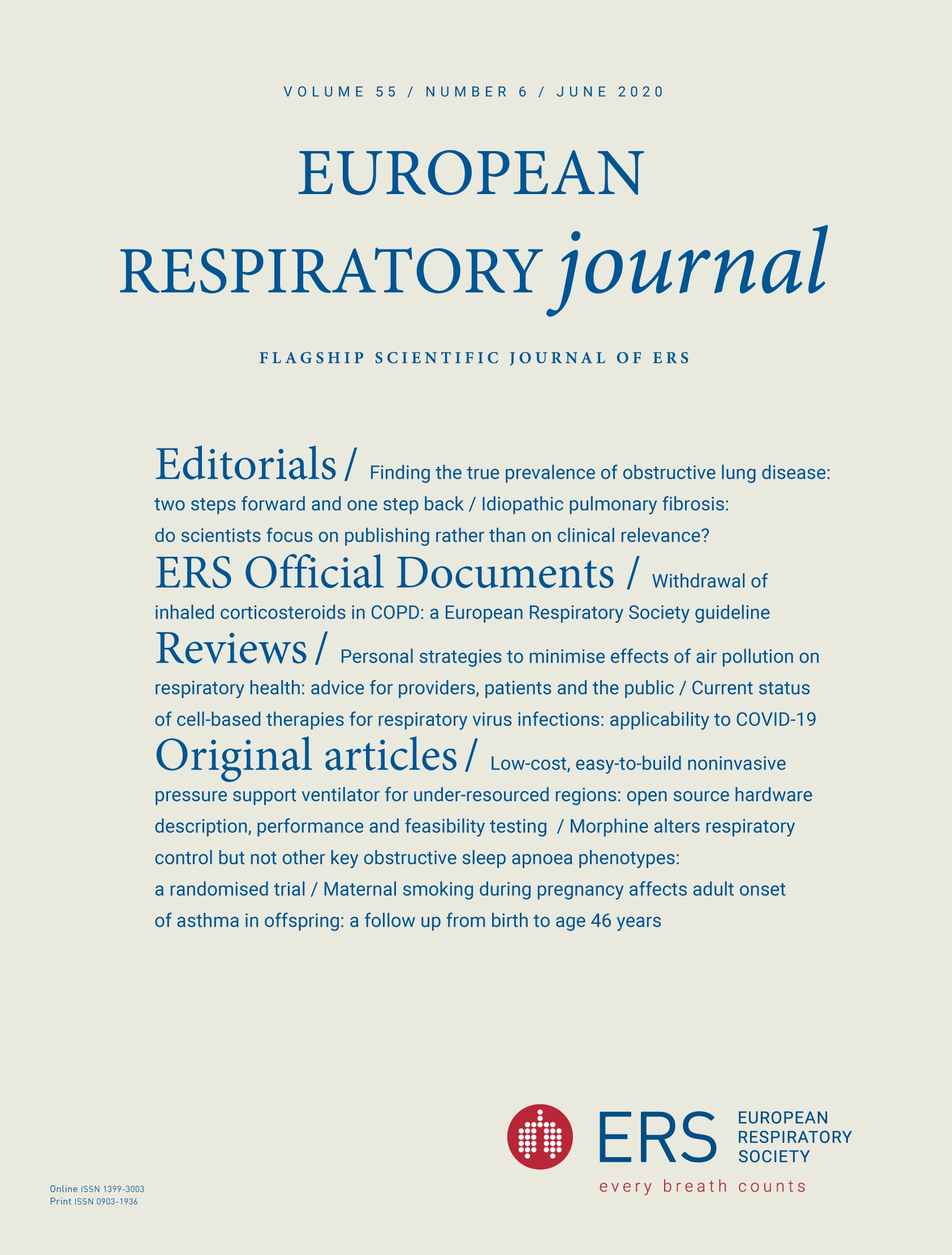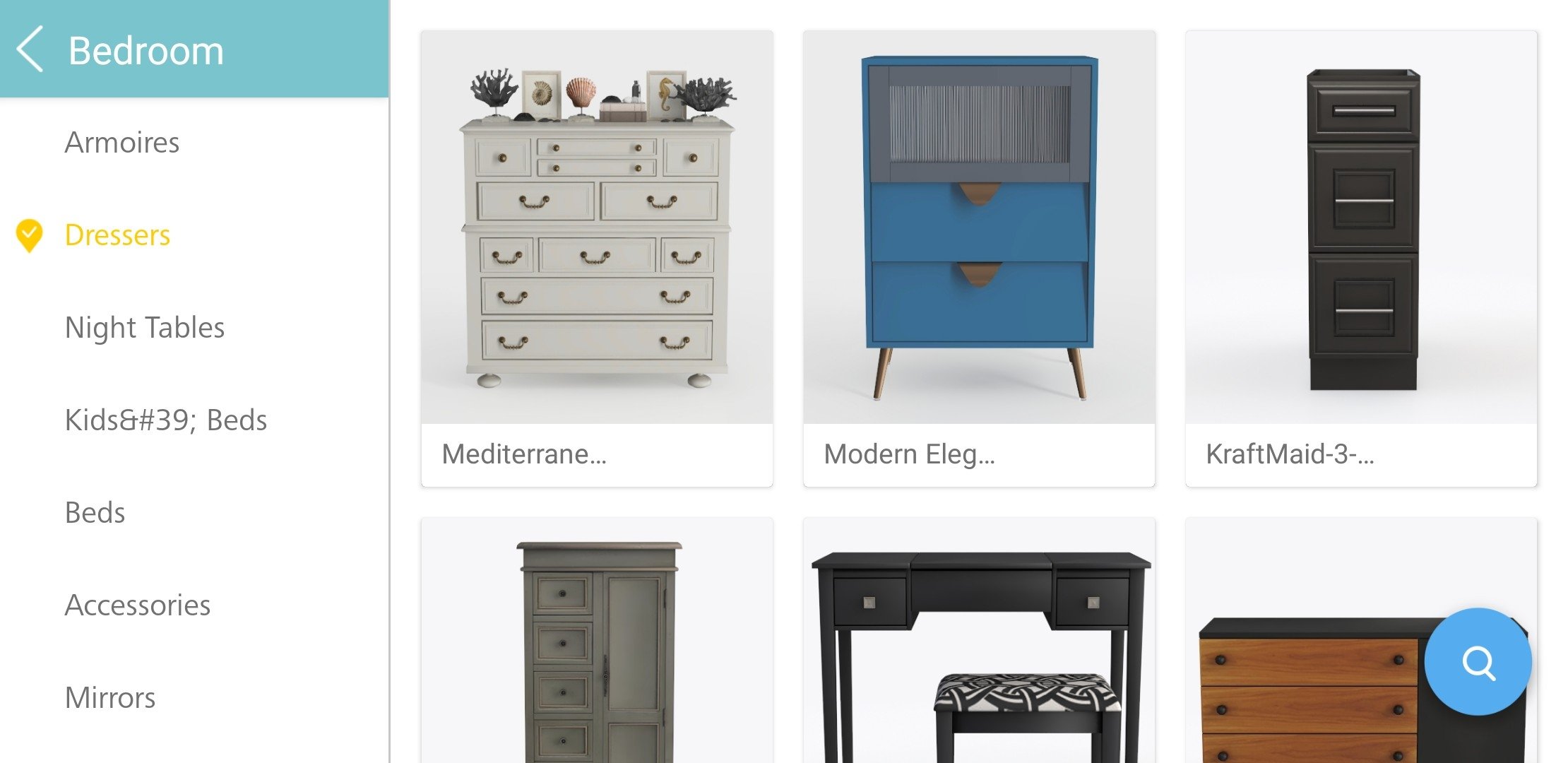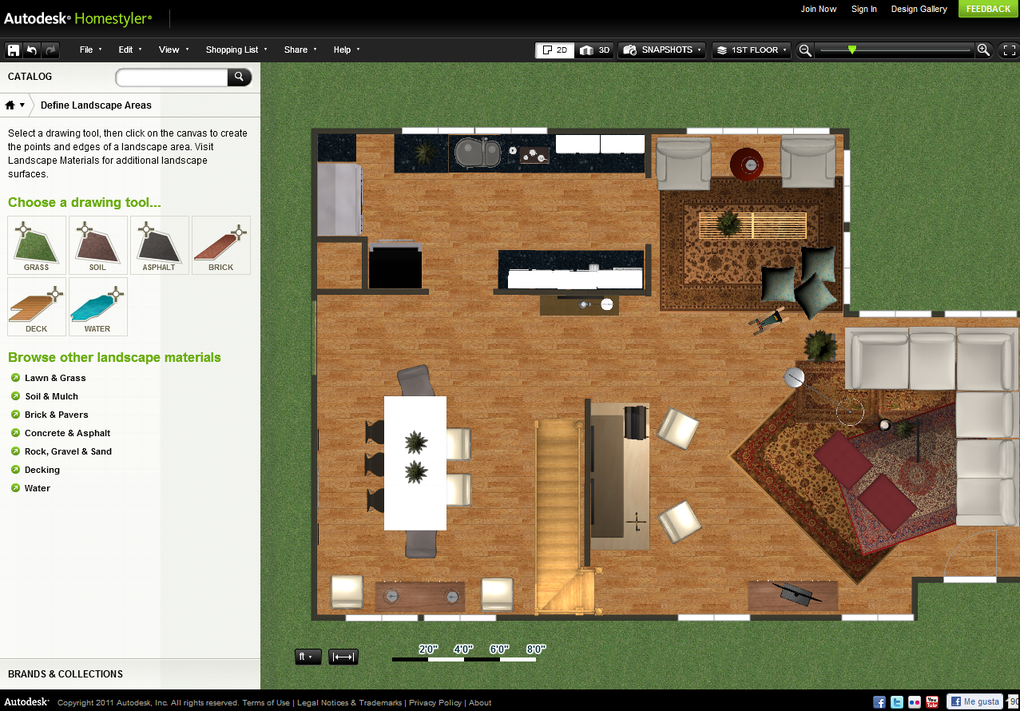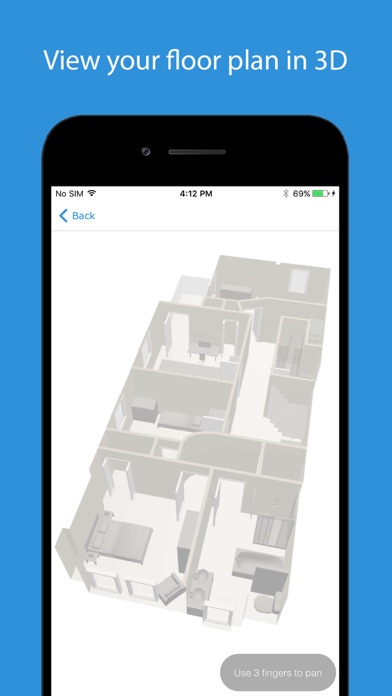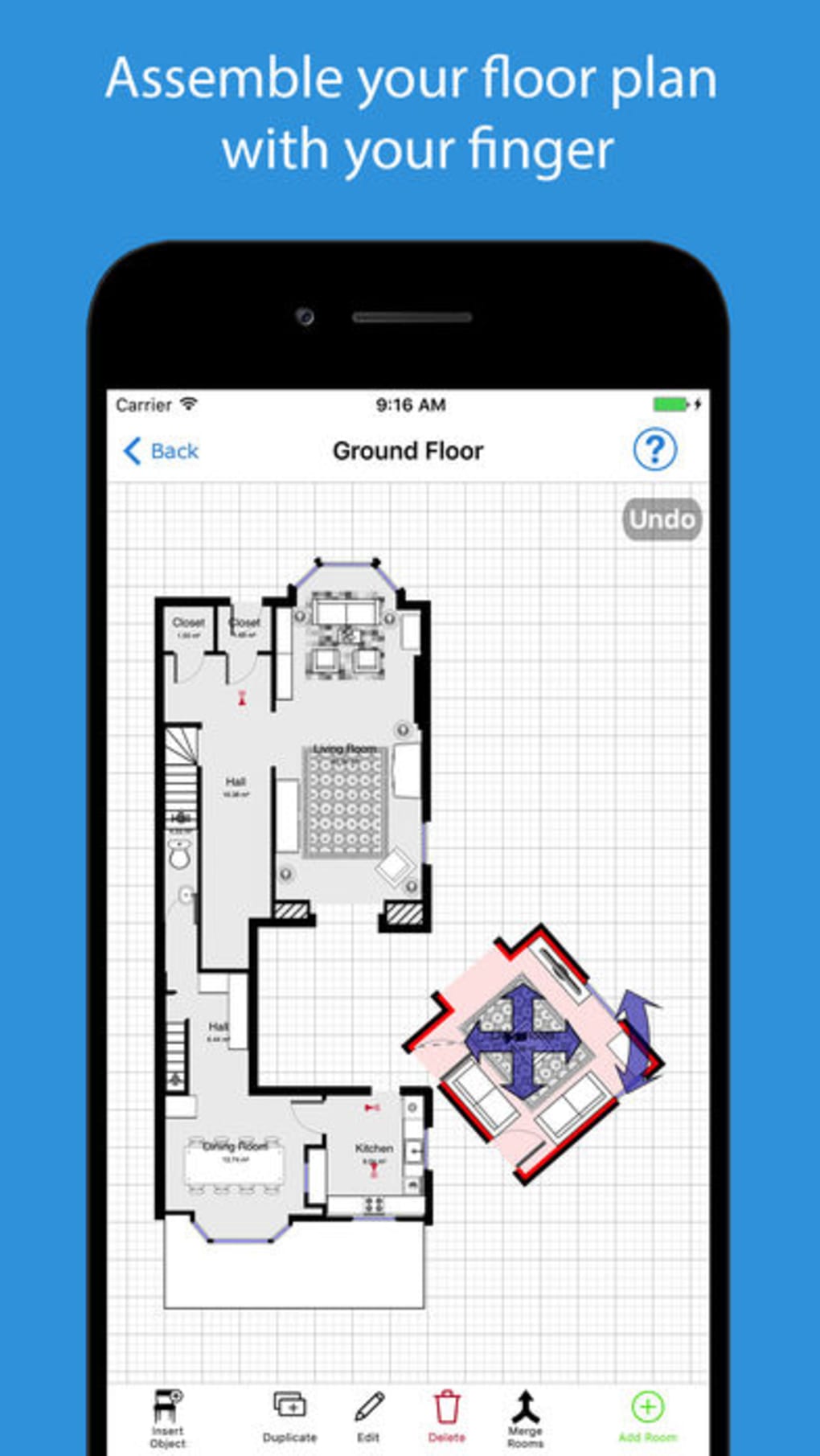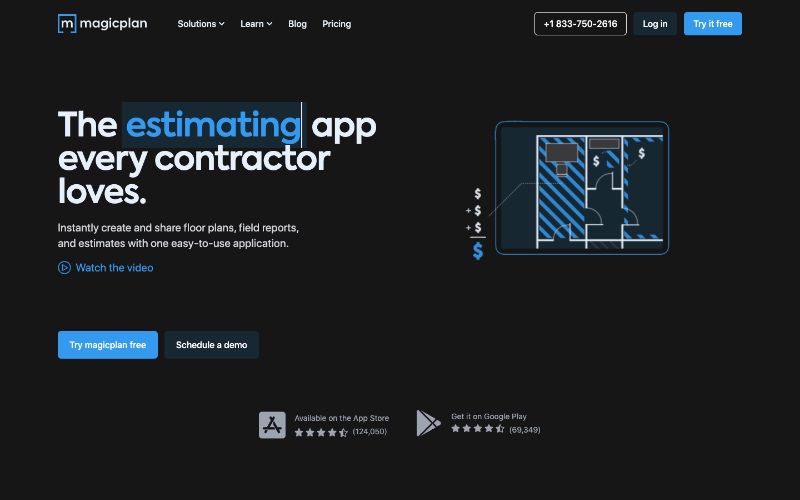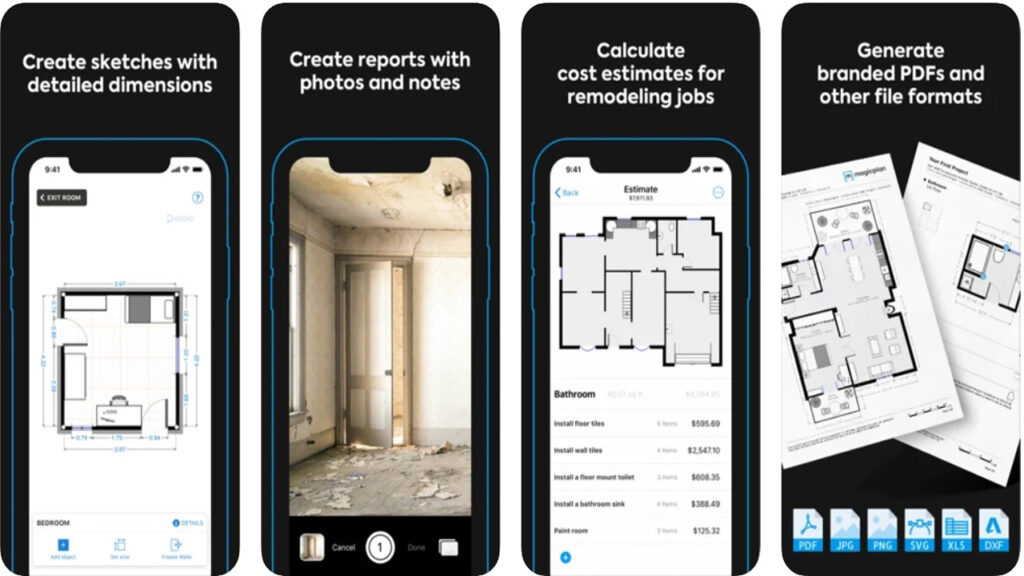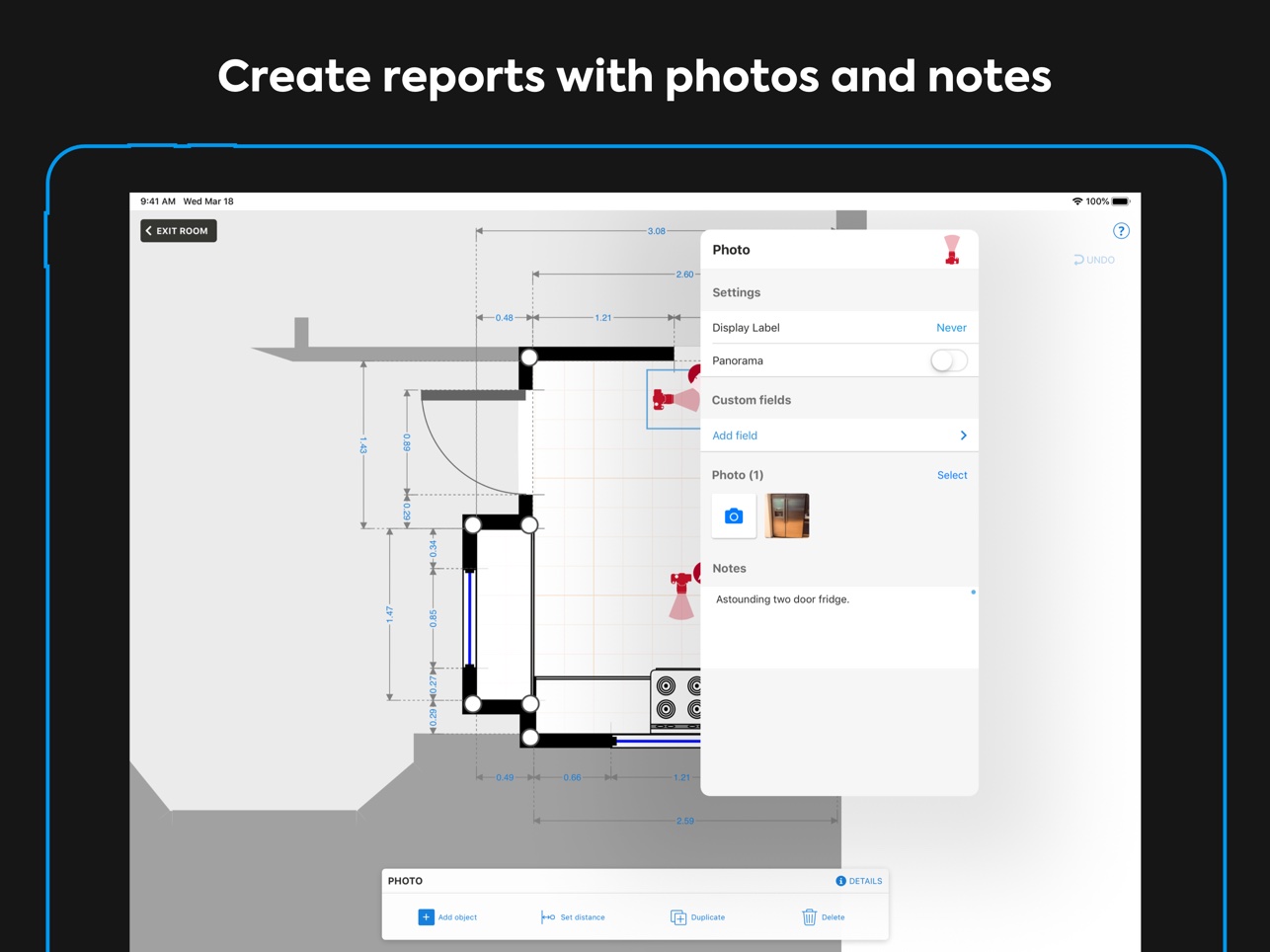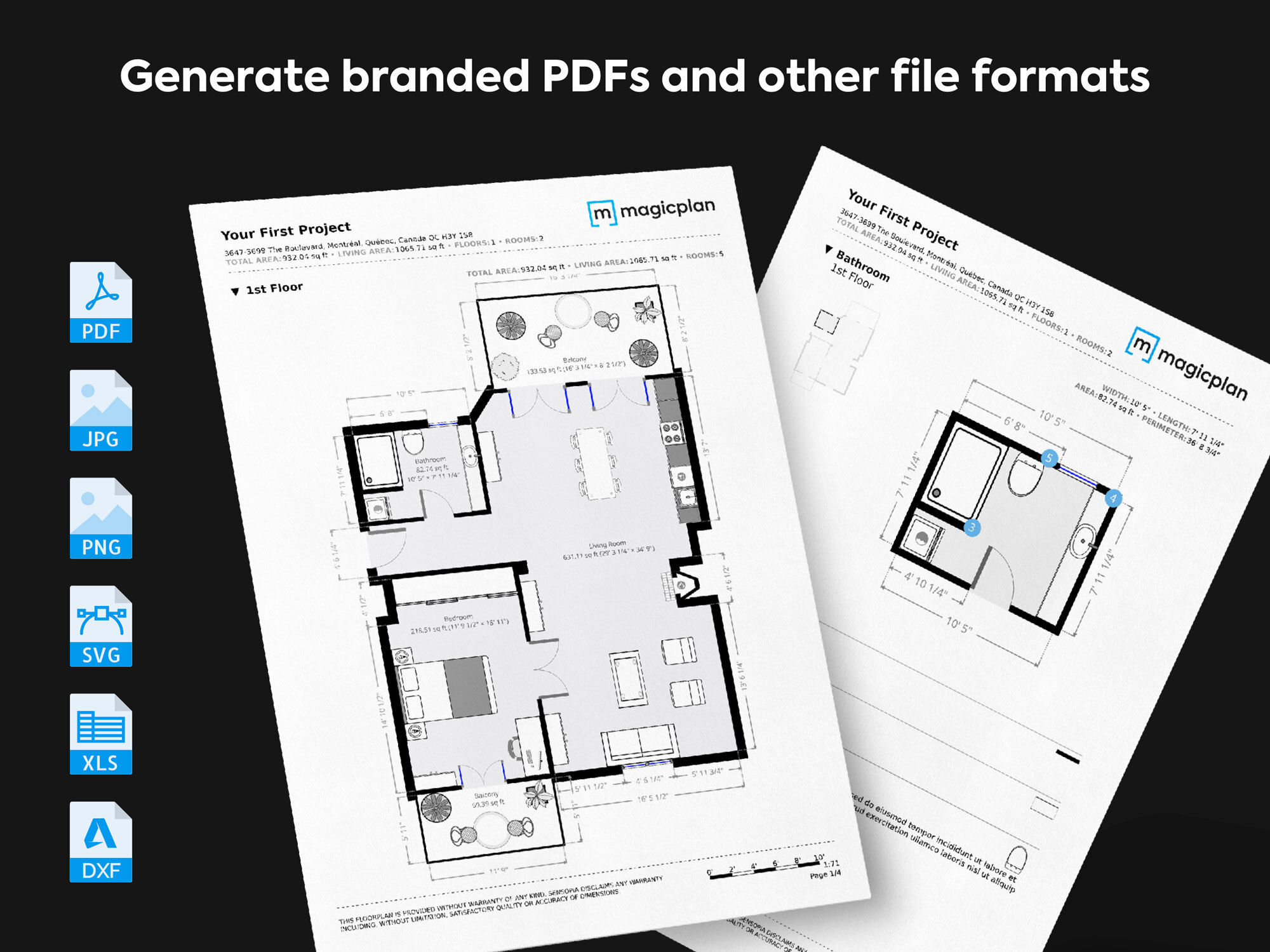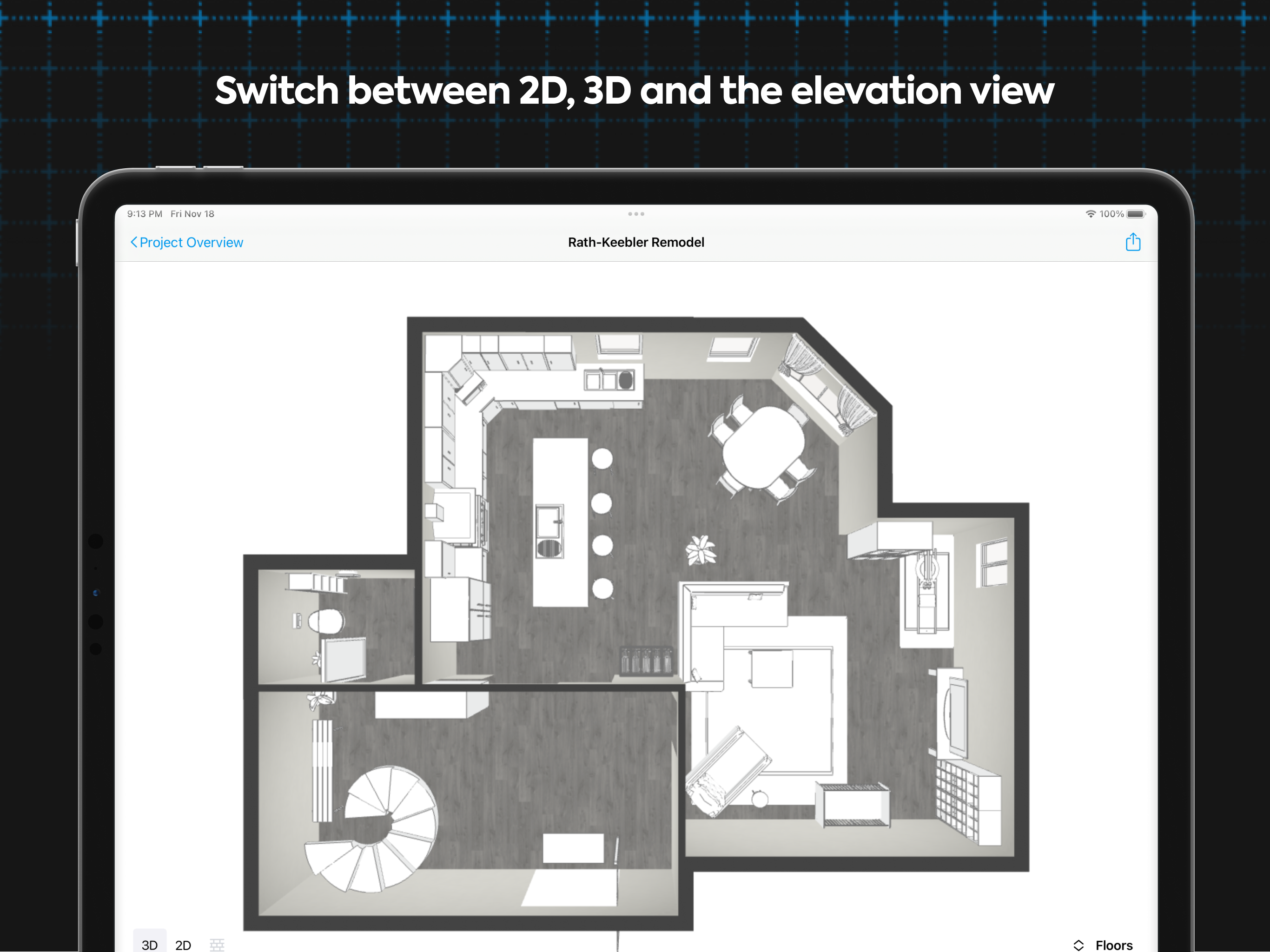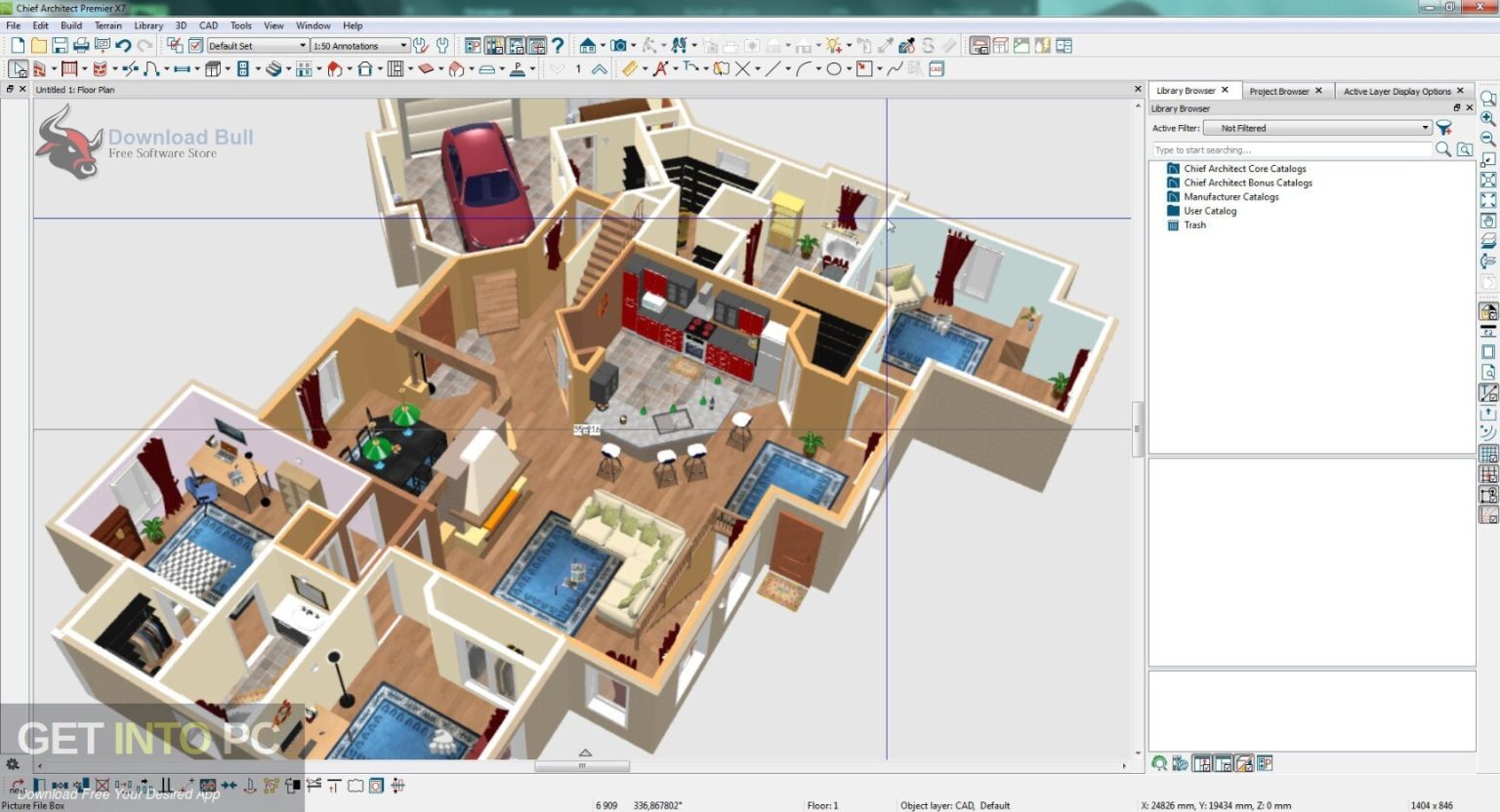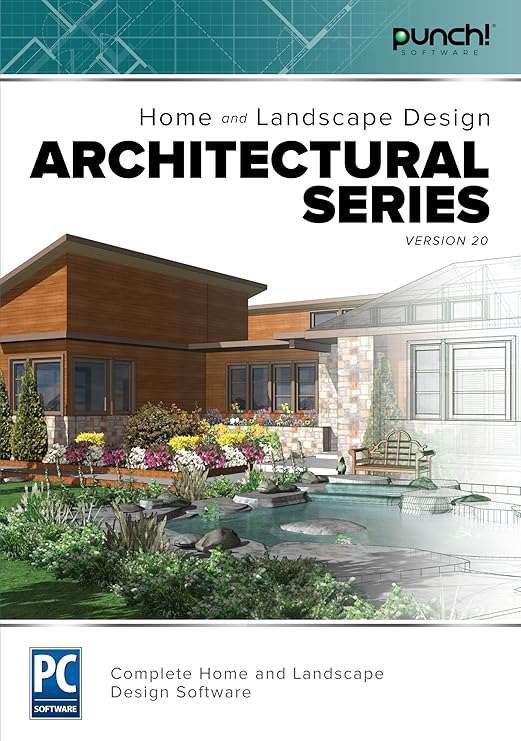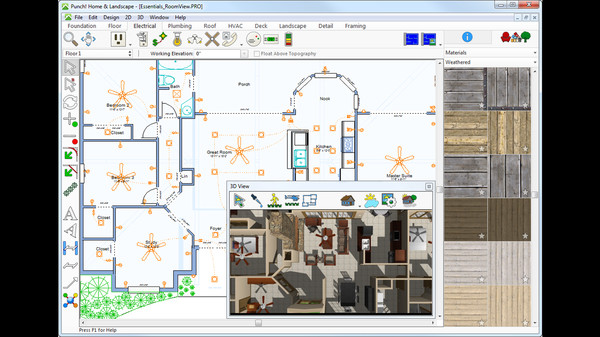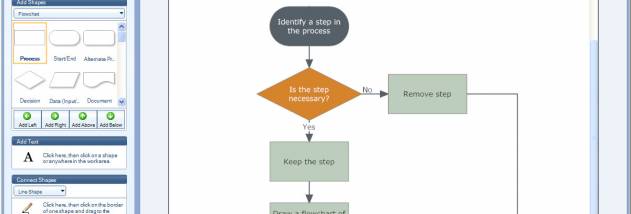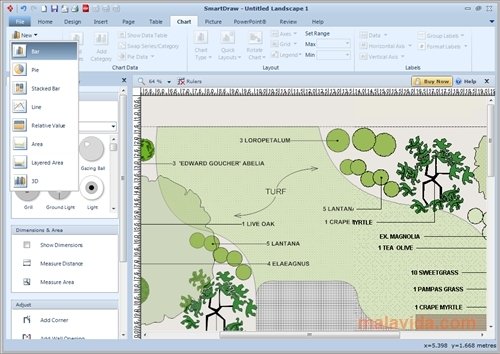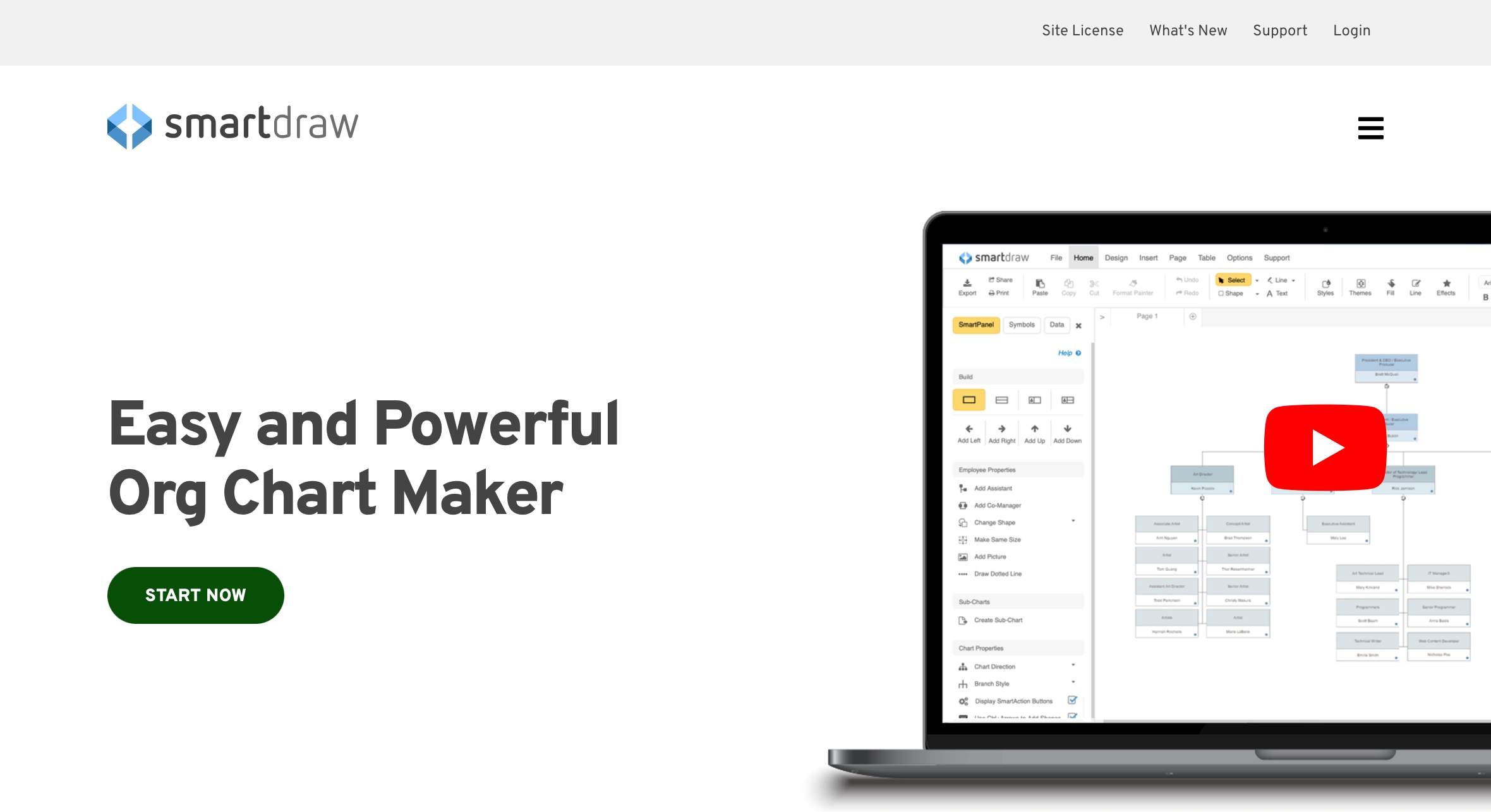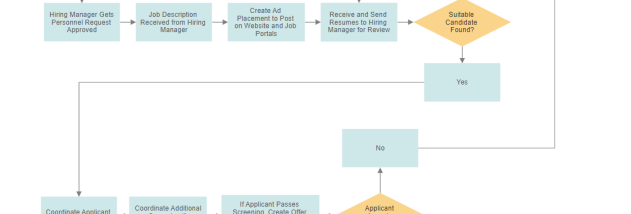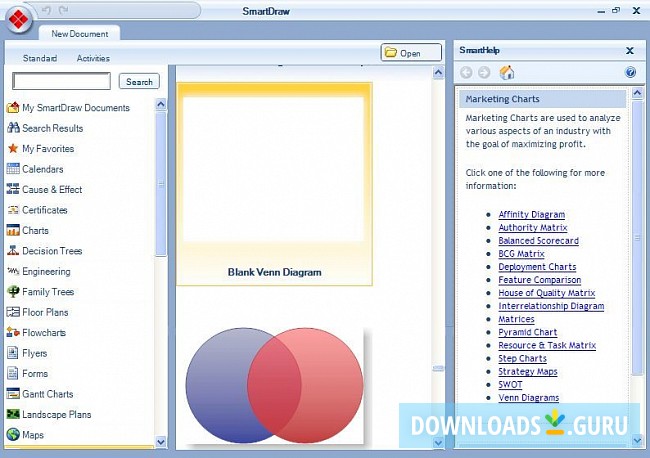1. RoomSketcher
RoomSketcher is a popular app for designing kitchen cabinet layouts. It offers a user-friendly interface and a wide range of features to help you create the perfect design for your kitchen. Whether you are a professional interior designer or a DIY enthusiast, RoomSketcher has something to offer for everyone.
RoomSketcher allows you to create 2D and 3D floor plans, add furniture and appliances, and visualize your design in real-time. It also has a library of pre-designed kitchen layouts and customizable templates to make the process even easier.
2. Home Designer Suite
Considered as one of the best home design software, Home Designer Suite has a specialized module for designing kitchen cabinets. It offers a comprehensive set of tools and features to help you create a professional-looking layout for your kitchen.
With Home Designer Suite, you can design your kitchen from scratch or use its pre-built templates for a quick and easy design process. It also allows you to customize every aspect of your kitchen, from the cabinet styles to the colors and finishes.
3. SketchUp
If you are looking for a more advanced kitchen cabinet design software, SketchUp might be the perfect choice for you. It is a powerful 3D modeling software that allows you to create detailed and realistic designs for your kitchen cabinets.
With SketchUp, you can create 3D models of your kitchen cabinets and visualize them in different angles. It also has a vast library of 3D objects and materials to choose from, making it easier to create a realistic design for your kitchen.
4. IKEA Home Planner
If you are planning to use IKEA cabinets for your kitchen, the IKEA Home Planner app can be a great help. It is a free software that allows you to design your kitchen using IKEA products. It has a user-friendly interface and a wide range of features to make the design process effortless.
IKEA Home Planner has a drag-and-drop feature that allows you to easily add and arrange cabinets, appliances, and other kitchen elements. It also has a 3D view option to give you a more realistic visualization of your design.
5. Planner 5D
Planner 5D is a popular home design app that also offers a specialized module for kitchen cabinet design. It has a user-friendly interface and a wide range of features to make the design process easier and more enjoyable.
With Planner 5D, you can design your kitchen in both 2D and 3D views. It also offers a vast library of furniture and decor items to choose from, allowing you to create a personalized and unique design for your kitchen.
6. Homestyler
Homestyler is another popular app for home design, but it also has a specialized module for kitchen cabinet design. It offers a user-friendly interface and a wide range of features to help you create a professional-looking design for your kitchen.
Homestyler has a drag-and-drop feature that allows you to easily add and arrange cabinets, appliances, and other kitchen elements. It also has a 3D view option to give you a more realistic visualization of your design.
7. MagicPlan
MagicPlan is a unique app that uses augmented reality to help you design your kitchen cabinets. It allows you to take pictures of your kitchen and use them as a base for your design. You can then add cabinets, appliances, and other elements to create a realistic 3D model.
MagicPlan also has a feature that allows you to take accurate measurements of your space, making it easier to plan the layout of your kitchen cabinets. It is a great app for those who want to see how their design will look like in their actual kitchen.
8. Chief Architect
Chief Architect is a professional home design software that offers a specialized module for kitchen cabinet design. It is a powerful tool that allows you to create detailed and realistic designs for your kitchen cabinets.
With Chief Architect, you can create 3D models of your kitchen cabinets and visualize them in different angles. It also has a vast library of 3D objects and materials to choose from, making it easier to create a realistic design for your kitchen.
9. Punch! Home & Landscape Design
Punch! Home & Landscape Design is a comprehensive home design software that also offers a specialized module for kitchen cabinet design. It is a user-friendly app with a wide range of features to help you create a professional-looking layout for your kitchen.
Punch! Home & Landscape Design allows you to create 2D and 3D floor plans, add furniture and appliances, and visualize your design in real-time. It also has a library of pre-designed kitchen layouts and customizable templates to make the process even easier.
10. SmartDraw
SmartDraw is a popular software for creating diagrams and charts, but it also has a specialized module for kitchen cabinet design. It offers a user-friendly interface and a wide range of features to help you create a professional-looking design for your kitchen.
SmartDraw has a drag-and-drop feature that allows you to easily add and arrange cabinets, appliances, and other kitchen elements. It also has a 3D view option to give you a more realistic visualization of your design.
In conclusion, these are the top 10 main apps to design kitchen cabinet layout. Each one offers unique features and tools to help you create the perfect design for your kitchen. Whether you are a professional interior designer or a DIY enthusiast, these apps will surely make the design process easier and more enjoyable for you. So, go ahead and try them out to create your dream kitchen!
Maximize Efficiency and Aesthetics with Kitchen Cabinet Design Apps

Effortlessly Create Your Dream Kitchen
 As the heart of the home, the kitchen is often the most used and most loved room in the house. It's where we cook our meals, gather with family and friends, and create memories. With such an important role, it's essential to have a well-designed and functional kitchen. And with the help of modern technology, designing your dream kitchen has never been easier.
Kitchen cabinet design apps
are revolutionizing the way we approach home design, making it more accessible and efficient for homeowners.
As the heart of the home, the kitchen is often the most used and most loved room in the house. It's where we cook our meals, gather with family and friends, and create memories. With such an important role, it's essential to have a well-designed and functional kitchen. And with the help of modern technology, designing your dream kitchen has never been easier.
Kitchen cabinet design apps
are revolutionizing the way we approach home design, making it more accessible and efficient for homeowners.
Streamline the Design Process
 Gone are the days of spending hours flipping through design magazines and cutting out inspiration photos. With
kitchen cabinet design apps
, you can easily create and visualize your kitchen cabinet layout with just a few taps on your phone or tablet. These apps offer a variety of features, from pre-designed templates to customizable options, making it easier than ever to bring your vision to life. With a user-friendly interface and drag-and-drop capabilities, you can experiment with different layouts, colors, and materials to find the perfect combination for your space.
Gone are the days of spending hours flipping through design magazines and cutting out inspiration photos. With
kitchen cabinet design apps
, you can easily create and visualize your kitchen cabinet layout with just a few taps on your phone or tablet. These apps offer a variety of features, from pre-designed templates to customizable options, making it easier than ever to bring your vision to life. With a user-friendly interface and drag-and-drop capabilities, you can experiment with different layouts, colors, and materials to find the perfect combination for your space.
Design with Functionality in Mind
 When it comes to kitchen design, it's essential to consider functionality alongside aesthetics. Thankfully,
kitchen cabinet design apps
offer a range of tools to help you optimize your space. From measuring and scaling features to virtual reality capabilities, these apps allow you to see how your design will look and function in real life. You can also input your kitchen's dimensions and layout, ensuring that every cabinet and appliance fits perfectly in your space. With this level of precision and customization, you can create a kitchen that not only looks beautiful but works efficiently for your needs.
When it comes to kitchen design, it's essential to consider functionality alongside aesthetics. Thankfully,
kitchen cabinet design apps
offer a range of tools to help you optimize your space. From measuring and scaling features to virtual reality capabilities, these apps allow you to see how your design will look and function in real life. You can also input your kitchen's dimensions and layout, ensuring that every cabinet and appliance fits perfectly in your space. With this level of precision and customization, you can create a kitchen that not only looks beautiful but works efficiently for your needs.
Stay Ahead of Trends
 With the fast-paced world of interior design, it can be challenging to stay updated on the latest trends. But with
kitchen cabinet design apps
, you can access a wide range of design ideas and inspiration at your fingertips. These apps often feature a library of designs from top interior designers and manufacturers, giving you access to the most current trends in kitchen cabinet design. You can also experiment with different styles, colors, and finishes to see what works best for your space and personal taste.
With the fast-paced world of interior design, it can be challenging to stay updated on the latest trends. But with
kitchen cabinet design apps
, you can access a wide range of design ideas and inspiration at your fingertips. These apps often feature a library of designs from top interior designers and manufacturers, giving you access to the most current trends in kitchen cabinet design. You can also experiment with different styles, colors, and finishes to see what works best for your space and personal taste.
The Future of Kitchen Design
 In today's digital age, the convenience and efficiency of technology are becoming increasingly prevalent in the design world. With
kitchen cabinet design apps
, homeowners can take a more hands-on approach to their home design, making the process more enjoyable and accessible. Whether you're a DIY enthusiast or working with a professional designer, these apps are an essential tool for any kitchen renovation project. So why wait? Download a
kitchen cabinet design app
today and start creating your dream kitchen.
In today's digital age, the convenience and efficiency of technology are becoming increasingly prevalent in the design world. With
kitchen cabinet design apps
, homeowners can take a more hands-on approach to their home design, making the process more enjoyable and accessible. Whether you're a DIY enthusiast or working with a professional designer, these apps are an essential tool for any kitchen renovation project. So why wait? Download a
kitchen cabinet design app
today and start creating your dream kitchen.