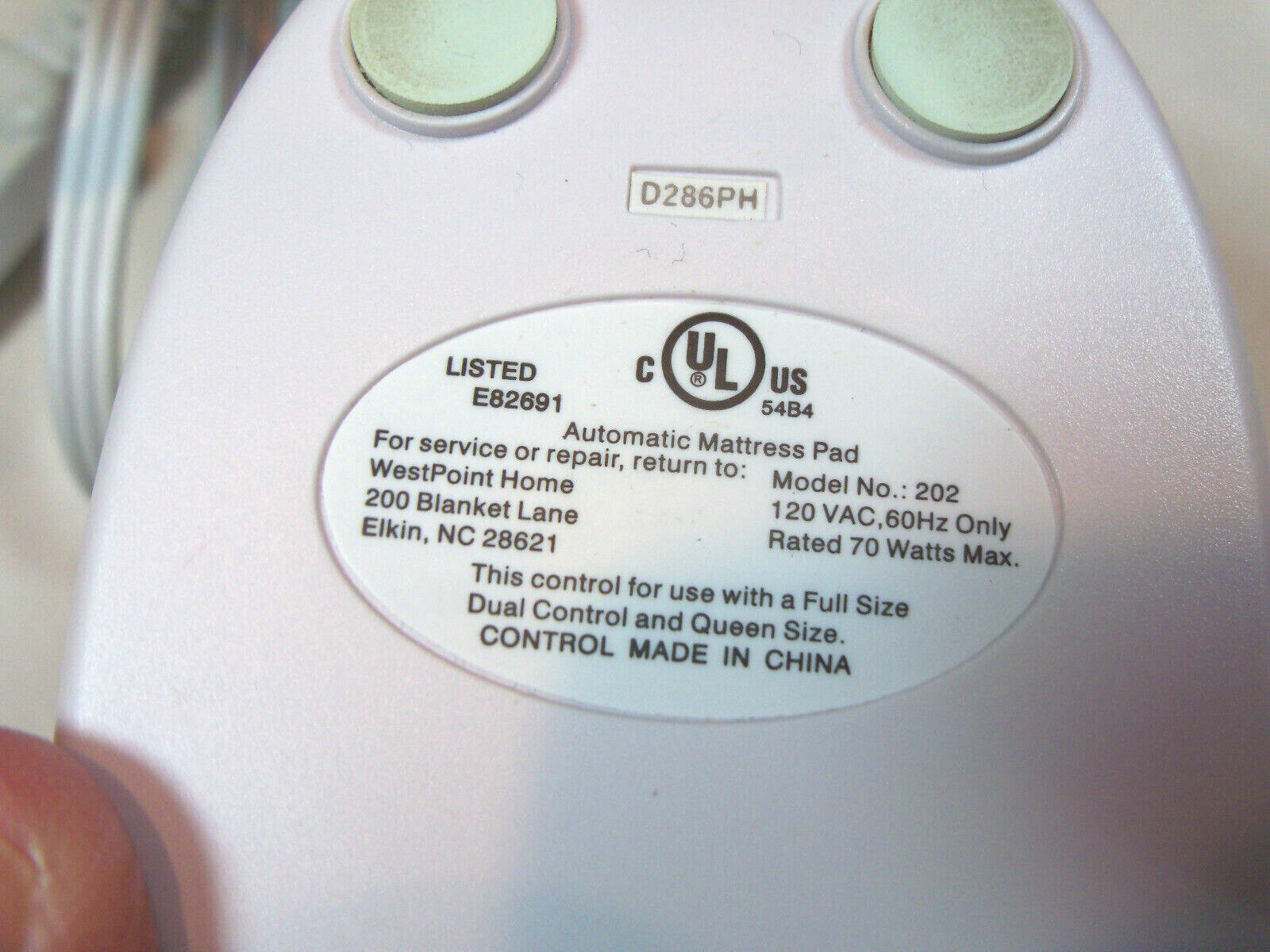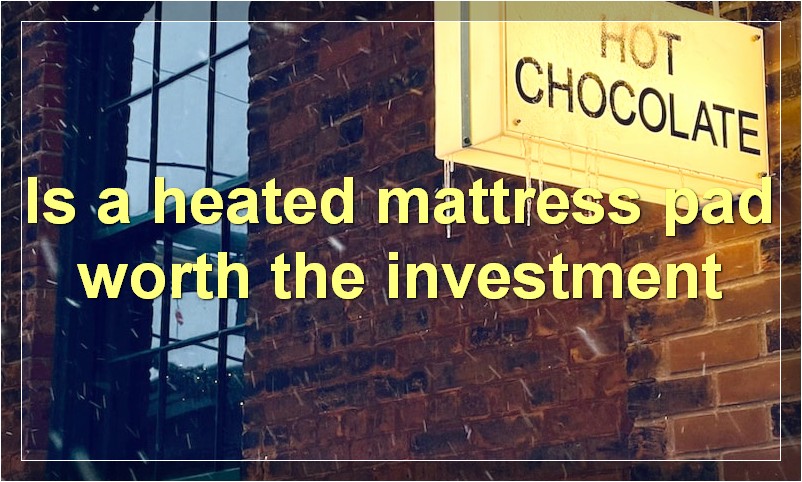If you are experiencing issues with your Westpoint Stevens heated mattress pad blinking, don't worry, you are not alone. Many users have reported this problem and luckily, there are some easy solutions that you can try before resorting to buying a new one. In this guide, we will discuss the common causes of this issue and how to fix it.Westpoint Stevens Heated Mattress Pad Blinking: Troubleshooting Guide
The first step to fixing your Westpoint Stevens heated mattress pad blinking is to unplug it from the power source and let it cool down for at least 30 minutes. This will reset the pad and may solve the issue. If the blinking continues after this, try the following steps: - Check the power source: Make sure that the pad is plugged into a functioning outlet. If the outlet is working, try plugging the pad into a different outlet to see if that solves the problem. - Check the controller: Ensure that the controller is properly connected to the pad. If it is loose, reattach it firmly. You can also try using a different controller if you have one available. - Check the wiring: Inspect the wiring of the pad for any visible damage or fraying. If you find any, do not attempt to fix it yourself. Contact the manufacturer for assistance. - Check the blanket: If the pad is attached to a blanket, make sure that the blanket is spread evenly and there are no wrinkles or folds. This can cause the pad to overheat and trigger the blinking light. - Check for overheating: If the pad is too hot, it may automatically shut off and the blinking light is an indication of this. Let the pad cool down before using it again.Westpoint Stevens Heated Mattress Pad Blinking: How to Fix It
There are several reasons why your Westpoint Stevens heated mattress pad may be blinking. Here are the most common causes and their solutions: - Malfunctioning controller: If your controller is not working properly, it may cause the pad to blink. Try using a different controller or contact the manufacturer for a replacement. - Overheating: As mentioned before, if the pad is too hot, it may shut off and the blinking light will appear. Make sure to follow the manufacturer's instructions on the recommended temperature settings. - Electrical issues: If there is a power surge or outage, it may cause the pad to malfunction and blink. Unplug the pad and let it cool down before using it again. - Faulty wiring: If the wiring of the pad is damaged, it can cause the blinking light. Do not attempt to fix it yourself, contact the manufacturer for assistance.Westpoint Stevens Heated Mattress Pad Blinking: Common Causes and Solutions
If you have lost your user manual, you can easily find a digital copy on the Westpoint Stevens website. The manual provides detailed instructions on how to use and troubleshoot your heated mattress pad. It is always a good idea to refer to the manual before using any product.Westpoint Stevens Heated Mattress Pad Blinking: User Manual
Reading customer reviews can give you a better understanding of the product and its performance. Many users have shared their experiences with the Westpoint Stevens heated mattress pad, including any issues they may have encountered. This can help you make an informed decision before purchasing the product.Westpoint Stevens Heated Mattress Pad Blinking: Customer Reviews
If you need to replace any parts of your Westpoint Stevens heated mattress pad, you can easily find them on the manufacturer's website or by contacting their customer support. It is important to use only genuine replacement parts to ensure the safety and performance of your pad.Westpoint Stevens Heated Mattress Pad Blinking: Replacement Parts
If your heated mattress pad is still under warranty, you may be eligible for a replacement or repair if it is malfunctioning. Check the warranty information provided by the manufacturer to see if your product is covered and what steps you need to take to make a claim.Westpoint Stevens Heated Mattress Pad Blinking: Warranty Information
In rare cases, a product may be recalled by the manufacturer due to safety concerns. Check the Westpoint Stevens website or contact their customer support to see if there are any recalls for your specific model. If there is, follow the instructions provided by the manufacturer.Westpoint Stevens Heated Mattress Pad Blinking: Product Recall
If you have tried all the troubleshooting steps and your Westpoint Stevens heated mattress pad is still blinking, it may be time to contact their customer support. They will be able to assist you with any further steps or provide you with a replacement if necessary.Westpoint Stevens Heated Mattress Pad Blinking: Contact Customer Support
The Westpoint Stevens heated mattress pad is available for purchase on their website, as well as major online retailers such as Amazon and Walmart. Make sure to check for any deals or promotions before making a purchase. Don't let a blinking light on your Westpoint Stevens heated mattress pad ruin your sleep. With the help of this troubleshooting guide, you can easily fix the issue and enjoy a warm and comfortable night's sleep. Remember to always follow the manufacturer's instructions and use the product safely to prevent any malfunctions. Sweet dreams!Westpoint Stevens Heated Mattress Pad Blinking: Where to Buy
Why You Need a Heated Mattress Pad from Westpoint Stevens

Stay Warm and Cozy All Night Long
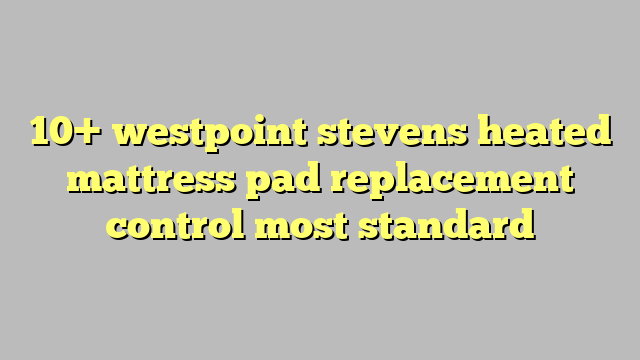 If you're someone who dreads getting into a cold bed on a chilly night, then a heated mattress pad from Westpoint Stevens is the perfect solution for you. Not only does it provide you with a warm and comfortable sleeping experience, but it also helps to improve your overall sleep quality.
Having a heated mattress pad means you can adjust the temperature of your bed according to your preference, so you never have to worry about feeling too cold or too hot during the night. This can be especially beneficial for those who live in colder climates or for individuals who tend to get cold easily. The
Westpoint Stevens heated mattress pad
comes with multiple heat settings, allowing you to find the perfect temperature for a restful night's sleep.
If you're someone who dreads getting into a cold bed on a chilly night, then a heated mattress pad from Westpoint Stevens is the perfect solution for you. Not only does it provide you with a warm and comfortable sleeping experience, but it also helps to improve your overall sleep quality.
Having a heated mattress pad means you can adjust the temperature of your bed according to your preference, so you never have to worry about feeling too cold or too hot during the night. This can be especially beneficial for those who live in colder climates or for individuals who tend to get cold easily. The
Westpoint Stevens heated mattress pad
comes with multiple heat settings, allowing you to find the perfect temperature for a restful night's sleep.
Save Money on Your Heating Bill
 Not only does a heated mattress pad provide you with a cozy sleeping experience, but it can also help you save money on your heating bill. By using a
Westpoint Stevens heated mattress pad
, you can turn down the heat in your room and still stay warm throughout the night. This can result in significant savings on your energy bill, making the heated mattress pad a practical and cost-effective investment for your home.
Not only does a heated mattress pad provide you with a cozy sleeping experience, but it can also help you save money on your heating bill. By using a
Westpoint Stevens heated mattress pad
, you can turn down the heat in your room and still stay warm throughout the night. This can result in significant savings on your energy bill, making the heated mattress pad a practical and cost-effective investment for your home.
Convenient and Easy to Use
 The
Westpoint Stevens heated mattress pad
is designed to be user-friendly and convenient. It comes with an easy-to-use controller that allows you to adjust the temperature and turn the pad on and off with just a touch of a button. The pad also has an automatic shut-off feature, ensuring your safety and energy efficiency.
Additionally, the heated mattress pad is machine washable, so you can keep it clean and fresh without any hassle. And with its durable design, you can enjoy its warmth and comfort for years to come.
In conclusion, if you want to elevate your sleeping experience and stay warm and cozy all night long, a
Westpoint Stevens heated mattress pad
is a must-have for your home. Not only does it provide you with a comfortable and restful sleep, but it also helps you save money on your heating bill. Don't let a cold bed ruin your sleep – invest in a heated mattress pad today and experience the difference for yourself.
The
Westpoint Stevens heated mattress pad
is designed to be user-friendly and convenient. It comes with an easy-to-use controller that allows you to adjust the temperature and turn the pad on and off with just a touch of a button. The pad also has an automatic shut-off feature, ensuring your safety and energy efficiency.
Additionally, the heated mattress pad is machine washable, so you can keep it clean and fresh without any hassle. And with its durable design, you can enjoy its warmth and comfort for years to come.
In conclusion, if you want to elevate your sleeping experience and stay warm and cozy all night long, a
Westpoint Stevens heated mattress pad
is a must-have for your home. Not only does it provide you with a comfortable and restful sleep, but it also helps you save money on your heating bill. Don't let a cold bed ruin your sleep – invest in a heated mattress pad today and experience the difference for yourself.