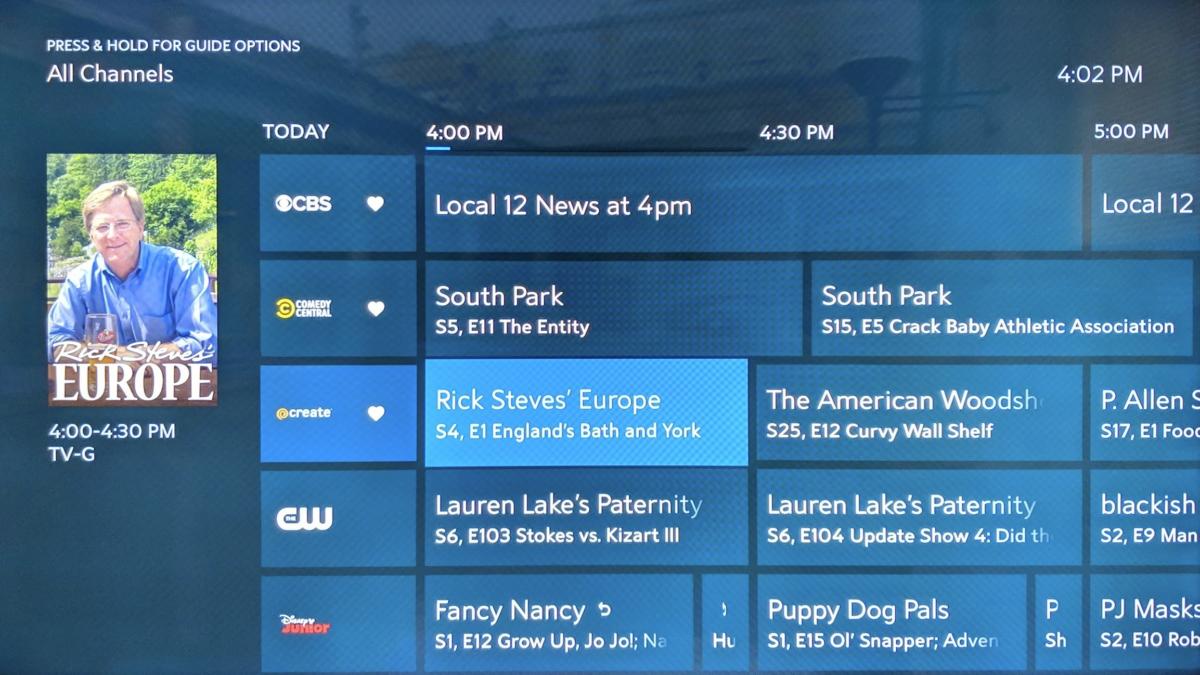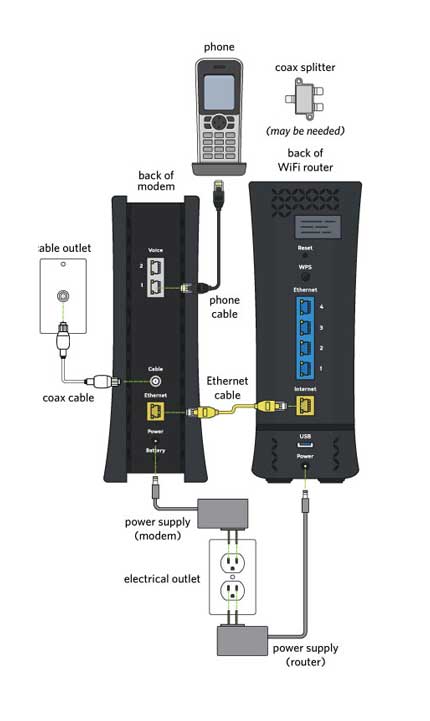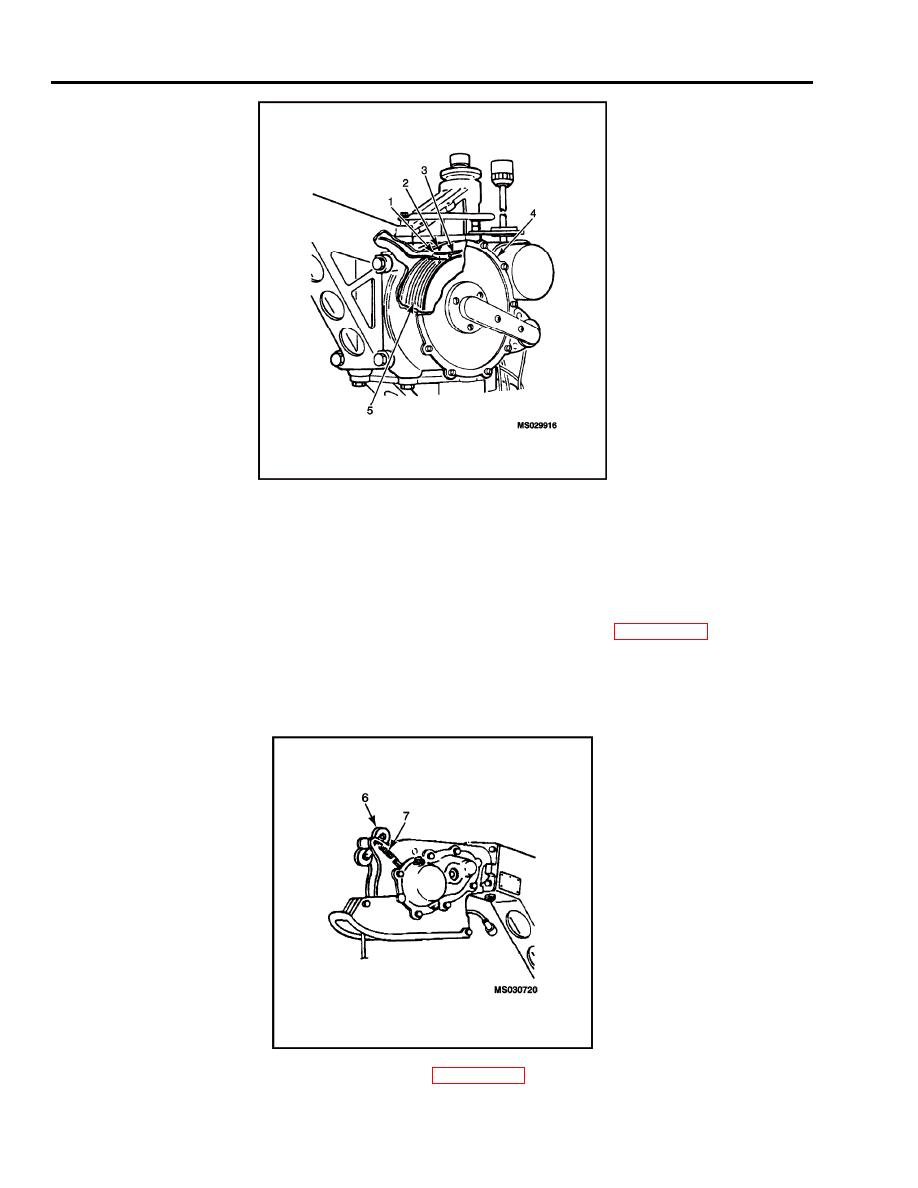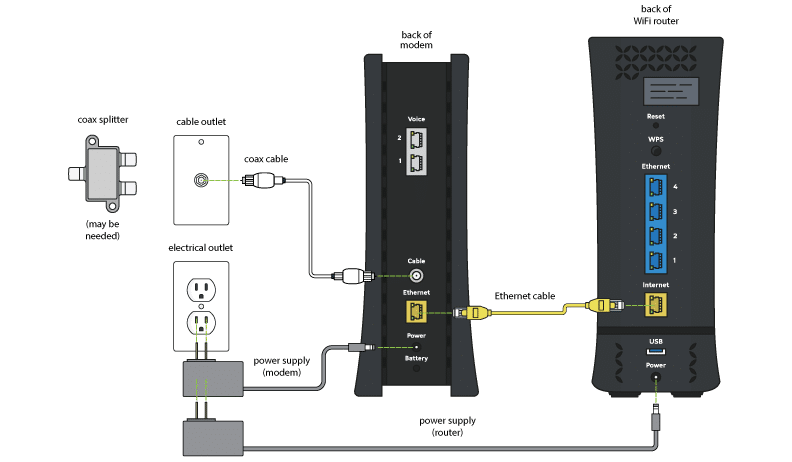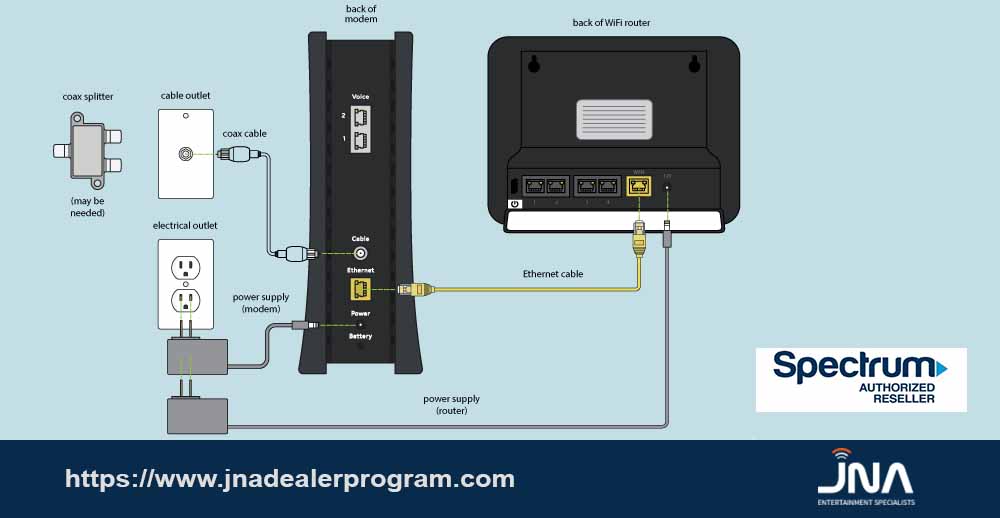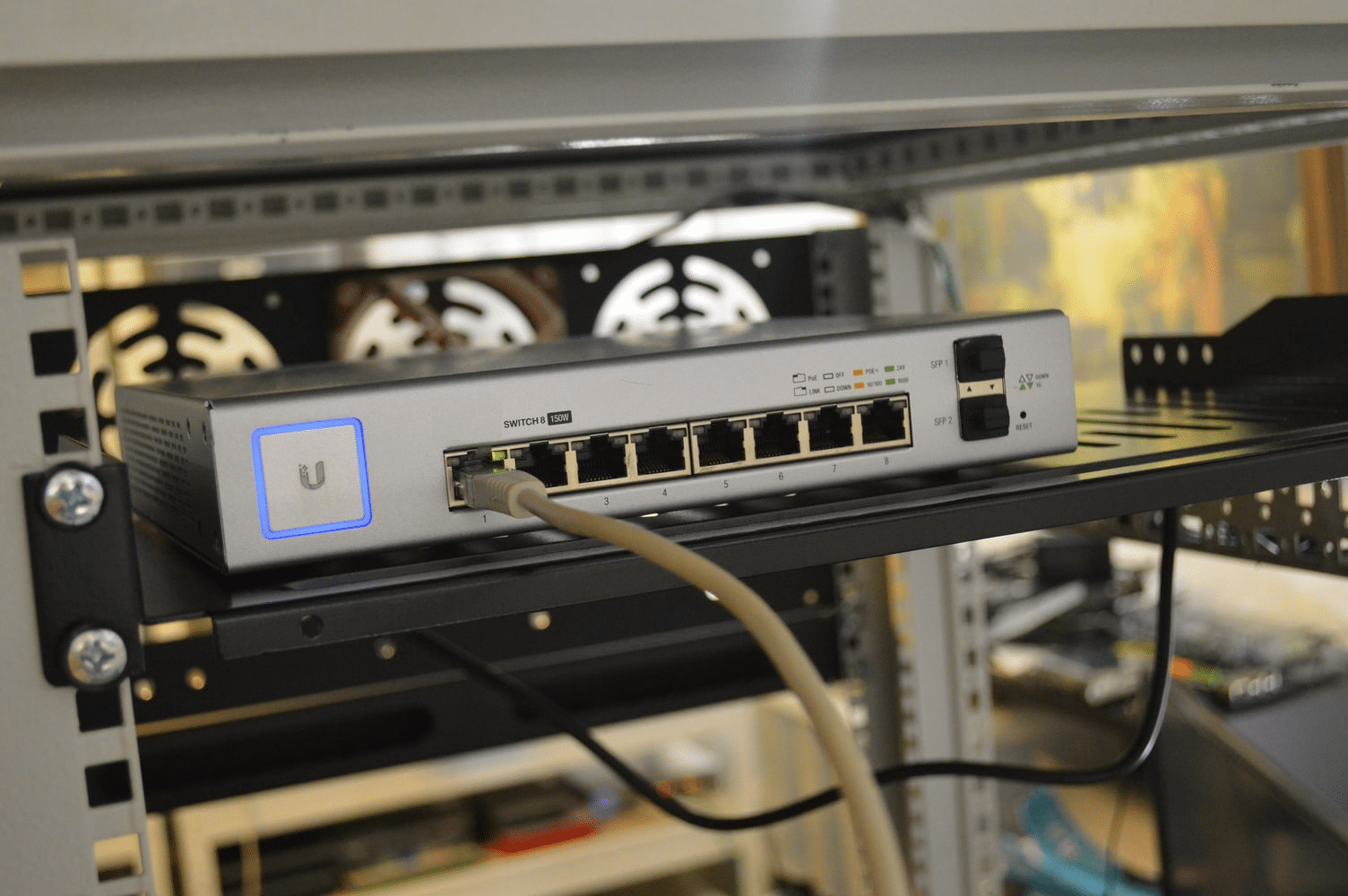Spectrum Cable Installation in Your Living Room: Top 10 Things You Need to Know
When it comes to setting up your home entertainment system, one of the most important factors is the installation of your cable. With so many options available, choosing the right cable and installing it correctly can make all the difference in your viewing experience. And when it comes to cable providers, Spectrum is a top choice for many households. In this article, we'll be discussing the top 10 things you need to know about installing Spectrum cable in your living room.
1. Understand Your Cable Options
Before you can install anything, it's important to understand the different cable options available. Spectrum offers three types of cable: coaxial, HDMI, and fiber optic. Coaxial cables are the most common and are used to connect your cable box to your TV. HDMI cables are used for high-definition viewing and are essential for modern TVs. Fiber optic cables are the most advanced and offer the clearest and fastest signal.
2. Check Your Equipment
Before you begin installation, make sure you have all the necessary equipment. This includes a cable box, a TV, and the appropriate cables. You may also need a power adapter, remote control, and an HDMI splitter if you have multiple devices to connect.
3. Find the Best Location for Your Cable Box
When deciding where to place your cable box, keep in mind that it needs to be close enough to your TV for the cables to reach, but also in a well-ventilated area. Avoid placing it near heat sources such as radiators or direct sunlight, as this can cause the box to overheat and affect your viewing experience.
4. Connect Your Cables
Once you've found the ideal location for your cable box, it's time to connect your cables. Start by connecting the coaxial cable from your wall outlet to the "Cable In" port on your cable box. Next, use an HDMI cable to connect the "HDMI Out" port on your cable box to the HDMI port on your TV. If you have a soundbar or other audio device, you may need to use an additional HDMI cable to connect it to your TV.
5. Power Up Your Equipment
Now that all your cables are connected, it's time to power up your equipment. Connect the power adapter to your cable box and plug it into a power outlet. Turn on your TV and cable box, and you should see the Spectrum logo appear on your TV screen. If you don't, make sure you've selected the correct input on your TV.
6. Set Up Your Remote Control
If your cable box came with a remote control, you'll need to set it up before you can start watching TV. Follow the instructions provided with your remote to program it to work with your TV. This will allow you to control both your cable box and TV with just one remote.
7. Activate Your Cable Service
Before you can start watching your favorite shows, you'll need to activate your cable service. Call the number provided by Spectrum to activate your service and choose your channel lineup. You may also be able to activate your service online or through the Spectrum app.
8. Troubleshoot Any Issues
If you encounter any issues during the installation process, Spectrum has a team of technicians available to help. You can also access troubleshooting guides and videos on their website or contact their customer support for assistance. Make sure to have your account information and equipment serial numbers on hand when contacting customer service.
9. Consider Upgrading to Fiber Optic Cable
While coaxial and HDMI cables may be sufficient for most households, if you want the best possible viewing experience, consider upgrading to fiber optic cable. Spectrum offers fiber optic cable for an additional cost, which provides the fastest and clearest signal for your TV.
10. Enjoy Your Favorite Shows
Now that your Spectrum cable is installed and activated, it's time to sit back and enjoy your favorite shows and movies. With a wide range of channels and on-demand options, Spectrum offers something for everyone in your household to enjoy.
In conclusion, installing Spectrum cable in your living room is a straightforward process that can greatly enhance your home entertainment experience. By understanding your cable options, properly connecting your equipment, and troubleshooting any issues, you'll be able to enjoy a seamless viewing experience with Spectrum.
Enhance Your Living Room Design with Spectrum Cable Installation

The Importance of High-Quality Cable Installation in Your Living Room
 When it comes to designing your living room, there are many elements to consider, from furniture and decor to lighting and layout. However, one important aspect that is often overlooked is the
cable installation
. With the rise of streaming services and smart TV technology, having a reliable and high-quality cable setup in your living room is crucial for a seamless entertainment experience.
When it comes to designing your living room, there are many elements to consider, from furniture and decor to lighting and layout. However, one important aspect that is often overlooked is the
cable installation
. With the rise of streaming services and smart TV technology, having a reliable and high-quality cable setup in your living room is crucial for a seamless entertainment experience.
The Benefits of Spectrum Cable for Your Living Room
 Spectrum offers top-of-the-line cable services that can greatly enhance your living room design. With
Spectrum cable
, you'll have access to over 200 HD channels, including popular networks such as HBO, ESPN, and HGTV. This allows you to have a wide range of entertainment options for you and your family to enjoy.
Spectrum offers top-of-the-line cable services that can greatly enhance your living room design. With
Spectrum cable
, you'll have access to over 200 HD channels, including popular networks such as HBO, ESPN, and HGTV. This allows you to have a wide range of entertainment options for you and your family to enjoy.
Additionally, Spectrum offers advanced features such as DVR and On Demand, giving you the ability to record your favorite shows and watch them on your own schedule. This not only adds convenience to your entertainment experience, but it also declutters your living room by eliminating the need for multiple cable boxes and cords.
Professional Cable Installation for a Clean and Organized Living Room
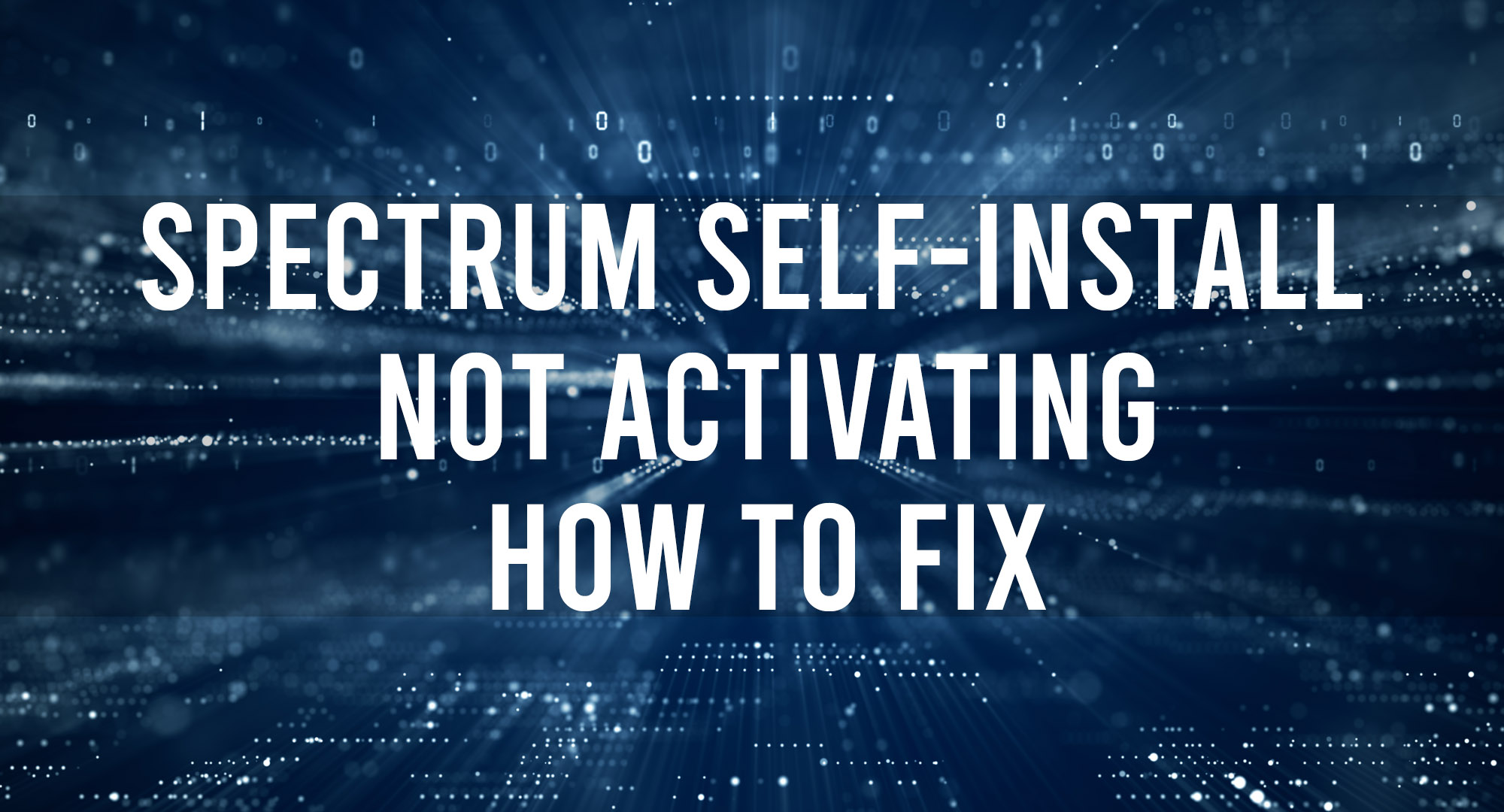 Having a professional cable installation in your living room not only ensures a high-quality connection but also adds to the overall aesthetics of your space. With Spectrum's professional installation services, you can have all of your cables neatly hidden and organized, creating a clean and clutter-free living room.
Having a professional cable installation in your living room not only ensures a high-quality connection but also adds to the overall aesthetics of your space. With Spectrum's professional installation services, you can have all of your cables neatly hidden and organized, creating a clean and clutter-free living room.
Spectrum's trained technicians will work with you to determine the best placement for your cable outlets and ensure that all wiring is properly concealed. This not only enhances the appearance of your living room but also minimizes any potential safety hazards.
Upgrade Your Living Room Design with Spectrum Cable Installation
 In today's world, having a well-designed living room goes beyond just choosing the right furniture and decor. With Spectrum cable installation, you can take your living room design to the next level by adding convenience, functionality, and a clean aesthetic. Don't overlook the importance of a high-quality cable setup in your living room and upgrade to Spectrum's top-notch services today.
In today's world, having a well-designed living room goes beyond just choosing the right furniture and decor. With Spectrum cable installation, you can take your living room design to the next level by adding convenience, functionality, and a clean aesthetic. Don't overlook the importance of a high-quality cable setup in your living room and upgrade to Spectrum's top-notch services today.
In conclusion, a professional and well-organized cable installation from Spectrum can greatly enhance your living room design. With advanced features, such as DVR and On Demand, and a clean and clutter-free setup, Spectrum cable is the perfect addition to your entertainment space. Contact Spectrum today to upgrade your living room and elevate your entertainment experience.

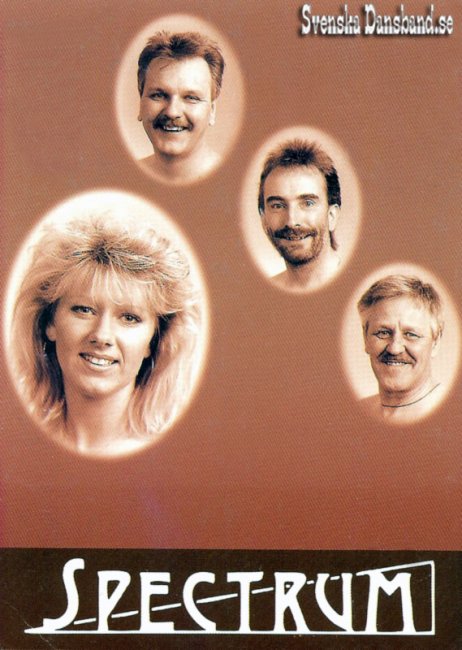

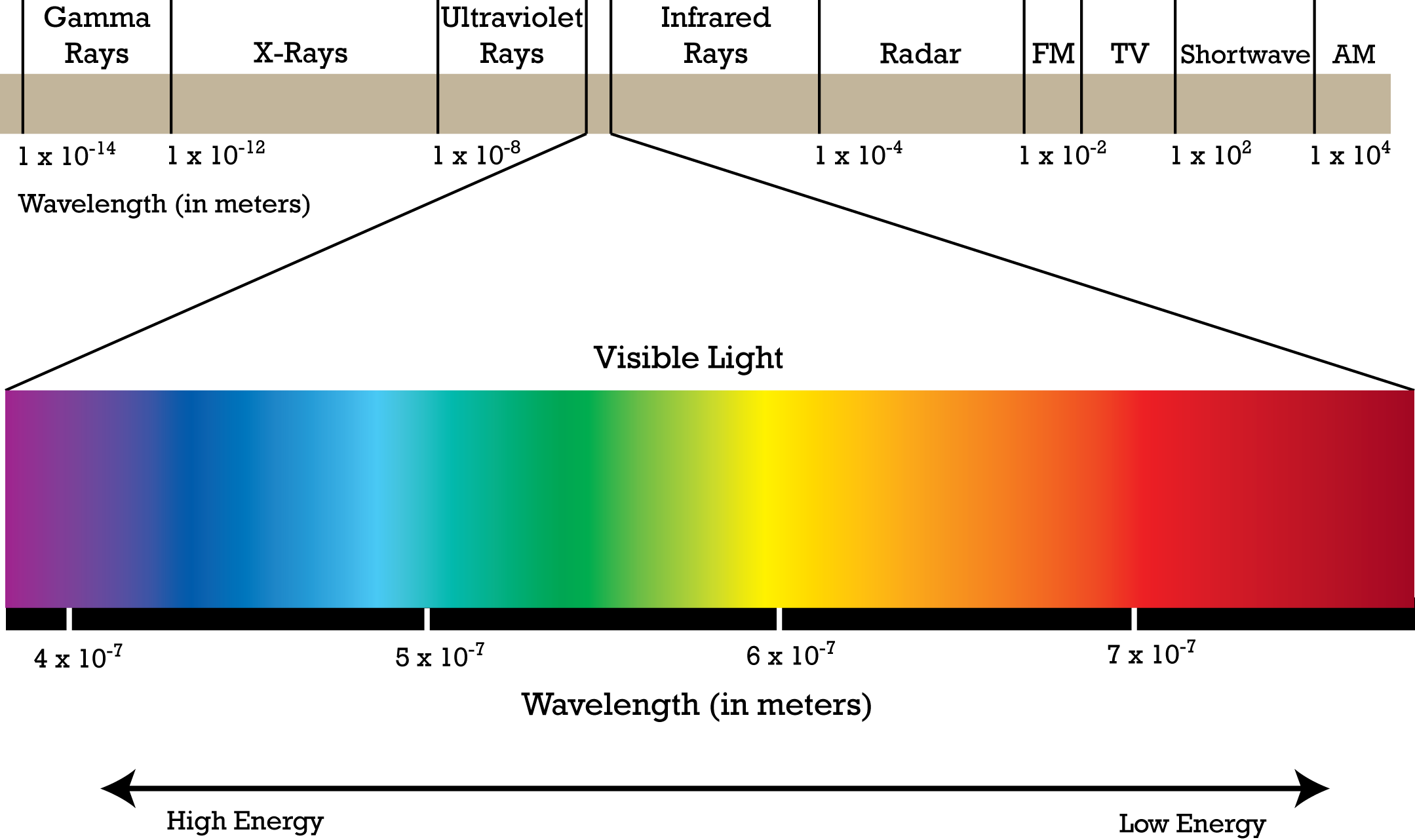
/GettyImages-79252233-0fd22351a7e24bbcb83f32332e4da099.jpg)
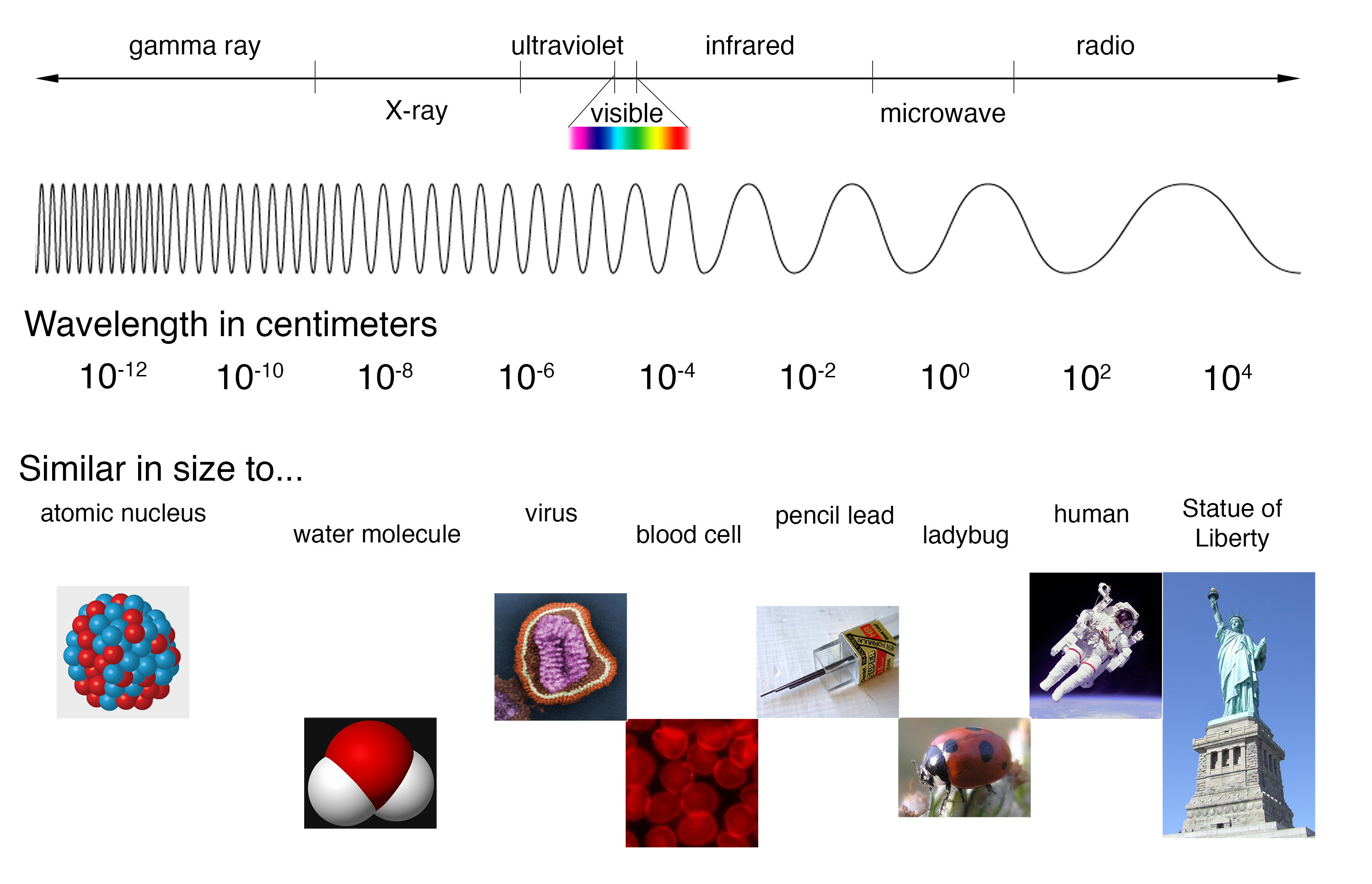




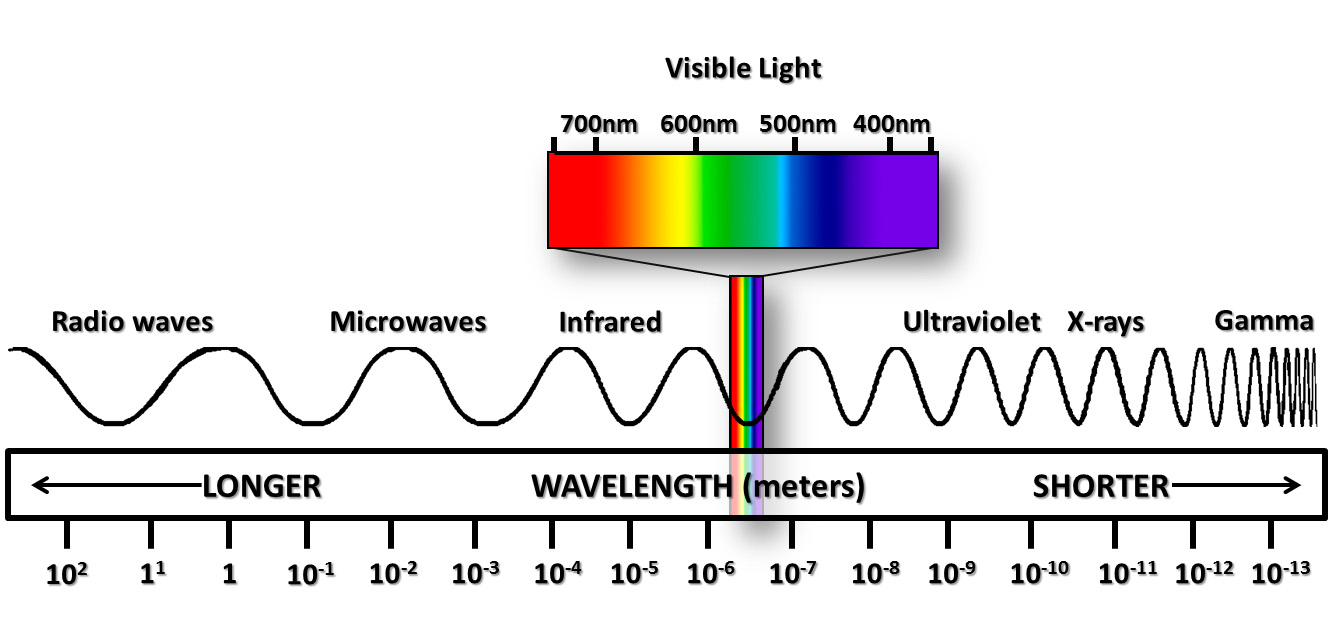
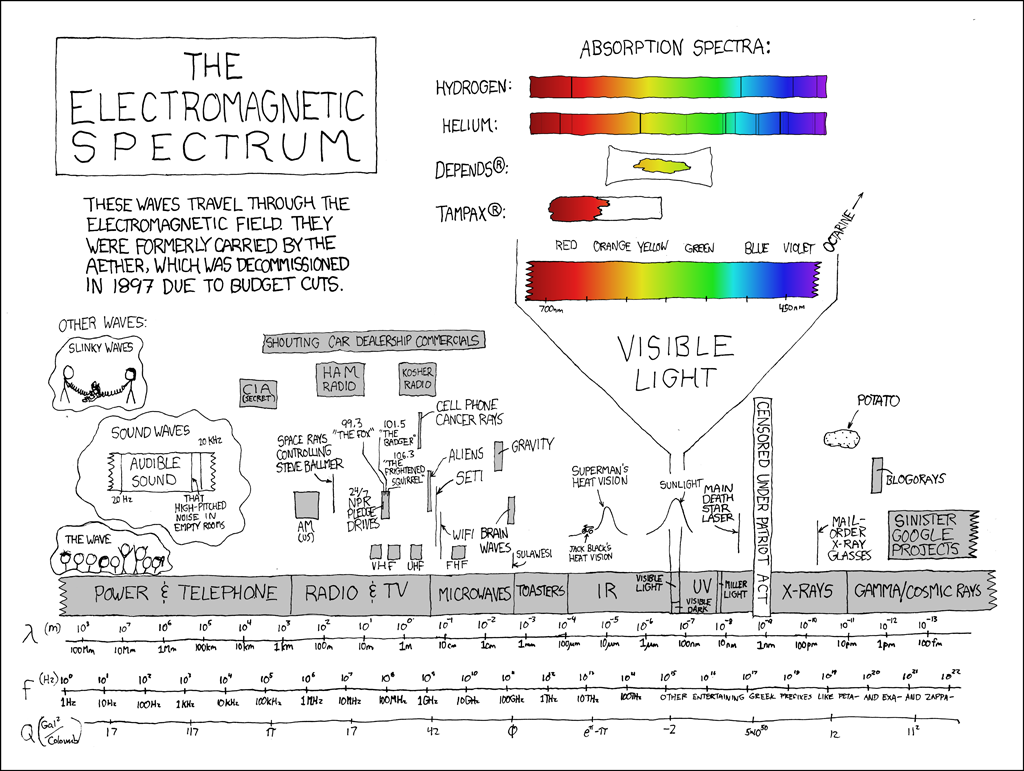




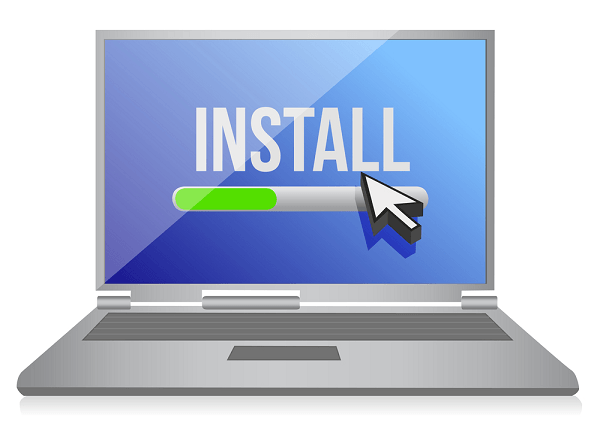

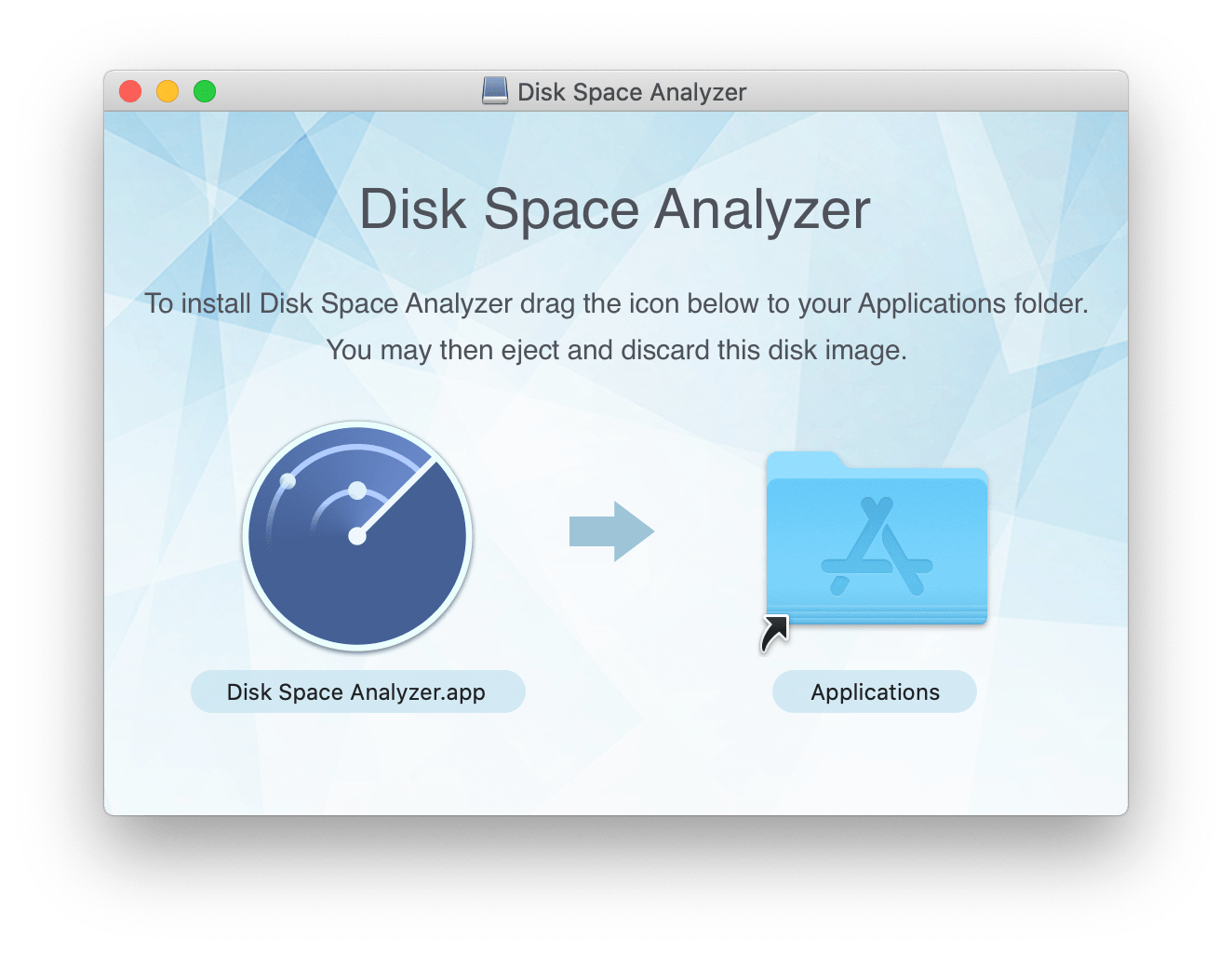
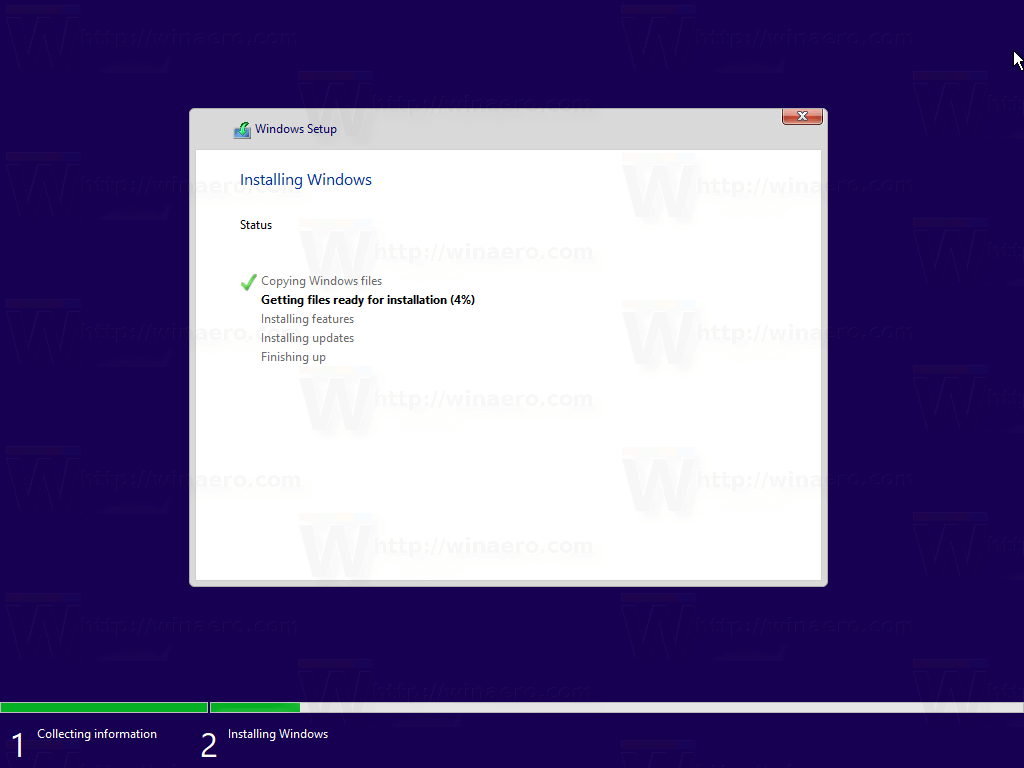
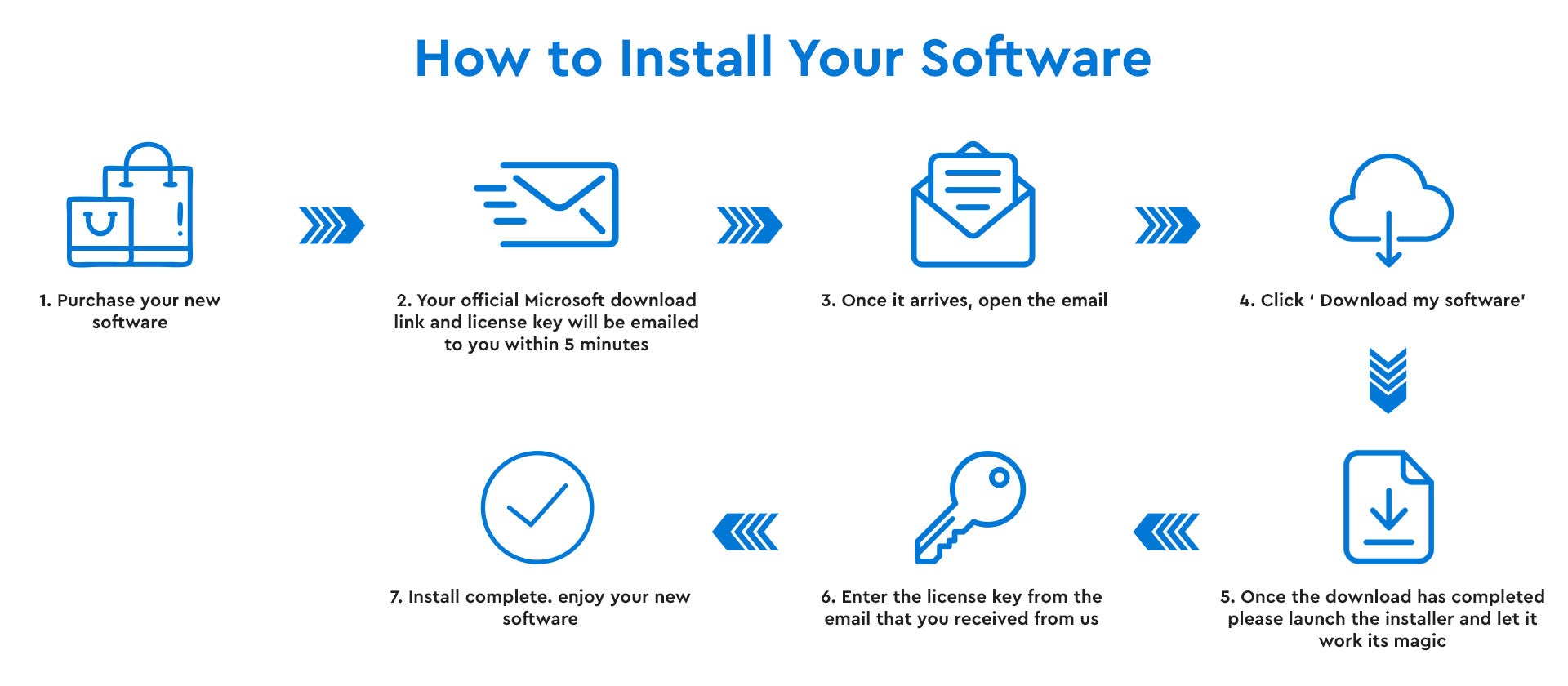



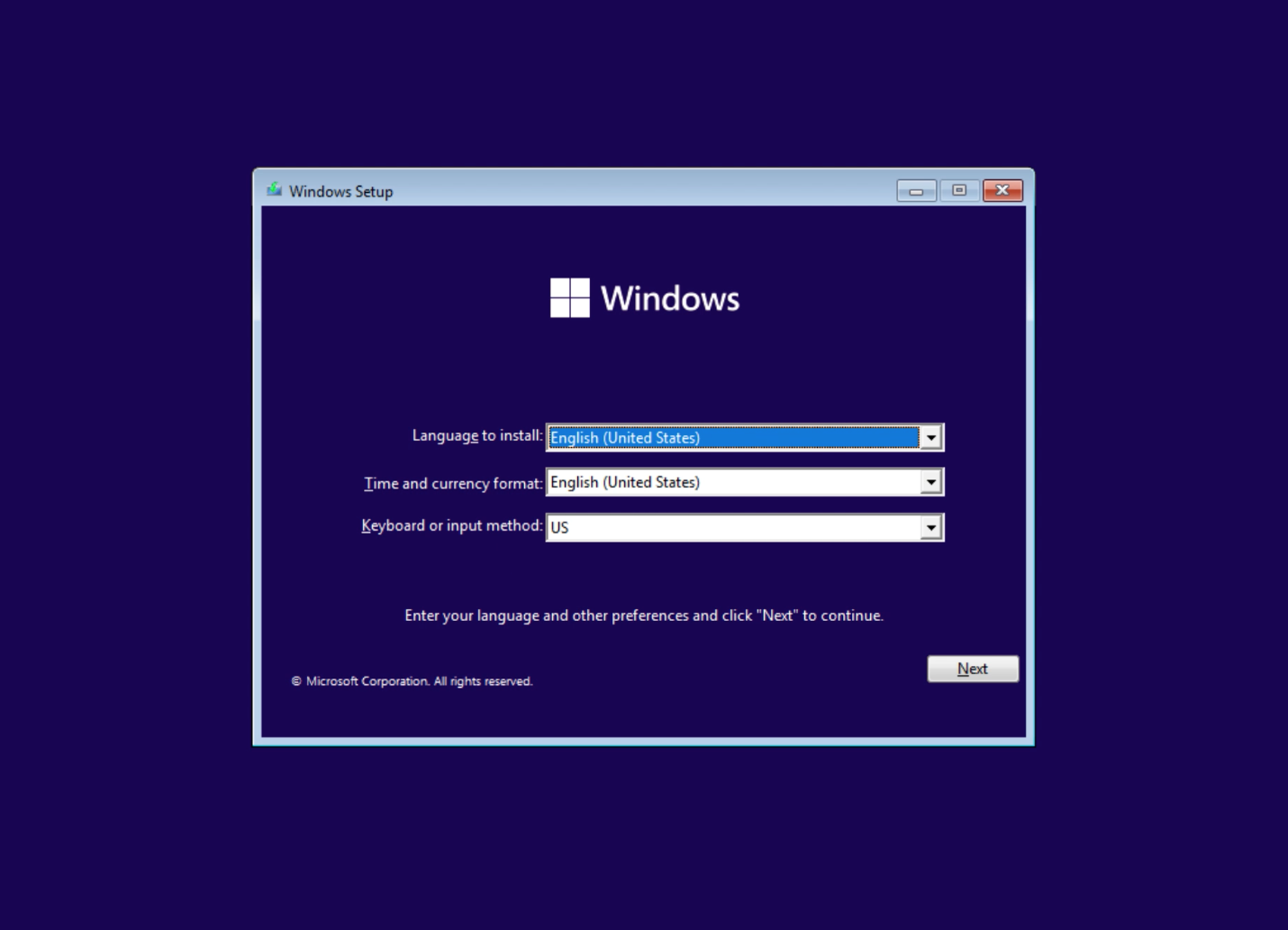
-Step-55-Version-2.jpg)



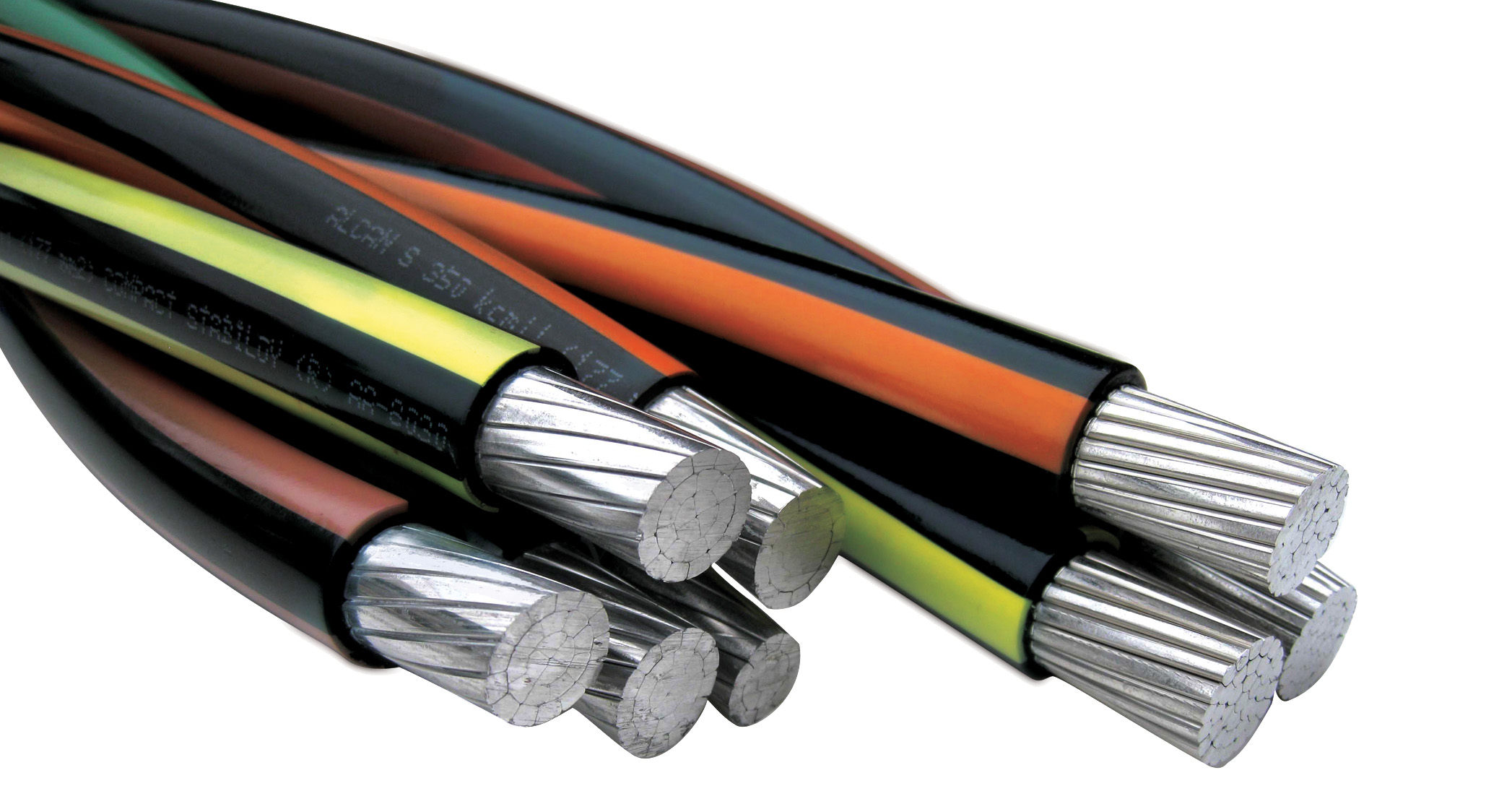


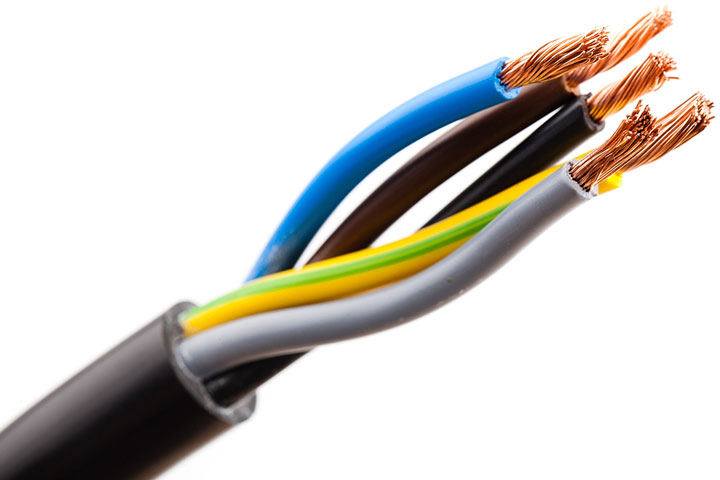

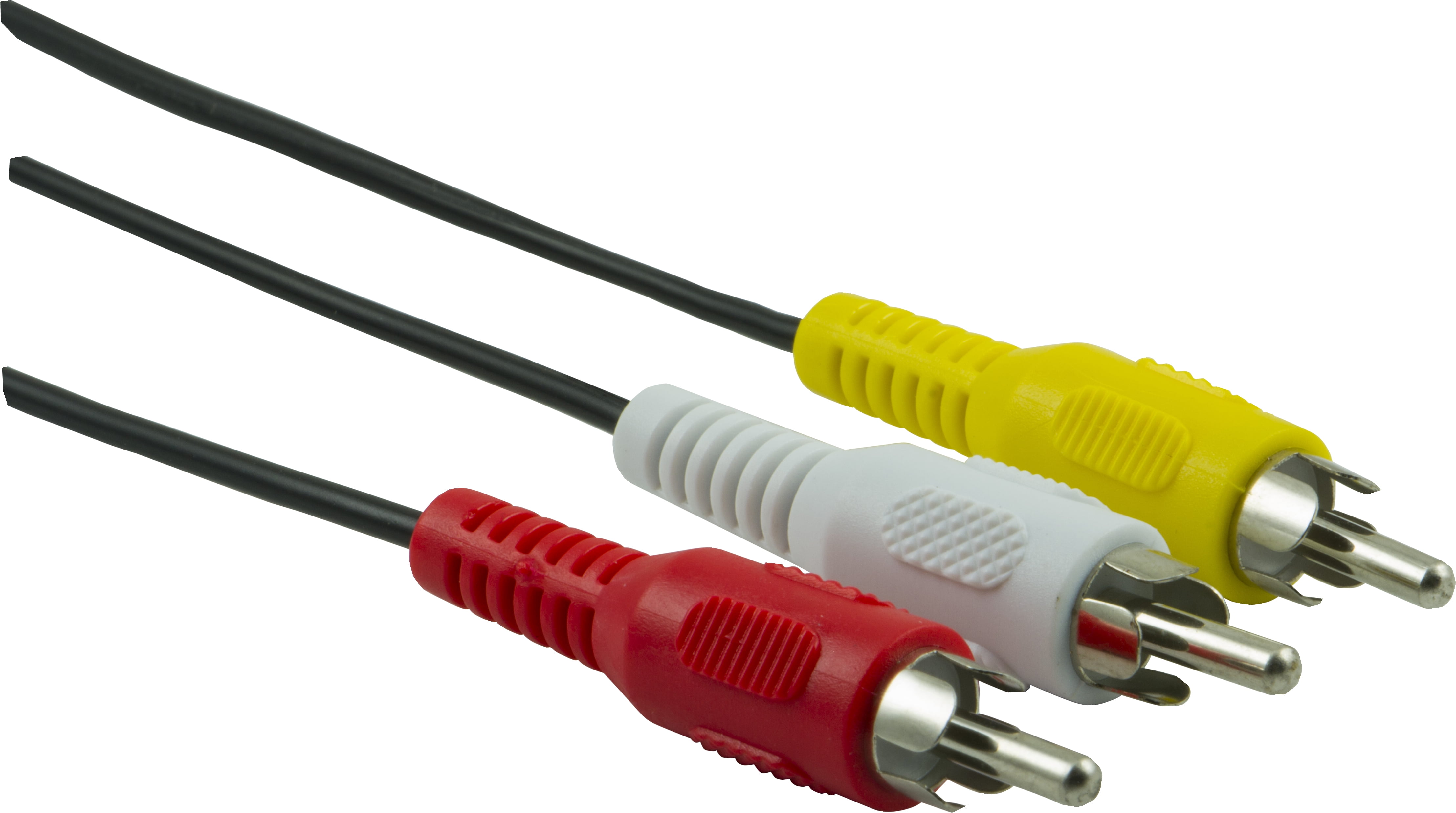

















/GettyImages-9261821821-5c69c1b7c9e77c0001675a49.jpg)

:max_bytes(150000):strip_icc()/Chuck-Schmidt-Getty-Images-56a5ae785f9b58b7d0ddfaf8.jpg)