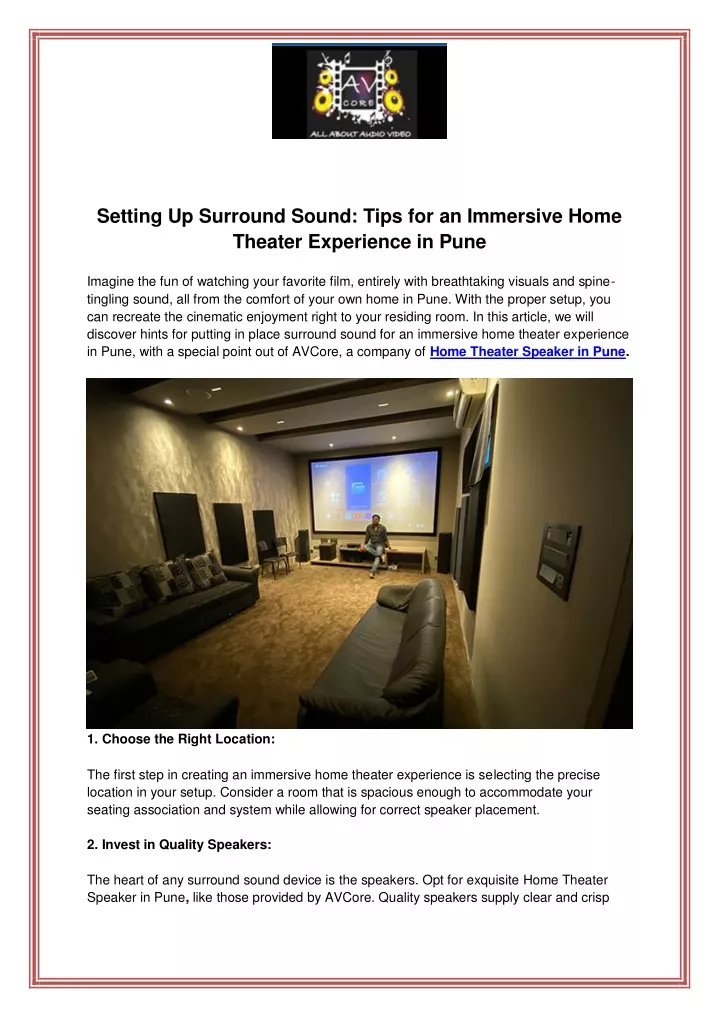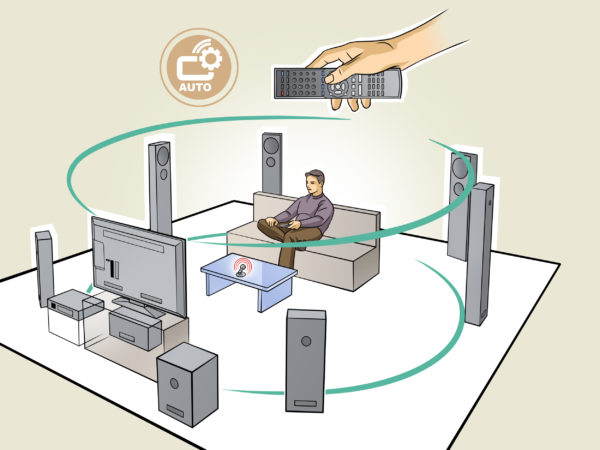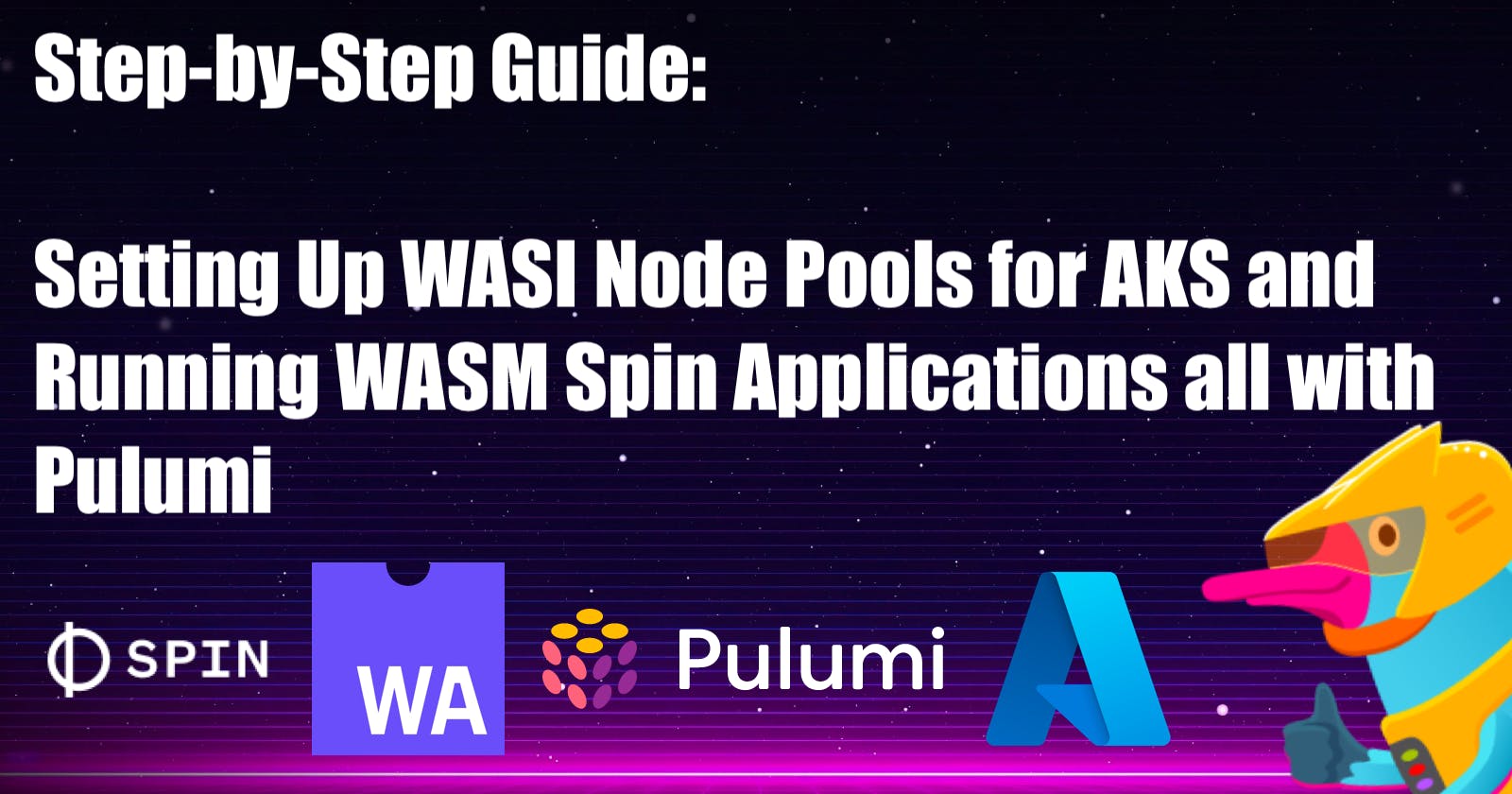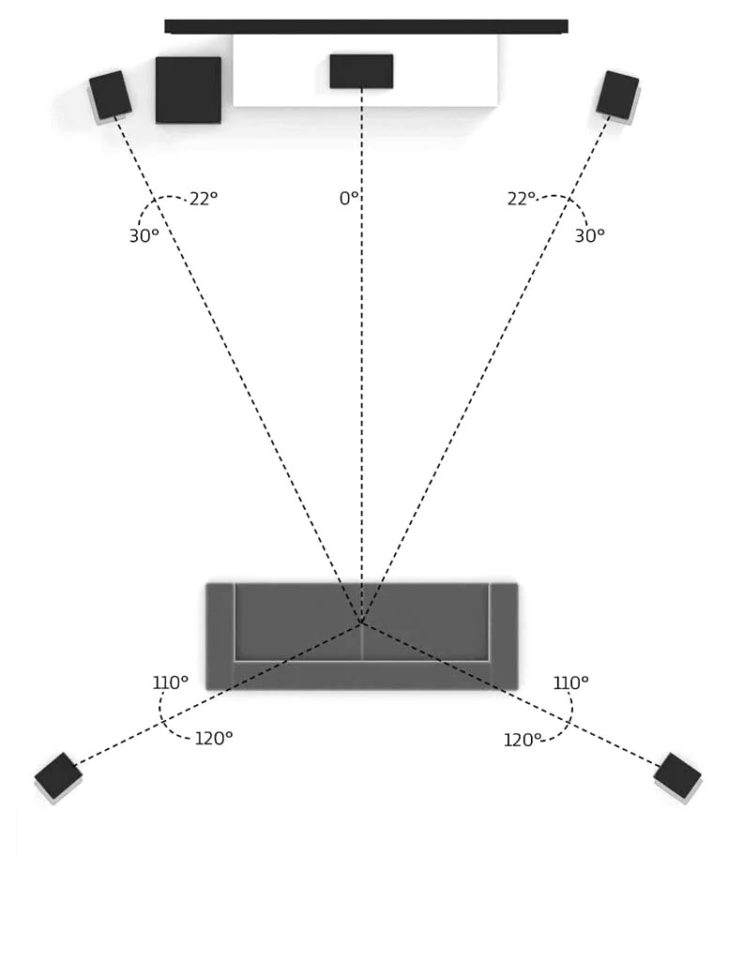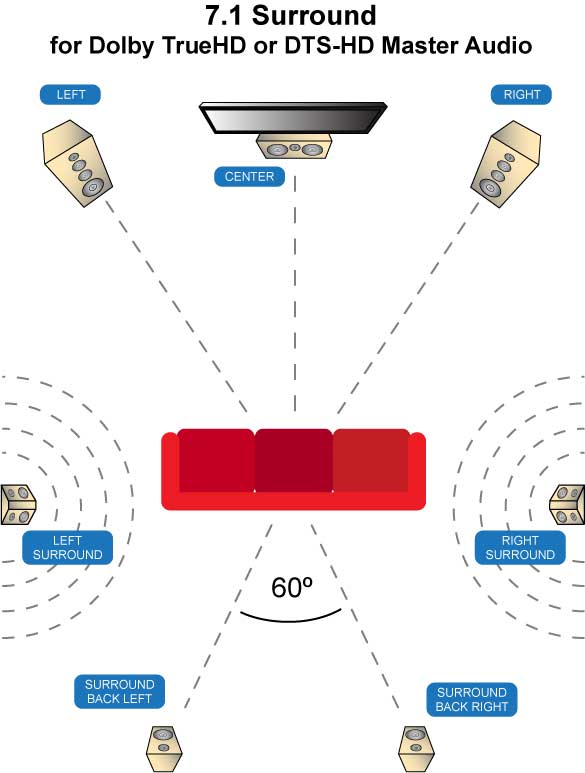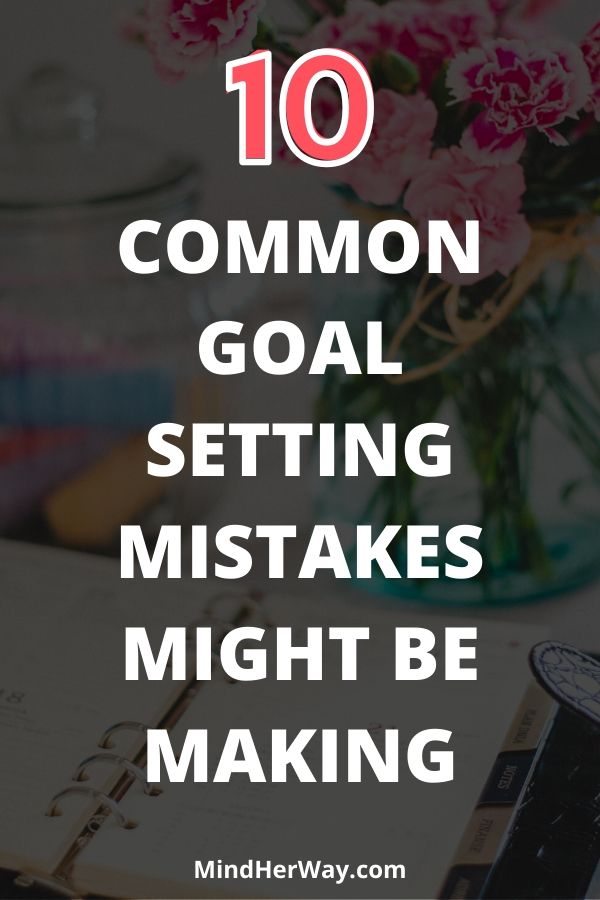Are you ready to take your living room entertainment to the next level? Setting up a surround sound system can greatly enhance your movie-watching and music-listening experience. However, if you're new to this, it can seem like a daunting task. Don't worry, this guide will walk you through the process step by step, so you can enjoy the full potential of your surround sound system. Surround Sound Setup Guide
The first step in setting up your living room surround sound system is to gather all the necessary equipment. This includes a surround sound receiver, speakers, speaker wires, and an HDMI cable. Make sure you have enough speakers for a complete surround sound setup, which typically includes a center speaker, two front speakers, two rear speakers, and a subwoofer. Next, you'll need to decide on the placement of your speakers. The center speaker should be placed in the center above or below your TV. The front speakers should be on either side of the TV, at ear level when seated. The rear speakers should be placed behind your seating area, at an angle facing towards the center of the room. The subwoofer can be placed anywhere in the room, as bass frequencies are non-directional. How to Set Up a Living Room Surround Sound System
When setting up your surround sound system, it's important to consider the acoustics of your living room. Hard surfaces, such as wood or tile floors, can cause sound to bounce around the room and create echoes. Consider adding area rugs or curtains to absorb some of the sound and improve the overall audio quality. Another important tip is to make sure all of your speakers are facing the same direction and are at the same height. This will ensure a consistent and balanced sound throughout the room. You can also use speaker stands or mounts to adjust the height and angle of your speakers for optimal sound projection. Tips for Setting Up Surround Sound in Your Living Room
Now that you have all of your equipment and have considered the acoustics of your living room, it's time to connect everything. Start by connecting the HDMI cable from your TV to the surround sound receiver. Then, connect the speakers to the receiver using the speaker wires. Make sure to match the positive (+) and negative (-) terminals on both the speakers and the receiver. Next, you'll need to calibrate your surround sound system. Most receivers have an auto calibration feature, which will adjust the sound levels and speaker distances for optimal performance. You can also manually adjust these settings if you prefer. The Ultimate Guide to Setting Up Surround Sound in Your Living Room
Step 1: Gather all necessary equipment including a surround sound receiver, speakers, speaker wires, and an HDMI cable. Step 2: Decide on speaker placement, making sure all speakers are facing the same direction and at the same height. Step 3: Connect the HDMI cable from your TV to the surround sound receiver. Step 4: Connect the speakers to the receiver using the speaker wires. Step 5: Use the auto calibration feature or manually adjust sound levels and speaker distances. Step-by-Step Guide for Setting Up Living Room Surround Sound
Aside from the basic equipment mentioned above, there are a few other essential items that can enhance your surround sound setup. A universal remote control can make it easier to control all of your devices, and a soundbar can improve the audio quality of your TV. You may also want to invest in a surge protector to protect your equipment from power surges. Essential Equipment for Setting Up Surround Sound in Your Living Room
If you're experiencing issues with your surround sound after setup, there are a few common problems you can troubleshoot. If the sound is unclear or muffled, check to make sure all speakers are properly connected and facing the correct direction. If the sound is too low, adjust the volume levels on each speaker. If the sound is too loud or distorted, try adjusting the speaker distances or using the auto calibration feature. Troubleshooting Common Issues with Living Room Surround Sound Setup
As mentioned earlier, the placement of your speakers is crucial for optimal sound quality. The center speaker should be above or below your TV, the front speakers should be at ear level when seated, the rear speakers should be behind the seating area, and the subwoofer can be placed anywhere in the room. However, it's important to experiment with speaker placement and adjust as needed to find the best sound for your specific living room. Best Placement for Speakers in a Living Room Surround Sound Setup
Calibrating your surround sound system is a crucial step in setting it up. This ensures that all of your speakers are working together to create a balanced and immersive sound experience. Most receivers have an auto calibration feature that will adjust sound levels and distances for you. If you prefer, you can also manually adjust these settings to your liking. How to Calibrate Your Living Room Surround Sound System for Optimal Performance
While setting up a living room surround sound system may seem simple, there are a few common mistakes that can negatively affect your audio quality. These include not properly connecting all of your equipment, not calibrating your system, and not considering the acoustics of your living room. By following this guide and avoiding these mistakes, you can ensure that your surround sound system is set up for optimal performance. In conclusion, setting up a living room surround sound system may seem intimidating, but with the right equipment and know-how, it can greatly enhance your home entertainment experience. By following this guide and taking into consideration the tips and tricks provided, you can enjoy a fully immersive and high-quality sound experience in your living room. Now, grab some popcorn and get ready for a movie night like no other! Common Mistakes to Avoid When Setting Up Living Room Surround Sound
Creating the Perfect Surround Sound System

Choosing the Right Speakers
 When it comes to setting up a proper surround sound system in your living room, it all starts with choosing the right speakers. The key is to have a balanced and immersive sound experience, which can only be achieved by having the right combination of speakers. Most surround sound systems have a center channel speaker, left and right front speakers, left and right surround speakers, and a subwoofer.
Center Channel Speaker:
This speaker is responsible for delivering dialogue and vocals, making it a crucial component for a clear and balanced sound. It should be placed directly above or below the TV, facing the audience.
Front Speakers:
These are the main speakers that will handle most of the sound. They should be placed on either side of the TV, facing the audience. Make sure they are at ear level for the best sound quality.
Surround Speakers:
These speakers are responsible for creating an immersive sound experience by delivering sound effects and ambient noise. They should be placed behind the audience, at ear level, and facing each other.
Subwoofer:
This speaker is responsible for delivering low-frequency sounds, such as explosions and deep bass music. It can be placed anywhere in the room, but ideally, it should be placed near the front speakers for a more balanced sound.
When it comes to setting up a proper surround sound system in your living room, it all starts with choosing the right speakers. The key is to have a balanced and immersive sound experience, which can only be achieved by having the right combination of speakers. Most surround sound systems have a center channel speaker, left and right front speakers, left and right surround speakers, and a subwoofer.
Center Channel Speaker:
This speaker is responsible for delivering dialogue and vocals, making it a crucial component for a clear and balanced sound. It should be placed directly above or below the TV, facing the audience.
Front Speakers:
These are the main speakers that will handle most of the sound. They should be placed on either side of the TV, facing the audience. Make sure they are at ear level for the best sound quality.
Surround Speakers:
These speakers are responsible for creating an immersive sound experience by delivering sound effects and ambient noise. They should be placed behind the audience, at ear level, and facing each other.
Subwoofer:
This speaker is responsible for delivering low-frequency sounds, such as explosions and deep bass music. It can be placed anywhere in the room, but ideally, it should be placed near the front speakers for a more balanced sound.
Positioning and Calibration
 Once you have chosen the right speakers, it's time to position them correctly for the best sound experience. Start by placing the center channel speaker in the center and at ear level. Next, position the front speakers on either side of the TV, facing the audience. The surround speakers should be placed behind the audience, facing each other, and at ear level. Finally, place the subwoofer near the front speakers for optimal bass.
Calibration is also essential for achieving the perfect sound. Most surround sound systems come with a calibration microphone that helps to adjust the sound levels of each speaker. Make sure to follow the instructions carefully and run the calibration for the best results.
Once you have chosen the right speakers, it's time to position them correctly for the best sound experience. Start by placing the center channel speaker in the center and at ear level. Next, position the front speakers on either side of the TV, facing the audience. The surround speakers should be placed behind the audience, facing each other, and at ear level. Finally, place the subwoofer near the front speakers for optimal bass.
Calibration is also essential for achieving the perfect sound. Most surround sound systems come with a calibration microphone that helps to adjust the sound levels of each speaker. Make sure to follow the instructions carefully and run the calibration for the best results.
Wiring and Connections
 Proper wiring and connections are crucial for a seamless and clutter-free surround sound system. Make sure to use high-quality cables and connect each speaker to the designated speaker outputs on the receiver. You can also opt for wireless speakers, but keep in mind that they may have some limitations and may require additional equipment.
Proper wiring and connections are crucial for a seamless and clutter-free surround sound system. Make sure to use high-quality cables and connect each speaker to the designated speaker outputs on the receiver. You can also opt for wireless speakers, but keep in mind that they may have some limitations and may require additional equipment.
Fine-Tuning and Testing
 After setting up your surround sound system, it's essential to fine-tune and test the sound. Use the receiver's audio settings to adjust the sound levels of each speaker and make sure they are balanced. You can also use a surround sound test video or movie to test the sound and make adjustments accordingly.
With the right speakers, positioning, calibration, and wiring, you can create the perfect surround sound system for your living room. Follow these tips, and you'll be on your way to enjoying an immersive and cinematic sound experience in the comfort of your own home.
After setting up your surround sound system, it's essential to fine-tune and test the sound. Use the receiver's audio settings to adjust the sound levels of each speaker and make sure they are balanced. You can also use a surround sound test video or movie to test the sound and make adjustments accordingly.
With the right speakers, positioning, calibration, and wiring, you can create the perfect surround sound system for your living room. Follow these tips, and you'll be on your way to enjoying an immersive and cinematic sound experience in the comfort of your own home.




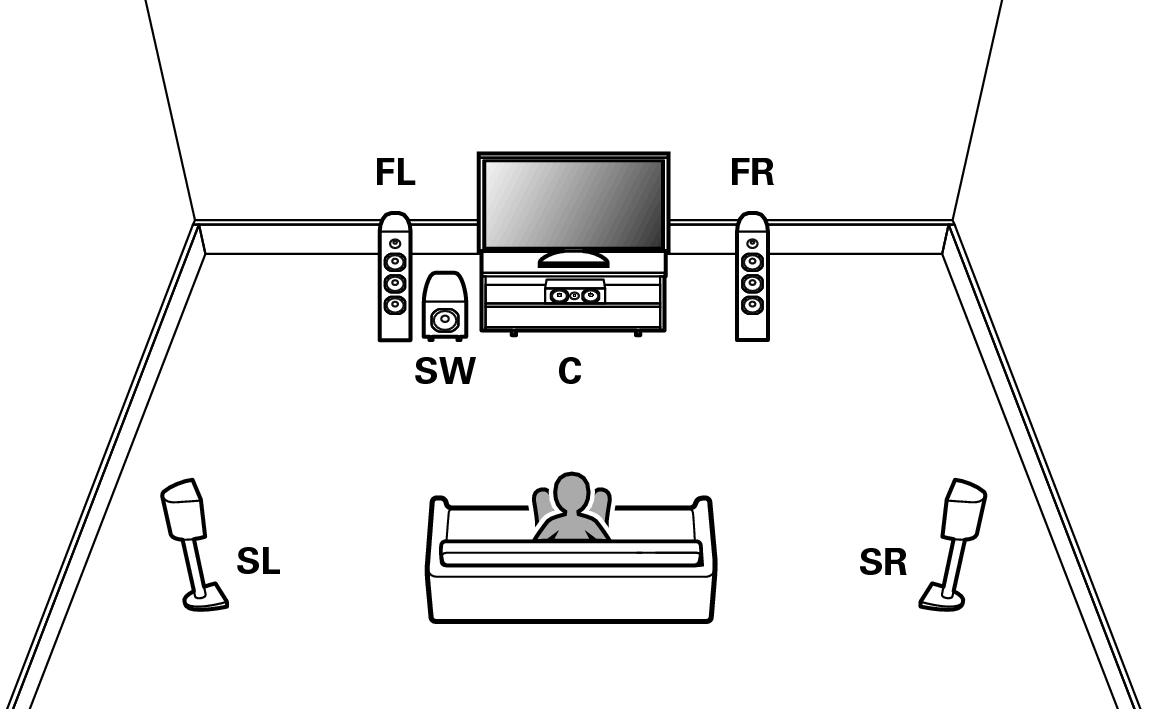

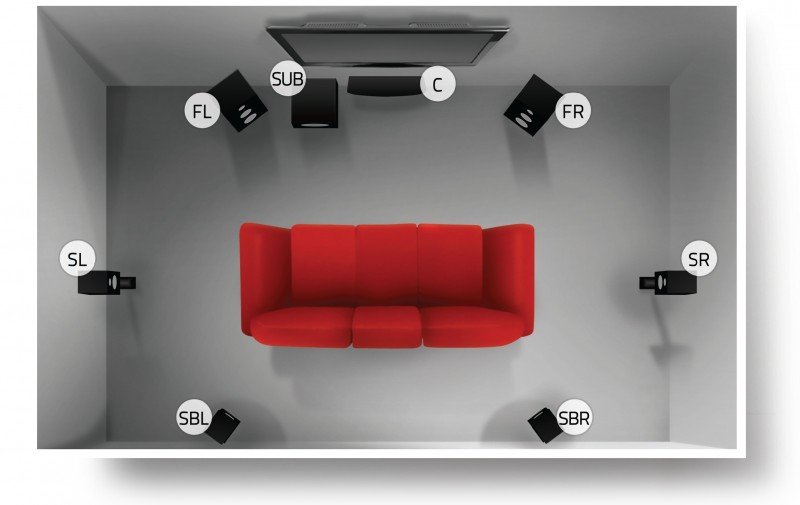

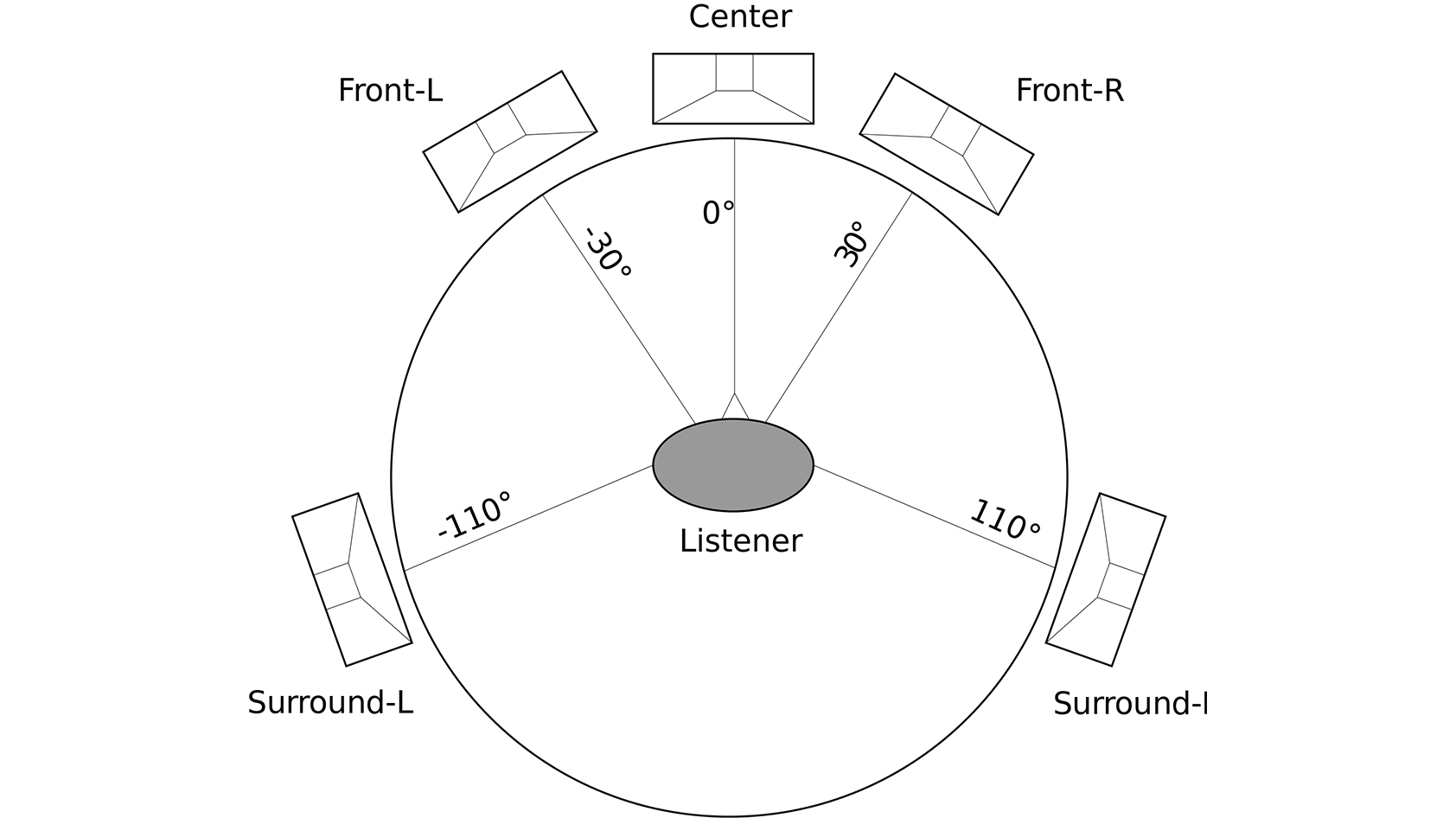
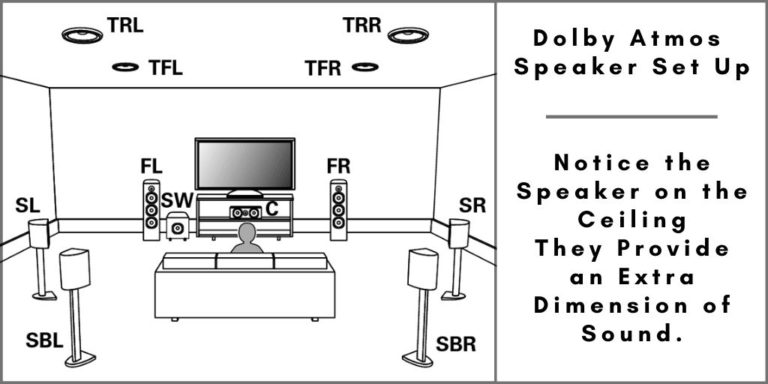
/home-theater-surround-sound-setup-a-585c25c23df78ce2c3549b62.jpg)