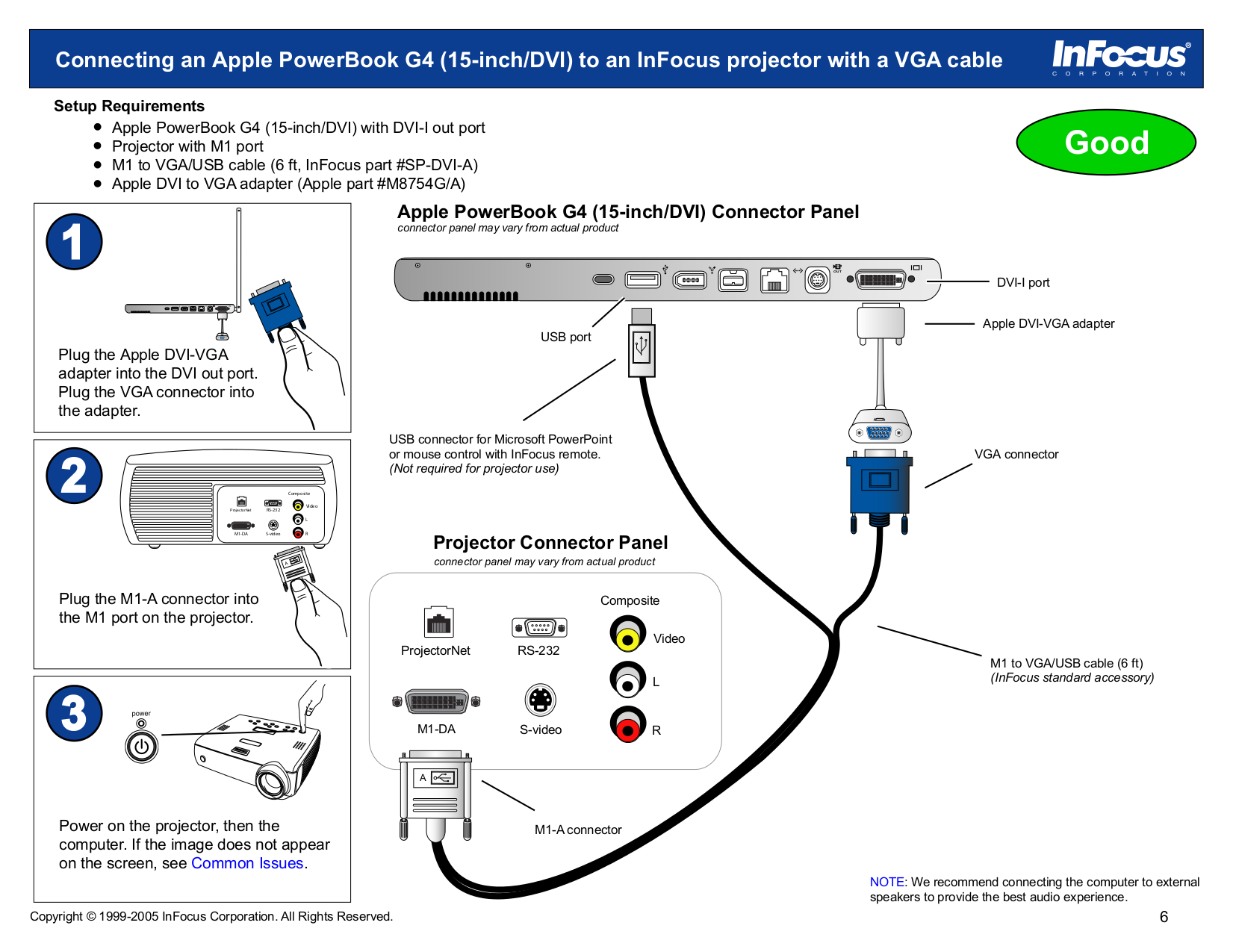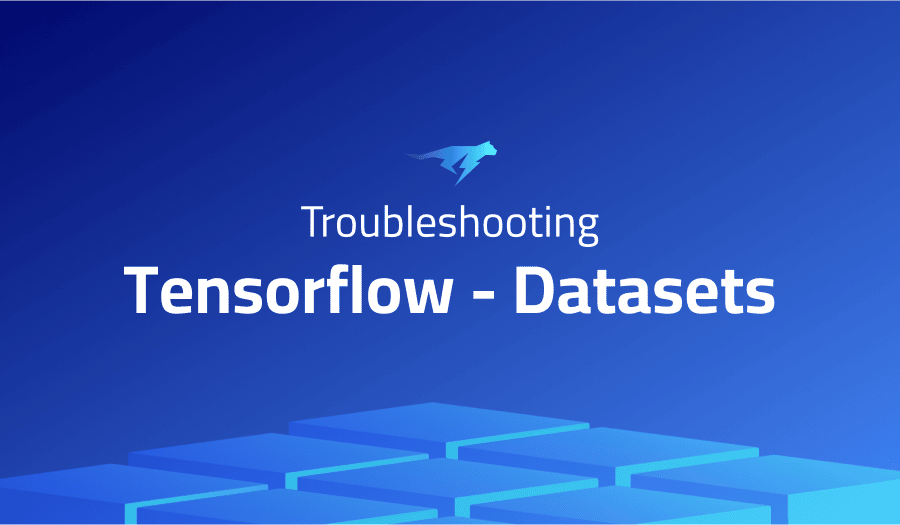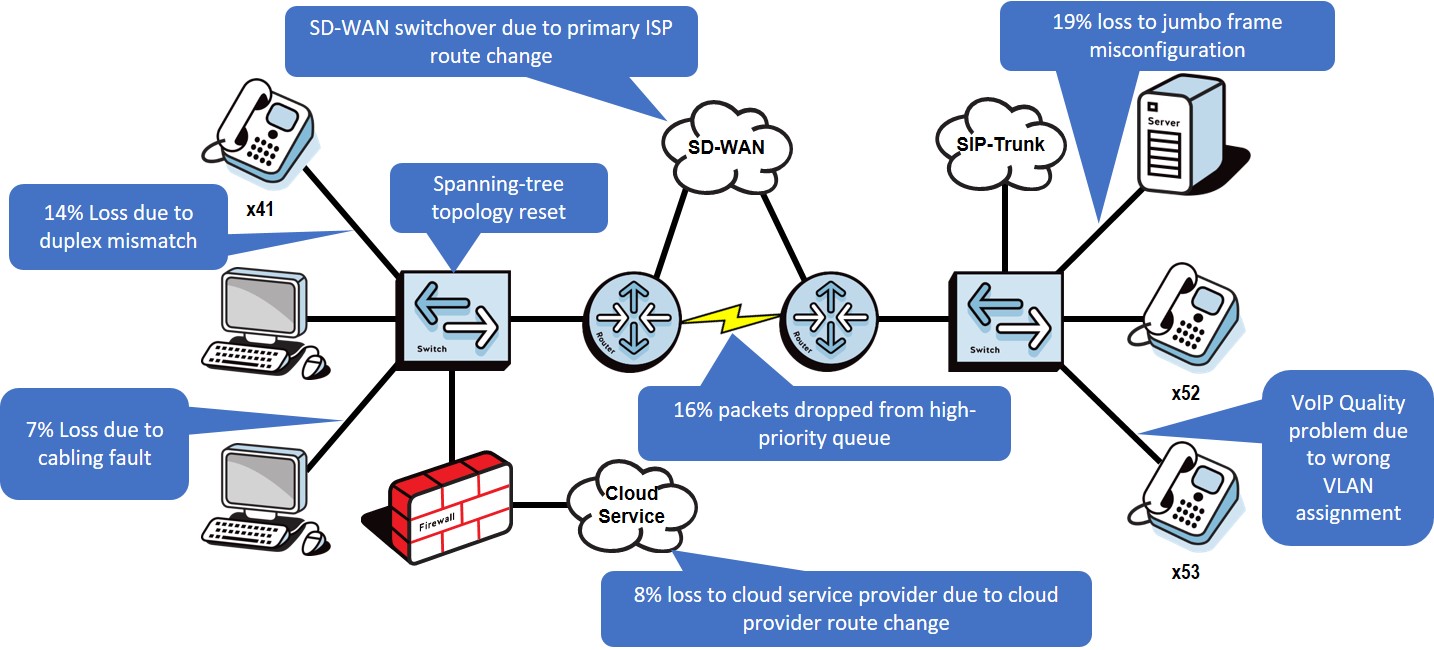A projector is a great addition to any living room, whether you want to watch movies, play video games, or give presentations. However, setting up a projector can seem like a daunting task. With the right knowledge and equipment, you can easily set up a projector in your living room in no time. In this guide, we will walk you through the steps to setting up a projector in your living room.Projector Setup Guide
Setting up a projector in your living room requires careful planning and execution. Before you start, make sure to choose a suitable location for your projector and have all the necessary equipment on hand. You will also need to consider factors such as lighting, screen size, and sound to ensure optimal viewing experience.Living Room Projector Installation
Follow these steps to set up your projector in your living room:How to Set Up a Projector in Your Living Room
Let’s dive deeper into the steps mentioned above: 1. Choose the Right Location: The ideal location for your projector would be a flat and stable surface, such as a coffee table or TV stand. Make sure the location is close enough to a power source and your source device. 2. Set Up Your Screen: You can use a projector screen or simply project onto a blank white wall. If using a wall, make sure it is clean and smooth to avoid any distortions in the image. 3. Connect to Power: Plug your projector into a power source and turn it on. 4. Connect to Source Device: Use the appropriate cable (HDMI, VGA, etc.) to connect your source device to the projector. Make sure the cables are securely connected on both ends. 5. Focus and Position: Adjust the focus and position of the projector to get a clear and centered image on the screen. This may require some trial and error, so be patient. 6. Adjust Screen Size and Aspect Ratio: Most projectors have a zoom feature that allows you to adjust the screen size and aspect ratio. Play around with these settings to find the perfect size for your living room. 7. Connect Audio: For optimal sound, connect external speakers or a sound system to your projector. 8. Adjust Projector Settings: Use the settings on your projector to adjust the brightness, contrast, and color for the best image quality. 9. Test and Make Adjustments: Once everything is set up, test the projector and make any necessary adjustments to ensure an optimal viewing experience.Step-by-Step Guide for Setting Up a Projector in Your Living Room
Here are some additional tips to help you set up your projector in your living room:Tips for Setting Up a Projector in Your Living Room
Before setting up your projector in your living room, it is important to understand some key factors that can affect your viewing experience:Living Room Projector Setup: What You Need to Know
Here are some best practices to follow when setting up a projector in your living room:Best Practices for Setting Up a Projector in Your Living Room
While setting up a projector in your living room, you may encounter some common issues. Here are some tips to help you troubleshoot these issues:Troubleshooting Common Issues with Setting Up a Projector in Your Living Room
Here are some ways to optimize your living room for projector setup:How to Optimize Your Living Room for Projector Setup
If you are on a budget, you can easily set up a projector in your living room using DIY methods. For example, you can use a white bed sheet as a screen or build a projector mount using basic materials from a hardware store. Just make sure to follow the same steps and best practices mentioned above for the best results. In conclusion, setting up a projector in your living room can seem overwhelming at first, but with the right knowledge and equipment, it can be a fun and rewarding experience. Follow these tips and best practices, and you will be enjoying your favorite movies and TV shows on the big screen in no time.DIY Projector Setup for Your Living Room
Choosing the Right Projector for Your Living Room

Factors to Consider
 When setting up a projector in your living room, one of the most important decisions you will have to make is choosing the right projector for your space. There are several factors to consider when making this decision, all of which will play a crucial role in the overall success of your projector setup.
Brightness:
The brightness of a projector is measured in lumens, and it is important to choose a projector with the right level of brightness for your living room. If your living room has a lot of natural light or large windows, you will need a brighter projector to ensure that the image is still visible and clear. On the other hand, if your living room is mostly dark, you can opt for a projector with lower lumens.
Resolution:
When it comes to resolution, the higher the better. A higher resolution will result in a sharper and more detailed image. If you plan on using your projector for watching movies or gaming, a minimum of 1080p resolution is recommended. However, if you want the best possible quality, you can opt for 4K resolution.
Throw Distance:
The throw distance of a projector refers to the distance between the projector and the screen. The throw distance you need will depend on the size of your living room and where you plan on placing the projector. Measure the distance between where you plan on mounting the projector and where you want the image to appear on your screen to determine the ideal throw distance for your living room.
When setting up a projector in your living room, one of the most important decisions you will have to make is choosing the right projector for your space. There are several factors to consider when making this decision, all of which will play a crucial role in the overall success of your projector setup.
Brightness:
The brightness of a projector is measured in lumens, and it is important to choose a projector with the right level of brightness for your living room. If your living room has a lot of natural light or large windows, you will need a brighter projector to ensure that the image is still visible and clear. On the other hand, if your living room is mostly dark, you can opt for a projector with lower lumens.
Resolution:
When it comes to resolution, the higher the better. A higher resolution will result in a sharper and more detailed image. If you plan on using your projector for watching movies or gaming, a minimum of 1080p resolution is recommended. However, if you want the best possible quality, you can opt for 4K resolution.
Throw Distance:
The throw distance of a projector refers to the distance between the projector and the screen. The throw distance you need will depend on the size of your living room and where you plan on placing the projector. Measure the distance between where you plan on mounting the projector and where you want the image to appear on your screen to determine the ideal throw distance for your living room.
Types of Projectors
 Short-throw Projectors:
These projectors are designed to be placed close to the screen, making them ideal for smaller living rooms. They have a short throw distance, meaning you can achieve a large image even in a small space.
Long-throw Projectors:
These projectors are designed to be placed further away from the screen, making them ideal for larger living rooms. They have a longer throw distance, meaning you can achieve a large image even in a larger space.
Portable Projectors:
If you want the flexibility of being able to move your projector around, a portable projector is the way to go. These projectors are compact and lightweight, making them easy to set up and move from room to room.
Short-throw Projectors:
These projectors are designed to be placed close to the screen, making them ideal for smaller living rooms. They have a short throw distance, meaning you can achieve a large image even in a small space.
Long-throw Projectors:
These projectors are designed to be placed further away from the screen, making them ideal for larger living rooms. They have a longer throw distance, meaning you can achieve a large image even in a larger space.
Portable Projectors:
If you want the flexibility of being able to move your projector around, a portable projector is the way to go. These projectors are compact and lightweight, making them easy to set up and move from room to room.
Conclusion
/movie-playing-on-projection-screen-in-home-theater-915093896-5c4dc5e246e0fb0001a8e7c4.jpg) When it comes to setting up a projector in your living room, choosing the right projector is crucial. By considering factors such as brightness, resolution, and throw distance, and understanding the different types of projectors available, you can ensure that your living room projector setup is a success. So, take your time to research and find the perfect projector for your living room, and get ready to enjoy the ultimate home theater experience.
When it comes to setting up a projector in your living room, choosing the right projector is crucial. By considering factors such as brightness, resolution, and throw distance, and understanding the different types of projectors available, you can ensure that your living room projector setup is a success. So, take your time to research and find the perfect projector for your living room, and get ready to enjoy the ultimate home theater experience.