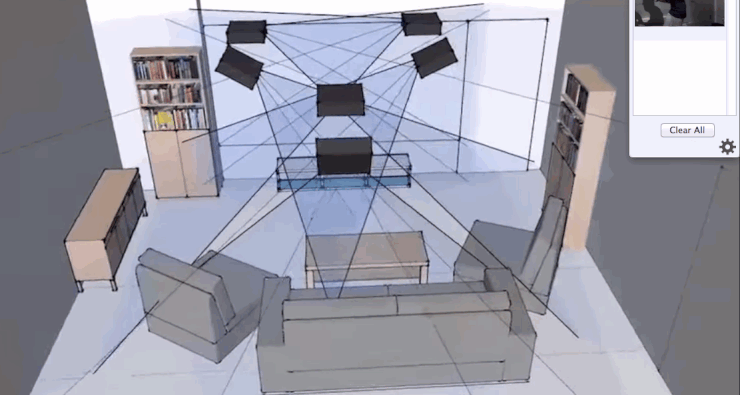PC gaming in the living room: A beginner's guide
Gaming has evolved tremendously over the years, from simple console games to advanced PC gaming. With the rise of PC gaming, many gamers are looking for ways to enhance their gaming experience. One popular trend is setting up a PC gaming station in the living room. This allows for a more comfortable and immersive gaming experience, as well as the ability to easily switch between gaming and regular living room activities. If you're new to PC gaming in the living room, here's a beginner's guide to get you started.
How to set up a PC gaming station in your living room
The first step to setting up your living room for PC gaming is figuring out the best location for your gaming station. You'll want to choose a spot that has enough space for your desk, chair, and any additional equipment. Make sure the location has easy access to power outlets and is close enough to your TV or monitor for a clear and comfortable view.
Next, you'll want to invest in a good desk and chair that will provide comfort and support during long gaming sessions. Consider investing in a gaming chair specifically designed for PC gaming, as they often have features like adjustable armrests and lumbar support. As for the desk, make sure it's sturdy enough to hold your equipment and has enough space for your keyboard, mouse, and monitor.
The best living room PC gaming setups
When it comes to setting up your living room for PC gaming, there are many options to consider. Some gamers prefer to have a dedicated gaming desk and chair, while others opt for a more casual setup with a couch and coffee table. You can also choose to mount your TV or monitor on the wall for a more streamlined look.
Another important aspect to consider is the lighting in your living room. Too much natural light can create glare on your screen, so it's best to have curtains or blinds to control the amount of light coming in. You may also want to invest in some LED lights to add a cool and ambient effect to your gaming space.
Maximizing comfort and performance in your living room gaming setup
Comfort and performance are key when it comes to PC gaming in the living room. Make sure your desk and chair are at the right height to avoid strain on your neck and back. You may also want to invest in a wrist rest for your keyboard and mouse to prevent hand fatigue.
As for performance, make sure your gaming station is close enough to your router for a stable internet connection. You may also want to invest in a Wi-Fi extender if your living room is far from your router. Additionally, consider using a wired connection for your PC to reduce lag and improve overall performance.
Transforming your living room into a PC gaming paradise
One of the best things about setting up a PC gaming station in your living room is the ability to easily switch between gaming and other activities. You can transform your living room into a gaming paradise by incorporating elements like a mini fridge for drinks and snacks, shelves for your gaming collection, and a sound system for an immersive audio experience.
Don't forget to also add some personal touches to make your gaming station unique and reflective of your personality. This could include posters of your favorite games, figurines, or even a gaming themed rug.
Essential equipment for PC gaming in the living room
Aside from your desk, chair, and gaming equipment, there are a few other essential items you'll need for a successful PC gaming setup in your living room. These include a good quality TV or monitor, a gaming mouse and keyboard, a headset for clear audio, and a controller if you prefer console-style gaming.
You may also want to invest in a surge protector to protect your equipment from power surges and a cable management system to keep all your cords and wires organized and out of the way.
Creating a seamless transition between living room and gaming space
One of the challenges of setting up a PC gaming station in the living room is making the transition between gaming and regular living room activities seamless. To do this, consider investing in a multi-purpose desk that can easily be transformed into a regular work or study space. You can also easily hide your gaming equipment in a cabinet or console when not in use.
Adding a comfortable seating area near your gaming station can also make it easier to switch between gaming and socializing with friends and family.
Optimizing your living room for the ultimate PC gaming experience
To truly optimize your living room for PC gaming, you'll want to consider the acoustics of the room. Adding sound-absorbing materials like curtains, rugs, and acoustic panels can help reduce echo and improve audio quality.
You may also want to invest in a gaming desk with built-in cable management and a monitor arm for easy adjustment. This will help keep your desk clutter-free and allow for better ergonomics.
The benefits of PC gaming in the living room
There are many benefits to setting up a PC gaming station in your living room. Not only does it provide a more comfortable and social gaming experience, but it also allows for easier integration with other living room activities. It's also a great option for those who have limited space and can't dedicate a whole room to gaming.
Additionally, having a dedicated gaming space in the living room can also help reduce distractions and improve focus during gaming sessions.
How to balance aesthetics and functionality in your living room gaming setup
When setting up a PC gaming station in your living room, it's important to find a balance between aesthetics and functionality. You want your gaming setup to look visually appealing, but it should also be practical and functional.
Consider using cable management solutions to keep cords and wires out of sight, and choose furniture and accessories that complement your overall living room decor. You can also add some fun and unique touches, like RGB lighting or a custom-designed PC case, to add personality to your gaming setup.
In conclusion, setting up a PC gaming station in your living room can greatly enhance your gaming experience and provide a versatile and comfortable space for both gaming and everyday living. By following this beginner's guide and finding the right balance between aesthetics and functionality, you can create the ultimate PC gaming paradise in your own living room.
Creating the Ultimate PC Gaming Experience in Your Living Room

Transforming Your Living Room into a Gaming Paradise
 Gone are the days when PC gaming was limited to a cramped desk in a dark corner of your house. With the rise of
PC gaming in the living room
, more and more gamers are opting to turn their comfortable and spacious living rooms into the ultimate gaming paradise. Not only does it provide a more immersive gaming experience, but it also allows for a more social and communal gaming atmosphere. So how can you achieve this in your own home? Here are some tips to help you get started.
Gone are the days when PC gaming was limited to a cramped desk in a dark corner of your house. With the rise of
PC gaming in the living room
, more and more gamers are opting to turn their comfortable and spacious living rooms into the ultimate gaming paradise. Not only does it provide a more immersive gaming experience, but it also allows for a more social and communal gaming atmosphere. So how can you achieve this in your own home? Here are some tips to help you get started.
Choosing the Right Setup
 The first step to
PC gaming in the living room
is to choose the right setup. This includes selecting the ideal location for your gaming area and investing in the necessary equipment. When it comes to location, consider factors such as lighting, noise level, and proximity to other household members. As for equipment, you will need a powerful gaming PC, a comfortable gaming chair, a large TV or monitor, and a reliable internet connection. It is also recommended to invest in a wireless keyboard and mouse for convenience.
The first step to
PC gaming in the living room
is to choose the right setup. This includes selecting the ideal location for your gaming area and investing in the necessary equipment. When it comes to location, consider factors such as lighting, noise level, and proximity to other household members. As for equipment, you will need a powerful gaming PC, a comfortable gaming chair, a large TV or monitor, and a reliable internet connection. It is also recommended to invest in a wireless keyboard and mouse for convenience.
Designing the Space
 Once you have the necessary equipment, it's time to design your gaming space. The key here is to balance functionality with aesthetics. Your gaming setup should be easily accessible and comfortable to use, but it should also blend in with the overall design and decor of your living room. You can achieve this by incorporating your gaming equipment into your existing furniture or investing in sleek and modern gaming furniture. Don't be afraid to get creative and add personal touches to make the space truly your own.
Once you have the necessary equipment, it's time to design your gaming space. The key here is to balance functionality with aesthetics. Your gaming setup should be easily accessible and comfortable to use, but it should also blend in with the overall design and decor of your living room. You can achieve this by incorporating your gaming equipment into your existing furniture or investing in sleek and modern gaming furniture. Don't be afraid to get creative and add personal touches to make the space truly your own.
Enhancing the Gaming Experience
 To truly elevate your
PC gaming in the living room
experience, there are a few additional steps you can take. Consider installing a surround sound system for a more immersive audio experience. You can also add ambient lighting or LED strips to create a more dynamic and visually appealing gaming environment. And don't forget about comfort – invest in a gaming headset or gaming chair with built-in speakers for an even more immersive experience.
To truly elevate your
PC gaming in the living room
experience, there are a few additional steps you can take. Consider installing a surround sound system for a more immersive audio experience. You can also add ambient lighting or LED strips to create a more dynamic and visually appealing gaming environment. And don't forget about comfort – invest in a gaming headset or gaming chair with built-in speakers for an even more immersive experience.
Conclusion
 In conclusion,
PC gaming in the living room
is a growing trend that offers numerous benefits for gamers. With the right setup, design, and enhancements, you can transform your living room into a comfortable and stylish gaming paradise. So why settle for a cramped and isolated gaming experience when you can have the best of both worlds – the comfort of your living room and the excitement of PC gaming.
In conclusion,
PC gaming in the living room
is a growing trend that offers numerous benefits for gamers. With the right setup, design, and enhancements, you can transform your living room into a comfortable and stylish gaming paradise. So why settle for a cramped and isolated gaming experience when you can have the best of both worlds – the comfort of your living room and the excitement of PC gaming.