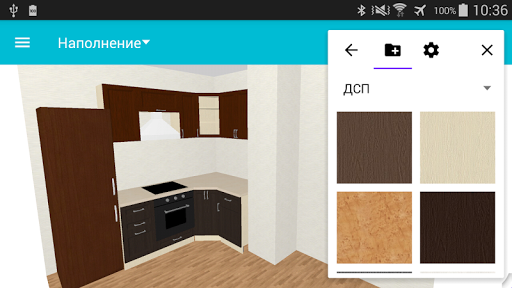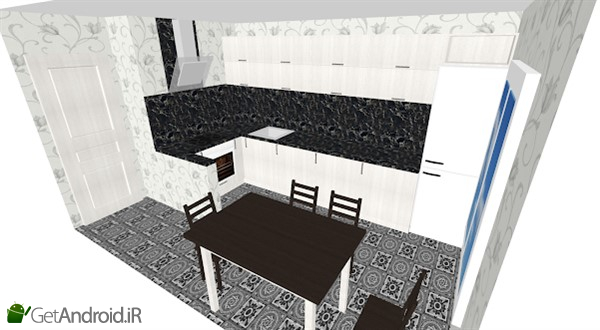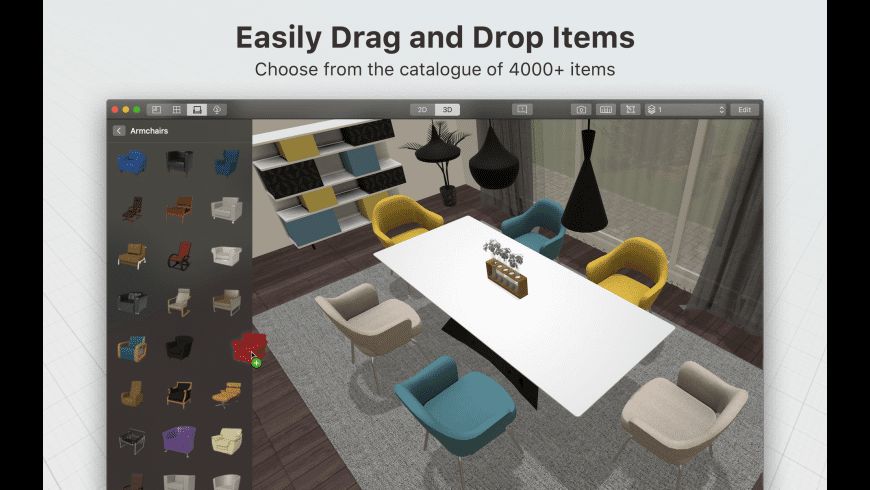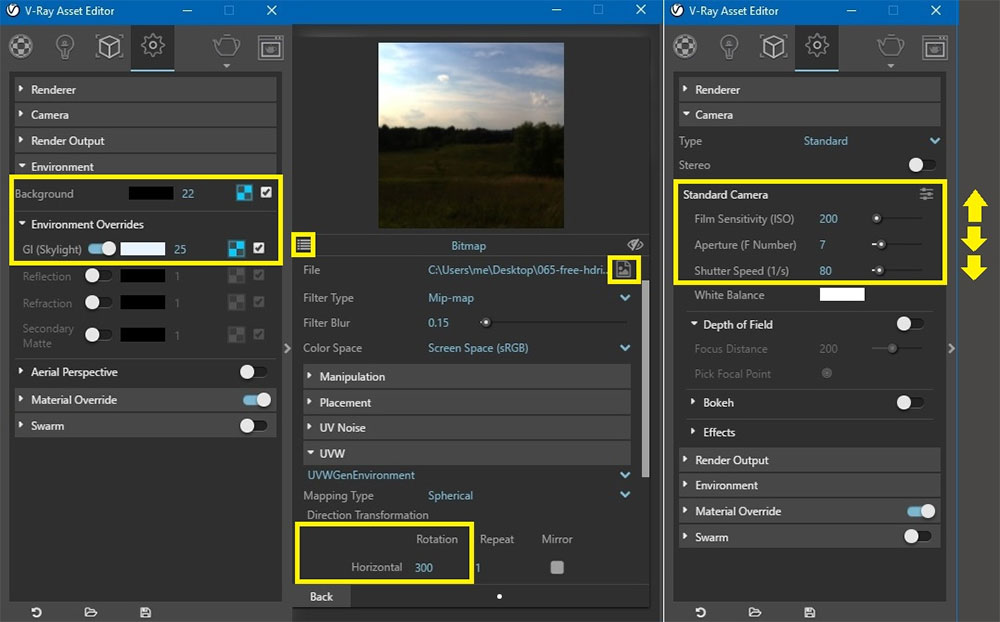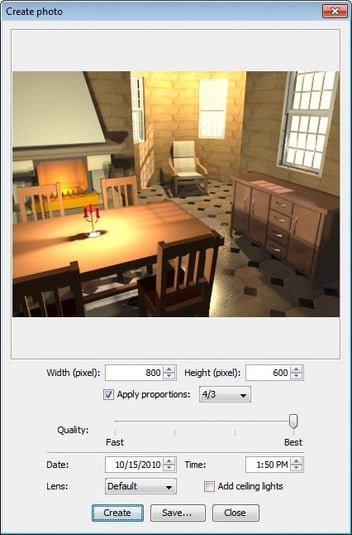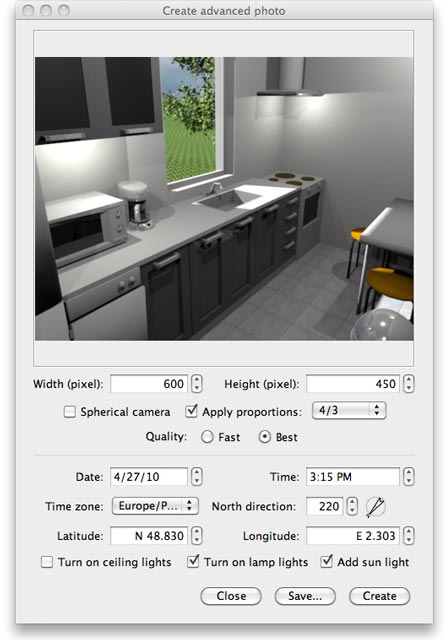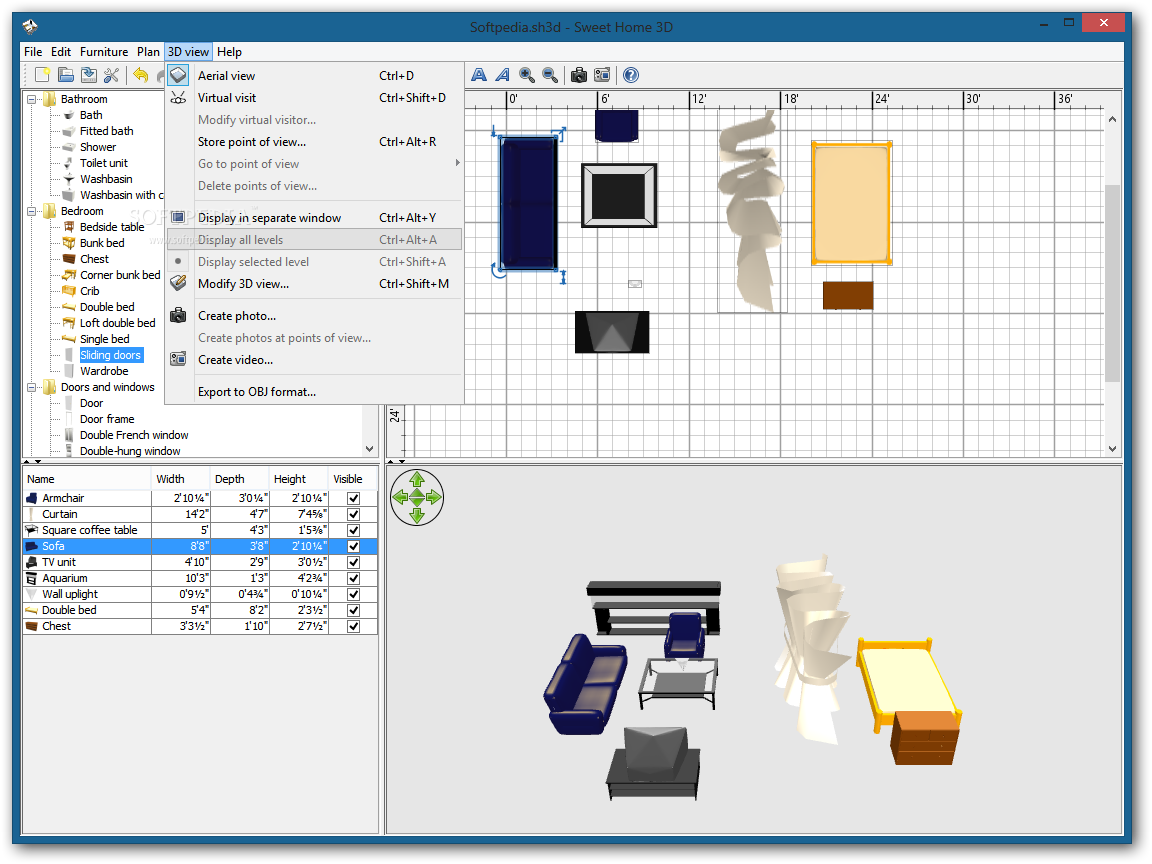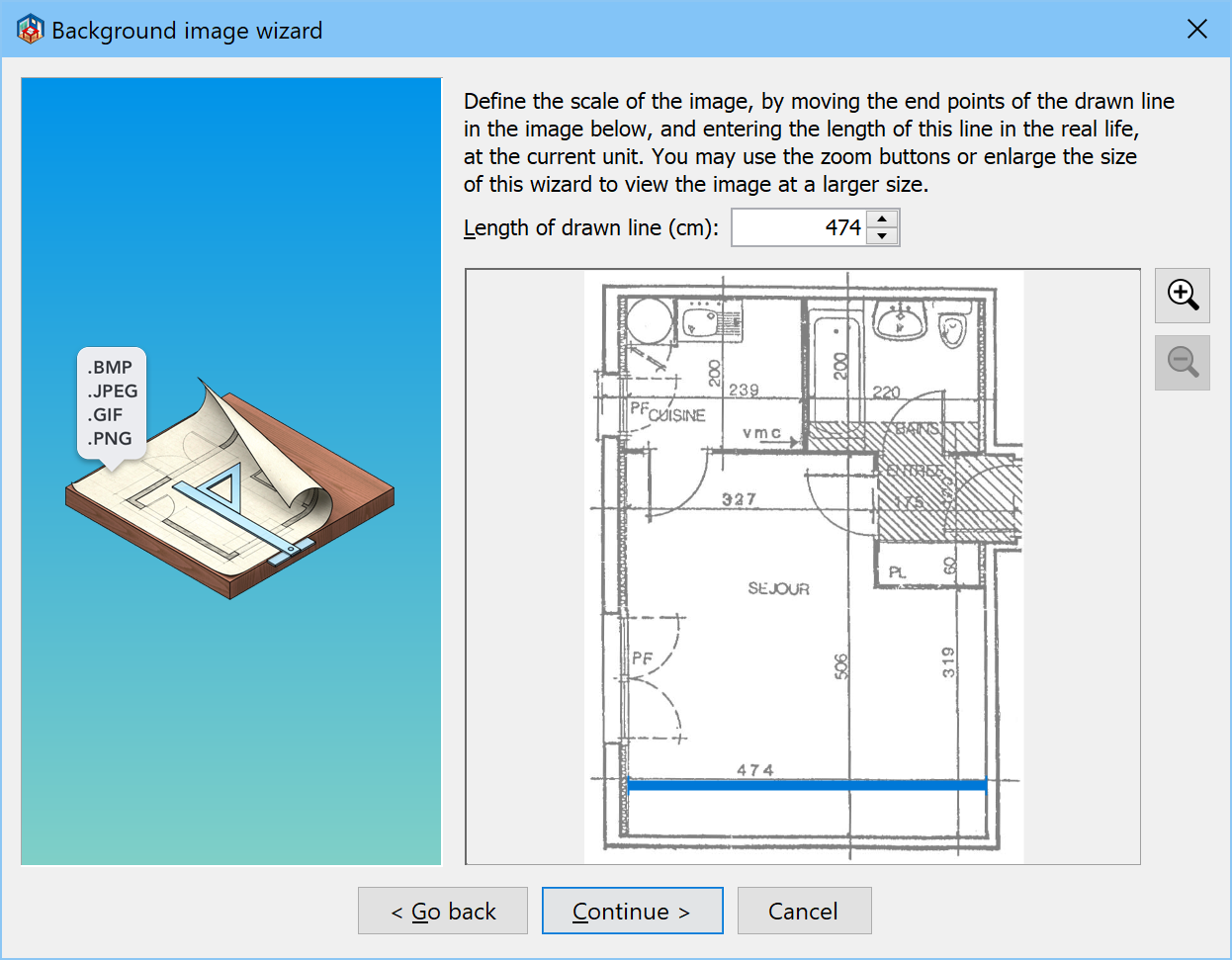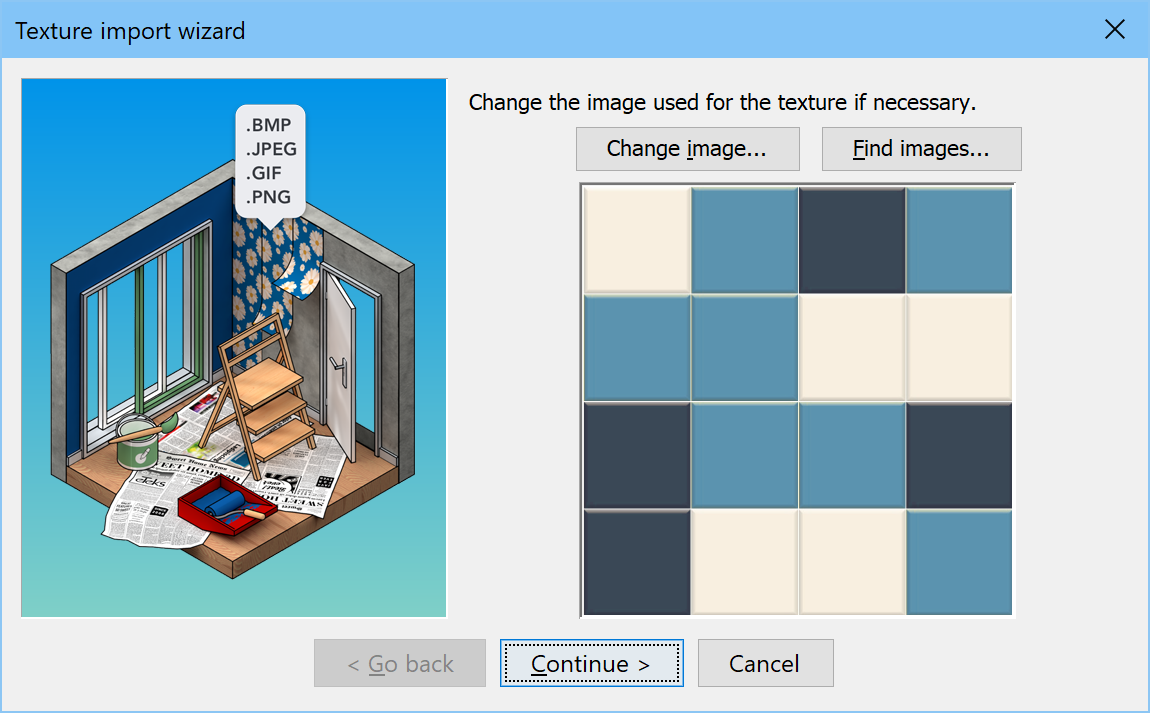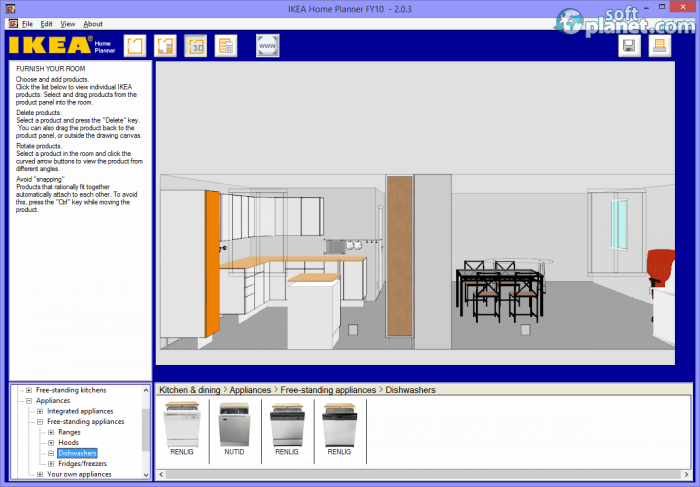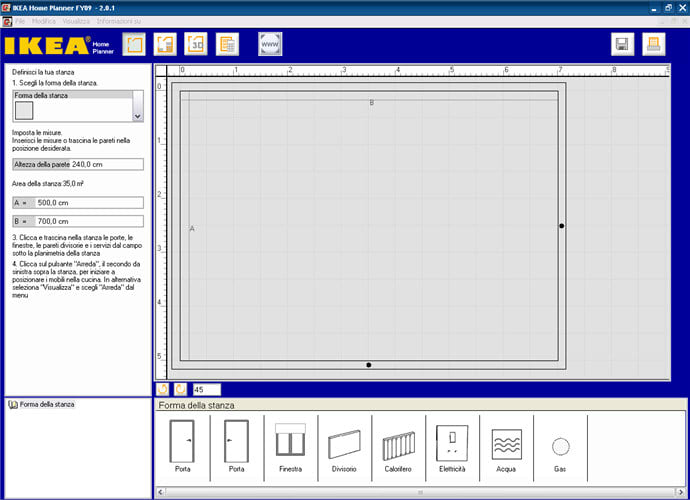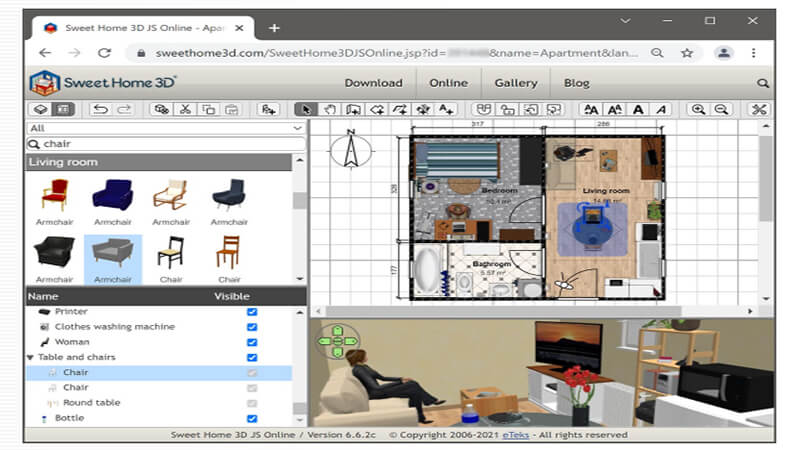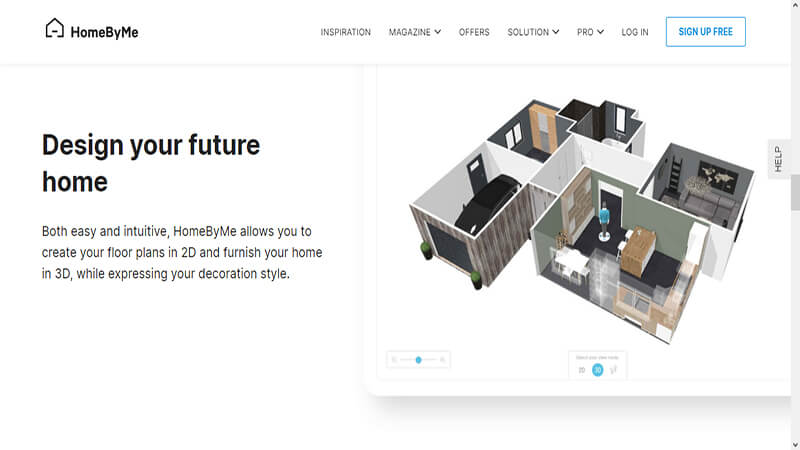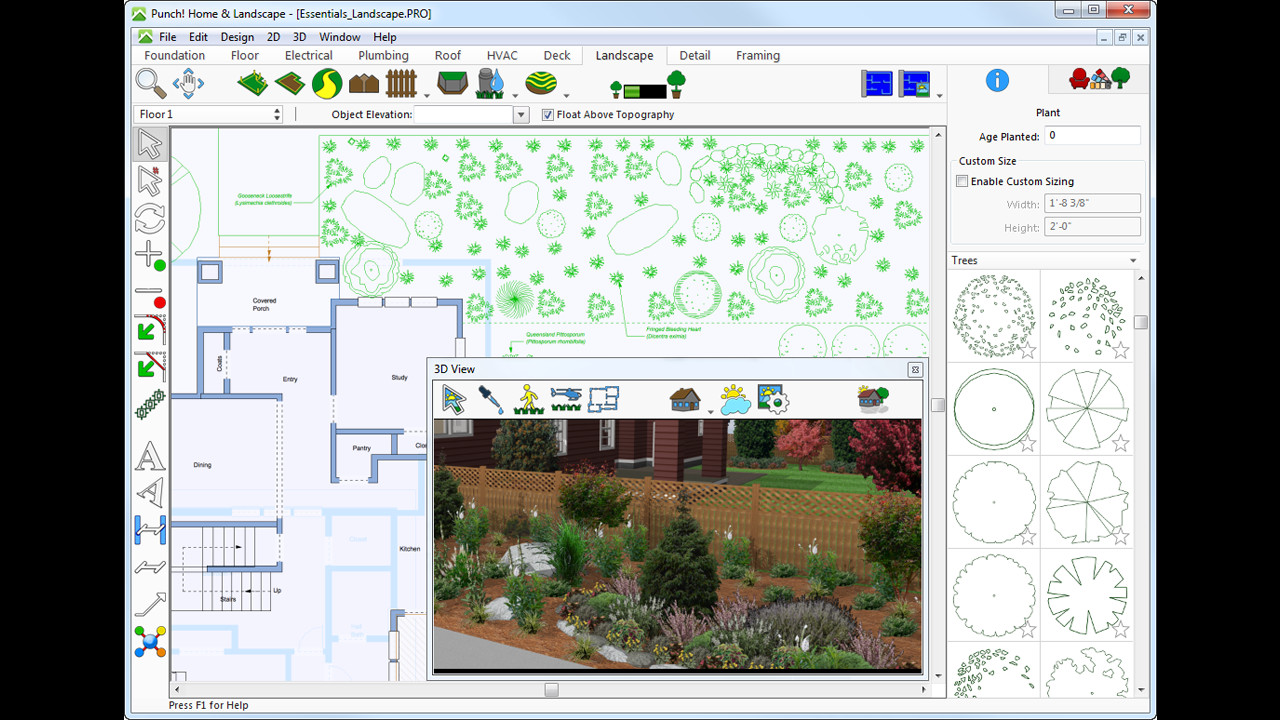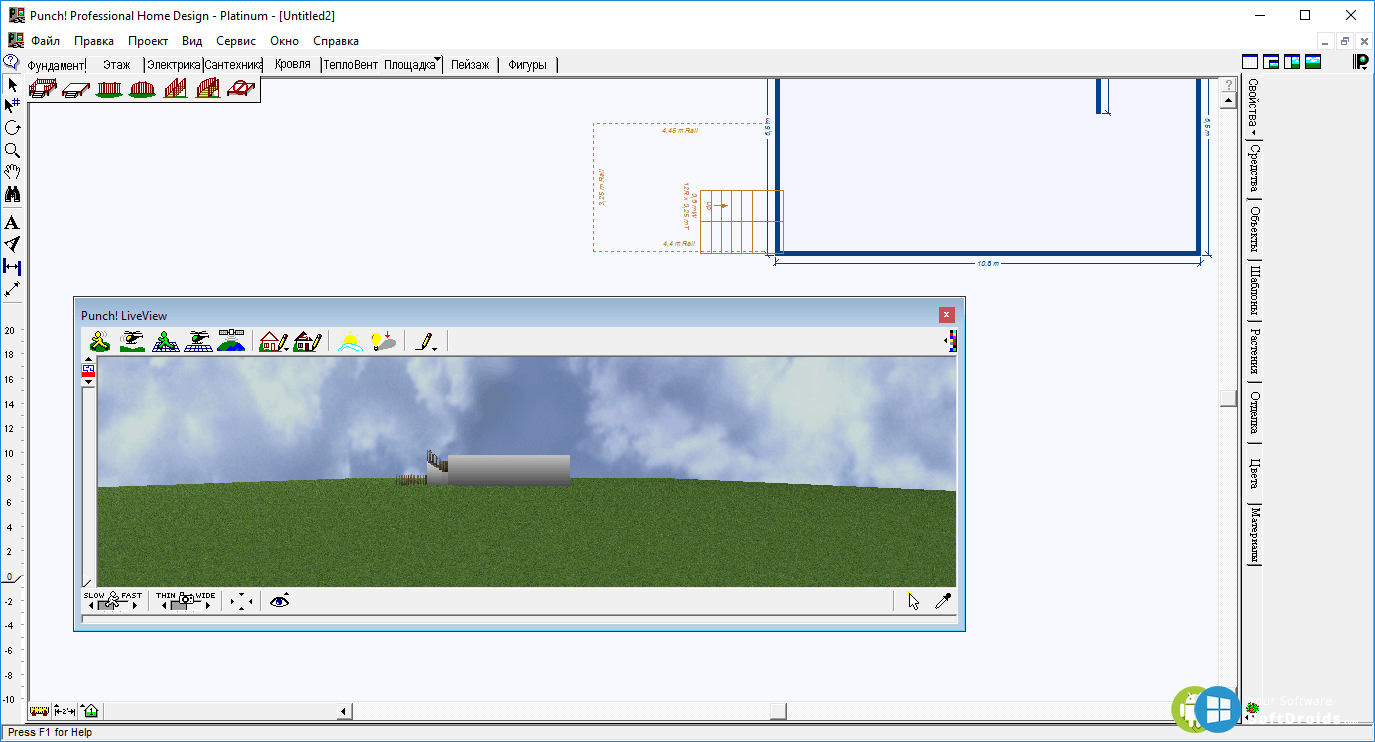Kitchen Planner 3D is a user-friendly software that allows you to design your kitchen from scratch. With its drag-and-drop interface, you can easily place cabinets, appliances, and other elements to create your desired layout. The app also offers a variety of customizable options for cabinets, countertops, and flooring, making it easy to see how different combinations will look in your kitchen. You can even add windows and doors to get a realistic view of your space.1. Kitchen Planner 3D
If you want a more comprehensive home design software, then Home Design 3D is the perfect choice for you. It not only allows you to design your kitchen but also your entire house. The app offers a 3D walk-through feature that lets you explore your design from different angles. You can also import images of your actual kitchen to get a better idea of how the design will look in reality.2. Home Design 3D
RoomSketcher is a powerful tool that allows you to create detailed and accurate floor plans for your kitchen. The app has a vast library of kitchen fixtures and finishes, so you can easily find the perfect fit for your space. You can also add furniture, decorations, and lighting to complete the look of your kitchen. Additionally, RoomSketcher offers a 360-degree view of your design, giving you a real-life experience.3. RoomSketcher
Planner 5D is a feature-packed software that offers a wide range of tools to help you design your kitchen. With its simple drag-and-drop interface, you can create your kitchen layout and add elements like cabinets, appliances, and lighting. The app also has a 3D view feature, which allows you to see your design from different perspectives. You can also collaborate with others on your project and get their feedback.4. Planner 5D
SketchUp is a popular 3D modeling software that is widely used by architects and designers. It offers a user-friendly interface and a vast library of pre-designed 3D models that you can use in your kitchen design. The app also has a 3D warehouse where you can find inspiration from the designs of other users. You can also create your own 3D models and add them to your design.5. SketchUp
Sweet Home 3D is a free interior design software that allows you to create 2D and 3D floor plans of your kitchen. The app has a simple interface and offers a wide range of design tools to help you customize your space. You can also import 3D models of furniture and appliances from its extensive library or create your own. You can even add textures and colors to give your design a realistic touch.6. Sweet Home 3D
If you're a fan of IKEA furniture, then this app is perfect for you. The IKEA Home Planner allows you to design your kitchen using their products and see how they will look in your space. You can choose from their pre-designed layouts or create your own with their 3D design tool. The app also provides a shopping list feature, making it easy for you to purchase the items you need for your dream kitchen.7. IKEA Home Planner
Homestyler is a free online interior design software that offers a wide range of features to help you design your kitchen. The app has a drag-and-drop interface, making it easy to create your layout and add various elements to it. You can also take a virtual tour of your design and see how it will look from different angles. Additionally, Homestyler has a community feature where you can get feedback and advice from other users.8. Homestyler
Chief Architect is a professional-grade software that offers advanced tools to create detailed and realistic kitchen designs. The app has a vast library of pre-designed cabinets, appliances, and fixtures that you can use in your design. You can also add lighting, textures, and other details to make your design look more lifelike. The app also offers a 3D walk-through feature, allowing you to explore your design in real-time.9. Chief Architect
Punch! Home Design is a user-friendly software that offers a variety of tools to help you design your dream kitchen. The app has a drag-and-drop interface, making it easy to create your layout and add elements like cabinets, appliances, and lighting. You can also use the app's color picker to choose the perfect color scheme for your kitchen. Additionally, Punch! Home Design offers a range of landscaping features, so you can also design your outdoor kitchen. In conclusion, these top 10 PC apps for designing a kitchen offer a variety of features and tools that make the process easier and more fun. Each app has its own unique features, so it's essential to find the one that best suits your needs. With the help of these applications, you can bring your dream kitchen to life and make it a reality. So why wait? Download one of these apps today and start designing your dream kitchen!10. Punch! Home Design
Transform Your Kitchen with the Help of PC Apps for Designing

Effortlessly Create Your Dream Kitchen
 When it comes to designing a kitchen, it can be overwhelming to try and envision the perfect layout, color scheme, and overall aesthetic. However, with the help of PC apps for designing, you can easily bring your dream kitchen to life. These innovative programs offer a wide range of tools and features that make the design process easy and enjoyable. From 3D modeling to virtual reality simulations, these apps allow you to visualize and customize every aspect of your kitchen, ensuring that you are satisfied with the final result.
One of the main advantages of using PC apps for designing is the ability to experiment with different layouts and designs without any major costs or commitments. With traditional kitchen design methods, changes can be costly and time-consuming. However, with these apps, you can easily make changes and adjustments to your design in real-time, allowing you to find the perfect balance between functionality and aesthetics.
PC apps for designing also offer a wide range of design templates and pre-made models, making it easier for you to get started on your kitchen design journey. These templates are designed by professional interior designers and architects, ensuring that your kitchen design is of high quality and meets industry standards.
With just a few clicks, you can choose from a variety of design options and customize them to fit your specific needs and preferences. This not only saves time but also ensures that your design is efficient and well thought out.
Another major advantage of using PC apps for designing is the level of detail and accuracy they provide. With 3D modeling and virtual reality simulations, you can get a realistic view of your kitchen design and make adjustments accordingly. This allows you to catch any potential flaws or design issues before they become costly mistakes. Furthermore, these apps also provide detailed measurements and material lists, making it easier for you to plan and budget for your kitchen renovation.
In conclusion, PC apps for designing have revolutionized the way we approach kitchen design. With their user-friendly interface, vast array of features, and high level of accuracy, they make designing your dream kitchen a fun and stress-free experience. So why wait? Try out a PC app for designing and transform your kitchen into a space that is both functional and visually stunning.
When it comes to designing a kitchen, it can be overwhelming to try and envision the perfect layout, color scheme, and overall aesthetic. However, with the help of PC apps for designing, you can easily bring your dream kitchen to life. These innovative programs offer a wide range of tools and features that make the design process easy and enjoyable. From 3D modeling to virtual reality simulations, these apps allow you to visualize and customize every aspect of your kitchen, ensuring that you are satisfied with the final result.
One of the main advantages of using PC apps for designing is the ability to experiment with different layouts and designs without any major costs or commitments. With traditional kitchen design methods, changes can be costly and time-consuming. However, with these apps, you can easily make changes and adjustments to your design in real-time, allowing you to find the perfect balance between functionality and aesthetics.
PC apps for designing also offer a wide range of design templates and pre-made models, making it easier for you to get started on your kitchen design journey. These templates are designed by professional interior designers and architects, ensuring that your kitchen design is of high quality and meets industry standards.
With just a few clicks, you can choose from a variety of design options and customize them to fit your specific needs and preferences. This not only saves time but also ensures that your design is efficient and well thought out.
Another major advantage of using PC apps for designing is the level of detail and accuracy they provide. With 3D modeling and virtual reality simulations, you can get a realistic view of your kitchen design and make adjustments accordingly. This allows you to catch any potential flaws or design issues before they become costly mistakes. Furthermore, these apps also provide detailed measurements and material lists, making it easier for you to plan and budget for your kitchen renovation.
In conclusion, PC apps for designing have revolutionized the way we approach kitchen design. With their user-friendly interface, vast array of features, and high level of accuracy, they make designing your dream kitchen a fun and stress-free experience. So why wait? Try out a PC app for designing and transform your kitchen into a space that is both functional and visually stunning.