Maya is a powerful 3D modeling software that is widely used in the film and gaming industry. With its advanced tools and features, creating a realistic living room in Maya is not only possible, but also incredibly fun and rewarding. In this article, we will explore the steps to create a stunning living room 3D model in Maya. First, start by gathering reference images of the living room design you want to recreate. This will help you understand the layout, furniture, and overall feel of the room. Next, open Maya and create a new project, making sure to set the units to the appropriate scale for your project. Begin by creating the basic shape of the room using the polygon modeling tools. Use the extrude and bevel tools to add depth and details to the walls, floors, and ceiling. Next, add doors and windows using the boolean tool to create cutouts in the walls. Now comes the fun part – adding furniture and decor to the living room. Use Maya's vast library of 3D models or create your own using the modeling tools. Make sure to pay attention to details such as textures and lighting to make the models look more realistic. Once all the furniture and decor are in place, it's time to add textures and materials to the models. Maya offers a wide range of texturing tools, including UV mapping and procedural textures. Experiment with different materials and textures to achieve the desired look for your living room. The lighting in a 3D scene plays a crucial role in creating a realistic and immersive environment. In Maya, you can use a combination of direct and indirect lighting to achieve the perfect ambiance for your living room. Don't be afraid to play around with different lighting setups to find the one that works best for your scene.1. Living Room 3D Modeling in Maya
One of the keys to creating a realistic living room in Maya is attention to detail. Take the time to add small details such as books on shelves, throw pillows on the couch, and knick-knacks on coffee tables. These details may seem insignificant, but they add to the overall realism of the scene. Another important aspect to consider is the use of camera angles. By changing the camera angle, you can highlight certain areas of the living room and create a more dynamic and interesting composition. Experiment with different camera angles to find the one that best showcases your living room design. For a more advanced and polished look, you can add animations to your living room scene. This could include moving objects, opening and closing doors, or even adding subtle movements to the camera. Animations add a level of realism and bring your living room to life. Maya also offers a variety of rendering options to bring your living room scene to its full potential. You can use Maya's built-in Arnold renderer or explore other rendering engines such as V-Ray or Redshift. With these renderers, you can achieve stunning lighting and realistic materials.2. Creating a Realistic Living Room in Maya
If you're new to Maya, recreating a living room scene may seem like a daunting task. However, there are many tutorials available online that can guide you through the process step by step. These tutorials cover everything from creating basic shapes to adding textures, lighting, and animations to your living room scene. You can also find pre-made living room models and scenes that you can download and use as a starting point for your project. This can save you time and provide a good reference for creating your own living room design in Maya. Don't be afraid to experiment and try new techniques when creating your living room in Maya. This will not only help you improve your skills, but also add your own unique touch to the scene.3. Interior Design in Maya: Living Room Tutorial
Rendering is the process of converting your 3D scene into a 2D image or video. In Maya, you can render your living room scene using the Arnold renderer or other third-party renderers. Before rendering, make sure to set up your camera angle, lighting, and materials to achieve the desired look for your scene. For a high-quality final render, it is recommended to use ray tracing. This technique mimics the behavior of light in the real world and creates more realistic lighting and shadows in your scene. However, ray tracing can be time-consuming, so it's important to optimize your scene and use render settings that balance quality and speed. When rendering, make sure to save your work regularly in case of any technical issues. You can also render your scene in layers, which allows you to have more control over the final image. This is especially useful when making adjustments or adding post-processing effects in a software like Photoshop.4. How to Render a Living Room in Maya
Texturing and lighting are two crucial elements in creating a realistic living room in Maya. To make your textures look more realistic, make use of UV mapping to ensure that textures are properly aligned and stretched on your 3D models. Maya also offers a variety of procedural textures, which are textures that are created procedurally based on parameters and algorithms. These textures are highly customizable and can add a level of detail and complexity to your scene. When it comes to lighting, remember to use a combination of direct and indirect lighting to create a natural-looking environment. You can also use global illumination to simulate the way light bounces off surfaces in a room, adding more depth and realism to your scene.5. Texturing and Lighting a Living Room in Maya
Creating furniture models in Maya requires a good understanding of the software's modeling tools. From basic shapes to complex details, you can use a variety of techniques to create realistic furniture for your living room. One approach is to use reference images and trace over them with the pen tool to create the basic shapes of the furniture. You can then use the extrude and bevel tools to add depth and details to the models. Remember to pay attention to small details such as stitching and textures to make your furniture look more realistic.6. Living Room Furniture Modeling in Maya
Creating a 3D living room scene in Maya involves combining all the elements we have discussed so far – modeling, texturing, lighting, and rendering. Start by creating the basic shape of the room, then add furniture and decor, and finish off with textures and lighting. Remember to save your work regularly and use layers for more control over the final image. You can also experiment with different camera angles and render settings to achieve the perfect look for your living room scene.7. Creating a 3D Living Room Scene in Maya
Rendering a living room scene in Maya can be a time-consuming process, especially if you are using advanced techniques such as ray tracing. To speed up rendering, you can use render farms, which are services that allow you to distribute the rendering process among multiple computers. Another technique to consider is baking textures. This involves pre-rendering textures and lighting information onto a 2D image, which can then be applied to the 3D models in your scene. This can significantly reduce render times, especially for complex scenes.8. Maya Living Room Rendering Techniques
Adding animations to your living room scene can bring it to life and make it more immersive. Before starting, make sure to plan the animation and create a storyboard to guide you through the process. In Maya, you can use keyframe animation to animate objects and cameras in your scene. You can also use rigging to create more complex animations, such as character movements or furniture interactions. Remember to pay attention to the small details, such as the movement of objects and lighting changes, to make the animation look more realistic. You can also add sound effects and music to enhance the overall experience.9. Realistic Living Room Animation in Maya
As you become more comfortable with Maya, you can explore more advanced techniques to take your living room modeling to the next level. This could include particle effects to add elements such as smoke or fire to your scene, or cloth simulation to create realistic drapery and fabrics for your furniture. You can also experiment with camera projection to add 2D elements, such as paintings or posters, onto 3D surfaces in your scene. This can add more depth and detail to your living room design. Remember to always challenge yourself and keep learning new techniques to improve your skills and create even more stunning living room scenes in Maya.10. Advanced Techniques for Living Room Modeling in Maya
Transform Your Living Room with 3D Maya Design
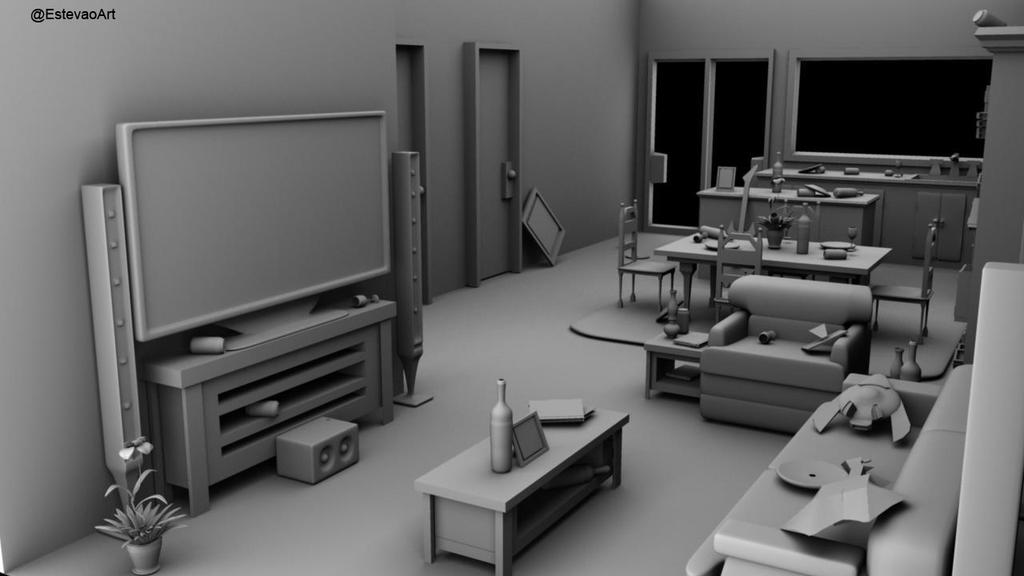
When it comes to designing the perfect living room, there are endless possibilities to choose from. However, living room 3D Maya design is quickly becoming one of the most popular choices among homeowners and interior designers alike. This cutting-edge technology allows you to bring your living room to life in a way that traditional two-dimensional designs simply cannot match.
The Magic of 3D Maya

With 3D Maya design, you have the ability to create a realistic and immersive experience of your living room before even laying a single brick. This powerful software allows you to visualize every aspect of your living room, from the layout and furniture placement to the color scheme and lighting. You can even add intricate details such as textures and patterns to truly bring your vision to life.
One of the biggest advantages of using 3D Maya for your living room design is the ability to make changes and adjustments in real-time. This means you can experiment with different design elements and see the results instantly, saving you time and money in the long run. Additionally, with 3D Maya, you can easily share your design with others, making it a great tool for collaboration with your interior designer or family members.
Creating a Personalized Living Room

Every homeowner has their own unique style and preferences when it comes to their living room. With 3D Maya , you can fully customize your living room to suit your individual needs and taste. Whether you prefer a modern, minimalist look or a cozy, rustic feel, 3D Maya allows you to experiment with different design elements and find the perfect combination for your living room.
Moreover, 3D Maya also offers a wide range of pre-made templates and designs that you can use as a starting point for your living room. This can be especially helpful for those who may not have a clear vision in mind or are looking for inspiration.
The Future of House Design

With the advancements in technology, living room 3D Maya design is only getting better and more realistic. It is quickly becoming an essential tool for homeowners and interior designers alike, as it allows for a more accurate and efficient design process. Plus, with its ability to visualize the final result, you can avoid any costly mistakes and ensure you are completely satisfied with your living room design.
In conclusion, living room 3D Maya design is a game-changer in the world of house design. It offers endless possibilities for creating a personalized and realistic living room that truly reflects your style and taste. So why settle for two-dimensional designs when you can experience the magic of 3D Maya and transform your living room into a work of art.




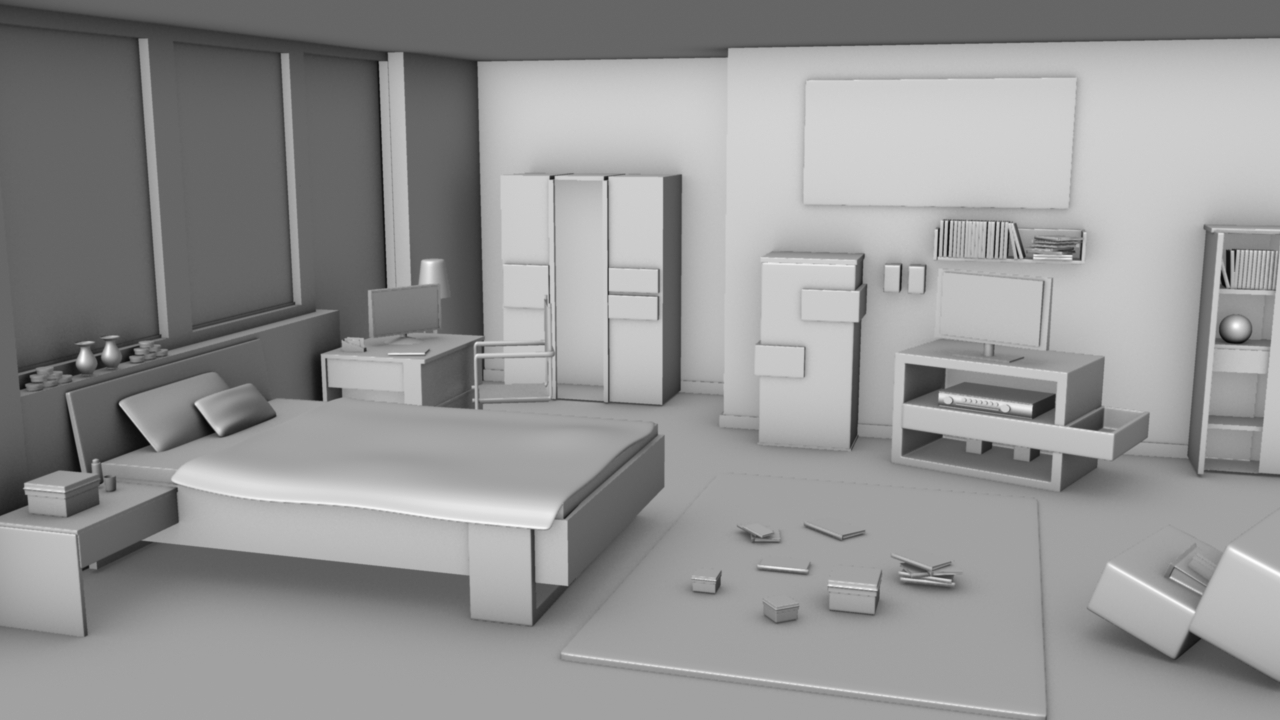



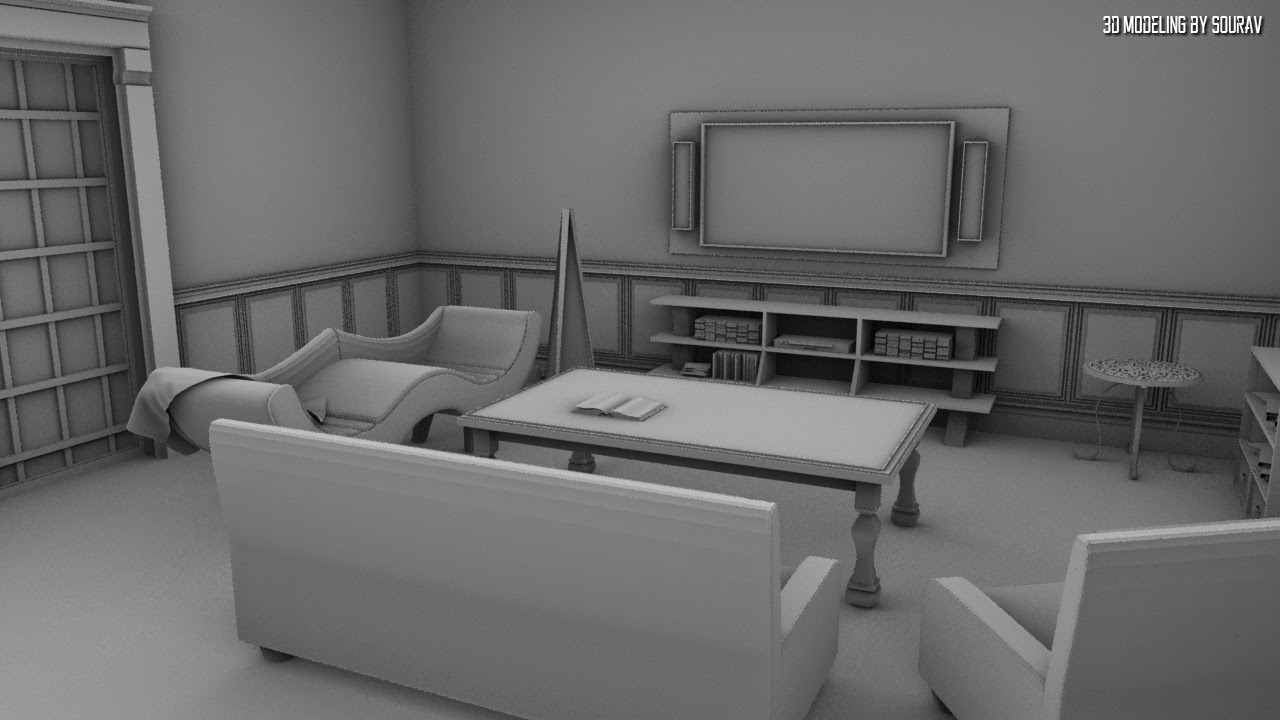




















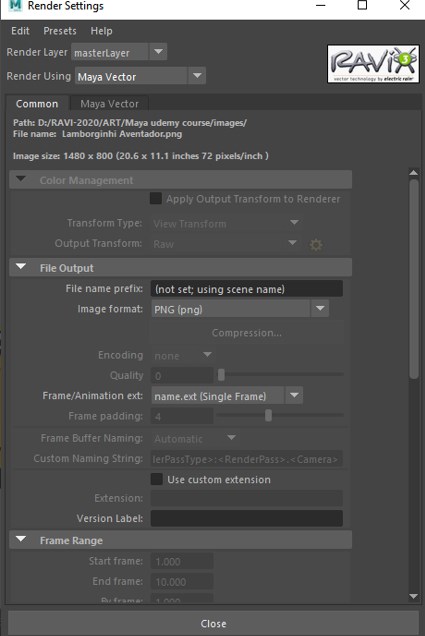











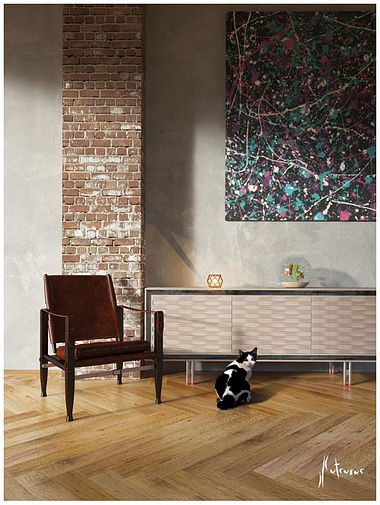





























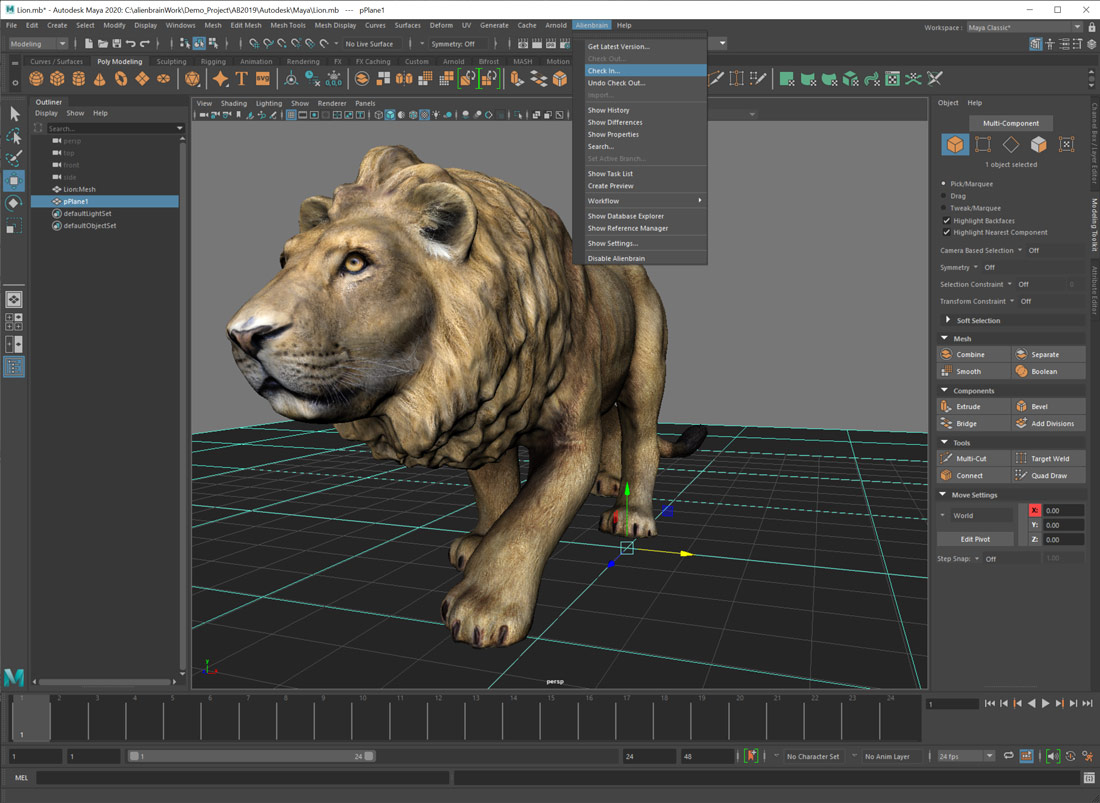











:no_upscale()/cdn.vox-cdn.com/uploads/chorus_image/image/62570452/Hell_s_Kitchen___MAIN_PHOTO.0.0.jpg)



