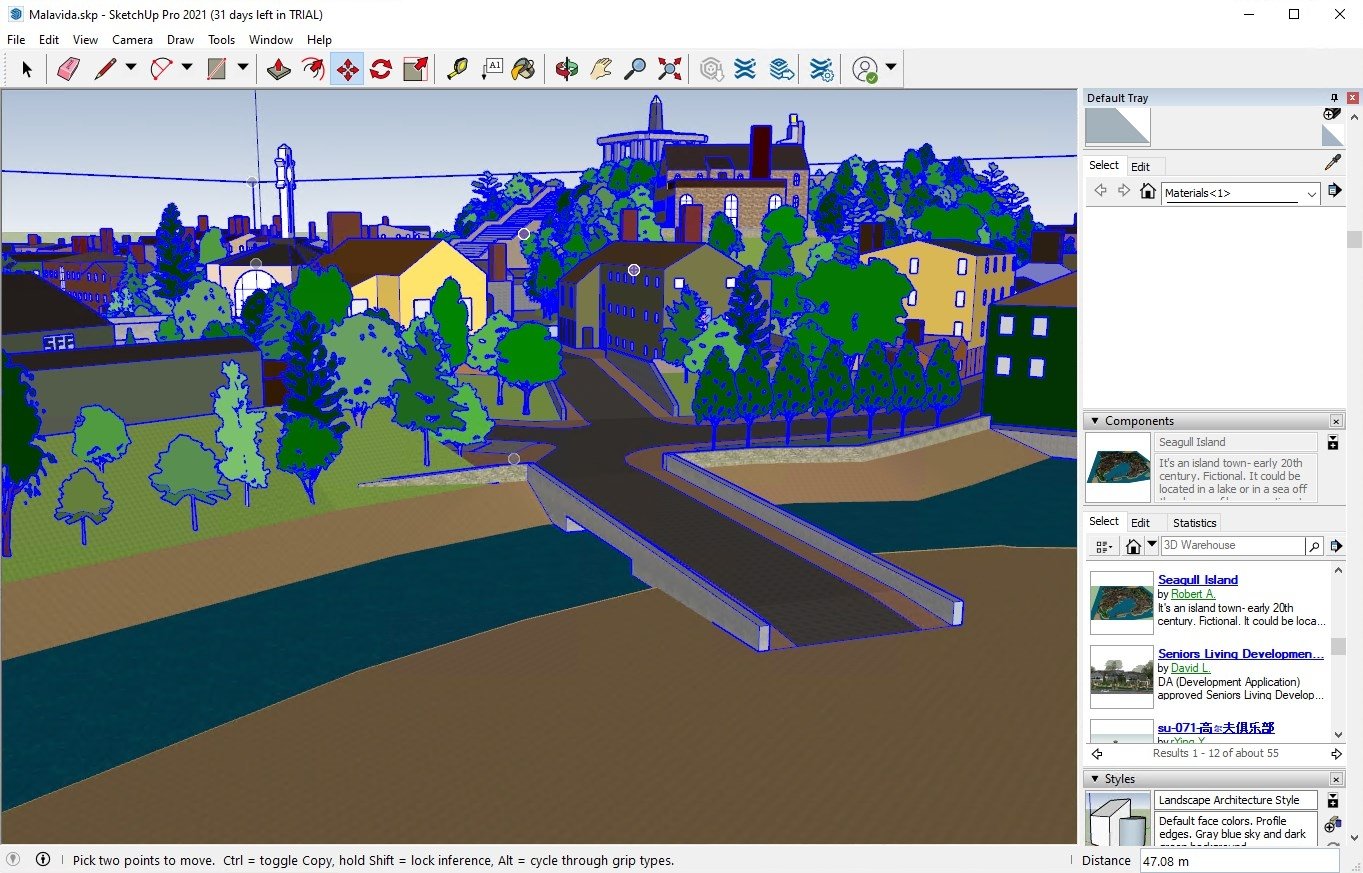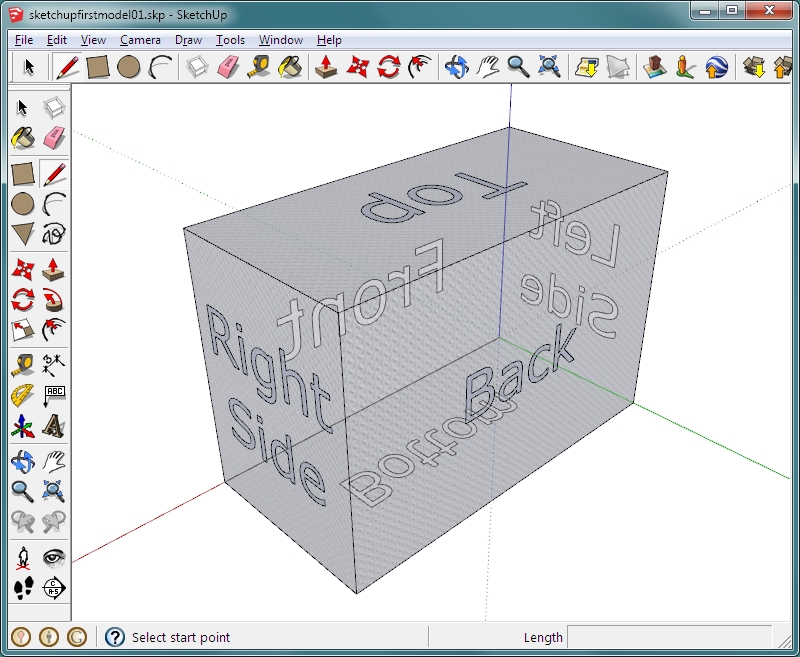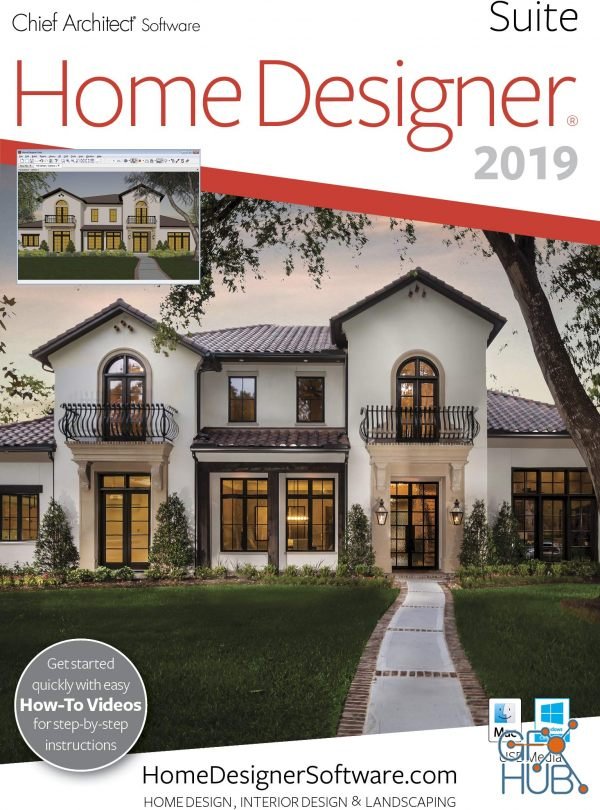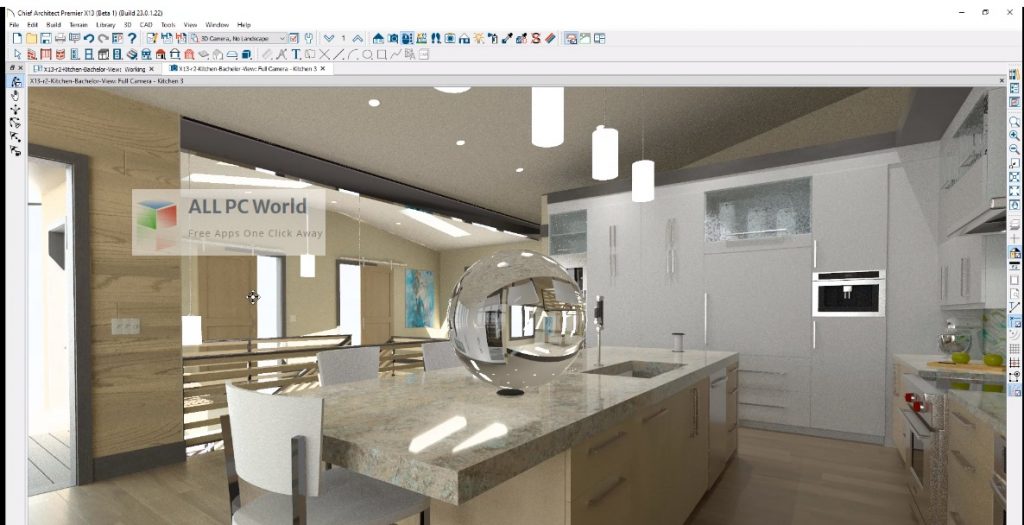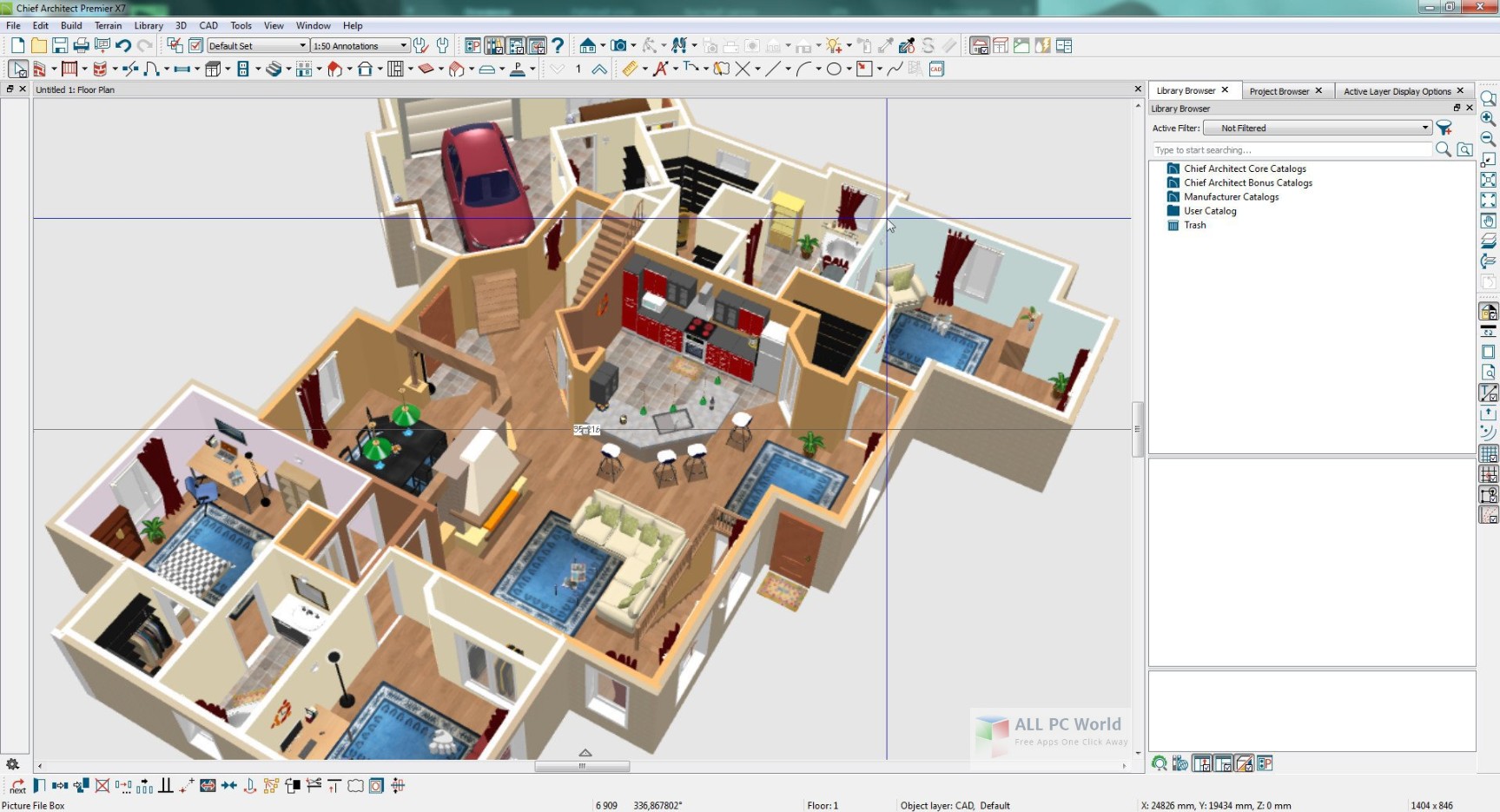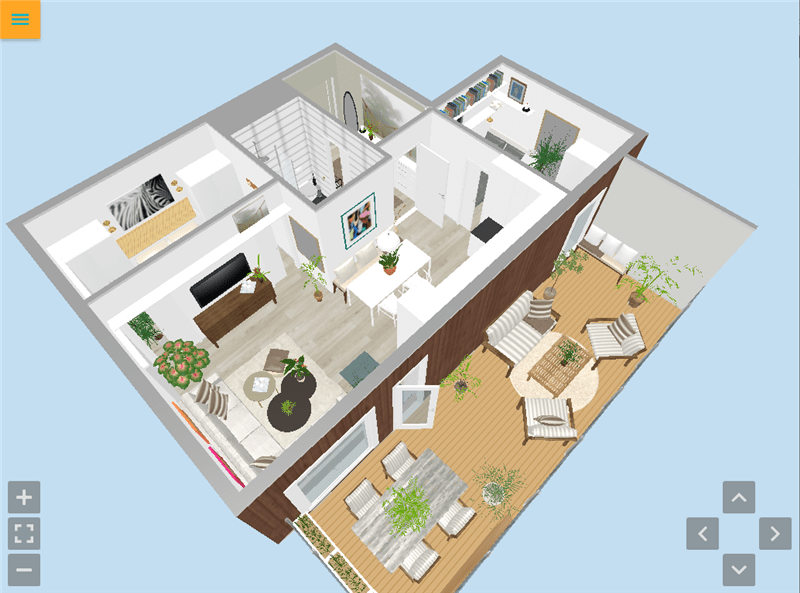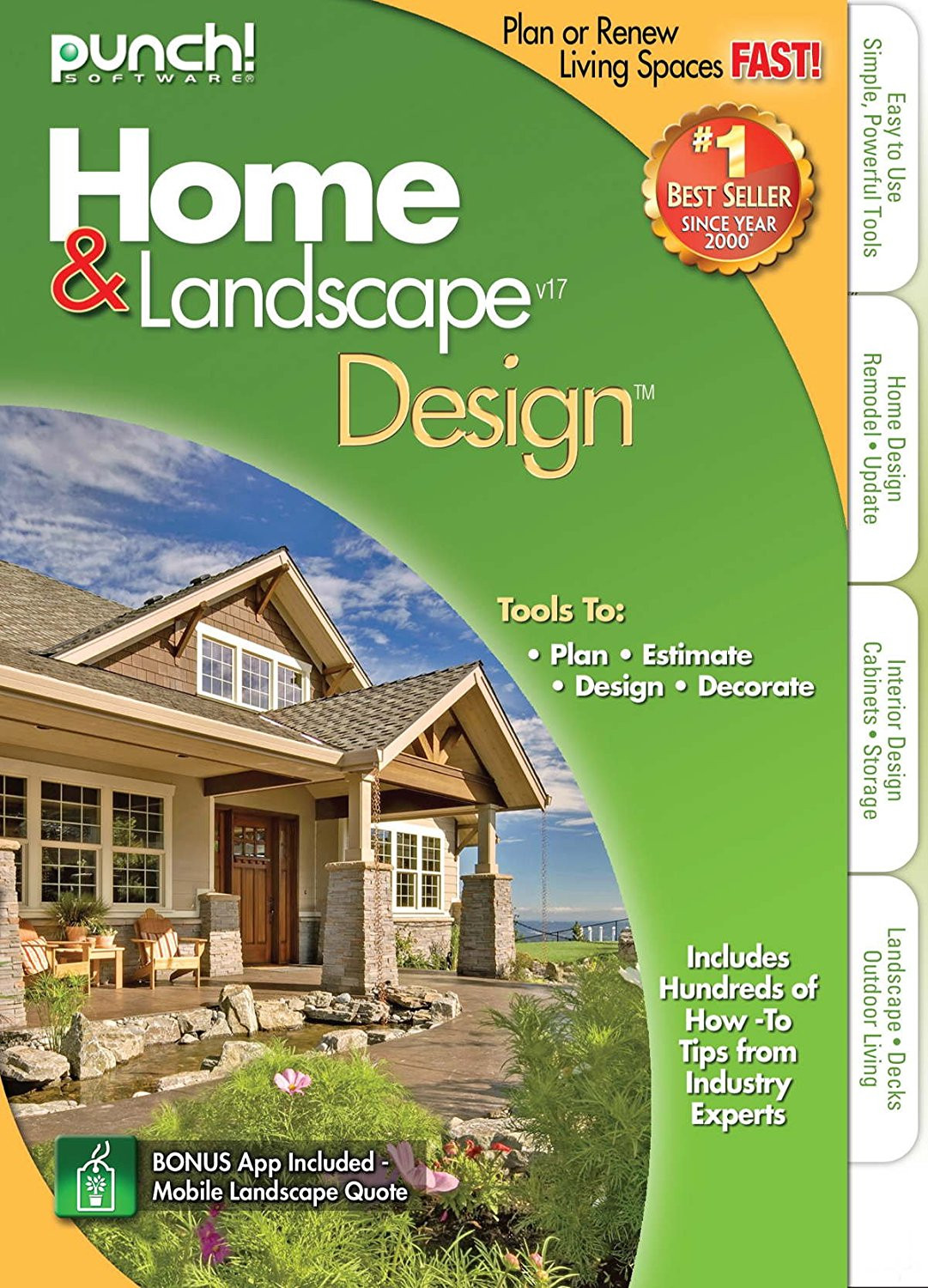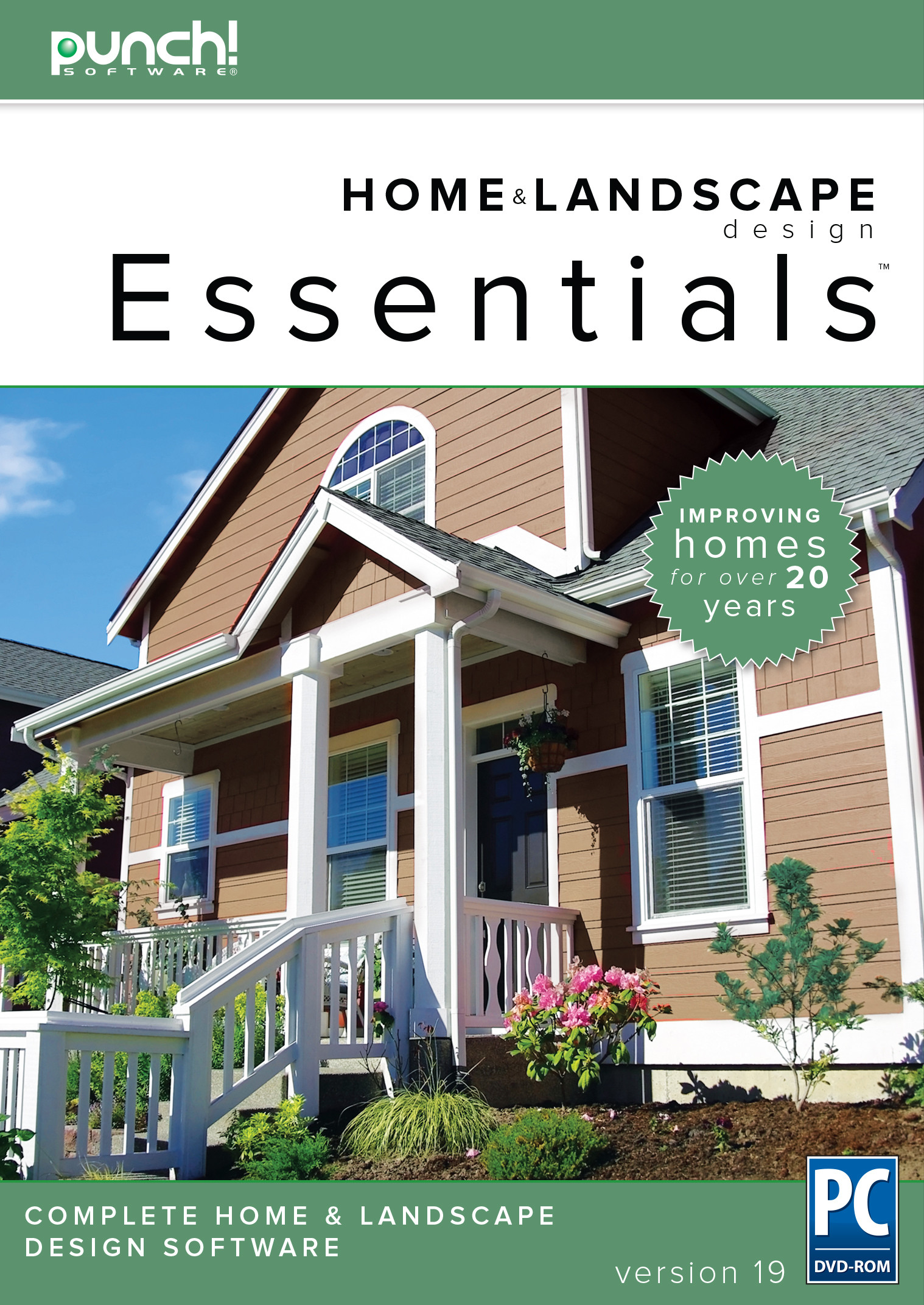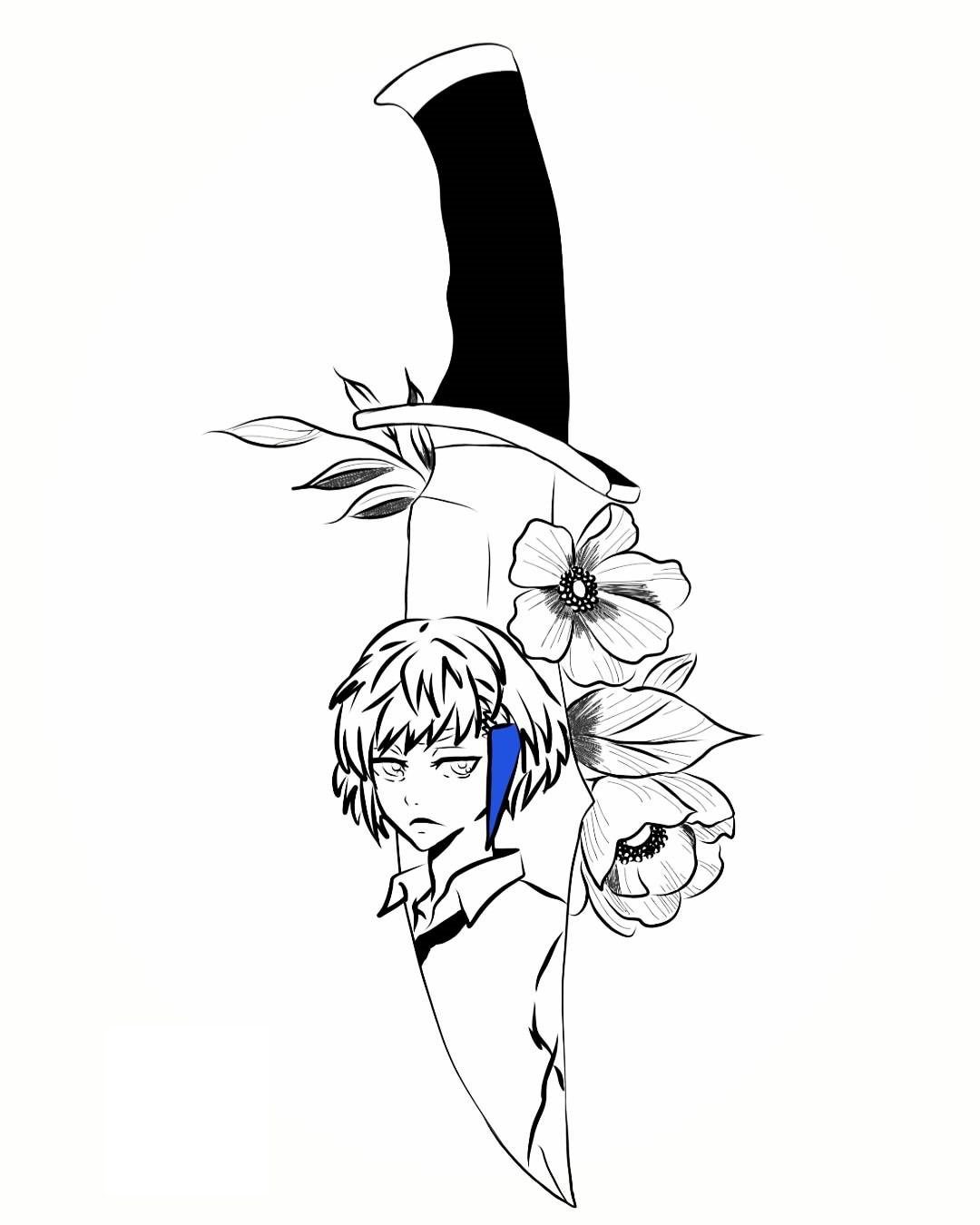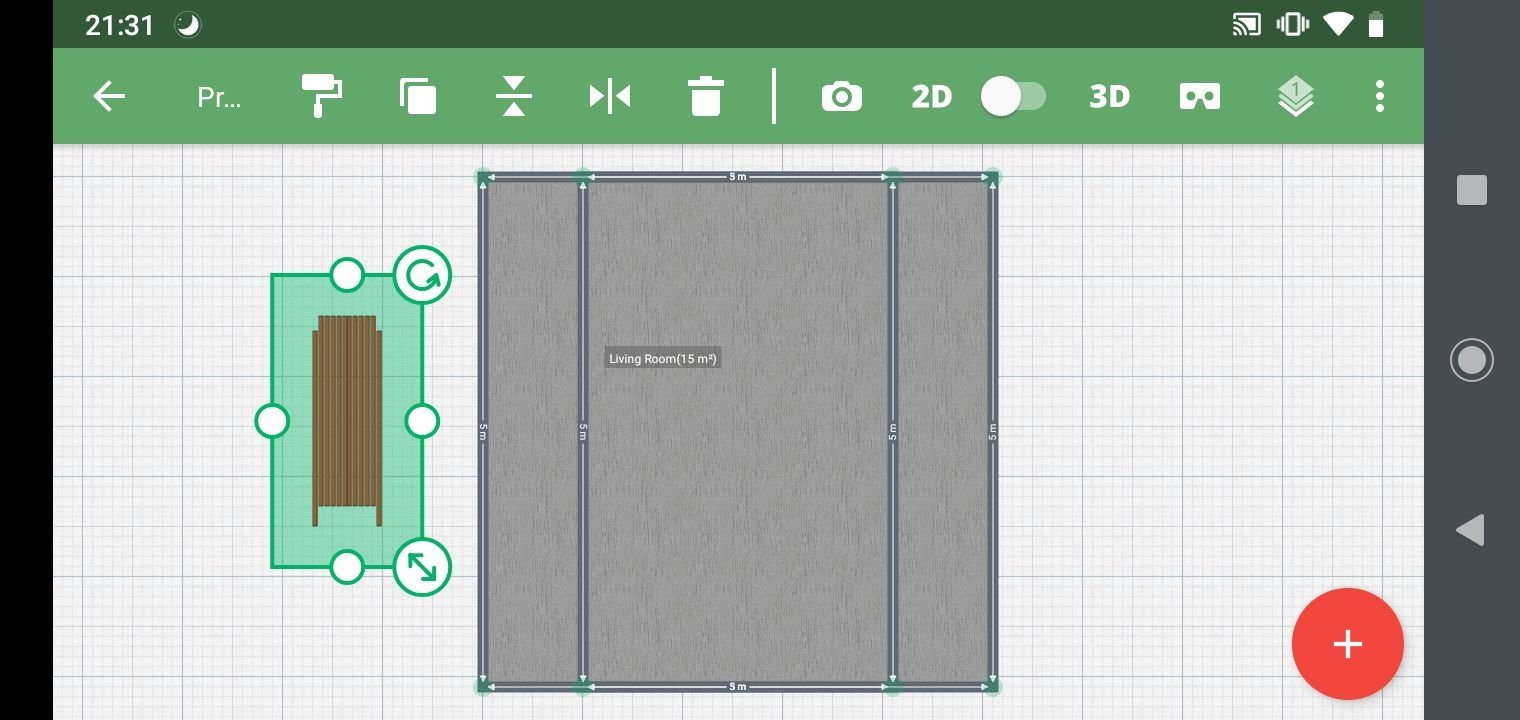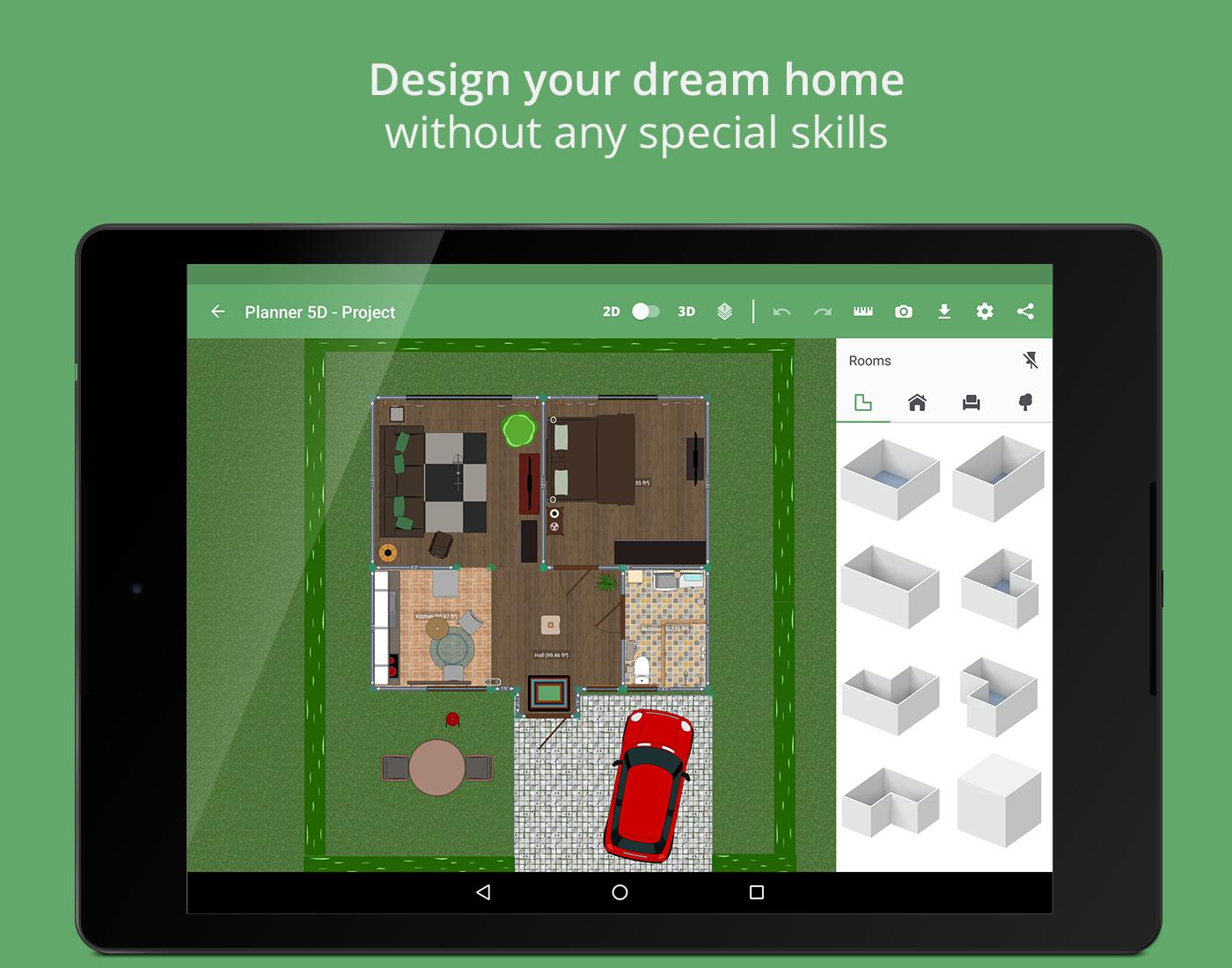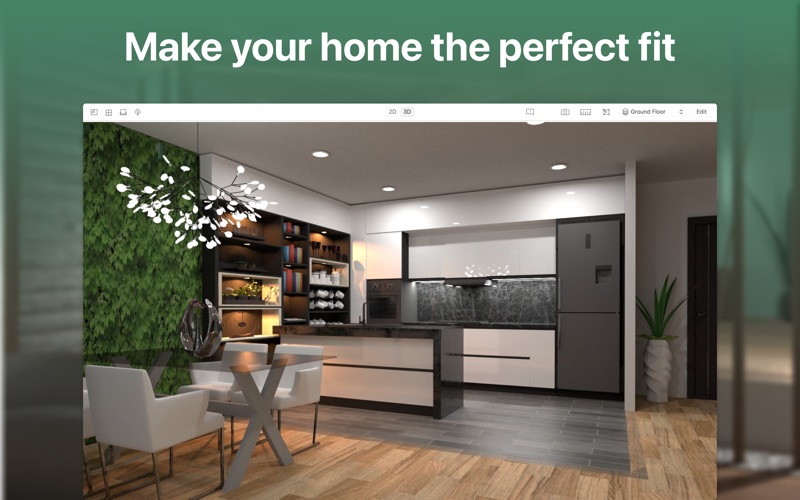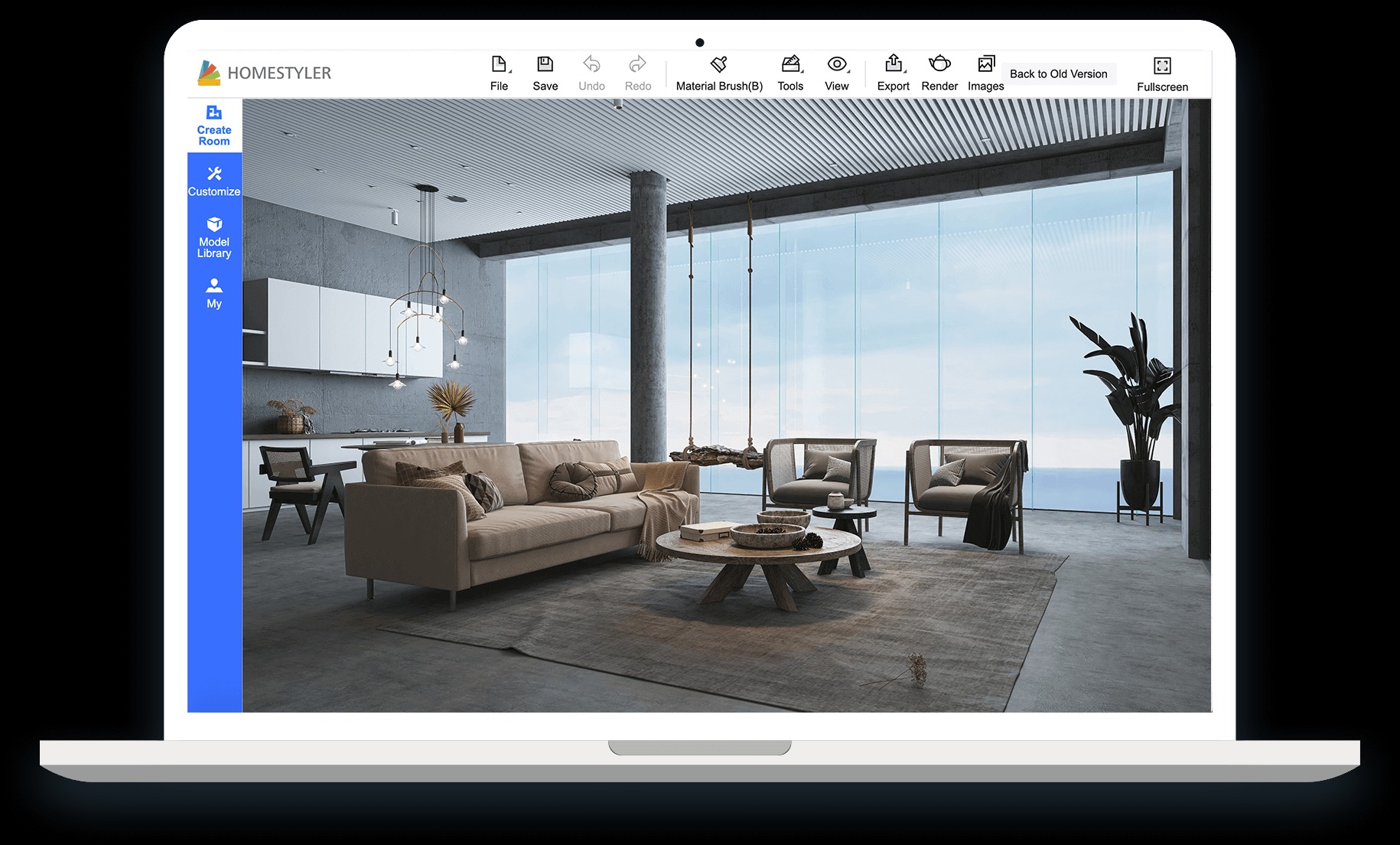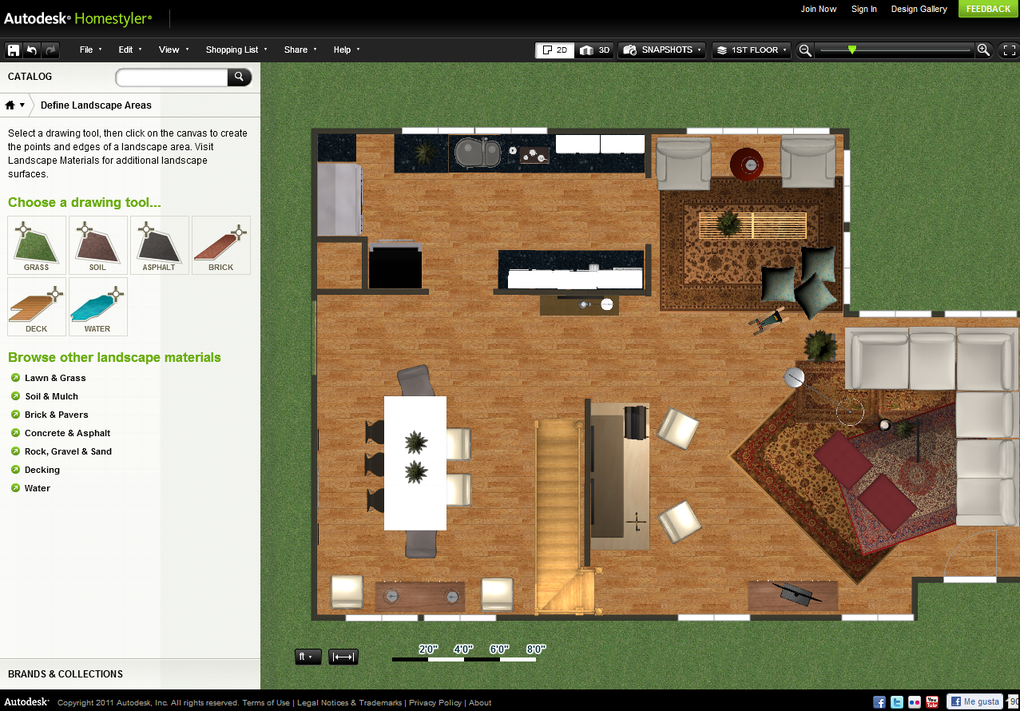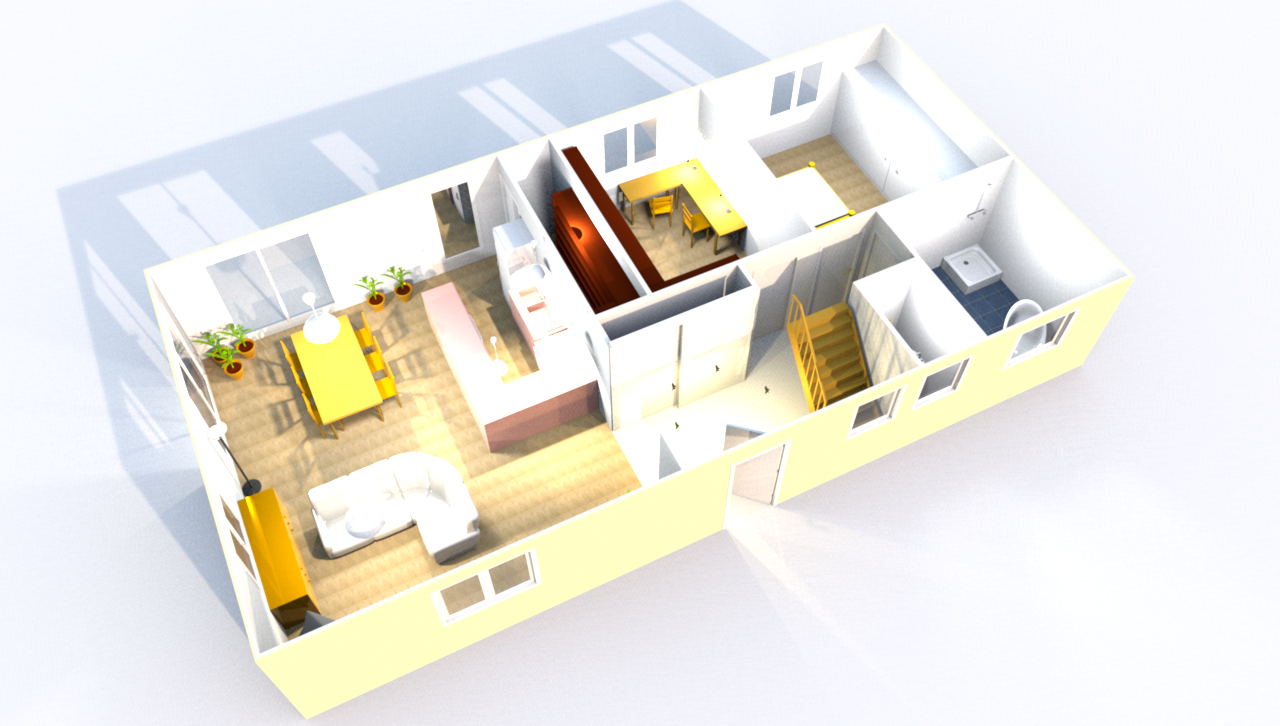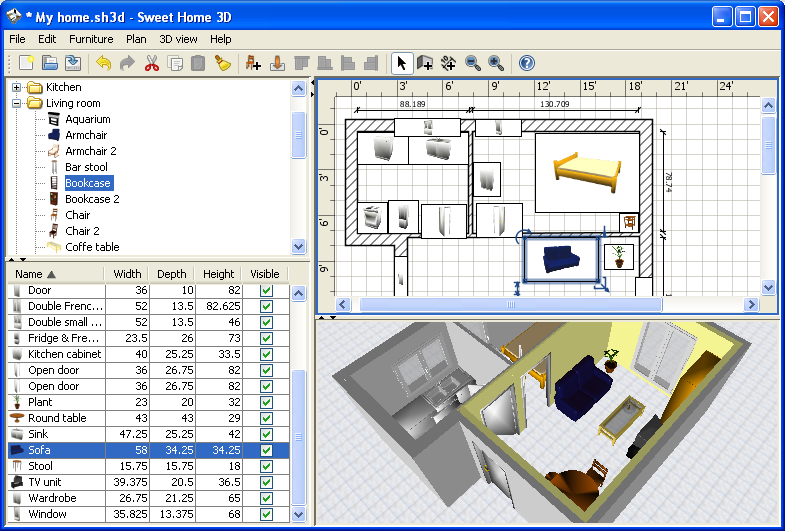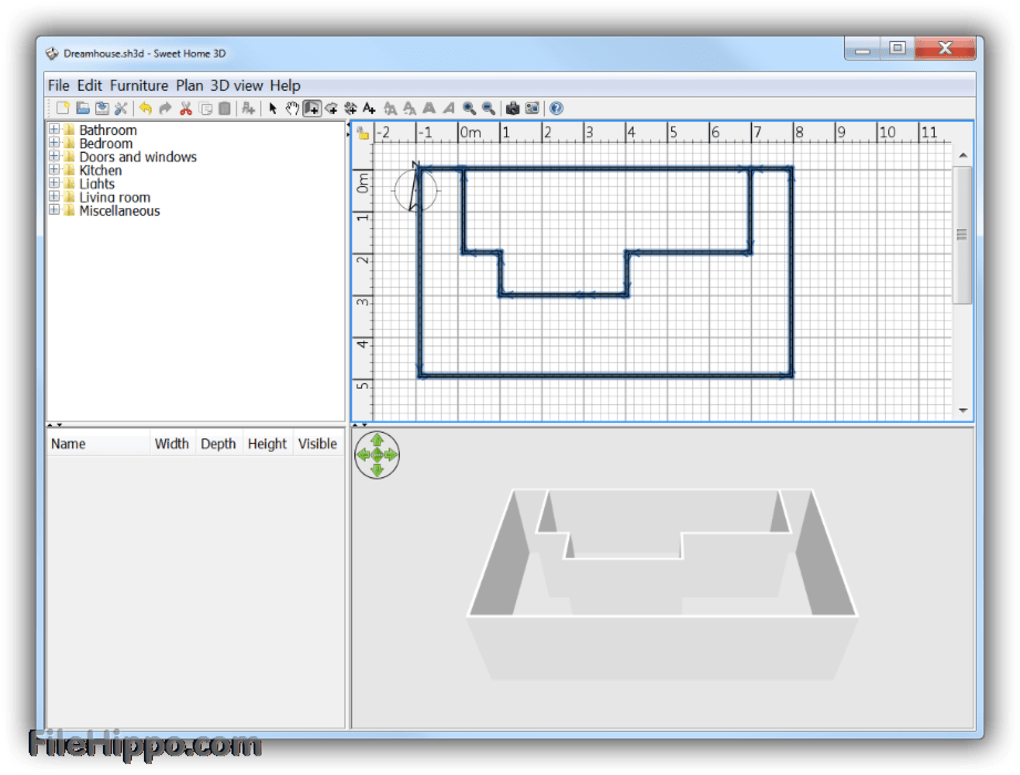1. SketchUp: The Ultimate Design Tool for Your Dream Kitchen
SketchUp is a 3D modeling software that is widely used by architects, interior designers, and homeowners for its intuitive and user-friendly interface. It is one of the top choices for kitchen design software due to its powerful features and versatility.
With SketchUp, you can easily create detailed 3D models of your kitchen, including cabinets, appliances, and fixtures. You can also add textures, colors, and materials to make your design look realistic and visually appealing.
What makes SketchUp stand out is its vast library of free 3D models, which you can use to furnish your kitchen design. This saves you time and effort in creating every single element from scratch. Plus, the software allows you to collaborate with others by sharing your designs and working on them simultaneously, making it an excellent tool for designers working with clients.
2. Home Designer Suite: A Comprehensive Solution for Kitchen Design
For those who want a comprehensive and professional-grade software for kitchen design, look no further than Home Designer Suite. With this software, you can create intricate and detailed designs of your dream kitchen, including layout, cabinets, appliances, countertops, and more.
What sets Home Designer Suite apart is its advanced tools for creating custom cabinetry, including the ability to design and visualize curved cabinets. It also offers a vast library of materials and finishes to choose from, giving you endless possibilities in designing your kitchen.
Moreover, Home Designer Suite has an easy-to-use interface and provides step-by-step tutorials and videos for beginners. It also has a 3D walk-through feature, allowing you to experience your design in a virtual tour.
3. Chief Architect: The Professional's Choice for Kitchen Design
Chief Architect is a powerful and advanced software used by professional designers and architects to create detailed and accurate designs. It offers a wide range of tools and features for kitchen design, including creating custom cabinetry, adding accurate measurements and dimensions, and producing high-quality 3D renderings.
The software also has a vast library of materials and finishes, allowing you to create realistic and stunning designs. It also offers a 360-degree panorama feature, which lets you see your design from all angles, making it easier to make any necessary adjustments.
With Chief Architect, you can also generate construction documents, including floor plans, elevations, and section views, making it an excellent tool for communicating your design to contractors and builders.
4. RoomSketcher: Design Your Kitchen in a Snap
For those who want a straightforward and easy-to-use kitchen design software, RoomSketcher is an excellent option. It offers a drag-and-drop interface, allowing you to create your kitchen design by simply arranging and placing elements on the canvas.
With RoomSketcher, you can create both 2D and 3D designs, making it easier to visualize the final result. You can also add windows, doors, and other architectural elements to your design, giving it a realistic feel.
The software also allows you to add custom flooring, wall colors, and textures to your design, giving you a better idea of how your kitchen will look once it's built. It also offers a walk-through feature, allowing you to experience your design in a virtual tour.
5. IKEA Home Planner: Design Your Kitchen with IKEA Products
For those who want to design their kitchen using IKEA products, IKEA Home Planner is the perfect software. It allows you to create your kitchen design using IKEA's products and offers a user-friendly interface.
The software also has a 3D view feature, which lets you see your design from different angles, making it easier to make any necessary adjustments. You can also add finishes, textures, and colors to your design to make it look more realistic.
One of the best features of IKEA Home Planner is that it generates a shopping list of all the items you've used in your design, making it easier to purchase them directly from IKEA.
6. Punch! Home & Landscape Design: Design Your Kitchen and More
Punch! Home & Landscape Design is a comprehensive and versatile software that allows you to design your entire home, including your kitchen. It offers a vast library of design elements and materials, making it easier to create a realistic and detailed design.
One of the standout features of Punch! Home & Landscape Design is its ability to import and scan your actual kitchen measurements, making it easier to create an accurate and detailed design. It also offers customizable templates and pre-designed layouts, making it an excellent option for beginners.
The software also has a 3D view feature, which lets you see your design from various angles and provides a virtual tour of your design.
7. SmartDraw: A Versatile Tool for Kitchen Design
SmartDraw is a versatile and easy-to-use software that offers a wide range of templates and design elements for kitchen design. It allows you to create detailed and accurate designs of your kitchen, including cabinets, appliances, and fixtures.
One of the standout features of SmartDraw is its ability to import your existing kitchen design plans and convert them into a digital format, making it easier to make changes and revisions. It also offers a large variety of pre-designed layouts for different kitchen styles and sizes, making it a great option for those who want quick and easy design solutions.
The software also has a 3D view feature, allowing you to view your design from different angles and produce high-quality 3D renderings.
8. Planner 5D: Design Your Kitchen in 3D
For those who prefer to design their kitchen in a 3D environment, Planner 5D is an excellent option. It offers a user-friendly interface and a vast library of design elements and materials, allowing you to create a realistic and detailed design of your dream kitchen.
The software also has a drag-and-drop feature, making it easier to create and arrange elements in your design. It also allows you to add lighting and shadows to your design, giving it a more realistic feel.
One of the standout features of Planner 5D is its virtual reality feature, which allows you to experience your design in a 360-degree view, making it easier to visualize the final result.
9. Homestyler: Bring Your Kitchen Design Ideas to Life
Homestyler is a free and easy-to-use kitchen design software that allows you to create detailed and realistic designs. It offers a vast library of 3D models, including furniture, appliances, and fixtures, making it easier to furnish your kitchen design.
The software also has a drag-and-drop feature, making it easier to create your design by simply arranging elements on the canvas. You can also add finishes, textures, and colors to your design to bring it to life.
One of the best features of Homestyler is its community, where you can share your designs and get inspiration from others. It also has a mobile app, allowing you to create and view your designs on the go.
10. Sweet Home 3D: Design Your Kitchen with Ease
Sweet Home 3D is a free and user-friendly kitchen design software that offers a wide range of features and tools. It allows you to create your kitchen design from scratch or import and modify existing designs.
The software also offers a vast library of design elements and materials, including furniture, appliances, and fixtures, making it easier to create a detailed and realistic design. It also has a 3D view feature, allowing you to see your design from different angles and produce high-quality 3D renderings.
With Sweet Home 3D, you can also generate a virtual tour of your design, giving you a better idea of how your kitchen will look once it's built.
Revolutionize Your Kitchen Design with Kitchen Interior Design Software

Effortlessly Create Your Dream Kitchen
 Are you tired of flipping through home design magazines and dreaming of a perfect kitchen that seems out of reach? Look no further, as kitchen interior design software is here to help you bring your vision to life. With this innovative technology, you can easily design and plan your dream kitchen from the comfort of your own home. No more guessing or hoping that your kitchen will turn out the way you want it to. With the help of
kitchen interior design software
, you can take control of the design process and create a space that reflects your unique style and needs.
Are you tired of flipping through home design magazines and dreaming of a perfect kitchen that seems out of reach? Look no further, as kitchen interior design software is here to help you bring your vision to life. With this innovative technology, you can easily design and plan your dream kitchen from the comfort of your own home. No more guessing or hoping that your kitchen will turn out the way you want it to. With the help of
kitchen interior design software
, you can take control of the design process and create a space that reflects your unique style and needs.
Endless Options at Your Fingertips
 One of the most exciting features of kitchen interior design software is the endless options it provides. You can choose from a variety of layouts, color schemes, and materials to create a customized kitchen that fits your personality and lifestyle. Whether you prefer a modern and sleek look or a cozy and rustic feel, the possibilities are endless. With just a few clicks, you can experiment with different designs and see what works best for your space. And the best part? You can do it all without any professional design experience.
One of the most exciting features of kitchen interior design software is the endless options it provides. You can choose from a variety of layouts, color schemes, and materials to create a customized kitchen that fits your personality and lifestyle. Whether you prefer a modern and sleek look or a cozy and rustic feel, the possibilities are endless. With just a few clicks, you can experiment with different designs and see what works best for your space. And the best part? You can do it all without any professional design experience.
Save Time and Money
 Gone are the days of hiring expensive interior designers and contractors to plan your kitchen. With
kitchen interior design software
, you can save time and money by doing it yourself. You can easily make changes and adjustments to your design without incurring any additional costs. Plus, with the option to preview your design in 3D, you can see exactly how your kitchen will look before making any final decisions. This not only saves you money but also ensures that you are completely satisfied with your design.
Gone are the days of hiring expensive interior designers and contractors to plan your kitchen. With
kitchen interior design software
, you can save time and money by doing it yourself. You can easily make changes and adjustments to your design without incurring any additional costs. Plus, with the option to preview your design in 3D, you can see exactly how your kitchen will look before making any final decisions. This not only saves you money but also ensures that you are completely satisfied with your design.
Stay Ahead of the Trends
 In the ever-evolving world of interior design, it can be challenging to keep up with the latest trends. However, with
kitchen interior design software
, you can stay ahead of the game. These programs often come with built-in trend forecasts and design inspiration, giving you access to the latest styles and ideas. This allows you to create a kitchen that is not only functional but also modern and stylish.
In conclusion, kitchen interior design software is a game-changer for those looking to design their dream kitchen. With its user-friendly interface, endless options, and cost-saving benefits, it's no wonder why more and more people are turning to this technology. So why wait? Start designing your dream kitchen today with the help of
kitchen interior design software
.
In the ever-evolving world of interior design, it can be challenging to keep up with the latest trends. However, with
kitchen interior design software
, you can stay ahead of the game. These programs often come with built-in trend forecasts and design inspiration, giving you access to the latest styles and ideas. This allows you to create a kitchen that is not only functional but also modern and stylish.
In conclusion, kitchen interior design software is a game-changer for those looking to design their dream kitchen. With its user-friendly interface, endless options, and cost-saving benefits, it's no wonder why more and more people are turning to this technology. So why wait? Start designing your dream kitchen today with the help of
kitchen interior design software
.