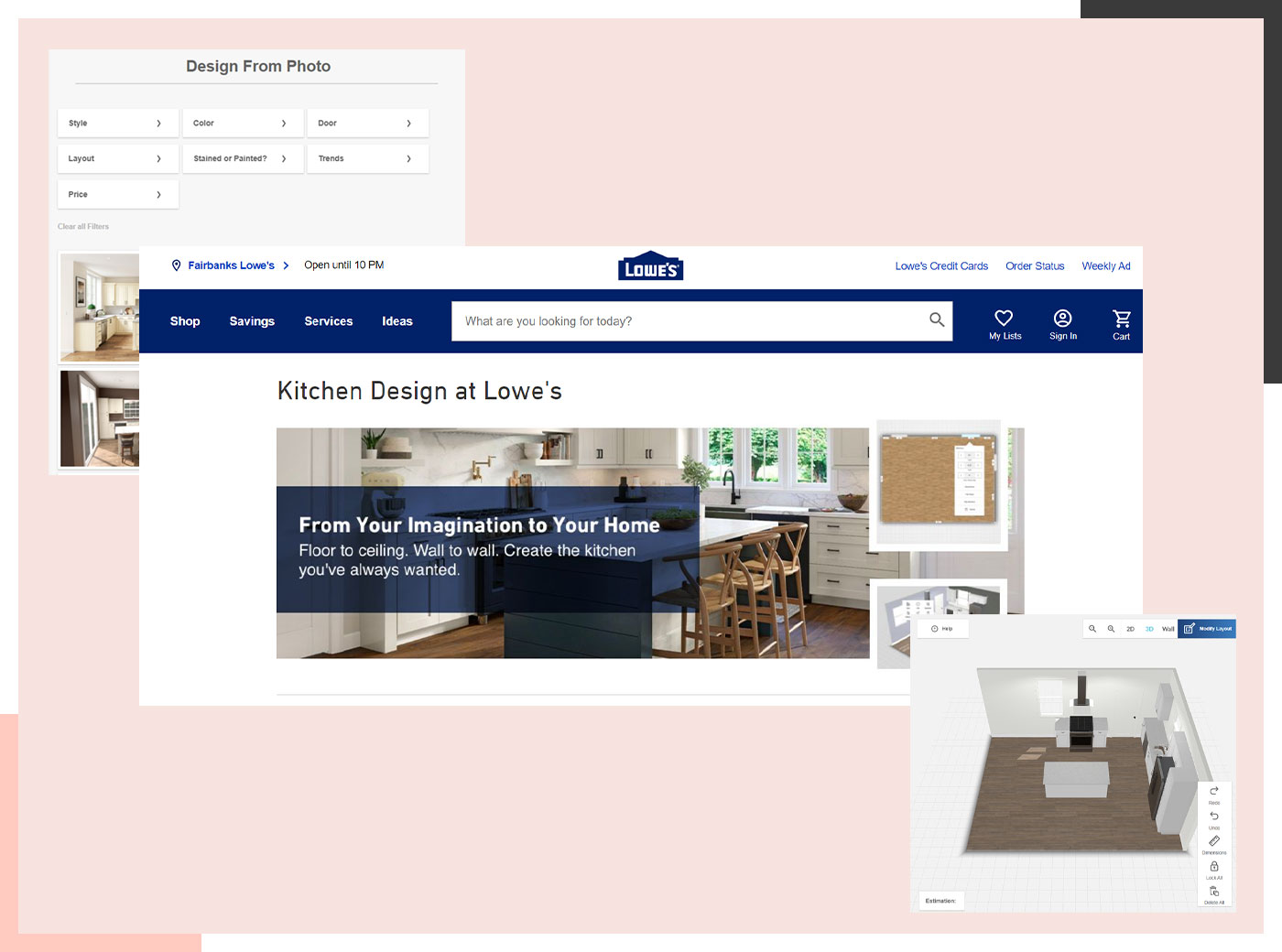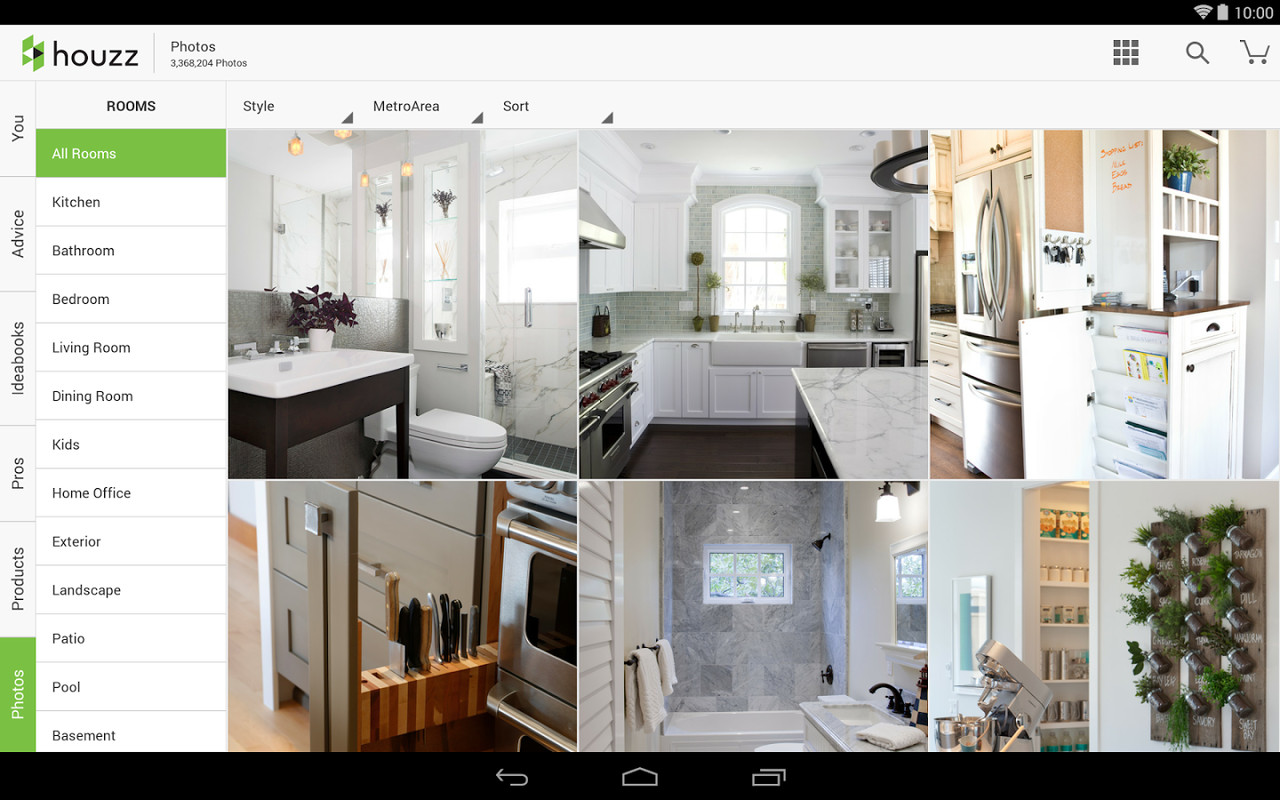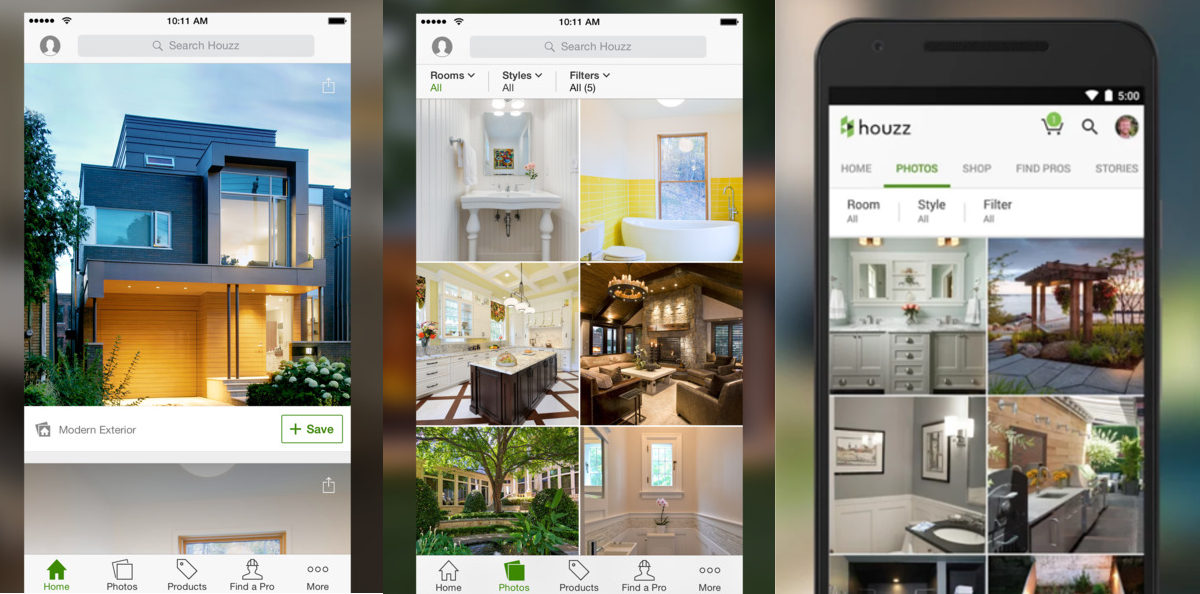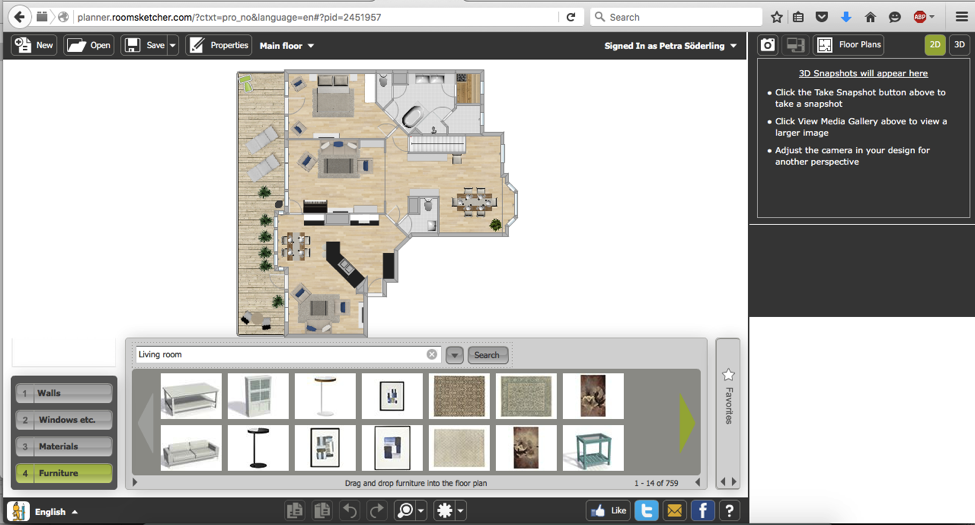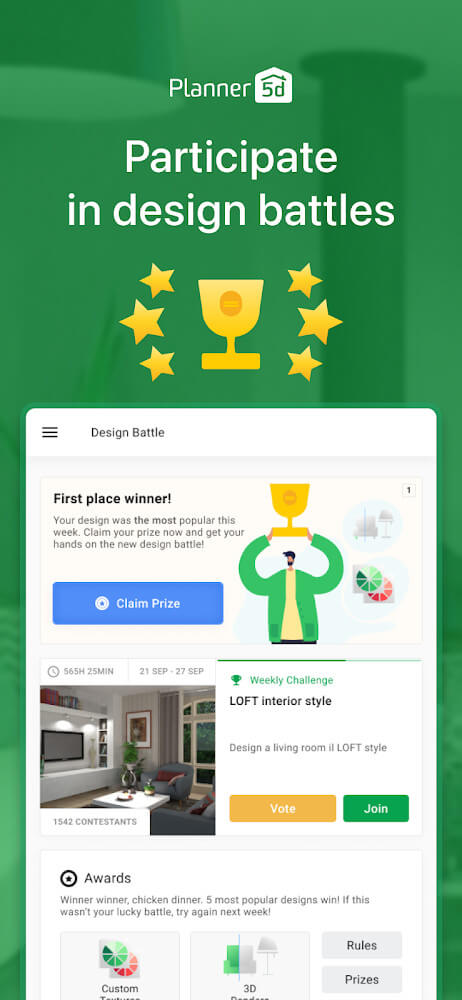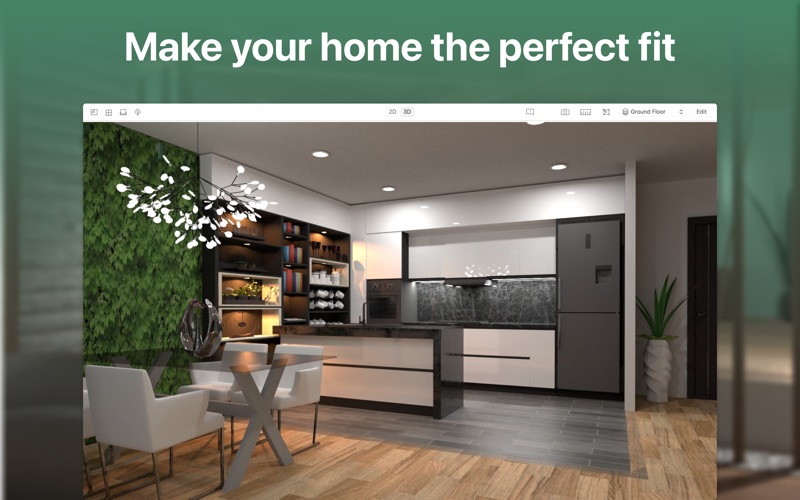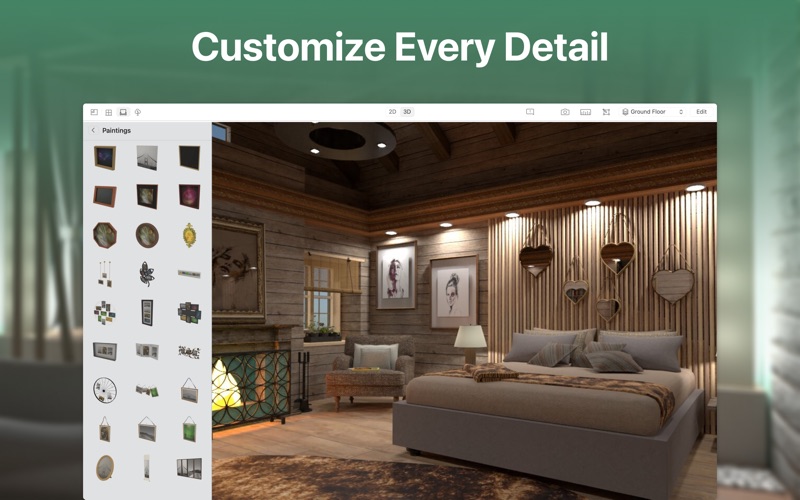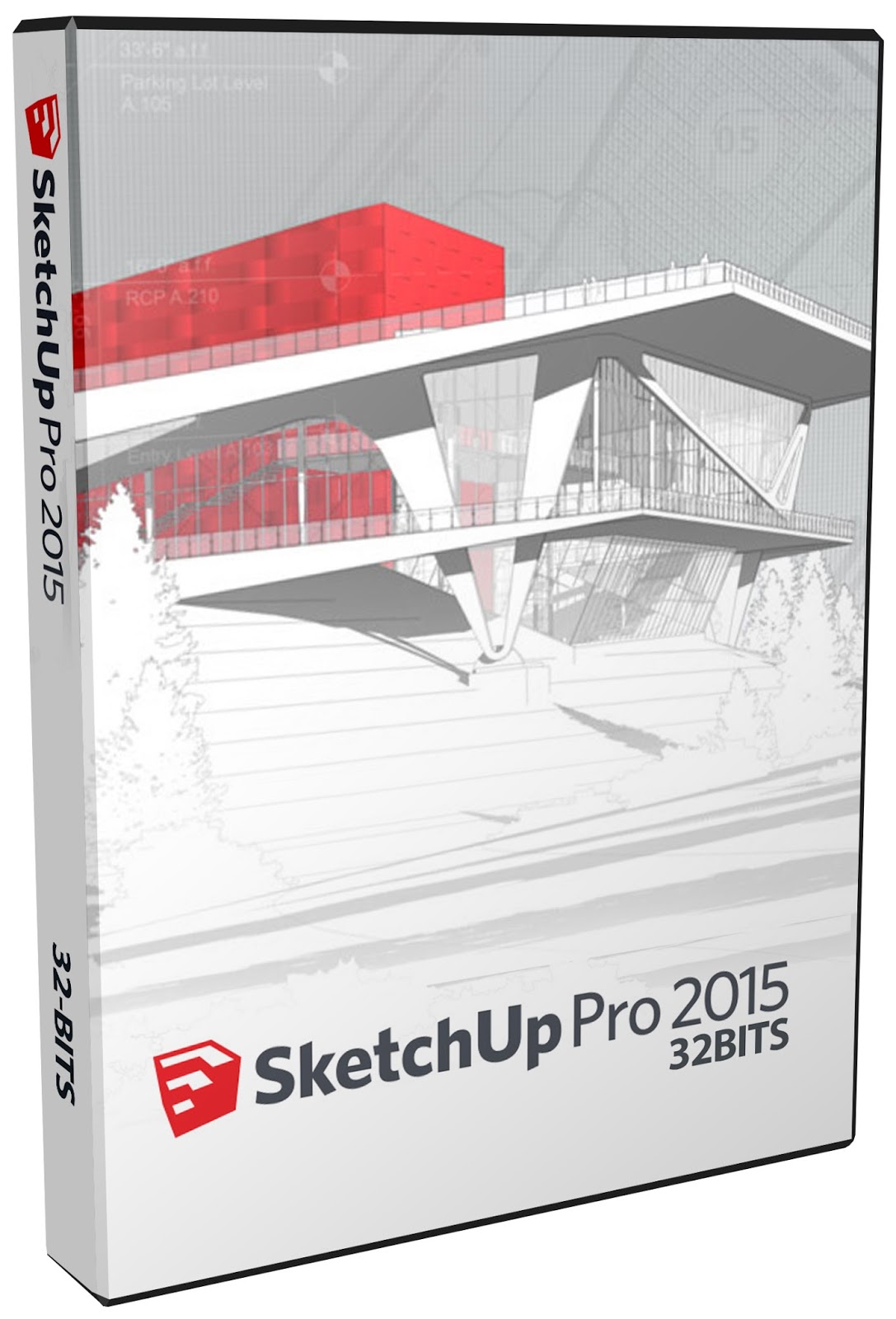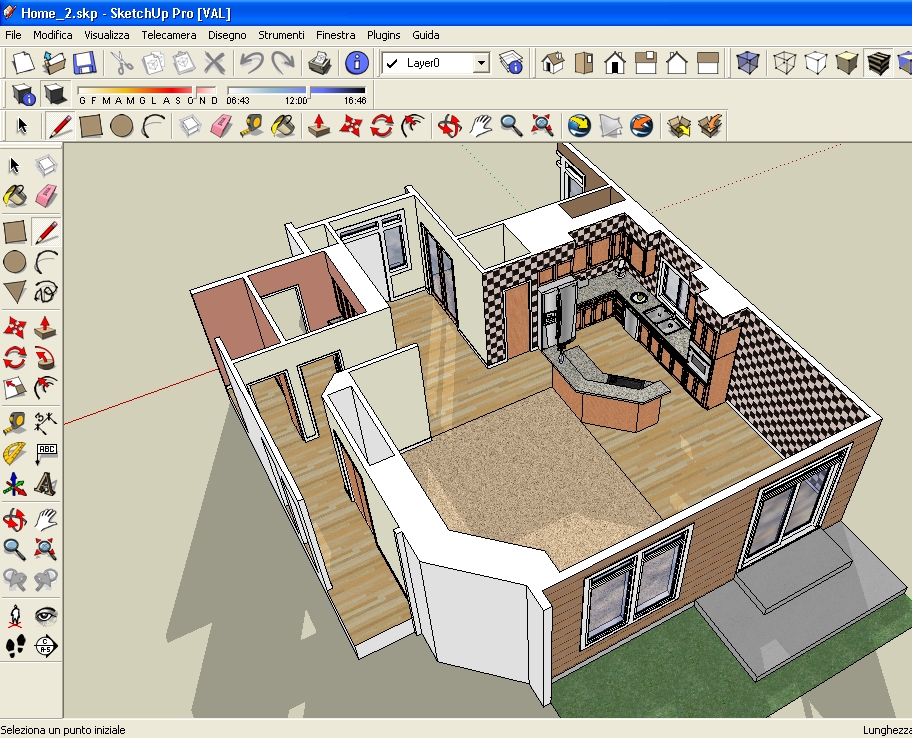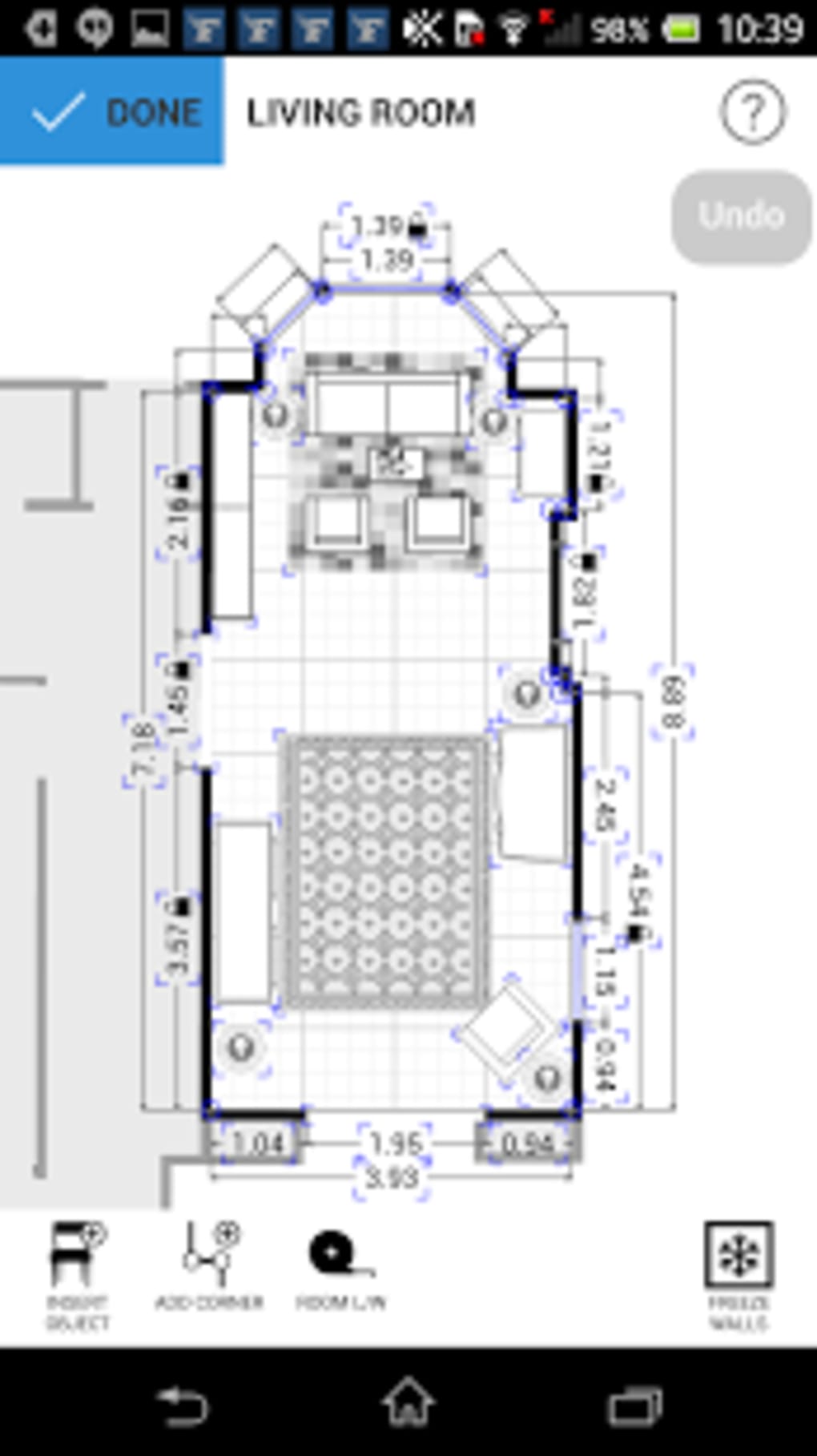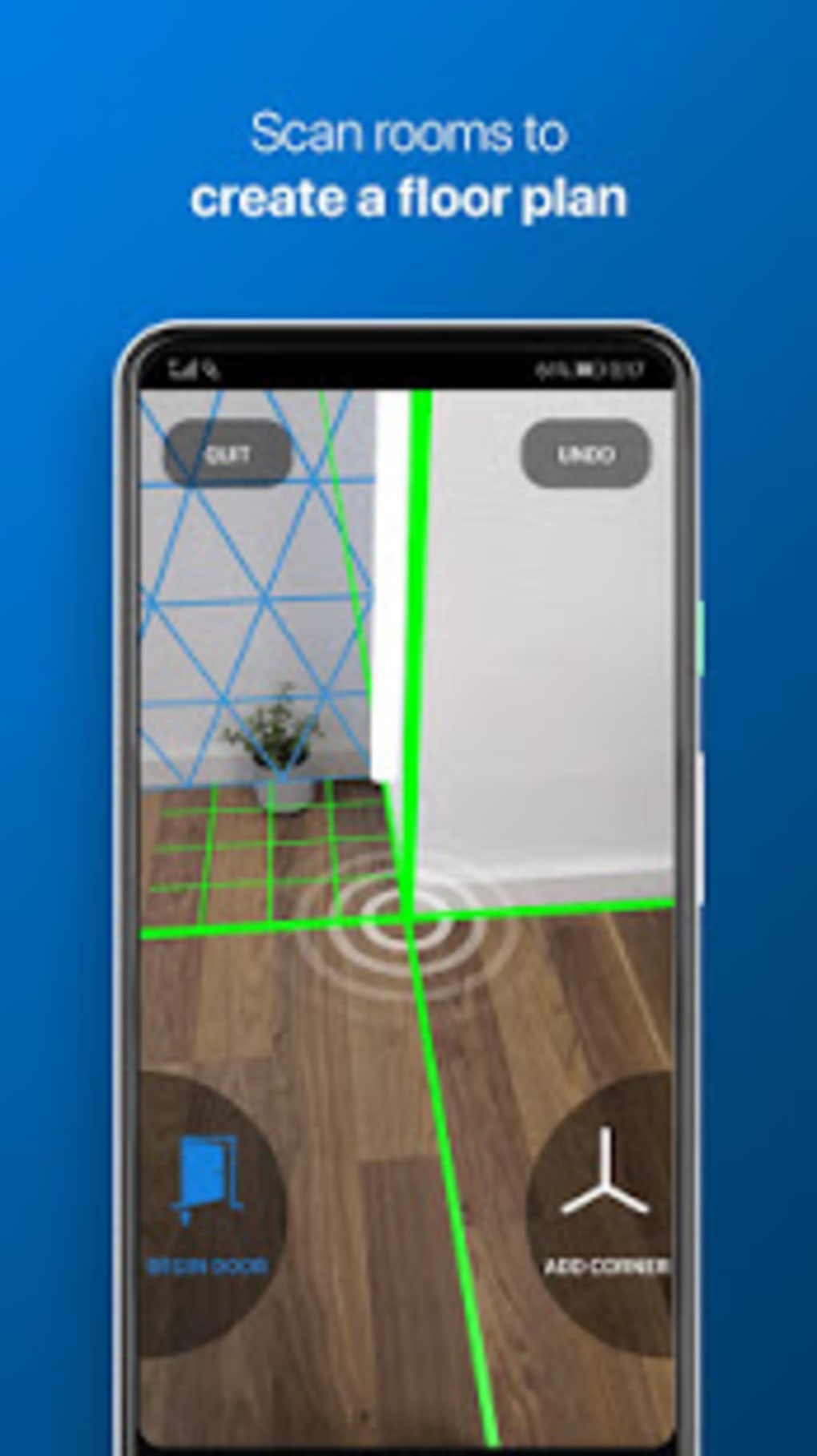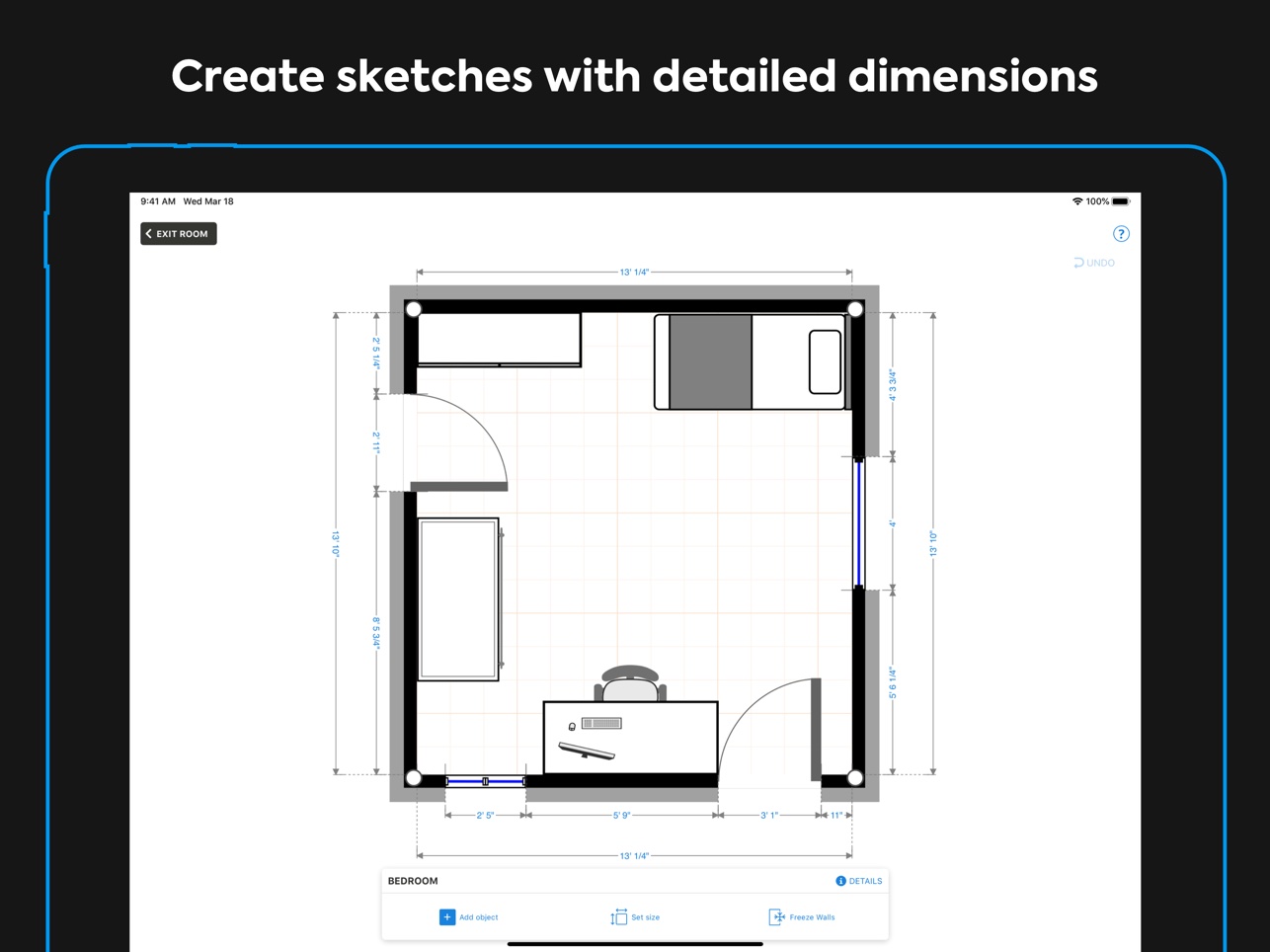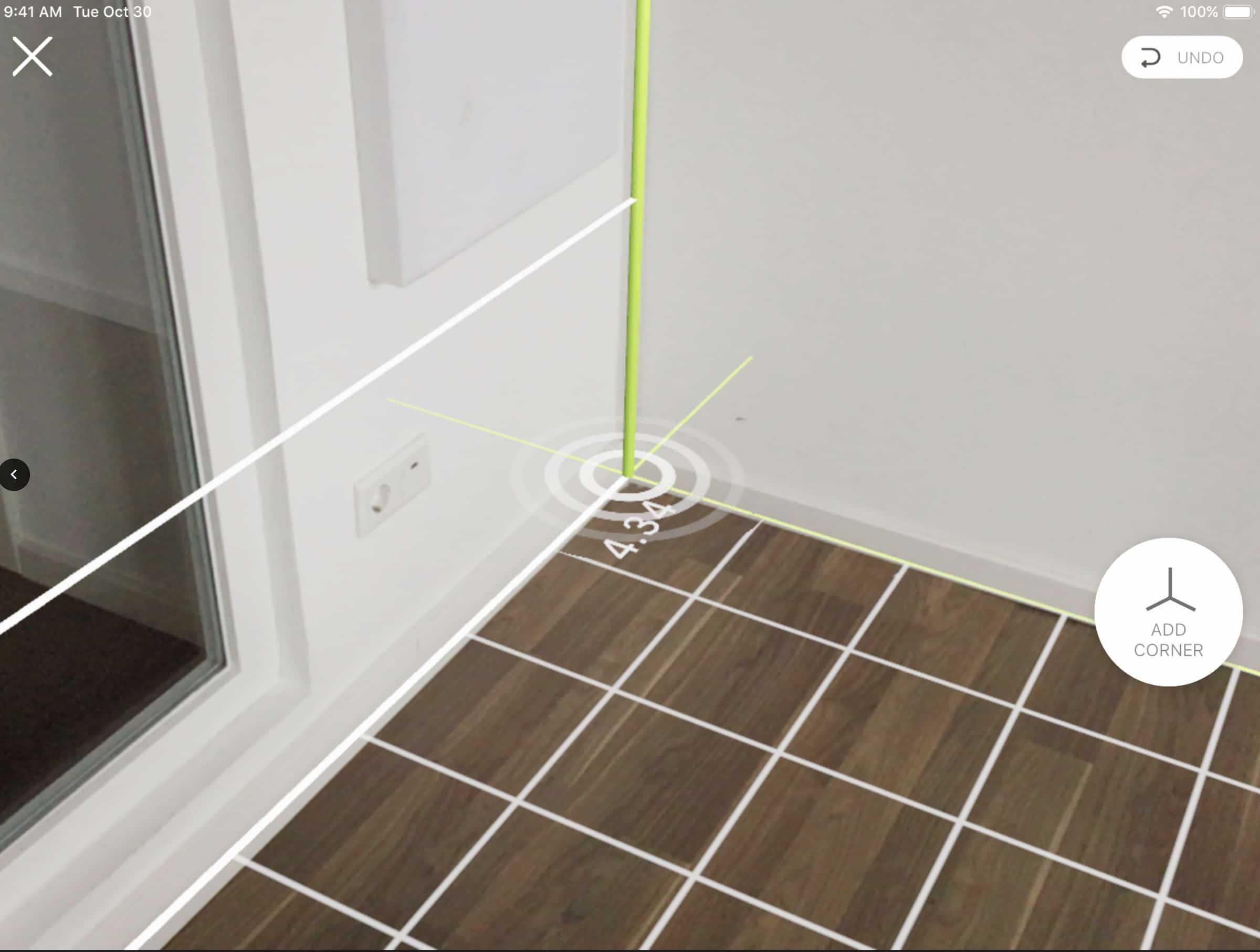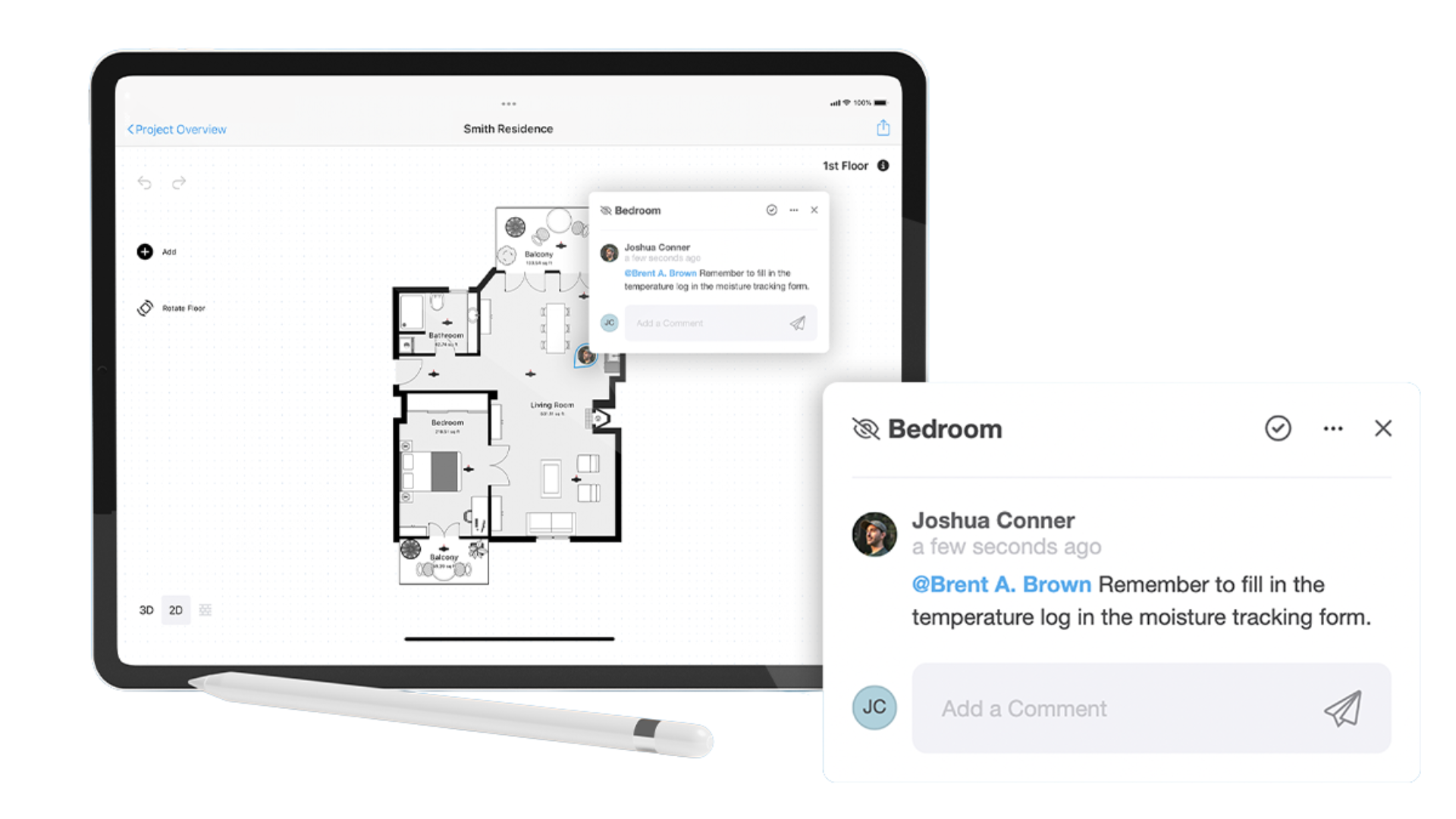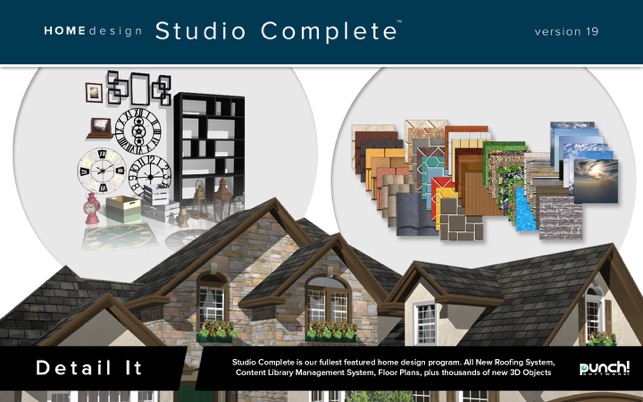The IKEA Kitchen Planner is a popular and user-friendly tool that allows you to design your dream kitchen using IKEA products. With this tool, you can create a 3D model of your kitchen and customize it with different layout options, color schemes, and products. It also provides an estimated cost for your design, making it perfect for those on a budget. If you're new to kitchen design, IKEA Kitchen Planner offers helpful guides and tutorials, making it easy for anyone to use. Plus, it's completely free to use and accessible on both desktop and iPad devices.1. IKEA Kitchen Planner
The Home Depot Kitchen Design Tool is another popular choice for homeowners. This tool offers a wide selection of pre-designed kitchen layouts to choose from, making it ideal for those who want a quick and easy design process. You can also customize your design by adding or removing cabinets, appliances, and accessories. One of the standout features of this tool is its price comparison feature, which allows you to compare the cost of different products and materials. This makes it easier to stay within your budget while still creating a beautiful and functional kitchen design.2. Home Depot Kitchen Design Tool
Similar to the Home Depot Kitchen Design Tool, the Lowes Virtual Kitchen Designer offers pre-designed kitchen layouts for you to choose from. It also has a drag-and-drop feature that lets you easily add and rearrange cabinets, appliances, and other elements. One of the unique features of this tool is the ability to choose from different kitchen styles, such as modern, traditional, or farmhouse. It also offers a 360-degree view of your design, giving you a realistic and immersive experience.3. Lowes Virtual Kitchen Designer
Houzz is a popular home design platform that offers a variety of tools and resources for homeowners. Their Interior Design Ideas app is perfect for those looking for inspiration for their kitchen design. With over 20 million high-quality photos, you'll find endless ideas for layouts, color schemes, and decor. This app also allows you to save your favorite designs and products, making it easy for you to keep track of your ideas and turn them into reality. Plus, you can connect with local professionals and contractors through the app, making it a one-stop-shop for all your kitchen design needs.4. Houzz Interior Design Ideas
RoomSketcher Home Designer is a powerful and versatile tool that lets you design not just your kitchen, but your entire home. With this tool, you can create a 3D model of your house and easily drag and drop different elements to create your dream kitchen. One of the standout features of this tool is its ability to add realistic textures and materials to your design, giving you a more accurate representation of your final product. It also offers a vast library of furniture and decor items to choose from, making it easy to find the perfect pieces for your kitchen.5. RoomSketcher Home Designer
If you're looking for a more advanced and customizable kitchen design tool, Planner 5D is a great option. This app allows you to create detailed 2D and 3D floor plans, customize wall heights and thickness, and add realistic lighting to your design. Another unique feature of this app is its virtual reality mode, which lets you experience your design in a 360-degree view. This is perfect for homeowners who want to get a feel for their new kitchen before committing to the design.6. Planner 5D - Interior Design
SketchUp is a popular 3D modeling software used by interior designers, architects, and DIY enthusiasts. It offers a range of tools and features, making it a versatile option for kitchen design as well. With SketchUp, you can create a detailed and accurate 3D model of your kitchen, including appliances, lighting, and decor. It also offers a large library of pre-made 3D models, making it easy to add furniture and other elements to your design.7. SketchUp
MagicPlan is a unique and innovative app that lets you create a floor plan of your kitchen simply by taking photos with your iPad. It uses augmented reality technology to measure and map out your space, making it a quick and easy way to get accurate measurements for your design. This app also offers a range of design features, such as 3D models, color schemes, and product catalogs, allowing you to turn your floor plan into a fully designed kitchen with just a few clicks.8. MagicPlan
Homestyler Interior Design is a user-friendly app that offers a variety of features for kitchen design. With this app, you can create a 2D or 3D model of your kitchen, add and rearrange furniture and decor, and even visualize your design in different lighting conditions. This app also allows you to browse and purchase products directly from the app, making it easy to turn your design into reality. It also has a large community of designers and homeowners, providing a source of inspiration and support for your design journey.9. Homestyler Interior Design
Punch! Home Design Studio for Mac is a comprehensive software that offers a wide range of tools for all aspects of home design, including kitchen design. With this software, you can create detailed 2D and 3D models, customize and add different materials and textures, and get accurate cost estimates for your design. One of the standout features of this software is its ability to import and export designs to and from other software, making it compatible with a variety of tools and resources. It also offers a large library of tutorials and guides, making it perfect for beginners and professionals alike. With these top 10 kitchen design tools for iPad, you can easily turn your dream kitchen into a reality. Whether you're looking for a quick and easy design process or a more advanced and detailed approach, these tools have got you covered. So go ahead and start designing your perfect kitchen today!10. Punch! Home Design Studio for Mac
The Benefits of Using a Kitchen Design Tool on Your iPad

Revolutionize Your Kitchen Design Process
 Designing a kitchen can be a daunting task, especially when faced with limited space and a plethora of design options. That's where a kitchen design tool on your iPad comes in. With the use of this innovative technology, you can revolutionize your kitchen design process and create the kitchen of your dreams with ease and efficiency.
Designing a kitchen can be a daunting task, especially when faced with limited space and a plethora of design options. That's where a kitchen design tool on your iPad comes in. With the use of this innovative technology, you can revolutionize your kitchen design process and create the kitchen of your dreams with ease and efficiency.
Effortless Customization
 One of the greatest benefits of using a kitchen design tool on your iPad is the ability to effortlessly customize your design. This tool allows you to experiment with various layouts, colors, and materials, giving you a clear visualization of your future kitchen. You can easily make changes and adjustments until you find the perfect design that fits your style and needs.
One of the greatest benefits of using a kitchen design tool on your iPad is the ability to effortlessly customize your design. This tool allows you to experiment with various layouts, colors, and materials, giving you a clear visualization of your future kitchen. You can easily make changes and adjustments until you find the perfect design that fits your style and needs.
Save Time and Money
 Gone are the days of spending countless hours and money on hiring a professional designer or purchasing expensive design software. With a kitchen design tool on your iPad, you can easily create a professional-looking design in a fraction of the time and for a fraction of the cost. It also eliminates the need for multiple trips to the store to gather samples and materials, saving you both time and money.
Gone are the days of spending countless hours and money on hiring a professional designer or purchasing expensive design software. With a kitchen design tool on your iPad, you can easily create a professional-looking design in a fraction of the time and for a fraction of the cost. It also eliminates the need for multiple trips to the store to gather samples and materials, saving you both time and money.
Eliminate Design Mistakes
:max_bytes(150000):strip_icc()/iprep-588a19c85f9b5874eecfe3e7.jpg) Designing a kitchen can be a costly and time-consuming process, and mistakes can easily happen. However, with a kitchen design tool, you can avoid such mistakes by seeing your design come to life in a realistic 3D rendering. This allows you to catch any design flaws or issues before they become costly mistakes, saving you time and frustration.
Designing a kitchen can be a costly and time-consuming process, and mistakes can easily happen. However, with a kitchen design tool, you can avoid such mistakes by seeing your design come to life in a realistic 3D rendering. This allows you to catch any design flaws or issues before they become costly mistakes, saving you time and frustration.






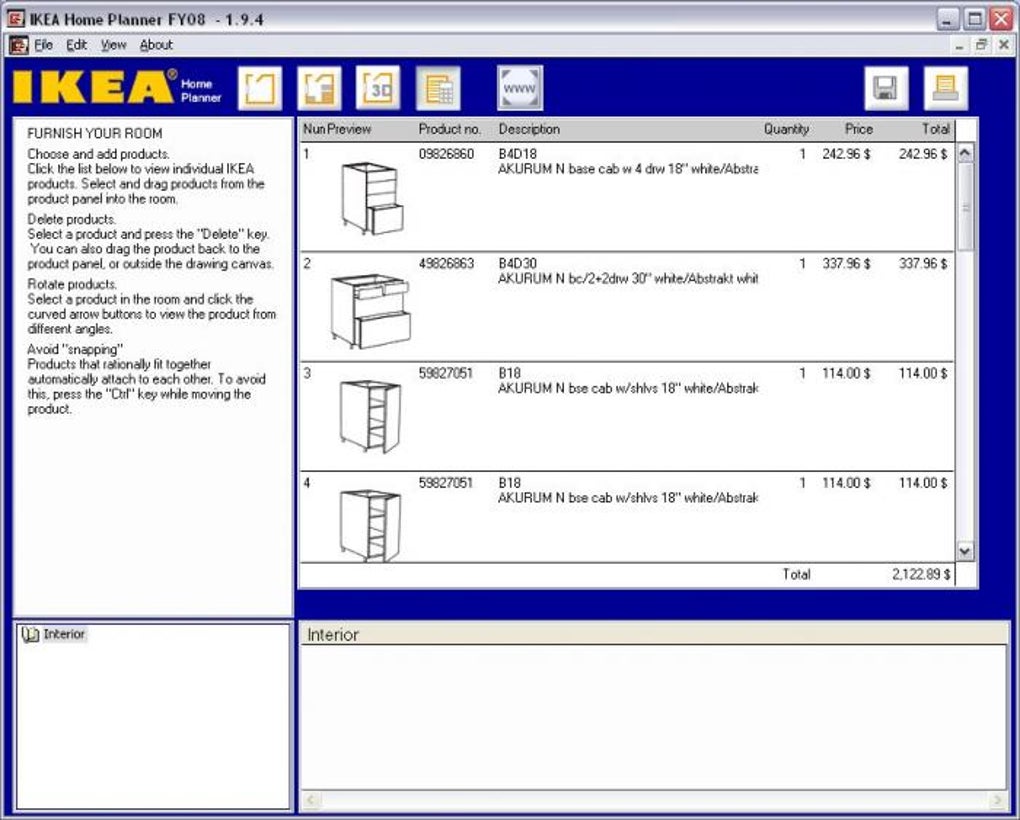


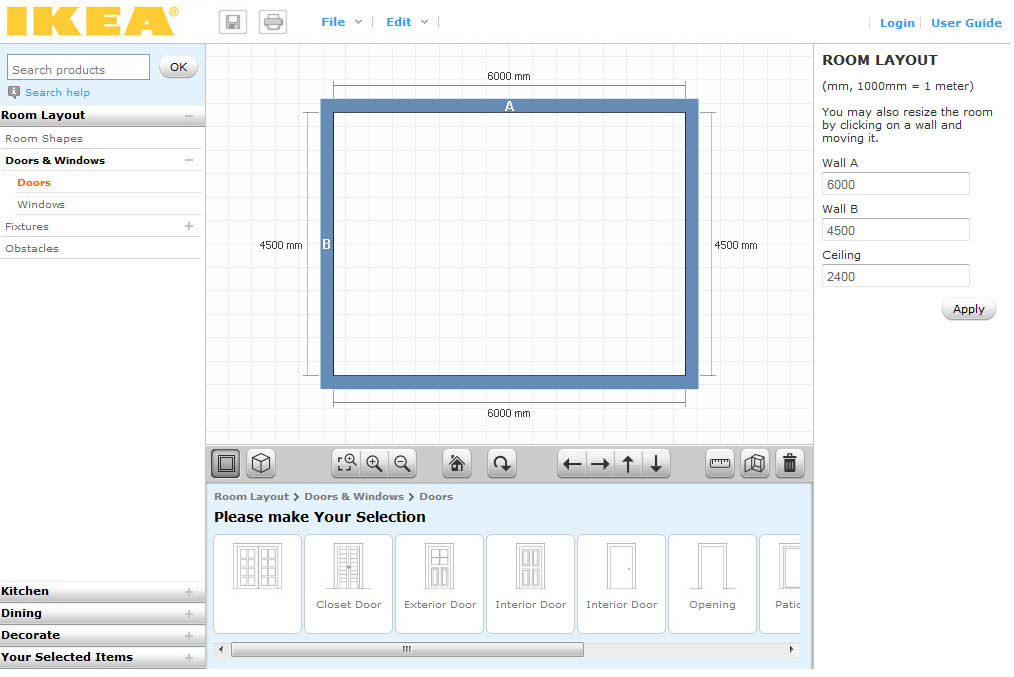
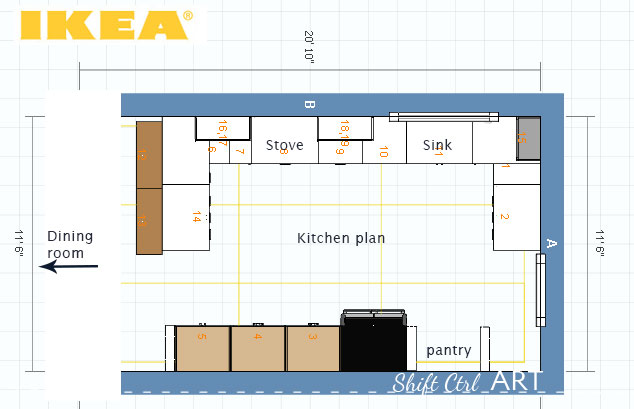




















 10.11.12.png/1000/auto/1)