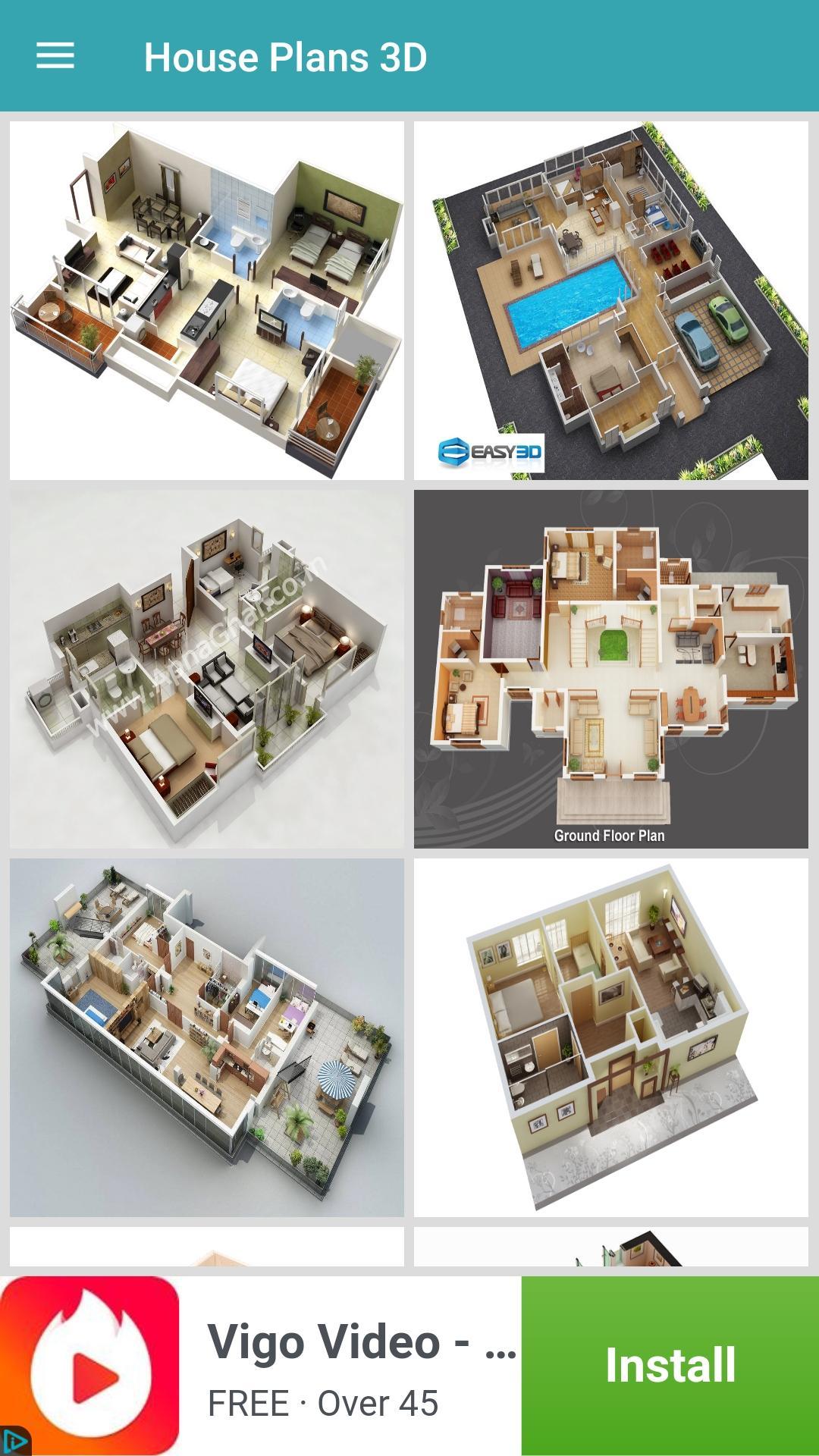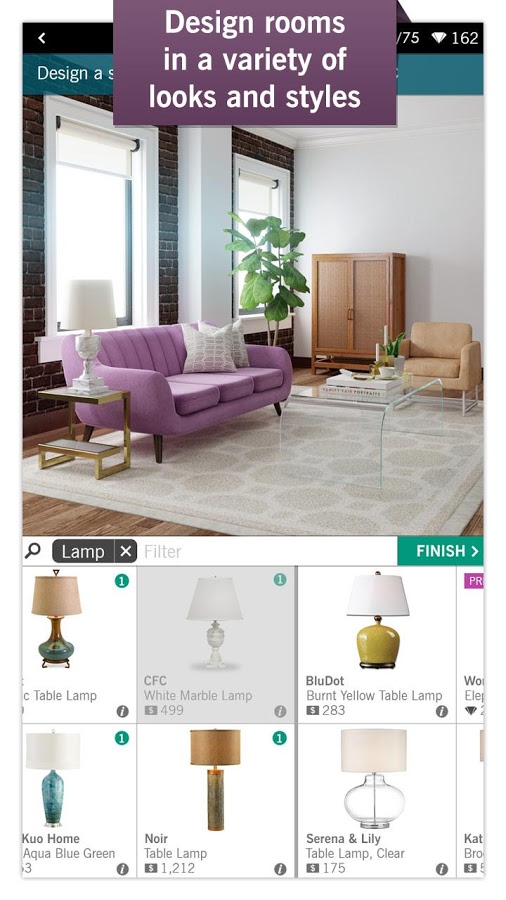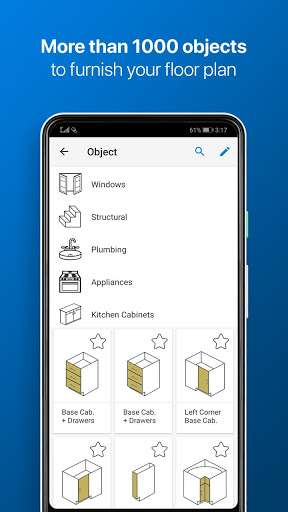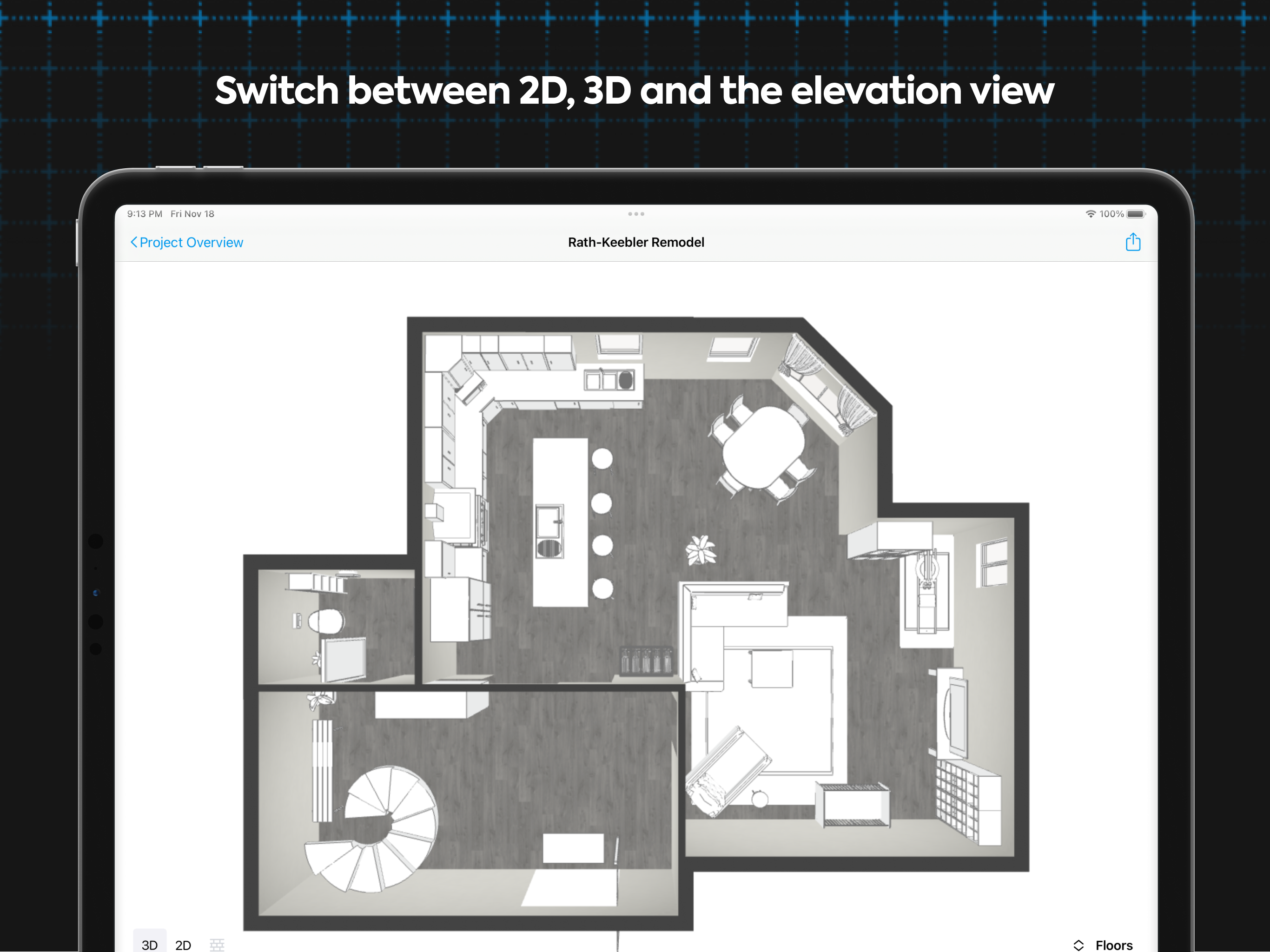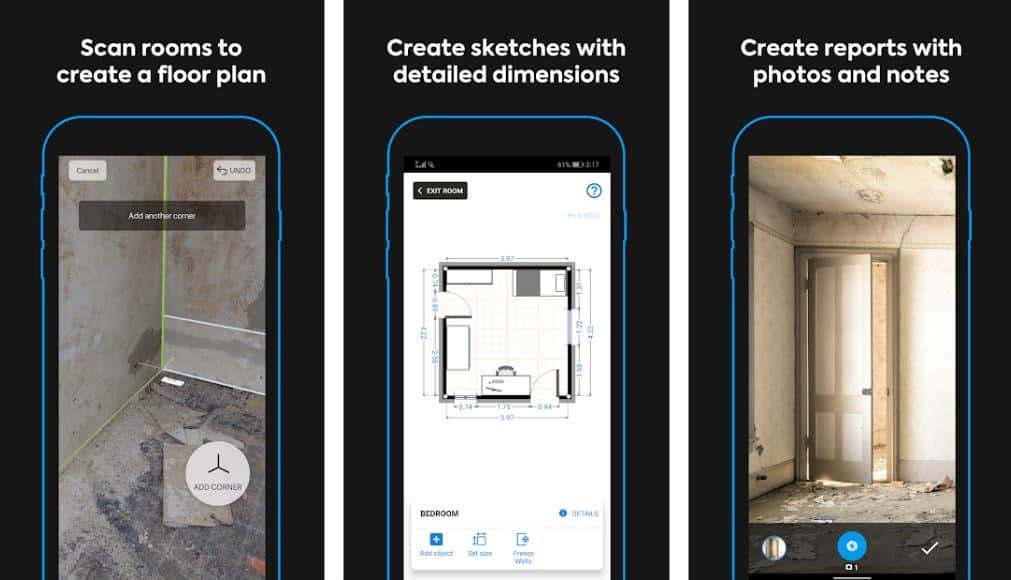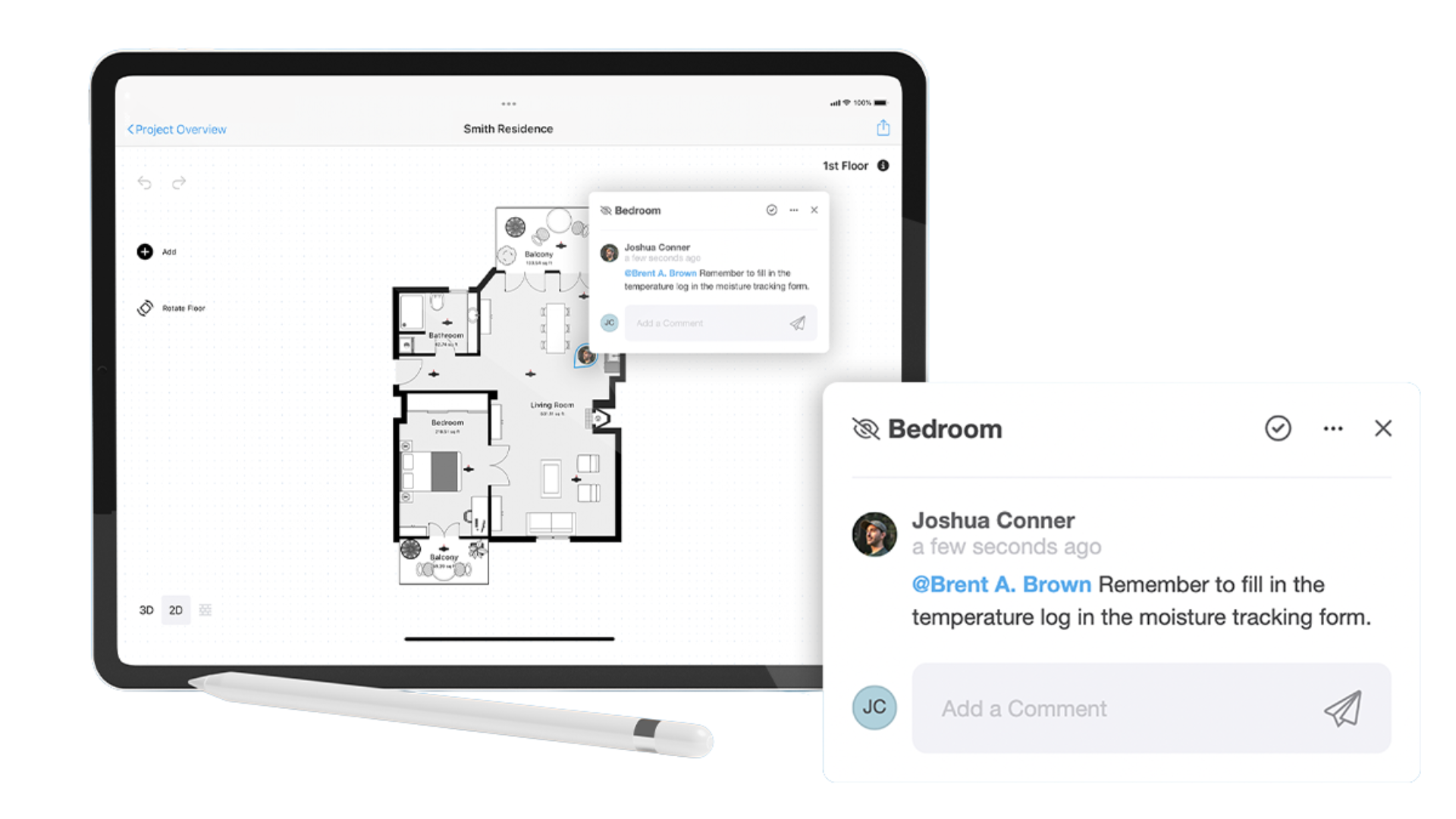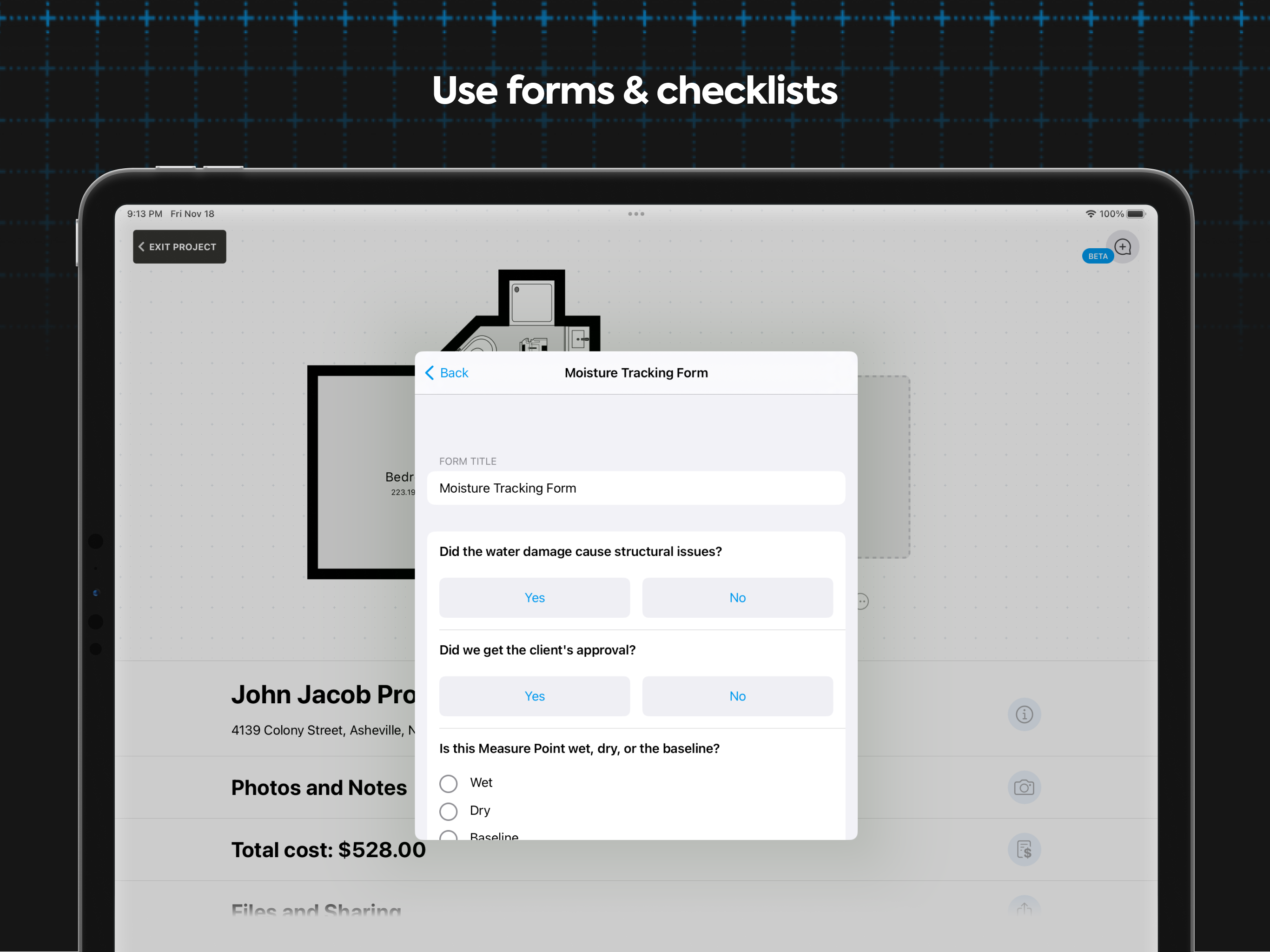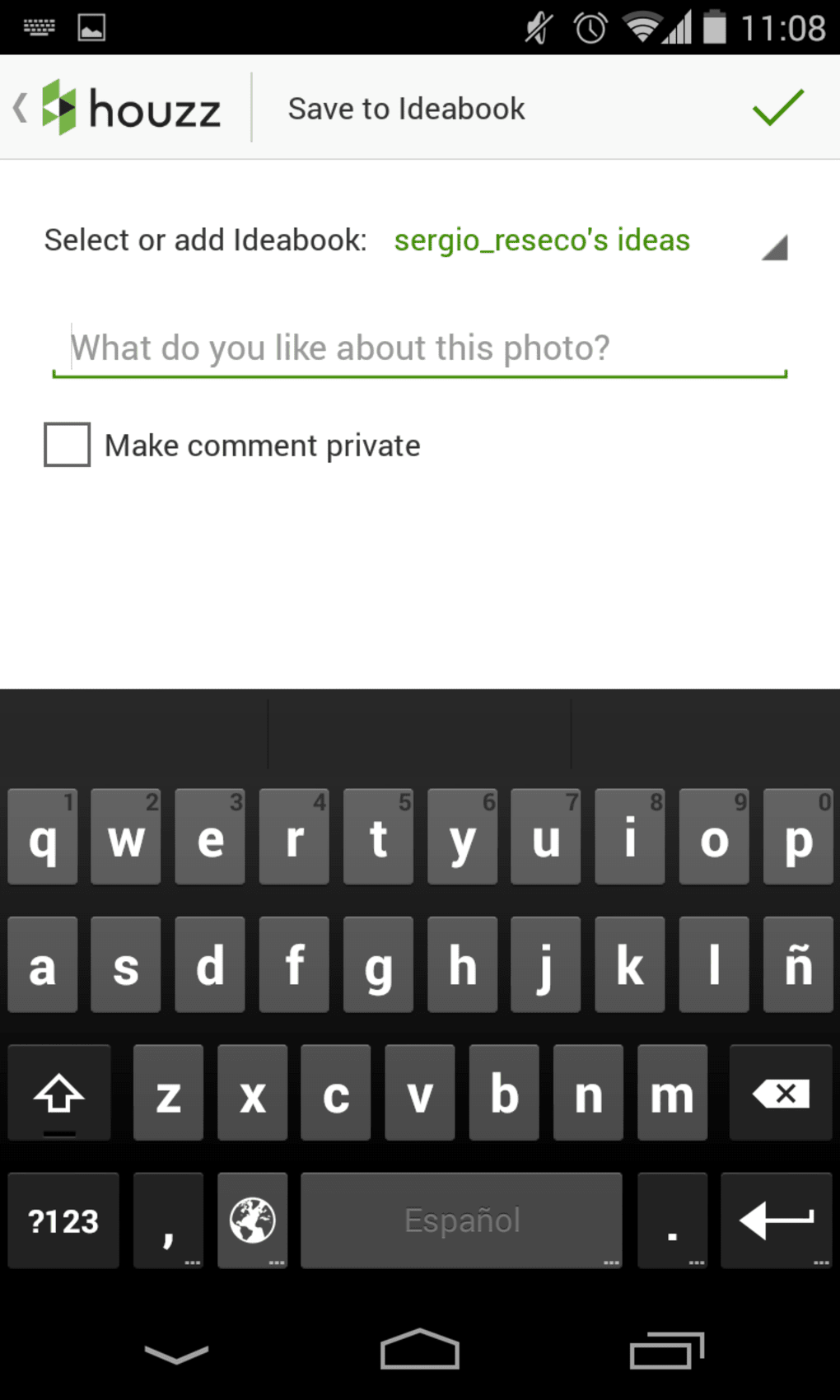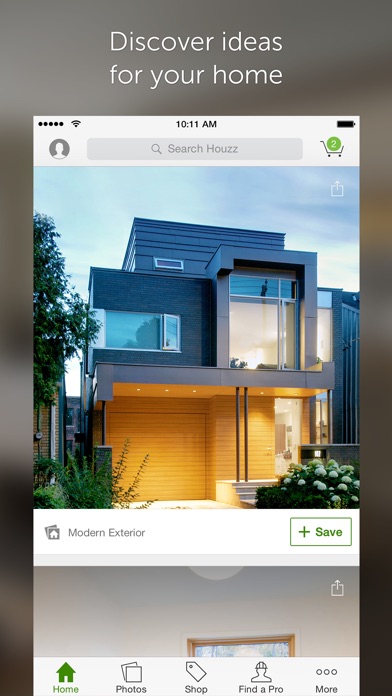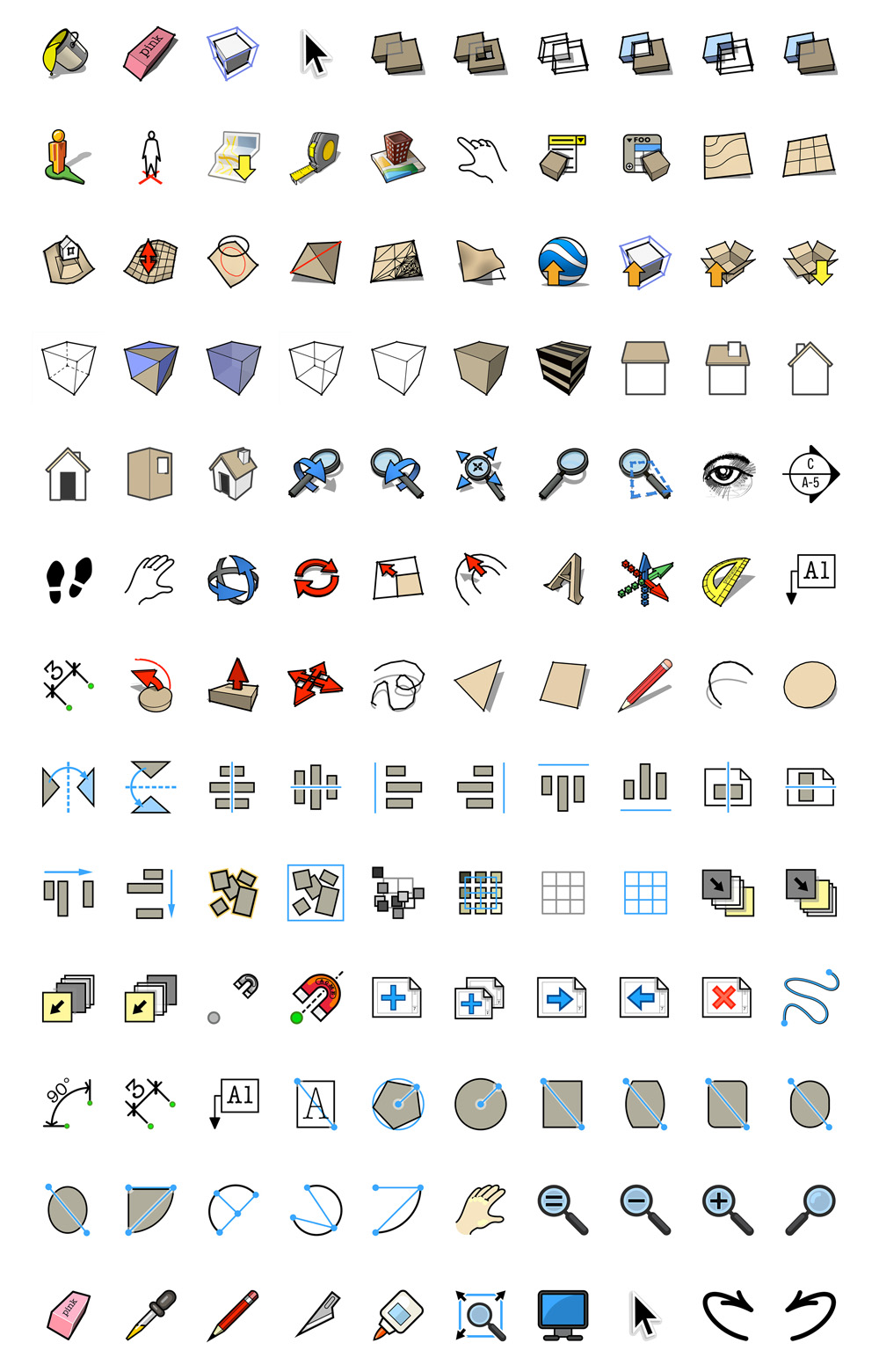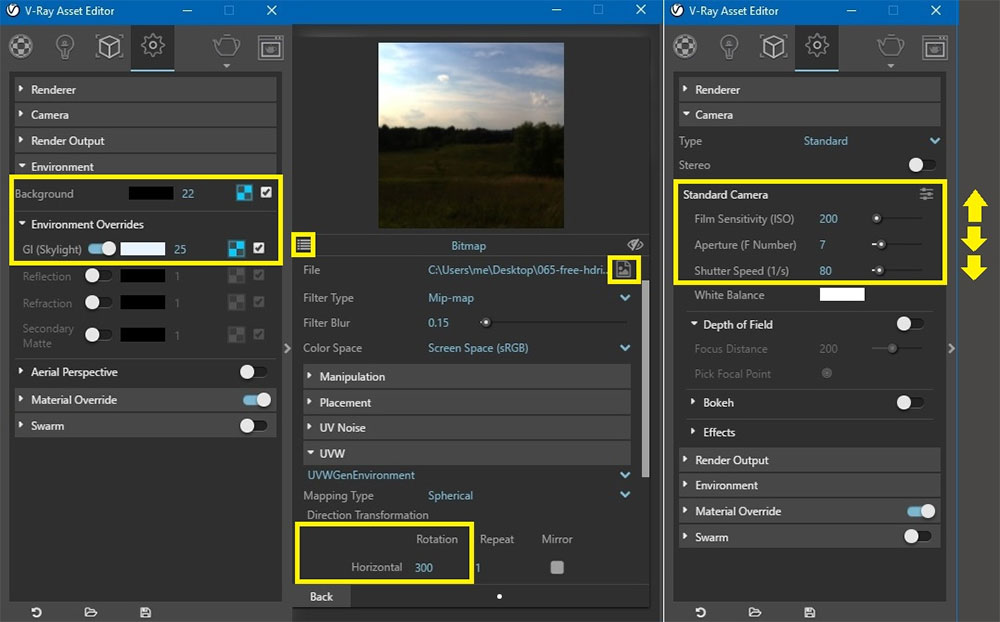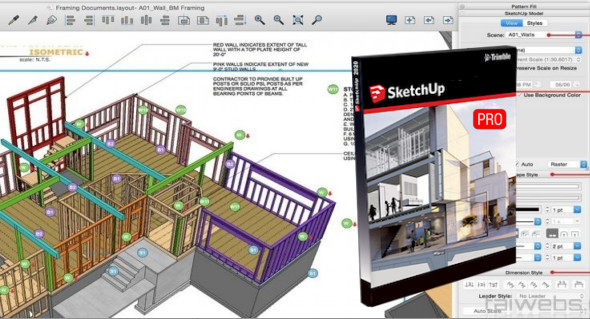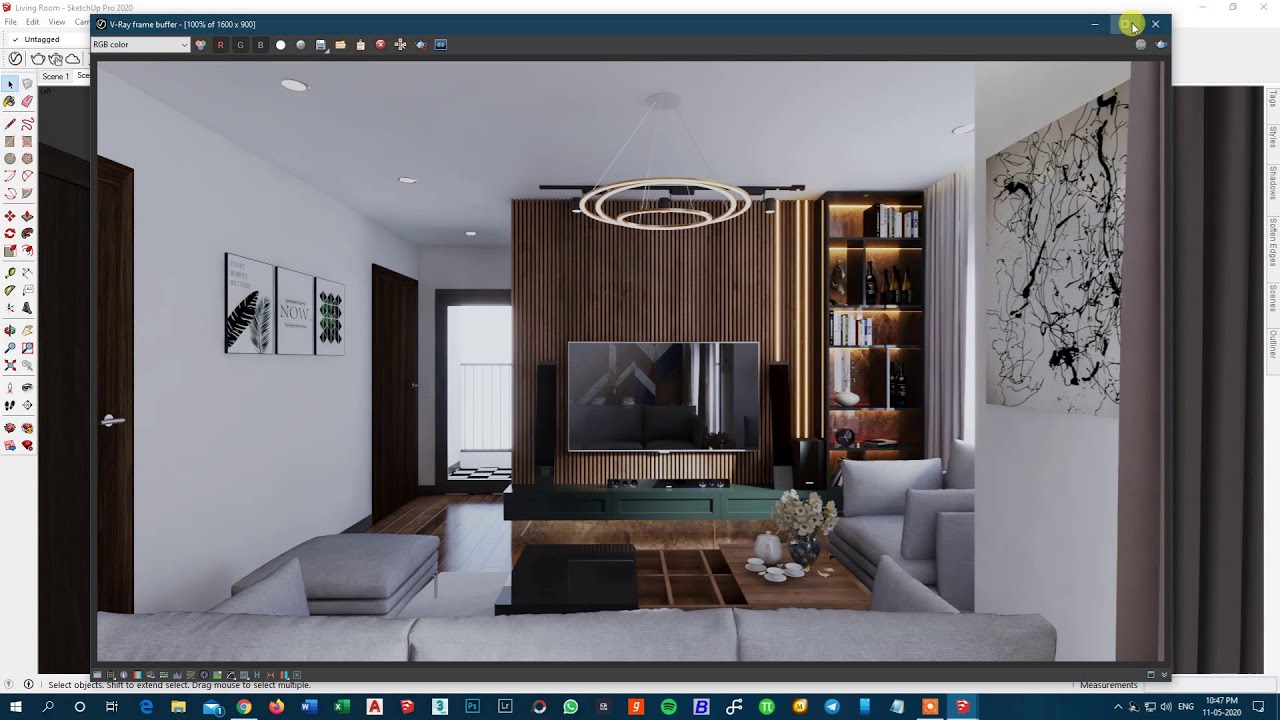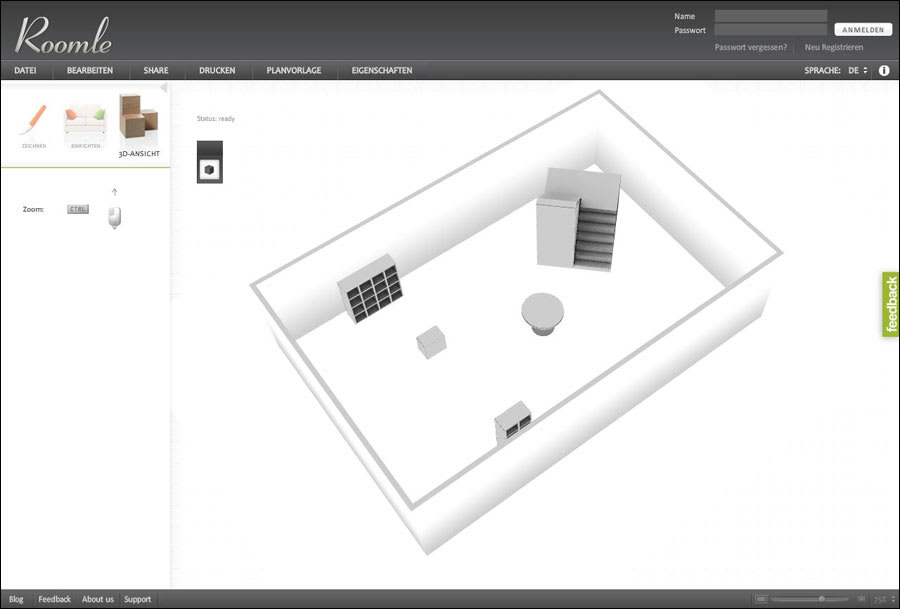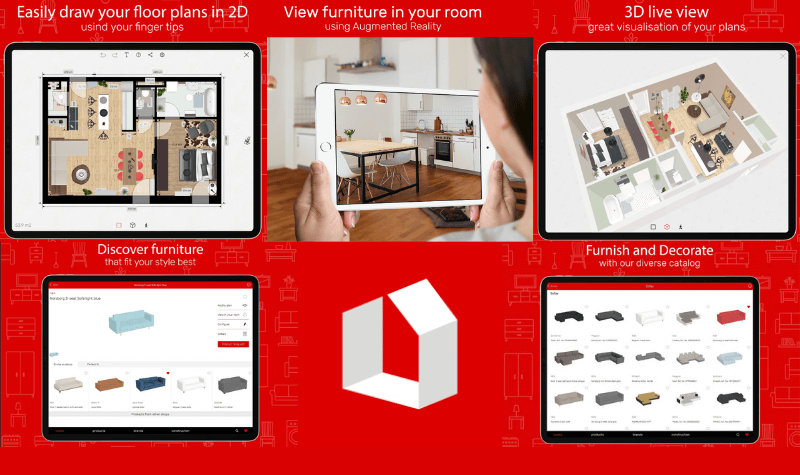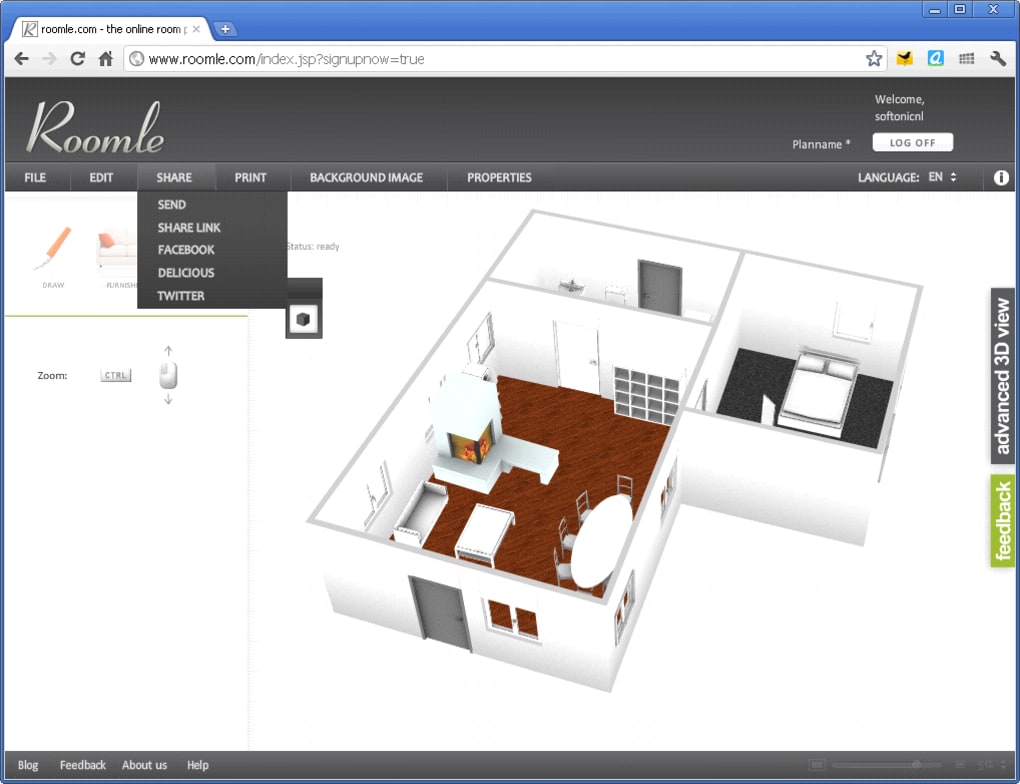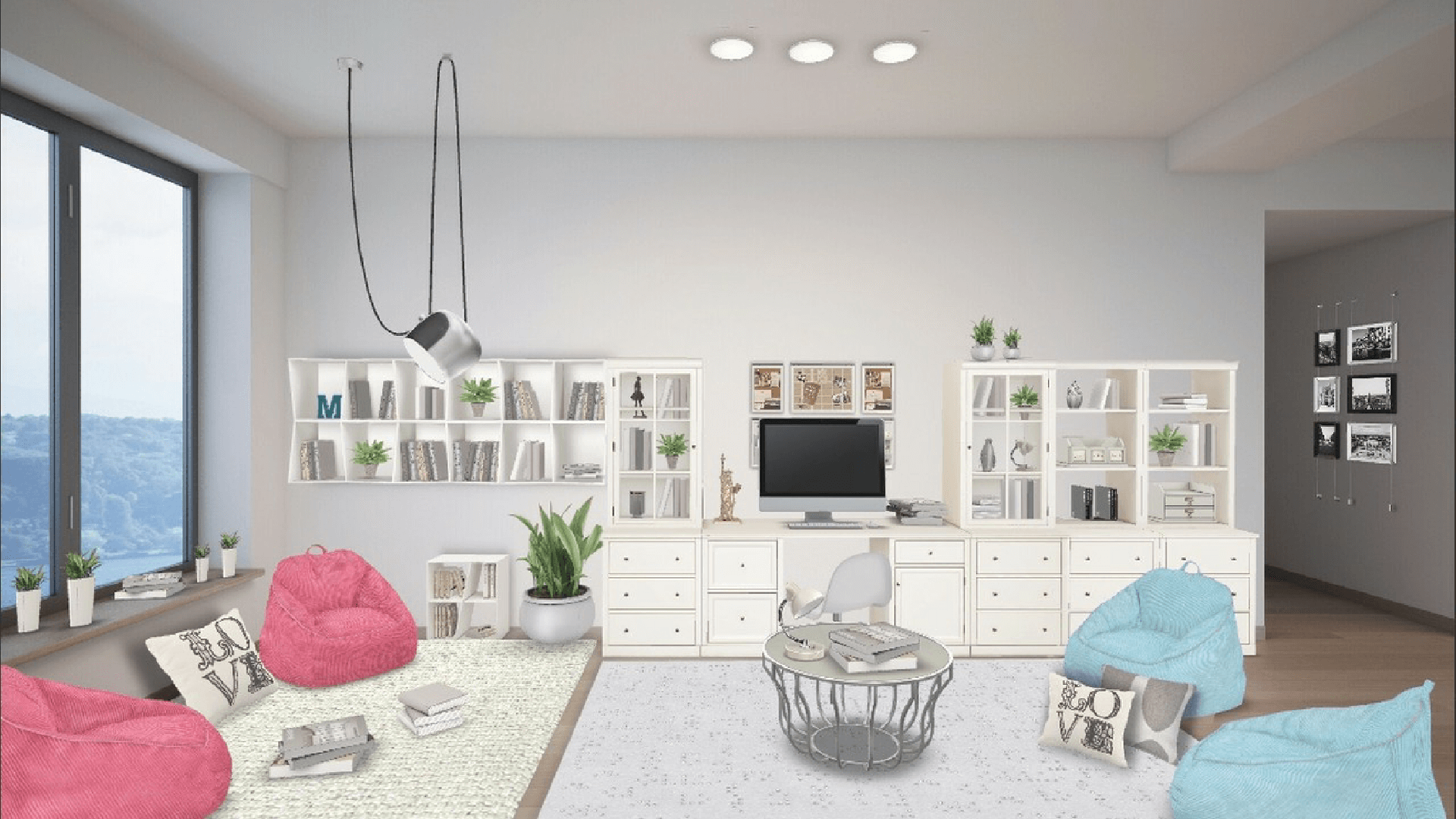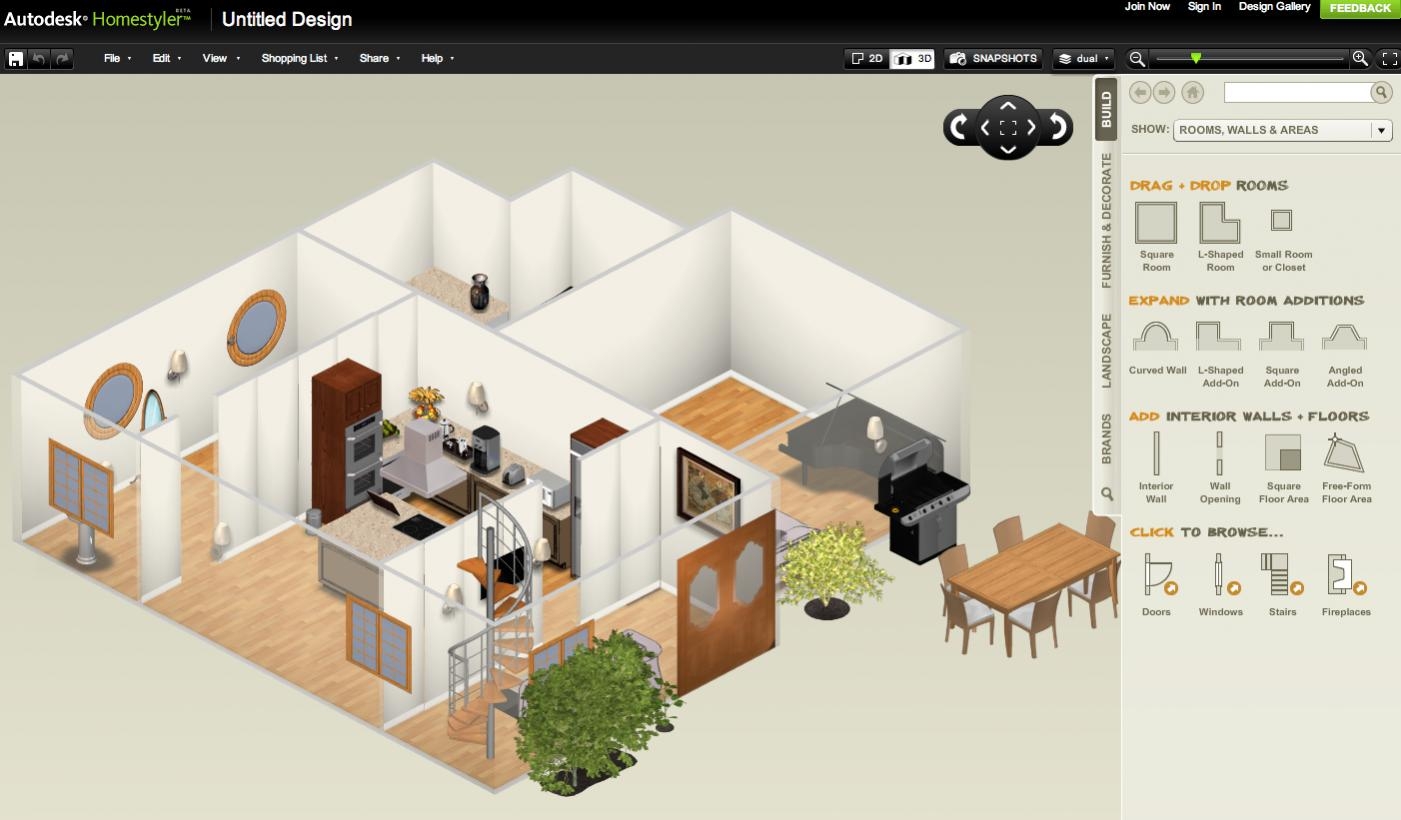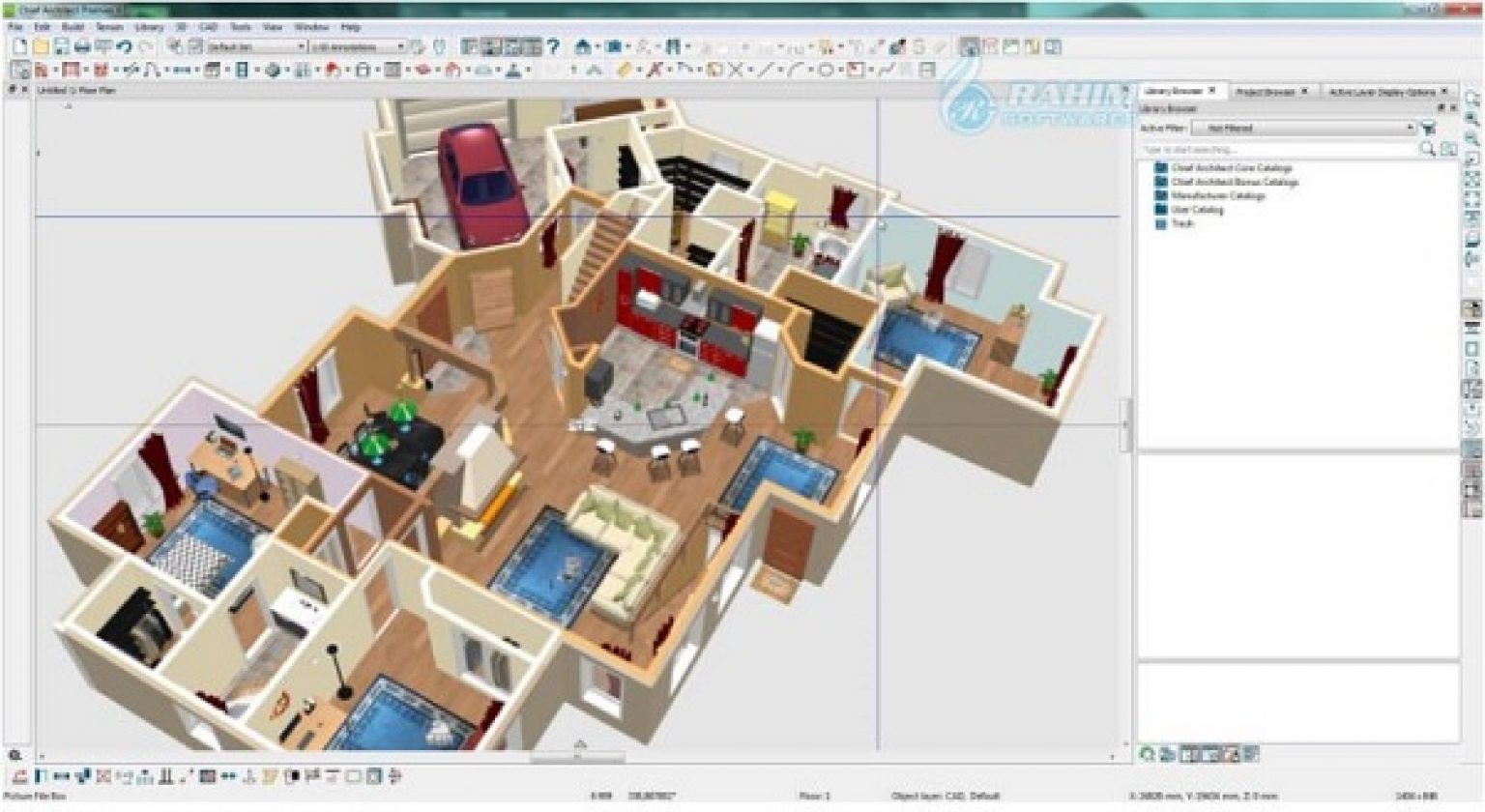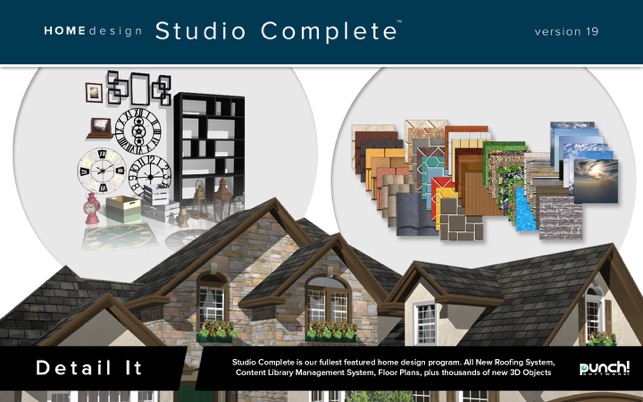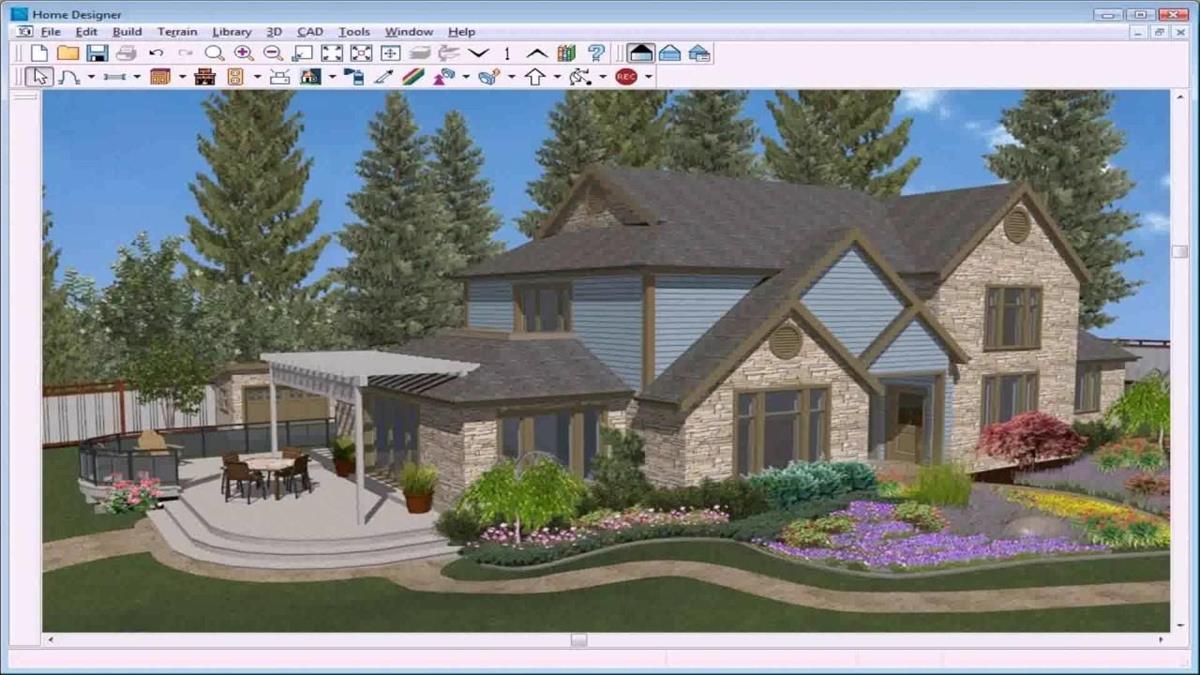1. Home Design 3D
If you're looking for a comprehensive and user-friendly kitchen design software for your iPad, look no further than Home Design 3D. This highly-rated app allows you to create detailed and realistic 3D models of your dream kitchen with just a few taps. With an easy-to-use interface and a wide range of features, Home Design 3D is perfect for both beginners and professional designers.
2. Planner 5D
Planner 5D offers a variety of design tools for creating your perfect kitchen. With its drag-and-drop feature, you can easily add and arrange furniture, appliances, and other elements to visualize your space. The app also allows you to view your design in 3D and even take virtual tours to get a realistic feel of your future kitchen.
3. Room Planner: Home Design
As its name suggests, Room Planner: Home Design is a powerful tool for planning and designing various rooms, including your kitchen. This app offers realistic 3D models, customizable layouts, and a wide range of furniture and decor options to help you bring your dream kitchen to life. You can also save and share your designs with others for feedback and collaboration.
4. MagicPlan
MagicPlan is a unique kitchen design app that uses augmented reality technology to create floor plans and 3D models of your space. With just a few clicks, you can measure and map out your kitchen and add furniture and accessories to see how they will fit. This app is perfect for those who want to get a quick and accurate idea of their kitchen design without any technical skills.
5. Houzz
Houzz is a popular home design and renovation platform that also offers a mobile app for iPad users. With its extensive library of over 20 million high-quality photos, you can easily get inspired and find ideas for your kitchen design. The app also provides access to professional designers and contractors who can assist you in bringing your vision to life.
6. SketchUp
If you're familiar with 3D modeling software, SketchUp is a great option for designing your kitchen on your iPad. This powerful app allows you to create detailed and customizable 3D models of your space, including accurate measurements and realistic materials and textures. With its user-friendly interface and extensive tutorials, SketchUp is suitable for both beginners and advanced users.
7. Roomle
Roomle is a versatile design app that offers various features for creating and visualizing your kitchen design. With its intuitive interface, you can easily drag and drop furniture and appliances, change colors and materials, and even add lighting effects to your 3D model. The app also allows you to view your design in virtual reality for a more immersive experience.
8. Homestyler Interior Design
Homestyler Interior Design is a popular app that offers a wide range of design tools for creating your ideal kitchen. With its 3D modeling feature, you can easily add and arrange furniture and decor, change colors and materials, and even take a virtual tour of your design. The app also provides access to a community of designers and homeowners for inspiration and advice.
9. Chief Architect Home Designer
Chief Architect Home Designer is a professional-level design software that offers advanced features for creating detailed and accurate kitchen designs. With its easy-to-use interface and extensive library of furniture and materials, you can create realistic 3D models and even generate construction plans for your project. The app is perfect for those who want to take their kitchen design to the next level.
10. Punch! Home Design Studio
Punch! Home Design Studio is a comprehensive design software that offers a variety of tools for creating your dream kitchen. With its customizable 2D and 3D models, you can easily create detailed floor plans and visualize your design in different perspectives. The app also provides access to a vast library of furniture, fixtures, and materials to help you bring your dream kitchen to life.
In conclusion, with the help of these top 10 kitchen design software for iPad, designing your dream kitchen has never been easier. From user-friendly interfaces to advanced features, these apps offer a wide range of options to suit your design needs and preferences. So, why wait? Start exploring and create your perfect kitchen today!
The Benefits of Using Kitchen Design Software on Your iPad

Revolutionizing House Design
 When it comes to designing your dream kitchen, there are countless options to choose from. From color schemes to cabinetry styles, it can quickly become overwhelming and difficult to visualize the end result. But with the advancements in technology, homeowners now have access to
kitchen design software
that can help bring their ideas to life. And with the convenience of being able to access it on your
iPad
, the possibilities are endless.
When it comes to designing your dream kitchen, there are countless options to choose from. From color schemes to cabinetry styles, it can quickly become overwhelming and difficult to visualize the end result. But with the advancements in technology, homeowners now have access to
kitchen design software
that can help bring their ideas to life. And with the convenience of being able to access it on your
iPad
, the possibilities are endless.
Convenience at Your Fingertips
 The use of
kitchen design software for iPad
has made the process of designing and renovating your kitchen more convenient than ever before. With just a few taps and swipes, you can create a virtual 3D model of your kitchen, allowing you to see exactly how different designs and layouts will look in your space. No more guessing or relying on flat, 2D images. With the touch of your finger, you can experiment with different colors, textures, and finishes, making the decision-making process much easier.
The use of
kitchen design software for iPad
has made the process of designing and renovating your kitchen more convenient than ever before. With just a few taps and swipes, you can create a virtual 3D model of your kitchen, allowing you to see exactly how different designs and layouts will look in your space. No more guessing or relying on flat, 2D images. With the touch of your finger, you can experiment with different colors, textures, and finishes, making the decision-making process much easier.
Endless Customization Possibilities
 One of the greatest benefits of using
kitchen design software for iPad
is the ability to customize every aspect of your kitchen. Want to see how a different countertop will look with your chosen cabinets? No problem. Want to switch out the lighting fixtures or change the layout of your appliances? With the software, you can easily make these changes and see the results in real-time. This level of customization allows you to truly design a kitchen that fits your personal style and needs.
One of the greatest benefits of using
kitchen design software for iPad
is the ability to customize every aspect of your kitchen. Want to see how a different countertop will look with your chosen cabinets? No problem. Want to switch out the lighting fixtures or change the layout of your appliances? With the software, you can easily make these changes and see the results in real-time. This level of customization allows you to truly design a kitchen that fits your personal style and needs.
Save Time and Money
 In addition to the convenience and customization options, using
kitchen design software for iPad
can also save you time and money. By being able to visualize your design before making any physical changes, you can avoid costly mistakes and changes later on. You can also easily compare prices and materials, ensuring you stay within your budget. And with the ability to share your design with contractors, they can better understand your vision and bring it to life with fewer revisions.
In conclusion, the use of
kitchen design software for iPad
has revolutionized the way we approach house design. With its convenience, endless customization possibilities, and potential cost and time savings, it is a valuable tool for any homeowner looking to renovate their kitchen. So why not take advantage of this innovative technology and create the kitchen of your dreams?
In addition to the convenience and customization options, using
kitchen design software for iPad
can also save you time and money. By being able to visualize your design before making any physical changes, you can avoid costly mistakes and changes later on. You can also easily compare prices and materials, ensuring you stay within your budget. And with the ability to share your design with contractors, they can better understand your vision and bring it to life with fewer revisions.
In conclusion, the use of
kitchen design software for iPad
has revolutionized the way we approach house design. With its convenience, endless customization possibilities, and potential cost and time savings, it is a valuable tool for any homeowner looking to renovate their kitchen. So why not take advantage of this innovative technology and create the kitchen of your dreams?