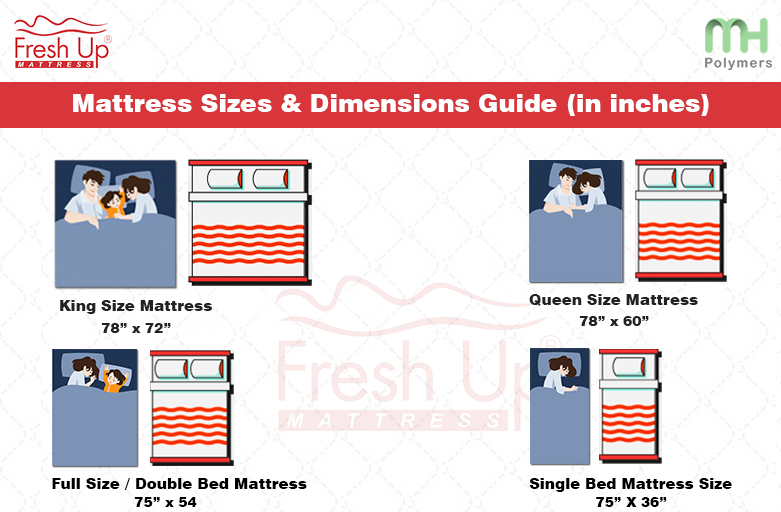In the world of home remodeling projects, a kitchen is seen as the centerpiece of your home’s design. With countless available materials, styles, equipment, the potential for your kitchen to be something unique and personal is unsurpassed. With the recent release of Google SketchUp, kitchen designers can now take their imaginations to a higher level. Google SketchUp is an effective way of taking your kitchen designs to the third dimension. Whether designing an existing kitchen to be remodeled or an entirely new one from scratch, SketchUp is an invaluable tool. With it, you can see how each aspect of the design will fit together, as well as gaining a better understanding of how your finished kitchen will look.Why 3D Model Your Kitchen?
Having a solid plan for your SketchUp kitchen design is essential. Start by designing your kitchen in its current or most basic form, as the majority of your time will be spent refining and perfecting the details. Typical strategies for kitchen design on SketchUp include using templates, taking advantage of the many plug-ins available, and customizing the view options. Templates can be found both through Google and third-party websites, and can provide a basic overview of how the kitchen will look and operate. Plug-ins are useful if you need to add more detailed features to your kitchen design, such as details about countertops, islands, or other elements. View options give you the ability to measure, rotate, and zoom in on parts of your kitchen to gain a better understanding of the design.Kitchen Design Strategies with SketchUp
From the basic design established with the help of templates and plug-ins, you can begin to create a more detailed kitchen design with SketchUp. By adding details like walls, counters, cabinets, and appliances, your design may begin to take shape. With the right ingenuity, SketchUp even has the potential to be used to design custom kitchen features that are personalized to your kitchen. In SketchUp, custom design possibilities are virtually endless. You can experiment with details such as molding, countertop edges, and trim. You can also specify room finishes, types of appliances, and colors. With this level of customization available, there's no telling what kind of original kitchen design can be created.Kitchen Design With SketchUp
Creating your own kitchen design from scratch with Google SketchUp is a process that requires patience and planning. On the SketchUp interface, you can use tools like the Push/Pull tool and Follow Me tool to draw out and shape your design. Both tools allow you to easily move, rotate, and edit components of your SketchUp kitchen design however you please. With a little trial and error, you can create a design that looks not only functional but also creative and modern. The final step in designing a kitchen with SketchUp is to apply materials to your design. SketchUp comes with many built-in materials, which can be of great help when attempting to create a realistic-looking design. With the ability to customize the textures and colors of materials, you can achieve the perfect look to complete your kitchen design.Creative Kitchen Design With SketchUp
The cabinet design for a kitchen is a crucial aspect of the overall aesthetic. Fortunately, SketchUp can help you create cabinets that are exactly to your liking. Utilizing the necessary tools, you can design custom cabinets according to the shape and size that work best for your kitchen. This includes the ability to customize the details of each cabinet such as handles, knobs, and accents. Cabinet design is perhaps the most specialized area of kitchen design, and also one of the most important. With the proper know-how, SketchUp can assist you in designing the perfect look for your cabinets, and help you create a unified and balanced look to your entire kitchen.SketchUp for Cabinet Design in Your Kitchen
Designing your own kitchen with SketchUp can be a rewarding and enjoyable experience. Fortunately, using SketchUp is simpler than it may seem at first glance. The following are the basic steps to designing your own kitchen with SketchUp: 1. Start with the basic shape of the kitchen and establish your desired dimensions.
2.Design or import furniture pieces and other elements of the kitchen.
3.Create walls and partitions to your desired specifications.
4.Apply materials to the various elements of the kitchen to create a realistic look and feel.
5. Experiment with different components, features, and details until you achieve the desired look.
6.B bud your design to save and edit if needed. By following these steps, you can successfully design a kitchen of your dreams on SketchUp. Whether you are remodeling an existing kitchen or creating an entirely new design, SketchUp can help you capture the fine details of kitchen design. With patience and the right skills, you can make your kitchen design stand out and create a great impression on your guests.Step-by-Step SketchUp Kitchen Design
SketchUp is your entry into the exciting world of kitchen design, allowing you to create a unique, personalized design for your kitchen in no time at all. The best part is, with just a bit of practice and effort, you can create a completely customized kitchen design on SketchUp. Thanks to all of the available features and tools, an impressive level of detail can be added to your design, creating a kitchen that looks far from amateur. SketchUp allows for limitless creativity when it comes to kitchen design. You are not limited in size or style, and can easily create something that is unique to your kitchen. With the tools and features available, you can create a contemporary, traditional, or classic kitchen design with ease.Design Your Own Kitchen With SketchUp
Designing a kitchen on SketchUp is a fun and exciting process. With a variety of tools and features available, you can take your design to the next level and create a stunning kitchen that will wow your guests. To get started, you can start by establishing the basic kitchen shape and size. Once the overall size and shape of the kitchen are established, details can be added to give it that extra bit of character. Experiment with the furniture and furniture items to shape the look of your kitchen. Then comes the walls and partitions, followed by details like counters and tiles. Last but not least, don't forget to apply the necessary materials to complete the kitchen design.Designing a Kitchen in SketchUp
After designing a kitchen with SketchUp, it is essential to check the accuracy of the design. Measurements, dimensions, and fine details should all be double- and triple-checked to ensure that your design looks the same as it does on the SketchUp interface.Regardless of the size and complexity of your kitchen design, cutting a few corners will only hurt the overall feel and look of the kitchen. In addition, when you are confident that your design is accurate, it is important to test out the family flow of the kitchen. Basically, try out the kitchen from the perspective of a person actually using it. Is the refrigerator easily accessible? Are the drawers right by the sink? Where will the family congregate? All of these questions and more should be answered before being confident in your kitchen design.Create Accurate Kitchen Designs with SketchUp
When it comes to creating a kitchen design with Google SketchUp, there are many potential options available to those looking to create a unique and efficient kitchen. Perhaps the most effective of these is the use of Raydan Cabinets. Raydan Cabinets are specifically designed for use in the kitchen, and provide various options for designing a more comfortable, functional kitchen. Raydan Cabinets provide several advantages when designing such as the ability to choose from materials such as maple, oak, cherry, birch, or laminate. In addition, Raydan Cabinets use 3D technology which allows for greater flexibility when creating kitchen designs. As a result, Raydan Cabinets are a great choice when considering kitchen design with Google SketchUp for the most efficient and accurate design.Kitchen Design with Google SketchUp - Raydan Cabinets
Google SketchUp is an invaluable program for kitchen design regardless of experience level. Whether you are an experienced kitchen designer or merely exploring the world of kitchen design for the first time, SketchUp is an excellent tool to use. With SketchUp, you can design a fully customized kitchen from the ground up, with an impressive level of detail. In addition, SketchUp tools like the Push/Pull tool and Follow Me tool make designing in 3D simple and straightforward, allowing anyone to create an eye-catching and impressive kitchen design. All in all, kitchen design with Google SketchUp can help you bring your kitchen design dreams to life.Kitchen Design with Google SketchUp
For homeowners looking to create a truly custom kitchen design, Google SketchUp is an invaluable program. With SketchUp, you can design everything from the room’s overall size and shape to details such as cabinet color options and hardware choices. This level of detail makes it easier than ever to make sure that your kitchen design is perfectly suited to fit your needs. In addition, customizing your kitchen designs in SketchUp is easier than ever. With the help of various tools like the Push/Pull tool, you can create cabinets, walls, and partitions with ease. Afterward, customizing the look of your kitchen is just a matter of applying materials and experimenting with details.Custom Kitchen Design with Google SketchUp
Google Sketchup is an invaluable tool for anyone looking to design their dream kitchen. From a perfectly shaped island to a personalized kitchen layout, SketchUp has the potential to make your kitchen design dreams come true. With a wide range of tools and features available, the potential for innovation and creativity is also virtually limitless. SketchUp is perfect for designing kitchens of any size and style, and its interface is intuitive and straightforward. The Push/Pull tool and Follow Me tool make even the most intricate kitchen designs easier to create. Moreover, with the ability to customize materials, colors, and details, creating an exceptional kitchen design has never been easier.PRIMARY_Kitchen Design with Google Sketchup
Using Google SketchUp for Kitchen Design
 Google SketchUp is a powerful, easy-to-use 3D modeling program that allows you to create and customise kitchen designs quickly and effortlessly. It’s a great way for both professional designers and amateur kitchen enthusiasts to create ideas and layouts.
Design Possibilities
Google SketchUp allows users to make 3D models of every aspect of their kitchen, from individual appliances and furniture to complete room designs. When creating a kitchen design, users can easily switch materials and colors on specific components to find the perfect look. This process is both simple and intuitive, making the SketchUp experience enjoyable and productive.
Google SketchUp is a powerful, easy-to-use 3D modeling program that allows you to create and customise kitchen designs quickly and effortlessly. It’s a great way for both professional designers and amateur kitchen enthusiasts to create ideas and layouts.
Design Possibilities
Google SketchUp allows users to make 3D models of every aspect of their kitchen, from individual appliances and furniture to complete room designs. When creating a kitchen design, users can easily switch materials and colors on specific components to find the perfect look. This process is both simple and intuitive, making the SketchUp experience enjoyable and productive.
Advanced Part and Component Creation
 The Google SketchUp library includes hundreds of parts and components, all of which can be easily incorporated into a kitchen design. Users have the ability to orient, resize, and group parts to create the exact look they’re after. The program also allows users to customize their own components, making any kitchen design truly unique.
The Google SketchUp library includes hundreds of parts and components, all of which can be easily incorporated into a kitchen design. Users have the ability to orient, resize, and group parts to create the exact look they’re after. The program also allows users to customize their own components, making any kitchen design truly unique.
Productivity and Efficiency
 Google SketchUp is an incredibly efficient tool for kitchen design. The program's customizable interface allows users to quickly jump between designs and make the necessary adjustments. Furthermore, SketchUp's ability to handle large 3D models makes it possible to edit multiple components at once. This makes the process of designing a kitchen far more efficient and enjoyable.
Google SketchUp is an incredibly efficient tool for kitchen design. The program's customizable interface allows users to quickly jump between designs and make the necessary adjustments. Furthermore, SketchUp's ability to handle large 3D models makes it possible to edit multiple components at once. This makes the process of designing a kitchen far more efficient and enjoyable.
Share Designs with Clients and Colleagues
 Google SketchUp makes it easy to share designs, allowing users to export their models to a variety of formats. With the ability to export to popular file types such as DWG and OBJ, users have a variety of options for creating presentations, printed documents, or 3D renders of their kitchen designs. This makes it easy for both designers and clients to collaborate on a kitchen design and get a great result.
Google SketchUp makes it easy to share designs, allowing users to export their models to a variety of formats. With the ability to export to popular file types such as DWG and OBJ, users have a variety of options for creating presentations, printed documents, or 3D renders of their kitchen designs. This makes it easy for both designers and clients to collaborate on a kitchen design and get a great result.
Conclusion
 Google SketchUp is an excellent tool for creating beautiful and unique kitchen designs. With its powerful yet easy-to-use features, designers of all experience levels can produce stunning results quickly and efficiently.
Google SketchUp is an excellent tool for creating beautiful and unique kitchen designs. With its powerful yet easy-to-use features, designers of all experience levels can produce stunning results quickly and efficiently.