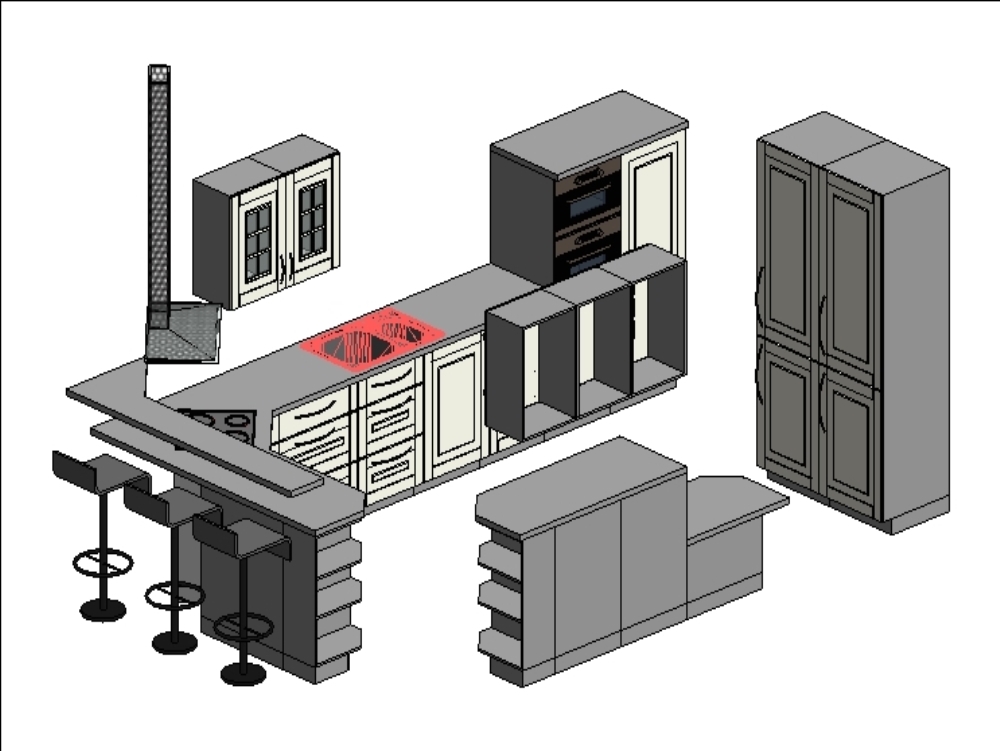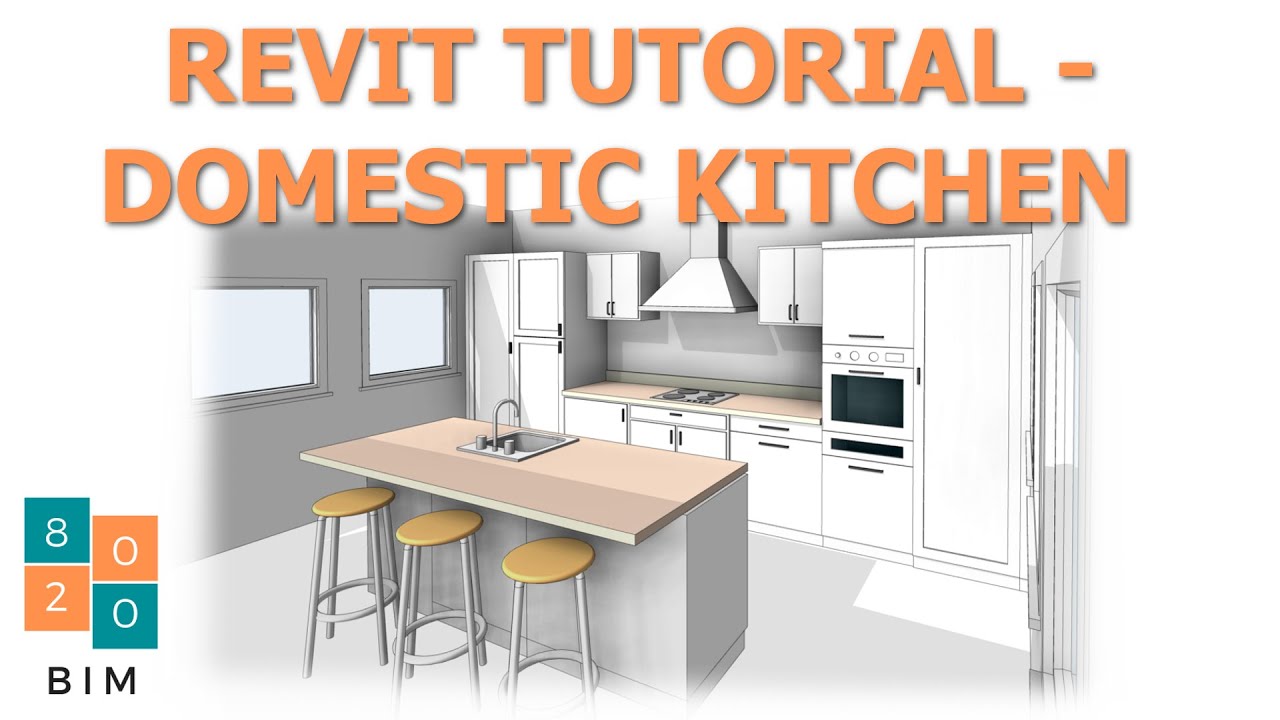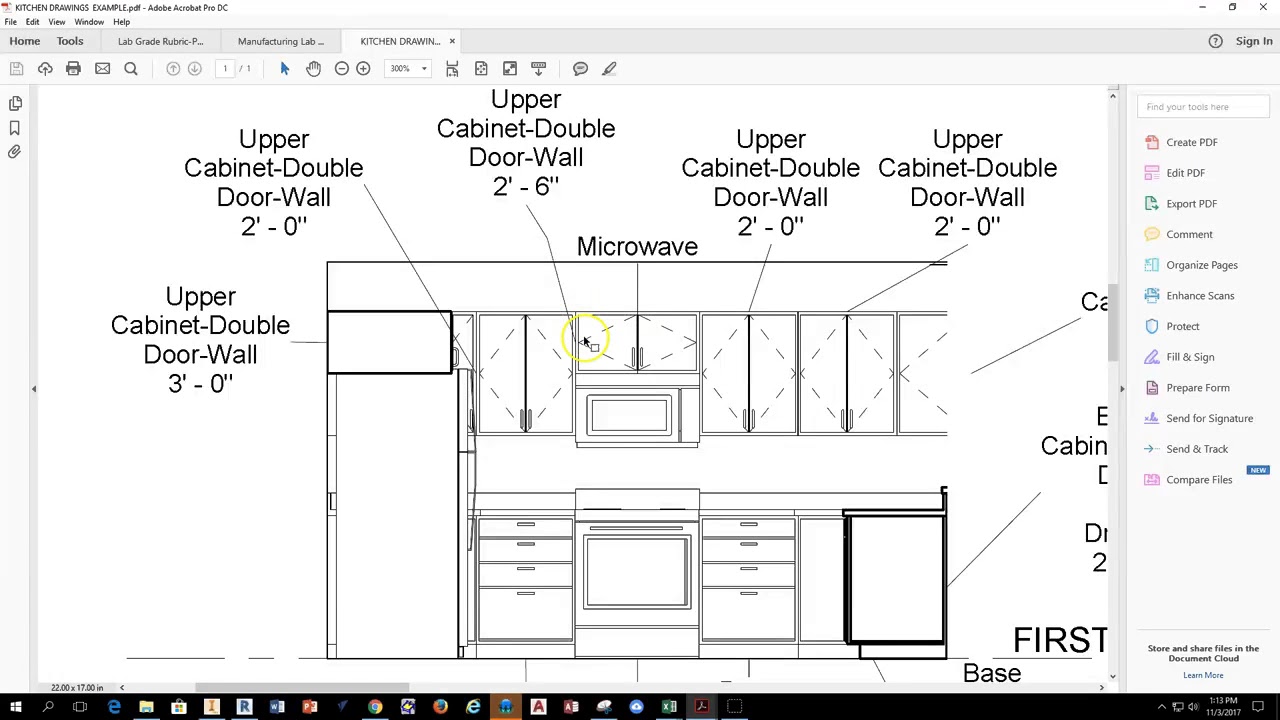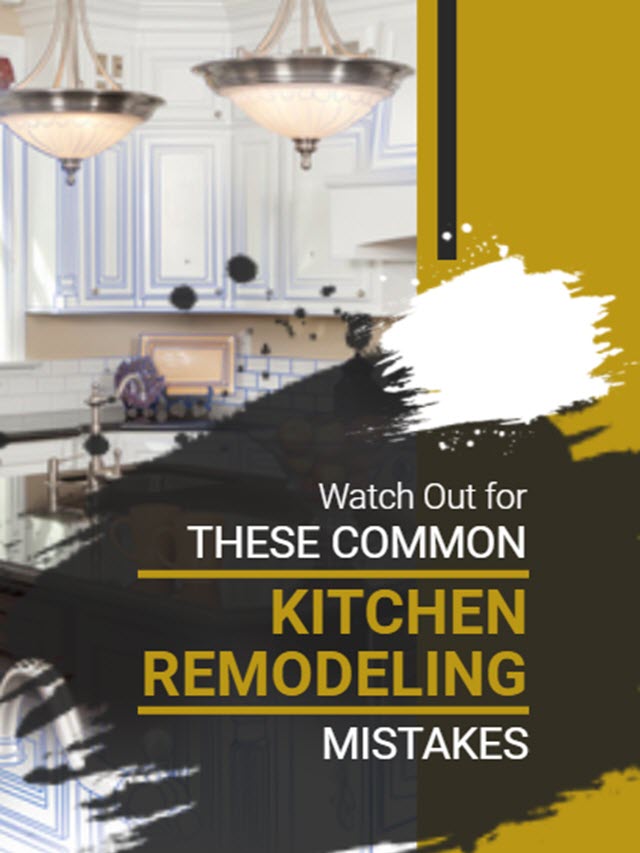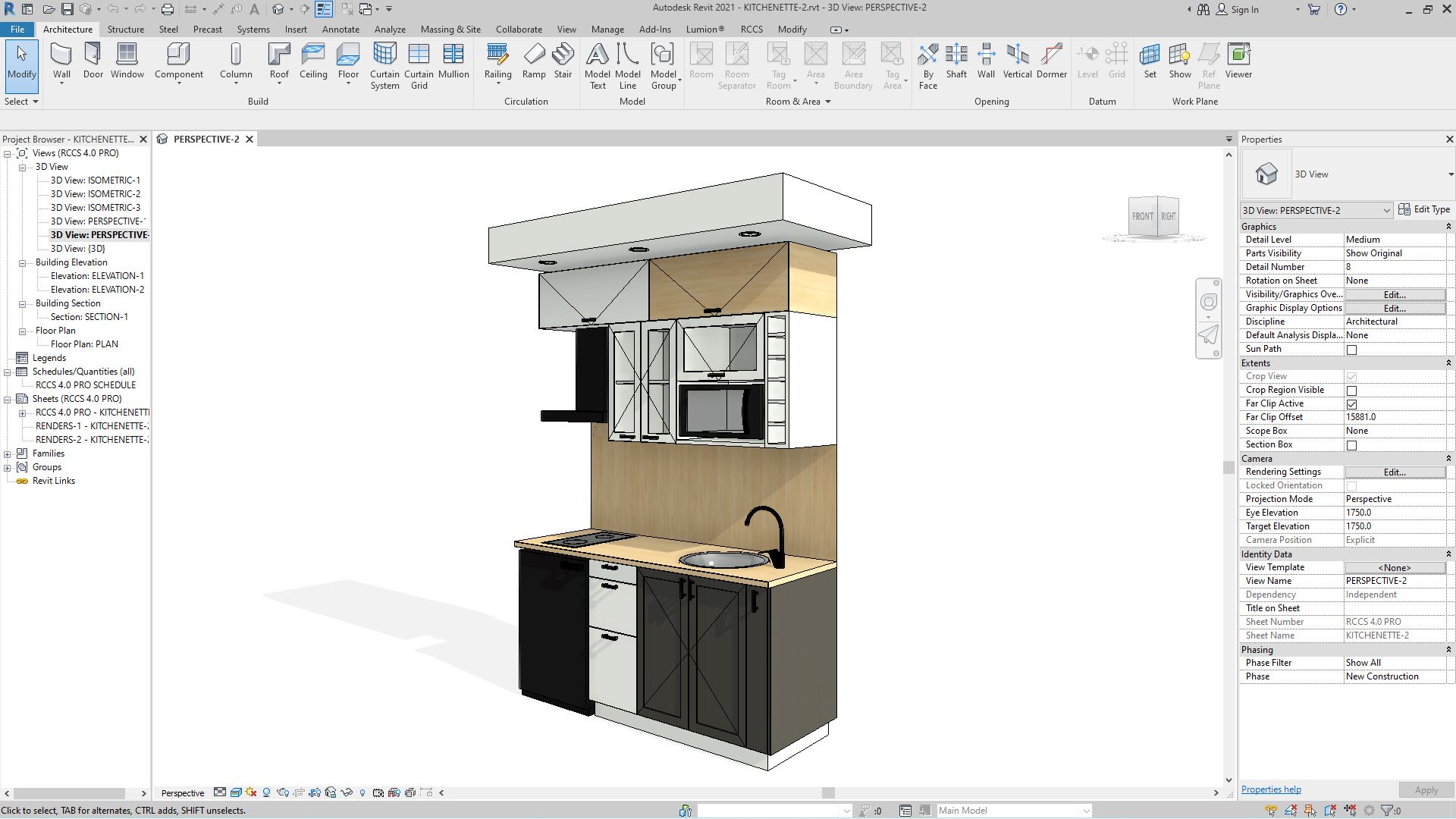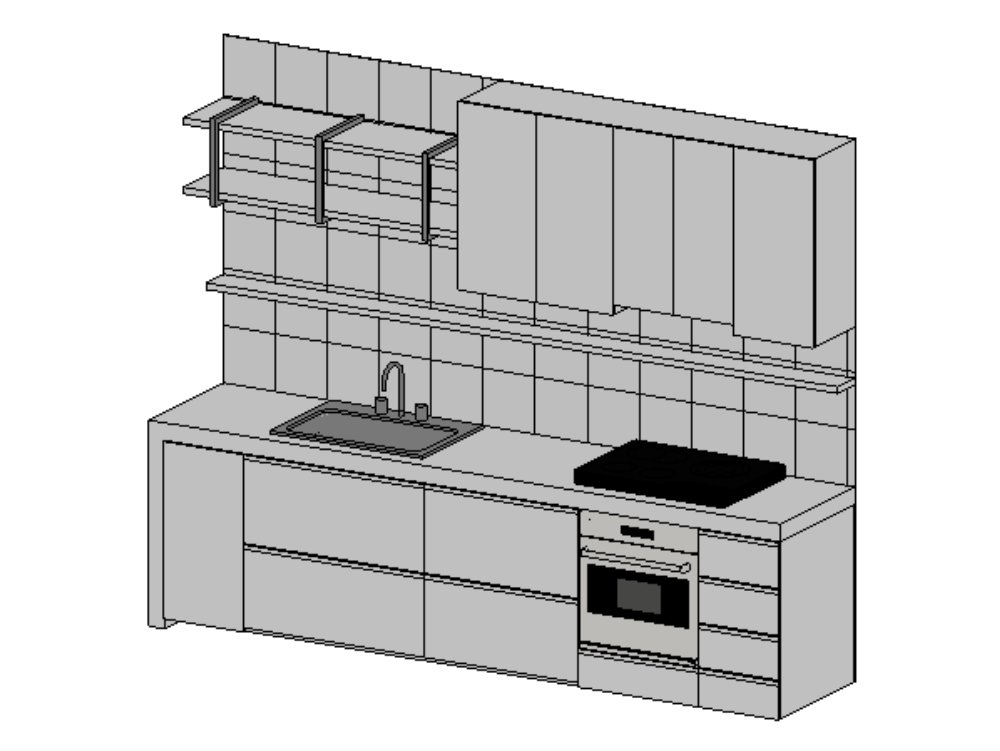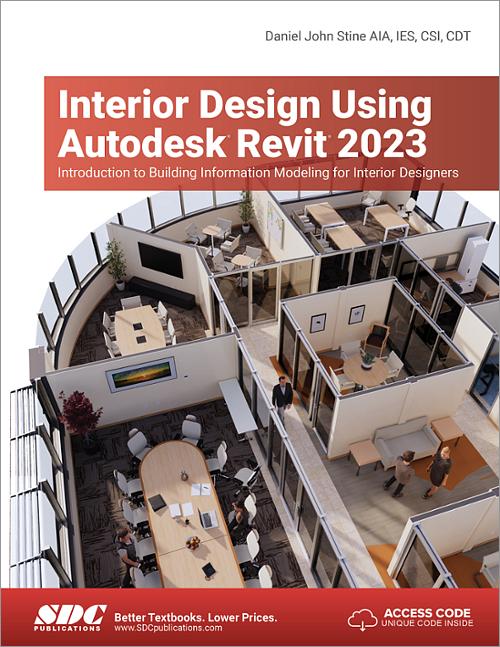Revit Kitchen Design: How to Create a Kitchen in Revit
If you're new to using Revit for kitchen design, you may be wondering where to even begin. The good news is that Revit can be a powerful tool for creating stunning and functional kitchens. With a few tips and tricks, you'll be able to create a kitchen design that will impress your clients and make your work stand out.
First, it's important to understand the basics of creating a kitchen in Revit. This includes knowing how to use the different tools and features available, such as the wall, cabinet, and appliance tools. Familiarize yourself with these tools and their functions before starting your design.
Next, think about the layout of the kitchen. Consider the size and shape of the space, as well as the placement of windows, doors, and other features that may impact the design. You may also want to consult with the client to understand their needs and preferences for the kitchen.
From there, you can begin to create the framework of the kitchen using the wall tool. Use this tool to create the walls that will define the space, including any openings for doors and windows. You can also use the wall tool to create half-walls, which can be useful for creating an open floor plan.
Once you have the walls in place, you can start adding in cabinets, appliances, and fixtures. Revit offers a variety of pre-made families for these items, but you can also create custom families for a more personalized touch. Use the cabinet, appliance, and fixture tools to add these elements to your design and arrange them in a way that makes sense for the space.
Don't forget about the details! Small elements like countertops, backsplashes, and lighting can make a big impact on the overall design. You can use the countertop tool to create custom counters and the backsplash tool to add a decorative touch. Lighting can be added using the lighting fixtures tool or by using the lighting options within the family editor.
Finally, it's important to regularly save your work and utilize the collaboration features in Revit. This allows you to easily share your design with others and receive feedback and suggestions. It's also helpful to save different versions of your design as you go, in case you need to go back to a previous iteration.
Revit Kitchen Design: Tips and Tricks for Creating a Functional Kitchen
When it comes to kitchen design, functionality is key. A beautiful kitchen may look great, but if it doesn't function well for the people using it, it won't be a successful design. Here are some tips and tricks for creating a functional kitchen in Revit.
Start by considering the work triangle - the relationship between the sink, stove, and refrigerator. These three elements should be in close proximity and easily accessible to each other, allowing for efficient movement in the kitchen. Use the wall tool to create the walls that will define this work triangle.
Next, think about storage. Cabinets and drawers are essential for keeping a kitchen organized and functional. Use the cabinet tool to add in different sizes and styles of cabinets to fit the needs of the space. You can also use the family editor to create custom cabinets for a more unique design.
Another important aspect of a functional kitchen is lighting. In addition to overhead lighting, consider adding in under-cabinet lighting to provide task lighting for food preparation and cooking. You can also use lighting fixtures in the ceiling to add ambient lighting to the space.
Don't forget about the flow of the kitchen. Make sure there is enough space for people to move comfortably throughout the space, and avoid placing any obstacles in the way. This will make the kitchen more user-friendly and ensure that it functions well for everyday use.
Finally, consider using Revit's scheduling feature to keep track of all elements in the kitchen. This allows you to easily view and edit all the components in a table format, making it easier to make changes and ensure that everything is in the right place for a functional design.
Revit Kitchen Design: Best Practices for Creating a Beautiful Kitchen
While functionality is important, a beautiful kitchen can also make a big impact. Here are some best practices to keep in mind when creating a stunning kitchen design in Revit.
Start by considering the overall style and aesthetic of the kitchen. This can help guide your choices when it comes to cabinets, countertops, and other elements. You can also use Revit's rendering tool to visualize different materials and finishes before making a final decision.
When adding in cabinets, consider using a mix of different styles and heights to add visual interest. You can also use the cabinet tool to create open shelving for a modern look or glass-front cabinets to display decorative dishes or glassware.
For a cohesive design, make sure to use consistent materials and finishes throughout the kitchen. This will tie the space together and create a cohesive look. You can also use the family editor to create custom materials and finishes for a truly unique design.
Another important aspect of a beautiful kitchen is lighting. In addition to task and ambient lighting, consider adding in decorative lighting elements such as pendant lights or a chandelier. These can add a touch of elegance and personality to the space.
Finally, don't be afraid to add in some unique design elements to make the kitchen stand out. This could include a statement backsplash, a unique countertop material, or a bold paint color on the walls. Just make sure to keep the overall design cohesive and balanced.
Revit Kitchen Design: How to Use Revit to Design Your Dream Kitchen
Thanks to its powerful and versatile tools, Revit can help you turn your dream kitchen into a reality. Here are the steps to follow to create your dream kitchen design.
Start by gathering inspiration and creating a vision board for your dream kitchen. This could include images, colors, and styles that you love. This will help guide your design choices and ensure that your dream kitchen comes to life in Revit.
Next, start with the basics - creating the walls, doors, and windows that will define the space. Use the wall tool to create the shape and layout of the kitchen, and add in doors and windows as needed.
From there, you can start adding in the larger elements such as cabinets, appliances, and fixtures. Use the pre-made families or create custom ones to fit your vision. Don't be afraid to experiment with different layouts and configurations to find the perfect fit.
Once you have the main elements in place, focus on the details. This could include adding in custom countertops and backsplashes, as well as decorative lighting and accessories. You can also use the family editor to add in unique details such as molding or trim.
Finally, use Revit's rendering tool to bring your design to life. This will allow you to see how different materials and finishes look in the space and make any necessary adjustments before finalizing your dream kitchen design.
Revit Kitchen Design: Step-by-Step Guide for Creating a Kitchen in Revit
If you're new to using Revit for kitchen design, it may seem overwhelming at first. But with a step-by-step guide, you'll be able to create a kitchen in Revit in no time.
Step 1: Start by creating the walls that will define the space. Use the wall tool to draw the perimeter of the kitchen, including any openings for doors and windows.
Step 2: Next, add in cabinets, appliances, and fixtures using the pre-made families or by creating custom families using the family editor.
Step 3: Once the main elements are in place, focus on the details. This could include adding in countertops, backsplashes, and lighting using the appropriate tools.
Step 4: Make sure to regularly save your work and use the collaboration features in Revit to share your design with others and receive feedback.
Step 5: When you're satisfied with the design, use Revit's rendering tool to visualize the space and make any necessary adjustments before finalizing the design.
Revit Kitchen Design: Common Mistakes to Avoid When Designing a Kitchen in Revit
While Revit can be a powerful tool for kitchen design, it's important to be aware of common mistakes that can impact the success of your design. Here are some mistakes to avoid when designing a kitchen in Revit.
Mistake 1: Not considering the layout and functionality of the kitchen. Make sure to consult with the client and think about the work triangle and flow of the space before starting the design.
Mistake 2: Using too many different styles and finishes. While it's important to create a unique and beautiful design, using too many elements can make the space feel chaotic and overwhelming.
Mistake 3: Not utilizing the collaboration features in Revit. It's important to regularly share your design with others and receive feedback and suggestions to ensure a successful project.
Mistake 4: Forgetting about the details. Small elements like lighting and accessories can make a big impact on the overall design, so make sure to pay attention to these details.
Mistake 5: Not saving different versions of the design. It's helpful to save different versions of your design as you go, in case you need to go back to a previous iteration.
Revit Kitchen Design: How to Add Cabinets, Appliances, and Fixtures to Your Kitchen
Cabinets, appliances, and fixtures are essential elements in any kitchen design. Here's how to add them to your kitchen design in Revit.
Cabinets: Use the cabinet tool to add in pre-made cabinets or create custom ones using the family editor. You can also adjust the size and style of the cabinets to fit the needs of the space.
Appliances: Revit offers a variety of pre-made families for appliances, but you can also create custom ones using the family editor. Use the appliance tool to add in items such as refrigerators, ovens, and dishwashers.
Fixtures: From sinks to faucets to lighting fixtures, Revit has a wide range of pre-made families for fixtures. Use the appropriate tool to add these elements to your design and adjust their placement as needed.
Revit Kitchen Design: How to Create Custom Countertops and Backsplashes in Revit
Countertops and backsplashes are important design elements in any kitchen. Here's how to create custom ones in Revit.
Countertops: Use the countertop tool to create custom countertops in Revit. You can adjust the size, shape, and material of the countertop to fit the needs of the space. You can also use the family editor to create unique countertop materials.
Backsplashes: Use the backsplash tool to add in a custom backsplash to your kitchen design. You can adjust the size and shape of the backsplash, as well as choose from a variety of materials and patterns. You can also use the family editor to create custom backsplash materials.
Revit Kitchen Design: Using Revit Families to Enhance Your Kitchen Design
Revit families are a powerful tool for creating unique and personalized designs. Here's how to use them to enhance your kitchen design.
Start by exploring the pre-made families available in Revit. These include cabinets, appliances, fixtures, and more. You can also create custom families using the family editor for a more personalized touch.
Incorporate custom families into your design to add unique elements and make your design stand out. This could include custom cabinets, light fixtures, or decorative elements.
Don't be afraid to experiment with different families and see how they can enhance your kitchen design in Revit.
Revit Kitchen Design: How to Collaborate with Others on a Kitchen Design Project in Revit
Collaboration is an important aspect of any design project, and Revit offers a variety of tools to make collaboration easier. Here's how to collaborate with others on a kitchen design project in Revit.
Use the sharing and collaboration features in Revit to easily share your design with others and receive feedback and suggestions. This allows for a more efficient and effective design process.
Make sure to regularly save different versions of your design and use the comments and markups features to keep track of changes and suggestions from others.
Utilize the collaboration tools in Revit to ensure a successful and collaborative kitchen design project.
Kitchen Design for Revit: The Ultimate Solution for Your House Design Needs

Revolutionize Your Kitchen Design Process
 Are you tired of spending countless hours trying to design your kitchen on paper or struggling with clunky design software? Look no further than Revit, the leading software for house design. With its powerful capabilities and user-friendly interface, Revit has revolutionized the way kitchens are designed. Say goodbye to the hassle and frustration of traditional design methods and embrace the future of kitchen design with Revit.
Are you tired of spending countless hours trying to design your kitchen on paper or struggling with clunky design software? Look no further than Revit, the leading software for house design. With its powerful capabilities and user-friendly interface, Revit has revolutionized the way kitchens are designed. Say goodbye to the hassle and frustration of traditional design methods and embrace the future of kitchen design with Revit.
The Power of Revit
 Revit offers a wide range of features that make it the go-to choice for architects, designers, and homeowners alike. Its 3D modeling capabilities allow for a more realistic and accurate representation of your kitchen design. This not only gives you a better idea of how your kitchen will look, but it also allows for easier visualization and communication with contractors and builders.
Revit offers a wide range of features that make it the go-to choice for architects, designers, and homeowners alike. Its 3D modeling capabilities allow for a more realistic and accurate representation of your kitchen design. This not only gives you a better idea of how your kitchen will look, but it also allows for easier visualization and communication with contractors and builders.
Efficient and Collaborative Design Process
 One of the biggest advantages of using Revit for kitchen design is its efficiency. With all the design elements in one platform, you can easily make changes and see the impact they have on your overall design. This eliminates the need for multiple software and saves you time and effort. Additionally, Revit allows for collaboration among team members, making it easier to work with contractors, engineers, and other professionals involved in the design process.
One of the biggest advantages of using Revit for kitchen design is its efficiency. With all the design elements in one platform, you can easily make changes and see the impact they have on your overall design. This eliminates the need for multiple software and saves you time and effort. Additionally, Revit allows for collaboration among team members, making it easier to work with contractors, engineers, and other professionals involved in the design process.
Customization at Your Fingertips
 Every kitchen is unique, and with Revit, you have the freedom to customize your design to fit your specific needs and preferences. From cabinet layouts to appliance placement, Revit offers a wide range of customization options to create the perfect kitchen for your home. With the ability to add and modify details down to the smallest element, you can be sure that your kitchen design will be tailored to your exact specifications.
Every kitchen is unique, and with Revit, you have the freedom to customize your design to fit your specific needs and preferences. From cabinet layouts to appliance placement, Revit offers a wide range of customization options to create the perfect kitchen for your home. With the ability to add and modify details down to the smallest element, you can be sure that your kitchen design will be tailored to your exact specifications.
SEO-Optimized for Your Convenience
 Not only is Revit a powerful tool for kitchen design, but it is also SEO-optimized for your convenience. This means that your kitchen design can easily be shared and accessed online, making it easier to get feedback and collaborate with others. With Revit, you can also access a vast library of design options, allowing you to create a unique and stunning kitchen design that will stand out from the rest.
Not only is Revit a powerful tool for kitchen design, but it is also SEO-optimized for your convenience. This means that your kitchen design can easily be shared and accessed online, making it easier to get feedback and collaborate with others. With Revit, you can also access a vast library of design options, allowing you to create a unique and stunning kitchen design that will stand out from the rest.
Experience the Future of Kitchen Design with Revit
 In conclusion, Revit is the ultimate solution for all your kitchen design needs. Its powerful features, efficient design process, and customization options make it the top choice for professionals and homeowners alike. Say goodbye to outdated and cumbersome design methods and embrace the future of kitchen design with Revit. So why wait? Start designing your dream kitchen with Revit today!
In conclusion, Revit is the ultimate solution for all your kitchen design needs. Its powerful features, efficient design process, and customization options make it the top choice for professionals and homeowners alike. Say goodbye to outdated and cumbersome design methods and embrace the future of kitchen design with Revit. So why wait? Start designing your dream kitchen with Revit today!