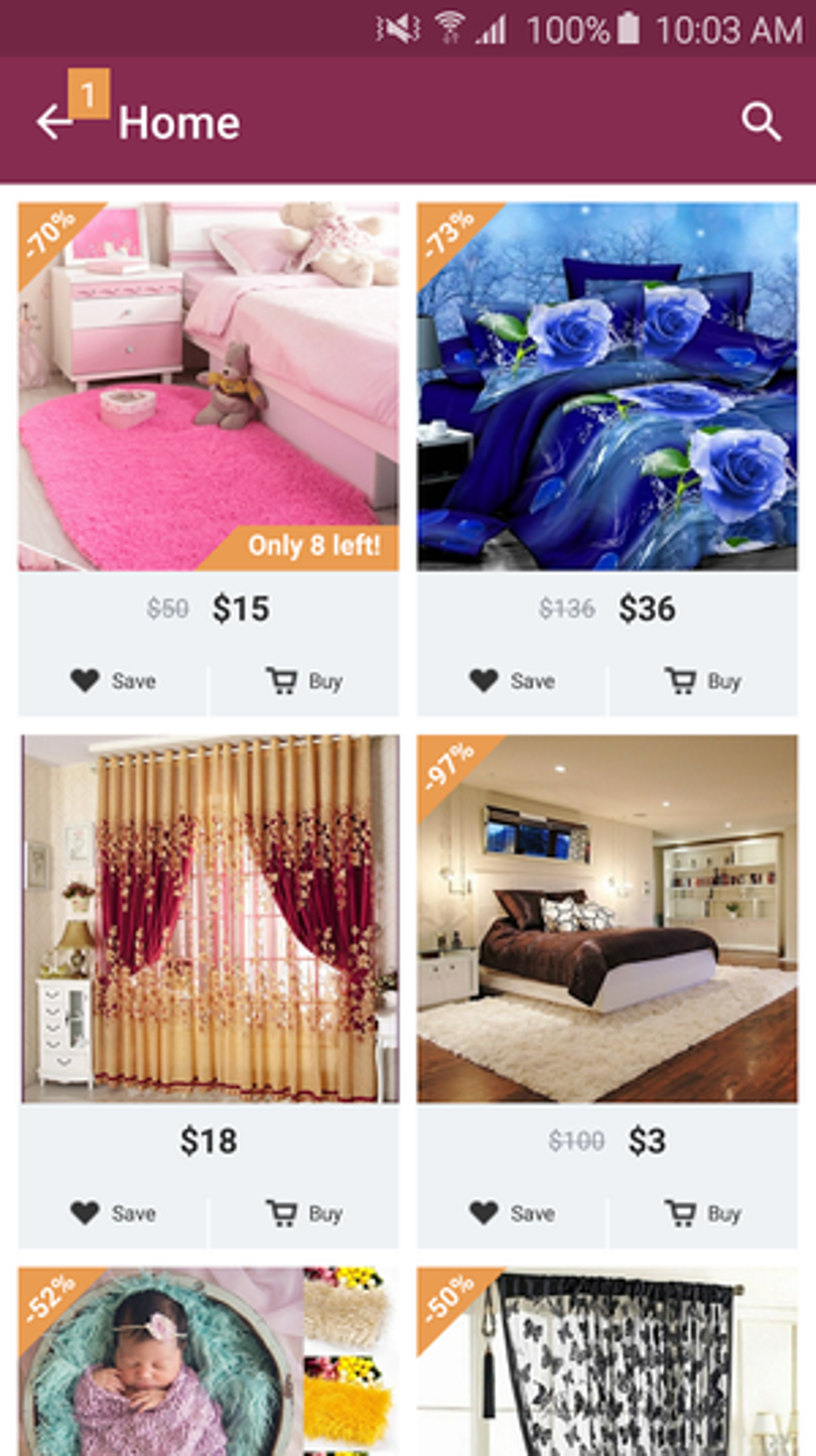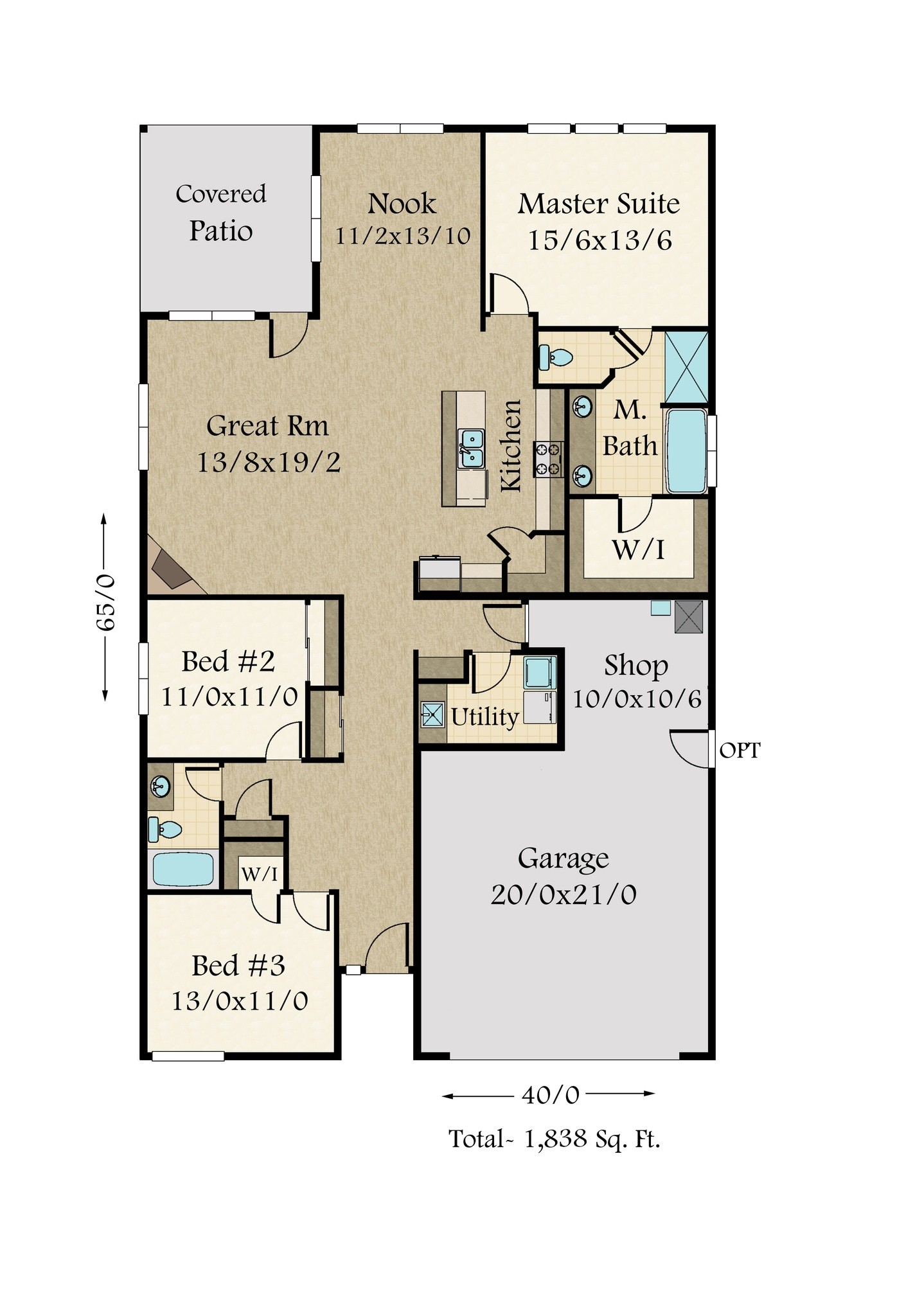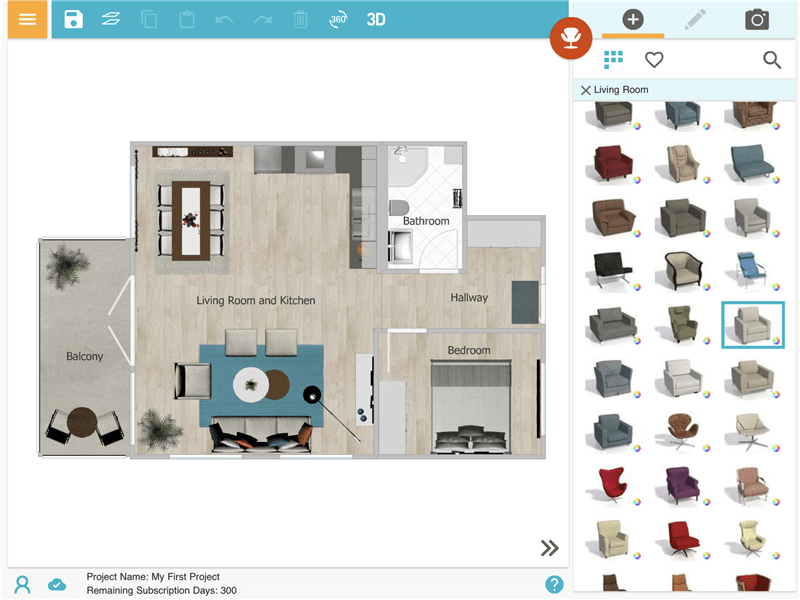1. Kitchen Planner 3D
If you're looking to design your dream kitchen, look no further than Kitchen Planner 3D. This powerful app allows you to create a 3D model of your kitchen, complete with accurate measurements and realistic renderings. Whether you're planning a complete remodel or just want to update the look of your space, this app has everything you need to bring your vision to life.
With Kitchen Planner 3D, you can easily drag and drop cabinets, appliances, and other elements to create your ideal layout. You can also experiment with different color schemes and finishes to see how they would look in your space. This app even allows you to add in details like lighting fixtures and backsplash designs to truly customize your kitchen.
One of the best features of Kitchen Planner 3D is the ability to view your design in 3D and even take a virtual tour of your future kitchen. This helps you get a better sense of the space and make any necessary adjustments before starting your renovation. So if you want a user-friendly and comprehensive kitchen design app, Kitchen Planner 3D is a top choice.
2. Home Design 3D
As the name suggests, Home Design 3D is an app that allows you to design every aspect of your home, including your kitchen. With this app, you can create detailed floor plans and add in all the elements of your kitchen, from cabinets to countertops to appliances. You can also view your design in 3D and make changes in real time.
Home Design 3D is perfect for visualizing different kitchen layouts and styles. It offers a wide range of customizable furniture and decor options, so you can experiment with different designs until you find the perfect one for your space. You can also save and share your designs with others, making it a great tool for collaborating with family or a contractor.
This app is available on both iOS and Android devices, and even offers a virtual reality mode for a more immersive design experience. With Home Design 3D, you can bring your dream kitchen to life from the comfort of your own home.
3. Room Planner: Home Interior & Floorplan Design 3D
If you're struggling to visualize your kitchen design in your actual space, Room Planner is the app for you. This app uses augmented reality technology to allow you to see your design in your real-life kitchen. Simply take a photo of your space and then add in the elements you want, such as cabinets and appliances, to get a realistic preview of your new kitchen.
Room Planner also offers a wide range of features to help you design your kitchen, including 3D floor plans, material and color selection, and a catalog of furniture and decor options. You can also easily share your design with friends and family to get their feedback before making any final decisions.
With Room Planner, you can eliminate the guesswork and see exactly how your kitchen design will look in your home. This app is available for both iOS and Android devices.
4. Houzz - Home Design & Remodel
Houzz is a popular home design app that offers a wide range of features for designing your dream kitchen. With this app, you can browse millions of photos of real kitchens for inspiration, as well as find and connect with professionals in your area for your renovation project.
One of the standout features of Houzz is its 3D View in My Room tool, which allows you to see how furniture and decor will look in your space using augmented reality. This is a great way to try out different kitchen designs and see how they will fit in your home before making any purchases.
Houzz also offers a variety of articles and videos on kitchen design to help you with your project. With its vast resources and user-friendly interface, Houzz is a top choice for anyone looking to design their kitchen.
5. Homestyler Interior Design
Homestyler Interior Design is another app that offers powerful design tools in an easy-to-use interface. With this app, you can create a 3D model of your kitchen and experiment with different layouts, colors, and decor options. You can also view your design in 360 degrees for a more comprehensive look at your future kitchen.
One of the unique features of Homestyler is its Mood Board tool, which allows you to gather and organize your design inspiration in one place. This can be helpful when working with a designer or contractor, as you can easily share your ideas with them.
Homestyler is available on both iOS and Android devices and is a great option for those looking for a user-friendly and comprehensive kitchen design app.
6. Magicplan
If you're in the early stages of planning your kitchen design, Magicplan is a helpful app that allows you to create accurate floor plans and measurements of your space. Simply use your phone's camera to scan the room, and the app will create a detailed floor plan for you.
This is particularly useful for those planning to work with a contractor, as you can easily share the floor plan with them. You can also add in elements like cabinets and appliances to get a better sense of the layout and design of your kitchen.
Magicplan is available on iOS and Android devices and is a great tool for those who want to start their kitchen design journey with accurate measurements and floor plans.
7. Planner 5D - Home & Interior Design
Planner 5D is a powerful design app that allows you to create both 2D and 3D models of your kitchen. With this app, you can choose from a wide range of furniture and decor options to design your dream kitchen. You can also customize textures, colors, and lighting to get a realistic rendering of your design.
One unique feature of Planner 5D is its community section, where users can share their designs and get inspiration from others. This app is available on both iOS and Android devices and is a great option for those looking for a comprehensive and visually appealing design app.
8. Roomle - 3D & AR room planner
Roomle is a versatile app that allows you to design your kitchen in both 2D and 3D. With its intuitive interface, you can easily drag and drop elements to create your desired layout. You can also experiment with different materials and finishes to see how they will look in your space.
One of the standout features of Roomle is its AR functionality, which allows you to see your design in your real-life kitchen using your phone's camera. This app also offers a wide range of furniture and decor options to choose from, making it a great tool for creating a personalized kitchen design.
9. Home Design & Decor Shopping
This app is perfect for those who want to shop for their kitchen design all in one place. Home Design & Decor Shopping offers a wide range of furniture, decor, and home improvement products to choose from, making it easy to find everything you need for your kitchen renovation project.
You can also use this app to browse through design inspiration and get ideas for your own kitchen. With its user-friendly interface and extensive product selection, Home Design & Decor Shopping is a convenient and comprehensive app for all your kitchen design needs.
10. RoomSketcher - Home Design & Floor Plans
Last but not least, RoomSketcher is a powerful app that offers a variety of design tools for creating your dream kitchen. With this app, you can create detailed floor plans, add in furniture and decor, and view your design in both 2D and 3D.
RoomSketcher also offers a 360-degree view of your design, as well as a virtual reality mode for a more immersive experience. You can easily share your design with others and collaborate with professionals using this app, making it a great choice for anyone embarking on a kitchen renovation project.
In conclusion, these top 10 kitchen design apps using photo offer a variety of features and tools to help you create your dream kitchen. Whether you're a visual person who needs to see your design in 3D or an organization lover who wants to gather all your inspiration in one place, there's an app on this list for you. So why wait? Start designing your dream kitchen today with the help of these innovative and user-friendly apps.
Revolutionize Your Kitchen Design with the Latest Photo App Technology

The Power of Visualizing Your Dream Kitchen
 Are you tired of flipping through magazines and scrolling through endless Pinterest boards trying to find the perfect kitchen design? Look no further, because the latest kitchen design app using photo technology is here to revolutionize the way you plan and visualize your dream kitchen.
Gone are the days of relying on imagination and guesswork to envision how your kitchen will look. With this app, you can simply snap a photo of your current kitchen space and use the various design tools and features to create your dream kitchen.
Transform your outdated and dull kitchen into a modern and functional space with just a few clicks.
Are you tired of flipping through magazines and scrolling through endless Pinterest boards trying to find the perfect kitchen design? Look no further, because the latest kitchen design app using photo technology is here to revolutionize the way you plan and visualize your dream kitchen.
Gone are the days of relying on imagination and guesswork to envision how your kitchen will look. With this app, you can simply snap a photo of your current kitchen space and use the various design tools and features to create your dream kitchen.
Transform your outdated and dull kitchen into a modern and functional space with just a few clicks.
Endless Possibilities at Your Fingertips
 The beauty of this kitchen design app lies in its versatility and user-friendly interface. It offers a wide range of design options, from different cabinet styles and colors, to countertop materials and backsplash patterns.
You can mix and match different elements to create a unique and personalized kitchen design that reflects your style and taste.
Furthermore, the app also allows you to
experiment with different layouts and configurations
to find the most efficient and practical design for your space. No more guesswork or costly mistakes – with this app, you can see exactly how your kitchen will look before making any changes.
The beauty of this kitchen design app lies in its versatility and user-friendly interface. It offers a wide range of design options, from different cabinet styles and colors, to countertop materials and backsplash patterns.
You can mix and match different elements to create a unique and personalized kitchen design that reflects your style and taste.
Furthermore, the app also allows you to
experiment with different layouts and configurations
to find the most efficient and practical design for your space. No more guesswork or costly mistakes – with this app, you can see exactly how your kitchen will look before making any changes.
Convenience and Cost-Effective Solution
 The convenience and cost-effectiveness of this app cannot be overstated. Instead of hiring expensive interior designers or spending hours on end at home improvement stores, you can now design your kitchen from the comfort of your own home.
Save time, energy, and money by using this innovative app to plan your dream kitchen.
The convenience and cost-effectiveness of this app cannot be overstated. Instead of hiring expensive interior designers or spending hours on end at home improvement stores, you can now design your kitchen from the comfort of your own home.
Save time, energy, and money by using this innovative app to plan your dream kitchen.
Ready to Bring Your Kitchen Dreams to Life?
 In conclusion, the kitchen design app using photo technology is a game changer in the world of house design. With its powerful features, endless possibilities, and convenience, it is a must-have tool for anyone looking to transform their kitchen into a beautiful and functional space.
Take the first step towards your dream kitchen today and download the app to see the magic unfold.
In conclusion, the kitchen design app using photo technology is a game changer in the world of house design. With its powerful features, endless possibilities, and convenience, it is a must-have tool for anyone looking to transform their kitchen into a beautiful and functional space.
Take the first step towards your dream kitchen today and download the app to see the magic unfold.








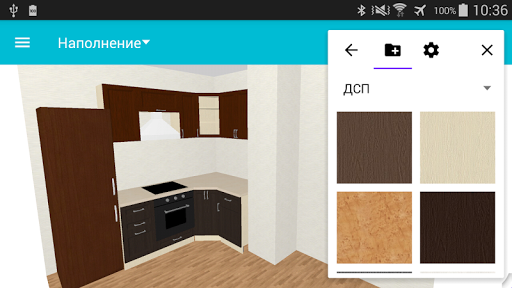


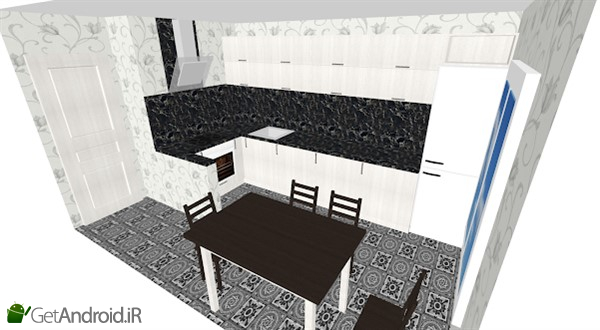












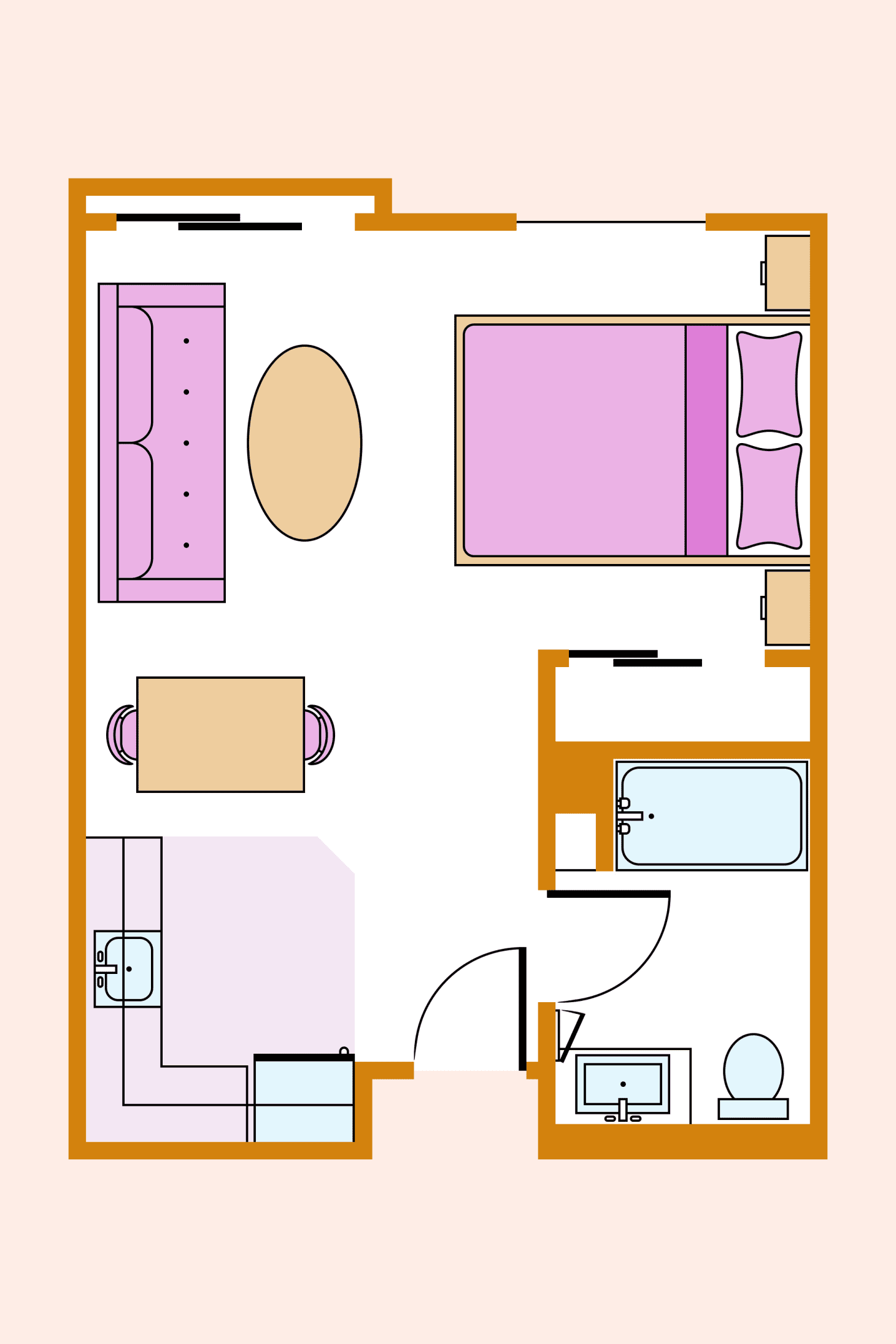

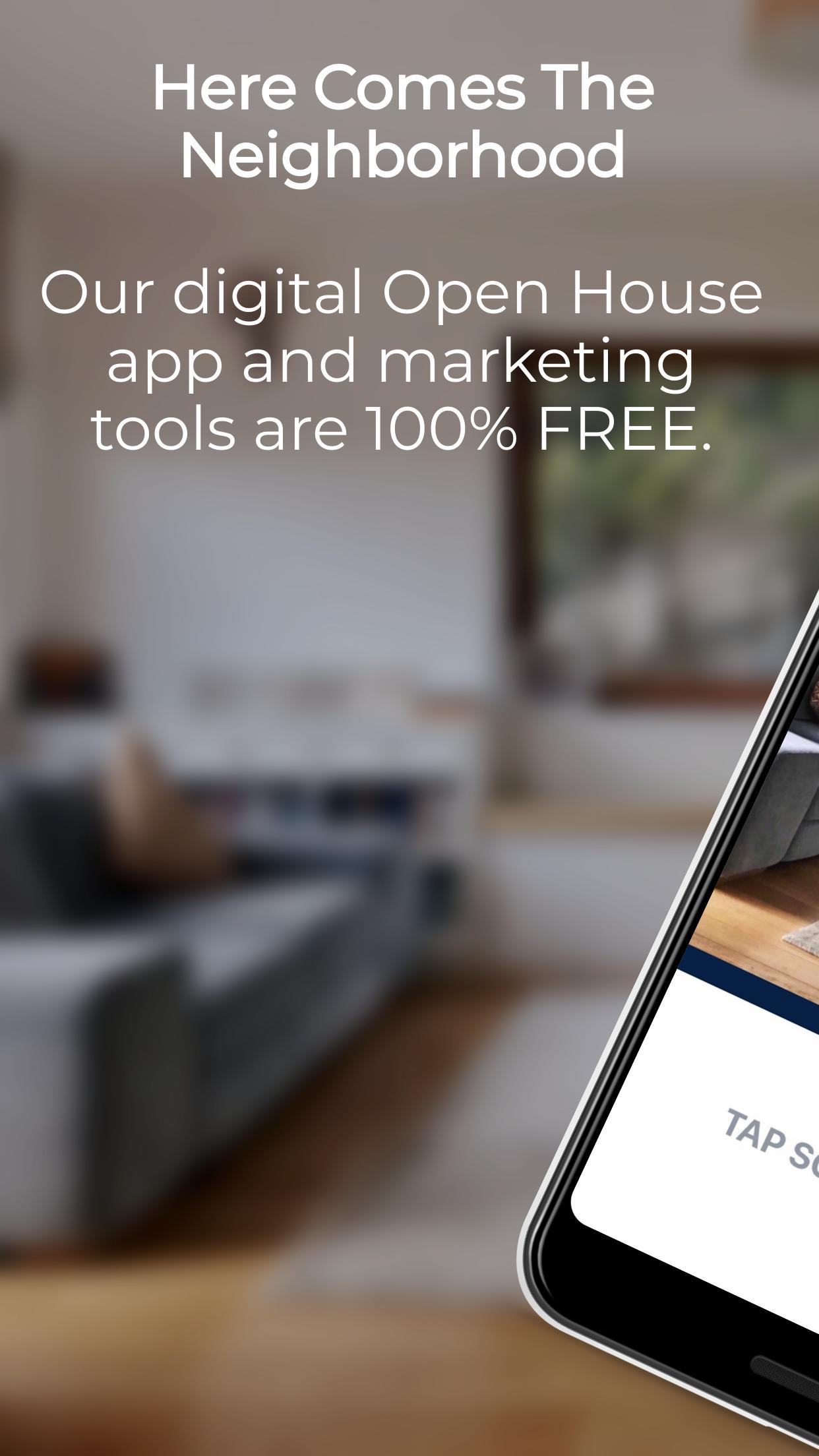








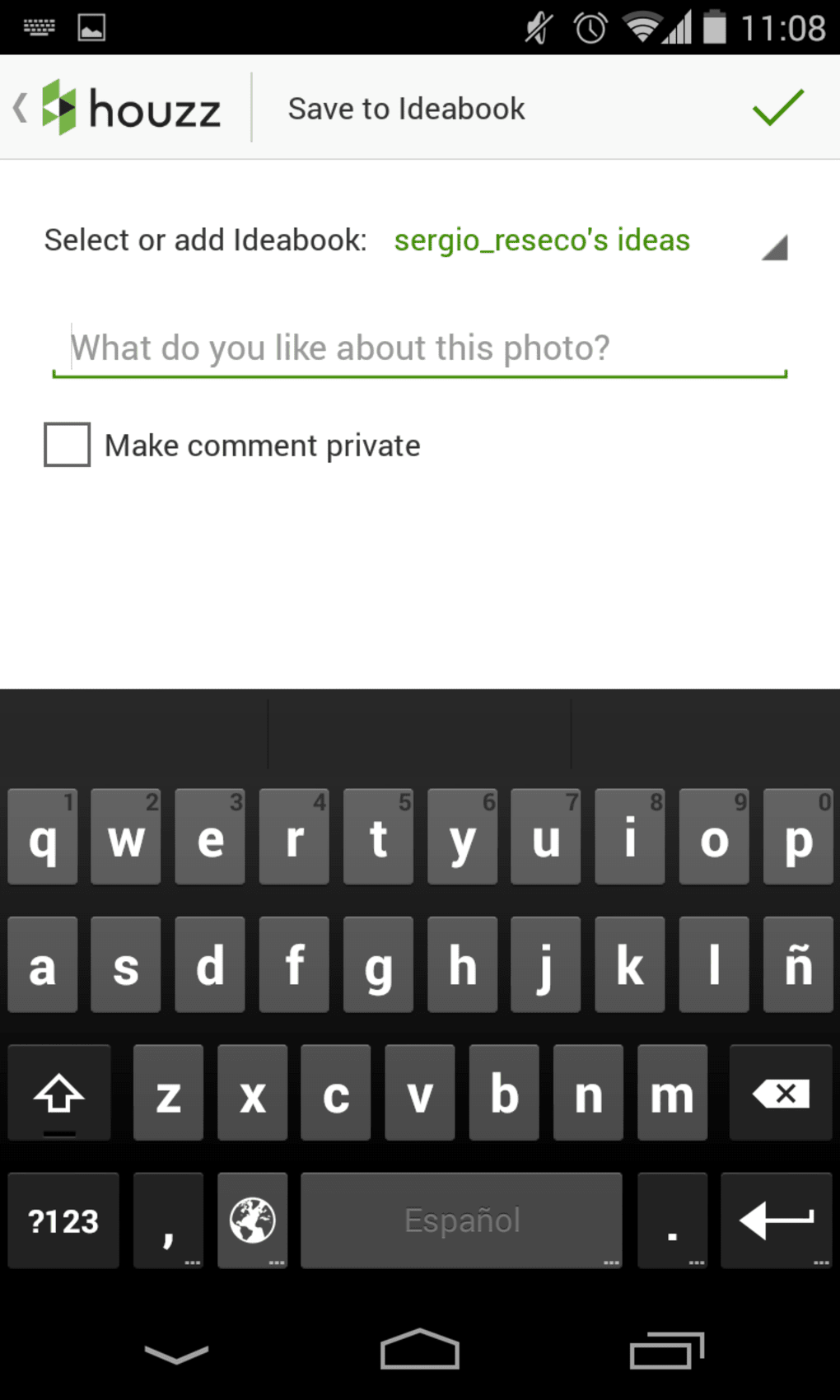















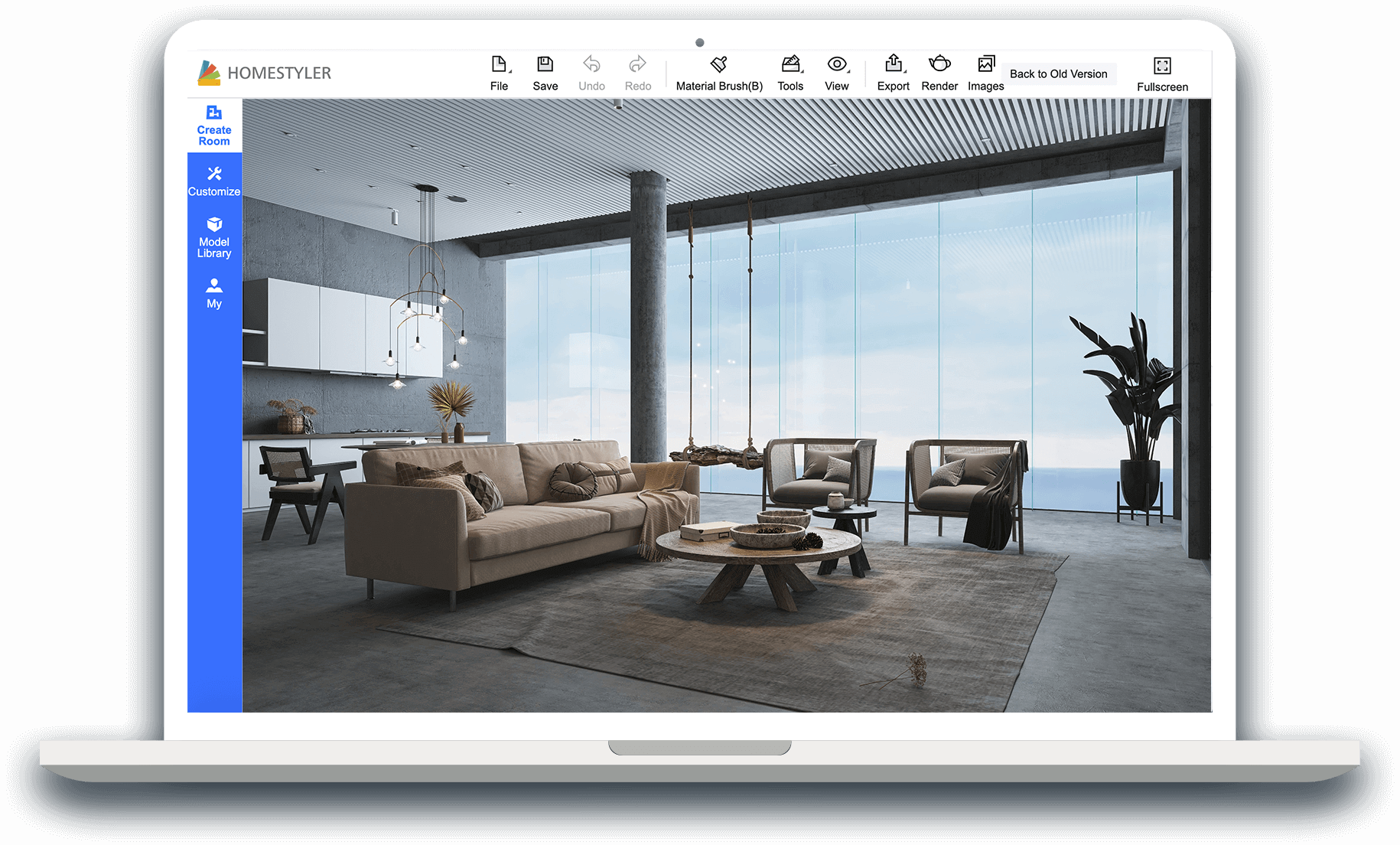






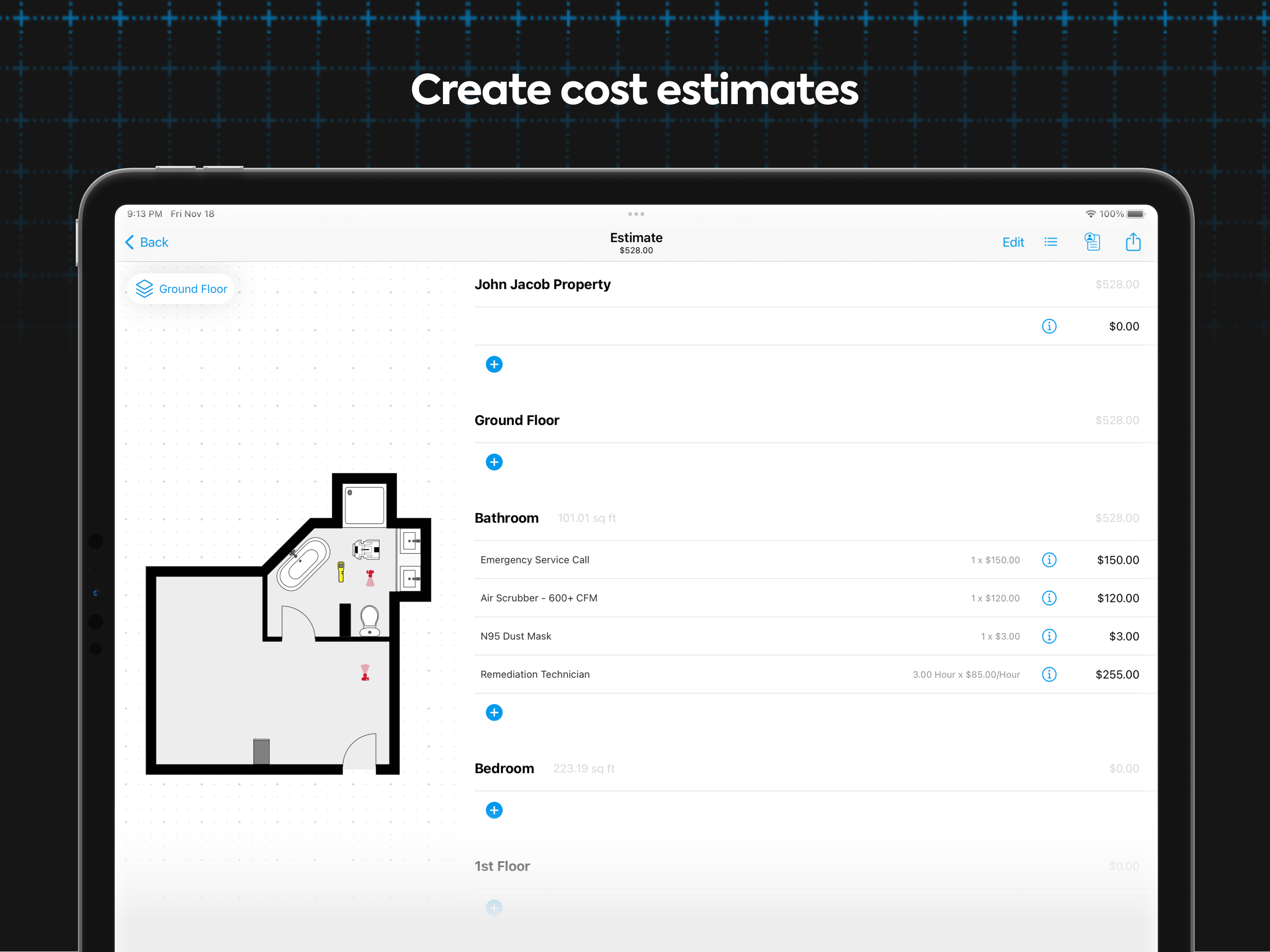
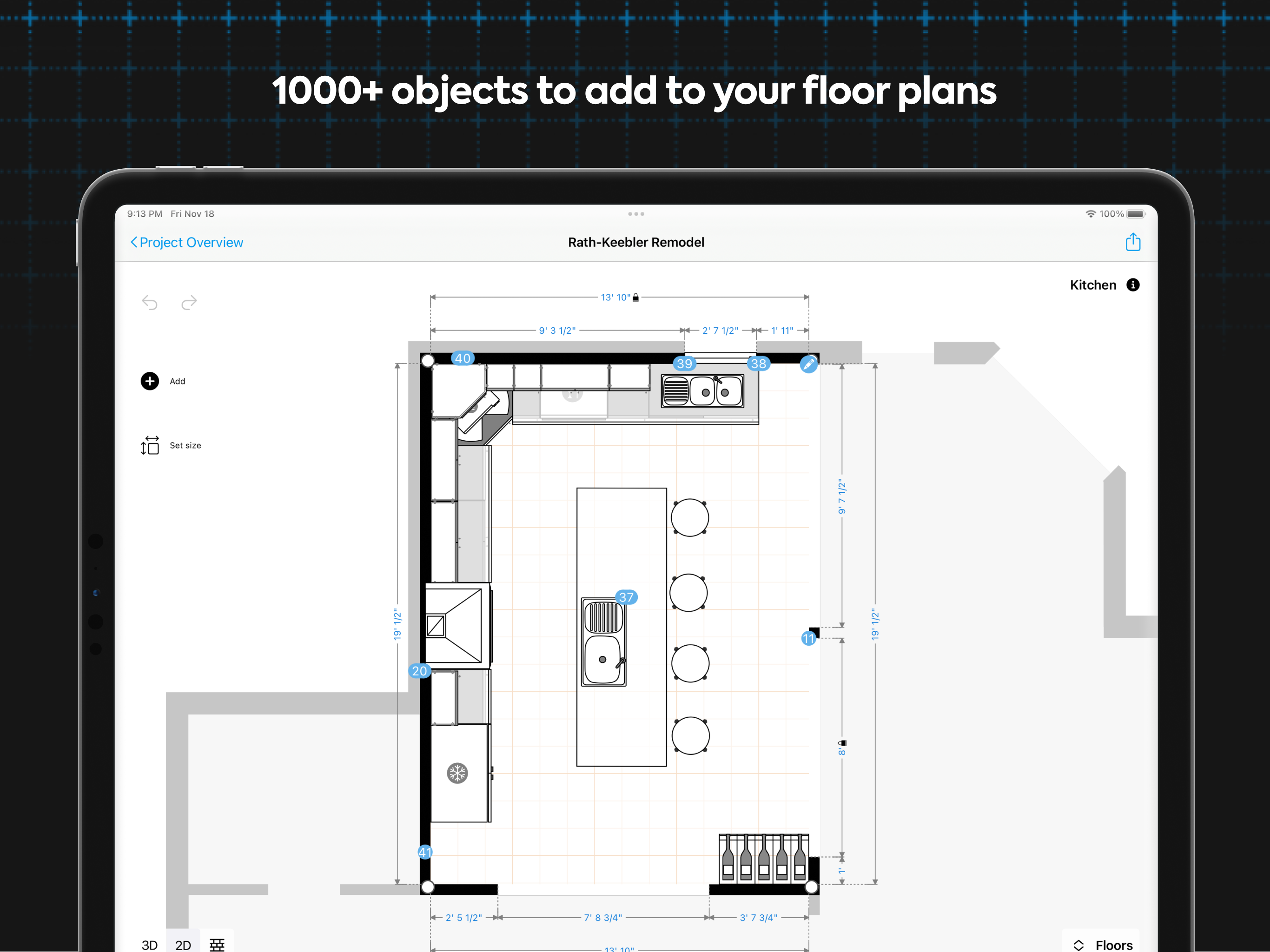



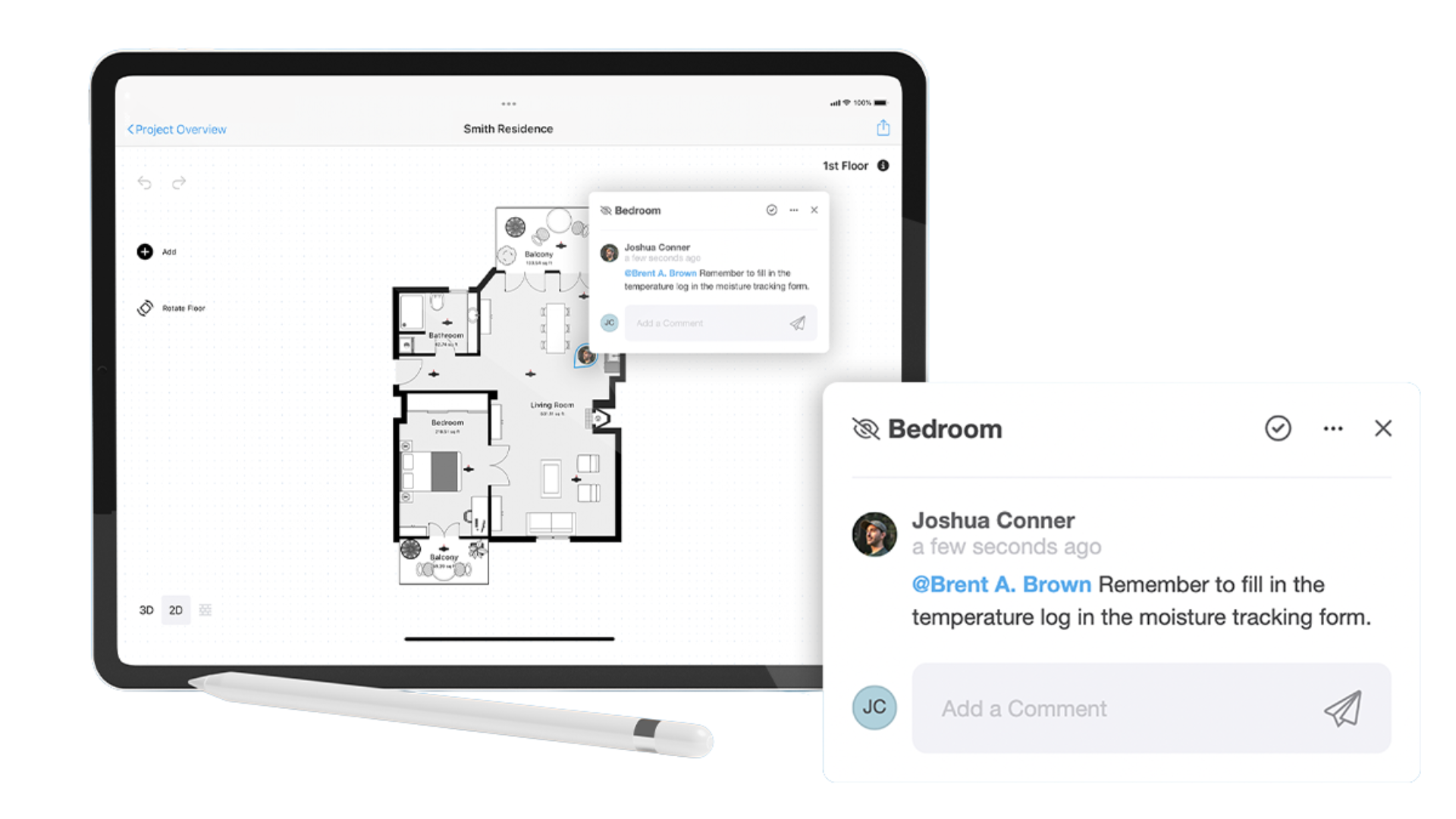




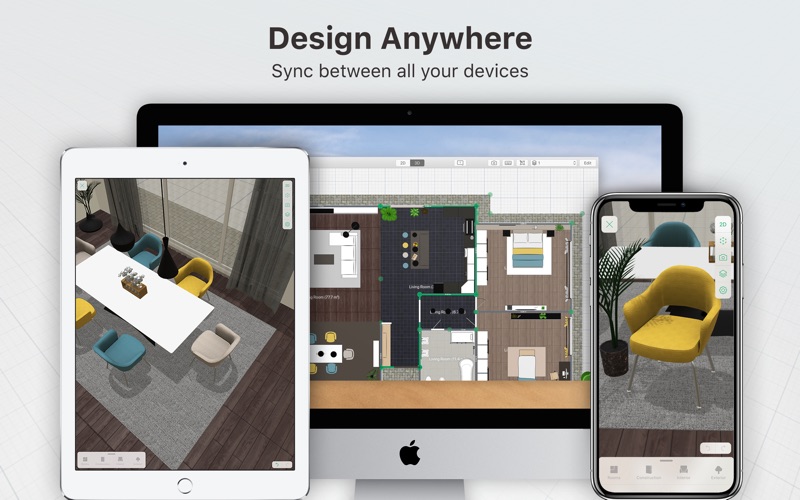
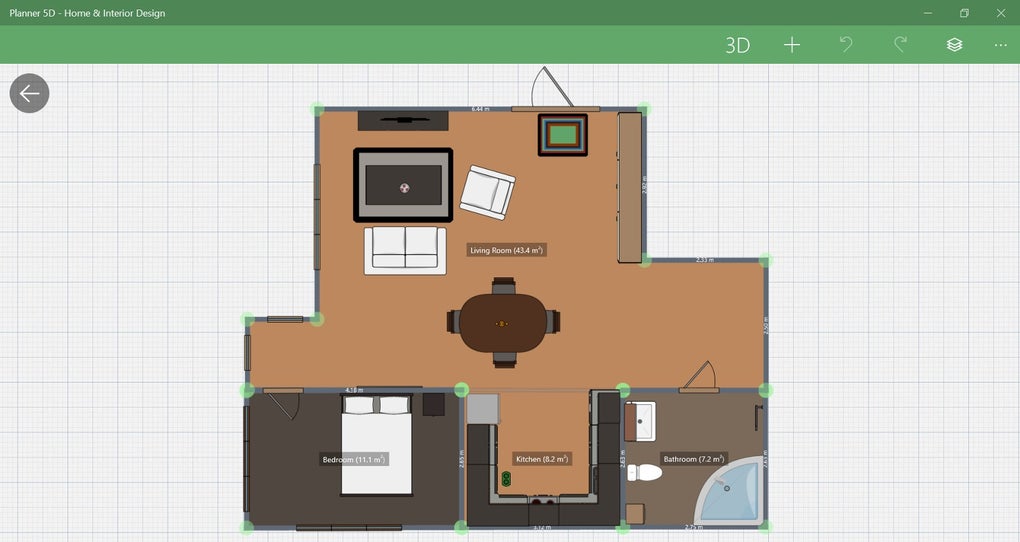






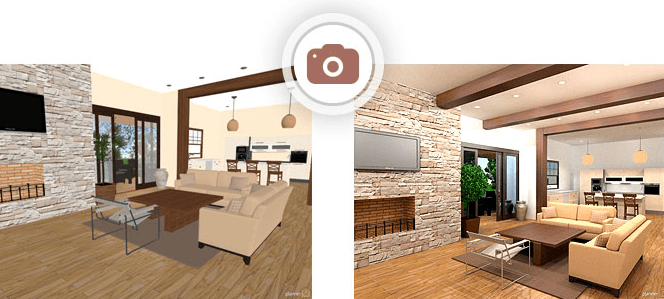
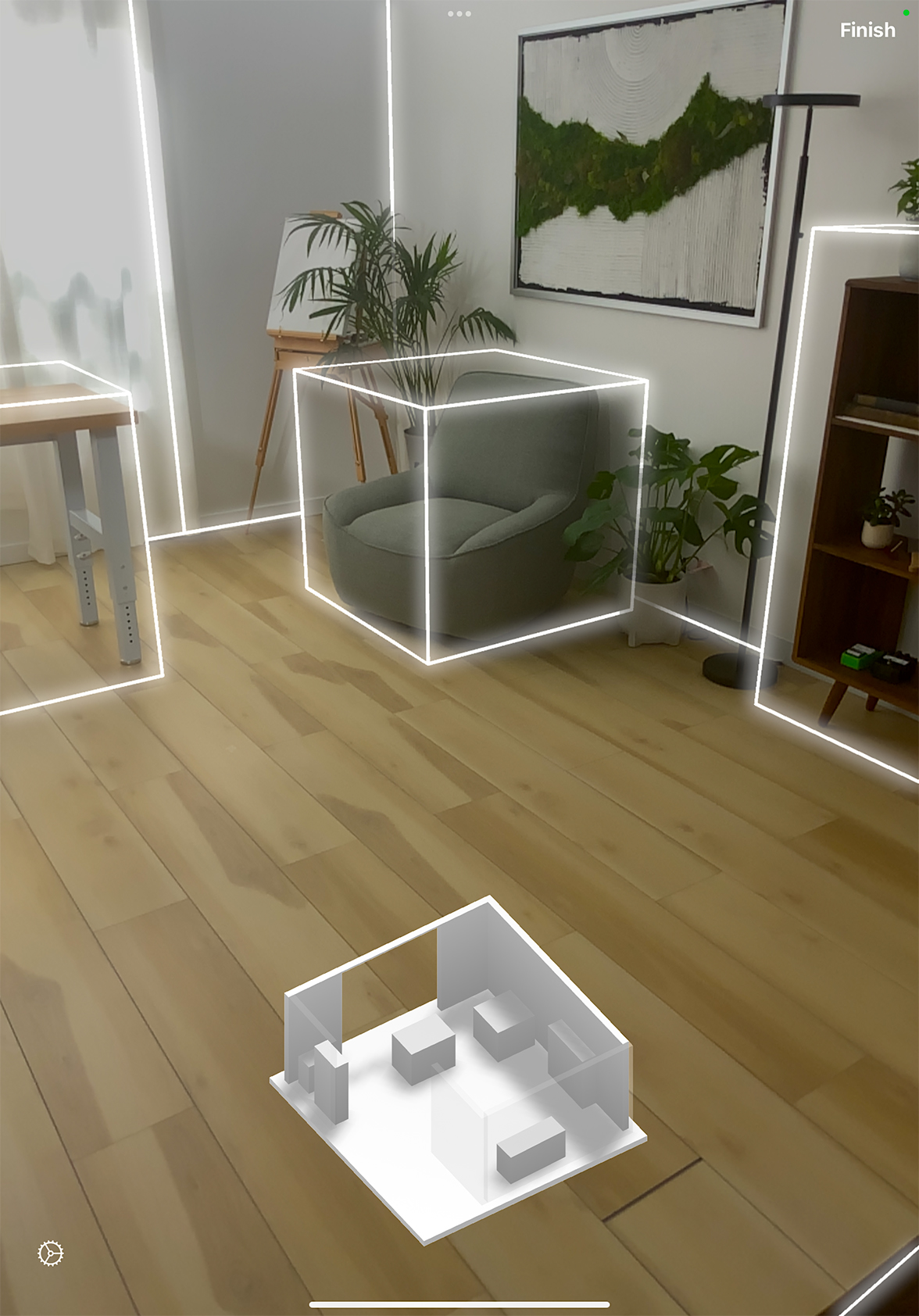

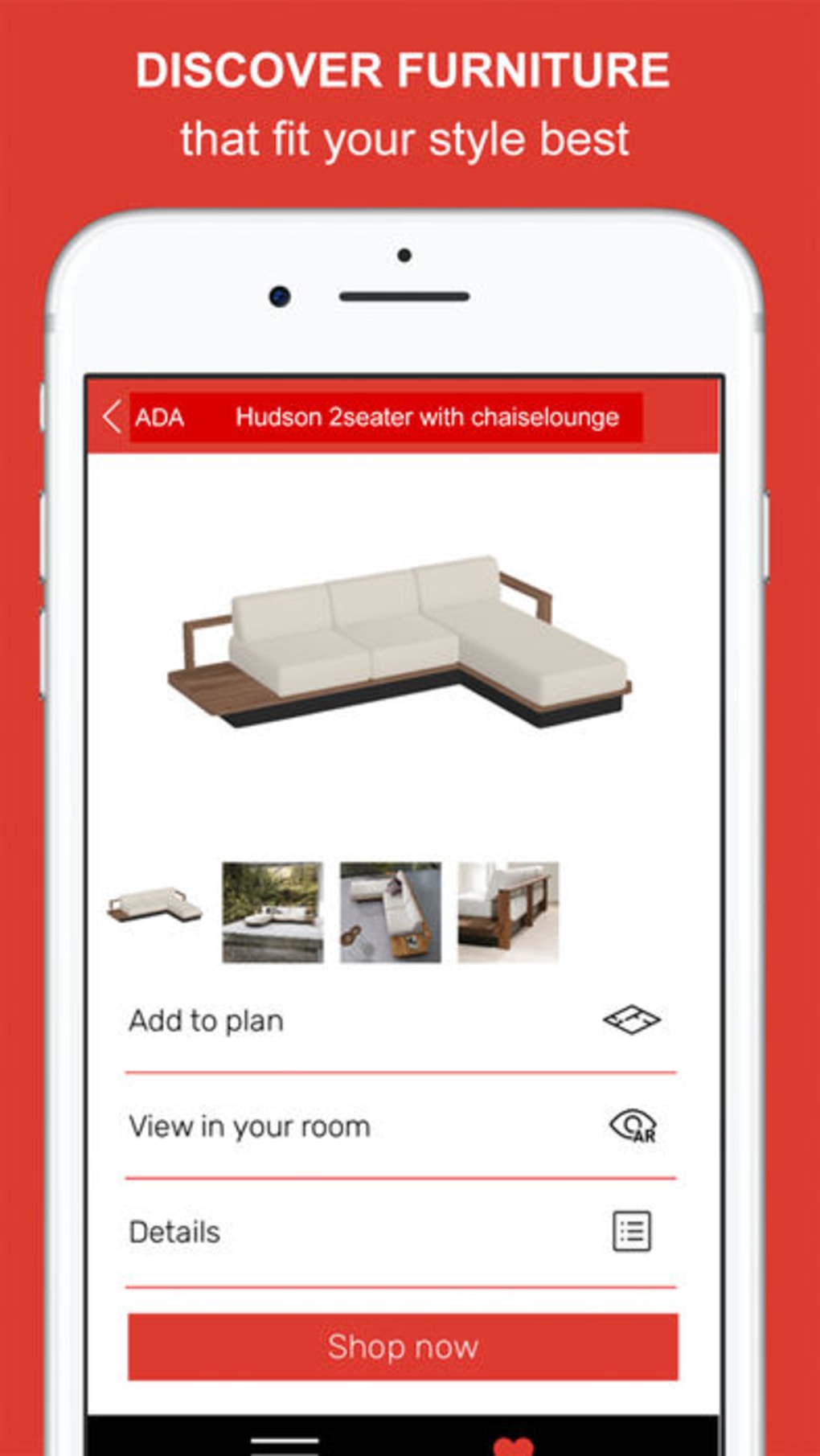

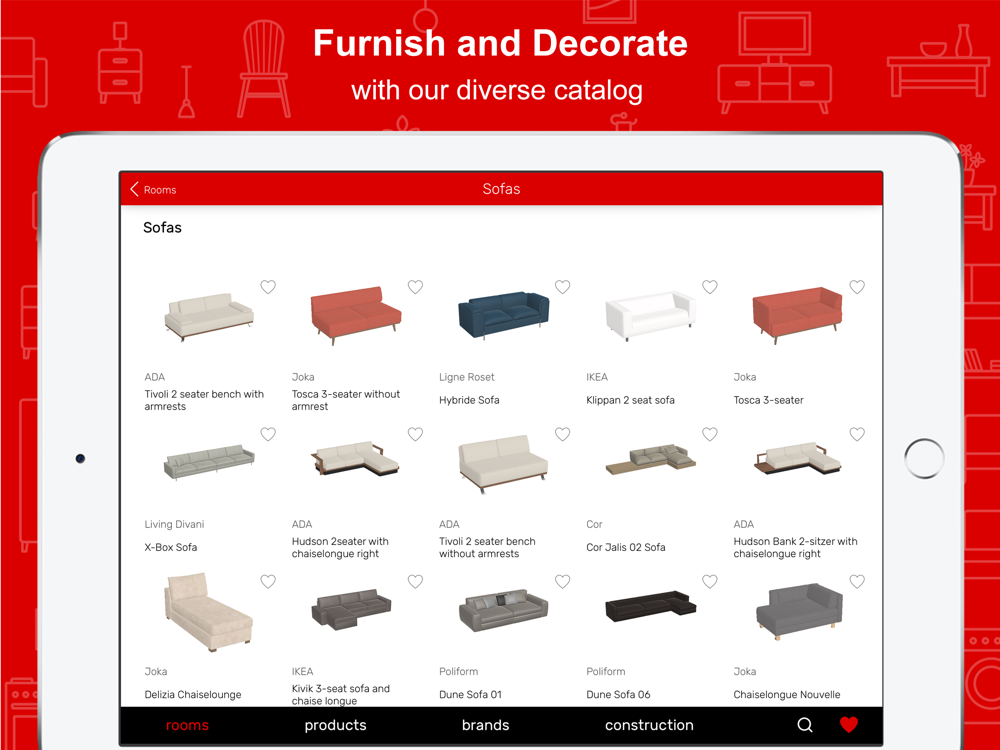


/f/56431/776x580/cea4c08f37/roomle-plan-03.jpg)
)