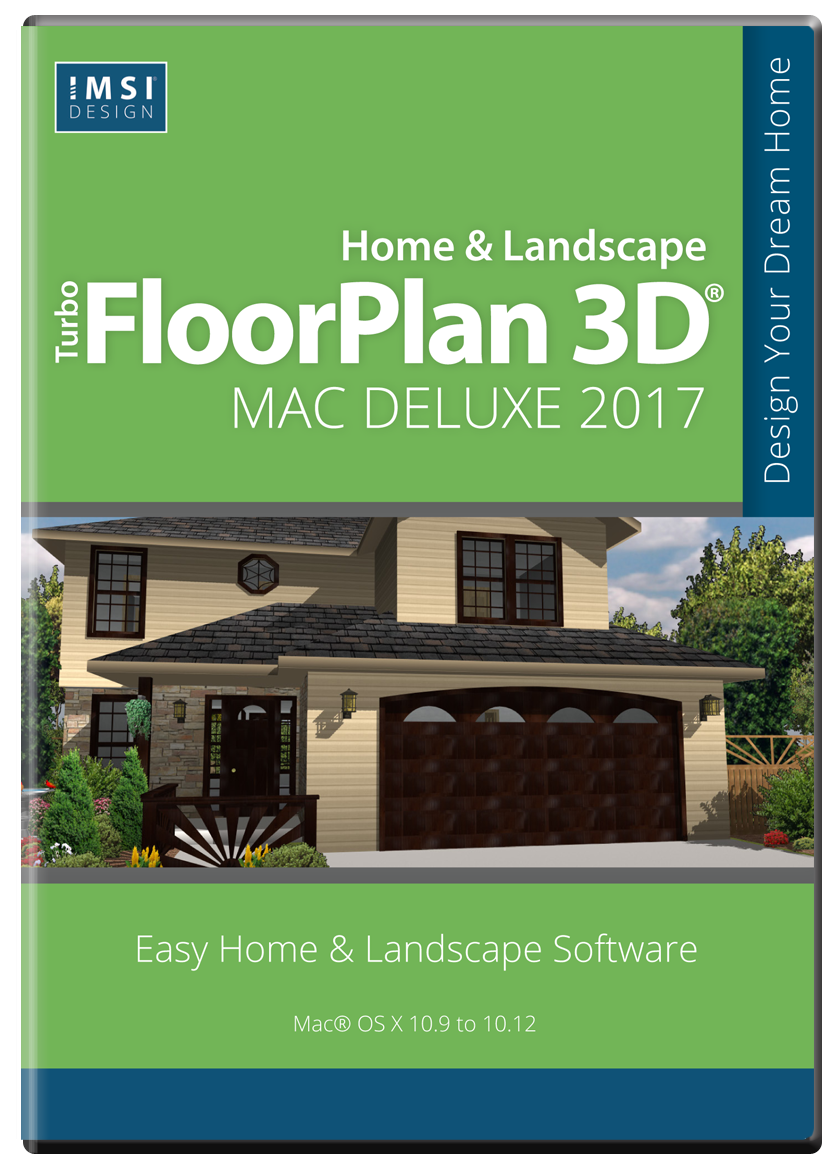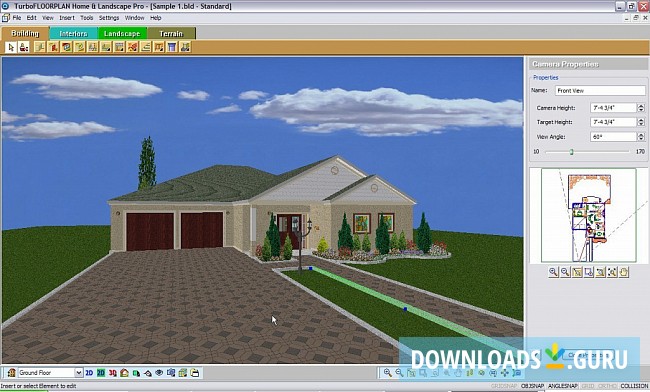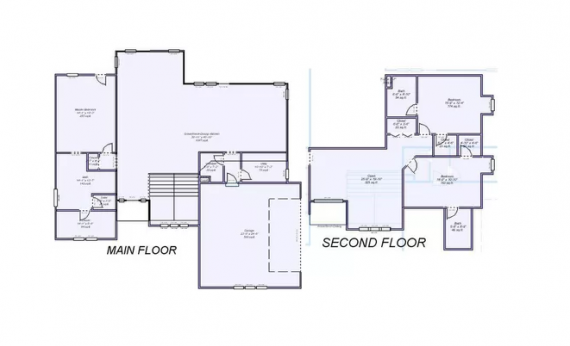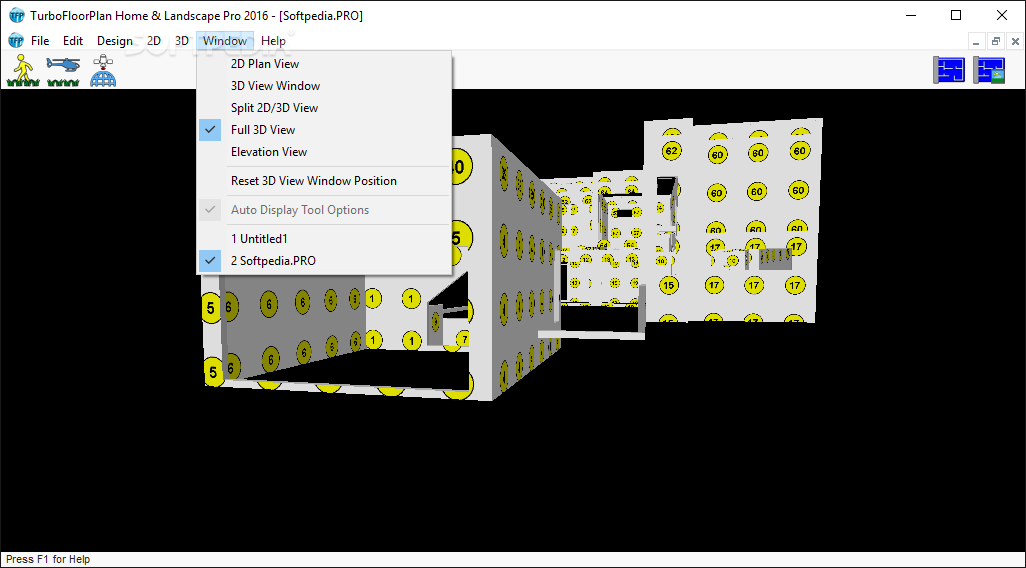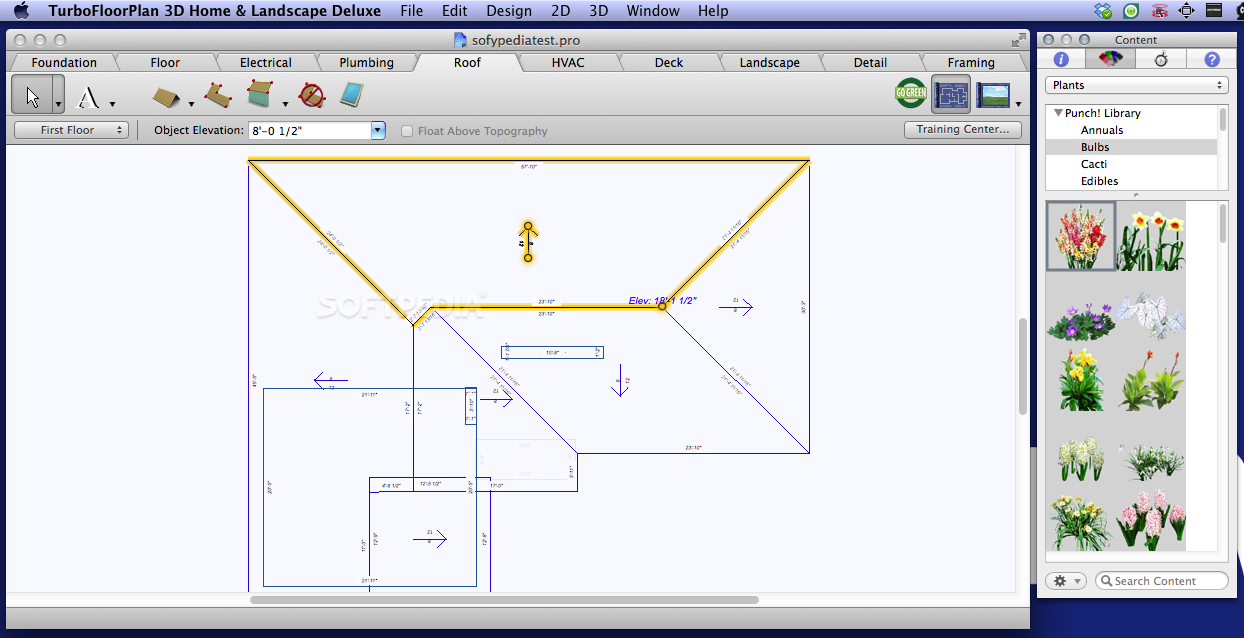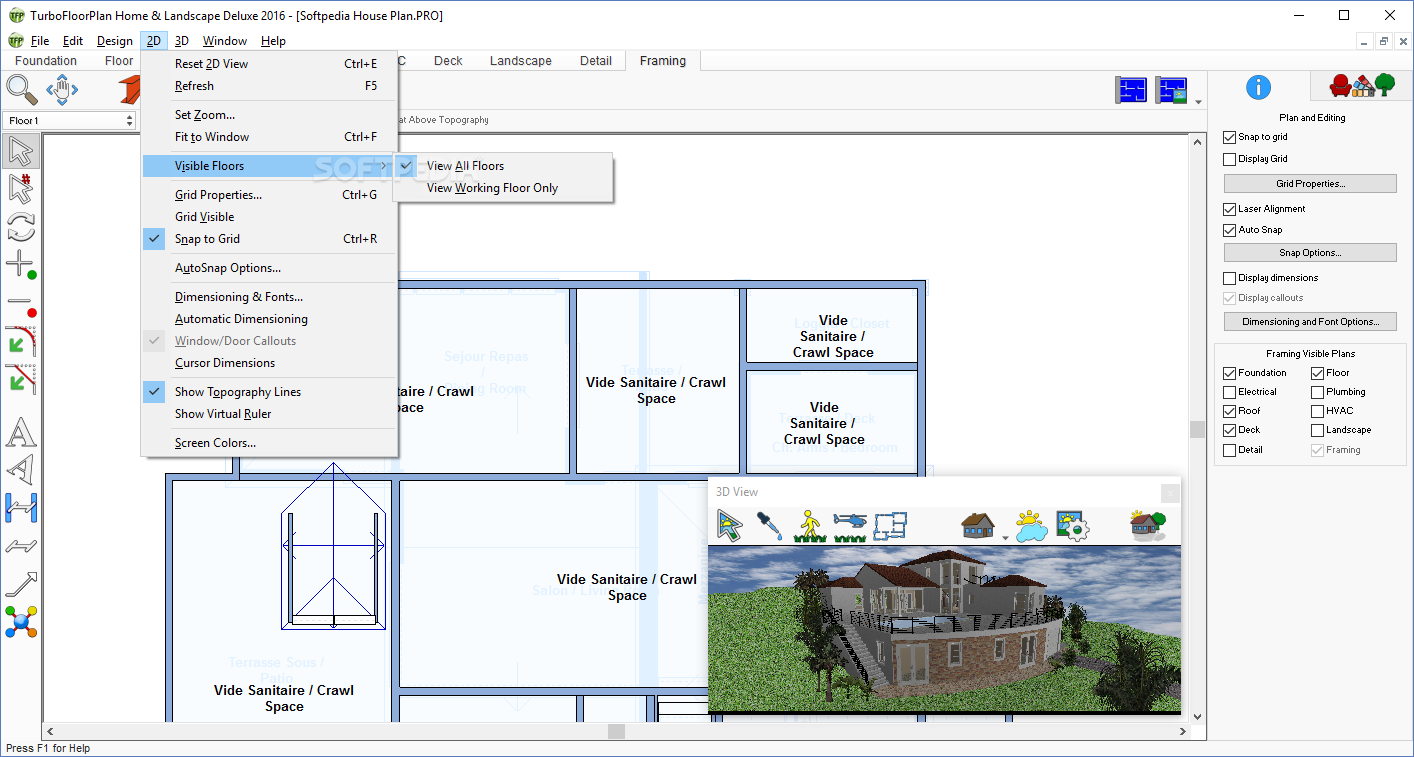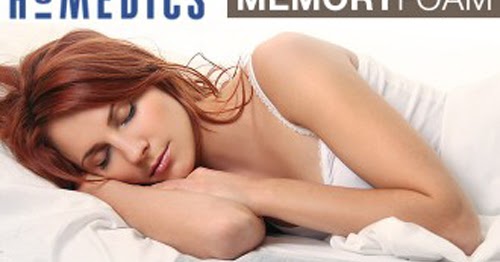1. SketchUp
SketchUp is a popular kitchen design app for Mac that is widely used by professionals and beginners alike. With its intuitive interface and powerful tools, SketchUp allows users to create detailed and realistic 3D models of their kitchen designs. Whether you are looking to renovate your existing kitchen or design a brand new one, SketchUp has everything you need to bring your ideas to life.
2. Home Design 3D
Home Design 3D is a user-friendly and feature-packed app that enables you to design and visualize your dream kitchen in 3D. With a vast library of furniture and accessories, you can easily drag and drop items into your virtual kitchen to see how they fit. The app also allows you to add custom textures and colors to personalize your design and make it truly unique.
3. RoomSketcher
If you want a professional-grade kitchen design app for your Mac, then look no further than RoomSketcher. This powerful tool is used by interior designers, architects, and homeowners to create stunning and detailed floor plans, 3D models, and photorealistic renderings. With its easy-to-use interface and extensive catalog of kitchen elements, RoomSketcher makes it easy to bring your dream kitchen to life.
4. Planner 5D
Planner 5D is a home design app that offers a vast collection of 3D models, furniture, and accessories to help you design your dream kitchen. With its drag and drop interface, you can easily create and customize your layout, add cabinets, appliances, and fixtures, and visualize your design in 3D. The app also allows you to share your designs with others and get feedback from friends and family.
5. Live Home 3D
Live Home 3D is a powerful and user-friendly app that allows you to design your kitchen in 2D and 3D. With its advanced features such as realistic lighting, shadows, and reflections, you can create highly detailed and lifelike renderings of your kitchen design. The app also offers a wide range of materials and textures to help you achieve the look and feel you desire for your kitchen.
6. Sweet Home 3D
Sweet Home 3D is a free kitchen design app that offers a simple and intuitive interface for creating detailed floor plans and 3D models of your kitchen. With its drag and drop functionality, you can easily add and arrange furniture, cabinets, and appliances to create your dream kitchen. The app also enables you to view your design in 3D from different angles and take virtual walks through your kitchen.
7. Home Designer Suite
Home Designer Suite is a professional-grade software that allows you to design and remodel your kitchen with ease. With its advanced tools and features, you can create accurate floor plans, 3D models, and detailed construction documents. The app also offers a vast library of kitchen objects and materials to help you create a realistic representation of your dream kitchen.
8. Chief Architect
Chief Architect is a powerful and comprehensive kitchen design app that offers advanced features for designing and visualizing your kitchen. With its extensive library of customizable objects and materials, you can create a detailed and accurate 3D model of your kitchen design. The app also allows you to generate construction documents and 3D renderings to help you communicate your design to contractors and builders.
9. Punch! Home Design Studio
Punch! Home Design Studio is a versatile and user-friendly app that allows you to design your kitchen and entire home in 2D and 3D. With its drag and drop interface, you can easily add and arrange furniture, appliances, and fixtures to create your dream kitchen. The app also offers advanced features such as lighting and terrain tools to help you create a realistic and accurate representation of your design.
10. TurboFloorPlan Home & Landscape Deluxe
TurboFloorPlan Home & Landscape Deluxe is a top-rated kitchen design app that offers an extensive collection of tools and features for designing and visualizing your kitchen. With its user-friendly interface, you can easily create and customize your layout, add and arrange furniture and fixtures, and see your design in 3D. The app also offers advanced features such as virtual reality walkthroughs and a cost estimator to help you plan and budget your kitchen renovation or build.
The Perfect Kitchen Design App for Mac Users

Streamline your Kitchen Design Process with the Latest Mac App
 Designing a kitchen can be an overwhelming and time-consuming process. From choosing the right layout to selecting the perfect color scheme and appliances, there are many factors to consider. This is where the
kitchen design app for Mac
comes in to simplify and streamline the entire process. This innovative app is designed specifically for Mac users, making it the perfect tool for creating your dream kitchen.
Designing a kitchen can be an overwhelming and time-consuming process. From choosing the right layout to selecting the perfect color scheme and appliances, there are many factors to consider. This is where the
kitchen design app for Mac
comes in to simplify and streamline the entire process. This innovative app is designed specifically for Mac users, making it the perfect tool for creating your dream kitchen.
Efficient and User-Friendly Features
 One of the standout features of this
kitchen design app
is its user-friendly interface. It allows you to easily navigate through the various design options and customize every aspect of your kitchen. The app offers a wide range of features including 3D modeling, virtual room planning, and a vast library of design elements such as cabinets, countertops, and flooring options. This means you can experiment with different layouts, materials, and color combinations to find the perfect design for your kitchen.
One of the standout features of this
kitchen design app
is its user-friendly interface. It allows you to easily navigate through the various design options and customize every aspect of your kitchen. The app offers a wide range of features including 3D modeling, virtual room planning, and a vast library of design elements such as cabinets, countertops, and flooring options. This means you can experiment with different layouts, materials, and color combinations to find the perfect design for your kitchen.
Flexibility and Customization
 The
kitchen design app for Mac
offers unparalleled flexibility and customization options. You can personalize every detail of your kitchen, from the size and placement of appliances to the type of lighting and hardware. The app also allows you to upload your own photos and backgrounds, giving you a realistic view of how your kitchen will look once it's completed. This level of customization ensures that your kitchen design is unique and tailored to your specific taste and needs.
The
kitchen design app for Mac
offers unparalleled flexibility and customization options. You can personalize every detail of your kitchen, from the size and placement of appliances to the type of lighting and hardware. The app also allows you to upload your own photos and backgrounds, giving you a realistic view of how your kitchen will look once it's completed. This level of customization ensures that your kitchen design is unique and tailored to your specific taste and needs.
Save Time and Money
 With the
kitchen design app for Mac
, you can save both time and money by eliminating the need for costly design consultations and multiple trips to home improvement stores. The app provides you with accurate measurements and cost estimates for your design, allowing you to make informed decisions and stay within your budget. You can also share your design with contractors and suppliers, making the remodeling process more efficient and cost-effective.
With the
kitchen design app for Mac
, you can save both time and money by eliminating the need for costly design consultations and multiple trips to home improvement stores. The app provides you with accurate measurements and cost estimates for your design, allowing you to make informed decisions and stay within your budget. You can also share your design with contractors and suppliers, making the remodeling process more efficient and cost-effective.
Final Thoughts
 In conclusion, the
kitchen design app for Mac
is a game-changer for anyone looking to design or remodel their kitchen. Its user-friendly interface, customizable features, and cost-saving capabilities make it the perfect tool for homeowners, interior designers, and contractors alike. So why wait? Download the app today and start creating the kitchen of your dreams.
In conclusion, the
kitchen design app for Mac
is a game-changer for anyone looking to design or remodel their kitchen. Its user-friendly interface, customizable features, and cost-saving capabilities make it the perfect tool for homeowners, interior designers, and contractors alike. So why wait? Download the app today and start creating the kitchen of your dreams.


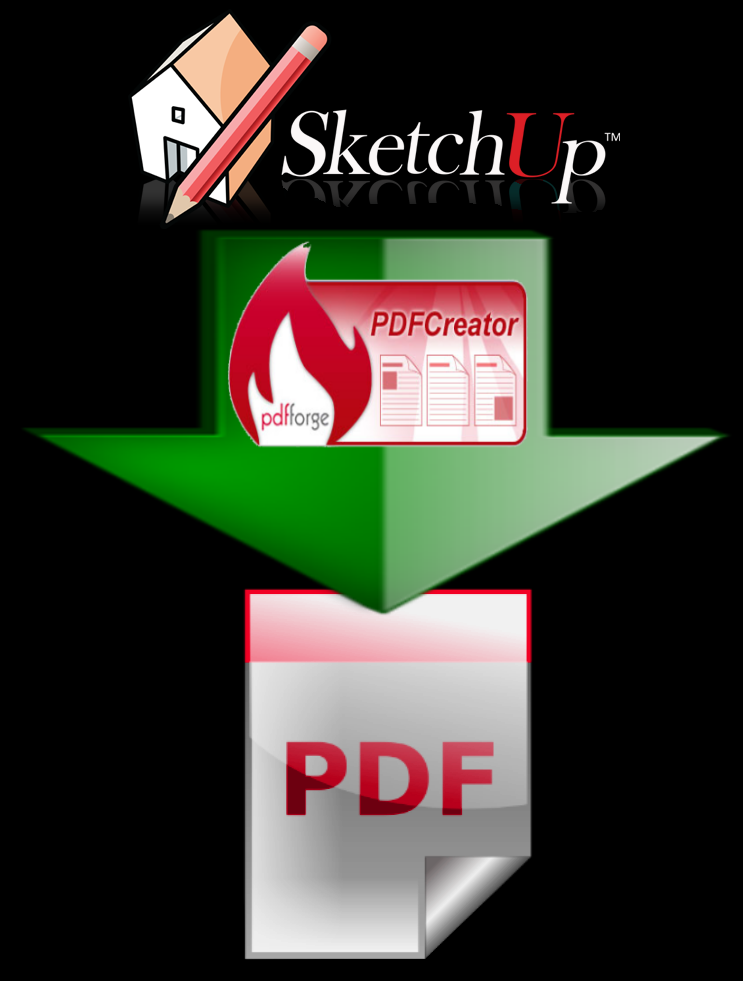






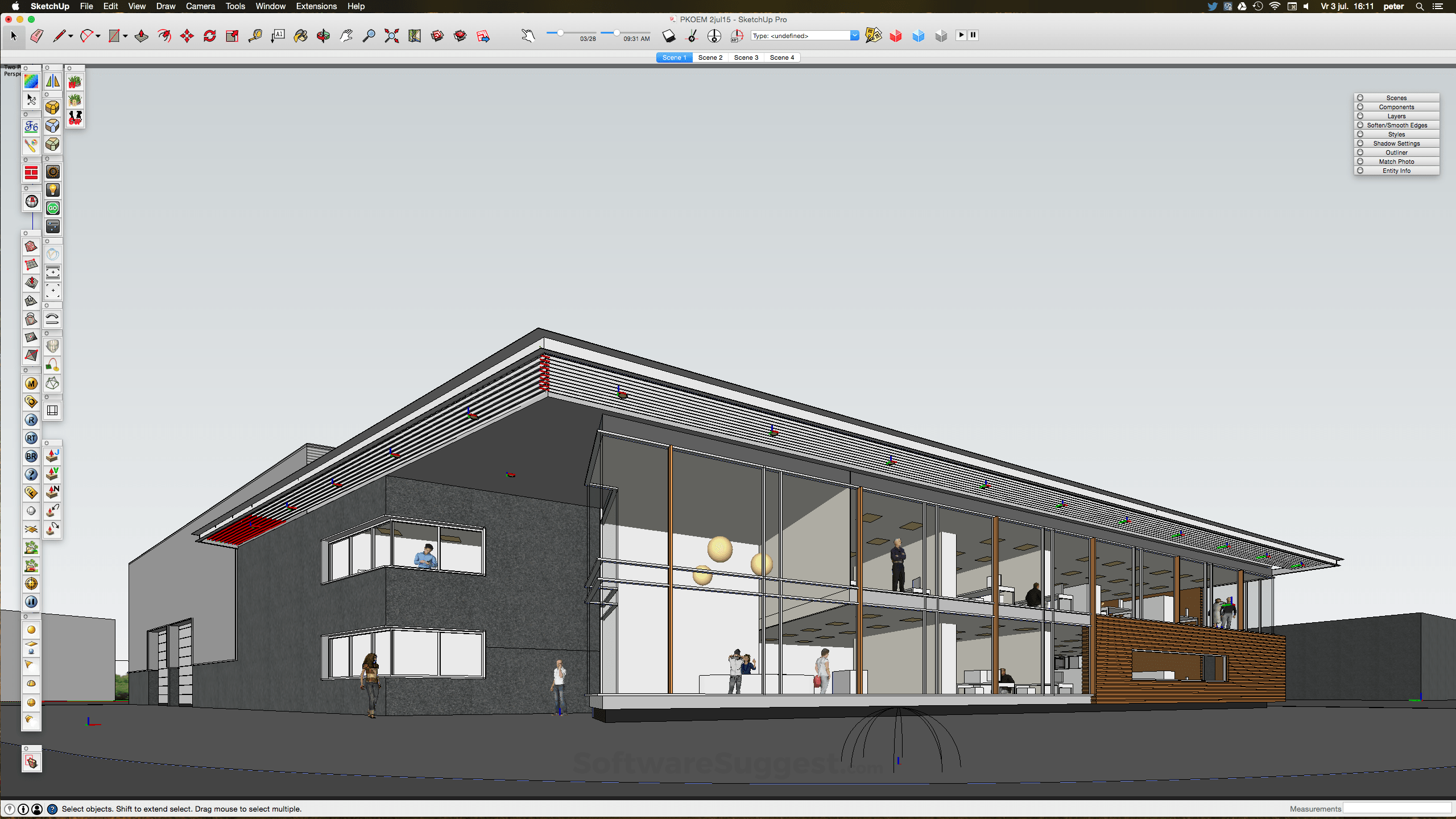

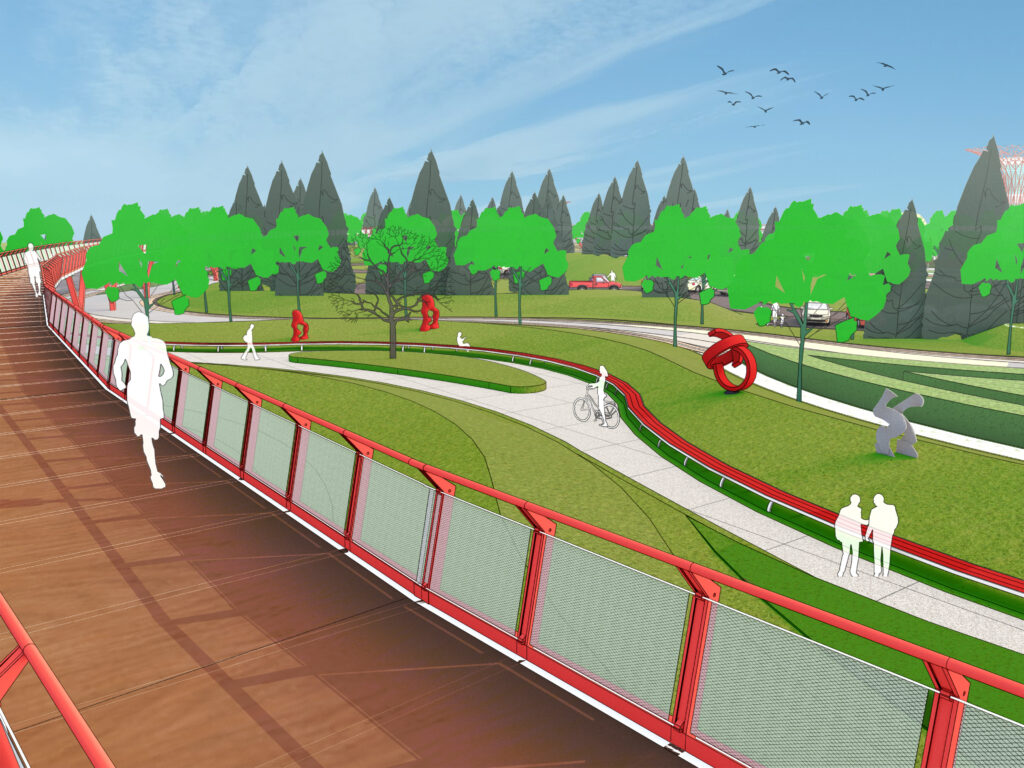






























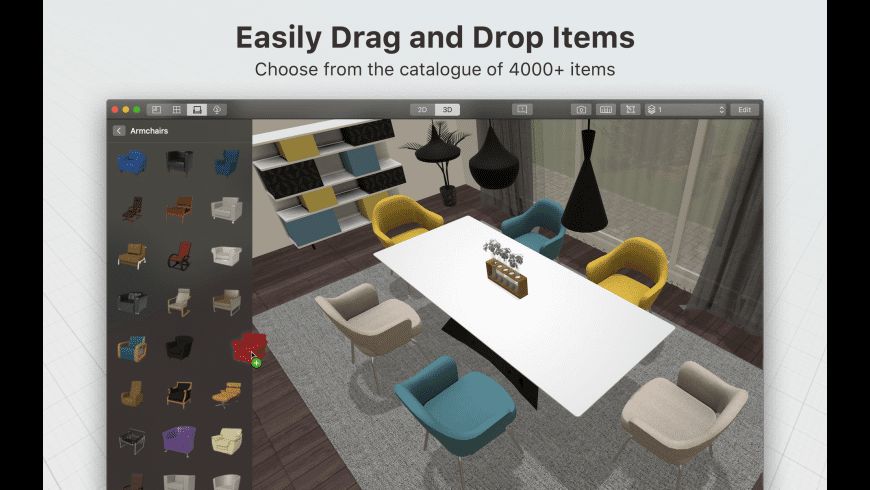






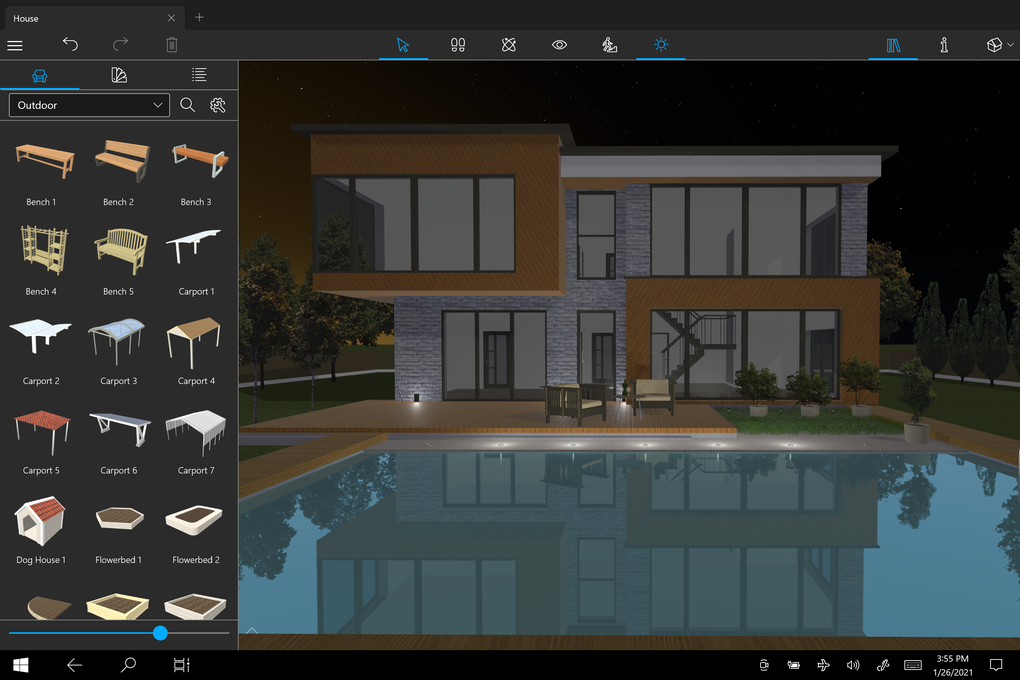



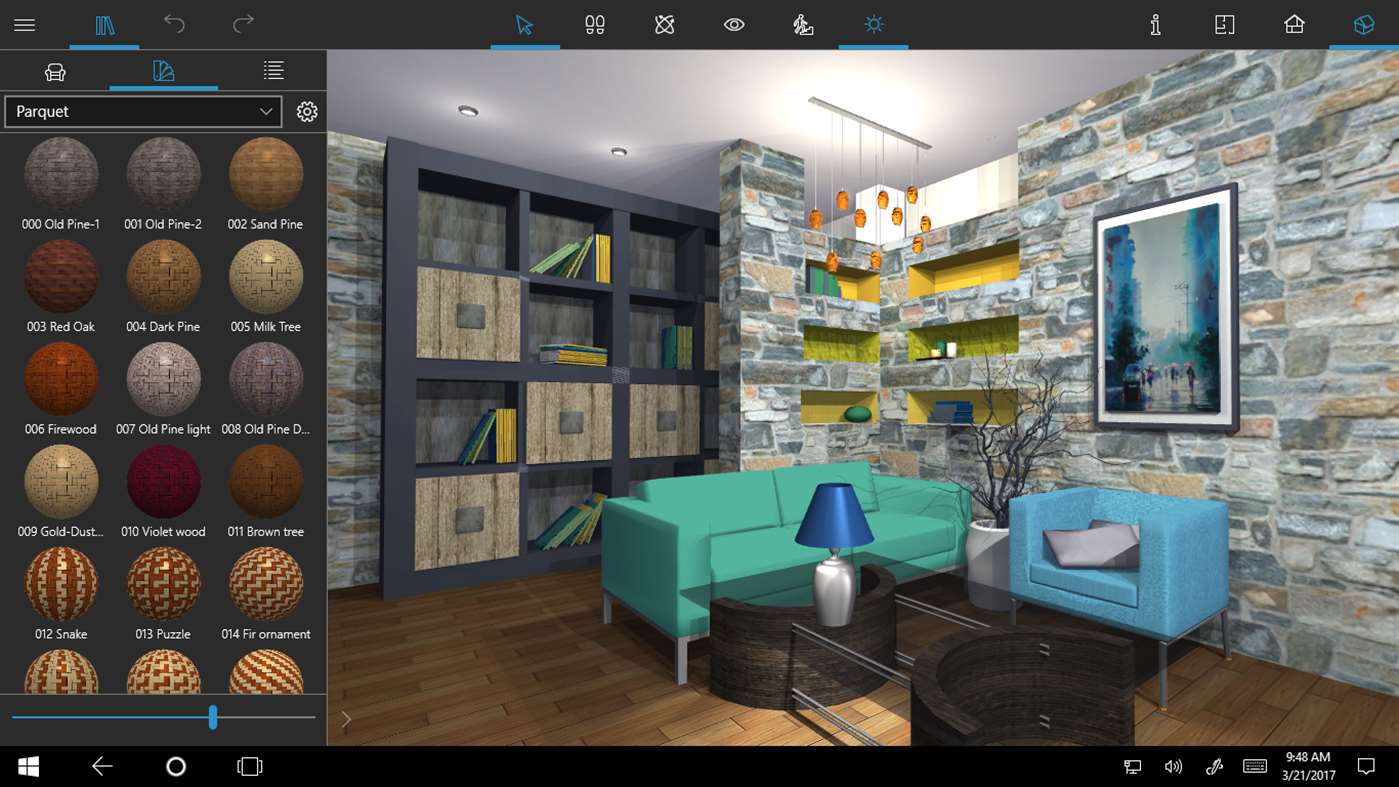


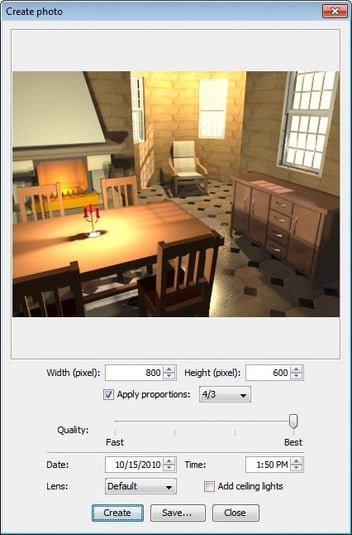


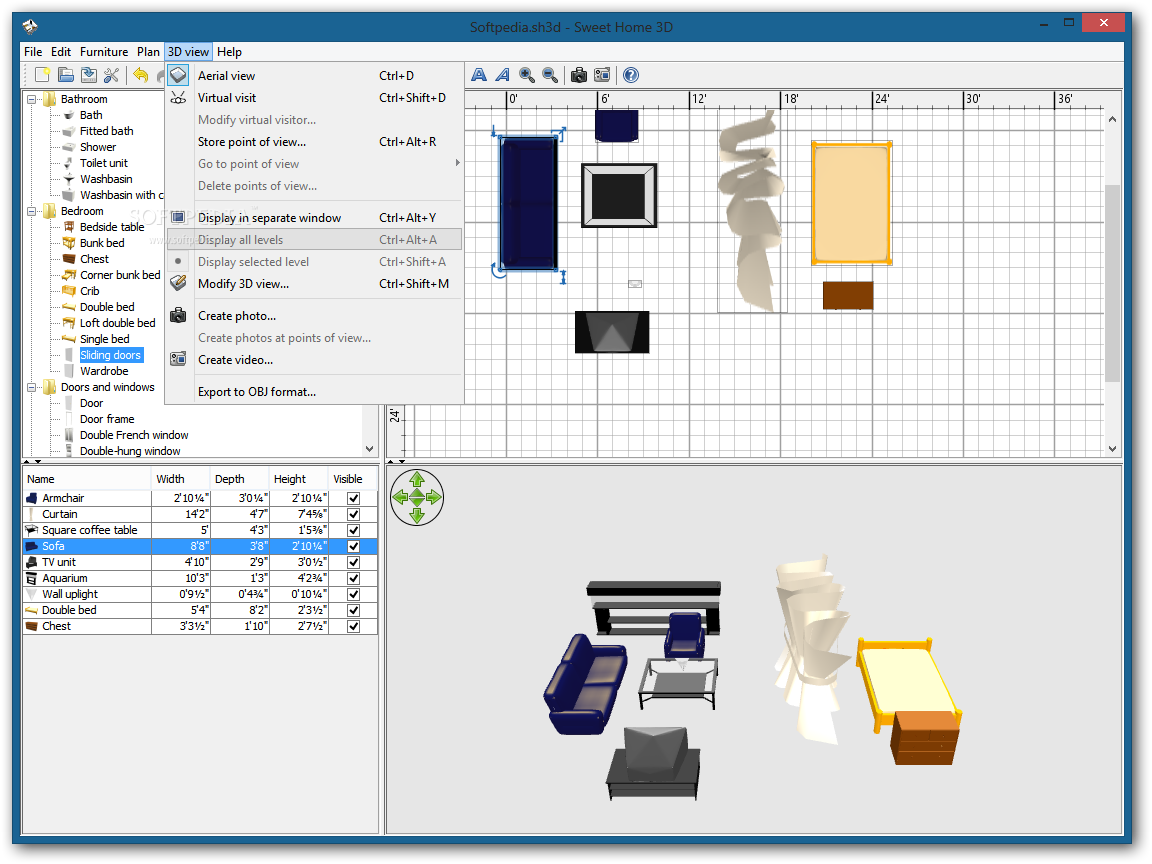




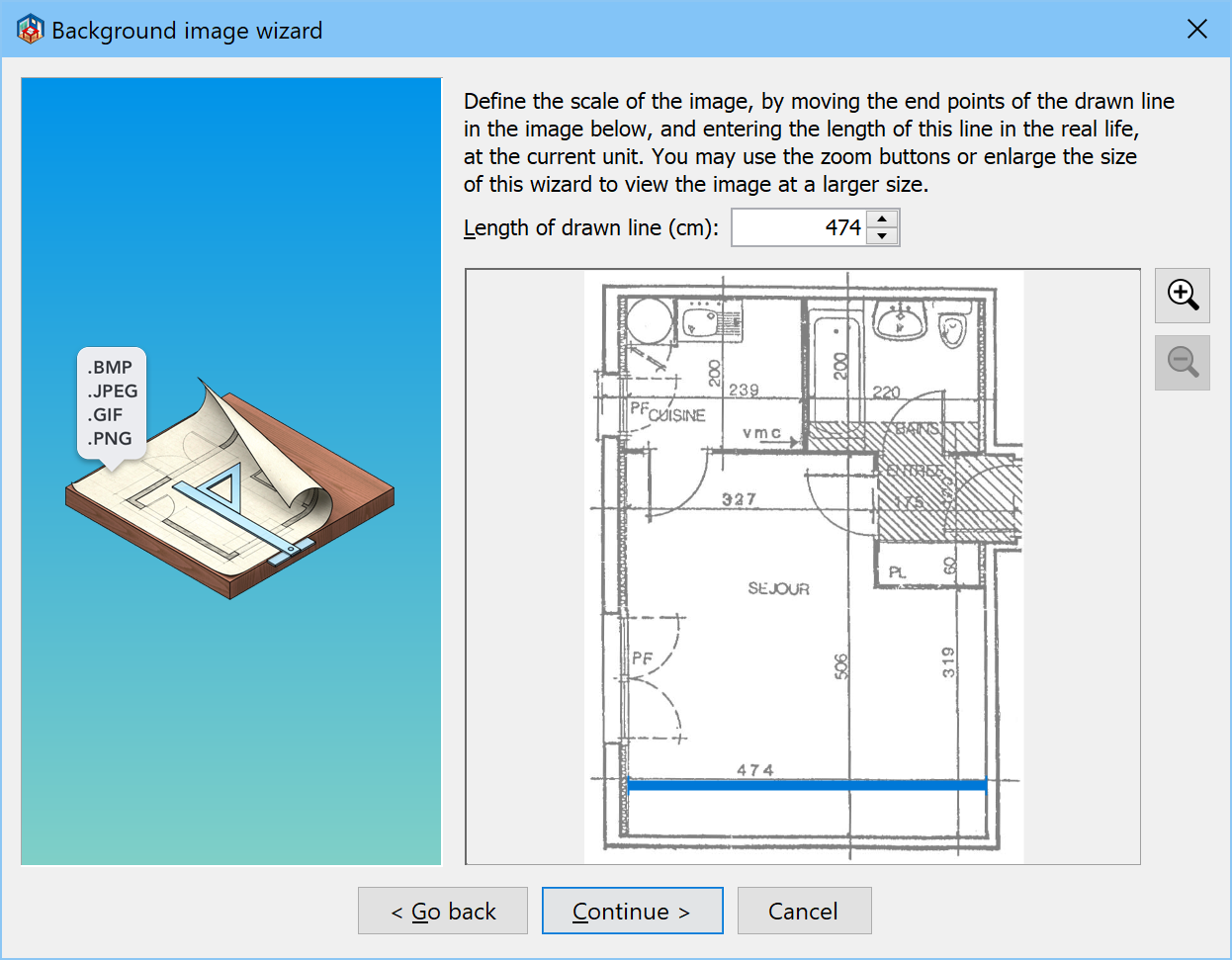








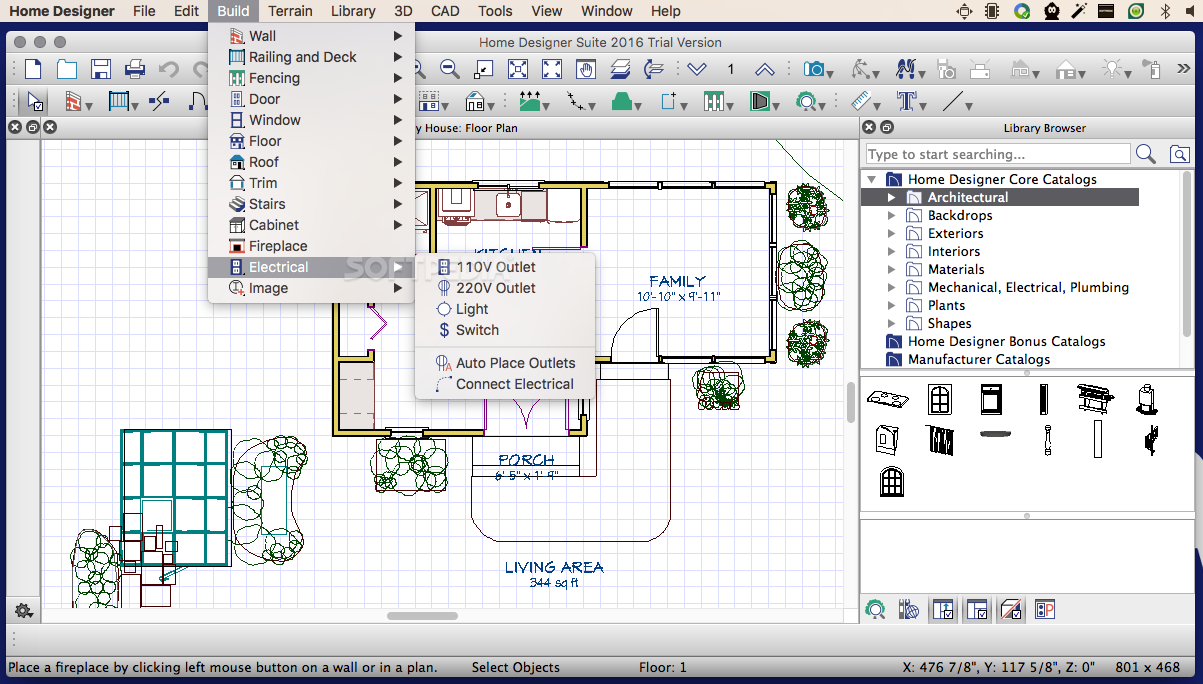



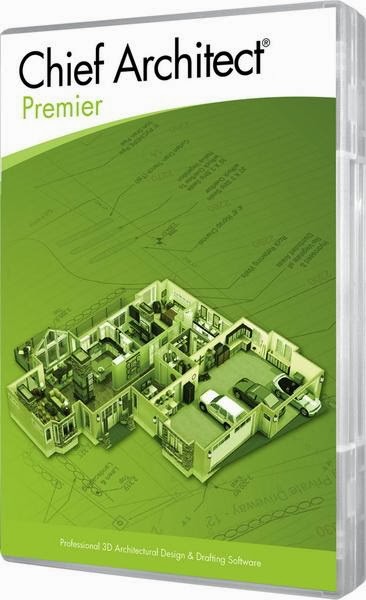



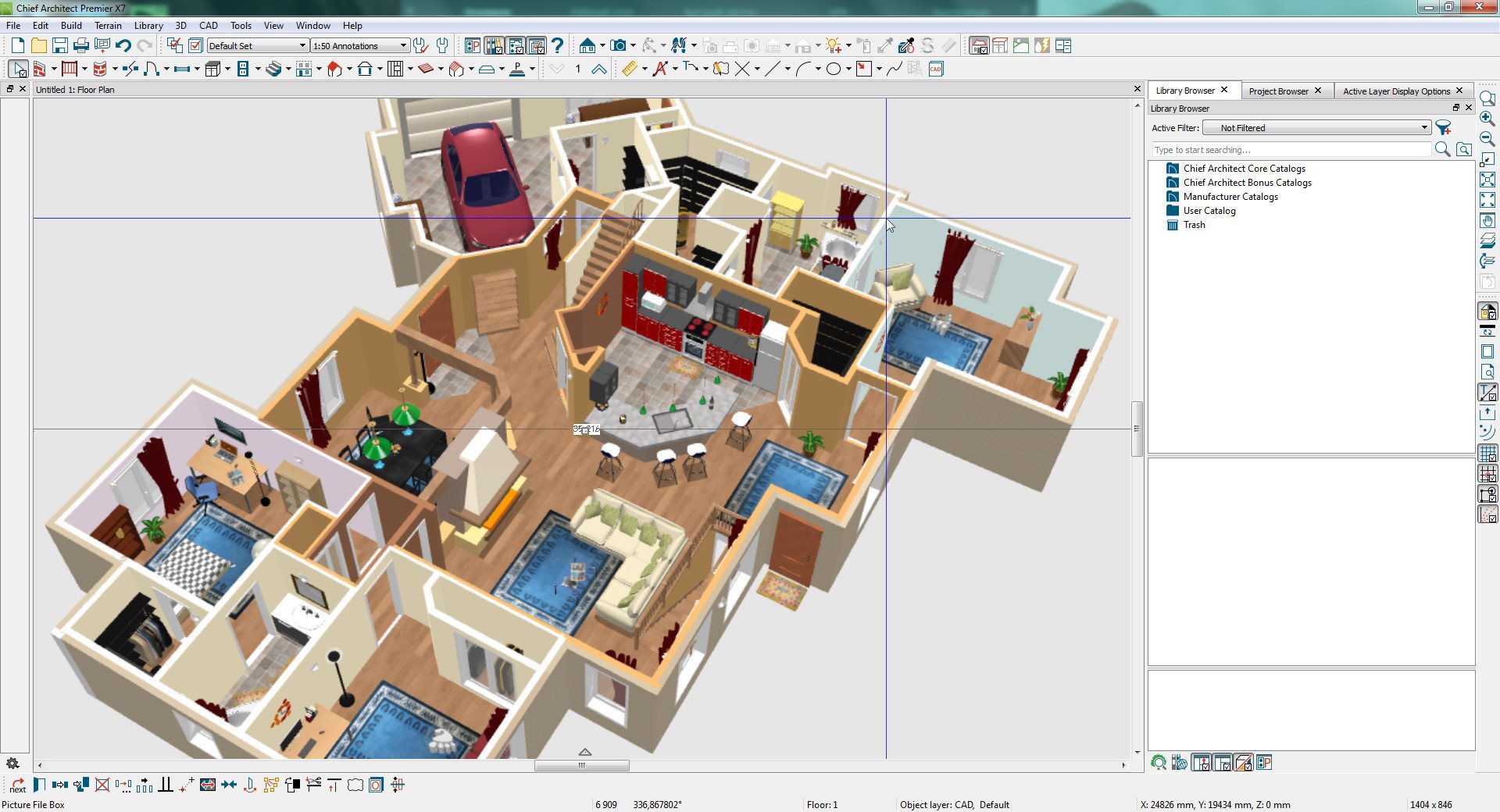












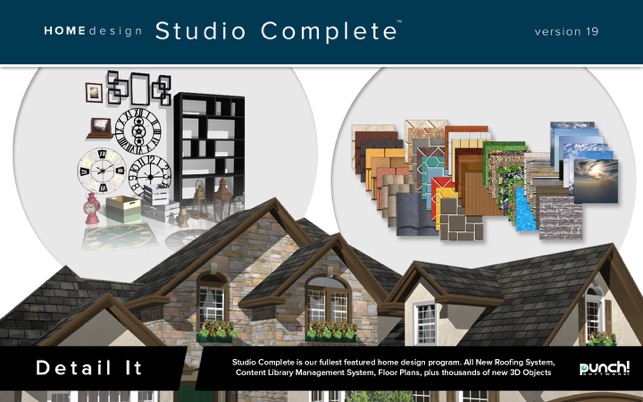
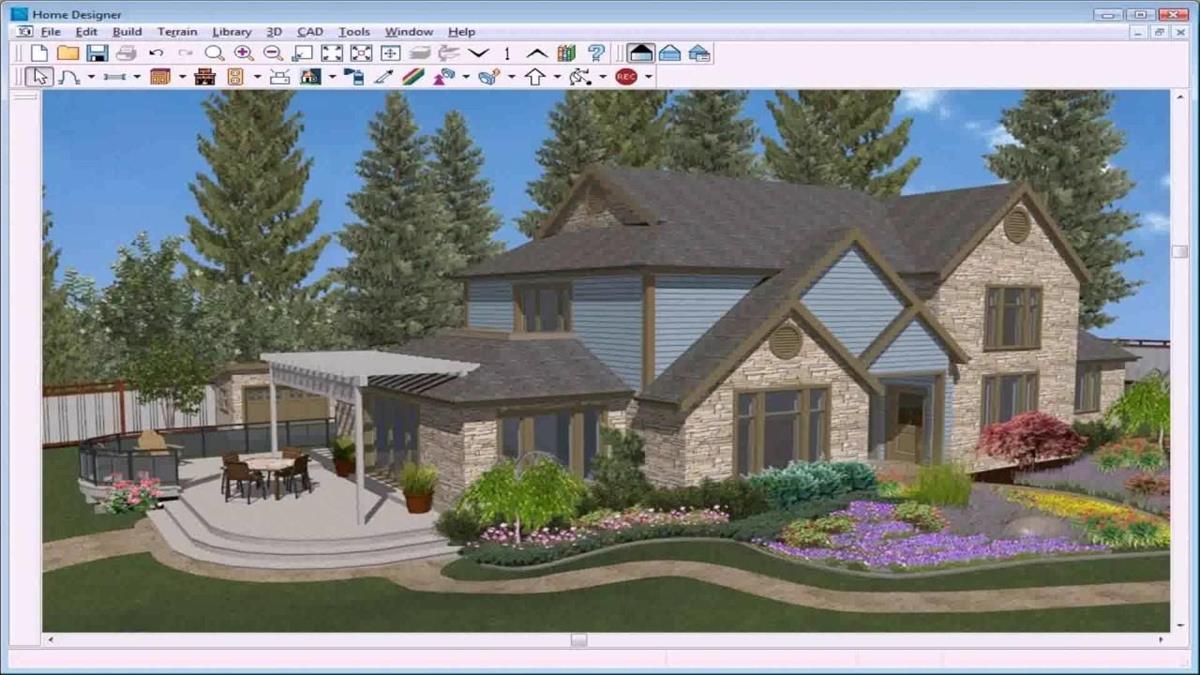


/use-wallpaper-in-living-room-3992201-hero-b7ce75fa80fe48b5b8202069b239e1b6.jpg)