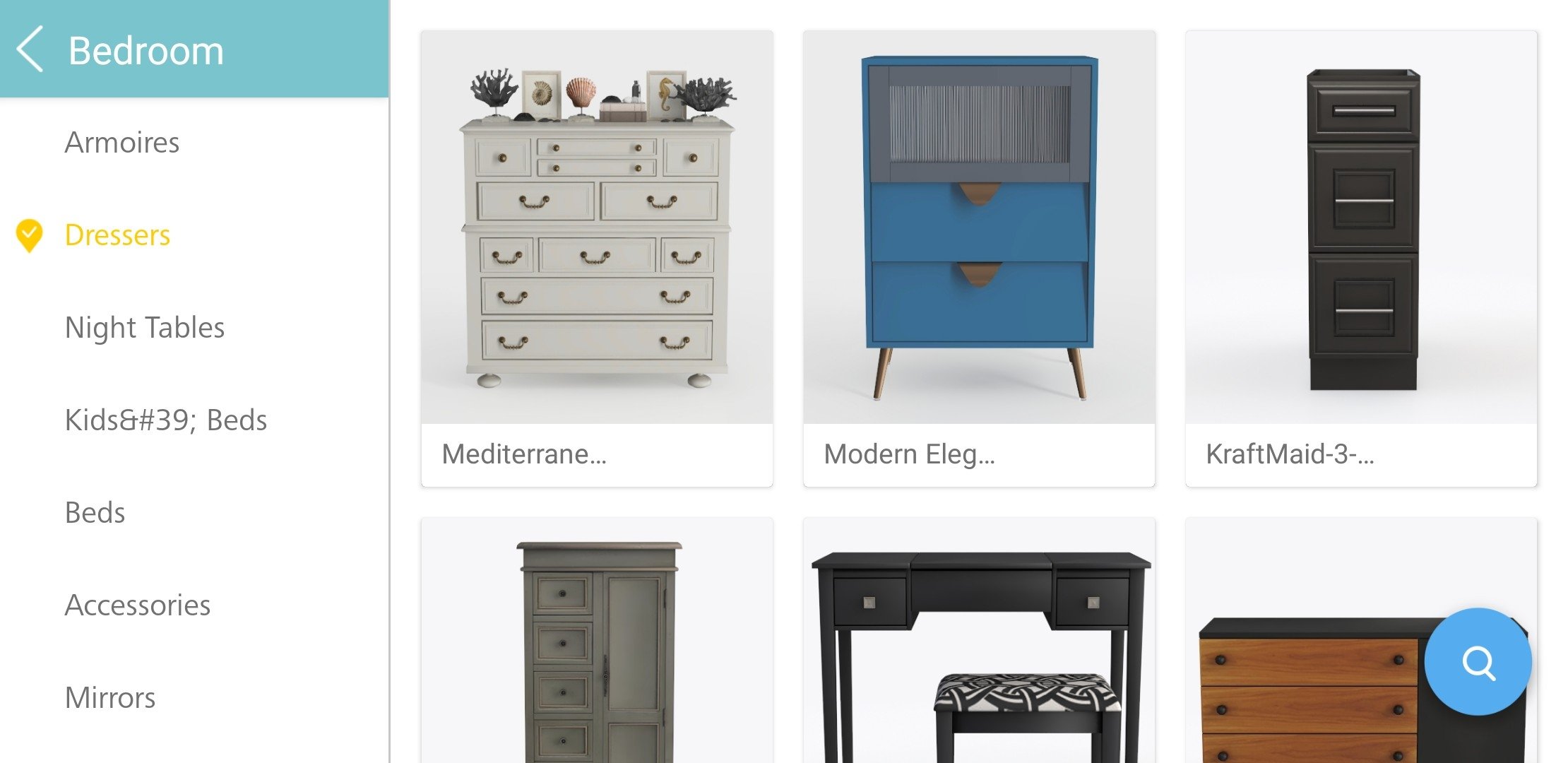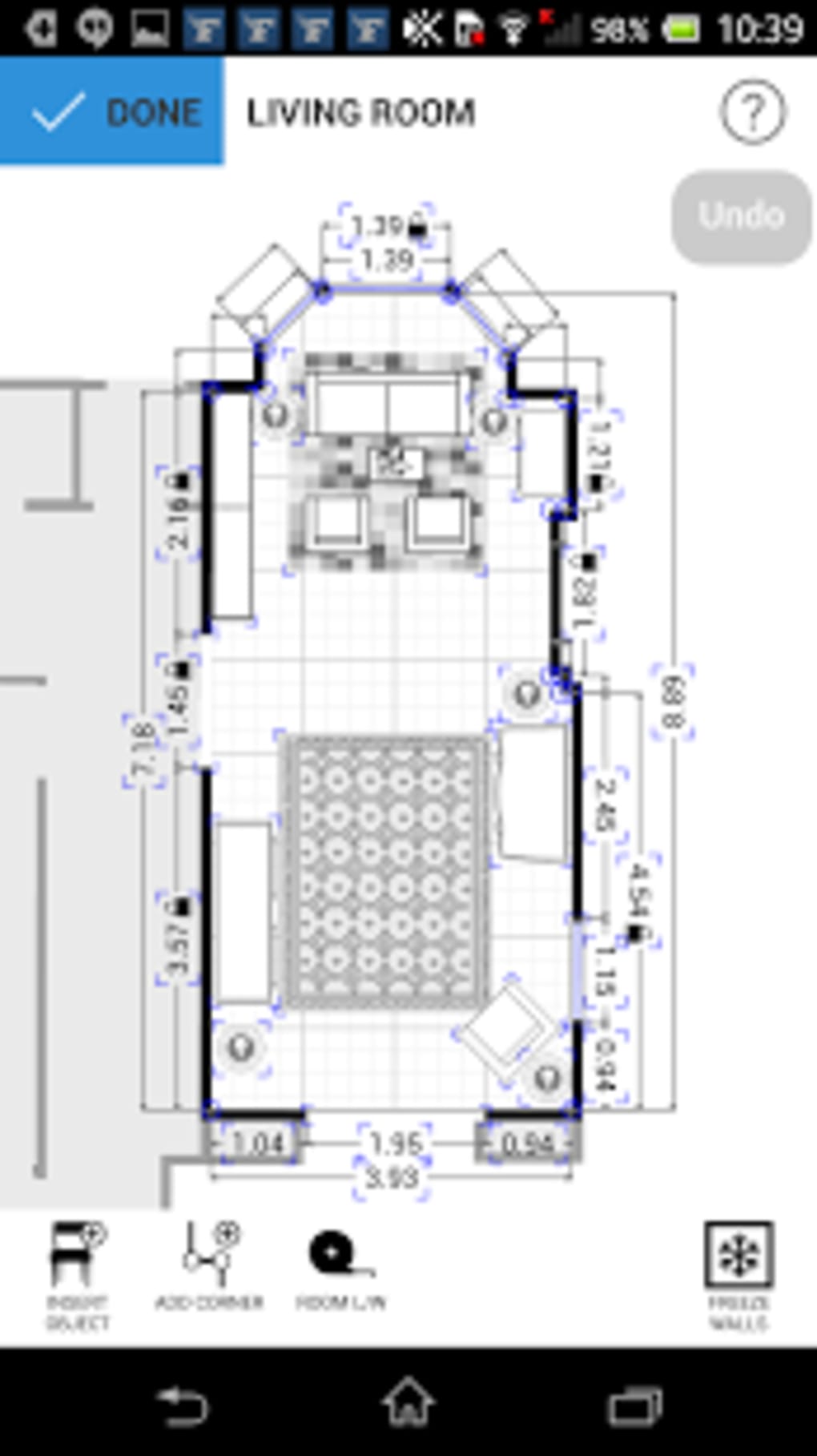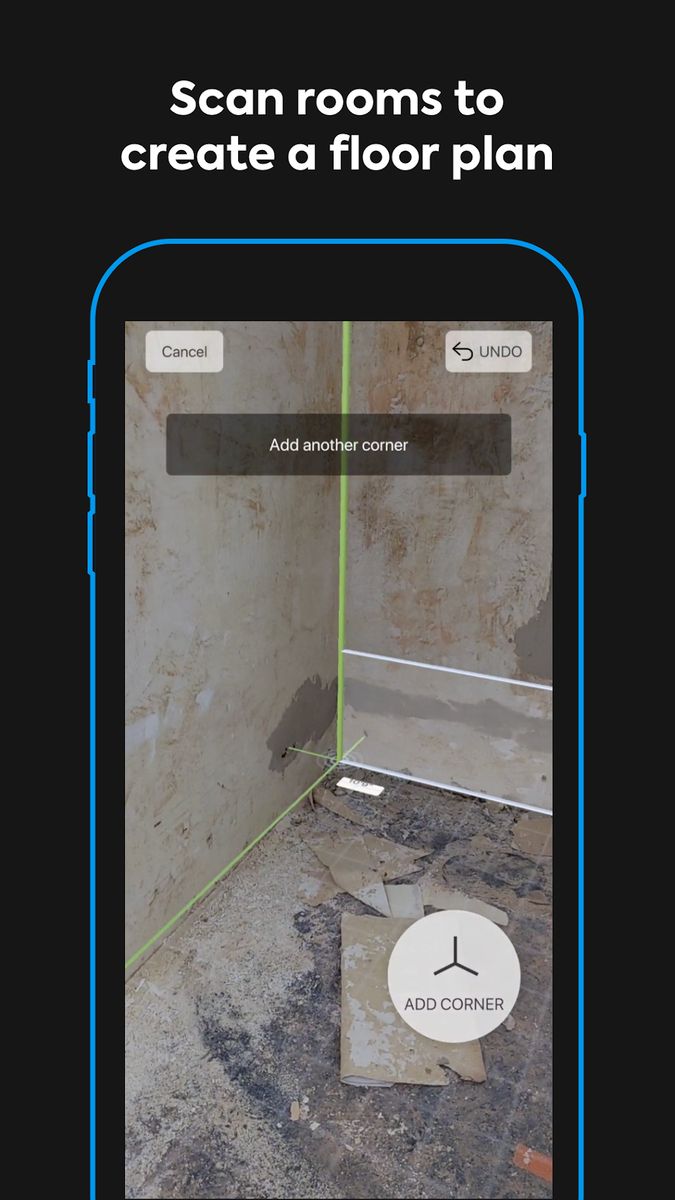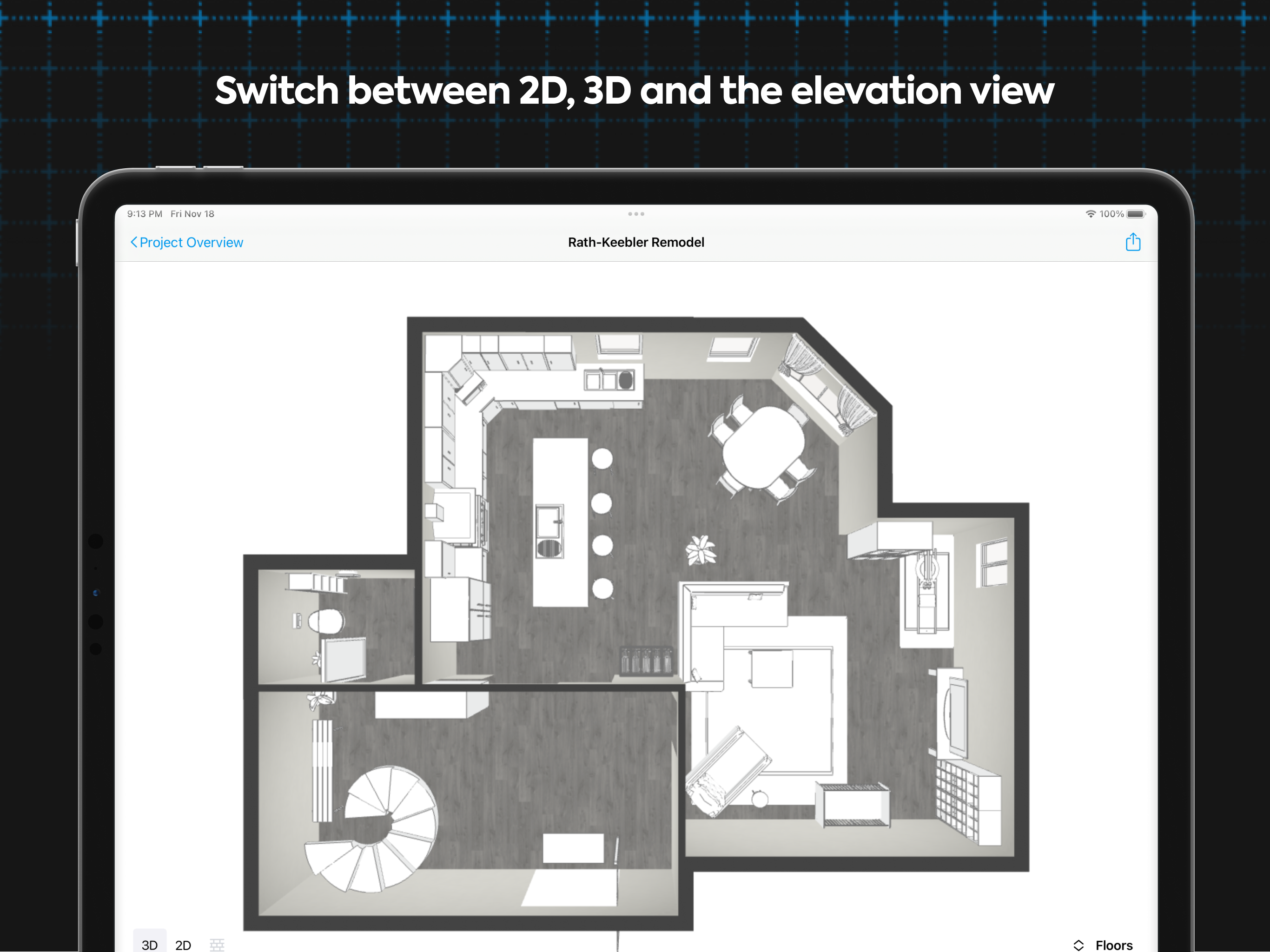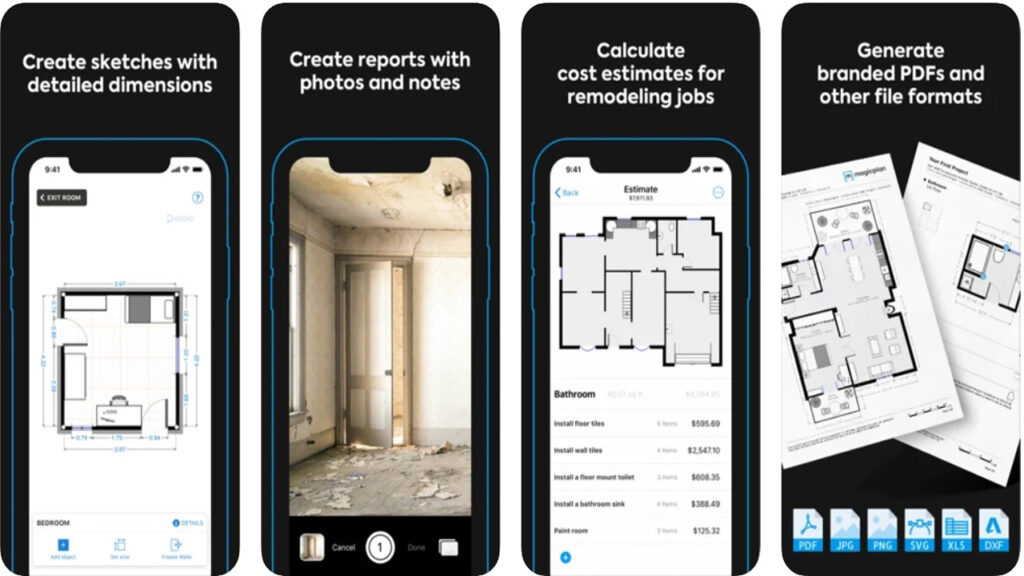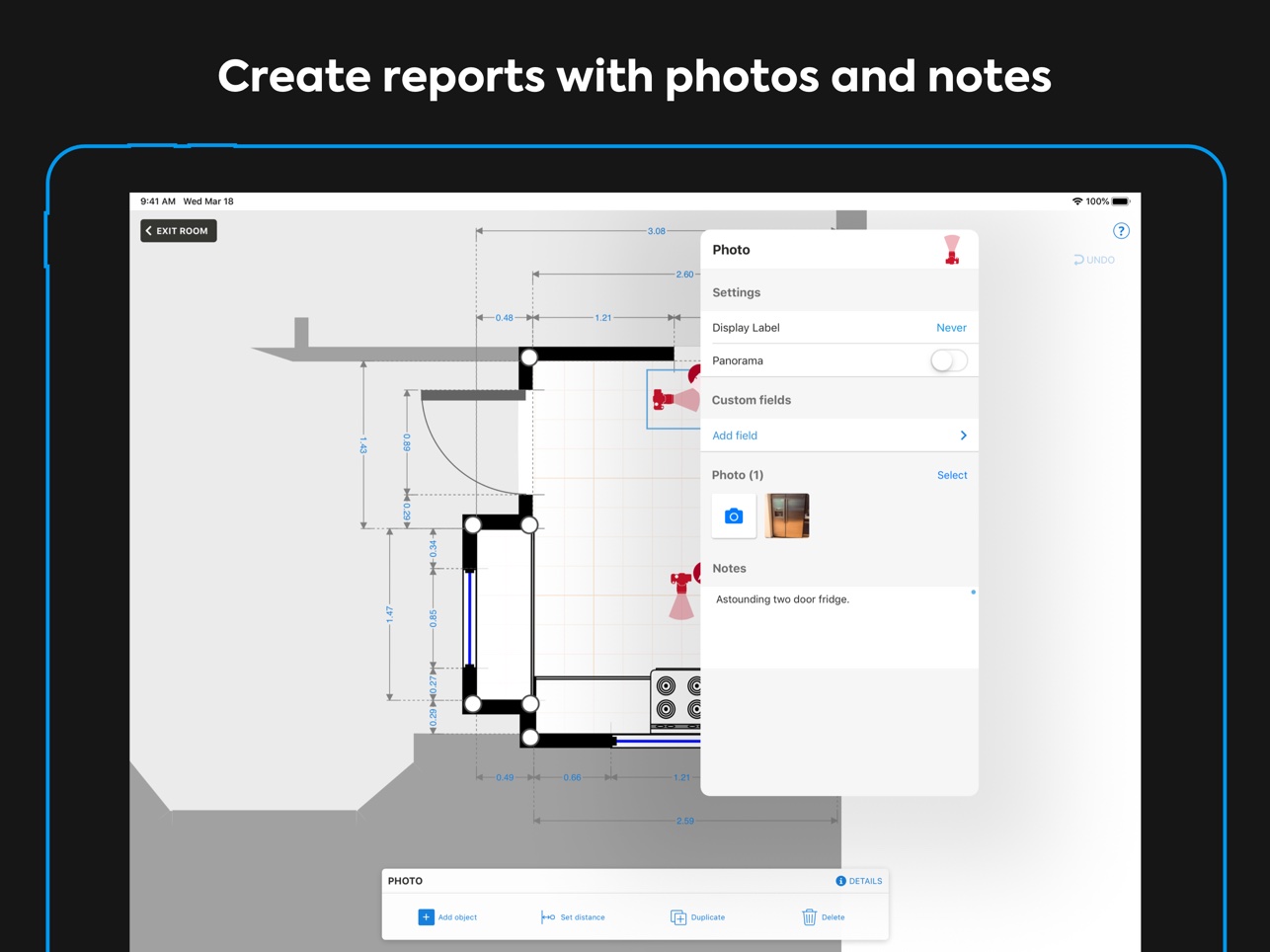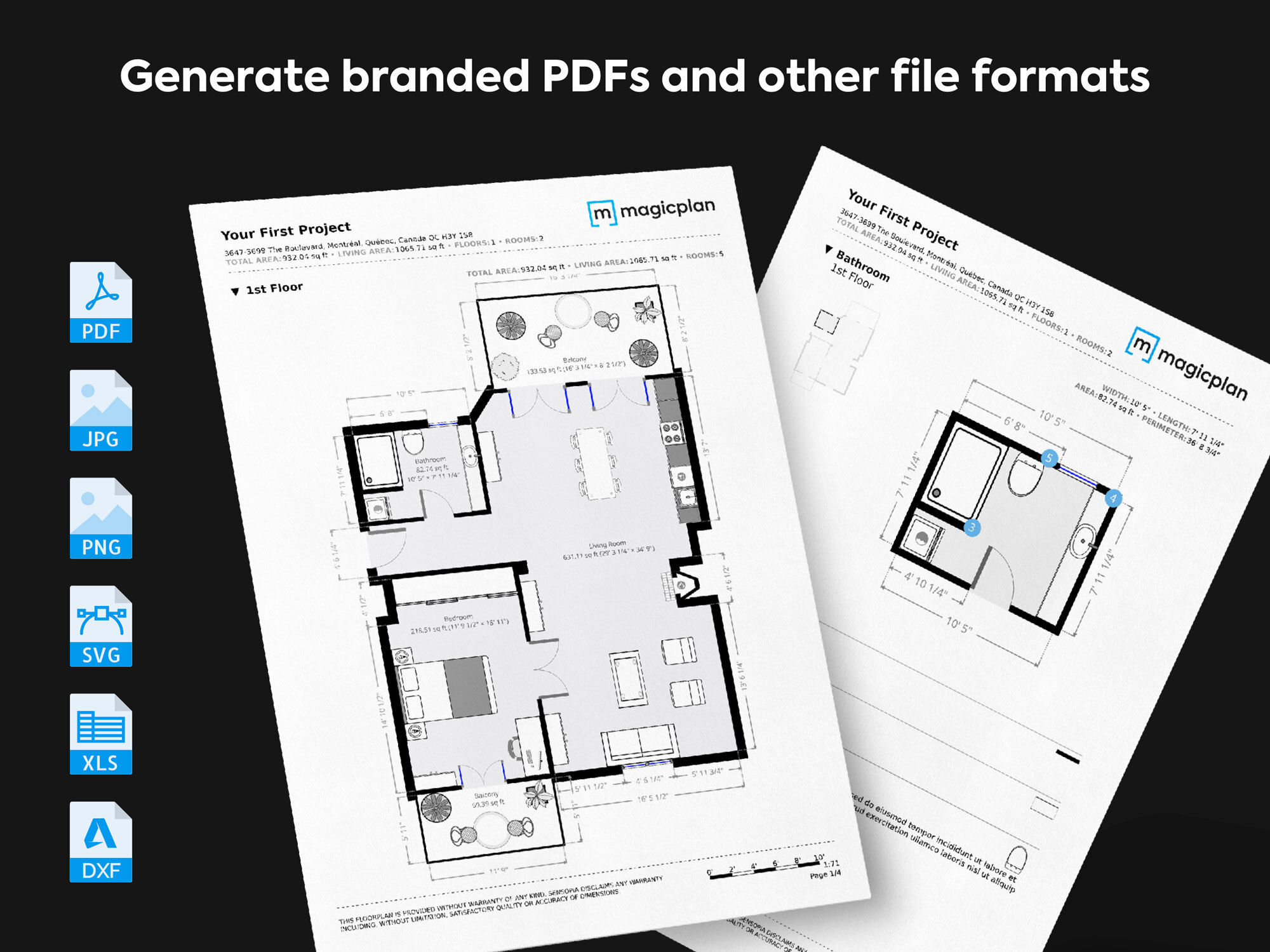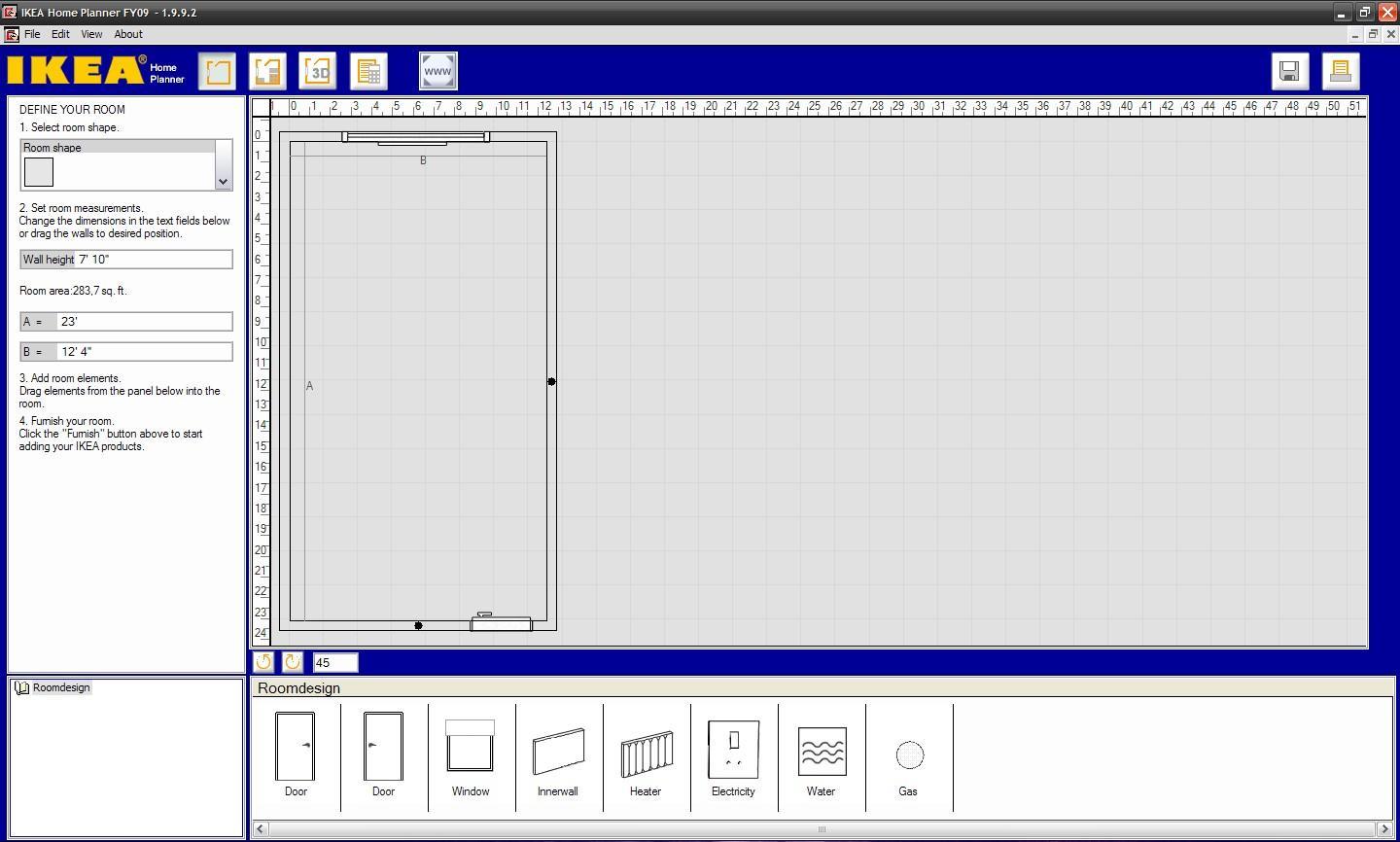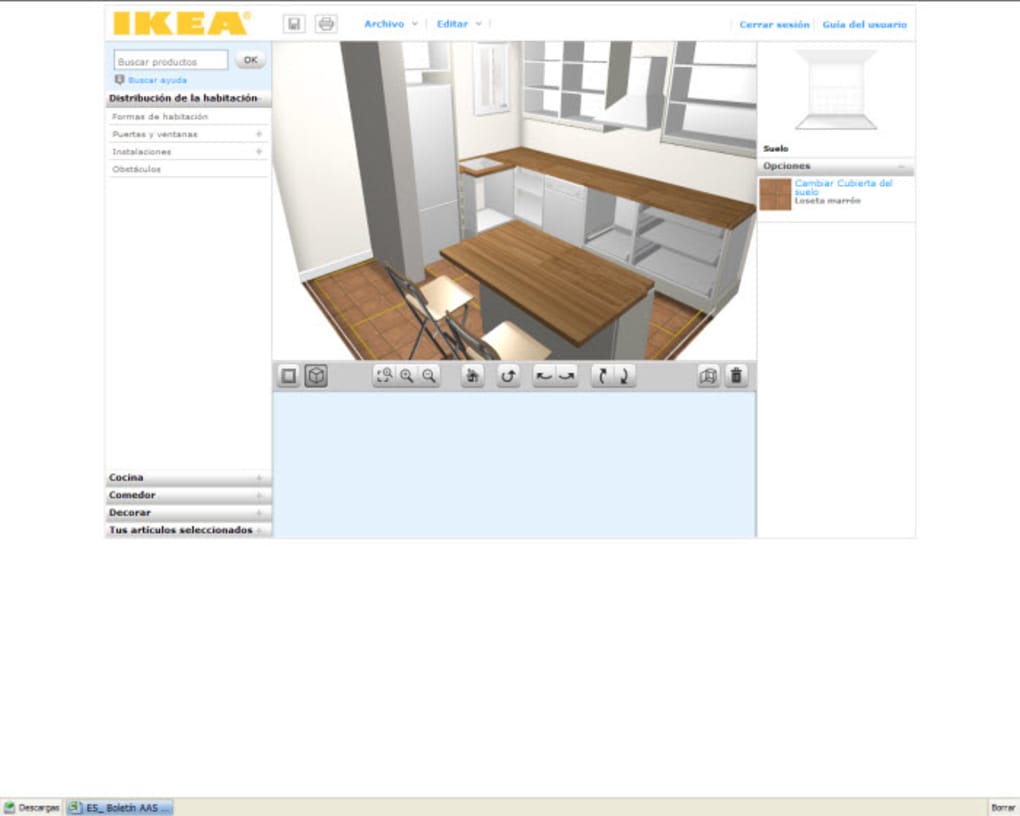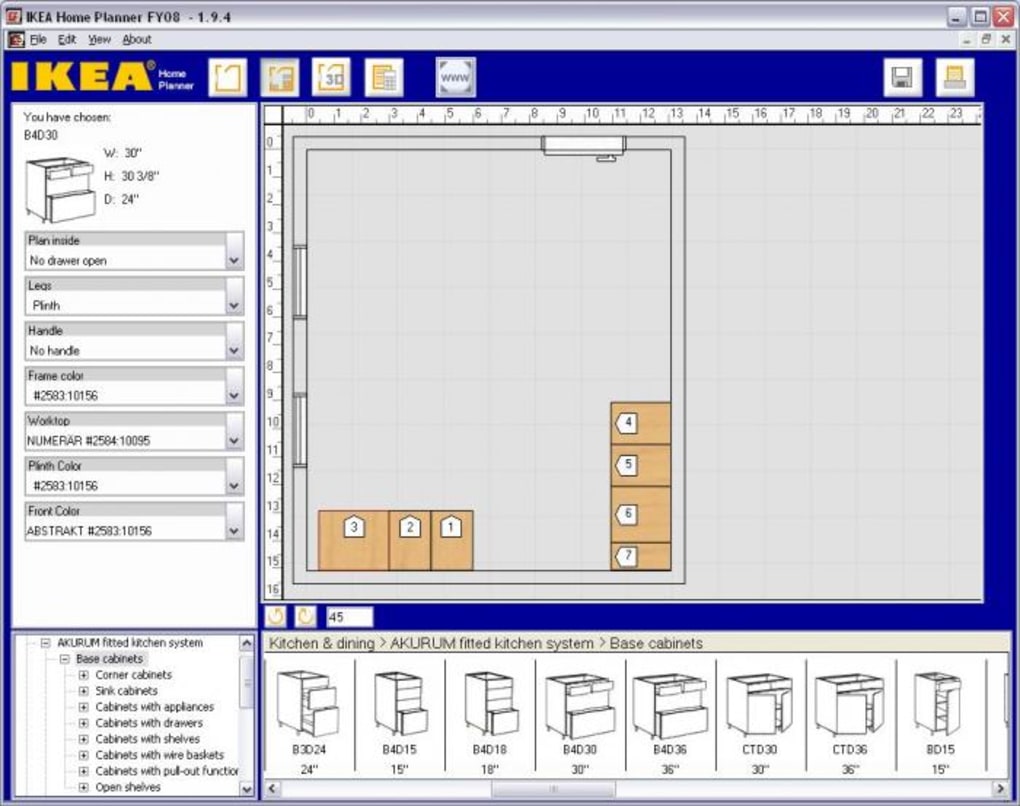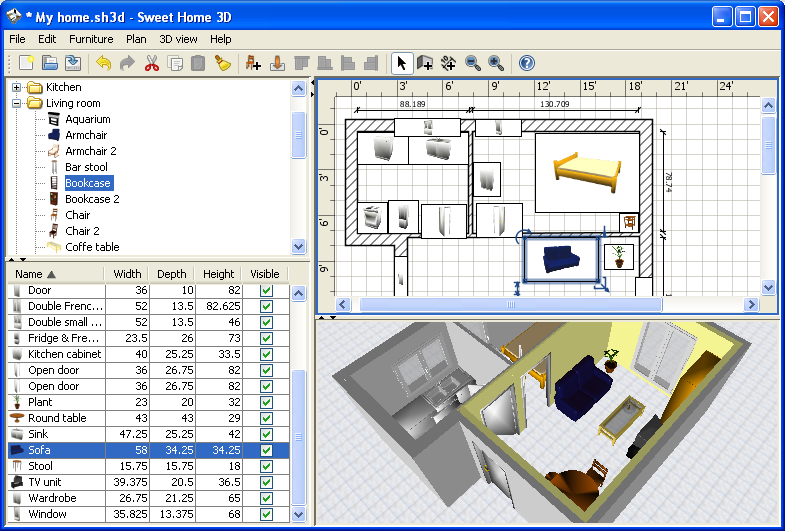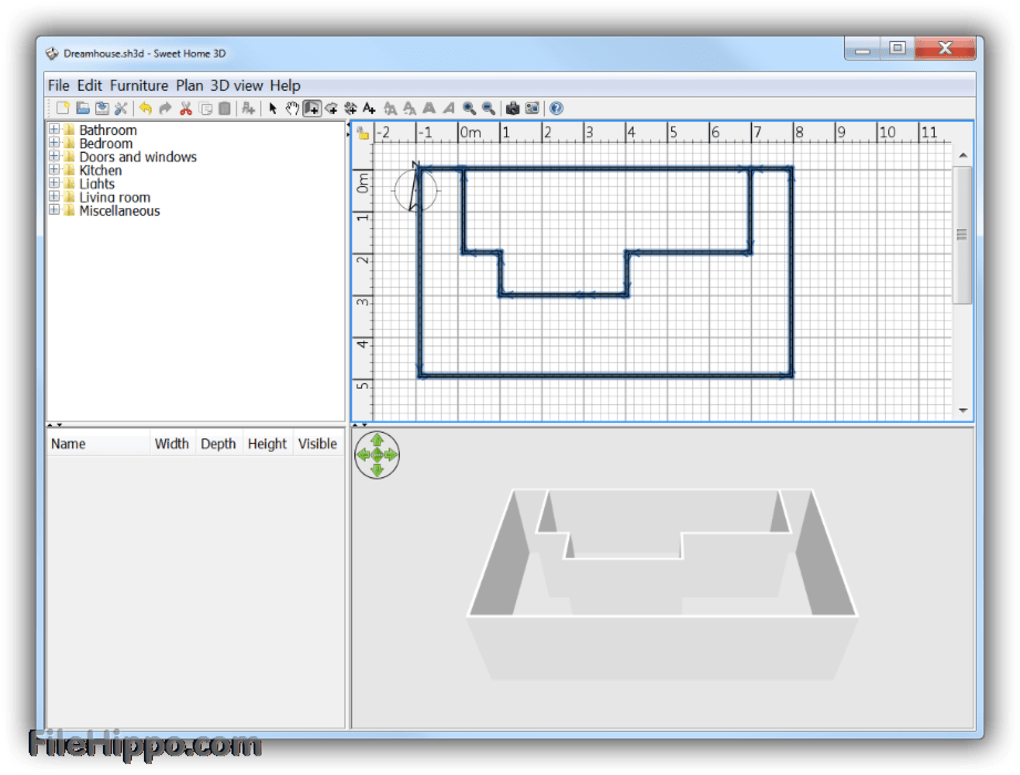The Kitchen Planner 3D app is a powerful tool for designing your dream kitchen. With its user-friendly interface and advanced features, it allows you to create a 3D model of your kitchen, complete with accurate measurements and a wide range of customizable options. Whether you're renovating your current kitchen or planning a new one, this app is a must-have for anyone looking to design a beautiful and functional space.1. Kitchen Planner 3D
Another popular choice for kitchen design, Home Design 3D offers a variety of tools and features to help you create the perfect layout for your space. With its realistic 3D rendering, you can see exactly how your kitchen will look before you even begin construction. This app also allows you to add furniture and decor to your design, making it easy to visualize the finished product.2. Home Design 3D
RoomSketcher is a comprehensive home design app that includes a specific feature for kitchen design. With its drag and drop interface, you can easily create a layout and customize it with cabinets, appliances, and more. This app also has a large selection of pre-designed kitchen templates, making it a great choice for those who want a quick and easy solution.3. RoomSketcher
If you're looking for a highly customizable kitchen design app, Planner 5D is the one for you. With its extensive library of furniture, appliances, and materials, you can create a kitchen that is truly unique to your style. This app also offers a 3D walkthrough feature, allowing you to experience your design in a virtual tour.4. Planner 5D
Houzz is not only a popular home design app, but it also has a dedicated section for kitchen design. With its large database of photos, you can browse through various kitchen styles and get inspiration for your own design. You can also save your favorite photos and products to your profile for easy access later on.5. Houzz
Homestyler is a user-friendly app that allows you to create accurate floor plans and 3D models of your kitchen. It also has a feature that lets you see how natural light will affect your space, helping you make informed decisions about window placement and lighting. With its extensive product catalog, you can easily add appliances, fixtures, and decor to your design.6. Homestyler
Magicplan is a unique app that uses augmented reality to create floor plans and 3D models of your kitchen. Simply use your phone to scan the room and this app will automatically generate a detailed layout with accurate measurements. You can also add furniture and appliances to your design and even create a shopping list for your project.7. Magicplan
For those who are fans of IKEA, the IKEA Home Planner app is a must-try. It allows you to design your kitchen using IKEA products, making it easy to plan and purchase everything you need for your project. This app also offers a 3D walkthrough feature, so you can see your design from every angle.8. IKEA Home Planner
SketchUp is a popular 3D modeling software that also has a mobile app version. With its powerful features and intuitive interface, you can create a detailed and realistic 3D model of your kitchen. This app also offers a wide range of tools and materials, making it a great choice for those who want to get creative with their design.9. SketchUp
Sweet Home 3D is a free and open-source software that lets you design your home, including your kitchen, in 2D and 3D. With its drag and drop interface, you can easily add walls, windows, and furniture to your design. This app also has a large collection of pre-designed objects and textures, making it easy to create a professional-looking kitchen design. In conclusion, these top 10 kitchen design apps offer a variety of features and tools to help you create the perfect kitchen for your home. From simple floor planning to realistic 3D rendering, these apps can make the design process easier and more enjoyable. So whether you're a professional designer or a homeowner looking to renovate, these apps are definitely worth checking out.10. Sweet Home 3D
The Evolution of Kitchen Design: From Traditional to Digital

How technology has transformed the way we design our kitchens
 The kitchen has always been considered the heart of the home, and its design has evolved significantly over the years. From the traditional kitchen layouts of the past to the modern and innovative designs of today, our kitchens have gone through a major transformation. One of the biggest factors driving this change is technology, and with the rise of
kitchen design apps
, the process has become even more streamlined and accessible. In this article, we will explore how technology has revolutionized the way we design our kitchens and how
kitchen design apps
have become an essential tool for homeowners and designers alike.
The kitchen has always been considered the heart of the home, and its design has evolved significantly over the years. From the traditional kitchen layouts of the past to the modern and innovative designs of today, our kitchens have gone through a major transformation. One of the biggest factors driving this change is technology, and with the rise of
kitchen design apps
, the process has become even more streamlined and accessible. In this article, we will explore how technology has revolutionized the way we design our kitchens and how
kitchen design apps
have become an essential tool for homeowners and designers alike.
The traditional approach to kitchen design
 In the past, designing a kitchen was a time-consuming and often complicated process. Homeowners would have to rely on interior designers or architects to create a functional and aesthetically pleasing kitchen. This would involve several meetings, numerous sketches, and a lot of back-and-forth communication to achieve the desired outcome. Not to mention, the cost of hiring professionals for this task could be quite expensive. As a result, many homeowners would settle for generic and cookie-cutter kitchen designs that lacked personalization and character.
In the past, designing a kitchen was a time-consuming and often complicated process. Homeowners would have to rely on interior designers or architects to create a functional and aesthetically pleasing kitchen. This would involve several meetings, numerous sketches, and a lot of back-and-forth communication to achieve the desired outcome. Not to mention, the cost of hiring professionals for this task could be quite expensive. As a result, many homeowners would settle for generic and cookie-cutter kitchen designs that lacked personalization and character.
The digital revolution and its impact on kitchen design
 The advent of technology has changed the game when it comes to kitchen design. With the rise of 3D modeling software and
kitchen design apps
, homeowners now have the ability to create their dream kitchen with just a few clicks. These apps come equipped with a plethora of features and tools that allow users to visualize their ideas and make changes in real-time. This has not only made the process more efficient, but it has also given homeowners the freedom to experiment with different layouts, colors, and finishes without committing to anything final.
The advent of technology has changed the game when it comes to kitchen design. With the rise of 3D modeling software and
kitchen design apps
, homeowners now have the ability to create their dream kitchen with just a few clicks. These apps come equipped with a plethora of features and tools that allow users to visualize their ideas and make changes in real-time. This has not only made the process more efficient, but it has also given homeowners the freedom to experiment with different layouts, colors, and finishes without committing to anything final.
The benefits of using a kitchen design app
 The use of
kitchen design apps
has several advantages for both homeowners and designers. For homeowners, it provides a cost-effective and convenient way to design their kitchen according to their preferences, without having to hire professionals. These apps also come with pre-designed templates and a wide range of customizable options, making the process easier and less overwhelming. For designers,
kitchen design apps
serve as a valuable tool to showcase their work and collaborate with clients, making the design process more efficient and effective.
In conclusion, the evolution of technology has had a significant impact on the way we design our kitchens, making it more accessible, efficient, and personalized. With the help of
kitchen design apps
, homeowners now have the opportunity to create their dream kitchen, while designers have a valuable tool to showcase their skills and collaborate with clients. As technology continues to advance, the future of kitchen design looks promising, and we can't wait to see what innovations lie ahead.
The use of
kitchen design apps
has several advantages for both homeowners and designers. For homeowners, it provides a cost-effective and convenient way to design their kitchen according to their preferences, without having to hire professionals. These apps also come with pre-designed templates and a wide range of customizable options, making the process easier and less overwhelming. For designers,
kitchen design apps
serve as a valuable tool to showcase their work and collaborate with clients, making the design process more efficient and effective.
In conclusion, the evolution of technology has had a significant impact on the way we design our kitchens, making it more accessible, efficient, and personalized. With the help of
kitchen design apps
, homeowners now have the opportunity to create their dream kitchen, while designers have a valuable tool to showcase their skills and collaborate with clients. As technology continues to advance, the future of kitchen design looks promising, and we can't wait to see what innovations lie ahead.









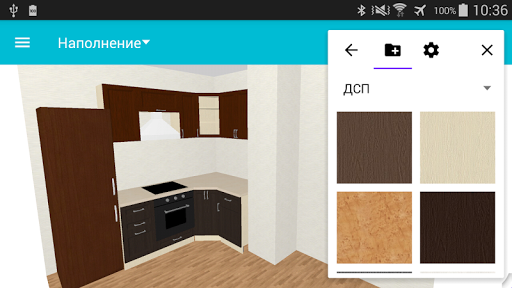
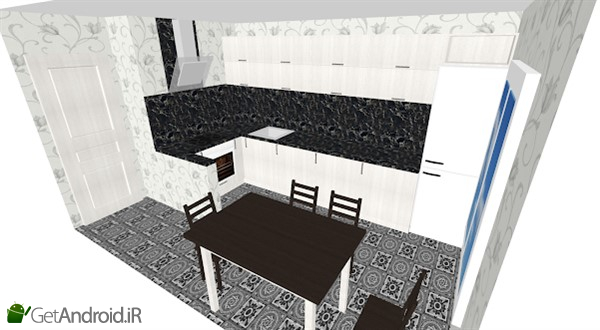













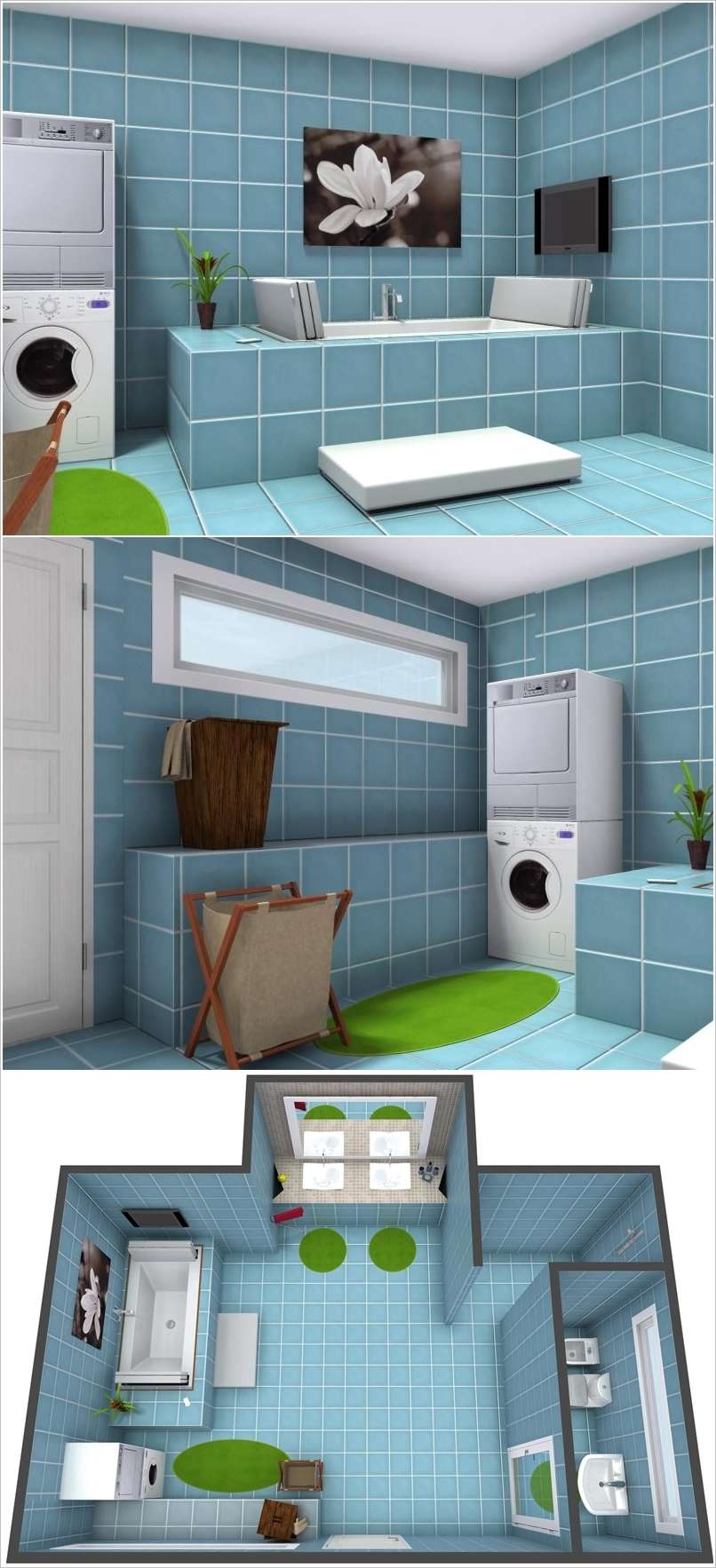

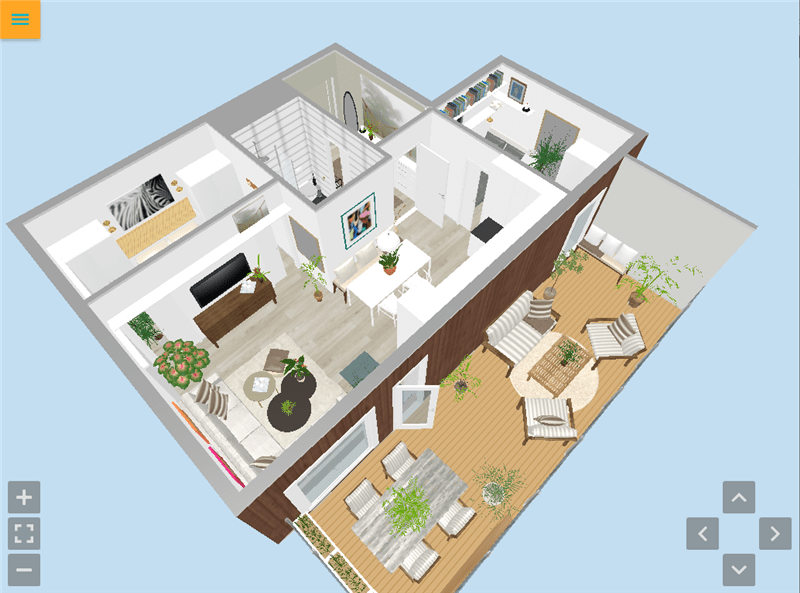







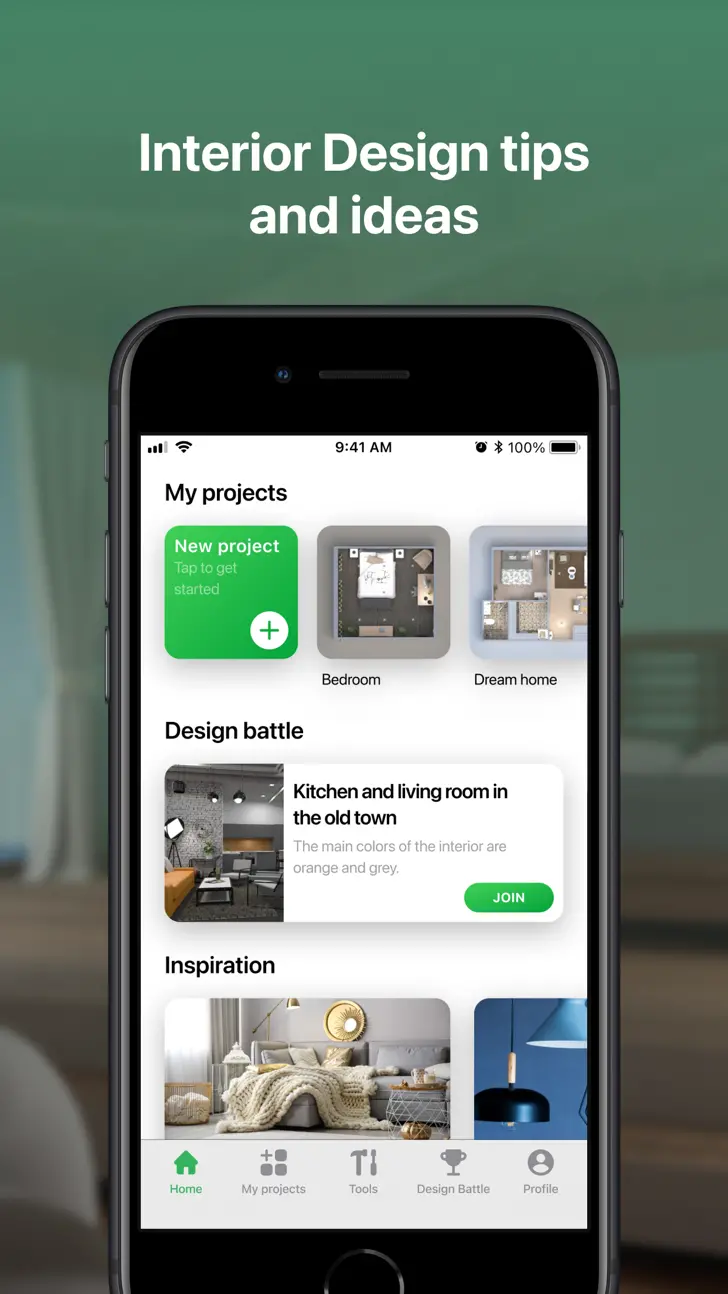








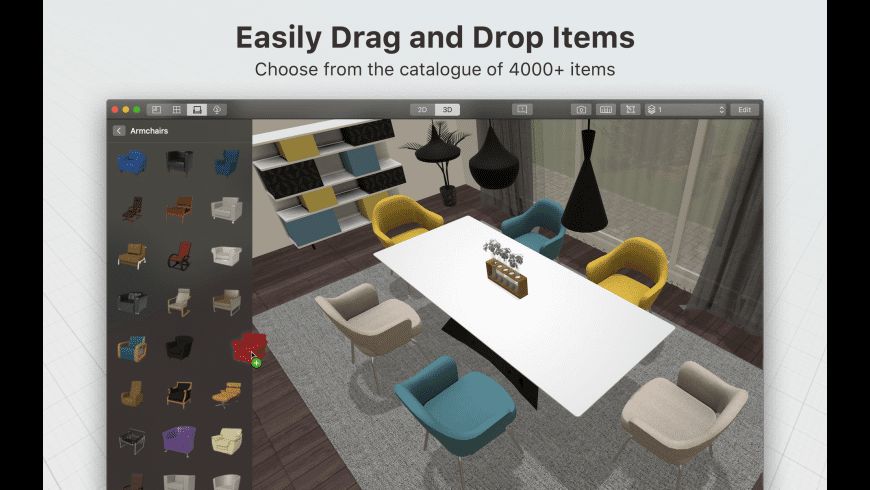

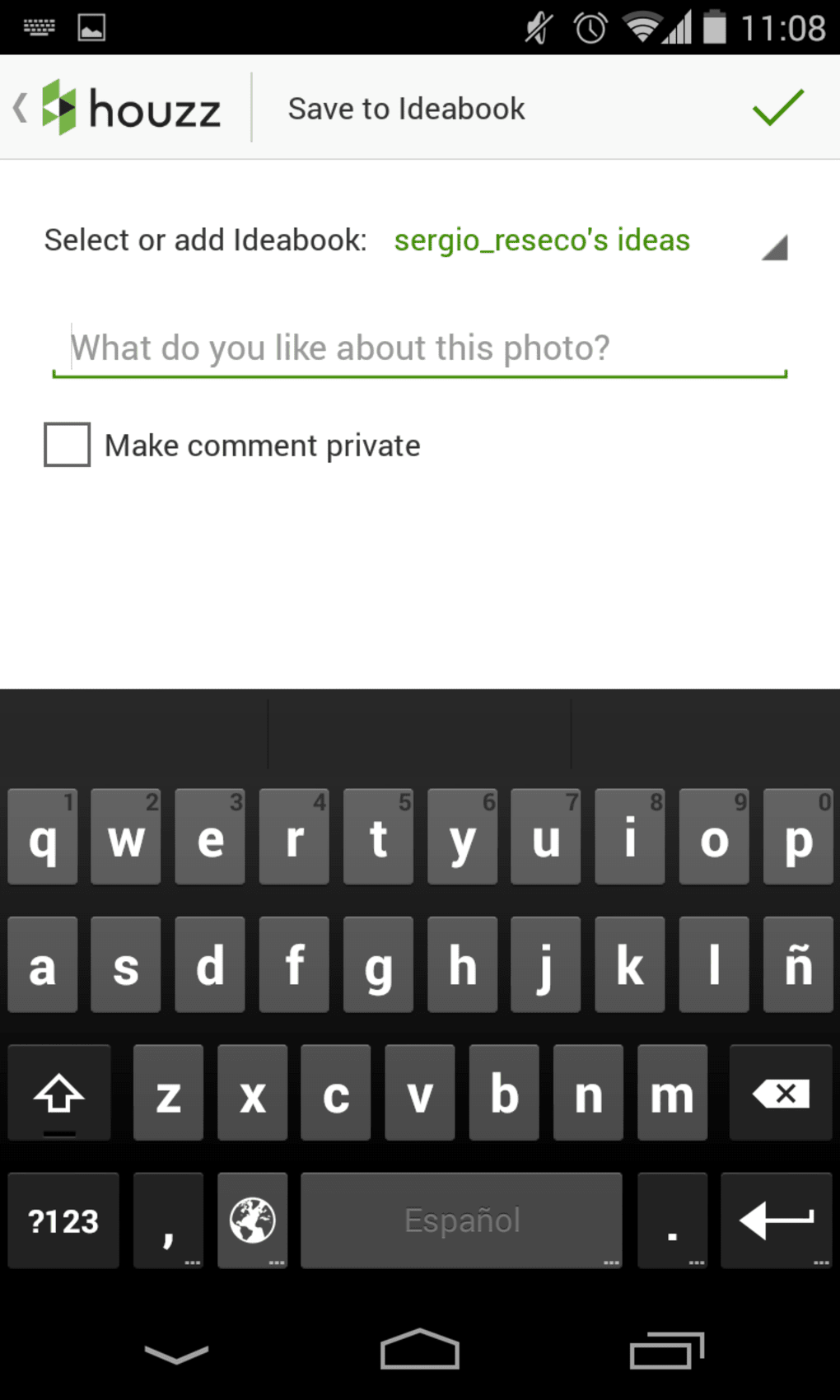
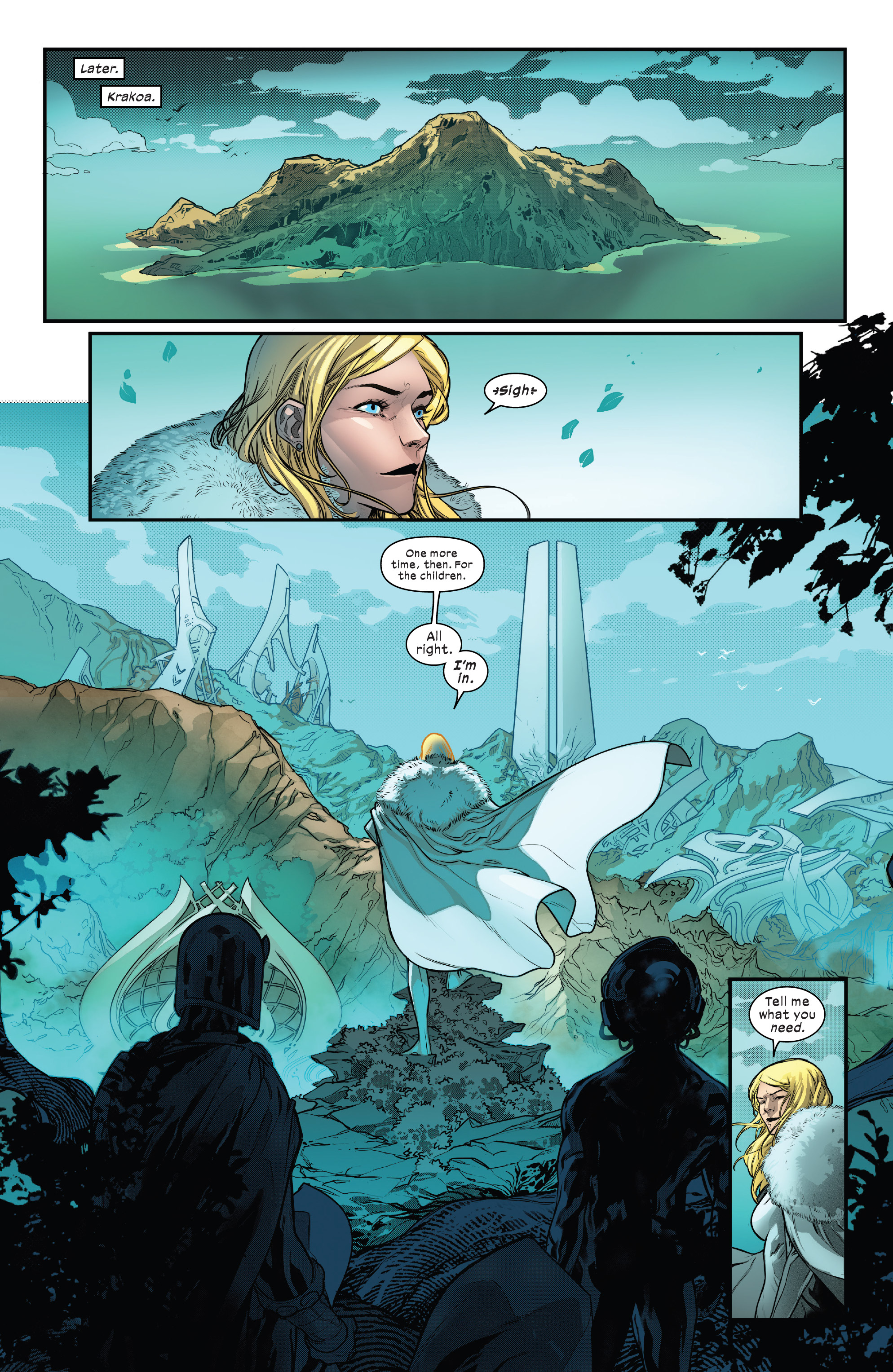








/cdn.vox-cdn.com/uploads/chorus_image/image/55168105/Screen_Shot_2017_06_08_at_11.33.19_PM.0.png)