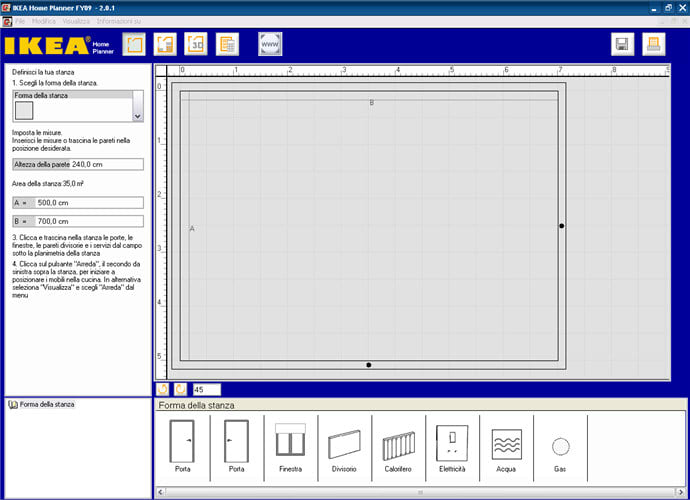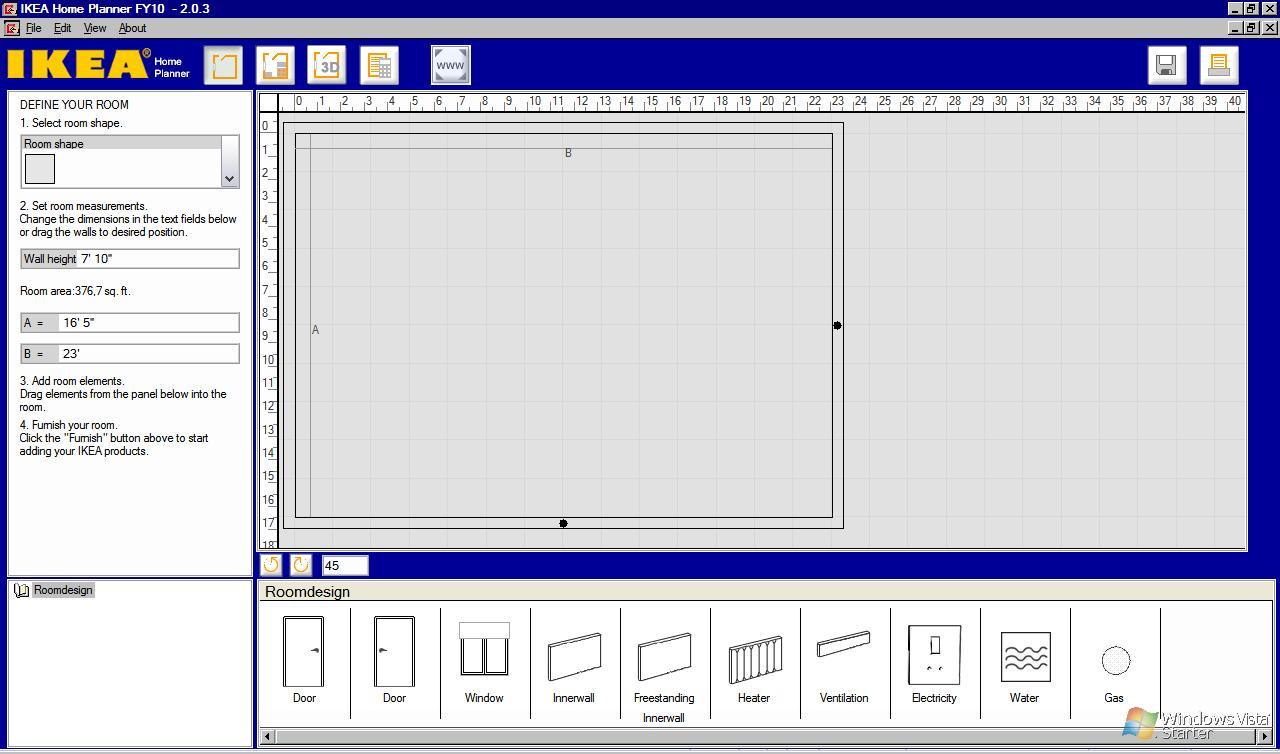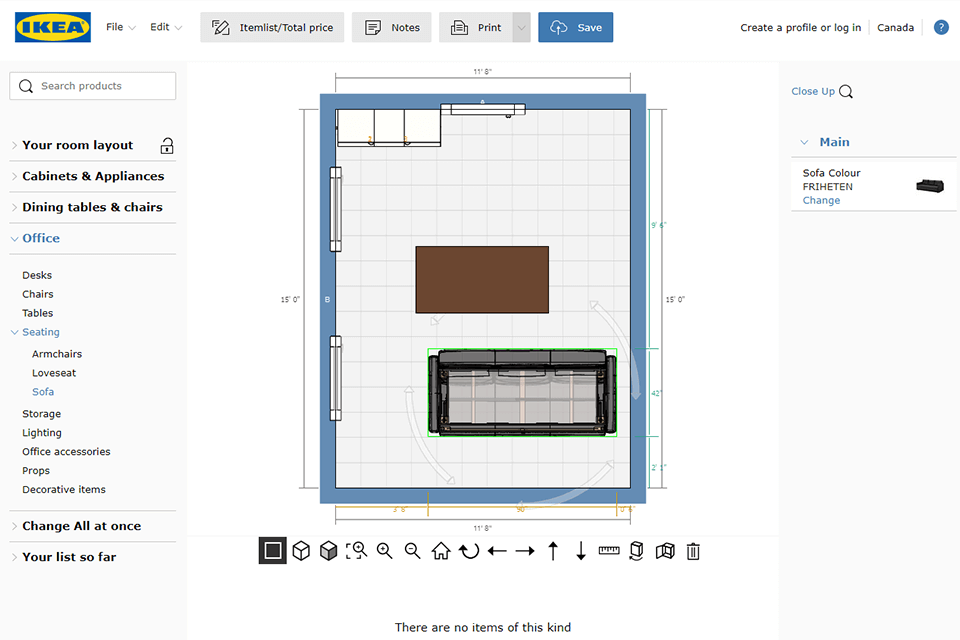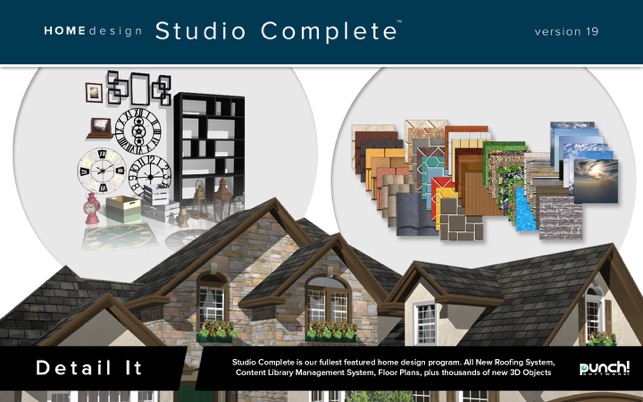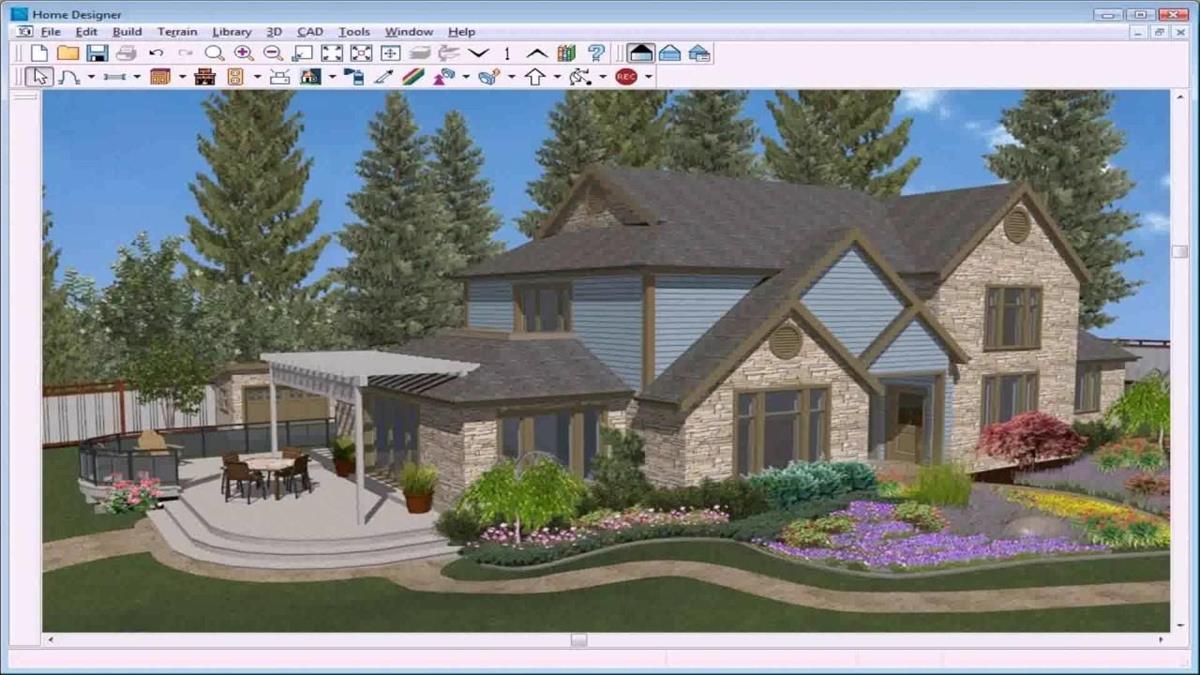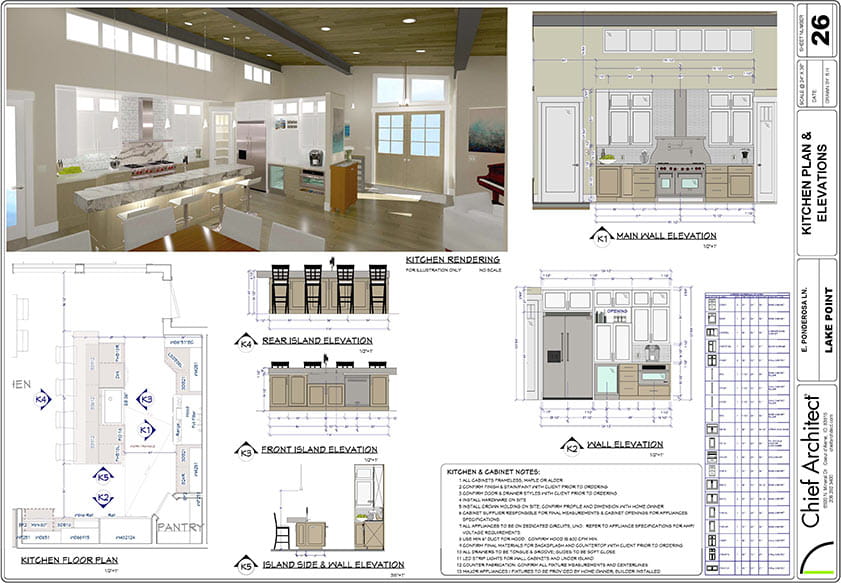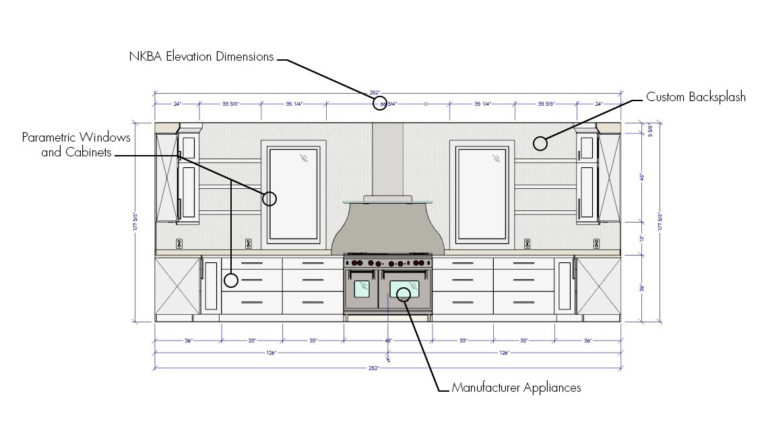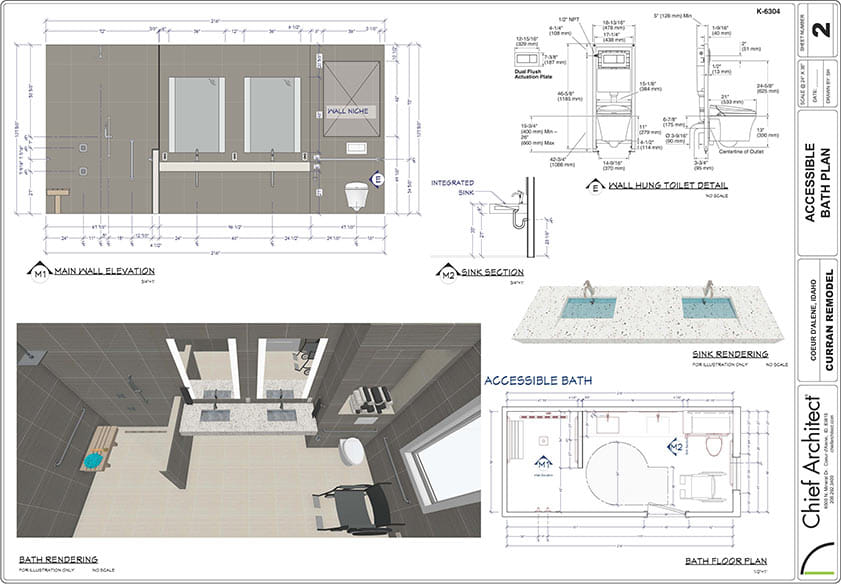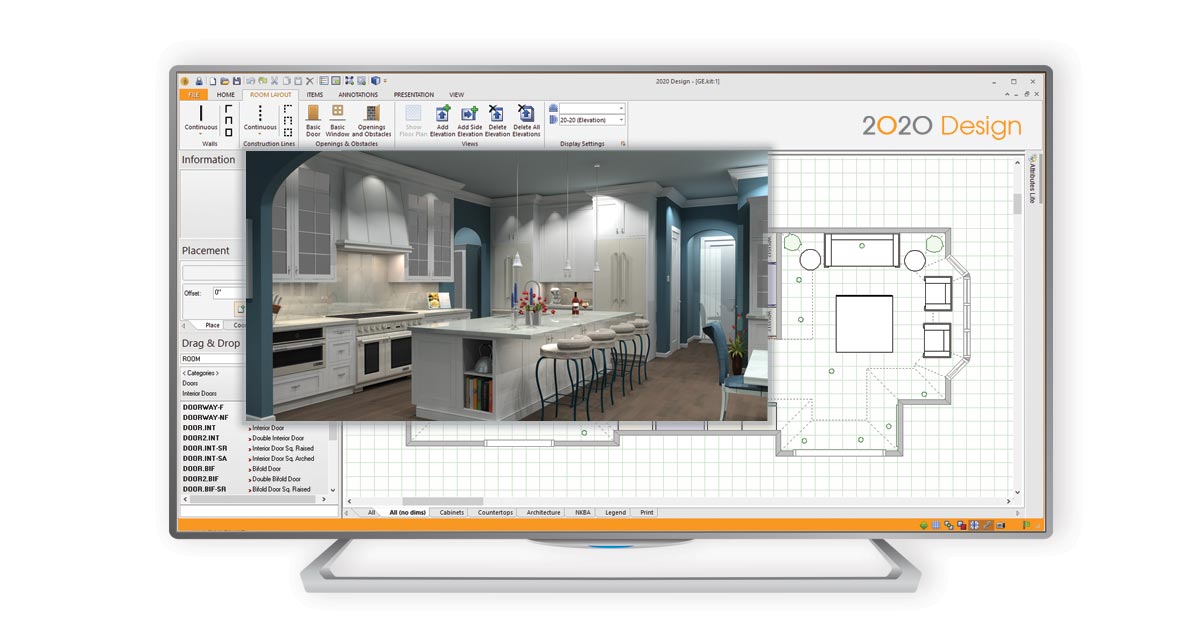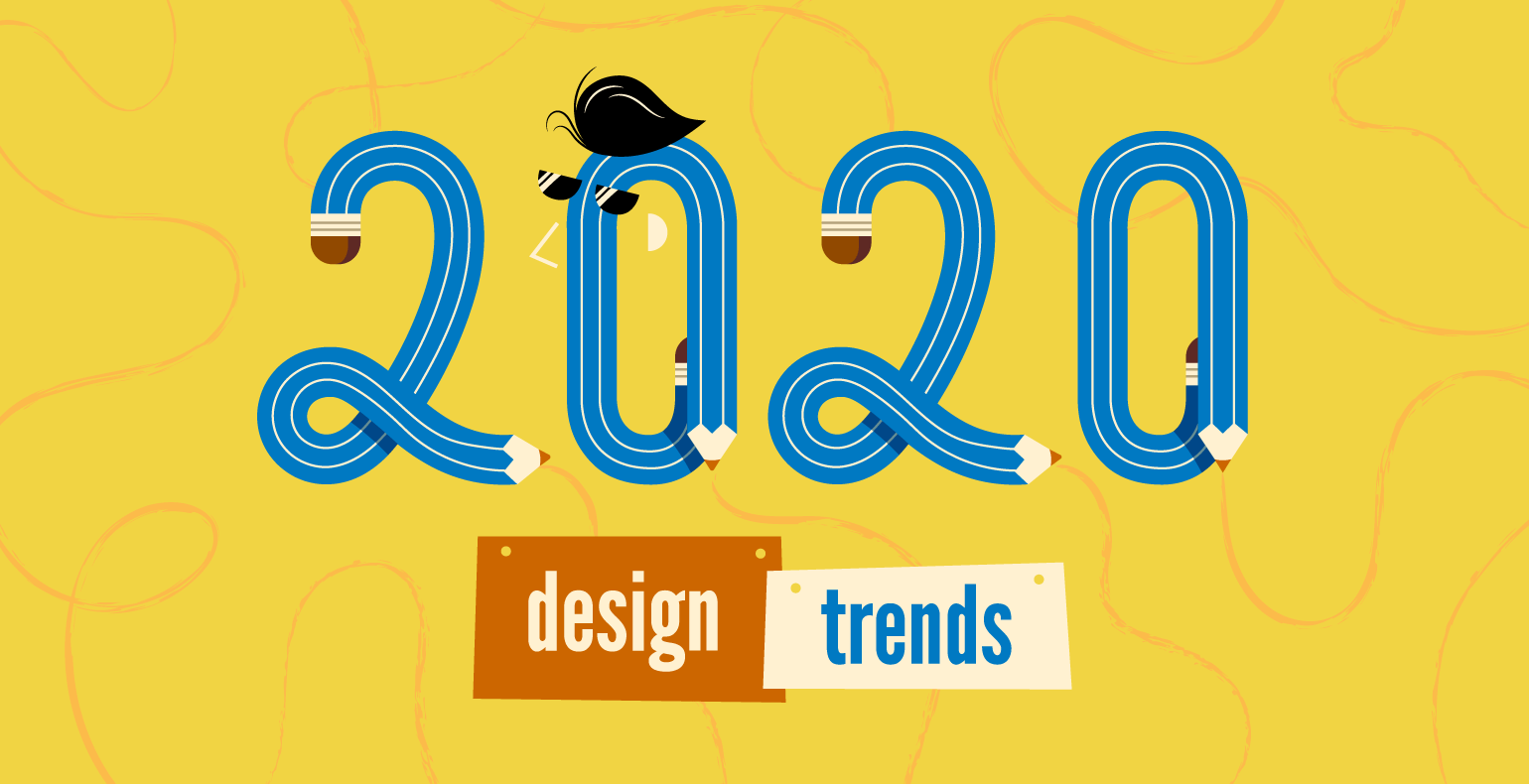1. Kitchen Planner by RoomSketcher
If you're looking for a user-friendly and versatile kitchen cabinet design simulator, look no further than the Kitchen Planner by RoomSketcher. This online tool allows you to easily create a 3D model of your kitchen, complete with cabinets, countertops, and appliances.
The Kitchen Planner offers a wide range of customizable options, from cabinet styles and colors to flooring and lighting. You can even add windows and doors to your virtual kitchen to get a realistic feel for the space.
One of the standout features of this simulator is the drag-and-drop functionality, which makes it easy to experiment with different layouts and designs. Plus, with the ability to save and share your designs, you can get feedback from friends and family before making any final decisions.
2. IKEA Home Planner
IKEA is known for its stylish and affordable furniture, and their Home Planner tool is no exception. This design simulator allows you to plan and visualize your entire kitchen, including cabinets, appliances, and accessories, using IKEA products.
The IKEA Home Planner offers both 2D and 3D views, as well as the option to view your design from multiple angles. You can also easily switch between different cabinet styles, colors, and configurations to find the perfect fit for your space.
With the ability to save and print your designs, as well as get a detailed shopping list of all the items you'll need to bring your design to life, the IKEA Home Planner is a great choice for those on a budget.
3. Lowe's Virtual Room Designer
Lowe's is a popular home improvement retailer, and their Virtual Room Designer is a powerful tool for creating your dream kitchen. This design simulator offers a wide range of cabinets, countertops, flooring, and appliances to choose from, giving you plenty of options to customize your design.
The Virtual Room Designer also has a helpful feature that allows you to see how different elements, such as cabinet hardware or backsplash tiles, will look together. This can save you from making any design mistakes and help you create a cohesive and visually appealing kitchen.
Additionally, the Lowe's Virtual Room Designer allows you to print your design or share it with a Lowe's associate for assistance with purchasing and installation.
4. Home Hardware Kitchen Design Tool
Home Hardware's Kitchen Design Tool is a free and easy-to-use online simulator for designing your kitchen cabinets. With this tool, you can choose from a variety of cabinet styles, colors, and finishes, as well as countertops, backsplash, and appliances.
One of the standout features of this simulator is the ability to add custom dimensions to your design, making it perfect for those with unique or non-standard kitchen layouts. You can also save and share your designs, as well as get a detailed list of the products you'll need to bring your design to life.
The Home Hardware Kitchen Design Tool is a great option for those looking for a simple and straightforward design simulator.
5. Cabinet Design Software by SketchList
If you're in the market for professional-grade cabinet design software, then SketchList's Cabinet Design Software is a top choice. This powerful tool allows you to create detailed and accurate 3D models of your kitchen cabinets, complete with custom dimensions and materials.
The software offers a wide range of features, including the ability to create custom cabinet shapes, add decorative elements, and even generate cut lists for easy ordering and installation. It also has a helpful virtual reality feature that allows you to see your design in full-scale, giving you a realistic feel for the final product.
While this software may be more advanced and geared towards professionals, it's a great option for those looking for a highly customizable and precise kitchen cabinet design simulator.
6. ProKitchen Software
ProKitchen Software is another powerful and professional-grade design tool for creating your dream kitchen. This software offers a vast library of customizable cabinets, appliances, and accessories, as well as the ability to add custom elements and dimensions to your design.
One of the standout features of ProKitchen is the ability to create stunning 3D renderings of your design, making it easy to visualize your future kitchen. You can also generate detailed reports, including materials and cost lists, to help with budgeting and planning.
While this software may be more expensive and complex than some other options, it's a top choice for those looking for a high-end and accurate kitchen cabinet design simulator.
7. HGTV Kitchen Design Software
HGTV is known for its home design inspiration, and their Kitchen Design Software is a great tool for bringing your dream kitchen to life. This software offers a wide range of customization options, including cabinet styles, colors, and finishes.
In addition to designing your cabinets, you can also add appliances, lighting, and other elements to complete your kitchen design. Plus, with the ability to view your design in both 2D and 3D, you can get a realistic and detailed look at your future space.
The HGTV Kitchen Design Software is a great choice for those looking for an easy-to-use and visually appealing design simulator.
8. Punch! Home Design Studio
Punch! Home Design Studio is a comprehensive home design software that includes a powerful kitchen cabinet design simulator. With this tool, you can easily create a 3D model of your kitchen, complete with cabinets, appliances, and fixtures.
The software offers a wide range of options for customizing your cabinets, including styles, colors, and hardware. You can also add custom dimensions and layout to your design, making it perfect for unique kitchen spaces.
One of the standout features of Punch! is the ability to view your design in both 2D and 3D, as well as the option to create a virtual walkthrough of your kitchen. This makes it easy to get a detailed and realistic look at your design.
9. Chief Architect Kitchen & Bath Design Software
Chief Architect's Kitchen & Bath Design Software is a powerful and advanced tool for creating your dream kitchen. With this software, you can create detailed 3D models of your cabinets, complete with custom dimensions and materials.
The software offers a vast library of customizable cabinets, appliances, and accessories, as well as the ability to add custom elements and layouts to your design. Plus, with the option to see your design in full 3D and create virtual walkthroughs, you can get a realistic and detailed look at your future kitchen.
While this software may be more complex and geared towards professionals, it's a top choice for those looking for a highly customizable and accurate kitchen cabinet design simulator.
10. 2020 Design
2020 Design is another professional-grade software for creating stunning and accurate kitchen cabinet designs. With this software, you can choose from a vast library of customizable cabinets, appliances, and fixtures, and add custom dimensions and elements to your design.
One of the standout features of 2020 Design is the ability to create detailed and realistic renderings of your design, making it easy to visualize your future kitchen. You can also generate detailed reports, including cost and materials lists, to help with budgeting and planning.
While this software may be more expensive and complex, it's a top choice for those looking for a high-end and precise kitchen cabinet design simulator.
The Importance of Kitchen Cabinet Design in House Design

Creating a Functional and Aesthetic Kitchen
 When it comes to house design, the kitchen is often considered the heart of the home. It is not just a space for cooking meals, but also a place for socializing and gathering with family and friends. With this in mind, it is important to have a kitchen that is both functional and aesthetically pleasing.
Kitchen cabinet design
plays a crucial role in achieving this balance.
Cabinets
are an essential element in any kitchen, providing storage space for all your kitchen essentials. But they also contribute to the overall look and feel of the kitchen. With the rise of
open-concept
living, kitchen cabinets are not just limited to the kitchen area, but can also be seen from other parts of the house. This makes it even more important to have a well-designed and coordinated
cabinet design
that complements the overall house design.
When it comes to house design, the kitchen is often considered the heart of the home. It is not just a space for cooking meals, but also a place for socializing and gathering with family and friends. With this in mind, it is important to have a kitchen that is both functional and aesthetically pleasing.
Kitchen cabinet design
plays a crucial role in achieving this balance.
Cabinets
are an essential element in any kitchen, providing storage space for all your kitchen essentials. But they also contribute to the overall look and feel of the kitchen. With the rise of
open-concept
living, kitchen cabinets are not just limited to the kitchen area, but can also be seen from other parts of the house. This makes it even more important to have a well-designed and coordinated
cabinet design
that complements the overall house design.
Maximizing Space and Organization
 One of the main benefits of using a
kitchen cabinet design simulator
is the ability to
maximize
the use of space and
optimize
organization in the kitchen. With a
virtual
tool, you can easily
try out different designs
and layouts to see what works best for your space. This can help you
avoid costly mistakes
and make the most out of the available space in your kitchen.
Moreover, a well-designed kitchen cabinet layout can also
improve
the functionality of your kitchen. By
organizing
your cabinets in a logical and efficient manner, you can
save time
and
effort
when cooking and preparing meals. This is especially important in today's fast-paced lifestyle where efficiency is key.
One of the main benefits of using a
kitchen cabinet design simulator
is the ability to
maximize
the use of space and
optimize
organization in the kitchen. With a
virtual
tool, you can easily
try out different designs
and layouts to see what works best for your space. This can help you
avoid costly mistakes
and make the most out of the available space in your kitchen.
Moreover, a well-designed kitchen cabinet layout can also
improve
the functionality of your kitchen. By
organizing
your cabinets in a logical and efficient manner, you can
save time
and
effort
when cooking and preparing meals. This is especially important in today's fast-paced lifestyle where efficiency is key.
Customization and Personalization
 Every homeowner has their own
unique
style and preferences when it comes to house design. With a
kitchen cabinet design simulator
, you have the freedom to
customize
and
personalize
your cabinets according to your taste and needs. You can choose from a variety of
styles
,
colors
, and
materials
to create a kitchen that reflects your personality and suits your lifestyle.
In conclusion,
kitchen cabinet design
is a crucial aspect of house design and should not be overlooked. With the help of a
kitchen cabinet design simulator
, you can create a functional and aesthetically pleasing kitchen that is tailored to your needs and preferences. So why settle for a generic kitchen design when you can have a customized one? Try out a
kitchen cabinet design simulator
today and see the difference it can make in your house design.
Every homeowner has their own
unique
style and preferences when it comes to house design. With a
kitchen cabinet design simulator
, you have the freedom to
customize
and
personalize
your cabinets according to your taste and needs. You can choose from a variety of
styles
,
colors
, and
materials
to create a kitchen that reflects your personality and suits your lifestyle.
In conclusion,
kitchen cabinet design
is a crucial aspect of house design and should not be overlooked. With the help of a
kitchen cabinet design simulator
, you can create a functional and aesthetically pleasing kitchen that is tailored to your needs and preferences. So why settle for a generic kitchen design when you can have a customized one? Try out a
kitchen cabinet design simulator
today and see the difference it can make in your house design.