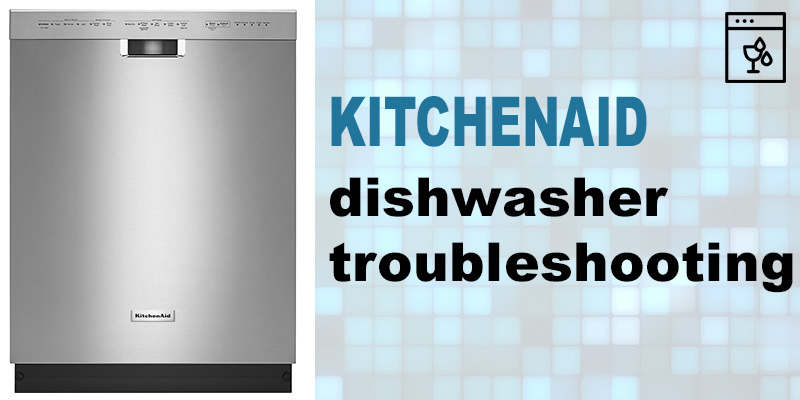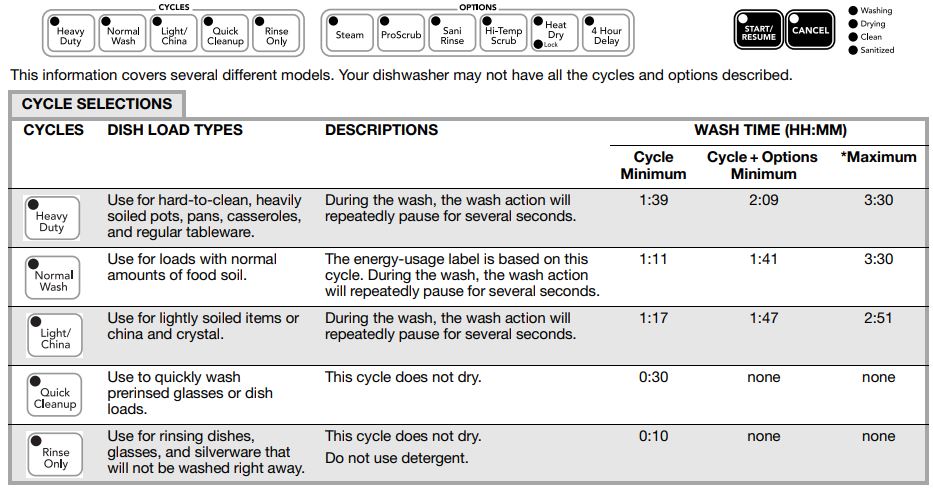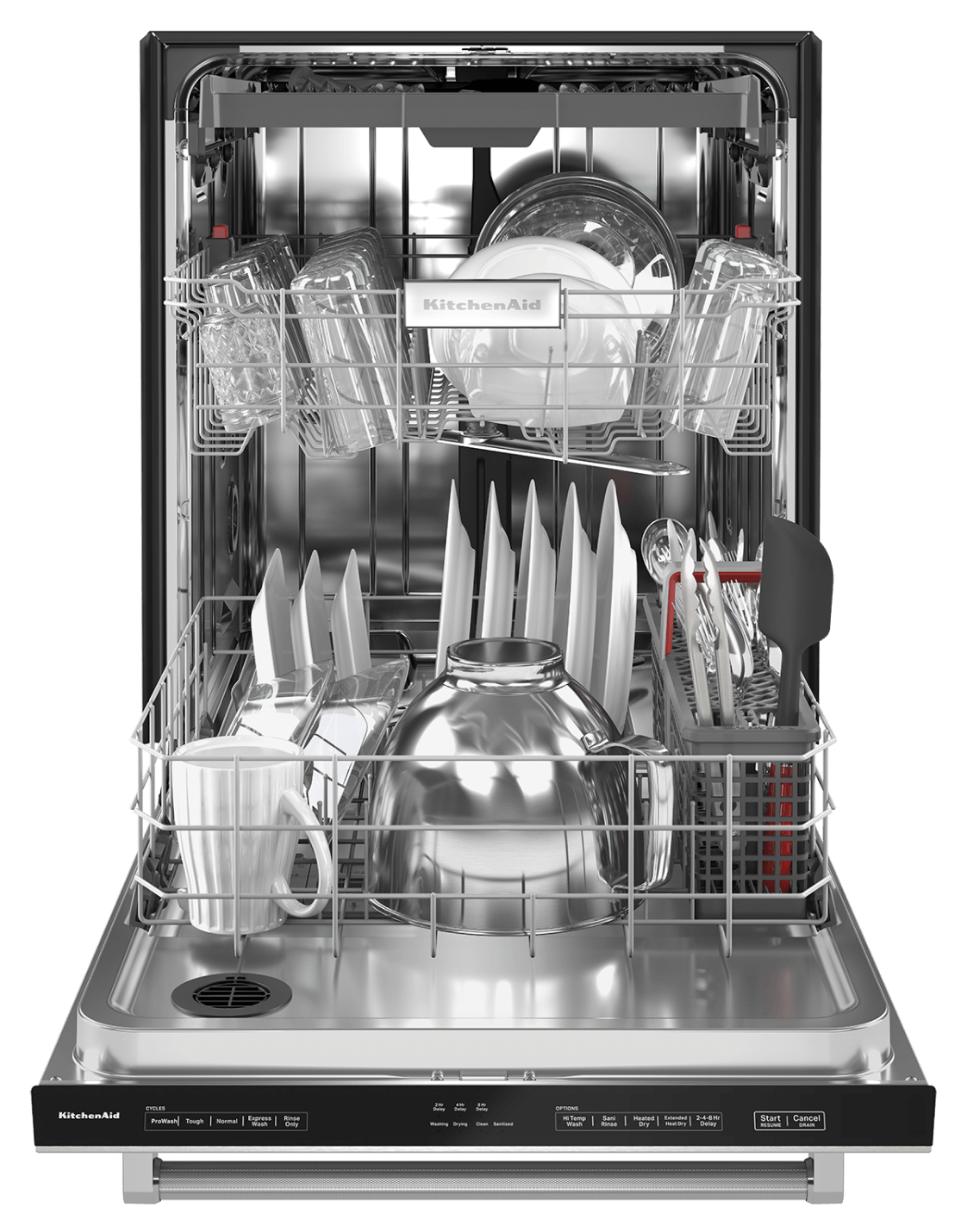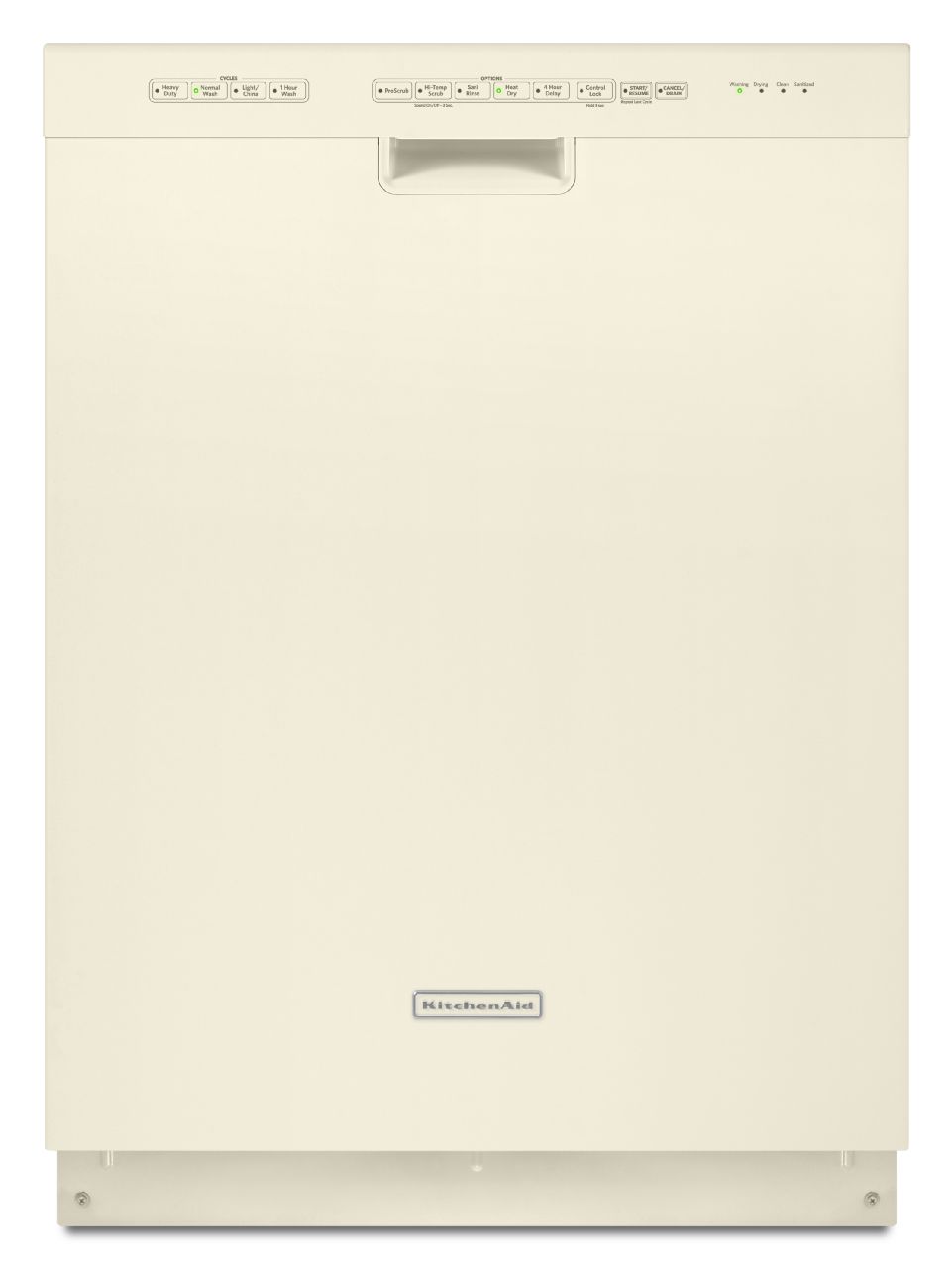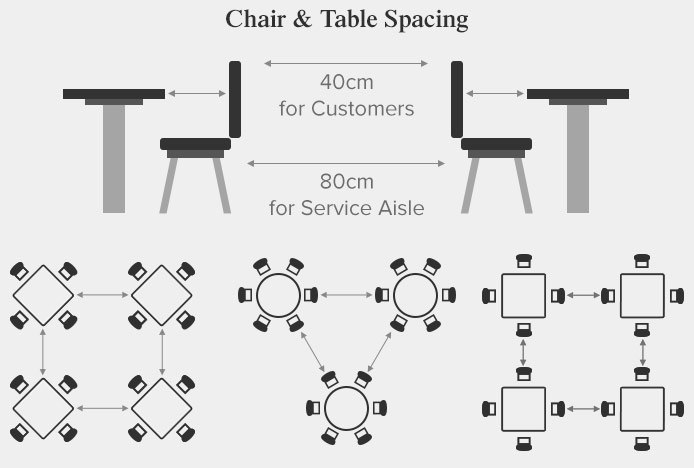If you're dealing with a KitchenAid dishwasher that has a flashing light, it can be a frustrating and confusing issue. However, with a little troubleshooting, you may be able to fix the problem on your own and avoid a costly repair bill. Here's what you need to know.How to Fix a KitchenAid Dishwasher That Has a Flashing Light
The first step in fixing a KitchenAid dishwasher with flashing lights is to identify the error code. This code will give you a clue as to what may be causing the issue. Some common error codes include "F2E2" for a stuck key error, "F7E1" for a no heat error, and "F9E1" for a diverter error. Check your dishwasher's manual to see what the error code means and how to troubleshoot it.KitchenAid Dishwasher Flashing Lights Error Code
In addition to the flashing lights, you may also hear a beeping sound coming from your KitchenAid dishwasher. This is often a sign that something is not working properly and needs to be addressed. It's important to pay attention to the beeping pattern as it may also indicate a specific error code.KitchenAid Dishwasher Flashing Lights and Beeping
One of the first things you should try when dealing with a KitchenAid dishwasher that has flashing lights is to reset the machine. This can often solve minor issues and reset any error codes. To reset your dishwasher, simply press and hold the "Start" button for three seconds until the machine turns off. Then, wait a few seconds and turn it back on.KitchenAid Dishwasher Flashing Lights Reset
If your KitchenAid dishwasher has flashing lights and won't start, there may be an issue with the door latch or the door switch. Make sure the door is securely closed and latched before trying to start the dishwasher. If the door is closed properly and the lights continue to flash, the door switch may need to be replaced.KitchenAid Dishwasher Flashing Lights and Won't Start
A common issue with KitchenAid dishwashers is that they may have flashing lights and not drain properly. This can be caused by a variety of issues, such as a clogged drain hose or a faulty drain pump. Check the drain hose and make sure it's not kinked or clogged. If the hose is clear, the drain pump may need to be replaced.KitchenAid Dishwasher Flashing Lights and Not Draining
If your KitchenAid dishwasher has flashing lights and is not cleaning your dishes properly, there may be an issue with the spray arms or the water inlet valve. Make sure the spray arms are not clogged or damaged and check the water inlet valve for any blockages. If the issue persists, you may need to replace these parts.KitchenAid Dishwasher Flashing Lights and Not Cleaning
Another common issue with KitchenAid dishwashers is that they may have flashing lights and not dry the dishes properly. This can be caused by a faulty heating element or a malfunctioning thermostat. Check these parts and replace them if necessary to resolve the issue.KitchenAid Dishwasher Flashing Lights and Not Drying
If your KitchenAid dishwasher has flashing lights and is not filling with water, there may be a problem with the water inlet valve or the float switch. Check these parts and replace them if needed to get your dishwasher back up and running.KitchenAid Dishwasher Flashing Lights and Not Filling
If your KitchenAid dishwasher has flashing lights and is not dispensing detergent, there may be an issue with the detergent dispenser or the control board. Check these parts and replace them if necessary to ensure your dishwasher is properly dispensing detergent. In conclusion, a KitchenAid dishwasher with flashing lights can be a frustrating issue, but with a little troubleshooting, you may be able to fix the problem yourself. If the issue persists, it may be time to call a professional to diagnose and repair the problem. Don't let flashing lights keep you from having a clean and functional dishwasher!KitchenAid Dishwasher Flashing Lights and Not Dispensing Detergent
Why You Should Consider a KitchenAid Dishwasher with a Flashing Light Feature

A Stylish and Functional Addition to Your Kitchen
 KitchenAid dishwashers are known for their high-quality and innovative features, making them a popular choice among homeowners. One of their most notable features is the flashing light display, which has become a must-have for many modern kitchens. This feature not only adds a touch of elegance to your kitchen, but it also serves a practical purpose by indicating the status of your dishwasher's cycle.
The
flashing light feature
is designed to
catch your attention
and keep you informed of your dishwasher's progress. Whether it's cleaning, drying, or in need of maintenance, the flashing lights provide a clear visual cue, eliminating the need to constantly check the dishwasher or guess when it will be finished. This is especially useful for busy households where time management is crucial.
KitchenAid dishwashers are known for their high-quality and innovative features, making them a popular choice among homeowners. One of their most notable features is the flashing light display, which has become a must-have for many modern kitchens. This feature not only adds a touch of elegance to your kitchen, but it also serves a practical purpose by indicating the status of your dishwasher's cycle.
The
flashing light feature
is designed to
catch your attention
and keep you informed of your dishwasher's progress. Whether it's cleaning, drying, or in need of maintenance, the flashing lights provide a clear visual cue, eliminating the need to constantly check the dishwasher or guess when it will be finished. This is especially useful for busy households where time management is crucial.
Efficiency and Convenience at Your Fingertips
 Apart from its aesthetic appeal, the
flashing light feature
also enhances the overall efficiency and convenience of using a KitchenAid dishwasher. With the help of different colored lights, you can easily distinguish between different cycles and quickly make adjustments as needed. For instance, a red light may indicate that the dishwasher is running, while a green light may indicate that it's ready for use. This feature also allows you to pause or cancel a cycle with just a touch of a button, providing greater control and flexibility in your dishwashing routine.
Furthermore, the flashing light feature is designed to
save you time and energy
. By providing real-time updates on the dishwasher's progress, you can plan your schedule accordingly and avoid keeping dishes in the dishwasher for longer than necessary. This not only saves you time but also helps conserve energy and reduce your utility bills.
Apart from its aesthetic appeal, the
flashing light feature
also enhances the overall efficiency and convenience of using a KitchenAid dishwasher. With the help of different colored lights, you can easily distinguish between different cycles and quickly make adjustments as needed. For instance, a red light may indicate that the dishwasher is running, while a green light may indicate that it's ready for use. This feature also allows you to pause or cancel a cycle with just a touch of a button, providing greater control and flexibility in your dishwashing routine.
Furthermore, the flashing light feature is designed to
save you time and energy
. By providing real-time updates on the dishwasher's progress, you can plan your schedule accordingly and avoid keeping dishes in the dishwasher for longer than necessary. This not only saves you time but also helps conserve energy and reduce your utility bills.
Style and Functionality in One Package
 In addition to its practical benefits, the
flashing light feature
adds a touch of sophistication to your kitchen. With sleek and modern designs, KitchenAid dishwashers are known for their ability to seamlessly blend in with any kitchen decor. The flashing lights not only enhance the overall look of the dishwasher but also add to the overall aesthetic appeal of your kitchen.
In conclusion, the
flashing light feature
in KitchenAid dishwashers is a game-changer in terms of style, functionality, and efficiency. With its ability to keep you informed, save you time and energy, and add a touch of elegance to your kitchen, it's no wonder that this feature has become a popular choice among homeowners. Consider investing in a KitchenAid dishwasher with a flashing light feature and take your dishwashing experience to the next level.
In addition to its practical benefits, the
flashing light feature
adds a touch of sophistication to your kitchen. With sleek and modern designs, KitchenAid dishwashers are known for their ability to seamlessly blend in with any kitchen decor. The flashing lights not only enhance the overall look of the dishwasher but also add to the overall aesthetic appeal of your kitchen.
In conclusion, the
flashing light feature
in KitchenAid dishwashers is a game-changer in terms of style, functionality, and efficiency. With its ability to keep you informed, save you time and energy, and add a touch of elegance to your kitchen, it's no wonder that this feature has become a popular choice among homeowners. Consider investing in a KitchenAid dishwasher with a flashing light feature and take your dishwashing experience to the next level.



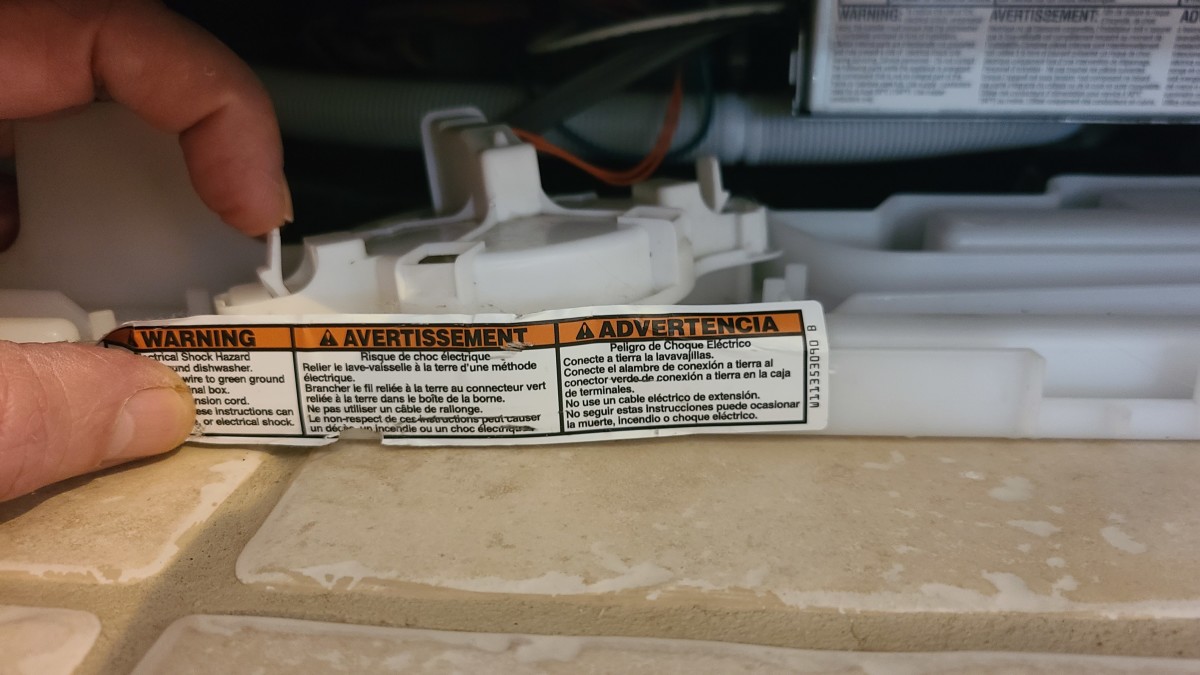





/CleaningDishwasherFilter-27cea0cc0943488cbad697ad53e0d8dc.jpg)