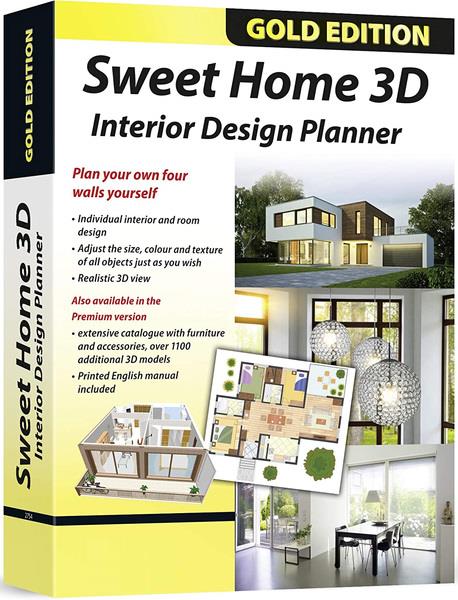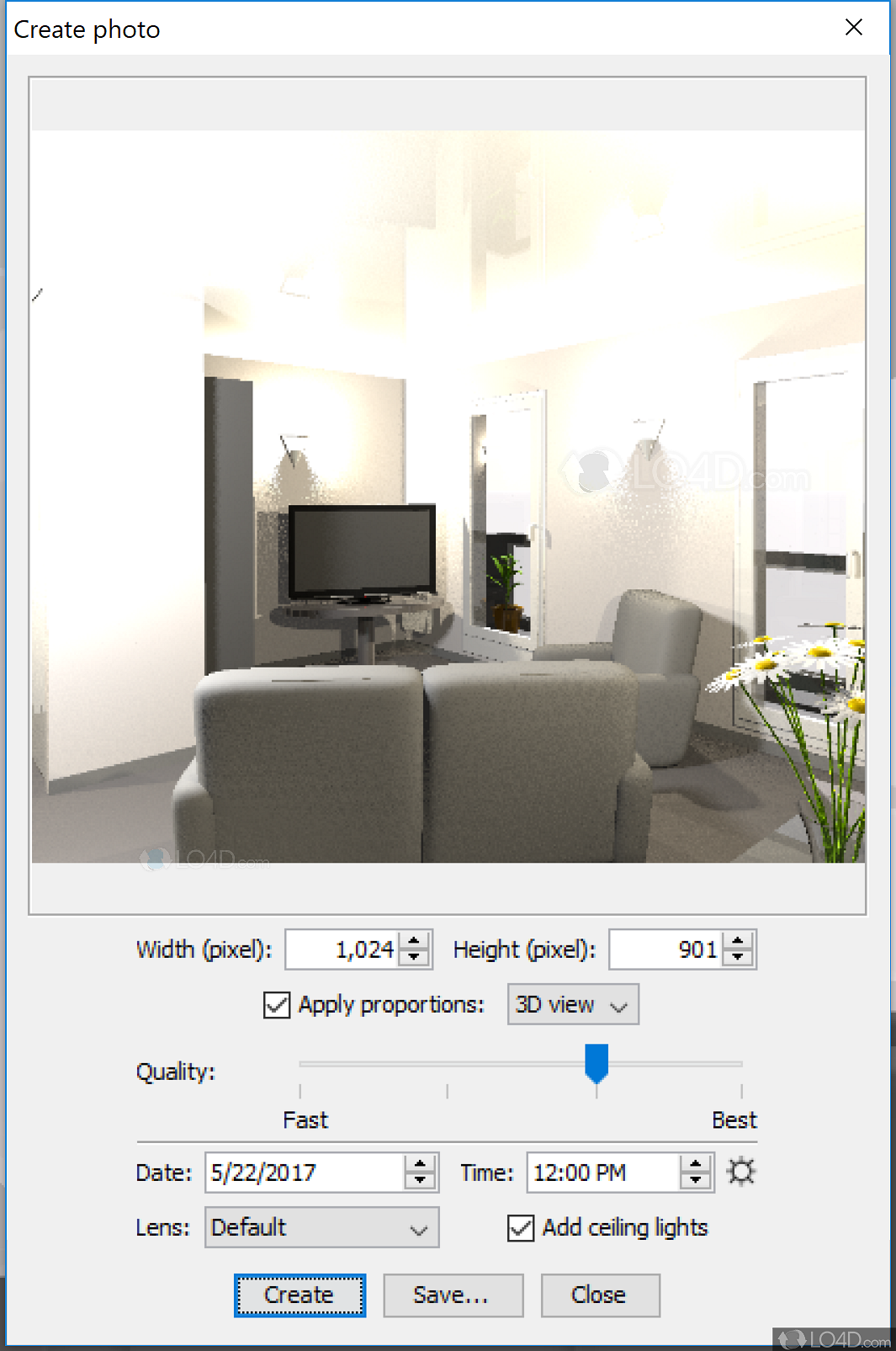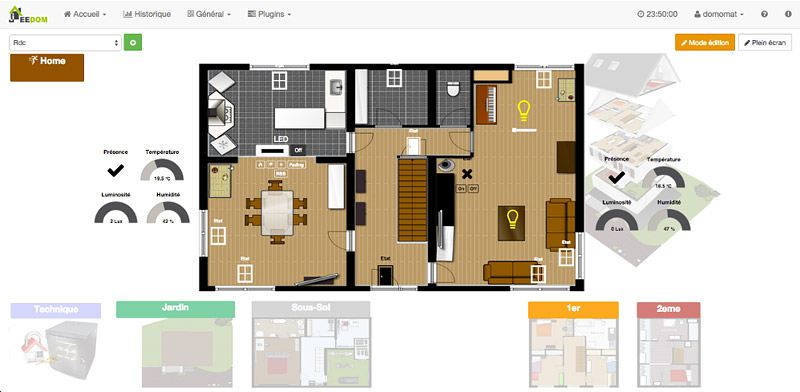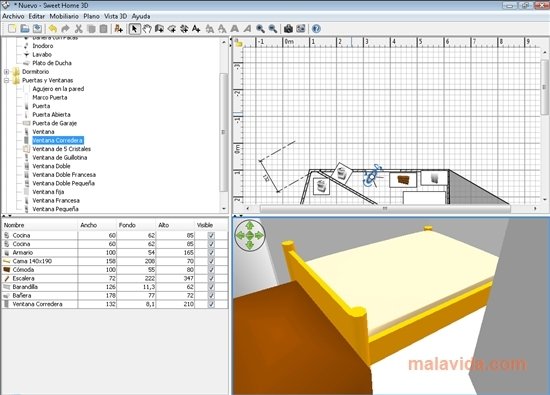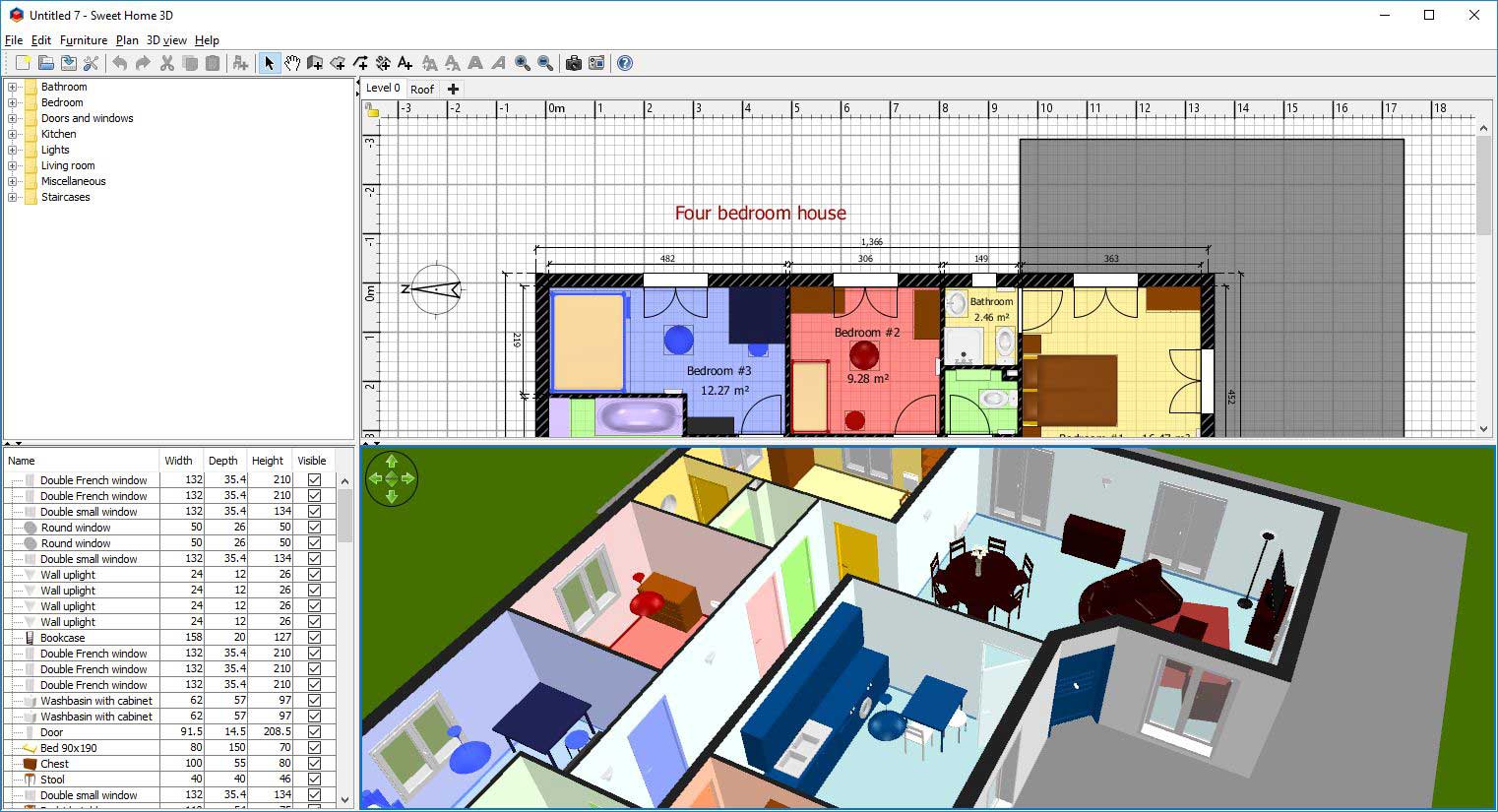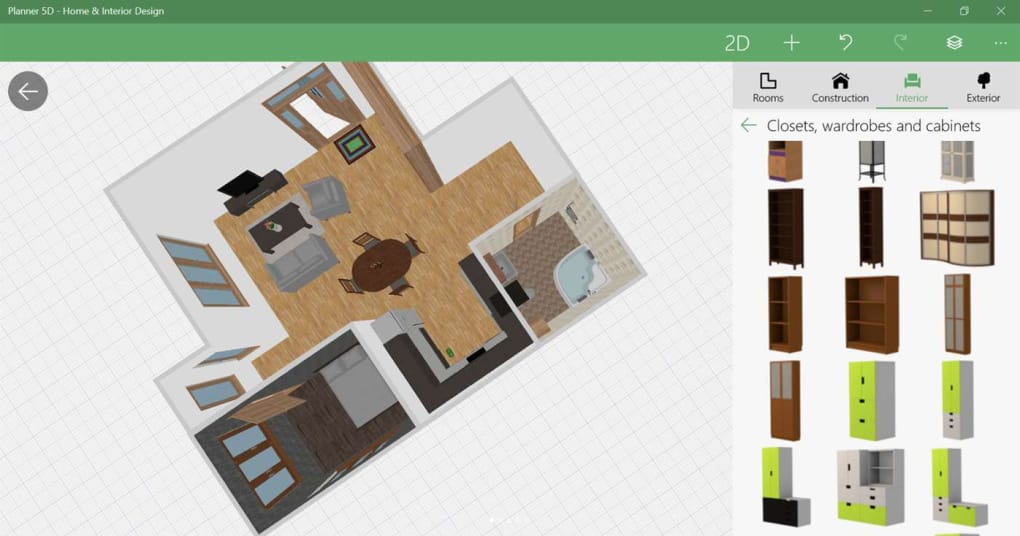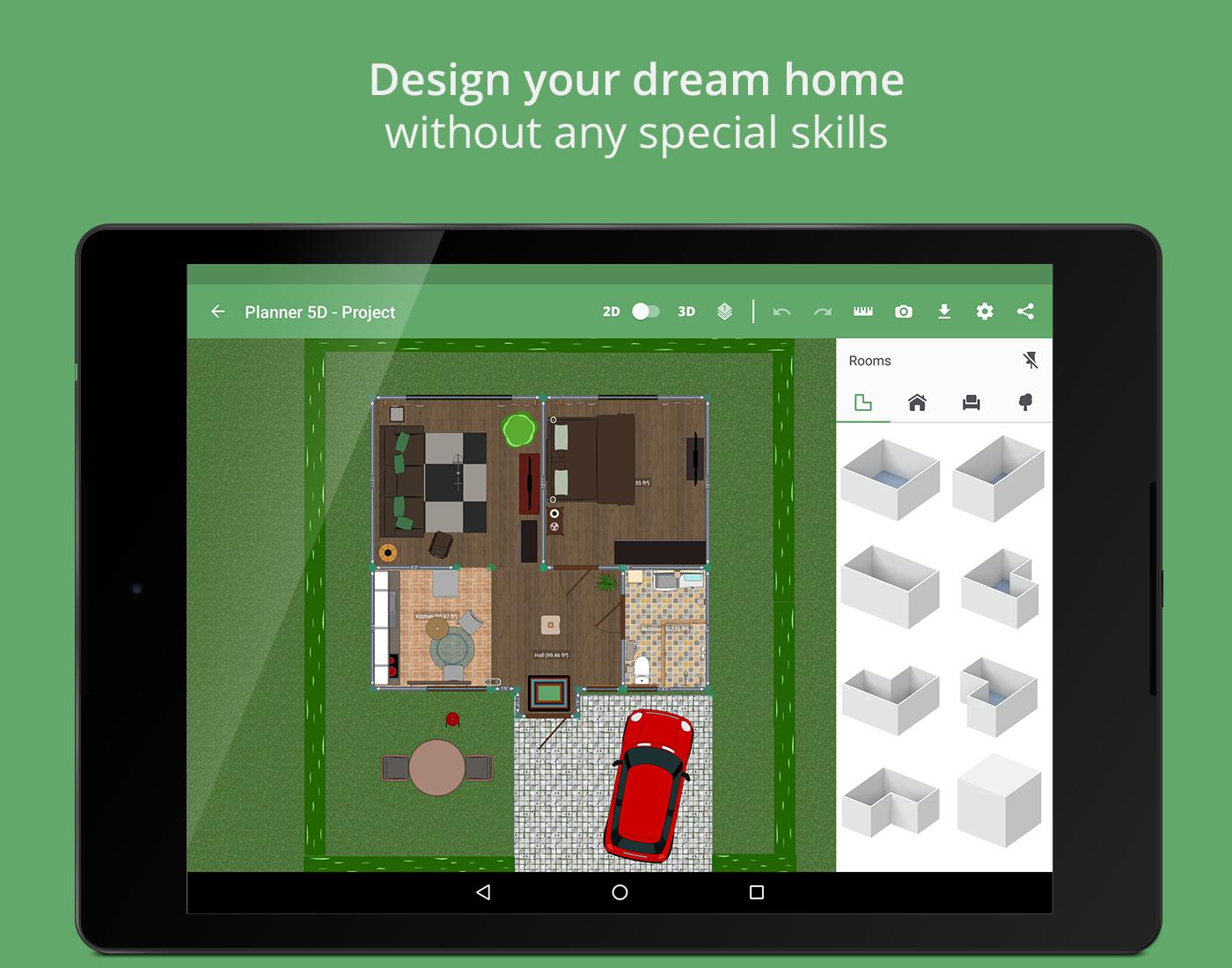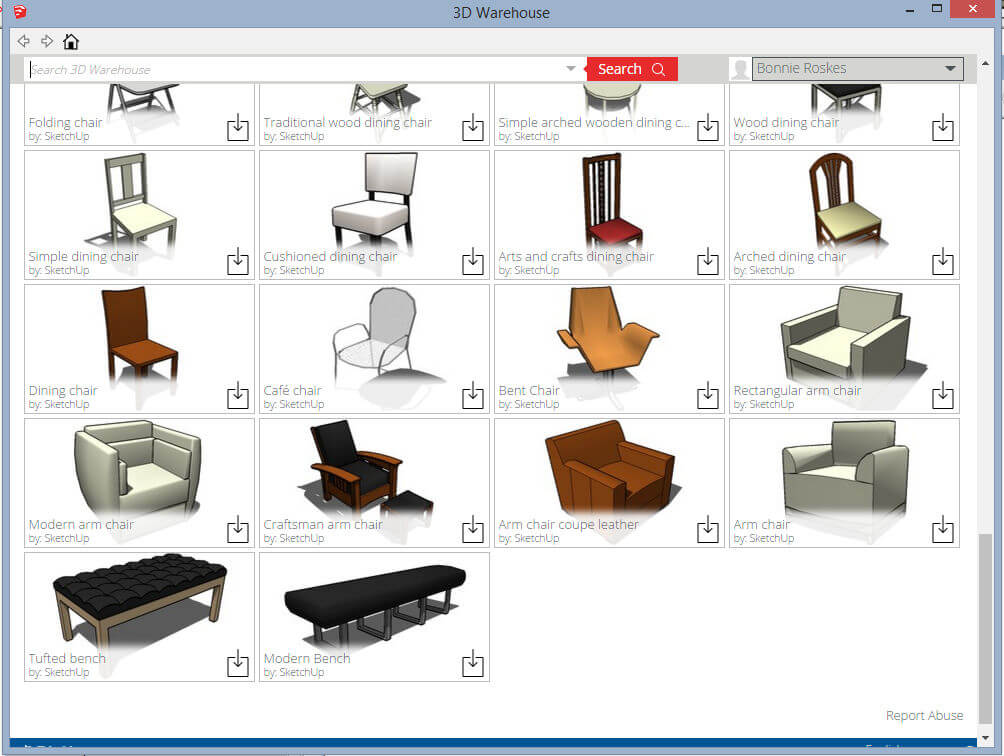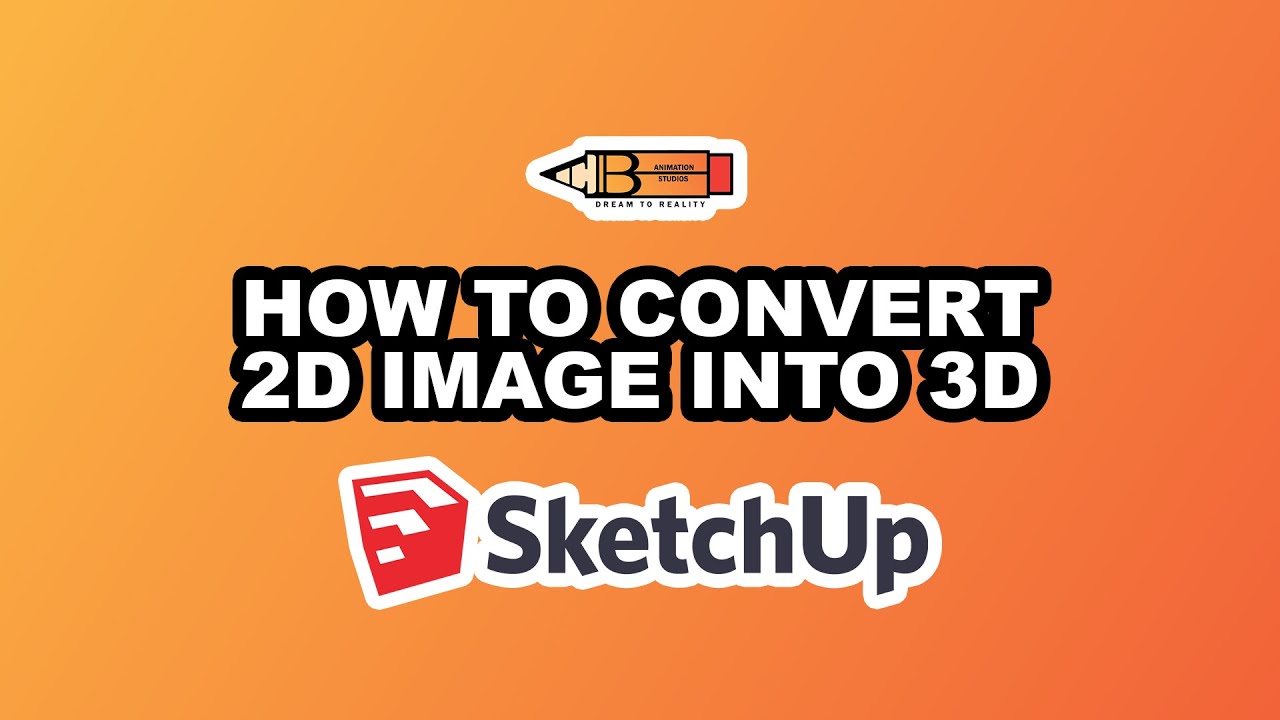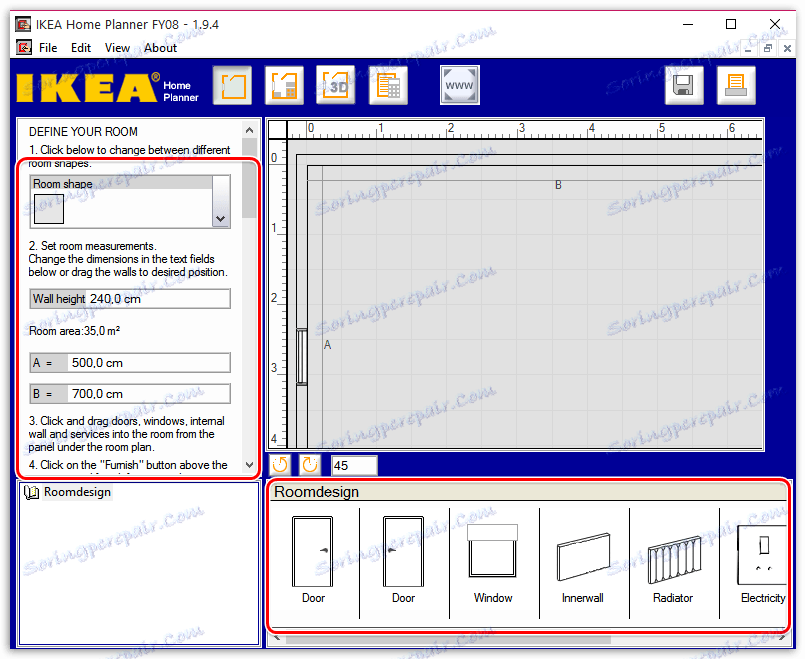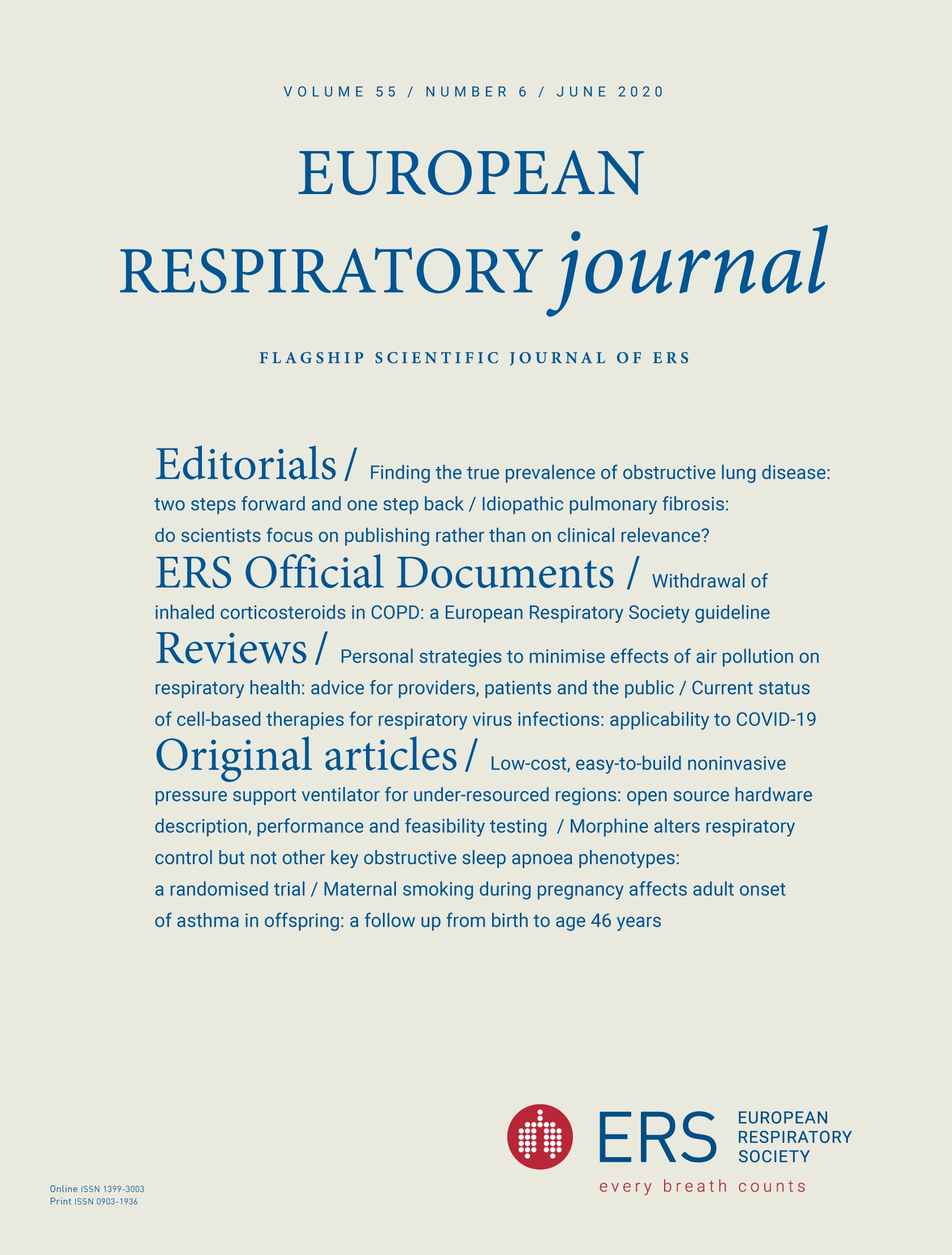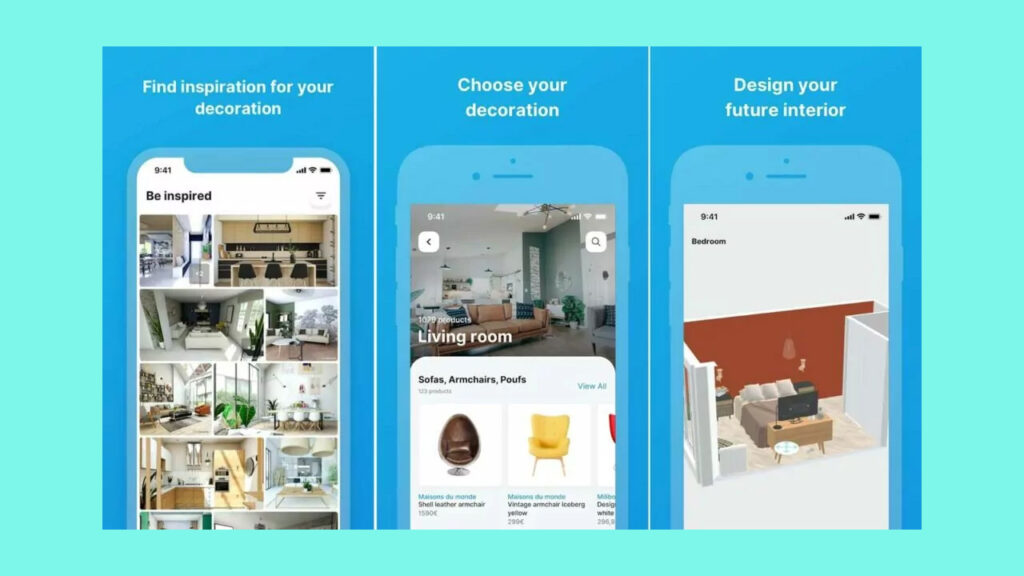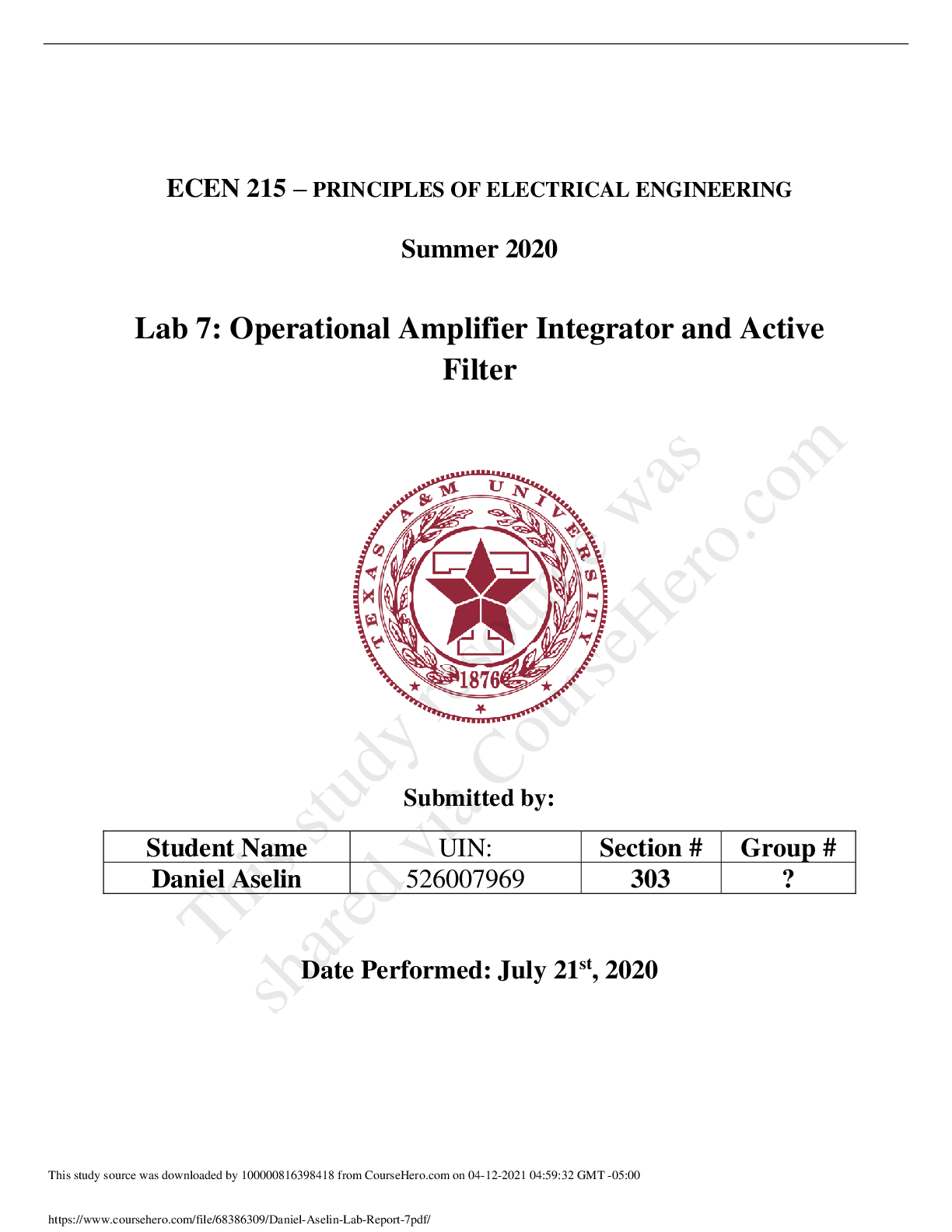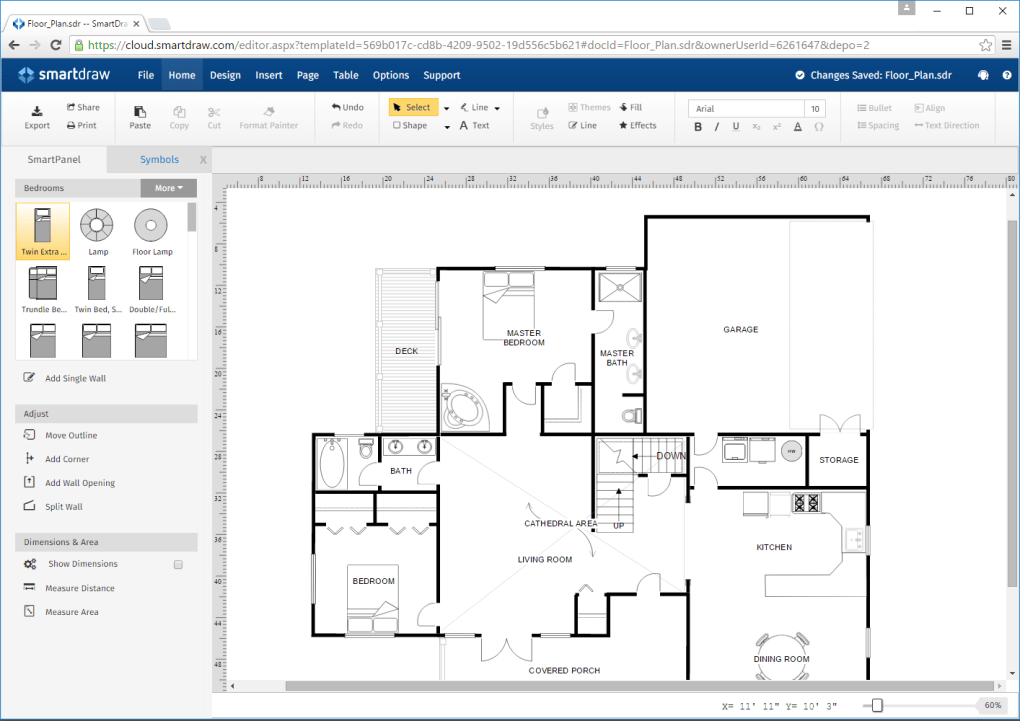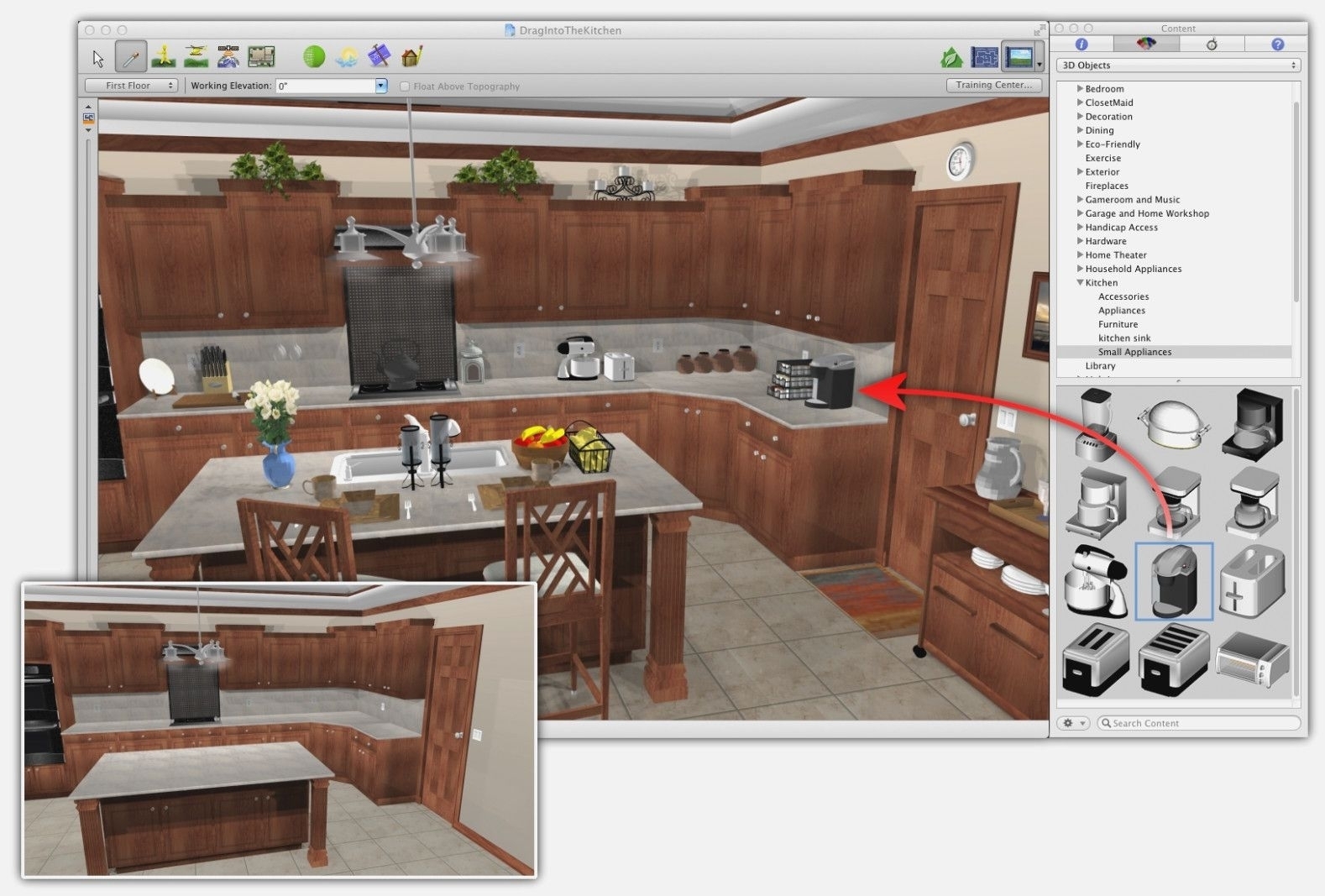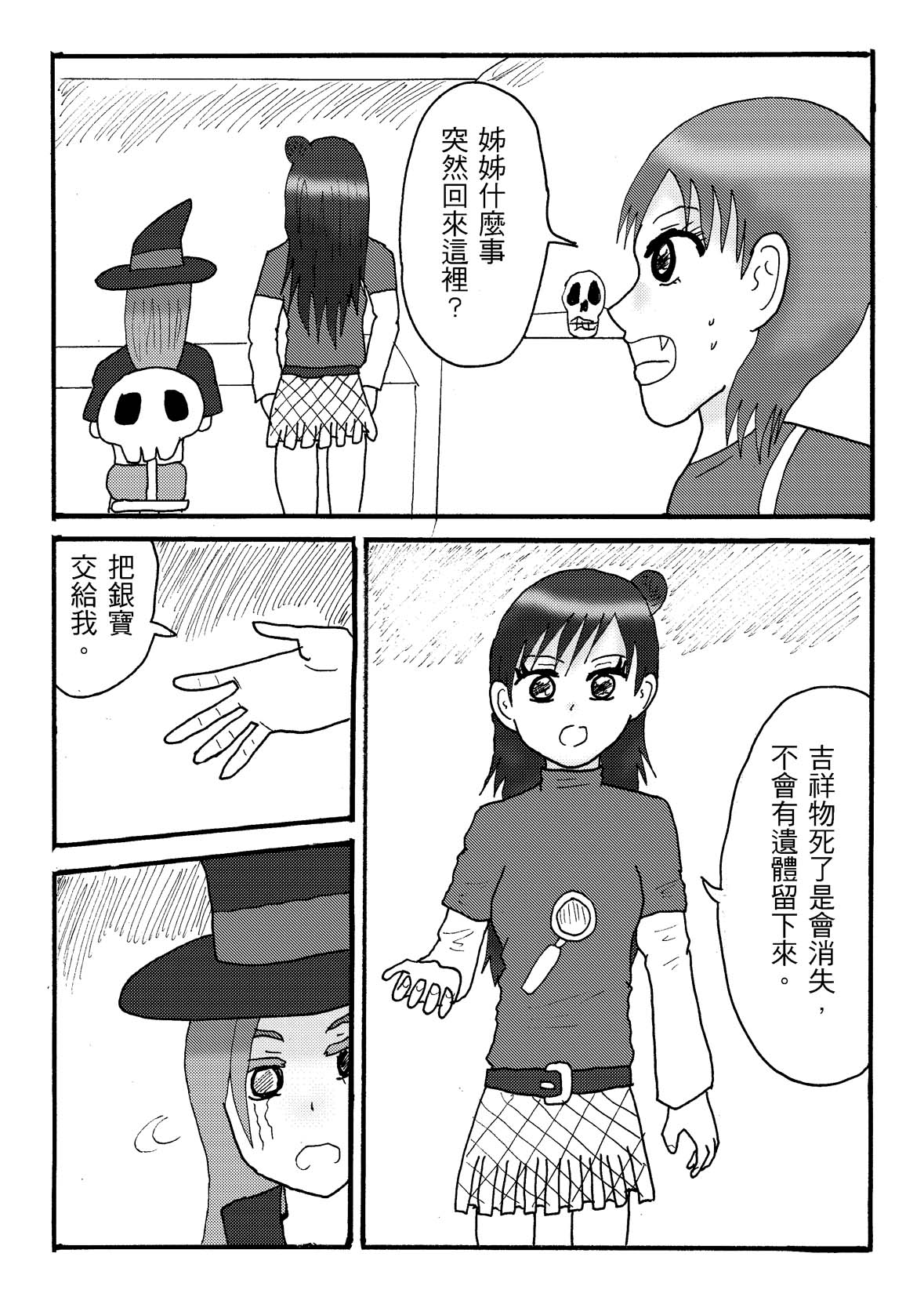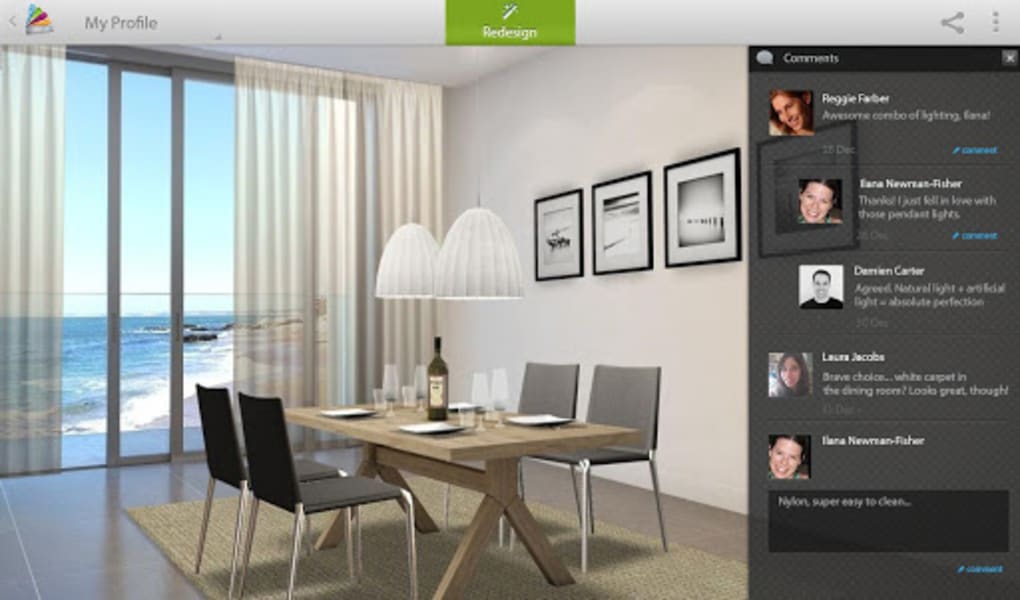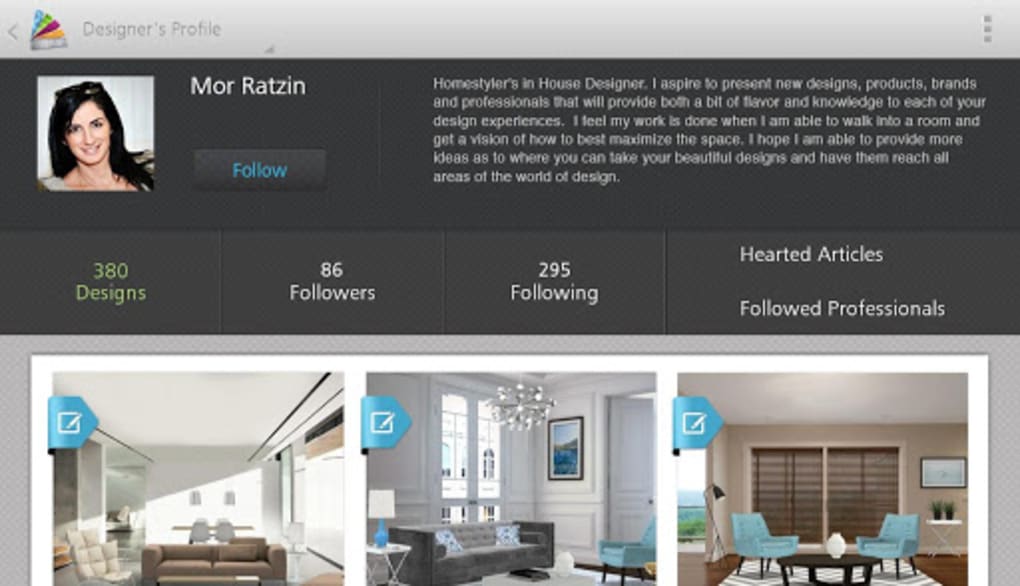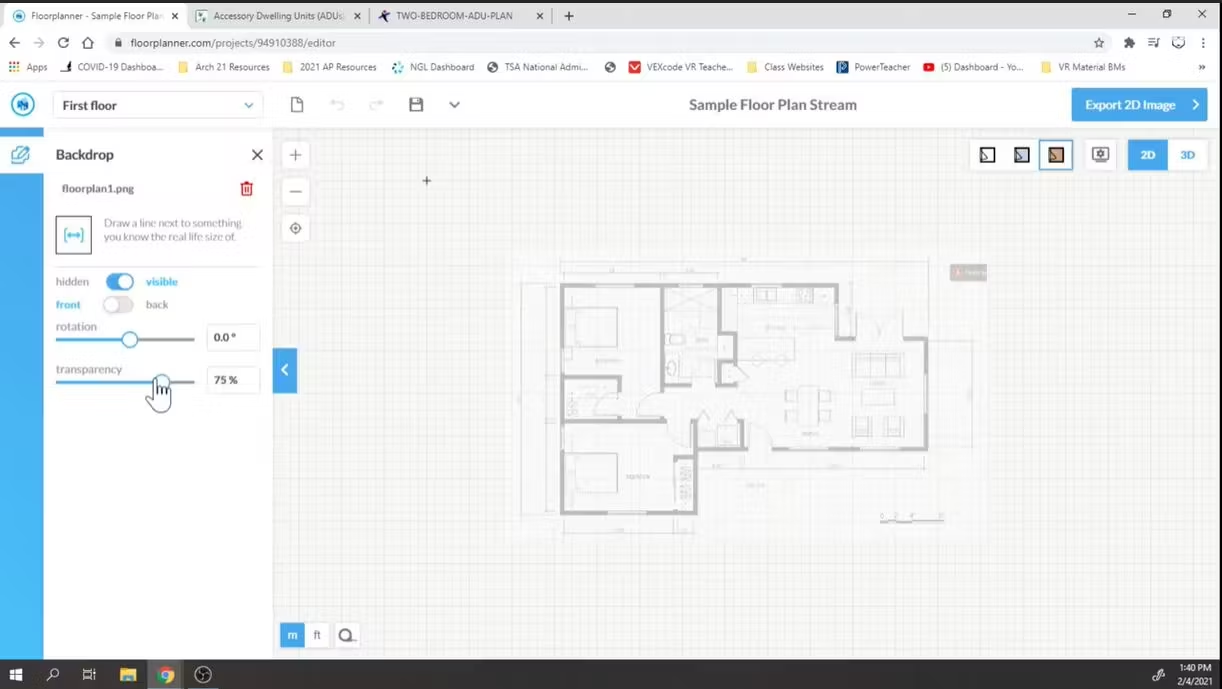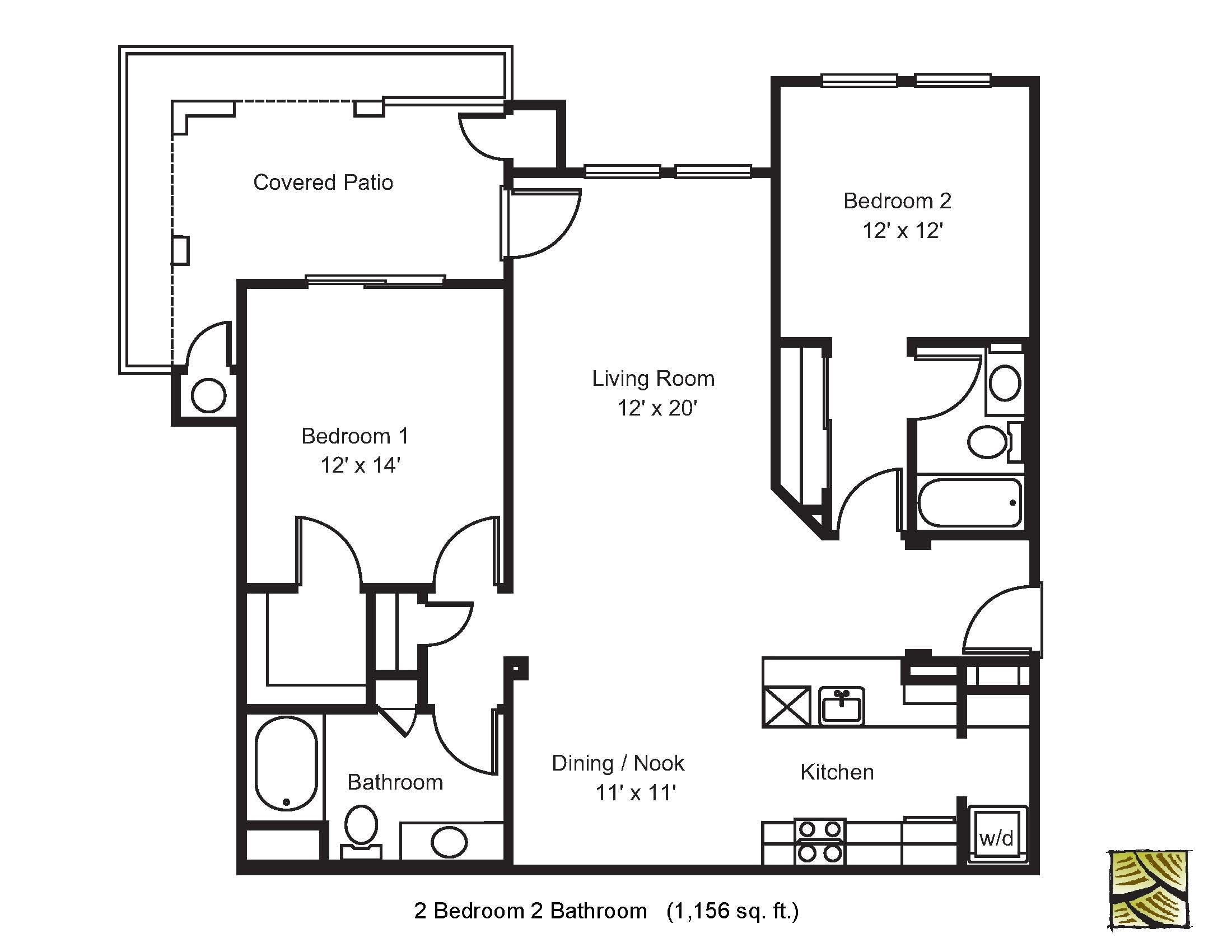Are you looking for an easy and free way to design your dream kitchen? Look no further than Sweet Home 3D, a powerful freeware that allows you to create 2D and 3D floor plans and design your home in a user-friendly interface. With a wide range of customizable furniture and appliances, you can easily create a realistic representation of your dream kitchen in no time. And the best part? It's completely free to download and use!
1. Sweet Home 3D
Take your kitchen design to the next level with Planner 5D, a free software that allows you to create stunning 3D designs of your kitchen. With a vast library of furniture, decor, and materials, you can bring your ideas to life and visualize your dream kitchen in a realistic way. Plus, with its intuitive drag and drop interface, designing your kitchen has never been easier.
2. Planner 5D
Looking for a professional-grade kitchen design software without the hefty price tag? Look no further than SketchUp Free. This powerful software, used by design professionals, offers a free version with all the features you need to design your dream kitchen. With its 3D modeling capabilities, you can create and modify your kitchen design with ease, making it the perfect tool for DIY enthusiasts and professionals alike.
3. SketchUp Free
If you're a fan of IKEA furniture and want to see how it would look in your kitchen, then IKEA Home Planner is the perfect software for you. This free tool allows you to design your kitchen using IKEA products and see how they fit together in a 3D layout. With accurate measurements and a wide range of products to choose from, you can easily create a functional and stylish kitchen that fits your budget.
4. IKEA Home Planner
Create your dream kitchen with RoomSketcher, a user-friendly and free software that offers both 2D and 3D design capabilities. With its drag and drop interface, you can easily add walls, windows, and doors to create a layout for your kitchen. Then, choose from a wide range of customizable furniture and appliances to bring your design to life. With high-quality 3D visuals, you can see every detail of your kitchen design before bringing it to life.
5. RoomSketcher
Designing your dream kitchen has never been easier with HomeByMe, a free software that offers a simple and intuitive interface. With its drag and drop design, you can easily create a 3D layout of your kitchen and customize it with a variety of furniture and decor options. But the best part? You can also view your design in virtual reality, giving you a truly immersive experience to see how your kitchen will look in real life.
6. HomeByMe
If you want a software that offers both design and planning capabilities, then SmartDraw is the perfect tool for you. This free software allows you to create professional-looking 2D and 3D designs of your kitchen, as well as create detailed floor plans with accurate measurements. With a wide range of templates and symbols to choose from, you can easily design a kitchen that fits your style and budget.
7. SmartDraw
Get inspired and design your dream kitchen with Home Hardware Design Centre, a free software that offers a vast library of kitchen designs to choose from. Whether you want a traditional, modern, or eclectic kitchen, you can find a design that suits your taste and customize it with a variety of materials, colors, and finishes. With its realistic 3D visuals, you can see how your kitchen will look before making any changes in real life.
8. Home Hardware Design Centre
Create a stunning and functional kitchen with Homestyler, a free software that offers a variety of design tools and features. With its easy-to-use interface, you can create a 3D layout of your kitchen and customize it with a wide range of furniture, appliances, and decor options. You can even add finishes and textures to your design to give it a realistic look and feel. Plus, with its mobile app, you can design and view your kitchen from anywhere.
9. Homestyler
Take the hassle out of kitchen design with Floorplanner, a free software that offers a simple and intuitive interface to create 2D and 3D designs. With its extensive library of furniture and fixtures, you can easily drag and drop them into your design to create a functional and visually appealing kitchen. Plus, with its 3D walkthrough feature, you can take a virtual tour of your kitchen and make any necessary changes before bringing it to life.
10. Floorplanner
Why Choose Freeware Kitchen Design Software for Your Next Home Renovation Project?

Revamp Your Kitchen with Ease
 Are you planning a kitchen renovation but feeling overwhelmed by the thought of choosing the perfect design? Look no further than freeware kitchen design software. With this innovative tool, you can bring your dream kitchen to life without any hassle or expense.
Freeware kitchen design software
is a valuable resource for homeowners who want to revamp their kitchen without breaking the bank. This software offers a wide range of features and customization options, making it easy to create a unique and functional layout for your space. Whether you're a seasoned designer or a novice homeowner, this software is user-friendly and intuitive, making it accessible to anyone looking to redesign their kitchen.
Are you planning a kitchen renovation but feeling overwhelmed by the thought of choosing the perfect design? Look no further than freeware kitchen design software. With this innovative tool, you can bring your dream kitchen to life without any hassle or expense.
Freeware kitchen design software
is a valuable resource for homeowners who want to revamp their kitchen without breaking the bank. This software offers a wide range of features and customization options, making it easy to create a unique and functional layout for your space. Whether you're a seasoned designer or a novice homeowner, this software is user-friendly and intuitive, making it accessible to anyone looking to redesign their kitchen.
Save Time and Money
 One of the biggest benefits of using freeware kitchen design software is the time and money you'll save. In the past, homeowners had to rely on expensive interior designers or spend countless hours browsing through magazines and websites for inspiration. With this software, you can skip the costly consultations and design fees and get straight to creating your dream kitchen.
Moreover,
freeware kitchen design software
allows you to experiment with different layouts, colors, and materials without committing to any purchases. This way, you can make informed decisions and avoid costly mistakes during the renovation process.
One of the biggest benefits of using freeware kitchen design software is the time and money you'll save. In the past, homeowners had to rely on expensive interior designers or spend countless hours browsing through magazines and websites for inspiration. With this software, you can skip the costly consultations and design fees and get straight to creating your dream kitchen.
Moreover,
freeware kitchen design software
allows you to experiment with different layouts, colors, and materials without committing to any purchases. This way, you can make informed decisions and avoid costly mistakes during the renovation process.
Endless Possibilities
 With freeware kitchen design software, you have endless possibilities at your fingertips. You can choose from a variety of pre-designed templates or start from scratch and design a kitchen that perfectly suits your needs and style. The software also offers a wide range of
free
and
premium
features, giving you the freedom to create a kitchen that fits your budget.
In addition to designing the layout and choosing materials, freeware kitchen design software also allows you to add appliances, fixtures, and other details to your design. This way, you can get a realistic and accurate representation of your future kitchen, helping you make any necessary adjustments before starting the renovation.
In conclusion,
freeware kitchen design software
is a game-changer for anyone looking to renovate their kitchen. With its user-friendly interface, cost-saving benefits, and endless possibilities, this software is a must-have for any homeowner. So why wait? Start designing your dream kitchen today and see the amazing results for yourself.
With freeware kitchen design software, you have endless possibilities at your fingertips. You can choose from a variety of pre-designed templates or start from scratch and design a kitchen that perfectly suits your needs and style. The software also offers a wide range of
free
and
premium
features, giving you the freedom to create a kitchen that fits your budget.
In addition to designing the layout and choosing materials, freeware kitchen design software also allows you to add appliances, fixtures, and other details to your design. This way, you can get a realistic and accurate representation of your future kitchen, helping you make any necessary adjustments before starting the renovation.
In conclusion,
freeware kitchen design software
is a game-changer for anyone looking to renovate their kitchen. With its user-friendly interface, cost-saving benefits, and endless possibilities, this software is a must-have for any homeowner. So why wait? Start designing your dream kitchen today and see the amazing results for yourself.