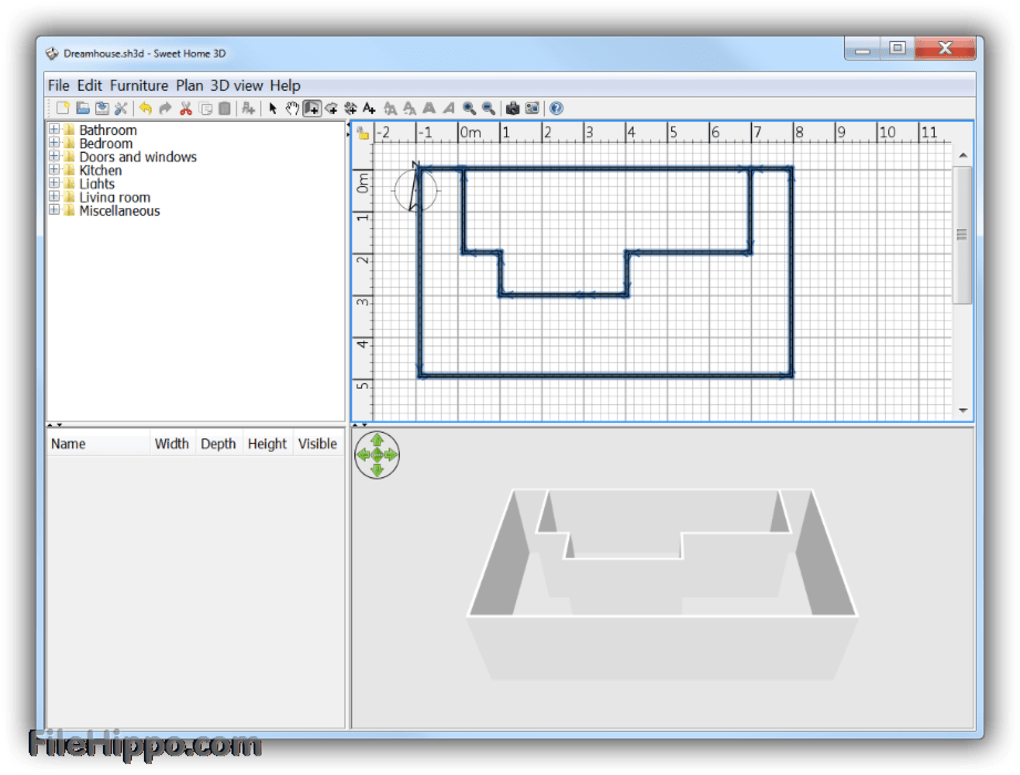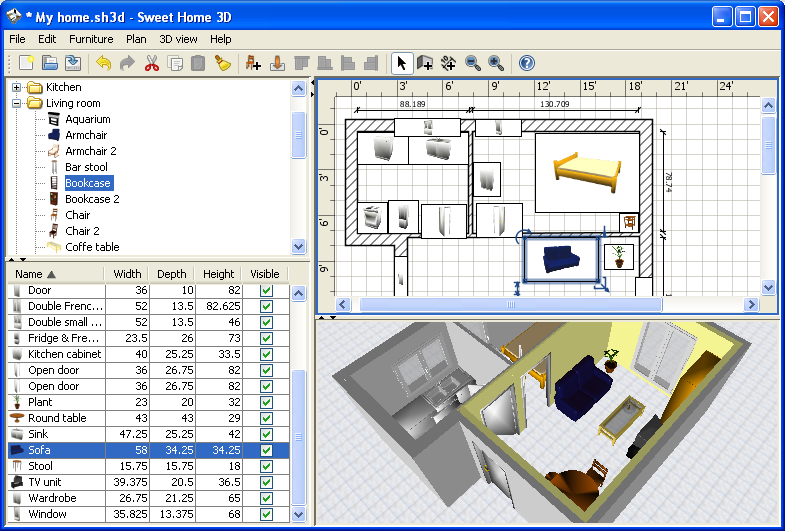Are you looking to design your dream kitchen but don't know where to start? Look no further than the Home Hardware Design Centre! This free kitchen design applet offers a user-friendly interface and a wide variety of features to help you create the perfect space. The Home Hardware Design Centre allows you to custom design your kitchen from scratch or use pre-made templates to get started. With over 40,000 products to choose from, you can easily find the perfect cabinets, countertops, and appliances to fit your style and budget. Not sure if a certain design will work in your space? The Design Centre offers a 3D preview of your kitchen design so you can see exactly how it will look before making any purchases.1. Home Hardware Design Centre
Another great option for designing your kitchen is RoomSketcher. This powerful design tool allows you to create professional 2D and 3D floor plans for your kitchen. With RoomSketcher, you can easily visualize your ideas and make changes in real-time. RoomSketcher also offers a drag and drop feature that makes it easy to add and move elements in your design. You can choose from a variety of design styles, colors, and materials to create the kitchen of your dreams. One of the best features of RoomSketcher is its 360-degree panoramic view, which allows you to see your kitchen design from all angles. This gives you a better understanding of how the final result will look and helps you make any necessary adjustments.2. RoomSketcher
With Planner 5D, you can design your entire home, not just your kitchen. This applet offers a simple and intuitive interface that allows you to create beautiful and realistic designs in just a few clicks. Planner 5D has a library of over 4,000 items to choose from, including furniture, decor, and lighting options. You can also upload your own photos and use them in your design for a more personalized touch. One unique feature of Planner 5D is its community forum, where you can share your designs with others and get feedback and inspiration from other users. This applet also offers a 360-degree virtual reality feature, allowing you to experience your design in a whole new way.3. Planner 5D
Known for its affordable and stylish furniture, IKEA also offers a free kitchen design applet called the IKEA Home Planner. This applet allows you to design your kitchen using IKEA products and see the total cost of your design in real-time. The IKEA Home Planner has a user-friendly interface that makes it easy to add and arrange cabinets, appliances, and other elements in your design. You can also save and share your designs with others for feedback or inspiration. One of the best features of the IKEA Home Planner is its 3D view, which allows you to see your kitchen design from different angles and get a better understanding of how it will look in real life.4. IKEA Home Planner
Another popular home improvement store, Lowe's, offers a free virtual room designer that includes a kitchen design feature. This applet allows you to create and customize your kitchen design with a variety of products and styles. The Lowe's Virtual Room Designer has a step-by-step tutorial that guides you through the design process and offers helpful tips and suggestions along the way. You can easily save and print your design and bring it with you to your local Lowe's store for purchasing. One unique feature of the Lowe's Virtual Room Designer is its budget calculator, which keeps track of your total cost and helps you stay within your budget.5. Lowe's Virtual Room Designer
If you're looking for a more advanced and detailed kitchen design applet, SketchUp might be the perfect option for you. This powerful applet is used by professionals in the architecture and design industry, but it's also user-friendly enough for beginners to use. With SketchUp, you can create 3D models of your kitchen and add realistic details like lighting, textures, and materials. You can also use SketchUp to generate construction documents, making it a valuable tool for those planning a kitchen renovation. One of the best features of SketchUp is its extensive library of models and materials, allowing you to easily find and add elements to your design. You can also share your design with others for feedback or collaboration.6. SketchUp
Homestyler is a free design applet that offers a variety of tools for creating your dream kitchen. This applet allows you to import floor plans and create a 3D model of your kitchen, making it easy to see how your design will fit in your space. Homestyler offers a wide range of furniture, decor, and material options to choose from, and you can easily customize the size, color, and style of each item. The applet also has a drag and drop feature, making it easy to add and rearrange elements in your design. One unique feature of Homestyler is its VR tool, which allows you to experience your design in virtual reality using your smartphone and a VR headset.7. Homestyler
For those who love watching home improvement shows on HGTV, you'll be happy to know that they also offer a free design software for creating your dream kitchen. With this applet, you can design and visualize your kitchen in 2D and 3D. The HGTV Design Software offers a wide variety of design styles, colors, and materials to choose from, and you can easily customize each element to fit your vision. You can also save and print your design for reference or bring it to a professional for assistance. One unique feature of the HGTV Design Software is its tutorial videos, which offer helpful tips and tricks for using the applet and designing your kitchen like a pro.8. HGTV Design Software
Punch! Home Design Studio is a powerful design applet that offers a variety of tools for creating a professional and detailed kitchen design. This applet allows you to import floor plans and add a variety of elements, including cabinets, appliances, and lighting. Punch! Home Design Studio also offers a drag and drop feature that makes it easy to add and rearrange elements in your design. You can also view your design in 3D and make any necessary changes in real-time. One unique feature of Punch! Home Design Studio is its photo-realistic rendering, which allows you to see your design in a realistic and detailed 3D model. This gives you a better understanding of how your design will look in your actual space.9. Punch! Home Design Studio
Last but certainly not least on our list is Sweet Home 3D, a free design applet that allows you to create your dream kitchen in 2D and 3D. This applet has a simple and user-friendly interface, making it easy for anyone to use. Sweet Home 3D offers a wide variety of furniture and decor options to choose from, and you can easily customize the size, color, and style of each item. You can also import and export your designs to share with others or make changes on different devices. One unique feature of Sweet Home 3D is its roof wizard, which allows you to easily add a roof to your design and see how it will look with different styles and angles. In conclusion, with these 10 top free kitchen design applets, you have all the tools you need to create the kitchen of your dreams. Whether you're a beginner or a professional, these applets offer a variety of features and options to help you bring your vision to life. So don't wait any longer, start designing your dream kitchen today!10. Sweet Home 3D
The Benefits of Using a Free Kitchen Design Applet

Efficient and Cost-Effective Design Process
 Designing a new kitchen can be an overwhelming and expensive task. With so many design options and materials to choose from, it can be challenging to find the perfect balance between functionality, style, and budget. This is where a free kitchen design applet comes in. By using this innovative tool, you can save time and money by streamlining the design process. The applet allows you to experiment with different layouts, materials, and color schemes, giving you a visual representation of the final product without spending a dime. You can also easily make changes and adjustments to your design without having to start from scratch, making the entire process more efficient and cost-effective.
Designing a new kitchen can be an overwhelming and expensive task. With so many design options and materials to choose from, it can be challenging to find the perfect balance between functionality, style, and budget. This is where a free kitchen design applet comes in. By using this innovative tool, you can save time and money by streamlining the design process. The applet allows you to experiment with different layouts, materials, and color schemes, giving you a visual representation of the final product without spending a dime. You can also easily make changes and adjustments to your design without having to start from scratch, making the entire process more efficient and cost-effective.
Endless Design Possibilities
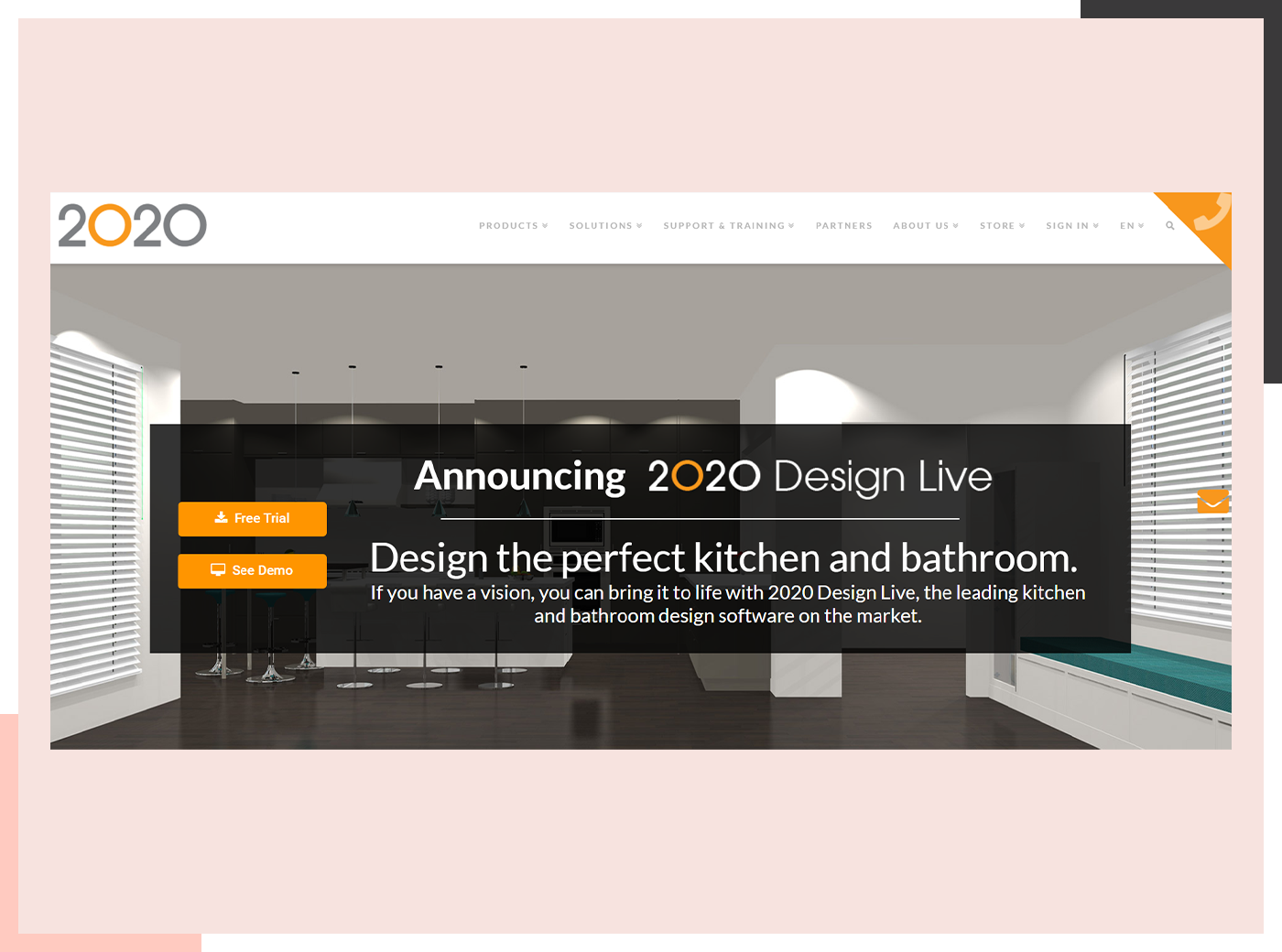 With a free kitchen design applet, your imagination is the only limit. You can create the kitchen of your dreams by using a variety of features and tools offered by the applet. Want to see how a different color scheme would look? Simply click a button and see the change instantly. Want to try out different cabinet styles? No problem, the applet has a wide selection for you to choose from. This gives you the freedom to experiment and explore different design possibilities until you find the one that best suits your taste and needs.
With a free kitchen design applet, your imagination is the only limit. You can create the kitchen of your dreams by using a variety of features and tools offered by the applet. Want to see how a different color scheme would look? Simply click a button and see the change instantly. Want to try out different cabinet styles? No problem, the applet has a wide selection for you to choose from. This gives you the freedom to experiment and explore different design possibilities until you find the one that best suits your taste and needs.
Realistic and Accurate Visualization
 One of the biggest advantages of using a free kitchen design applet is the ability to see your design come to life in a realistic and accurate manner. The applet uses advanced technology to create a 3D visualization of your kitchen, giving you a better understanding of how the final product will look like. This allows you to make informed decisions about the design and make any necessary changes before it is too late. Additionally, the applet calculates accurate measurements and dimensions, ensuring that your design is not only visually appealing but also functional.
One of the biggest advantages of using a free kitchen design applet is the ability to see your design come to life in a realistic and accurate manner. The applet uses advanced technology to create a 3D visualization of your kitchen, giving you a better understanding of how the final product will look like. This allows you to make informed decisions about the design and make any necessary changes before it is too late. Additionally, the applet calculates accurate measurements and dimensions, ensuring that your design is not only visually appealing but also functional.
Collaboration and Feedback
 Designing a kitchen is not a solo task, and it often involves input from family members and professionals. With a free kitchen design applet, you can easily share your design with others and get their feedback. This makes the design process more collaborative and helps you make the best decisions for your kitchen. You can also get feedback from professionals, such as interior designers or contractors, who can offer valuable insights and suggestions to improve your design.
In conclusion, a free kitchen design applet is a valuable tool for anyone looking to design their dream kitchen. It offers a cost-effective and efficient design process, endless possibilities, realistic visualization, and collaboration with others. With all these benefits, it's no wonder that more and more people are turning to this innovative technology for their kitchen design needs. So why wait? Try out a free kitchen design applet today and see your dream kitchen come to life.
Designing a kitchen is not a solo task, and it often involves input from family members and professionals. With a free kitchen design applet, you can easily share your design with others and get their feedback. This makes the design process more collaborative and helps you make the best decisions for your kitchen. You can also get feedback from professionals, such as interior designers or contractors, who can offer valuable insights and suggestions to improve your design.
In conclusion, a free kitchen design applet is a valuable tool for anyone looking to design their dream kitchen. It offers a cost-effective and efficient design process, endless possibilities, realistic visualization, and collaboration with others. With all these benefits, it's no wonder that more and more people are turning to this innovative technology for their kitchen design needs. So why wait? Try out a free kitchen design applet today and see your dream kitchen come to life.


























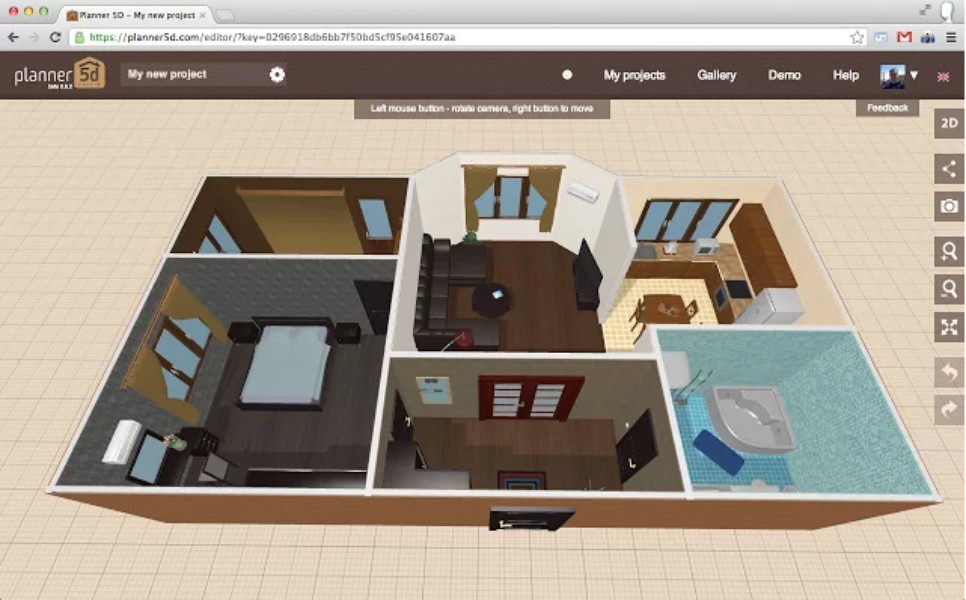













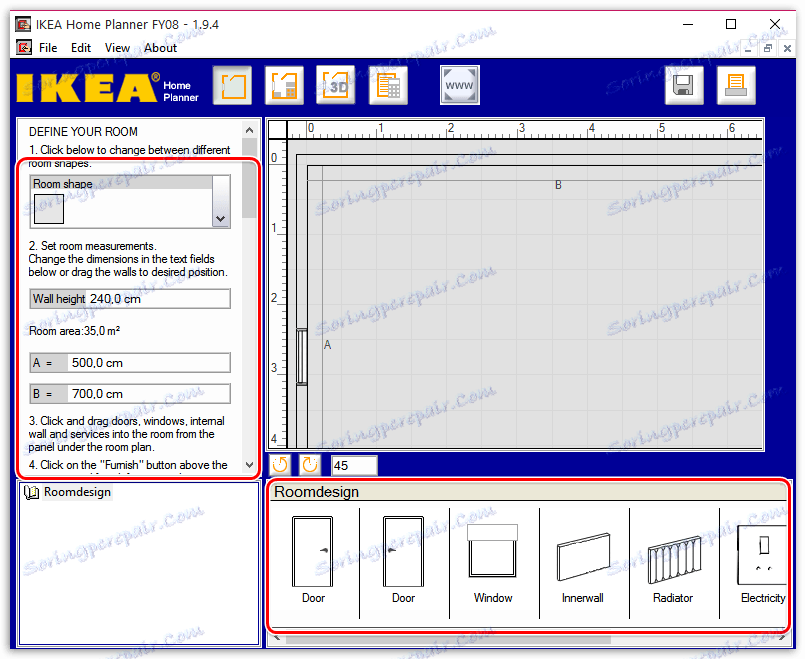











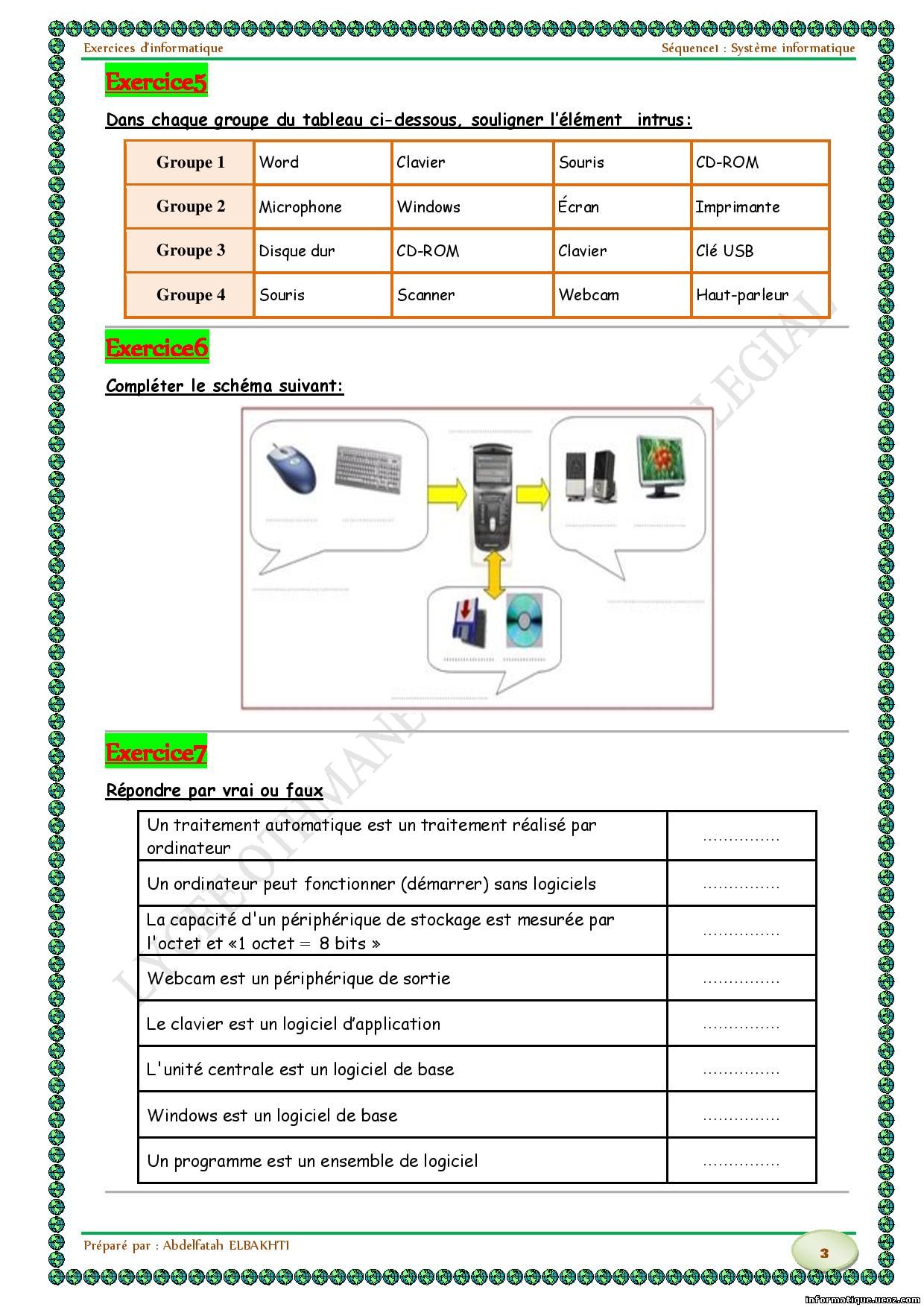







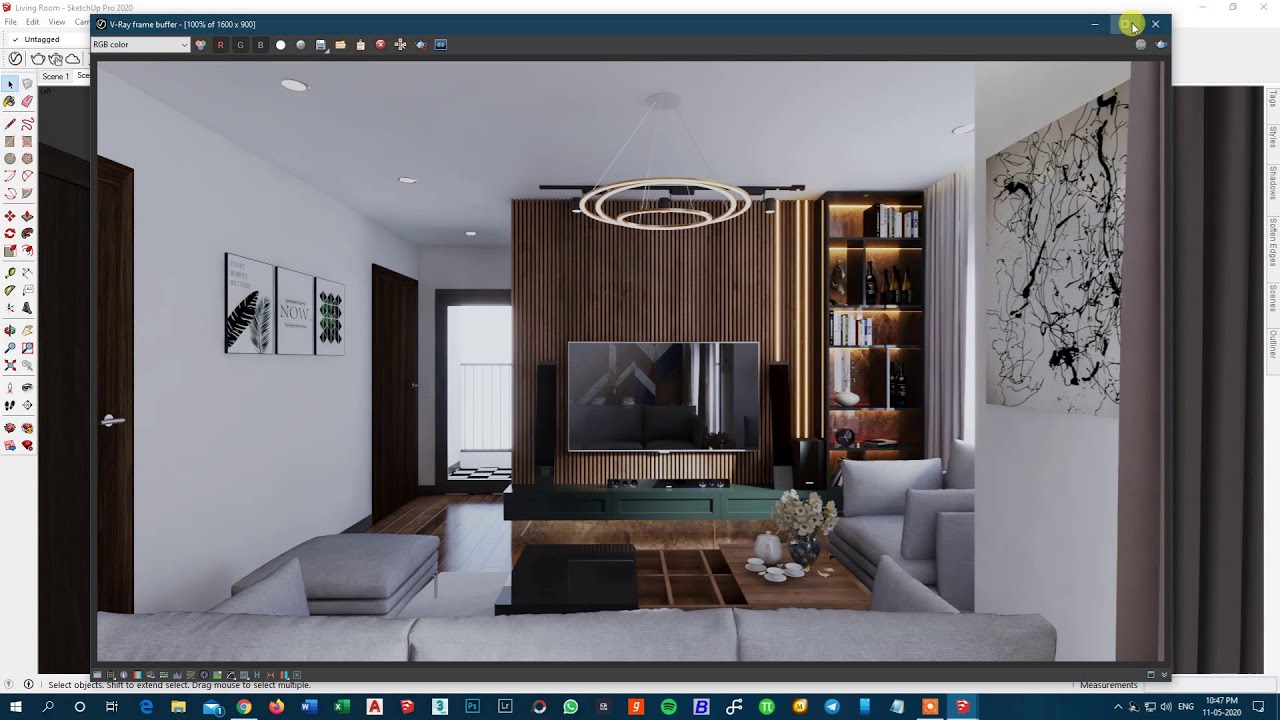
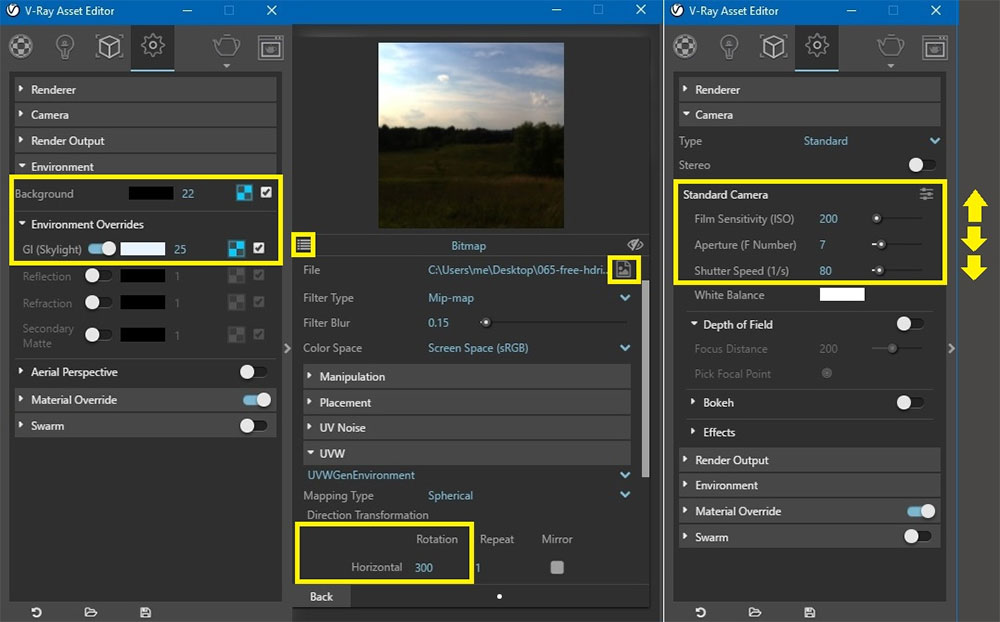

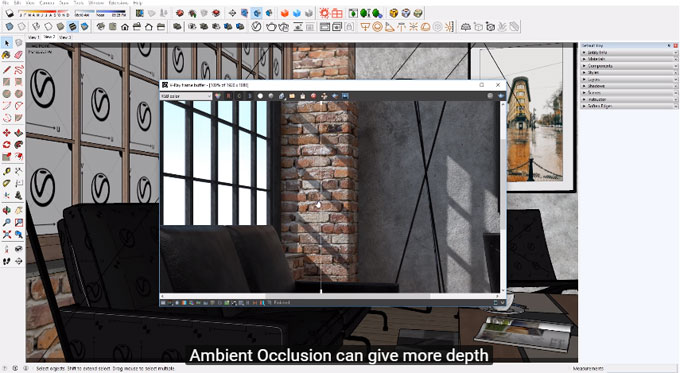
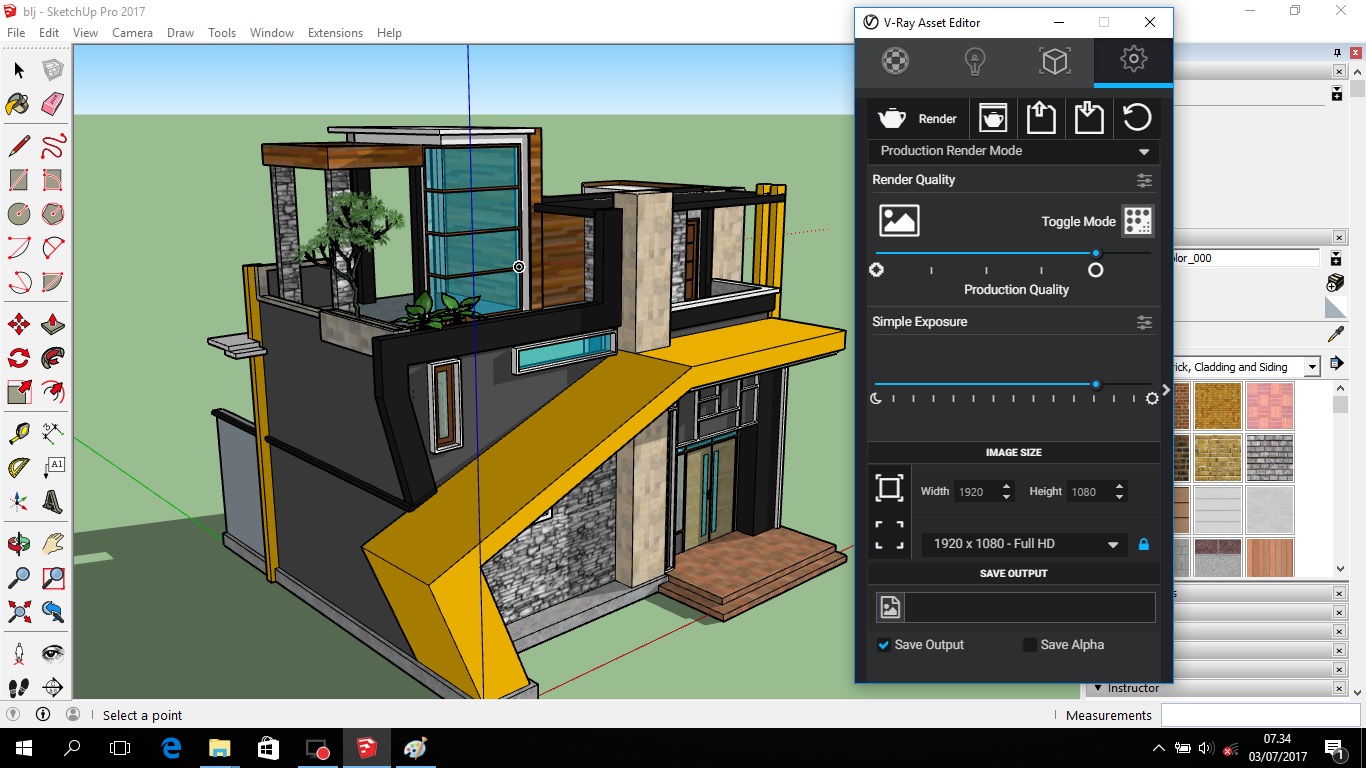



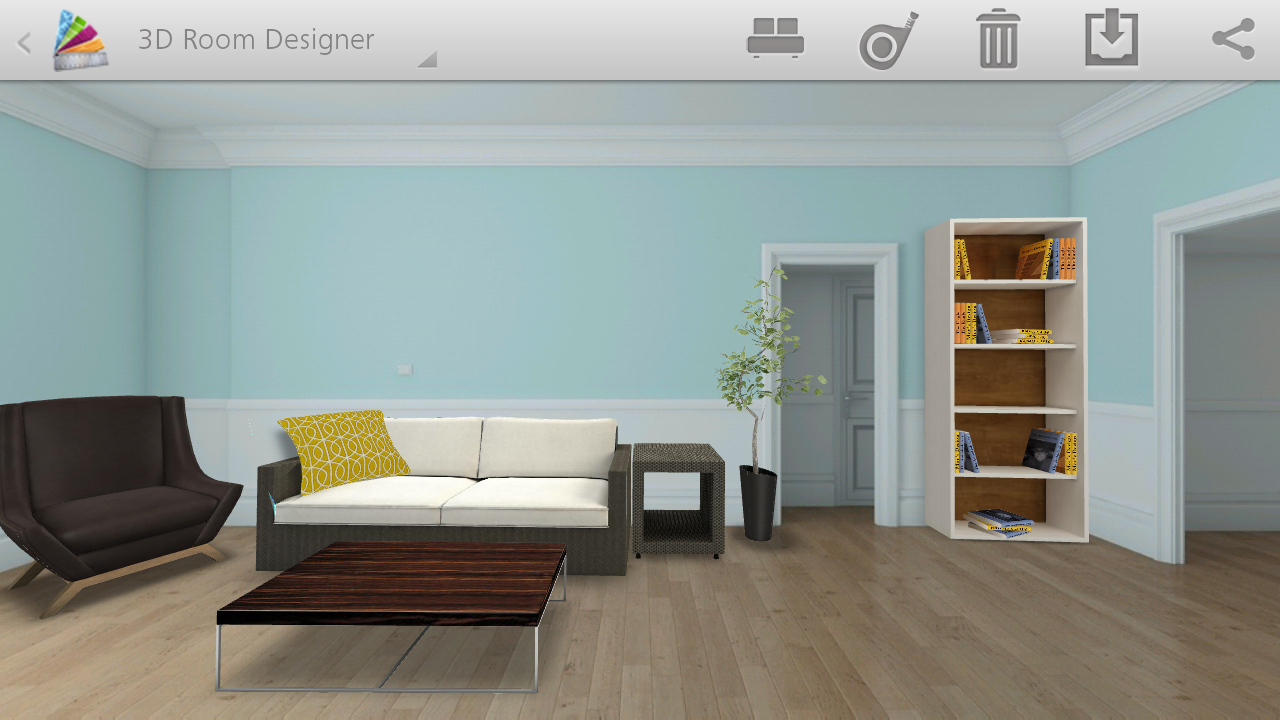





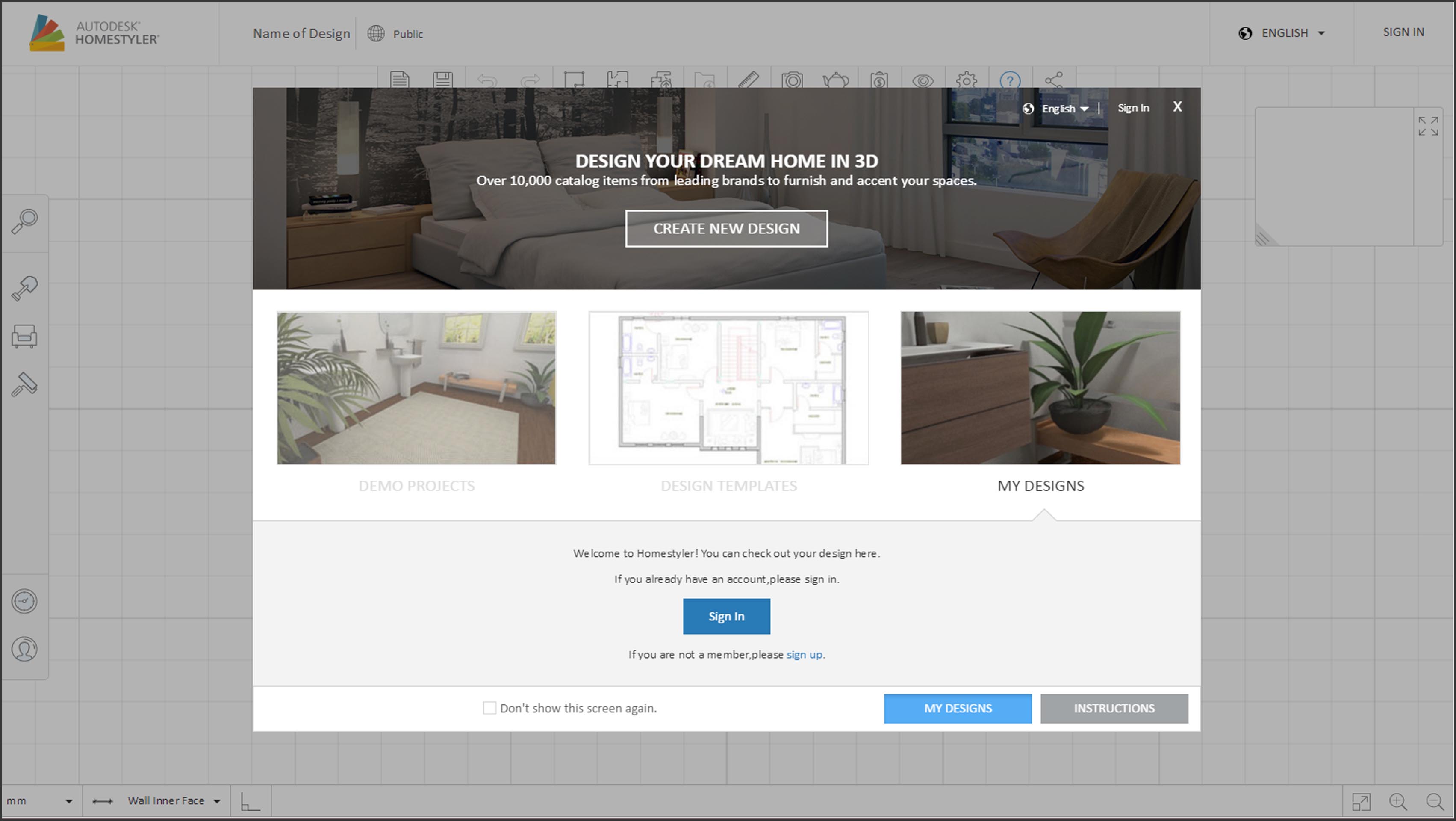






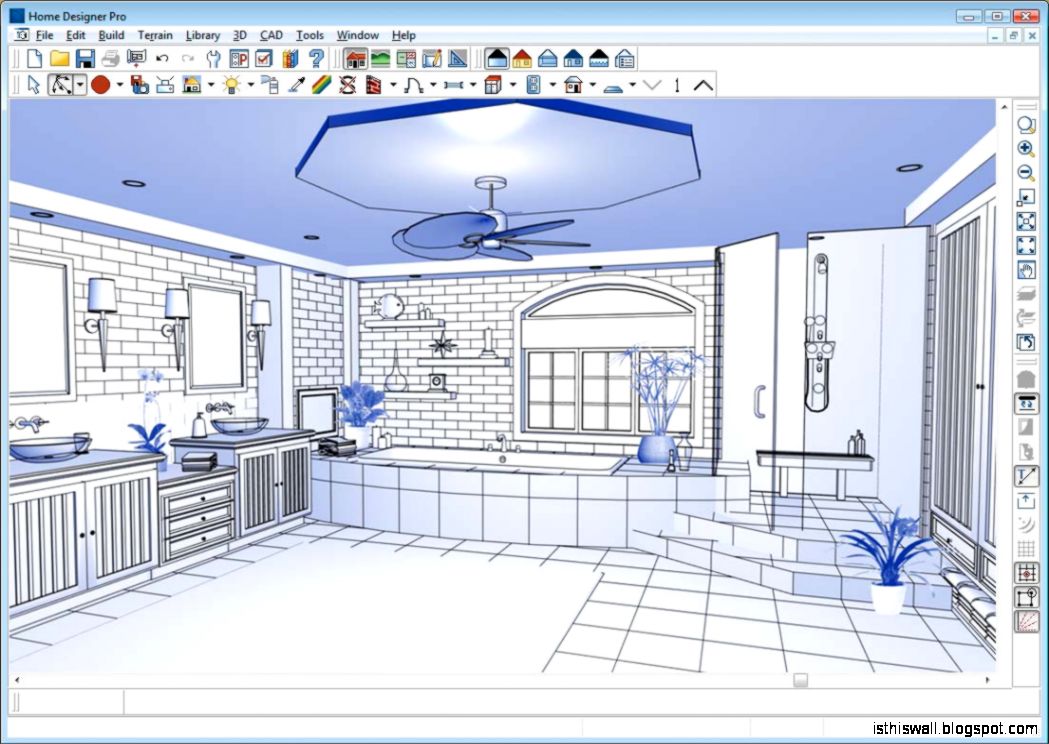









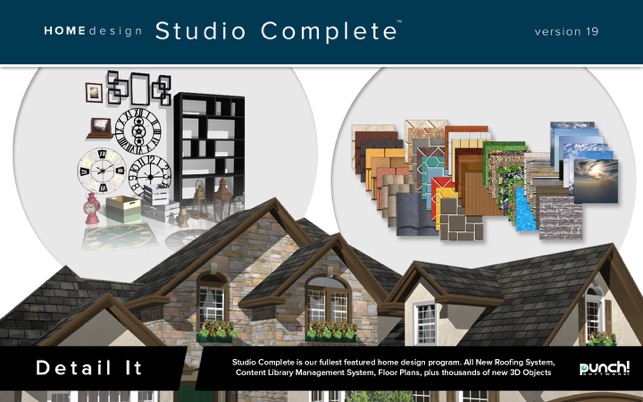



/use-wallpaper-in-living-room-3992201-hero-b7ce75fa80fe48b5b8202069b239e1b6.jpg)